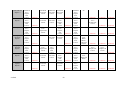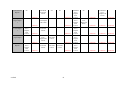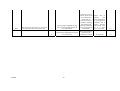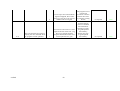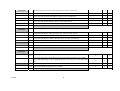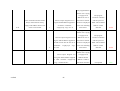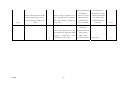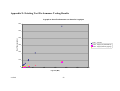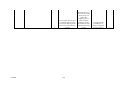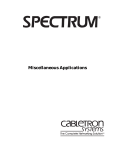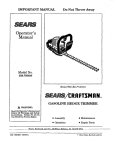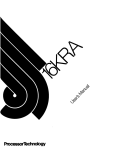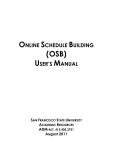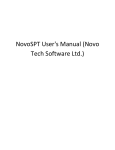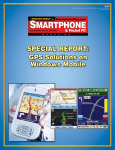Download Appendix K: Existing Tool Functional Testing - VLE
Transcript
Techniques for Analysing Website Usage
Howard Dobson
BSc Computing (Industry)
2005/2006
The candidate confirms that the work submitted is their own and the appropriate credit has been given
where reference has been made to the work of others.
I understand that failure to attribute material which is obtained from another source may be
considered as plagiarism.
(Signature of student)
Summary
This report documents the final year project undertaken to investigate a variety of web site usage
analysis techniques. It implements some of these techniques in separate tools written in Perl.
The investigation involved a software survey of commercial and freely available existing techniques,
as well as the newer techniques available, predominantly research and university projects. A
discussion surrounding the effectiveness of log file usage analysis is presented, in contrast with
modern data collection techniques.
The log files used throughout this report were obtained from the School of Computing web site.
scs2htd
i
Acknowledgements
Firstly I would like to thank my supervisor Roy Ruddle for his guidance and time throughout the
project, and to my assessor David Duke for the feedback he provided at mid project and
demonstration.
Thanks to all those on the newsgroups, in particular Graham Hardman, Simon Myers and Mark
Conmy for their assistance with getting me over those Perl hurdles, and to those who contributed in
general.
Also thanks goes to Jonathan Ainsworth for giving feedback on the existing techniques tool.
Special thanks go to my girl friend and family for trying to keep me sane and for all the proof reading.
scs2htd
ii
Contents
1
INTRODUCTION ....................................................................................................................................... 1
1.1
PROBLEM DEFINITION ............................................................................................................................ 1
1.2
PROJECT AIM ......................................................................................................................................... 1
1.3
MINIMUM REQUIREMENTS ..................................................................................................................... 1
1.3.1 Possible Extensions to the minimum requirements .......................................................................... 1
1.4
DELIVERABLES ...................................................................................................................................... 1
1.5
PROJECT SCHEDULE ............................................................................................................................... 1
1.5.1 Schedule Revisions........................................................................................................................... 2
1.6
METHODOLOGY ADOPTED ..................................................................................................................... 2
2
BACKGROUND .......................................................................................................................................... 3
2.1
THE DATA .............................................................................................................................................. 3
2.1.1 Data Source....................................................................................................................................... 3
2.1.2 The Log Line .................................................................................................................................... 3
2.2
WHY ANALYSE WEB LOGS? .................................................................................................................. 4
2.3
DATA, INFORMATION, KNOWLEDGE AND WISDOM? .............................................................................. 4
2.4
DATA REPRESENTATION ........................................................................................................................ 4
2.5
EXISTING TECHNIQUES .......................................................................................................................... 5
2.5.1 Primitive (log file data) Techniques ................................................................................................. 5
2.5.2 Modern (cookies, tagging data) Techniques ..................................................................................... 6
2.5.3 Software Survey................................................................................................................................ 6
2.5.4 Common Primitive Reports .............................................................................................................. 7
2.5.5 Uncommon Primitive Reports. ......................................................................................................... 8
2.5.6 Common Modern Reports ................................................................................................................ 8
2.5.7 Uncommon Modern Reports ............................................................................................................ 9
2.6
NEW TECHNIQUES ............................................................................................................................... 10
2.6.1 Software Survey.............................................................................................................................. 10
2.6.2 Common Techniques ...................................................................................................................... 11
2.6.3 Uncommon Techniques .................................................................................................................. 11
3
PARSER PHASE ....................................................................................................................................... 12
3.1
REQUIREMENTS ANALYSIS .................................................................................................................. 12
3.1.1 Problem, Data Collection and Target Users.................................................................................... 12
3.1.2 Functional Requirements ................................................................................................................ 12
3.2
SYSTEM DESIGN................................................................................................................................... 13
3.2.1 Conceptual Design.......................................................................................................................... 13
3.3
SYSTEM IMPLEMENTATION .................................................................................................................. 15
3.3.1 Problems Encountered .................................................................................................................... 15
3.3.2 Actual Functionality ....................................................................................................................... 16
3.4
TESTING ............................................................................................................................................... 17
3.4.1 Defect Testing................................................................................................................................. 17
3.4.2 Non Functional Testing .................................................................................................................. 18
3.5
EVALUATION ....................................................................................................................................... 18
3.5.1 Evaluation Criteria.......................................................................................................................... 18
3.5.2 Evaluation Results .......................................................................................................................... 19
3.5.3 Future Improvements...................................................................................................................... 21
4
EXISTING TECHNIQUES PHASE ........................................................................................................ 23
4.1
CHOSEN TECHNIQUES .......................................................................................................................... 23
4.2
REQUIREMENTS ANALYSIS .................................................................................................................. 24
4.2.1 Data Gathering................................................................................................................................ 24
4.2.2 Target Users.................................................................................................................................... 24
4.2.3 Functional Requirements ................................................................................................................ 25
4.2.4 Non – Functional Requirements ..................................................................................................... 25
4.3
SYSTEM DESIGN................................................................................................................................... 25
4.3.1 Conceptual Design.......................................................................................................................... 25
4.3.2 Physical Design .............................................................................................................................. 29
scs2htd
iii
4.4
SYSTEM IMPLEMENTATION .................................................................................................................. 29
4.4.1 Problems Encountered .................................................................................................................... 30
4.4.2 Actual Implementation ................................................................................................................... 31
4.5
TESTING ............................................................................................................................................... 33
4.5.1 Defect Testing................................................................................................................................. 33
4.5.2 Non Functional Testing .................................................................................................................. 33
4.5.3 Performance Testing ....................................................................................................................... 34
4.5.4 Usability Testing............................................................................................................................. 35
4.6
MAINTENANCE..................................................................................................................................... 36
4.6.1 Fixed ............................................................................................................................................... 36
4.6.2 Future Maintenance ........................................................................................................................ 37
4.7
EVALUATION ....................................................................................................................................... 38
4.7.1 Evaluation Criteria.......................................................................................................................... 38
4.7.2 Evaluation Results .......................................................................................................................... 39
4.7.3 Future Improvements...................................................................................................................... 42
5
NEW TECHNIQUES PHASE .................................................................................................................. 44
5.1
CHOSEN TECHNIQUES .......................................................................................................................... 44
5.2
REQUIREMENTS ANALYSIS .................................................................................................................. 44
5.2.1 Data Gathering, Target Users and Possible Solutions .................................................................... 44
5.2.2 Functional Requirements ................................................................................................................ 44
5.2.3 Non Functional Requirements ........................................................................................................ 45
5.3
SYSTEM DESIGN................................................................................................................................... 45
5.3.1 Conceptual Design.......................................................................................................................... 45
5.3.2 Physical Design .............................................................................................................................. 46
5.4
SYSTEM IMPLEMENTATION .................................................................................................................. 47
5.4.1 Problems Encountered .................................................................................................................... 47
5.4.2 Actual Implementation ................................................................................................................... 48
5.5
TESTING ............................................................................................................................................... 49
5.5.1 Defect Testing, Non Functional Testing ........................................................................................ 49
5.6
MAINTENANCE..................................................................................................................................... 50
5.6.1 Future Maintenance ........................................................................................................................ 50
5.7
EVALUATION ....................................................................................................................................... 50
5.7.1 Evaluation criteria........................................................................................................................... 50
5.7.2 Evaluation Results .......................................................................................................................... 50
5.7.3 Future Improvements...................................................................................................................... 52
REFERENCES ................................................................................................................................................... 53
APPENDIX A: PERSONAL REFLECTION .................................................................................................. 57
APPENDIX B: SCHEDULE.............................................................................................................................. 58
APPENDIX C: SOFTWARE SURVEY COMPARISON TABLE ................................................................ 59
APPENDIX D: REQUIREMENTS DATA GATHERING............................................................................. 62
APPENDIX E: PARSER REQUIREMENTS SPECIFICATION ................................................................. 64
APPENDIX F: PARSER FUNCTIONAL TESTING...................................................................................... 66
APPENDIX G: PARSER NON-FUNCTIONAL TESTING........................................................................... 68
APPENDIX H: EXISTING TOOL REQUIREMENTS SPECIFICATION ................................................. 70
APPENDIX I: PROGRAMMING LANGUAGE CHOICE ........................................................................... 73
APPENDIX J: EXISTING TOOL PHYSICAL DESIGN............................................................................... 74
APPENDIX K: EXISTING TOOL FUNCTIONAL TESTING..................................................................... 81
APPENDIX L: EXISTING TOOL NON-FUNCTIONAL TESTING ........................................................... 85
APPENDIX M: EXISTING TOOL TESTING LOGS.................................................................................... 88
APPENDIX N: EXISTING TOOL PERFORMANCE TESTING RESULTS ............................................. 92
APPENDIX O: EXISTING TOOL USABILITY TESTING.......................................................................... 93
scs2htd
iv
APPENDIX P: EXISTING TOOL CONSOLE DUMPS AND GRAPHICS............................................... 105
APPENDIX Q: NEW TOOL REQUIREMENTS SPECIFICATION ......................................................... 112
APPENDIX R: NEW TOOL PHYSICAL DESIGN...................................................................................... 114
APPENDIX S: NEW TOOL FUNCTIONAL TESTING.............................................................................. 115
APPENDIX T: NEW TOOL CONSOLE DUMPS ........................................................................................ 117
scs2htd
v
1 Introduction
1.1
Problem Definition
The School of Computing (SoC) website has an associated access log that could be utilised to produce
analytical information about the site’s usage. Currently this log is only used for investigation after
suspected security attacks and no website usage analysis is performed.
1.2
Project Aim
The aim of the project is to investigate established techniques for website usage analysis, implement
some of these techniques in a stand-alone tool and to develop some newer methods including my own
ideas. The tool will aid users to understand the SoC website usage.
1.3
Minimum Requirements
1. A tool that can parse the SoC web server log.
2. A tool that can analyse the SoC website using a small selection of existing techniques. E.g. page
hits.
3. A tool that can analyse the SoC website using a new technique. E.g. Trails.
1.3.1
Possible Extensions to the minimum requirements
1. The tool will allow the users to interact with visualisations of statistics e.g. allowing the user to
click a country on a world map and view page requests etc.
2. A tool that can visualise the structure of the SoC website, and also display the statistics obtained
from log analysis using the existing tool.
1.4
Deliverables
The implementation will take the form of a tool or tools that can be used along with log files (not to
be provided).
1. The tool/s (software)
2. User manual/s for the software.
3. This report.
1.5
Project Schedule
The schedule was initially laid out at the beginning of November 2005. It takes the form of a Gantt
chart and shows tasks to be carried out with a certain amount of time, as well as milestones which
relate to SoC deadlines and those of my own. It also takes into account the Christmas holiday and
revision time needed for the January exams. This original schedule can be seen in Appendix B –
Schedule.
scs2htd
1
1.5.1
Schedule Revisions
A number of changes were made to the original schedule and chart. I anticipated that this would
happen from the very beginning of the project, so to account for unforeseen circumstances and delays;
every schedule I produced had some degree of flexibility. These changes and the updated chart can
been seen in Appendix B – Schedule.
1.6
Methodology Adopted
The chosen software development methodology reflects a hybrid of many rather than one single
approach. Sommerville [1] describes a variety of these methodologies.
The waterfall method was chosen because it includes a good well structured number of processes
which clearly follow on from one another. However the author will allow much more flexibility that
the basic waterfall method, in that some feed back can occur and effectively the water can flow
upstream if changes need to be made at any time.
The author has also learnt that to build a piece of software and then test separately it is not possible.
Building the software involves incremental coding and testing as one process, with further structured
testing occurring after implementation.
scs2htd
2
2 Background
2.1
The Data
2.1.1
Data Source
The World Wide Web (WWW) is the ‘first global networked information service’ [2] which exists on
the Internet. The SoC host one of the many web pages which comprise this ‘web’ and this project
seeks to look at how to analyse the usage of this web site. Before the usage is under stood it is useful
to know that the WWW uses the Hyper Text Transfer Protocol (HTTP). HTTP is a client/server
protocol whereby the surfers are the client’s and the servers are those such as the SoC web server.
People send requests to view SoC web pages everyday via their web browser and each request is dealt
with by the server. Every single request that is received by the SoC web server is logged in an access
log. This access log can become extremely big if many people are sending requests to the web server
so it is periodically replaced, and a new one created every week as discovered in Appendix D Requirements Data Gathering. This access log is the data set to be used.
2.1.2
The Log Line
Sample Log file (personal data removed to maintain anonymity)
129.11.147.71 - USER [22/Sep/2005:14:09:27 +0100] "GET /internal/ HTTP/1.1" 200 9884
129.11.146.28 - USER [22/Sep/2005:14:09:19 +0100] "GET /cgi-bin/sis/main/index.cgi
HTTP/1.1" 200 2816
129.11.145.96 - USER [22/Sep/2005:14:09:21 +0100] "GET /cgi-bin/sis/ts/index.cgi
HTTP/1.1" 200 5177
129.11.146.199 - USER [22/Sep/2005:14:09:44 +0100] "GET /gph/linux/ HTTP/1.1" 200
1009
The SoC log file is an access log in Common Log Format (CLF) [3] [4] as defined by the W3C at [5].
This has been confirmed by [6]. Its 7parts are as follows:
•
Client IP Address
•
RFC 1413 identity of the client determined by identd on the client’s machine (info not
shown in example above.)
•
userid
•
DateTime (time the server finished processing the request.)
•
HTTP Request (type of request and the resource requested.)
•
HTTP Status code (begin with 2 = Ok)
•
Size of object returned to the client.
scs2htd
3
2.2
Why Analyse Web Logs?
Web access logs contain large amounts of usage data. Analysing this data can answer many questions.
Ask your self, how many people are visiting your site? What is your most popular web page? These
questions may arise due to simple curiosities, but in a world where e-commerce and information on
the WWW is increasingly the dominant communication medium, answering questions such as those
above are vital.
Large and Arnold [7] highlight this point. The NHS has a relatively new website where information is
presented to anyone that wishes to get help on certain health issues. Obviously the NHS wished to
know if anyone was visiting this site and its existence wasn’t a waste of money compared with their
other communication mediums. Analysing the logs for the web site revealed that this was not the case
and the existence of the website was cost-effective. Large and Arnold [7] also highlight that analysing
log files can not only tell you how many people are visiting the site, and what are the most often
viewed pages, but that the logs contain other data such as the paths taken by people through the site.
Finding out how most people viewed the current web site meant it became obvious its current
structure wasn’t good enough. This allowed it to be reorganised so that the vital health information
people needed was displayed on the first page.
The same techniques are employed for commercial web sites, and not surprisingly many e-commerce
sites analyse their logs extensively so that they can increase their sales.
2.3
Data, Information, Knowledge and Wisdom?
The solution must in some way transform this large data set contained in the log file into information
and hopefully give the user some knowledge overall. In [8] we see that:
‘Transformation of information into knowledge is the result of two complementary dynamics: the
“structuring” of data and information that imposes or reveals order and pattern…’ See Figure 2.1 [8]
for the full progression, from data to knowledge.
2.4
Data Representation
There are a number of methods we could use to try and reveal the ‘patterns’ or knowledge within the
log file. As discussed by Spence [9] the data contains numerical, ordinal and categorical data (e.g.
bytes sent, days of the week and status codes). This data needs to be represented in some manner. The
obvious first step would be to represent the data using statistics, for example by adding together all
the bytes sent for each day of the week and displaying them in a table.
scs2htd
4
Figure 2.1: Depicts the progression of data into information and knowledge.
An alternative method of representing the data would be to use charts and graphs with use of colour,
shape and size to distinguish between different parts of the data. A simple pie chart could depict the
percentages of total requests for each status code, using colours for each code segment and the size of
this segment represents the magnitude of the percentage. Understanding the pie chart is quicker and
easier than reading through the values in a table to find a specific statistic, even though both methods
of representation display the same data.
2.5
Existing Techniques
2.5.1
Primitive (log file data) Techniques
In the 1990’s when web analytics was in its early stages it was sufficient to analyze just web logs.
Applications could be designed to read in the file, produce some analysis and more often than not
display the results in some graphical form. Much like what this project aims to achieve.
This relatively simple method of taking data direct from your web server and analyzing it has become
redundant in today’s world where better and more accurate results are required. Primitive analysis has
been surpassed by modern data collection techniques which offer more accurate results. This is due to
the following reasons outlined in [10] and [11] which cover the problems surrounding the accuracy of
the data held in a log file. It is arguable that it is not good enough if you want to know how many
individuals are visiting your site, because more than one person could be behind one IP address.
See Figure 2.2 [12] for these disadvantages in summary.
scs2htd
5
2.5.2
Modern (cookies, tagging data) Techniques
With more emphasis being put on web sites to be successful in today’s e-commerce world, analysis of
marketing metrics and user time spent on the site are examples of the newer analysis approaches that
had to be introduced. [13] and [14] discuss these needs to get better web analytics.
These modern tools all tend to use a variety of techniques, and have the option to use primitive data
collection (log files) as well as modern data collection. They can all be dubbed hybrids that offer the
most accurate web site analysis because they don’t suffer from one or the other’s disadvantages.
The modern data collection techniques use cookies and page tagging (JavaScript) as described in [15].
These eliminate the problems as seen in Figure 2.2. And offer far better metrics which can be used
effectively to gain more money from websites for example.
2.5.3
Software Survey
Analog -
This software is freely available and was regarded as one of the simplest,
quickest and easy to use analytics available. Leeds University’s Information
Systems Services use this software in conjunction with their web servers to
analyse hosted sites. [16]
WebStats -
Again free software from the University of Columbia in New York offers
similar functionality as does Analog and only utilises web server log files. [17]
AWStats -
Another free application under the GNU General Public License (GPL), again
similar functionality and can be used with a wide range of log file formats as
can the others. [18]
Webalizer -
Free under GNU’s GPL, this offers a smaller variety in the formats of log file it
can take. [19]
Visitors -
This software offers similar to the above, but in conjunction with GraphViz, a
graph drawing application, Visitors can draw what it terms ‘web trails’. This as
it describes is not a graph of the site, but a graph of usage patterns determined
from the log file. [20]
ISS -
The Apache web server does not come with any built in web analytic
application. In contrast Microsoft’s Internet Information Server (IIS) does come
with an integrated application [21].
scs2htd
6
Deep Log Analyzer - This software is not free, however it does not offer any more functionality or
reports over the free software above. [22]
These following pieces of software are not free and companies charge monthly or one off costs. The
analysis can either be outsourced or installed on the user’s web server at their choice. All these
software vendors list customer feedback on their products and it is clear that the advanced techniques
offer more accurate web site analysis, because some customers explicitly say their primitive results
were totally different.
LiveStats.Net -
This package boasts ‘interactive visualisation’ when talking about requests
from different countries. The user can click a country on a map and find out
the usage statistics. It has enough confidence in modern data collection that
primitive techniques are no longer used. [12]
Web Trends 7 -
This software appeared to be the leader within the industry at present.
‘…you’ll be able to transform complex path and scenario reports into easy to
interpret visual diagrams that help you make smart decisions’ [23]. It uses
both methods of data collection, hybrid software.
HBX Analytics -
The actual data collection methods are not listed on their website. However
[24] shows that it does in fact use page tagging and log file data collection
methods, therefore another hybrid. [25]
For a tabulated comparison of all tools surveyed here which lists the representation methods, see
Appendix C – Software Survey Comparison Table.
2.5.4
Common Primitive Reports
The majority of the primitive software is free, all utilize the CLF, and all produce ststistical as well as
graphical output to display the analysis.
Total requests –
A count of each line in the log file.
Successful requests –
A count of only the lines which have successful status codes.
Failed requests –
It will also be possible to count any failed status codes.
Averages of the previous two –
Averages per day can also be calculated because of the
date/time information contained in each line.
Status codes –
Reports regarding exactly which codes were present. The usual
approach is to represent these in a pie chart.
scs2htd
7
Corrupt log file lines –
Sometimes the web server may not write a full line to the log
file. Most parsers can detect this and count them.
Total data transferred –
Each line also stores the size of the object being requested. We
can therefore calculate the total amount of data transferred by
the web server for the whole log file.
Average data transferred per day –
Knowing the total transferred each day we can average this.
Days of the week summary requests – The date/time information can be used to associate the total
requests per day with its day of the week.
Key search phrases –
This allows us to see what word or phrase a user entered into a
search engine to then be referred to the site.
User agent –
This extra information logs the user’s browser type for each
request. We can produce a pie chart showing the percentages of
type of browser used to view the site.
User OS –
Similar representations as the user agent can be made using pie
charts.
File type –
Each request lets us know the specific resource the user
requested. E.g. .html, .gif.
Host domain –
The IP address on each log can be resolved to produce the
domain name associated with it. E.g. .com .uk etc. Gives us
more detailed information on where the users are coming from.
This covers the basics, but all of the packages offer more or less similar to the above depending on the
log formats they support.
2.5.5
Uncommon Primitive Reports.
Visitors offers some extra functionality because it utilizes another software package called GraphViz.
This allows graphs of user paths through the website to be drawn or ‘web trails’ [20]
2.5.6
Common Modern Reports
All of the modern data collection methods provide the functionality seen in the primitive data
collection packages with more reports increasingly focused on targeting the big e-commerce picture.
They all seemed to be very marketing oriented and had graphical user interfaces. It was a lot harder to
ascertain the exact features offered by these packages because they were not freely available and no
responses were received for information requests.
Below are just some of the common features offered:
Entry and Exit pages – Summary of the very first pages people enter the site on and where they leave.
Especially in the context of the ordering and ‘checkout’ process.
scs2htd
8
Unique Visitors – Due to the page tagging data collection, the packages can offer a report highlighting
individual visitors to a greater level of accuracy.
Interactive Visualization – For example, simply allowing the user to view a world map, and clicking a
country of interest to find out the number of visits.
Superimposed Metrics – Statistics are superimposed over the actual web page to give the user a better
view of where the figures are, and to highlight important web page space.
Marketing and Product Metrics – Main focus of each package was marketing and e-commerce
information. They all boasted advertising campaign metrics (e.g. effectiveness of email or banner
ads), Pay Per Click reports for accurate info on any advertising and reports on advertising conversion
from advert to the customer buying the product.
Figure 2.2: Depicts the problems associated with only using log files for analysis.
2.5.7
Uncommon Modern Reports
LiveStats.Net [12]
This package offers the unique report for forecasting numbers of visitors. Figure 2.3 [12] depicts this.
scs2htd
9
Figure 2.3: Depicts the visitor numbers forecasting produced by LiveStats.Net
2.6
New Techniques
The new techniques are still limited in where they obtain their data from, either log files or page
tagging data; however they display the usage data in advanced graphical form.
2.6.1
Software Survey
Visual Web Mining -
This software took a web server log and produced usage visualisations in
3D. It also produced the structure of the web site using 3D visualisations
and then superimposed the usage on top of the structure. [26]
DMASC -
This software produced 2D images of a user’s path through a website. It
emphasises the use of colour to show the chronological order taken by a
user. Both static and dynamic web pages can be visualised. [27]
Visitor Ville -
This software took the standard existing techniques of log analysing, and
put a modern fun way of viewing the statistics and reports. It uses the
graphics engine of the well known computer game ‘The Sims’. The user
enters a 3D world, where each person represents a visitor to your site, and
buildings represent the pages. [28]
VISVIP-
2D visualisations of the website structure are created using a directed
graph, where nodes are the pages and edges are links. Pages are colour
coded by file type, and usage is over laid to view single or multiple users’
paths. [29]
Path Finder -
Similar work to [26] this produces 3D visualisations of the structure of the
website, and overlays the usage information from log files. Use of colour
and shape is used to denote different nodes of the website and to highlight
the path of a selected user. [30]
scs2htd
10
Web Site traffic Map -
This software produces interesting 2D images which show the aggregate
user traffic through a website. It shows traffic moving clockwise around the
structure of the website instead of showing simple straight lines denoting
user paths. [31]
Anemone -
This software uses access logs from websites and visualises them by
simulating organic growth. The visualisation shows frequent areas of usage
by growing the nodes and less visited areas by withering the nodes. [32]
2.6.2
Common Techniques
The majority of new log analysis techniques seek to aid the user’s cognition of the usage data, not by
simply outputting the usage as tables or graphs, but by putting the usage in context by overlaying the
usage data in some way onto the structure of the website. Both two and three dimensional
visualisations are used, while some software allows for full user interaction and movement through
the 3D website and usage data. The typical usage data of the existing techniques is converted into
other forms of representation by using shape and colour to distinguish different types of usage. A
large number of them show traffic or user paths taken through the website rather than simply
highlighting popular pages.
There are no common techniques as such, because all software surveyed tries to find different and
more useful ways of analysing usage than previous attempts.
2.6.3
Uncommon Techniques
An interesting way of displaying usage of a website was found in [28]. It uses a computer game
graphics engine to display the usage. See Figure 2.4.
Figure 2.4: Visitor Ville’s screenshot depicting visitors as individual avatars.
scs2htd
11
3 Parser Phase
3.1
Requirements Analysis
3.1.1
Problem, Data Collection and Target Users
The log file contains only text. This text file can reach up to 180Mb in size. The log file consists of a
number of lines; each line contains valuable information that needs to be found and extracted in order
to produce useful analytical statistics. Fortunately the text is structured and limited by white space and
other characters e.g. the date time field alone is contained within square brackets.
To define the requirements of any system you must perform certain data gathering techniques so that
this data can be analysed and then the requirements can be found. Bennett et al [33] describe the
SQIRO range of techniques for this purpose. However there was no real need to use traditional data
gathering techniques for the requirements of this phase of the project. The parser does not depend so
much on any current parsers, it simply has to find and extract certain items of information from some
input data. These items are defined in section 4.2 which is documented later in this report.
The target user in this case will not be a human user, but will be the main software tool which utilises
the parsed data and does some processing upon it.
3.1.2
Functional Requirements
These requirements relate only to the techniques that ‘must’, ‘should’, ‘could’ and ‘want to have
implemented but not this time’ as stated by the MoSCoW rules in [34]. They are split into these
sections for implementation priority. Bennett et al [35] define the functional requirements of a system
as ‘the functionality or services the system is expected to provide’.
Must Have
1. The system shall work with CLF log files.
2. The system shall ‘clean’ up each log file line, such as removing unwanted characters like white
space and brackets.
3. The system shall parse each line of the file.
4. The system shall find and extract the ‘bytes’ information.
5. The system shall find and extract the ‘status’ information.
6. The system shall find and extract the ‘file’ information.
7. The system shall find and extract the ‘date’ information.
8. The system shall store the information from the parsed log file either within the running program
for advanced processing or output the parsed ‘clean’ data to another text file.
Should Have
1. The system shall detect ‘bad’ log file lines and report on them.
scs2htd
12
2. The system shall find and extract the ‘IP’ information.
Could Have
1. The system shall handle all log file formats.
Will Not Need
1. The system will not need to extract the request method information.
2. The system will not need to extract the request protocol information.
3. The system will not need to extract the client id information.
See Appendix E - Parser Requirements Specification for the final requirements document adapted
from [36].
3.2
System Design
The requirements detail what the user wants and the design should detail how these requirements will
be realised.
For the design section [37] was consulted which splits the design of the software down into two
levels, a conceptual design and the physical design. This will give me a blueprint for how I will
implement and code the program and also, how the program should interface with the user.
3.2.1
Conceptual Design
[37] describes the conceptual design as ‘a description of the proposed system in terms of a set of
concepts about what it should do, behave and look like, that will be understandable by the users…’. I
will try to follow this and describe each part of the system, and what each part of the system will do,
and how conceptually it will do this. To make things easier to describe, I will break the system down
into sections using helpful advice on modular decomposition given in [1]. The data flow model can
help perform the decomposition. The data flow model recognizes systems that can be ‘decomposed
into functional modules which accept input data and transform it in some way to output data’ [1].
See Figure 3.1 for an overview of the proposed system and its conceptual ‘modules’. Each circle
represents a different process or part of the system that takes input data from the previous. You can
see that the log file is produced from the web server depicted as the source. This log file is then
‘parsed’ in some manner so that the log file is cleaned up and the right items of information required
are found and extracted. Then the processing of these items can begin which will be detailed later.
Here we only focus on the design of the parser module.
scs2htd
13
Figure 3.1: Data flow diagram for the proposed system.
Loading the Log File
For the log file to be parsed it must first be opened. It is expected that the user will supply a log file in
CLF format via command line argument. This satisfies the existing tool requirement 2.0 and 3.9.
The file they wish to use must be in the same directory as the program file. If no log file is given as an
argument, the user must be informed that one must be supplied, and the correct method of running the
program and supplying the log file should be shown to the user. This satisfies the tool requirement
3.7.
If an argument is given but the file does not exist in the same directory, then an error message must be
shown indicating this, so that the user can try again. When opening a log file the system must inform
the user what is happening and when it has been opened this must also be conveyed satisfying tool
requirement 3.5. Once this is complete the parsing of the log file can begin.
Parsing the Log File
The log file is open and now the log lines can be read in. The file will be read one line at a time by
looping over the log file. For every line (this satisfies parser requirement 4.1) of the log file each item
will be found and placed inside a variable. This will be done by using a regular expression to match
specific items as follows:
1. The bytes information will be extracted by matching the last double quotes character followed by
one white space followed by a numerical value three characters long followed by one white space
followed by a numerical value which is the item we wish to enter into a variable. This satisfies parser
requirement 4.2.
scs2htd
14
2. The status information will be extracted by matching the last double quotes character followed by
one white space followed by a numerical value three characters long which is the item we wish to
enter into a variable. This satisfies parser requirement 4.3.
3. The file information will be extracted by matching the characters within the double quotes, and
placing them into a variable. This satisfies parser requirement 4.4
4. The date information will be extracted by matching the square brackets which surround the
date/time, and this will be placed into a variable. This satisfies parser requirement 4.5.
5. The IP information will be extracted by matching the very first characters of the log line which are
in the standard IP format (e.g. 12.13.14.15) followed by one white space. This will be entered into a
variable. This satisfies parser requirement 4.8.
All the information required has been extracted by using regular expressions. These expressions
should remember the important information for each item. This will effectively mean we have cleaned
up the log line and now our variables only contain the characters of interest without any white space
etc. This satisfies the parser requirements 4.0 and 4.6.
The log file examples seen have so far all been in perfect CLF format. However for some reasons
blank lines may get entered into the log. To account for this inside the loop for each line, a check will
be performed. If the line matches a white space character or any number of white space characters,
starting at the very beginning of the log line, then another variable will be incremented which will tell
us how many ‘errors’ were found. This satisfies parser requirement 4.7.
This parser design satisfies all but the ‘could have’ parser requirements. Those designs will only be
laid down if time allows in the implementation stage.
3.3
System Implementation
Perl was chosen to produce the software. For justification see Appendix I - Programming Language
Justification.
3.3.1
Problems Encountered
This section documents any problems encountered while trying to implement the design. Any design
changes or requirements changes are listed here along with an explanation of the problem.
scs2htd
15
There were no real set backs, once I had implemented a simple if statement for testing how many
arguments were supplied, the ‘Open or Die’ file handling provided by Perl. The file supplied in the
arguments would either open, and if not, an error message is displayed.
The only problem encountered was that the error message produced was confusing to the user. It
originally looked like this:
cslin-gps% ./Parser.pl eggs
No such file or directory, ./Parser.pl line 33.
I felt this did not provide enough information to the user, and did not prompt them enough to re enter
a sensible argument. It includes the line at which the program cannot continue. To improve this I
added some more information:
cslin-gps% ./Parser.pl eggs
Could not open file 'eggs', No such file or directory, script stopped at ./Parser.pl line 33.
The error now tells the user that the argument they entered could not be opened, because it did not
exist, and that the script stopped as before because of this.
3.3.2
Actual Functionality
This section documents the actual implementation carried out and the final software. Any design
changes or requirements changes made not due to problems are listed here.
Everything was implemented as designed, apart from the way in which the parser extracted the pieces
of information from each line. The design requires regular expressions to do this, which is possible.
However it became clear that using a built in Perl function to break up the log line was the better
solution. It was not apparent to the author previously that the log line consisted of 10 items all
separated by one white space character. This formatting can be utilised with the Split function to get
those 10 items.
($ip, $rfc, $user, $date, $gmt, $req, $file, $proto, $status, $bytes) = split (' ' ,$line);
This takes the log line, and uses the pattern supplied (in this case one white space) and separates out
the string on that separator. The end result is that we have 10 items in variables, with out the white
space.
This meant that some of those variables however still had unwanted characters in them, for example
the time zone information now had a closing square bracket in it at the very end. Further cleaning of
these variables was as follows.
scs2htd
16
To remove the last character of a string it is easy to use the Chop function:
chop($gmt);
chop($proto);
The transfer request had an unwanted double quote at the beginning of the string. Chop only gets rid
of the very last character of a string, so the Substr function was used with an offset of 1 instead:
$req = substr($req, 1,);
For completeness and to remove the opening square bracket, the date information was also used with
the Substr function, so that we ended up with a clean date variable and a clean time variable instead of
one unclean date variable:
$time = substr($date, 13);
$date = substr($date, 1, 11);
This meant for every line there were 11 variables held in memory as follows:
$ip, $rfc, $user, $date, $time, $gmt, $req, $file, $proto, $status, $bytes
3.4
Testing
3.4.1
Defect Testing
This section details the functional defect testing. Sommerville [1] defines defect testing as ‘exposing
latent defects in a software system before the system is delivered.’ So hopefully this will successfully
find any defects present in the software which were not originally found when implementing the
software. Functional testing is described as such because ‘the tester is only concerned with the
functionality and not the implementation of the software.’ [1]. Also known as ‘black-box testing’ this
process involves giving the software inputs and checking that the actual outputs match the expected
results. The expected results are derived from the software design and requirements.
Test Plan
The following functional areas have been determined as needing testing. The numbers in brackets
represent the requirements specification numbers, which in turn relate to specific design requirements.
D.1 Parse and output a log line (4.0, 4.1, 4.2, 4.3, 4.4, 4.5, 4.6, and 4.8)
D.2 Detect any bad lines (4.7)
D.3 Work with CLF log files (3.9)
scs2htd
17
Results
The actual test plan and results can be found in Appendix F - Parser Functional Testing. It shows the
area being tested along with each test and the outcome. The parser passed 100% of the functional
tests.
3.4.2
Non Functional Testing
This section details the testing of those non-functional aspects of the parser that filtered down from
the existing tool requirements. They are not required for the program to function, but must tested so
that they are present and work correctly.
Test Plan
The following non functional areas have been determined as needing testing, the number in brackets
represent the requirements specification numbers, which in turn relate to specific design requirements.
U.1 Inform the user of proper usage (2.0, 3.7)
U.2 Inform the user if a bad file was supplied (2.0, 3.7)
U.3 Inform the user of the current operation being performed (2.0, 3.5)
Results
The actual test plan and results can be found in Appendix G – Parser Non-Functional Testing. It
shows the area being tested along with each test and the outcome. The parser passed 100% of the non
functional tests.
3.5
Evaluation
3.5.1
Evaluation Criteria
I will list the criteria with which I will evaluate the effectiveness of the tool and give a short
justification as to why the criterion is being used.
1. Requirements Review
The requirements laid down at the beginning of the parser phase were the basic functions and services
that the parser should now perform. If the parser does not now meet these requirements then the
wrong parser has been built.
2. Testing Results.
The requirements may have been met, the test results will help reveal this, but will also tell the author
how effective those requirements are that have been implemented.
3. Parser Comparison.
A useful way to judge the effectiveness of the software is to compare it with other parsers, in
particular looking at those parsers used by the software surveyed in section 2.5.3.
scs2htd
18
4. Project Requirements Review
The parser was built to satisfy one of the three minimum requirements of this project. It will be also
useful to look at the final parser and answer the question; does this software meet the minimum
requirement?
3.5.2
Evaluation Results
1. Requirements Review
It is clear from looking at the final version of the parser that it definitely meets the original
requirements. The testing revealed this and also from running the parser on actual CLF files supplied
from the SoC web server, which clearly show clean output of the relevant information.
The following is a list of the original parser requirements. A tick indicates a requirement that has been
achieved:
Must Have:
9 3.9 The system shall work with CLF log files
9 4.0 The system shall ‘clean’ up each log file line, such as removing unwanted characters like
white space and brackets.
9 4.1 The system shall parse each line of the file
9 4.2 The system shall find and extract the ‘bytes’ information
9 4.3 The system shall find and extract the ‘status’ information
9 4.4 The system shall find and extract the ‘file’ information
9 4.5 The system shall find and extract the ‘date’ information
9 4.6 The system shall store the information from the parsed log file either within the running
program for advanced processing or output the parsed ‘clean’ data to another text file.
Should Have:
9 4.7 The system shall find and extract the ‘IP’ information.
9 4.8 The system shall detect ‘bad’ log file lines and report on them.
Could Have:
8
4.9 The system shall handle all log file formats.
The only requirement not met was the ‘Could Have’ requirement which was not initially designed into
the system due to time constraints. The parser works on CLF files only and this highlights a weakness
of the parser.
2. Testing Results
Overall 100% of the testing passed and no defects were found. The high percentage of ‘passed’ tests
reveals a well functioning parser that meets the requirements.
scs2htd
19
3. Parser Comparison.
It is possible to find out how other log file analyzers parse their files by studying the information
provided, as well as looking directly at their source code.
AW Stats -
This log file analyser is also written in Perl. It can parse any of the log file formats.
You supply the log file and it automatically recognises the format of the file you
supplied. It specifically parses each log line by using regular expressions to identify
and store the different items of interest.
This parser is much more flexible. It can deal with multiple formats, while mine can
only parse CLF files. AW Stats parser uses regular expressions mainly because it is
an easy way of dealing with multiple formats. Using regular expressions means all
the formats can be hard coded with their specific pattern, and thus the program can
simply check what the input matches.
If my parser were to also deal with multiple formats, using regular expressions
would be the implementation choice. However currently the SoC web server log
files are set as CLF by default and my parser deals with these adequately.
Analog -
This log file analyzer is written in C. Although it is not possible to do direct
comparison of programming languages, it is useful to look at how this program
carries out its parsing. Again this parser automatically identifies the log file format
supplied to it, so it can deal with multiple formats. If however it cannot identify the
format, it allows the user to supply it. This is extremely flexible and can even deal
with user defined log file formats which do not match any of the standard formats.
log_report.plx -
This code from [38] highlights another approach to parsing a log file. It is written
in Perl. This uses regular expressions to identify the items of interest. However
instead of automatically identifying the file format given as input, the user has to
manually alter a program variable in the code. This method involves less code for
the automation of format detection, and the user may not have to alter the code if
the program was adapted to simply allow the user to input the format being used via
the command line.
All of the other parsers use a different method for parsing the log lines, namely using regular
expressions. My implementation does not, because it only has to handle CLF files. This highlights
some inflexibility in my parser and scope for possible improvements.
4. Project Requirements Review.
The first project minimum requirement was ‘A tool that can parse the SoC web server log.’ It is
obvious that my parser can do this. The SoC log files are all in CLF and my parser was built to parse
scs2htd
20
these and these only. If for some reason the format of the SoC log files were to change then this parser
would not work, again highlighting some inflexibility.
The evaluation revealed that the parser met both its initial software requirements and the project
requirement. The testing revealed no major defects and it is safe to conclude that this parser is
effective.
3.5.3
Future Improvements
A distinction was made between maintenance and an ‘improvement’, where any function or feature of
the software mentioned in the ‘must’ and ‘should’ requirements and were not implemented perfectly
would result in maintenance, and everything else is an improvement on the attempted software.
CLF Only Checking – The parser will only work with CLF files and was designed to do so. However
it is possible to give the program another log file format and the program will try to run as normal, but
the results will not be meaningful because the items of interest may be in different places within the
log line. To improve this, a simple check could be done which looks at the first line of the input file
and checks it matches the pattern for the CLF log files.
This is the regular expression pattern:
my ($w) = "(.+?)"
/^$w $w $w \[$w:$w $w\] "$w $w $w" $w $w$/
The check would come before all other checks for bad lines, but obviously after the file is opened. If
the first line of the log did not match this pattern, you could safely assume that the whole input file
was not a CLF file, and an error could be displayed to the user informing them of this. This
description could be easily transformed into Perl code to implement the improvement. This
improvement does not add any flexibility to the program but rather adds error checking. It would stop
such things as people supplying an image file, because it would not match the pattern.
Handle Multiple Formats – As mentioned above the program can currently only parse CLF files. This
is inflexible because the SoC may change their file format to another Apache log standard, or they
may even change their web server, meaning a whole other range of formats would be possible. So to
account for this and to build in flexibility, one of the methods mentioned in the Parser Comparison in
section 3.5.1 could be used.
I think the best method would be to perform more checking on the first line of any given input. For
instance, when the program reaches the first log line, it could do multiple checks against a regular
expression for each known log file format. If the log matches one of these patterns then, the program
can alter its execution, so that meaningful results are obtained from whatever format log file was
supplied. If, for example, the supplied log file was in ‘National Centre for Supercomputer
scs2htd
21
Applications (NCSA) extended’, the program would see that the first line of the log matched the
NCSA pattern and none of the others. Then the execution could be passed to a function which
processes and outputs information only from NCSA format files. You would end up with a number of
different functions which dealt with different formats.
These patterns would mean if someone supplied a non text log file such as an image, it would be
detected and the user could be informed that their input file did not conform to a valid input type.
scs2htd
22
4 Existing Techniques Phase
4.1
Chosen Techniques
This section documents the choice of techniques to be used divided into the MoSCoW rules again.
Must Have
1. The system shall display the total number of requests (hits)
2. The system shall display the total number of bytes sent.
3. The system shall display the total number of successful requests (status code 200)
4. The system shall display the total number of failed requests (e.g. code 400 and 404)
5. The system shall display the total number of redirected requests (code 3xx)
6. The system shall display total number of requests per file.
7. The system shall display the total number of requests for pages.
8. The system shall display the total number of requests per page.
9. The system shall display the total number of requests per day (E.g. Monday – 12, Tues etc).
10. The system shall display the total number of requests for pages per day.
1 – 5 and 7 occur in all the packages within the standard summary that the user always sees first and
offers a good overview of the log information. Page information offers a greater level of detail from
the ‘summary’ items.
Should Have
1. The system shall display a file type report. (E.g. 10% .gifs, 56% .pdf etc)
2. The system shall display the total number of unique users (unique IP addresses).
3. The system shall display a status code report (E.g. 10 % 200, 70% 400 etc)
4. The system shall display a summary of total requests per hour.
The holy grail of web analytics is to find out exactly how many individual people are accessing your
site. Each unique IP address should tell us at least how many people we have visiting. These ‘should
have’ reports become more detailed and offer more information in each area.
Could Have
1. The system shall resolve all IP addresses so that their domain names become available.
2. The system shall display a report regarding file sizes served. (E.g. 10 % 1kb, 50% 10Mb etc).
Want to Have, but not this time around
1. The system shall ‘know’ which IP addresses represent those visitors which are not human i.e. they
are web spiders and robots.
I deemed some log line items useless, and therefore they do not fit under the MoSCoW rules.
scs2htd
23
Not Very Useful
1. The system shall not display reports regarding the time zone information.
2. The system shall not display reports regarding the actual request method. This information is
almost always ‘GET’.
3. The system shall not display reports regarding the request protocol used. This is predominantly
HTTP1.1 or one of its versions.
Useless
1. The system shall not display reports regarding the client identity. This information is never present
in the log file and therefore such reports would be impossible to produce anyway.
4.2
Requirements Analysis
4.2.1
Data Gathering
A very limited informal semi structured interview via email with one of the intended users which gave
some insight into the requirements. The script from this interview can be seen in Appendix D –
Requirements Data Gathering. ‘R’ stands for Reading in the ‘SQIRO’ range of techniques so the
software survey in section 2.5.3 counts for this. These methods, combined with the fact there is no
current solution to the problem gave me enough information to start defining the requirements for the
tool.
4.2.2
Target Users
It is useful to use a Use Case diagram for this section because it both shows the users and stakeholders
of the system and it ‘describes what the system should do from the perspective of its users’ [39] and
therefore we can determine the functional requirements of the system by looking at each use case.
The main administrator of the system is Dr Jonathan Ainsworth who is the ‘Information Systems
Support Officer’ and has access to the SoC web server as part of his job. There are other possible
stakeholders who may wish to view the SoC web site usage if such a method was available. See the
UML Use Case diagram in Figure 4.1 Other staff may wish to view the SoC website usage also. We
could consider students to be possible users; they also may wish to view the SoC website usage.
However the nature of the data held in the log file would probably make this unlikely, as data
protection applies to it.
Figure 4.1 also shows the interaction between the stakeholders and the system. You can see that in
general the users will be SoC staff. There are more specialised cases of staff however. For instance
you can see that staff may only be concerned with web server specific information from the log such
as status codes and data sent, whereas a webmaster is concerned with reports regarding the web pages
on the SoC website.
scs2htd
24
4.2.3
Functional Requirements
This section covers the functional requirements of the system determined from Figure 4.1 and via the
software survey in section 2.5.3.
Must Have
1. The system shall operate through the command line interface.
2. The system shall generate and output text reports to the command line.
3. The system shall use a small selection of existing techniques.
4. The system shall operate through a menu via the command line.
5. The system shall generate and output graphical reports.
Should Have
1. The system shall use the full range of existing techniques possible.
Could Have
1. The system shall have a graphical user interface.
Want to Have, but not this time around
1. The system shall use log files in different formats that provide more information for analysing such
as ‘user OS’.
4.2.4
Non – Functional Requirements
Bennett et al [35] describe the non-functional requirements of a system to be ‘the qualities of a system
rather than specific functions, which come under the headings of usability, security and performance.’
1. The system should inform the user what the current operation is doing so the user does not lose
interest and is not confused. Faulkner [40] highlights this as a useful piece of interaction that supports
the user and allows them to answer such questions as ‘what is happening’ and ‘what can I do’.
2. The system menu should be easy to navigate and allow the user to exit or go back at any point.
3. The system should give prompts when it is awaiting input.
4. The generation of the reports should be as quick as possible.
See Appendix H – Existing Tool Requirements Specification for the final requirements document.
4.3
System Design
4.3.1
Conceptual Design
This design discusses the processing, output and graphics modules as seen in Figure 3.1.
Processing
Firstly some sort of count needs to be performed every time a log line is processed. This represents
the total number of requests the web server had to deal with. So a variable will have to be incremented
by one every time this processing stage occurs. This satisfies tool requirement 1.0.
scs2htd
25
Figure 4.1: A UML Use Case diagram depicting the proposed system and its stakeholders.
Every log line has a value for the bytes sent from the web server to the client in a response. A variable
which adds this bytes value to itself for every line will result in a variable that contains the total
number of bytes sent for the entire log file. This satisfies tool requirement 1.1
To work out how many of the total requests had successful http status codes, a variable can be
incremented. If the log lines status code is equal to either 304 or any three digit number beginning
with a 2, this variable can be incremented by one. This satisfies tool requirement 1.2.
Similarly for tool requirements 1.3 and 1.4 another variable could be incremented if the equality
condition is met.
To satisfy tool requirement 1.5 a data structure called a hash in Perl can be used. Basically this is just
an associative array which stores key-value pairs with the keys always being unique. For this each file
requested will have to be stored as the key and the value associated to each of these keys will be an
integer. This integer will represent a count of how many times that particular file was requested. So
this hash will add the first log line’s file to it with a count of 1. For every subsequent log line, it will
scs2htd
26
find whether the file exists within the hash. If it does, the associated count will be incremented by
one; if it does not then it will be added.
The distinction between a request and a page request needs to be made. A request is a single log line,
which can be a request for any object held on the web server be it an image file, a text file or a HTML
page. A page request is a request but only for viewable web pages. These pages are defined as those
files with the extension .html, .htm, .shtml, .cgi, .php, .asp, .jsp. To satisfy tool requirement 1.6 there
will be a variable for each different page type. For every log line, a check will be performed to see if
the file contains any of the page extensions. This will be done using regular expressions and the
pattern will be similar to:
/\.html/
The back slash allows the period character to not be interpreted as the special character which
normally acts as a wild card. This gives us the pattern for a file extension. If any file matches a pattern
similar to the one above, then the variable for that type of web page is incremented. Then we can add
all the page type variables together and this will reveal how many pages were requested in total.
Requirement 2.5 can utilise a similar method as that for 1.6. All the different file extensions will have
their own variable. With this information each extension can be calculated as a percentage of the total
requests.
Requirement 2.7 also uses the method of showing status codes as a percentage of the total requests.
However the status codes do not need regular expressions and can be identified if the status code
equates to a value instead.
1.8 and 1.9 involve identifying the specific day of the week for each log line. This could be
complicated because only dd/mm/yy date information is available. As the day of the week for a
certain date keeps changing every year, an additional Perl module will have to be utilised for this
function. One of the modules listed at [41] which deals with Date/Time information may be able to
help. This will involve the installation of the chosen module to the user’s machine or Perl root
directory. Once each date is turned into a specific day of the week, it will be possible to simply have a
variable for each day, and when that day appears in the log, increment this variable by one. 1.9 refers
to calculating the total number of page requests per day as opposed to requests per day. So if a page
match is found and the line was on a particular day of the week, the appropriate variable can be
incremented. In total there will be 14 variables, 7 which hold normal requests and 7 which hold the
page request numbers.
scs2htd
27
2.8 will be a much easier requirement to implement. It simply requires a list of how many requests
were made in each hour of the day. There is a time variable in the format HH:MM:SS so it can be
converted to seconds using another Perl module, and then a comparison is performed to see if this log
line’s time falls within a certain period of seconds. Then the variable associated to that time period
can be incremented.
Requirement 1.7 can be satisfied using a hash similar to the method described for 1.5. Those files that
match a web page should be added to a hash with a count as described previously. The method for
matching those pages using patterns as described to satisfy requirement 1.6 and 2.5 can be built upon.
When the pattern matches a web page, it can increment that web page’s variable but also add the
current log line’s file to the hash.
2.6 can be completed by using another hash. The same checking can be performed for IP addresses as
was done for the files. The very first log line’s IP address is added to the hash. Every subsequent line
should check to see if its IP is already in the hash. If it is then simply increment the count, if not then
add it to the hash. This will give a hash keyed on IP address. Not only will it offer information for
how many requests each IP made, it can count how many visitors; by putting the hash’s keys into an
array and then finding the size of this array.
The last requirement 2.2 will be satisfied if all of the above are implemented properly. This is
adequate for ‘a small selection’ of techniques.
Output
The processing will finish after the last line of the file has been processed. Then some way of showing
the user this new information is needed. Requirement 2.0 specifies it must be via the command line.
To do this a list of reports could be displayed after processing. These reports would simply be in text
format by printing out the variables and some presentation formatting. This satisfies requirement 2.1
also.
The reports could be output to the command line at will when the user wished to see them instead of
printing them all out at once. So a simple command line menu will be output. This menu will show all
the options the user can take. Each option will be a report of some type or a command to return to the
main menu. The physical design discussed later describes the menu system and its appearance in more
detail. This menu system will be kept as simple as possible and the user will only have very few
choices at each point of the menu. Navigation through the menu forwards and backwards must be
allowed. This satisfies the non-functional requirement 3.6.
scs2htd
28
Graphics
To satisfy requirement 2.4 that the ‘system shall generate and output graphical reports’ the processed
information will need to be input into some graphics package that can easily produce simple bar and
pie charts. This will aid the user’s cognition when looking at the information compared with the text
reports.
The graphs will basically be produced in an image format. These images need to be saved within a
new directory contained within the current directory of the running script. This will allow the user to
exit the command line program and then go view the charts.
The ‘Could Have’ requirements will not be designed for at this time, if the implementation for
everything else goes better than expected then these requirement will be designed and added to the
system.
4.3.2
Physical Design
Text Output
After the user supplies a log file as an argument to the Perl script on the command line, there will be a
few informational alerts printed to the console. These are simply to keep the user informed. Once
these have been printed out the parsing and processing will have finished and the summary report can
be printed. This summary report contains the simple totals of data and can be listed. They offer a good
first look at the data. Immediately following this report the main menu will appear also. The menu
will allow the user to access all the reports. There will also be an option on the menu to view the
summary report again if needed and an option to exit the program. After each report has been output a
prompt will be printed asking the user if they wish to return to the main menu or exit the program
now. This satisfies requirement 2.3.
Sketches of these reports can be seen in Appendix J - Existing Tool Physical Design.
Graphical Output
The graphical output should be produced just after the processing has finished but before the user is
informed that the parsing has finished. If the graphs were produced when the user chooses to exit the
program, there may be some delay in generating them, so if we simply add this delay to the time it
takes to process it will become more transparent to the user when the graphics are being produced.
You can see the initial design sketches of the intended graphical output in Appendix J - Existing Tool
Physical Design.
4.4
System Implementation
It was decided for continuity and so that a new language did not have to be learnt that the Perl module
GD::Graph would be used. It required installation into the author’s user area. The perl script was
dubbed ‘Logalyse’.
scs2htd
29
4.4.1
Problems Encountered
When implementing requirements 1.5 and 1.7 the initial design was implemented. However it became
clear that this method would not be practical for an average sized log file. Simply printing out the
whole hash with a count for each unique file meant that a large amount of printing to the command
line would be done, too much for the user to assimilate. Therefore an alternative method was devised;
instead of outputting all of the hash, now only the ‘top ten’ files would be output. This would mean a
static report size, and the information supplied would me more useful. The user would be able to see
the most frequently visited files or web pages on the site.
This implementation involved sorting the hash by value rather than by its keys. It would have to be
sorted in descending order and then only the top ten items should be output to the command line. This
took two stages; the first stage of which was to sort the hash by value. To do this the author had to
create his own function as follows:
sub highPage {$pageList{$b} <=> $pageList{$a}} #sorts hash values in descending order
This function would be used in conjunction with Perl’s ‘Sort’ function.
The second stage was to ensure that only the top ten were output. This involved adding some control
variables to the loop which was originally used to go through each of the hash’s keys and output them.
A variable was set to hold the maximum number of output, and another was initialised to zero.
Within the loop the second variable would be incremented each time, and then a check would be
performed to see if the first variable equals the second, then exit the loop and therefore stop printing
out to the command line.
foreach $page (sort highPage(keys(%pageList)))
{
$pageCount = $pageList{$page};
write;
$num_output++;
last if $num_output == $docsInReport
}
The end result is that for both the object and page hashes there is a ‘top ten’ report.
Building the tool also revealed a problem with the parsing module built previously. When running the
tool on a small sample file it worked well. However a strange error occurred when running it on a
larger log file as follows.
scs2htd
30
Use of uninitialized value in pattern match (m//) at ./fileAccesses.pl line
47, <LOGFILE> line 1747909.
Use of uninitialized value in hash element at ./fileAccesses.pl line 51,
<LOGFILE> line 1747909.
These errors consistently appeared the same number of times for the larger log file. This meant
something was present in the larger log file that was not in the sample. Because the larger log file was
so big, it was not possible to manually search for any obvious bad data. So instead it was decided to
change the way in which the parser identifies a ‘bad line’. Originally it just took a bad line as white
space. However this obviously doesn’t catch all cases of a bad line. So to remedy this, if the line did
not match the pattern for a CLF file then the bad lines variable would be incremented as before. This
remedy is similar to one of the future improvements that could have been made to the parser. The
regular expression for the CLF file can be found in section 3.5.3.
4.4.2
Actual Implementation
When implementing the other program functions it became clear that something had been omitted. All
the processing currently ran on the whole log file. What if someone didn’t want to view the whole
website’s usage, only a particular part of it?
The solution to this would be simple. Allow the user to supply their own directory of the SoC website
and then perform the processing as normal, but only on those log lines whose files matched the
supplied directory. With this restriction it also became clear that other user supplied restrictions on the
processing could be carried out. For example a user could supply an IP address, and again the
processing would only be performed on those lines which match the supplied IP. This would be of use
because it would allow the user to view the pages and information relating to that particular IP address
and how it used the website.
This resulted in a requirements and design change; in particular changes were made to Figure 4.1 to
include two extra use cases as described above. This change to the requirements also meant the design
had to be amended. The implementation had to be changed to allow the user to supply not just one
argument (the log file) but now another optional argument which could either be an IP address or a
directory of the SoC website. The checking of this extra argument involved using the full IP address
regular expression:
/^(\d|[01]?\d\d|2[0-4]\d|25[0-5])\.(\d|[01]?\d\d|2[0-4]\d|25[0-5])\.(\d|[01]?\d\d|2[0-4]\d|25[05])\.(\d|[01]?\d\d|2[0-4]\d|25[0-5])$/
If the second argument matched this pattern, then the user is supplying an IP address, if the user is
supplying any number of characters then they must be specifying a directory. If neither of the above
scs2htd
31
cases were met then the execution of the script stops and an alert is printed to the user informing them
that the second argument they supplied was not in the correct format.
If no arguments were supplied then the normal processing is carried out on the whole log file,
however if the second argument was supplied and the IP address or file of the current log line match
the argument supplied, then processing is performed, and lines are ignored that do not match the
supplied argument.
Originally the designed specified that requirement 2.8 should be implemented by converting the time
to seconds by obtaining a Perl module that could handle and manipulate date/time information.
However an easier method was implemented that did not involve the installation of a module. The
time is in the format HH:MM:SS so as to enable the numerical comparisons to determine which
hourly variable to increment the time must be free from the colons. Using the ‘split’ function, the time
was divided into three pieces and then concatenated back together. This resulted in the time being a
six digit number. The comparisons were performed on this basis rather than the number of actual
seconds each time represented.
Calculating the number of unique visitors to the site was completed, and a value was calculated based
on the number of keys within a hash that contains unique IP addresses as keys. It was decided to add a
report which output the ‘top ten’ IP addresses and their number of requests on the web site in a similar
fashion to the implementation of requirements 1.5 and 1.7.
The design stated that when the user selects a report from the menu, the report would be output
followed by a prompt, asking the user if they wished to exit or return to the main menu. This was not
implemented because it was thought just as simple to output the main menu straight after each report.
The user can still choose another report this way and exit, but it removes a step in the design which
was deemed unnecessary.
The implementation did not include requirements 1.8 and 1.9. It was felt that giving the hourly report
was adequate, and that other implementations such as the ‘Should have’ requirements were to be
concentrated on. There was not time to implement these requirements so this functionality is missing
from the system.
scs2htd
32
4.5
Testing
4.5.1
Defect Testing
Test Plan
The area numbers continue from those in the Parser testing phase (section 3.4).
D.4 Accurate Techniques (1.0, 1.1, 1.2, 1.3, 1.4, 1.5, 1.6, 1.7, 2.5, 2.6, 2.7, 2,8)
D.5 Bad Lines Detection (parser requirements retested due to implementation change 4.7)
D.6 Supply an IP address (New requirement 4.0)
D.7 Supply a directory (New requirement 3.9)
D.8 Command Line menu controlled text based reports (2.0, 2.1, 2.3)
D.9 Graphical Reports (2.4)
Results
80 % passed the functional tests, and only 2 tests failed, successfully revealing defects. Functional
areas D.6 and D.7 both failed, revealing defects because the program output meaningless blank
reports, rather than informing the user the supplied restriction was not present in the log file. These
defects are not critical. Appendix K – Existing Tool Functional Testing contains the full test plan and
results.
4.5.2
Non Functional Testing
Test Plan
Area U.1 was repeated to ensure the program informs the user of proper usage, now that it is possible
to supply a second argument.
U.1 Inform the user of proper usage (2.0, 3.7)
U.4 Inform the user if an invalid IP address was supplied (2.0, 3.7)
U.5 Inform the user if an invalid directory was supplied (2.0, 3.7)
Results
66 % of the tests passed with no defects however, 33 % failed. Both failures were due to defects
meaning that the argument checking was not working correctly meaning invalid input could be
provided by the user. This was deemed critical. Appendix L – Existing Tool Non-Functional Testing
contains the full test plan and results.
scs2htd
33
4.5.3
Performance Testing
Sommerville [1] describes this testing as ‘stress testing’ and its purpose is ‘…to ensure that the system
can process its intended load’. Throughout the implementation testing was performed using a very
small sample of a full log file, and it was not tested in full on larger log files such as the typical sized
ones that will come from the SoC web server. This testing will seek to both test the ‘failure behaviour’
of the system to see if and how the program can fail, and to find defects which have not been caught
in the defect testing with the smaller sample log files.
Test Plan
The program will run on increasingly larger log files obtained from the SoC web server. This should
give us an accurate view of how well the program performs under increasing loads. The log file size
will go beyond that of the weekly rotation log file size, to see if the program will fail. Not all logs
used are ‘real’ logs, some have been created using a small set of the actual logs obtained, differing in
file sizes. The time taken to finish all parsing and processing will be the main factor recorded during
testing. All file sizes are approximate.
Test 1 – Normal operation, no supplied IP address or directory.
Log 1 – 5Mb, Log 2 – 8Mb (actual log), Log 3 – 10Mb, Log 4 – 15Mb, Log 5 – 29Mb (actual log),
Log 6 – 30Mb, Log 7 – 60Mb, Log 8 – 120Mb, Log 9 – 180Mb (actual log), Log 10 – 240Mb.
Test 2 – User supplied IP address, same logs
Test 3 – User supplied directory, same logs
Results
A run time graph can be found in Appendix N – Performance Testing Results which details the
running times for the program. Performance logs 8 and 10 could not be produced due to storage
capacity constraints on the author’s user area. However all the actual SoC logs were tested with a file
size of up to 60 Mb. Logalyse takes significantly less time to run if an IP address or directory is
specified. The longest run time was 9 minutes 30 seconds, which was the largest 180 Mb log with no
restrictions specified. No additional defects were detected due to the large data sets, and the program
worked effectively for all log sizes.
scs2htd
34
4.5.4
Usability Testing
This section details the user testing of the software produced. Preece et al [37] describe ‘usability
testing involves measuring typical user’s performance on carefully prepared tasks that are typical of
those for which the system was designed’. The testing needs real users. This helps because you
‘…shouldn’t presume that following design guidelines guarantees good usability’ [37]. Even though
the author may have built the product to the correct specifications, this doesn’t mean people will be
able to use it.
This testing section will help test the requirements such as 3.6 which require that ‘the system should
be easy to navigate…’
Participants
The system was intended to be used by mainly SoC staff; however this does not mean SoC staff
should be the only people testing. A typical user could be anyone in reality so the spectrum of users in
the test must reflect this as much as possible. Preece et al [37] describe one of the most important
characteristics in choosing users as those with ‘previous experience with similar systems’, and
conversely those who have not had any previous experience with web analytics systems should be
chosen. Users chosen were IT literate and those who were not. This reflects the general IT literacy of
SoC staff and for someone who is likely to be interested in web analytics in general, and those who
don’t have any IT knowledge.
The users are as follows:
Benjamin Carter – 21-year-old finalist at the University of Leeds, studying Computing with AI.
Nicholas Read – 22-year-old finalist at the University of Leeds, studying Information Systems.
Tarun Mistry – 22-year-old finalist at the University of Leeds, studying Computing.
Katherine Berrill – 19-year-old at the University of Leeds, studying Cinema, Photography and TV.
Procedure
Each user will be given a consent form to sign. If they agree to the form conditions then a short
introduction to the problem and the software will be given. No demonstration of the software’s
operation will be given before the tests; testers must follow the tasks given to them for knowledge on
how to use the system. The author will observe each tester while performing the tasks and make note
of any program errors that arise. After each task the tester will fill out the appropriate section of a user
satisfaction questionnaire. The author will be present at all times to ensure that test conditions allow
for minimum distraction. This user testing is ‘strongly controlled’ by the evaluator as described by
[42].
The tasks will comprise familiarising the tester with the tool, operating the tool and viewing the
reports on ‘doctored’ log files. This will enable the author to ascertain if the tool is presenting the
scs2htd
35
correct information to the user. Then ‘real’ log files will be used and the tester asked for their
opinions.
Results
The feedback from the testers was positive in some areas, while there was a consensus for plenty of
improvement. Users agreed what was present was easy to use; the average participant score was 2.9.
However there were many suggestions for future improvements and additions to the functionality.
The lowest average participant score (2.7) came from one of the people who had used web analytics
previously, but overall though the tool was perceived as a good grounding for a tool which could
easily be extended.
Common suggestions were to move away from the command line interface to a HTML web based
report, which would somewhat remove the ‘boring’ reports seen on the console. These reports are
fine, and for a user who uses the software a lot, however if you wish to compare the previous usage or
usage of another log file there is no option to do so.
The full usability results and full discussion of other details can be found in Appendix O – Existing
Tool Usability Testing.
4.6
Maintenance
4.6.1
Fixed
M1.The non functional testing had a number of failures in the area surrounding checking of the
second argument supplied (see section 4.5.2), be it an IP address or directory. This checking was not
working to an acceptable standard so was deemed critical enough to warrant the following fixes.
The implementation meant that the user could supply any number of characters for the second
argument. This however meant it was not distinguishing between a directory being supplied and the
user providing incorrect input or an IP address. This also meant that entering ‘a.b.c.d’ was not caught
as an incorrect IP address but was used as the directory supplied.
The fix was to ensure that the second argument matched two things. The IP pattern was kept as before
but this time instead of matching any number of characters, the user must supply the directory in the
format ‘/directory’ so if the second argument matched this pattern:
m/\/.+/i
scs2htd
36
then it is safe to assume they are trying to specify a directory. This also meant that later on, the check
to see if the current line’s file matched the supplied variable had to be changed. The pattern here
previously had the forward slash added to it, but now as the user is supplying this it is not needed.
This meant that the input values were controlled, which makes the input checking easier.
M2. Fix 1 meant that the user supplies either an IP address or a directory (in format /<directory>).
This meant that the checks to see if the current log lines file matched either the IP variable or the
directory variable no longer worked. Before a check was to done to see if the current line IP matched
the supplied IP, or if the current line’s file matched the supplied directory preceded by a forward
slash. This forward slash was taken out in fix 1 because the user is now supplying it. However this
meant when someone was entering and IP address, the directory variable would be set to zero, and the
check would see if any lines file matched only a zero, as well as checking the IP for each line. This
meant the results were wrong when the user specified an IP address. The solution was to set the
variables not to zero but to set them to a null sting:
if
($ARGV[1]
=~
m/^(\d|[01]?\d\d|2[0-4]\d|25[0-5])\.(\d|[01]?\d\d|2[0-4]\d|25[0-
5])\.(\d|[01]?\d\d|2[0-4]\d|25[0-5])\.(\d|[01]?\d\d|2[0-4]\d|25[0-5])$/ )
{
$ipSpecified = $ARGV[1];
$directorySpecified = '';
}
elsif ($ARGV[1] =~ m/\/.+/i)
{
$directorySpecified = $ARGV[1];
$ipSpecified = '';
}
This means, if the supplied argument was an IP address the pattern would match, and consequently set
the directory variable to null, and conversely, if the user supplied a directory it would match and set
the IP variable to null. Meaning the checks later could not falsely match to a zero, because they
perform their checks on null values which would never match in the log file.
4.6.2
Future Maintenance
F1. The file extension reports and the status code reports are not exhaustive. They only list a few of
the possible file extensions and status codes. So to make them complete you would have to add to the
current list of codes and extensions and increase the size of the report formatting.
F2. The status code and file extension reports basically list the values found for each. Currently if a
value is zero and none are found this fact is still shown. This produces a large and unnecessary report.
scs2htd
37
Even more so if F1 were to be fixed. So the solution would be to only output those values which are
non zero.
F3. It is noticeable that in the reports which output the frequent objects and pages that some files have
different counts although they mean the same thing. For example the files:
/file1
400
/file1/ 265
These are the same objects on the web server (due to the format in which web servers allow requests
to be supplied); however they are counted as two different objects. This is misleading and the solution
would be to only add a file to the hash if it definitely wasn’t already present in it as a key. For
example you could perform some checks, if the current file matches a pattern you know to be the
same as another then simply replace the file with the standard one. This is basically making the files
canonical before placing them in the hash.
F4. The pie chart output is currently not sorted in any way. The pie segments are not ordered
descending or ascending which I feel would help. The current implementation using the GD::Graph
module does not allow this. Therefore another graphics module should be found. This may also mean
better quality less pixelated images are produced if chosen carefully.
4.7
Evaluation
4.7.1
Evaluation Criteria
1. Requirements Review
The requirements laid down at the beginning of the existing techniques phase were the basic functions
and services that the tool should now perform. If the tool does not now meet these requirements then
the wrong tool has been built.
2. Testing Results.
The requirements may have been met, the test results will help reveal this, but will also tell the author
how effective those requirements are that have been implemented. The user testing will give us good
insight as to whether or not the software is useable, and the performance testing will tell us if the
running time aspects have been met.
3. Tool Comparison.
A good way to see if what has been built is good or not is to compare it to other tools around. In
particular looking at those tools surveyed in the background section of this report (section 2.5.3).
scs2htd
38
4. Jonathan Ainsworth Consultation
Preece et al [37] identify one way of evaluating software by performing ‘quick and dirty’ evaluation. I
consulted the SoC web site administrator informally and demonstrated the tool.
5. Project Requirements Review
The existing tool was built to satisfy one of the three minimum requirements of this project. It will be
also useful to look at the final tool and answer the question; does this software meet the minimum
requirement?
4.7.2
Evaluation Results
1. Requirements Review
By looking at the final tool (see Appendix R for the console dumps of the existing tool) you can see it
meets most of its requirements.
The following is a list of the existing tool requirements. A tick indicates a requirement that has been
achieved:
Must Have:
9 1.0 The system shall display the total number of requests (hits)
9 1.1 The system shall display the total number of bytes sent.
9 1.2 The system shall display the total number of successful requests (status code 200)
9 1.3 The system shall display the total number of failed requests (e.g. code 400 and 404)
9 1.4 The system shall display the total number of redirected requests (code 3xx)
9 1.5 The system shall display total number of requests per file.
9 1.6 The system shall display the total number of requests for pages.
9 1.7 The system shall display the total number of requests per page.
8
1.8 The system shall display the total number of requests per day (E.g. Monday – 12, Tues
etc).
8
1.9 The system shall display the total number of requests for pages per day.
9 2.0 The system shall operate through the command line interface.
9 2.1 The system shall generate and output text reports to the command line.
9 2.2 The system shall use a small selection of existing techniques.
9 2.3 The system shall operate through a menu via the command line.
9 2.4 The system shall generate and output graphical reports.
Should Have:
9 2.5 The system shall display a file type report. (E.g. 10% .gifs, 56% .pdf etc)
9 2.6 The system shall display the total number of unique users (unique IP addresses).
9 2.7 The system shall display a status code report (E.g. 10 % 200, 70% 400 etc)
9 2.8 The system shall display a summary of total requests per hour.
8
scs2htd
2.9 The system shall use a full range of existing techniques.
39
Could Have:
8
3.0 The system shall resolve all IP addresses so that their domain names become available.
8
3.1 The system shall display a report regarding file sizes served. (E.g. 10 % 1kb, 50% 10Tb
etc).
8
3.2 The system shall have a graphical user interface.
General:
9 3.5 The system shall inform the user what the current operation is doing so the user does not
loose interest and is not confused.
9 3.6 The system should be easy to navigate and allow the user to exit or go back at any point.
9 3.7 The system should give clear prompts when it is awaiting input.
9 3.8 The generation of the reports should take no longer than 10 minutes.
Additional Requirements:
9 3.9 The system shall allow the user to supply a directory as an optional argument, and display
usage only for that content.
9 4.0 The system shall allow the user to supply an IP address as an optional argument, and
display usage only for that address.
Two of the ‘must have’ requirements were not met. It is arguable that the existing tool is not the right
product for the solution because of this; however the author believed that other requirements in the
‘should have’ sections took precedence and this highlights a possible requirements analysis or at least
MoSCoW classification failure.
Not all of the ‘should have’ requirements were met. There were many reports not present in the tool,
because they were deemed useless for this particular project, so the requirement to use a full range of
existing techniques was not met.
None of the ‘could have’ techniques were designed for and consequently not met. All of the non
functional ‘general’ requirements were met, as were the additional requirements added during
implementation.
2. Testing Results.
The majority of the testing revealed that all functionality worked effectively. Some issues to do with
argument checking had to be dealt with because it was a critical problem. Overall high percentages of
passed tests were seen.
The performance testing revealed large run times on logs over 100Mb in size. However the testing on
the largest 180Mb log file still showed that the run times were below 10 minutes. Complexity of the
scs2htd
40
program for both normal operation and user supplied restrictions was O(n). This reflects the code in
that for every line of the log file some processing has to be performed. Supplying restrictions
obviously decreases the number of times the processLine sub routine is called and therefore less
processing performed giving the lower run times.
Normal processing is performed for every log line that matches the CLF pattern. This processing
involves a number of regular expressions and entry of data into hashes inside the processLine sub
routine. Although there is no deterioration in run time because of the program’s complexity, the
inefficiencies are thought to be due to some of the coding pitfalls as highlighted by [43], but this is
only an assumption and not proven whether or not the improvements mentioned in [43] would help.
The usability testing revealed that the software was easy to use. Participant scores were all high. Good
suggestions for improvement were received, and many matched those already conceived by the
author, confirming that they are sensible improvements that the user would wish for.
3. Tool Comparison.
Logalyse is lacking the HTML web based reports which the majority of the other tools seem to have.
Using HTML allows for good presentation of both the images and textual statistics in one place,
Logalyse struggles to bring the two together because of being command line operated.
Logalyse also lacks a number of reports common to the other tools; however this is largely due to the
fact that Logalyse can only parse CLF files, and therefore cannot produce information such as an
operating system report for example. Logalyse would need to parse other file formats and offer the
full range of techniques to meet the standards set by the other tools.
4. Jonathan Ainsworth discussion
Jon kindly agreed to give some feedback on the final version of the tool. He was given a short
demonstration of the tool and then said what he liked and gave possible improvements.
Positives
1. The tool looked simple to use and gave some good figures on the status codes and most frequently
visited pages which helped confirm what Jon already suspected about the web site usage.
2. Overall a good basic tool which could be easily extended.
scs2htd
41
Negatives
1. The fact that the tool was command line based meant Jon felt it wouldn’t be very usable, he
immediately suggested a HTML report which brought together both the textual statistics and the
images produced.
2. Jon felt that allowing the user to supply some options via the command line or via a cgi interface
would allow for greater control over the reports. For example he may not wish to see an hourly report,
but only daily or monthly, so instructing the program to leave this out would be a nice feature to have.
3. Jon is frequently asked questions regarding the usage of the website, such as how many people are
viewing our admissions pages? And where are they viewing it from? Are we expecting a lot of
admissions this year from China? To give the geographical information, it would be possible to
produce an IP ‘range’ report. This would indicate how many requests came from a particular IP range,
and these ranges can usually be linked to certain geographical areas.
4. Jon also commented that the hourly request report would not be the most accurate. Because it may
well show when all requests were made for GMT time, however it would not accurately show when
people in Australia were viewing the website. All requests may appear at 2pm, but in reality the
Australians would be viewing at 2am.
5. Project Requirements Review
The second project requirement was ‘A tool that can analyse the SoC website usage using a small
selection of existing techniques. E.g. page hits.’ I think that Logalyse meets this requirement. It not
only analyses the SoC CLF files and produces reports, but it allows the user to supply particular IP
addresses or directories. This functionality was not seen on any of the other tools.
The evaluation went successfully and revealed plenty of positives and negatives of the tool. While
there weren’t many problems as such, there was plenty of room for additional functionality. Quoting
[6] ‘No matter what functionality and reports you do, you can never please everyone.’ The author
believes it is a positive that so many improvements were suggested because, even though they are
currently missing, it would be simple to add them, and once added the tool would be on par with the
other tools available.
4.7.3
Future Improvements
Full Range of Reports – Those reports such as the file size report deemed useless in the requirements
should be added for completeness. This also includes the reports that would come with multi format
handling mentioned in the parser improvements (section 3.5.3).
HTML interface – Many suggestions made came back to this one point. Having a single HTML output
report would mean you can view both the textual statistics and images created in one place. This
scs2htd
42
would be a very simple extension. Some HTML with the text output and images created could be
created and then saved to file.
IP Ranges – Jonathan Ainsworth suggested this improvement. He thought it more useful to do such a
report rather than resolving IP addresses. If a particular IP comes within a certain range, variables can
be incremented and a list of those files requested also kept so that for instance, a world map could be
produced on the HTML output. When someone hovers over an area of the map the different ranges
and geographical areas could be highlighted and clicking on one could reveal the total usage coming
from that particular area. The hourly request report could be remedied in this way and the true world
times could be shown.
Date Range Processed – A nice touch to the program would be to tell the user the period over which
the log file covers. E.g. This log file covers 22nd Sept 2006 to 27th Sept 2006. This could be obtained
by storing the date/time information from very first and very last line of the log.
Spider and Robot List – The program currently identifies very unique IP address that visits the site as
one individual human visitor. In reality not every IP address is a human viewing the site but could be
a spider or robot sent out on the web to collect information such as Google’s spider [44]. To make the
figures more accurate about human visitors a list of known robots and spiders can be obtained from
the internet. Using such a list if a request is made by someone from this list then do not count it as a
human visit.
Dual Log Processing / Historical context – The user testing revealed a desire for some functionality
that could analyse two logs. This is so that comparisons could be made. For example the current log
file and the previous weeks could be analysed together and the reports could show the usage side by
side for easy comparison. This or some way of saving the previous usage reports could be done. With
a HTML report the user could manually save each report as a dated file and compare them by opening
them separately, but some sort of automatic comparison could possibly be done. For instance the
current usage could be displayed and if for example the number of requests had gone up since the last
processed log, an upwards arrow could indicate this.
Improved Bad Line Reporting – Currently the program only reports on how many bad lines were
detected and did not match the CLF file regular expression. The functionality to view all the bad lines
may be useful. If the program detects a bad line it could store this information so that the user can see
the bad lines.
scs2htd
43
5 New Techniques Phase
5.1
Chosen Techniques
Due to time restrictions the very simplest techniques were chosen.
Must Have
1. The system shall display the most common paths taken through the website.
Should Have
1. The system shall display the most common paths taken through the website in graphical form.
Could Have
1. The system shall display the most common paths taken through the website in two dimensional
graphical form overlaid onto the website structure.
Want to have but not this time around:
1. The system shall display the most common paths taken through the website in three dimensional
graphical form overlaid onto the website structure.
5.2
Requirements Analysis
5.2.1
Data Gathering, Target Users and Possible Solutions
To define the requirements for the new tool extensive reading was performed in the shape of the
software survey in section 2.6.1. There is no existing system in place so no other data gathering can be
done and the requirements must be produced based on other software examples.
The target users are the same as those outlined for the Existing tool in section 4.2.2.
The usage data is still from the SoC log files; however the new techniques surveyed must be
attempted. Due to time restrictions the author will aim to produce software which shows the usage of
paths taken through the SoC website only rather than try to put this usage in context by visualising it
with the SoC website structure.
5.2.2
Functional Requirements
Must Have
1. The system shall operate through the command line interface.
2. The system shall generate and output text reports to the command line.
3. The system shall use one aspect of the new techniques.
4. The system shall operate through a menu via the command line.
Should Have
1. The system shall use the full range of new techniques possible.
scs2htd
44
Could Have
1. The system shall operate through a Graphical User interface.
5.2.3
Non Functional Requirements
The system has the same non functional requirements as those outlined in section 4.2.4. See Appendix
Q - New Tool Requirements Specification for the full requirements document.
5.3
System Design
5.3.1
Conceptual Design
The conceptual design of this tool is similar to that in section 3.2.1. However this tool will not need
any graphical output so you can imagine the data flow diagram for this tool looking similar to Figure
3.1, but without the graphical output data flows. The log file will be parsed using the same parser
module as before, and the output will be text via the command line, however the processing will be
very different.
The main concern with this tool is finding the common paths taken by users through the website. A
path is defined as the list of consecutive files requested by a single visitor to the site in one session or
visit to the site. This ‘session’ paradigm is used because visitors usually view the website not in one
large visit but often in smaller occasional visits with different goals. So a visitor may view three
different pages within 20 minutes and then not view the website again for another 30 minutes. When
they return they may view ten pages. So this would give us two paths through the website, produced
by the same visitor. The visitor had one session lasting 20 minutes, and then left for 30 minutes so
their previous session ‘expired’ meaning when they returned we assume they have a different goal so
a new session is started.
The previous tool gave information such as the most frequently viewed web page. However it does
not reveal the different paths people took to get to that particular page and this tool seeks to highlight
the common paths taken by all people through the website.
Processing
Once the log line is parsed as before, to satisfy requirements 5.0 and 5.3 some lengthy processing
must be performed. Firstly we must identify and store all the different paths taken using the session
paradigm, and then compare them to find the most common paths. Using an array of hashes as the
data structure this should be possible.
[@session1, @session2…….]
@session1 = {‘IP’ => 12.13.14.15
‘PATH’ => file string
‘TIME’ => 12345}
scs2htd
45
The top level array stores all the different sessions identified. Multiple array elements can belong to
the same visitor. Each array element contains three hashes keyed on strings of IP, PATH and TIME.
The associated values are the actual IP address, a string which stores the files visited in the session
and the time in seconds since epoch of the last file access.
The first log line must always be entered into the session array first otherwise it will be empty. For
every other line, checks must be performed to see if three conditions are met. Firstly the current line
already has an ‘active’ session so the file must be added to this session. Secondly the current line
already has a session, but the difference between the current time minus the last time recorded for that
session is greater than an arbitrary ‘expired time’ so a new session must be created. Thirdly the
current IP is not found in the array anywhere so create a new session.
This should ensure all sessions and paths have been stored successfully and we have a number of
paths ready to be compared to see if they are equivalent. Each path must be accessed in turn and then
compared to every other path present in the array. If the paths are string equivalent by using ‘eq’ then
they must be paths the same length and the same files visited. For example:
Foo/lecturer1 Æ Foo/lecturer1/bar
Foo/lecturer1 Æ Foo/lecturer1/bar
These are identical paths, both two files long and both visiting the same resources.
Foo/lecturer1 Æ Foo/lecturer1/bar
Foo/lecturer2 Æ images/lecturer2
These paths both visit two resources each, however the strings do not match and so are not identical
paths.
When a match is found the path itself should be stored by entering it into a hash. This hash will store
all the paths identified as ‘matched’. Every time that path appears again the hash value can be
incremented. This will mean we can identify the most frequently taken paths through the web site.
Output
The output of this tool is the same text output as described for the existing tool in section 4.3.1.
Requirements 5.1, 5.2 and 5.4 will be satisfied. Requirement 6.0 is satisfied because the same parser
module is being utilised.
5.3.2
Physical Design
For design sketches of the new tool see Appendix R – New Tool Physical Design. The design has not
changed since the existing tool in section 4.3.2 only the summary report will not be output and the
reports will obviously be different. Requirement 6.1 and 6.2 will be satisfied.
scs2htd
46
5.4
System Implementation
5.4.1
Problems Encountered
The design for requirement 5.0 stated an array of hashes should be used to store the paths. This was
implemented and worked to some extent. However when determining to add new sessions or not, it
became obvious that using an array of hashes was not the correct solution to the problem.
To access an element of the session array meant using a loop. So for example, on the first pass of the
loop, there was an IP address with a session already present in the array, and the conditionals noticed
that the current log line has the same IP address and the session has expired, so a new session is added
to the array, which is correct. However the loop gets to the last element of the array that was just
added within the same loop iteration, and it doesn’t distinguish this as the element just added, so it
counts it as a session which hasn’t expired for that IP address and adds the current file to the path
resulting in a path consisting of the current file twice. Additional to this problem, if the next log line
has the same IP address, the comparisons produce yet another new session because the fact that a
current session for this IP is at the end of the array is not known, so the loop produces far too many
sessions.
It was obvious the three conditions for adding a new session were correct; however the data structure
used was not adequate. A new approach was taken which was adapted from [38]. This uses multiple
hashes to keep track of sessions. It overcomes the problems met previously with looping through all
sessions because we have data structures keyed on IP addresses and session numbers so finding a
particular active session for an IP address is easy.
The data structure now looks like the following:
% session_num = {‘12.13.14.15’ => 1}
% path = {‘1’ => file string}
% last_seconds = {‘1’ => 12345}
These three hashes are sufficient to store a path for each session. The three conditions for producing a
new session or appending to the active session are still the same. Firstly if the current line’s IP is
present in the session_number hash then a session must exist already for this IP. A check is then made
to see if the current number of seconds since epoch minus the number of seconds since epoch of the
last file access for this file in the last_seconds hash, is greater than the session expire time. If so then
this means we need to add a new session and therefore the data structure would look like this:
% session_num = {‘12.13.14.15’ => 2}
% path = {‘1’ => file string, ‘2’ => file string}
% last_seconds = {‘1’ => 12345, ‘2’ => 3456}
scs2htd
47
Notice the session_num hash stores the ‘current’ session for the visitor IP and that previous paths are
not lost and present in the path hash.
If the session has not expired, then the current file is simply appended onto the end of the existing
path by using:
$path{$session_num} .= " ---> $file ";
Including the arrow seen above was for output purposes only so when printing the path it as easier to
see each file.
If there is no IP address present in the session_num hash that matches the current line’s IP then no
sessions exist at all for that IP and a new session must be added in the same way as before. Functions
called new_visit and append_visit were produced to deal with this.
This meant all paths were stored; however performing the comparison using this data structure only
presented another problem. The path hash was keyed on session number and the associated values
were paths, some unique some similar. To produce the hash keyed on each path so to store a count for
that path as stated in the design troubled the author for a while.
The solution was to ‘reverse’ the path hash. This had the effect of turning the values into keys and the
keys into values, meaning the resulting reversed_path hash comprised of a number of unique paths.
Next the program looped through the keys of the original path hash and performed a check to see if
the value for each key was present in the reversed_path hash, if so then the path is added new hash
called path_counter. This meant path_counter finally contained keys of paths and the associated
values were a count of how many times each path occurred in the original path hash.
5.4.2
Actual Implementation
Outputting the final results of the path_counter hash revealed that some further processing not
designed for would have to be done. Paths output were showing the typical mistakes of users such as
requesting bad URLs which obviously the web server could not find. Also paths to files other than
web pages were being shown, and the author guessed that not all paths were being treated as
equivalent paths. For example the dynamic School Information System (SIS) pages contained
student’s unique identification numbers in the files stored in the log file. Because reversing the path
hash gives a hash keyed on unique path strings, the same resource (a timetable for example) would be
stored as two different keys because of the student id, which is not correct.
Eliminating the first two problems discussed above was easy. Inside the loop for each log line but
before any session processing is performed the following was placed.
scs2htd
48
next if $status !~ /(200|304)/;
next if $file =~
/\.(jpg|png|gif|css|ico|tif|bmp|doc|faq|jar|js|jso|pdf|log|pl|ppt|txt|xls|zip|xml|swf)/i;
This simply ignored the log line if the status code wasn’t a successful one. Having the effect that all
paths output would be those that users actually took through the website, and not including attempted
paths, due to user’s inputting incorrect URLs. Also if the log line was not an actual web page simply
ignore the line and go to the next one.
To stop additional paths being created just because they contained unique student information, all
pages that contained .cgi were ‘cleaned up’ so that the student specific information was deleted. Using
the following regular expressions within a condition:
if ($file =~ m/\.cgi/i) #Find those files that are CGI
{
$file =~ m/(.+\.cgi).*/i; #Ignore everything after .cgi so that paths are rightfully equivalent.
Ignores unique students ids etc.
$file = $1;
}
All the .cgi files are found, and then a second regular expression matches the important part of the
web page URL we are interested in and replaces the file with this, effectively deleting the student
information which follows the remembered back reference.
5.5
Testing
5.5.1
Defect Testing, Non Functional Testing
Test Plan
The area numbers continue from those in the Existing techniques testing phase in section 4.5.
D.10 Accurate Technique (5.0 and 5.3)
Testing for requirements 5.1, 5.2 and 5.4 will not be carried out because no new code has been written
since the existing techniques which could mean the presence of new defects.
Results
Full results for the defect testing can be found in Appendix S – New Tool Functional Testing. 100%
of the tests passed successfully.
scs2htd
49
Testing for requirements 6.0, 6.1, 6.2 and 6.3 will not be carried out due to the same reasons outlined
in section 5.5.1.
5.6
Maintenance
5.6.1
Future Maintenance
F5 – The issue of equivalent paths was discussed in section 5.4.2. Testing revealed that not all
cleaning and filtering of the files had been accounted for so there was a possibility of actual
equivalent paths not being found.
For example some student specific information was present in not just cgi files, but those such as:
/sis/Xfaces/Sid/<studentid>.jpg
This particular file would have been ignored because it is a picture but some more research into the
possibility of files containing student specific information in them is needed. If they are found, similar
cleaning needs to be performed as described in section 5.4.2.
5.7
Evaluation
5.7.1
Evaluation criteria
1. Requirements Review
The requirements laid down at the beginning of the new techniques phase were the basic functions
and services that the tool should now perform. If the tool does not now meet these requirements then
the wrong tool has been built.
2. Testing Results.
The requirements may have been met, the test results will help reveal this, but will also tell the author
how effective those requirements are that have been implemented.
3. Tool Comparison.
A good way to see if what has been built is good or not is to compare it to other tools around. In
particular looking at those tools surveyed in the background section of this report in section 2.6.1.
4. Project Requirements Review
The new tool was built to satisfy one of the three minimum requirements of this project. It will be also
useful to look at the final tool and answer the question; does this software meet the minimum
requirement?
5.7.2
Evaluation Results
1. Requirements Review
See Appendix T for the console dumps, you can see it meets most of its requirements.
Must Have
9 5.0 The system shall display the most common paths taken through the website.
9 5.1 The system shall operate through the command line interface
9 5.2 The system shall generate and output text reports to the command line.
9 5.3 The system shall use one aspect of the new techniques.
scs2htd
50
9 5.4 The system shall operate through a menu via the command line.
Should Have
8
5.5 The system shall display the most common paths taken through the website in graphical
form.
8
5.6 The system shall use the full range of new techniques possible.
Could Have
8
5.7 The system shall display the most common paths taken through the website in two
dimensional graphical forms overlaid onto the website structure.
8
5.8 The system shall operate through a Graphical User interface.
Non Functional Requirements
9 6.0 The system shall inform the user what the current operation is doing so the user does not
loose interest and is not confused.
9 6.1 The system should be easy to navigate and allow the user to exit or go back at any point.
9 6.2 The system should give clear prompts when it is awaiting input.
8
6.3 The generation of the reports should take no longer than 10 minutes.
The new tool met all of the must have requirements and outputs the common paths taken throughout
the website. All but the last non functional requirements were met. It is no known what the
performance of this tool is like on larger log file sizes, as no performance testing was possible due to
time restrictions.
2. Testing Results.
Defect testing went very well and no errors were found. The non functional testing was not performed
because the code was basically the same as that for the existing tool, and it was observed from the
defect testing no new problems with the non functional requirements were present.
During defect testing the author noticed that the results output by the tool may not be 100% accurate.
Although all testing passed, the author surmises that the cleaning of all student specific data from files
may not have been fully accounted for and only further testing would reveal this.
3. Tool Comparison.
The new tool lacks considerably when compared with the other tools surveyed. All of the other tools
display their information via graphical visualisations, be it two dimensional or three dimensional.
However the new tool does output the common paths taken through the website in textual form and so
does provide similar usage information. Most display the paths taken overlaid on website structure
and with the addition of some graphical output of website structure and graphical representations of
the paths, the new tool could be comparable.
scs2htd
51
4. Project Requirements Review
The third minimum project requirement was to build ‘a tool that can analyze the SoC website using
one new technique e.g. trails’. The new tool does meet the bare minimum here. It does not tell the user
which web pages are most common or give server statistics like the exiting tool does, but it shows the
common paths taken through the SoC website.
Overall this tool meets the minimum requirements for both software and project, but it seriously lacks
the graphical representations seen throughout the other new techniques. This tool has space for a lot
more functionality and on its own without the visualisations, its usability is questionable. Further
defect testing and some usability testing would be needed to refine the tool for future use.
5.7.3
Future Improvements
User Supplied IP Address – Allowing the user to supply and IP address to restrict the processing as
done on the exiting tool would mean that you can see paths taken by individual users. This may be of
use for instance if you wish to see the paths taken by the most frequent visitor (obtained from the
existing tool IP report).
Link Existing tool and New Tool – The frequent pages report form the existing tool could be a
restriction in the processing for the new tool. If processing was restricted to finding only those paths
with the frequent pages in, then the user would be able to see how people are getting to those frequent
pages in contrast to the web site’s paths overall.
Graphical Reports – The obvious improvement on this tool would be to display the common paths in
some graphical form, possibly in a similar manner to the Visitors software outlined in section 2.5.5.
This could be further improved by visualising the structure of the website, and then overlaying the
common paths on this structure by say highlighting all nodes and edges of the website in a different
colour.
scs2htd
52
References
1 Sommerville, Ian (2001), Software Engineering, Addison Wesley, 6th Edition.
2 Handley, Mark & Crowcroft, Jon (1995), The WWW - Beneath the Surf, UCL Press.
3 Log Files, URL: http://httpd.apache.org/docs/1.3/logs.html [14/11/05]
4 Coar, Ken & Bowen,Rich (2003), Apache Cookbook, O’Reilly.
5 Logging Control in W3C httpd, URL:
http://www.w3.org/Daemon/User/Config/Logging.html#common-logfile-format [05/12/05]
6 Ainsworth, Jonathan (2005), Information Systems Support Officer, School of Computing,
University of Leeds.
7 Large, Shirley & Arnold, Kate (2004), Evaluating how users interact with the NHS Direct Online,
URL: http://www.csc.liv.ac.uk/~floriana/UM05-eHealth/Large.pdf [30/04/06]
8 Choo, Chun Wei, Detlor, Brian & Turnbull, Don (2000), Web Work – Information Seeking and
Knowledge Work on the World Wide Web, Kluwer Academic Publishers.
9 Spence, Robert (2001), Information Visualization, Addison-Wesley.
10 Haigh, Susan & Megarity, Janette (1998), Measuring Web Site Usage: Log File Analysis,
URL: http://www.collectionscanada.ca/9/1/p1-256-e.html [28/01/06]
11 Linder, Doug (1994), Interpreting WWW statistics, URL: http://www.ario.ch/etc/webstats.html
[28/01/06]
12 LiveStats Technology, URL: http://www.deepmetrix.com/livestats/net/our_technology/index.aspx
[30/04/06]
13 Ohlson, Kathleen & Radding, Alan (2005), Web Analytics, URL:
http://www.adtmag.com/article.asp?page=1&id=10995 [28/01/06]
scs2htd
53
14 Swartz, Andrew (2005), Andrew’s Usability in the Real World: Who are our Users?, URL:
http://www.usabilitynews.com/news/article2807.asp [28/01/06]
15 Web Analytics, URL: http://en.wikipedia.org/wiki/Web_analytics [08/12/05]
16 Analog homepage, URL: http://analog.teleglobe.net/ [08/12/05]
17 WebStats homepage, URL: http://www.columbia.edu/httpd/webstats/ [08/12/05]
18 AW Stats homepage, URL: http://awstats.sourceforge.net/ [08/12/05]
19 Webalizer homepage, URL: http://www.mrunix.net/webalizer/, [08/12/05]
20 Visitors homepage, URL: http://www.hping.org/visitors/ [08/12/05]
21 Internet Information Services,
URL: http://www.microsoft.com/WindowsServer2003/iis/default.mspx [08/12/05]
22 Deep Log Analyser homepage, URL: http://www.deep-software.com/default.asp [08/12/05]
23 Web Trends homepage, URL: http://www.webtrends.com/ [08/12/05]
24 Web Analytical Tools Comparison Table, URL:
http://download.101com.com/pub/adtmag/Files/SpecialReport.pdf [28/01/06]
25 HBX Analytics homepage, URL: http://www.websidestory.com/ [20/04/06]
26 Youssefi, Amir H, Duke, David, Zaki, Mohammed J & Glinert, Ephraim (2003), Visual Web
Mining, Technical Report 03-16 Department of Computer Science, Rensselaer Polytechnic Institute.
27 Sobol, Stephen & Stones, Catherine (2002), DMASC A Tool for visualizing user paths through a
web site, Proceedings of the DEXA2002 Workshops, IEEE Computer Society Press.
28 Visitor Ville homepage, URL: http://www.visitorville.com/ [22/04/2006]
scs2htd
54
29 Cugini, J & Scholtz, J (1999), VISVIP: 3D Visualisation of Paths through Web Sites, Proceedings
of the International Workshop on Web Based Information Visualisation.
30 Bourquin, Yvan (2003), Web Navigation Path Visualisation, Eduwiss Diploma Work.
31 Spahr, James (2003), Web Site Traffic Map, 2003 Information Architecture Summit.
32 Fry, Ben (2000), Organic Information Design, MIT Media Lab, Aesthetics and Computation
Group.
33 Bennett, Simon, McRobb, Steve & Farmer, Ray (2001), Object-Oriented Systems Analysis and
Design, Chapter 6, McGraw-Hill.
34 Stapleton, Jennifer (1997), Dynamic Systems Development Method, Addison Wesley.
35 Bennett, Simon, McRobb, Steve & Farmer, Ray (2001), Object-Oriented Systems Analysis and
Design, McGraw-Hill.
36 Jesty, Peter (2004), Software Project Management, SE22 Lecture Slides, School of Computing,
University of Leeds.
37 Preece, Jennifer, Rogers, Yvonne & Sharp, Helen (2002), Interaction design: beyond human
computer interaction, John Wiley and Sons.
38 Callender, John (2001), Perl for Web Site Management, O’Reilly.
39 Bennett, Simon, Skelton, John & Lunn, Ken (2001), Schaum’s Outlines of UML, McGraw-Hill.
40 Faulkner, Christine (1998), The Essence of Human-Computer Interaction, Prentice Hall.
41 Jarkko Hietaniemi (2001), Comprehensive Perl Archive Network home page, URL:
http://www.cpan.org/, [10/04/06]
42 Mayhew, Deborah (1999), The usability engineering lifecycle : a practioner's handbook for user
interface design, Morgan Kaufmann.
scs2htd
55
43 Wall, Larry, Christiansen, Tom & Orwant Jon (2000), Programming Perl, 3rd Edition, O’Reilly.
44 GoogleBot homepage, URL: http://www.google.com/webmasters/bot.html [25/04/05]
scs2htd
56
Appendix A: Personal Reflection
The project met its minimum requirements, and the parser phase of the project was a good
introduction to the programming language chosen. Once I started using Perl, it was easier than first
expected, and I now like the language. The subject area interests me greatly and this helped my
motivation throughout the project. Overall I am proud of the solution produced and the report.
The project plan was delayed more than once throughout the project. The initial plan was very high
level and consequently when it came to doing the work things were missed that should have been
done first or in different orders. This meant I had a false sense of time and the plan was unrealistic,
meaning it had to be revised a number of times. Much time was spent learning how to do things in
Perl, and although the parser phase went quickly, the other phases suffered from implementation
overrun. It would have been nice to do the same project again, but with my current experience in Perl.
I felt there was a lack of books on the subject area. Those the author did find were not available via
the university library or were missing.
Choose your programming language carefully
I didn’t have much experience in any languages other than Java and C++ learnt in the first and second
years. If you are not a confident programmer like me, ensure you can learn the language quickly,
because it can be surprising how different languages can be, and how much time you can spend
flipping through language reference texts. Even if you don’t have experience in any of your choices,
don’t wait to find out which is best, try building some simple programs. Heed this advice especially if
you have been on a year in industry where you did not program for a year
Produce a detailed plan as soon as possible
I know it may not be easy to think of everything you need to do during your project, so allow some
degree of flexibility for additions and changes. My advice would be to produce a table of contents for
your report in the very beginning. Insert all the headings you can think of, relating to background
research and ones specific to your software development methodology if you’re producing some
software. This will really show the magnitude of all the work you have to do and write up. Then
translate these headings into tasks on a Gantt chart because this is a great visual aid.
57
27/03/2006
03/04/2006
D
E
F
2
2
2
2
01/05/2006
2
24/04/2006
2
17/04/2006
2
10/04/2006
2
20/03/2006
2
13/03/2006
2
06/03/2006
2
27/02/2006
2
20/02/2006
30/01/2006
2
13/02/2006
2
06/02/2006
2
23/01/2006
16/01/2006
09/01/2006
02/01/2006
B
26/12/2005
A
Xmas/ Revision Break
19/12/2005
1
12/12/2005
1
05/12/2005
1
28/11/2005
1
21/11/2005
Wk Beginning
1
14/11/2005
Semester
07/11/2005
Appendix B: Schedule
Research/Background Reading
Previous FYP's into area
Website Usage Data
WWW / Internet and Websites
Techniques for Analysis
Parser
Design, Build Test
Existing Techniques
Choice of Established Techniques
Implementation
Evaluation / Conclusion
New Techniques
Choice of New techniques
Implementation
Evaluation / Conclusion
Final Eval / Conclusion
Write up /Proof Read
Reflection
Milestones
A. All background reading
B. Mid project Report
C. Existing techniques used and evaluated
D. Implementation of trails completed
E. Draft Chapter and Table of Contents to be submitted
F. Progress meeting / Implementation of own ideas completed
C
G. Final Evaluation of tool and Conclusion
H. Submission of Report (hard/soft)
58
G
H
Original Plan carried out
Original Plan not carried out
Carried out, not planned
Appendix C: Software Survey Comparison Table
Analog
HTML
Reports?
Yes
Summary
Reports ?
Text
Status Code
Reports ?
Tabulated
Text /
Graphs
Full
Colour
File Extension
Reports ?
Tabulated
Text /
Graphs
Full
Colour
File Size
Report ?
Tabulated
Text /
Graphs
Full
Colour
Tabulated
Text /
Graphs
Full
Colour
WebStats
AWStats
Webalizer
Visitors
IIS
Yes
Yes
Yes
Text Full
Colour
Text Full
Colour
Text Full
Colour
Tabulated
Text / Full
Colour
Tabulated
Text / Full
Colour
No
Tabulated
Text /
Graphs Full
Colour
No
No
No
Tabulated
Text Full
Colour
No
Tabulated
Text /
Graphs Full
Colour
Tabulated
Text /
Graphs
Full
Colour
Tabulated
Text/
Graphs,
Full
Colour
Unknown
Yes
No
Text Full
Colour
Text
Black and
White
Tabulated
Text /
Black
White /
Full Color
Graphs
Tabulated
Text /
Black
White /
Full Color
Graphs
No
Unknown
Tabulated
Text /
Graphs
Full
Colour
Unknown
Unknown
Tabulated
Text /
Graphs
Full
Colour
Unknown
Unknown
Unknown
Unknown
Logalyse
Unknown
Unknown
Daily/Hourly
Report ?
Deep Log
Analyzer
Unknown
59
Unknown
Tabulated
Text /
Graphs
Full
Colour
Tabulated
Text /
Graphs
Full
Colour
Hourly
Text
Tabulised
Reports
only
Live
Stats.Net
HBX
Analytics
Web
Trends 7
Unknown
Unknown
Unknown
Unknown
Unknown
Unknown
Unknown
Unknown
Unknown
Unknown
Unknown
Unknown
Unknown
Unknown
Unknown
Unknown
Unknown
Unknown
Search Word
Reports ?
Browser
Report ?
OS Report ?
Frequent
Requests
Report ?
Tabulated
Text /
Graphs
Full
Colour
Tabulated
Text /
Graphs
Full
Colour
Tabulated
Text /
Graphs
Full
Colour
Tabulated
Text /
Graphs
Full
Colour
Tabulated
Text Full
Colour
Tabulated
Text Full
Colour
Tabulated
Text, Full
Colour
Tabulated
Text Full
Colour
Tabulated
Text Full
Colour
Tabulated
Text /
Graphs Full
Colour
No
No
Tabulated
Text Full
Colour
Tabulated
Text/
Graphs,
Full
Colour
Tabulated
Text/
Graphs,
Full
Colour
Tabulated
Text Full
Colour
Tabulated
Text /
Graphs Full
Colour
Tabulated
Text /
Graphs
Full
Colour
Tabulated
Text Full
Colour
Unknown
Unknown
Unknown
Unknown
Unknown
Geographical
Request
Report ?
Host / IP
Report ?
Robots /
Spiders
Report ?
Tabulated
Text /
Graphs
Full
Colour
Tabulated
Text /
Graphs
Full
Colour
No
Unknown
Unknown
Unknown
Tabulated
Text Full
Colour
Unknown
Tabulated
Text Full
Colour
No
No
Unknown
Tabulated
Text /
Graphs
Full
Colour
Tabulated
Text Full
Colour
Unknown
scs2htd
Unknown
Tabulated
Text /
Graphs
Full
Colour
Tabulated
Text /
Graphs
Full
Colour
Tabulated
Text /
Graphs
Full
Colour
Tabulated
Text /
Graphs
Full
Colour
Unknown
Unknown
60
Tabulated
Text /
Graphs
Full
Colour
Tabulated
Text /
Graphs
Full
Colour
Tabulated
Text /
Graphs
Full
Colour
No
No
Unknown
Tabulated
Text /
Graphs Full
Colour
Unknown
Unknown
Unknown
Unknown
Unknown
Unknown
Unknown
Unknown
Tabulated
Text /
Graphs Full
Colour
Unknown
Tabulated
Text /
Graphs Full
Colour
Unknown
No
Tabulated
Text,
Black
White /
Full Color
Graphs
No
Unknown
Tabulated
Text,
Black and
White
Unknown
Unknown
Unknown
Unknown
Unknown
Unknown
No
Visit Duration
Report ?
No
Frequent
Pages Report
?
No
Authenitcated
Users Report
?
Tabulated
Text /
Graphs
Full
Colour
No
Tabulated
Text Full
Colour
No
No
Tabulated
Text/Graphs
Full Colour
No
No
Tabulated
Text Full
Colour
No
No
Tabulated
Text /
Graphs Full
Colour
Tabulated
Text Full
Colour
No
Tabulated
Text Full
Colour
Tabulated
Text Full
Colour
Tabulated
Text Full
Colour
Unknown
Unknown
Unknown
Entry /Exit
pages Report
Unknown
Unknown
Unknown
Unknown
Referers
Report ?
scs2htd
Tabulated
Text /
Graphs
Full
Colour
Unknown
Unknown
Unknown
61
Tabulated
Text /
Graphs
Full
Colour
Tabulated
Text /
Graphs
Full
Colour
Tabulated
Text /
Graphs
Full
Colour
Tabulated
Text /
Graphs
Full
Colour
Tabulated
Text /
Graphs
Full
Colour
No
Tabulated
Text /
Graphs Full
Colour
Unknown
Unknown
Tabulated
Text,
Black and
White
Unknown
Unknown
Unknown
Unknown
Unknown
Unknown
Unknown
Unknown
Unknown
Unknown
Unknown
Unknown
No
No
No
Appendix D: Requirements Data Gathering
This script details the informal semi structured interview with Dr Jonathan Ainsworth dated Tuesday
22nd November 2005.
Q: 1. Can you confirm the SoC website resides on an Apache web server, running Version 2.0.54
(fedora)?
A: Correct
Q: 2. Was Apache chosen purely because of the cost (free!) or were there some other considerations?
A: This was not the principle consideration. The major considerations included:
(1) Security (c.f. e.g. Microsoft IIS, Apache is widely considered far more secure)
(2) Availability of patches and new versions
(3) Support of wide variety of web technologies (SSI, CGI, PhP).
(4) Ease of configuration - for both system administrator and individual users. E.g. several web sites
are hosted on the School web server and Apache provides straightforward means of configuring and
controlling these. Individual users have some freedom to tailor the behavior of there own parts of the
web site using .htaccess files, which are allowed to override *some* centrally set configuration
details.
(5) Its widespread use - so that users can gain some experience of using a very widely used system.
Of course, 2,3,4,5 also apply to IIS, but (1) was considered to clearly favour Apache over IIS. There
may be other alternatives to IIS, but none of them were considered to deliver on 2,3,4,5.
Q: 3. Currently are the log files used in any way whatsoever by someone within the department? Are
they used to help identify any possible hacks?
A: There is no regular analysis as regards web usage statistics or similar data mining. The logs are
used to diagnose hacking attempts but this tends to be after the event.
Q: 4. The format of the log file I received was the common log file, was this just left as default? Why
is the combined format not in use?
A: It was just left as the default. The reason is that nobody has ever requested the extra referer and
agent information in the combined format.
62
Q: 5. What is the rotation of each log file? Daily?
A: The rotation is weekly.
scs2htd
63
Appendix E: Parser Requirements Specification
Here I have combined all the functional and MoSCoW requirements into one final requirements document. Please note the reference numbers follow on from
the requirements specification document in Appendix H – Existing Tool Requirements Specification for uniqueness. Some of the non functional requirements
Description
STAKEHOLDERS
Related
groups of
Stakeholder
Needs
Description of the Stakeholder Need
N/A
MUST
The following topics describe all the 'must have' functional requirements of the
parser
Functional
3.9
The system shall work with CLF log files
4.0
The system shall ‘clean’ up each log file line, such as removing unwanted characters like
white space and brackets.
4.1
The system shall parse each line of the file
4.2
The system shall find and extract the ‘bytes’ information
4.3
The system shall find and extract the ‘status’ information
4.4
The system shall find and extract the ‘file’ information
4.5
scs2htd
The system shall find and extract the ‘date’ information
64
N/A
No.
N/A
Allocation
Reference Number
of the existing tool filtered down to the parser, but will only be included on the one document for briefness.
4.6
The following topics describe all the 'should have' functional requirements of the
parser
Functional
4.7
The system shall detect ‘bad’ log file lines and report on them.
4.8
The system shall find and extract the ‘IP’ information.
COULD
The following topics describe all the 'could have' functional requirements of the
parser.
Functional
4.9
scs2htd
The system shall store the information from the parsed log file either within the running
program for advanced processing or output the parsed ‘clean’ data to another text file.
SHOULD
1. The system shall handle all log file formats.
65
Appendix F: Parser Functional Testing
Functional
Area
Area Description
D.1
This functional area is the core opertaion
of the parser. It should be able to take a
log file, and for every log line identify
the items of interest and clean them. It
should then be able to print all lines out.
Test
Number
1
2
D.2
This functional area refers to the parser
being able to detect a bad line, for
example a totally blank line.
1
2
scs2htd
Input Data / Description of Test
Expected Outcome
Actual Outcome
Pass / Fail ?
Correct input. Sample text log file
supplied in CLF format with 31
lines.
The parser should
find 11 items of
information and be
able to print out each
lines clean output.
Output contains
31 lines of clean
data.
Pass
Correct input. Full text log file
supplied in CLF format with over
200,000 lines.
The parser should
find 11 items of
information and be
able to print out each
lines clean output.
Output contains
over 200,000
lines of clean
data.
Pass
Incorrect input. Sample text log file
supplied in CLF format with 32
lines, one of which is a totally
blank line.
The parser runs as
normal, however the
detection of the bad
blank line is reported
by showing the total
number of bad lines.
As expected. The
bad lines value is
one.
Pass
Correct input. Sample test log file
supplied in CLF format with 31
lines. No lines are blank
The parser runs as
normal, no bad lines
are detected and the
bad lines value is
zero
As expected. The
bad lines value is
zero.
Pass
66
D.3
scs2htd
This functional area refers to the parser
working with Common Log Files only.
1
Incorrect input. Supplied text log
file is not CLF format and has an
extra information.
The parser runs as
normal , however the
extra information
means data are
stored in incorrect
variables, meaning
the cleaning and
filtering performed
cleans out potentially
wanted data.
Parser runs as
normal.
The
extra information
is not assigned to
variables and is
simply ignored.
The parser runs
as if it were
given a CLF file.
Pass
2
Correct input. Supplied text log file
is in CLF formar.
Parser runs normally
and executions
continues as normal
As expected.
Pass
67
Appendix G: Parser Non-Functional Testing
Non Functional
Area
Area Description
U.1
This non functional area should
always inform the user via the
command line that an argument
they have supplied is incorrect.
The correct usage should be
shown.
U.2
This non functional area should
always inform the user if the
input log file does not exist or
cannot be opened.
Test
Number
Input Data / Description of Test
Expected Outcome
Actual Outcome
Pass / Fail ?
1
Incorrect input. No arguments are
supplied when running the perl
script. E.g cslin029% ./Parser.pl
The program should
inform the user of
the correct usage and
return to the
command prompt
Usage: Parser.pl
<logfile> ' is shown on
the command line and
the command prompt
is returned to.
Pass
2
Incorrect input. More than one
argument is supplied when running
the perl script. E.g cslin029%
./Parser.pl foo bar
The program should
inform the user of
the correct usage and
return to the
command prompt
Usage: Parser.pl
<logfile> ' is shown on
the command line and
the command prompt
is returned to.
Pass
3
Correct input. One argument is
supplied when running the perl
script. E.g cslin029% ./Parser.pl
foo
The program accepts
the argument
because there is only
one.
Program execution
continues as normal.
Pass
1
Incorrect input. One command line
argument supplied but the file does
not exist in the same directory as
the perl script.
The program should
inform the user that
the supplied file does
not exist.
Could not open file
<logfile>, No such file
or directory, script
stopped at ./Parser.pl
line <line no.>
Pass
Incorrect input. One command line
argument supplied, file in same
directory as perl script, but file is
an image file. .gif
The program opens
the file, but no
meaningful results
are output because
the supplied file was
not a log file.
Program opens file as
expected and no
meaningful results are
output.
Pass
2
scs2htd
68
3
U.3
scs2htd
This non functional area refers to
keeping the user informed about
the programs current operation.
1
Correct input. One command line
argument supplied, file in same
directory as the perl script. File is a
standard CLF text log file.
The program runs as
normal and
execution continues
because there were
no problems opening
the file.
As expected
Pass
Test must be carried out on correct
input for full test of this area. Log
file in CLF format supplied.
Program should inform user of its
current operation as it goes.
Program informs
user via command
line information.
'Opening Log File.'
'Log File Opened
Successfully.'
'Parsing Log File.'
'Log File parsed
Successfully.'
As expected.
Pass
69
Appendix H: Existing Tool Requirements Specification
Related groups of
Stakeholder
Needs
Description of the Stakeholder Need
STAKEHOLDERS
Staff (Webmaster)
Description
Staff (Server Admin)
No.
Staff
Allocation
Reference Number
This appendix contains the final requirements document for the existing techniques phase
1.0
The system shall display the total number of requests (hits)
Y
Y
Y
1.1
The system shall display the total number of bytes sent.
Y
Y
1.2
The system shall display the total number of successful requests (status code 200)
Y
Y
1.3
The system shall display the total number of failed requests (e.g. code 400 and 404)
Y
Y
1.4
The system shall display the total number of redirected requests (code 3xx)
Y
Y
1.5
The system shall display total number of requests per file.
Y
Y
1.6
The system shall display the total number of requests for pages.
Y
Y
1.7
The system shall display the total number of requests per page.
Y
Y
1.8
The system shall display the total number of requests per day (E.g. Monday – 12, Tues
etc).
Y
1.9
The system shall display the total number of requests for pages per day.
Y
MUST
The following topics describe all the requirments for the 'must have' techniques.
Techniques
scs2htd
70
Y
Y
Y
The following topics describe all the functional 'must have' requirments.
Functional
2.0
The system shall operate through the command line interface.
Y
Y
Y
2.1
The system shall generate and output text reports to the command line.
Y
Y
Y
2.2
The system shall use a small selection of existing techniques.
Y
Y
Y
2.3
The system shall operate through a menu via the command line.
Y
Y
Y
2.4
The system shall generate and output graphical reports.
SHOULD
Y
Y
Y
Y
Y
The following topics describe all the requirments for the 'should have' techniques.
Techniques
2.5
The system shall display a file type report. (E.g. 10% .gifs, 56% .pdf etc)
Y
2.6
The system shall display the total number of unique users (unique IP addresses).
Y
2.7
The system shall display a status code report (E.g. 10 % 200, 70% 400 etc)
Y
Y
2.8
The system shall display a summary of total requests per hour.
The following topics describe all the fucntional 'should have' requirments.
Y
Y
Y
2.9
1. The system shall use the full range of existing techniques possible.
COULD
Y
Y
Y
Functional
Y
The following topics describe all the requirments for the 'could have' techniques.
Techniques
3.0
Y
Y
3.1
The system shall display a report regarding file sizes served. (E.g. 10 % 1kb, 50% 10Tb
etc).
The following topics describe all the functional 'could have' requirments.
Y
Y
3.2
The system shall have a graphical user interface.
WANT TO HAVE BUT NOT THIS TIME
Y
Y
Functional
scs2htd
The system shall resolve all IP addresses so that their domain names become available.
71
Y
The following topics describe all the requirments for the 'want to have but not this time
aorund' techniques.
Techniques
3.3
Functional
The system shall ‘know’ which IP addresses represent those visitors which are not
human i.e. they are web spiders and robots.
Y
Y
The following topics describe all the functional 'not this time' requirments.
3.4
The system shall use log files in different formats that provide more information for
analyzing such as user OS.
GENERAL
Y
Y
Y
Y
Y
Y
Y
Y
Y
The following topics describe the general requirments of the software, including the non
functional requirments.
Non-Functional
3.5
The system shall inform the user what the current operation is doing so the user does not
loose interest and is not confused.
3.6
The system should be easy to navigate and allow the user to exit or go back at any point.
3.7
The system should give clear prompts when it is awaiting input.
Y
Y
Y
3.8
The generation of the reports should be as quick as possible.
ADDITIONAL REQUIREMENTS
Y
Y
Y
The following topics describe the functional requirements added to the tool during
implementation.
Functional
scs2htd
3.9
The system shall allow the user to supply a directory as an optional argument, and
display usage only for that content.
Y
Y
Y
4.0
The system shall allow the user to supply an IP address as an optional argument, and
display usage only for that address.
Y
Y
Y
72
Appendix I: Programming Language Choice
This appendix documents the justification for the programming language used to produce the solution.
Three different languages suitable for the task of text processing will be compared, namely Perl, C
and Python.
Purpose built for Text Processing?
Author has recent previous experience?
Author has possession of source code of other
solutions?
Perl
Y
Y
C
N
N
Python
N
Y
Y
Y
N
Although Perl is derived from C, it was overly obvious when reading through the literature on each
that Perl was purpose built for text processing and manipulation, hence its name ‘Practical Extraction
and Report Language’. The author has little experience in all languages, but most recently in his
second year of study Perl was used for processing image files. The other existing techniques surveyed
in the background were written in either C or Perl.
The author made the decision largely based his most recent experience, and the fact the literature
explicitly stated the language was ideal for text processing and manipulation. Perl was chosen.
scs2htd
73
Appendix J: Existing Tool Physical Design
This appendix details the design sketches that were originally hand drafted and then moved to these
computer images.
Initial Information
cslin034% ./Logalyse <logfile>
Please Wait Opening File…
File Opened
Please Wait Parsing File…
File Parsed
Summary Report
============== Summary Report ==============
Total number of requests = <value>
Total number of successful requests = <value>
Total number of failed requests = <value>
Total number of redirected requests = <value>
Total number of bytes sent = <value>
Total number of requests for pages = <value>
Total number of requests for pages per day = <value>
Total number of visitors detected = <value>
scs2htd
74
Main Menu
============================================
=
Main Menu
=
=
=
= 1. Status Code Report
2. File Extension Report
=
= 3. Files Report
4. Pages Report
=
= 5. IP Report
6. Hourly Request Report =
= 7. Weekly Request Report
8. Summary Report
= 9. Exit
=
=
============================================
Please select an option…
Status Code Report
=============== Status Code Report ==============
Status Code
Requests
Percentage
OK – 200
<value>
<value>
Created – 201
<value>
<value>
Accepted – 202
<value>
<value>
Not Modified – 304
<value>
<value>
Moved Perm – 301
<value>
<value>
Found – 302
<value>
<value>
See Other – 303
<value>
<value>
Bad Request – 400
<value>
<value>
Not Authorised – 401
<value>
<value>
Forbidden – 403
<value>
<value>
Successful
Redirected
Failed
scs2htd
75
Not Found – 404
<value>
<value>
Internal Error – 500
<value>
<value>
HTTP Version Not
<value>
<value>
<value>
<value>
Supported
Other
Other – xxx
File Extension Report
=============== File Extension Report ==============
Extension
Requests
Percentage %
.html
<value>
<value>
.shtml
<value>
<value>
.htm
<value>
<value>
.jpg
<value>
<value>
.png
<value>
<value>
.cgi
<value>
<value>
.gif
<value>
<value>
.css
<value>
<value>
.php
<value>
<value>
.asp
<value>
<value>
.ico
<value>
<value>
.tif
<value>
<value>
.bmp
<value>
<value>
.doc
<value>
<value>
.faq
<value>
<value>
.jar
<value>
<value>
.js
<value>
<value>
.jso
<value>
<value>
.log
<value>
<value>
.pdf
<value>
<value>
.pl
<value>
<value>
.ppt
<value>
<value>
.txt
<value>
<value>
scs2htd
76
.xls
<value>
<value>
.xml
<value>
<value>
.zip
<value>
<value>
.jsp
<value>
<value>
Files Report
=============== File Report =================
File
Requests
<file>
<value>
.
.
.
.
.
.
Page Report
=============== Page Report =================
Page
Requests
<page>
<value>
.
.
.
.
.
.
IP Report (design change)
================= IP Report =================
IP Address
Requests
<IP>
<value>
.
.
.
.
scs2htd
77
Hourly Request Report
============ Hourly Request Report =============
Hour
Requests
00:00:00 Æ 01:00:00
<value>
01:00:00 Æ 02:00:00
<value>
02:00:00 Æ 03:00:00
<value>
.
.
.
.
.
.
Daily Request Report
=========== Daily Request Report ==========
Day
Requests
Monday
<value>
Tuesday
<value>
.
.
.
.
.
.
After each report is output
Do you wish to exit now (press e) or return to the main menu (press m)?
scs2htd
78
Graphics
Status Code Report
200
300
404
401
File Extension Report
.jpg
.html
.php
.txt
scs2htd
79
Hourly Request Report
00:00:00 -->
01:00:00
01:00:00 -->
02:00:00
02:00:00 -->
03:00:00
03:00:00 -->
04:00:00
0
5
10
15
20
25
0
5
10
15
20
25
Daily Request Report
Monday
Tuesday
Wednesday
Thursday
scs2htd
80
Appendix K: Existing Tool Functional Testing
Functional
Area
D.4
Area Description
Test
Input Data / Description of
Number
Test
Pass /
Expected Outcome
Actual Outcome
This functional area of the tool should
Correct Input. File is a very
provide the user with a set of accurate
small CLF log file, 5 lines long.
Totals and reports should
processed information from the log
Test ensures all functions are
match the actual log file
All totals and reports
file. There are are number of different
calculating and processing the
accurately. See testing log
match values in test
data correctly
1 Appendix ?
log 1
values which must be tested.
1
Fail ?
Pass
Correct Input. File is a very
2
small CLF log file, 31 lines
Totals and reports should
long. Test ensures all functions
match the actual log file
All tools and reports
are calculating and processing
accurately. See testing log
match values in test
the data correctly
2 Appendix ?
log 2
Pass
As expected
Pass
As expected
Pass
This area was previously tested during
the
D.5
parser
phase.
the
Incorrect input. Sample text log
however the detection of
implementation was changed during
file supplied in CLF format with
the bad blank line is
this phase, so the function is being
32 lines. One of which is a
reported by showing the
totally blank line.
total number of bad lines.
checked again.
However
The parser runs as normal,
1
The parser runs as normal,
2
scs2htd
Correct input. Sample test log
no bad lines are detected
file supplied in CLF format with
and the bad lines value is
31 lines. No lines are blank
zero
81
Correct Input. File is a very
small CLF log file, 5 lines long
(test log 1). Test ensures all
D.6
This area tests the additional function
functions are calculating and
The output is restricted to
As expected, all
of providing an IP address to the
processing the data correctly.
only those lines which have
output(including the
program.
be
Supplied IP address should be
an IP address that match
summary report) is
accurate and only be related to the
one of those present in the log
the second argument
only those lines with
file
supplied
supplied IP address
The
output
should
supplied IP address.
1
Pass
All reports except the
File type and Status
code report are blank.
The exceptions yield
2
Incorrect Input. File is very
an error 'Illegal
small CLF log file, 5 lines long
division by zero at
(test log 1). Test ensures all
The output is meanginless
./Logalyse.pl line
functions are calculating and
because the specified IP
xxx, <STDIN> line
processing the data correctly.
address was not present in
6'. Graphics for all
Supplied IP address is not one
the file, all totals are zero
reports are also
of those present in the log file
and reports are blank.
blank.
Failed
As expected
Pass
Correct Input. File is a very
small CLF log file, 5 lines long
This area tests the additional function
(test log 1). Test ensures all
of providing a directory to the
functions are calculating and
The output is restricted to
program.
processing the data correctly.
only those lines which have
Supplied directory should match
a directory that matches the
one of those present in the log
second argument supplied
The
output
should
be
accurate and only be related to the
D.7
scs2htd
supplied directory.
1
82
file.
All reports except the
File type and Status
code report are blank.
The exceptions yield
Incorrect Input. File is very
an error 'Illegal
small CLF log file, 5 lines long
division by zero at
(test log 1). Test ensures all
The output is meanginless
./Logalyse.pl line
functions are calculating and
because the specified
xxx, <STDIN> line
processing the data correctly.
directory was not present in
6'. Graphics for all
Supplied directory is not one of
the file, all totals are zero
reports are also
those present in the log file
and reports are blank.
blank.
possible parts of the menu
Program runs with no
As expected,
This area tests that the system is
system and ensure all routes are
errors, menu system is
command line
command line menu based and all
retraceable and that the user can
working and all reports are
system works via
exit.
output as text
menu and text reports
2
Failed
Run the program on correct
input. Navigate through all
D.8
scs2htd
reports are text output.
1
83
Pass
The program runs on
correct input and produces
some image files in a new
D.9
This area ensures that the appropriate
directory under the same
graphics are produced after exiting the
directory as where the
command line system.
1
Program is run on correct input.
script is located
As expected
Pass
As expected
Pass
The program runs on
correct input and the
images produced accurately
reflect the log file, all bars
and pie segments are the
2
scs2htd
Program is run on correct input.
84
correct values.
Appendix L: Existing Tool Non-Functional Testing
Non Functional
Area
Test
Area Description
Number
Input Data / Description of Test
Expected Outcome
This non functional area should
The program should
<logfile> [ip address]
command line that an argument
Incorrect input. No arguments are
inform the user of
[directory] ' is shown
they have supplied is incorrect.
supplied when running the perl
the correct usage and
on the command line
The correct usage should be
script. E.g cslin029%
return to the
and the command
./Logalyse.pl
command prompt
prompt is returned to.
shown.
Pass / Fail ?
Usage: Logalyse
always inform the user via the
U.1
Actual Outcome
1
Pass
Usage: Logalyse.pl
2
3
4
scs2htd
Incorrect input. More than two
The program should
<logfile> [ipaddress]
arguments are supplied when
inform the user of
[directory] ' is shown
running the perl script. E.g
the correct usage and
on the command line
cslin029% ./Parser.pl foo bar
return to the
and the command
sheep
command prompt
prompt is returned to.
Correct input. One argument is
The program accepts
supplied when running the perl
the argument
script. E.g cslin029%
because there is only
Program execution
./Logalyse.pl foo
one.
continues as normal.
Correct input. Two arguments are
The prgram accepts
supplied when running the perl
the input because a
script. E.g cslin029%
second argument is
Program execution
./Logalyse.pl foo bar
optionally allowed
continues as normal.
85
Pass
Pass
Pass
The program detects
that the user is trying
U.4
to supply an IP
The program
address but it is in
execution continues
This non-functional area should
Incorrect input. Program run on
the incorrect format.
and all reports are
always inform the user if they
log file and IP address supplied is
An alert is displayed
blank. The invalid IP
supply an IP address which is not
as follows: cslin045%
to the user informing
address is NOT
./Logalyse.pl <log> a.b.c.d
them of this.
detected
in the correct format
1
Failed
The program detects
that the user is trying
to supply an IP
The program
address but it is in
execution continues
log file and IP address supplied is
the incorrect format.
and all reports are
invalid because host IP cant be 0:
An alert is displayed
blank. The invalid IP
cslin098%
to the user informing
address is NOT
them of this.
detected
Failed
As expected
Pass
Incorrect Input. Program run on
2
./Logalyse.pl
<log>
10.1.0.0
The program detects
that the user is trying
3
scs2htd
Correct Input. Program run
to supply an IP
on log file and IP address supplied
address and the
is valid: cslin86% ./Logalyse.pl
address is valid so
<log> <valid IP in file>
86
execution continues
U.5
The program detects
The following is
that neither a
displayed to the user
This non-functional area should
Incorrect Input. Program run on
directory or an IP
via the command line
always inform the user if they
log file and directory supplied is
address has been
'The variable must
supply a directory which is not
not valid: cslin76% ./Logalyse.pl
specified and the
contain alphanumeric
<log> #$%^
user is informed
characters'.
valid
1
Failed
The program detects
that the user
2
scs2htd
Correct input. Program run on log
supplied a directory
file and directory supplied is valid:
and not an IP
cslin45%
address and so
./Logalyse.pl
<valid directory in log file>
87
<log>
execution continues
As expected
Pass
Appendix M: Existing Tool Testing Logs
Testing Log 1 – 5 lines
129.11.147.71 - - [22/Sep/2005:14:09:40 +0100] "GET /sis/Xfaces/Sid/<studentid>.jpg HTTP/1.1" 200 3320
129.11.147.71 - - [22/Sep/2005:14:09:37 +0100] "GET /cgi-bin/sis/ts/student.cgi?student=surname HTTP/1.1" 200 7195
129.11.110.200 - - [22/Sep/2005:14:09:42 +0100] "GET /llau/badminton/ HTTP/1.1" 200 1339
129.11.110.200 - - [22/Sep/2005:14:09:42 +0100] "GET /llau/badminton/badminton.css HTTP/1.1" 200 922
129.11.110.200 - - [22/Sep/2005:14:09:42 +0100] "GET /favicon.ico HTTP/1.1" 200 3638
Total Requests = 5
Total bytes = 16414
Total successful requests = 5
Total failed requests = 0
Total redirected requests = 0
Total requests Per File – 1 for each of the files above all files distinct
Total number of requests for pages = 2
Total number of requests per page – 1 for each of the 2 pages above,
File type report – (1 .jpg, 1.cgi, 1 .css, 1 .ico 1 no extension so 1 .html ?? All 20 %)
Total number of visitors = 2
Status Code Report – 5 200’s so 100 % code 200
Total requests per hour – report should read all in 14:00:00 period
scs2htd
88
Total bad lines = 0
IP Report – 2 for IP 129.11.147.71, 3 for the other IP.
Testing Log 2 – 31 lines
129.11.147.71 - - [22/Sep/2005:14:09:40 +0100] "GET /sis/Xfaces/Sid/<studentid>.jpg HTTP/1.1" 200 3320
129.11.147.71 - - [22/Sep/2005:14:09:37 +0100] "GET /cgi-bin/sis/ts/student.cgi?student=surname HTTP/1.1" 200 7195
129.11.110.200 - - [22/Sep/2005:14:09:42 +0100] "GET /llau/badminton/ HTTP/1.1" 200 1339
129.11.110.200 - - [22/Sep/2005:14:09:42 +0100] "GET /llau/badminton/badminton.css HTTP/1.1" 200 922
129.11.110.200 - - [22/Sep/2005:14:09:42 +0100] "GET /favicon.ico HTTP/1.1" 200 3638
129.11.146.199 - - [22/Sep/2005:14:09:44 +0100] "GET /gph/linux HTTP/1.1" 301 323
129.11.146.199 - - [22/Sep/2005:14:09:44 +0100] "GET /gph/linux/ HTTP/1.1" 200 1009
129.11.146.199 - - [22/Sep/2005:14:09:44 +0100] "GET /gph/style/yfos.css HTTP/1.1" 200 1217
86.130.71.220 - - [22/Sep/2005:14:09:35 +0100] "GET /internal/undergrad/ HTTP/1.1" 200 19026
129.11.146.199 - - [22/Sep/2005:14:09:44 +0100] "GET /gph/images/linuxbanner.jpg HTTP/1.1" 404 5648
129.11.146.199 - - [22/Sep/2005:14:09:44 +0100] "GET /gph/images/nav_header.png HTTP/1.1" 404 5647
86.130.71.220 - - [22/Sep/2005:14:09:44 +0100] "GET /internal/undergrad/ HTTP/1.1" 200 19026
129.11.146.28 - - [22/Sep/2005:14:09:45 +0100] "GET /cgi-bin/sis/ts/index.cgi HTTP/1.1" 401 478
129.11.146.28 - - [22/Sep/2005:14:09:45 +0100] "GET /cgi-bin/sis/ts/index.cgi HTTP/1.1" 200 3699
86.130.71.220 - - [22/Sep/2005:14:09:48 +0100] "GET /cgi-bin/sis/ts/index.cgi HTTP/1.1" 401 478
153.96.175.247 - - [22/Sep/2005:14:09:49 +0100] "GET /Perl/Images/icon_perl_left.gif HTTP/1.1" 200 179
129.11.110.200 - - [22/Sep/2005:14:09:49 +0100] "GET /llau/badminton/fees.html HTTP/1.1" 200 1769
129.11.146.199 - - [22/Sep/2005:14:09:50 +0100] "GET /gph/hello.php HTTP/1.1" 200 94
129.11.110.200 - - [22/Sep/2005:14:09:53 +0100] "GET /llau/badminton/bookings.html HTTP/1.1" 200 3149
scs2htd
89
203.199.231.42 - - [22/Sep/2005:00:09:56 +0100] "GET /Perl/associative.html HTTP/1.1" 200 4292
129.11.147.71 - - [22/Sep/2005:14:10:00 +0100] "GET /styles/sis.css HTTP/1.1" 304 129.11.146.12 - - [22/Sep/2005:14:10:07 +0100] "GET /induct/index.shtml HTTP/1.1" 200 643
129.11.146.12 - - [22/Sep/2005:14:10:07 +0100] "GET /induct/2005/index.shtml HTTP/1.1" 200 8853
194.201.98.198 - - [22/Sep/2005:14:10:08 +0100] "GET /Perl/running.html HTTP/1.1" 200 2113
86.130.71.220 - - [22/Sep/2005:14:10:06 +0100] "GET /cgi-bin/sis/ts/index.cgi HTTP/1.1" 200 3699
129.11.146.12 - - [22/Sep/2005:14:10:12 +0100] "GET /induct/2005/labsessions.shtml HTTP/1.1" 200 7602
81.109.164.2 - - [22/Sep/2005:14:10:14 +0100] "GET /summer/summer2004/task/designExamples/conjoined/ HTTP/1.1" 200 10218
81.109.164.2 - - [22/Sep/2005:14:10:14 +0100] "GET /summer/summer2004/task/designExamples/conjoined/imageBNC.JPG HTTP/1.1" 200 13178
81.109.164.2 - - [22/Sep/2005:14:10:14 +0100] "GET /summer/summer2004/task/designExamples/conjoined/image3UR.JPG HTTP/1.1" 200 9024
81.109.164.2 - - [22/Sep/2005:14:10:14 +0100] "GET /summer/summer2004/task/designExamples/conjoined/imageO05.JPG HTTP/1.1" 200 26958
86.130.71.220 - - [22/Sep/2005:14:10:13 +0100] "GET /cgi-bin/sis/ts/timetable.cgi?cmd=showtimetable&student=<studentid>&semester=1&year=2005
HTTP/1.1" 200 6383
Total Requests = 31
Total bytes = 171119
Total successful requests = 26 (25 200’s, 1 304)
Total failed requests = 4
Total redirected requests = 1
Total requests Per File – find in test log 2
Total number of requests for pages = 20
Total number of requests per page – find in test log 2
File type report – (.html 12.9%, .shtml 9.67%, .jpg 16.1%, .png 3.22%, .cgi 19.3%, .gif 3.22%, .css 9.67%, .php 3.22%, .ico 3.22%, No extension 19.3)
scs2htd
90
Total number of visitors = 10
Status Code Report – (200 80.6%, 304 3.22%, 301 3.22%, 401 6.45%, 404 6.45%)
Total requests per hour – report should read thirty in 14:00:00 period, one in the midnight hour
Total bad lines = 1
IP Report – find in test log 2
scs2htd
91
Appendix N: Existing Tool Performance Testing Results
A graph to show Performance run times for Logalyse
600
500
Run Time (seconds)
400
Test 1 - Normal
Test 2 - Supply IP (202.58.86.5)
Test 3 - Supply directory (fyproj)
300
200
100
0
0
50
100
150
200
Log Size (Mb)
scs2htd
92
250
300
Appendix O: Existing Tool Usability Testing
Consent form
I state I am over 18 years of age and wish to participate in the user testing conducted by Howard
Dobson at the University of Leeds.
The purpose of the user testing is to assess the usability of Logalyse, a tool developed to
analyse the School of Computing web site access log. I will be asked to perform specific tasks using
Logalyse. I will also be given a questionnaire to fill out and may be asked questions during an
informal unstructured interview.
I understand that my name will be identified and that the information collected will be
publicised. I understand that I am free to ask questions or to withdraw from participation at any time
without penalty.
___________________
_______
Signature of Participant
Date
Usability Satisfaction Questionnaire
Welcome to the Logalyse Usability Testing Session
Thank you for taking your time to participate in this study. The purpose of this study is to gain some
understanding into the use of the tool and any problems that arise.
The following pages contain tasks for you to complete. During and after each task please ensure you
fill in the questionnaire. Please feel free to ask any questions at any time during the testing.
Firstly please provide some details regarding yourself and your previous background.
__________________________________________________________________________________
___
Name: ………………………………………………
scs2htd
93
Sex: Male F
Age: under 21 F
Female F
21-30 F
31-40 F
41-60 F
60+ F
Yes F No F
Have you ever used a web analytics tool before?
If yes please give details:
……………………………………………………………………………………………………………
……………………………………………………………………………………………………………
……………………………………………………………………………………………………………
………
How would you rate your IT literacy?
No experience F
Beginner F Intermediate F Expert F
__________________________________________________________________________________
___
Please rate the following tasks in the range below or answer Yes/No by circling the answer. Where
appropriate give details.
1 = hard, 2 = average, 3 = easy
Task 1 - Familiarise yourself with basic operation of the software
Your first task is to spend a while exploring the software and getting used to its operations and
viewing its reports.
1) Run the Perl script (using ./<script>.pl)
1
2) Did the program help you to ascertain its usage?
Yes/No
3) Does the program tell you what is happening after you
Yes/No
initially run it?
scs2htd
94
2
3
4) View the summary report and main menu, with this initial
1
2
3
look at the system, how difficult do you think it would be to
use the software?
5) Do you understand how to continue once the main menu has Yes/No
been displayed ?
6) Navigate to each of the reports in turn, for each please state if you
understood what each report is presenting.
Status Code report
Yes/No
File Extension report
Yes/No
Hourly Request report
Yes/No
Frequent Objects report
Yes/No
Frequent Pages report
Yes/No
Summary Report
Yes/No
IP report
Yes/No
If you answered no, please give details:
……………………………………………………………………………………………………………
……………………………………………………………………………………………………………
……………………………………………………………………………………………………………
……………………………………………………………………………………………………………
……………………………………………………………………………………………………………
……………………………………………………………………………………………………………
……………………………………………………………………………………………………………
…………………
7) Exit the program
1
2
3
8) Change directory to ‘ReportGraphics’ and view the
1
2
3
1
2
3
images created.
9) How easy was it to understand the statistics the images
were presenting?
scs2htd
95
Please answer the following questions regarding Task 1
a) Did you at any time not know what was happening?
Yes/No
If you answered yes please give details:
……………………………………………………………………………………………………………
……………………………………………………………………………………………………………
……………………………………………………………………………………………………………
……………………………………………………………………………………………………………
…………
b) Did you at any time not know what to do?
Yes/No
If you answered yes please give details:
……………………………………………………………………………………………………………
……………………………………………………………………………………………………………
……………………………………………………………………………………………………………
……………………………………………………………………………………………………………
…………
c) How easy to use did you find the menu system?
1
2
3
d) In comparison with the textual reports, were the images:
Easier to understand F
The same F
Harder to understand F
Task 2 – Running the program using the optional arguments
Your second task is to repeat steps 1-5 in Task 1 but this time supply an IP address or directory that is
present within the log file. You may need to open the file and choose one to do this. Or pick one from
the normal operation output in Task 1.
1) Navigate to each of the reports in turn, for each please state if you
understood what each report is presenting.
Status Code report
scs2htd
96
Yes/No
File Extension report
Yes/No
Hourly Request report
Yes/No
Frequent Objects report
Yes/No
Frequent Pages report
Yes/No
Summary Report
Yes/No
IP report
Yes/No
If you answered no, please give details:
……………………………………………………………………………………………………………
……………………………………………………………………………………………………………
……………………………………………………………………………………………………………
……………………………………………………………………………………………………………
……………………………………………………………………………………………………………
……………………………………………………………………………………………………………
……………………………………………………………………………………………………………
…………………
Task 3 – User Testing Log 1
Your next task is to use the tool to ascertain the usage within the log file provided.
1) Run the program
2) View all the reports and for each note down your observations, and any significant or
interesting points you can make regards the software itself and the usage you are presented
with.
Status Code Report
……………………………………………………………………………………………………………
……………………………………………………………………………………………………………
……………………………………………………………………………………………………………
scs2htd
97
……………………………………………………………………………………………………………
……………………………………………………………………………………………………………
……………………………………………………………………………………………………………
……………………………………………………………………………………………………………
…………………
File Extension Report
……………………………………………………………………………………………………………
……………………………………………………………………………………………………………
……………………………………………………………………………………………………………
……………………………………………………………………………………………………………
……………………………………………………………………………………………………………
……………………………………………………………………………………………………………
……………………………………………………………………………………………………………
…………………
Hourly Request Report
……………………………………………………………………………………………………………
……………………………………………………………………………………………………………
……………………………………………………………………………………………………………
……………………………………………………………………………………………………………
……………………………………………………………………………………………………………
……………………………………………………………………………………………………………
……………………………………………………………………………………………………………
…………………
Frequent Objects Report
……………………………………………………………………………………………………………
……………………………………………………………………………………………………………
……………………………………………………………………………………………………………
……………………………………………………………………………………………………………
……………………………………………………………………………………………………………
……………………………………………………………………………………………………………
scs2htd
98
……………………………………………………………………………………………………………
…………………
Frequent Pages Report
……………………………………………………………………………………………………………
……………………………………………………………………………………………………………
……………………………………………………………………………………………………………
……………………………………………………………………………………………………………
……………………………………………………………………………………………………………
……………………………………………………………………………………………………………
……………………………………………………………………………………………………………
…………………
Summary Report
……………………………………………………………………………………………………………
……………………………………………………………………………………………………………
……………………………………………………………………………………………………………
……………………………………………………………………………………………………………
……………………………………………………………………………………………………………
……………………………………………………………………………………………………………
……………………………………………………………………………………………………………
…………………
IP Report
……………………………………………………………………………………………………………
……………………………………………………………………………………………………………
……………………………………………………………………………………………………………
……………………………………………………………………………………………………………
……………………………………………………………………………………………………………
……………………………………………………………………………………………………………
……………………………………………………………………………………………………………
…………………
Task 4 – User Testing Log 2
Your next task is to use the tool to ascertain the usage within the log file provided.
1) Run the program
scs2htd
99
2) View all the reports and for each note down your observations, and any significant or
interesting points you can make regards the software itself and the usage you are presented
with.
Status Code Report
……………………………………………………………………………………………………………
……………………………………………………………………………………………………………
……………………………………………………………………………………………………………
……………………………………………………………………………………………………………
……………………………………………………………………………………………………………
……………………………………………………………………………………………………………
……………………………………………………………………………………………………………
…………………
File Extension Report
……………………………………………………………………………………………………………
……………………………………………………………………………………………………………
……………………………………………………………………………………………………………
……………………………………………………………………………………………………………
……………………………………………………………………………………………………………
……………………………………………………………………………………………………………
……………………………………………………………………………………………………………
………………..
Hourly Request Report
……………………………………………………………………………………………………………
……………………………………………………………………………………………………………
……………………………………………………………………………………………………………
……………………………………………………………………………………………………………
……………………………………………………………………………………………………………
……………………………………………………………………………………………………………
……………………………………………………………………………………………………………
…………………
Frequent Objects Report
……………………………………………………………………………………………………………
……………………………………………………………………………………………………………
……………………………………………………………………………………………………………
……………………………………………………………………………………………………………
scs2htd
100
……………………………………………………………………………………………………………
……………………………………………………………………………………………………………
……………………………………………………………………………………………………………
…………………
Frequent Pages Report
……………………………………………………………………………………………………………
……………………………………………………………………………………………………………
……………………………………………………………………………………………………………
……………………………………………………………………………………………………………
……………………………………………………………………………………………………………
……………………………………………………………………………………………………………
……………………………………………………………………………………………………………
…………………
Summary Report
……………………………………………………………………………………………………………
……………………………………………………………………………………………………………
……………………………………………………………………………………………………………
……………………………………………………………………………………………………………
……………………………………………………………………………………………………………
……………………………………………………………………………………………………………
……………………………………………………………………………………………………………
…………………
IP Report
……………………………………………………………………………………………………………
……………………………………………………………………………………………………………
……………………………………………………………………………………………………………
……………………………………………………………………………………………………………
……………………………………………………………………………………………………………
……………………………………………………………………………………………………………
……………………………………………………………………………………………………………
…………………
Thank you for completing the tasks. Please answer the concluding questions.
scs2htd
101
What did you like about Logalyse?
……………………………………………………………………………………………………………
……………………………………………………………………………………………………………
……………………………………………………………………………………………………………
……………………………………………………………………………………………………………
……………………………………………………………………………………………………………
……………………………………………………………………………………………………………
……………………………………………………………………………………………………………
…………………
What did you dislike about Logalyse?
……………………………………………………………………………………………………………
……………………………………………………………………………………………………………
……………………………………………………………………………………………………………
……………………………………………………………………………………………………………
……………………………………………………………………………………………………………
……………………………………………………………………………………………………………
……………………………………………………………………………………………………………
…………………
Did any errors occur while using Logalyse, if so please give details:
……………………………………………………………………………………………………………
……………………………………………………………………………………………………………
……………………………………………………………………………………………………………
……………………………………………………………………………………………………………
……………………………………………………………………………………………………………
……………………………………………………………………………………………………………
……………………………………………………………………………………………………………
…………………
How would you suggest improving Logalyse?
……………………………………………………………………………………………………………
……………………………………………………………………………………………………………
……………………………………………………………………………………………………………
……………………………………………………………………………………………………………
……………………………………………………………………………………………………………
……………………………………………………………………………………………………………
……………………………………………………………………………………………………………
…………………
scs2htd
102
Thank you for completing the Logalyse Usability Testing
Usability Results
Participant:
Background Info
Sex
Age
Used Web Analyser before
?
IT Literacy?
Task 1 - Familiarisation
Run Script
Usage Shown ?
Program keep you informed
?
How difficult on first look ?
Understand
how
to
continue ?
Understand Reports ? :
Status Code
File Extension
Hourly Request
Frequent Objects
Frequent Pages
Summary Report
IP Report
Exit Program
View Images
Easy to understand images
?
Not
know
what
was
happneing?
Not know what to do ?
Easy to use Menu System
?
2
3
4
Average
M
21-30
M
21-30
F
< 21
M
21-30
M
N/A
Y
Expert
N
Expert
N
Intermediate
Y
Expert
2Y, 2N
N/A
3
Y
3
Y
3
Y
3
N
3
3Y, 1N
Y
3
N
2
Y
2
Y
3
3Y, 1N
2.5
Y
Y
Y
Y
4Y
Y
Y
Y
Y
Y
Y
Y
3
3
N
Y
Y
N
Y
Y
Y
3
3
N
Y
Y
Y
Y
Y
Y
3
3
N
Y
Y
Y
Y
Y
Y
3
3
1Y, 3N
4Y
4Y
3Y, 1N
4Y
4Y
4Y
3
3
3
3
3
3
3
N
N
N
N
N
N
N
N
4N
4N
3
2
3
3
2.75
How were images better
than text ?
Easier
Easier
Easier
Same
N/A
Task
2
Optional
Arguments
Understand Reports ? :
Status Code
File Extension
Hourly Request
Frequent Objects
Frequent Pages
Summary Report
IP Report
Y
Y
Y
Y
Y
Y
Y
Y
Y
Y
Y
Y
Y
Y
N
Y
Y
Y
Y
Y
Y
N
Y
Y
Y
Y
Y
Y
2Y, 2N
4Y
4Y
4Y
4Y
4Y
4Y
3.0
2.7
2.8
3.0
2.9
Participant Average
scs2htd
1
103
Discussion of Answers to Open Questions and other observations:
Positives
1. Simple interface can’t go wrong with menu implemented, easy to use it.
Negatives
1. Users found it hard to comment on the doctored log files which should have been easy to spot the
intentional usage. They all commented that without any context or history of the previous and/or
different usage side by side it was hard to talk about the values in the reports.
2. Users felt the need small amounts of help or the menu option to view a simple manual or
‘ReadMe’. They all wanted extra information regards what each report meant and how it was
produced. Not so much a software problem because a hardcopy manual is to be provided.
3. IP Report not very useful in dotted form, need to resolve or know which countries they come from.
4. Reports not graphical enough to keep the user interested. Many users got bored of all the text
reports in just this testing session. A web based HTML report was requested by most, and a graphical
user interface by one.
5. Pie charts could be ordered in ascending.
6. Would be nice to have a percentage on the status code report for each of the areas e.g. %
Successful.
7. Users had to enlarge the default console size because the length of the initial output was too big.
Those that didn’t had to scroll for a while to understand what had happened.
8. Would be nice to have extensions grouped by their types in the extension report. E.g. all image files
grouped under a section heading. Similarly for an additional pie chart.
scs2htd
104
Appendix P: Existing Tool Console Dumps and Graphics
This section shows the final command line output from the existing tool, some formatting is not the
same due to the word processor.
cslin097% ./Logalyse.pl sample-access-log-05-10-11.txt
Please Wait Opening File.....
File Opened Successfully!
Please Wait Parsing File......
File Parsed Successfully!
--------------------- SUMMARY REPORT ---------------------
Total number of bytes sent =
171119
Total number of requests =
31
Total number of Successful Requests = 26
Total number of Failed Requests =
4
Total number of Redirected Requests = 1
Total number of Requests for Pages = 20
Total number of bad lines =
1
Total number of visitors to site =
10
****************************************************
Logalyse v1.0
MAIN MENU
1.Status Code Report
2.File Extension Report
3.Summary Report
4.Frequent Objects Report
5.Hourly Request Report 6.Frequent Pages Report
7.IP Report
e.Exit
****************************************************
Please select an option...
1
scs2htd
105
---------------------- STATUS CODE REPORT ----------------------------
Status Code
Requests
Percentage
Succesful
---------------------------------------------------------OK - 200
25
Created - 201
80.6
0
Accepted - 202
0
0
0
Not Modified - 304
1
3.22
Redirected
---------------------------------------------------------Moved Permamently - 301
Found - 302
1
3.22
0
See Other - 303
0
0
0
Failed
---------------------------------------------------------Bad Request - 400
0
Not Authorised - 401
0
2
6.45
Forbidden - 403
0
0
Not Found - 404
2
6.45
Internal Server Error - 500
0
0
HTTP Version Not Supported - 505 0
0
Other
---------------------------------------------------------Other - xxx
0
0
--------------------- FILE EXTENSION REPORT -------------------scs2htd
106
File Extension
Requests
Percentage
.html
4
12.9
.shtml
3
9.67
.htm
0
0
.jpg
5
16.1
.png
1
3.22
.cgi
6
19.3
.gif
1
3.22
.css
3
9.67
.php
1
3.22
.asp
0
0
.ico
1
3.22
.tif
0
0
.bmp
0
0
.doc
0
0
.faq
0
0
.jar
0
0
.js
0
0
.jso
0
0
.log
0
0
.pdf
0
0
.pl
0
0
.ppt
0
0
.txt
0
0
.xls
0
0
.xml
0
0
.zip
0
0
.jsp
0
0
No Extension
6
19.3
4
------------------- FREQUENT OBJECTS REPORT --------------------
Object
Requests
/cgi-bin/sis/ts/index.cgi
4
/internal/undergrad/
2
/Perl/Images/icon_perl_left.gif
scs2htd
1
107
/Perl/associative.html
1
/Perl/running.html
1
/cgi-bin/sis/ts/student.cgi?student=surname
1
/cgi-bin/sis/ts/timetable.cgi?cmd=showtimetable&student=<studentid>&semest 1
/favicon.ico
1
/gph/hello.php
1
/gph/images/linuxbanner.jpg
1
/gph/images/nav_header.png
1
/gph/linux
1
/gph/linux/
1
/gph/style/yfos.css
1
/induct/2005/index.shtml
1
/induct/2005/labsessions.shtml
1
/induct/index.shtml
1
/llau/badminton/
1
/llau/badminton/badminton.css
1
/llau/badminton/bookings.html
1
/llau/badminton/fees.html
1
/sis/Xfaces/Sid/<studentid>.jpg
1
/styles/sis.css
1
/summer/summer2004/task/designExamples/conjoined/
1
/summer/summer2004/task/designExamples/conjoined/image3UR.JPG
1
/summer/summer2004/task/designExamples/conjoined/imageBNC.JPG
1
/summer/summer2004/task/designExamples/conjoined/imageO05.JPG
1
6
-------------------FREQUENT PAGES REPORT ----------------------
Page
Requests
/cgi-bin/sis/ts/index.cgi
4
/internal/undergrad/
2
/Perl/associative.html
1
/Perl/running.html
1
/cgi-bin/sis/ts/student.cgi?student=surname
1
/cgi-bin/sis/ts/timetable.cgi?cmd=showtimetable&student=<studentid>&semest 1
/gph/hello.php
/gph/linux
scs2htd
1
1
108
/gph/linux/
1
/induct/2005/index.shtml
1
/induct/2005/labsessions.shtml
1
/induct/index.shtml
1
/llau/badminton/
1
/llau/badminton/bookings.html
1
/llau/badminton/fees.html
1
/summer/summer2004/task/designExamples/conjoined/
5
---------------- HOURLY REQUEST REPORT ----------------------
Time
Requests
00:00:00 --> 01:00:00
0
01:00:00 --> 02:00:00
0
02:00:00 --> 03:00:00
0
03:00:00 --> 04:00:00
0
04:00:00 --> 05:00:00
0
05:00:00 --> 06:00:00
0
06:00:00 --> 07:00:00
0
07:00:00 --> 08:00:00
0
08:00:00 --> 09:00:00
0
09:00:00 --> 10:00:00
0
10:00:00 --> 11:00:00
0
11:00:00 --> 12:00:00
0
12:00:00 --> 13:00:00
0
13:00:00 --> 14:00:00
0
14:00:00 --> 15:00:00
31
15:00:00 --> 16:00:00
0
16:00:00 --> 17:00:00
0
17:00:00 --> 18:00:00
0
18:00:00 --> 19:00:00
0
19:00:00 --> 20:00:00
0
20:00:00 --> 21:00:00
0
21:00:00 --> 22:00:00
0
22:00:00 --> 23:00:00
0
scs2htd
109
1
23:00:00 --> 24:00:00
0
7
------------------------ IP REPORT --------------------IP
Requests
129.11.146.199
6
129.11.110.200
5
86.130.71.220
5
81.109.164.2
4
129.11.147.71
3
129.11.146.12
3
129.11.146.28
2
194.201.98.198
1
203.199.231.42
1
153.96.175.247
1
scs2htd
110
scs2htd
111
Related
groups of
Stakeholder
Needs
Description of the Stakeholder Need
STAKEHOLDERS
Staff (Webmaster)
Description
Staff (Server Admin)
No.
Staff
Allocation
Reference Number
Appendix Q: New Tool Requirements Specification
MUST
The following describe all the 'must have' techniques.
Techniques
5.0
The system shall display the most common paths taken through the website.
The following topics describe all the 'must have' functional requirements of the new tool.
Y
Y
5.1
The system shall operate through the command line interface
Y
Y
5.2
The system shall generate and output text reports to the command line.
Y
Y
5.3
The system shall use one aspect of the new techniques.
Y
Y
5.4
The system shall operate through a menu via the command line.
SHOULD
Y
Y
Functional
The following describe all the 'should have' techniques.
Techniques
5.5
The system shall display the most common paths taken through the website in graphical form.
The following topics describe all the 'should have' functional requirements of the new tool.
Y
Y
5.6
The system shall use the full range of new techniques possible.
Y
Y
Functional
COULD
scs2htd
112
The following describe all the 'could have' techniques.
Techniques
5.7
The system shall display the most common paths taken through the website in two
dimensional graphical forms overlaid onto the website structure.
The following topics describe all the 'could have' functional requirements of the new tool.
Y
Y
5.8
The system shall operate through a Graphical User interface.
WANT TO HAVE BUT NOT THIS TIME
Y
Y
Y
Y
Functional
The following topics describe all the 'want to have but not this time around' techniques.
Techniques
5.9
The following topics describe the general requirements of the software, including the non
functional requirements.
NonFunctional
scs2htd
The system shall display the most common paths taken through the website in three
dimensional graphical forms overlaid onto the website structure.
GENERAL
6.0
The system shall inform the user what the current operation is doing so the user does not
loose interest and is not confused.
Y
Y
6.1
The system should be easy to navigate and allow the user to exit or go back at any point.
Y
Y
6.2
The system should give clear prompts when it is awaiting input.
Y
Y
6.3
The generation of the reports should take no longer than 10 minutes.
Y
Y
113
Appendix R: New Tool Physical Design
Initial Information
cslin034% ./PathFinder <logfile>
Please Wait Opening File…
File Opened
Please Wait Parsing File…
File Parsed
Main Menu
============================================
=
Main Menu
=
1. Bad Lines Report
=
3. Exit
=
2. Common Paths
=
=
============================================
Please select an option…
Bad lines Report
Number of Badlines = <value>
Common Paths Report
============= Common Paths ==============
Path 1 = <path>
Frequency = <value>
Path 2 = <path>
Frequency = <value>
.
.
scs2htd
114
Appendix S: New Tool Functional Testing
Functional
Area
D.10
Area Description
This area tests that the processing
performed works. The paths found must
be correct based on the session
paradigm.
Test
Number
Input Data / Description
of Test
Expected Outcome
Actual Outcome
Pass /
Fail ?
1
Correct input. A very small
sample log file (testing log
3) is supplied. It contains a
one session only for each
visitor. Also contains lines
with non successful status
codes, and image files.
Program runs error
free, common paths
report shows same
frequency for each
path. No non page,
non successful files
should be present in
the paths.
As expected, only
three paths are found
and files are only
those for web pages
and sucessful status
codes.
Pass
Correct input. A very small
sample log file (testing log
4) is supplied. It contains
multiple sessions for each
visitor, but all paths vary.
Program runs error
free, common paths
report still shows
same frequency for
each path but this
time there are more
paths than there are
visitors.
As expected, 6 paths
found, while there
are only 3 visitors in
the log file. Each
path has frequency of
one.
Pass
Correct input. Testing log
5 is supplied. It contains
multiple sessions each with
multiple paths. Only two of
the paths match.
Program runs error
free, common paths
report shows one
path with a
frequency of two,
others still have
frequency of one.
As expected
Pass
2
3
scs2htd
115
4
scs2htd
Correct Input. Testing log 6
is supplied. Files present
are cgi with student specific
info. Test ensures files are
cleaned.
116
Program runs error
free, common paths
report shows one
path with a
frequency of two,
others still have
frequency of one.
No student specific
information is still
present.
As expected, files
entered have no
characters after the
cgi file extension.
Pass
Appendix T: New Tool Console Dumps
cslin095% ./PathFinder.pl sample-access-log-05-10-11Paths.txt
Please Wait Opening File.....
File Opened Sucessfully!
Please Wait Parsing File......
File Parsed Successfully!
Total number of paths found = 11
Total number of unique paths found = 10
================================================================
PathFinder v1.0
MAIN MENU
1. Bad Lines Report
3. Bottom Paths Report
2. Top Paths Report
e.Exit
================================================================
Please select an option...
Bad Lines Report
Number of bad lines detected = 0
Common Paths Report
Path = /llau/badminton/ ---> /llau/badminton/fees.html ---> /llau/badminton/bookings.html
Frequency = 2
Path = /internal/undergrad/ ---> /internal/undergrad/
---> /cgi-bin/sis/ts/index.cgi
---> /cgi-
bin/sis/ts/timetable.cgi
Frequency = 1
Path = /induct/index.shtml ---> /induct/2005/index.shtml ---> /induct/2005/labsessions.shtml
Frequency = 1
Path = /gph/linux/ ---> /gph/hello.php ---> /gphCopy/linux/
Frequency = 1
Uncommon Paths Report
scs2htd
117
Path = /internal/undergrad/ ---> /internal/undergrad/
---> /cgi-bin/sis/ts/index.cgi
---> /cgi-
bin/sis/ts/timetable.cgi
Frequency = 1
Path = /induct/index.shtml ---> /induct/2005/index.shtml ---> /induct/2005/labsessions.shtml
Frequency = 1
Path = /gph/linux/ ---> /gph/hello.php ---> /gphCopy/linux/
Frequency = 1
Path = /llau/badminton/ ---> /llau/badminton/fees.html ---> /llau/badminton/bookings.html
Frequency = 2
scs2htd
118