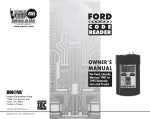Download RFBee User Manual v1.0
Transcript
RFBee User Manual v1.0 Index RFBee ........................................................................................................................................................................................ 1 Overview ................................................................................................................................................................................... 2 Specifications............................................................................................................................................................................ 3 Electrical Characterstics ........................................................................................................................................................... 3 System Block Diagram.............................................................................................................................................................. 4 Microprocessor-Atmega168 ............................................................................................................................................ 4 RF Transceiver-CC1101 ................................................................................................................................................... 4 Hardware Installation............................................................................................................................................................... 5 Software Installation................................................................................................................................................................. 6 How to Make It Work ....................................................................................................................................................... 6 Example ..................................................................................................................................................................... 6 AT Command .................................................................................................................................................................... 8 AT Format: ................................................................................................................................................................ 8 Supported command:............................................................................................................................................... 9 Note: .................................................................................................................................................................................. 9 How to Update Firmware through Arduino.................................................................................................................. 10 Pinout...................................................................................................................................................................................... 11 Revision History ..................................................................................................................................................................... 12 Page 1 of 12 3/17/2010 Overview RFBee is a RF Module providing easy and flexible wireless data transmission between devices. You may reach most common RF module functionality via concise AT Command set. You may plug it into any Xbee socket for quick replacement, and it also have native AVR atmega168 working as a full functional Arduino. Indoor/Urban: up to 50m; Outdoor line-of-sight: up to 120m; Receiver Sensitivity: -95dBm RF Data Transmission Rate:1,200bps; 76,800bps Working Frequency : 868MHz~915MHz Communication type: Point to Point, or Point to Multipoint. Easy-to-Use Serial Interface and rich extendable ports Easy-to-Use AT Command: Set working mode, Serial Baud Rate, etc. Open source of Hardware and Firmware Source files and documents are licensed under a Creative Commons Attribution 3.0 Unported License. Page 2 of 12 3/17/2010 Specifications Microprocessor Atmega168 PCB size 24.38mmx32.94mmx0.8mm Indicators No Power supply +3.3v IO counts 9 ADC input 2 Program interface USB Connectivity Compatible with XBee Communication Protocol Uart Operating Frequency Band ISM 868MHz~915MHz Outline Dimension 24.38mmx32.94mmx15mm Electrical Characterstics Specification Min Typ Max Unit Input voltage 3 3.3 3.6 VDC Transmit Current 34.5 mA Receive Current 18.1 mA Idle Current 5.2 mA Power-down Current <1 uA Operating Temperature -50 Page 3 of 12 125 °C 3/17/2010 System Block Diagram Microprocessor-Atmega168 Atmega 168 has enough resources to implement the RF controlling while providing complete Uart communication. More importantly they are the most popular MCU among open source hardware community, making it compatible to Arduino IDE and the vast knowledge pool. >>Datasheet: http://www.atmel.com/dyn/resources/prod_documents/doc2545.pdf RF Transceiver-CC1101 The CC1101 is a low-cost sub-1 GHz transceiver designed for very low-power wireless applications. The circuit is mainly intended for the ISM (Industrial, Scientific and Medical) and SRD (Short Range Device) frequency bands at 315, 433, 868, and 915MHz. >>Datasheet: http://focus.ti.com/docs/prod/folders/print/cc1101.html Page 4 of 12 3/17/2010 Hardware Installation RFBee controlled by Hyperterminal on PC through UartSB. RFBee controlled by Seeeduino through XBeeShield. Page 5 of 12 3/17/2010 Software Installation How to Make It Work When powered on, RFBee will send “ok” through serial port. The default working mode is IDLE, so if you want to communicate between two RFBees, you need first to configure them into TRANS, RECV, or TRANSV mode. MCU A RFBee RFBee MCU B Uart_Tx Rx Rx Uart_Tx Uart_Rx Tx Tx Uart_Rx RF End A RF End B Figure 3 Two RF Ends using RFBee Example 1. Make both RF End A and B work in Transv Mode Send enter AT command “+++” “ok” “ATMD3” Send enter Transv mode “ok” Enter AT Mode Reply “ok” Enter Transv Mode Reply “ok” Receive and Send Data Send or Receive Data MCU RFBee Page 6 of 12 3/17/2010 Figure 4 Make two RFBee work in Transv Mode Step1: MCU sends “+++” to RFBee, and RFBee enters AT command mode whenever it receives “+++”. If right, it will reply with “ok”, otherwise with “error”. Step2: After receiving “ok”, MCU sends “ATMD3” to RFBee to make it into Transv mode. If right, it will reply with “ok”, otherwise with “error”. Also you can do some other configurations using the AT command before into Transv mode. Step3: After receiving “ok”, MCU of RF End A can sends or receives data to or from RF End B. The received data package format is shown in the next section. 2. Make RF End A work in Trans Mode and RF End B in Recv Mode For RF End A: Step1: MCU sends “+++” to RFBee, and RFBee enters AT command mode whenever it receives “+++”. If right, it will reply with “ok”, otherwise with “error”. Step2: After receiving “ok”, MCU sends “ATMD1” to RFBee to make it into Trans mode. If right, it will reply with “ok”, otherwise with “error”. Step3: After receiving “ok”, MCU can sends data to RFBee End B through Uart. For RF End B: Step1: MCU sends “+++” to RFBee, and RFBee enters AT command mode whenever it receives “+++”. If right, it will reply with “ok”, otherwise with “error”. Step2: After receiving “ok”, MCU sends “ATMD2” to RFBee to make it into Recv mode. If right, it will reply with “ok”, otherwise with “error”. Step3: After receiving “ok”, MCU can receives data from RFBee End A through Uart. Received Data Package Format: length dstAddr srcAddr Payload RSSI length = dstAddr(1 byte)+srcAddr(1byte)+payload(nbyte)+RSSI(1byte) dstAddr: When address check is applied (ATAC1), dstAddr is used by RFBee to compare with address of itself. If they are equal, RFBee will accept the package and then send it to MCU through Uart, otherwise the package will be dumped. When address checking is not applied (ATAC0), RFBee will always accept the package whatever dstAddr is. srcAddr: Indicates the package is transmitted from which RFBee. Payload: Data that you want to transmit. Max payload length = 32; Minimal payload length = 1 when threshold=0, otherwise payload length = threshold; RSSI: Received Signal Strength Indicator. One byte signed data, unit dBm. Page 7 of 12 3/17/2010 3. Make RF Ends work in Point-to-Mutipoint. End B Address: 2 End C End A Address: 3 Address: 1 End D Address: 4 For End B, C, D: Step1. Send “+++”: Make RFBee into Command mode; Step2. Send “ATAC2”: Set Address check and with broadcast, so that it will accept packages with broadcast dstAdress 0x00. Step3. For End B send “ATMY2” to set address ‘2’; For End C send “ATMY3” to set address ‘3’; For End D send “ATMY4” to set address ‘4’; Step4. Send “ATDT1” to set address of destination ‘1’. Step5. Send “ATMD3”: Make RFBee into Transv mode; For End A: Step1. Send “+++”: Make RFBee into Command mode; Step2. Send “ATAC1”: Set Address check, no broadcast. Step3. Send “ATMY1”: Set address of itself ‘1’; Step4. Send “ATDT0”: Set a broadcast address, which means data transmitted from End A can be accepted by End B, C, and D. Step5. Send “ATMD3”: Make RFBee into Transv mode; AT Command AT Format: AT + Comand(ASCII) + parameter(optional, character) Example: ATBD1 - Set Uart Baudrate of RFBee to 19200, return “ok” if success, otherwise “error”. ATBD - Get Uart Baudrate of RFBee, return “19200” and “ok” if success, otherwise “error”. Page 8 of 12 3/17/2010 Supported command: Parameter (character) Command Specification Set whether RFBee checks the incoming packet address or not. 0:No address check 1:Address check, no broadcast 2:Address check and 0(0x00)broadcast Set RFBee itself address (return parameter in hex). Set specific address of RFBee whose package can be accepted (return parameter in hex). Set RF transmitting power. 0:-30dBm,1:-20dBm,2:-15dBm,3:-10dBm, 4:0dBm,5:5dBm,6:7dBm,7:10dBm Set Uart Baudrate of RFBee. 0: 9600bps,1: 19200bps,2: 38400bps,3: 115200bps Set working mode of RFBee. 0: idle mode,1: trans mode,2: recv mode,3: transcv mode,4: sleep mode,5: command mode Set threshold that will trigger RFBee starting to transmit (return parameter in hex). 0: transmit as soon as RFBee receive data from MCU. Set RF transmitting DataRate. 0: 76800bps,1: 1200bps AC 0-1 MA 0-255 DA 0-255 Power Amplifer PA 0-7 UART BD 0-3 Working Mode MD 0-5 Transmitting Threshold TH 0-32 RF DataRate DR 0-1 Restore Default Settings RS - Restore parameters into default settings. FV HV - Firmware version Hardware version Adressing Version Default Type 0 r/w 0 r/w 0 r/w 7 r/w 0 r/w 0 r/w 4 r/w 0 r/w - r v1.0 v1.0 r r Note: 1. When RF DataRate is 1200bps, the minimal transmit interval is about 1ms,; 2. The best way to make RFBees work steady is to make them work in trans or recv mode, as it may drop some packages in transv mode sometimes. Page 9 of 12 3/17/2010 How to Update Firmware through Arduino 1. Connect RFBee to UartSB, move switches to XBee and 3.3v, then connect it to your computer through USB cable. UartSB link: http://www.seeedstudio.com/depot/uartsb-v22-a-much-more-powerful-usb-to-serial-converter-p-495.html?cPath=35 2. Download the source code of RFBeev1.0, decompress it to your working directory. http://www.seeedstudio.com/depot/datasheet/RFBEE.rar 3. Modify the Arduino library. Enter your Arduino installation directory (if you use Arduino 0017 ): ..\arduino-0017\hardware\cores\arduino. Backup file HardwareSerial.cpp and HardwareSerial.h before do any changes on them. Then replace them with two new files downloaded from here. http://www.seeedstudio.com/depot/datasheet/HardwareSerial.rar 4. Open your Ardunio, open the RFBeev1.0 project. Select Tools->Board->Ardunio Pro or Pro Mini (3.3v, 8MHz) w/ATmega168. Choose the recognized serial port, and then you can program your RFBee firmware by yourself. Page 10 of 12 3/17/2010 Pinout PIN 3V3 TX RX PD4 !RESET PB1 PB0 PD7 !DTR GND PC3 PC2 PC1 VREF PC0 ADC7 PD5 PD6 PC5 PC4 # 1 2 3 4 5 6 7 8 9 10 11 12 13 14 15 16 17 18 19 20 Pad Type Supply input Output Input Input/Output Input Input/Output Input/Output Input/Output Input GND Input/Output Input/Output Input/Output Input Input/Output Input Input/Output Input/Output Input/Output Input/Output Description Vcc,+3.3v Uart Tx port Uart Rx port ATmega168 PD4 ATmega168 Reset port ATmega168 PB1 ATmega168 PB0 ATmega168 PD7 Used for programming ATmega168 GND ATmega168 PC3 ATmega168 PC2 ATmega168 PC1 ATmega168 AREF port ATmega168 PC0 ATmega168 ADC7 ATmega168 PD5 ATmega168 PD6 ATmega168 PC5 ATmega168 PC4 Page 11 of 12 3/17/2010 Revision History Rev. Descriptions V1.0 Initial design 2010/03/05 V1.01 Modify AT command DR and MD specifications 2010/03/15 Page 12 of 12 Release date 3/17/2010