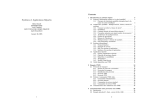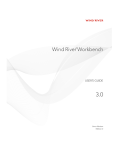Download SunNet Manager 2.2.3 Programmer`s Guide
Transcript
SunNet Manager™ 2.2.3
Programmer’s Guide
2550 Garcia Avenue
Mountain View, CA 94043
U.S.A.
Part No: 802-4522-10
Revision A of October 1995
A Sun Microsystems, Inc. Business
1995 Sun Microsystems, Inc. 2550 Garcia Avenue, Mountain View, California 94043-1100 U.S.A.
All rights reserved. This product or document is protected by copyright and distributed under licenses restricting its use,
copying, distribution and decompilation. No part of this product or document may be reproduced in any form by any means
without prior written authorization of Sun and its licensors, if any.
Portions of this product may be derived from the UNIX® system, licensed from UNIX Systems Laboratories, Inc., a wholly owned
subsidiary of Novell, Inc., and from the Berkeley 4.3 BSD system, licensed from the University of California. Third-party
software, including font technology in this product, is protected by copyright and licensed from Sun’s Suppliers.
RESTRICTED RIGHTS LEGEND: Use, duplication, or disclosure by the government is subject to restrictions as set forth in
subparagraph (c)(1)(ii) of the Rights in Technical Data and Computer Software clause at DFARS 252.227-7013 and FAR 52.227-19.
The product described in this manual may be protected by one or more U.S. patents, foreign patents, or pending applications.
TRADEMARKS
Sun, Sun Microsystems, the Sun logo, and Solaris, SunSoft, the SunSoft logo, SunOS, OpenWindows, DeskSet, ONC, SNM, and
NFS are trademarks or registered trademarks of Sun Microsystems, Inc. in the United States and other countries. UNIX is a
registered trademark in the United States and other countries, exclusively licensed through X/Open Company, Ltd. OPEN
LOOK is a registered trademark of Novell, Inc. PostScript and Display PostScript are trademarks of Adobe Systems, Inc.
All SPARC trademarks are trademarks or registered trademarks of SPARC International, Inc. in the United States and other
countries. SPARCcenter, SPARCcluster, SPARCompiler, SPARCdesign, SPARC811, SPARCengine, SPARCprinter, SPARCserver,
SPARCstation, SPARCstorage, SPARCworks, microSPARC, microSPARC-II, and UltraSPARC are licensed exclusively to Sun
Microsystems, Inc. Products bearing SPARC trademarks are based upon an architecture developed by Sun Microsystems, Inc.
The OPEN LOOK® and Sun™ Graphical User Interfaces were developed by Sun Microsystems, Inc. for its users and licensees.
Sun acknowledges the pioneering efforts of Xerox in researching and developing the concept of visual or graphical user
interfaces for the computer industry. Sun holds a non-exclusive license from Xerox to the Xerox Graphical User Interface, which
license also covers Sun’s licensees who implement OPEN LOOK GUI’s and otherwise comply with Sun’s written license
agreements.
X Window System is a trademark of X Consortium, Inc.
THIS PUBLICATION IS PROVIDED “AS IS” WITHOUT WARRANTY OF ANY KIND, EITHER EXPRESS OR IMPLIED,
INCLUDING, BUT NOT LIMITED TO, THE IMPLIED WARRANTIES OF MERCHANTABILITY, FITNESS FOR A
PARTICULAR PURPOSE, OR NON-INFRINGEMENT.
THIS PUBLICATION COULD INCLUDE TECHNICAL INACCURACIES OR TYPOGRAPHICAL ERRORS. CHANGES ARE
PERIODICALLY ADDED TO THE INFORMATION HEREIN, THESE CHANGES WILL BE INCORPORATED IN NEW
EDITIONS OF THE PUBLICATION. SUN MICROSYSTEMS, INC. MAY MAKE IMPROVEMENTS AND/OR CHANGES IN
THE PRODUCT(S) AND/OR THE PROGRAMS(S) DESCRIBED IN THIS PUBLICATION AT ANY TIME.
Please
Recycle
Contents
Preface . . . . . . . . . . . . . . . . . . . . . . . . . . . . . . . . . . . . . . . . . . . . . . .
xv
Part 1—Writing Management Applications
1. Overview of Writing Management Applications . . . . . . . . . .
1-1
1.1 Manager/Agent Model . . . . . . . . . . . . . . . . . . . . . . . . . . . .
1-1
1.2 Manager Services . . . . . . . . . . . . . . . . . . . . . . . . . . . . . . . . .
1-2
1.3 Default File Locations . . . . . . . . . . . . . . . . . . . . . . . . . . . . .
1-4
1.3.1 API Examples Source Code . . . . . . . . . . . . . . . . . . . .
1-4
1.3.2 Header Files . . . . . . . . . . . . . . . . . . . . . . . . . . . . . . . . .
1-4
1.3.3 Default Locations for Various Files. . . . . . . . . . . . . .
1-5
2. Registering for Data, Event, and
Trap Reports. . . . . . . . . . . . . . . . . . . . . . . . . . . . . . . . . . . . . . . . . .
2-1
2.1 Background . . . . . . . . . . . . . . . . . . . . . . . . . . . . . . . . . . . . . .
2-1
2.2 Data Reports . . . . . . . . . . . . . . . . . . . . . . . . . . . . . . . . . . . . .
2-2
2.3 Event Reports . . . . . . . . . . . . . . . . . . . . . . . . . . . . . . . . . . . .
2-3
2.4 Trap Reports . . . . . . . . . . . . . . . . . . . . . . . . . . . . . . . . . . . . .
2-4
2.5 Waiting for Reports . . . . . . . . . . . . . . . . . . . . . . . . . . . . . . .
2-6
iii
iv
2.6 Summary . . . . . . . . . . . . . . . . . . . . . . . . . . . . . . . . . . . . . . . .
2-6
2.7 Sample Code . . . . . . . . . . . . . . . . . . . . . . . . . . . . . . . . . . . . .
2-6
3. Getting Data, Event, and Trap Reports . . . . . . . . . . . . . . . . . . .
3-1
3.1 Message Information . . . . . . . . . . . . . . . . . . . . . . . . . . . . . .
3-2
3.2 Data Reports . . . . . . . . . . . . . . . . . . . . . . . . . . . . . . . . . . . . .
3-2
3.3 Event Reports . . . . . . . . . . . . . . . . . . . . . . . . . . . . . . . . . . . .
3-3
3.4 Trap Reports . . . . . . . . . . . . . . . . . . . . . . . . . . . . . . . . . . . . .
3-4
3.5 Printing Data. . . . . . . . . . . . . . . . . . . . . . . . . . . . . . . . . . . . .
3-4
3.6 Summary . . . . . . . . . . . . . . . . . . . . . . . . . . . . . . . . . . . . . . . .
3-5
3.7 Sample Code . . . . . . . . . . . . . . . . . . . . . . . . . . . . . . . . . . . . .
3-5
4. Requesting Data and Event Reports . . . . . . . . . . . . . . . . . . . . .
4-1
4.1 Formulating a Request. . . . . . . . . . . . . . . . . . . . . . . . . . . . .
4-1
4.2 Optional Arguments . . . . . . . . . . . . . . . . . . . . . . . . . . . . . .
4-2
4.3 Count and Interval . . . . . . . . . . . . . . . . . . . . . . . . . . . . . . . .
4-5
4.4 Request Flags . . . . . . . . . . . . . . . . . . . . . . . . . . . . . . . . . . . .
4-6
4.5 Setting Thresholds . . . . . . . . . . . . . . . . . . . . . . . . . . . . . . . .
4-7
4.6 Sending the Request. . . . . . . . . . . . . . . . . . . . . . . . . . . . . . .
4-7
4.7 Stopping Requests . . . . . . . . . . . . . . . . . . . . . . . . . . . . . . . .
4-8
4.8 Summary . . . . . . . . . . . . . . . . . . . . . . . . . . . . . . . . . . . . . . . .
4-9
4.9 Sample Code . . . . . . . . . . . . . . . . . . . . . . . . . . . . . . . . . . . . .
4-9
5. Setting Attribute Values . . . . . . . . . . . . . . . . . . . . . . . . . . . . . . .
5-1
5.1 Specify Target System . . . . . . . . . . . . . . . . . . . . . . . . . . . . .
5-1
5.2 Set Optional Arguments . . . . . . . . . . . . . . . . . . . . . . . . . . .
5-2
5.3 Specify Attribute Values . . . . . . . . . . . . . . . . . . . . . . . . . . .
5-3
SunNet Manager 2.2.3 Programmer’s Guide
5.4 Register to Receive Results . . . . . . . . . . . . . . . . . . . . . . . . .
5-3
5.5 Send Set Request . . . . . . . . . . . . . . . . . . . . . . . . . . . . . . . . .
5-3
5.6 Get Set Results . . . . . . . . . . . . . . . . . . . . . . . . . . . . . . . . . . .
5-4
5.7 Sample Code . . . . . . . . . . . . . . . . . . . . . . . . . . . . . . . . . . . .
5-4
6. Handling Error Reports . . . . . . . . . . . . . . . . . . . . . . . . . . . . . . . .
6-1
6.1 Agent-Specific Errors . . . . . . . . . . . . . . . . . . . . . . . . . . . . . .
6-1
6.2 Generic Errors . . . . . . . . . . . . . . . . . . . . . . . . . . . . . . . . . . . .
6-2
6.3 Sample Code . . . . . . . . . . . . . . . . . . . . . . . . . . . . . . . . . . . . .
6-2
7. Unregistering the Application . . . . . . . . . . . . . . . . . . . . . . . . . .
7-1
7.1 Unregistering from the Event Dispatcher . . . . . . . . . . . . .
7-1
7.2 Unregistering the Transient RPC . . . . . . . . . . . . . . . . . . . .
7-1
7.3 Sample Code . . . . . . . . . . . . . . . . . . . . . . . . . . . . . . . . . . . . .
7-2
8. Using the API Functions . . . . . . . . . . . . . . . . . . . . . . . . . . . . . . .
8-1
8.1 Building Your Program . . . . . . . . . . . . . . . . . . . . . . . . . . . .
8-2
8.2 Static and Dynamic Linking . . . . . . . . . . . . . . . . . . . . . . . .
8-2
8.2.1 Dynamic Linking . . . . . . . . . . . . . . . . . . . . . . . . . . . .
8-2
8.2.2 Static Linking. . . . . . . . . . . . . . . . . . . . . . . . . . . . . . . .
8-3
8.3 Error Handling . . . . . . . . . . . . . . . . . . . . . . . . . . . . . . . . . . .
8-4
8.4 Opening the Database . . . . . . . . . . . . . . . . . . . . . . . . . . . . .
8-5
8.5 Locking and Unlocking the Database . . . . . . . . . . . . . . . .
8-5
8.6 Retrieving Element Information from the Database . . . .
8-6
8.6.1
Retrieving Information for a Single Element . . . . .
8-7
8.6.2 Retrieving Elements of a Given Type . . . . . . . . . . . . 8-11
8.7 Adding a New Element Instance into the Database. . . . . 8-12
v
8.8 Deleting an Element Instance from the Database. . . . . . . 8-15
8.9 Modifying an Element in the Database . . . . . . . . . . . . . . . 8-16
8.10 Saving Database Records to an ASCII File . . . . . . . . . . . . 8-19
8.11 Loading a Database File into the Console . . . . . . . . . . . . . 8-20
8.12 Saving the Runtime Database to an ASCII File. . . . . . . . . 8-20
9. Miscellaneous Topics . . . . . . . . . . . . . . . . . . . . . . . . . . . . . . . . . .
9-1
9.1 The Agent Schema . . . . . . . . . . . . . . . . . . . . . . . . . . . . . . . .
9-1
9.2 Agent Identification . . . . . . . . . . . . . . . . . . . . . . . . . . . . . . .
9-2
9.3 Security . . . . . . . . . . . . . . . . . . . . . . . . . . . . . . . . . . . . . . . . .
9-2
9.4 Dispatching Incoming RPC Calls . . . . . . . . . . . . . . . . . . . .
9-3
9.5 Blocking RPCs in XView . . . . . . . . . . . . . . . . . . . . . . . . . . .
9-4
9.6 Agents and Managers that Generate Traps . . . . . . . . . . . .
9-4
9.7 Summary . . . . . . . . . . . . . . . . . . . . . . . . . . . . . . . . . . . . . . . .
9-4
Part 2—Writing Agents
10. Overview of Writing Agents . . . . . . . . . . . . . . . . . . . . . . . . . . . . 10-1
10.1 Manager-Agent Model. . . . . . . . . . . . . . . . . . . . . . . . . . . . . 10-1
10.2 Types of Agents . . . . . . . . . . . . . . . . . . . . . . . . . . . . . . . . . . 10-3
10.3 Steps for Writing an Agent . . . . . . . . . . . . . . . . . . . . . . . . . 10-4
11. Writing an Agent Schema . . . . . . . . . . . . . . . . . . . . . . . . . . . . . . 11-1
11.1 What is an Agent Schema? . . . . . . . . . . . . . . . . . . . . . . . . . 11-2
11.2 Agent Schema Attributes. . . . . . . . . . . . . . . . . . . . . . . . . . . 11-2
11.3 Agent Schema Syntax . . . . . . . . . . . . . . . . . . . . . . . . . . . . . 11-4
11.3.1 Syntax Rules . . . . . . . . . . . . . . . . . . . . . . . . . . . . . . . . 11-4
11.3.2 Conventions. . . . . . . . . . . . . . . . . . . . . . . . . . . . . . . . . 11-4
vi
SunNet Manager 2.2.3 Programmer’s Guide
11.3.3 Defining an Agent. . . . . . . . . . . . . . . . . . . . . . . . . . . . 11-5
11.3.4 Defining an Agent Enumeration . . . . . . . . . . . . . . . . 11-7
11.3.5 Defining a Group and Table. . . . . . . . . . . . . . . . . . . . 11-8
11.3.6 Defining an Attribute . . . . . . . . . . . . . . . . . . . . . . . . . 11-9
11.3.7 Defining an Agent Error. . . . . . . . . . . . . . . . . . . . . . . 11-11
11.4 Schema File Conventions . . . . . . . . . . . . . . . . . . . . . . . . . . 11-12
11.5 An Example Agent Schema. . . . . . . . . . . . . . . . . . . . . . . . . 11-12
11.6 Mapping Feature . . . . . . . . . . . . . . . . . . . . . . . . . . . . . . . . . 11-15
12. Procedure for Writing an Agent . . . . . . . . . . . . . . . . . . . . . . . . . 12-1
12.1 Agent Initialization and Startup. . . . . . . . . . . . . . . . . . . . . 12-3
12.2 Agent Shutdown. . . . . . . . . . . . . . . . . . . . . . . . . . . . . . . . . . 12-3
12.3 Request Verification and Dispatching . . . . . . . . . . . . . . . . 12-4
12.3.1 Verification and Dispatching Routine Parameters . 12-6
12.4 Sending Reports . . . . . . . . . . . . . . . . . . . . . . . . . . . . . . . . . . 12-10
12.5 Handling Set Requests
. . . . . . . . . . . . . . . . . . . . . . . . . . . 12-11
12.5.1 Verifying the Request . . . . . . . . . . . . . . . . . . . . . . . . 12-12
12.5.2 Set Attribute Values . . . . . . . . . . . . . . . . . . . . . . . . . . 12-13
12.5.3 Send a Status Report. . . . . . . . . . . . . . . . . . . . . . . . . . 12-13
12.5.4 Sample Code . . . . . . . . . . . . . . . . . . . . . . . . . . . . . . . . 12-13
12.6 Error Reporting. . . . . . . . . . . . . . . . . . . . . . . . . . . . . . . . . . . 12-16
12.7 Generating and Sending Asynchronous Reports (Traps) 12-17
12.7.1 Sample Code . . . . . . . . . . . . . . . . . . . . . . . . . . . . . . . . 12-19
12.8 Summary . . . . . . . . . . . . . . . . . . . . . . . . . . . . . . . . . . . . . . . . 12-21
13. Testing and Integration . . . . . . . . . . . . . . . . . . . . . . . . . . . . . . . . 13-1
vii
13.1 Building Your Program . . . . . . . . . . . . . . . . . . . . . . . . . . . . 13-1
13.1.1 Header Files . . . . . . . . . . . . . . . . . . . . . . . . . . . . . . . . . 13-1
13.1.2 Static and Dynamic Linking . . . . . . . . . . . . . . . . . . . 13-2
13.1.3 Static Linking. . . . . . . . . . . . . . . . . . . . . . . . . . . . . . . . 13-3
13.1.4 API Differences from the 2.0 Release . . . . . . . . . . . . 13-4
13.1.9 Assign an Agent Name . . . . . . . . . . . . . . . . . . . . . . . 13-6
13.1.10 Register the Agent RPC Program Number . . . . . . . 13-6
13.2 Test the Agent . . . . . . . . . . . . . . . . . . . . . . . . . . . . . . . . . . . . 13-7
13.2.1 snm_cmd. . . . . . . . . . . . . . . . . . . . . . . . . . . . . . . . . . . . 13-8
13.2.2 Verifying the Agent Schema . . . . . . . . . . . . . . . . . . . 13-9
13.2.3 Test the Agent . . . . . . . . . . . . . . . . . . . . . . . . . . . . . . . 13-9
13.3 Console Integration . . . . . . . . . . . . . . . . . . . . . . . . . . . . . . . 13-10
13.3.1 Install the Agent . . . . . . . . . . . . . . . . . . . . . . . . . . . . . 13-10
13.3.2 Update the MDB . . . . . . . . . . . . . . . . . . . . . . . . . . . . . 13-11
13.4 Summary . . . . . . . . . . . . . . . . . . . . . . . . . . . . . . . . . . . . . . . . 13-11
14. Converting an Existing
Application to an Agent. . . . . . . . . . . . . . . . . . . . . . . . . . . . . . . . 14-1
14.1 Write and Test the Standalone Program . . . . . . . . . . . . . . 14-2
14.2 Organize the Information and Write a Schema File . . . . . 14-7
14.3 isGroup() Function . . . . . . . . . . . . . . . . . . . . . . . . . . . . . . . . 14-9
14.4 Rewrite with the Reporting Interface. . . . . . . . . . . . . . . . . 14-11
14.4.1 Modify the Application . . . . . . . . . . . . . . . . . . . . . . . 14-17
14.4.2 Build with Report Interface . . . . . . . . . . . . . . . . . . . . 14-22
14.4.3 Test with Report Interface . . . . . . . . . . . . . . . . . . . . . 14-22
viii
SunNet Manager 2.2.3 Programmer’s Guide
14.5 Build the Agent and Test with snm_cmd . . . . . . . . . . . . . 14-23
14.6 Test the Agent with SNM Console . . . . . . . . . . . . . . . . . . . 14-25
Part 3—Man Page Summaries
A. Man Page Summary for Writers of Manager Applications. .
A-1
A.1 Setting the MANPATH Variable . . . . . . . . . . . . . . . . . . . . .
A-1
A.1.1 MANPATH Setting for Solaris 2.3. . . . . . . . . . . . . . .
A-1
A.1.2 MANPATH Setting for Solaris 1.1.1 . . . . . . . . . . . . .
A-2
A.2 Utilities . . . . . . . . . . . . . . . . . . . . . . . . . . . . . . . . . . . . . . . . .
A-2
A.3 Manager Services Library Routines . . . . . . . . . . . . . . . . . .
A-3
A.4 Database Library Routines . . . . . . . . . . . . . . . . . . . . . . . . .
A-6
B. Man Page Summary for Writers of Agent Software . . . . . . . .
B-1
B.1 Setting the MANPATH Variable . . . . . . . . . . . . . . . . . . . . .
B-1
B.1.1 MANPATH Setting for Solaris 2.3. . . . . . . . . . . . . . .
B-1
B.1.2 MANPATH Setting for Solaris 1.1.1 . . . . . . . . . . . . .
B-2
B.2 Utilities . . . . . . . . . . . . . . . . . . . . . . . . . . . . . . . . . . . . . . . . .
B-2
B.3 Agent Services Routines . . . . . . . . . . . . . . . . . . . . . . . . . . .
B-2
B.4 File Format . . . . . . . . . . . . . . . . . . . . . . . . . . . . . . . . . . . . . .
B-4
Index . . . . . . . . . . . . . . . . . . . . . . . . . . . . . . . . . . . . . . . . . . .
Index-1
ix
x
SunNet Manager 2.2.3 Programmer’s Guide
Figures
Figure 1-1
Manager/Agent Model . . . . . . . . . . . . . . . . . . . . . . . . . . . . . . . .
1-2
Figure 2-1
Data Reporting. . . . . . . . . . . . . . . . . . . . . . . . . . . . . . . . . . . . . . . .
2-3
Figure 2-2
Event Reporting . . . . . . . . . . . . . . . . . . . . . . . . . . . . . . . . . . . . . . .
2-4
Figure 2-3
Trap Reporting. . . . . . . . . . . . . . . . . . . . . . . . . . . . . . . . . . . . . . . .
2-5
Figure 10-1
Manager Agent Model . . . . . . . . . . . . . . . . . . . . . . . . . . . . . . . . .
10-2
Figure 12-1
Agent Initialization . . . . . . . . . . . . . . . . . . . . . . . . . . . . . . . . . . . .
12-2
Figure 12-2
Request Dispatch . . . . . . . . . . . . . . . . . . . . . . . . . . . . . . . . . . . . . .
12-5
Figure 12-3
Sending Reports. . . . . . . . . . . . . . . . . . . . . . . . . . . . . . . . . . . . . . .
12-9
xi
xii
SunNet Manager 2.2.3 Programmer’s Guide
Tables
Table 1-1
Locaion of API Example Source Code . . . . . . . . . . . . . . . . . . . .
1-4
Table 1-2
Location of Header Files. . . . . . . . . . . . . . . . . . . . . . . . . . . . . . . .
1-4
Table 1-3
Default Locations for Various Files. . . . . . . . . . . . . . . . . . . . . . .
1-5
Table 3-1
SNMP Trap Attributes . . . . . . . . . . . . . . . . . . . . . . . . . . . . . . . . .
3-4
Table 4-1
Count/Interval Interpretations . . . . . . . . . . . . . . . . . . . . . . . . . .
4-5
Table 11-1
SunNet Manager Data Types. . . . . . . . . . . . . . . . . . . . . . . . . . . .
11-3
Table 12-1
Count/Interval Interpretations . . . . . . . . . . . . . . . . . . . . . . . . . .
12-8
Table 13-1
Recommended Count/Interval Tests. . . . . . . . . . . . . . . . . . . . .
13-9
xiii
xiv
SunNet Manager 2.2.3 Programmer’s Guide
Preface
SunNet Manager™ 2.2.3 is comprised of software that contains services to help
manage elements of a network. It provides a common platform for network
management functions. It includes a Manager/Agent Services library to assist
in monitoring various aspects of a network.
Who Should Read This Book
Part I of this manual describes the Manager Services library and the
Application Programmer’s Interface (API) that allows a programmer to use the
services to request and receive reports from remote network agents. The
primary audience is system designers and engineers who need to write new
manager applications for SunNet Manager. Readers should be familiar with the
overall SunNet Manager architecture before writing a manager application.
Chapter 1 of the SunNet Manager 2.2.3 Reference Manual as well as Part II of this
manual should be understood to gain a view of the world from both a user’s
and an agent’s perspective. It is also helpful to first build a simple agent for a
“hands-on” understanding of the control flow between manager and agent.
Part II of this manual is intended for those C programmers and engineers who
want to extend SunNet Manager to manage resources not supported with the
agents supplied in SunNet Manager. Prospective agent writers should
familiarize themselves with the SunNet Manager Console by reviewing the
SunNet Manager 2.2.3 User’s Guide, which provides a description of how to start
and use the SunNet Manager Console.
xv
How This Book Is Organized
This manual is divided into three parts: Part I ”Writing Management
Applications” includes the first nine chapters. Part II “Writing Agents”
includes Chapters 10 through 14. Part III “Man Page Summaries” lists, with
brief descriptions, the on-line man pages available for utilities, routines, and
file formats for manager writers and for agent writers.
Part I—Writing Management Applications
Part I contains the following chapters:
Chapter 1, “Overview of Writing Management Applications,” provides a quick
overview of the SunNet Manager Manager/Agent Services library.
Chapter 2, “Registering for Data, Event, and Trap Reports,” describes the
methods used to register your manager application to receive data and event
reports.
Chapter 3, “Getting Data, Event, and Trap Reports,” suggests the algorithms to
follow when getting data and event reports.
Chapter 4, “Requesting Data and Event Reports,” shows how an application
asks for data and event reports. It also shows how to kill an existing request.
Chapter 5, “Setting Attribute Values,” discusses how to set attribute values.
Chapter 6, “Handling Error Reports,” details the procedures for handling error
reports.
Chapter 7, “Unregistering the Application,” discusses how to unregister your
application from the various data and event forwarding services.
Chapter 8, “Using the API Functions,” describes how to use the database API
functions.
Chapter 9, “Miscellaneous Topics,” lists many issues related to writing
manager applications not covered in earlier chapters.
Part II—Writing Agents
Part II contains the following chapters:
xvi
SunNet Manager 2.2.3 Programmer’s Guide
Chapter 10, “Overview of Writing Agents,” provides a high-level overview of
the agent writing process.
Chapter 11, “Writing an Agent Schema,” presents the schema, the agent-specific
portion of the SunNet Manager Management Database.
Chapter 12, “Procedure for Writing an Agent,” details the set of steps involved
in developing SunNet Manager agent code.
Chapter 13, “Testing and Integration,” discusses how to test your agent and
integrate it with SunNet Manager.
Chapter 14, “Converting an Existing Application to an Agent,” offers an
example of converting an existing application into an agent.
Part III—Man Page Summaries
Part III provides lists of available on-line man pages that describe each
function in the Manager and Agent Services libraries. These lists, which
include brief descriptions of each man page, are divided into the following
appendices:
Appendix A, “Man Page Summary for Writers of Manager Applications,” lists
man pages for utilities, routines, and file formats for reference when writing
manager software.
Appendix B, “Man Page Summary for Writers of Agent Software,” lists man
pages for utilities, routines, and file formats for reference when writing agent
software.
Compatibility
See the SunNet Manager 2.2.3 Important Product Information (IPI) document that
accompanies this product for definitive compatibility information.
Conventions Used in This Book
This section describes the conventions used in this book.
xvii
Compatibility-Related Conventions
All procedures and other information in this book applies to both the Solaris™
2.x and 1.x operating environments, unless the text explicitly states otherwise.
Command Line Examples
All command line examples in this guide use the C-shell environment. If you
use either the Bourne or Korn shells, refer to sh(1) and ksh(1) man pages for
command equivalents to the C-shell.
What Typographic Changes and Symbols Mean
Table P-1, “Typographic Conventions,” describes the type changes and
symbols used in this book.
Table P-1 Typographic Conventions
Typeface or
Symbol
Meaning
Example
AaBbCc123
The names of commands, files,
and directories; on-screen
computer output
Edit your .login file.
Use ls -a to list all files.
system% You have mail.
AaBbCc123
What you type, contrasted
with on-screen computer
output
<AaBbCc123>
Command-line placeholder:
replace with a real name or
value
To delete a file, type rm <filename>.
AaBbCc123
Book titles, new words or
terms, or words to be
emphasized
These are called class options.
You must be root to do this.
system% su
Password:
Code samples are included in boxes and may display the following:
xviii
%
UNIX C shell prompt
system%
$
UNIX Bourne and Korn shell
prompt
UNIX Bourne and Korn shell prompt
#
Superuser prompt, all shells
Superuser prompt, all shells
SunNet Manager 2.2.3 Programmer’s Guide
Part 1— Writing Management
Applications
Overview of Writing Management
Applications
1
SunNet Manager is a platform upon which to develop management
capabilities and explore issues surrounding the management of complex,
heterogeneous environments. SunNet Manager is designed for extensibility
and includes a number of mechanisms to support customization. Part 1 focuses
on the features for one of those areas—writing new managers.
1.1 Manager/Agent Model
The SunNet Manager design is based on the manager/agent model in the
Open Systems Interconnection (OSI) management framework. The manager is
a process started by the user (for example, the SunNet Manager Console). The
agent is a process that collects data from the managed object and reports it to
the manager. Figure 1-1 shows the manager and agent relationship in SunNet
Manager.
The Manager/Agent Services libraries provide the management infrastructure
and handle the communication services. The agent and manager need not be
concerned with the underlying networking involved in their communication.
The agent process need be concerned only with collecting data from the
managed object. The manager and agent processes make use of the Services
through Application Programming Interfaces (APIs).
1-1
1
Manager Process
Manager Services API
Manager Services
response
request
Agent Services
Agent Services API
Agent Process
Figure 1-1
Manager/Agent Model
1.2 Manager Services
Managers can do many different kinds of things, depending on the goal of the
application. These include keeping a database of network elements and their
capabilities, sending and receiving requests for information, interacting with
the user, and so on.
1-2
SunNet Manager 2.2.3 Programmer’s Guide
1
The SunNet Manager Services library provides services needed to support the
manager-agent communication model. These services are provided to relieve
the application writer of the burden of managing connections,
encoding/decoding network data, etc. It also lays the groundwork for a
standard mechanism where manager and agent applications can communicate
without prior agreements.
As such, the Manager Services library simplifies the job an application
programmer needs to do to send requests to agents and collect data and event
reports. It does not help the manager support a database of network elements
and requests and does not provide any support for user interaction. Manager
application libraries will become available for these functions in the future.
Applications interact with the Manager Services library in several different
functional areas. These areas are:
•
•
•
•
•
•
•
Registering for data and event reports
Getting data and event reports
Requesting data and event reports, or setting attributes
Stopping requests
Handling error reports
Unregistering the application
Miscellaneous topics
Not all activities pertain to every manager application. For example, a troubleticketing application might only be interested in getting event reports, which
would mean registering for them, getting them, and finally unregistering on
application exit. In this case application will not need to start/stop requests,
handle data reports, and so on.
The remaining chapters in Part 1 describe each area in detail.
Overview of Writing Management Applications
1-3
1
1.3 Default File Locations
This section lists the default locations for files and directories that are
mentioned in this guide, such as configuration and sample source code files.
1.3.1 API Examples Source Code
The default location for the example manager applications is indicated in
Table 1-1.
Table 1-1
Locaion of API Example Source Code
SNM 2.2.3 version
Directory
for Solaris 1.x
/usr/snm/src/API_examples
for Solaris 2.x
/opt/SUNWconn/snm/src/API_examples
There is a README file in this directory that explains its contents.
Throughout the rest of this guide we will refer to this location as simply “the
API_examples directory.”
1.3.2 Header Files
At various points in this guide we make reference to header files that you can
include in your programs. Table 1-2 indicates the location of these files.
Table 1-2
1-4
Location of Header Files
SNM 2.2.3 version
Directory
for Solaris 1.x
/usr/snm/include/netmgt
for Solaris 2.x
/opt/SUNWconn/snm/include/netmgt
SunNet Manager 2.2.3 Programmer’s Guide
1
1.3.3 Default Locations for Various Files
In addition to the API examples and header files, a number of additional files
referred to in this guide have different default directory locations in the Solaris
2.3 version than in the Solaris 1.1.1 version. Table 1-3 lists the default location
for these files for both the Solaris 1.1.1 and Solaris 2.3 versions of SNM 2.2.3.
Table 1-3
Default Locations for Various Files
Files
Default Location
for Solaris 1.1.1 version
Default Location
for Solaris 2.3 version
Description
inetd.conf
/etc
/etc/opt/SUNWconn/snm
Internet servers database
libnetmgt
library files
/usr/snm/lib
/opt/SUNWconn/snm/lib
Manager Services libraries
na.logger
/usr/snm/agents
/opt/SUNWconn/snm/agents
Agent logs data reports
launched by snm_cmd
Sample agent
/usr/snm/src/sample
/opt/SUNWconn/snm/src/sample
Source code files
rpc file
/etc
/etc
Lists RPC numbers
associated with network
applications
snm.conf
/etc
/etc/opt/SUNWconn/snm
Configuration file used by
SNM agents and daemons
snm.glue
/usr/snm/struct
/opt/SUNWconn/snm/struct
Starting definitions for SNM
Console
Note – If you install any of the files mentioned in this section into non-default
locations, then you will need to make appropriate modifications to the path
names used in examples in this guide.
Overview of Writing Management Applications
1-5
1
1-6
SunNet Manager 2.2.3 Programmer’s Guide
Registering for Data, Event, and
Trap Reports
2
A management application can receive data, event, and trap reports from
agents. It does not have to be able to send agent requests to receive reports
from them. For data reports, the application sending the request to the agent
has to specify your application as the recipient of the report. For event reports,
the manager application always specifies an event dispatcher as the recipient of
the report. Your application registers with the event dispatcher for specific
kinds of event reports or traps. When the event dispatcher gets a report, it
redistributes the event report or traps to all the applications it knows are
interested.
Note – Agents do not know data reporting from event reporting; the facility is
handled by the Agent Services library.
2.1 Background
To register for data, event, or trap reports, you must register your application’s
RPC service with the local portmapper, the porting utility described in the
portmap (8) man page. This requires an RPC program/version number pair to
identify the service. While it is possible for a manager application to have a
static RPC program/version number pair, usually the application gets a
temporary (or transient) RPC program/version number by calling
netmgt_register_callback (3n). This function will obtain a transient
service pair and register it with the portmapper.
2-1
2
Note – In the example program in Section 2.7, “Sample Code,” on page 2-6,
you see that the protocol parameter for netmgt_register_callback() is
set (correctly) to IPPROTO_UDP|IPPROTO_TCP. As a result of this, UDP
transport is used for messages of 6144 bytes or less; TCP transport is used for
messages longer than 6144 bytes. Because of this feature, if you registered, for
example, only with UDP, you would not receive any large reports. If there is a
possibility that you will receive reports larger than 6144 bytes, you should
register with both TCP and UDP.
This “registration” is called the RPC program number, and is the basis for
SunNet Manager communication.
It is possible to register more than one function per process. For instance, you
might have one function to handle data reports, another function to handle
high priority event reports from the ping agent, and a third function to handle
all other event reports. Because you register with a particular event dispatcher,
it is possible to register with more than one at a time. You do this by calling
netmgt_register_callback (3n) once for each callback function or for each
event dispatcher.
Note – Error reports can be returned for any report request. You do not need to
register for error reports. However, your manager application must be able to
handle incoming error reports. See Chapter 3, “Getting Data, Event, and Trap
Reports,” and Chapter 6, “Handling Error Reports,” for more information.
2.2 Data Reports
As described above, your application needs an RPC program number to get
reports. When a manager application sends a request to an agent, it must
specify your application as the rendezvous for you to get the resulting data
report. Generally applications either direct their data reports to a cooperating
rendezvous or to a general-purpose logger facility. Figure 2-1 illustrates this
model.
Your application only need call svc_run (3n) (discussed below) to get data
reports.
2-2
SunNet Manager 2.2.3 Programmer’s Guide
2
Requestor
Rendezvous
Data Request
Data Report
Agent
Figure 2-1
Data Reporting
2.3 Event Reports
Because manager applications are in general more interested in event reports,
it is useful to have a central rendezvous for receiving them. The event dispatcher
acts as a clearinghouse for event reports. When manager applications ask
agents to send event reports, they should direct them to the local event
dispatcher—an agent with a a known RPC program number—who will
redistribute the reports to all interested processes.
To register with the event dispatcher, call netmgt_register_rendez (3n)
with the appropriate parameters to describe the type of event reports you are
interested in getting. Figure 2-2 illustrates several applications registered with
the event dispatcher.
Registering for Data, Event, and Trap Reports
2-3
2
Rendezvous
(Event Dispatcher)
Requestor
Event
Request
Event
Report
Event Report
Application
Event
Report
Agent
Application
Application
Figure 2-2
Event Reporting
2.4 Trap Reports
Traps are asynchronous or unrequested reports. Trap reports are sent to the
SNM event dispatcher, which then forwards traps and event reports to any
registered manager application.
Trap reports can be generated by agents. For example, the SNMP trap daemon
(na.snmp-trap) receives SNMP traps and sends them to the SNM event
dispatcher. Trap reports can also be generated by applications that use the
SunNet Manager database API functions to add, change, or delete elements in
the database. In this case, low-priority trap reports are sent to the event
dispatcher.
2-4
SunNet Manager 2.2.3 Programmer’s Guide
2
To register with the event dispatcher, call netmgt_register_rendez (3n) as
you would to register your application to receive event reports. Figure 2-3
illustrates several applications registered with the event dispatcher for trap
reports.
Note – If you only want to receive trap reports from changes in the database,
specify NETMGT_DBMGR_PROG for the agent_prog argument in the
netmgt_register_rendez (3n) call. No other event or trap reports will be
sent from the event dispatcher.
DB API
Application
SNMP Trap
Daemon
Trap Report
Trap Report
Rendezvous
(Event Dispatcher)
Trap Report
Application
Trap Report
SNMP Agent
Trap Report
Application
Application
Figure 2-3
Trap Reporting
Registering for Data, Event, and Trap Reports
2-5
2
2.5 Waiting for Reports
Once you have registered as a rendezvous, you should call the RPC function
svc_run (3n), which never returns. It causes your registered callback function
to be called when a report arrives for your application.
2.6 Summary
1. Call netmgt_register_callback (3n) to get and register a transient
callback RPC program/version number pair.
2. Call netmgt_register_rendez (3n) if you are interested in receiving
event reports from the event dispatcher.
3. Call svc_run (3n) to wait for reports.
2.7 Sample Code
The following code fragment shows an example of registering a single function
to handle both data and event reports. The complete program example from
which this fragment is taken is included in the product structure in the
following file event_display.c in the API_examples directory.
2-6
SunNet Manager 2.2.3 Programmer’s Guide
2
main(int argc, char *argv[])
{
(void) signal(SIGINT, sigint);
(void) signal(SIGTERM, sigint);
/* get my hostname */
gethostname(myname, MAXHOSTNAMELEN);
/* Create a transient RPC program number using any UDP and TCP socket*/
sock_udp = RPC_ANYSOCK;
sock_tcp = RPC_ANYSOCK;
/* Register the function “report_handler “ as the function to be called
* for any report sent to the RPC program number returned in variable
* “rendez”
*/
if (!(rendez = netmgt_register_callback(report_handler, &sock_udp,
&sock_tcp, NETMGT_VERS, IPPROTO_UDP | IPPROTO_TCP))) {
(void) fprintf(stderr, “Can’t register callback: %s\n”,
netmgt_sperror());
exit(CALLBACK_ERR);
}
/* Register the program identified by “rendez” with the local
* event dispatcher in so the function “report_handler” will get
* event reports too
*/
if (!netmgt_register_rendez(myname, myname, rendez, NETMGT_VERS,
NETMGT_ANY_AGENT, NETMGT_LOW_PRIORITY, timeout)) {
(void) fprintf(stderr,
“Can’t register with the event dispatcher: %s\n”,
netmgt_sperror());
netmgt_unregister_callback(rendez, NETMGT_VERS);
exit(RENDEZ_ERR);
}
printf(“%s: starting\n”, argv[0]);
/* wait for the reports to come in */
svc_run();
Registering for Data, Event, and Trap Reports
2-7
2
2-8
SunNet Manager 2.2.3 Programmer’s Guide
Getting Data, Event, and Trap Reports
3
When you registered for data or event/trap reports, one parameter you
specified was the function to handle incoming reports. Each time an event or
data report comes in, your report-handling function is called with the
following arguments:
u_int type
report type—either NETMGT_DATA_REPORT, NETMGT_EVENT_REPORT,
NETMGT_TRAP_REPORT, or NETMGT_ERROR_REPORT.
char *target
name of the target system where the managed element resides.
char *group
name of the group whose attribute values are being reported.
char *key
unique row identifier for tables. An instance of the group on the managed
system. This is used if a key was specified.
count
the reporting count.
timeval interval
the reporting interval.
u_int flags
report flags.
3-1
3
The count and interval parameters are generally unused. They are
provided if your application needs them.
The group identifies the collection of object attributes being reported by the
agent.
3.1 Message Information
Once you get called, you’ll want to find out who sent the report. Call
netmgt_fetch_msginfo(3n). The information returned contains items like
the RPC program number of the agent who sent the report and the timestamp
identifying the request (more about request identification when we discuss
sending requests).
An additional piece of information returned by netmgt_fetch_msginfo(3n)
is a status code from the agent. It is usually NETMGT_SUCCESS, but could be
NETMGT_WARNING or NETMGT_FATAL (or something else), in which case you
need to find out more. Chapter 6, “Handling Error Reports,” explains the
procedures for handling error conditions.
Now you know who sent you the report. The type field tells you what type of
report was sent—either NETMGT_DATA_REPORT, NETMGT_EVENT_REPORT,
NETMGT_TRAP_REPORT, or NETMGT_ERROR_REPORT. The first three are
discussed below. Error reports are discussed in Chapter 6, “Handling Error
Reports.”
3.2 Data Reports
If you received a data report, you need to cycle through the data statistics in
the report by calling netmgt_fetch_data(3n) with a pointer to a local buffer
of type Netmgt_data. Each time you call, your buffer will be filled in with the
attribute’s <name>, <type>, <length>, and <value>. The type is a standard C
type, listed in netmgt_arglist.h, which describes the format of <value>.
Note – Agents that report tables can immediately follow NETMGT_ENDOFROW
with NETMGT_ENDOFARGS. You need to check for this so you don’t process a
“blank” row.
3-2
SunNet Manager 2.2.3 Programmer’s Guide
3
The first time you call netmgt_fetch_data(3n) after getting a data report,
you get the first data statistic in the report. Each successive call gets another
data statistic. Two sentinel statistics are possible—if <name> is
NETMGT_ENDOFROW, you’ve just hit the end of a row of a table. You might need
this information to format your output report. The second sentinel you might
get is a <name> of NETMGT_ENDOFARGS, which signals the end of the data
report.
If the flags parameter contains the bit NETMGT_LAST, this is the last data
report the agent is scheduled to send, and it is about to exit because it has
finished its assigned task.
3.3 Event Reports
If you received an event report, cycle through the event statistics with
netmgt_fetch_event(3n). The usage of this call is similar to
netmgt_fetch_data(3n) except you provide it a pointer to a local buffer of
type Netmgt_event. On return, the buffer is filled in with the usual <name>,
<type>, <length>, and <value> fields, but three additional fields are present:
<relop>, <thresh_val>, and <priority>.
Each of these three fields was set by the manager making the request. <relop> is
the relational operator (defined in netmgt_arglist.h) that triggered the
event on this attribute. If this attribute did not cause the event report, the field
will be set to NETMGT_NOP. <thresh_val> is the value of the threshold. It has the
same internal representation as <value>. Finally, <priority> is the “severity” of
the report, one of NETMGT_LOW_PRIORITY, NETMGT_MEDIUM_PRIORITY, or
NETMGT_HIGH_PRIORITY.
While cycling through the event statistics, it is possible to get the two sentinel
values NETMGT_ENDOFROW and NETMGT_ENDOFARGS, just as with data reports.
If the flags parameter contains the bit NETMGT_LAST, this is the last event
report the agent is scheduled to send, and it is about to exit because it has
finished its assigned task.
It’s possible for an agent to finish its processing but not have any events to
send. You will be notified by a special event report with the
NETMGT_NO_EVENTS bit set in the flags parameter.
Getting Data, Event, and Trap Reports
3-3
3
3.4 Trap Reports
Even though you register with the event dispatcher to receive traps, traps are
returned in data report format. This is because traps do not contain any
threshold information. Therefore, to fetch attributes from a trap, call
netmgt_fetch_data(3n).
The attributes returned in a trap are specific to each trap generator. SNMP is
one entity that generates traps in SunNet Manager.
The attributes returned by the SNMP trap proxy consist of a fixed set of
attributes, followed by an ENDOFROW indication, following by zero or more
trap-specific attributes.
The fixed set of attributes are listed in Table 3-1.
Table 3-1
SNMP Trap Attributes
Attribute Name
Type
Description
sequence
unsigned long
sequence number of the trap
receive-time
unixtime
time trap was received by proxy
version
unsigned long
version returned by the device
community
string
community string in SNMP trap
enterprise
object id
enterprise in the SNMP trap
source time
timeticks
time since device was booted
trap type
string
name of the trap
3.5 Printing Data
Converting the attribute <value> to a printable entity is straightforward for
most <type> definitions. One <type>, NETMGT_OBJECT_IDENTIFIER, is not as
straightforward. This type is defined by Internet standard RFC 1065 for SNMP
and by International Standards Organization for OSI, and in printed form
looks like a string of numbers separated by dots.
The Manager Services library function netmgt_oid2string(3n) converts an
object identifier—stored as an array of unsigned long integers—to a printable
character string in “dot notation.” You should use this function when
converting object identifiers to a printable format.
3-4
SunNet Manager 2.2.3 Programmer’s Guide
3
3.6 Summary
This isn’t as complicated as it might seem at first. To summarize, your report
handling routine needs to do the following:
1. call netmgt_fetch_msginfo(3n) to get additional message information.
2. call netmgt_fetch_data(3n) or netmgt_fetch_event(3n) to fetch
individual attribute statistics.
3. optionally format the report.
3.7 Sample Code
The following code fragment is an example of a routine that handles event
reports. Note that the print functions are not defined here: they can be found
in the complete program example from which this fragment is taken, which is
included in the product structure in the file event_display.c in the
API_examples directory.
Getting Data, Event, and Trap Reports
3-5
3
void report_handler(u_int type, char *target, char *group, char *key,
u_int count, struct timeval interval, u_int flags)
{
Netmgt_msginfo
msginfo;
/* report message information */
printf(“report_handler: called\n”);
/* Get additional report message information. */
if (!netmgt_fetch_msginfo(&msginfo)) {
NETMGT_DBG(“can’t fetch message information: %s\n”,
netmgt_sperror());
return;
}
printf(“IP address of the requesting manager : %s\n”,
inet_ntoa(msginfo.manager_addr));
printf(“IP address of the responding agent: %s\n”,
inet_ntoa(msginfo.agent_addr));
if (flags & NETMGT_NO_EVENTS) {
(void) printf(“(last report from agent [got NETMGT_NO_EVENTS])\n”);
my_exit(NO_EVENT);
}
switch (type) {
case NETMGT_ERROR_REPORT :
print_agent_error();
break;
case NETMGT_DATA_REPORT:
printf(“report handler: data report\n”);
break;
case NETMGT_TRAP_REPORT:
printf(“report handler: trap report\n”);
show_trap();
break;
case NETMGT_EVENT_REPORT:
printf(“report handler: event report\n”);
show_event();
break;
3-6
SunNet Manager 2.2.3 Programmer’s Guide
3
default:
printf(“report handler: unknown report\n”);
}
if (flags & NETMGT_LAST) {
(void) printf (“(last report from agent) \n”);
my_exit(LAST_REPORT);
}
}
void
show_trap()
{
Netmgt_data
char *s;
trap;
/* data-report buffer */
strcpy(trap.name, “!a!”);
while (strcmp(trap.name, NETMGT_ENDOFARGS)) {
if (!netmgt_fetch_data(&trap)) {
NETMGT_DBG1(“can’t fetch trap statistics\n”);
print_agent_error();
}
if (!strcmp(trap.name, NETMGT_ENDOFROW)) {
(void) printf(“(end of row) \n\n”);
continue;
}
if (!strcmp(trap.name, NETMGT_ENDOFARGS)) {
(void) printf( “(end of report) \n\n”);
continue;
}
Getting Data, Event, and Trap Reports
3-7
3
/* print the received information */
if (s = value2str(trap.type, trap.value, trap.length)) {
(void) printf (“%s = %s”, trap.name, s);
} else {
(void) printf(“%s : has an UNKNOWN type \n”,
trap.name, trap.type);
}
(void) printf(“\n”);
}
}
void
show_event()
{
Netmgt_event
char *s;
event;
/* event-report buffer */
strcpy(event.name, “!a!”);
while (strcmp(event.name, NETMGT_ENDOFARGS)) {
if (!netmgt_fetch_event(&event)) {
NETMGT_DBG1(“can’t fetch event statistics\n”);
print_agent_error();
}
if (!strcmp(event.name, NETMGT_ENDOFROW)) {
(void) printf(“end of row) \n\n”);
continue;
}
if (!strcmp(event.name, NETMGT_ENDOFARGS)) {
(void) printf( “(end of report) \n\n”);
continue;
}
/* print the received information */
if (s = value2str(event.type, event.value, event.length)) {
(void) printf (“%s = %s”, event.name, s);
3-8
SunNet Manager 2.2.3 Programmer’s Guide
3
if (event.relop != NETMGT_NOP) {
s = value2str(event.type, event.thresh_val,
event.length);
(void) printf(“
(%s %s Priority %s)”,
relop2str(event.relop), s,
prio2str(event.priority));
}
} else {
(void) printf(“%s : has an UNKNOWN type \n”,
event.name, event.type);
}
(void) printf(“\n”);
}
}
Getting Data, Event, and Trap Reports
3-9
3
3-10
SunNet Manager 2.2.3 Programmer’s Guide
Requesting Data and Event Reports
4
All agents have their own permanent RPC program numbers compiled in.
Managers, however, do not know (and should not assume) the agent’s RPC
numbers. They need to look up the RPC program numbers with a call to
getrpcbyname(3n). When the manager sends the request to the agent, the
agent is instructed where to send the resulting data or event reports. For data
reports, usually the manager making the request will ask for the reports, so it
uses the transient RPC program number it got when it first registered as a
callback. A manager application usually asks for event reports to be sent to the
local event dispatcher, so it needs to call getrpcbyname(3n) again to get the
RPC program number of the event dispatcher before it can tell the agent where
to send the reports.
4.1 Formulating a Request
The first call a manager makes in formulating an agent request is to
netmgt_set_instance(3n). This allows the manager to set the name of the
<target>, <group>, and optional <key> of the request. The <target> is the name
of the object that contains the information the agent can obtain. It does not
have to be a name the manager understands, since it is used only by the agent.
For example, an agent that gets statistics from individual serial ports in a
terminal controller might want a <target> name of “port17,” which means
nothing to the manager.
The <group> name is the logical collection of attributes the agent provides to
the manager. When a manager application specifies the <group> name, all
attributes in the group are returned. If a <key> is specified, it is also agent-
4-1
4
specific. Each agent’s documentation will describe what attributes inside a
table it uses for keys, and the method for selecting them. Again, keys mean
nothing to the manager, so anything is fair game here.
Note – If your application will be using the netmgt_kill_request2(3n)
function, you need to call netmgt_set_manager_id(3n) right after calling
netmgt_set_instance(3n). See Section 4.7, “Stopping Requests,” on
page 4-8, for more information about netmgt_kill_request2(3n).
4.2 Optional Arguments
Sometimes the standard request mechanism isn’t enough to get all needed
information to an agent. The Manager Services library allows an “option”
string to be specified. The definition of this field is up to the agent. For
example, the ping agent uses the optional request arguments to set packet
size, time to wait for echo replies, and so on, because it is not possible to
specify these parameters through the “standard” request mechanism.
You can also use the option string for SNMP requests. You can specify certain
options that you want the SNMP proxy agent to use when sending an SNMP
request to a target device. The optional arguments are:
•
•
•
•
•
4-2
na.snmp-read-community—community string for data and event
requests
na.snmp-write-community—community string for set requests
na.snmp-schema—the name of the schema to be used for performing the
request
na.snmp-proxy-device—name of a vendor’s proxy system with which
the SNMP proxy agent will communicate. (If this option is used, the SNMP
request is not sent to the target device, but will be sent instead to the
specified proxy system. This argument should only be used only when a
vendor has supplied an SNMP proxy agent to manage a particular device or
set of devices. In this situation, the vendor’s SNMP proxy agent
communicates with the SunNet Manager SNMP proxy agent via SNMP, but
communicates with the target device using either SNMP or a different
protocol.)
na.snmp-get-list (used only for data reports)—list of object identifiers
in standard dot notation. Separate each object ID with a space. For each
object ID in the list, the SNMP proxy agent will get the value of the instance
specified by the object ID.
SunNet Manager 2.2.3 Programmer’s Guide
4
•
•
na.snmp-get-next-list (used only for data reports)—list of object
identifiers in standard dot notation. Separate each object ID with a space.
For each object ID in the list, the SNMP proxy agent will get the value of the
lexicographic next instance specified by the object ID.
na.snmp-timeout (number of seconds the SNMP proxy agent waits for a
response from the target device)
If any optional arguments are to be specified, the manager should call
netmgt_set_argument(3n).
The following code fragment shows how to specify an SNMP read community,
timeout, and get-list as optional arguments in a request. The complete program
example from which this fragment is taken is included in the product structure
in the file request.c in the API_examples directory.
Requesting Data and Event Reports
4-3
4
bool_t
set_snmp_args()
{
/* argument for setting options */
Netmgt_arg
option;
/* read community string */
char
*community= "community string";
/* SNMP retry interval (in seconds) */
int
retry = 10;
/* OID list for instances (sysObjectID and sysUpTime) */
char
*get_list = "1.3.6.1.2.1.1.2.0 1.3.6.1.2.1.1.3.0";
NETMGT_DBG("setting snmp arguments \n");
/* send SNMP read community */
/*
not needed if read access is free
strcpy(option.name, "na.snmp-read-community");
option.type = NETMGT_STRING;
option.length = strlen(community) + 1;
option.value = community;
if (!netmgt_set_argument(&option)) {
NETMGT_DBG ("netmgt_set_argument failed: %s \n",
netmgt_sperror());
return (FALSE);
}
*/
/* send SNMP retry interval */
strcpy(option.name, "na.snmp.retry");
option.type = NETMGT_INT;
option.length = sizeof (int);
option.value = (char *) &retry;
if (!netmgt_set_argument(&option)) {
NETMGT_DBG ("netmgt_set_argument failed: %s \n",
netmgt_sperror());
return (FALSE);
}
4-4
SunNet Manager 2.2.3 Programmer’s Guide
4
/* send OID list to request data only for certain attributes
*/
strcpy(option.name, "na.snmp-get-list");
option.type = NETMGT_STRING;
option.length = strlen(get_list) + 1;
option.value = get_list;
if (!netmgt_set_argument(&option)) {
NETMGT_DBG ("netmgt_set_argument failed: %s \n",
netmgt_sperror());
return (FALSE);
}
}
4.3 Count and Interval
Reports are sent according to a schedule the manager application sets. When
the request is started, two parameters are specified to instruct the agent how
often to report and how long to report. The two parameters, <count> and
interval, will be interpreted by the agent according to this chart:
Table 4-1
Count
Count/Interval Interpretations
Interval
0
0
0
< i>
Interpretation
Send reports forever at an agent-specific
interval
Send reports forever, every < i>
seconds
1
0
Quick Dump — send one report
1
< i>
Quick Dump — send one report
<c>
0
Send <c> reports at an agent-specific
interval
<c>
i
Send <c> reports every i seconds
For data reporting, agents report, sleep for <interval> and then report again,
<count> times (or forever if <count> is zero). For event reporting, agents act the
same way, but the Agent Services library prevents the report from getting back
to the manager application if an event was not detected during the <interval>.
Thus, it is possible for an agent to “send” <count> reports and exit without the
Requesting Data and Event Reports
4-5
4
manager application ever seeing an event report, because no events have
occurred. (However, the manager application will get a special event report
with the NETMGT_NO_EVENTS flag set when the agent finishes processing the
request.)
4.4 Request Flags
Managers can vary the behavior of agents via a special <flags> parameter at the
time the request is sent. Two of these <flags>, NETMGT_RESTART and
NETMGT_DO_DEFERRED, pertain to both data and event reports, while one of
them, NETMGT_SEND_ONCE only pertains to event reports. By default, these
<flags> are not set.
NETMGT_RESTART
restarts the request if the agent abnormally terminates and is restarted.
Otherwise this request is forgotten when the agent restarts.
This flag is advisory; request restart is not guaranteed. The restart is not
attempted until the agent parent is started (asked to start another request, or
asked what requests it is working on) when all requests marked for restart
will be restarted if possible.
NETMGT_DO_DEFERRED
have the agent collect the report information but don’t send it just yet.
Often an agent collects useful information for debugging problems, but the
information isn’t useful under normal conditions. If the manager started the
request only after the error condition started, it would have been started
after the fact and valuable data would have been lost. On the other hand, if
the request was started and the reports were continually streaming back to
the manager before the error condition occurred, an unnecessary traffic and
CPU load would be caused from many uninteresting reports coming back.
With this flag, reports can be held on the agent’s system until the manager is
ready (if ever) to ask for them. When the manager asks via a call to
netmgt_request_deferred(3n) for the collected reports, the “old”
reports will be sent.
This option (as well as netmgt_request_deferred(3n), described in its
man page) is handled for the agent by the Agent Services library. The library
keeps only the last 32 reports the agent “sent”, memory permitting.
4-6
SunNet Manager 2.2.3 Programmer’s Guide
4
This option does not defer error reports.
NETMGT_SEND_ONCE
have the agent terminate after one event report has been sent. If this flag is
not set, the agent continues to conditionally send event reports until
otherwise directed.
To send more than one of these flags, OR them together.
4.5 Setting Thresholds
If you are about to send a request for an event report, you need to tell the
agent what attributes you are interested in, and what constitutes an event. You
do this by calling netmgt_set_threshold(3n) with a pointer to a
Netmgt_thresh buffer, specifying the attribute name, a threshold value and
the relational operator to be applied between the two. You can specify more
than one relationship by making repeated calls to this function before you send
the request.
Agents cannot compute inter-attribute relationships; they are only capable of
reporting the attributes defined in their agent schema. While some of these
attributes are derived values, the formulas for deriving them are hard-coded
into the agent.
4.6 Sending the Request
You’re now ready to send the request. If you are sending a request for a data
report, call netmgt_request_data(3n). Otherwise, call
netmgt_request_events(3n). The parameters are identical—they specify
where to send the request (the host name, and RPC program and version
number of the agent), where to send the reply (the host name, and RPC
program and version number of the rendezvous, usually the manager making
the request), the number of reports to send and how often to send them, the
RPC <timeout> and any request <flags> (discussed above).
Note – Requests are identified by the agent host’s IP address and the
timestamp of the request.
Requesting Data and Event Reports
4-7
4
When you send the request, you will get a reply from the Manager Services
library indicating the status of the request. If the request was accepted by the
agent, you will get a UNIX timestamp you can use to identify the request when
you get reports or want to kill the request. If the request timestamp was NULL,
either the agent didn’t accept the request or there was an error sending the
message to the agent. You can call netmgt_fetch_error(3n), discussed
below, for more information on handling errors.
4.7 Stopping Requests
For manager applications created with the SunNet Manager 2.2.3 manager
services libraries, there are two basic ways of killing requests:
•
calling netmgt_kill_request(3n) tells an agent to terminate a single
request. This function is supported by all versions of SunNet Manager
agents. To stop a single request, you call netmgt_kill_request(3n),
specifying the host name, program and version number where the request is
running, the request identification (the name of the <manager> who started
the request and the request <timestamp>) and a <timeout> value.
If you don’t specify <manager>, requests started by any manager will be
terminated. If you specify {0,0} for the <timestamp>, requests started at any
time will be terminated.
•
calling netmgt_kill_request2(3n) tells an agent to terminate all requests
started by a specified manager from a given IP address. This function is only
supported by SunNet Manager version 2.x agents or agents created with the
SunNet Manager 2.x agent services libraries.
Note – You cannot use netmgt_kill_request2(3n) to kill requests started by
an agent created with SunNet Manager version 1.x agent services libraries.
Upon receiving a netmgt_kill_request2(3n) call, SNM 1.x agents will
return FALSE and set the service error to NETMGT_UNKNOWNREQUEST. To work
properly with 1.x agents, your application should call
netmgt_kill_requests(3n), which is understood by all versions of SunNet
Manager agents.
To stop requests, you call netmgt_kill_request2(3n), specifying the host
name, program and version number where the request is running, and a
timeout value. Additionally, you must specify a manager identification that
uniquely identifies the manager application running on a particular host.
4-8
SunNet Manager 2.2.3 Programmer’s Guide
4
(The manager identification is set by calling netmgt_set_manager_id(3n)
right after calling netmgt_set_instance(3n), and before calling
netmgt_request_data(3n) or netmgt_request_events(3n).)
4.8 Summary
Sending requests is not as complicated as it may seem. It can be summarized as
follows:
1. Call netmgt_set_instance(3n).
2. Call netmgt_set_manager_id(3n) if you will be using
netmgt_kill_request2(3n) to terminate requests.
3. Call netmgt_set_argument(3n) if you have optional arguments.
4. Call netmgt_set_threshold(3n) if you are requesting event reports.
5. Call netmgt_request_data(3n) or netmgt_request_events(3n) to start
the request.
6. Call netmgt_kill_request(3n) or netmgt_kill_request2(3n) to
terminate the request.
Most of the flags and options listed are not normally used; they are presented
here rather than referring you to the man pages so you can get a more complete
picture.
4.9 Sample Code
The following code fragment is an example of how to request an event report
and a data report. The complete program example from which this fragment is
taken is included in the product structure inthe file request.c in the
API_examples directory.
Requesting Data and Event Reports
4-9
4
/*
* request_event - send event report request to agent
*
returns request timestamp if successful; otherwise NULL
*/
struct timeval *
request_event(count, interval, timeout, threshold, group, optstring, key, flags)
u_int count;
/* report count */
struct timeval interval;
/* reporting interval */
struct timeval timeout;
/* rpc timeout */
Netmgt_thresh *threshold;
/* event threshold */
char *group;
/* group of statistics */
char *optstring;
/* optstring to the agent */
char *key;
/* key for table group */
u_int flags;
/* restart */
{
Netmgt_arg
struct rpcent
struct timeval
arg;
*agent_rpc;
*timestamp;
/* rpc entry for the agent */
/* request timestamp */
u_long
u_long
agent_prog;
rendez_prog;
/* agent's RPC program number */
/* rendez vous RPC program number */
NETMGT_DBG("requesting events \n");
/* declare managed object instance */
if (!netmgt_set_instance(target, group, key)) {
NETMGT_DBG("set_instance failed for %s: %s\n",
target, netmgt_sperror());
return (struct timeval *) NULL;
}
#ifndef SNMP_AGENT
/* get the agent's RPC info */
agent_rpc = getrpcbyname(agentname);
if (!agent_rpc) {
NETMGT_DBG("can't get RPC program number for %s\n", agentname);
return (struct timeval *) NULL;
}
agent_prog = agent_rpc->r_number;
4-10
SunNet Manager 2.2.3 Programmer’s Guide
4
#else
agent_prog = SNMP_RPC_NUM;
/* set SNMP arguments */
set_snmp_args();
#endif
/* pass optional arguments */
if (optstring) {
(void) strcpy(arg.name, NETMGT_OPTSTRING);
arg.type = NETMGT_STRING;
arg.length = strlen(optstring) + 1;
arg.value = optstring;
if (!netmgt_set_argument(&arg)) {
NETMGT_DBG (“netmgt_set_argument failed: %s \n”,
netmgt_sperror());
return (struct timeval *) NULL;
}
}
/* set threshold */
if (!netmgt_set_threshold(threshold)) {
NETMGT_DBG(“netmgt_set_threshold failed: %s\n”,
netmgt_sperror());
return (struct timeval *) NULL;
}
/* send the event report to the event dispatcher */
rendez_prog = NETMGT_EVENT_PROG;
/* start the event report request */
timestamp = netmgt_request_events(agent_host, agent_prog,
NETMGT_VERS, event_host, rendez_prog, NETMGT_VERS,
count, interval, timeout, flags);
if (!timestamp)
NETMGT_DBG(“Can’t request event report: %s\n”,netmgt_sperror());
return timestamp;
}
Requesting Data and Event Reports
4-11
4
/*
* request_data - send data report request to agent
*
returns request timestamp if successful; otherwise NULL
*/
struct timeval *
request_data(count, interval, timeout, group, optstring, key, flags)
u_int count;
/* report count */
struct timeval interval;
/* reporting interval */
struct timeval timeout;
/* rpc timeout */
char *group;
/* group of statistics */
char *optstring;
/* optstring to the agent */
char *key;
/* key for table group */
u_int flags;
/* restart */
{
Netmgt_arg
struct rpcent
struct timeval
arg;
*agent_rpc;
*timestamp;
/* rpc entry for the agent */
/* request timestamp */
u_long
u_long
agent_prog;
rendez_prog;
/* agent’s RPC program number */
/* rendez vous RPC program number */
NETMGT_DBG(“requesting data \n”);
/* declare managed object instance */
if (!netmgt_set_instance(target, group, key)) {
NETMGT_DBG(“set_instance failed for %s: %s\n”,
target, netmgt_sperror());
return (struct timeval *) NULL;
}
#ifndef SNMP_AGENT
/* get the agent’s RPC info */
agent_rpc = getrpcbyname(agentname);
if (!agent_rpc) {
NETMGT_DBG(“can’t get RPC program number for %s\n”, agentname);
return (struct timeval *) NULL;
}
agent_prog = agent_rpc->r_number;
4-12
SunNet Manager 2.2.3 Programmer’s Guide
4
#else
agent_prog = SNMP_RPC_NUM;
/* set SNMP arguments */
set_snmp_args();
#endif
/* pass optional arguments */
if (optstring) {
(void) strcpy(arg.name, NETMGT_OPTSTRING);
arg.type = NETMGT_STRING;
arg.length = strlen(optstring) + 1;
arg.value = optstring;
if (!netmgt_set_argument(&arg)) {
NETMGT_DBG (“netmgt_set_argument failed: %s \n”,
netmgt_sperror());
return (struct timeval *) NULL;
}
}
/* send the data report to the logger */
rendez_prog = NETMGT_LOGGER_PROG;
/* start the event report request */
timestamp = netmgt_request_data(agent_host, agent_prog,
NETMGT_VERS, event_host, rendez_prog, NETMGT_VERS,
count, interval, timeout, flags);
if (!timestamp)
NETMGT_DBG(“Can’t request event report: %s\n”,netmgt_sperror());
return timestamp;
}
Requesting Data and Event Reports
4-13
4
4-14
SunNet Manager 2.2.3 Programmer’s Guide
Setting Attribute Values
5
In addition to sending data and event reports, some agents can change the
values of managed objects (that is, set attributes values). Sending a request to
set the values of one or more attributes is very similar to sending a data or
event request. The basic steps are:
1. Specify the system containing the attributes to set.
2. Set the values of any optional request arguments.
3. Specify each attribute and the value to set the attribute.
4. Send the set request to the agent. If the agent indicates it will be unable
to set the requested attributes because the attribute is read-only or some
other reason, fetch the error description and exit.
5. Run as an RPC callback server. When the callback function is dispatched,
get the status message which indicates whether the agent succeeded in
setting the requested attributes.
5.1 Specify Target System
The first call the manager makes in formulating a set request is to
netmgt_set_instance(3n). This allows the agent to indicate the name of the
<system> containing the attributes to be set. Unlike data and event requests, do
not use netmgt_set_instance(3n) to specify the <group> or <key> names.
You set these using netmgt_set_value(3n).
5-1
5
5.2 Set Optional Arguments
Sometimes the standard request mechanism isn’t enough to get all needed
information to an agent. The Manager Services library allows an option string
to be specified. The definition of this field is up to the agent. For example, the
ping agent uses the optional request arguments to set packet size, time to wait
for echo replies, etc, because it is not possible to specify these parameters
through the “standard” request mechanism.
You can also use the option string for SNMP requests. You can specify certain
options that you want the SNMP proxy agent to use when sending an SNMP
request to a target device. The optional arguments are:
•
•
•
•
•
•
•
na.snmp-read-community—community string for data and event
requests
na.snmp-write-community—community string for set requests
na.snmp-schema—the name of the schema to be used for performing the
request
na.snmp-proxy-device—name of a vendor’s proxy system with which
the SNMP proxy agent will communicate.
If this option is used, the SNMP request is not sent to the target device, but
will be sent instead to the specified proxy system. This argument should
only be used only when a vendor has supplied an SNMP proxy agent to
manage a particular device or set of devices. In this situation, the vendor’s
SNMP proxy agent communicates with the SunNet Manager SNMP proxy
agent via SNMP, but communicates with the target device using either
SNMP or a different protocol.
na.snmp-get-list (used only for data reports)—list of object identifiers
in standard dot notation. Separate each object ID with a space. For each
object ID in the list, the SNMP proxy agent will get the value of the instance
specified by the object ID.
na.snmp-get-next-list (used only for data reports)—list of object
identifiers in standard dot notation. Separate each object ID with a space.
For each object ID in the list, the SNMP proxy agent will get the value of the
lexicographic next instance specified by the object ID.
na.snmp-timeout (number of seconds the SNMP proxy agent waits for a
response from the target device)
If any optional arguments are to be specified, the manager should call
netmgt_set_argument(3n).
5-2
SunNet Manager 2.2.3 Programmer’s Guide
5
5.3 Specify Attribute Values
For each attribute value to be set, the manager should call
netmgt_set_value(3n). This allows the manager to specify the <group>
containing the attribute, a <key> if the group is a table, the <name> of the
attribute, and a <value> to set the attribute. You can request attributes in more
than one group to be set using one request. The attributes just need to be setable by one agent.
5.4 Register to Receive Results
Similar to data and event requests, agents perform set operations in three
steps:
1. Verify that they can perform the set request.
2. Set the requested attributes.
3. Send the set results to the manager.
Managers get a request timestamp as the return value from the call to
netmgt_request_set2(3n). To receive the results of the set operations,
managers run as callback RPC servers. When the agent sends the set results,
the manager’s callback service function is called. The manager gets the set
results by calling netmgt_fetch_error(3n).
You should register your application as a temporary callback service by calling
netmgt_register_callback(3n). This function registers a temporary (or
transient) RPC service with the local portmapper which is described by
portmap(8). Note, before exiting, the manager should unregister the RPC
service by calling netmgt_unregister_callback(3n).
5.5 Send Set Request
You are now ready to send the set request by calling
netmgt_request_set2(3n). When you send the request, the return value is
the request timestamp if the request is successful. If the agent indicates it will
not perform the request (NULL is returned), get the reason for the failure by
calling netmgt_fetch_error(3n).
Setting Attribute Values
5-3
5
5.6 Get Set Results
Assuming the netmgt_request_set2(3n) return code indicated the agent
will perform the request, run as a callback service to get the set results by
calling svc_run(3n). When the agent sends the set results, your service
dispatch function will be called with the following arguments:
u_int type - report type. This will be NETMGT_SET_REPORT indicating
the report argument contains the set results.
char *system - name of the system where the attributes to be set reside.
char *group - group name (always NULL).
char *key - key name (always NULL).
u_int count - reporting count (always zero).
struct timeval interval - reporting interval (always zero).
u_int flags - report flags.
The dispatch function should call netmgt_fetch_error(3n) to get the set
results. If the <service_error> is NETMGT_SUCCESS, the set request succeeded.
Otherwise, the error buffer indicates the reason for the failure.
5.7 Sample Code
The following code fragment is an example of routines that send a set request
to an SNMP agent and get the set results. The complete program example from
which this fragment is taken is included in the product structure in the file
set.c in the API_examples directory.
5-4
SunNet Manager 2.2.3 Programmer’s Guide
5
#include <sys/param.h>
#include <sys/types.h>
#include <netmgt/netmgt.h>
#include <rpc/rpcent.h>
#include <signal.h>
/* static functions */
static bool_t
register_results();
static void
display_results();
static void
unregister_results();
/* static data - global so exit handler can unregister RPC program */
u_long callback_prog;
/* callback RPC program number */
char
agentname[NETMGT_NAMESIZ];
/* name of agent */
char
char
char
target[MAXHOSTNAMELEN];
agent_host[MAXHOSTNAMELEN];
event_host[MAXHOSTNAMELEN];
/* name of target system */
/* agent hostname */
/* host where the event dispatcher runs*/
/*--------------------------------------------------------------------* main routine
*--------------------------------------------------------------------*/
int
main (argc, argv)
int argc;
char ** argv;
{
char
local_host[MAXHOSTNAMELEN];
struct timeval timeout;
Netmgt_setval
setval;
char
*optstring= (char *) NULL;
u_int
flags = 0;
char
/*
/*
/*
/*
/*
local host name */
request RPC timeout */
attribute buffer*/
optional string */
request option flags */
*location = “1st floor, room 101”;
Setting Attribute Values
5-5
5
/* sets the debug mode to print NETMGT_DBG messages */
netmgt_debug = 1;
timeout.tv_sec = NETMGT_TIMEOUT;
timeout.tv_usec = 0;
if (gethostname(local_host, sizeof(local_host)) == -1) {
perror(“gethostname”);
exit(1);
}
(void) strcpy(event_host, local_host);
(void) strcpy(agent_host, local_host);
(void) strcpy(target, local_host);
(void) strcpy(agentname, “snmp”);
/* build set request argument */
(void) strcpy(setval.group, “system”);
(void) strcpy(setval.key,”” );
(void) strcpy(setval.name, “sysLocation”);
setval.type = NETMGT_STRING;
setval.length = strlen(location) + 1;
setval.value = location;
/* send a set request - if it succeeds, run as a callback
* RPC server waiting for the results
*/
if (!do_set_request(target, &setval, &optstring, flags, timeout))
exit(1);
/* request was verified */
svc_run();
exit(1);
5-6
SunNet Manager 2.2.3 Programmer’s Guide
5
}
/*--------------------------------------------------------------------* do_set_request - send a set request and get the request verification
* returns TRUE if successful; otherwise returns FALSE
*--------------------------------------------------------------------*/
bool_t
do_set_request(target, setvalp, optstring, flags, timeout)
char
*target;
/* target system name */
Netmgt_setval
*setvalp;/* set request argument */
char
*optstring;
/* optional argument string */
u_int
flags;
/* request flags */
struct timeval timeout; /* RPC timeout */
{
u_long
agent_prog;
struct rpcent *agent_rpc;
Netmgt_arg
option;
/* agent’s RPC program number */
/* RPC database entry */
/* option argument */
/* get the agent’s RPC info */
agent_rpc = getrpcbyname(agentname);
if (!agent_rpc) {
NETMGT_DBG(“can’t get RPC program number for %s\n”, agentname);
return (FALSE);
}
agent_prog = agent_rpc->r_number;
/* declare managed object instance */
if (!netmgt_set_instance(target, (char *) NULL, (char *) NULL)) {
NETMGT_DBG(“set_instance failed for %s: %s\n”,
target, netmgt_sperror());
return (FALSE);
}
#ifdef SNMP_AGENT
/* set SNMP arguments */
set_snmp_args();
#endif
Setting Attribute Values
5-7
5
/* specifies the attribute to be set */
if (!netmgt_set_value(setvalp)) {
NETMGT_DBG(“set_value failed : %s\n”, netmgt_sperror());
return (FALSE);
}
/* pass optional arguments */
if (optstring) {
(void) strcpy(option.name, NETMGT_OPTSTRING);
option.type = NETMGT_STRING;
option.length = strlen(optstring) + 1;
option.value = optstring;
if (!netmgt_set_argument(&option)) {
NETMGT_DBG (“netmgt_set_argument failed: %s \n”,
netmgt_sperror());
return (FALSE);
}
}
/* register a calback RPC program number to get results */
if (!register_results(display_results))
return(FALSE);
/* and send the request ... */
if (!netmgt_request_set2(target, agent_prog, NETMGT_VERS,
event_host, callback_prog, NETMGT_VERS,
timeout, flags)) {
NETMGT_DBG(“set_request failed : %s\n”, netmgt_sperror());
return (FALSE);
}
return(TRUE);
}
/*
* chapter 4.2: Optional Arguments
*/
5-8
SunNet Manager 2.2.3 Programmer’s Guide
5
bool_t
set_snmp_args()
{
/* argument for setting options */
Netmgt_arg
option;
/* write community string ( = default set during snmpd installation)*/
char
*community= “private”;
NETMGT_DBG(“setting snmp arguments \n”);
/* send SNMP write community */
strcpy(option.name, “na.snmp-write-community”);
option.type = NETMGT_STRING;
option.length = strlen(community) + 1;
option.value = community;
if (!netmgt_set_argument(&option)) {
NETMGT_DBG (“netmgt_set_argument failed: %s \n”,
netmgt_sperror());
return (FALSE);
}
}
/*--------------------------------------------------------------------* register_results - register callback function
* returns TRUE if successful; otherwise returns FALSE
*--------------------------------------------------------------------*/
static bool_t
register_results(callback)
void (*callback) ();
{
int
udpSock;
int
tcpSock;
u_long proto;
/* callback function pointer */
/* UDP/IP socket descriptor */
/* TCP/IP socket descriptor */
/* RPC transport protocol */
NETMGT_DBG(“register_results\n”);
udpSock = RPC_ANYSOCK;
tcpSock = RPC_ANYSOCK;
proto = (u_long) IPPROTO_UDP;
Setting Attribute Values
5-9
5
if (! (callback_prog = netmgt_register_callback(callback, &udpSock,
&tcpSock, NETMGT_VERS, proto)) ) {
NETMGT_DBG(“can’t register RPC callback: %s\n”,
netmgt_sperror());
return (FALSE);
}
/* declare exit handler to clean up */
(void) signal(SIGINT, unregister_results);
(void) signal(SIGQUIT, unregister_results);
(void) signal(SIGTERM, unregister_results);
NETMGT_DBG( “registered callback: prog == %d\n”, callback_prog );
return (TRUE);
}
/*--------------------------------------------------------------------* displays_results - displays results of set request and exit
* no return
*--------------------------------------------------------------------*/
static void
display_results(type, system, group, key, count, interval, flags)
u_int
type;
/* request type */
char
*system;
/* target system name */
char
*group;
/* object group name */
char
*key;
/* object group key */
u_int
count;
/* report count */
struct timeval interval;
/* report interval */
u_int
flags;
/* report flags */
{
Netmgt_error
error; /* error report argument */
NETMGT_DBG(“display_results\n”);
/* get error status */
if (!netmgt_fetch_error(&error)) {
NETMGT_DBG(“can’t get set report: %s\n”,
netmgt_sperror());
exit(1);
}
5-10
SunNet Manager 2.2.3 Programmer’s Guide
5
/* display confirmation if successful */
if (error.service_error == NETMGT_SUCCESS) {
NETMGT_DBG(“request succeeded. \n”);
exit(0);
}
/* otherwise display error */
NETMGT_DBG(“request failed \n”);
NETMGT_DBG(“service error code: %d\n”, error.service_error);
NETMGT_DBG(“agent error code: %d “, error.agent_error);
NETMGT_DBG(“error message: %s \n”, error.message);
exit(0);
}
/*--------------------------------------------------------------------* unregister_results - unregister callback function before exiting
* no return value
*--------------------------------------------------------------------*/
static void
unregister_results()
{
NETMGT_DBG(“unregister_mycallback\n”);
/* tell the local portmapper to unregister the callback RPC service */
if (!netmgt_unregister_callback(callback_prog, NETMGT_VERS))
NETMGT_DBG(“can’t unregister callback\n”);
exit(0);
}
Setting Attribute Values
5-11
5
5-12
SunNet Manager 2.2.3 Programmer’s Guide
Handling Error Reports
6
If you received an error report, you should pass a pointer to a Netmgt_error
buffer to the function netmgt_fetch_error(3n), which will return your
buffer with the error information. The first field of the buffer, <service_error>
may be NETMGT_SUCCESS, which means no problems.
6.1 Agent-Specific Errors
If <service_error> is NETMGT_WARNING or NETMGT_FATAL, the agent has come
across an agent-specific condition it has previously anticipated. The agentspecific error is given in <agent_error>. The value contained in <agent_error>
corresponds to an error/text pair in the agent’s schema file, in the
agentErrors record. The third field in the error buffer is the <error_message>
for specific information about where the error occurred, like the name of an
interface.
You should look up the text string corresponding to the error code in the
agentErrors agent schema record and present it to the user with the specific
error given in <error_message>. (The agent sends back a number rather than a
string so the corresponding string can be edited by the local user — for
example, to change it to a different language.)
6-1
6
6.2 Generic Errors
A <service_error> larger than NETMGT_FATAL—a “generic” error code—is
defined in netmgt_errno.h. An error like NETMGT_RPCTIMEDOUT indicates
an error while contacting the agent. If you got this error while sending a
request, you may wish to try and re-send the request. Otherwise, you can call
netmgt_sperror(3n) to get the error message associated with <service_error>.
Sometimes <error_message> contains additional information about the error.
6.3 Sample Code
The following code fragment is an example of how to handle errors. Note that
the routine retry_request referenced in the example is a routine that you
would write that retries the request.
Netmgt_error errbuf;
char agentMsg[NETMGT_NAMESIZ];
/* agent message */
(void) netmgt_fetch_error(&errbuf);
/* get error info */
if ((int)errbuf.service_error > (int)NETMGT_FATAL) {
/* generic error */
if ((int)errbuf.service_error == (int)NETMGT_RPCTIMEDOUT)
retry_request();
/* retry request */
else
fprintf(stderr, "Generic error: %s, %s\n",
netmgt_sperror(), errbufmessage);
} else {
/* agent error */
/* get error message from agent schema */
get_agentError(errbuf.agent_error, agentMsg);
fprintf(stderr, "Agent %s: %s, %s\n",
/* print message */
(errbuf.service_error == NETMGT_FATAL) ? "error" : "warning",
agentMsg, errbuf.message);
}
return errbuf.service_error;
6-2
SunNet Manager 2.2.3 Programmer’s Guide
Unregistering the Application
7
Before exiting, your application must unregister from the portmappers and
event dispatchers where it has previously registered. Failure to unregister with
the portmapper results in old transient RPC program numbers being kept
needlessly. Failure to unregister with the event dispatcher causes the
dispatcher to continue to process event reports for your nonexistent process,
consuming system resources.
7.1 Unregistering from the Event Dispatcher
If you have registered with the event dispatcher, always unregister the event
rendezvous before unregistering any transient RPC program numbers. Use the
call netmgt_unregister_rendez(3n) to tell the event dispatcher you are no
longer interested in events. The event dispatcher keeps a list of its registered
applications by the parameters sent to it with the
netmgt_register_rendez(3n) call, so use the same parameters to
unregister.
7.2 Unregistering the Transient RPC
If you have registered with the portmapper, call
netmgt_unregister_callback(3n) to give back your transient RPC
program number. Unlike netmgt_unregister_rendez(3n), the call to
unregister your callback function only requires your transient RPC number
and version (which is probably NETMGT_VERS).
7-1
7
If your application has a permanent registration with the portmapper you do
not need to unregister your RPC program number.
7.3 Sample Code
Here’s an example code fragment to unregister the report handler registered
earlier in the document:
/* Unregister the event manager rendezvous,
* using the same parameters we registered with:
*/
if (!netmgt_unregister_rendez(myname,
myname, rendez, NETMGT_VERS,
NETMGT_ANY_AGENT, NETMGT_LOW_PRIORITY,
timeout))
(void)fprintf(stderr, "Can’t unregister from the event dispatcher: %s\n",
netmgt_sperror());
(void) netmgt_unregister_callback(rendez, NETMGT_VERS);
7-2
SunNet Manager 2.2.3 Programmer’s Guide
Using the API Functions
8
This chapter describes the SunNet Manager database API functions. The API
functions allow you to do the following tasks:
•
•
•
•
•
•
•
•
Open the database.
Lock and unlock the database.
Retrieve information about elements (components, buses, views, and
connections) from the database.
Add a new element instance to the database.
Delete an element instance from the database.
Modify element instances in the database.
Loading an ASCII file into the Console.
Saving element instances or saving the Console’s runtime database into an
ASCII file.
Example code segments are provided for each task. Refer to the man page for
each function for a full description of syntax and returned values.
Before proceeding with this chapter, you should make sure that you have a
thorough understanding of the SunNet Manager database structures, as
described in Chapter 10 of the SunNet Manager 2.2.3 Reference Manual.
!
Warning – The API functions shipped with this release of SNM may not be
compatible with future releases of the SunNet Manager software.
8-1
8
8.1 Building Your Program
The API functions are used in conjunction with a header file supplied with the
SNM software. The header file netmgt_db.h defines the data structures for a
cluster record buffer that is used with database operations. The cluster record
buffer is used to hold a copy of a cluster record retrieved from the database or
to hold a new cluster record while it is being created. When you add a new
cluster record or modify an existing cluster record, the information in the
cluster record buffer is written into the database. The header file also defines
errors that can be returned by API functions.
8.2 Static and Dynamic Linking
You can link your application with libnetmgt_db and libnetmgt either
statically or dynamically. Dynamically is preferrable and recommended for the
following reasons:
•
•
•
Dynamically linked programs save disk space and main memory because
they share library code at runtime.
Shared library code can be enhanced without having to relink the
applications that use it.
Dynamically linked applications provide better compatibility. In order to
ensure that your applications are compatible with future releases of the
SunNet Manager product, dynamic linking must be used.
8.2.1 Dynamic Linking
Dynamic linking, as shown in the samples below, is the preferrable and
recommended linking method. When you dynamically link your program,
you can include the following libnetmgt libraries:
8-2
•
If you have installed the Solaris 1.1.1 version of SNM:
• /usr/snm/lib/libnetmgt_db.so
• /usr/snm/lib/libnetmgt.so
•
If you have installed the Solaris 2.3 version of SNM:
• /opt/SUNWconn/snm/lib/libnetmgt_db.so
• /opt/SUNWconn/snm/lib/libnetmgt.so
SunNet Manager 2.2.3 Programmer’s Guide
8
Note – If you link with the libnetmgt_db.so library, the libnetmgt.so
library must also be used, with libnetmgt_db.so being listed before
libnetmgt.so in the command line. The libnetmgt.so library may be
used without the libnetmgt_db.so library.
8.2.1.1 Dynamic Linking for the Solaris 2.3 Environment
To link with the libraries provided with the Solaris 2.3 version of SNM, you
must link with the network services library (libnsl) and the
internationalization library (libintl). To dynamically link your application,
follow this format:
host% cc myprog.c -o myprog -R /opt/SUNWconn/snm/lib -L /opt/SUNWconn/snm/lib -lnetmgt_db
-lnetmgt -lnsl -lintl
Since the Solaris 2.x version of SunNet Manager 2.2.3 does not make links in
/usr/lib, all SunNet Manager applications should link with the -R option, as
shown above. This avoids forcing the user to set the LD_LIBRARY_PATH
variable at runtime.
8.2.1.2 Dynamic Linking for the Solaris 1.1.1 Environment
To dynamically link your application with the libraries provided with the
Solaris 1.1.1 version of SNM, follow this format:
host% cc myprog.c -o myprog -L /usr/snm/lib -lnetmgt_db -lnetmgt -lnsl
8.2.2 Static Linking
When you statically link your program, you can include the following
libnetmgt libraries:
•
If you have installed the Solaris 1.1.1 version of SNM:
• /usr/snm/lib/libnetmgt_db.a
• /usr/snm/lib/libnetmgt.a
•
If you have installed the Solaris 2.3 version of SNM:
Using the API Functions
8-3
8
• /opt/SUNWconn/snm/lib/libnetmgt_db.a
• /opt/SUNWconn/snm/lib/libnetmgt.a
Note – If you link with the libnetmgt_db.a library, the libnetmgt.a
library must also be used, with libnetmgt_db.a being listed before
libnetmgt.a in the command line. The libnetmgt.a library may be used
without the libnetmgt_db.a library.
8.2.2.1 Static Linking for the Solaris 2.3 Environment
To link with the libraries provided with the Solaris 2.3 version of SNM, you
must link with the network services library (libnsl) and the
internationalization library (libintl). To statically link your application,
follow this format:
host% cc myprog.c -o myprog -L /opt/SUNWconn/snm/lib -Bstatic -lnetmgt_db -lnetmgt -lnsl
-lintl -Bdynamic -ldl
If you use the static method, you must specifically link in libdl.
8.2.2.2 Static Linking in a Solaris 1.1.1 Environment
To statically link your application with the libraries provided for the Solaris 1.1
version of SNM, follow this format:
host% cc myprog.c -o myprog -L /usr/snm/lib -Bstatic -lnetmgt_db -lnetmgt -lnsl
-lintl -Bdynamic -ldl
If you use the static method, you must specifically link in libdl.
8.3 Error Handling
Most functions return True (1) or False (0) values upon completion. If a value
of False is returned, an error has occurred. If any error occurs during the
execution of a function, the external variable snm_error is set to the error
8-4
SunNet Manager 2.2.3 Programmer’s Guide
8
number that indicates the cause of the error. Errors are defined in the header
file netmgt_db.h. See the snm_error(3N) man page for error codes and
explanations.
8.4 Opening the Database
The snmdb_open function is used to open the database. The database must be
located in the directory specified by the database keyword in the snm.conf
file. (The snm.conf file is located in /etc for the Solaris 1.1.1 version of SNM
2.2.3, and in /etc/opt/SUNWconn/snm for the Solaris 2.3 version.) If there is
no directory specified by the database keyword, then the database is located
in the following directory:
•
•
/var/adm/snm for the Solaris 1.1.1 version of SNM
/var/opt/SUNWconn/snm for the Solaris 2.3 version of SNM
The database that is opened is the file db.<name>, where <name> is the name
specified by the environment variable SNM_NAME, or the login user name is
SNM_NAME is not specified. You should call snmdb_open() before you perform
any database operations.
The following is an example of how to call snmdb_open().
if (!snmdb_open())
exit(1);
8.5 Locking and Unlocking the Database
The database should be locked while you are writing information to the
database. Locking the database is not necessary while you are reading
information from the database or while you are performing operations on the
cluster record buffer. Locking the database prevents other applications, such as
the Console, from making changes to the database. If your program does not
lock the database, you should make sure that there are no other active
applications that can make changes to the database.
Using the API Functions
8-5
8
Note – While the database is locked, Console users cannot perform any
operations (such as sending and viewing requests) from the Console.
Therefore, you should minimize the time that the database is locked.
snmdb_lock allows you the option of displaying a clock on the Console while
the database is locked.
The snmdb_lock() and snmdb_unlock() functions lock and unlock the
database. Call snmdb_lock() to lock the database before you make changes to
the database. After the database updates are done, you should call
snmdb_unlock() to release the lock.
Note – The lock and unlock functions cause low-priority trap reports to be
generated when elements are added, changed, or deleted in the database.
These trap reports are sent to the event dispatcher, which then forwards the
reports to registered management applications. See Section 2.4, “Trap Reports,”
on page 2-4, for more information.
The following is an example of how to call snmdb_lock() and
snmdb_unlock().
if (snmdb_lock(TRUE, TRUE)) {
......
/* update the database record(s) */
......
if (!snmdb_unlock())
printf("Error: unable to unlock the database.\n");
}
else
printf("Error: unable to lock the database. error = %d\n",
snm_error);
8.6 Retrieving Element Information from the Database
The functions used to retrieve database information fall into two sets:
•
•
Functions that retrieve information for one element.
Functions that retrieve the names of one or more elements of a given type in
one or more views.
Each of these sets of functions is described in the following sections.
8-6
SunNet Manager 2.2.3 Programmer’s Guide
8
Note – The examples shown in the following sections are program fragments
only. A complete program example is included in the product structure in the
file view_db.c in the API_examples directory.
8.6.1 Retrieving Information for a Single Element
To retrieve information about a single element from the database, you must
first read the element cluster record into the cluster record buffer by calling
snmdb_read. You can then retrieve any of the records contained in an
element’s cluster record. Refer to Chapter 6 of the SunNet Manager 2.2.3 User’s
Guide for information about each of the records in the cluster record. For agent
and membership (view) records, you can either retrieve an enumerated list of
the agent or view records or you can retrieve a specific agent or view record for
the element.
Note – A call to snmdb_read initializes the cluster record buffer; therefore,
you do not need to clear the buffer before reading subsequent cluster records
into the internal buffer.
To retrieve a piece of element information for a single element, do the
following:
1. Call snmdb_read(). Before you try to get any element information, you
must call snmdb_read() to load the element record into the cluster record
buffer.
2. Call one or more of the following functions:
snmdb_get_element_type()
snmdb_get_property()
snmdb_get_color()
snmdb_get_agent()
snmdb_get_view()
snmdb_enumerate_agents()
snmdb_enumerate_connections()
snmdb_enumerate_views()
3. For enumerated lists (agents, connections, or views), call
snmdb_free_list() to free the storage allocated for the enumerated
information.
Using the API Functions
8-7
8
The following examples assume that an element named “andrew” is defined in
the database with the following information:
record component.ss1 (
string[32] Name
string[40] IP_Address
string[40] User
string[40] Location
string[80] Description
)
# sparcstation 1
cluster(
component.ss1 ( andrew 129.144.44.81 "Alice Wang" "Building
"SunNet Manager Engineer" )
glyphColor ( 255 221 0 )
agent ( diskinfo )
agent ( etherif )
agent ( hostif )
agent ( hostmem )
agent ( iproutes )
proxy ( concord-mib"" )
proxy ( hostperf"" )
proxy ( ippath"" )
membership ( SunNetMgr 170 120 0 )
membership ( Home 150 120 0 )
connect ( swap )
connect ( golden )
)
#14"
In the header file netmgt_db.h, the data type of the cluster record buffer is
defined as:
typedef struct {
unsigned char data[SNMBUFFERSIZE];
} snmdb_buffer;
The following code segment shows how to retrieve information on the element
“andrew:”
8-8
SunNet Manager 2.2.3 Programmer’s Guide
8
snmdb_buffer buf;
/*cluster record buffer of element */
int red, green, blue;
/* color values */
int isproxy;
/* indicator - whether agent is proxy */
int x, y;
/* x, y coordinates in a view */
char name[128];
/* name buffer */
/* first, we load the element record into the cluster record
buffer for ‘andrew’ */
if (!snmdb_read("andrew", &buf)) { /* read error */
printf("snmdb_read() failed, error = %d\n", snm_error);
return;
}
/* get the type of the element, in this case, it should
return the string "component.ss1" */
printf("The type of element ‘andrew’ is %s\n",
(char *)snmdb_get_element_type(&buf));
/* get the value of property ‘User’, ‘Location’, and
‘Description’ */
printf("For element ‘andrew’: ‘User’ field = %s\n",
snmdb_get_property(&buf, "User", 0).db_string);
printf("
‘Location’ field = %s\n",
snmdb_get_property(&buf, "Location", 0).db_string);
printf("
‘Description’ field = %s\n",
snmdb_get_property(&buf, "Description", 0).db_string);
/* get the color of it */
/* colors are represented in RGB numbers, snmdb_get_color()
will return the RGB numbers of the element glyph */
/* in this case, red = 255, green = 221, blue = 0 */
if (snmdb_get_color(&buf, &red, &green, &blue))
printf("Color values are: %d, %d, %d\n", red, green, blue);
else
printf("There is no color defined for element.\n");
/* get agent information for agent ‘hostperf’ */
if (snmdb_get_agent(&buf, "hostperf", &isproxy, name)) {
if (isproxy)
printf("hostperf is proxy, proxy name = %s\n", name);
Using the API Functions
8-9
8
else
printf("hostperf is not proxy\n");
}
else
printf("agent ‘hostperf’ is not running on element.\n");
/* get the location of element in view ‘SunNetMgr’ */
if (snmdb_get_view(&buf, "SunNetMgr", &x, &y, NULL, NULL)) {
printf("Location of ‘andrew’ in view ‘SunNetMgr’ is :\n");
printf(" x = %d, y = %d\n", x, y);
}
else
printf("Element is not in view ‘SunNetMgr’, error = %d\n",
snm_error);
The following code segment shows how to get all the agents that apply to the
target element, how to get all the element names that the target element is
connected to, and how to get all the views in which the target element exists:
snmdb_buffer buf;
char **names;
char **str;
/* buffer of element */
/* pointer to the enumerated list */
/* temp. pointer */
/* first, we load the element record into the cluster record
buffer for ‘andrew’ */
if (!snmdb_read("andrew", &buf)) { /* read error */
printf("snmdb_read() failed, error = %d\n", snm_error);
return;
}
/* get all the agent names that run on (or apply to)
‘andrew’ */
if ((names = snmdb_enumerate_agents(&buf)) == NULL) {
printf("Error: unable to enumerate agents, error = %d\n",
snm_error);
return;
}
/* got the enumerated list successfully, print the list */
for (str = names; *str; str++)
8-10
SunNet Manager 2.2.3 Programmer’s Guide
8
printf("agent ‘%s’ found\n", *str);
/* remember to free the space used */
snmdb_free_list(names);
/* get all the element names that ‘andrew’ is connected to */
if ((names = snmdb_enumerate_connections(&buf)) == NULL) {
printf("Error: unable to enumerate connections, error = %d\n",
snm_error);
return;
}
/* got the enumerated list successfully, print the list */
for (str = names; *str; str++)
printf("connected to ‘%s’\n", *str);
/* remember to free the space used */
snmdb_free_list(names);
/* get all the view names that ‘andrew’ exists in */
if ((names = snmdb_enumerate_views(&buf)) == NULL) {
printf("Error: unable to enumerate views, error = %d\n",
snm_error);
return;
}/* got the enumerated list successfully, print the list */
for (str = names; *str; str++)
printf("element exists in view ‘%s’\n", *str);
/* remember to free the space used */
snmdb_free_list(names);
8.6.2 Retrieving Elements of a Given Type
To retrieve the names of elements of a given type in a particular view or in all
views, do the following:
1. Call snmdb_enumerate_elements() to specify which element to
enumerate in a particular view or in all views. This function also initializes
storage for the list of elements.
2. Call snmdb_get_next_element() multiple times to retrieve the names of
the elements in the list.
3. Call snmdb_free_enumeration_handle() to free the storage allocated
for the enumerated element names.
Using the API Functions
8-11
8
The following code segment shows how to retrieve all element names in all
views:
snmdb_handle *handle;
char *str;
/* pointer to the enumerated list */
/* temp. pointer */
if (!(handle = snmdb_enumerate_elements(NULL, NULL))) {
printf("No element in any view\n");
return;
}
printf("Elements of all types in all views are:\n");
while (str = snmdb_get_next_element(handle))
printf("element = %s\n", str);
printf("end of list\n");
/* remember to free the space */
snmdb_free_enumeration_handle(handle);
The following code segment shows how to retrieve all element names of a
given type in one particular view.
snmdb_handle *handle;
char *str;
/* pointer to the enumerated list */
/* temp. pointer */
if (!(handle =
snmdb_enumerate_elements("SunNetMgr", "component.ss1"))) {
printf("No element of type ‘component.ss1’ exists in view.\n");
return;
}
printf("Elements of type ‘component.ss1’ in view
while (str = snmdb_get_next_element(handle))
printf("element = %s\n", str);
printf("end of view\n");
‘SunNetMgr’:\n");
/* remember to free the space */
snmdb_free_enumeration_handle(handle);
8.7 Adding a New Element Instance into the Database
You can add new element instances to the database. To add a new element
instance, you first initialize the cluster record buffer, then create one or more
records that make up the element cluster record. Then, you write the cluster
8-12
SunNet Manager 2.2.3 Programmer’s Guide
8
record from the buffer to the database. Note that in the cluster record you must
define at least one view in which the element will reside. Otherwise, an error is
returned and the element is not added to the database.
Note – The element <type> for the element you are adding must be defined in
a schema file; there is no API for adding a new element <type>. Refer to
Chapter 10 of the SunNet Manager 2.2.3 Reference Manual for more information
about adding a new element type.
To add a new element into the database, do the following:
1. Call snmdb_init_buffer(). You need to call snmdb_init_buffer() to
initialize the cluster record buffer for the new element.
2. Call one or more of the following functions:
snmdb_set_property()
snmdb_set_color()
snmdb_add_agent()
snmdb_add_connection()
snmdb_add_to_view()
3. Call snmdb_add() to add the new element to the database. You can
optionally lock the database by calling snmdb_lock() before calling
snmdb_add(). If the element is being added to a view that is currently
displayed by the Console, call snmdb_lock() with its first parameter set to
TRUE. This causes the Console to update its display when the element is
added to the database. (Otherwise, the Console user must leave the view
and then return to the view to see the new element.) Remember to unlock
the database with snmdb_unlock().
The following code segment shows how to add a new element “andrew”. A
complete program example is included in the product structure in the file
add_db.c in the API_examples directory.
Using the API Functions
8-13
8
snmdb_buffer buf;
/* buffer of element */
/* initialize the cluster record buffer of the element */
if (!snmdb_init_buffer("andrew", "component.ss1", &buf)) {
printf("snmdb_init_buffer() failed, error = %d\n",
snm_error);
return;
}
/* set the property */
if (!snmdb_set_property(&buf, "User", "test machine") ||
!snmdb_set_property(&buf, "Location", "Building 14")) {
printf("snmdb_set_property() failed, error = %d\n",
snm_error);
return;
}
/* set the color of the element */
snmdb_set_color(&buf, 100, 220, 0);
/* add a non-proxy and a proxy agent */
if (!snmdb_add_agent(&buf, "hostif", NULL) ||
!snmdb_add_agent(&buf, "hostperf", "andrew")) {
printf("snmdb_add_agent() failed, error = %d\n",
snm_error);
return;
}
/* add a connection to another element */
/* Note: the element you want to connect to should be a
valid element name that exists in the database */
if (!snmdb_add_connection(&buf, "swap")) { /* error */
printf("snmdb_add_connection() failed, error = %d\n",
snm_error);
return;
}
8-14
SunNet Manager 2.2.3 Programmer’s Guide
8
/* add the element ‘andrew’ into the view ‘SunNetMgr’ */
if (!snmdb_add_to_view(&buf, "SunNetMgr", 10, 50, 0, 0, 0)) {
printf("snmdb_add_to_view() failed, error = %d\n",
snm_error);
return;
}
/* now we’re ready to add the element to the database */
snmdb_lock (TRUE, FALSE);
if (!snmdb_add(&buf)) { /* error */
printf("snmdb_add() failed, error = %d\n", snm_error);
snmdb_unlock();
return;
}
/* element added successfully */
snmdb_unlock();
8.8 Deleting an Element Instance from the Database
The function to delete an element instance operates directly on the database;
the cluster record buffer is not used. You delete an element using
snmdb_delete(). Note that you will not be able to delete an element if its
subview is not empty.
If an element is being deleted from a view that is currently displayed by the
Console, call snmdb_lock() with its first parameter set to TRUE. This causes
the Console to update its display when the element is deleted. (Otherwise, the
Console user must leave the view and then return to the view to see the
element deleted.) Remember to unlock the database with snmdb_unlock().
Using the API Functions
8-15
8
The following code segment shows how to delete the element “andrew” from
the database. A complete program example is included in the product structure
in the file del_db.c in the API_examples directory.
if (!snmdb_delete("andrew")) { /* unable to delete it */
if (snm_error == SNMDB_SUBVIEW_IS_NOT_EMPTY)
printf("Error: element’s subview is not empty.\n");
else
printf("Error: unable to delete element, error = %d\n",
snm_error);
}
/* element is deleted successfully */
8.9 Modifying an Element in the Database
To modify an element instance, the element’s cluster record is first read into the
cluster record buffer. After modifications are made to the records in the cluster
record, the revised cluster record is written from the buffer back to the
database.
To modify an element, do the following:
1. Call snmdb_read(). Before you try to change any element information, you
must call snmdb_read() to load the element record into the cluster record
buffer.
2. Call one or more of the following functions:
snmdb_set_property()
snmdb_add_agent() or snmdb_delete_agent()
snmdb_set_color() or snmdb_delete_color()
snmdb_add_connection() or snmdb_delete_connection()
snmdb_add_to_view() or snmdb_delete_from_view()
3. Call snmdb_update() to write the updated element back to the database.
You can optionally lock the database by calling snmdb_lock() before calling
snmdb_update(). If the element is being modified in a view that is
currently displayed by the Console, call snmdb_lock() with its first
parameter set to TRUE. This causes the Console to update its display when
the element is modified. (Otherwise, the Console user must leave the view
and then return to the view to see the element modifications.) Remember to
unlock the database with snmdb_unlock().
8-16
SunNet Manager 2.2.3 Programmer’s Guide
8
Note that you can make multiple changes to an element at a time. The changed
information is written to the cluster record buffer. snmdb_update() writes
the contents of the buffer to the database.
The following code segment shows how to update the element “andrew”.
A complete program example is included in the product structure in the file
mod_db.c in the API_examples directory.
Using the API Functions
8-17
8
snmdb_buffer buf;/* cluster record buffer of element */
/* first, we load the element record into the cluster record
buffer for element ‘andrew’ */
if (!snmdb_read("andrew", &buf)) { /* read error */
printf("snmdb_read() failed, error = %d\n", snm_error);
return;
}
/* modify the property value */
if (!snmdb_set_property(&buf, "User", "Admin System")) {
printf("snmdb_set_property() failed, error = %d\n",
snm_error);
return;
}
/* add the element ‘andrew’ into the view ‘SunNetMgr’ */
if (!snmdb_add_to_view(&buf, "SunNetMgr", 10, 50, 0, 0, 0)) {
printf("snmdb_add_to_view() failed, error = %d\n",
snm_error);
return;
}
/* delete the element ‘andrew’ from view ‘Engineering’ */
if (!snmdb_delete_from_view(&buf, "Engineering")) {
printf("snmdb_delete_from_view() failed, error = %d\n",
snm_error);
return;
}
/* delete the connection between ‘andrew’ and ‘swap’ */
if (!snmdb_delete_connection(&buf, "swap")) {
printf("snmdb_delete_connection() failed, error = %d\n",
snm_error);
return;
}
8-18
SunNet Manager 2.2.3 Programmer’s Guide
8
/* delete the agent record which describes ‘hostif’ runs
on the element */
if (!snmdb_delete_agent(&buf, "hostif")) {
printf("snmdb_delete_agent() failed, error = %d\n",
snm_error);
return;
}
/* delete the color record, use default color */
snmdb_delete_color(&buf);
/* now we write the updated element back to the database */
if (!snmdb_update(&buf)) {
printf("snmdb_update() failed, error = %d\n", snm_error);
return;
}
/* element is updated successfully */
8.10 Saving Database Records to an ASCII File
You can save an element cluster record that has been read into the cluster
record buffer by calling snmdb_save_element(). Note that because this
function only operates on a single element at a time and it does not save
request instances, it is not equivalent to using the Save option in the Console’s
File menu. See Section 8.12, “Saving the Runtime Database to an ASCII File,” if
you want to save the entire database.
Using the API Functions
8-19
8
You can save all the element instances in a database to an ASCII file by
enumerating through all the elements in the database, then reading and saving
each element. This is shown in the example below.
/* Open the output file. */
if (!(fptr = fopen(outfile, “w”))) {
printf(“Cannot open %s for writing.\n”, outfile);
exit(1);
}
/* Enumerate through all the elements in the database. */
if (!(handle = snmdb_enumerate_elements(NULL, NULL))) {
printf(“No element found in the database.\n”);
exit(1);
}
/* Loop through the element records and save them into output file. */
while (name = snmdb_get_next_element(handle)) {
if (!snmdb_read(name, &buf))
printf(“snmdb_read() failed, skipping element ‘%s’\n”, name);
if (!snmdb_save_element(&buf, fptr))
printf(“snmdb_save_element() failed, snm_error = %d\n”, snm_error);
}
/* Free the enumerator handle. */
snmdb_free_enumeration_handle(handle);
8.11 Loading a Database File into the Console
You can load a database file into a Console session by calling
snmdb_console_load(). Database load is accomplished through an RPC call
to the SunNet Manager Console. Note that the Console must be running. See
the snmdb_console_load(3N) man page for information about this function.
8.12 Saving the Runtime Database to an ASCII File
You can have the Console save all element and request instances in its runtime
database to a specified file in ASCII MDB form by calling
snmdb_console_save_components(). Saving the runtime database is
accomplished through an RPC call to the SunNet Manager Console. This call
has a three parameters: the path name of the file in which the MDB is to be
saved, a pointer to an integer for returned RPC error codes, and a pointer to an
8-20
SunNet Manager 2.2.3 Programmer’s Guide
8
integer for returned Console errors. Note that the Console must be running.
See the snmdb_console_save_component(3N) man page for information
about this function.
Using the API Functions
8-21
8
8-22
SunNet Manager 2.2.3 Programmer’s Guide
Miscellaneous Topics
9
Since management applications can cover a wide range of uses, it is not always
easy to present manager-writing topics in a cohesive fashion. This chapter
attempts to gather various hints and recommendations related to writing
manager applications not covered by the previous chapters. While many of
these subjects touch on issues not directly related to the Manager Services
library, they are things manager writers may need to know.
This chapter does not discuss high-level topics such as user-interface strategies,
data reduction, analysis and presentation, and so on.
9.1 The Agent Schema
The agent schema is a file that describes the types and names of the object
attributes an agent can get. Attributes are collected into groups for convenience,
such as “input”, “output,” and so on. The agent schema is “built in” to most
agents. The UNIX file manager applications use is the published interface
specifications for the agent, written by the agent writer. The manager
application uses this specification to know what information the agent can
return from the managed objects. While it is not necessary for managers to use
the agent schema to send requests and collect reports from agents, it is the
supported method for agents to publish their available management
information.
9-1
9
When a request is sent to an agent, the agent examines the request for the
group and attribute names it understands so it can do the requested operation.
If it does not understand the names in the request, it will reply with an error
message.
The agent schema is contained in a regular UNIX file in ASCII format. The
format is straightforward so manager applications—whether standard UNIX
tools or custom applications—can spend as little time as possible parsing this
file. The format of the agent schema is listed in snm_schema(5).
snm_parser(1) is an example application that parses SNM schema files; the
parser program is provided in source form. See the source program for more
information.
9.2 Agent Identification
As objects change, so does the information they can provide. Since agents
describe the information they can obtain via the agent schema, it is important
for a manager to ensure the versions of the agent and schema file are
equivalent, so the manager has an accurate picture of the agent’s information
base.
The Manager Services library function netmgt_request_agent_ID(3n)
sends a request to the agent for any identifying information it can provide. The
information returned includes the name of the agent, agent schema serial
number, and the architecture of the machine where it is running. Not all data is
always returned. For instance, the host architecture information may not be
available.
The manager application can use this information to compare the agent schema
serial number with the serial number the agent says represents its information
base.
9.3 Security
From the manager application’s standpoint, there’s not much to do. Security is
handled through the Manager/Agent Services library by:
•
9-2
having agents run with Secure RPC. Each agent on each system can run at a
variety of security levels. The actual security levels are determined by the
administrator of the system where the agents run.
SunNet Manager 2.2.3 Programmer’s Guide
9
•
•
having security netgroups that list users by security level.
having the manager applications run by users in the appropriate security
netgroups.
For more information on SunNet Manager security, see the SunNet Manager
2.2.3 Reference Manual.
9.4 Dispatching Incoming RPC Calls
After you have registered a transient callback (with
netmgt_register_callback(3n)) and optionally registered it with the event
dispatcher (with netmgt_register_rendez(3n)), you need to pass control to
the RPC libraries so incoming RPC calls are dispatched to your code. Normally,
you do this by calling the procedure svc_run(3n). However, since svc_run
never returns, it may be too restrictive for your management application. This
section describes two alternatives to using svc_run.
If you are writing a manager that runs under XView, you can request that the
XView notifier handle all the incoming RPC dispatching for you. To do this,
call the XView procedure as follows:
notify_enable_rpc_svc(TRUE);
before you call xv_main_loop. Then, any incoming RPC calls will be
dispatched to your code by the XView notifier. Note that the function
notify_enable_rpc_svc(TRUE) is not documented in the XView
Programming Manual.
If you are not writing an XView application and svc_run is too restrictive,
you can use a select(2) loop to “wait for work.” To use the select loop, you
must build a mask consisting of the interesting file descriptors: both yours and
any used by the incoming RPCs. To aid in building this mask, the RPC libraries
export a global variable that has all the incoming RPC file descriptors set. The
global variable is:
fd_set svc_fdset
Miscellaneous Topics
9-3
9
When select returns, you should determine if any of the file descriptors
indicate that an RPC operation requires service, and if so, call the routine
svc_getreqset(). Refer to the man pages for more information on using
svc_fdset(3n) and svc_getreqset(3n).
9.5 Blocking RPCs in XView
If your XView application makes SunNet Manager requests, you may wish to
fork a process to make the requests so that your application will not block if
the request times out. Blocking occurs only when the request to an agent is
made. There is no blocking while results are being received from an agent.
9.6 Agents and Managers that Generate Traps
If your agent or manager wishes to generate traps, you must fork a separate
UNIX process to generate the traps. In addition, if you wish to send traps to
multiple systems, each system requires a separate process.
9.7 Summary
You now have the knowledge to take advantage of the facilities in the Manager
Services library. While the library does not provide every amenity possible for
manager application writers, it does provide a straightforward means of using
the services to communicate with agents and other SunNet Manager
applications.
9-4
SunNet Manager 2.2.3 Programmer’s Guide
Part 2— Writing Agents
Overview of Writing Agents
10
SunNet Manager (SNM) is a platform upon which to develop management
capabilities and explore issues surrounding the management of complex,
heterogeneous environments. It also provides a set of tools for managing those
networks.
SunNet Manager includes a set of agents for managing Sun computers as well
as standards-based mechanisms for managing products from other vendors.
This set is not exhaustive. The SunNet Manager agents are intended as
examples of the kinds of management one can do as well as providing useful
functionality in and of themselves.
SunNet Manager is designed for extensibility and includes a number of
mechanisms to support customization. This section focuses on the features for
one of those areas—writing new agents. It is intended for SunNet Manager
users who have requirements beyond those served by the agents included in
the SNM release.
10.1 Manager-Agent Model
The SunNet Manager design is based on the manager/agent model in the
Open Systems Interconnection (OSI) management framework. The manager is
a process started by the user (for example, the SunNet Manager Console). The
agent is a process that collects data from the managed object and reports it to
the manager. Figure 10-1 shows the manager and agent relationship in SunNet
Manager.
10-1
10
The Manager/Agent Services libraries provide the management infrastructure
and handle the communication services. The agent and manager need not be
concerned with the underlying networking involved in their communication.
The agent process need be concerned only with collecting data from the
managed object. The manager and agent processes make use of the Services
through Application Programming Interfaces (APIs).
Manager Process
Manager Services API
Manager Services
response
request
Agent Services
Agent Services API
Agent Process
Figure 10-1 Manager Agent Model
10-2
SunNet Manager 2.2.3 Programmer’s Guide
10
Another aspect of the manager/agent model involves the definition of
management data. Emerging open management standards (for example, OSI
and the Simple Network Management Protocol (SNMP)) specify that agents
abstract the properties (or attributes) of managed objects into data items (for
example, “how busy a CPU is” becomes a value between 0 and 100). In SunNet
Manager, the attributes for a managed object are described in a portion of the
Management Database (MDB)—the agent schema. The agent is able to respond
to the manager’s request, because both use the same data definitions for the
managed object.
See the introductions to the SunNet Manager 2.2.3 User’s Guide and SunNet
Manager 2.2.3 Reference Manual for a discussion of the overall SunNet Manager
architecture and how the agent fits in.
10.2 Types of Agents
All SunNet Manager agents communicate with the manager in the manner just
described. Agent types differ in the relationship with their respective managed
objects.
Agents can directly or indirectly access managed objects. Most of the agents
provided with SunNet Manager manage objects on the Sun workstations
where they are installed (for example, the hostmem agent uses the same
mechanism as netstat -m to get memory utilization data).
The second type of agent provides the ability to manage objects that are not
directly accessible. Such agents are called proxy agents. Proxy agents run on Sun
workstations, called proxy systems, and use protocol translation mechanisms to
provide the necessary access to the managed objects. The proxy system may be
the workstation on which the SunNet Manager Console is running or another
workstation on the network.
The ping proxy agent provides the ability to test the reachability of Internet
Protocol (IP) devices, translating manager requests into Internet Control
Message Protocol (ICMP) echo requests. Similarly, the hostperf proxy agent
uses the rstat protocol to gather host statistics.
Proxy agents provide a mechanism allowing SunNet Manager to extend into
virtually any domain. The Simple Network Management Protocol (SNMP)
proxy agent provides the ability to manage any device that supports SNMP,
the widely accepted standard management protocol for the TCP/IP world.
Overview of Writing Agents
10-3
10
10.3 Steps for Writing an Agent
From a high-level viewpoint, the steps involved in implementing an agent are
as follows:
1. Access to the managed object must exist (that is, code must be written to get
the required management data).
Note – The prefixes NETMGT, Netmgt, and netmgt are reserved for network
management functions.
2. Assign a name to each discrete management data item—attribute. For
example, if the input packet count is an attribute, ipkts would be a good
name.
3. Determine the data type for each attribute. In the example, ipkts is an
integer.
4. Use the attribute information to form the agent schema file, the portion of
the Management Database specific to the particular agent.
5. Expand the original code written for accessing the managed object to
incorporate the agent schema definitions.
6. Write the code that uses the SunNet Manager Agent Services library. This
includes code for agent initialization, request handling, and error reporting.
7. Incorporate any agent-specific error messages into the agent schema file.
8. Test and integrate the completed agent code and schema file with SunNet
Manager.
The next three chapters provide detailed descriptions of the procedures for
incorporating a new agent into SunNet Manager.
Step 1 is not addressed in this document. As exemplified by the set of SunNet
Manager agents, managed objects can be anything from a communications
interface to a host CPU to an application program. It is impossible to
generalize how to access a managed object. One hint: Investigate whether
utilities already exist that provide access to useful information. Most of the
agents in SunNet Manager rely on such mechanisms.
Steps 2, 3, 4, and 7 are addressed in Chapter 11, “Writing an Agent Schema.”
10-4
SunNet Manager 2.2.3 Programmer’s Guide
10
Steps 5, 6, and 7 are discussed in Chapter 12, “Procedure for Writing an
Agent,” and in Chapter 14, “Converting an Existing Application to an Agent.”
Step 8 is covered in Chapter 13, “Testing and Integration.”
Overview of Writing Agents
10-5
10
10-6
SunNet Manager 2.2.3 Programmer’s Guide
Writing an Agent Schema
11
After you have chosen the information an agent will manage, the information
must be described in an agent schema. This chapter discusses the steps in
writing an agent schema. These steps are:
1. Convert the information into a set of attributes.
2. Choose a name and data type for each attribute.
3. Arrange the attributes into logically related sets.
Section 11.2, “Agent Schema Attributes,” describes agent schema attributes.
4. Write the agent schema.
This consists of defining the agent, defining any agent-specific
enumerations, defining the groups/tables, defining the attributes, and
defining any agent-specific errors.
Section 11.3, “Agent Schema Syntax,” describes the agent schema syntax.
5. Name the completed agent schema and place it in the appropriate
directory so it can be used by the manager.
Section 11.4, “Schema File Conventions,” describes agent schema file name
conventions.
11-1
11
11.1 What is an Agent Schema?
An agent schema is a data description that characterizes an agent’s capabilities.
It publishes agent interface information to management processes that submit
requests and receive results. It may be used to interpret results from the agent.
While the terms “agent schema” and “schema file” are sometimes used
interchangeably, they refer to slightly different things. The “agent schema”
refers to the data description of a single agent. The term “schema file” is more
generic—it refers to a file that may contain one or more descriptions.
11.2 Agent Schema Attributes
Managed objects are characterized by attributes. Attributes are variables an
agent can get and set for a manager application. Attributes are characterized
primarily by a data type (see Table 11-1 or consult the definition for the
enumerated type snmdb_type in netmgt_db.h, located in
/usr/snm/include/netmgt for SunOS 4.x machines or at
/opt/SUNWconn/snm/include/netmgt for Solaris 2.x installations) and an
agent-defined name. Attributes often have other associated information (for
example, an extended textual description).
See Chapter 1 in the SunNet Manager 2.2.3 Reference Manual for a list of SNM
agents for the Solaris 1.x and 2.x versions of the products and any attribute
changes made to them.
Because an agent can supply many attributes, a mechanism exists to collect
them into logically-related sets called groups.
Certain kinds of groups known as tables have multiple instances of a given
logically-related set. Consider a group of attributes that apply equally to a set
of distinct interfaces or devices managed by an agent—such as the data for a
group of RS-232-C ports. A particular instance of a table is identified by an
associated key.
The first steps in writing an agent schema are defining the “attributes” (for
example, variables, counters, state and error information) that you want your
agent to collect, and naming and selecting data types for the attributes.
Table 11-1, lists the data types defined for SunNet Manager.
11-2
SunNet Manager 2.2.3 Programmer’s Guide
11
Table 11-1 SunNet Manager Data Types
Agent Schema
Service Library
C-language
Description
short
NETMGT_SHORT
short
16-bit integer
unsigned short
NETMGT_U_SHORT
unsigned short
unsigned 16-bit integer
int
NETMGT_INT
int
32-bit integer
unsigned int
NETMGT_U_INT
unsigned int
unsigned 32-bit integer
long
NETMGT_LONG
long
32-bit integer
unsigned long
NETMGT_U_LONG
unsigned long
unsigned 32-bit integer
float
NETMGT_FLOAT
float
32-bit floating point
double
NETMGT_DOUBLE
double
64-bit floating point
string[n]
NETMGT_STRING
char *
null-terminated ASCII string; <n> sets
maximum size; length includes the null
terminator
ipaddress
NETMGT_INADDR
u_char[4]
32-bit IP address (represented by an octet
string of length 4, in host byte order)1
unixtime
NETMGT_UNIXTIME
long
signed long, number of seconds since Jan 1,
1970
enum enumtype
NETMGT_ENUM
enum
enumeration
octet[n]
NETMGT_OCTET
char[n]
opaque stream of <n> 8-bit bytes, not
necessarily null-terminated
netaddress
NETMGT_IP_ADDRESS
u_char[4]
32-bit IP address (represented by an octet
string of length 4, in network byte order)1
objectid
NETMGT_OBJECT_IDENTIFIER
u_long[n]
RFC 1065 object identifier
counter
NETMGT_COUNTER
unsigned int
unsigned integer, only increments, wraps after
maximum value (232-1)
gauge
NETMGT_GAUGE
unsigned int
unsigned integer, may either increment or
decrement, latches at maximum value (232-1)
timeticks
NETMGT_TIMETICKS
unsigned int
unsigned integer, elapsed time since some
referenced event (in hundredths of seconds)
1 While an IP address can be represented in host byte order, network byte order should be used to ensure correct operation
with all management applications.
Writing an Agent Schema
11-3
11
11.3 Agent Schema Syntax
After the attributes have been selected, the agent schema can be written. The
examples shown in this section are arranged in the following top-down logical
order:
•
•
•
•
•
Naming and describing the agent.
Naming and describing any agent specific enumerations.
Naming and describing the agent’s groups and tables.
Naming and describing the attributes in each group or table.
Naming and describing the agent-specific errors.
11.3.1 Syntax Rules
Use the following rules when defining an agent schema:
•
Names may be any character above ASCII 0x20 (space). The following
special characters must be enclosed in quotes if used: space, tab, left and
right parenthesis, left and right brackets, and pound (“#”).
•
A pound sign (#) causes the remainder of the line to be treated as a
comment.
•
Strings are enclosed in double quotes. Repeat the double quote character
(for example "") to include a double quote inside a string.
•
Spaces, tabs and newlines (\n) are the token delimiters. All are equivalent
when parsing a schema. Use them to improve the readability of your agent
schema.
•
If an argument string passed to snm_cmd contains spaces (ASCII 0x20),
these will be treated as delimiters and the substrings on either side of the
spaces will be interpreted as separate arguments.
11.3.2 Conventions
The agent schema descriptions shown in this section use the following
conventions:
•
•
11-4
Bold font indicates a keyword.
Italic font indicates text you supply or fill in.
SunNet Manager 2.2.3 Programmer’s Guide
11
•
•
•
An ellipsis (...) indicates zero or more occurrences of the preceding item.
A vertical bar | inside braces { } indicates a choice of keywords.
Brackets [ ] indicate an optional item.
11.3.3 Defining an Agent
An agent description consists of naming the agent, optionally giving it
descriptive text, its serial number and RPC number, specifying its
enumerations, groups, and tables, and optionally specifying its error return
codes and messages. The syntax is:
{agent | proxy} <agentName>
[ description "descriptive text" ]
[ rpcid <program_number> ]
[ serial <serial_number> ]
(
[ agent specific enumeration descriptions ]
group/table description
...
[ agent error description ]
)
where
{ agent | proxy }
is a keyword identifying this structure as an agent schema. A proxy agent is
an “intermediate” agent that can carry out requests for another system (for
example, a ping agent or an SNMP agent).
<agentName>
is the name of the agent schema as it appears in the agent schema list in the
Element Properties window in the SNM Console. <agentName> has a
maximum length of 64 characters.
description
keyword that introduces descriptive text providing documentary
information on this agent.
“<descriptive text>”
Writing an Agent Schema
11-5
11
is the user-supplied text. This description appears in the agent schema list of
the Element Properties window in the SNM Console. The descriptive text
has a maximum length of 1024 characters. (Note that the SunNet Manager
schema parser does not recognize any continuation conventions. All
characters—including newlines (\n)—are included in the text up to the
closing quote.)
rpcid
keyword that indicates that the RPC program number follows.
<program_number>
is the RPC program number of the agent. If specified, the Console and set
tool use this number when making agent requests rather than consulting the
NIS/NIS+ service or the rpc file (located in /etc on SunOS 4.x machines,
or in /etc/opt/SUNWconn/snm in Solaris 2.x installations).
serial
keyword that indicates that the serial number follows.
<serial_number>
is the version number of the agent, beginning with 1 and increasing for each
release of the agent. This is not the RPC version number, but a method for
ensuring that the agent and its schema file are in sync. In the current release,
the snm and snm_cmd managers do not look at this information.
<agent specific enumeration descriptions>
list of agent-specific enumeration definitions. See the discussion in
Section 11.3.4, “Defining an Agent Enumeration.”
<group/table description>
list of group or table descriptions. See the discussion in Section 11.3.5,
“Defining a Group and Table,” on page 11-8.
<agent error description>
list of errors returned by the agent. See the discussion in Section 11.3.7,
“Defining an Agent Error,” on page 11-11.
11-6
SunNet Manager 2.2.3 Programmer’s Guide
11
The following example shows the agent portion of the sync agent schema. The
complete sync agent schema can be found in Section 11.5, “An Example Agent
Schema,” on page 11-12. ”
agent sync
description "synchronous interface stats"
serial 1
rpcid 100104
(
...
11.3.4 Defining an Agent Enumeration
If any of the attributes of any agent are enumerated types, the enumeration
should be defined in the agent schema. An agent schema may define zero or
more agent-specific enumerations. The scope of an agent-specific enumeration
is confined to the agent. The format is as follows:
enum <enumerationName> (
integer "<enumeration text>"
...
)
where
enum
keyword specifying an enumeration declaration.
<enumerationName>
name of the enumeration. An enumeration name has a maximum length of
64 characters.
integer “<enumeration text>”
specifies the mapping between an enumeration value and the <enumeration
text> describing that member of the enumeration. An enumeration may
contain up to 20 members. Each <enumeration text> has a maximum length
of 64 characters.
Writing an Agent Schema
11-7
11
For example, the following enumeration defines a boolean:
enum boolean (
0
"False"
1
"True"
)
11.3.5 Defining a Group and Table
A group or table description consists of the group or table name, optional
descriptive text, and a list of attributes. Group and table descriptions have the
following syntax:
{ group | table } <groupname>
[ description "<descriptive text>" ]
(
<attribute description>
...
)
where
{ group | table }
keyword that specifies a group or table.
<groupname>
user-defined group or table name. This name is put into a namespace
unique to this agent. Group and table names within a single agent
description must be unique. A group or table name can have a maximum
length of 64 characters.
description
keyword introducing descriptive text about a group or table.
“<descriptive text>”
describes the group or table and can have a maximum length of 1024
characters.
<attribute description>
list of attribute descriptions. See the discussion in Section 11.3.6, “Defining
an Attribute.”
11-8
SunNet Manager 2.2.3 Programmer’s Guide
11
The following example shows the agent and group/table sections from the
example sync agent schema. The attribute definitions are indicated with an
ellipsis (..).
agent sync
description "synchronous interface stats"
serial 1
rpcid 100104
(
table mode
description "synchronous interface"
(
...
)
table data
description "I/O statistics"
(
...
)
11.3.6 Defining an Attribute
An attribute description consists of an attribute type specification (see
Table 11-1 on page 11-3), the attribute name, and optional descriptive text.
Attribute descriptions have the following syntax:
read/write <type name>
[ description "<descriptive text>" ]
[ units <unit type> ]
Writing an Agent Schema
11-9
11
where
read/write
specifies the read/write status of the attribute. The four possible read/write
parameter values are:
readonly or ro
readwrite or rw
writeonly or wo
notaccessible or na
the
the
the
the
attribute
attribute
attribute
attribute
can be read
can be read or set
can only be set
cannot be read or set
Either the full word or the abbreviation can be used. If no read/write
parameter is present in an attribute definition, the attribute is assumed to be
readonly.
<type>
is an agent schema type listed in Table 11-1 on page 11-3. String and octet
types require a length specifier to declare the maximum size of the string.
An enumerated type is specified with the keyword enum followed by the
enumeration type.
<name>
is the user-defined name of this attribute. Each group or table defines its
own namespace in which names must be unique. However, the same name
may occur in different groups or tables. A name has a maximum length of
64 characters.
description
keyword that introduces descriptive text providing documentary
information about an attribute.
“<descriptive text>”
describes the attribute and can have a maximum length of 1024 characters.
units
keyword identifying a unit for a particular attribute.
<unit type>
optional clause specifying the units for a particular attribute. Currently this
field is not used by the SunNet Manager Console. It is described here for
other manager applications. The maximum length is 1024 characters.
11-10
SunNet Manager 2.2.3 Programmer’s Guide
11
Below are some example attributes taken from the sync agent schema.
string[32]
ifname
description "interface name"
enum tx
txclock
description "transmit clock source"
int
iutil%
description "input utilization"
units "percent"
11.3.7 Defining an Agent Error
If an agent wishes to return agent-specific errors, they should be defined in the
agentErrors section of the agent schema. This section defines a table of error
numbers and associated error messages specific to a particular agent. The error
numbers are represented by integers and the error messages are descriptive
text enclosed in double quotes. Defining errors in the schema file localizes
error messages to aid in making agents multinational.
The agentErrors section has the following syntax:
agentErrors (
<integer> "<error text>"
...
)
where
agentErrors
is the keyword that identifies agent-specific errors.
<integer> “<error text>”
specifies a mapping between an agent-specific error code <integer> and
<error text>. The error text has a maximum length of 1024 characters.
Writing an Agent Schema
11-11
11
The following example shows the agentErrors excerpt from the sync agent
schema.
agentErrors (
1
"No synchronous interface on this host"
2
"Error in SIOCGIFCONG ioctl system call"
3
"This key is not a synchronous interface"
)
11.4 Schema File Conventions
By convention, the agent schema normally resides in the same directory as the
agent. To be loaded by the Console, the agent schema file name must end with
.schema.
At start-up time the Console may be instructed to reinitialize its runtime
management database. A step in doing this is to load all agent schema. The
schemas keyword in /etc/the snm.conf file contains a list of schema file
directories. (The snm.conf file is located in the /etc directory on SunOS 4.x
machines and in /etc/opt/SUNWconn/snm in Solaris 2.x environments.) Any
file ending with .schema in those directories is assumed to be an agent
schema and is loaded into the runtime database.
Agent schema may also be read into the Console using the File button Load
option.
11.5 An Example Agent Schema
The following section contains an abbreviated example of the agent schema for
the sync agent. This agent returns statistics on synchronous serial ports.
11-12
SunNet Manager 2.2.3 Programmer’s Guide
11
agent sync
description "synchronous interface stats"
serial 1
rpcid 100104
(
enum
0
1
2
3
)
tx (
"incoming transmit clock"
"incoming receive clock"
"baud rate generator"
"phase-lock loop output"
enum
0
1
2
3
)
rx (
"incoming receive clock"
"incoming transmit clock"
"baud rate"
"phase-lock loop"
# Agent declaration
#
# Agent specific
# enumeration declarations
enum bool (
0 "false"
1 "true"
)
table mode
description "synchronous
(
string[32]
ifname
enum tx
txclock
enum rx
rxclock
enum bool
loopback
unsigned int baudrate
)
# Group/table declarations
interface table (key on ifname)"
description
description
description
description
description
"interface name"
"transmit clock source"
"receive clock source"
"do internal loopback"
"interface speed"
Writing an Agent Schema
11-13
11
table data
description "I/O statistics table (key on ifname)"
(
string[32]
ifname
description "interface name"
long
ipkts
description "input packets"
long
opkts
description "output packets"
int
ibytes
description "input bytes"
int
obytes
description "output bytes"
int
iutil%
description "% input utilization in the last timeperiod"
units "percent"
int
outil%
description "% output utilization in the last time period"
units "percent"
long
aborts
description "aborts"
long
crcs
description "crc errors"
long
over
description "receiver overruns"
long
under
description "transmitter underruns"
)
agentErrors (
1
"No synchronous interface on this host"
2
"Error in SIOCGIFCONG ioctl system call"
3
"This key not a synchronous interface"
)
# Agent specific error
# declaration
)
11-14
SunNet Manager 2.2.3 Programmer’s Guide
11
11.6 Mapping Feature
The following discussion describes mapping, an advanced feature for agent
writers.
When a user makes a request, the Console builds a request record that sets the
parameters for the request. The Console has a set of defaulting rules that it
uses to build the request record. Because these rules might not be correct for
some agents, the Console provides a mapping mechanism by which an agent
writer may force one or more fields of the request to be set from fields in the
element’s properties. This is done by adding a map line into the agent schema
file. The map line has the following syntax:
map "<req_obj_field1>=<prop_field1>[,<req_obj_field2>=<prop_field2>]"
where
map
keyword indicates one or more mappings are desired.
<req_obj_field>
name of a field in the request record.
<prop_field>
name of a field in the element properties.
Each map string can be a maximum of 1024 characters.
The map entry immediately follows the “agent description”—see the following
example:
agent XYZagent
description "An agent that talks to XYZ elements"
map "_targetsystem=Real_Name"
(
...
)
Writing an Agent Schema
11-15
11
Note – The mapping occurs when the Property Sheet is brought up for a new
request or when a “Quick Dump” request is launched. It does not occur when
an existing request is modified.
For instance, consider an element of the following type:
record component.notASun (
string[32]
Name
string[32]
Real_Name
)
# Name of the system
# Its real name
If a request for the XYZ<agent> was launched from a element of type
component.notASun, then the field <_targetsystem> in the request would be
set from “Real_Name.”
To understand how to use mapping, an agent writer must understand how the
request record fields are used to build a request sent to the agent. There are
two types of request records, one for data requests and the other for event
requests. These fields are in the “dataRequest” and “eventRequest” records as
defined in the file /snm.glue. (The snm.glue file is located in the directory
/usr/snm/struct for the SunOS 4.x version of SNM and in
/opt/SUNWconn/snm/struct for the Solaris 2.x version.)
The next table shows the fields in the request record, describes how they are
used to build an agent request, and describes their default values when no
mapping is specified.
11-16
SunNet Manager 2.2.3 Programmer’s Guide
11
Field
Usage or Default Rule
Name
Provides the name of the request. The name is displayed below the
request glyph. This field is not seen by the agent. The default is a
name of the form: <agent-name>.<group-name>.<n> where <n>
is a number
_targetsystem
Provides the <system> value for a request. By default, this field is
set to the Name field from the request’s element object. If the field
<Proxy_System> is NULL, this field also provides the name of the
system to contact (for example, the system on which the agent
runs).
Key
Provides the <key> value for a request. By default, this field is set
to NULL.
Options
If not NULL, provides the <options> value for a request. By default,
this field is set to NULL.
Proxy_System
If not NULL, provides the name of the system on which the agent
resides. By default, this field is set to NULL for agents that are not
defined as proxy agents. For proxy agents, this field is set to the
value of the <proxy> field in the proxy subrecord of the request’s
system object.
Writing an Agent Schema
11-17
11
11-18
SunNet Manager 2.2.3 Programmer’s Guide
Procedure for Writing an Agent
12
Once the agent schema has been defined, you can add the SunNet Manager
code to turn your program into an agent. This chapter discusses the procedure
for developing a SunNet Manager agent, including:
•
•
•
•
•
•
Agent Initialization and Startup
Agent Shutdown
Request Verification and Dispatching
Handling Requests for Data Reports, Event Reports, and Setting Attributes
Error Reporting
Generating and Sending Asynchronous Reports (Traps)
This chapter discusses an agent’s flow of control, and how an agent interacts
with the Agent Services library. For reference material, see the man pages in
the Appendix B, “Man Page Summary for Writers of Agent Software.” Use
Chapter 14, “Converting an Existing Application to an Agent,” as an outline
for converting your application to an agent.
12-1
12
USER CODE
main()
AGENT SERVICES LIBRARY
Parse
Arguments
Agent
Specific
Initialization
Call
netmgt_init_rpc_agent()
start.c
Registers with
RPC Portmapper
Saves pointers
to client callback
procedures
Call
netmgt_start_agent()
Waits for
incoming request
Terminate
Call
shutdown
routine
Figure 12-1 Agent Initialization
12-2
SunNet Manager 2.2.3 Programmer’s Guide
Request
received
See
next diagram
12
12.1 Agent Initialization and Startup
The first step for the agent is initialization. See Figure 12-1 for a flow diagram.
After parsing any command-line parameters and executing agent-specific
initialization, the agent calls netmgt_init_rpc_agent() to register with the
RPC system and initialize the Agent Services library data structures. The
parameters of this call are protocol-specific. They do not directly affect the
agent application. They fall into several categories:
Agent Identification
identifies an agent by the RPC service name, agent-writer assigned serial
number, RPC program number, and RPC version number parameters.
Transaction Characterization
characterizes a transaction by the transport protocol to be used in
manager/agent communication, the transaction time limit, and various flags
such as whether agent requests run as subprocesses.
Callback Routines
lists agent-supplied routines called by the Agent Services library to validate
a request from a manager, dispatch the request, reap the agent child
spawned by the request, and shutdown the agent’s parent process.
After initialization, the agent starts itself by making a call to
netmgt_start_agent(). This function has no parameters and never
directly returns. It waits for incoming requests and returns control to the agent
via the agent-defined callback routines.
12.2 Agent Shutdown
Normal agent shutdown occurs when the child process returns from its
dispatch routine (discussed in Section 12.3, “Request Verification and
Dispatching.” If no agent-supplied shutdown function is specified during
agent initialization, the Agent Services library will call
netmgt_shutdown_agent() to unregister the agent from the RPC system,
clean up some library data structures for the agent and have the agent exit
with a return code of zero. If the agent supplies its own shutdown routine,
that routine must call netmgt_shutdown_agent() as the last thing it does.
An agent must never exit directly. It should call netmgt_shutdown_agent()
to terminate.
Procedure for Writing an Agent
12-3
12
If a report cannot be delivered to the report rendezvous, the Agent Services
library automatically retries at appropriate intervals. If the rendezvous is a
program with a permanent RPC number (like the logger or event dispatcher),
the library tries to send the report forever. If the rendezvous is a program with
a transient RPC number (like the SunNet Manager Console or snm_cmd), the
library tries to send the report a small number of times before considering it
undeliverable. If a report is considered undeliverable the Agent Services
library will shut down the agent child process.
The Agent Services library uses the following signals in the parent: SIGINT,
SIGQUIT, SIGTERM and SIGCHLD. If the parent wishes to have control passed
to its own functions when one of these signals occurs, it should specify the
functions in the shutdown (for SIGINT, SIGQUIT and SIGTERM) and reap
(for SIGCHLD) parameters in the call to netmgt_init_rpc_agent(). One
signal is used in the child: SIGUSR1. Agents should avoid using this signal.
12.3 Request Verification and Dispatching
When a request is received from a manager via RPC, the agent parent process
performs a verification routine. This routine should determine if the agent is
able to do the requested operation. If the agent cannot execute the request, the
verification routine should call netmgt_send_error(), specifying the reason
for the failure, then return FALSE. Otherwise, it should return TRUE without
calling netmgt_send_error(). Figure 12-2 illustrates request verification
and dispatching.
The agent verification routine has a limited time to verify a request as dictated
by the <timeout> argument specified by the manager making the request. This
timeout is typically between 10 and 30 seconds, so the agent’s verification
routine should not do an extended amount of processing. For instance,
verifying that the group name is valid would be appropriate, but retrieving
information from a distant network would not be appropriate.
12-4
SunNet Manager 2.2.3 Programmer’s Guide
12
USER CODE
AGENT SERVICES LIBRARY
Waiting for
incoming requests
Incoming request
from manager
Agent Verification Routine
Verify
request
request.c
Call agent verification
routine
Error
Send error response Response
to manager
If invalid, call
netmgt_send_error()
Return
status of verification
Was request valid?
yes
sample.c
(agent process)
Reporting
Forked
Process
Fork agent
process
Main
Process
no
wait for
next request
Success
wait for
next request
Figure 12-2 Request Dispatch
Procedure for Writing an Agent
12-5
12
Note – Although SunNet Manager forks a subprocess before calling your
dispatch function, your verification function should not cache request
arguments as global data. Caching request arguments may save a little time
but it will probably make your agent incompatible with future SunNet
Manager releases.
Upon successful validation of the request, the Agent Services library creates a
child process and calls the agent-supplied dispatch function in the context of
the child process.
Note – If the verification routine opens files or allocates memory, it must be
able to close the files or free the memory after control has passed to the child
process. Otherwise, memory and file descriptor leakage may occur. For this
reason, you should avoid agent setup tasks in the verification routine.
The dispatch function should execute the request, reporting data at the
requested times. When all request servicing is completed, the dispatch function
returns to the Agent Services library, who shuts down the child process.
Besides receiving requests from a manager, agents can also read requests from
the request.log file on the agent system—this is the case when a request is
restarted. For these requests, the verification routine is bypassed and the
dispatch routine is called directly. Note that if any agent setup tasks are
performed in the verification routine, the agent will not be set up correctly for
restarted requests.
12.3.1 Verification and Dispatching Routine Parameters
The verify and dispatch routines share a common set of parameters. When an
agent is used with the SunNet Manager Console, most of these parameters
come from the information in the request property window.
The following parameters are passed to the agent-supplied verification and
dispatching procedures:
12-6
SunNet Manager 2.2.3 Programmer’s Guide
12
<type>
unsigned integer containing the request type code. The type code is either
NETMGT_DATA_REQUEST for requesting data reports or
NETMGT_EVENT_REQUEST for requesting event reports. Agents don’t
need to know the request type, but the code is provided for agents who
want to do additional processing based on the request type.
<target>
pointer to a null-terminated ASCII string containing the name of the system
where the managed element is located. If the agent is a proxy agent, this
name may be different from the name of the system where the agent is
running.
<group>
pointer to a null-terminated ASCII string containing the name of the group
whose attribute values are to be collected. Group and attribute relationships
are specified in the agent schema. (See Chapter 2, “Registering for Data,
Event, and Trap Reports,” for more information on the agent schema.)
<key>
optional pointer to a null-terminated ASCII string containing a key uniquely
identifying an instance of the <group> on the managed <target>.
The interpretation of this string is left largely to the agent writer. Use whitespace separated strings for key selectors, or a null string when all table
entries are desired. The key is usually an attribute in the table. Managers
have no knowledge of what agents will accept as keys; agent writers are
encouraged to document their use of the key field.
<count>
unsigned integer containing the maximum reports to send. If <count> is
zero, the agent should send reports until the request is asked to stop by a
manager process.
<interval>
<interval> structure containing the reporting interval. If <interval> is zero,
the agent should use an agent-default value.
<interval> and <count> taken together determine the type of reporting to do.
Table 12-1 lists the possible combinations and their interpretations (c and i
are positive integers):
Procedure for Writing an Agent
12-7
12
Table 12-1 Count/Interval Interpretations
Count
12-8
Interval
Interpretation
0
0
Send reports forever at an agent-specific interval
0
i
Send reports forever, every i seconds
1
0
Quick Dump—send one report
1
i
Quick Dump—send one report
c
0
Send c reports at an agent-specific interval
c
i
Send c reports every i seconds
SunNet Manager 2.2.3 Programmer’s Guide
12
USER CODE
AGENT SERVICES LIBRARY
sample.c
Get attribute
value
Call
netmgt_build_report()
Add attribute
to report
interface.c
If end of table row
Call
netmgt_mark_end_of_row()
Loop for each
attribute
Call
netmgt_send_report()
Send report
to manager
Report
sample.c
Sleep
based on interval
Loop count times
return()
Figure 12-3 Sending Reports
Procedure for Writing an Agent
12-9
12
Data gathering methods fall into two categories. Agents may be able to
report data instantly or they may need to integrate it over time before
reporting. For instant reporting, the agent reports the data then sleeps for
the interval specified. For integrative reporting, the agent performs some set
of actions over time before the data can be reported. For instance, the
supplied ping agent sends many ICMP ECHO requests at one second
intervals, then waits a small amount of time for the ECHO REPLY responses.
It may take up to 20 seconds for a single report to be sent.
Agents who take a substantial amount of time to integrate and report
should subtract their processing time from the manager-specified <interval>,
so reports are sent as often as requested. Otherwise, an interval of 20
seconds and a processing time of 20 seconds would mean reports would be
sent every 40 seconds—clearly not what the manager intended. Again, agent
writers are encouraged to document any specific decisions they make along
these lines, so users know what report intervals make sense for an agent.
<flags>
unsigned integer bit string specifying request options. Currently no request
options are defined for use by agents.
12.4 Sending Reports
After a request is received and validated, a child process is created and the
agent-supplied dispatch procedure is called. The dispatch procedure collects
the information requested and sends reports at the specified intervals.
Figure 12-3 provides a flow diagram for request handling.
When servicing a request, the child process should:
12-10
•
Get any optional request argument by calling netmgt_get_argument()
setting the parameter argname to NETMGT_OPTSTRING as defined in
netmgt_define.h.
•
•
Obtain the data.
Build a reporting argument list with the current attribute data using
netmgt_build_report(), once for each attribute. Check the return code
for any errors. If you are interested in whether an event has occurred for the
particular attribute (because you intend to do further processing), you can
SunNet Manager 2.2.3 Programmer’s Guide
12
check the value of the second parameter passed to
netmgt_build_report(). Most agents do not check this “event” flag
because they do no special processing when events occur.
•
If the group represents a row of a table, once netmgt_build_report()
has been called for all attributes in a group, the agent must call
netmgt_mark_end_of_row() to signal the end of the row.
netmgt_mark_end_of_row() should always be called to mark the end of
a row, even if only one row is being returned.
•
Agents that return tables should also return a key by returning an attribute
called netmgt_table_key. Returning a key is useful when setting attribute
values with the SNM Console’s Set tool (snm_set) or when table attributes
are graphed from the Results Browser tool.
•
Once the report has been completely built and is ready to be delivered, the
agent should send the report to the rendezvous process with
netmgt_send_report(). If this is the last report the agent will send, set
the NETMGT_LAST flag.
•
After the final report, return; otherwise, call sleep(3V) to suspend the
child process for the time specified by the interval. A specified reporting
interval of zero instructs the agent to choose an appropriate interval. A
specified reporting count of zero instructs the agent process to continue
sending reports every interval until the agent is asked to stop by a manager
process. Otherwise, a total of <count> reports should be sent.
12.5 Handling Set Requests
In addition to sending data and event reports, some agents can change the
values of managed objects (that is, set attributes values). Handling a request to
set the values of one or more group attributes is very similar to handling a data
or event request. The basic steps are:
•
In your request verification function, determine whether the request is well
formed. If it isn’t, send an error report to the requester and return an error.
•
Assuming the request is well formed, your request dispatch function should
set the requested attribute values.
•
Send an status report to the requester indicating whether you succeeded in
setting the attributes and return.
Procedure for Writing an Agent
12-11
12
12.5.1 Verifying the Request
When your agent receives a set request, your request verification function will
be called just like a data or event request except for the following points:
•
•
•
•
the request <type> is NETMGT_SET_REQUEST.
the reporting interval is zero.
the reporting count is zero.
the group and key arguments are NULL.
Your request verification function should determine whether you believe you
can set the requested attributes values. Do not actually set the attribute values
here. Determine whether the set request is reasonable. For example, you
should probably check whether the attributes have read-write or write-only
access.
Check whether the values to set the attributes have the correct data types and
are within acceptable ranges. (See Table 11-1 on page 11-3 for a list of valid
SunNet Manager data types.) If your agent can take optional arguments, fetch
the arguments using netmgt_fetch_argument(3n).
Note – SunNet Manager console snm and command-line manager snm_cmd set
the optional argument name to NETMGT_OPTSTRING and the optional
argument type to NETMGT_STRING.
Fetch the set request arguments using netmgt_fetch_setval. This function
specifies the <group> name, optional <key> name if the group is a table,
<attribute> name, and <value> to set the attribute. Unlike data and event
requests, a manager can request your agent set attributes in more than one
group. Continue calling netmgt_fetch_setval until the <group> name is
NETMGT_ENDOFARGS which indicates the end of the request arguments. If you
determine the request is well-formed, your request verification functions
should return the boolean value TRUE. Otherwise, it should call
netmgt_send_error(3n) to send an error report to the requester and return
the boolean value FALSE.
12-12
SunNet Manager 2.2.3 Programmer’s Guide
12
12.5.2 Set Attribute Values
If you determined the request was well-formed, your request dispatch
procedure will be called just like your verification function. Once again, you
should fetch any request options and the set request arguments.
You should now set the requested attribute values. The way you do this is
entirely up to your application.
12.5.3 Send a Status Report
Whether or not you were successful in setting the requested attribute values,
you should send a status message to the requester. If you were successful, call
netmgt_send_error(3n) setting the <service_error> code to
NETMGT_SUCCESS. If you encountered an error setting the attributes, send an
error report just like you would for a data or event request.
12.5.4 Sample Code
The following code fragment is an example of a routine which receives a set
request and sends a status message to the requester:
Procedure for Writing an Agent
12-13
12
/* agent error codes */
#define SET_FAILED 1
/* -------------------------------------------------------------* dispatch_request - dispatch agent request
* no return value
* -------------------------------------------------------------*/
void
dispatch_request (type, system, group, key, count, interval, flags)
u_int type,
/* request type */
char *system,
/* target system */
char *group,
/* object group */
char *key,
/* table key */
u_int count,
/* report count */
struct timeval interval, /* report interval */
u_int flags;
/* request flags */
{
NETMGT_DBG("dispatch_request\n");
/* dispatch request based on request type */
switch (type) {
case NETMGT_SET_REQUEST:
do_set_request(system);
return;
/* other cases */
}
return;
}
/* -------------------------------------------------------------* do_set_request - perform the set request
* no return value
* -------------------------------------------------------------*/
void
do_set_request(system)
char *system;
/* target system name */
Netmgt_arg option;
Netmgt_setval setval;
/* optional argument */
/* set request argument
{
12-14
SunNet Manager 2.2.3 Programmer’s Guide
12
Netmgt_error status;/* status report argument */
NETMGT_DBG("do_set_request\n");
/* get any optional arguments */
if (netmgt_fetch_argument (NETMGT_OPTSTRING, &option))
/* handle request option */
/* fetch request arguments and perform set operations */
for (;;)
/* get next set argument
if (!netmgt_fetch_setval (&setval)) {
(void) netmgt_fetch_error(&status);
if (!netmgt_send_error(&status))
NETMGT_DBG("netmgt_fetch_setval failed: %s\n",
netmgt_sperror());
return;
}
/* a sentinel string marks the end of arguments
if (strcmp (setval.name, NETMGT_ENDOFARGS) == 0)
return;
/* assume here the set operation failed - send
* an fatal error report to the requester
*/
if (!perform_set(system, setval)) {
status.service_error = NETMGT_FATAL;
status.agent_error = SET_FAILED;
status.message = "a description of why it failed";
if (!netmgt_send_error(&status))
NETMGT_DBG("netmgt_send_error failed: %s\n",
netmgt_sperror());
return;
}
}
/* assume all the set operations succeeded - send a success status
* message to the requester
*/
status.service_error = NETMGT_SUCCESS;
status.agent_error = (u_int)0;
status.message = (char *)NULL;
Procedure for Writing an Agent
12-15
12
if (!netmgt_send_error(&status))
NETMGT_DBG("netmgt_send_error failed: %s\n", netmgt_sperror());
return;
}
12.6 Error Reporting
The agent reports errors by calling netmgt_send_error(). There are two
classes of errors, generic errors and agent-specific errors.
Generic errors are the fatal errors defined in the header file netmgt_errno.h.
Generic errors may be generated by agents or the Agent Services library.
Agents may also report errors specific to the agent. Agent-specific errors are
defined by a code/message pair in the agentErrors section of the agent’s
schema file. Agent-specific errors may also return supplementary text
providing additional information about the error.
While all generic errors are fatal, an agent-specific error may be classified as
either a warning or fatal. If the error is a warning, the manager assumes the
agent will continue to return reports. If the error is fatal, the manager assumes
the agent will stop servicing the request. The SNM Console treats fatal errors
as high-priority errors and warnings as low-priority errors.
netmgt_send_error() takes a single parameter, a pointer to a
Netmgt_error structure with three fields:
service_error
an error code from the enumerated type Netmgt_stat as defined in
netmgt_errno.h.
NETMGT_WARNING
signals an agent-specific non-fatal error. The agent_error field provides
the agent error code.
12-16
SunNet Manager 2.2.3 Programmer’s Guide
12
NETMGT_FATAL
signals an agent-specific fatal error. The agent_error field provides the
agent error code.
Any other error code signals a generic error, and agent_error should be
set to zero.
agent_error
specifies the agent-specific error code from the list defined in the
agentErrors section of the agent schema.
message
optional null-terminated string containing instance information about an
agent-specific error that cannot be given in the agentErrors section of the
agent schema—for example “ie0” or “port 7.”
12.7 Generating and Sending Asynchronous Reports (Traps)
SunNet Manager provides support for asynchronous reports, also known as
traps. A program generates a trap by first calling netmgt_start_trap(),
then calling netmgt_build_report() for each attribute in the trap, and
finally calling netmgt_send_report() to send the trap report. When
netmgt_send_report() is called, traps are sent to the rendezvous as
specified by netmgt_start_trap() arguments.
The following shows the syntax of the netmgt_start_trap() function:
bool_t netmgt_start_trap(system, agent_prog, agent_vers, group,
rendez_host, rendez_prog, rendez_vers, priority, timeout)
char*
system;
u_int
agent_prog;
u_int
agent_vers;
char*
group;
char*
rendez_host;
u_int
rendez_prog;
u_int
rendez_vers;
u_int
priority;
struct timeval timeout;
where
Procedure for Writing an Agent
12-17
12
system
is the name of the element associated with the trap.
agent_prog
specifies the RPC program number of the agent that is sending the trap.
Specify 0 if unknown.
agent_vers
specifies the RPC program version number of the agent that is sending the
trap. Specify 0 if agent_prog is set to 0.
group
specifies the group within the agent schema to which the trap attributes
belong. Specify “trap” if the attributes are not defined in any agent schema.
rendez_host
specifies the name of the system where the trap is to be sent.
rendez_prog
rendezvous for the trap. This should be set to NETMGT_EVENT_PROG, the
event dispatcher.
rendez_vers
specifies the version number of the rendezvous for the trap. This should be
NETMGT_EVENT_VERS, the event dispatcher’s version number.
priority
specifies the priority of the trap. Choices are NETMGT_LOW_PRIORITY,
NETMGT_MEDIUM_PRIORITY, and NETMGT_HIGH_PRIORITY.
timeout
specifies the maximum time (in seconds) that the netmgt_start_trap()
call is to wait for a reply from the rendezvous when sending a trap report.
netmgt_start_trap() sets up the parameters for the trap. After calling
netmgt_start_trap(), the trap is constructed by one or more calls to the
procedure netmgt_build_report(). As with Data and Event Reports,
netmgt_build_report() is called for each attribute in the trap.
A trap is sent to the rendezvous using netmgt_send_report(). Note that
netmgt_send_report() may block for the timeout period if the trap cannot
be sent to the rendezvous. If the trap cannot be sent, it will be retried the next
time a trap or other report is generated.
12-18
SunNet Manager 2.2.3 Programmer’s Guide
12
A point to note is that netmgt_start_trap() does not need to be called
again in order to send another trap. You only need to call
netmgt_start_trap() if you want to change groups or the value of any
argument you specified in the previous call to netmgt_start_trap().
Note – Reporting data and issuing traps should occur in separate processes. If
an agent collects and sends data in addition to issuing traps, then the agent
should issue a trap by calling the fork() system routine to spawn a child
process and the building and sending of the trap should be carried out by the
child process. This procedure is necessary to ensure that the parent process is
not interrupted from collecting and reporting data while the trap is being built
and sent. This will prevent loss or delay of reports, especially if the reporting
interval is very short.
12.7.1 Sample Code
The following code fragment is an example of a routine that calls
netmgt_start_trap(), then calls netmgt_build_report() for each
attribute in the trap, and then calls netmgt_send_report() to send the trap
report.
Procedure for Writing an Agent
12-19
12
char myname[MAXHOSTNAMELEN+1];
struct timeval timeout;
/* system name */
/* timeout buffer */
timeout.tv_sec = 10;
timeout.tv_usec = 0;
/* set timeout value */
sysinfo (SI_HOSTNAME, MYNAME, 128);
netmgt_start_trap(myname,
/* system name */
myprog_number,
/* agent program number */
myver_number,
/* agent version number */
"trap",
/* group */
"localhost",
/* event dispatcher host */
NETMGT_EVENT_PROG,
NETMGT_EVENT_VERS,
NETMGT_HIGH_PRIORITY,
timeout))
...
/* Later on, build the report. Do this as many times as you like, once
for each attribute in the report. */
Netmgt_data data;
/* data buffer */
bool_t event;
/* whether an event occurred */
Netmgt_error error;
/* error buffer */
(void)strcpy(data.name, attr_name);
data.type = NETMGT_STRING;
data.length = strlen(attr_value);
data.value = attr_value;
12-20
/*
/*
/*
/*
set
set
set
set
SunNet Manager 2.2.3 Programmer’s Guide
the attribute name */
attribute data type */
attribute length */
attribute value */
12
/* build the report */
if (!netmgt_build_report(data, &event))
fprintf(stderr, "Cannot build report: %s\n", netmgt_sperror());
/* Finally send the trap report to the rendezvous specified by
netmgt_start_trap. */
struct timeval delta_time;
delta_time.tv_sec = delta_time.tv_usec = 0;
if (!netmgt_send_report(delta_time, 0, 0))
fprintf(stderr, "Cannot send report: %s\n", netmgt_sperror());
12.8 Summary
Now that you know how to initialize and shut down your agent, handle
requests and report errors, you’re ready to integrate your agent into the
SunNet Manager environment.
Procedure for Writing an Agent
12-21
12
12-22
SunNet Manager 2.2.3 Programmer’s Guide
Testing and Integration
13
This chapter describes how to:
•
•
•
Set up your agent development environment
Test your agent to verify it is executing correctly
Integrate your agent into the SunNet Manager environment
13.1 Building Your Program
When you compile your agent, you must include a SunNet Manager header
file in each of your source code files and link your object modules with a
SunNet Manager library.
13.1.1 Header Files
The header file you need to include in each source code file is netmgt.h. This
file includes the other SNM header files, located in the
/usr/snm/include/netmgt directory for Solaris 1.x installations or
/opt/SUNWconn/snm/include/netmgt for the Solaris 2.x version. These
files declare SunNet Manager functions and data structures. To simplify
portability, include this file in your source code by adding the line:
#include <"netmgt/netmgt.h">
13-1
13
at the top of the file, and specifying the search path to this header file using the
cpp(1) -I switch in your agent Makefile.
13.1.2 Static and Dynamic Linking
You can link your application with libnetmgt_db and libnetmgt either
statically or dynamically. Dynamically is preferrable and recommended for the
following reasons:
•
•
•
Dynamically linked programs save disk space and main memory because
they share library code at runtime.
Shared library code can be enhanced without having to relink the
applications that use it.
Dynamically linked applications provide better compatibility. In order to
ensure that your applications are compatible with future releases of the
SunNet Manager product, dynamic linking must be used.
13.1.2.1 Dynamic Linking
Dynamic linking, as shown in the sample below, is the preferrable and
recommended linking method. When you dynamically link your program,
you can include the following libnetmgt libraries:
If you have installed the Solaris 1.1.1 version of SNM:
•
•
/usr/snm/lib/libnetmgt_db.so
/usr/snm/lib/libnetmgt.so
If you have installed the Solaris 2.3 version of SNM:
•
•
/opt/SUNWconn/snm/lib/libnetmgt_db.so
/opt/SUNWconn/snm/lib/libnetmgt.so
Note – If you link with the libnetmgt_db.so library, the libnetmgt.so
library must also be used, with libnetmgt_db.so being listed before
libnetmgt.so in the command line. The libnetmgt.so library may be
used without the libnetmgt_db.so library.
13-2
SunNet Manager 2.2.3 Programmer’s Guide
13
13.1.2.2 Dynamic Linking for the Solaris 2.3 Environment
To link with the libraries provided with the Solaris 2.3 version of SNM, you
must link with the network services library (libnsl) and the
internationalization library (libintl). To dynamically link your application,
follow this format:
host% cc myprog.c -o myprog -R /opt/SUNWconn/snm/lib -L /opt/SUNWconn/snm/lib -lnetmgt_db
-lnetmgt -lnsl -lintl
Since the Solaris 2.x version of SunNet Manager 2.2.3 does not make links in
/usr/lib, all SunNet Manager applications should link with the -R option, as
shown above. This avoids forcing the user to set the LD_LIBRARY_PATH
variable at runtime.
13.1.2.3 Dynamic Linking for the Solaris 1.1 Environment
To dynamically link your application with the libraries provided with the
Solaris 1.1.1 version of SNM, follow this format:
host% cc myprog.c -o myprog -L /usr/snm/lib -lnetmgt_db -lnetmgt -lnsl
13.1.3 Static Linking
When you statically link your program, you can include the following
libnetmgt libraries:
•
If you have installed the Solaris 1.1.1 version of SNM:
• /usr/snm/lib/libnetmgt_db.a
• /usr/snm/lib/libnetmgt.a
•
If you have installed the Solaris 2.3 version of SNM:
• /opt/SUNWconn/snm/lib/libnetmgt_db.a
• /opt/SUNWconn/snm/lib/libnetmgt.a
Testing and Integration
13-3
13
Note – If you link with the libnetmgt_db.a library, the libnetmgt.a
library must also be used, with libnetmgt_db.a being listed before
libnetmgt.a in the command line. The libnetmgt.a library may be used
without the libnetmgt_db.a library.
13.1.3.1 Static Linking for the Solaris 2.3 Environment
To link with the libraries provided with the Solaris 2.3 version of SNM, you
must link with the network services library (libnsl) and the
internationalization library (libintl). To statically link your application,
follow this format:
host% cc myprog.c -o myprog -L /opt/SUNWconn/snm/lib -Bstatic -lnetmgt_db -lnetmgt -lnsl
-lintl -Bdynamic -ldl
If you use the static method, you must specifically link in libdl.
13.1.3.2 Static Linking for the Solaris 1.1.1 Environment
To statically link your application with the libraries provided for the Solaris
1.1.1 version of SNM, follow this format:
host% cc myprog.c -o myprog -L /usr/snm/lib -Bstatic -lnetmgt_db -lnetmgt -lnsl
-lintl -Bdynamic -ldl
If you use the static method, you must specifically link in libdl.
13.1.4 API Differences from the 2.0 Release
Two API functions in the SunNet Manager 2.1 and later releases differ from
the SunNet Manager 2.0 release. Arguments to the reap and shutdown
functions, specified as arguments to the netmgt_init_rpc_agent()
function, have been simplified, as shown in the definitions below.
13-4
SunNet Manager 2.2.3 Programmer’s Guide
13
SunNet Manager 2.0 reap function:
Code Example 5
reaper(sig, code, scp, addr, child_pid, status, rusage)
int sig;/* signal number caught */
int code;/* additional signal detail */
struct sigcontext *scp;/* saved process context */
char *addr;/* additional address info */
int child_pid;/* child’s pid */
union wait *status;/* child’s return status */
struct rusage *rusage;/* child resource usage */
SunNet Manager 2.1, 2.2, and 2.2.3 reap function:
Code Example 6
reaper(sig, child_pid, status, rusage)
int sig;
/* signal number caught */
int child_pid;
/* child’s pid */
int *status;
/* child’s return status */
struct rusage *rusage; /* child resource usage */
SunNet Manager 2.0 shutdown function:
Code Example 7
shutdown(sig, code, scp, addr)
int sig;
/* signal caught */
int code;
/* additional signal info */
struct sigcontext;
/* saved process context */
char *addr;
/* additional address info */
SunNet Manager 2.1, 2.2, and 2.2.3 shutdown function:
Code Example 8
shutdown_agent (sig)
int sig;
Testing and Integration
/* signal caught */
13-5
13
13.1.9 Assign an Agent Name
To communicate with an agent, SunNet Manager services map the agent name
to a unique RPC program number. Given the agent RPC program number and
the name of the host where the agent resides, a SunNet Manager application
can send requests directly to the agent.
Each agent name must be unique within an NIS/NIS+ (or local host)
namespace. Uniqueness is required to ensure each agent name is mapped to a
unique RPC program number. This means that if the NIS/NIS+ is running, the
agent name must be unique within the NIS domain’s rpc.bynumber map. If
NIS/NIS+ is not running, the agent name must be unique within the local
/etc/rpc file.
When you pick a name for your agent you should verify the name is unique. If
NIS is running, type the following from the command line:
host% ypcat rpc.bynumber | grep <my-agent-name>
If NIS is not running, type the following:
host% grep <my-agent-name> /etc/rpc
If you don’t see a match, your name is unique.
13.1.10 Register the Agent RPC Program Number
Once you have a name for your agent, assign your agent an RPC program
number. While you are developing your agent, you can use a temporary RPC
program number, which must be unique within your rpc.bynumber map (or
the rpc file). You should assign a number from the range intended for
debugging new programs, which extends from 0x20000000 to 0x3fffffff.
Before picking your temporary RPC number, verify its uniqueness:
host% ypcat rpc.bynumber | grep <my-RPC-number>
13-6
SunNet Manager 2.2.3 Programmer’s Guide
13
or if you are not running NIS, enter the following:
host% grep <my-RPC-number> /etc/rpc
Again, if you don’t see a match, your number is unique.
The RPC version number is also required to uniquely identify an agent service.
For this release, all agents should use the RPC version number NETMGT_VERS,
as defined in the SunNet Manager header file netmgt_rpc.h.
Once you have your agent RPC program name, number and version, ask your
system administrator to add the information to the NIS rpc.bynumber map
(or rpc file).
After you have completed your agent and want to share it with others, ask Sun
Microsystems to assign you a permanent RPC number. Refer to Chapter 3 of
the SunOS Remote Procedure Call Programming Guide for instructions.
13.2 Test the Agent
You need to start the SunNet Manager logger na.logger from the command
line before you start the generic manager snm_cmd. On a SunOS4.x machine,
enter the following:
host% /usr/snm/agents/na.logger
If you’ve installed SNM on a Solaris 2.x machine, the command would be the
following:
host% /opt/SUNWconn/snm/agents/na.logger
The logger writes all reports to the log file specified by the “monitor-log”
keyword in the snm.conf file. You can change the path name of the log file by
editing the line associated with the keyword.
Testing and Integration
13-7
13
The logger registers with the local event dispatcher to receive event reports.
When your agent sends an event report, it is sent to the event dispatcher. The
event dispatcher logs a copy in the file specified by the “event-log” keyword in
snm.conf. The event dispatcher then sends the report to the logger. The
logger writes it in its own file.
The snm.conf file is located in the /etc directory if you’ve installed SNM
on a Solaris 1.1 machine; it is located in /etc/opt/SUNWconn/snm for Solaris
2.x installations.
13.2.1 snm_cmd
snm_cmd is a generic manager for SunNet Manager agents. You can test agents
without having to write a dedicated manager or running the SunNet Manager
Console.
When you test your agent using snm_cmd, your agent sends reports to the
logger. The logger stores them in the log file on your local host. See
snm.logfile(5) for the format of the file.
When testing and debugging your agent, start your agent from the command
line and tell it to set the SunNet Manager global debugging variable
netmgt_debug to a value between one and three so you can see agent
debugging messages on your screen. All the supplied SunNet Manager agents
allow netmgt_debug to be set via the -d command line switch. Your agent
should do the same.
host% myagent -d 3
When you start your agent without asking it to start debugging (when
netmgt_debug is set to zero) from the command line or from inetd, you will
not see debugging messages on your screen.
13-8
SunNet Manager 2.2.3 Programmer’s Guide
13
13.2.2 Verifying the Agent Schema
Once you have written your agent schema, use the –v option of snm_cmd to
verify the group and attribute names and values defined in the agent schema
match those in your agent:
host% snm_cmd –v –f myagent.schema
13.2.3 Test the Agent
The verification check done by snm_cmd -v can give you a high degree of
confidence that your agent and schema match, and that your agent is at least
reporting information. However, there are several tests you should do yourself.
Use snm_cmd to do your testing. These are recommended tests, and may be
done in any order.
•
Look at the values in the logger file, and compare them against the values
that should be returned. In other words, make sure the agent is reporting
correct values.
•
Test the behavior of the agent with various count and interval values (use
the -c and -i options). Recommended values:
Table 13-1 Recommended Count/Interval Tests
Count
•
•
Interval
Interpretation
0
0
Forever. Agent picks the interval.
1
0
Once. Interval doesn’t matter.
5
0
Five times. Agent picks the
interval.
0
1
Forever, one second apart.
0
10
Forever, ten seconds apart.
5
10
Five times, ten seconds apart.
Ask for group names (use the -g option) the agent doesn’t know about.
Ask for an event report (use the -n, -r, and -e options) for attributes the
agent doesn’t know about.
Testing and Integration
13-9
13
•
Test the agent with both bad and good keys (use the -k option) and with no
key. Make sure the agent can return the first row and the last row of the
table (in different reports).
•
If the agent reports tables, see what is returned when only one row of the
table has an event occur in it. What is returned when more than one row has
an event occur? Test event reports for the first and last rows.
•
•
Test the agent with various options (use the -o option).
•
Try to get the agent to return each possible error code defined in the
agentErrors record in the agent schema.
•
If the agent does extra processing when an event occurs, you should test it.
Try various target names (use the -t option) that are the same and different
as the name of the host where the agent is running.
13.3 Console Integration
Once you are satisfied your agent is performing correctly, install it on the
systems where you want it to run, then integrate it with the Console’s
Management Database (MDB).
13.3.1 Install the Agent
For each system where you want your agent to run,
•
Copy your agent to the directory where the other SunNet Manager agents
are installed. If no SunNet Manager agents have been installed on the
system, first run the SunNet Manager utility getagents.
•
Add the following entry to snm.conf:
na.<my-agent-name>0
This will set your agent security level on this host to zero (no security
checking). Optionally, you can set your agent to any value between 1 and 5.
Refer to Chapter 13 of the SunNet Manager 2.2.3 Reference Manual for a
discussion of SunNet Manager security.
13-10
SunNet Manager 2.2.3 Programmer’s Guide
13
•
Add an entry for your agent to /etc/inetd.conf to allow inetd to
automatically start your agent when a manager sends a request to your
agent. Here’s a summary of the inetd.conf(5) file format.
na.<agent-name>/10 tli rpc/udp wait root <agent program absolute pathname> <agent-name> <arguments>
For example, the entry for the iproutes agent (on a Solaris 2.x machine) is:
na.hostmem/10 tli rpc/udp wait root /opt/SUNWconn/snm/agents/na.iproutes na.iproutes
•
Force inetd to reread its configuration file by sending it a SIGHUP signal:
host% kill -HUP <inetd’s process ID>
13.3.2 Update the MDB
On the management station (where the SunNet Manager Console runs),
•
Copy your agent schema to where the SunNet Manager agents and schema
files have been installed. This directory is defined by the schema keyword in
snm.conf. By default, agent schema files are in the agents directory.
•
Add the agent or proxy sub-record to the MDB element cluster record using
the description in Chapter 10 of the SunNet Manager 2.2.3 Reference Manual.
•
Start the Console with the -i option described in snm(1). Your agent name
will appear in the glyph menus for each element where your agent is
defined. It will also appear in the Properties sheet for every element, where
you can optionally specify what systems can be managed by your agent.
For complete details on the operation of the Console and the MDB, refer to the
SunNet Manager 2.2.3 Reference Manual.
13.4 Summary
You have completed the testing and integration of your agent in the SunNet
Manager environment. Make sure you document your agent so others know
how to use it, or you know how to use it six months from now.
Testing and Integration
13-11
13
If you are going to distribute the agent outside your site, make sure you first
change your agent’s RPC number to a permanent one assigned by Sun
Microsystems. Refer to Chapter 3 of the SunOS Remote Procedure Call
Programming Guide to request a permanent RPC number.
13-12
SunNet Manager 2.2.3 Programmer’s Guide
Converting an Existing
Application to an Agent
14
This chapter shows an example of quick agent development using an existing
application. The example introduces a simple intermediate programming layer
between a generic agent services interface and the application. Thus,
converting the application to an agent becomes an almost mechanical process.
The examples assume that SunNet Manager has been installed on a system
being used to develop agents. All files cited are presumed to be in the sample
agent directory:
•
/opt/SUNWconn/snm/src/sample, if you’ve installed the software on a
Solaris 2.x machine
•
/usr/snm/src/sample for a SunOS 4.x machine
(Chapter 13, “Testing and Integration,” has details on how to compile your
agent and install it into the network.)
The example uses the following staged approach:
1. Write and test a standalone application that gets the information desired.
2. Organize the information into groups of attributes and write the agent
schema file.
3. Rewrite and test the application with a reporting interface not including
agent services.
4. Build an agent by including agent services and testing with snm_cmd.
5. Test the agent with the SunNet Manager Console, snm.
14-1
14
In this chapter, you will write an agent by modifying an existing sample agent.
The output shown herein is based on the sample agent. Yours will be different,
specific to your application. Also, note this chapter does not discuss agent
initialization, startup, or shutdown.
14.1 Write and Test the Standalone Program
Start with a standalone application. The example application reports system
information, for example, machine type, and the date.
14-2
SunNet Manager 2.2.3 Programmer’s Guide
14
The following listing shows the source code for the kernel memory buffer
application.
/* application.c */
#include <sys/systeminfo.h>
#include <time.h>
extern void send_error();
static char *day_of_week[7] = {
"Sunday",
"Monday",
"Tuesday",
"Wednesday",
"Thursday",
"Friday",
"Saturday"
};
static char *month_of_year[12] = {
"January",
"February",
"March",
"April",
"May",
"June",
"July",
"August",
"September",
"October",
"November",
"December" };
#ifndefAGENT
/*
Converting an Existing Application to an Agent
14-3
14
-----------------------------------------------------------------------------------------* main (standalone application)
-----------------------------------------------------------------------------------------*/
main(argc, argv)
int argc;
char **argv; {
#else
#include <netmgt/netmgt.h>
/*
----------------------------------------------------------------------------------------* sample_data - sample performance data and build report
* returns TRUE if successful; otherwise returns FALSE
---------------------------------------------------------------------------------------*/
bool_t
sample_data(system, group, key)
char *system;
/* system name */
char *group;
/* group name */
char *key;
/* table key name */
{
#endif
#define
#define
#define
#define
SYSNAME_LEN 25
RELEASE_LEN 7
MACHINE_LEN 7
SERIALNUMBER_LEN 50
char message[64];/* error message buffer */
char
char
char
char
sysname[SYSNAME_LEN];/* OS name */
release[RELEASE_LEN];/* OS release */
machine[MACHINE_LEN];/* machine type (eg. sun4c) */
serialnumber[SERIALNUMBER_LEN];/* machine's built in serial # */
char *weekday;
char *month;
short
day;
short
year;
14-4
SunNet Manager 2.2.3 Programmer’s Guide
14
struct tm
time_t
*time_info;
time_val;
char *group;
if (argc != 2) {
printf("usage:
exit(0);
}
group = argv[1];
na.sample group\n");
if (strcmp(group, "sysinfo") == 0) {
sysinfo(SI_SYSNAME, sysname, SYSNAME_LEN);
sysinfo(SI_RELEASE, release, RELEASE_LEN);
sysinfo(SI_MACHINE, machine, MACHINE_LEN);
sysinfo(SI_HW_SERIAL, serialnumber, SERIALNUMBER_LEN);
/* print sysinfo results */
(void) printf("sysname = %s\n", sysname);
(void) printf("release = %s\n", release);
(void) printf("machine = %s\n", machine);
(void) printf("serialnumber = %s\n", serialnumber);
}
if (strcmp(group, "date") == 0) {
time_val = time((time_t *)NULL);
time_info = localtime(&time_val);
/* convert values */
weekday = day_of_week[time_info->tm_wday];
month = month_of_-year[time_info->tm_mon];
day = time_info->tm_mday;
year = time_info->tm_year + 1900;
/* print out date report */
(void) printf("weekday = %s\n", weekday );
(void) printf("month = %s\n", month);
(void) printf("day = %d\n", day);
(void) printf("year = %d\n", year);
}
Converting an Existing Application to an Agent
14-5
14
#ifndef AGENT
exit(0);
#else
/* indicate success */
return TRUE;
#endif
}
Use the Makefile in the sample agent directory to build the application. Run
the application to get a feel for the information it collects. (Note the values
reported in these examples will probably differ from those on your system.)
Enter the command:
host% cd <sample-agent-path>
where <sample-agent-path> is /opt/SUNWconn/snm/src/sample for a Solaris
2.x installation or /usr/snm/src/sample for the Solaris 1.x version.
Now enter:
host% make application
14-6
SunNet Manager 2.2.3 Programmer’s Guide
14
This command creates an executable application in the file
Application/na.sample. Run the application:
host% Application/na.sample sysinfo
sysname = SunOS
release = 5.1
machine = sun4m
serialnumber = 1918901280
host% Application/na.sample date
weekday = Friday
month = March
day = 12
year = 1993
host%
14.2 Organize the Information and Write a Schema File
The information provided falls into two groups: a summary of memory buffer
statistics and a detailed report of statistics. From this are defined the two
groups sysinfo and date.
Within these groups attributes are defined, one for each piece of information
reported. Note data types of the data and assign types from Table 11-1 on
page 11-3. Name each data field (using no more than 64 characters) and write a
short description of each field (using no more than 1024 characters). Note any
error messages in the standalone application code.
The following is the agent schema file, sample.schema, written for this
example.
Converting an Existing Application to an Agent
14-7
14
#
# @(#)sample.schema 2.7 93/02/01 SMI
#
# sample.schema - SunNet Manager sample statistics agent schema definition
#
agent sample
description "sample system info agent"
rpcid 100113
serial 1
(
group sysinfo
description "system info"
(
string[20]sysname
description
string[5] release
description
string[5] machine
description
string[50] serialnumber description
)
group date
description "date according to system"
(
string[10] weekday
description
string[10] month
description
short
day
description
short
year
description
"operating system name"
"operating system release"
"machine name (eg. sun4, sun4c, sun4m)"
"ascii representation of serial number"
"day of the week"
"current month "
"current day of month [number 1 - 31]"
"year"
)
agenterrors
(
1
"Can't report summary group"
2
"Can't report detail group"
)
)
14-8
SunNet Manager 2.2.3 Programmer’s Guide
14
14.3 isGroup() Function
After defining the schema, you should write a function to validate group
names. The validation routine will be used by the request verification routine,
verify_request(), in the file, request.c. In the example, the group names
are placed into the groupnames array in the file schema.c as shown below.
(The #ifdef’ed code in the file is used during the testing described in
Section 14.4, “Rewrite with the Reporting Interface,” on page 14-11.)
Converting an Existing Application to an Agent
14-9
14
/* schema.c */
#include <netmgt/netmgt.h>
/* -------------------------------------------------------------------------------------* groupnames - group names defined in the agent schema
* --------------------------------------------------------------------------------------*/
static char *groupnames[] = {
"sysinfo",
"date",
0
};
/* -------------------------------------------------------------------------------------* isGroup - determines if 'groupname' is a group
*
returns TRUE if a group; otherwise returns FALSE
* --------------------------------------------------------------------------------------*/
bool_t
isGroup(groupname)
char *groupname;
{
register char **p; /* utility pointer */
for (p = groupnames; *p; p++)
if (strcmp(groupname, *p) == 0)
return TRUE;
return FALSE;
}
#ifdef NOAGENTSERVICES
/* -------------------------------------------------------------------------------------* main - main routine to debug the report building routines. This section of code is
*used to test the application with the agentinterface but without using the agent services
* --------------------------------------------------------------------------------------*/
14-10
SunNet Manager 2.2.3 Programmer’s Guide
14
main()
{
register char **p;
char *system = "<local host>";
char *key = "<no key>";
/* utility pointer */
/* system name */
/* table key */
/* report all agent groups */
for (p = groupnames; *p; p++) {
(void) printf("system = \"%s\", group = \"%s\", key = \"%s\"\n",system, *p, key);
sample_data(system, *p, key);
}
exit(0);
}
#endif
14.4 Rewrite with the Reporting Interface
The reporting interface is a simplified programming interface to agent services.
The idea is to isolate the application and agent services so the application can
be transformed into an agent independent of the way those services are used.
In this way, you are “bringing agent services to the application” rather than
vice versa.
The reporting interface consists of the files: start.c, request.c, and
interface.c. These files are in the sample agent directory. Each file is
responsible for a specific function as follows:
start.c
contains the agent main routine and executes agent initialization and
startup.
request.c
contains routines that execute request verification and dispatching. The
dispatch function contains the reporting algorithm used by the agent. In the
example, the agent attributes are assumed to be instantaneously sampled
and reported periodically, on the interval specified in the request.
Converting an Existing Application to an Agent
14-11
14
interface.c
contains a wrapper to the agent service routines that build message lists for
event reports, data reports, and error reports. The wrapper reduces these
calls to routines that sample attributes by data type. Calls to the wrapper
routines can be embedded in the application at the point where attributes
are sampled. This file also contains #ifdef’ed code for testing with the
sample interface but without agent services.
These files contain the interfaces to agent services. The last file is the
intermediate layer that ties the agent service interface to the application. In this
section, you will add the intermediate layer to the application. In the next
section, you will add the agent services interface.
The intermediate layer consists of the following wrapper routines in
interface.c:
send_error()
sends back errors detected by the standalone application code. The
arguments consist of a system error code, an optional agent error code for
agent defined errors and an optional message string which describes the
specific error.
get_option_string()
retrieves the options string passed in the agent request. The options string is
set in the Options field of the Console’s data report and event report
windows.
14-12
SunNet Manager 2.2.3 Programmer’s Guide
14
fe()
is a set of routines for building data buffers by data type. These routines call
build_report() which builds the data or event report.
/* interface.c */
#include <netmgt/netmgt.h>
#ifndef NOAGENTSERVICES
/* --------------------------------------------------------------------* send_error - send an error report
*
no return value
* --------------------------------------------------------------------*/
void
send_error(service_error, agent_error, message)
Netmgt_stat service_error;/* service error code */
u_int agent_error;/* agent error code defined in agent schema */
char *message;/* error message string */
{
Netmgt_error error;/* error report buffer */
error.service_error = service_error;
error.agent_error = agent_error;
error.message = message;
if (!netmgt_send_error(&error))
NETMGT_DBG("na.sample: can’t send error report: %s\n",
netmgt_sperror());
return;
}
#else
void
send_error(system_error, agent_error, message)
Netmgt_stat system_error;/* system error code */
u_int agent_error;/* agent error code */
char *message;/* error message */
{
printf("system_error = %d, agent_error = %d, message = \"%s\"\n",
system_error, agent_error, message);
return;
}
#endif
Converting an Existing Application to an Agent
14-13
14
#ifndef NOAGENTSERVICES
/* --------------------------------------------------------------------* get_option_string - retrieve the options string from the agent
*
request. The options string is set in the Options field of
*
the Console’s data and event request windows. This
*
function returns the option string if there is one; otherwise
*
it returns (char *)NULL.
* --------------------------------------------------------------------*/
char *
get_option_string()
{
Netmgt_arg arg;/* request argument buffer */
if (!netmgt_fetch_argument(NETMGT_OPTSTRING, &arg))
return (char *) NULL;
return (char *) arg.value;
}
#else
char *
get_option_string()
{
return ("<option string>");
}
#endif
#ifndef NOAGENTSERVICES
/* -------------------------------------------------------------------* build_report - build a data or event report from data buffer
*
returns TRUE if successful; otherwise returns FALSE
* -------------------------------------------------------------------*/
bool_t
build_report(data)
Netmgt_data *data;/* data buffer */
{
bool_t event;/* whether an event occurred */
Netmgt_error error;/* error buffer */
14-14
SunNet Manager 2.2.3 Programmer’s Guide
14
/* build the report */
if (!netmgt_build_report(data, &event)) {
/* fetch error buffer */
if (!netmgt_fetch_error(&error)) {
NETMGT_DBG("na.event: can’t fetch error: %s\n",
netmgt_sperror());
return FALSE;
}
/* send the error report to the rendezvous */
if (!netmgt_send_error(&error)) {
NETMGT_DBG("na.event: can’t send error report: %s\n",
netmgt_sperror());
return FALSE;
}
return FALSE;
}
/* indicate that an event occurred if tracing */
if (event)
NETMGT_DBG("*** na.sample: event occurred ***\n");
return TRUE;
}
#else
bool_t
build_report(data)
Netmgt_data *data;
/* data buffer */
{
printf("<build report>\n");
}
#endif
#ifndef NOAGENTSERVICES
/* --------------------------------------------------------------------* build_<data type>
*
The following are a set of routines for building data and
*
event reports by data type. These routines return TRUE if
*
successful; otherwise they return FALSE.
* --------------------------------------------------------------------*/
Converting an Existing Application to an Agent
14-15
14
bool_t
build_short(name, value)
char *name;
short value;
{
Netmgt_data data;
/* data buffer */
(void) strcpy(data.name, name);
data.type = NETMGT_SHORT;
data.length = sizeof(short);
data.value = (caddr_t) & value;
return build_report(&data);
}
...
#else
/* --------------------------------------------------------------------* This section of code is used for testing the application with
* the reporting interface but without using agent services.
* --------------------------------------------------------------------*/
bool_t
build_short(name, value)
char *name;
short value;
{
printf("%s: (short) %d\n", name, value);
return TRUE;
}
...
#endif
14-16
SunNet Manager 2.2.3 Programmer’s Guide
14
14.4.1 Modify the Application
To rewrite the application, first include <netmgt/netmgt.h>. Next, rewrite
the main routine to be callable from the dispatch_request() routine with
the parameters system, group, and key. The three parameters are character
strings indicating the system for which information is desired, the group name
of the attribute group desired, and the key selector to be used if the group
name specifies a table. For tables, the attribute netmgt_table_key should
also be returned. This is useful for setting attribute values with the SNM
Console’s Set tool or for graphing attributes from the Results Browser tool.
Error messages should be converted to calls to send_error() with the agent
error code for the appropriate message as defined by the agent schema.
Reporting is carried out by group name. Calls to the build_<data_type>()
routines should be bracketed by an if statement that checks for the
appropriate group name.
When a report is built, the returned (boolean) value of the call should be
checked. The rewritten application should return the boolean value FALSE if
any of the build_<data_type>() calls failed. Otherwise it should return
TRUE.
Reporting is done by using the appropriate build_<data_type>() routine
for the type of information to be collected. This involves replacing printf()
calls with build_<data_type>() calls. The reporting routines transcribe the
information into an event or data report according to the algorithm in the file
request.c.
The rewritten application is shown below. Note the modified code sections are
indicated using #ifdef AGENT statements. The application can be re-compiled
with the -DAGENT compiler switch set to build an agent. It can be compiled
without it to obtain the original application.
Converting an Existing Application to an Agent
14-17
14
/* application.c */
#include <sys/systeminfo.h>
#include <time.h>
extern void send_error();
static char *day_of_week[7] = {
"Sunday",
"Monday",
"Tuesday",
"Wednesday",
"Thursday",
"Friday",
"Saturday"
};
static char *month_of_year[12] = {
"January",
"February",
"March",
"April",
"May",
"June",
"July",
"August",
"September",
"October",
"November",
"December"
};
#ifndefAGENT
/* ----------------------------------------------------------------------* main (standalone application)
* ----------------------------------------------------------------------*/
14-18
SunNet Manager 2.2.3 Programmer’s Guide
14
*/
main(argc, argv)
int argc;
char **argv;
{
#else
#include <netmgt/netmgt.h>
/* ----------------------------------------------------------------------* sample_data - sample performance data and build report
*
returns TRUE if successful; otherwise returns FALSE
* ----------------------------------------------------------------------*/
bool_t
sample_data(system, group, key)
char *system;
/* system name */
char *group;
/* group name */
char *key;
/* table key name */
{
#endif
#define
#define
#define
#define
SYSNAME_LEN 25
RELEASE_LEN 7
MACHINE_LEN 7
SERIALNUMBER_LEN 50
char message[64];
char
char
char
char
/* error message buffer */
sysname[SYSNAME_LEN];
/* OS name */
release[RELEASE_LEN];
/* OS release */
machine[MACHINE_LEN];
/* machine type (eg. sun4c) */
serialnumber[SERIALNUMBER_LEN];/* machine's built in serial # */
char *weekday;
char *month;
short day;
short year;
struct tm
time_t
*time_info;
time_val;
Converting an Existing Application to an Agent
14-19
14
#ifndef AGENT
char *group;
if (argc != 2) {
printf("usage: na.sample2 group\n");
exit(0);
}
group = argv[1];
#endif
}
if (strcmp(group, "sysinfo") == 0) {
sysinfo(SI_SYSNAME, sysname, SYSNAME_LEN);
sysinfo(SI_RELEASE, release, RELEASE_LEN);
sysinfo(SI_MACHINE, machine, MACHINE_LEN);
sysinfo(SI_HW_SERIAL, serialnumber, SERIALNUMBER_LEN);
#ifndef AGENT
/* print sysinfo results */
(void) printf("sysname = %s\n", sysname);
(void) printf("release = %s\n", release);
(void) printf("machine = %s\n", machine);
(void) printf("serialnumber = %s\n", serialnumber);
#else
/* build sysinfo report */
if (!build_string("sysname", sysname) ||
!build_string("release", release) ||
!build_string("machine", machine) ||
!build_string("serialnumber", serialnumber)) {
/*
* fatal error - send an error report to the rendezvous and return
*/
send_error(NETMGT_FATAL, (u_int) 1, (char *) NULL);
return FALSE;
}
#endif
}
if (strcmp(group, "date") == 0) {
time_val = time((time_t *)NULL);
time_info = localtime(&time_val);
14-20
SunNet Manager 2.2.3 Programmer’s Guide
14
/* convert values */
weekday = day_of_week[time_info->tm_wday];
month = month_of_year[time_info->tm_mon];
day = time_info->tm_mday;
year = time_info->tm_year + 1900;
#ifndef AGENT
/* print out date report */
(void) printf("weekday = %s\n", weekday );
(void) printf("month = %s\n", month);
(void) printf("day = %d\n", day);
(void) printf("year = %d\n", year);
#else
/* build date report */
if (!build_string("weekday", weekday) ||
!build_string("month", month) ||
!build_short("day", day) ||
!build_short("year", year)) {
/*
* fatal error - send an error report to the rendezvous and return
*/
send_error(NETMGT_FATAL, (u_int) 1, (char *) NULL);
return FALSE;
}
#endif
}
#ifndef AGENT
exit(0);
#else
/* indicate success */
return TRUE;
#endif
Converting an Existing Application to an Agent
14-21
14
14.4.2 Build with Report Interface
Having made these changes to the application, build a test version that omits
agent services using the following commands:
host% cd <sample-agent-path>
where <sample-agent-path> is /opt/SUNWconn/snm/src/sample if this is a
Solaris 2.x installation or /usr/snm/src/sample if you have installed the
Solaris 1.1 version of SNM.
Then enter the following command:
host% make test
This command creates a test application executable in the file
Test/na.sample.
14.4.3 Test with Report Interface
Run the test application and verify the group names and that all appropriate
attributes are sampled. It is an error to return an attribute not specified for a
group as defined by the agent schema.
14-22
SunNet Manager 2.2.3 Programmer’s Guide
14
The problem is that only root can access kernel memory structures. Become
root and try again:
host% Test/na.sample
system = "<local host>", group = "sysinfo", key = "<no key>"
sysname: "SunOS"'
release: "5.1"'
machine: "sun4m"'
serialnumber: "1918901280"'
system = "<local host>", group = "date", key = "<no key>"
weekday: "Friday"'
month: "March"'
day: (short) 12
year: (short) 1993
host%
14.5 Build the Agent and Test with snm_cmd
Build the agent with the agent services library. In the sample code directory
enter the command:
host% make agent
This command creates an executable agent in the file Agent/na.sample.
Testing the agent with snm_cmd. snm_cmd is described in greater detail in
Section 13.2, “Test the Agent,” on page 13-7. Ensure the logger is running. If it
isn’t running, start it with the following command,
host% <agents-path>/na.logger
where <agents-path> is /opt/SUNWconn/snm/agents if this is a Solaris 2.x
installation or /usr/snm/agents if this is the SunOS 4.x version.
Ensure the sample agent service is registered. (See Section 13.1.10, “Register the
Agent RPC Program Number,” on page 13-6.) The mechanism for starting the
agent must be determined. The agent can be started either automatically by
inetd or manually from the command line. Manually starting an agent has the
advantage that messages from the agent will be reported and any command
Converting an Existing Application to an Agent
14-23
14
line debug switches can be used. These are unavailable when using inetd.
When using inetd to start the agent, verify that an entry for the sample agent
exists in /etc/inetd.conf, and it refers to the proper file to execute.
Assuming that a Solaris 2.3 version of SunNet Manager is installed in
/opt/SUNWconn/snm, here is what the sample agent entry should look like.
sample/10 TLI rpc/udp wait root /opt/SUNWconn/snm/src/sample/Agent/na.sample na.sample
Assuming the Solaris 1.1.1 version of SNM installed in /usr/snm, here is what
the sample agent entry should look like.
sample/10 TLI rpc/udp wait root /usr/snm/src/sample/Agent/na.sample na.sample
If the inetd.conf file must be modified, remember to send a SIGHUP signal
to the inetd process so that the change will be noted.
Once the mechanism for starting the agent has been established, it can be
tested with snm_cmd. Test the agent by making data requests for all groups.
The following is an example with the Solaris 2.3 version of SNM:
host% /opt/SUNWconn/snm/bin/snm_cmd -d -a sample -g sysinfo -s
success: timestamp = 629774235.520002
sysname: SunOS
release: 5.1
machine: sun4m
serialnumber: 1918901280
host% /opt/SUNWconn/snm/bin/snm_cmd -d -a sample -g date -s
success: timestamp = 629774257.220002
weekday: Friday
month: March
day: (short) 12
year: (short) 1993
host%
14-24
SunNet Manager 2.2.3 Programmer’s Guide
14
The next example illustrates this use of snm_cmd in a Solaris 1.1 environment:
host% /usr/snm/bin/snm_cmd -d -a sample -g sysinfo -s
success: timestamp = 629774235.520002
sysname: SunOS
release: 4.1.3
machine: sun4m
serialnumber: 1918901280
host% /usr/snm/bin/snm_cmd -d -a sample -g date -s
success: timestamp = 629774257.220002
weekday: Friday
month: December
day: (short) 17
year: (short) 1993
host%
14.6 Test the Agent with SNM Console
Test the agent with snm. Ensure the new agent schema file is specified either
by being moved into a directory listed by the schemas keyword in snm.conf or
by being included on the snm command line.
The system where the test will be made should have its management database
(MDB) record cluster modified to include a reference to the sample agent. For
more information on the MDB and how to specify element representations, see
the SunNet Manager 2.2.3 User’s Guide. The agent will be tested on the same
system on which it was built. Following is an example record cluster for the
test system used in this example:
cluster(
component.sun3 ( prospero 128.10.2.26 "Earvin Johnson" )
membership ( Home )
glyphColor ( 208 0 255 )
agent ( sample )
)
1. Run snm and bring up the Data Log window.
Converting an Existing Application to an Agent
14-25
14
2. Bring up the glyph menu of the test system and do a Quick Dump of all
the groups under the sample agent.
3. Try to send some event reports.
This agent application collects static data so it is easy to set an event on any
particular value. Agents with rapidly changing data can often be induced to
send a report by setting an attribute threshold to a value the attribute does
not normally have.
By using and modifying the existing na.sample agent code, you streamline
the agent writing process. At this point, na.sample is your new agent. To
complete the process, rename the agent as appropriate and follow the process
described in Section 13.1.9, “Assign an Agent Name,” on page 13-6.
14-26
SunNet Manager 2.2.3 Programmer’s Guide
Part 3— Man Page Summaries
Man Page Summary for Writers of
Manager Applications
A
This appendix lists the on-line manual pages for utilities, routines, and file
formats that are useful to manager writers. User manual pages are listed in the
SunNet Manager 2.2.3 Reference Manual. Manual pages for agent writers are
listed in Appendix B, “Man Page Summary for Writers of Agent Software.”
A.1 Setting the MANPATH Variable
To use the manual pages on-line, add the SunNet Manager man pages directory
to the MANPATH environment variable statement in your .cshrc or .profile
file.
A.1.1 MANPATH Setting for Solaris 2.3
If you installed the Solaris 2.3 version of SunNet Manager software in
/opt/SUNWconn/snm, enter one of the lines below on a command line or in
your shell startup file.
For a C-shell, in your $HOME/.cshrc file enter:
setenv MANPATH ${MANPATH}:/opt/SUNWconn/man
A-1
A
For a Bourne or Korn shell, in your $HOME/.profile file enter:
set MANPATH=${MANPATH}:/opt/SUNWconn/man
export MANPATH
A.1.2 MANPATH Setting for Solaris 1.1.1
If you installed the Solaris 1.1.1 version of SunNet Manager software in
/usr/snm, enter one of the lines below on a command line or in your shell
startup file.
For a C-shell, in your $HOME/.cshrc file enter:
setenv MANPATH ${MANPATH}:/usr/man
For a Bourne or Korn shell, in your $HOME/.profile file enter:
set MANPATH=${MANPATH}:/usr/man
export MANPATH
A.2 Utilities
Manual pages are available for the following utilities:
snm_cmd
The command-line manager for SunNet Manager agents. It provides a way
to send requests to agents without having to run the Console or write
dedicated test programs.
snm_kill
Stop one or more agent requests. This command allows you to stop
requests from other than where they were started.
snm_parser
An example application for parsing SunNet Manager schema files. This
program is provided in source form to allow you to easily build applications
that can read schema files.
A-2
SunNet Manager 2.2.3 Programmer’s Guide
A
A.3 Manager Services Library Routines
Manual pages are available for the following Manager Services library
routines:
netmgt_dbg
Three macros—for each of three debug levels—used for print tracing
information. The arguments are identical to those of printf.
netmgt_fetch_data
Gets data statistics from a data report and places them into a local buffer
that you specify. When a rendezvous receives a data report, the first call to
this function gets the first data statistic in the report. Subsequent calls get
successive statistics.
netmgt_fetch_error
Copies the relevant portions of the global netmgt_error structure into a
user-specified buffer.
netmgt_fetch_event
Gets event statistics out of an event report and places them into a local
buffer. When a rendezvous receives a data report, the first call to this
function gets the first data statistic in the report. Subsequent calls get
successive statistics.
netmgt_fetch_msginfo
Obtains additional message information from a data or event report and
places it into a local buffer.
netmgt_kill_request
Terminate a specific request on a specific host.
netmgt_kill_request2
Terminate all requests on a specific host started by a specific manager
application.
netmgt_oid2string
Converts an SNMP object identifier to a text string.
netmgt_register_callback
Establishes a rendezvous for receiving data or event reports by registering a
transient RPC callback function.
Man Page Summary for Writers of Manager Applications
A-3
A
netmgt_register_rendez
Instructs the event dispatcher on a specific host to start sending event
reports from a specified agent to a specified rendezvous.
netmgt_request_agent_ID
Requests identification from an agent.
netmgt_request_data
Sends a request to an agent for a specific group’s attribute values. The caller
must have previously called netmgt_set_instance(3n) to define the
system, group, and optional key of the request. If any agent-specific options
are to be set, the caller must have previously called
netmgt_set_argument(3n).
netmgt_request_deferred
Get any available deferred data reports (that is, data reports for which a
manager application has previously requested an agent to defer sending).
netmgt_request_events
Sends a request to an agent to watch for interesting events related to specific
attributes.
netmgt_request_set
Sends a request to an agent to set the values of one or more group or table
attributes. The return value is a boolean value (true or false).
netmgt_request_set2
Identical to netmgt_request_set except that the return value for this
function is the timestamp of the request, if successful, Otherwise the return
is null.
netmgt_save_argument
Man page also includes netmgt_restore_argument. Copies information
about an optional argument into the buffer pointed to by the sole argument
to the function. The “restore” function sets an argument from the contents
of the buffer pointed to by the sole argument to
netmgt_restore_argument.
netmgt_save_request
Man page also includes netmgt_restore_request. Copies information
about the current request state into the buffer pointed to by the sole
argument to the function. The “restore” function sets the current request
state from the contents of the buffer pointed to by the sole argument.
A-4
SunNet Manager 2.2.3 Programmer’s Guide
A
netmgt_save_threshold
Man page also includes netmgt_restore_threshold. Copies
information about an event threshold into the buffer pointed to by the sole
argument to the function. The “restore” function sets a threshold from the
contents of the buffer pointed to by the sole argument to
netmgt_restore_threshold.
netmgt_set_argument
Specifies optional request arguments to be sent to an agent. These optional
arguments are agent-specific, for directing the agent to perform actions not
accounted for by the standard request mechanisms.
netmgt_set_debug
Sets one of four debugging levels for application execution tracing.
netmgt_set_instance
Specifies the parameters—including the system name, attribute group, and
optional key into a table of attributes—an agent should use when making a
request.
netmgt_set_manager_id
Covers four functions, to allocate, free, set, and get a manager ID. A
manager ID is associated with an individual manager application. It is used
to distinguish among requests started by multiple manager applications
running on the same machine.
netmgt_set_threshold
Sets the event report threshold for an attribute value.
netmgt_set_value
Specifies a set request argument to be sent to an agent. This function is
called once for each attribute to be set.
netmgt_sperror
Returns the error description string associated with the last error contained
in the global variable netmgt_error.
netmgt_unregister_callback
Unregisters a specified transient RPC callback function.
Man Page Summary for Writers of Manager Applications
A-5
A
netmgt_unregister_rendez
Asks the event dispatcher on a specified host to stop sending event reports
of a specified priority from agents of a specified RPC program number to
the rendezvous process with a specified RPC program and version number
on a specified host.
A.4 Database Library Routines
Manual pages are available for the following database API library routines:
snm_error
An external variable containing the error reason for the last error. It should
not be used if the return code of the snmdb routine is true.
snmdb_add
Adds a new element into the database.
snmdb_add_agent
Adds an agent record for the element. You add an agent record in the
element buffer by specifying the name of the agent and, if the agent is a
proxy, the name of the system providing the proxy function.
snmdb_add_connection
Connections are described in the connect record in the element buffer. This
function adds a connect record into the buffer, specifying the target that the
element is connected to.
snmdb_add_to_view
The view in which the element exists is described in the element’s
membership record. This function adds a membership record with the
specified view name into the element buffer.
snmdb_console_load
Causes the SNM Console to load a specified ASCII management database
file.
snmdb_console_save_components
Causes the SNM Console to save all instances in its runtime database to a
specified ASCII management database file.
snmdb_delete
Deletes an existing element from the database.
A-6
SunNet Manager 2.2.3 Programmer’s Guide
A
snmdb_delete_agent
Deletes an agent record from the element buffer.
snmdb_delete_color
The color of an element is described in the glyphColor record in the element
buffer. This function deletes the glyphColor record from the buffer.
snmdb_delete_connection
Connections are described in the connect record in the element buffer. This
function looks through all of the connect records in the buffer and deletes
the connection between the element and the target that the element is
connected to.
snmdb_delete_from_view
The view in which the element exists is described in the element’s
membership record. This function deletes a membership record with the
specified view name from the element buffer.
snmdb_enumerate_agents
Agents and proxy agents are described in the agent record in the element
buffer. This function enumerates the agent records in the buffer and returns
a pointer to the list of all agent names.
snmdb_enumerate_connections
Connections are described in the connect record in the element buffer. This
function enumerates the connect records in the buffer and returns a pointer
to the list of all the names to which the element is connected.
snmdb_enumerate_elements
Enumerates all the elements in a specified view or in all views if no view is
specified.
snmdb_enumerate_views
The view in which the element exists is described in the element’s
membership record. This function enumerates the membership records in
the element buffer and returns a pointer to the list of all view names in
which the element exists.
snmdb_free_enumeration_handle
Frees the storage allocated previously for enumerating element names.
snmdb_free_list
Frees the storage allocated previously for enumerating agents, views, or
connections.
Man Page Summary for Writers of Manager Applications
A-7
A
snmdb_get_agent
Retrieves an agent record for a specified agent, indicating whether the agent
is a proxy and, if it is, the name of the system that provides the proxy
function.
snmdb_get_color
Determines the color value in RGB numbers of the element loaded in the
buffer. The colors are contained in the glyphColor record in the buffer.
snmdb_get_element_glyph
Returns the glyph/icon file name for a particular type of element.
snmdb_get_element_type
Returns the type of an element loaded in the internal buffer.
snmdb_get_next_element
Gets the next element in an enumerated list that is generated by
snmdb_enumerate_elements.
snmdb_get_property
Gets the value and data type of a particular property of an element that has
been read into the internal buffer.
snmdb_get_view
The membership records in the element buffer describe the x and y
coordinate values of the element in the views and whether the glyph of the
element is stacked on top of another glyph (z value). This function retrieves
the x and y coordinates in the membership record that describe the position
of the element in a specified view. It also retrieves the z value, used when
glyphs are stacked on top of one another.
snmdb_init_buffer
Before adding a new element to the database, you must call this function to
initialize the buffer for the element and to set the name and type for the
element. See this man page for other function calls needed to add an
element into the database.
snmdb_lock
Locks the database so that entries can be changed. Returns a boolean.
snmdb_open
Called before any database operations. Opens the database and performs
necessary setup work. Returns a boolean.
A-8
SunNet Manager 2.2.3 Programmer’s Guide
A
snmdb_read
Reads an existing element from the database into the specified internal
buffer. This is a pre-requirement for retrieving or updating any properties
of a particular element.
snmdb_save_element
Writes the contents in the element buffer into a specified ASCII file, which
duplicates the Console’s save-file.
snmdb_set_color
Changes the color value in RGB numbers of the element in the buffer. The
colors are contained in the glyphColor record in the buffer. If the
glyphColor record is not already defined in the buffer, a new one is created.
snmdb_set_property
Sets the value of a particular property of an element. Called in a sequence
with other functions, described in this man page, to initialize, read, and
update an element.
snmdb_unlock
Unlocks the database and notifies the Console to update its views.
snmdb_update
Writes an updated element back into the database. Called as the last
function in the sequence described in the snmdb_set_property man page.
Man Page Summary for Writers of Manager Applications
A-9
A
A-10
SunNet Manager 2.2.3 Programmer’s Guide
Man Page Summary for Writers of
Agent Software
B
This appendix lists the on-line manual pages for utilities, routines, and file
formats useful to agent writers. The SunNet Manager 2.2.3 Reference Manual lists
the manual pages for the user commands. Appendix A, “Man Page Summary
for Writers of Manager Applications,” lists the manual pages for manager
writers.
B.1 Setting the MANPATH Variable
To use the manual pages on-line, add the SunNet Manager manual pages
directory to the MANPATH environment variable statement in your .cshrc or
.profile file.
B.1.1 MANPATH Setting for Solaris 2.3
If you installed the Solaris 2.3 version of SunNet Manager software in
/opt/SUNWconn/snm, enter one of the lines below on a command line or in
your shell startup file.
For a C-shell, in your $HOME/.cshrc file enter:
setenv MANPATH ${MANPATH}:/opt/SUNWconn/man
B-1
B
For a Bourne or Korn shell, in your $HOME/.profile file enter:
set MANPATH=${MANPATH}:/opt/SUNWconn/man
export MANPATH
B.1.2 MANPATH Setting for Solaris 1.1.1
If you installed the Solaris 1.1.1 version of SunNet Manager software in
/usr/snm, enter one of the lines below on a command line or in your shell
startup file.
For a C-shell, in your $HOME/.cshrc file enter:
setenv MANPATH ${MANPATH}:/usr/man
For a Bourne or Korn shell, in your $HOME/.profile file enter:
set MANPATH=${MANPATH}:/usr/man
export MANPATH
B.2 Utilities
This appendix contains manual pages for the following utilities:
snm_cmd
Command-line manager for SunNet Manager agents. It provides a way to
send requests to agents without having to run the SNM Console.
snm_kill
Stop one or more agent requests according to specified options.
B.3 Agent Services Routines
The appendix also contains manual pages for the following Agent Services API
routines:
B-2
SunNet Manager 2.2.3 Programmer’s Guide
B
netmgt_build_report
Gets the current attribute value from a specified data statistic and adds it to
a report. If and event has occurred for this attribute, indication of the event
will be set upon return.
netmgt_dbg
This man page describes the three macros (corresponding to the three
debugging levels) that are used for printing debugging output.
netmgt_fetch_argument
Fetches an optional request argument.
netmgt_fetch_error
Copies the relevant portions of the global structure netmgt_error into a
user-specified error buffer.
netmgt_fetch_setval
Gets the next set request argument from a set request and places it into a
local buffer. When an agent receives a set request, the first call to this
function gets the first set request argument in the request. Successive calls
get successive arguments.
netmgt_init_rpc_agent
Initializes the Agent Services library and registers the agent with the RPC
system to receive requests via RPC from manager processes.
netmgt_mark_end_of_row
Adds an end-of-row string that is defined in a header file to a report. This
string allows the rendezvous to determine the end of each row of a table.
netmgt_send_error
Sends an error report to the rendezvous, indicating that an error occurred
while handling a request.
netmgt_send_report
Sends a data or event report to a rendezvous process. You should have
previously built a report argument list with calls to
netmgt_build_report.
netmgt_set_debug
Sets the debugging level for application execution tracing. Used with the
macros described in the man page for netmgt_dbg.
Man Page Summary for Writers of Agent Software
B-3
B
netmgt_shutdown_agent
Unregisters the calling agent from the RPC system and then shuts it down.
netmgt_sperror
Returns the error description string associated with the last error contained
in the global variable netmgt_error.
netmgt_start_agent
Allows the agent to receive requests. It suspends the agent to wait for
incoming requests, which are passed to the agent’s verify routine. If the
verification succeeds, the request is then passed to the agent’s dispatch
routine to dispatch and execute the request.
netmgt_start_trap
Sets the context for sending one or more trap reports. Agents must call this
function once before calling the functions to build and send a trap. Agents
should not call this function again to send another trap unless they need to
change trap parameters.
B.4 File Format
One file format manual page is included:
snm_schema
Provides information in ASCII form used to build the management
database.
B-4
SunNet Manager 2.2.3 Programmer’s Guide
Index
A
adding elements, 8-12
agent
directly access managed object, 10-3
indirectly access managed object, 103
manager-agent model, 1-1, 10-1
process that accesses the managed
object, 1-1, 10-1
process that collects data, 1-1, 10-1
agent error messages
writing an agent, 12-16
agent identification, 9-2
agent initialization
writing an agent, 12-3
agent reporting
permanent RPC number, 12-4
retries, 12-4
transient RPC number, 12-4
agent schema, 9-1
agent description syntax, 11-4
defining a group, 11-8
defining a table, 11-8
defining an agent, 11-5
defining an agent error, 11-11
defining an enumeration, 11-7
mapping feature, 11-15
parsing, 9-2
agent shutdown
signals, 12-4
undeliverable report, 12-4
writing an agent, 12-3
agent startup
writing an agent, 12-3
agentErrors schema record, 6-1
API_examples
location of, 1-4
architecture overview, 10-1
asynchronous reports, 12-17
attribute values
setting, 12-11
attributes returned by SNMP proxy, 3-4
B
blocking RPCs, 9-4
C
cluster record, 8-2
cluster record buffer, 8-2
code sample location (manager), 1-4
community string specification, 4-2, 5-2
Index-1
D
H
data reports
getting, 3-2
registering, 2-2
data structures, 8-2
database
adding elements, 8-12
deleting an element, 8-15
directory, 8-5
file, 8-5
keyword, 8-5
modifying an element, 8-16
retrieving information, 8-6
deleting an element, 8-15
dispatching RPC calls, 9-3
dot notation, 3-4
handling errors, 6-1
agent-specific errors, 6-1
generic errors, 6-2
internationalization, 6-1
sample code, 6-2
header file, 8-2
E
errors, 8-2
error number, 8-5
handling, 8-4
snm_error variable, 8-5
event dispatcher, 2-3
event reports
getting, 3-3
registering, 2-3
example manager code
location of, 1-4
G
getting data reports, 3-2
getting event reports, 3-3
getting events
event priority, 3-3
relational operator, 3-3
threshold, 3-3
getting reports
sample code, 3-5
summary, 3-5
getting trap reports, 3-4
Index-2
SunNet Manager 2.2.3 Programmer’s Guide
I
Introduction
example application, 1-3
functional areas, 1-3
manager-agent communication, 1-3
L
libraries, 8-2, 8-3, 13-2, 13-3
manager/agent services API, 1-1, 102
linking program, 8-2, 8-3, 13-2, 13-3
locking database, 8-5
M
manager-agent model
agent, 1-1, 10-1
message information, 3-2
modifying an element, 8-16
N
na.logger
logfile pathname, 13-7
reports logfile, 13-7
starting the logger, 13-7
SunNet Manager logger, 13-7
netmgr_start_trap, 12-17
NETMGT_DO_DEFERRED, 4-6
NETMGT_ENDOFARGS, 3-3
NETMGT_ENDOFROW, 3-3
NETMGT_FATAL, 6-1
netmgt_fetch_data(3n), 3-2
netmgt_fetch_error(3n), 6-1
netmgt_fetch_event(3n), 3-3
netmgt_kill_request(3n), 4-8
NETMGT_LAST, 3-3
NETMGT_NO_EVENTS, 3-3, 4-5
NETMGT_OBJECT_IDENTIFIER, 3-4
netmgt_oid2string(3n), 3-4
NETMGT_OPTSTRING, 4-3
netmgt_register_callback()
description of protocol parameter, 22
netmgt_register_callback(3n), 2-1
netmgt_register_rendez(3n), 2-3
netmgt_request_agent_ID(3n), 9-2
netmgt_request_data(3n), 4-7
netmgt_request_events(3n), 4-7
NETMGT_RESTART, 4-6
NETMGT_RPCFAILED, 6-2
NETMGT_SEND_ONCE, 4-6
netmgt_set_argument(3n), 4-3
netmgt_set_instance(3n), 4-1
NETMGT_SET_REQUEST, 12-12
netmgt_set_threshold(3n), 4-7
netmgt_sperror(3n), 6-2
NETMGT_SUCCESS, 6-1
NETMGT_TIMEDOUT, 6-2
NETMGT_WARNING, 6-1
O
opening database, 8-5
OSI, 3-4
P
parsing agent schema, 9-2
portmapper, 2-1
protocol parameter, for netmgt_register_
callback(), 2-2
proxy agent
manage objects not directly
accessible, 10-3
protocol translation, 10-3
R
registering
sample code, 2-6
summary, 2-6
registering data reports, 2-2
registering event reports, 2-3
registering trap reports, 2-4
registration for data, event, trap
reports, 2-1
report request handling
build report argument list, 12-10
call sleep(3V) if sampling interval is
nonzero, 12-11
get optional request argument, 12-10
obtain data, 12-10
return if sampling interval is zero, 1211
send response message to
rendezvous, 12-11
request dispatching
descriptive summary, 12-6
request flags
NETMGT_DO_DEFERRED, 4-6
NETMGT_RESTART, 4-6
NETMGT_SEND_ONCE, 4-7
request handling
descriptive summary, 12-10
request identification, 4-7
request timestamp, 4-7
request verification function
count argument, 12-7
descriptive summary, 12-4
flags argument, 12-10
group argument, 12-7
key argument, 12-7
target argument, 12-7
type argument, 12-7
requesting reports
convention, 4-3
count and interval, 4-5
formulating a request, 4-1
group, 4-1
key, 4-1
Index-3
optional arguments, 4-2, 5-2
rendezvous, 4-1
request flags, 4-6
sample code, 4-9
sending the request, 4-7
setting thresholds, 4-7
stopping the request, 4-8
summary, 4-9
target, 4-1
requests
setting attribute values, 12-11
retrieving database information, 8-6
retrieving element names, 8-11
RPC calls, 9-3
S
sample manager code location, 1-4
schema serial number, 9-2
security, 9-2
sending reports
writing an agent, 12-10
set request
example, 5-4, 12-13
results, 5-4
sending, 5-3
verification, 5-3, 12-12
set requests, 12-11
single element information retrieval, 8-7
snm.conf
location of, 13-8
snm_cmd
passing arguments to, 11-4
snm_error, 8-5
snm_error variable, 8-5
SNM_NAME environment variable, 8-5
snmdb_add, 8-13
snmdb_delete, 8-15
snmdb_enumerate_elements, 8-11
snmdb_free_enumeration_handle, 8-11
snmdb_free_list, 8-7
snmdb_get_next_element, 8-11
snmdb_init_buffer, 8-13
Index-4
SunNet Manager 2.2.3 Programmer’s Guide
snmdb_lock, 8-6
snmdb_open example, 8-5
snmdb_open function, 8-5
snmdb_read, 8-7, 8-16
snmdb_unlock, 8-6
snmdb_update, 8-16
SNMP, 3-4
SNMP traps
registering, 2-4
svc_run(3n), 2-6
T
tables, 3-2
transient RPC, 2-1
transport mechanism
choosing for data, event, trap
reports, 2-2
trap generation, 9-4
trap reports
getting, 3-4
registering, 2-4
traps, 9-4, 12-17
type of request, 3-2
U
unlocking database, 8-5
unregistering the application
netmgt_unregister_callback(3n), 7-1
netmgt_unregister_rendez(3n), 7-1
sample code, 7-2
V
verifying set requests, 12-12
W
waiting for reports, 2-6
writing an agent
agent error messages, 12-16
agent initialization, 12-3
agent shutdown, 12-3
agent startup, 12-3
request dispatching, 12-6
request handling, 12-10
request verification, 12-4
sending reports, 12-10
Index-5
Index-6
SunNet Manager 2.2.3 Programmer’s Guide
Copyright 1995 Sun Microsystems, Inc., 2550 Garcia Avenue, Mountain View, Californie 94043-1100 USA.
Tous droits réservés.Ce produit ou document est protégé par un copyright et distribué avec des licences qui en restreignent
l’utilisation, la copie et la décompliation. Aucune partie de ce produit ou de sa documentation associée ne peuvent Être
reproduits sous aucune forme, par quelque moyen que ce soit sans l’autorisation préalable et écrite de Sun et de ses bailleurs de
licence, s’il en a.
Des parties de ce produit pourront etre derivees du système UNIX®, licencié par UNIX Systems Laboratories Inc., filiale
entierement detenue par Novell, Inc. ainsi que par le système 4.3. de Berkeley, licencié par l’Université de Californie. Le logiciel
détenu par des tiers, et qui comprend la technologie relative aux polices de caractères, est protégé par un copyright et licencié par
des fourmisseurs de Sun.
LEGENDE RELATIVE AUX DROITS RESTREINTS : l’utilisation, la duplication ou la divulgation par l’administation
americaine sont soumises aux restrictions visées a l’alinéa (c)(1)(ii) de la clause relative aux droits des données techniques et aux
logiciels informatiques du DFAR 252.227- 7013 et FAR 52.227-19.
Le produit décrit dans ce manuel peut Être protege par un ou plusieurs brevet(s) americain(s), etranger(s) ou par des demandes
en cours d’enregistrement.
MARQUES
Sun, Sun Microsystems, le logo Sun, Solaris, SunSoft, le logo SunSoft, SunOS, OpenWindows, DeskSet, ONC, SNM, and NFS
sont des marques deposées ou enregistrées par Sun Microsystems, Inc. aux Etats-Unis et dans certains autres pays. UNIX est une
marque enregistrée aux Etats-Unis et dans d’autres pays, et exclusivement licenciée par X/Open Company Ltd. OPEN LOOK est
une marque enregistrée de Novell, Inc., PostScript et Display PostScript sont des marques d’Adobe Systems, Inc.
Toutes les marques SPARC sont des marques deposées ou enregitrées de SPARC International, Inc. aux Etats-Unis et dans
d’autres pays. SPARCcenter, SPARCcluster, SPARCompiler, SPARCdesign, SPARC811, SPARCengine, SPARCprinter,
SPARCserver, SPARstation, SPARCstorage, SPARCworks, microSPARC, microSPARC II et UltraSPARC sont exclusivement
licenciées a Sun Microsystems, Inc. Les produits portant les marques sont basés sur une architecture développée par Sun
Microsytems, Inc.
Les utilisateurs d’interfaces graphiques OPEN LOOK® et Sun™ ont été développés par Sun Microsystems, Inc. pour ses
utilisateurs et licenciés. Sun reconnait les efforts de pionniers de Xerox pour la recherche et le développement du concept des
interfaces d’utilisation visuelle ou graphique pour l’industrie de l’informatique. Sun détient une licence non exclusive de Xerox
sur l’interface d’utilisation graphique, cette licence couvrant aussi les licencies de Sun qui mettent en place OPEN LOOK GUIs et
qui en outre se conforment aux licences écrites de Sun.
Le système X Window est un produit du X Consortium, Inc.
CETTE PUBLICATION EST FOURNIE "EN L’ETAT" SANS GARANTIE D’AUCUNE SORTE, NI EXPRESSE NI IMPLICITE, Y
COMPRIS, ET SANS QUE CETTE LISTE NE SOIT LIMITATIVE, DES GARANTIES CONCERNANT LA VALEUR
MARCHANDE, L’APTITUDE DES PRODUITS A REPONDRE A UNE UTILISATION PARTICULIERE OU LE FAIT QU’ILS NE
SOIENT PAS CONTREFAISANTS DE PRODUITS DE TIERS.
CETTE PUBLICATION PEUT CONTENIR DES MENTIONS TECHNIQUES ERRONEES OU DES ERREURS
TYPOGRAPHIQUES. DES CHANGEMENTS SONT PERIODIQUEMENT APPORTES AUX INFORMATIONS CONTENUES
AUX PRESENTES, CES CHANGEMENTS SERONT INCORPORES AUX NOUVELLES EDITIONS DE LA PUBLICATION.
SUN MICROSYSTEMS INC. PEUT REALISER DES AMELIORATIONS ET/OU DES CHANGEMENTS DANS LE(S)
PRODUIT(S) ET/OU LE(S) PROGRAMME(S) DECRITS DANS DETTE PUBLICATION A TOUS MOMENTS.