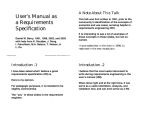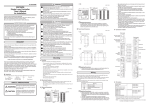Download SENIOR PROJECTS WORKBOOK
Transcript
EE 4010/4020 SENIOR PROJECT WORKBOOK by Dr. Fon Brown 6 Aug 2014 Weber State University Electronics Engineering Ogden, Utah 84408-1703 Preface The Department of Electronics Engineering has instituted the Senior Projects Program to help facilitate the student's transition into industry and to provide a capstone experience in Electronics Engineering. The program consists of two consecutive courses, EE4010 and EE4020. Students should, either before starting EE4010 or within the first week thereafter, decide upon a project that is both interesting to them and substantial enough to justify approximately 300 hours of effort (per student). Students are expected to form teams of 2-3 members and to find a suitable advisor, preferably from the industry relating to their project. (An employed student may work alone on a project of interest to his or her employer, but an additional advisor will be required.) During these two courses, students will develop a project plan, execute it, present design reviews, and produce documentation. They will be graded on based on their ability to: 1. work as a team (appropriate division of labor, coordination with other team members), 2. manage their project (set and accomplish goals, keep to a schedule), 3. research, design and prototype, and 4. communicate, both by written document and formal presentation. The purpose of this workbook is to clarify what is expected from each team and to provide guidelines that have proven helpful to teams in the past. Acknowledgement This workbook is modeled on a similar workbook written by Dr. Bill Clapp, Former Chair of the Department of Computer and Electronics Engineering Technology at Weber State University. TABLE OF CONTENTS 1.0 2.0 3.0 4.0 5.0 6.0 7.0 8.0 9.0 10.0 11.0 12.0 13.0 14.0 15.0 PURPOSE OF SENIOR PROJECTS ........................................................... 1 COURSE DESCRIPTIONS ..................................................................... 2 SENIOR PROJECTS EVALUATION ........................................................... 3 ADVISORS ..................................................................................... 4 LOG BOOKS ................................................................................... 5 PROPOSAL .................................................................................... 6 PROJECT PLAN ............................................................................... 8 DESIGN REQUIREMENTS AND CONSTRAINTS .............................................. 9 DESIGN DOCUMENTATION .................................................................. 10 Design Document ............................................................................................................. 10 Research Paper ................................................................................................................ 11 Schematics ........................................................................................................................ 13 Code Listing ...................................................................................................................... 14 OTHER DOCUMENTATION ................................................................... 15 User’s Manual ................................................................................................................... 15 Parts List (Bill of Materials) ............................................................................................... 15 DESIGN REVIEWS ............................................................................ 17 TEAMWORK .................................................................................. 19 Share of the Load ............................................................................................................. 19 Meetings with Team Members .......................................................................................... 19 Meetings with Coordinator ................................................................................................ 19 PROJECT MANAGEMENT .................................................................... 20 Project Plan ....................................................................................................................... 20 Milestones ......................................................................................................................... 20 Weekly Goals .................................................................................................................... 20 RESEARCH AND DEVELOPMENT ........................................................... 22 Topical Research .............................................................................................................. 22 Circuit Design .................................................................................................................... 22 Problem Solving ................................................................................................................ 22 Circuit Construction ........................................................................................................... 23 Packaging ......................................................................................................................... 23 SPECIAL INTEREST ITEMS .................................................................. 24 1.0 PURPOSE OF SENIOR PROJECTS The purpose of senior projects is to provide students with realistic project development experience similar to what may be expected in industry. The senior project experience is divided into building skills in four major areas: (1) teamwork, (2) project management, (3) research & development, (4) communication. These are, in the author’s experience, the most important skill areas to the success of an engineer. Teamwork: Development projects typically take place in teams, and a productive team will always be greater than the sum of its parts. Each member of a team must fulfill his or her share of the load, and ideally, improve the performance of other members of the team. Team members must help each other both to define and to accomplish the task of the team. In this course, team building situations naturally arise and students are evaluated based on how they respond to those situations and their overall effectiveness as a team. Project Management: Delivering projects in a timely manner within budget is key to competitiveness in electronics and computer related industries. Careful planning and execution of a project plan are very important to controlling schedules, costs and features for development projects. Successful engineers have an understanding of project management and its importance to the organization. Research and Development: Engineers must be technically competent to design circuits and systems to solve problems, but not all designs need to start from scratch. Engineers must be able to perform research that leads to solutions and they must be able to apply design principals learned elsewhere to the problem at hand. Furthermore, engineers must be able to fabricate professional quality prototypes to implement and test their designs. Basic knowledge of soldering, wire-wrapping, printed circuit design, and hardware skills are required for well-built prototypes. Communication: Engineers must be able to clearly document their activities so others can easily understand what they have done. Products require sufficient documentation that allows someone else to understand and modify the product for different applications. Schematics and block diagrams must follow industry standards. Circuit descriptions must be technically correct and easy to read. Engineers must also be able to verbally communicate with clarity and ease of understanding. Presentation skills are important for all engineers, particularly those working in teams. 2.0 COURSE DESCRIPTIONS EE 4010 Senior Projects I (EE 4010) is the first course in the series of two required for graduation. EE 4010 is a two credit hour class. The course requires the completion of the following significant milestones: 1. 2. 3. 4. 5. 6. Form a Team Proposal Approved Project Plan Complete Hardware Components in Hand Critical Circuits Proven Preliminary Design Review Complete After the teams have been formed, each team will meet with the senior projects coordinator 20 minutes each week. Students are expected to contribute about 10 hours per week for a total 150 hours during the semester. A letter grade will be given at the end of the semester. EE 4020 Senior Projects II (EE 4020) is the second course in the series required for graduation. EE 4020 is a two credit hour class. The course requires the completion of the following significant milestones: 1. 2. 3. 4. Proposal Obligations Fulfilled Documentation Complete Final Design Review Complete Log Book Complete Each team must meet with the senior projects coordinator 20 minutes each week. Students are expected to contribute enough hours per week to meet schedule. A letter grade will be given at the end of the semester. 2 3.0 SENIOR PROJECTS EVALUATION Each student or team is assigned a grade by the coordinator for the following criteria, then a grade point average is computed for each student (in each of the four major areas). A weighted average of these points is used to assign grades. Design review grades are taken from presentation evaluation forms. Goal scores are based on weekly goal records. Teamwork 1. Team Meetings 2. Meetings with Coordinator 3. Carrying Share of Load (Student #1) 4. Carrying Share of Load (Student #2) 5. Carrying Share of Load (Student #3) EE 4010 (20%) ABCDE ABCDE ABCDE ABCDE ABCDE _____ _____ _____ EE 4020 (20%) ABCDE ABCDE ABCDE ABCDE ABCDE Project Management 1. Project Plan Document 2. Milestones Met 3. Weekly Goals Met (Student #1) 4. Weekly Goals Met (Student #2) 5. Weekly Goals Met (Student #3) (30%) ABCDE ABCDE ______ ______ ______ Pts. (20%) Pts. _____ _____ _____ ABCDE ______ ______ ______ _____ _____ _____ Research & Development 1. Topical Research 2. Circuit Design 3. Problem Solving 4. Circuit Construction 5. Packaging (30%) ABCDE ABCDE ABCDE Pts. (20%) Pts. ABCDE ABCDE ABCDE ABCDE _____ Communication 1. Log Book (Student #1) 1. Log Book (Student #1) 1. Log Book (Student #1) 2. Proposal (on time) 3. Prelim Design Review (Student #1) 4. Prelim Design Review (Student #1) 5. Prelim Design Review (Student #1) 6. Design Documentation 7. User’s Manual 8. Parts List (Bill of Materials) 9. Final Design Review (Student #1) 10. Final Design Review (Student #1) 11. Final Design Review (Student #1) (20%) ABCDE ABCDE ABCDE ABCDE ______ ______ ______ Project On Schedule/Completed Pass/Fail Pass/Fail Final Grade for ________(Student#1) Final Grade for ________(Student#2) Final Grade for ________(Student#3) Semester and Year Completed _______ _______ _______ _______ _______ _______ _______ _______ Pts. _____ Pts. (40%) ABCDE ABCDE ABCDE _____ _____ _____ Pts. _____ _____ _____ ABCDE ABCDE ABCDE ______ ______ ______ 3 Pts. _____ _____ _____ 4.0 ADVISORS Each team needs advisors (mentors) to ensure that the educational goals of senior projects are accomplished. Not only are advisors usually needed to ensure project completion; they are to be used to improve the communication skills between students and engineers. Use of outside advisors also improves relations between local industry and Weber State University. The following criteria should be used concerning advisors: 1. Each team needs to find its own off-campus advisor*. The advisor should be an engineer in the field of the team’s project or should at least be employed with a company in an engineering capacity. The advisor must agree to provide assistance to the team in an advisory capacity only. The advisor must not get so involved that the student learning objectives are compromised. 2. The advisor must be willing to attend the team’s senior project presentations (at the end of each semester). The advisor will also become part of the evaluation team that grades the students. 3. Some teams may have more than one advisor. Each team (including advisors) must have a minimum of three people, so if a student is doing a senior project without a classmate, a second advisor will be required. For example, a lone employed student might have his or her immediate supervisor and another engineer from the same company as the two advisors. Alternatively, larger teams may need to have two or more advisors if their project is so diverse that one advisor is not enough. 4. Advisors should be treated as supervisors who only have a limited amount of time to devote to team concerns. Advisors should generally be utilized for no more than 30 minutes each week. The students should have the appropriate questions written down in advance before the advisor is contacted. The students should be very careful not to abuse the advisor’s willingness to help. 5. EE Faculty members cannot be used as official advisors except in certain circumstances*, but they may be available to help at their convenience. You should attempt to get help from your advisor(s) before turning to the faculty. *If the project is a cooperative effort with the Community Involvement Center, a faculty member may serve as the advisor. 4 5.0 LOG BOOKS Each member must keep an accurate log of his or her activities during the senior projects classes. Class meetings, team meetings, phone calls, conversations, commitments, trips, ideas, schematics, calculations and sketches should be recorded in your logbook along with the date and the amount of time spent on the activity. These entries are to be made in a bound notebook in chronological order. Your log book is a contemporaneous record of your activities and as such it is a legal document. If you keep your log book using good documentation practices, it can be used in a court of law as evidence of your work. A log book may save or cost an employer millions of dollars, depending on how it is kept. Log books for EE 4010 and EE 4020 are required to follow the guidelines below: 1. Log books must be bound such that pages cannot be inserted or deleted without leaving evidence. Three ring binders, spiral bound notebooks or books that use glue bindings are not acceptable. 2. All pages must be numbered. If the log book does not have pre-printed page numbers, it is acceptable to number each page by hand as it is used. 3. All work must be neat, legible and in ink. 4. Printed work may be included in the log book if it is glued or taped such that it cannot be removed without leaving evidence. 5. Each page must be signed (or initialed) and dated as it is used. If a page contains work from different dates, it must be separated with a horizontal line, and each section must be signed (or initialed) and dated. 6. Blank pages or large blank spaces are not acceptable. If you wish to leave a blank page or large blank space, draw a diagonal line from one corner to another, then initial and date it. 7. Do not obliterate. Obliteration is defined as (a) overwriting something, (b) scribbling out something or (c) using white-out to cover something. The correct way to handle a small error is to strike it out with a single horizontal line. For large errors, use a single diagonal line. If the strikeout occurs on a different day, then it must also be initialed and dated. 8. Use your log book as a workbook. Do not transfer notes from scratch paper into your log book. Write clearly; points are deducted for sloppy log books. Do not write on the back of a page except to strike it out. (But exhibits such as datasheets or code listings may be affixed there.) Each day, the student should take about five minutes per hour spent to summarize what was done and how much time it took. The average size notebook (60 pages) should be about half full by the end of EE 4010 and completely full by the end of EE 4020. The log books will be evaluated at the end of each semester. 5 6.0 PROPOSAL The senior project must address a contemporary, unresolved issue or problem using the principals of engineering design. Each team must write a proposal that clearly states the problem to be addressed, the approach the team is taking to solve the problem and what the team will deliver when the project concludes. The proposal must convince the faculty that the project is worthy of being a senior project, and all faculty members in the department must approve and sign it. The proposal should clearly state what is to be accomplished by the team to prevent any misunderstandings between the faculty and students. A draft of the proposal is due for students in EE 4010 one week after classes begin and the signed copy is due one week later. The following guidelines should be used concerning proposals: 1. The proposal should be a one-page document that clearly describes the student commitment to the project. Team goals and commitments should be clearly stated to avoid later confusion. 2. Team members and advisors must be listed including e-mail addresses and phone numbers. The companies that the advisors work for must also be listed. 3. The proposal should be divided into three paragraphs. The first paragraph should define the problem to be solved. The second paragraph should explain the theory or approach that will be used to solve the problem. The third paragraph should explain the electronic circuits (and software) that will be developed and delivered. 4. Single space using one-inch margins on the left and right. 5. The proposal must be error free. The students will be asked to correct any errors that are found on the proposal. 6. The proposal must be approved and signed by all the members of the faculty in the Electronics Engineering Program. The proposal must first be approved and signed by the senior project coordinator before other faculty signatures are sought. 7. The original copy of the proposal must be given to the senior project coordinator for safe keeping in the team folder. The students should make a copy of the signed proposal before giving the original to the senior projects coordinator. 6 EXAMPLE PROPOSAL <PROJECT TITLE> PROPOSAL TEAM MEMBER’S NAME ________________________ ________________________ ________________________ ADDRESS ________________________ ________________________ ________________________ PHONE NUMBER _________________ _________________ _________________ TEAM ADVISOR ________________________ COMPANY ________________________ PHONE NUMBER _________________ PROJECT DESCRIPTION: (Paragraph 1: Define the problem to be solved) (Paragraph 2: Explain the theory of how the problem is going to be solved) (Paragraph 3: Describe the hardware and software that will be presented at the conclusion of the project) FACULTY APPROVAL: ___________________________ ___________________________ ___________________________ ___________________________ _______ _______ _______ _______ DATE: (Dr Kirk Hagen, Engineering Department Chair) (Dr Justin Jackson, EE Program Coordinator) (Dr. Fon Brown, Senior Projects Coordinator) (Dr. Larry Zeng, Faculty) 7 7.0 PROJECT PLAN Once your team is assembled and the proposal is signed, you will need to work on your project plan. Your project plan is due by the end of the fifth week of EE 4010, but it is strongly recommended that you complete it sooner. Once your project plan is complete, you should try very hard to stick to the schedule it dictates. You will be graded on your ability to make a schedule then keep to it. A project plan is a document that explains the scope of the project, a breakdown of the tasks necessary to accomplish it and the resources required for each task. The project plan also provides a schedule for the tasks (subject to the inevitable resource constraints) and gives a project timeline with a set of project milestones. Research (See Section 13) must be done concurrently while developing a project plan. The task breakdown in the plan guides your research, and your research helps you estimate the time and resources required for each task (which is necessary if you want an accurate schedule). The project plan may be stored as an MS Project file or even an Excel document, but whichever format you use, the document must contain the following four sections: 1. Scope of Project This section describes the planned project, why it is being built and who the stakeholders are. (Stakeholders are the people or organizations for whom the project is being built as well as those who will operate, maintain or develop it. The list of stakeholders includes, at a minimum, your team and your advisor(s).) This section explains the relationship of the project to the system in which it will operate or to other systems with which it will interface. It also describes the role each stakeholder will play in the development and maintenance of the project. 2. Project Tasks This section is the heart of the project plan. It defines each task necessary to complete the project in terms of its tangible inputs and outputs. An estimate of the resources, budget and time required for each task must be included. Complicated tasks may be broken down into a task hierarchy if it is helpful. Don’t forget to include time for things like debugging and system integration. 3. Task Schedule Based on the inputs and outputs of Section 2 and the resource constraints that always exist, this section schedules the tasks (gives them start and end dates). As a consequence of this schedule, certain milestones will emerge, such as preliminary design review complete or prototype fabrication complete. These milestones should be listed on a timeline included in this section. 4. Budget This section lists all the required resources and expenditures required for the project. (This normally includes engineering labor and overhead, but for senior projects, these two items would be omitted.) The project plan must be approved and signed by all the stakeholders then submitted to the senior projects coordinator. Keep in mind that the project plan is a “living document.” In other words, if a task takes more or less time than estimated, the project plan should be updated to reflect a new schedule, and if the change to the schedule is substantial, it should be reapproved by the stakeholders (an informal or verbal approval is sufficient) and resubmitted to the senior projects coordinator. 8 8.0 DESIGN REQUIREMENTS AND CONSTRAINTS All design efforts begin by enumerating the requirements and constraints. Requirements generally specify what the design must do, whereas the constraints are specific limits that the design must not exceed. Requirements may be categorized as functional, performance, usability, aesthetic, interface, etc. To illustrate, consider the design of a smart-phone. An example of a functional requirement might be that the phone must use a G4 network if one is available but fall back to a G3 network if not. A performance requirement might specify how many applets may run simultaneously or the amount of time the phone operates before the battery dies. A usability requirement may insist that buttons be a certain size or that the menu of built-in tools be defined in a certain way. Generally, requirements come from the customer (the stakeholder for whom the design is done). Constraints, on the other hand, are limitations to which the design must adhere. Again, constraints fall into numerous categories but the ones that are most likely to apply to your project are: 1. Cost (economic) Constraints – A design has many costs associated with it. First, there is the nonrecurring engineering cost (NRE) that includes the cost of research, tooling, licensure and, were this not a senior project, the engineering labor. But that’s not all, there are parts cost, manufacturing costs and overhead. As an added complication, these costs change with quantity, so often a an analysis of the market is necessary before these costs can even be estimated. For your project, the cost constraints boil down to the cost of any parts, shipping and licenses you need to purchase, and these must fall within the budget set forth and approved in the project plan. 2. Physical Constraints – Often, it is required that a device fits in a certain volume or that it consumes less than a certain amount of power. These constraints limit the physical properties of a device. Returning to the smart-phone example, a physical constraint might be that the phone fit the same sleeve as a previous version. 3. Scheduling (timing) Constraints – With most devices, particularly in today’s economy, it is crucial that a device not hit the market late. In a matter of 6 months to a year, a cutting-edge technology can become old and uninteresting. Hitting the market late can cost millions of dollars and can turn a potentially successful product into a failure. It is important, therefore, that the project meet the schedule set forth in the project plan. Moreover, for senior projects, failure to meet the project schedule may have even more catastrophic results – that is a failure to graduate on time. 4. Safety Constraints – It is important that any device we design be safe if used properly. Exposed electrical contacts or mechanical pinch-points are generally not acceptable. A device designed to test pressure sensors, for example, may drive the sensor into a test fixture using a pneumatic ram. If it is at all possible for the operator to get his fingers between the ram and the test fixture, it is necessary to design an interlock to keep this from happening. Safety constraints cover a wide range of human or animal health may address issues as diverse as burn hazards or muscle strain. 9 9.0 DESIGN DOCUMENTATION Students in EE 4020 are required to document their project. Depending of the type of project, students may choose to document their project either with an industry style design document or an academic research paper. For design documents, the circuit schematic and code listing (if applicable) should be included as appendices. For research papers, these are separate documents. The design documentation should be completed two weeks before the end of EE 4020 so that it can be circulated to the faculty and the team’s advisor(s) prior to the final design review (See Section 10). (Code listings may be omitted from the circulated documents, but must be included in the copy turned in on the day of the design review.) Design Document The design document serves to fully document an engineering design and should be written in such a way that an engineer with similar skill can understand, replicate or modify your design. Format The format of this document varies from one employer to the next, but a good design document will include, at a minimum, the following sections: 1. Introduction This section explains in general terms what your device is and what problem it solves. 2. Scope This section defines the scope of the document. The scope tells the reader what the document covers, and more important, what it doesn’t. 3. Design Overview 3.1. Requirements This section enumerates the design requirements (i.e. what the device must do). Requirements usually fall into sub-categories such as functional requirements, performance requirements, interface requirements, etc. (See Section 8.) All the requirements should be testable (Item 5, below). 3.2. Constraints This section enumerates the design constraints (i.e. what limitations are imposed on the design). Constraints include cost, physical, scheduling and safety constraints. Often, constraints are not tested, per se. Instead, analysis of the design is used to verify that the constraints are satisfied. 3.3. Applicable Standards This section lists the engineering standards applicable to the design (if any). Engineering standards are part of many designs, particularly those that communicate electronically (e.g. use USB, I2C, SPI, CAN, RS-232, Ethernet, etc.). 3.4. Dependencies. This section specifies what external devices or supplies are required for a device to function (e.g. a power supply, clock, or a microprocessor bus). 3.5. Theory of Operation This section provides a high-level overview of the design, including block diagrams and possibly flow charts. The section should explain what each block does and how the pieces fit together. 10 3.6. Design Alternatives This section is optional and is included if some design alternatives were considered and rejected. Each design alternative and the reason(s) for rejection should be presented. 4. Design Details This section provides a level of detail sufficient for another engineer to understand and duplicate your design. This section should not include complete schematics and code listings (those must be in the Appendix), but if an excerpt from the schematic or code listing helps clarify a point, it may be included as a figure. As a general rule, the design details section will constitute more than half of the design document (excluding Appendices). 5. Testing This section enumerates the tests that were performed to verify that the design meets the requirements. Each test describes the test procedure, the expected results, the actual results and the requirement(s) that it verifies. 6. Conclusion This section summarizes test results and makes observations about the performance and functionality of the design. Also, it is likely that you have acquired some insight that will improve the design for next time. This section is a good place to put that kind of information. 7. References and Bibliography This section lists the references to other works you used to write this document. 8. Appendices This is the appropriate place to put items for reference only, such as full schematics, data sheets and code listings. You may add additional sections or reorganize if it is helpful, but do not omit any of these sections without approval of the senior projects coordinator. You should endeavor to be as clear, concise and complete in your documentation as possible. Engineers are not impressed with long, wordy descriptions when a short and simple statement will do. In addition to the design document, teams are encouraged (but not required) to summarize their design and results on a poster suitable for submission to an undergraduate conference (e.g. NCUR or the OUR Research Symposium). The poster will be printed and mounted at department expense, and afterwards displayed in the hallway near the engineering department office. The design document should be completed at least two weeks prior to the final design review so that it can be circulated to the faculty and the team’s advisor(s) (See Section 10). The poster may be completed at any time (even after the semester ends). Research Paper and Poster In some cases (particularly where the student is interested in graduate school) a research paper that can be published in an engineering journal is appropriate. Again, the paper needs to provide enough details about the design that another engineer can duplicate the results, but the format differs from the design document discussed earlier. Format Research papers are more focused on the problem that the design solves rather than the design itself, and the circuit design itself becomes part of a larger approach to obtain data or solve a problem. Again, formats differ, but the sections described on the following page are widely accepted. 11 1. Abstract This is a single paragraph (usually 200 words or less) that summarizes the entire paper. Often, the abstract is published in an index and it is only thing that is used in a database search. (A list of keywords sometimes follows the abstract, and these are also used in database searches.) 2. Introduction This section serves three purposes. It first introduces the subject in a broad and general way, then with each succeeding sentence narrows the focus until it reaches the problem addressed by the paper. Second, it includes a literature review that lists the seminal contributions of others scientists and engineers to the problem outlined earlier. Third, it describes your specific contribution (i.e. design) along with an overview of the rest of the paper. 3. Methods This section describes the methods used solve the stated problem and the means of evaluating the efficacy of the solution. Since the design is part of the solution, it is appropriate it describe it here. Again, there is no set format, but another engineer or scientist should be able to duplicate your results (Section 4) using the description of the design you provide in this section. 4. Results This section describes the stimulus (test conditions) and the raw results obtained from the approach (design) described in Section 3. Commentary about the meaning or efficacy of these results should be reserved for the Discussion Section, below. 5. Discussion This section interprets the results and discusses the efficacy of the approach in solving the original problem. Topics of discussion might include: how do these results compare with other approaches, how do the results compare with modeled or expected behavior, what is new and significant about this approach, etc. The goal of this section is to interpret the results that lead to the main conclusion of the paper. 6. This section does not introduce any new information or insights about the problem, methods and results in this paper. Its main purpose is to succinctly highlight the important conclusions described earlier. 7. Further Research (optional) If your research or design has opened the doors to new problems or a different approach, you should include a section that briefly describes the problem(s) to be solved or the (potentially superior) approach to be taken. 8. Acknowledgements This section should acknowledge those who funded the project as well as contributors who do not rise to the level of author. 9. References The paper should contain a list of references formatted according the requirements of the journal to which it is submitted. You may not include a reference unless it is cited in the paper. Again, you should endeavor to be as clear, concise and complete in your paper as possible. Additionally, teams that elect to write a research paper are required to summarize their design and results on a poster suitable for submission to an undergraduate conference (e.g. NCUR or the OUR Research Symposium). The poster will be printed and mounted at department expense, and afterwards displayed in the hallway near the engineering department office. The research paper should be completed at least two weeks prior to the final design review so that it can be circulated to the faculty and the team’s advisor(s) (See Section 10). The poster need not be completed until the design review. 12 Schematics For any electronic circuit design, the design document should include, in one of its appendices, a complete set of schematics. These schematics must be drawn using CAD software. (There are many free applications available that can be used for schematic capture, e.g. ExpressSCH or Eagle.) The following guidelines should be followed for schematics in this course: 1. Each component should have a reference designator printed next to it. A reference designator is a single letter abbreviation for that component along with the number. For example: Device Letter Capacitors Diodes Resistors Transistors IC's Connectors Examples C D R Q U J C1, C2, C3, ... ..Cx D1, D2, D3, .....Dx R1, R2, R3, .. ...Rx Q1, Q2, Q3, ...Qx U1, U2, U3, .....Ux J1, J2, J3, .....Jx 2. Each component should also have the value or part number printed next to it. The values for resistors and capacitors do not include the ohms symbol or the microfarad symbol because the notes (see below) eliminate the need. All diodes and transistors require the 1N or 2N number. Integrated circuits need a part number unless a legend is provided. All reference designators and values go to the right or above the symbol. 3. Notes should be drawn in the lower left corner. Only two notes are needed assuming you have resistors and capacitors in your circuit. Avoid using the notes sections to describe other parts. The following notes are suitable for all schematics: NOTES: 1. All resistance values are in ohms, 1/4 W, ±5%, unless otherwise noted. 2. All capacitance values are in microfarads, unless otherwise noted. 4. Unused gates should be drawn on the bottom of the schematic between NOTES and LAST REFERENCE USED sections. Unused gates should be drawn showing IC designators and pin numbers. Each unused input should be tied high or low to prevent any inputs from floating. This section documents that the unused gates have been taken care of to avoid noise and oscillation problems. The unused gates section also becomes a directory of the gates that may be used in future design changes. 5. The last reference designator used for each type of component needs to be listed in the LAST REFERENCE USED section. This list documents the last reference used to reduce the possibility of using a reference designator twice. Use the following format when listing the last references used. LAST REFERENCE USED: C12 D4 R23 U12 13 6. Each integrated circuit needs a pin number and pin function by each pin connection. The pin number goes outside the box above or to the right. The function of that pin should be abbreviated and located inside the box. The pin function may be omitted for gates drawn with standard logic symbols. 7. To the extent possible, reference designators should be assigned on a drawing from the left to right and from the top to the bottom. 8. Avoid four-way interconnections. The only exceptions should be for transistor biasing circuits and data lines. 9. Schematics that use more than one page should label nodes or use I/O markers for interpage connections. Code Listing For projects that require software or programmable logic, the design documentation should include a code listing. The listing is a plain text file that includes the source code for the software or logic chip. The file should include a file header (a set of comments at the top of the file), and the code should conform to some basic rules: 1. The file header should include the file (module) name, the author’s name(s), the date and a description of the software/logic module. A revision history is not required but is recommended. 2. Each procedure, task, function or subroutine should have a header that names the inputs, outputs and a description that explains what the subroutine does. For assembly language, the header should also include which registers or memory locations are destroyed. 3. Use comments liberally. A good rule of thumb is that 40% of assembly code lines should have or be comments. For higher level software languages or hardware description languages, 25% is a more appropriate number. 4. Use symbolic constants where possible. Don’t use uncommented magic numbers. A literal constant is okay if there is a comment that explains where it came from. 5. Don’t make self-evident comments. For example, the code: foo++; // increment foo would not be acceptable. 14 10.0 OTHER DOCUMENTATION Students in EE 4020 must provide two other documents to complete the documentation package for their project. These documents must be turned in on the day of the final design review but need not be circulated. User’s Manual While the design documentation fully documents your design, it is a very cumbersome way to figure out how to install or use it. A better document for this purpose is a User’s Manual. This document need not be long, but should fully explain to a non-engineer how to install and use your device. You may organize your user’s manual in any way you think appropriate, but it is recommended that you look at several commercial user’s manuals to get ideas. Parts List (Bill of Materials) The schematics in the design document need to be accompanied by a complete parts list. The parts list is not normally included as part of the design document because it can change as prices change or as parts are discontinued by one vendor and become available from another. The parts list should include the following information: 1. Project Title 2. Date Every time an item is changed on the parts list, be sure to put a new date on the parts list. 3. Reference Designators List the parts in alphanumeric order by the reference designators. 4. Parts Descriptions Parts descriptions should describe the part in detail. For example: Capacitor entries need the value, tolerance, type of capacitor (electrolytic, mylar, etc.), voltage rating, axial or radial lead, and lead distance. 5. Name of Manufacturer List the company that actually made the part. Some parts (Radio Shack) are sold without the manufacturer printed and should be listed as unknown. 6. Manufacturer's Part Number List the actual number that would be used to order the part. 7. Vendor List the company or source where the parts were purchased or obtained. 8. Cost List the cost that was paid for the part. 15 SAMPLE PARTS LIST Project Title:_____________________________________________ Date: _____________ Ref # Part Description Manufacturer/ Part Number Vendor/ Cost ___________________________________________________________________________ ___________________________________________________________________________ ___________________________________________________________________________ ___________________________________________________________________________ ___________________________________________________________________________ ___________________________________________________________________________ ___________________________________________________________________________ ___________________________________________________________________________ ___________________________________________________________________________ ___________________________________________________________________________ ___________________________________________________________________________ ___________________________________________________________________________ ___________________________________________________________________________ ___________________________________________________________________________ ___________________________________________________________________________ ___________________________________________________________________________ 16 11.0 DESIGN REVIEWS During the last week of EE 4010 and EE 4020, teams are required to schedule a design review. For students in EE 4010, this is a preliminary design review, which means that the students should present: 1. the problem they are solving, 2. the research they have accomplished, 3. the design decisions they have made, 4. the schedule of tasks and milestones yet to be completed. For Students in EE 4020, this is a final design review, which means that the students should present: 1. the problem they are solving, 2. their final design for the project, 3. test results that verify that the design solves the problem, 4. total cost of the project in manpower and dollars. The design review presentations are the responsibility of the team. The team should follow the guidelines below to ensure a smooth presentation: 1. Determine a location for the presentation and have that location approved by the senior project coordinator. Students who are doing a project for a local company are encouraged to make their presentations at the company. Reserve that facility for the presentation. For on-campus presentations, the department secretary has the room schedules and she can assist you in locating an empty room. 2. Determine a presentation time and invite, at a minimum, the faculty that signed the team’s proposal and the advisor(s). Invite faculty, advisors, and guests well in advance of your scheduled presentation (e.g. three weeks or more) so that scheduling conflicts can be resolved. Extend a written invitation two weeks before the review (See item 3, below). Remind attendees one week before your presentation and again the day before. Escort service to the classroom is advised for those who have a reputation of being late or absent. 3. Two weeks before the design review, provide a written invitation to each faculty member and advisor that you’ve invited. The written invitation should include the title, presenters, time, date, and location of the design review. For final design reviews, a copy of the design documentation must also be circulated for review at this time to the faculty who signed the proposal and to the team’s advisor(s). The design documentation may be distributed via hard copy or e-mail. 4. Practice your presentation before you attempt to give it officially to the faculty. It is always obvious who has practiced and who has not. If you are planning to use the multimedia equipment, it is important that you practice using it. Students are asked to make a preliminary presentation to the senior project coordinator during one of the 30-minute meetings. The senior project coordinator will make recommendations that should be followed. 5. Prepare the room before the presentation. It is recommended that you reserve the room one hour before the start time of your presentation to allow enough time to set up and test your project. Obtain and try out the multimedia equipment to make sure that it is working correctly. Room 401 is an excellent room for presentations because it is clean and can easily be darkened for projector viewing. Avoid cluttered and hard to use rooms. 17 The recommended one-hour format for the presentation is as follows: 0:00 to 0:05 Hand out the presentation outlines to the faculty, advisors and guests. A team member introduces the team, advisors, and guests to the faculty. 0:05 to 0:10 A team member presents the problem and explains any social, economic or political ramifications it may have. He or she then describes the approach the team is using or has used to solve it and what role the various team members have in that solution. 0:10 to 0:25 Each team member presents his or her contributions to the project. . Research into subject matter not covered in previous classwork should be noted. Each member should clearly demonstrate knowledge of the circuits or software he or she is or was responsible for designing and building 0:25 to 0:30 A team member concludes by summarizing the status of the project, how well it performed (final design review only), what might have been done better, and what challenges lie in the future. 0:30 to 0:40 The team members professionally demonstrate the project (or show video thereof) and answer questions. 0:40 to 0:50 The team members, guests, and students leave the room so the faculty and advisors can privately critique the presentation. The senior project coordinator collects the evaluation forms. 0:50 to 0:60 The team is invited back into the room and the critique results are reviewed. Note: For EE 4010, the log book(s) must be available for inspection before and after the presentation. For EE 4020, the log books, the user’s manual and the parts list must be available for inspection before and after the presentation. The following items will be collected by the senior projects coordinator at the end of the final design review: 1. Log books from each team member. 2. Design documentation including schematics and code listings, if appropriate. 3. The User’s Manual and the parts list. 4. Evaluation forms from the other faculty and advisor(s). 18 12.0 TEAMWORK The ability of engineers to work in teams is crucial to most employers. The senior project provides an opportunity to develop team building skills. It is highly recommended that a team include engineers and technologists from different disciplines The Engineering department has a cooperative agreement with Electrical Engineering Technology so that EET students may sign up for CEET4010/4020 but join an Electronics Engineering team. Having a technologist on the team is an invaluable asset when it comes time to lay out circuit boards or fabricate circuits. Team building skills are evaluated by the senior project coordinator based on the student’s performance in the following areas: Share of the Load Each member of a team must carry his or her share of the load. Weekly goals are set by the team and the senior project coordinator monitors progress. Goals should be set so that each member has about 10 hours of work per week, but all team members are expected to contribute enough time to accomplish their weekly goals. The hours logged and goal completion are indicators of whether or not a student is carrying their share of the load. Students found not carrying their share of the load for more than a week may be removed from the team or suffer a reduction in their teamwork grade. Meetings with Team Members The members are expected to meet regularly to set goals and accomplish tasks to complete the goals. Each member must be willing to meet with the team on a regular basis. Meeting times must be arranged that can accommodate each team member. Any students who do not attend team meetings must be reported to the senior project coordinator immediately. Students may be removed from a team after missing more than one team meeting. The senior project coordinator will assign a letter grade as a relative indicator of whether or not the student was regularly meeting with the team. Each meeting missed will lower the student's team meeting grade by a half letter grade. Meetings with Coordinator Each team will meet with the senior projects coordinator each week to keep the coordinator informed as to the progress of the team. Weekly goals will be evaluated and a new weekly goal sheet will be given to the coordinator. It is the team's responsibility to coordinate a meeting time with the senior projects coordinator. Any student who misses meetings may be dropped from the team after two unexcused absences. Sickness and accidents are considered a legitimate reason to miss a meeting and no penalty will result as long as the other team members pick up the workload. The senior projects coordinator will assign a letter grade based on the effectiveness of the meeting and the accomplishment of goals. 19 13.0 PROJECT MANAGEMENT Project management involves forming a project development plan, then allocating time and resources to execute the plan. Careful planning and execution is essential to the success of any engineering project. Project Plan Your project plan must be turned in to the senior project coordinator during (or prior to) your 20-minute meeting in the sixth week of EE 4010. The coordinator will assign a grade based on its detail and completeness. Plans that do not adequately break down the task(s) at hand or that do not schedule them effectively may result in a poor grade. Each time the project plan changes substantially, the coordinator will need a new copy to track your milestones, but the grade will remain unchanged. Milestones Once the project plan is complete, you should endeavor to meet the milestones it dictates. The senior projects coordinator will monitor your progress based on the milestones in your plan. Inasmuch as this is probably your first project, considerable latitude will be given if your miss one or two milestones, but if the problem becomes habitual, expect to lose one grade letter (rubric page 3) for each major milestone missed. Weekly Goals Each team should submit a Weekly Goal Record or use a very detailed milestone chart to outline their progress when they meet with the senior projects coordinator. The sheet should be filled out before the meeting with the coordinator starts. Make a copy of the goal sheet to keep and submit the original copy to the senior projects coordinator. The following items should be completed on the Weekly Goal Form (See Page 23): 1. Team Members. List the last names of the team members in alphabetical order. 2. Course number. List the name of the course you are currently taking (EE 4010 or EE 4020). 3. Week number. List the week that the goal record is turned in to the senior projects coordinator. 4. Date. List the date that the goal record was turned in to the senior projects coordinator. 5. Goals for Team Member #n. Number and list the goals for team member #n. The goals listed should be what the team wants done for the week. These are team-generated goals, not senior project coordinator directed goals. List the number of hours that you plan to spend on that particular goal. Do not use the words "research", "write", or "troubleshoot" without clearly describing what you are going to learn, write, or fix. Each goal must be measurable, that is to say that there must be an objective way to tell if the goal has been accomplished. 6. Accomplishment Criteria for the Goal. Write a brief summary of how an objective observer could know if the goal is accomplished or not. 20 The following are examples of suitable goals and accomplishment criteria: A. Goal: Research three types of microprocessors and obtain the data sheets. Select one to use for the project. (3 hrs) Accomplishment Criteria: Copies of data sheets in hand. Rationale for choice documented in logbook. B. Draw a rough schematic of the microprocessor, RAM, and ROM sections. (4 hrs) Accomplishment Criteria: Schematic documented in logbook C. Write the circuit descriptions for the microprocessor, RAM, and ROM sections on a word processor. (5 hrs) Accomplishment Criteria: Document written and reviewed by all team members. D. Wire-wrap the microprocessor, RAM, and ROM sections of the project. Check continuity of connections. (7 hrs) Accomplishment Criteria: Hardware wire-wrap completed. Individual connections checked off schematic as part of continuity check. A template for the weekly goal record can be found on page 23 of this workbook. 21 14.0 RESEARCH AND DEVELOPMENT Research and Development skills are evaluated an attempt to measure the student’s abilities to solve design problems. Topical Research Each team member will conduct basic research. Library or Internet search results should be recorded in your log book and presented during weekly meetings with the senior projects coordinator. Research is crucial and should dominate your time during the project planning phase. Once the plan is complete, research is still necessary, but it will occupy a relatively small amount of your time. Circuit Design Each member of a team must display good design techniques. Teams are not expected to design circuits that have never been designed before. Original circuit designs are unlikely and may not be the best for the job. Most designs are usually a combination of existing circuits. Good research techniques should unveil other circuit designs that could be used in your design. The use of other designs must be brought to the attention of the senior project coordinator and your design document should credit the original designer. Whether a design is original or not will not be the issue. The issue is whether or not the students understand the circuit well enough to modify or troubleshoot it themselves. The senior projects coordinator will assign a letter grade for the design and research effort by the students. Problem Solving Each member of the team and the team as a whole must present good problem solving techniques. During the course of the project many problems will arise that must be solved by the team. Problem solving techniques will be observed by the senior projects coordinator. The senior projects coordinator will assign a letter grade to each student for his or her problem solving techniques. 22 Circuit Construction Circuit construction skills are practiced and evaluated to improve the student's ability to construct quality prototypes. Circuits can be constructed using any permanent or semi-permanent technique such as printed circuit boards or wire-wrap. Use of solder-free prototype boards is not acceptable. Good soldering skills are crucial to building prototypes. All solder connections must be made correctly. The following guidelines should be followed: 1. Use only a quality 25 to 60 watt soldering iron. 2. Use either 60/40 or 63/37 rosin core solder. 3. Make sure that the connections are clean before soldering. 4. Clean all printed circuit (PC) board connections with flux remover after soldering. 5. Spray PC boards with protective polyurethane coating to prevent surface corrosion. 6. Cover all open connections with heat-shrink tubing. All high voltage connections must be well insulated to prevent shock. Packaging Unless the project consists of a circuit board to be included inside an existing enclosure, all projects must be packaged in a cabinet. The packaging must follow the guidelines given below: 1. Switches, controls, and indicators must be labeled on the cabinet front panel. 2. All 110 VAC operated devices should be fused with inline fuse holders. 3. All 110 VAC connections must be well insulated to prevent a shock hazard. Use heat shrink tubing on all exposed connections. 4. Any wires passing through the case must have strain relief devices to prevent the wires from shorting to the case. If the case is metal, grommets are required. 6. Mechanical bolts and nuts should have lock washers installed. Bolts should extend through the nuts more than one thread but less than five threads. 7. All inter-wiring connections should be bound with cable ties. 23 15.0 SPECIAL INTEREST ITEMS The following items are of special interest to students: 1. Students may take this class as CBE (community-based education) if the senior project satisfies the requirements set forth by the Community Involvement Center (Sheperd Union Building Room 327). Projects of this nature can often be funded by grants and faculty may serve as advisors. Students can also receive an excellence in service award (which entails a certificate and an honorary cord to wear at graduation) if they submit their hours to the Community Involvement Center. 1. Students should not begin working on a senior project until their project has been approved with a completed proposal. Project approval can be granted before officially registering for EE 4010. This might occur if a student wants to begin working on his or her project during the summer when senior projects is not offered. Project approval may be given prior to the summer break and that would allow students to begin their project. 2. Students earn individual grades for each senior projects class. Each grade, once earned, will not be changed because of changed circumstances or by a project that was not completed. For example, if a student fails to complete EE 4020, he or she will not have to repeat EE 4010. 3. A team may complete its project during EE 4010 if it presents both its preliminary and final design reviews during the semester. If a team completes its project in EE 4010, they will earn the same grade for EE 4020 without having to attend class or meetings. (There may also be a possibility that the requirement to complete EE 4020 could be waived, but to do this, you would need to contact the EE Program Coordinator.) 4. Incomplete, "I", will only be given to students because of illness or accidents. Procrastination or unforeseen design problems will not be rewarded by incomplete grades. 5. Students who realize that they will not make the end of semester deadlines should withdraw from the course before the end of the seventh week. Students that realize that they will not make the end of semester deadlines after the seventh week of the semester will be given the grade that they have earned. Passing grades are seldom given to those who have not completed all of the requirements. 6. Have fun and make senior projects a worthwhile experience. 7. Feel free to share your thoughts and concerns about senior projects to the senior project coordinator. Changes and improvements are made because of feedback from students, faculty, and advisors. 24 DESIGN REVIEW PRESENTATION EVALUATION Name of Evaluator: _____________________ EE 4010___ EE 4020___ Date ________ Individual Grades Student #1:_______________________ Appearance Speaking ability. Knowledge of the project. Share of the load A A A A B B B B C C C C D D D D E E E E Student #2:_______________________ Appearance Speaking ability Knowledge of the project Share of the load A A A A B B B B C C C C D D D D E E E E Student #3:_______________________ Appearance Speaking ability Knowledge of the project Share of the load A A A A B B B B C C C C D D D D E E E E Team Grades 1. Invitation process A B C D E 2. Introduction A B C D E 3. Visual aids A B C D E 4. Presentation outline A B C D E 5. Presentation flow A B C D E 6. Conclusion A B C D E 7. Project demonstration A B C D E Comments: Coordinator Use Only Total Grade Points Grade Point Average (÷44) Student 1 Student 2 Student 3 WEEKLY GOAL RECORD Project Title: ____________________________________________________ Course: 4010 4020 Week: 1 2 3 4 5 6 7 8 9 10 11 12 13 14 15 Date completed form was submitted: _______________ Goals and Accomplishment Criteria for Team Member #1____________________: 1. 2. 3. Goals and Accomplishment Criteria for Team Member #2____________________: 1. 2. 3. Goals and Accomplishment Criteria for Team Member #3____________________: 1. 2. 3. End of Week Grade by the Senior Project Coordinator Team Member #1 ________ Team Member #2 ________ Team Member #3 _______