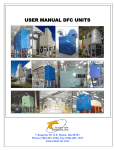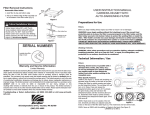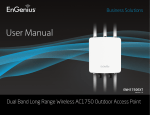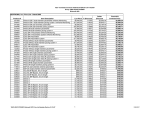Download Weld Station LEAF User Manual
Transcript
Document #CAA-00037.R001 Weld Station LEAF TM User Manual TABLE OF CONTENTS TABLE OF CONTENTS .......................................................................................................................................... 2 SHIPPING RECEIVING, AND INSPECTION ............................................................................................................. 6 RECEIVING AND INSPECTION ............................................................................................................................................. 6 BEFORE INSTALLATION BEGINS .......................................................................................................................................... 7 WELD STATION DESCRIPTION ............................................................................................................................. 8 FEATURES AND SPECIFICATIONS ......................................................................................................................... 9 GENERAL FEATURES ........................................................................................................................................................ 9 BLOWER / MOTOR SPECIFICATIONS ................................................................................................................................. 10 UNIT WEIGHT .............................................................................................................................................................. 10 INSTALLATION .................................................................................................................................................. 11 GENERAL INSTALLATION GUIDELINES ................................................................................................................................ 11 TOOLS NEEDED FOR INSTALLATION ................................................................................................................................... 12 Required Tools: .................................................................................................................................................... 12 Optional / Recommended Tools: ......................................................................................................................... 13 SINGLE UNIT PARTS LIST ................................................................................................................................................ 15 DUAL UNIT PARTS LIST .................................................................................................................................................. 17 WARNINGS AND LABELS ................................................................................................................................................. 19 MOVING THE WELD STATION MAIN UNIT ......................................................................................................................... 20 BRINGING THE MAIN UNIT UPRIGHT, NO LIFTING TOOL ....................................................................................................... 22 BRINGING THE MAIN UNIT UPRIGHT, WITH LIFTING TOOL ................................................................................................... 24 MOVING THE SECONDARY BOOTHS .................................................................................................................................. 26 INSTALLING THE FLAT GASKET ON THE UNIT ....................................................................................................................... 27 INSTALLING THE FLAT GASKET ON THE COVER PLATES .......................................................................................................... 28 Weld Station User Manual, March 2011 Copyright © Clean Air America, Inc. Page 2 of 114 INSTALLING THE COVER PLATES ....................................................................................................................................... 29 ATTACHING THE SECONDARY BOOTH ................................................................................................................................ 30 REMOVING THE INTERNAL PANEL BAFFLES ......................................................................................................................... 32 INSTALLING THE INTERNAL PANEL BAFFLES ........................................................................................................................ 33 INSTALLING THE INTAKE SPARK BAFFLES ............................................................................................................................ 34 REMOVING THE TABLE SLIDES ......................................................................................................................................... 36 INSTALLING THE TABLE SLIDES AND TABLES ........................................................................................................................ 37 INSTALLING THE LEVER HANDLES ..................................................................................................................................... 39 INSTALLING THE [OPTIONAL] DUST TRAYS ......................................................................................................................... 40 INSTALLING THE HOLE PLUGS .......................................................................................................................................... 42 AIR AND ELECTRICAL CONNECTION DIAGRAMS ................................................................................................. 43 COMPRESSED AIR CONNECTION ........................................................................................................................ 45 AIR REGULATOR ........................................................................................................................................................... 45 AIR FILTER ................................................................................................................................................................... 45 DRY AIR ...................................................................................................................................................................... 46 SHUT OFF VALVE .......................................................................................................................................................... 46 ELECTRICAL CONNECTIONS ................................................................................................................................ 47 CONNECTING THE SECONDARY BOOTH LIGHT(S) ................................................................................................................. 49 POWER DISCONNECT SWITCH / EMERGENCY SHUT OFF SWITCH ............................................................................................ 51 MODE SELECTOR SWITCH ............................................................................................................................................... 52 INTERLOCK ACTIVATE ..................................................................................................................................................... 53 INTERLOCK DEACTIVATE ................................................................................................................................................. 53 LIGHT SWITCH .............................................................................................................................................................. 54 BREAKERS ................................................................................................................................................................... 54 KEY LATCH .................................................................................................................................................................. 55 WELD STATION LEAFTM FEATURES ..................................................................................................................... 56 SOFT START ................................................................................................................................................................. 56 PRESSURE TRACKING ..................................................................................................................................................... 56 ECONOMIZERTM ........................................................................................................................................................... 56 SLEEP FUNCTION .......................................................................................................................................................... 56 Weld Station User Manual, March 2011 Copyright © Clean Air America, Inc. Page 3 of 114 REDUCED MAINTENANCE ............................................................................................................................................... 57 REDUCED NOISE ........................................................................................................................................................... 57 SYSTEM CONTROLLER ....................................................................................................................................... 58 FILTER CLEANING CONTROLS ........................................................................................................................................... 59 AUTO MODE: .............................................................................................................................................................. 60 MANUAL MODE: TIMED ................................................................................................................................................ 60 MANUAL MODE: COUNT ............................................................................................................................................... 61 MANUAL MODE: VTEST ................................................................................................................................................. 61 OPTION MODE: SHUTDOWN PLS # .................................................................................................................................. 61 OPTION MODE: SHUTDWN DELP ..................................................................................................................................... 61 OPTION MODE: RUN PLS DELP ....................................................................................................................................... 62 OPTION MODE: ALARM DELP ......................................................................................................................................... 62 OPTION MODE: SLEEP TIME ........................................................................................................................................... 62 OPTION DEFAULTS ........................................................................................................................................................ 63 BLOWER ROTATION .......................................................................................................................................... 64 STARTUP PROCEDURES ..................................................................................................................................... 65 SHUTDOWN PROCEDURES ................................................................................................................................ 65 MAINTENANCE ................................................................................................................................................. 66 CATCH BASIN MAINTENANCE .......................................................................................................................................... 66 DUST TRAY MAINTENANCE ............................................................................................................................................. 68 CLEANING THE INTAKE SPARK BAFFLES .............................................................................................................................. 70 REMOVING THE INTAKE SPARK BAFFLES ............................................................................................................................ 71 CLEANING THE INTAKE AREA ........................................................................................................................................... 72 CARTRIDGE FILTER MAINTENANCE ................................................................................................................................... 73 Filter Features ...................................................................................................................................................... 73 Filter Maintenance ............................................................................................................................................... 73 Where to Start ..................................................................................................................................................... 74 How to Determine the Filter Change Interval ...................................................................................................... 74 What determines the maximum acceptable pressure differential reading? ....................................................... 76 Weld Station User Manual, March 2011 Copyright © Clean Air America, Inc. Page 4 of 114 How to replace filters ........................................................................................................................................... 77 APPENDIX A: FILTER MAINTENANCE LOG SHEET ................................................................................................ 81 APPENDIX B: DIMENSIONAL DRAWINGS ............................................................................................................ 82 APPENDIX C: EXPLODED VIEWS ....................................................................................................................... 101 APPENDIX D: WIRING DIAGRAMS (MARCH 2011+) .......................................................................................... 112 Weld Station User Manual, March 2011 Copyright © Clean Air America, Inc. Page 5 of 114 SHIPPING RECEIVING, AND INSPECTION RECEIVING AND INSPECTION Congratulations on the purchase of your new Clean Air America Weld Station System! Upon receipt of the Weld Station, remove the master packing list from the unit and reconcile it with the total shipment. Report any discrepancies to Clean Air America as soon as possible. Clean Air America’s Weld Station units are shipped via freight and generally arrive on a flat bed trailer. The main units are partially crated, on a pallet, and are shipped laying on their sides. The secondary booths are partially crated and shipped upright. Remove the packaging from the unit; then remove the unit from the pallet. Carefully inspect the unit and any other items shipped with the unit for any damage that may have been incurred during shipping. If damage is found, report it to the shipping company and Clean Air America immediately. Weld tables, spark baffles, and dust trays (if purchased) are packaged and shipped inside the booth area of the main unit or secondary booth. Weld Station User Manual, March 2011 Copyright © Clean Air America, Inc. Page 6 of 114 The Reverse FlowTM and Metal Mesh spark Baffles require being shipped separately. Accessories may be packaged and shipped on a separate pallet depending on the order. In some cases these parts may be packaged inside the booth area of the main unit or secondary booth. A bolt package is included for each unit and booth combination. This bolt package includes lever handles for the filter doors only of the main unit and flat gasket for the entire Weld Station assembly. It is taped to the table slides inside the unit or booth. BEFORE INSTALLATION BEGINS Prior to using your Weld Station, it must be fully assembled and placed in its final operating location. Adequate electrical and compressed air must also be connected to the Weld Station. These connections are defined in “Electrical Connections” and "Compressed Air Connections" sections of this manual. During installation, always be careful. The Weld Station is a top heavy unit and may require experienced personal to move and set up. Weld Station User Manual, March 2011 Copyright © Clean Air America, Inc. Page 7 of 114 WELD STATION DESCRIPTION DISCLAMER: The Clean Air America Weld Station is designed to accumulate smoke residue / particles and other by-products of the manufacturing process. The nature of these accumulations may be flammable. Operating the Weld Station with these materials could result in a fire inside the unit. The Weld Station is not recommended for use with highly combustible materials or explosive materials or particles. The Clean Air America Weld Station consists of: Weld Station Housing Motor / Blower System Four Cartridge Filters Online Automatic Pulse Filter Cleaning System The “dirty air” inlet is located inside the booth at the back of the booth portion. Metal Mesh spark baffles and Reverse FlowTM spark baffles protect the inlet. The “clean air” outlet is located on the top of the unit above the motor access panel. The optional silencers or exhaust deflectors may be installed on the outlet end. A large opening door provides easy access to the internal cartridge filter, and bolt on access panels allow access to the motor compartment and valve compartment for maintenance. Weld Station User Manual, March 2011 Copyright © Clean Air America, Inc. Page 8 of 114 FEATURES AND SPECIFICATIONS GENERAL FEATURES Patented Down-Flow Air Cleaning Technology Filter Element Design: 12.75" OD x 26" Long, Flame Retardant, 100% Cellulose (4) Filters for a total area of 904 sq. ft. Silencing: Built-in Acoustical Lining Heavy Steel Construction and Powder-Coat Paint Finish Pulse Air Reservoir; (2) 1" Valves; 1" Compressed Air Connection 1.0 ft3 Valve Pulse at 70 - 90 psi Clean Air AutoPulseTM Controller: A Programmable Pulse Controller with Filter Differential Readout; Manual Mode Options Motor Contactor and Overload; On / Off Push Button with Center Light; Disconnect Switch (2) 24" x 24" x 2" Metal Mesh spark baffles and (2) 24" x 24" x 2" Reverse FlowTM spark baffles for each unit and each booth Customizable Filters 61 dB Noise level on OSHA scale with clean filters 73 dB Noise level on OSHA scale with dirty filters Soft Starting to avoid initial amperage spikes Pressure tracking to maximize airflow for filter loading EconomizerTM for automatic start and stopping of the motor / blower based on demand Weld Station User Manual, March 2011 Copyright © Clean Air America, Inc. Page 9 of 114 Sleep Mode to reduce energy usage and maintain blower rotation during intermittent operations Managed blower and airflow speed for reduced dust impaction and better cleaning cycles BLOWER / MOTOR SPECIFICATIONS Backward Incline, Air Foil High Efficiency Plug type Blower(s) Single Phase 115, 208, or 230 Volts 3 Phase 208, 230, or 460 Volts 3450RPM 3600-RPM NEMA MG-1; 230-460 V/60/3 (std.) UNIT WEIGHT The weight of the Weld Station unit can vary depending on the configuration, application, and accessories purchased. This is due to the wide selection of motors, blowers, filters, and accessories Clean Air America has to offer. Please see the following chart for approximate weights. Weld Station User Manual, March 2011 Copyright © Clean Air America, Inc. Page 10 of 114 INSTALLATION The Weld Station requires some minor assembly. A standard unit will come with an exhaust cover pre-installed. The unit and a booth are integrated into a single machine referred to as the 'main unit'. A secondary booth can be attached to the main unit and creating a "Dual Weld Station". If no secondary booth is used, then the main unit is referred to as a "Single Weld Station". See the 'Weld Station Accessories User Manual' for accessory assembly instructions. GENERAL INSTALLATION GUIDELINES Clean Air America’s Weld Station units are shipped via freight and generally arrive on a flat bed trailer. The main units are partially crated, on a pallet, and are shipped laying on their sides. The secondary booths are partially crates and shipped upright. Use a fork lift truck, driven by a qualified individual, to remove the crate / pallet from the truck. Occasionally, fork extensions are helpful. Once the Weld Station unit is inside the facility, ready to be uncrated, please proceed cautiously. Banding straps and plastic wrap must be removed. Weld Station units are heavy and tend to be top heavy. The motor and the majority of the metal is located at the top of the unit. Please see the "Unit Weight" section for proper weights. There are (4) steel plate eyelets vertical at the top of unit. These are the lifting lugs. There are (9) floor mounting holes on the bottom flange of the unit Weld Station User Manual, March 2011 Copyright © Clean Air America, Inc. Page 11 of 114 TOOLS NEEDED FOR INSTALLATION The Following tool lists are given as a general outline. Additional tools may be used or substituted based on availability. The required tool list is given as a bare minimum required to assembling a Weld Station. Powered tools are recommended. Required Tools: 5 7 (1) Fork Lift Truck (1) /32" Allen Wrench (2) /16" Box Head Wrenches (1) Utility Knife (1) Set of Lifting Chains (1) Set of Ratchet Straps (2) /16" Box Head Wrenches (1) Small Flat Head Screwdriver [for Electrical Connections] 9 Weld Station User Manual, March 2011 Copyright © Clean Air America, Inc. Page 12 of 114 Optional / Recommended Tools: (1) Cordless Drill (1) Ratchet (1) Air Ratchet 7 (1) /16" Drive Socket 7 (1) /32" Allen Bit 9 (1) /16" Drive Socket 9 (1) Flashlight (1) /16" Socket Bit (1) /16" Socket Bit Weld Station User Manual, March 2011 Copyright © Clean Air America, Inc. 5 Page 13 of 114 (1) Set of Fork Extensions Weld Station User Manual, March 2011 (1) Fork Lifting Tool Copyright © Clean Air America, Inc. Page 14 of 114 SINGLE UNIT PARTS LIST The following parts are shipped with each Weld Station Single (no secondary booth). Colors of some parts may very if a custom color was ordered. Please confirm that all parts have been shipped before beginning assembly. (30) 1/4" - 20 x 1.0" black socket head cap screw (30) 1/4" Black Flat Washers (30) 1/4" Black Lock Washers (42) 1/4" Black Nuts (3) Locking Hole Plugs (1) Flat Gasket, 25' each [May arrive in 50' rolls] (2) Black Lever Handles (1) Electrical Box Key (2) 3/8" Lock Nuts Weld Station User Manual, March 2011 Copyright © Clean Air America, Inc. Page 15 of 114 (2) Table Slides [pre-installed] (2) Metal Mesh Spark Baffles Weld Station User Manual, March 2011 (1) Welding Table (2) Reverse Flow TM Spark Baffles (2) Internal Panel Baffles [preinstalled] (3) 19" x 27" Plenum Cover Plates Copyright © Clean Air America, Inc. Page 16 of 114 DUAL UNIT PARTS LIST The following parts are shipped with each Weld Station Dual (one secondary booth attached to main unit). Colors of some parts may very if a custom color was ordered. Please confirm that all parts have been shipped before beginning assembly. (50) 1/4" - 20 x 1.0" black socket head cap screw (50) 1/4" Black Flat Washers (50) 1/4" Black Lock Washers (50) 1/4" Black Nuts (4) Locking Hole Plugs (1) 25' Roll of Flat Gasket (2) Black Lever Handles (1) Electrical Box Key (2) 3/8" Lock Nuts Weld Station User Manual, March 2011 Copyright © Clean Air America, Inc. Page 17 of 114 (4) Table Slides [pre-installed] (4) Metal Mesh Spark Baffles if the secondary booth is 5' or 6' wide, (3) Metal Mesh Spark Baffles if the secondary booth is 3' or 4' wide Weld Station User Manual, March 2011 (2) Welding Table (2) Internal Panel Spark Baffles if the secondary booth is 5' or 6' wide, (3) Internal Panel Spark Baffles if the secondary booth is 3' or 4' wide [preinstalled] (2) Reverse FlowTM Spark Baffles if the secondary booth is 5' or 6' wide, (3) Reverse FlowTM Spark Baffles if the secondary booth is 3' or 4' wide (4) 19" x 27" Plenum Cover Plates Copyright © Clean Air America, Inc. Page 18 of 114 WARNINGS AND LABELS HIGH VOLTAGE: The voltage of the Weld Station is dangerous once connected to a power supply. Incorrect installation may cause damage to the equipment, serious injury, or death. Consequently, it is essential to comply with instructions in this manual, local and national safety rules, and follow all safety procedures including proper lock out and tag out procedures. Hazardous Voltage: The Variable Frequency Drive (VFD) uses large capacitors which can hold a charge long after the power disconnect has been used to disconnect power from the unit. Do not service the panel until the VFD has fully discharged. GROUND CONNECTION: Proper grounding of the equipment and electrical panel is essential. Do not attempt to operate the equipment without electrically grounding the panel. The connection to the earth ground must be proper and provide a low impedance path to the earth to prevent hazardous voltages from appearing on equipment Weld Station User Manual, March 2011 Copyright © Clean Air America, Inc. Page 19 of 114 MOVING THE WELD STATION MAIN UNIT There are various ways to move the Weld Station main unit. If the Weld Station unit has NOT been uncrated or is still on the pallet, then it can easily be moved by using a fork lift truck. Place the forks under the pallet's main beams and simply lift the unit. Keep in mind, the motor end (top) of the unit is heavier and forks may need to be shifted toward the motor end. If the Weld Station unit has been uncrated, then it can easily be moved by using a fork lift truck. Attach the lifting chains or cables to the fork head ache bar. Attach the other end of the lifting chains or cables to the lifting lugs. The top of the unit can then be lifted using the fork lift truck. Place a wooden '2 x 4 underneath the raised end of the unit. This wood piece will create a gap allowing the forks to be slid under the unit. make sure not to scratch or damage the unit. If the Weld Station unit is uncrated and upright, then the unit can still be moved with a fork lift truck. Place the forks under the unit portion of the main Weld Station unit. Card board or rubber padding can be placed on the forks to prevent scratching of the unit. Make sure the forks are on both side of the light(s) / cables to prevent damaging the lights. Do NOT place the Weld Station User Manual, March 2011 Copyright © Clean Air America, Inc. Page 20 of 114 forks under the lights. Do NOT let the forks enter the intake at the back of the booth area. The Weld Station unit is top heavy and must be prevented from falling backwards during movement. It is recommend that the top of the unit is bound to the mast of the fork lift truck during movement. This can be done by wrapping a strap around the unit and mast. Another method is to attach a chain or cable between the mast and the lifting lugs. Weld Station User Manual, March 2011 Copyright © Clean Air America, Inc. Page 21 of 114 BRINGING THE MAIN UNIT UPRIGHT, NO LIFTING TOOL NOTE: Please be sure the chain hoist, come along, or chain/cable, is rated for that amount of weight to be lifted. Properly sized chain or cable can be attached to header bar on a fork lift truck. The chain or cable can then be connected to the lifting lugs of the unit. The forklift truck can then be used to lift and move the unit. Other methods include attaching a chain hoist or come along, or both to the eyelets provided at the top of the unit. When the unit is being lifted, the bottom of the unit may shift. If possible, brace the bottom of the unit to prevent slipping. A '2 x 4' brace is fastened to the front floor flanges of the booth. This is used during shipment to prevent the collapse of the booth side walls. This '2 x 4' should be kept in place while bringing the unit upright to prevent damage. SLOWLY hoist the unit up, supporting it whenever and wherever possible. Weld Station User Manual, March 2011 Copyright © Clean Air America, Inc. Page 22 of 114 DO NOT let the unit slam suddenly when bringing the unit into the upright position. This can cause damage to the unit. If risers are being used, then attach the risers before bringing the unit upright. See the Weld Station Accessories user manual for additional instructions. Please proceed cautiously. Weld Station User Manual, March 2011 Copyright © Clean Air America, Inc. Page 23 of 114 BRINGING THE MAIN UNIT UPRIGHT, WITH LIFTING TOOL NOTE: Please be sure the chain hoist, come along, or chain/cable, is rated for that amount of weight to be lifted. Properly sized chain or cable can be attached to a lifting tool on a fork lift truck. The chain or cable can then be connected to the lifting lugs of the unit. The forklift truck can then be used to lift and raise the unit. Other methods include attaching a chain hoist or come along, or both to the eyelets provided at the top of the unit. When the unit is being lifted, the bottom of the unit may shift. If possible, brace the bottom of the unit to prevent slipping. A '2 x 4' brace is fastened to the front floor flanges of the booth. This used during shipment to prevent the collapse of the booth side walls. This '2 x 4' should be kept in place while bringing the unit upright to prevent damage. SLOWLY hoist the unit up, supporting it whenever and wherever possible. Weld Station User Manual, March 2011 Copyright © Clean Air America, Inc. Page 24 of 114 DO NOT let the unit slam suddenly when bringing the unit into the upright position. This can cause damage to the unit. If risers are being used, then attach the risers before bringing the unit upright. See the Weld Station Accessories user manual for additional instructions. Please proceed cautiously. Weld Station User Manual, March 2011 Copyright © Clean Air America, Inc. Page 25 of 114 MOVING THE SECONDARY BOOTHS If the secondary or slave booth has NOT been uncrated, then it can easily be moved by using a fork lift truck. Place the forks under the pallet's main beams and simply lift the unit. Make sure to lift the booths from the side of the pallet. If the secondary or slave booth has been uncrated, then the booth can still be moved with a fork lift truck. Place the forks under the bottom of the intake panel of the booth. Card board or rubber padding can be placed on the forks to prevent scratching of the unit. Do NOT place the forks under the lights. Do NOT let the forks enter the intake at the back of the booth. Weld Station User Manual, March 2011 Copyright © Clean Air America, Inc. Page 26 of 114 INSTALLING THE FLAT GASKET ON THE UNIT Flat Gasket must be places around the outside of the plenum opening before assembly. This should only be done around the opening being mated to the secondary booth. The flat gasket must be cut to length from the roll. For each opening, the following pieces should be cut (2) 19" long, and (2) 25" Long. The 19" long pieces are placed above and below the opening. These will cover all (3) bolt holes above the opening and all (3) bolt holes below the opening. The 25" long pieces are placed on the sides of the opening. These gasket pieces will be between the upper and lower gasket pieces and will cover the (2) bolt holes on each side of the opening. The (4) gasket pieces must be placed centered over the bolt pattern. Once all four flat gasket pieces are placed, there should be no gap between the gaskets. Once all four flat gasket pieces are placed, then punch a hole into the gasket at each bolt hole to allow a bolt to pass through. Be careful not to damage the gasket. Weld Station User Manual, March 2011 Copyright © Clean Air America, Inc. Page 27 of 114 INSTALLING THE FLAT GASKET ON THE COVER PLATES Flat Gasket must be places around the outside of all the cover plates before assembly onto the unit. The flat gasket must be cut to length from the roll. For each opening, the following pieces should be cut (2) 19" long, and (2) 25" Long. The 19" long pieces are placed along the top and bottom short sides of the cover plate. These will cover all (3) bolt holes above the opening and all (3) bolt holes below the opening. The 25" long pieces are placed on the long sides of the cover plate. These gasket pieces will be between the upper and lower gasket pieces and will cover the (2) bolt holes on each side of the opening. The (4) gasket pieces must be placed centered over the bolt pattern. Once all four flat gasket pieces are placed, there should be no gap between the gaskets. Once all four flat gasket pieces are placed, then punch a hole into the gasket at each bolt hole to allow a bolt to pass through. Be careful not to damage the gasket. Weld Station User Manual, March 2011 Copyright © Clean Air America, Inc. Page 28 of 114 INSTALLING THE COVER PLATES Any intake plenum opening not used for connecting the main unit to the secondary booth must be covered using one of the plenum cover plates. It may be necessary to install the cover plates before setting the units in the final location. Obstructions such as walls or other Weld Stations my prevent or hinder access. Flat Gasket must be installed on the main unit and booths before the cover plates can be installed. Align the cover plate blocking the intake plenum opening so that the bolt holes are aligned. Fasten the cover plate to the main unit or booth using (10) 1/4" - 20 x 1.0" black socket head cap screw, (20) black 1/4" flat washers, (10) black 1/4" lock washers, and (10) black 1/4"-20 nuts. The screw heads should be on the outside of the unit. For most installations, it will be necessary to remove the internal baffle plates to install the cover plates. Weld Station User Manual, March 2011 Copyright © Clean Air America, Inc. Page 29 of 114 ATTACHING THE SECONDARY BOOTH The Weld Station main unit can have a secondary welding booth attached for added welding stations. This booth can be attached to either side or onto the back of the booth. This achieved by connection through the rectangular opening with bolt patterns on the sides and back of the unit intake plenum. The secondary booth will have a matching openings with bolt patterns in the intake plenum. NOTE: Before connecting the main unit and secondary booth, the Flat Gasket must be installed around the connection opening. Remove the table slides from the adjoining booth walls. The same bolt is used for mounting both table slides to the common booth walls. For easy access to the bolt holes, remove the internal spark baffles. Do not install of the metal mesh spark baffles and Reverse FlowTM spark baffles until after the unit and booth have been joined together. If the spark baffles are already Weld Station User Manual, March 2011 Copyright © Clean Air America, Inc. Page 30 of 114 installed, remove them. See the 'Removing the Spark Baffles' section of the user manual. Place the main unit in the final location. This may require bolting on some of the cover plates before placement due to obstructions. If risers are being used, they must be installed on the unit before final placement. Place the secondary booth next to the main unit. This may require bolting on some of the cover plates before placement due to obstructions. If risers are being used, they must be installed on the booth before final placement. Slide the secondary booth into place and align the plenum openings and bolt hole patterns. Each rectangular opening has a ten hole bolt pattern. Fasten the secondary booth to the main unit using (10) 1/4" - 20 x 1.0" black socket head cap screw, (20) black 1/4" flat washers, (10) black 1/4" lock washers, and (10) black 1/4"-20 nuts. Weld Station User Manual, March 2011 Copyright © Clean Air America, Inc. Page 31 of 114 REMOVING THE INTERNAL PANEL BAFFLES The internal spark baffles must be removed for some Weld Station installations. Internal baffles are located in both the main unit and secondary booth. 1. Begin by loosening and removing the bolts on both the left and the right side of the baffle plate. This should allow the baffle plate to fall free from the vertical supports. 2. Reach into the intake opening and slide the baffle midway to the opposite side of the booth in front of the vertical supports. 3. Rotate the baffle so that one side begins to twist into the back of the back of plenum area. 4. Tilt the baffle plate at a 45 degree angle to remove it through the front intake of the booth. 5. Repeat steps 1 through 4 with any other baffles. Weld Station User Manual, March 2011 Copyright © Clean Air America, Inc. Page 32 of 114 INSTALLING THE INTERNAL PANEL BAFFLES The internal spark baffles must be installed before using the Weld Station. Internal baffles are located in both the main unit and secondary booth. 1. Begin by tilting the baffle at about a 45 degree angle 2. Slide the baffle into the intake plenum through the intake opening. Slide it in past the internal baffle support. 3. Once the baffle is entirely inside the plenum area, rotate the baffle so that it is vertical. 4. Then slide the baffle forward in front on the intake supports. 5. Once the baffle is vertical in front of the supports, place it flush on the supports and slide it up so that the bolt pattern on the baffle is aligned with the bolt pattern on the baffle supports. 6. Fasten the baffle to the supports inside the plenum area using (6) 1/4" - 20 x 0.75" zinc plated hex head bolts, (6) 1/4" zinc plated flat washers, and (6) 1/4" zinc plated lock washers. 7. Repeat steps 1 through 6 with any other baffles. Weld Station User Manual, March 2011 Copyright © Clean Air America, Inc. Page 33 of 114 INSTALLING THE INTAKE SPARK BAFFLES All of the intake spark baffles must be installed before using the Weld Station. These baffles are the first defense in stopping sparks from passing into the weld station. Smaller width secondary booths will only have one spark baffle of each type. The metal mesh spark baffles must be installed behind the Reverse FlowTM spark baffles. 1. First, carefully slide the top of the metal mesh spark baffle upward into the top channel of the intake at a slight angle (approximately 10 degrees). 2. Then push the bottom of the metal mesh spark baffle inward so that the baffle is vertical and aligned with the bottom channel of the intake. 3. Next slide the metal mesh spark baffle down into the bottom channel of the intake. 4. Slide the metal mesh filter all the way to the right hand side of the intake. Make sure it is seated in the bottom of the channel and shifted so that it is flush with the side of the intake. 5. Repeat steps 1 through 4 for the other metal mesh spark baffle; however slide the second baffle all the way to the left. Weld Station User Manual, March 2011 Copyright © Clean Air America, Inc. Page 34 of 114 6. Repeat steps 1 through 4 for the (2) Reverse FlowTM spark baffles; placing first on the right and the second on the left. NOTE: Make sure when installing the intake baffles that they are installed in the correct direction. On both the metal mesh and Reverse FlowTM spark baffles, there are markings to show the proper air flow direction. The arrows must point into the intake. Additionally, the Reverse FlowTM spark baffles must be installed so that the baffles are horizontal. Weld Station User Manual, March 2011 Copyright © Clean Air America, Inc. Page 35 of 114 REMOVING THE TABLE SLIDES Before the unit and secondary booth can be attached together, the table slides of the adjoining walls must be removed. The same bolt is used to hold the table slides of Loosen and remove the (4) bolts holding the table slide onto the side wall of the booth or unit. Retain these bolts. Hold onto the table slide to support it while loosening the bolts and prevent damage due to falling. Weld Station User Manual, March 2011 Copyright © Clean Air America, Inc. Page 36 of 114 INSTALLING THE TABLE SLIDES AND TABLES Once the unit and secondary booth are attached together, the table slides and welding tables can be installed into both the secondary booth and the main unit. Place the table slide on the wall of the unit so that the slide channels are horizontal and the channels open to the inside of the booth. Align the bolt hole pattern on the table slide to the bolt hole pattern on the side wall of the booth. Fasten the table slide to the wall of the booth using (4) 1/4" - 20 x 1.0" black socket head cap screws, (8) black 1/4" flat washers, (4) black 1/4" lock washers, and (4) black 1/4"-20 nuts. The screw heads should be on the outside of the booth. When a secondary booth is being attached on the side of a main unit, (2) table slides are being attached to a common booth wall. In this situation, each of the (4) bolts must be used to attach both table slides. If the table slide is being installed on the common wall between a main unit and secondary booth, the bolt head can be on either side. Once all the table slides have been attached to the booth walls, insert the table into the channel at the desired height. The table simply slides into the channels of the table slides on both sides of the booth. Make sure the table is being inserted into the same height on Weld Station User Manual, March 2011 Copyright © Clean Air America, Inc. Page 37 of 114 both sides of the booth so that the tables is not tilted. Once the table has been installed, it can be moved by simply pulling the table out and sliding it into another height channel. The table can also be left partially extended from the booth to allow welding of larger objects outside the booth. When doing so, make sure the welding does not exceed range of the airflow for the booth. Weld Station User Manual, March 2011 Copyright © Clean Air America, Inc. Page 38 of 114 INSTALLING THE LEVER HANDLES For each main unit, there are two lever handles. These handles must be installed in the filter compartment door for increased ease of maintenance. Remove the bolts holding the filter door shut. The door was bolted shut during shipping to prevent damage to the lever handles. Make sure to keep the 3/8" flat washers; however, the 3/8" retaining bolts can be discarded. The filter door may swing open allowing access to the filter compartment. Swing the filter door closed. Place a 3/8" zinc flat washer on each of the lever handles. Place the threaded stud of the lever handles through the holes in the filter door arms. Screw the lock nut onto the back of the lever handle. This will keep the lever handle attached to the door during maintenance and prevent the loss of hardware. Screw the lever handle into the weld nut and tighten the door down. Weld Station User Manual, March 2011 Copyright © Clean Air America, Inc. Page 39 of 114 INSTALLING THE [OPTIONAL] DUST TRAYS NOTE: Dust trays are an optional add on and are not necessary for most operations. If purchased, there are two dust trays for each main unit. These dust trays must be placed in the filter compartment. As the self cleaning cycle is activated, dust will be blown from the filters and accumulate in the dust tray. See the 'Maintenance' section for proper servicing of the dust trays. Remove the lever handles holding the filter door shut. Make sure to keep the 3/8" flat washers. See the "Installing the Lever Handles" section if necessary. Swing the filter door open to allow access to the filter compartment. Slide the first dust tray under the front two filter rings which support the front two filters. Slide the first dust tray all the way to the left of the filter compartment. Slide the first dust tray down to the floor of the catch area. It should be sitting below the corner of the slanted panel so that dust is directed into the dust tray. Slide the second dust tray under the front Weld Station User Manual, March 2011 Copyright © Clean Air America, Inc. Page 40 of 114 filter rings which support the front two filters. Slide the second dust tray all the way to the right of the filter compartment. Slide the first dust tray down to the floor of the catch area beside the first dust tray. Swing the filter door closed. Place a 3/8" zinc flat washer on each of the lever handles. Place the threaded stud of the lever handles through the holes in the filter door arms. Screw the lever handle into the weld nut and tighten the door down. Weld Station User Manual, March 2011 Copyright © Clean Air America, Inc. Page 41 of 114 INSTALLING THE HOLE PLUGS Once the unit is fully assembled and operational, place all of wire track hole plugs into the sides and back of the unit. There is a 'T' shaped wire track built into the bottom of the plenum. Each end of the 'T' had an exposed 1-1/2" circular opening. Each side of the main unit and secondary booth has a circular opening. The back of the main unit and secondary booth each have a circular opening. Simply press the open side of the plug into the circular opening. It will lock in place. It may be necessary to install the hole plugs before setting the units in the final location. Obstructions such as walls or other Weld Stations my prevent or hinder access. Weld Station User Manual, March 2011 Copyright © Clean Air America, Inc. Page 42 of 114 NOTE: Weld Station User Manual, March 2011 Copyright © Clean Air America, Inc. Connection Section and Electrical Connection section for more information. connections are made before operating the unit. Please see the Compressed Air will feed power to any secondary booth. Make sure that both of these unit. These main connections are the only external connections for the unit and Electrical and Compressed Air connections are location on the top of the main Weld Station 5 Main Unit AIR AND ELECTRICAL CONNECTION DIAGRAMS Page 43 of 114 Weld Station User Manual, March 2011 Copyright © Clean Air America, Inc. Page 44 of 114 NOTE: Connection Section and Electrical Connection section for more information. connections are made before operating the unit. Please see the Compressed Air will feed power to any secondary booth. Make sure that both of these unit. These main connections are the only external connections for the unit and Electrical and Compressed Air connections are location on the top of the main Weld Station 6 Main Unit COMPRESSED AIR CONNECTION In order for the automatic pulse filter cleaning system to operate, the Clean Air America Weld Station requires a compressed air connection to be made. The compressed air inlet is located on the top of the Weld Station in front of the exhaust panel. This Weld Station compressed air inlet supply is a 1” NPT male fitting. Use a regulator to adjust the pressure to 70 to 90 PSI. A dryer may be needed to condition the air before entering the Weld Station. 1.0 ft3 Valve Pulse at 70 - 90 psi 5/8" Minimum compressed air supply line required; 1" Recommended NOTE: Do not operate the Weld Station for an extended period of time without an appropriate compressed air supply. Doing so will greatly diminish the life of the filter cartridges. AIR REGULATOR The compressed air for the Weldstation must be regulated at 70 to 90 PSI. A Regulator is used to allow the high-pressure air supply lines or tanks to be reduced to safe and usable pressure for pulsing the unit. If the pressure is too low, the valves may not properly clean the filters. If the pressure is too high, it may damage the valves. AIR FILTER The compressed air for the Weldstation must be clean. Dirty air entering the system can cause damage to pneumatic components. The air should be filtered to remove all contaminants by the compressed air supply system prior to entering the Weldstation. Weld Station User Manual, March 2011 Copyright © Clean Air America, Inc. Page 45 of 114 DRY AIR The air supply to the weld station must be dry or drained. Water carried with air into the Weldstation can wash away lubricating oil. This can mean excessive wear to pneumatic components and higher maintenance expenses. Without adequate lubrication pneumatic components can run sluggishly and inefficiently be prone to air leakage. Water in the supply line must be removed using a dryer or water drain trap. SHUT OFF VALVE Each unit must be fitted with a shut off valve capable of being locked out with blow off capability. Safety procedures such as lock out / tag out procedures must be followed with pneumatic as well as electrical systems. This means, the valve must be a 2-way valve which will exhaust the air from the Weldstation when the shut off valve has been locked out. The exhaust port should be fitted with a pneumatic muffler to reduce noise if above unacceptable levels. Weld Station User Manual, March 2011 Copyright © Clean Air America, Inc. Page 46 of 114 ELECTRICAL CONNECTIONS Clean Air America Weld Stations can be set up to operate on various power sources. Please see the following electrical chart based on the specified power. To ensure proper operation, a certified Clean Air America, Inc. installer or professional electrician should perform power connections. Any damage incurred from improper electrical power connection will void the warranty of the Weld Station. The incoming power is connected to the unit at the conduit connection located on the top of the unit in front of the exhaust panel. For convenience and quick connection, there is a 3/4" Weather tight female EMT fitting. The EMT fitting can be remove leave a female Rigid Metal Conduit (RMC) connection. When power is brought into the Weld Station through the EMT Conduit fitting, it will enter the electrical box at the top of the box. First make the ground connection into the grounding terminal block. The incoming power wires must be terminated on the incoming side of the power disconnect switch / emergency shut off switch (L1, L2, L3). Weld Station User Manual, March 2011 Copyright © Clean Air America, Inc. Page 47 of 114 Primary branch circuit protection must be provided by the end user. The breaker must have an IC trip rating of 30kA. Please see the following chart for recommended breaker size. A wiring diagram for the Weld Station is provide in Appendix B. The full load amperage varies depending on the unit configuration. Please the following chart for motor and unit full load amperage ratings (FLA). Weld Station User Manual, March 2011 Copyright © Clean Air America, Inc. Page 48 of 114 CONNECTING THE SECONDARY BOOTH LIGHT(S) On the main unit, the light(s) are already prewired into the Weld Station electrical panel and ready to go. After determining the configuration of the Secondary Booth (back-to-back or sideby-side), the light for the Secondary Booth must be connected to the unit. If you examine the bottom of the intake, there are (4) oblong cover plates. These plates allow access to a 'T' shaped wire track. Inside the wire track for the main unit is a (2) conductor pin connector. The main unit has a female connector with female pins. Inside the wire track for the secondary booth is a (2) conductor pin connector. The secondary booth has a male connector with male pins. Both connectors will be located behind the right side cover plate. For the main unit, this is located beneath the electrical panel. Find the connectors and run them through the cable track to make a connection. Multiple cover plates may need to be removed to properly run the connector cables. Weld Station User Manual, March 2011 Copyright © Clean Air America, Inc. Page 49 of 114 Once the cables connectors reach each other, simply press the male connector into the female connector to make the final light connection. The connectors will only connect together one way. Any excess slack in the wire can be left loose inside the wire track. Once the connection is made, replace all the wire track cover plates. Weld Station User Manual, March 2011 Copyright © Clean Air America, Inc. Page 50 of 114 POWER DISCONNECT SWITCH / EMERGENCY SHUT OFF SWITCH This switch controls the main power to the Weld Station. When the switch is in the “0” or "OFF" position, the main power to the unit is disconnected. When in the “1” or "ON" position, main power is reaching the unit and it can be started. Under normal operating conditions, the unit will not start when the green "START" push button is depressed if the disconnect is in the "0" or "OFF" position. This switch also provides a means to lock out the switch using a small padlock thus preventing accidental power up. This is an interlocking disconnect; meaning, the door to the electrical box will not open if the switch is in the "ON" position. When dial is in: “0” position — all main power to the unit is OFF “1” position — the unit is powered up and ready for operation, the unit is ON CAUTION: Prior to performing maintenance always use a meter to confirm the power source is locked out. Weld Station User Manual, March 2011 Copyright © Clean Air America, Inc. Page 51 of 114 MODE SELECTOR SWITCH This switch controls the mode of the unit. The “Auto” position sets the Weld Station in Automatic mode and allows the economizer to function. The “0” position stops the Weld Station operation. The “Man.” position sets the Weld Station into Manual Override mode and allows and runs the motor without any effects of the economizer or sleep function. The optional remote mode switch can be installed to control operation of the mode from a second location. The unit can be started or stopped from the secondary location, but a hierarchy for modes is used. The stop function always has highest priority, the manual mode second, and automatic last. See the wiring diagram for wiring of the remote mode switch installation. The Clean Air EconomizerTM switch can be installed to control operation of the Weld Station based on welding. Multiple EconomizersTM can be wired in parallel. The unit can be started from either location; however, the unit can only be manually stopped by pressing switching the mode to "0". The unit will stop automatically based on the EconomizerTM timer. See the wiring diagram for wiring of the economizer mode switch installation. Weld Station User Manual, March 2011 Copyright © Clean Air America, Inc. Page 52 of 114 INTERLOCK ACTIVATE The safety circuit is set up so that the drive will not activate without the internal interlock being activated. The Interlock Activate button releases drive interlock and allows the drive to operate. The interlock resets on power loss and must be reactivated when power is reconnected. Interlock status is displayed on the controller display. INTERLOCK DEACTIVATE The safety circuit is set up so that the drive will not activate without the internal interlock being activated. The Interlock Deactivate button releases the interlock and keeps the drive from operating. Interlock status is displayed on the controller display. Weld Station User Manual, March 2011 Copyright © Clean Air America, Inc. Page 53 of 114 LIGHT SWITCH The light switch is a maintain single push button. Simply depress the white button, and the lights will turn on. The button will stay mostly depressed. Depress the white button again, and the lights will turn off. This one light switch operates the all of the lights on both the main unit and secondary booth. BREAKERS Multiple breakers are located in the electrical box. Breakers showing GREEN are 'safe' or tripped and will not allow current through the breaker. Breakers showing RED are 'hot' and will allow current through the breaker. Weld Station User Manual, March 2011 Copyright © Clean Air America, Inc. Page 54 of 114 KEY LATCH The key latch is a cam style latch that rotates clockwise to unlock the electrical box, and counter clockwise to lock the electrical box. Simply insert the key into the key hole, and press down firmly while the key is rotated. When closing the electrical box, the gasket will need to be compressed. This may require additional force in closing the electrical box. Keep in mind, the electrical box also has an interlocking disconnect / emergency shut off switch. If this switch is not deactivated, the door will not open even if the key latch is unlocked. Weld Station User Manual, March 2011 Copyright © Clean Air America, Inc. Page 55 of 114 WELD STATION LEAFTM FEATURES SOFT START The of a Variable Frequency Drive (VFD) allows the motor ramp up to speed rather than across the line starting contactors. This eliminates starting amperage spikes as well as inertial effects of the blower. In non-VFD systems, these spikes can be as high as eight times the full load amps. PRESSURE TRACKING The Variable Frequency Drive (VFD) inside the control panel allows the Weld Station to track the usage of the filters. This allows the unit to automatically increase the speed of the motor to compensate for the additional air restrictions caused from dirty filters. This features is an automatic feature and cannot be disabled. This feature alone can save 55% of the energy costs over the life of the filters. ECONOMIZERTM The economizer is a standard feature on the Weld Station LEAFTM. When the unit is in automatic mode, the economizer will start the unit automatically when the user begins welding. When the user has stopped welding, the unit will shut the unit down automatically. One minute after the end of the welding arc, unit will go into Sleep mode. If the user begins welding within that one minute time frame, the timer will be reset and recommence when the welding ends again. SLEEP FUNCTION The sleep function can be set as described in the Option Mode. The sleep function is set to last 5 minutes by default. When the one minute EconomizerTM timer ends, sleep mode is activated. During this time, the VFD ramps down the speed of the motor to about 20% of the maximum speed. During this time, the drive uses only 2% of the energy, but is able to maintain the blower speed and eliminates much of the power required at the unit start up Weld Station User Manual, March 2011 Copyright © Clean Air America, Inc. Page 56 of 114 REDUCED MAINTENANCE The Weld Station LEAFTM uses the Variable Frequency Drive (VFD) to manage the motor's operating speed. This in turn controls the airflow inside the unit and allows for more efficient operation through the Pressure Tracking feature. This reduces the impaction of dust upon the filters inside the unit and allows. The reduced impaction means the dust can be cleaned easier and every cleaning cycle is more efficient. This feature can increase the life of the filter by up to 100% which reduces maintenance time and costs. REDUCED NOISE Noise is created inside a unit by moving parts such as the blower wheel and moving fluids such as the air through the unit. With the Weld Station LEAFTM, the air flow is managed through the blower control. By managing the airflow, the noise due to moving parts and moving air is reduced. Measurements have shown that the noise level with clean filters can be dropped from 74 dB to 61 dB. This is a reduction of more than half the noise. Weld Station User Manual, March 2011 Copyright © Clean Air America, Inc. Page 57 of 114 SYSTEM CONTROLLER Clean Air America Weld Station are controlled by a Clean Air AutoPulse ControllerTM. This controller manages the cleaning cycles of the filters, motor start / stop controls, the Clean Air EconomizerTM, and some of the LEAFTM feature controls. Not all options are present on every machine. Weld Station User Manual, March 2011 Copyright © Clean Air America, Inc. Page 58 of 114 FILTER CLEANING CONTROLS The Clean Air AutoPulse ControllerTM has been implemented on all Clean Air America Weld Stations as a filter cleaning controller. The controller is connected to a differential pressure sensor which measures the pressure drop across the filters. This pressure drop is displayed in the lower right of the front display on the controller. The controller can be manipulated using the buttons below the front display. The Pulse time on the valves is set internally and cannot be changed. The valves will open and pulse for 0.2 seconds. There is a 20 second delay between the valve pulses. The valves will pulse in sequence, alternating between the two valves until the all the pulsing cycles are finished. The controller is set to pulse a full cycle so that all filters wear and unclog evenly. During pulsing, the number of the valve which is being pulsed will flash on the lower line of the display for 0.2 seconds while the valve is being pulsed. Motor status is indicated below the Mode Display. This displays the contact status for activating and holding in the motor contactor. When the controller is running, an indicator icon will be displayed. This indicator resembles a pair of small rotating triangles. Additionally, input and output contacts can be checked by holding down the ‘ESC’ key. The display will change to show the appropriate input and output contacts. Once power to the system is turned on, the controller will start up in Automatic Mode. Several Manual and Option modes are available as well which are shown below. The controller will always restart into automatic mode when power is cycled regardless of the mode before the power was shut off. To change modes, hold the ‘B’ button while pressing the ‘+’ or ‘-’ Button. Weld Station User Manual, March 2011 Copyright © Clean Air America, Inc. Page 59 of 114 AUTO MODE: This mode is set up to automatically control the pulsing depending upon how much dirt is entrenched upon the filters. This is determined by a differential pressure sensor measuring the pressure loss across the cartridge filters. This mode is automatically active when entering the mode. The controller will pulse when the unit has shut down if the “Shut Down Pulse Limit” (Shutdwn delP) is reached while the unit is running. During a shut down pulse, the controller will pulse the valves for the specified number of cycles or “Shut Down Pulse Cycles” (ShutDown Pls #). If the controller is going to perform a shut down pulse, the display will read “On Stop” after “Automatic Mode:” The controller will pulse while the unit is running if the “Run Pulse Limit” (Run Pls delP) is reached while the unit is running. During a running pulse, the valves will continue to pulse until the pressure differential has dropped below the “Run Pulse Limit” setting. If the controller is performing a running pulse, the display will read “RunPulse” after “Automatic Mode:” If the controller performs a running pulse, it will also perform a shutdown pulse. If the “Alarm Limit” (Alarm delP) is reached while the unit is running, the controller’s front display will begin to flash. This indicates that the filters are significantly clogged and may need to be changed. MANUAL MODE: TIMED This mode will pulse the valves one at a time in sequence until the timer has expired. The Timer is in minutes. To change the timer, press the ‘OK’ button. The number of minutes will begin to flash. Use the ‘+’ and ‘-’ buttons to increase and decrease the pulsing time respectively. Press the ‘OK’ button again to set the new time. Press the ‘A’ button to begin pulsing. The pulsing can stopped by pressing the ‘B’ Button. Weld Station User Manual, March 2011 Copyright © Clean Air America, Inc. Page 60 of 114 MANUAL MODE: COUNT This mode will pulse the valves one at a time in sequence until for a set number of cycles. The counter denotes the number of cycles. To change the counter, press the ‘OK’ button. The number of cycles will begin to flash. Use the ‘+’ and ‘-’ buttons to increase and decrease the amount of cycles respectively. Press the ‘OK’ button again to set the counter value. Press the ‘A’ button to begin pulsing. The pulsing can stopped by pressing the ‘B’ Button. When the controller begins pulsing, a new line will appear on the controller above the counter set line. This indicates what cycle the controller is on. MANUAL MODE: VTEST This mode will pulse the desired valves one at a time upon command. The front panel displays what valve will be activated. To change the valve, press the ‘+’ or ‘-’ buttons to increase or decrease the valve number respectively. Press the ‘A’ button to pulse the selected valve one time. There is no delay using this method; however, each pulse is still only 0.2 seconds. OPTION MODE: SHUTDOWN PLS # “Shut Down Pulse Cycles” - This option sets the number of pulses performed during the shutdown sequence in Automatic Mode (see Auto Mode: Above). This pulsing state is referred to as the offline cleaning cycle. To change the counter, press the ‘OK’ button. The number of cycles will begin to flash. Use the ‘+’ and ‘-’ buttons to increase and decrease the amount of cycles respectively. Press the ‘OK’ button again to set the counter value. OPTION MODE: SHUTDWN DELP “Shut Down Pulse Limit” - This option sets the pressure differential at which the shut pulse down sequence will be activated in Automatic Mode (see Auto Mode: Above). This pulsing state is referred to as the offline cleaning cycle. To change the value, press the ‘OK’ button. The number of pressure value will begin to flash. Use the ‘+’ and ‘-’ buttons to increase and decrease the amount of cycles respectively. Press the ‘OK’ button again to set the counter value. Weld Station User Manual, March 2011 Copyright © Clean Air America, Inc. Page 61 of 114 OPTION MODE: RUN PLS DELP “Run Pulse Limit” - This option sets the pressure differential at which the running pulse sequence will be activated in Automatic Mode (see Auto Mode: Above). This pulsing state is referred to as the online cleaning cycle. To change the value, press the ‘OK’ button. The number of pressure value will begin to flash. Use the ‘+’ and ‘-’ buttons to increase and decrease the amount of cycles respectively. Press the ‘OK’ button again to set the counter value. OPTION MODE: ALARM DELP “Alarm Limit” - This option sets the pressure differential at which the filter cleaning alarm will be activated in Automatic Mode (see Auto Mode: Above). To change the value, press the ‘OK’ button. The number of pressure value will begin to flash. Use the ‘+’ and ‘-’ buttons to increase and decrease the amount of cycles respectively. Press the ‘OK’ button again to set the counter value. OPTION MODE: SLEEP TIME “Sleep Time” - This option sets the length of time for the sleep function of the Economizer. To change the value, press the ‘OK’ button. The number of pressure value will begin to flash. Use the ‘+’ and ‘-’ buttons to increase and decrease the amount of cycles respectively. Press the ‘OK’ button again to set the counter value. Weld Station User Manual, March 2011 Copyright © Clean Air America, Inc. Page 62 of 114 OPTION DEFAULTS The Weld Station will arrive preprogrammed with no necessary adjustments needed. The Option Modes allow for the changing of some variables, which may extend filter life or increase performance on non-standard applications. If the settings are changed, the defaults are as follows: Option Mode: ShutDown Pls #: 05 Option Mode: Shutdwn delP: 3.0 Option Mode: Run Pls delP: 7.0 Option Mode: Alarm delP: 9.9 Option Mode: Sleep Time: 05 Weld Station User Manual, March 2011 Copyright © Clean Air America, Inc. Page 63 of 114 BLOWER ROTATION If blower rotation is incorrect, the unit will suffer a significant performance loss as well as an increase in noise level. Make sure the blower is rotating properly. To check blower rotation, have a colleague start the unit, count to '4', and then stop unit. As the fan slows, watch the rotation. When power is properly connected, the blower will rotate counter-clockwise when viewed from the exhaust of the Weld Station unit. Make sure to check rotation from the exhaust (top) side. To change the blower rotation direction, simply swap any (2) of the incoming power leads. PLEASE NOTE: IT IS VERY IMPORTANT TO VIEW THE ROTATION FROM THE EXHAUST OF THE WELD STATION! Weld Station User Manual, March 2011 Copyright © Clean Air America, Inc. Page 64 of 114 STARTUP PROCEDURES The Weld Station power must first be turned on by rotating the Power Disconnect / Emergency Shut Off switch to the 'ON' position. The unit can then be started by simply depressing the green "RUN" button. The blower will start immediately, but may take a minute or two to reach full speed. The automatic pulse cleaning system will automatically turn on in the automatic mode. SHUTDOWN PROCEDURES Proper Weld Station shutdown is one of the key factors to achieving maximum filter cartridge life. To properly shutdown the Weld Station LEAFTM, simply turn the three way mode switch to '0'. After approximately 1 minute, the Weld Station will begin to cycle through its offline cleaning process. If the default settings are being used, this will take about 3 to 4 minutes. However, if the default settings are not being used, this off line cleaning cycle could take upwards of 10 minutes. Always wait for the cleaning process to finish before disengaging the Power Disconnect / Emergency Shut Off switch. The Weld Station can be shutdown easily by turning the mode switch to '0'. The blower will not stop immediately, and may take several minutes to fully stop. The automatic cleaning system will continue to operate once the mode switch is changed AND the blower has stopped. This is normal and desirable; the off line cleaning is the most efficient cleaning method. Do NOT use the Power Disconnect / Emergency Shut Off switch to deactivate the unit unless it is an emergency situation. NOTE: Do NOT shut down the Weld Station by disengaging the Power Disconnect / Emergency Shut Off unless it is an emergency situation. If the Weld Station is shut down in this manner, it will NOT perform offline cleaning and will diminish the life of the filter cartridges. Weld Station User Manual, March 2011 Copyright © Clean Air America, Inc. Page 65 of 114 MAINTENANCE CATCH BASIN MAINTENANCE NOTE: Dust trays are an optional accessory and are not necessary for most operations. If dust trays were purchased, see the "Dust Tray Maintenance" section. The catch basin is located in the filter compartment below the filters. As the self cleaning cycle is activated, dust will be blown from the filters and accumulate in this retention area. The catch basin should be inspected and cleaned periodically as it will acquire dust and debris and will require being emptied regularly. The waste should disposed of in accordance with local regulations. The inspection and cleaning interval depends on the amount of particulate generated by the specific application. Variables can greatly influence the amount of particulate being deposited on the filters and, in turn, affects the amount of accumulation inside the catch basin. Initially, it is recommended that inspection of this area be performed every four to six weeks on each machine. This will give you an idea of how much particulate is being accumulated and how often it should be cleaned. Most educational facilities empty their catch basins every three months to a year. Weld Station User Manual, March 2011 Copyright © Clean Air America, Inc. Page 66 of 114 To check and empty the catch basin, simply open the filter door. This is done by unscrewing the lever handles. Make sure to retain the bearing washers. Swing the filter door open. In the bottom of the of the filter compartment is the catch basin. It is located below the filters and below the filter door. Simply clean this area using a proper vacuum systems to remove the accumulated dust. Weld Station User Manual, March 2011 Copyright © Clean Air America, Inc. Page 67 of 114 DUST TRAY MAINTENANCE NOTE: Dust trays are an optional accessory and are not necessary for most operations. If dust trays were not purchased, see the "Catch Basin Maintenance" section. If purchased, there are two dust trays there are for each Weld Station main unit. These dust trays are located in the filter compartment. As the self cleaning cycle is activated, dust will be blown from the filters and accumulate in the dust tray. The Weld Station dust tray should be inspected and cleaned periodically. The dust trays will acquire dust and debris require being emptied regularly. The waste should disposed of in accordance with local regulations. The inspection and cleaning interval depends on the amount of particulate generated in your specific application. Variables can greatly influence the amount of particulate being deposited on the filters and, in turn, the dust trays. Initially, it is recommended that inspection of the dust trays be performed every four to six weeks on each machine. This will give you an idea of how much particulate is falling into the trays and how often they should be emptied. Most educational facilities empty their dust trays every three months to a year. To check and empty the dust trays, simply open the filter door. This is done by unscrewing the lever handles. Make sure to retain the bearing washers. Swing the filter door open. In the bottom of the of the filter compartment are the dust trays. They sit below the filters and below the filter door. The dust trays are yellow. Lift the right dust tray up by the handle until it hits the filter ring underneath the filter. Pull the dust tray towards you, out from under the filter ring. Set the dust tray aside. Weld Station User Manual, March 2011 Copyright © Clean Air America, Inc. Page 68 of 114 Slide the left dust tray to the right so that it is below the filter door opening. Lift the left dust tray up by the handle until it hits the filter ring underneath the filter. Pull the dust tray towards you, out from under the filter ring. Set the dust tray aside. Empty both dust trays, and then reinstall them. They are identical and can be placed in either position. For directions on replacing the dust trays, see the "Installing the Dust" section. Weld Station User Manual, March 2011 Copyright © Clean Air America, Inc. Page 69 of 114 CLEANING THE INTAKE SPARK BAFFLES The Reverse FlowTM spark baffles and metal mesh spark baffles are designed for inhibit and reduce the energy of sparks. Because these bafflers and filters are the first in line concerning air flow, they become soiled by welding smoke and need to be cleaned periodically. How often they need to be cleaned is dependent upon the amount and type of welding performed. Feedback from welding instructors, which we greatly value, indicates that many welding labs clean them every six to twelvemonths. It is recommends that educational facilities inspect the baffles every quarter, or every 3 months, and clean them as needed. It is recommended that the baffles can be washed with a garden hose or, if carefully used, a pressure washer. Be sure they are dry before placing them back into the Weld Station. Many welding instructors assert the easiest and most convenient way to clean the baffles is by first simply shaking the loose debris from the baffles, and then spraying them with a compressed air hose. Whatever method you prefer, it is IMPORTANT that the baffles be cleaned periodically. If the baffles are not cleaned, they can affect the performance of the Weld Station, restricting of air flow and reducing the performance quality. Examine the metal mesh filters at the inlet of the unit. These filters should be washed when they become visibly dirty / contaminated. How often they need to be cleaned is dependent upon the amount of welding performed and the given application. If they are not cleaned, they can affect the performance of the unit by reducing air flow. Weld Station User Manual, March 2011 Copyright © Clean Air America, Inc. Page 70 of 114 REMOVING THE INTAKE SPARK BAFFLES The spark baffles must be removed for installation and cleaning. 1. First carefully slide the Reverse FlowTM spark baffle upward into the top channel. 2. Then pull the bottom of the Reverse FlowTM spark baffle out. 3. Next pull the top of the Reverse FlowTM spark baffle out of the channel. 4. Repeat steps 1 through 3 for the other Reverse FlowTM spark baffle as well as both metal mesh spark baffles. Weld Station User Manual, March 2011 Copyright © Clean Air America, Inc. Page 71 of 114 CLEANING THE INTAKE AREA First, remove the intake spark baffles. The intake cavity contains the internal spark baffles as well as the internal 'T' shaped wire track. When cleaning, make sure to work around these obstacles to remove as much debris as possible. Initially, it is recommended to check this area every 3 months, or as often as the intake spark baffles need cleaning. However, make sure to clean the intake area when significant amounts of debris begin to accumulate. The intake area can be cleaned with a small hand broom and dust pan or an appropriate vacuum system. Weld Station User Manual, March 2011 Copyright © Clean Air America, Inc. Page 72 of 114 CARTRIDGE FILTER MAINTENANCE Filter Features Filter Design: #1834 Filter Dimensions: 12.75" OD x 26" Long 100% Cellulose, 22% Resin by Weight Pleat Construction Flame Retardant (4) Filters for a total area of 904 sq. ft. (226 sq. ft. per filter) Standard Operating Temperature up to 220° F Short Time Exposure up to 300° F Mullen burst rated at 25 psig Other Filters are available depending on the application. Filter Maintenance Filters are of excellent construction and of the best quality available. The filters are preconditioned with a unique process which has proven to be effective over time with long filter life and excellent cleaning characteristics. The cellulose media is even able to withstand and recover from water immersion due to the filter’s high resin content (22% by weight) and mechanical resilience. It is important to keep the filters clean and replaced on the proper interval for the proper operation of the Weld Station. The point when the filters must be changed depends upon the specific application. Weld Station User Manual, March 2011 Copyright © Clean Air America, Inc. Page 73 of 114 Welding and grinding frequency, the type of particulate that is being removed, the type of filters being used, and the type of welding being performed all effect the filter replacement interval. Because of all of these factors, the customer must monitor and document the system airflow readings for a period of time. The information collected will help determine the most appropriate time to change filters. This process will ensure that the system runs at maximum efficiency while minimizing filter replacement costs. The easy access system of the Weld Station helps with faster filter replacement and reduced maintenance. Where to Start Start by making copies of the attached log sheet. This log sheet should be filled out for each Weld Station you have in your system. Make a physical check to ensure that the smoke / particulate is being removed through the intakes spark baffles. This can be done by a simple visual check during normal operation. There should be a reduced level of visible smoke when the unit is in operation. During maintenance, examine the intake spark baffle at the back of the welding booth(s). These filters should be washed when they become visibly dirty / contaminated. The differential pressure sensor does measure across intake spark baffles; however, visual inspection is required. Replacement filter cartridges and spark baffles of all types are available from your Clean Air America sales representative. How to Determine the Filter Change Interval At this point, take note and document the pressure differential readings displayed on the controller. It may be easier to raise the plastic flip lid cover to access the display. The controller will allow the pressure differential to build to 3.0 in. H2O (inches of water column). This means the unit will automatically pulse the next time unit is stopped. This value may be different if the options on the controller have been changed. The controller will allow the pressure differential to build to 7.0 in. H2O. At this point it will automatically pulse while the unit is running until the pressure drops below 7.0 in. H2O. This value may be different if the options on the controller have been changed. Weld Station User Manual, March 2011 Copyright © Clean Air America, Inc. Page 74 of 114 When the unit begins pulsing, it does not mean that the filters are no longer unusable. This pulsing is simply the cleaning cycle which extends the filter life and reduces operating costs. Your actual controller settings will be determined by your experience and set up. Over time, the filters will clog to a point where the pulsing will not reduce the pressure differential to an acceptable level. This is the point when the filters should be changed. The base line reading is a reference point of the reading with clean filters. Initially, you should take readings on a weekly basis, or at any point where the smoke plume is visibly not being removed from the work area. This data will be used to predict the time to change the filters, or adjust the preset levels. Remember, no two applications are exactly alike. Because of this your own experience will be needed to optimize filtration, and minimize filter replacement costs. Once you have verified that the Weld Station is picking up the fumes or smoke, look at the metal intake spark baffles at the back of the welding booth(s). These filters should be washed when they become visibly dirty/contaminated. If the unit begins auto pulsing at 7.0 in. H2O and the smoke is still being drawn in at an acceptable level, the setting could be increased to a higher number. The correct number is based on trial and error. The process for determining your specific filter change interval is based on many variables. Please feel free to establish a filter change interval that meets you application and desired performance results. By properly monitoring the filters you will reduce filter costs and improve the efficiency of the units. Proper filter cartridge replacement is important to optimal performance of the Weld Stations. Weld Station User Manual, March 2011 Copyright © Clean Air America, Inc. Page 75 of 114 What determines the maximum acceptable pressure differential reading? The answer is a reading slightly less than the point where the unit stops drawing in an acceptable level of smoke plume. If the unit still draws acceptably at 7.0 in. H2O, then the controller can be set to begin the auto pulse cycle at a higher level. Please see the controller programming instructions for this procedure. If the unit stops draws acceptably at 5.0 in. H2O, then the controller can be set to begin the auto pulse cycle at a lower level. Please see the controller programming instructions for this procedure. Weld Station User Manual, March 2011 Copyright © Clean Air America, Inc. Page 76 of 114 How to replace filters NOTE: It is important to ensure that the filter gaskets seal correctly for proper operation of the Weld Station. This will ensure that you do not get particulate past the filter compartment. The easy filter clamping system of the Weld Station helps with faster filter replacement and maintenance. 1) Press the red 'STOP' button and allow blower to spin down. This may take several minutes. 2) Rotate the Disconnect Switch / Emergency Stop Switch to the '0' or 'OFF' position. This will disconnect power to the unit to prevent the unit from being started during the filter change. Please follow all lock out - tag out procedures. 3) Shut off the compressed air supply to the Weld Station. 4) Open the filter door by simply removing the lever handles handles. Make sure to retain the bearing washers so that the washers can be replaced when finished. 5) Swing the door open to allow access to the filter compartment and reveal the cartridge filters. 6) Release the first filter by loosening the filter clamp at the top of the filter. This is done by rotating the metal T-handle clockwise when viewed from below. As the clamp spins, it will release pressure from the filters. Make Weld Station User Manual, March 2011 Copyright © Clean Air America, Inc. Page 77 of 114 sure to create a gap between the filter cap and the end of the clamp. 7) Once the clamp has been loosened, the filter can be accessed. 8) Remove and set aside the filter cap. Do not discard it. 9) Slide a large plastic bag over the top of the filter cartridge, and slide the bag over the filter to the bottom of the filter cartridge. 10) Remove the filter in the bag and tie the end of the bag closed. 11) Cover the filter duct and ring to avoid dirt or dust entering the clean air duct. Make sure to cover the entire duct and filter ring. A plastic bag can be used. 12) Repeat steps 6 through 11 for the remaining filters. 13) Clean each of the filter caps. This can be done by simply blowing them off with a compressed air nozzle or wiping them clean with a dry cloth. Make sure not to damage the gasket of the filter cap. 14) Some excess dust and debris may need to be removed while the filters have been removed from the unit. This can be done by sweeping the dust into the dust trays. The dust trays can then be serviced as normal. Alternatively, excess dust in the Weld Station User Manual, March 2011 Copyright © Clean Air America, Inc. Page 78 of 114 filter compartment can also be removed through the suction of a proper vacuum system. 15) Remove the covering from the first filter duct. 16) Place the new filter onto the filter ring with the gasket seal end down. The end with no sealing gasket must be up. Make sure the filter is properly seated. 17) Replace one of the filter caps onto the top of the filter. The sealing gasket on the cap must be down and the nipple on the cap must be up. There are (4) tabs on the outside of the cap which must point downward to capture the top of the filter. 18) Tighten the filter cartridge with the filter clamping mechanism. To avoid the air leakage, make sure that the round sealing gaskets on both the filter and the filter cap are compressed at least by 0.25” by tightening T-handle at the top of the filter cartridge. This is done by rotating the metal T-handle counter-clockwise when viewed from below. Do not over compress the gaskets. 19) Repeat steps 15 through 18 for the remaining filters. 20) Close and secure the filter door. Use the lever handles to clamp the door shut. Weld Station User Manual, March 2011 Copyright © Clean Air America, Inc. Page 79 of 114 Make sure to use the 3/8" flat washers on the lever handles. 21) Rotate the Emergency Stop / Disconnect to the '1' or 'ON' position. This will restore power to the unit. 22) Press the green 'START' button and allow blower to spin up. Some dust or debris may have fallen into the filter ducts; this dues would then be blown out when the unit begins to run. Weld Station User Manual, March 2011 Copyright © Clean Air America, Inc. Page 80 of 114 APPENDIX A: FILTER MAINTENANCE LOG SHEET Weld Station User Manual, March 2011 Copyright © Clean Air America, Inc. Page 81 of 114 APPENDIX B: DIMENSIONAL DRAWINGS Notes concerning the dimensional drawings: The secondary booths can be placed to the right or left of the main unit for a side-by-side configuration. The secondary booths can be placed to the back of the main unit for a back-to-back configuration. Weights of the assemblies vary based on configuration, options, and application set up. Please see the "Unit Weight" section for more information. The electrical and compressed air connections are located at the top of the unit. Please see the "Air and Electrical Connections Diagram" section for more information. Weld Station User Manual, March 2011 Copyright © Clean Air America, Inc. Page 82 of 114 Weld Station User Manual, March 2011 Copyright © Clean Air America, Inc. Page 83 of 114 Weld Station User Manual, March 2011 Copyright © Clean Air America, Inc. Page 84 of 114 Weld Station User Manual, March 2011 Copyright © Clean Air America, Inc. Page 85 of 114 Weld Station User Manual, March 2011 Copyright © Clean Air America, Inc. Page 86 of 114 Weld Station User Manual, March 2011 Copyright © Clean Air America, Inc. Page 87 of 114 Weld Station User Manual, March 2011 Copyright © Clean Air America, Inc. Page 88 of 114 Weld Station User Manual, March 2011 Copyright © Clean Air America, Inc. Page 89 of 114 Weld Station User Manual, March 2011 Copyright © Clean Air America, Inc. Page 90 of 114 Weld Station User Manual, March 2011 Copyright © Clean Air America, Inc. Page 91 of 114 Weld Station User Manual, March 2011 Copyright © Clean Air America, Inc. Page 92 of 114 Weld Station User Manual, March 2011 Copyright © Clean Air America, Inc. Page 93 of 114 Weld Station User Manual, March 2011 Copyright © Clean Air America, Inc. Page 94 of 114 Weld Station User Manual, March 2011 Copyright © Clean Air America, Inc. Page 95 of 114 Weld Station User Manual, March 2011 Copyright © Clean Air America, Inc. Page 96 of 114 Weld Station User Manual, March 2011 Copyright © Clean Air America, Inc. Page 97 of 114 Weld Station User Manual, March 2011 Copyright © Clean Air America, Inc. Page 98 of 114 Weld Station User Manual, March 2011 Copyright © Clean Air America, Inc. Page 99 of 114 Weld Station User Manual, March 2011 Copyright © Clean Air America, Inc. Page 100 of 114 APPENDIX C: EXPLODED VIEWS Notes concerning the exploded view drawings: The secondary booths can be placed to the right or left of the main unit for a side-by-side configuration. The secondary booths can be placed to the back of the main unit for a back-to-back configuration. Weights of the assemblies vary based on configuration, options, and application set up. Please see the "Unit Weight" section for more information. The electrical and compressed air connections are located at the top of the unit. Please see the "Air and Electrical Connections Diagram" section for more information. Weld Station User Manual, March 2011 Copyright © Clean Air America, Inc. Page 101 of 114 Weld Station User Manual, March 2011 Copyright © Clean Air America, Inc. Page 102 of 114 Weld Station User Manual, March 2011 Copyright © Clean Air America, Inc. Page 103 of 114 Weld Station User Manual, March 2011 Copyright © Clean Air America, Inc. Page 104 of 114 Weld Station User Manual, March 2011 Copyright © Clean Air America, Inc. Page 105 of 114 Weld Station User Manual, March 2011 Copyright © Clean Air America, Inc. Page 106 of 114 Weld Station User Manual, March 2011 Copyright © Clean Air America, Inc. Page 107 of 114 Weld Station User Manual, March 2011 Copyright © Clean Air America, Inc. Page 108 of 114 Weld Station User Manual, March 2011 Copyright © Clean Air America, Inc. Page 109 of 114 Weld Station User Manual, March 2011 Copyright © Clean Air America, Inc. Page 110 of 114 Weld Station User Manual, March 2011 Copyright © Clean Air America, Inc. Page 111 of 114 APPENDIX D: WIRING DIAGRAMS (MARCH 2011+) Notes concerning the wiring diagram: Power is brought into the electrical box as 460 / 230 / 208 Volt AC three phase or 230 / 208 Volt AC single phase. Power is then branched to the transformer via a single phase. This transformer converts the 460 / 230 / 208 Volt AC single phase to 120 Volt AC single phase. This is then branched to 24V DC for the controller, LED lights, and air sensors. Breakers are marked on the electrical diagram. There are: (1) on the transformer secondary coil (2) on the transformer primary coils. (1) on the terminal strip for the differential pressure sensor (1) on the terminal strip for the lighting circuit The overload may need to be reset. The Eaton overloads have an automatic reset function, which is turned off. If this has not been set, the overload will require being reset via the red button marked 'Reset'. A unit can be wired for both High Voltage (460 VAC 3 Phase) and Low Voltage (230 / 208 VAC 3 Phase). The jumper(s) on the input 'H' side of the transformer change depending on the input voltage. For changing the wiring of the unit, refer to the wiring diagram for jumper settings and motor wiring. NOTE: If the unit is being changed from High to Low Voltage (or vice versa), the contactor and overload may need to be changed. This is because the lower voltage requires twice the amperage. If the unit is being converted to low voltage, the power wiring should be checked for proper gage wires. The wiring in the motor connection must be changed as well. Weld Station User Manual, March 2011 Copyright © Clean Air America, Inc. Page 112 of 114 Wire numbers have been added to the wiring diagram to aid in both the diagnostic issues as well as the maintenance and service issues while in the field. The wire numbers will be shown in small Black numbers at each end of the wire. The wires are be numbered by the 'node', meaning that several wires connecting into one point will have the same number. Labels are placed on the terminal blocks as well as the wires. Starting in December of 2009, Clean Air America switched over to LED lighting to reduce operating costs and provide a greener system. A Weld Station may be equipped with one or two lights for each booth. A second light may be added after the Weld Station has been installed for additional lighting. Your Clean Air America sales representative can help in arranging this addition. Wiring for Remote Start / Stop buttons, Remote Safety buttons, and the EconomizerTM are shown on the wiring diagram. Multiple electrical options / accessories are available for the Weld Station. If an electrical option has been added, then see the 'Weld Station Users Manual' for additional information. Weld Station User Manual, March 2011 Copyright © Clean Air America, Inc. Page 113 of 114 NOTE: Valve #2 (70") To Motor Mount (60") Valve #1 (50") 2 GND 2 GND 1 [To air fitting on divider panel.] 1 [See Notes] Motor (55”) 1/2" 3/8" 1/2" 3/8" 0 2 12 1 5) Clear flexible tubing is run from the pressure sensor to the air fittings. All air lines must be run free of kinks. 0 21 22 23 5 6 0 6 21 22 23 28 L1 5 29 L3 L2 3A T1 T2 5 T3 6 6) The disconnect / emergency shut off device is rated at 20 Amps. Additional disconnecting means must be rated at least 20A. 6 7) The DIN connectors on the valves must seal with the SOOW cord using the grommet provided with the connector. 7 8) See Details D and E for motor wiring. Clean Air America has standardized on "Wye" or "Star" voltage wiring method. Wiring connections in the motor’s pecker head must be made using the screw terminals of the distribution block. The distribution block must be screwed to the inside of the pecker head. 3A 5 11 12 2 0 6 11 12 5 0 27 0 2 11 12 2 0 G N L 0 0 6 21 22 23 5 24VDC Power Supply 2 2 0 29 0 2 11 5 0 0 0 Disconnect Switch 4 33 - 0 + 4) Primary branch circuit protection consisting of an inverse time fixed trip circuit breaker rated at 30kA IC trip must be provided by the end user. A WS-5 must be attached to a breaker properly sized for the equipment. A single weld station unit must not be attached to a breaker greater than 250% of the FLA of the motor according to NEC Code. The breaker should be rated at 125% of the unit FLA rounded up to the next standard breaker size. 27 28 22 23 21 3 3) The transformer uses IP 2X finger safe protection guards. The electrical box has a keyed cam latch and lift off hinge to secure the door. The transformer is a class 2 transformer and the disconnect / emergency shut off is rated as a motor breaking switch. 3/4" 0 4 2) Fork Terminals are used to connect to the transformer. The green contacts are grounding terminal blocks and must connect to bare, unpainted DIN rail. ¾” EMT Compression Connector Clean Air 1/2" 1) The wire diagram shows the wiring set up for a high voltage (460VAC) three phase system. To wire the system as a low voltage (230VAC or 208VAC) three phase system, see the transformer diagram in Detail F and motor wiring in Details D & E.. Different drives are required for 460VAC and 230VAC. Different Drives are used for high and low voltage Incoming Power run by customer (54" to top of unit) Breaker B1 [See Detail C] Motor Power (80") Dirty Air Line Breaker B1 To Light Junction Box (45") 6 9) All wires and air tubing leaving the electrical box should be bound together and prevented from laying lose on the cabinet floor. The wires must be routed out of the electrical box and attached to the floor of the cabinet using the wire routing tracks. The cables should then turn up the first valve and route under the reservoir to the second valve. The motor cable is attached to the conduit and then through the 3/4" strain relief. Wires should be tight, but not stressed. 0 120VAC Single Phase Transformer 10) The high voltage wires from the disconnect to the VFD and from the VFD to the motor must be routed behind the VFD (NOT as drawn) to isolate the high voltage from the low voltage wires. Metal jumper included with transformer 2 11) Once attached, the door must open fully at least 90 degrees with out interference. The door is also removable for eased maintenance. 5 52 12) Main power for the lights is drawn from the electrical box to a main junction box in the valve compartment. The lights for the main unit are connected directly to the terminal strip inside this junction box. A similar junction box is located on the top of secondary booths. Power for the lights in the secondary booth is run from the junction boxes back though the conduit and wire tracks to the main light distribution box and connected to the terminal strip. Electrical connection for the secondary booth to the main booth is done using the quick connects shown in Detail C. These connectors are located inside the wire track beneath the intake. 1 52 6 13) WIKA and Dwyer sensors are wired and operate identically. If a Kavlico sensor is used, a voltage regulator is used to drop the 24VDC down to 5VDC. If a Dwyer sensor is used see Detail J; no voltage regulator is needed. If Dwyer sensor is used, an additional mounting hole must be drilled. See Detail M for wiring of the Kavlico sensor. Variable Frequency Drive (VFD) See Note 11 See Note 11 1 14) The following labels must be applied: (2) “Ground Symbol” labels applied to the box next to the grounding terminal blocks. (1) “Danger High Voltage, Disconnect power before servicing” label applied to the outside of the electrical door next to the disconnect. (1) “Laminated Electrical Diagram” applied to the inside of the electrical door. (1) “NEMA 12” label applied to the inside of the electrical box. 15) When adding an economizer, a hole must be drilled in the bottom of the electrical box for each economizer lead. Next, 18-2 SOOW cable is run as shown in Details G. There is no polarity on the economizer. 1 1 1 1 1 2 2 2 2 39 38 4 44 2 2 61 68 69 32 16) When adding a Remote Manual Override Switch, a hole must be drilled in the bottom of the electrical box. Next, conduit must be run in the field to the desired location. The jumper from 34 to 36 must be removed. 30 12 18 19 20 27 29 33 42 50 53 55 60 2 3 3 3 3 3 3 17) When adding a Remote Safety Relay, a hole must be drilled in the bottom of the electrical box. Next, 18-4 SOOW cable must be run from the electrical box to the remote safety relay push buttons. The jumper from 50 to 51 must be removed. 3 3 3 3 3 3 3 3 4 4 4 4 33 33 34 33 35 35 36 36 U 3 45 NO 4 47 3A 33 52 3A A2 3 3A 23 3 3 Breaker B3 3 Breaker B4 45 S33 49 3 S11 1 NC 47 2 3 Controller Part Number 132F0026 132F0022 132F0016 132F0014 132F0016 132F0014 Incoming Power 5HP, 460VAC, 3 Phase: 3HP, 460VAC, 3 Phase: 5HP, 230VAC, 3 Phase: 3HP, 230VAC, 3 Phase: 5HP, 208VAC, 3 Phase: 3HP, 208VAC, 3 Phase: 0: Ground 1: +110VAC Supply 2: -110VAC Supply 3: +24VDC Supply 4: -24VDC Supply 5: 480VAC, Phase 1, Switched 6: 480VAC, Phase 2, Switched 7: 480VAC, Phase 3, Switched 8: N/A 9: N/A 10: N/A 11: Valve #1 Signal, +110VAC 12: Valve #2 Signal, +110VAC ... 19: Start Signal 20: Stop Signal 21: Motor #1 Power, Ph.1 22: Motor #1 Power, Ph.2 23: Motor #1 Power, Ph.3 ... 27: 480VAC, Phase 1, Incoming 28: 480VAC, Phase 2, incoming 29: 480VAC, Phase 3, incoming 53 Dirty Air 38 3 1 11 1 12 Clean Air Differential Pressure Sensor 33 3 120VAC Single Phase Transformer (see Note 1) Female Connector Female Sockets Metal jumper included with transformer Male Connector Male Pins 33 4 2 4 Main Unit Side Secondary Booth Side 4 5 3 34 Electrical Box Body 52 1 52 Internal jumper inside transformer 3/8" Detail C: Slave Booth Connection 6 9 8 7 Detail F: Low Voltage Wiring 3 1/2" 6 1 Incoming from Elec. Box 5 2 4 3 Electrical Box Body 4 1 3 Auto 0 Man 4 49 51 3 3 3 3 3 3 PHASE 2 3 3 PHASE 3 3 3 3 3 To ‘0’ #2 (NC) 34 To ‘AUTO’ #3 (NO) 35 To ‘0’ #1 (NC) 36 To ‘MAN’ #3 (NO) 37 34 34 35 35 35 36 36 37 37 37 To Main Terminal block ‘3’ 1/2” To VFD input ‘53’ To Main terminal block ‘4’ 50 50 3 3 NO NC 4 4 3 30 To R.S.R. #3 (NO) 44 45 To VFD input ‘53’ 47 To R.S.R. #4 (NO) 47 To Controller input ‘I8’ 49 Clean Air 3 30 4 + v - To R.S.R. #1 (NC) Dwyer MS-331 Differential Pressure Sensor 51 44 45 47 49 50 51 44 3 44 4 45 To Main terminal block ‘4’ 47 47 49 4 50 40 51 4 5 VDC Voltage Regulator 30 30 40 40 Dirty Air Clean Air Differential Pressure Sensor NOTE: Remove Jumper #50-#51 51 To Controller input ‘I8’ 4 30 30 49 3 Breaker B4 To R.S.R. #2 (NC) Dirty Air 49 To ‘AUTO’ #4 (NO) 3 3 3 Electrical Box Body 3 3 3 NO NO NO 4 2 4 47 47 Detail D: High Voltage Motor Wiring PHASE 1 To ‘MAN’ #4 (NO) 3 NOTE: Remove Jumper #34-#36 50 T1 T2 T3 HIGH VOLTAGE PHASE 3 Detail L: Remote Start / Stop Terminal Strip Wiring 3 Detail H: R.S.S. Push Button Wiring 53 1/2” PHASE 2 35 36 37 3 34 3/8" 35 36 37 3A 4 Conduit Fitting 39 3 PHASE 1 Black: White: Gray: Yellow: Orange: Red: Pink: Purple: Blue: Brown: Green: 30: Pressure Sensor Signal 31: Motor Start Signal 32: VFD Running Signal 33: Light Power Wire 34: Remote Stop Jumper 35: Off Signal 36: Automatic Signal 37: Manual Override Signal 38: VFD Run Command Signal 39: VFD Sleep Command Signal 40: +5VDC Supply ... 43: Overload Signal 44: Safety Interlock Signal 45: Safety Relay Jumper 47: Safety Interlock Common 48: N/A 49: Safety Relay ‘ON’ Signal 50: Safety Relay ‘OFF’ Signal 51: Remote Safety Relay Jump. 52: Trans. Secondary O.C.P. 3A Gnd Out +Uv O4:a O4:b 4 30 3 O3:a O3:b 53 4 Color Sample List Wire Number Index: 3 To Econ. #2 33 22) Use the following chart to identify the VFD: 44 32 43 53 37 36 35 30 3 4 To Econ. #2 33 Voltage 600VAC 600VAC 600VAC 600VAC 30 To Econ. #1 To Econ. #1 Detail A: Unit Light Junction Box 4 3 53 4 Size 3A 3A 3A 3A 30 3 33 33 33 4 3 NO 3 30 30 Type UL489 UL489 UL489 UL489 I1 I2 I3 I4 I5 I6 I7 I8 Breaker B2 33 + - 52 51 S21 QTY 2 1 1 1 21) All wires are 16ga THHN stranded wire EXCEPT: a) Motor cables is 12-4 SOOW cable. b) Valve leads are 16-3 SOOW cable. c) Wires between the disconnect and contactor are 12ga wires from SOOW cable or THHN. d) Light cables are 18-2 SOOW. e) Kavlico Sensor and the voltage regulator wires. f) Incoming power wiring is run by customer and must be rated at 600V. 37 Single Push Button 13 34 33 Man 50 A1 4 0 50 24 33 33 33 4 3 Auto 35 34 51 Location Terminal Strip, Trans Primary Terminal Strip, Trans Secondary Terminal Strip, Lighting Circuit Terminal Strip, Pressure Sensor 3 1 49 K1 53 3 3 NO NO NO 4 2 4 49 49 K2 3 3 Man / 0 / Auto Rotary Switch 44 47 50 51 51 47 44 49 49 Breaker B1 B2 B3 B4 37 47 50 20) Use the following chart to determine breaker type: 37 45 47 19) Breakers are active when showing red and tripped or deactivated when showing green. 23 O2:a O2:b 45 22 W 3 43 35 44 44 V 34 37 47 0 01 02 03 O1:a O1:b 36 S34 44 S12 4 7 Single Push Button 34 3 6 4 4 14 Relay 5 Single Push Button 4 S22 GND 21 4 45 L1 L2 L3 Man / 0 / Auto Rotary Switch 3 18) SOOW cable and THHN wires are rated for 600V. All 480V wires are isolated from other wires by 30mm. Wires for the pressure sensor are isolated from all wires carrying voltage higher than 24VDC by at least 30mm; additionally, the sensor circuit is protected using a 3A breaker. 3 3 Economizer 33 33 4 Conduit Fitting 3/8" 3/8" To first light in Booth To second light in Booth 4 5 6 7 8 9 4 Detail B: Secondary Booth Light Junction Box 1 2 3 T1 T2 T3 LOW VOLTAGE Detail E: Low Voltage Motor Wiring Detail G: Economizer Field Wiring Detail I: Remote Safety Push Button Detail J: Dwyer Pressure Sensor Wiring THE INFORMATION CONTAINED IN THIS DOCUMENT IS THE SOLE PROPERTY OF CLEAN AIR AMERICA, INC. AND MUST BE RETURNED UPON REQUEST. ANY REPRODUCTION OF THIS DOCUMENT, IN WHOLE OR PART, WITHOUT THE WRITTEN PERMISSION OF CLEAN AIR AMERICA, INC. IS STRICTLY PROHIBITED. Detail K: Remote Safety Relay Term. Strip Wiring Detail M: Kavlico Pressure Sensor Wiring Schematic Number: WS5-L3 DESCRIPTION: Weld Station / Flexi-booth / CAP-Ture WC-4 Full Electrical System, VFD, No HMI, No FSS FILENAME: Y:\ELECTRICAL DIAGRAMS\CURRENT\WELD STATION SERIES [REV14].VSD STATION: Electrical SHEET SIZE: C SCALE: DRAWN BY: N.T.S. ZACHK DRAWN DATE: March 28, 2011 PAGE: 5 OF 10