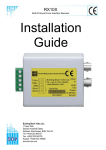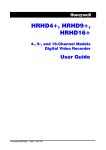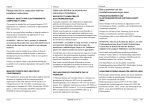Download HVBPIT44 User Manual - Honeywell Video Systems
Transcript
HVBPIT44 Protocol Translator User Manual 900.0595 – August 2006 - Rev. 1.04 ISSUE DATE REVISIONS HVBMU001142-B A July 2005 B August 2005 Initial Release (PCN1880) (EC03467) Revise description of power supply, part number 8491930089 to 100-240Vac (from 90-260Vac) (EC03467) 900.0595 1.0 October 2005 1.01 November 2005 1.02 January 2006 1.03 March 2006 Add switch setting for HCC745 camera OSD 1.04 August 2006 Add switch settings for addressing Korean ScanDome II – Intervid protocol; add switch settings for PTZ logical address ranges; firmware revision 3.02. Rev. 1.04 Revise connections and transfer document control to Agile. Add switch setting for Javelin 308 Add switch settings for Kalatel speed dome and Honeywell Korean Scan dome; updated VCL AUX functions ii 900.0595 3-Aug-06 Rev. 1.04 iii 900.0595 3-Aug-06 FCC COMPLIANCE STATEMENT INFORMATION TO THE USER: This equipment has been tested and found to comply with the limits for a Class A digital device, pursuant to part 15 of the FCC rules. These limits are designed to provide reasonable protection against harmful interference when the equipment is operated in a commercial environment. This equipment generates, uses, and can radiate radio frequency energy and, if not installed and used in accordance with the instruction manual, may cause harmful interference to radio communications. Operation of this equipment in a residential area is likely to cause harmful interference in which case the user will be required to correct the interference at his own expense. CAUTION: Changes or modifications not expressly approved by the party responsible for compliance could void the user’s authority to operate the equipment. CANADIAN COMPLIANCE STATEMENT This Class A digital apparatus complies with Canadian ICES-003. Cet appareil numérique de la Classe A est conforme à la norme NMB-003 du Canada. USERS OF THE PRODUCT ARE RESPONSIBLE FOR CHECKING AND COMPLYING WITH ALL FEDERAL, STATE, AND LOCAL LAWS AND STATUTES CONCERNING THE MONITORING AND RECORDING OF VIDEO AND AUDIO SIGNALS. HONEYWELL VIDEO SYSTEMS SHALL NOT BE HELD RESPONSIBLE FOR THE USE OF THIS PRODUCT IN VIOLATION OF CURRENT LAWS AND STATUTES. Rev. 1.04 iv 900.0595 3-Aug-06 IMPORTANT SAFEGUARDS 1. READ INSTRUCTIONS – All safety and operating instructions should be read before the unit is operated. 2. RETAIN INSTRUCTIONS – The safety and operating instructions should be retained for future reference. 3. HEED WARNINGS – All warnings on the unit and in the operating instructions should be adhered to. 4. FOLLOW INSTRUCTIONS – All operating and use instructions should be followed. 5. CLEANING – Unplug the unit from the outlet before cleaning. Do not use liquid cleaners or aerosol cleaners. Use a damp cloth for cleaning. 6. ATTACHMENTS – Do not use attachments not recommended by the product manufacturer as they may result in the risk of fire, electric shock, or injury to persons. 7. WATER AND MOISTURE – Do not use this unit near water or in an unprotected outdoor installation, or any area which is classified as a wet location. 8. POWER SOURCES – This product should be operated only from the type of power source indicated on the marking label. If you are not sure of the type of power supplied to your facility, consult your product dealer or local power company. 9. GROUNDING – This unit must be connected to a good earth ground. 10. OVERLOADING – Do not overload outlets and extension cords as this can result in a risk of fire or electric shock. 11. POWER-CORD PROTECTION – Power supply cords should be routed so that they are not likely to be walked on or pinched by items placed upon or against them, paying particular attention to cords and plugs, convenience receptacles, and the point where they exit from the monitor. 12. OBJECT AND LIQUID ENTRY – Never push objects of any kind into this unit through openings as they may touch dangerous voltage points or short-out parts that could result in a fire or electric shock. Never spill liquid of any kind on the unit. 13. SERVICING – Do not attempt to service this unit yourself as opening or removing covers may expose you to dangerous voltage or other hazards. Refer all servicing to qualified service personnel. 14. DAMAGE REQUIRING SERVICE – Unplug the unit from the outlet and refer servicing to qualified service personnel under the following conditions: a. When the power-supply cord or plug is damaged. b. If liquid has been spilled, or objects have fallen into the unit. c. Rev. 1.04 If the unit has been exposed to rain or water. v 900.0595 3-Aug-06 IMPORTANT SAFEGUARDS, CONTINUED d. If the unit does not operate normally by following the operating instructions. Adjust only those controls that are covered by the operating instructions as an improper adjustment of other controls may result in damage and will often require extensive work by a qualified technician to restore the unit to its normal operation. e. If the unit has been dropped or the enclosure has been damaged. f. When the unit exhibits a distinct change in performance - this indicates a need for service. 15. REPLACEMENT PARTS – When replacement parts are required, be sure the service technician has used replacement parts specified by the manufacturer or have the same characteristics as the original part. Unauthorized substitutions may result in fire, electric shock or other hazards. 16. SAFETY CHECK – Upon completion of any service or repairs to this unit, ask the service technician to perform safety checks to determine that the unit is in proper operating condition. 17. LIGHTNING AND POWER LINE SURGES – For added protection of this unit when it is left unattended and unused for long periods of time, unplug it from the wall outlet and disconnect the cable system. This will prevent damage to the unit due to lightning and power-line surges. 18. HEAT – The product should be situated away from heat sources such as radiators, heat registers, stoves, or other products (including amplifiers) that produce heat. 19. INSTALLATION – Do not install the unit in an extremely hot or humid location, or in a place subject to dust or mechanical vibration. The unit is not designed to be waterproof. Exposure to rain or water may damage the unit. 20. WALL OR CEILING MOUNTING – The product should be mounted to a wall or ceiling only as recommended by the manufacturer Rev. 1.04 vi 900.0595 3-Aug-06 EXPLANATION OF GRAPHICAL SYMBOLS The lightning flash with arrowhead symbol within an equilateral triangle is intended to alert the user to the presence of uninsulated "dangerous voltage" within the product's enclosure that may be of sufficient magnitude to constitute a risk of electric shock to persons. The exclamation point within an equilateral triangle is intended to alert the user to the presence of important operating and maintenance (servicing) instruction in the literature accompanying the product. CAUTION CAUTION RISK OF ELECTRIC SHOCK DO NOT OPEN CAUTION: TO REDUCE THE RISK OF ELECTRIC SHOCK, DO NOT REMOVE COVER (OR BACK). NO USER-SERVICEABLE PARTS INSIDE. REFER SERVICING TO QUALIFIED SERVICE PERSONNEL. WARNINGS WARNING: TO REDUCE THE RISK OF FIRE OR ELECTRIC SHOCK, DO NOT EXPOSE THIS PRODUCT TO RAIN OR MOISTURE. WARNING: DO NOT INSERT ANY METALLIC OBJECT THROUGH VENTILATION GRILLS . WARNING: THIS UNIT MUST BE PROPERLY GROUNDED. NONOBSERVANCE OF THIS STANDARD PRACTICE MAY RESULT IN A STATIC ELECTRICITY BUILD-UP THAT MAY RESULT IN AN ELECTRIC SHOCK WHEN EXTERNAL CONNECTIONS ARE TOUCHED. Rev. 1.04 vii 900.0595 3-Aug-06 Notes: Rev. 1.04 viii 900.0595 3-Aug-06 TABLE OF CONTENTS 1.1 INTRODUCTION ........................................................................................................................... 1 2.1 OPERATION.................................................................................................................................. 1 3.1 SWITCH SETTINGS...................................................................................................................... 3 3.1.1 Address Selection............................................................................................................ 3 3.1.2 PTZ Logical Address Ranges .......................................................................................... 3 3.1.3 Baud Rate Selection ........................................................................................................ 4 3.1.4 Input Protocol Selection .................................................................................................. 4 3.1.5 Output Protocol Selection ............................................................................................... 4 3.1.6 Auto Home Positioning.................................................................................................... 5 3.1.7 Write Protecting Home Position....................................................................................... 5 4.1 PTZ MODE DEVICE SPECIFIC OPERATION ............................................................................... 7 4.1.1 Diagnostic Mode.............................................................................................................. 7 4.1.2 Honeywell/GYYR CONTROLINK...................................................................................... 7 4.1.3 VCL .................................................................................................................................. 7 4.1.4 Molynx.............................................................................................................................. 8 4.1.5 Baxall ZTX3 and ZTX4 ..................................................................................................... 8 4.1.6 Burle TC7400 Series Dome ............................................................................................. 8 4.1.7 Pelco ‘D’ and ‘P’ .............................................................................................................. 8 4.1.8 Diamond Protocol (KD6/HD6 Series) .............................................................................. 9 4.1.9 Hitachi CD-08 / Mitsubishi CCD-300E Cameras.............................................................. 9 4.1.10 JAI CV-S2500 Camera (prior to HVBPIT44 firmware rev. 2.78)..................................... 10 4.1.11 Sensormatic RS422 Dome Protocol.............................................................................. 11 4.1.12 JVC TK-C675 Dome....................................................................................................... 12 4.1.13 Dennard RS422 Dome Protocol .................................................................................... 12 4.1.14 Plettac SVD106 / SVD106A............................................................................................ 12 4.1.15 GYYR Vortex .................................................................................................................. 13 4.1.15.1 Standard Operation ........................................................................................ 13 4.1.15.2 Tour Define Operation..................................................................................... 14 4.1.15.3 Menu Access Operation.................................................................................. 14 4.1.16 Kowa Dome ................................................................................................................... 14 4.1.17 Mikami Dome................................................................................................................. 15 4.1.18 Pacom Protocol ............................................................................................................. 15 4.1.19 Panasonic WV-CS600, CS650....................................................................................... 16 4.1.20 Vicon .............................................................................................................................. 16 4.1.21 HCC745 ......................................................................................................................... 17 4.1.22 Korean ScanDome II – Intervid Mode............................................................................ 17 5.1 DEVICE CONTROL INTERFACE ................................................................................................ 18 5.1.1 ASCII String Output Mode ............................................................................................. 18 6.1 ALARM CONCENTRATOR.......................................................................................................... 19 Rev. 1.04 ix 900.0595 3-Aug-06 TABLE OF CONTENTS, CONTINUED 7.1 CONNECTIONS.......................................................................................................................... 20 7.1.1 Power Connection ......................................................................................................... 20 7.1.2 Slave Channel................................................................................................................ 20 7.1.3 Master Channel.............................................................................................................. 21 7.1.4 I2C Expansion Connection............................................................................................. 21 8.1 MECHANICAL ............................................................................................................................. 22 9.1 SPECIFICATIONS ....................................................................................................................... 23 Rev. 1.04 x 900.0595 3-Aug-06 1.1 INTRODUCTION The HVBPIT44 Protocol Interface Translator (PIT) converts Honeywell’s BossWare serial command protocol to various protocols compatible with equipment from other manufacturers. The PIT has two serial communications ports. The RS422/RS485 “Slave” port connects to the BossWare communications loop and interprets the telemetry control messages. The RS422/RS485 “Master” port connects to the other manufacturer’s equipment. The PIT may be configured to operate in various modes: 2.1 • In Pan/Tilt/Zoom (PTZ) mode, the BossWare PTZ control messages are received on the “Slave” communications port. Depending on the DIP switch settings, these commands are then translated to serial data packets which are compatible with other manufacturer’s Pan/Tilt/Zoom telemetry receivers or integrated domes. • In device control mode, generic BossWare device control commands are received and translated into data packets compatible with other manufacturer’s VCR’s, Multiplexers, Quad’s, etc. • In Alarm Concentrator mode, alarm inputs and system outputs may be connected via the I2C expansion port on the PIT. This allows for the connection of up to 256 remote alarms into a system and also for up to 256 system outputs. In device control mode, the PIT receives generic device control commands from the system main controller. OPERATION On power up, both the slave channel and the master channel LEDs will be illuminated. The PIT unit receives serial messages from the system master controller, via its slave communication port. When a valid message is received, the slave port LED will flash off briefly to indicate message receipt. Only messages addressed to the unit address set up on DIP switch 2 will be received. Should DIP switch 2 be set to zero (all switches off), then messages addressed to any PTZ unit will be received by the PIT. The received PTZ control message will then be translated into the appropriate command, compatible with the PTZ equipment selected by means of DIP switch 3. This message will be transmitted out of the master port to one or more PTZ telemetry receivers/domes, which may be attached to this port. When the message is transmitted, the master port LED will flash off briefly. When the PTZ unit does not support addressing (e.g. Mitsubishi RS232 camera), then one PIT is required per PTZ. The various PTZ units in a system may be individually controlled by setting the address switch on the PIT. When the PTZ unit supports addressing (e.g. VCL domes), then the PIT may be set to address zero (broadcast) and each PTZ unit on the master communication port must be set to a unique address. There is no limitation in mixing PTZ units/domes from different manufacturers as long as the above requirements are met and there is at least one PIT per translation type. Rev. 1.04 1 900.0595 3-Aug-06 2.1 OPERATION, CONTINUED Should an installation require one or more PIT units for protocol translation, this has no effect on the connection/operation of standard PTZ units, which are compatible with the “native” RS422 protocol generated by the master controller. Should it be required to use features such as auto-homing, only on specific PTZ units, then these units must be attached to a PIT, which is set up for the required features. Other PTZ units, which do not require this feature, must be attached to the master port of a separate PIT, in which this feature is disabled. In such a system, each PTZ unit must be at a unique address in order for the master controller to be able to control it independently. The PIT takes care of translating fixed speed commands into variable speed commands, which are automatically ramped from slow to high speed, when the PTZ unit supports variable speed. Similarly, variable speed commands are translated into fixed speed commands where the PTZ unit does not support variable speed. The PIT allows for I2C alarm input expansion modules to call preset positions on attached PTZ units. The I2C unit set to address 8 causes PTZ 1 to move to preset positions 1 to 16 when the corresponding inputs are activated by the closing of an external contact. I2C expansion unit address 9 operates PTZ 2, etc. I2C expansion unit address 16 operates PTZ 8, allowing for a maximum of 8 PTZ units to be controlled by the I2C expansion modules in this manner. Rev. 1.04 2 900.0595 3-Aug-06 3.1 SWITCH SETTINGS To access the configuration switches, the two screws on the top cover of the PIT must be removed. The legend on the cover shows the switches as S1, S2 and S3. Each of these switch groups has 8 individual switches, marked as 1 through 8. Individual switches are referred to by the switch group, followed by the switch number. e.g. S1/8. The switch settings defined in this manual are firmware revision 3.02. 3.1.1 Address Selection Set switch 2 to the required address of the PIT. This usually matches the camera number in the system. The actual switch setting is the binary representation of the address. Certain protocols allow for the addressing of multiple devices on the master communications port (Broadcast mode). In this case, this DIP switch may be set to address zero, which will pass all received messages through from the slave to the master port. The following table shows the first few addresses: Address Switch Legend S2/8 S2/7 S2/6 S2/5 S2/4 S2/3 S2/2 S2/1 Address 7 Address 6 Address 5 Address 4 Address 3 Address 2 Address 1 Address 0 0 (B/cast) Off Off Off Off Off Off Off Off 1 Off Off Off Off Off Off Off On 2 Off Off Off Off Off Off On Off 3 Off Off Off Off Off Off On On 4 Off Off Off Off Off On Off Off 5 Off Off Off Off Off On Off On 6 Off Off Off Off Off On On Off On On On On On On On On … 255 Note: There is one exception to input protocol. When the input address is set to 255, the PIT will receive 8 bit data and operate in broadcast mode. 3.1.2 PTZ Logical Address Ranges Switch 3, positions 5 and 6, are used to support below PTZ logical address ranges. PIT No. 1 2 3 4 Rev. 1.04 S3/6 Off Off On On S3/5 Off On Off On Logical Address Type in VideoBlox Range Confiurator 1 - 255 PTZ 257 - 511 PTZ(Type2) 513 - 767 PTZ(Type3) 769 - 1023 PTZ(Type4) 3 900.0595 3-Aug-06 3.1.3 Baud Rate Selection Switch 3, positions 7 and 8, are used to set the slave port baud rate as per the following table: 3.1.4 Baud Rate S3/8 S3/7 1200 baud Off Off 9600 Baud Off On 19.2 Kbaud On Off 57.6 Kbaud On On Input Protocol Selection Switch 3, positions 1 to 4 are used to set the protocol, which the PIT expects to receive on its slave communications port. Input / Received Protocol Compatible With S3/4 S3/3 S3/2 S3/1 Reserved Off Off Off Off BossWare (first group) Off Off Off On BossWare (second group) Off Off On Off Reserved Off Off On Off Device Control Interface On On On Off Alarm Concentrator On On On On Reserved, binary values 3 to 14 3.1.5 Output Protocol Selection Switch 1, positions 1 to 4, are used to set the protocol the PIT will transmit on its master communications channel. Note: The group selection must be carried out as described under “Input Protocol Selection”. Output / Transmitted Protocol Compatible With Text/diagnosis output Honeywell/GYYR Vortex Honeywell VCL Dome (VCLTP) Molynx (Visilynx) Baxall (ZTX3 / ZTX4) Burle TC7400 AutoDome Pelco Intercept “D” & “P” Honeywell Ultrak/Diamond Hitachi CD-08 / Mitsubishi CCD-300E Cameras JAI SV-2500 (prior to HVBPIT44 firmware rev. 2.78) Kalatel Dome (HVBPIT44 firmware rev. 2.78 or later) 1 Sensormatic RS422 JVC TK-C675 Group S1/4 S1/3 S1/2 S1/1 First First First First First First First First First First First First First Off Off Off Off Off Off Off Off On On On On On Off Off Off Off On On On On Off Off Off Off Off Off Off On On Off Off On On Off Off Off On On Off On Off On Off On Off On Off On On Off On 1 To control the Kalatel dome with the HVBPIT44, use Firmware Ver. 2.99 Rev. 1.04 4 900.0595 3-Aug-06 3.1.5 Output Protocol Selection, Continued Output / Transmitted Protocol Compatible With Ernitec ERNA protocol Samsung SPP-12 Dennard Mark Mercer Honeywell Korean Dome (HSDN-251) 2 Plettac SVD106/SVD106A Teljoy AD Biphase Gyyr Vortex Kowa Dome Mikami Dome Pacom Panasonic CS600 / CS650 Vicon Javelin 308 HCC745 3.1.6 Group S1/4 S1/3 S1/2 S1/1 First On On Off Off First On On Off On First On On On Off First On On On On Second On Off On On Second Off Off Off Off Second Off Off Off On Second Off Off On Off Second Off Off On On Second Off On Off Off Second Off On Off On Second Off On On Off Second Off On On On Second On Off Off Off Second On Off Off On Second On On Off On Auto Home Positioning All PTZ units which support preset positioning may take advantage of auto-homing when used in conjunction with the PIT. To use this feature, switch 1, positions 6 to 7 are used as follows: Should an auto-home time-out value be set, the PTZ will automatically be caused to return to preset position 1 after the expiration of the time-out. The time-out is calculated from the time the PTZ was last moved. 3.1.7 Auto Home Time-out S1/7 S1/6 Auto-homing disabled Off Off 15 seconds Off On 1 minute On Off 3 minutes 45 seconds On On Write Protecting Home Position The home position may be write-protected by switching SW1/8 on. In this mode, it is not possible to modify preset position 1. 2 To control the Honeywell Korean dome with the HVBPIT44, use Firmware Ver. 3.00 or later. Rev. 1.04 5 900.0595 3-Aug-06 Notes: Rev. 1.04 6 900.0595 3-Aug-06 4.1 PTZ MODE DEVICE SPECIFIC OPERATION 4.1.1 Diagnostic Mode In this mode of operation, every PTZ control command received is converted into a readable text string. This string is transmitted out of the PIT master communications port at 9600 baud, no parity, 8 data bits and 1 stop bit. 4.1.2 Honeywell/GYYR CONTROLINK In this mode of operation, the PIT generates output data which will control either the Honeywell PTZC or the GYYR ControLink RD. This mode is used to convert from BossWare 9 bit mode, to 8 bit PC compatible mode, or to change the communication baud rate. Note: The additional functions such as PTZ home positioning are NOT implemented in this mode. Output Baud Rate S1/6 S1/5 1200 baud Off Off 2400 baud Off On 9600 baud On Off 19.2 Kbaud On On The output data may be in standard BossWare compatible mode (9-bit data transmission) or 8-bit mode, which is more compatible with PCs Output Data Format S1/8 8 Bit PC compatible data Off 9 Bit BossWare compatible data On 4.1.3 VCL The VCL auxiliaries for this dome have been assigned the following functions by the PIT: Keyboard Function Aux 1 Aux 2 Aux 3 Aux 4 Aux 5 Aux 6 Aux 7 Aux 8 Rev. 1.04 VCL Function Operates the 180 degree turn function Turns auto focus on Recalls alarm preset position (high speed) Saves alarm preset position Operates the Washer function Operates the Wiper function Toggles mono/color Turns auto mono/color on 7 900.0595 3-Aug-06 4.1.4 Molynx When set for Molynx compatible protocol output, switch1/5 is used to set fixed speed/variable speed control. When this switch is off, full variable speed control is allowed. When this switch is on, only fixed speed commands are transmitted to the Molynx telemetry receiver. The auxiliary outputs are mapped to the Molynx telemetry receiver as follows: Keyboard Function Molynx Function Aux 1 Aux 1 Aux 2 Aux 2 Aux 3 Wash Aux 4 Wipe Aux 5 Lamps Aux 6 Lens slow Aux 7 Camera Aux 8 Home 4.1.5 Baxall ZTX3 and ZTX4 The PIT generates data for this protocol at 1200 baud. Ensure that the telemetry receiver is set for this data rate. The first 8 preset positions are supported for receivers which support this function. 4.1.6 Burle TC7400 Series Dome When in the Burle mode of operation, the output baud rate may be set by means of DIP switch S1/5. Master (Output) channel Baud Rate 9600 Baud 2400 Baud 4.1.7 S1/5 Off On Pelco ‘D’ and ‘P’ In Pelco ‘D” mode of operation, 255 addresses are supported. Setting DIP 1/8 on selects Pelco ‘P’ mode. In ‘P’ mode, the adjacent table shows the selection of the valid address range. Rev. 1.04 Address Range S1/6 S1/5 Address 1 to 32 Off Off Address 33 to 64 Off On Address 65 to 96 On Off Address 97 to 128 On On 8 900.0595 3-Aug-06 4.1.8 Diamond Protocol (KD6/HD6 Series) When in the Diamond mode of operation, only 8 cameras may be controlled by a single PIT in broadcast mode. Selection of which group of 8 cameras may be carried out by means of DIP switch S1. For any address outside of this range, a dedicated PIT per Diamond dome would be required. Valid Addresses in Broadcast Mode Address 1 to 8 inclusive Address 9 to 16 inclusive Address 17 to 24 inclusive Address 25 to 32 inclusive Address 33 to 40 inclusive Address 41 to 48 inclusive Address 49 to 56 inclusive Address 57 to 64 inclusive S1/7 S1/6 S1/5 Off Off Off Off Off On Off On Off Off On On On Off Off On Off On On On Off On On On Various additional functions of the Diamond dome are: Aux Output 1 to 8 9 10 to 19 20 21 22 23 24 25 26 27 28 29 31 to 40 41 to 50 51 52 53 54 55 4.1.9 Function Operate dome Aux Output Invoke KD6/HD6 Setup Menu Numeric ‘0’ through ‘9’ Enter key Escape key Program Preset Menu Program Vectorscan Menu List Preshots Run Vectorscan Once Continuous Vectorscan Go to PreShot Display On/Off Coordinate Display On/Off Continuous VectorScan 1 to 10 Vectorscan Once 1 to 10 Key ‘E’ Key ‘C’ Key ‘D’ Key ‘S’ Key ‘N’ Hitachi CD-08 / Mitsubishi CCD-300E Cameras Full functionality of zoom, focus, iris and preset positioning is supported when used in conjunction with the PIT. Obviously, as the camera does not incorporate a pan / tilt head, these functions are not available. Rev. 1.04 9 900.0595 3-Aug-06 4.1.10 JAI CV-S2500 Camera (prior to HVBPIT44 firmware rev. 2.78) This camera does not support preset positioning and therefore the description in 3.1.5 and 3.1.6 is not applicable. SW1/8 is used to prevent access to the camera configuration menu from the standard control keyboard. If this switch is in the off position, then the menu may be invoked by storing preset position 1. The up/down/left and right arrow keys then allow selection of various menu items. To leave the menu, store preset position 1 again. This switch being in the on position also limits the operator’s access to certain functions as described below. The following table lists the keyboard functions: Keyboard Function Iris [C] Iris [O] Aux 1 Aux 2 Aux 3 Aux 4 Aux 5 – AutoPan Aux 6 - PTZ F1 Aux 7 - PTZ F2 Aux 8 - PTZ F3 Jai Camera Function Selects AGC Selects manual gain control mode with maximum gain (255) Selects AGC Selects manual gain control mode with gain of 50 Selects manual gain control mode with gain of 100 Selects manual gain control mode with gain of 150 Selects manual gain control mode with gain of 200 Switches off backlight compensation Selects backlight compensation pattern 1 Selects backlight compensation pattern 1 Additional functions may be accessed by recalling preset positions as per the following table. These functions may also be accessed by operating the auxiliary output from the control system. Note: Aux 1 to 8 operate as described above. Access Preset Aux Controlled Number Access By S1/8 1 No N/A 2 No N/A 3 No N/A 4 No N/A 5 No N/A 6 No N/A 7 No N/A 8 No N/A Rev. 1.04 10 Jai Camera Function Manual gain set to 0 Manual gain set to 50 Manual gain set to 100 Manual gain set to 150 Manual gain set to 200 Manual gain set to 255 AGC On AGC fixed gain 900.0595 3-Aug-06 4.1.10 JAI CV-S2500 Camera (prior to HVBPIT44 firmware rev. 2.78), Continued Preset Number 9 10 11 12 13 14 15 16 17 18 19 20 21 22 23 24 25 26 27 28 29 30 31 32 33 34 35 36 37 38 Access Controlled by S1/8 No No No No Yes Yes Yes Yes Yes Yes Yes Yes Yes Yes Yes Yes Yes Yes Yes Yes Yes Yes Yes Yes Yes Yes Yes Yes Yes Yes Jai Camera Function AGC manual gain Backlight compensation off Backlight compensation pattern 1 Backlight compensation pattern 2 Auto shutter on Flickerless shutter Auto shutter off Shutter speed 1/250 Shutter speed 1/500 Shutter speed 1/1000 Shutter speed 1/2000 Shutter speed 1/4000 Shutter speed 1/10000 Auto white balance Manual white balance One push white balance One push white balance (as per JAI K/B) White balance 3200K White balance 4600K White balance 5600K Gamma 0.45 Gamma 0.60 Gamma 1.0 Negative image Normal (positive) image Down key Up key Left key Right key Menu toggle 4.1.11 Sensormatic RS422 Dome Protocol Only 7 preset positions are currently supported by the PIT. Rev. 1.04 11 900.0595 3-Aug-06 4.1.12 JVC TK-C675 Dome When in the JVC mode of operation, only 99 cameras may be controlled by a single PIT in broadcast mode. Selection of which group of 99 cameras may be carried out by means of DIP switch S1/5. Note that as the dome address range is limited to 99, the PIT set to control domes in the range 101 to 199 modifies the address by subtracting 100. To control a JVC dome address 101, the dome must be set to address 1 and connected to the PIT with S 1/5 ON. Valid Addresses in Broadcast Mode S1/5 Address 1 to 99 inclusive Off Address 101 to 199 inclusive On The generated protocol may be optimized for the standard JVC protocol, or the extended model ‘B’ protocol, which allows for a greater range of variable speeds. JVK Model TK-C675B TK-C675 S1/6 Off On Turn on DIP S1/7 to enable auto-focus. 4.1.13 Dennard RS422 Dome Protocol The Dennard dome allows for the display of configuration menus. This feature may optionally be disabled using S1/5. Menu Access Access available Access prohibited S1/5 Off On The menu may be accessed by using Aux 6 (Shown as PTZ F1 on the PCK). The accept function for this dome is “Recall preset position 1”. A shortcut to accept is via Aux 8 (Shown as PTZ F3 on the PCK). 4.1.14 Plettac SVD106 / SVD106A The Plettac dome allows for the display of configuration menus. This feature may optionally be disabled using S1/8. Menu Access Access available Access prohibited Rev. 1.04 12 S1/8 On Off 900.0595 3-Aug-06 4.1.15 GYYR Vortex In this mode of operation, the PIT generates output data that will control the GYYR Vortex Dome , set to the “GYYR” protocol. Note: This is different to the GYYR Controlink protocol. Baud rates are set as per the following table. Note: The additional functions such as PTZ home positioning are NOT implemented in this mode. Output Baud Rate 1200 baud 2400 baud 9600 baud 19.2 Kbaud S1/6 Off Off On On S1/5 Off On Off On The auxiliaries are mapped differently depending on the settings of S1/7 and S1/8. Menu Function Standard Tour Define Menu Access Reserved S1/8 Off Off On On S1/7 Off On Off On 4.1.15.1 Standard Operation In this mode auxiliary 1 to 8 operate the standard auxiliary functions of the Vortex dome. Certain auxiliaries are mapped to special functions as per the following table: Standard Mode Aux Function Tour 1 Tour 2 Tour 3 Menu Access Menu keystroke Aux 9* 10 * 11 * 12 13 ** *Set aux to 1 (on) to run tour. Set to 2 to end tour define. Set to 3 to start tour define. **Set the aux to the value of the keystroke which is required. Rev. 1.04 13 900.0595 3-Aug-06 4.1.15 GYYR Vortex, Continued 4.1.15.2 Tour Define Operation Aux 1: start tour 1 define Aux 2: end tour 1 define Aux 3: start tour 2 define Aux 4: end tour 2 define Aux 5: start tour 3 define Aux 6: end tour 3 define Aux 7: start tour 1 Aux 8: end tour 2 4.1.15.3 Menu Access Operation Aux 1: Menu access Aux 2: Menu key up Aux 3: Menu key stop Aux 4: Menu key down Aux 5: Menu key left Aux 6: Menu key right Aux 7: Menu key cancel Aux 8: Menu key enter 4.1.16 Kowa Dome Auxiliaries on the Kowa dome are mapped as per the following table: Kowa Dome Aux Function Menu Access Menu key up Menu key down Menu key left Menu key right Set Autopan Start Set Autopan End Start Autopan Home position Remote reset Autoflip on / off Aux 1 3 4 5 6 9 10 11 12 13 14 If SW1/5 is on, then the PIT will generate 9 different speed settings, compatible with older Kowa domes. When this switch is on, then the PIT will generate 14 different speed settings, compatible with newer domes. Rev. 1.04 14 900.0595 3-Aug-06 4.1.17 Mikami Dome Please note that the RS422 connection on this dome does not adhere to the standard. Connect as per the following table: PIT RS422 Master port TX[+] TX[-] GND Mikami Dome B A GND The auxiliaries are mapped as per the following table Mikami Dome Aux Function Camera Manual Camera Auto EC 0 EC 1 Autopan (preset 63 to 64) Stop Autopan Auto EC Aux 1 2 3 4 5 6 8 Set shutter speed 9 Set Gain 10 Set white balance 11 Aux Value Autopan speed 0 1 2 3 0 1 2 3 0 1 2 3 : : : : : : : : : : : : 1/60 s 1/100 s 1/500 s 1/1000 s 0 dB +6 dB +12 dB +18 dB Auto Indoor Outdoor One push trigger 4.1.18 Pacom Protocol Address Range Address 1 to 16 Address 17 to 32 Address 33 to 48 Address 49 to 64 S1/6 Off Off On On S1/5 Off On Off On Output Baud Rate 4800 baud 1200 baud 2400 baud 900 baud S1/8 Off Off On On S1/7 Off On Off On Note: The address sent to the Pacom receiver always falls into the address range 0 to 15, which is set on the receiver. The above table specifies which range of addresses will be accepted by the PIT and mapped into the address range of the receiver. Rev. 1.04 15 900.0595 3-Aug-06 4.1.19 Panasonic WV-CS600, CS650 This dome supports an address range from 1 to 96 only. Please note that although the protocol is compliant with that provided by Panasonic, there is an issue with Preset position storage. It may be necessary to store a preset position more than once for it to be functional. On the first attempt, the dome will sometimes carry out a preset restore operation. The function of the 8 aux keys are dependent on the setting of DIP S 1/8. Aux # 1 2 3 4 5 6 7 8 Function Preset Sequence Off Preset sequence on Autopan Off Autopan On One push focus N/A N/A N/A S1/8 Off Off Off Off Off Off Off Off Aux # 1 2 3 4 5 6 7 8 Function Menu On Menu Off Menu Up Menu Down Menu Left Menu Right Menu Esc Menu Enter S1/8 On On On On On On On On 4.1.20 Vicon The PIT generates data at 4800 baud. Set S1/8 for duplex if the Vicon telemetry is set for Duplex. The return data is not actually used and this setting affects the timing of the commands only. It is preferable to use simplex mode on the PIT and Vicon receivers/domes. Output Protocol Simplex Duplex S1/8 Off On Certain auxiliaries are mapped as per the functions in the following table. Aux # 5 7 8 Function Autopan Auto Iris Lens Speed To access the menu of the Vicon Surveyor 99 dome, store preset number 94. The arrow keys, joystick, autopan (aux 5) and auto-iris (aux 7) keys may be used to navigate the menus. Rev. 1.04 16 900.0595 3-Aug-06 4.1.21 HCC745 When in the Hcc745 mode of operation, 255 cameras OSD may be controlled by a single PIT in broadcast mode. In this mode, PIT converts data received from master communications port at 19200 baud, no parity, 8 data bits and 1 stop bit to data sent to slave port at 9600 baud, no parity, 8 data bits and 1 stop bit. To access the OSD menu of Hcc745, store preset number 95, arrow keys, joystick are defined as following table. Keyboard Function store preset 95 arrow key "UP" arrow key "DOWN" arrow key "LEFT" arrow key "RIGHT" joystick "UP" joystick "DOWN" joystick "LEFT" joystick "RIGHT" HCC745 OSD ACTION Display/Quit/Save SETUP MENU Select menu item upward Select menu item downward Increase data of selected item Decrease data of selected item Select menu item upward Select menu item downward Increase data of selected item Decrease data of selected item 4.1.22 Korean ScanDome II – Intervid Mode When the Korean ScanDome II is set for Intervid mode of operation, a maximum of 64 addresses are supported. Refer to the following table for switch settings for valid address ranges. Address Range Address 1 to 8 Address 1 to 16 Address 1 to 32 Address 1 to 64 S1/7 Off Off On On S1/6 Off On Off On Note: S1/5 should be OFF in this case. Rev. 1.04 17 900.0595 3-Aug-06 5.1 DEVICE CONTROL INTERFACE In this mode of operation, DIP switches 2 and 3 must be set up as shown in sections 3.1.1 through 3.1.3. DIP switch 1 is used to select the output protocol which is used to control the external device as per the following table: Output / Transmitted Protocol Compatible With S1/4 S1/3 S1/2 S1/1 Text / diagnosis output Off Off Off Off ASCII string mode On On On On Note: Device operation may be achieved either by means of a serial message from a system controller, or from I2C keyboard(/s) connected to the I2C expansion port of the PIT. The I2C expansion keyboard at address 3 maps to functions F1 to F16 and that at address 4 maps to functions F17 to F32. 5.1.1 ASCII String Output Mode In this mode of operation, the actual text string, which is to be sent to the device via the master channel, is received on the slave channel. Sixteen functions have been defined (0x20 to 0x3f). DIP switch 1, positions 5 to 8, determine which function is received. The PIT will only respond to one of these functions, dependent on the settings of DIP 1. Valid Function Number 0x20 0x21 0x22 0x23 0x24 0x25 0x26 0x27 … 0x2f S1/8 S1/7 S1/6 S1/5 Off Off Off Off Off Off Off Off Off Off Off Off On On On On Off Off On On Off Off On On Off On Off On Off On Off On On On On On The master port baud rate for ASCII string mode is set up by S3/6 and S3/5 as per the following table. Master Port Baud Rate 1200 baud 2400 baud 9600 Kbaud 19.2 Kbaud S3/6 S3/5 Off Off Off On On Off On On Note: If using the HVBPIT44 in a VideoBloX system with AHRD/HRHD DVRs, the HVBPIT44 must be set to ASCII String Output Mode. An HVBPIT44 is required for each DVR. Rev. 1.04 18 900.0595 3-Aug-06 6.1 ALARM CONCENTRATOR In this mode of operation, DIP switches 2 and 3 must be set up as shown in sections 3.1.1 through 3.1.3. Master Port Serial Mode No Message Transmitted ASCII / Text message transmitted BossWare Alarm message Transmitted BossWare Alarm message (8 Bit mode) S1/2 S1/1 Off Off Off On On Off On On In ASCII/Text mode, all changes in the input state are transmitted out of the master communications port in ACSII at 8 data bits, no parity, 1 stop bit. Also all I2C expansion inputs are copied to the I2C expansion outputs. In BossWare mode, all alarm input information is transmitted out of the master port in BossWare format. This allows for another alarm concentrator to be connected via RS422 and its (remote) outputs to mirror the (local) alarm input status. In this mode 2 PIT units may be connected “back to back”, via RS422, with each PIT I2C outputs reflecting the other PIT I2C inputs. Note: Setting the Bossware 8-bit alarm mode affects both the transmitted and received data format. This allows two PITs to be interconnected “back to back” and alarms communicated between them using an 8-bit serial communications link. Master Port Baud Rate 1200 baud 9600 baud 19.2 Kbaud 57.6 Kbaud Rev. 1.04 19 S1/4 S1/3 Off Off Off On On Off On On 900.0595 3-Aug-06 7.1 CONNECTIONS 7.1.1 Power Connection The HVBPIT44 requires a power source of 9 to 20 VAC, 50/60 Hz, or 10 to 28VDC @ 3VA. When the HVBPIT44 unit is used within a VideoBloX system, such as with an HVBCPU or HVBLCPU, power is derived from the system through Pin 6 (PWR+) of the slave channel via an RS422 communication cable. Note: Pin 6 of HVBPIT44 master (output) channel also delivers power (derived from the VideoBloX system) to devices connected to that channel. Typically, the external power supply is not required. However, if the master channel load is comparatively heavy, the user must disconnect Pin 6 power connection from the slave channel and should use the Honeywell provided +12V dc power supply 849193-0089. This power supply runs on a 100-240Vac input. It connects to the HVBPIT44 via the external power connector. If the external devices require a higher voltage, another power supply that does not exceed the HVBPIT44 power rating can be utilized. CAUTION: Pin 6 of the cable between the Master Device and the Slave Channel of the HVBPIT44 must be disconnected when using the external power supply option to prevent a potential conflict between the 2 different power sources. 7.1.2 Slave Channel Control messages from the master control device, which generates the PTZ control information, are received on this port. The RS422 configuration allows for multiple PITs to be connected on a common communications line. Connections are as follows: Pin Number 1 2 3 4 5 6 7 8 9 Pin Function RS422 Receive data [-] (from BossWare master RS422 Tx[-]) RS422 Receive data [+] (from BossWare master RS422 Tx[+]) RS422 Transmit data [+] (to BossWare master RS422 Rx[+]) RS422 Transmit data [-] (to BossWare master RS422 Rx[-]) GND (RS422 Communications common) PWR + (Input from Matrix Switch or other Master Device) N/C N/C GND (RS422 Communications common) Should it be required to operate the PIT in RS485 mode, then the TX pair and the RX pair must be joined together on this connector. i.e. Pin 1 to pin 4 and pin 2 to pin 3. Rev. 1.04 20 900.0595 3-Aug-06 7.1.3 Master Channel Translated control messages, generated by the PIT, are transmitted on this port. The RS422 configuration allows for multiple PTZ receivers to be connected on a common communications line, should the PTZ receivers support unit addressing. Connections are as follows: Pin Number 1 2 3 4 5 6 7 8 9 7.1.4 Pin Function RS422 Transmit data [-] (to slave device RS422 Rx[-]) RS422 Transmit data [+] (to slave device RS422 Rx[+]) RS422 Receive data [+] (from slave device RS422 Tx[+]) RS422 Receive data [-] (from slave device RS422 Tx[-]) GND (RS422 Communications common [from slave device communications common] ) PWR + (Optional power provided by Aux. Power Supply) N/C N/C GND (RS422 Communications common [from slave device communications common]) I2C Expansion Connection Pin Number 2 3 4 5 Rev. 1.04 Pin Function VCC (+ 5VDC out to external I2C device) SDA (I2C data) SCL (I2C clock) GND (Common) 21 900.0595 3-Aug-06 8.1 MECHANICAL Rev. 1.04 22 900.0595 3-Aug-06 9.1 SPECIFICATIONS Power Requirements 10-28V dc or 9-20V ac; 3VA without external load 500mA Fuse Dimensions: 74mm (W) X 31.2 mm (H) X 190.9mm (D) Mechanical Weight: 390g Finish: Brushed stainless steel Operating Temperature: -10 to +50 deg C Environmental Storage Temperature: -20 to +65 deg C Humidity: 0 to 95% RH (non-condensing) Baud Rate: 9600 Baud, 19.2 KBaud, 57.6 Kbaud or 115.2 Kbaud Slave Communications Addressing range: Broadcast or 1 to 255 Port Protocol: BossWare. Electrical: RS422, can be wired for RS485. Master Communications Port Baud Rate: From 1200 Baud to 57.6 Kbaud, dependent on required translation type. Electrical: RS422, can be wired for RS485. RS422 D9 Female Connector Type Power 2.0mm DC plug I2C 6 position RJ45 (4 fitted) Rev. 1.04 23 900.0595 3-Aug-06 9.1 SPECIFICATIONS, CONTINUED PTZ Translation Options: The transmitted data may be set to control certain functions of equipment from the listed manufacturers. No representation is made that the generated data conforms in every respect to that of the listed equipment manufacturer. Functions Other Diagnostic / text output Honeywell VCL VCLTP protocol dome Honeywell Diamond SmartScan (Address 1 to 8, 9 to 16 or single address) Honeywell Korean Scan dome Javelin 308 Kalatel speed dome Molynx (Visylinx) Baxall ZTX3 and ZTX4 Burle TC7400 series dome (9600 or 2400 baud) Pelco Intercept “D” or “P” protocol Mitsubishi CCD-300E camera Computar CD-08 camera Sensormatic UltraDome (RS422 dome protocol) JVC TK-C675A or B Dome (Address 1 to 99 or 101 to 199) Ernitec ERNA Protocol Samsung SPP12 RS422 Protocol Dennard RS422 Protocol Mark Mercer RS422 Protocol Plettac SVD106 / SVD106A Dome Protocol American Dynamics Bi-Phase Protocol (Can control only 1 PTZ at a time) Teljoy / Provicom RS422 Protocol Gyyr Vortex Kowa Dome Mikami Dome Pacom 2005, 2017, 2018 Panasonic WV-CS600,CS650,CS850 Vicon RS422 telemetry receiver / Surveyor 99 dome Pan, tilt, zoom, focus, iris, 64 position presets store and recall, auxiliary function control. Functions not available on selected translation target device are excluded. Switch selectable write protection of preset home position Auto homing selectable, off, 15 sec, 1 min or 3 min 45 Sec. Diagnostic / text output Device Control Options: Device Control functions: Configurable ASCII text strings (when used in conjunction with VideoBloX matrix) Either via serial commands or device at address 1 may have certain functions controlled via I2C expansion keyboards. Rev. 1.04 24 900.0595 3-Aug-06 Notes: Rev. 1.04 25 900.0595 3-Aug-06 Honeywell Video Systems (Head Office) 2700 Blankenbaker Pkwy, Suite 150 Louisville, KY 40299 www.honeywellvideo.com TEL+1-800-796–2288 Honeywell Video Systems Northern Europe Netwerk 121 1446 TR Purmerend, The Netherlands www.SecurityHouse.nl TEL +31.299.410.200 Honeywell Security Australia Pty Ltd. Unit 5, Riverside Centre, 24-28 River Road West Parramatta, NSW 2150, Australia www.ademco.com.au TEL +61.2.8837.9300 Honeywell Video Systems UK Ltd. Aston Fields Road, Whitehouse Ind Est Runcorn, Cheshire, WA7 3DL, UK www.honeywellvideo.com TEL +0844 8000 235 Honeywell Security Asia Pacific 33/F Tower A, City Center, 100 Zun Yi Road Shanghai 200051, China www.security.honeywell.com/cn TEL +86 21.2527.4568 Honeywell Security South Africa Unit 6 Galaxy Park, 17 Galaxy Avenue, Linbro Park, P.O. Box 59904 2100 Kengray, Johannesburg, South Africa www.honeywell.co.za TEL +27.11.574.2500 Honeywell Security Asia Flat A, 16/F, CDW Building, 388 Castle Peak Road Tsuen Wan, N.T., Hong Kong www.security.honeywell.com/hk TEL +852.2405.2323 Honeywell Security Deutschland Johannes-Mauthe-Straße 14 D-72458 Albstadt, Germany www.honeywell.com/security/de TEL +49.74.31.8.01.0 Honeywell Security France Parc Gutenberg, 8, Voie La Cardon 91120, Palaiseau, France www.honeywell-security.fr TEL +33.01.64.53.80.40 Honeywell Security Poland Chmielewskiego 22a, 70-028 Szczecin, Polska www.ultrak.pl TEL +48.91.485.40.60 Honeywell Security Italia SpA Via Treviso 2 / 4 31020 San Vendemiano Treviso, Italy www.honeywell.com/security/it TEL +39.04.38.36.51 Honeywell Security Czech Republic Havránkova 33, Brno Dolní Heršpice, 619 00, Czech Republic www.olympo.cz TEL +420.543.558.111 Honeywell Security Espana Mijancas 1.3a Planta P.Ind. Las Mercedes 28022 Madrid, Spain www.security.honeywell.com/es TEL +34-902.667.800 Honeywell Security Slovakia Republic Vajnorskà 142, 83104 Bratislava Slovakia www.olympo.sk TEL +421.2.444.54.660 Honeywell Video Systems www.honeywellvideo.com 1-800-796-CCTV (North America only) [email protected] Document 900.0595 07/06 Rev 1.04 © 2006 Honeywell International Inc. All rights reserved. No part of this publication may be reproduced by any means without written permission from Honeywell Video Systems. The information in this publication is believed to be accurate in all respects. However, Honeywell Video Systems cannot assume responsibility for any consequences resulting from the use thereof. The information contained herein is subject to change without notice. Revisions or new editions to this publication may be issued to incorporate such changes.