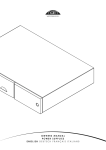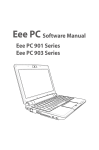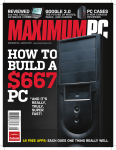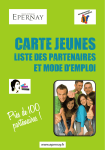Download Nov
Transcript
Volume 2007, Number 11 http://users.snowcrest.net/ibmpcugr November 2007 Tuesday uesday,, November 20 20,, 2007 WE’RE MOVING TO THE REDDING LIBRARY! MEETING TO BEGIN AT 6 PM, ROOM “B” Please see Page 2, Editor’s Corner, and Page 4 for more Library details. FRANK TONA OF CROWN CAMERA Will Bring News Of What Is On The Digital Market A Few Digital Lessons. And He Said “Fun! We’ll Have Fun!” November Do or Prizes CA Internet Security Package, DVD-RAM Discs, Surge Protector One free ticket to each member at the door! Club Business and Program Presentation 6 PM, coffee available in library’s cafe, see P2 for more details. Check at the Greeting Table for your name tag and please leave it in the Tag Box when the meeting is over. General meetings are at the Redding Library, 1100 Parkview Ave, off Cypress Ave, near City Hall. Official Website: http://users.snowcrest.net/ibmpcugr For more information call any Board member listed on Page 2. Future Presentation: December - CUG Christmas Party CUG Calendar CUG Board Meeting 1 PM Monday,Nov 26 at Jack-In-The-Box, Dana Drive MULTI-MEDIA 10 AM, Saturday, Nov 17 WINDOWS & MORE 11:30 AM, Wednesdays Nov 14, 28, Dec 5, 12 DTP SIG 2 PM, Wednesdays Nov 14, 28, Dec 5, 12 SEE BACK PAGE FOR MORE SIG INFO In This Issue Of The Motherboar d… Motherboard… EDITOR’S CORNER Judi Ball ................................... 2 RECOGNIZE ANYONE? Anonymous ............................. 2 CLUB PICS October’s Meeting ................... 3 WELCOME MEMBERS CUG .......................................... 4 WE’RE MOVINGTO REDDING LIBRARY Belva Sullivent ......................... 4 OFFICER NOMINATIONS CUG .......................................... 4 BITS AND PIECES Rush Blodget ........................... 5 NORTHPOLE.COM Judi Ball ................................... 5 THIS AND THAT Elizabeth B. Wright .................. 5 MULTI MEDIA SIG UPDATE & TIP Jane Quinn .............................. 6 WOULD YOU SIGN THIS CONTRACT? Bob Rice of Oklahoma City .... 7 UNDERSTANDING YOUR PC’S BIOS Brian K. Lewis, Ph.D. ............... 8 PORTABLE DATA Corinne Goeke ....................... 10 THE WEB: A GOOD CHARACTER? NAPSA News ......................... 10 Club Information Club Website: http://users.snowcrest.net/ibmpcugr Members volunteering to help members! Club Mentor s Mentors New Users Bob Rice 357-2143, Anytime [email protected] MS Windows Darold Wright Photo Delux 222-1781 [email protected] New Users Dorothy Kirk PaintShop Pro 246-9661, Anytime [email protected] MS Windows Bill Ball 98, ME, XP [email protected] Hardware, Software 275-4632 DTP; Judi Ball Graphic Prgs 275-4632 Photo Editing [email protected] MS Word, PowerPoint Jane Quinn Movie, Maker 2, DVD Prgs. 365-0825 Digital Image Pro [email protected] Boar d of Of ficer s and Director s Board Officer ficers Directors Belva Sullivent President, Greeter, Name Tag Manager [email protected] 241-9926 Bruce Roth Vice Pres, Director [email protected] 247-7306 Darold L. Wright Past President [email protected] 222-1781 Mario Quinn Treasurer [email protected] 365-0825 Margaret Martinovich Secretary, Director, Membership [email protected] 241-6378 Jane Quinn Dir, Vendor Contact, SIG Leader [email protected] 365-0825 Eugenia Goodman Director, Membership Chairman [email protected] 221-7723 Anna Lee Horton Director [email protected] 222-5521 Bill Ball Director, SIG Leader [email protected] 275-4632 Judi Ball Editor, Director, SIG Leader [email protected] 275-4632 Lyle VanNorman Director [email protected] 242-0925 Bob Rice Website [email protected] 357-2143 Motherboar d Newsletter Staf Motherboard Stafff Judith E. Ball Editor [email protected] 275-4632 Rush Blodget Bits And Pieces [email protected] 241-4754 Mary Montague Surfboard [email protected] 365-6414 Mary Montague Proofreader [email protected] 365-6414 Anna Lee Horton Proofreader [email protected] 222-5521 Motherboar d Newsletter P olicies and Deadlines Motherboard Policies The Motherboard newsletter is published monthly by the Computer Users Group of Redding, PO Box 494778, Redding, CA 96049-4778. The CUG is a 501(c)(3) nonprofit corporation. Subscriptions are included in the $25 annual membership fee. The purpose of the newsletter is to inform members of upcoming events and provide information about the use of IBM compatible computers. Disclaimer: Neither the CUG, its Officers, the Editor, nor the newsletter contributors assume any liability for damages incurred due to the use of information provided in this publication. Reprints: Articles from this newsletter may be reprinted by other user groups if credit is given to both the author, CUG and the Motherboard. Mail a copy of the newsletter where the article is reprinted Page 2 to the Editor at the address in the first paragraph of this text. Personal Ads For Members: Requirements are: 1. Advertiser must be a member. 2. The item must be computer-related. 3. The ad must be received by editor J. Ball by the monthly date of the board meeting. Sorry, no exceptions. Other terms must be approved by the club’s Board of Officers and Directors. Article Submissions: All articles and reviews must be submitted to J. Ball by the Monday of the monthly Board meeting (see Page 1 for date.) Sorry, no exceptions. Motherboard Editor reserves the right to make corrections and deletions in all articles in the interest of grammar, style, and space. THE MOTHERBOARD Editor’s Corner It’s your club. Your input is of value to us… CHANGE OF MEETING PLACE! Yes, we’re going to meet at the Redding Library at 1100 Parkview Ave., off Cypress and near City Hall. Phone number is 245-7250. We will be in Community Room B. Enter the library and turn left, the doors A and B to the community rooms will be at the end of this hall. COFFEE, ETC. A variety of coffees, etc. are available at the library’s cafe on the left, before the community rooms. This is such a bonus, because finding volunteers to help with the coffee during our past meetings has been very difficult. The coffee urns are heavy to carry, and it has to be prepared ahead of time. So now, folks can get their coffee (including lattes) on their way into the meeting. The cost is not exhorbitant, according to others that have bought it. However, when it comes to party times, such as, at Christmas, we are permitted to have and prepare food and coffee in the community rooms. So it seems as though all preparation points are covered, and all that is left is to try it out on the 20th of November. REMEMBER THOUGH Meetings begin at 6pm now! And most will be over by 8pm, unless it is a special meeting, of course. Like possibly this one coming up, so be sure not to miss it. I’ll see you there. Judi Ball Recognize Anyone ? Anyone? Anonymous Off Net You know it is time to reassess your relationship with your computer when: 1. You find yourself typing “com” after every period when using a word processor.com 2. You can’t correspond with a friend because she doesn’t have a computer. 3. When your e-mail box shows “no new messages,” you feel very depressed. 4. Your family always knows where you are. 5. You turn off your computer and get a terribly empty feeling, as though you just pulled the plug on a loved one. November 2007 September & October Me etings Meetings October’s Panel, Fred Skill, Bruce Roth, & Jane Quinn September’s Panel, Bruce Roth, Bill Ball, & Fred Skill Congratulations Winner s Winners Anna Lee Horton won a Travel Memorex 1Gig jump drive November 2007 Ron Nilson won a 100-Pack of CD-R CDs Eugenia Goodman won a year’s subscription to Smart Computing THE MOTHERBOARD Page 3 Welcome T o To New Member s Members We’re o The Redding Library! To re Moving T by Belva Sullivent, President, CUG of Redding Ron Nilson And Renewals Darold &Nancy Wright Karl Moore John H. Aubuchon Mary Ann Czermak, PHD IBM/ PCUG MEMBER WEBSITES DAVE & BECKY HEMP www.c-zone.net/dochemp/ JACK MCAULIFFE Real Estate Broker www.realtyphoto.com KITTYSTONE PERSIANS Lynn Johanson kittystone.com MEXICAN-TOURS www.mexican-tours.com Belva is showing the new library floor plan to the October’s meeting audience. The Computer Users Group of Redding will be having its inaugural meeting in the Community Room B of the new Redding Library, on Tuesday, November 20, 2007. After many pleasant years of meeting in the Palo Cedro Church of Christ, it was decided that the club members would benefit from a more centralized meeting place in Redding. The staff of the new Library has been so welcoming to us, and so very encouraging of there being a closer relationship between the Library and the computer users of the area. With all the free computer classes that are being taught in the Computer Lab — or the Technology Training Center, as it is officially called — we are finding that more and more citizens of the area are getting involved. The First United Methodist Church of Redding is forming a Computer Club, also, and there has been an encouraging response from various members. Several have already been attending the classes taught in the Computer Lab of the Library, and more are signed up for the next group of classes. The Computer Users Group of Redding has cordially invited the FUMC Computer Club to attend this, their first meeting at the Library, and the joint meeting of the two clubs should be an opportunity for genuine fellowship, as we make new friends and greet others that we have known for some time. We are all hoping that other interested computer users of the area will take the opportunity to join us, as we present a program featuring a most favorite presenter — Frank Tona, of Crown Camera. He will bring some of the newest and most intriguing of the new digital technology, that will interest us all, as we approach the Holiday season. Our regular general meetings are held the third Tuesday of every month, and anyone interested in computing, whether a beginner, one who has been using a computer for some time, or a definite expert, will find a friendly welcome. We often have Question and Answer time, where any question or problem that someone is having, will be thoughtfully considered and answered, by knowledgeable members of CUG. We may also be joined by some of our Library staff friends — Janice White, of the Library Manager’s office, Raeanne Gibb, Volunteer Coordinator, and Elizabeth Kelley, Head of Reference Services, and also Scheduler of Computer Classes. LyleVanNorman [email protected] Of ficer Nominations For November Election Officer QUESTIONED DOCUMENT EXAMINATION Elections take place during the November general meeting and new officers begin their duties in January of 2008. Nominations so far are: Vice President Bruce Roth President Belva Sullivent Secretary Margaret Martinovich Treasurer Mario Quinn Mary Ann Czermak www.documents-examiner.com REDDING REAL ESTATE Rick Goates www.reddingrealestate.net RON COLE JR. www.houseofspecialtygifts.com Publicize Your WebSite Here for FREE! (Members Only Please) Page 4 These folks, along with all board members, have been in board positions for many years now and care enough to continue to give their time for the sake of the continuance of the club. Please consider taking a THE MOTHERBOARD position with the board as director, officer, or helping with any of the club jobs. If you can help, please contact any board member on Page 2. We do need your help. And it truly is your club. November 2007 Bits And Pieces by Rush Blodget; IMB/PCUG of Redding, [email protected] Trialware - Junkware – Demoware – Adware - Crapware The November 2007 PC World has a comprehensive article on the growing problem of the PC vendors loading new PCs with links to various vendors, trialware and other software that only use up computing power. Most new computers have pre-loaded Adobe Reader and the limited versions of CDDVD burning software such as Nero or CDCreator; both of these are of course worth keeping. Trialware copies (usually 90 days) of Microsoft Office Suite, Norton Security Suite, and McAfee Antivirus are also frequently found loaded and may also be desirable, They state that Circuit City and Best Buy advertise that they will remove all of the junkware from a new computer for a fee. The authors surveyed 15 new desktops and laptops and found an average of eight non-standard desktop EDITOR’S NOTE: icons plus 4-5 non-Windows applets in the system tray plus still more in the Windows Registry and the Start menu. PC World offers a free junk removal program called the “decrapifier” at www.find.pcworld.com/58607. The Sony VAIO VOC L530E Desktop was said to head a list of tested computers as having the most such undesirable programs, the Gateway DX430X placed eighth, and an Alienware Area 51-7500 computer placed last with very few such icons and links installed. Some of these installed programs are provided by the vendors to address perceived deficiencies in Windows, but almost all include advertising. There is a fee paid to the vendor for the placement of these Demoware programs.which in turn enables the PC vendors to be more competitive price- wise so there is some tradeoff. Most of the computers tested ran 4-8% faster after removal of the unneeded programs. The authors of this article state other than personally removing these programs (or hiring a technician to do so) in order to avoid the “junkware” one may buy a business PC – both HP and Dell are said to put very few of these additional items in their business models. They also say that Sony store technicians will remove all trialware and adware free on request. Dell is stated to now accept orders for computers free of these annoying addons. Northpole.com http://www.northpole.com postcards, Stories to read & color, Santa's This cute cookie graphic was sent to and much more! It links to a great Birthday Cards, Games to play, Christme via e-mail message. It turns out to website for kids, parents and teachers. mas Karaoke, Holiday recipes, Northpole be a huge list of holiday cookies, with Give it a try. I think it is sponsored Wallpaper, Puzzles & Activities, Good each cookie being linked to its recipe by St. Jude’s and is a free and safe site. Deed Calendar, Visit Elf Pal Academy, on Mrs. Claus’ Cookbook page. And The website offers the following, plus Educational Activities, Q&A with Santa, when you link backward on the North more: Find the hidden stories, *Naughty or Nice pole.com website you will find many “FREE Things To Do: List, Santa Tracker (Dec. 24)” holiday baking categories with recipes Send a letter to Santa, Send holiday “Northpole.com is a commercial banner-free, child-safe Web site designed to provide a family-oriented Christmas site for children and families to share together. Parents, grandparents, and teachers around the world have told us about the quality time they spend sharing the site with children. We hope you, too, enjoy the site as much as we enjoyed creating it for you.” This And That by Elizabeth B. Wright, Computer Club of Oklahoma City, www.ccokc.org, [email protected] Obtained from APCUG with the author’s permission for publication by APCUG member groups. Have you accessed the WindowsXP “Restore” option to reset your computer to an earlier time? We often need to do this when things go haywire after installing some new software. Fiddling around with old programs or offbeat wares can sometimes land you in hot water operating wise. I found myself in just such a mess not long ago. Fortunately I had made a restore point prior to installing the renegade software, so I was able to use it to get things back to normal. Well, almost. Continued on Page 7, Bottom Column 3 November 2007 THE MOTHERBOARD Page 5 Multi-Media SIG UpDate by SIG Leader Jane Quinn Weekly S.I.G. Group meetings are every Thursday at the Senior Center in Anderson from 1 – 3 pm. Only members will be able to use the club’s laptop to burn their DVD movie projects. Our next Multi-Media monthly meeting is on November 17, at my home from 10 am to noon. For directions contact me at [email protected] or phone 365-0825. This month we have been working with Google’s Picasa2. Picasa instantly locates and organizes all the pictures on your computer. It does basic photo editing. You can create Web Albums to share with family and friends. These albums can include videos (free if less than 10megs). There are a lot of nifty tools in the Picasa program. Let me mention the two most popular features. Creating a Gift CD with a built in slideshow and creating a Web Album. GIFT CD The Gift CD will package your photos into a slideshow and create a Picture Folder on the disc. You can specify to keep the original image size or adjust it. This is great for those of us with 7 to 10 mega pixel images. Personally, I love the idea of being able to quickly arrange photos into my choice of a slideshow presentation. It includes a tool to rotate horizontal photos counter clockwise. My personal photo story slideshow wouldn’t be complete unless I included them. I have made DVDs, but only because they hold more images than a CD. However, a CD will Page 6 only play on a computer, while a DVD will play on the family room DVD player. But being on a CD I can deliver my vacation photos quickly to my family, and I also have a quick backup to my photos. The drawback is that the software doesn’t allow you to add music to the slideshow. However, you can create a movie (avi format) that will let you add MP3 music files to it. The User’s Forum on Picasa has some other ideas of work around solutions for adding music. Note: There is great help and user support with this product. To take full advantage you should have high speed internet. WEB ALBUM You will need a G-mail account for this activity. Posting photos and videos takes just seconds using Picasa with G-mail. In contrast to their competitors (Kodakgallery, Imagestation, etc.) during the upload process Picasa lets you choose the image size to upload. The default setting is fast and still maintains enough pixels for good quality standard size photo printout. The web album can be exclusive to your family and friends or made public. Your choice when you create the album. Adding captions and comments is fast and fun. You can scroll through many images, adding comments and captions. The text cut and paste feature works in this mode making it easy to label every picture. You can also keep track of favorite people and see when something new has been added to their albums. Download a friend’s photo album and have your own set of keepsake photos. I could go on and on about this product. But join us in the following weeks to see what we learn together. Our member Mike Doyle shared his photo stamp software. It is a great idea for Christmas cards, or creating a set of stamps as a holiday gift. Our next planned meeting is at our house Nov 17th So until next time, take some photos! Picasa’s window example with some of my personal photos. THE MOTHERBOARD November 2007 Would Y ou Sign This Contract ? You Contract? by Rob Rice, Anchorage PC Specialist & Member Of The Computer Club of Oklahoma City, www.ccokc.org, [email protected] Obtained from APCUG with the author’s permission for publication by APCUG member groups. Ok, here’s the deal; I offer you a big, 56-inch, shiny new Filch Plasma Screen TV and I will sell it to you if you will agree to have a camera installed in your home so I may watch you watching the new television. Sound fair? You also agree that should you disable or inhibit the free operation of the camera in any way, you forfeit the television and your money. Neither am I responsible for any damages to your home from the equipment or its use nor do I guaranty privacy or even that the television will work. Would you sign such a contract? Many of us, in a sense, have already agreed to something like the above scenario when we clicked on the End User License Agreement (EULA), the contract that accompanies most software these days. It pretty much goes without saying that most of us do not read EULAs. They are often long, dry, and hard to understand documents written in a very small type face and crammed in a tiny window. Even if there is something bad in it, what are the chances it will have any real affect? After all “I’m one among millions.” We may often think of ourselves as just one among many cattle feeding in the pasture, so “The chances of lightning striking me are remote.” But lightning did hit hundreds of folks in the form of a Recording Industry Association of America (RIAA) lawsuit. Hundreds of persons have been sued for allegedly downloading music illegally. For example, RIAA filed a lawsuit against 12-year-old Brianna LaHara, whose mom had paid a $29.99 service charge to KaZaA for the company’s music service. Said Brianna, “I got really scared. My stomach is all turning, I thought it was OK to download music because my mom paid a service fee for it. Out of all people, why did they pick me?” (1) But what we have learned since Brianna’s case came to light is that many intellectual property owners are using eavesdropping techniques to monitor end user compliance. Whether it’s intercepting data traffic over an Internet connection or placing spyware on your computer the name of the game seems November 2007 to be intimidation through litigation. Of course heavy-handed tactics do tend to produce mistakes and bad public feeling, such as RIAA’s disastrous lawsuit where they sued a deceased great-grandmother who reportedly had never owned a computer. (2) But what is interesting is that software that tends to operate in a dubious manner will typically tell you up front, or give you some hints in its EULA. Take for example this classic EULA that was analyzed by Benjamin Edelman back in 2004. He is an assistant professor at the Harvard Business School and a member of the Massachusetts Bar. It is Gator, an advertising pop-up software that often came embedded in weather monitors, organizers and clock synchronizers. (The company changed its name to Claria Corporation. GAIN stands for Gator Advertising Information Network.) The EULA, with over 5,900 words of text, informed the user that: “You agree that you will not use, or encourage others to use, any unauthorized means for the removal of the GAIN AdServer, or any GAIN-Supported Software from a computer.” That includes removing it with Adaware or SpyBot, which listed it as spyware. “Any use of a packet sniffer or other device to intercept or access communications between GP and the GAIN AdServer is strictly prohibited.” Meaning you cannot monitor what it is doing while it is on your computer! Mr. Edelman’s website is a very good resource for the wary and worth a look, http://www.benedelman.org/news/ 112904-1.html. Sony has faced some embarrassing headlines as of late with their music CD’s EULA and rightly so. Take for example these observations by the Electronic Frontier Foundation regarding the contents of the Sony EULA: If you file for bankruptcy, you have to delete all the music on your computer. · The EULA says Sony-BMG will never be liable to you for more than $5.00. · If your house gets burglarized, you have to delete all your music from your laptop when you get home. That’s because the EULA says that your rights to any THE MOTHERBOARD copies terminate as soon as you no longer possess the original CD. · You must install any and all updates, or else lose the music on your computer. The EULA immediately terminates if you fail to install any update. No more holding out on those hobble-ware downgrades masquerading as updates. · If you move out of the country, you have to delete all your music. The EULA specifically forbids “export” outside the country where you reside. (3) Most EULAs that I have read place all of the burden and financial responsibility upon you. You pay the money, you take the risk, and you take the liability. The software company decides everything in its favor and takes no responsibility whatsoever even for the software doing what it claims to do! It would seem that you in effect given up your legal rights in exchange to use a piece of software. THIS AND THAT From Page 5 WHAT HAPPENED NEXT One of my oldest and most valued programs is CorelPaint. Suddenly, after going through the restore procedure, I began getting an error message plus having the program refuse to open when I double clicked on the desktop shortcut icon. This applied to CorelDraw as well. The error message said something about trying to install the program, then it would go through some strange digital machinations before rolling everything back and giving up. Strangely enough though, if I double clicked on a .jpg or .tif file in Explorer, the files would open the program with no difficulty. Several days were spent opening graphic files in this manner when it suddenly dawned on me that perhaps the programs might open from the executable files directly. Sure enough, when I went to them, again in Explorer, they both opened like clockwork. So why did it take me several more days to figure out that the icons on my desktop had Continued on Page 9, Bottom Column 2 Page 7 Under standing Y our Computer’s BIOS Understanding Your by Brian K. Lewis, Ph.D., Sarasota Personal Computer Users Group, Inc., FL, www.spcug.org, bwsail(at)yahoo.com Obtained from APCUG with the author’s permission for publication by APCUG member groups. The computer’s basic input/output system (BIOS) is really a major key to its proper operation. The BIOS differs from one computer to another depending on the make of the motherboard and the make of the computer itself. So let’s look at what it does and why it is so important for the operation of your computer. When you wake up your computer by turning on the power, the first component to be activated is the computer processor. The CPU is preprogramed to look for a location in the RAM memory, usually near the end of system memory. This location contains a jump instruction to the location in memory of the BIOS program. On activation the BIOS starts executing a series of diagnostic instructions to verify that the computer is functioning properly. One of the first tests is the power-on self test (POST). If there are any fatal errors the computer will shut down and not proceed further. Some computers have a series of “beep” codes that can help a technician in determining the cause of the failure. On some computers one of the first indications that the boot process is proceeding normally is the graphics card display on the video screen. This is because the BIOS has found and loaded the video BIOS. Then you will see either a manufacturer’s splash screen or the sequence of messages from the BIOS. The BIOS also looks for any other connected devices, such as SCSI or SATA drives, that have a BIOS Read only Memory (ROM) and those instructions will be loaded into memory. If the manufacturer’s splash screen isn’t hiding the start-up info, you will see the memory count, the floppy, hard drive and CD/DVD drive identification lines appearing on the screen. This summary includes the CPU and its clock speed, the drives that have been identified, their size and type, system memory size and configuration, video, com ports and parallel ports. Finally the BIOS looks for a boot drive. Most modern BIOSes can boot from a wide array of devices, not just hard drives. They can boot from CD/DVD, flash drives, or external drives. In every case the BIOS Page 8 uses the boot sequence information that is stored in the CMOS ROM. This is information that can be changed by the user. The term CMOS stands for Complementary Metal Oxide Semiconductor. Now you see why the name is abbreviated. Once the BIOS identifies the boot drive it searches for the master boot record and starts the operating system boot process on the drive. At that point control of the boot process is taken over by the operating system. Many functions relating to device drivers and plug & play devices handled by the BIOS are now handled directly by Windows. All of the processes carried out by the BIOS are required to allow the hardware to interface with the operating system. Since the basic hardware in a computer can vary widely depending on the make and model, there must be a common interface for it to communicate with the operating system (OS). The OS cannot incorporate all the necessary low level routines for all the possible combinations of computer hardware. The BIOS provides this common interface. The BIOS programming is usually contained in a chip on the motherboard referred to as an EEPROM chip. This is a programmable chip that can be altered by using software from the motherboard manufacturer. However, anytime you try to change the programming in this chip you can change it in such a way as to prevent your computer from booting. So great care should be taken anytime you need to upgrade your BIOS. It is always advisable to make a copy of the original BIOS on a removable disk so you can restore it if necessary. So when should you need to upgrade your BIOS? In some cases manufacturers will make BIOS upgrades available which will allow you to upgrade your CPU with a newer version. Or they make a change to allow the BIOS to recognize faster system memory or more memory. You must always ensure that the BIOS upgrade you plan on installing is specific for your motherboard. So you need to know the manufacturer and the motherboard model. Just remember, a mistake may make your computer unusable, requiring THE MOTHERBOARD a major repair such as replacing the motherboard. Unless, of course, you made a backup of the original BIOS. The CMOS portion of the BIOS is also very important to the proper function of your computer. The settings in the CMOS are retained by use of a low-voltage battery on the motherboard. In some few modern motherboards you can no longer find the battery. That’s because it is integrated into another chip and is nonreplaceable. Although the battery may have a long life span (more than five years), some computers are still going strong after ten years. Some motherboards may use nonvolatile RAM that doesn’t require a battery to keep the information safe. In this case the battery, if one is present, is used only for the real-time clock. So when the battery fails, the computer can still boot. In order to change any of the CMOS settings you have to use a key stoke, or series of key strokes, during the early part of the boot-up process. The most common keystroke is that of the AMI BIOS that uses just the DEL key to access the setup program. However, some manufacturers use other specific keystrokes and may even vary the combination from one model to another. So it is advisable that you check your owner’s manual for specific instructions on how to access the setup program in your computer. This setup may be called the BIOS setup, the CMOS setup or some combination of these terms. The setup program allows you to change some parameters related to the operation of your computer. Generally you can set the system time and date in the CMOS. As mentioned earlier, you can change the boot sequence in the CMOS to select the order in which the BIOS will look for a bootable drive. The CMOS setup allows you to specify how fast your computer reads from memory, whether or not your CPU’s cache is enabled or disabled and how fast your PCI bus communicates with its adapter cards. In the advanced settings, you can modify other parameters such as power management, USB settings, and enable or disable I/O ports. You may also be November 2007 COMPUTER BIOS able to set the computer to turn on in response to an incoming call on a modem or a request via a local network. In some motherboards the CMOS settings allow you to “overclock” your system. This means that you can set your CPU and/ or system memory to operate at a frequency higher than the standard manufacturers’ values. Unless used with great care, changing these values can destabilize the computer operation. The settings in the CMOS will vary depending on the computer manufacturer and the make of the BIOS. Some manufacturers make their own BIOS chips while others purchase them from companies such as AMI, Phoenix or WinBond. Reading your user manual or motherboard manual will give you a better idea of just what is included in your setup program. The setup program uses a “CMOS checksum” as an error-detecting code. Each time you change the BIOS settings, the checksum is generated by adding all the bytes in the CMOS memory and then storing the lowest byte of the sum. Then, each time the system is booted, the system recomputes the checksum and compares it with the stored value. If they are different, then the system knows that the CMOS has been corrupted somehow and will warn you with an error, typically something like “CMOS Checksum Error”. Then you need to enter the setup program and check the settings. Usually, once you save the settings and exit setup, the computer will boot normally. Most of the preceding information applies when you first start the computer after it has been off for a time. This is called a “cold boot”. If you restart your computer from Windows using the “restart” selection, or the “three-finger salute” (CTRL-ALT-Del), or the “reset” button, then this is a “warm boot”. Then most of the POST is omitted and the BIOS reloads interrupts, device drivers, checks the CMOS and loads the peripheral BIOSes. Then the memory, drives and summary are displayed on the video screen. As I hope you now realize, the BIOS and its associated CMOS are essential for the operation of your computer. Always be cautious in making changes in the setup or in updating your BIOS. That way you can ensure continued operation of your system. November 2007 There is another thing I should mention. Use of the BIOS originated with the IBM AT some twenty-five years ago. As computer technology has changed radically in this time span, there is a move afoot to replace the BIOS with what is referred to as “UEFI” or Unified Extensible Firmware Interface. The specifications for this interface were first published in October 2006 and revised in January 2007. The statement of purpose from the UEFI organization is as follows: “The Unified Extensible Firmware Interface (UEFI) specification defines a new model for the interface between operating systems and platform firmware. The interface consists of data tables that contain platform-related information, plus boot and runtime service calls that are available to the operating system and its loader. Together, these provide a standard environment for booting an operating system and running pre-boot applications.” Currently the companies involved are working on producing motherboards using the UEFI firmware in place of the BIOS. However, there is also some consideration that some users may need to have both a BIOS and the UEFI firmware. Since this process is still in flux, keep tuned for future developments. *Dr. Lewis is a former university & medical school professor. He has been working with personal computers for more than thirty years. He can be reached via e-mail at [email protected]. This article has been provided to APCUG by the author solely for publication by APCUG member groups. All other uses require the permission of the author (see e-mail address above). THIS AND THAT From Page 5 some way become corrupted? I don’t want to know the answer to that one. Anyway, after deleting the icons, new ones were put in place by right clicking on the executable files in Explorer and double clicking the “Send to desktop” option from the menu. Usually the names given icons made in this way are not the best, so they usually get changed to something more useful on my computer. Often part of the name is “shortcut.” Who needs that? It’s fairly simple to change the name. Just click once on the icon, THE MOTHERBOARD wait long enough so that the computer doesn’t interpret the next click as a double click, then the icon text will be in “Edit” mode.You may have to experiment with the timing for this since not all “mice” are set for the same response time. The two clicks need to be fairly close together, but not close enough for a double click. Once in “Edit” mode you can type in whatever name that makes better sense to you. We should all know by now that if there is a curved arrow in the lower left corner of the icon then the icon is a shortcut to the executable file, not the program or file itself. Be very careful. Sometimes there actually are icons for executable programs placed on your desktop when the programs are installed. Those icons will not have the curved arrow. Don’t delete them unless you want to get rid of the program itself. This applies also to other things you might have placed on the desktop yourself, such as graphic or document files. It might be wise to leave those names in their original form. It might also be a good idea to examine the icons on your computer to see how many, if any, DO NOT have the curved arrow. Chances are there won’t be many, possibly none. It is helpful to know if there are any that reflect actual programs or files, just to keep yourself informed about your own computer system. It always pays to figure out what your computer is up to. Since it lives a life separate from yours, it is often not possible to tell just what it has been doing in your absence. With the new powerful operating systems, many, many things go on in the background when the machine is powered on, whether you are there or not. Supernerds probably have eliminated many of the automatic actions, but most of us just muddle on, thankful that the computer runs at all. This article has been provided to APCUG by the author solely for publication by APCUG member groups. All other uses require the permission of the author (see e-mail address above). Page 9 Portable Data by Corinne Goeke, Computer Club of Green Valley, AZ, [email protected], http://gvcc.apcug.org/ Obtained from APCUG with the author’s permission for publication by APCUG member groups. methods of carrying data from computer can pick up a 1 Gigabyte UFD for around Which of the following is an item for to computer. Plug one into a USB port on $15. A large UFD currently available is a storing computer data? any computer, and you can read and write 16 Gigabyte that sells for $133 at A) Thumb Drive files on it. It is now the method of choice www.newegg.com. B) Jump Drive for transporting data that you need often. So, if you find you need to transport C) Flash Drive In fact, there is a special class of data files from computer to computer, a D) Key Drive UFDs called U3 that can also store UFD is an easy solution. They are availD) Memory Stick applications. Plug one of these UFDs able anywhere you can buy electronics. E) USB Stick into a computer, and you can run Mozilla A word of caution. To avoid losing F) UFD Firefox, Open Office, or even utilize an data, be sure to eject a UFD before G) All of the above operating system such Linux. removing it from the USB port. You can If you guessed “G,” good for you. All Finally, your choice of UFD can go to MyComputer, right click on the of the above names refer to UFDs or reflect your individuality. You UFD device and select eject. Or you “USB Flash Drives.” USB, of course, don’t have to settle for the can use the Safely Remove Icon on the refers to those little rectangular ports standard gray plastic housing. You lower right corner of your desktop. you can find (although there never can buy UFDs that look like twigs seems to be enough of them) on the http://inhabitat.com/2006/02/08/ back and front of most computers. oooms-twig-usb-drive/ or even So what is a UFD? You see them animal characters http://lab.mimo connected to people’s key chains, co.com/. hanging around necks on a cord and The cost of a UFD depends upon the stuck in pockets and purses! Simply put, Typical UFD next to a quarter. number of bytes it can hold. A 64 megaa UFD is a really convenient data storage byte UFD used to be considered more This article has been provided to device. Think of a one-gigabyte UFD as than enough storage. But as the size of APCUG by the author solely for being 694 floppy disks all packed into a data files has increased, so has the size publication by APCUG member groups. two-inch long by 1/2-inch wide package. of UFDs. Fortunately, the prices for large All other uses require the permission of UFDs are data storage devices that storage has dropped considerably. You the author (see e-mail address above). have replaced CDs, floppies and other The Web: A Go od Character ? — Good (NAPSA)—Every parent wants his or her child to be a “good” kid. Polite, kind and happy. Respectful, funny and confident. But how do you teach a child to be gracious or confident? Many parents — and even educators — are turning to technology for help. With computers now in most schools and homes, parents and teachers are discovering that the Internet is a powerful tool for not only helping children learn geography and math, but also for instilling positive character traits in them. “Our home computer offers me a great way to teach my kids,” said Kevin Dugan, a father of two in Cincinnati, Ohio. “They think they’re playing when they’re actually learning important skills. Typically, lessons from school are even being reinforced.” Developing positive character traits in children is vital in today’s society, and we’re seeing character education taking place in the classroom as well as in the home. Increased emphasis is being placed on instilling these positive traits, which are Page 10 Perhaps A Great Gift For Grandchildren beneficial to both the person and society as a whole. One site that helps instill positive character traits is www.kids com.com. KidsCom.com has been entertaining kids since 1995, making it the longest-running commercial Web site for kids. But it’s much more than an entertainment site. “KidsCom.com provides children an on-line outlet to express themselves and learn the skills and attitudes to help them become responsible and successful adults,” said Jori Clarke, president of Circle 1 Network, which publishes KidsCom.com. Currently, KidsCom.com is teaching children desirable character traits through a unique virtual pet program called “Plant Babies.” Each Plant Baby represents a positive attitude: balance, confidence, gratitude, hope, humor, patience and persistence. Clarke explained, “Children adopt a Plant Baby and are entrusted with its daily care, including feeding it and increasing its ‘anti-cloud power’ to fight the ‘Clouds of Chaos,’ which represent THE MOTHERBOARD negative traits that can ‘cloud’ anyone’s thinking: anger, gluttony, sloth, greed, jealousy and others.” KidsCom.com also features interactive games, writing challenges, message boards and other activities that teach kids how to apply positive character traits in real-life situations — plus a program that permits parents and teachers to reward kids for their good behavior. Dugan concluded, “It’s easy to find education-only sites and gaming-only sites on the Web. But to find a good learning site that kids think is fun can be a daunting task. That’s why we’re so glad we found KidsCom.com.” “Humor,” pictured here, is one of seven Plant Babies on KidsCom .com that is helping children learn desirable character traits. November 2007 Crown Camera Imaging Experts M-F 8:30 - 5:30 Sat. 9 - 5 Digital Cameras Photo & Printer Supplies 530-243-8333 or 800-655-4256 FAX: 530-243-4978 1365 Market Street Redding, CA 96001 Greg Rogers & Gale Vaughn, Owners 530-275-4455 4432 Shasta Dam Blvd. 4161 Front Street Shasta Lake City (530) 275-4448 “Northern California’s Finest and First Internet Provider” UNLIMITED INTERNET ACCESS Starting at $15/month! DSL & Wireless Access, Web Design & Hosting Services www.snowcrest.net (530) 245-4698 / (530) 926-6888 Shasta Lake, CA 96019 Breakfast - Lunch - Dinner Wednesdays - All You Can Eat Spaghetti Motherboar d Newsletter Contributor s… Motherboard Contributors… Stop throwing away your inkjet cartridges! Let us refill them and save up to 60% We also offer services for toner cartridges 2521 Hilltop Drive (Across from Big 5) Redding, CA 96002 Phone 530-222-INKS (4657) Our local contributors help tremendously to pay for the functioning of our club. As club members please do what you can to support their businesses. Visit or call their businesses, be a patron if possible, and tell them you saw their business card in the club’s newsletter. Also, if you have or know of a local business that would like to advertise in the Motherboard, please give them the editor’s phone number for the details of becoming a Contributor. Editor, Judi Ball 275-4632 [email protected] IBMPC Users Group Of Redding Membership Application Name(s): _____________________________________________________ $25.00 Address: _____________________________________________________ DUES PER City:________________________________ State: _________ Zip: _______YEAR Home Phone: __________________ Business Phone: ______________ ___ New E-mail Address: ________________________________________ _____ __ Renewal Cash Date: __________ Check MAIL TO: IBM/PC Users Group of Redding, P.O. Box 494778, Redding, CA 96049 (For general information call any Officer or Director listed on Page 2) Not A Renewal Reminder November 2007 THE MOTHERBOARD Page 11 Multi-Media SIG Includes Digital Cameras, Burning Music CDs, and DVD Movie Making Weekly SIG 1 - 3 PM Anderson Sr Center Every Thursday (no holidays) IBM/PC Users Group of Redding P.O. Box 494778 Redding, CA 96049-4778 (Only members will be able to use the club’s laptop to burn their DVD movies.) Saturday — 10 AM, Nov 17 At Jane Quinn’s Home, contact following for information: Jane Quinn, 365-0825 [email protected] DTP and Graphics Art SIG Do you have an interest in creating DeskTop Publishing projects, such as flyers, business cards, logos, newsletters, etc., or art and photo editing and manipulation? We have an informal forum, so bring a question, problem, project and we’ll all work together to solve it. Basic Windows knowledge of copy and paste is a must. Wednesday — 2 PM Nov 14, 28, Dec 5, 12 See map below for meeting place. Judi Ball 275-4632 [email protected] Windows & More SIG Meeting Place Change! We’re Moving To The Redding Library 1100 Parkview Ave., off Cypress and near City Hall. We will be in Community Room B. Why Join A Computer Group ? Group? 1. Benefit from a common interest in a personal (and costly) investment: Your business or personal computer. 2. Enjoy more of that investment by learning more about it. 3. Share tips and tricks, as well as new and old ideas. 4. Become exposed to a variety of new hardware and software without sales pressure. 5. Receive an informative monthly newsletter. 6. Have access to various club func-tions and all Special Interest Groups (SIGs). 7. Find out that no one needs to be alone and helpless with today’s computer technology. Wednesday — 11:30 AM Nov 14, 28, Dec 5, 12 Bill Ball 275-4632 [email protected] Page 12 THE MOTHERBOARD November 2007