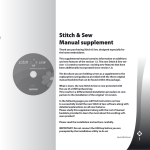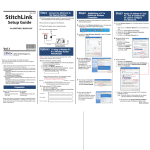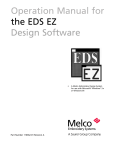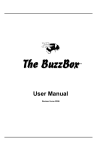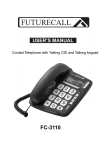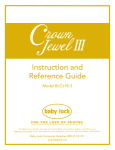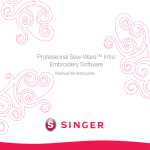Download 杭州恒洋贸易有限公司
Transcript
131 Thicketwood Dr. Toronto, Ontario, M1J 2A2, Tel: 416-269-7566 , Fax: 416-269-8288 Toll Free: 1 877-WingsXP (946-4797) www.wingsdigitizing.com What is DRAWings® ? DRAWings® is revolutionary new intelligent and interactive embroidery software capable of converting vector artwork into embroidery with premium stitch quality, in a matter of seconds! It automatically calculates the embroidery parameters such as underlay, compensation, tacking, branching, thread trimming, etc. Any manipulation to the artwork in CorelDRAW® DRAWstitch™ Edition will update the stitch results in real-time. DRAWings® is the first embroidery software in the world to use true "Artificial Intelligence", and the only existing technology that will interface with CorelDRAW® to create embroidery. It is fundamentally different from the traditional so-called "Auto Punch" embroidery software. What is the difference between DRAWings® software and other conventional "Auto Punch" Software? 1) Different software: Simply put, DRAWings® is a CorelDRAW® DRAWstitch™ edition with an intelligent embroidery stitch generation engine. Therefore, it is a vector graphic software with embroidery output capability, not conventional embroidery software with Auto Punch functionality. 1 2) Different quality: In DRAWings® the user employs the CorelDRAW® tools to create artwork, or simply loads an existing vector design. With a click of the "stitch" tab, it will convert the design into high quality stitches in seconds, complete with proper stitch types and settings. Auto Punch software generally creates stitches from a scanned-in pixel image, resulting in poor quality vectors, which in turn produce poor quality stitches. Also, Auto Punch software is usually not capable of adjusting embroidery settings based on the chosen material. DRAWings® adjusts hundreds of stitch parameters automatically for each object and each specific fabric. 3) Different power: In DRAWings®, the user employs all the powerful graphic tools of CorelDRAW® to create or edit artwork accurately and easily. It is much more difficult and time consuming to edit a poor embroidery design created from Auto Punch, due to the very limited tools available. The Benefits of DRAWings® Using the DRAWings® software you can Create professional quality embroidery designs in a matter of seconds. DRAWings® reduces your digitizing costs thus allowing you to become more competitive and profitable. Allows you to set up your in-house digitizing service at a very affordable price. DRAWings® saves your money by enabling you to buy vector Clip Art instead of stock embroidery designs. You will Provide more reliable quotes to your customers, based on accurate stitch counts and 3D material based sewn-off images. Who should use DRAWings® ? Any graphics-related company will benefit from using this software. Companies starting an embroidery digitizing service, or those wishing to avoid the high cost of out-sourcing existing digitizing jobs. For example, Screen Printing and Promotion companies, Graphic design studios, small embroidery shops, and even home embroiders. New users will not require an in-depth understanding of digitizing techniques to create high quality embroidery designs, as they do with conventional digitizing software. They simply need a basic knowledge of CorelDRAW®. The DRAWings® software package from Wings Digitizing Center includes an exclusive DRAWings® Embroidery Techniques CD and the package is backed by our reliable Technical Support from experienced digitizers. Even professional digitizers will quickly appreciate the advantages of using DRAWings®, and will find it improves their digitizing productivity. 2 What is the limit of DRAWings® Standard alone Package? DRAWings® is designed to produce high quality and high speed stitch generation from vector artwork using artificial intelligence to automatically set those embroidery stitch parameters based on a user selected fabric. DRAWings® stand alone package doesn't come with the capability for user to control stitch parameters such as underlay, compensation, trim, closest connections, etc. However, after DRAWings® turns artwork into stitches, the user is able to easily make some changes to the stitch design: • Change the stitch type from fill (Step) to Satin, to Running stitch, or even Appliqué, and vice-versa. • Apply a fill pattern to a fill object from a library of more than 130 fill patterns. • Apply a style pattern to a fill object from a library of more than 180 style patterns. • Change fabric to adjust stitch parameters, DRAWings® will apply the appropriate new stitch parameter settings to the design automatically as soon as a new fabric is chosen. For those users who prefer to set customized stitch parameters, it would be ideal to combine the DRAWings® with a basic custom digitizing software package. One very affordable approach is to use a Wings’ Modular®-- Digitizing Package. This Combo package will make it much easier to handle following situations: Edit Stitch Parameters from DRAWings: Change Stitch Density , Stitch Length , Underlay , Compensation, Change Stitch line direction , Reset Start/End points, Reset Fix/Lock stitches, Control underlay position, Control Satin stitch corner. Etc. • Edit old designs e.g. dst., exp. etc. Auto adjust stitch count for dst., exp. designs when resizing. • Direct custom digitizing on scanned-in image when the image quality is poor. • Custom digitize Cap designs to arrange specific sewing sequence and start/End point for individual objects. • Custom digitize 3-D effect logos. • and much more... By combining DRAWings® with Wings’ Modular® Custom Digitizing Software or even with Wings' XP Custom Digitizing Software, It creates an amazing powerful digitizing software package for users who are able to combine light-speed stitch automation into customization that no other conventional digitizing software could match. Please refer to our DRAWings® upgrade to Modular web page for several visual details and examples. 3 In reality, many customers provide only scanned-in images for digitizing; will DRAWings® work on pixel based images? Yes, however the scanned image has to be vectored before stitch can be generated. Vector artwork is the best choice for professional embroidery results. That's why many professional digitizing houses convert a pixel image into vector artwork - to ensure accuracy during digitizing. In this case, as long as the scanned-in imaged can be vectored properly, high quality snitch will be created in no time(See Demo D). If a scanned-in image is clean enough, Corel Trace can perform an auto trace to produce very good vector artwork. If the image quality is poor, the user will have to trace it manually, as they would in any digitizing program. Yet with the powerful tools available in CorelDRAW®, the user can certainly do a better and faster job. We all know that it is always better to correct the cause of a problem in the first place, than to do so after. The better the quality of the source artwork - the higher the quality of the embroidery. What is an embroidery friendly vector artwork ? An embroidery-friendly vector artwork is a outline format image that is created or modified based on the embroidery digitizing principals, so as for DRAWings® to generate high stitch quality sewing results. Our exclusive DRAWings® Embroidery Techniques CD deals with embroidery-friendly artwork preparation and covers helpful tips on topics such as artwork overlap, border, corner, trim, sewing sequence, closest connections, color reduction and thread match etc. in DRAWings® software. How does an embroidery friendly vector artwork library compare to a conventional embroidery stock design library? An embroidery-friendly vector artwork library is a collection of vectored artwork or clip art that has been created or modified based on embroidery digitizing principals, so that they can be simply loaded into DRAWings® software to generate high quality stitches with minimum or no edit on artwork. An embroidery friendly vector artwork has few advantages over a conventional embroidery stock design: 1) Save vector file as the source format instead of stitch format since DRAWings® can convert the vector file into stitch file in a matter of seconds. 2) Easy to add or delete objects of a vector file using CorelDRAW® or Adobe Illustrator.E.g. Add Lettering or Borders. 3) Unlimited percentage of resize so the file can be used for Chest logo as well as Jacket back, since DRAWings® will automatically turn a satin stitch object into a fill stitch object when it increases to the satin-stitch size limit. 4 4) Most shape-related editing will be done easily in CorelDRAW® or Adobe Illustrator, such as edit outline, add border, adjust overlap etc. 5) Easily adjust stitch parameter settings (compensation, underlay etc.) when sew fabric or backing is changed. Does the DRAWings® package that comes with CorelDRAW® DRAWstitch™ edition have the same functions as a stand-alone CorelDRAW® package? Yes, it has all the functions that a regular CorelDRAW® 12 has. Since this is a special edition of CorelDRAW® 12, the software is sold only as a bundle. What graphic formats does DRAWings® read? DRAWings® reads the following graphic formats: EPS, Illustrator (AI), EMF, CMX, Windows Meta File (WMF), and SVG. Since DRAWings® includes CorelDRAW®, DRAWstitch™ Edition, it can read the entire selection of vector and bitmap files that CorelDRAW® reads. Any bitmap format files (such as JPG, GIF, TIFF and BMP) must first be converted to vector files before stitch generation. DRAWings® includes the Corel OCR-Trace program for converting bitmap or scanned images to vector artwork. In what formats can DRAWings® be exported as a stitch file? DRAWings® can save stitch files in most popular industrial and home embroidery formats as listed below: Wings Systems’ (*ngs) Tajima ( *.dst) Tajima ( *.dsz) Tajima ( *.dsb) Pfaff - KSM (*.ksm) SWF (*swf) Happy ( *.tap) Melco (*.exp) Brother/Babylock/Bernina (*.pec) Brother/Babylock/Bernina (*.pes) Husqvarna(*.hus) Husqvarna Viking(*.vip) Jonome (*.jef) Jonome (*.sew) 5 Can I use DRAWings® for any other production processes? Yes. Because DRAWings® is an open system, CorelDRAW® can be lunched as a stand alone application. The files created in DRAWings® can be output to any other production process, such as Screen Printing, Appliqué Cutting, Vinyl Cutting, Laser Engraving, Sublimation Printing, etc. What training is available for DRAWings® ? In addition to the user manual included in the DRAWings® software, an optional DRAWings® service package is available from Wings Digitizing Center that includes our exclusive DRAWings® Embroidery Techniques training CD and 1-year Toll Free technical support etc. The DRAWings® Embroidery Techniques training CD contains easy-to-follow material to help new users understand the most common techniques for digitizing and embroidery settings, and to create embroidery-friendly vector artwork in CorelDRAW® 12. If required, personal training on DRAWings® embroidery techniques is also available, for an additional charge, at our corporate location Toronto, Canada as well as our regional training partners across united states. Basic training on CorelDRAW®12 functions and features is not included in the package. If the user is new to CorelDRAW®12 graphic designing, he or she should take a training course from one of the Corel training providers. More information is available at www.corel.com . What warranty and technical support are available for DRAWings®? Our DRAWings® software package is backed by a 1-year warranty against any defects on the software CD and security key, from Wings Digitizing Center. Reliable, superior technical support by our experienced digitizers is available by telephone, Monday to Friday, from 9:00 am to 5:00 pm Eastern time. Call toll-free at 1-877-Wingsxp (946-4979). On-line support and Email Support are accessible 24 hours a day, 7 days a week at www.wingsdigitizing.com Our technical support deals with embroidery related questions. Support on CorelDRAW® related problems is available from Corel. What is the return policy for DRAWings® and How do I apply for a refund? DRAWings® software from WDC comes with 30-day money back guarantee. The following costs will be the responsibility of the purchaser: Shipping Costs for both ways if apply; Merchant Fee for both transactions (Purchase and Refund) if apply; 6 Product damage or restocking charge if apply. ( The product should be returned in its original package and resell condition within the return policy period.) To apply for a refund, the purchaser should: Inform WDC of the return request by phone, email or fax, and obtain a Return Material Authorization number (RMA#) from WDC; Ship the product by the same shipping method as delivered, no later than 30 days starting from the shipping date the product was sent out by WDC. Sign the Product Return Policy Form and Confirm the Return Invoice provided by WDC. All approved returns will be processed within 10 working days from the date the product and the purchaser signed documents received by WDC. The credit amount will be the paid amount deducted by total applicable costs. DRAWings® FAQ Copyright 2004, All rights reserved. Wings Digitizing Center Copyright of DRAWings Software belongs to DRAWstitch Ltd. ©2004 DRAWstitch Ltd. Copyright of Wings’ modular software, as well as eXPerience (Wings’ XP) software belongs to Wings Systems Ltd. © 2001-2004 Wings Systems Ltd. Wings’ modular, eXPerience and Wings’ XP names and logos are registered trademarks of Wings Systems Ltd. DRAWings name and logo, and DRAWstitch, are trademarks and/or registered trademarks of their respective holders. 7