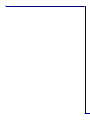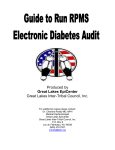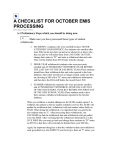Download Issue 1 - Fall 2007
Transcript
OME-RESA NEWSLETTER t h g i s n I A S OME-RE Issue 1 October 2007 Ohio Mid-Eastern Regional Education Service Agency An Information Technology Center (ITC) of the Ohio Education Computer Network (OECN) Serving an 11 county area and 45 school districts in Mid-Eastern Ohio Inside this issue: “NEW LOOKS FOR OME-RESA” By Angela Underwood, ITC Director Student Services Update 2 EMIS Updates 3 Fiscal Updates 4 INFOhio Updates 5 Network Updates 8 PreK-12 Notification 9 I want to thank all our member districts for being so supportive of OME-RESA. Your dedication is the main reason why OME-RESA continues to expand to be able to provide efficient and cost-effective Information Technology to all our member districts. So many things have changed over the last year. New technologies are coming into view at a rapid pace and it feels a little overwhelming at times. When I sat down to begin to develop the Summer 2007 issue of the OME-RESA newsletter, I began to wonder if OME-RESA needed to change this also, enhancing the newsletter to make it not only an update, but a tool for anyone that reads the publication to use. Change is constant and we truly value everyone's feedback in this newsletter and in our services we provide. Please feel free to contact me or any of the staff here at OME-RESA. OME-RESA PHONE EXTENSIONS ANGIE UNDERWOOD 116 ADAM TRUEX 120 BERNIE GRABITS 106 BRENDA HARTLEY 103 CINDY ALBAN 150 CINDY BONI 115 DAVE SAVASTONE 102 JEFF KRZYS 128 KATHY DUNLEVY 122 MIKE FALLS 108 MISSY SUTHERLAND 104 SAM FLEDER 110 SANDY PETROZZI 109 VALERIE KEOUGH 105 PAGE 2 OME-RESA INSIGHT STUDENT SERVICES UPDATE SIS E-newsletter DASL Update OME-RESA’s Student Services department publishes a monthly E-newsletter on our website. These E-newsletters contain information, updates, and tips and tricks in each edition. To view the most current release or archived releases please visit: Congratulations to all of our districts that have completed the SIS to DASL conversion!! The present count of OME-RESA districts converted is 30. The following districts have completed their conversion: http://www.omeresa.net/e-newsletter.htm Support Contact Info OME-RESA Helpdesk – District POC’s (points of contact) should use the OME-RESA Helpdesk when emailing for support. The helpdesk can be found on the OME-RESA Web Page under “Support Services”. Click on “OME-RESA Helpdesk”. Click on “Submit a Request” and complete the form to submit your request. Please be sure to select the correct department under “How would you categorize this request?” Buckeye JVSD—Carrollton—Claymont—Garaway Harrison Hills—New Philadelphia—Quaker Digital Southern Local—Tusky Valley—Indian Valley—Dover Coshocton City—Coshocton Opp—River View—Franklin Local Franklin Digital—Buckeye Local—Indian Creek Jefferson JVSD—Newcomerstown—East Guernsey Belmont JVS—Toronto—Coshocton JVS—Steubenville Bellaire St. John HS—Mid-East JVS-Martins Ferry-Cambridge St. Clairsville DASLr DASLr is now available. DASLr is a read-only database with views that will access your district’s DASL data. Information retrieved via DASLr can be used with an ODBC compliant application of your choosing to produce data files and customized reports in countless ways that may be helpful to your district. The steps to follow in using DASLr are as follows: 1. You must be LIVE on DASL to use DASLr. Knowledge Books - We are currently populating the Knowledge Books with additional information. If you click on “Student Services” you will see items entered under DASL and SIS. Please check this on a regular basis. 2. Your district must submit the District Authorization for DASLr Access. Once received, OME-RESA will setup the account and provide the information needed for connection to the district contact. POC’s can still email: 3. Follow the instructions for Setting up the ODBC Connection for DASLr to setup the DSN necessary for use with an ODBC compliant application. Some examples of ODBC compliant applications are Microsoft Excel, Filemaker Pro, Access, etc. Assistance with DASL – [email protected] Assistance with SIS – [email protected] Assistance with Progress Book – [email protected] Assistance with Special Services – [email protected] Assistance with EMIS – [email protected] ***IMPORTANT*** A reminder for Student Data Coordinators - when emailing for assistance with problems please provide ALL necessary information. With the new email addresses we do not know what district you are from without this information! 1) the building you are working in - Use the building BUNNY code 2) the student's name, SIS ID 3) any other information relating to the particular problem 4. Print the DASLr views documentation. This document contains information regarding the views available in DASLr. Views are categorized views of the data contained within the DASL database. While many views are available, you may find that you need something that isn’t available yet. If so, please send a request to [email protected] so that we can formally request this from the state level. 5. Use the application of your choosing to access data via DASLr. It is the district’s responsibility to familiarize themselves with the ODBC compliant application of their choice in order to use DASLr. Information regarding the forms and instructions referenced above are available either by clicking on the links above or by accessing the OME-RESA helpdesk at the following link: https://helpdesk.omeresa.net/index.php?pg=kb.chapter&id=40 PAGE 3 ISSUE 1 EMIS Updates TIMELINE: DO NOT MISS DEADLINES!!! Please keep the ODE Processing Schedule on your desktop! Accountability Timeline: (From the ODE processing schedule) located at: http://www.ode.state.oh.us/GD/Templates/Pages/ODE/ODEDetail.aspx?page=3&TopicRelationID=367&Content=15375 EMIS October 08K & 08M Deadlines: 10/12/07—First submission Oct. 08K data 10/26/07—Deadline initial period Oct. 08K data ODE expecting 75% of districts’ data to be submitted OCTOBER 08K REPORTING: 1. Read over the FY08 changes documentation and the FY08 EMIS Guide! 11/30/07—Accountability warning letter for districts out of compliance sent based on data submitted First submission Dec. 08M (Federal special ed. funding) 2. Work with your building secretaries to properly withdraw students not returning, properly code retained students, verify open enrollment students, identify any summer graduates and begin processing studemis and cleaning up Unclemis errors. 12/14/07—Offcial Accountability out of compliance letter 45-day accountability process 10% funding withheld for missing data in the general submission status report from ODE available to EMIS Coordinators 3. Verify that your courses are set up correctly and that any subject code changes have been made in DASL and in the P148 for SIS districts. 01/18/08—Last processing date for 08M data (Federal special ed. funding) 4. Implement your procedures for the collection of your October count week data. 11/09/07—Data Submitted determines funds for the December #1 foundation 02/01/08—Final 08K Submission 5. Refer to Appendix I to make sure all required records are reported to ODE for FY08K reporting PreIdent Labels – Having your schedules in place at the beginning of the school year will greatly improve the quality of your PreIdent labels. Also make sure you have SSID numbers for all of your students prior to the PreIdent deadline. With the increased use of D3A2 districts will find a huge improvement in loading their data for assessment analysis when they have started the year with quality data! QUESTIONS: For OME-RESA procedures for submitting and dates for the snapshot, please refer to the EMIS procedural manual for FY2008. http://www.omeresa.net/Docs/EMIS/EMIS%20Procedures.pdf http://www.ode.state.oh.us/EMIS/accountability/SignOff_Forms.asp EMIS coordinators - When contacting ESTAFF with a building question please let us know which building you are referring to. Use the building Bunny codes. Be sure to check the ODE web site for the status of your sign-off completeness: Do not sign off on data prior to the close of the reporting period IMPORTANT REMINDER: Print and file ALL final reports regarding the October FY07, December FY07, February 07C and March 07D reporting. These may be needed in an audit. You should also keep a copy of your final aggregation 5, 6 and 7 reports for both Oct. and Dec. and also the December Disability Child Counts report (found in the ODE look alikes for M database). PAGE 4 OME-RESA INSIGHT FISCAL SERVICES UPDATE USPSWEB Trainings for Personnel and Payroll Users Training dates have been set, and sessions are underway, to demonstrate to experienced users of the personnel and payroll screens of the USPSCN, how to access this data through the USPSweb interface. This point and click method of updating staff information is the future direction of the state software, and it is imperative that district staff take advantage of this training and begin using the web interface as much as possible to maintain and build upon the skills learned at these sessions. Training dates for PPS users, also known as personnel users, are September 25th, 26th, October 2nd, 3rd, 9th, 10th, 16th, and 17th. Dates for payroll users are September 27th, 28th, October 4th, 5th, 11th, 12th, 18th, and 19th. If a user has payroll privileges and personnel privileges, they do not need to attend both sessions. The suggested training session would be one of the payroll dates, as it will contain more access screens. HR Kiosk Package The HR Kiosk package, being developed by the SSDT and the James Group, has been bought into by OME-RESA. Our fiscal staff is working on getting a pilot district set up to begin implementing the software at our site. This will be a time consuming project to develop with our sites’ setups, along with consideration given to the timing of implementation for our district staff, so not all districts will begin usage at the same time. It definitely will not be a package that you can ‘self teach’, so attendance at all meetings and training sessions by each district is a must. The HR Kiosk package will have multiple roles per district so that one person doesn’t have the task of managing the entire process. There are multiple supervisor roles and administrator roles. As the package develops and more modules are added, there could be even more roles added to make it easier for staff to manage. Two modules that have been implemented over the past year are the employee ONLINE LEAVE REQUEST and the ONLINE IPDP. Currently, each employee has to register once via the Kiosk website. In order for the staff member to register, they must have a valid email address on their payroll BIOSCN. This field can be updated using the USPSWEB also. Each employee must have a SUPERVISOR ID tied to them in order to use the online leave request module. As you can see, initially, there will need to be some information entered for each employee in the district in order to implement the ONLINE LEAVE REQUEST. Before the implementation process begins, for those districts who have not already done so, you should definitely switch over to the use of EMPLOYEE ID’s. This option has been around for quite some time, but I know that not all districts have made the switch. The option to do this massively is in the MASCHG program, CHGEMPID option. If you have any questions at all on this mass change, simply email FSTAFF for assistance. Each district has their own policy for requesting and approving leaves, so hopefully knowing this option will be able in spring/summer 2008, will give you time to adjust your board policy and employee policy manual, if necessary, and give direction to staff as to how and when the change over will occur. Before the implementation begins, we will give you as much information as possible, and are hoping to hold some regional meetings to explain that which doesn’t require hands on training. These sessions will allow us to demo the package, explain what you will need in order to implement it at your district, and also allow you to talk amongst yourselves to get input from your peers and districts of ‘like size’. The Kiosk software is housed on a server at the NWOCA site. The fact that each ITC didn’t have to purchase a server and employ additional staff to maintain it was a great help in keeping the cost of implementing this package at an affordable level for everyone. Superintendents and treasurers should watch their email closely for announcements of regional meetings, training opportunities, or a call for input as to how to best implement this at our districts. Thought should also start to be given to what staff member you may want to be the overall administrator of the package, similar to the student service point of contacts. This person should have some technological experience and would be the first line of assistance should an employee have a problem registering for the Kiosk or forget their password, or just need general assistance. This point of contact would then email OME-RESA staff should they need help beyond the general type questions. More in depth explanation of exactly what the package looks like, what it does, and what all roles a district needs to define will be given at a later date. As we are working with the SSDT to learn the intricacies of the package, we will be developing a user manual that will be as detailed and easy to understand as possible. We are really excited about this new service and look forward to working with our districts to implement it. ISSUE 1 PAGE 5 INFOHIO UPDATE INFOhio Expands Cataloging Services with OCLC WorldCat INFOhio has joined with Ohio’s Information Technology Centers (ITCs) that support INFOhio to purchase an expanded cataloging subscription from OHIONET/OCLC. All schools automated with Workflows from SirsiDynix through INFOhio now have easy access to the OCLC WorldCat bibliographic database. A Smartport connection to WorldCat has been established through each ITC, so Workflows users need no separate username or password to access WorldCat. OCLC WorldCat has more than 85 million records users can select and download by using Smartport. There is NO limit to the number of OCLC records schools can capture, but we do encourage library staff to search the INFOhio Curriculum Resource Catalog first, as those records may contain standard alignments that are not found elsewhere. 2007-2008 Toolkit INFOhio’s 2007-2008 Toolkit includes many resources to help students and educators receive the best value from the INFOhio’s Core Collection and other products and services. The Toolkit is linked from each left menu on the INFOhio site; its direct URL is http://www.infohio.org/Toolkit.html. Masters for bookmarks, library cards and postcards – with the username and password included are available here. Please take time to visit the INFOhio Toolkit page for additional links to the Electronic Resources. Each resource will contain product updates and other new features for you to print off for your staff and students. The Help Resources page and the Getting Started Guide for each Core Collection has been updated and revised. NOTE: The home access username and password for the 2007/2008 school year is the same as it was for last year. Please remember that due to the license agreement, INFOhio’s username/password may NOT be published where it would be available to the general public. Therefore, it CANNOT be posted on any district, building or library Web page that is publicly accessible or included in any publications that are distributed to your entire community. Doing so could be considered a violation of INFOhio’s licensing agreements and could result in the loss of access to any or all resources. SirsiDynix Java Client I have started migrating a number of districts to the new and improved SirsiDynix Java Workflows. Please check your schedules and let me know when I can visit to conduct a workshop with you and your aides. The update to the new Java WF should only last 1-2 hours. You will like the new look and the many new features! Again...this is only if you are currently using the C-Client version of Workflows shown below. Java Client PAGE 6 OME-RESA INSIGHT INFOHIO UPDATE (CONT.) What is INFOsearch? INFOsearch allows users to search more than one part of INFOhio's Core Collection of Electronic Resources at the same time. For example, a Grades 6-8 INFOsearch for space shuttle may deliver results from AccessScience, Compton's by Britannica and SIRS Discoverer. Other searches will deliver other results, depending upon the search type or category you choose. How can I narrow my search for better results? INFOhio has already selected the resources searched by grade bands and categories. Grade Bands (List of K-12 resources) Resource Categories * Grades K-5 * General * Encyclopedias * Grades 6-8 * Biographies * Newspaper/Magazines * Grades 9-12 * More Resources * Spanish Resources * Teacher Articles If I don't want to use one of the Grade Band searches, can I search the Core Collection? Yes, use the K-12 INFOsearch button at the top of the Core Collection page. However, the more resources you select from the complete list means more time to retrieve results may be needed. Is the entire INFOhio Core Collection of Electronic Resources included in INFOsearch? No, there are some resources that cannot be part of INFOsearch, primarily those resources that do not provide their own search capabilities. What resources are currently searchable with INFOsearch? * AccessScience * American National Biography * Annals of American History * Britannica Online School Edition * EBSCOhost * Enciclopedia Universal en Espanol * NewsBank Newspapers * Oxford Reference Online: Premium Collection * SIRS Discoverer What resources are currently NOT searchable via INFOsearch? * The ART Collection * Digital Video Collection * Enciclopedia Juvenil * Learning Express Library * Literature Online from Chadwyck-Healey * Ohio Landsat 7 Satellite Images * Sanborn Fire Insurance Maps * World Data Analyst Why is INFOhio providing INFOsearch? INFOhio wants to make the searching process as easy as possible, realizing that using high quality information is more important than finding lots of stuff that may not be useful. INFOhio's Core Collection of Electronic Resources contains librarian recommended and teacher approved resources that support Ohio's Academic Content Standards and many other topics of interest to users. INFOsearch's single search box will help find the right information for the right user at the right time! ISSUE 1 PAGE 7 INFOhio Update (Cont.) New OPAC INFOhio is in the process of designing a new catalog to provide quick and powerful online access to the resources in your school library. This new catalog will allow you to expand your search to the digital video collection and electronic resources available to all K-12 students and teachers through INFOhio as well as offering expanded search capabilities for searching your local collection. From your main Online Catalog page, click on the highlighted link to begin your review of the new CAT. Notable Features of the new CAT * Pre-select library and sorting on Quick Search * Select library, item group, material type, language, and qualifiers in Power Search * Browse by call number using Call Number Search * Need to widen your search? Transfer your search to the INFOhio Federated Search Engine, INFOsearch * Easily find relevant downloadable INFOhio digital videos * Easy link to Suggestion Box providing comments REMEMBER This new CAT is under development for the 2007-2008 school year. INFOhio is looking for input (utilize the Suggestion Box) from everyone to make this catalog the very best tool for Ohio's teachers, students and parents. Some functionality is missing at the current time. We NEED your input on what should be added, removed, etc. from the new CAT. INFOhio will continue to work on this new site and hope to provide the updated version to your school. PAGE 8 OME-RESA INSIGHT NETWORK UPDATE Alpha System Upgrade OME-RESA upgraded our GS60 Alpha system to an ES45 system over the weekend of July 13th. The ES45 enabled us to provide a quicker, more reliable system for users of Alpha applications. The new Alpha has double the processors, triple the memory and over 10 times as much disk storage as our old Alpha had. The disk technology on the ES45 is built so that if one of the application disks fails…the other disks will take over the load so it provides less downtime for repairs. Conversion to the new system went very smooth, OME-RESA brought the old system down around 2 pm on July 13th and was up and running on the ES45 Alpha on Monday morning, July 16th. All applications were successfully running on Monday, with very little “tweaking” needing to be performed. Fiber Update Seventeen school districts in five counties currently have a fiber connection to the OME-RESA offices in Steubenville. A fiber connection allows all Internet applications/users to run much more quickly than the conventional T1 line connectivity allows. OME-RESA staff has begun talks with AT&T, Time Warner and Verizon to expand our fiber network for the upcoming school year (2008-2009). OME-RESA asked the vendors to connect an additional 36 school sites – both public school districts and non-public schools. The vendors are in the process of finalizing sites they can “get to” and the costs that will be required to bring fiber to those sites. Factors such as the availability of fiber in the region, other business/community use of fiber, and local vendor premise equipment largely determine whether the vendor can offer fiber service to a school. Over the fall months, OME-RESA network staff will be visiting each site with vendor representatives to determine “build-out” costs. Buildout costs include the price it will take to run the fiber from the main line directly into the building. These costs will be billed to the district as a one-time installation fee along with a monthly charge for the fiber service. OME-RESA hopes to have a successful “Second Wave” of fiber installations for the 2008-2009 school year bringing faster Internet speeds to classrooms! Disaster Recovery Plan What if you were awakened at 3 AM by a phone call that told you that your office building has just burned to the ground? Or a pipe broke that flooded your computer room/network closet? Would you be prepared for these emergencies? A disaster is NEVER good…but a good Disaster Recovery Plan will enable an organization to pick up the pieces and resume business operations as quickly as possible. During the spring and summer months, all ITC’s in Ohio had the opportunity to attend workshops on disaster recovery…and more specifically on how to improve our current Disaster Recovery Plans. OME-RESA is in the process of improving our plan to provide more focused and detailed instructions should a disaster befall our organization. We plan to bring the new Disaster Recovery Plan to our superintendents for review/ approval in the November/December time frame. Once the ITC plan is in place, Sandy Petrozzi will offer trainings to school district/non-public school personnel on disaster recovery. The trainings will offer the steps to writing a good Disaster Recovery Plan and the types of materials that need to be included in the plan. These trainings will take place in the winter months. There are projects going on at the State to help with disaster recovery. Ohio is looking to put in place a disaster recovery “hot” site that will be stocked with hardware and network equipment for ITC’s and state education agencies to use after a disaster. There are also equipment projects being assembled– such as off-site backup and storage – that will allow for reliable recovery of data in the event of a disaster. OME-RESA is working with other ITC’s on these state initiatives to better prepare our organization. PAGE 9 ISSUE 1 OME-RESA’S NEW PREK-12 NOTIFICATION SERVICE Improve Your Communications With Your Parents Connect to Your Parents Quickly and Easily - 24/7/365 OME-RESA's PreK-12 Notification allows you to make one phone call, record a detailed voice message, and send it immediately to all parents and/or staff at any time 24/7/365. It is quick, easy and effective! Why OME-RESA's PreK-12 Notification is a better way to Communicate Some Messages Sometimes communicating with parents can be difficult. Letters mailed home are not read. Flyers sent home with the children are never delivered. Even emails are losing their effectiveness as junk mail gets confused with important emails. Many people only check their email once a week and others do not even have access to email. Nearly everyone has a telephone or cell phone and when you call they answer it or at least listen to any message that is left. OME-RESA's PreK-12 Notification can’t replace all the ways you communicate with your parents, but when the message is important and timely, in many cases it is the most effective method. OME-RESA's PreK-12 Notification can help. Schools use the service for many reasons, including: School Emergency Planning - In today's world, every school must have a plan to contact parents quickly and effectively in an emergency. OME-RESA's PreK-12 Notification can be the cornerstone of your emergency plan. Parents appreciate knowing their school takes student safety seriously, and that they will be the first to know, not the last to know, about all important school news. With OME-RESA's PreK-12 Notification, parents receive urgent messages at up to four telephone numbers and four email addresses. Its speed and ease-of-use makes OME-RESA's PreK-12 Notification a practical addition to your school crisis plan. School Closings - Announce school closings, cancellations, early dismissals and delays quickly and efficiently. No phone trees. No need to log onto a computer. Just dial the nearest phone and in five minutes the message is recorded, sent and received. When school schedules change, it can be disruptive to family transportation plans and childcare arrangements. That's why parents appreciate quick, personal notification that you can provide using OME-RESA's PreK-12 Notification. Non-Emergency Reminders and General School News - For non-urgent school announcements, OME-RESA's PreK-12 Notification will enhance existing communication strategies. It is the easiest way to quickly communicate parent meetings, fundraisers, rescheduled activities, field trips, and other school news. With up to 99 sub-lists you can target the message to its intended audience. One of the main reasons parent communication fails is because the messages are not targeted and people ignore them. OME-RESA's PreK-12 Notification sub-lists solve this problem and improve your communications. Affordable for Any School Size Budget friendly annual fee based on number of students. No hardware, software, license or training expenses. No phone lines. No set-up fees. Unlimited use - 24/7/365. Automatic Updates to Student and Staff Information through DASL OME-RESA PreK-12 Notification is set up to pull student and staff information nightly. This eliminates the user from having to input new student or staff manually. Once information is loaded into DASL, you know the next day it will be available in OME-RESA PreK12 Notification system. For More Information Improve your school-to-parent communication plan today by calling OME-RESA at 1-740-283-2050 . Or, you can request additional information online at: http://omeresa.prek12notification.com/schools/start.html . Visit us at www.omeresa.net OME-RESA 2023 Sunset Blvd. Steubenville, OH 43952 Phone: (740)-283-2050 x116 Fax: (740)-283-1500 E-mail: [email protected] Angela Underwood, ITC Director [email protected] OME-RESA 2023 Sunset Blvd. Steubenville, OH 43952 (740) 283-2050 www.omeresa.net