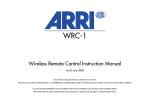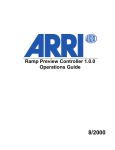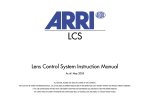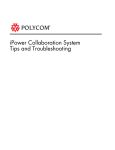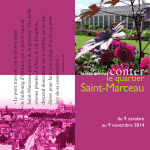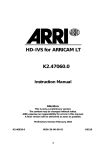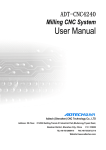Download Operation
Transcript
LCS Lens Control System Instruction Manual As of: July 2000 ALL THEY MUST NOT BE COPIED FOR REPRODUCTION (E.G. ON ARTWORK, PICTURES AND TEXTS ARE COVERED BY OUR COPY-RIGHT. CD-ROM DISKS OR INTERNET-SITES) OR USED IN THEIR ENTIRE FORM OR IN EXCERPTS WITHOUT OUR PREVIOUS IF YOU ARE DOWNLOADING PDF-FILES FROM OUR INTERNET HOME-PAGE FOR YOUR PERSONAL USE, MAKE SURE TO CHECK FOR UPDATED VERSIONS. WE CANNOT TAKE ANY LIABILITY WHATSOEVER FOR DOWNLOADED FILES, AS TECHNICAL DATA ARE SUBJECT TO CHANGE WITHOUT NOTICE. WRITTEN AGREEMENT. WMU-1 WZU-1 WFU-1 CLM-1 CLM-2 RF-LED belt attachement knob LENS-LED slider LENS key locking screw CAL-LED CAL key slider zoom- drive direction switch speed RDY-LED BAT-LED LENS-LED selector switch switch READY-LED KNOB-LED zoom lever LENS-LED RUN-LED LENS key RUN key KNOB key LENS key WBU-1/WBU-2 RELEASE key belt attachement knob radio channel ON key POWER key socket for READY-LED Focus-Iris-unit POWER key (ON) BAT-LED BAT-LED READY-LED CAL key CAL key socket for CAL-LED CAL-LED motor unit SET F-STOP-LED SET-LED F-STOP key NON LINEAR-LED SET key RS-232 zoom lever socket RUN-LED OPEN key ICU-1 ZAP key radio channel RS-socket zoom socket LCS-socket focus socket CCU-socket iris socket CLOSE key RUN key speed wheel drive direction switch KNOB key LENS key MEM key KNOB-LED READY-LED memory area display Focus/Iris switch CAL-LED REC key LENS-LED REC-LED socket for PLAY key Trigger contact PLAY-LED ZMU-1 FIU-1 URM-1 READY-LED ON switch UMC-1 1. Contents ....................................................... 3 2. Safety Specifications ................................. 7 ICU-1 Iris Control Unit ............................ 15 Power Supply ......................................... 15 Cables ................................................... 15 Contents 1. Contents Diagram System Overview ........................ 16 3. The System .................................................. 9 3.1 Easy Electronic Lens Control ......................... 9 3.2 System Components .................................... 9 CLM-1 Controlled Lens Motor .................. 11 CLM-2 Controlled Lens Motor .................. 11 UMC-1 Universal Motor Controller .......... 11 URM-1 Universal Radio Module .............. 11 WMU-1 Wireless Main Unit .................... 13 WBU-1/WBU-2 Wireless Battery Unit ..... 13 WAC-1 Wireless Accumulator Charger .... 13 WZU-1 Wireless Zoom Unit .................... 13 WFU-1 Wireless Focus Unit .................... 13 WEU-1 Wireless Extension Unit ............... 13 ZMU-1 Zoom Main Unit ......................... 15 FIU-1 Focus Iris Unit ............................... 15 3.3 3.3.1 3.3.2 System Overview ...................................... 17 Motor Units ............................................ 17 Manual Control Units .............................. 17 3.4 3.4.1 3.4.2 3.4.3 3.4.4 Typical Examples of Use ............................. 18 Radio remote control of focus .................. 18 Control of all three lens rings via radio .... 19 Control of the zoom ring via cable ........... 20 Control of the zoom ring via cable and focus via radio ................................ 21 Control of all three lens rings via cable .... 22 3.4.5 3 Contents 4. 4.1 4.1.1 4.1.2 4.2 Setup .......................................................... 23 Installing and Connecting the Lens Motors .. 23 Selection of lens motors and their power supply ........................... 23 Attaching and connecting the motors ............................................. 26 Attaching and Connecting the Manual Control Units ........................... 33 5. 5.1 5.1.1 5.1.2 5.1.3 5.1.4 5.1.5 5.1.6 5.2 5.2.1 5.2.2 5.2.3 5.2.4 5.2.5 5.2.6 4 Operation .................................................. 35 Radio Remote Control ................................ 35 Manual control units for radio remote control .......................... 35 Operating the WMU-1 (Wireless Main Unit) .. 36 Operating the WZU-1 (Wireless Zoom Unit) .. 47 Operating the WFU-1 (Wireless Focus Unit) ... 50 Operating several units ........................... 56 Radio Unit accessories ............................ 57 Remote Control via Cable ........................... 61 Manual control units for remote control via cable .................... 61 Operating the ZMU-1 (Zoom Main Unit) .. 61 Operating the FIU-1 (Focus Iris Unit) ....... 68 Memory Module .................................... 72 Trigger Function ..................................... 75 ICU-1 (Iris Control Unit) .......................... 77 Mechanical Accessories .......................... 97 7. 7.1 7.2 7.3 7.4 7.5 7.6 7.7 7.8 7.9 Trouble-Shootng ..................................... 105 Power Supply ....................................... 105 UMC-1 Universal Motor Controller LEDs ... 106 CLM-1 Motor Unit LEDs ........................ 107 WMU-1 Wireless Main Unit LEDs .......... 108 WZU-1 Wireless Zoom Unit LEDs .......... 110 WFU-1 Wireless Focus Unit LEDs ........... 111 ZMU-1 Zoom Main Unit LEDs ................ 112 FIU-1 Focus/Iris Unit LEDs ..................... 114 ICU-1 Iris Control Unit LEDs .................. 115 6.1 Mounting on Ø 15mm Support Rods .......... 97 Replace the offset clamp unit on the CLM-1 ......................................... 97 Mounting diminishing brackets on the motor unit CLM-2 ......................... 98 Mounting the diminishing backets on the console ........................................ 98 6.2 Offset Mountig ........................................ 100 6.3 Panhandle Holer ..................................... 101 8. Index ........................................................ 117 6.4 Motor Holder or ARRIFLEX 35 III ............... 101 Mounting the motor holder .................... 101 9. Technical Data ......................................... 125 Description of System Components ........ 125 Power Supply ....................................... 125 Torque of Motor Unit ............................ 126 Weight ................................................ 126 Operating Noise Level .......................... 126 Temperature Range .............................. 126 Memory Module .................................. 126 Iris Control Unit ICU-1 .......................... 127 10. ARRI Service ............................................ 128 6.5 Movable Irisrive Gear .............................. 102 Mounting the Movable Iris Drive Gear ... 102 6.6 Iris Drive Gar .......................................... 103 6.7 Iris Gear Ris ............................................ 103 Contents 6. 5 6 As the end-stops of the iris ring on the ARRIMACROS change when the lens is focussed, the ARRIMACROS may not be used with the LCS or the WRC-1 system. • The Lens Control System – LCS – has been thoroughly tested for quality of workmanship and operating functions before leaving the factory. • To ensure optimal performance, it is essential that you acquaint yourself with this instruction manual. Meaning of the symbols in this user manual • Set-up and operation of the LCS unit should only be carried out by persons who are familiar with the equipment! • In wet weather the usual precautions for use of electrical equipment must be taken! ➪ photo indicates objects which are shown in the illustration. • Warning indications: Caution! - means injury possible Attention! - means damage to equipment possible • Do not use solvents to clean the LCS! • Do not loosen any screws which are painted over! Note: Safety Specifications 2. Safety Specifications Further information or indications of possible incorrect operation. • Use only original ARRI spare parts and accessories! Product Identification • Repairs must only be carried out by authorised professionals! When ordering parts or accessories, or if any questions should arise, please advise your type of product and serial number. 7 8 3.1 Easy Electronic Lens Control The ARRI Lens Control System – LCS – is an easy-to-use remote control system for camera lenses. A compact, modular system that can be expanded from simple zoom control to a complete remote-control system for zoom, focus and iris. It can be operated via radio or remotely controlled via a cable. The system covers all control possibilities for standard lenses for ARRIFLEX cameras and can also be used on cameras from other manufacturers. 3.2 System Components All operations of the lens control system can be performed with the flexible individual units. In general, all units are abbreviated using a code with three letters, a hyphen and a number (e.g. CLM-1). All cables are abbreviated using a code with two letters, a hyphen, a letter and a number (e.g. UC-C1). The Lens Control System consists of the following units: System Overview 3. The System The user can adapt the LCS with its varied functions to his own needs, for example adjustment range and speed as well as transmission ratio – at the touch of a button. With the optional memory module programs and settings can be stored and repeated. 9 System Overview UMC-1 URM-1 CLM-1 10 CLM-2 UMC-1 Universal Motor Controller The main features of the motor units CLM-1 ➪ photo are their high torque; they are particularly suited to work with stiff lenses or in cold weather. The vertical mounting allows the motor unit to be attached even when the available space for the set-up is restricted. The motor units can be installed on and removed from the fully equipped camera. The matte box does not need to be removed. The universal motor controller UMC-1 ➪ photo is used to control the CLM-2 motors on the camera. Up to three CLM-2 motors (zoom, focus, iris) can be controlled. Mixed operation with CLM-1 and CLM-2 motors is also possible. CLM-2 Controlled Lens Motor The small, lightweight motor units CLM-2 ➪ photo are particularly suited to applications for which weight and size are decisive factors, for example Steadicam shots, when using 16mm or video cameras, or with sensitive lenses. As with the CLM-1 motor units the vertical mounting enables working in particularly tight conditions. The consoles to the motors enable very flexible mounting. To use a CLM-2 motor, the universal motor controller UMC-1 is necessary. URM-1 Universal Radio Module The Universal Radio Module URM-1 ➪ photo is mounted to the UMC-1 and provides the radio connection to the WMU-1. System Overview CLM-1 Controlled Lens Motor 11 System Overview WCE-1 WZU-1 WMU-1 12 WAC-1 WFU-1 WMA-1 WHA-1 WFU-1 Wireless Focus Unit The WMU-1 ➪ photo is the central main unit for radio remote control and provides the radio connection from the manual control units to the URM-1. With the WMU-1 various manual control units (WZU-1, WFU-1) can be combined to remotely control the lens and camera. Three WMU-1 can be operated simultaneously with the system. The wireless focus control unit WFU-1 ➪ photo can be attached to the WMU-1 to enable radio remote control of the lens iris and focus. WBU-1/WBU-2 Wireless Battery Unit The battery WBU-1/WBU-2 ➪ photo is used to power the WMU-1. WAC-1 Wireless Accumulator Charger WEU-1 Wireless Extension Unit The extension WEU-1 ➪ photo consists of three components which enable the WMU-1 to be worn on a belt so that only the manual control unit needs to be held: the adapter WHA-1 (Wireless Handgrip Attachment), ➪ photo, the cable WC-E1 ➪ photo and the WMA-1 (Wireless Main Attachment) ➪ photo. System Overview WMU-1 Wireless Main Unit The Battery Charger WAC-1 ➪ photo is used to charge the WBU-1 battery. WZU-1 Wireless Zoom Unit The wireless zoom control unit WZU-1 ➪ photo can be attached to the WMU-1 to enable wireless remote control of the focal length on a zoom lens. 13 System Overview FIU-1 ZMU-1 14 ICU-1 Power Supply The zoom unit ZMU-1 ➪ photo is the main control unit for all configurations remotely controlled via cable. It enables the focal length of zoom lenses to be adjusted by remote control. The LCS is operated with a separate 24V or 12V battery. The LCS can also be powered directly from the camera, provided the rated load of the camera socket is not exceeded. FIU-1 Focus Iris Unit Cables The focus iris unit FIU-1 ➪ photo can be used for remote focus as well as remote iris control. It is user-friendly and can be operated on the same principles as the mechanical follow-focus system. To use an FIU-1, a ZMU-1 is always necessary. A modular cable-connecting system allows easy connection from one unit to the other, as well as to the system operating control. The LCS recognises connected units and also detects defective cables. System Overview ZMU-1 Zoom Main Unit ICU-1 Iris Control Unit The ICU-1 ➪ photo provides constant exposure during speed-ramps. It constantly monitors the frame rate of the camera. During a frame rate change, the ICU-1 will calculate a new value for the iris to compensate for the exposure change, and instruct the lens motor to change the iris ring accordingly. 15 LOCK CLM-2 RF CAL WMU-1 LENS ZOOM SPEED System Overview Diagram System Overview + WZU-1 UC-C1 +WFU-1 BAT RDY RUN UC-C2, UC-C4, UC-C5 UC-S1 max. 3 WMU-1 LC-M1 LENS CONTROL SYSTEM WMU-1 L IRIS R POWER BAT LC-D1, LC-D2, LC-D3, LC-D4 READY CAL L ZOOM IRIS R L ZOOM IRIS R ZOOM FOCUS FOCUS FOCUS READY READY READY to camera CLM-1 URM-1 SET F-STOP NONLINEAR OPEN IRIS CLOSE LC-M1 UMC-1 + URM-1 ICU-1 LC-S2, LC-S3, LC-S4 LC-M1 LC-M1 LC-M2 LC-M2 LC-Z1, LC-Z2 FIU-1 FIU-1 LC-F1, LC-F2 UC-A1 ZMU-1 16 LC-S1 LC-F1, LC-F2 LC-E1 24/12V LC-C1, LC-C2, LC-C3 The illustration on the left page provides an overview of the entire system with the various units, their relation to each other, and which cables are used to connect the units. For typical examples of use please see the following pages. 3.3.2 Manual Control Units With the various manual control units, up to 3 lens motors can be controlled via cable or radio. The camera can be started or stopped with the units • ZMU-1 (Zoom Main Unit) (via cable) • and WMU-1 (Wireless Main Unit) (via radio). For remote control via cable the ZMU-1 is always necessary. It is either connected to the UMC-1 or a CLM-1 motor. If iris and/or focus are to be controlled, up to two Focus Iris Units FIU-1 can be attached to the ZMU-1. 3.3.1 Motor Units The LCS enables a maximum of three lens motors to be controlled via the manual control units. The CLM-1 motors are particularly useful for stiff lenses, they can be operated with either a power cable LC-S1 (S2, S3, S4) or the UMC-1. The CLM-2 motors are particularly useful for configurations in restricted spaces or if weight is critical. The CLM-2 motors can only be operated together with the UMC-1. Remote Control via Cable Remote Control via Radio To remotely control via radio at least one WMU-1 is always necessary. A maximum of three WMU-1 can be operated simultaneously. For the lens motors a UMC-1 with an attached URM-1 is always necessary. On the WMU-1 units can be attached to control the lens zoom ring with the WZU-1, or to control the focus ring and/or iris ring with the WFU-1. All three lens rings can be remotely controlled with one WMU-1 or with several WMU-1 units in radio network operation. System Overview 3.3 System Overview 17 3.4.1 Radio remote control of focus CLM-2 RF CAL 535, 535B, 435, 16 SR3 RS LOCK System Overview 3.4 Typical Examples of Use BAT RDY RUN UC-C1 LENS CONTROL SYSTEM WMU-1 + WFU-1 18 UMC-1 + URM-1 CLM-2 CLM-2 CLM-2 RF CAL RS ZOOM SPEED LENS LOCK LOCK 535, 535B, 435, 16 SR3 RF CAL System Overview 3.4.2 Control of all three lens rings via radio BAT RDY BAT RDY RUN RUN UC-C1 LENS CONTROL SYSTEM WMU-1 + WZU-1 + WFU-1 WMU-1 + WFU-1 UMC-1+ URM-1 19 System Overview 3.4.3 Control of the zoom ring via cable CLM-1 L IRIS R ZOOM FOCUS READY 535, 535B, 435, 16 SR3 ZMU-1 LC-Z1, LC-Z2 LC-S3 LC-E1 20 CLM-1 L CLM-2 IRIS R ZOOM FOCUS READY LC-M1 535, 535B, 435, 16 SR3 LC-M1 LC-M2 LOCK RF CAL System Overview 3.4.4 Control of the zoom ring via cable and focus via radio RS BAT RDY RUN UC-C1 LENS CONTROL SYSTEM WMU-1 + WFU-1 ZMU-1 UMC-1 + URM-1 21 System Overview 3.4.5 Control of all three lens rings via cable CLM-1 CLM-1 CLM-1 L IRIS R ZMU-1 L ZOOM IRIS R L ZOOM IRIS R ZOOM FOCUS FOCUS FOCUS READY READY READY LC-M1 LC-M2 535, 535B, 435, 16 SR3 LC-M1 LC-M2 LC-C1 LC-F1, LC-F2 LC-S1 LC-F1, LC-F2 22 LC-E1 24/12V 4.1 Installing and Connecting the Lens Motors Before connecting or disconnecting electrical connections, switch off • the Zoom Main Unit ZMU-1, • the Universal Motor Controller UMC-1 • and all Wireless Main Units WMU-1! Use only 24V or 12V batteries! Changing the setting is not necessary. The LCS automatically recognises the voltage. At 12V there is however a lower maximum speed of the lens motors due to the lower torque. 4.1.1 Selection of lens motors and their power supply There are two different lens motors available: The lens motors CLM-1 have a high torque and should be used with stiff lenses or in adverse weather conditions. Setup 4. Setup The lens motors CLM-2 are lighter and smaller. Where light weight and small size are important, they should be used. For various lens rings, different motor types can also be used, for example a CLM-1 motor for the zoom ring and a CLM-2 motor for the iris ring. After selecting the control motors, the power supply for them must be specified. The selection can be made according to the diagram on the ➪ fold out page in the back of this manual. In the squares is listed which units and cables are necessary for the desired application. The cables listed in the diagram should be connected to the various units according to the following table: As the end-stops of the iris ring on the ARRIMACROS change when the lens is focussed, the ARRIMACROS may not be used with the LCS or the WRC-1 system. 23 Setup To power from the battery Code Description Connection between UC-A1 Power cable UMC-1 Battery / UMC-1 or UC-S1 LC-S1 Power cable CLM-1 LC-A1 LC-A2 Length / m Plug with no. pins 2 XLR 3* Fischer3 Battery / CLM-1 4.5 XLR 3* Fischer5 Battery cable Battery / Power cable 0.15 XLR 4* XLR 3* Battery cable Battery / Power cable 0.15 XLR 5* XLR 3* For remote RUN and to power from the camera Code Description Connection between UC-C1 Supply UMC-1 from 435, 535, 535B, 16SR3 Camera / UMC-1 Length / m 1 Plug with no. pins Fischer3 LC-S2 Supply CLM-1 from 435, 35III, 35BL, 16SR2 Camera / CLM-1 0.8 Fischer11 Fischer5 LC-S3 Cable CLM-1 from 435+FEM, 535, 535B, 16SR3 Camera / CLM-1 0.8 Fischer9 Fischer5 Fischer3 For remote RUN when using a UMC-1 as well as to power from the camera or a battery Code Description Connection between UC-S1 UMC-1 Connection with UC-C2 C4, C5 cable RUN cable and battery / UMC-1 Length / m 0.8 Plug with no. pins Fischer7 and 3 Fischer3 to the camera and connection to the battery with UC-A1 UC-C2 RUN cable with 435, 35III, 35BL, 16SRII Camera / UC-S1 1 Fischer11 Fischer7 UC-C4 RUN cable with 535, 535B, 435+FEM, 16SR3 Camera / UC-S1 1 Fischer9 Fischer7 UC-C5 RUN cable 535B, 435, 16SR3 Camera / UC-S1 1 Fischer3 Fischer7 For remote RUN when using an LC-S1 24 Code Description Connection between LC-C1 RUN cable with 435+FEM, 535, 535B, 16SR3 Camera / LC-S1 Length / m 1 Fischer9 Plug with no. pins Fischer6 LC-C2 RUN cable with 435, 35III, 35BL, 16SR2 Camera / LC-S1 1 Fischer11 Fischer6 and XLR 3* Code Description Connection between LC-M1 Motor cable CLM-1 / CLM-1 Length / m 1 Plug with no. pins Fischer5 Fischer5 LC-M2 Motor cable CLM-1 / CLM-1 0.2 Fischer5 Fischer5 LC-Z1 Zoom cable ZMU-1 / CLM-1 3.5 Fischer5 Fischer5 LC-Z2 Zoom cable ZMU-1 / CLM-1 7 Fischer5 Fischer5 LC-E1 Zoom cable extension LC-Z1 or LC-Z2 / CLM-1 75 Fischer5 Fischer5 LC-F1 Focus cable ZMU-1 or FIU-1 / FIU-1 2 Fischer10 Fischer10 LC-F2 Focus cable ZMU-1 or FIU-1 / FIU-1 0.2 Fischer10 Fischer10 Setup To cable the cable manual control units *) Assignment of pin contacts Type pins XLR 3-pin XLR 4-pin XLR 5-pin Assignment 1 Ground 2 + 24V or + 12V DC 1 Ground 4 + 24V or + 12V DC 1 Ground 3 + 24V or + 12V DC If the LCS is to be powered by a camera from another manufacturer, the relevant information should be obtained from that manufacturer. 25 Setup 4.1.2 Attaching and connecting the motors Attaching the motor unit CLM-1 selector switch • Clamp the motor unit CLM-1 ➪ photo on the lens support rods. Make sure the motor unit’s drive gear engages the lens’ gear. Ensure as little play as possible! READY LED • Lenses with laterally moving gears: with the motor unit engaged, turn the lens ring manually through its entire range to ensure perfect movement. Do not press the motor too hard in order to prevent tilting of the shift unit. drive direction switch • Turn the selector switch ➪ photo on the motor unit to poition corresponding to the lens ring • Select the drive direction with the switch (L/R) ➪ photo on the motor unit CLM-1. Note: CLM-1 motor 26 The operating direction of the motor unit can be altered at any time (except during the calibration process). Setup • When using an LC-S1 cable, connect the first motor with the LC-S1 and additional CLM-1 motors to each other with LC-M1 or LC-M2 cables. • When using a UMC-1, connect the first motor with an LC-M1 or LC-M2 cable to the LCS-socket on the UMC-1. Connect the additional CLM-1 motors to each other with LC-M1 or LC-M2 cables. CLM-1 motor mounted at an ARRIFLEX 35 III 27 Setup Mounting the CLM-2 with /without a console locking lever tube Order number of the console: K2.52035.0 • Flip up the locking lever ➪ photo and screw back the ballcatch ➪ photo with a screwdriver until it disappears completely in the bracket. receptacle ballcatch • Push the tube ➪ photo flush into the console receptacle, taking care that the slit in the tube points towards the ballcatch. • Screw the ballcatch out of the bracket until the tube can no longer be pushed out of the bracket. • Turn the locking lever until a slight resistance can be felt, then press the lever downwards. • Fasten the motor unit CLM-2 to the console tube. 28 Setup • Fasten the console to the support rods so that the motor unit’s drive gear engages with the gear of the lens ring. Ensure as little play as possible! • Lenses with laterally moving gears: with the motor unit engaged, turn the lens ring manually through its entire range to ensure perfect movement. Do not press the motor too hard in order to prevent tilting of the shift unit. The motor unit CLM-2 can also be mounted directly onto the support rods without the console. assembly with console 29 Setup • Attach the plug of the motor unit CLM-2 to the socket ➪ photo of the universal motor controller UMC-1 which corresponds to the lens ring. antenna zoom focus • Select the drive direction with the switch (L/R) ➪ photo on the universal motor controller UMC-1. iris UMC-1 Note: The operational direction of the motor can be altered at any time (except during the calibration process). URM-1 drive direction switches Attaching the URM-1 (Universal Radio Module) to the UMC-1 (Universal Motor Controller) screw For radio operation the UMC-1 ➪ photo must be equipped with a URM-1 ➪ photo. • Remove all cables from the UMC-1. • Screw the antenna ➪ photo onto the threaded bushing on the URM-1. screw 30 • Unscrew both screws ➪ photo from the cover and remove the cover. Setup • Place the URM-1 onto the UMC-1, align both plugs ➪ photo with each other and do not tilt them while attaching. • Screw the URM-1 tight to the UMC-1 with the two screws. Attaching the UMC-1/URM-1 to the camera • Attach the universal motor controller UMC-1 ➪ photo to the camera using the dovetail adapter with a 3/8" thread (Ident-No. K2.52080.0). plug 31 32 Setup After cabling up the motors and their power supplies, it is necessary to define which manual control units will be used to control the motors. The selection can be made using the diagram on ➪ the fold-out page in the back of this manual. In the squares is listed which units and cables are necessary for the desired application. Setup 4.2 Attaching and Connecting the Manual Control Units Connect the cables listed in the diagram with the different units according to the following table: To cable the cable manual control units Code Description Connection between LC-Z1 Zoom cable ZMU-1 / CLM-1 LC-F1 Focus cable LC-F2 Focus cable Note: Length / m Plug with no. pins 3.5 Fischer5 Fischer5 ZMU-1 or FIU-1 / FIU-1 2 Fischer10 Fischer10 ZMU-1 or FIU-1 / FIU-1 0.2 Fischer10 Fischer10 The focus iris unit FIU-1 cannot be used together with a WFU-1 in radio operation. Note: The zoom cable LC-Z1 can be extended by 75 m with the cable drum LC-E1. 33 Operation WMU-1 WZU-1 34 WFU-1 5.1 Radio Remote Control 5.1.1 Manual control units for radio remote control In general for remote control via radio always at least one WMU-1 (Wireless Main Unit) ➪ photo is necessary as a radio main unit. As a maximum, three WMU-1 can be operated simultaneously. A UMC-1 (Universal Motor Controller) with a URM-1 (Universal Radio Module) must be used to control the motors on the camera. Through the flexible design of the system, optimal manual operations for radio remote control can be created as desired. It is possible to remotely control the various setting rings on a lens as desired with a single or up to three WMU-1 radio remote controllers in radio network operation. General features Two units can be attached to the WMU-1 to remotely control the lens: Operation 5. Operation • the WZU-1 (Wireless Zoom Unit) ➪ photo to remotely control the zoom ring. • the WFU-1 (Wireless Focus Unit) ➪ photo to remotely control the focus and/or iris ring. Both units can be attached together to the WMU-1; the WZU-1 is then attached first and then the WFU-1 onto the WZU-1. 35 Operation 5.1.2 Operating the WMU-1 (Wireless Main Unit) 5.1.2.1 Selecting the radio channel On the WMU-1 and the UMC-1, various radio channels can be set. So that one or more WMU-1 units (maximum: three) and one UMC-1 will work with each other, these must all be set to the same radio channel. Switch setting Countries 0 USA, Canada, Mexico, New Zealand, Europe If several lenses are to be remotely controlled independently of each other, each UMC-1 used must be set to a different channel. The following radio channels can not be used simultaneously: • radio channel 0 and 5 • radio channel 1 and 6 • radio channel 3 and 7. 2 Europe except Spain 3 USA, Canada, Mexico, New Zealand, France 4 Japan 5 Australia 6 Australia except France and Spain 1 USA, Canada, Mexico, New Zealand, Europe except France and Spain It is not possible to control two UMC-1 units with one manual unit. Due to local telecommunications regulations, only certain channels are allowed in some countries. Only the channels listed in the following table may be set! 36 7 Spain 8,9 see switch setting 0 In all countries not listed in this table, radio channels from 0-7 may be programmed if there are no local telecommunication restrictions for the 2.4 GHz band. selection of radio channel • Set the desired channel with the rotary selection knob ➪ photo on the URM-1. • Using the selection knob on the WMU-1 (Wireless Main Unit/s) , set the same channel as on the URM-1. Operation antenna threaded bushing Note: As an alternative to the wireless control a cable WC-A1 (15m, other lengths upon request) (K2.52081.0) can be attached to the antenna sockets instead of the two antennas (sender and receiver). selection of radio channel 37 Operation 5.1.2.2 Quality of the radio connection The LED RF ➪ photo shows whether the quality of the radio transmission is sufficient. As long as the LED RF is green, the radio connection is perfect. If the LED is illuminated briefly red, this means that a data packet has been lost. The packet will automatically be re-transmitted and the lens adjustment is still correct. RF-LED If the LED lights up red several times briefly, or continuously, it must be assumed that lens adjustment is no longer being performed correctly. If the LED flashes red, the radio connection has been interrupted for longer than a second. If there is no radio connection for over 40 seconds, the WMU-1 switches off. READY-LED 38 The radio connection is best when there is visual contact between the antennas of the URM-1 and the WMU-1 and when the distance between URM-1 and WMU-1 is as small as possible. The maximum range inside depends on the particular building and is typically approx. 30m. Outdoors the range is approx. 100m. • Before switching on, ensure that - the desired radio manual control units (WFU-1, WZU-1) are attached and correctly configured, - the same radio channel is programmed on the WMU-1 and the URM-1, - the support rods are securely fastened to the camera - the motor units are securely fastened to the support rods - the motor drive gear engages the lens gear ring with as little play as possible. main switch UMC-1 Operation 5.1.2.3 Switching on READY-LED • Switch the main switch on the universal motor controller UMC-1 ➪ photo to ON. main switch WMU-1 Note: The UMC-1 must always be switched on prior to the WMU-1. • Switch on the power supply with the ON key ➪ photo on the WMU-1. During calibration no WMU-1 can be switched on. Note: If the UMC-1 is switched off while radio contact exists, all connected WMU-1 units will also be automatically switched off. 39 Operation The READY LEDs on the WMU-1 ➪ photo and the motor unit CLM-1 or the universal motor controller UMC-1 will briefly illuminate red. Then the Ready LED on the WMU-1 will show the status of the LCS: green LCS is ready for operation red operating error on one unit (e.g. incorrect key pressed, WMU-1 switched on before UMC-1) flashing red the selector switch on the motor unit is incorrectly set or connected to the incorrect socket on the UMC-1 CAL-key BAT-LED READY-LED Note: The LEDs on the CLM-1 or UMC-1 flash green when the lens reaches the end of the set operating range. • Calibrate the motor end stops by pressing the CAL-key ➪ photo on the WMU-1. During calibration no extra WMU-1 can be switched on. Note: All WMU-1 or ZMU-1 units must calibrate all lens rings connected to the respective unit. • Select the desired direction with the drive direction switch on the CLM-1 motor unit ➪ photo or on the switches beside the sockets of the UMC-1 ➪ photo. 40 drive direction switch CLM-1 If a lens ring was moved manually while the LCS was switched off, the stored values for the lens end stops will no longer be correct. So: • switch on the LCS and recalibrate. Operation 5.1.2.4 Resuming operation after an extended break 5.1.2.5 Battery Control (BAT) When the battery control LED (BAT) ➪ photo on the WMU-1 flashes, the battery must be replaced. The operating time of a battery is approx. 5 hours. Do not begin any new scenes! drive direction switch (Zoom) UMC-1 Meaning of the BAT LED signals: illuminated red WMU-1 will work for approx. 15 min flashing red WMU-1 will work for approx. 5 min fast flashing red WMU-1 will switch off in approx. 5 s. 41 Operation 5.1.2.6 Replacing the battery WBU-1/WBU-2 (Wireless Battery Unit) Never place the battery contacts on a conductive surface. Do not short-circuit the battery. contacts To protect the battery contacts on the WMU-1, a battery should always be attached to the WMU-1. WBU-1/WBU-2 Note: The batteries consist of 6 nickel metal hydride cells. The rated capacity for the WBU-1 is 1.6 Ah, for the WBU-2 is 2 Ah. The charge time is approx. 1.5 h. • Switch off the WMU-1 by pressing the ON key. • Push away the locking lever ➪ photo from the battery and pull the battery backwards to remove it. contacts locking lever 42 • Insert a fully charged battery with its wide black pin facing the surface and push into the holder until the battery clicks in audibly. Only charge batteries in dry rooms! Only original ARRI WBU-1/WBU-2 batteries may be charged. Do not charge any nonrechargeable batteries! The ARRI WBU-1/WBU-2 batteries must not be thrown into normal household waste; they must be disposed of according to the regulations! Only operate the WAC-1 (Wireless Accumulator Charger) with its accompanying power supply, otherwise the battery may be severely damaged! power supply Operation 5.1.2.7 Charging the batteries WBU-1/WBU-2 adapter plug Do not short-circuit the contacts of the WAC-1! • Push the adapter plug ➪ photo suited to your country onto the power supply. Alignment to the voltage is automatic. 43 Operation • Connect the round plug ➪ photo on the power supply to the Charger ➪ photo. plug • Insert the WBU-1/WBU-2 to be charged with its wide black pin facing the surface and push into the holder until the battery clicks in audibly. • Connect the power supply to the mains. The LED on the power supply ➪ photo is illuminated red. charger LED • The WBU-1/WBU-2 is fully charged when the power supply LED flashes ➪ photo red. • Push away the locking lever ➪ photo from the battery and pull the fully charged battery backwards to remove it. locking lever 44 Operation 5.1.2.8 Calibration The end stops of the lens rings are defined and stored during the automatic calibration process in order to prevent driving the lens ring up against the lens’ end stops. Previously set values are thereby erased. Calibration must be carried out – during initial set-up, – after a lens change, – after the lens control ring has been manually moved while the units were disconnected from the power, e.g. after an extended break – after the motor drive gear has been removed from the lens control ring. • To calibrate press the CAL key ➪ photo on the WMU-1. While the LCS is calibrating, the CAL-LED on the WMU-1 is illuminated yellow, the motor LEDs on the UMC-1 are flashing red/green. Only those axes are calibrated for which a manual control unit is available. During calibration no extra WMU-1 can be switched on. CAL key BAT LED READY LED The CAL-LED flashes: Lens end stops are not yet defined, or the lens has been moved while the LCS was switched off and then driven against the end stops. Recalibrate! 45 Operation 5.1.2.9 Camera RUN • To start or stop the camera: Press the RUN key ➪ photo. The RUN-LED ➪ photo is illuminated green while the camera is running. In REMOTE-RUN operation with the ARRIFLEX 35 BL, 35 III and 16 SR II the camera can only be stopped with the key with which it was started. Note: RUN-LED RUN key 46 While the camera is running, the UMC-1 and the WMU-1 cannot be switched off. 5.1.3.1 Mounting the WZU-1 on the WMU-1 release key • Switch off the WMU-1 with the ON key. • To detach a WFU-1 (Wireless Focus Unit) if attached, press the release key ➪ photo, swing away the WFU-1 and pull up to remove it. Operation 5.1.3 Operating the WZU-1 (Wireless Zoom Unit) WFU-1 • Insert the WZU-1 with its wide black pin ➪ photo facing into the free space on the WMU-1, then press the WZU-1 onto the WMU-1 until the module clicks in audibly. Note: Do not separate the manual control units from each other while switched on, as this could lead to functional errors, e. g. unintentional alteration of lens end stops. WZU-1 black pin 47 Operation 5.1.3.2 Zooming • Prior to operation, the end stops of the lens must be calibrated (see chapter 5.1.2.8 Calibration). LENS-LED • Press the zoom lever ➪ photo in the desired direction. LENS key The focal length will be altered. The greater the force, the faster the zoom will react. 5.1.3.3 Defining the zoom range speed wheel For zooming a defined range can be selected and stored. • Drive the zoom ring to one end of the selected range. zoom lever • Press the LENS key ➪ photo, and hold down. The LENS LED will flash. • Drive the zoom ring to the other end of your selected range, and release the LENS key The LENS LED will now be illuminated. When redefining the zoom range, the range can only be smaller. If this is not desired, the zoom range must first be erased and then redefined. 48 Operation 5.1.3.4 Erasing the zoom range • Press the LENS key ➪ photo and hold down briefly. The LENS-LED ➪ photo switches off. 5.1.3.5 Setting zoom speed The sensitivity of the zoom lever is pre-selected with the speed wheel ➪ photo. At maximum zoom speed (10), a mains supply of 24V and full deflection of the zoom lever, a half turn (180°) takes 1 second. At the slowest speed (1) it takes about 2 minutes (for lenses with 130 mm diameter gear ring). Even slower speeds can be achieved with smaller deflections of the zoom lever. ZAP key 5.1.3.6 ZAP-Function • The ZAP key ➪ photo switches to maximum zoom speed – independently of the speed wheel setting. 49 Operation 5.1.4 Operating the WFU-1 (Wireless Focus Unit) end stops The WFU-1 has two main operating elements: a handwheel ➪ photo with stops ➪ photo and a slider ➪ photo. With the switch on the front side of the WFU-1 it is possible to determine whether focus or iris is to be controlled with the handwheel. The slider then controls the remaining lens ring. slider black pin With a WFU-1, the focus and iris rings can be controlled remotely. It is however also possible to control focus with one WFU-1 and iris with a second WFU-1. In this case each WFU-1 must be operated with its own WMU-1. handwheel If two WFU-1 units are used for focus and iris, for each WFU-1 a separate WMU-1 is necessary. Before switching on both WMU-1 units, the WFU-1 switches must be set to different positions. In this case only the two handwheels are used for control; the sliders are deactivated. switch As operating the handwheel and the slider is independent from the particular lens ring (focus or iris), only operation of the handwheel and the slider is described in the following two chapters. 50 • Switch off the WMU-1 with the ON key. • Insert the WFU-1 with its wide black pin facing it ➪ photo into the free space on the WMU-1 or on the WZU-1, then push the WFU-1 onto the WMU-1 or the WZU-1 until the module clicks in audibly. Note: Do not separate the manual control units from each other while switched on as this could lead to functional errors, e. g. unintentional alteration of lens end stops. WMU-1 WMU-1 + WFU-1 + WZU-1 + WFU-1 Operation 5.1.4.1 Attaching the WFU-1 to the WMU-1 51 Operation 5.1.4.2 Determining whether the handwheel should control focus or iris end stops • Turn the switch ➪ photo in the middle of the operating field of the WFU-1 to the desired position. To operate focus with the handwheel, push the switch in the direction of the handwheel. locking screw 5.1.4.3 Operating the handwheel on the WFU-1 handwheel switch LENS key LENS key (slider) (handwheel) KNOB key 52 • Prior to operation, the end stops of the used lens must be calibrated (see chapter 5.1.2.8 Calibration). Focus or Iris Adjustment • Adjust the handwheel ➪ photo of the WFU-1. The lens ring follows the handwheel adjustment very precisely and smoothly. When quickly turning the handwheel, focus and iris adjustment follows with the maximum speed of the lens control motors (at 12V the maximum adjustment speed is lower). • To fix in position, turn the locking screw ➪ photo clockwise. The selected operating range must cover at least 2% of the entire lens range. Otherwise the setting will have no effect. Erasing the Setting Range • Press the LENS key ➪ photo and hold down briefly – LENS-LED switches off. • To loosen, turn the locking screw anti-clockwise. Defining the Adjustment Range of the Lens For each ring on the lens controlled by the LCS, a setting range can be defined and stored. The smaller this range, the more precisely setting can be carried out. With the corresponding control unit, set the range as follows: • Drive to the beginning of the selected range by adjusting the handwheel. Matching the Scale Range to the WFU-1 On the focus scale disk of the WFU-1 a scale range can be selected by marking as desired. Previously marked focus disks can be used, e.g. from mechanical follow-focus devices. Operation Fixing the Handwheel in Position To prevent unintentional moving of the handwheel, it can be fixed in its position. For each WFU-1 the scale range is aligned to the stored setting range of the lens ring as follows: • With the mechanical end stops ➪ photo of the handwheel, set the limits of the desired scale range and fix them. • Press the LENS key and hold down – LENS-LED ➪ photo flashes. • Turn the handwheel to the first end stop. • Drive to the end of the selected range by adjusting the handwheel. • Press the KNOB key ➪ photo and hold down – KNOB-LED flashes. • Release the LENS key – LENS-LED illuminates. 53 Operation • Turn the handwheel to the second end stop and release the KNOB key – KNOB LED illuminates. The set scale range must be at least 30° on the handwheel. Otherwise the setting will have no effect. Erasing the Scale Range • Press the KNOB key and hold down briefly – KNOB-LED switches off. Using Scales from Mechanical Follow-Focus Devices If a focus disk is firstly to be marked on a mechanical follow-focus device and then used on the WFU-1, it must be set up on the follow-focus device as follows: • Turn the handwheel on the follow-focus device clockwise to the lens end stop. • Move the index indicator of the follow-focus device to the disk-positioner pin. • Fix the index indicator in this position. • Mark the scale. Scales marked in this way can be used for LCS focus-iris operation. Match the scale ranges as described above. 54 • Prior to operation, the end stops of the used lens must be calibrated (see chapter 5.1.2.8 Calibration). locking screw Focus or Iris Setting • Shift the slider ➪ photo of the WFU-1. The lens ring follows the sliding switch adjustment very precisely and smoothly. slider Operation 5.1.4.4 Operating the slider on the WFU-1 When moving the slider very quickly, focus and iris adjustment follow at maximum speed (at 12V the maximum speed is lower). Fixing the Slider in Position To prevent unintentional moving of the slider, it can be fixed in position. • Turn the locking screw ➪ photo clockwise to fix in position. • Turn the locking screw anti-clockwise to release. 55 Operation • Drive to the end of the selected range by adjusting the sliding switch. switch LENS key LENS key (slider) (handwheel) KNOB key Defining The Lens Setting Range For each ring of the lens controlled by the LCS, a setting range can be defined and stored. The smaller the setting range, the more precisely setting can be carried out. With the corresponding control unit the range can be set as follows: • Drive to the beginning of the selected range by adjusting the slider (handwheel). • Press the LENS key and hold down – LENS-LED ➪ photo flashes. 56 • Release the LENS key – LENS-LED illuminates. The selected operating range must cover at least 2% of the entire lens range. Otherwise the setting will have no effect. Erasing the Setting Range • Press the LENS key and hold down briefly – LENS-LED switches off. 5.1.5 Operating several units If a lens is to be remotely operated by several units (several WMU-1), the following applies: If two WFU-1 units are active and if their selector switches are set to different positions, on both units only the rotary knob is active for the selected lens ring. Both sliders on the units are deactivated, and the sequence in which they are switched on has no effect. As a maximum, three WMU-1 can be operated. WEU-1 components In order to further reduce the weight to be held in the hand, it is possible to fasten the WMU-1 to your belt. An extension WEU-1 (Wireless Extension Unit) between the WMU-1 and the manual control units WFU-1 and WZU-1 is available. belt clip cable WC-E1 The extension WEU-1 ➪ photo (Ident-No. K2.52056.0) consists of: The attachment piece for the manual controls WHA-1 ➪ photo (Wireless Handgrip Attachment) (Ident-No. K2.52070.0). Operation 5.1.6 Radio Unit accessories WMA-1 The attachment piece for the main unit WMA-1 ➪ photo (Wireless Main Attachment) (Ident-No. K2.52071.0). The extension cable WC-E1 (1m) ➪ photo (Ident-No. K4.52336.0). A longer cable WC-E2 (3m) is also available (Ident-No: K2.52084.0). WHA-1 57 Operation Attaching the Extension WEU-1 • Switch off the WMU-1 with the ON key. release key • To detach a WFU-1, press the release key ➪ photo, swing away the WFU-1 and then pull upwards to remove it. • Insert the WMA-1 for the WMU-1 with the wide black pin facing into the free space on the WMU-1 (or WZU-1), then press the WMA-1 onto the WMU-1 (or WZU-1) until the module clicks in audibly. • Insert the WZU-1 or the WFU-1 with its wide black pin facing into the free space of the Wireless Handgrip Attachment WHA-1, then press the WZU-1 or WFU-1 onto the WHA-1 until the module clicks in audibly. • Connect the two attachment pieces WHA-1 and WMA-1 to each other with a cable WC-E1 ➪ photo or WC-E2. 58 Check that the WMU-1 is fastened securely to your belt! release lever belt clip cable WC-E1 • To release the WMU-1, press the release lever ➪ photo on the belt clip and pull the WMU-1 with its attachment pin out of the holder. Operation • Clip the belt clip ➪ photo onto your trousers belt and clip the pin on the WMU-1 into the belt clip. WMA-1 attachment pin WHA-1 59 Operation POWER key socket for READY-LED focus-iris unit POWER key BAT-LED CAL key socket for CAL-LED motor units READY-LED CAL-LED CAL key SET F-STOP-LED SET-LED SET key BAT-LED F-STOP key NON LINEAR-LED RS-232 socket zoom lever RUN-LED OPEN key ZAP key CLOSE key ZMU-1 ICU-1 RUN key speed wheel KNOB key LENS key MEM key KNOB-LED READY-LED memory area displays focus/iris switch CAL-LED REC key socket for PLAY key Trigger contact PLAY-LED 60 LENS-LED REC-LED FIU-1 5.2.1 Manual control units for remote control via cable 5.2.2 Operating the ZMU-1 (Zoom Main Unit) For remote control of the lens via cable a ZMU-1 (Zoom Main Unit) is always necessary as a main unit. 5.2.2.1 Switching on Operation 5.2 Remote Control via Cable • Before switching on, ensure that - the support rods are securely fastened to the camera, - the motors unit is securely fastened to the support rods, - the motor drive gear engages the lens gear ring with as little play as possible. main switch UMC-1 READY-LED • If a Universal Motor Controller UMC-1 is to be used, switch its main switch ➪ photo to ON. • Switch on the power supply with the POWER key ➪ photo on the Zoom Main Unit ZMU-1. Note: If the Universal Motor Controller UMC-1 is switched off and on again, the ZMU-1must also be reset by switching off and on. 61 Operation The READY-LEDs on the ZMU-1 ➪ photo and the motor unit CLM-1 or the UMC-1 briefly illuminate red, then the READY-LED on the ZMU-1 displays the status of the LCS: UMC-1 green LCS is ready for operation red operating error on one unit (e.g. incorrect key pressed, ZMU-1 switched on before UMC-1) or LED power cable LC-S1 defective (see also chapter 7. Trouble-Shooting) drive direction switch flashing red selector switch on the motor unit is incorrectly set or connected to the incorrect socket of the UMC-1 motor unit is not connected CLM-1 cable defective (see also chapter 7. Trouble-Shooting) drive direction switch Note: LED The LEDs on the CLM-1 ➪ photo or the UMC-1 ➪ photo flash green if the lens is at the end of the set operating range. • Then press the CAL key ➪ photo on the ZMU-1to calibrate the motor end stops. • Select the desired drive direction of the zoom adjustment with the drive direction switch on the CLM-1 motor ➪ photo unit or on the zoom socket on the UMC-1 ➪ photo. 62 If a lens ring was moved manually while the LCS was switched off, the stored values for the lens end stops will no longer be correct. So: BAT-LED READY-LED • Switch on the LCS and recalibrate. CAL-LED CAL key SET-LED SET key POWER key Operation 5.2.2.2 Resuming operation after a break with power down 5.2.2.3 Battery Control (BAT) When the battery control LED (BAT) ➪ photo on the zoom unit flashes, replace the battery. Do not start any new scenes! • If the battery control LED flashes, replace the battery immediately (danger of completely discharging the battery). The battery control reacts to the following voltage limits: Battery BAT-LED 24V illuminated <20V flashing <18V 12V Voltage illuminated <10V flashing <9V 63 Operation 5.2.2.4 Calibration The end stops of the lens rings are defined and stored during the automatic calibration process to prevent driving the lens ring up against the lens’ end stops. Previously set values are thereby erased. CAL-LED CAL key SET-LED SET key Calibration must be carried out – during initial set-up – after a lens change – after the lens control ring has been manually moved while the units were disconnected from the power, e.g. after an extended break – after the motor drive gear has been removed from the lens control ring. • To calibrate on the ZMU-1, press the CAL key ➪ photo. While the LCS is calibrating, the CAL-LED ➪ photo on the ZMU-1 is illuminated yellow, the motor LEDs on the UMC-1 ➪ photo flash red/green. motor LEDs 64 The CAL-LED flashes: Lens end stops not yet defined, or the lens has been moved while the LCS was switched off and then driven against the end stops. Recalibrate! zoom lever • Turn the zoom lever ➪ photo in the desired direction. The focal distance will be altered. The greater the deflection, the faster the zoom will react. 5.2.2.6 Defining the zoom range For focal length adjustment, a defined range can be selected and stored. Operation 5.2.2.5 Zooming • Drive the zoom control ring to the beginning of the selected range. 5.2.2.7 Erasing the zoom range • Press the SET key ➪ photo, and hold down. The SET-LED ➪ photo will flash quickly. • Press the SET key ➪ photo and hold down briefly. The SET-LED ➪ photo switches off. • Drive the zoom control ring to the end of the selected range, and release the SET button. The SET-LED will now be illuminated. When redefining the zoom range, the range can only be smaller. If this is not desired, the zoom range must first be erased and then redefined. 65 Operation zoom lever 5.2.2.8 Setting zoom speed The sensitivity of the zoom lever is pre-selected with the speed wheel ➪ photo. At maximum zoom speed (10), a mains supply of 24V and full deflection of the zoom lever, a half turn (180°) takes 1 second. At the slowest speed (1) it takes about 2 minutes (for lenses with 130 mm diameter gear ring). Even slower speeds can be achieved with smaller deflections of the zoom lever. speed wheel 5.2.2.9 ZAP-Function The ZAP-key ➪ photo switches to maximum zoom speed – independently of the speed wheel setting. ZAP key 66 Camera RUN • To start or stop the camera: Press the RUN key ➪ photo. RUN-LED The RUN-LED ➪ photo is illuminated green while the film is running. During REMOTE-RUN operation with the ARRIFLEX 35 BL, 35 III and 16 SR II, the camera can only be stopped with the key with which it was started. Note: RUN key Operation 5.2.2.10 While the camera is running, the UMC-1 and the ZMU-1 cannot be switched off. 67 Operation 5.2.3 Operating the FIU-1 (Focus Iris Unit) KNOB key LENS key KNOB-LED LENS-LED focus/iris switch READY-LED With an FIU-1 ➪ photo either a focus ring or an iris ring can be remotely controlled. For use of the FIU-1 a ZMU-1 is always necessary as a main unit. The first FIU-1 is connected to the ZMU-1 with a cable LC-F1 or LC-F2. If a second FIU-1 is used, this can be connected to the first FIU-1 with a cable LC-F1 or LC-F2. CAL-LED 5.2.3.1 Defining the function of the FIU-1 Switch on the FIU-1 with the ZMU-1. Before switching on, it is necessary to determine whether the FIU-1 is to control a focus ring or an iris ring. mechanical end stops fixing screw • Using a coin, turn the switch Focus/Iris ➪ photo to the desired position. handwheel Note: FIU-1 68 If only one FIU-1 is used, the function (Focus/Iris) can also be altered while switched on. 5.2.3.4 Defining the setting range of the lens • Turn the handwheel ➪ photo of the FIU-1. For each setting ring on the lens controlled by the LCS, a setting range can be defined and stored. The smaller this range, the more precisely setting can be carried out. The focus ring of the lens follows the handwheel adjustment very precisely and smoothly. When quickly turning the handwheel, focus and iris adjustment follow the lens control motors at maximum speed (at 12V the maximum adjustment speed is lower). The setting range is determined individually for each axis. On the Focus Iris Unit the LENS key ➪ photo is used: With the corresponding control unit, set the range as follows: 5.2.3.3 Fixing the handwheel in position • Drive to the beginning of the selected range by adjusting the handwheel. To prevent unintentional moving of the handwheel, it can be fixed in its position. • Press the LENS key ➪ photo and hold down – LENS-LED ➪ photo flashes. • To fix in position, turn the locking screw ➪ photo clockwise. • Drive to the end of the selected range by adjusting the handwheel. • To loosen, turn the locking screw anti-clockwise. • Release the LENS key – LENS-LED illuminates. Operation 5.2.3.2 Focus or iris setting The selected operating range must cover at least 2% of the entire lens range. Otherwise the setting will have no effect. 69 Operation KNOB key LENS key KNOB-LED LENS-LED focus/iris switch 5.2.3.6 Matching the scale range on the Focus Iris Unit READY-LED CAL-LED mechanical On the focus scale disk of the Focus Iris Unit a scale range can be selected with markings as desired. Already marked focus scale disks can be used, e.g. from mechanical follow-focus devices. For each Focus Iris Unit the scale range is aligned to the stored setting range of the lens ring as follows: end stops • With the mechanical end stops ➪ photo of the handwheel, set the limits of the desired scale range and fix them. 5.2.3.5 Erasing the setting range • Turn the handwheel to the first end stop. • Press the LENS key ➪ photo and hold down briefly – The LENS-LED ➪ photo switches off. • Press the KNOB key ➪ photo and hold down – The KNOB-LED flashes. • Turn the handwheel to the second end stop and release the KNOB key – The KNOB LED illuminates. The set scale range must be at least 30° on the handwheel. Otherwise the setting will have no effect. 70 • Press the KNOB key and hold down briefly – The KNOB-LED switches off. 5.2.3.8 Using scales from mechanical follow-focus devices If a scale is firstly to be marked on a mechanical follow-focus device and then used on the Focus Iris Unit, it must be set up on the follow-focus device as follows: • Turn the hanwheel on the follow-focus device clockwise to the lens stop. Operation 5.2.3.7 Erasing the scale range • Move the index indicator of the follow-focus device to the disk-positioner pin. • Fix the index indicator in this position. • Mark the scale. Scales marked in this way can be used for LCS focus-iris operation. Match the scale ranges as described above. 71 Operation 5.2.4 Memory Module memory module screws With the optional memory module functions of the zoom, iris or focus controls can be recorded and played back. Recording and playback can be started via an external trigger signal. The data is also stored even after switching the power supply off. As the memory module only functions together with the ZMU-1, the memory module functions are only available when using a cable. connecting cable Order Number: K2.41382.0 5.2.4.1 Installation memory area MEM key • Remove the screws that hold the cover on the bottom part of the zoom unit and remove the bottom cover. displays REC-LED REC key PLAY-LED PLAY key • Plug the connecting cable into the zoom unit and the memory module ➪ photo. • Attach the memory module onto the zoom unit. • Replace the cover on the memory module. • Secure the unit with the appropriate screws. 72 After switching on, the memory banks are locked to prevent accidental erasure of stored data. The memory module’s storage function has two memory banks. These can be used individually or simultaneously. According to the memory bank selection recording time is limited (see Technical Data). Selecting Memory Bank • Press the MEM key ➪ photo repeatedly until the desired memory bank is active. Memory bank indicators 1 and 2 display how these memory banks can be used: Recording Operating Functions • Select the desired memory bank. 1 both memory banks are locked 2 no recording or playback possible 1 memory bank 1 active 2 recording and playback in memory bank 1 possible data in memory bank 2 remain stored 1 memory bank 2 active 2 recording and playback in memory bank 2 possible data in memory bank 1 remain stored 1 memory bank 1 and 2 active 2 recording and playback in memory bank 1 and bank 2 Operation 5.2.4.2 Operating functions • To initialize: Depress the REC key – the REC-LED ➪ photo will flash. The LCS is ready for recording. This status can be cancelled by pressing the MEM key. If no memory bank has been pre-selected, memory bank LEDs 1 and 2 will flash. Select memory bank! • To start recording: Press the REC key again. During recording, the RECLED will illuminate. • To stop recording: Press the REC key again or wait until the entire sequence has been recorded. data in memory bank 1 and 2 will be erased 73 Operation Playback Operating Functions • Select the desired memory bank. memory area MEM key display REC-LED REC key PLAY-LED PLAY key • To set the starting position: press the PLAY key ➪ photo. During the search for the start positions, the PLAY-LED ➪ photo will flash quickly; once the positions have been reached, the LED will flash slowly. The unit is ready for playback. This status can be cancelled by pressing the MEM key. If there is no recorded data in the memory bank, both memory bank LEDs will flash, and the READY-LED on the zoom unit will be illuminated red. Select the correct memory bank! • To start playback: press the PLAY key again. During playback the PLAY-LED will be illuminated. • To stop playback: press the PLAY key again or wait until the entire sequence has been played back. 74 The trigger function allows precisely timed activation of recording or playback functions of selected ranges. Operations like focusing on a moving object can be more accurately reproduced when the adjustments of the memory module are activated by the trigger functions via a remote activation signal. socket for Trigger contact 4 3 1 2 Operation 5.2.5 Trigger Function 5.2.5.1 Recording • Select the desired memory bank. • To initialize: press the REC key ➪ photo – the REC-LED will flash. The LCS is ready for recording. • To stop recording: press the REC key again or wait until the entire sequence has been recorded. This status can be cancelled by pressing the MEM key. If no memory bank has been pre-selected, memory bank LEDs 1 and 2 will flash. Select memory bank! • To start recording: connect the trigger contacts. During recording, the REC-LED will be illuminated. 75 Operation 1 TRIG + Activate trigger mode by 2 TRIG - connecting both contacts 3 – not connected 4 – not connected 5.2.5.2 Playback • Select the desired memory bank. • To set the starting positions: press the PLAY key. During the search for the start positions, the PLAY-LED will flash quickly; once the positions have been reached, the LED will flash slowly. The LCS is ready for playback. This status can be cancelled by pressing the MEM key. If there is no recorded data in the memory banks, both memory bank LEDs will flash, and the READY-LED on the zoom unit will be illuminated red. Select the correct memory bank! • To start playback: connect the trigger contacts. During playback the PLAY-LED will be illuminated. • To stop playback: press the PLAY key again or wait until the entire sequence has been played back. 76 The ICU constantly monitors the frame rate of the camera. If a frame rate change occurs, the ICU will calculate a new value for the iris to compensate for the exposure change, and instruct the lens motor to change the iris ring accordingly. Iris changes are calculated and set in such short time intervals that all changes are smooth - even if the camera’s frame rate is changing very slowly. Speed Ramp Overview A speed ramp is a change of the camera’s frame rate (fps), performed while the camera is running. Speed ramps can be used for a myriad of effects, from the dramatic speeding up or slowing down of the action to the subtle enhancing of a scene’s timing. A speed ramp essentially allows the cameraman to compress or stretch time transparently and dynamically. POWER key (ON) BAT-LED READY-LED CAL-LED CAL key SET F-STOP-LED F-STOP key Operation 5.2.6 ICU-1 (Iris Control Unit) NON LINEAR-LED OPEN key CLOSE key 77 Operation The frame rate of the new generation of ARRIFLEX cameras can be changed with the following accessories: RU-1 (Remote Unit), RCU-1 (Remote Control Unit), CCU-1 (Camera Control Unit) and LCC (Laptop Camera Controller). Since each frame’s exposure time is dependent on the camera’s frame rate, the mirror shutter setting and the aperture setting on the lens, a change in the camera’s frame rate results in a change of the exposure. ARRI currently provides two methods to compensate for this change in exposure: • The ARRIFLEX 535 and 435ES are equipped with an electronic shutter that can change its open shutter angle on the fly to compensate for the change in exposure during a speed ramp. The CCU, LCC or RCU are needed to create such speed/shutter ramps. There is no visible change in the depth of field in the picture with this kind of exposure compensation. 78 • The ICU-1 (Iris Control Unit) can change the lens iris on the fly to compensate for the change in exposure during a speed ramp even on cameras that are not equipped with an electronically adjustable mirror shutter. With the ICU, speed ramps can be performed on the following ARRIFLEX cameras: 535, 535B, 435, 435ES, 35 III, 16SR I, 16SR II, 16SR II HS, 16SR 3, 16SR 3 HS, 765. • Make sure that the lens motor is tightly attached to the support rods, and that the support rods are tightly locked into the sliding base plate. IRIS socket • Switch the selector switch on CLM-1 lens motor ➪ photo to IRIS or connect CLM-2 motor to the IRIS socket ➪ photo of the UMC-1. Note: The lens motors can be adapted to attach either to the 19 mm or to the 15 mm support rods. Make sure you have the correct attachment for the lens motor. Note: Some older lenses do not have the proper gear ring on the iris ring. Make sure that all lenses to be used have the proper gear on the iris ring (see chapter 6.7 Iris Gear Rings). Operation 5.6.2.1 Setup UMC-1 CLM-1 selector switch 79 Operation ICU-1 Connecting Cables The ICU-1 identifies different camera models through different cables. The ICU-1 and the lens motor are generally powered from the camera, but can also be connected to a separate 12 or 24 Volt battery (with cable LC-S1). The ICU-1 will automatically detect if the incoming voltage is 12 or 24 Volts. Camera Camera Cable ARRIFLEX 535 535B 16SR 3 Connect LC-D1 to ACC receptacle 16SR 3 HS Connect LC-D1 to ACC receptacle 435ES If the camera runs on 12 V, it is recommended to use a separate 24 Volt battery for the ICU-1. The lens motor will be able to respond at a faster rate when connected to a 24V power source. 435 When powering the ICU-1 and the Motors from the camera, make sure that the maximum load of the used connector on the camera is not exceeded • Make cable connections according to the diagram. To power the ICU-1 from a separate battery, connect cable LC-S1 to the battery and to the unused connector on the lens motor. 80 Connect LC-D2 to 11 pin accessory receptacle Part number: K2.47030.0 435ES ARRIFLEX 16SR 16SR II Note: Connect LC-D1 to RU receptacle Part number: K2.47029.0 ARRIFLEX 35 III Note: Connect LC-D1 to RU receptacle Connect LC-D1 to ACC receptacle Connect LC-D4 to 11 pin accessory receptacle Part number: K2.47048.0 16SR II HS ARRIFLEX 765 Connect LC-D3 to SCU receptacle Part number: K2.47031.0 Operation ICU-1 cable diagram with CLM-1 CLM-1 L IRIS R ZOOM FOCUS READY POWER BAT READY CAL SET F-STOP LC-M1 LC-D1, LC-D2, LC-D3, LC-D4 NONLINEAR OPEN IRIS CLOSE LC-S1 24/12V ICU-1 81 Operation ICU-1 cable diagram with CLM-2 CLM-2 POWER BAT READY CAL SET F-STOP LC-M1 LC-D1, LC-D2, LC-D3, LC-D4 NONLINEAR OPEN IRIS CLOSE UC-A1 LENS CONTROL SYSTEM ICU-1 82 UMC-1 24/12V The ARRIFLEX 435ES can be used with cable LC-D1 (9 pin) or with cable LC-D2 (11 pin) since it has both a 9 pin and a 11 pin accessory connector. Note: Cables for camera models not listed here can be supplied on request. Note: When using a UMC-1 together with the URM-1 both other lens rings (zoom and focus) can be remotely controlled via the same UMC-1. camera socket motor socket Operation Note: Momentary Open (ZAP key) Note: The connection of a CLM-1 as a motor for the iris ring on the ICU-1 via a UMC-1 is not possible (and of no use as the direct connection to the motor is also possible). 83 Operation 5.6.2.2 Turning ICU-1 Power On POWER key (ON) BAT-LED READY-LED CAL-LED CAL key SET F-STOP-LED F-STOP key NON LINEAR-LED • Push the POWER key ➪ photo to switch on the ICU-1. • The READY LEDs on the ICU-1 and on the lens motor will illuminate briefly and then indicate the system status. See table below. OPEN key CLOSE key Setting ICU-1 Reaction Speed The ICU-1 can be set to a fast or slow reaction speed. This setting determines how fast the ICU-1 reacts to a change in the camera’s frame rate. For most cameras, the fast reaction speed should be used. If you detect a jittering in the lens motor while the camera is running at a constant speed, or a jerky motor movement 84 ICU READY LED Camera ICU Slow green flashing Standby Ready Ready Fast green flashing Ramping up to speed Set to beginning F-Stop Ready Steady green light Running at speed Will follow any frame rate changes Will follow any frame rate changes Red See ”Trouble Shooting” chapter Red/green flashing See ”Trouble Shooting” chapter Lens motor Note: The minimum ramp duration time for the slow setting is twice as long as for the fast setting. If you need a short ramp duration, use to the fast setting. Note: Lens motors with a serial number smaller than 1190 will always use the fast reaction speed, disregarding of the reaction speed setting on the ICU-1. Note: Some older ICU-1 models do not have the capability to change the reaction speed. They will always use the fast reaction speed. The ICU-1 can change reaction speeds from software version V0210 on. Older units can be upgraded by your local ARRI service center. Note: When using the SLOW setting, the minimum ramp times must be doubled – please see the following chapter on calculating the ramp time. To set the ICU-1 reaction speed: • Turn the ICU-1 power off. • Turn the ICU-1 power back on while holding down the – OPEN button to set the ICU-1 to the fast reaction speed, or the – CLOSE button to set the ICU-1 to the slow reaction speed. Operation during a speed change, you can change the reaction speed to SLOW, which will reduce these effects. • The green SET F-STOP and NON LINEAR LEDs will blink alternatingly for about 2 seconds in rapid succession if a fast reaction speed is set, and in slow succession if a slow reaction speed is set. The last reaction speed set in the ICU-1 will remain in memory even if the ICU-1 is turned off. 85 Operation Calculating the Ramp Time Beginning Frame Rate Time Ending Frame Rate [fps] [Seconds] [fps] 3 4 5 6 7 8 10 12 14 16 20 24 28 32 40 48 56 64 80 96 112 128 150 16 12 150 128 112 96 8 6 4 3 80 64 56 48 40 2 1.50 1.00 0.75 0.50 0.25 0 0.25 0.50 0.75 1.00 1.50 2 3 4 6 8 12 16 32 28 24 20 16 14 12 10 8 7 6 Do not change the camera frame rate abruptly! The rate of the permissible camera fps change depends on the beginning frame rate and the acceleration characteristics of the lens motor. The ramp time set should not be below the calculated miniumum! All values given here are for the fast reaction time setting. The minimum change time should be doubled if the reaction time is set to SLOW. The minimum change time can be calculated using the following formula: t = (V2 – V1) / 4 V1 t= t (V2 – V1) 4 V1 Minimum ramp time (in seconds) 5 4 3 V1 Beginning frame rate for a positive ramp or ending frame rate for a negative ramp (in fps) V2 Ending frame rate for a positive ramp or beginning frame rate for a negative ramp (in fps) 86 A ”positive” ramp is a frame rate change to a higher fps value. Example: 10 to 50 fps. A ”negative” ramp is a change to a smaller fps value. Example: 50 to 10 fps. The approximate minimum ramp time can also be derived from the nomogram. To calculate the minimum ramp time, connect the two camera frame rates with a straight line and read the time at the intersection of that line and the time scale. For example, if ramping from 12 to 48 fps, the ramp should not be shorter than 0.75 seconds. To shorten the ramp duration when a large fps range is covered, the ramp can be broken up into separate smaller ramps. These can be run consecutively. For example, if ramping from 4 to 96 fps, 6 seconds would be the minimum time. But if ramping: • from 4 to 16 fps, the minimum ramp time is 0.75 seconds, and if then ramping Operation Note: • from 16 to 96 fps, the minimum ramp time is 1.25 seconds. Combined, the new minimum time is only 2 seconds. Consecutive frame rate ramps can be created with an external camera controller like the LCC. Changing camera frame rate manually with VSU: Multiply derived minimum ramp time by 3 to be sure that possible uneven speed change of the ramp is not critical. 87 Operation ICU-1 Calibrating During calibration the ICU-1 learns and memorizes the end-stops of the iris ring to avoid the mechanical stress of driving the ring all the way to the end. Any previously stored end-stops will be erased during calibration. POWER key (ON) BAT-LED READY-LED CAL-LED CAL key SET F-STOP-LED F-STOP key NON LINEAR-LED OPEN key CLOSE key You should calibrate the ICU-1: – when setting up – after a lens change – after having moved the iris ring while the ICU-1 was switched off – after the lens motor and the iris ring gear have been separated – if the CAL-LED flashes. • Push the CAL key ➪ photo on the ICU-1. While the ICU-1 is calibrating, the yellow CAL-LED will be illuminated. If the CAL LED flashes: End stops have not been defined yet or the lens ring has been turned while the ICU-1 was switched off and then been driven to an end-stop. Repeat calibration process! 88 Pay specific attention to the gears when calibrating. Sometimes the gears can slip because they do not mesh closely enough, or the lens motor is not clamped down tight enough on the support rods, or the support rods are not clamped tightly enough on the bridge plate. If this happens, re-tighten everything. In extreme cases it helps to push the lens motor towards the lens while calibrating. This is only an issue during calibration, as the ICU-1 uses a lot of torque during calibration. Setting the ICU-1 Lens Motor Drive Direction The ICU-1 can perform the proper iris correction only if the lens motor drive direction corresponds to the OPEN and CLOSE keys. Operation Note: drive direction switch UMC-1 CLM-1 drive direction switch • Check the current lens motor drive direction by pushing the OPEN and CLOSE key on the ICU. The iris should open when the OPEN key is pushed, and close when the CLOSE key is pushed. If that is not the case, switch the drive direction switch (labelled L/R) on the CLM-1 lens motor ➪ photo, or on the UMC-1 ➪ photo for CLM-2 lens motors. 89 Operation Assigning F-Stops with the ICU-1 The ICU-1 has to be taught where on the iris ring the F-Stops are. There are two different methods for two different types of iris scales: CAL key SET F-STOP-LED F-STOP key NON LINEAR-LED • A linear iris scale is an iris scale where each F-Stop is exactly the same distance from the next one. Zeiss Standard Primes, Super Speed Primes and Variable Primes have a linear iris scale, for example. Assigning F-Stops for a linear iris scale is a one step procedure. OPEN key CLOSE key • A non-linear iris scale is an iris scale where the distances between the F-Stops differ. The Angenieux 25-250HR has a non-linear iris scale, for example. Each F-Stop will have to be assigned individually for a non-linear iris scale. linear iris scale start here 2 90 end here 2.8 4 5.6 8 11 16 Do not go to the end positions unless they represent a full F-Stop change from the last F-Stop marking. The NON LINEAR LED ➪ photo flashes while you read the F-Stops. You can assign a minimum of two and a maximum of twelve F-Stops. • Push the F-STOP key ➪ photo and keep it pushed down. Use the OPEN and CLOSE keys to move the iris ring four F-Stops further. If you are at a T 2.8, for instance, you should go to a T 11 (see graphic). The SET FSTOP LED will flash while you move the lens ring. • Release the F-STOP key. The NON-LINEAR LED ➪ photo illuminates and thus indicates that the settings are valid. If the NON-LINEAR LED stops blinking or does not illuminate, the settings have not been memorized properly. Then you must repeat the procedure. • Release the F-STOP key. The SET F-STOP LED ➪ photo will illuminate to indicate that a linear iris scale has been memorized. Note: Assigning F-Stops for a lens with non-linear iris ring markings: • Use the OPEN and CLOSE keys ➪ photo to precisely position the iris ring either at the largest or at the smallest full F-Stop. Operation Assigning F-Stops for a lens with linear iris ring markings: • Use the OPEN and CLOSE keys ➪ photo to precisely position the iris ring either at the largest or at the smallest full F-Stop. When assigning F-Stops on both linear and non linear scales, use only full F-Stops! The widest open F-Stop on many lenses, for example, is not a full F-Stop. The most common full F-Stops are: 1, 1.4, 2, 2.8, 4, 5.6, 8, 11, 16, 22, 32, 45. • Push the F-STOP key ➪ photo and keep it pushed down. • Use the OPEN and CLOSE keys to set the iris ring to each F-Stop. At each F-Stop push the CAL key ➪ photo briefly. 91 Operation Verify Operation • Run the camera without a magazine attached. • Use your speed controller to change the speed from 24 to 48 fps. Watch the lens iris ring: it should open up one stop. Resetting after a Lens Change • Swing the lens motor back onto the iris ring and tighten it. Make sure that the lens motor gear meshes with the iris ring gears without any play. • Make sure that the lens motor is tightly attached to the support rods, and that the support rods are tightly locked into the sliding base plate. • Switch the ICU-1 on. • Calibrate the ICU-1. • Assign F-Stops. If the Iris Ring Moves While Power is Off If the iris ring is moved while the ICU-1 is switched off, the end positions memorized in the ICU-1 and the actual end positions of the iris ring will no longer be the same! • Switch the ICU-1 on and re-calibrate. It is not necessary to assign new F-Stops. 92 Before starting the camera, the beginning frame rate and the corresponding F-Stop have to be set. Once the camera is running, the ICU-1 will remember the beginning frame rate and F-Stop. It will then correct the iris for any change in the camera’s frame rate. Once the camera is stopped the ICU-1 will set the iris back to the beginning F-Stop. The ICU-1 will interpolate all F-Stop values that fall in between two full F-Stops. For linear iris rings, the ICU-1 will use those interpolated values in the space between the last F-Stop and the end position of the iris ring. For non linear iris rings, the ICU-1 will extrapolate based on the values from the last full F-Stop and use the results in the space between the last F-Stop and the end position of the iris ring. • Set the ICU-1 up as described in the previous chapter. • Set the beginning frame rate on the camera. • Set the beginning F-Stop with the ICU-1. • Start the take. The ICU-1 will be ready one second after the camera has reached speed. If the frame rate of the camera changes during the take, the ICU-1 will automatically compensate for the change in exposure by changing the iris accordingly. Note: Operation 5.6.2.3 Operating the ICU-1 The ICU-1 will lock all operating buttons while the camera is running to prevent unintentional operation of those buttons. The ICU will remember its calibration and the assigned F-Stops even when it is switched off. 93 Operation Operating the ICU-1 with the ARRIFLEX 535 or 435ES The ARRIFLEX 535 and 435ES cameras can be programmed with the RCU-1, the LCC or the CCU to perform simultaneous frame rate and mirror shutter changes to compensate for differeces in exposure during speed ramps. To use the ICU-1 during a frame rate change on these cameras, the mirror shutter must be programmed to remain constant, i.e. kept at the same angle through the whole frame rate change! POWER key (ON) BAT-LED READY-LED CAL-LED CAL key SET F-STOP-LED • Push the OPEN or CLOSE key ➪ photo. The lens motor will move the iris ring as long as one of these buttons is pushed. If a button is pushed for a long duration, the lens motor will increase the rate of change. If the button is released, the speed of change will be set back to the slower value. Momentary Opening of the Iris (ZAP) • To open the iris temporarily, push the zap key ➪ photo located on the ICU-1 back side, underneath the connectors. The iris will remain open as long as the zap button is pushed. When the zap button is released, the ICU-1 will return to exactly the same position it was in before the zap button was pushed. F-STOP key Note: NON LINEAR-LED OPEN key CLOSE key 94 Setting a F-Stop To open or close the iris: This feature is disabled while the camera is running! ICU-1 and Variable Primes When using the ICU with the Variable Primes, make shure that the iris ring does not move in the area between T-22 and CLOSE. An improper exposure would result. Do not start any new scenes! • Immediately replace the battery when the battery LED flashes. Otherwise, you run the danger of deep discharging the battery. The battery LED reacts to the following voltage limits: Main Voltage BAT Indicator Actual Voltage 24V illuminated < 20 V flashing < 18 V 12V illuminated < 10 V flashing <9V ICU-1 Main Fuse The main fuse is a self resetting thermal fuse. If it blows due to an error, remove the cause of that error and let the fuse reset itself. Under normal conditions it will reset in five to ten seconds. High outside temperature or a severe error will prolong the resetting time. Note: If you suspect a blown fuse while using the ICU-1 with the ARRIFLEX 535A, 535B, or early models of the 16SR 3, make sure to also check the camera’s accessory fuse! Later models of the 16SR 3 and the 435 and 435ES are equipped with self resetting thermal fuses. The same method for resetting applies. Button Lock During Run The ICU-1 will lock all buttons while the camera is running. If a locked button is pushed, the ICU-1 will show a red LED as long as that button is pushed. Operation ICU-1 Battery LED • Replace the battery when the battery LED (labelled BAT) illuminates or flashes. camera socket motor socket Momentary Open (ZAP key) 95 Mechanical Acessories Steadicam configuration 96 6.1 Mounting on Ø 15mm Support Rods The motor units can also be mounted on Ø 15mm support rods. Replace the offset clamp unit on the CLM-1 • Remove the two screws on the bottom of the motor unit and the screw on the side ➪ photo. • Replace clamp unit. • Replace screws. Mechanical Acessories 6. Mechanical Accessories screws Order number for the clamp unit: K2.41379.0 97 Mechanical Acessories Mounting diminishing brackets on the motor unit CLM-2 • Flip up the clamp brackets ➪ photo on the motor unit CLM-2. • Place the diminishing brackets ➪ photo into the clamp bracket of the motor unit CLM-2. diminishing brackets • Fasten the diminishing brackets with two screws each. Mounting the diminishing brackets on the console • Flip up the locking lever ➪ photo and unscrew the ballcatch ➪ photo with a screwdriver until it completely disappears in the bracket. clamp brackets • Push the diminishing tube with the slit ➪ photo flush into the console socket ➪ photo, ensuring that the slit in the tube corresponds with the clamp slit. • Fix the diminishing tube with two screws from the outside. 98 • Screw the ballcatch out of the bracket until the tube can no longer be pushed out of the bracket. • Turn the locking lever until a slight resistance can be felt, then press the lever downwards. locking lever socket • Flip up the clamp brackets. • Place the diminishing brackets into the clamp brackets. • Secure the diminishing brackets with two screws each. Order number for the console: K2.52035.0 ballcatch diminishing tube tube Mechanical Acessories • Push the tube ø 15mm flush into the diminishing tube on the console. Ensure that the slit ➪ photo in the tube points in the direction of the ballcatch. 99 Mechanical Acessories 100 6.2 Offset Mounting If the motor unit CLM-1 is to be used on a short lens, a different offset clamp unit should be mounted to reach the iris control ring of the lens. Order numbers: K2.41381.0 ........................................ for ø 19mm rods K2.41380.0 ........................................ for ø 15mm rods To replace the offset clamp unit • Remove the two screws on the bottom of the motor unit and the screws on the side ➪ photo. • Replace clamp unit. screws • Replace screws. The zoom unit can be used with a panhandle holder on the following SACHTLER fluid heads: – Video 17III_25II – Horizon II – Studio II – Dutch Head – Studio 80 The zoom unit can also be used with the panhandle holder on fluid heads of other manufacturers. Order number: K2.44809.0 6.4 Motor Holder for ARRIFLEX 35 III If the motor unit is to be used with the ARRIFLEX 35 III with a short lens, a special motor holder is necessary in order to reach the iris control ring. Order number: K2.41390.0 Mounting the motor holder • Mount the motor holder instead of the standard carrying handle. • Mount the motor unit onto the motor holder. Mechanical Acessories 6.3 Panhandle Holder 101 Mechanical Acessories narrow drive 6.5 Movable Iris Drive Gear gear movable unit On lenses where the iris control ring moves laterally when the lens is being focused, the iris drive gear must move with it. To enable this, the motor unit CLM-1 or CLM-2 is equipped with a movable iris drive gear which allows the iris ring to move 15 mm. Order number: K2.41388.0 Motor unit with the movable iris drive gear Mounting the Movable Iris Drive Gear mounted on the ARRIFLEX 35 III • Replace the original standard motor unit drive gear with the narrow gear (included in the conversion kit). • Mount the movable iris drive gear with two screws onto the standard motor unit ➪ photo. Before calibration of the LCS unit, ensure that the lens ring is engaged properly in the movable iris drive gear. Otherwise damage to the lens or the LCS can occur. 102 6.7 Iris Gear Rings To enable greater adjustment speeds, gears with a larger diameter are available. Gears for use on video camera lenses are also available. Retrofit iris gears are available for the following older lenses that were not available with integrated iris gear rings. Order numbers: Order numbers: K5.52457.0 Gear for motion picture camera lenses K2.43351.0 with large diameter (65 teeth) for Zeiss Vario-Sonnar T2.0, 10-100mm and for Zeiss Vario-Sonnar T2.2, 11-110mm K5.52049.0 Gear for video camera lenses (module 0.5 104 teeth) K2.44925.0 for Zeiss standard lenses K5.52051.0 Gear for video camera lenses (module 0.5 80 teeth) K2.44811.0 for 35mm High Speed Zeiss T1.3 K2.44833.0 for 16mm High Speed Zeiss T1.3 and for standard Zeiss 180mm K2.44835.0 for Cooke Cine Varotal T4.0, 25-250 K2.44863.0 for Cooke T1.6, 10-30 Mechanical Acessories 6.6 Iris Drive Gear and for Cooke T3.1, 20-60 K2.44925.0 for Angenieux T2.9, 20-120 K2.44928.0 for Angenieux T3.9, 25-250 103 104 7.1 Power Supply Problem Cause Remedy No Reaction when switched on Battery empty Check battery level camera switched off When power is supplied through camera, switch it on Main fuse defective Replace fuse in the LC-S1, S2, S3, S4. The UMC-1 is equipped with self-resetting fuses Switch off, wait several seconds, switch on Power cable LC-S1, S2, S3, S4 defective Trouble-Shooting 7. Trouble-Shooting Connect power cable LC-S1, S2, S3, S4 directly to the zoom unit and press POWER key. If no reaction, replace power cable Power cable UC-A1 or UC-S1 defective Replace power cable Zoom cable LC-Z1 or LC-Z2 defective When using several motor units, connect zoom cable directly to the motor unit Motor cable LC-M1 or LC-M2 defective to which the power cable LC-S1 is also connected. If no reaction, replace zoom cable. Otherwise replace motor cable. 105 Trouble-Shooting 7.2 UMC-1 Universal Motor Controller LEDs Problem Cause Remedy READY LED illuminated red Operating error on the UMC-1 go back to prior status (radio channel was altered while switched on, an attempt was made to switch off the UMC-1 while the camera was running) Motor LED illuminated red URM-1 with same radio channel active select another radio channel ZMU-1 or WMU-1 is switched off switch on ZMU-1 or WMU-1 UMC-1 was switched on after ZMU-1 switch ZMU-1 or WMU-1 off and on again or WMU-1 CLM-2 motor unit was connected after switch off ZMU-1 or WMU-1 and UMC-1, switching on ZMU-1 and/or WMU-1 switch on again and recalibrate the system Motor LED flashes red 106 Several motor units are set to the same switch off, set selector switch on each motor operational function or plugged into the UMC-1. unit CLM-1 to the corresponding function, The READY LEDs on the manual control units or plug CLM-2 motor units into the also flash red corresponding position. Switch on. CLM-2 motor unit defective replace CLM-2 motor unit CLM-1 Motor Unit LEDs Problem Cause Remedy READY LED flashes red Several motor units are set to the same switch off ZMU-1, WMU-1 and UMC-1. operational function or plugged into the UMC-1. set selector switch on the motor units The READY LEDs on the manual control units to the corresponding function, switch on. also flash red READY-LED illuminated red Motor cable LC-M1 or LC-M2 defective check all motor cables and replace if necessary Operational error, e.g. selector switch on motor reset to original setting unit was operated while the unit was switch off ZMU-1, WMU-1 and UMC-1, switched on check settings on control units and motor units, switch on Power cable LC-S1 defective Trouble-Shooting 7.3 Replace power cable 107 Trouble-Shooting 7.4 WMU-1 Wireless Main Unit LEDs Problem Cause Remedy WMU-1 cannot be switched on During calibration no extra WMU-1 can be swiched on wait until calibration is finished READY-LED flashes red Incorrect configuration switch off, set selector switch on motor units CLM-1 to correct position, or attach motor unit CLM-2 to the correct socket on the UMC-1, or turn selector switch on the WFU-1 to the corresponding function, switch on READY-LED illuminated red Operating error on a control unit reset to original setting (e.g.selector for radio channel was changed) switch off, check settings on control unit, switch on Use of a locked control element, perform all functions in proper sequence e.g. SET key while camera is running 108 UMC-1 is switched off switch on UMC-1, switch WMU-1 off and on UMC-1 was switched on after WMU-1 switch WMU-1 off and on Cause RF-LED briefly illuminates red Short disturbance (loss of a data packet) Remedy with no effect on lens positioning to prevent further disturbances, reduce distance between WMU-1 and URM-1 RF-LED flashes red No radio contact for over a second reduce distance between WMU-1 and URM-1 (danger of incorrectly set lens) RF-LED is dark Radio module was switched off configurational error, (to save energy) or no suitable motor available radio contact was interrupted for over 40 seconds (unit switches on again when an operational Trouble-Shooting Problem element is touched) CAL-LED flashes Motor units were replaced or moved. recalibrate After switching on again, the end stops are incorrect Stops not yet defined or the lens ring recalibrate has been moved with the LCS switched off and was then driven against the lens‘ end stop. 109 Trouble-Shooting Problem Cause Remedy CAL-LED flashes Lens ring does not move freely Manually check for damage of lens ring Battery Control (BAT) illuminated - Battery nearly empty WMU-1 will work for approx. 15 min Flashing Do not start any new scenes! Flashing quickly WMU-1 will switch off in approx. 5 s Battery empty, replace battery immediately Do not start any new scenes! 7.5 WZU-1 Wireless Zoom Unit LEDs Problem LENS-LED illuminated red 110 WMU-1 will work for approx. 5 min Battery empty, replace battery Cause Remedy The WZU-1 is not active a different unit (ZMU-1 or WZU-1) already has (has no control over a motor) control over the lens zoom ring. No zoom motor available attach zoom motor WFU-1 Wireless Focus Unit LEDs Problem Cause Remedy LENS-LED (slider) illuminated red no motor unit installed for slider install motor for slider The slider on the WFU-1 is not active a different WFU-1 has the control over the lens (has no control over a motor) ring operated by the slider. If a different WFU-1 is switched on, and its handwheel is aligned to the same ring as the slider, this WFU-1 has control. LENS-LED (handwheel) illuminated red no motor unit installed for handwheel install motor for handwheel The handwheel on the WFU-1 is not active A different WFU-1 already has control of the (has no control over a motor) aligned lens ring. The first unit switched Trouble-Shooting 7.6 on always has control. Exception: the FIU-1 units always lose control when a WFU-1 is switched on. 111 Trouble-Shooting 7.7 ZMU-1 Zoom Main Unit LEDs Problem Cause Remedy READY-LED flashes red Incorrect configuration switch off, set selector switch on motor units CLM-1 to the correct position, or connect motor unit CLM-2 to the correct socket on the UMC-1, switch on UMC-1 is switched off switch on UMC-1, switch zoom unit off and on (READY-LEDs on FIU-units flash red) READY-LED illuminated red UMC-1 was switched on after the zoom unit switch zoom unit off and on No motor unit connected connect motor unit Motor cable LC-M1 or LC-M2 or check all motor cables and focus cables focus cable LC-F1 or LC-F2 defective and replace if necessary Use of a locked control element, perform all functions in proper sequence e.g. SET key, while calibrating Operating error on a control unit Switch off, check settings on control units, switch on 112 CAL-LED flashes Cause Remedy Motor units were replaced recalibrate or moved. After switching on again, the end stops are incorrect Stops not yet defined recalibrate or lens was moved while LCS was switched off and then driven against the stop Lens ring does not move freely Check for damage of lens ring and movability Battery Control (BAT) illuminated Battery nearly empty Trouble-Shooting Problem Replace battery Do not start any new scenes! Battery Control (BAT) flashes Battery empty Replace battery immediately; danger of deeply discharging 113 Trouble-Shooting 7.8 FIU-1 Focus/Iris Unit LEDs Problem Cause READY-LED flashes red Incorrect configuration Remedy switch off, set selector switch on motor units CLM-1 or on the FIU-1 to the correct position, or connect motor unit CLM-2 to the correct socket on the UMC-1, switch on Motor unit not connected Connect motor unit Motor cable LC-M1 or LC-M2 Check all motor cables and focus cables or focus cable LC-F1 or LC-F2 defective and replace if necessary READY-LED flashes red / green another WFU-1 took over control check configuration READY-LED illuminated red Use of a locked control element, perform all functions in proper sequence e.g. SET key while calibrating Operating error on one control unit wait for calibration to end e. g.focus or iris handwheel was moved during calibration CAL-LED flashes Motor units were replaced or moved. After switching on again, the end stops are incorrect 114 recalibrate CAL-LED flashes Cause Remedy Stops not yet defined or lens was moved recalibrate while LCS was switched off and then driven against the stop Lens ring does not move freely check for damage of lens ring and movability 7.9 ICU-1 Iris Control Unit LEDs Problem Cause Remedy READY LED flashes red Camera cable shows invalid camera ID use correct cable No lens motor or more than one have been set to IRIS only one motor unit must be set to IRIS A locked button has been pressed all buttons are locked while camera is running The Lens motor has reached a lens end-stop the LED will flash until any button is pressed while the camera was running. to reset it. READY LED illuminated red READY LED flashes green/red Trouble-Shooting Problem (even if the CLM is positioned no longer at the end stop) 115 Trouble-Shooting Problem READY LED flashes green/red Cause Remedy The OPEN or CLOSE button has been pressed avoid operational errors while the motor was at an end position Calculated F-Stop is outside of the range iris compensation not possible of the iris ring CAL LED flashes End stops are invalid calibrate Iris ring has been turned while the ICU recalibrate was switched off and then been driven to an end-stop. Iris ring moves with difficulty Clean or readjust or is stuck/gears may mesh too tightly BAT illuminated red Battery voltage low BAT red flashing Battery voltage very low change battery, do not start a new take change battery immediately danger of deeply discharging the batty do not start a new take 116 A accessories mechanical ...................................................... 97 radio unit ........................................................ 57 adjustment range defining ................................................... 53, 69 erasing .............................................. 53, 56, 70 antenna .................................................................. 30 ARRI service .......................................................... 128 B ballcatch .......................................................... 28, 98 BAT ......................................................................... 63 LED ................................................... 41, 63, 95 LED signals ...................................................... 41 LED status ........................................................ 95 battery .................................................................... 42 charger ........................................................... 13 charging ......................................................... 43 control ..................................................... 41, 63 voltage limits ................................................... 63 battery WBU-1/WBU-2 ........................................... 13 belt clip ................................................................... 59 break ...................................................................... 41 C cable remote control ......................................... 17, 61 cables ..................................................................... 15 cables table ............................................................. 23 CAL key ...................................... 40, 45, 62, 64, 88 LED ................................................... 45, 64, 88 calculating the ramp time ......................................... 86 calibration .................................... 40, 45, 48, 52, 64 camera RUN .................................................... 46, 67 charger ................................................................... 13 CLM-1 ......................................... 11, 23, 62, 79, 89 attaching ......................................................... 26 offset clamp unit............................................... 97 CLM-2 ............................................... 11, 23, 79, 89 attaching with/without console .......................... 28 diminishing bracket .......................................... 98 CLOSE key ......................................... 85, 89, 91, 94 code for identifying components .................................. 9 console CLM-2 ......................................................... 28 console diminishing bracket ...................................... 98 contents .................................................................... 3 control units attaching and connecting.................................. 33 controlled lens motor ................................................ 11 controller ................................................................. 11 Index 8. Index 117 Index D defining the lens setting range ........ 48, 53, 56, 65, 69 diagram cables ............................................................. 23 examples of use ............................................... 18 ICU-1 cable ..................................................... 80 motor cabling and supply ................................. 33 ramp time calculation ....................................... 86 system overview ............................................... 17 diminishing bracket .................................................. 98 diminishing tube ...................................................... 98 display status .............................................................. 40 dovetail adapter ...................................................... 31 drive direction .............................. 26, 30, 40, 62, 89 drive gear iris ........................................................ 103 E end stops ...................... 40, 41, 45, 47, 48, 51, 52, 55, 62, 63, 64, 70, 88 mechanical ...................................................... 53 examples of use ....................................................... 18 extended break ........................................................ 41 118 F F-STOP assigning ................................................. 90, 91 full f-stops ........................................................ 91 key ................................................................. 91 LED .......................................................... 85, 91 FIU-1 ...................................................................... 15 defining the function ......................................... 68 focus or iris setting ........................................... 69 operating ........................................................ 68 focal distance .......................................................... 65 focus adjustment ...................................................... 52 focus disks ........................................................ 53, 54 focus iris unit ........................................................... 15 operating ........................................................ 68 focus scale disks ............................................... 53, 70 focus unit ................................................................ 13 follow-focus device mechanical ...................................................... 53 G gear rings iris ........................................................ 103 I ICU-1 ............................................................... 15, 77 assigning F-Stops ............................................. 90 battery LED ...................................................... 95 cable diagram ................................................. 80 cable diagram with CLM-1 ............................... 81 cable diagram with CLM-2 ............................... 82 calibrating ....................................................... 88 connecting cables ............................................ 80 drive direction ................................................. 89 locking operating keys ...................................... 95 main fuse ........................................................ 95 operating ........................................................ 93 operating with the 535 and 435 ....................... 94 operating with the Variable Primes .................... 94 reaction speed ................................................. 84 resetting after a lens change ............................. 92 setting a f-stop ................................................. 94 setup ............................................................... 79 status .............................................................. 84 switching on .................................................... 84 iris adjustment ......................................................... 52 iris control unit .................................................. 15, 77 iris drive gear ........................................................ 103 iris drive gear movable .......................................... 102 iris gear rings ........................................................ 103 iris scale linear .............................................................. 90 non-linear ....................................................... 90 IRIS socket ............................................................... 79 Index H handwheel ............................ 50, 52, 53, 54, 69, 70 determining if it controls focus or iris ................. 52 fixing ....................................................... 53, 69 operating ........................................................ 52 119 Index 120 K key CAL ..................................... 40, 45, 62, 64, 88 CLOSE ....................................... 85, 89, 91, 94 F-STOP ........................................................... 91 KNOB ........................................ 53, 54, 70, 71 LENS ............................. 48, 49, 53, 56, 69, 70 MEM ........................................................ 73, 76 ON ...................................... 39, 42, 47, 51, 58 OPEN ........................................ 85, 89, 91, 94 PLAY ........................................................ 74, 76 POWER ................................................... 61, 84 REC ......................................................... 73, 75 RUN ........................................................ 46, 67 SET ................................................................. 65 ZAP .................................................. 49, 66, 94 KNOB key ............................................ 53, 54, 70, 71 LED ............................................ 53, 54, 70, 71 L laterally moving gears .............................................. 29 LED BAT .......................................................... 41, 63 CAL .................................................. 45, 64, 88 F-STOP .................................................... 85, 91 KNOB ........................................ 53, 54, 70, 71 LENS .................................... 48, 49, 53, 56, 69 NON-LINEAR .................................................. 85 PLAY ........................................................ 74, 76 POWER SUPPLY ............................................... 44 READY ....................................... 40, 62, 76, 84 REC ......................................................... 73, 75 RF ................................................................... 38 RUN ........................................................ 46, 67 SET ................................................................. 65 LENS key ............................... 48, 49, 53, 56, 69, 70 LED ...................................... 48, 49, 53, 56, 69 lens motor ............................................................... 11 lenses with laterally moving gears ............................. 29 linear iris scale ........................................................ 90 locking lever .............................................. 28, 42, 98 locking screw handwheel ...................................................... 53 slider .............................................................. 55 N negative ramp ......................................................... 87 NON LINEAR LED ................................................... 85 non-linear iris scale .................................................. 90 O offset clamp unit ...................................................... 97 offset mounting ...................................................... 100 ON key ........................................ 39, 42, 47, 51, 58 OPEN key .......................................... 85, 89, 91, 94 operating several units ............................................. 56 operation ................................................................ 35 Index M manual control units ................................................. 17 attaching and connecting .................................. 33 for cable remote control .................................... 61 for radio control ............................................... 35 matching the scale range on the FIU-1 ....................... 70 maximum adjustment speed ............................... 55, 69 mechanical accessories ............................................ 97 mechanical follow-focus drives .................... 54, 70, 71 MEM key ......................................................... 73, 76 memory bank ............................................................... 74 bank indicators ................................................ 73 module ............................................................ 72 module playback ............................................. 74 module recording ............................................. 73 motor ............................................................... 11, 23 attaching and connecting ........................... 23, 26 cabling ............................................................ 33 CLM-1 ............................................................. 23 CLM-2 ............................................................. 23 selection and power supply ............................... 23 motor controller ....................................................... 11 motor holder for ARRIFLEX 35 III ............................. 101 motor units .............................................................. 17 movable iris drive gear .......................................... 102 P panhandle holder .................................................. 101 PLAY key ................................................................. 74 PLAY-LED .......................................................... 74, 76 playback ................................................................. 76 positive ramp .......................................................... 87 POWER key ..................................................... 61, 84 power supply ........................................................... 15 LED ................................................................. 44 121 Index 122 R radio channel countries ......................................................... 36 selecting .......................................................... 36 setting ............................................................. 36 radio connection distance .......................................................... 38 quality ............................................................. 38 radio control manual control units ......................................... 35 radio module ........................................................... 11 radio operation ....................................................... 30 radio remote control ......................................... 17, 35 switching on .................................................... 39 radio unit accessories ............................................... 57 ramp combined ........................................................ 87 negative .......................................................... 87 positive ........................................................... 87 time calculation ................................................ 86 time diagram ................................................... 86 reaction speed ICU-1 ............................................... 85 READY LED ............................................ 40, 62, 76, 84 LED status ........................................................ 62 REC key .......................................................... 73, 75 LED .......................................................... 73, 75 release key ....................................................... 47, 58 remote control via cable .................................... 17, 61 remote rontrol via radio ........................................... 17 remote-RUN ..................................................... 46, 67 resuming operation after an extended break ....... 41, 63 RF-LED .................................................................... 38 RUN ................................................................ 46, 67 key .......................................................... 46, 67 LED .......................................................... 46, 67 T table cables ............................................................. 23 ICU-1 cables .................................................... 80 technical data ........................................................ 125 trigger function ........................................................ 75 trouble-shooting ..................................................... 105 Index S safety specifications ................................................... 7 scale range erasing ..................................................... 54, 71 marking .......................................................... 53 matching ......................................................... 53 scales from mechanical follow focus drives ................. 54 selector switch ......................................................... 26 SET key ................................................................. 65 LED ................................................................. 65 setting range defining .......................................................... 69 erasing .............................................. 53, 56, 70 setup ....................................................................... 23 slider ............................................................... 50, 55 fixing into position ........................................... 55 SLOW .............................................................. 85, 86 speed ramp overview ............................................... 77 status display ........................................................... 40 stops ....................................................................... 50 support rods ø 15mm ............................................... 97 switching on radio remote control ............................. 39 symbols, meaning of the ............................................. 7 system components .................................................... 9 system overview .................................................. 9, 17 diagram .......................................................... 17 U UMC-1 ............. 11, 30, 31, 35, 39, 61, 64, 79, 89 attaching to the camera .................................... 31 universal motor controller .................... 11, 30, 35, 61 universal radio module ............................... 11, 30, 35 URM-1 .................................. 11, 30, 31, 35, 36, 39 attaching to the UMC-1 .................................... 30 V voltage limits ........................................................... 63 W WAC-1 ..................................................... 13, 43, 44 WBU-1 ................................................................... 13 charging ......................................................... 43 replacing ......................................................... 42 WBU-2 ................................................................... 13 charging ......................................................... 43 replacing ......................................................... 42 123 Index 124 WEU-1 ............................................................ 13, 57 attaching ......................................................... 58 WFU-1 ........................................ 13, 35, 39, 50, 57 attaching to the WMU-1 ................................... 51 handwheel ...................................................... 52 main operating elements .................................. 50 operating ........................................................ 50 several units WFU-1 ......................................... 50 slider .............................................................. 55 switch ............................................................. 50 WHA-1 ................................................................... 57 wireless accumulator charger ............................. 13, 43 wireless battery unit ................................................. 42 replacing ......................................................... 42 wireless extension unit ....................................... 13, 57 attaching ......................................................... 58 wireless focus unit ............................................. 13, 35 operating ........................................................ 50 wireless handgrip attachment .................................... 57 wireless main attachment .......................................... 57 wireless main unit ............................................. 13, 35 operating ........................................................ 36 wireless zoom unit ............................................ 13, 35 operating ........................................................ 47 WMA-1 .................................................................. 57 WMU-1 .................. 13, 35, 36, 39, 40, 42, 45, 57 operating ........................................................ 36 WZU-1 .............................................. 13, 35, 39, 57 mounting ......................................................... 47 operating ........................................................ 47 Z ZAP function .................................................... 49, 66 key ................................................... 49, 66, 94 ZMU-1 ......................................... 15, 40, 61, 62, 68 operating ........................................................ 61 zoom ............................................................... 48, 65 defining the range ..................................... 48, 65 erasing the defined range .......................... 49, 65 lever ........................................................ 48, 65 range .............................................................. 48 redefining the range ......................................... 65 sensitivity .................................................. 49, 66 speed setting ............................................ 49, 66 zoom main unit ................................................ 15, 61 operating ........................................................ 61 zoom socket ............................................................ 62 zoom unit ................................................................ 13 Description of System Components Power Supply Controlled Lens Motor ............... CLM-1 Voltage: ................................... 24V DC or 12V DC (reduced speed) Controlled Lens Motor (small) .... CLM-2 Power consumption Universal Motor Controller without motor running: .............. 24V/12V for CLM-2 and radio control ...... UMC-1 Motor Unit CLM-1: .................... 0.09/0.15 A Universal Radio Module ............ URM-1 Motor Unit CLM-2: .................... 0.01/0.01 A Wireless Main Unit ................... WMU-1 Universal Motor Controller UMC-1: . 0.06/0.08 A Wireless Battery Unit ................. WBU-1/WBU-2 Power consumption WMU-1: ..... 0.35 A Wireless Accumulator Charger .. WAC-1 Battery WBU-1/WBU-2 Wireless Zoom Unit ................... WZU-1 for WMU-1: .............................. 6 nickel metal hydride cells 7.2V 2 Ah Wireless Focus Unit ................... WFU-1 Zoom Unit: ............................... 0.08/0.13 A Wireless Extension Unit ............. WEU-1 Focus-Iris Unit: .......................... 0.10/0.10 A Zoom Main Unit ........................ ZMU-1 Power Cable LC-S1: .................. 0.04/0.04 A Focus Iris Unit ........................... FIU-1 LCS with 1 Motor Unit CLM-1 Power Cable for CLM-1 ............. LC-S1 operating at full torque: ............. 1.60/1.90A Iris Control Unit ......................... ICU-1 LCS with 1 UMC-1 and 1 CLM-2 Technical Data 9. Technical Data operating at full torque: ............. 0.90/0.90 A 125 Technical Data Torque of Motor Unit Maximum torque ....................... on CLM-1 drive gear: on CLM-2 drive gear: Operating Noise Level 1 Nm Noise level according to DIN 45635/51 for drive gear of motor unit CLM-1 0.65 Nm n < 0.5 U/s .............................. < 20 dBA Maximum speed of the CLM-1 n < 1 U/s ................................. < 25 dBA drive gear at 24V DC: ............... 2 U/s at 0.25 Nm Motor unit CLM-2 Maximum speed of the CLM-2 n < 0.5 U/s .............................. < 22.5 dBA drive gear at 24V DC: ............... 1 U/s at 0.25 Nm 2 U/s at 0.15 Nm Temperature Range Adjustment range on drive gear: .. 8 revolutions Accuracy of adjustments: ........... max. 1/2 thickness of lens barrel witness marks Operating temperature: ............. - 20…50°C (-5° to 122° Fahrenheit) Storage temperature: ................ - 40…50°C (-40° to 122° Fahrenheit) Weight Memory Module Motor Unit CLM-1 ..................... 0.63 kg / 1.38 lb Motor Unit CLM-2 ..................... 0.28 kg / 0.61 lb Recording time in seconds for: Console for CLM-2 .................... 0.07 kg / 0.15 lb Number of units ........................ 1 2 3 Universal Motor Controller UMC-1 .. 0.28 kg / 0.61 lb Range 1, 2 separate ................. 242 162 81 Universal Radio Module URM-1 ... 0.2 kg / 0.44 lb Range 1+2 together .................. 485 242 162 Wireless Main Unit WMU-1 ...... 0.4 kg / 0.88 lb Trigger voltage required Battery WBU-1/WBU-2 ............. 0.25 kg / 0.55lb between TRIG+ and TRIG– Wireless Zoom Unit WZU-1 ...... 0.17 kg / 0.37 lb when open: ............................... +4.5 V DC Wireless Focus Iris Unit WFU-1 ... 0.3 kg / 0.64 lb Allowable voltage range Zoom Main Unit ZMU-1 ............ 0.42 kg / 0.92 lb between TRIG+ and TRIG–: ........ –5 ... +30V DC Focus Iris Unit FIU-1 .................. 0.49 kg / 1.08 lb Minimal pulse duration for trigger: .. 0.2 s Power Cable LC-S1 ................... 0.09 kg / 0.19 lb Iris Control Unit ICU-1 ............... 0.4 kg / 0.88 lb 126 Valid iris range: ........................ Will not exceed mechanical end stops of lens after calibration Resolution (smallest change): ..... 0.25° (of a typical prime lens iris ring) Deviation from set iris value: ..... - during constant speed: 1% - during ramp up/down: 6% Precision of iris setting: .............. Equals precision of the LCS lens motor Camera frame rate: .................. 3 to 200 fps (depending on camera model) Maximum fps change rate: ........ See chapter 5.4 ”fps change rate” Technical Data Iris Control Unit ICU-1 127 ARRI Service 10. ARRI Service Germany .................................. Arnold & Richter Cine Technik Türkenstraße 89 D-80799 München phone: (089) 3809-0 fax: (089) 3809-1244 fax service: (089) 3809-1793 e-mail service: [email protected] USA ......................................... ARRI USA 617, Route 303 Blauvelt, New York 10913 phone: (914) 353 14 00 fax: (914) 425 12 50 e-mail: [email protected] ARRI USA 600 North Victory Blvd. Burbank, California 91502 phone: (818) 841 70 70 fax: (818) 848 40 28 e-mail: [email protected] GB ........................................... ARRI (GB) Ltd. The Movie House 1-3 Airlinks, Spitfire Way Heston TW5 9 NR phone: (0208) 848 88 81 fax: (0208) 561 13 12 e-mail: [email protected] 128 Italy .......................................... ARRI ITALIA S.R.L. Viale Edison 318 20099 Sesto S. Giovanni (Milano), Milano phone: (02) 26 22 71 75 fax: (02) 242 16 92 e-mail: [email protected] ARRI ITALIA S.R.L. Via Placanica, 97 00040 Morena (Roma) phone: (06) 79 89 02 02 fax: (06) 79 89 02 39 Canada .................................... ARRI Canada Ltd. 415 Horner Avenue, Unit 11 Etobicoke, Ontario Canada M8W 4W3 phone: (416) 255 33 35 fax: (416) 255 33 99 e-mail: [email protected] selection of the motor units and power supply are CLM-2 motors used? no should there also be a wireless remote control? are the motors power supplied through the camera*? no yes are the motors powered through the camera*? no yes no yes should camera-RUN also be remote controlled ? camera 535, 535B, 435+FEM,16SR3 (9 pin plug)? no UMC-1 in wireless configuration with URM-1 and UC-A1 camera 535, 535B, 435, 16SR3 (3 pin plug)? no no camera 535, 535B, 435+FEM, 16SR 3 (9 pin plug)? no camera 435, 35 III, 35 BL, 16SR II (11 pin plug)? Kamera 535, 535B, 435+FEM,16SR3 (9 pin plug)? no camera 435, 35 III, 35 BL, 16SR II (11 pin plug)? yes LC-S1 and LC-C1 LC-S1 and LC-C2 LC-S1 camera 435, 35 III, 35 BL, 16SR II (11 pin plug)? yes yes yes yes UMC-1 in wireless configuration with URM-1, UC-S1, UC-A1, UC-C5 UMC-1 in wireless configuration with URM-1, UC-S1, UC-A1, UC-C4 UMC-1 in wireless configuration with URM-1, UC-S1, UC-A1, UC-C2 LC-S3 (remote RUN possible) LC-S2 (remote RUN possible) no no yes yes camera 535, 535B, 435+FEM,16SR3 (9 pin plug)? no yes yes camera 535B, 435, 16SR 3 (3 pin plug)? should camera RUN also be possible with the ZMU-1? camera 435, 35 III, 35 BL, 16SR II (11 pin plug)? yes yes yes UMC-1 in wireless configuration with URM-1 and UC-C1 (remote RUN with all cameras, except 535) UMC-1 in wireless configuration with URM-1, UC-S1, UC-C4 (remote RUN possible) UMC-1 in wireless configuration with URM-1, UC-S1, UC-C2 (remote RUN possible) * ATTENTION: The maximum load of the accessory socket of the camera must not be exceeded! Selection of the handcontrol units are CLM-2 motors used? no should there also be a wireless remote control? are the motors power supplied through the camera*? no yes are the motors powered through the camera*? no yes no yes should camera-RUN also be remote controlled ? camera 535, 535B, 435+FEM,16SR3 (9 pin plug)? no UMC-1 in wireless configuration with URM-1 and UC-A1 camera 535, 535B, 435, 16SR3 (3 pin plug)? no no camera 535, 535B, 435+FEM, 16SR 3 (9 pin plug)? no camera 435, 35 III, 35 BL, 16SR II (11 pin plug)? Kamera 535, 535B, 435+FEM,16SR3 (9 pin plug)? no camera 435, 35 III, 35 BL, 16SR II (11 pin plug)? yes LC-S1 and LC-C1 LC-S1 and LC-C2 LC-S1 camera 435, 35 III, 35 BL, 16SR II (11 pin plug)? yes yes yes yes UMC-1 in wireless configuration with URM-1, UC-S1, UC-A1, UC-C5 UMC-1 in wireless configuration with URM-1, UC-S1, UC-A1, UC-C4 UMC-1 in wireless configuration with URM-1, UC-S1, UC-A1, UC-C2 LC-S3 (remote RUN possible) LC-S2 (remote RUN possible) no no yes yes camera 535, 535B, 435+FEM,16SR3 (9 pin plug)? no yes yes camera 535B, 435, 16SR 3 (3 pin plug)? should camera RUN also be possible with the ZMU-1? camera 435, 35 III, 35 BL, 16SR II (11 pin plug)? yes yes yes UMC-1 in wireless configuration with URM-1 and UC-C1 (remote RUN with all cameras, except 535) UMC-1 in wireless configuration with URM-1, UC-S1, UC-C4 (remote RUN possible) UMC-1 in wireless configuration with URM-1, UC-S1, UC-C2 (remote RUN possible) * ATTENTION: The maximum load of the accessory socket of the camera must not be exceeded! Technical data are subject to change without notice. © ARRI 2000 Ident. No. K5.52423.0 available languages Deutsch English ARNOLD & RICHTER CINE TECHNIK TÜRKENSTR. 89 • D-80799 MÜNCHEN • TEL. (089) 3809-0 FAX (089) 3809 - 1244 • http://www.arri.de