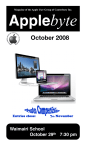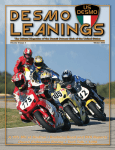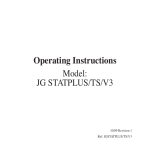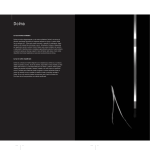Download Applebyte 2009 February
Transcript
Magazine of the Apple User Group of Canterbury Inc. Applebyte February 2009 Waimairi School February 25th 7:30 pm APPLEBYTE is the monthly magazine of the Apple User Group of Canterbury Inc. Submissions for publication are due by the 12th of the month of publication. Please submit all articles to [email protected] Copyright: © 2009 Apple User Group of Canterbury Inc. This publication is copyright to the Apple User Group of Canterbury Inc. Individual articles may by copyright to their authors or publishers and are reproduced here with permission. Contents Meeting venue Meeting programme Submitting your article Prez sez Rumours Special offers Review: AppleScript 123 The X Lex iMumble 13.0 Review: Web Design AUGC AGM 3 3 4 4 7 8 10 12 15 16 17 Virtual Apple Microsoft Retail Stores Google Earth 5 beta New in the Mailbox SeniorNet Mac Apple Fools Paradise Group contacts Appleline About the user group 18 20 21 22 25 26 26 27 28 Applebyte is produced on an Apple MacPro using Pages software. The magazine is printed by PrintStop (http://www.printstop.co.nz). Meeting venue Meetings are held on the last Wednesday of each month (except December) beginning at 7:30pm, at Waimairi School at the end of Tillman Avenue, off Bligh’s Road. Drinks and snacks are available while we all calm down after the excitement of the meeting. Some members carpool to get to meetings. If you don’t have a car and find it difficult to get to meetings, please contact a committee member to arrange transport. Usually there is someone living near you who can offer a lift. Meeting programme Wednesday 25th February 2009 Monthly Meeting • Welcome and News • Due to last minute unavailability, a surprise • Look at Recently released software: iPhoto’09 • Information Exchange Come along and share your passion for Apple products. Learn about the latest technology, and enhance your skills. And meet with old and new friends over supper. Also remember to try your luck with the evening’s raffle. Visitors welcome. Applebyte page 3 Submitting your article Electronic submissions are preferred (to save wear and tear on my fingers). Just choose whatever format suits and send it to: [email protected] One page is roughly 450 words. Most article are less than 4 pages, but longer articles may be accepted if of particular interest or relevance. Please ask in advance if you are planning a longer article. Please write clearly; short sentences are recommended to help you do this. Use a spell-checker. If you are quoting some other article, please include an acknowledgment of your source. Pictures can help explain your article, so by all means include one (or more) if appropriate. The format is not important - jpeg, tiff and gif are all fine, but try to provide a high quality image (300 dpi) if possible. For screen shots, you can use the build-in Apple functions Apple-Shift-3 or Apple-Shift-4, or a utility such as Snapz Pro, available from: http://www.macdownload.com. Next Deadline: 12 March 2009 Prez sez Nigel Cooper ’Tis almost 12 February, and, as all readers of this magazine know, the alarm bells start ringing in my ears reminding me that, yes, the time is ripe for me to sit down and write something for the magazine. So, I’d better begin doing just that, to set an example, which I hope you are following. Now that I have reached the age of superannuation, you might think it is high time I slowed down a little. Working seven days a week on three businesses is not everyone’s cup of tea. So I planned my first real holiday in five years in January, and took 12 days playing chess in the Queenstown International Classic Tournament, which drew over 80 players from overseas, plus many more locals. The standard was very high, the competition fierce, and I had many good games, although the final result card, 2.5 out of 10, is not flattering. But it was about where I was expected to get, and I enjoyed it, and had some lovely, refreshing walks as well. page 4 Applebyte Just before the tournament, a friend of 35 years rang up in distress. John is a panel beater. The 50-year old business had suddenly taken a turn for the worse, after the painter-owner died the previous year, and John was being threatened with immediate closure unless he came up with the money to buy it out within one week. He couldn’t, but I could, and did, as I have got my cars repaired there since the 1970s. He’s very good at his job and constantly gets work, without advertising. If you need any work done on your car’s body, ring John on 366 5318, J A Ward, panel beater and car painter, 194 Wordsworth St, Sydenham. [Mention my name and you’ll get a good price!] So bang goes my idea of slowing down this year. Rather the opposite. So I am thinking it would be wonderful to hand over the baton of president to another member this AGM in March. At the last committee meeting, each member was asked whether they were willing to serve another year in their present capacity. One after the other they said “Yes”, which was a joy to hear. Some years there have been a chorus of “No”s. I was the one who hesitated. Then Raewyn, the treasurer, asked me, “What exactly do you do as president?” Man, oh man, don’t women know how to be tactful? Can’t they put their points more delicately? There’s no need to hit me over the head with a sledge-hammer! What do I do? Well, I, of course, .... er, I, as your president, um ... Now let me see. Perhaps I better think what a president ought to do. There’s been a lot in the papers recently about a certain black man called Obama that some country is calling their president. Some people think he’s an angel, others that he’s laden with sin. So I’ll call him Obama sin Laden. I think he’s been hiding in Afghanistan or somewhere before these elections, and just emerged in time for the campaign. Anyway, he seems to talk an awful lot about the country and its future, and what a mess the world’s economy is in. I wonder if that’s what our president is meant to be doing? No, I don’t think that’s it. Well, after a lot of thought, I have come down on the job being one of leadership. Yes, our president leads meetings, and speaks out on behalf of the club. Well, that’s my answer to Raewyn. Oops, I hear the members whispering, where were you when we met at half our meetings last year? Good point. So I didn’t do that part very well. But thanks Noel for standing in and carrying the flag there, and Bart on one occasion, when both Noel and I were unavailable. Speaking out? Well, I speak to many individuals I meet about the club. As do all of you, so you all qualify for the role of president! And I suppose a third task is to write a column for the monthly magazine. “I could never do that,” I told myself for about 12 years ago, after the first Applebyte page 5 time someone asked me to be president. During that time, I managed to avoid the job by making sure there was a vote, and I always abstained from voting. I wished the best person to get the job, and made sure he/ she earned it without my vote to help or hinder them. One year I lost by two votes. But I am sure the best person always did get the job, and a fine job they all did. Thanks Les, Allan, Bart, Craig, Raewyn, Michael, Ian, .... Well, in 2007, there was no vote. in fact there was no candidate at all. It took three months to discover that the hat fitted my head that year. “If the hats fits, wear it,” someone said, so I tentatively volunteered. And fearfully began the job. It has turned out to be a joyful, not-toodemanding experience. For one thing, Noel, as vice-president volunteered to be the meeting chairman whenever I couldn’t be there. For another, Jim, as secretary, did the mail-clearing, banking, and other paper-work. Raewyn returned as treasurer, and keeps a tidy set of books. Eion attends committee meetings and gives his ideas for the content of meetings (our primary task, after all). And Peter keeps the web page flag flying, as well as edits the magazine, our most important asset and flagship. Without the magazine, I doubt if the club would exist. So all I had to do was, like other committee members, attend the monthly committee meetings, plan for the next month or two, and think up something to write about under Pres Sez. This task has been fun. Whenever I sit down to start an article, I have no idea what to write about, or where it will lead me, but after starting, I am always surprised to see about 1000 words appear. I give the editor the authority to axe/edit anything he wishes to. He usually leaves it as is, except that he might add a threat like knocking my knees in with a baseball bat on a dark street at night. Nothing to worry about, as I hid his baseball bat at the last barbecue he and his wife hosted the committee for, and he hasn’t found it yet. (Thanks for a lovely meal, Peter.) And so we start a new year next month. The committee feel we found! do need at least one new face on the committee. Fresh fish for breakfast. Those of you who have managed to read this far are clearly committed enough to the club to be candidates for this position. Please consider volunteering. You only need to half whisper your thought in Peter’s ear, and he’ll take note. Why Peter? Because when I half whispered my offer to the whole committee, Peter was the only one who heard it, and took it up. If he hadn’t, I wouldn’t have volunteered a second time. Have a great meeting this month on 25th and I hope to see you at the AGM on 25 March. page 6 Applebyte Rumours ... EionMcIntosh Apple is preparing to add new feature to iTunes 8 which will allow video purchases streamed directly from the Apple servers without having to physically download the file to your local computer. Called iTunes Replay, it allows shows to be viewed so that it does not hog disk space on your own hard drive. A complaint of the current service is that files have to delete after they have been viewed or archived because of the amount of disk space they use up. [Now we just need an internet that will get the video to us fast enough to prevent unexpected pauses.] Owners of the Mini DisplayPort-equipped line of Apple Macbooks who want an easier way to output video to their TV or other HDMI devices may soon have an option. Snow Leopard - A number of new options are floating about: Quicktime Pro features will be built into Quicktime, without any other cost. Over many years these features have been grayed out in the menu unless you spent about $50 to upgrade to the Pro version. To try and reduce the disk space Leopard requires, Apple is looking at loading printer drivers on demand. This means that instead of installing gigabytes of files required required for all printer, the system will only load the files it requires for the existing printers. Other printers can be installed when required. It may also include tools borrowed from the iPhone that let developers determine the geographical location of Macs, as well as extend additional support for multi-touch to their apps. The Put Back feature under Mac OS 9, gave users the option to restore any "Trash"ed files (before the Trash is emptied) back to their original locations with a simple "Put Away" command. For some reason, this capability was lost in the transition to Mac OS X. In the latest Snow Leopard builds, it's back (as "Put Back"). So any accidental disposals can now easily be restored with a simple click. Again, this only works for files that have been moved to the Trash but not yet "emptied" (deleted). Opening a folder in Stacks may smoothly open the new folder in Stacks while shrinking the parent window as a small icon on the top left, thus allowing you to quickly navigate in and out of folders while remaining in Stacks. Sources: http://www.appleinsider.com http://www.macrumors.com Applebyte page 7 Special offers Peter Fitchett Note: These specials are available to all user group members. Contact Peter ([email protected]) for access or coupon codes. ThermaPAK Laptop Cooling ThermaPAKs (http://www.thermapak.com/products.php) patented HeatShift Technology is a unique blend of phase changing material (PCM) created by research and development engineers. It requires no refrigeration, no laptop power (which extends battery life), is easy to carry (approved for airport security), and performs better than USB fan style products. The HeatShift Laptop bag is made of a high-density memory foam for strong protection and has a removable HeatShift Pad inside. Ranging in retail price from $27.99 (US, 13" laptop) to $34.99 (US, 17" laptop), this user group special takes 25 percent off. ThermaPAKs Laptop Cooling HeatShift Pads and HeatShift Bags are also available at a discount. This offer is valid through April 30, 2009. Mobigrip Device Leash Mobigrip (http://www.mobigrips.com/mobigripdeviceleash.aspx); use to secure your expensive, slippery handheld devices from falling, damage or being left behind. You can complement your natural grip and enjoy feelings of safety, confidence and added stability. Mobigrip works with all types of handheld devices for all ages and is a perfect solution for cell phones, PDAs, MP3s, iPods, voice recorders, digital cameras (some), glucose meters, TV remotes, navigators and more. Retail priced at $9.95 (US), this user group offer takes 20 percent off. Many colors are available and quality discounts too. This offer is valid through April 30, 2009. iStudio Publisher iStudio Publisher (http://www.istudiopublisher.com/index.php/store/), introduses the exciting new page layout program for home, small business and educational users. Powerful and intuitive, it lets you do everything from producing a flyer to designing a newsletter -- from creating a brochure to publishing a magazine. iStudio Publisher gives you all the tools you need within easy reach to design great looking documents. page 8 Applebyte This user group special offer price is $44.99 (US) compared to the discounted launch price of $49.99 (US) (only available until March 5) and the regular price of $99.99 (US). This offer is valid through August 31, 2009. ItsAboutTimeProducts 'It's About Time to Learn the Switch to Mac' reminds you of life on Windows and connects the dots to the Mac. 'It's About Time to Learn the iPhone 3G' teaches you all about the iPhone 3G, including tips and tricks. You'll quickly see that this is a learning tool like no other. It's fun, quick and completely interactive. Usually the downloadable version is $24.95 (US); for a limited time you can buy either boxed or download, or both, for 20 percent off. See: http://ItsAboutTimeProducts.com This offer is valid through April 30, 2009. “Welcome to Macintosh” "Welcome to Macintosh (http://www.welcometomacintosh.com) - The documentary for the rest of us." is the first movie of its kind to explore the many ways Apple Inc. has changed the world. Topics include Apple's history, innovations, and community. The DVD is NTSC Region FREE (ALL). You pay only $15.99 (US), compared to the retail price of $19.84 (US). Welcome to Macintosh is an independent motion picture, and has not been authorized, sponsored, or otherwise approved by Apple Inc. This offer is valid through March 31, 2009. Note: These specials are available to all user group members. Contact Peter ([email protected]) for access or coupon codes. For further specials, see our website. Applebyte page 9 Review: AppleScript 123 Rolf Giebel AppleScript 1-2-3: A self-paced guide to learning AppleScript Sal Soghoian and Bill Cheeseman Peachpit Press, 2009 ISBN: 978-0-321-14931-2 Like most Mac users, I had long been aware of something called AppleScript, but had always assumed that it was for geeks rather than for ordinary users. But then some years ago, probably after having performed the same series of repetitive actions for the zillionth time, I decided to take a closer look at AppleScript and bought AppleScript: The Missing Manual by Adam Goldstein (O’Reilly, 2005). This book is aimed at the absolute beginner, and I still make daily use of some very simple scripts that I wrote with the help of this book. But apart from the most basic of commands, I never really understood what I was doing, and so writing a script was very much a hit-or-miss affair. Wondering how I might move on to the next stage, I came across AppleScript: The Definitive Guide by Matt Neuburg (O’Reilly, 2004). I was especially drawn to this book by the fact that it treats AppleScript as a “language.” But rather than providing a step-by-step course in how to master the language of AppleScript, it could perhaps be better described as a reference grammar, and as anyone who has studied another language will know, studying a grammar book is not the most effective way to learn a language. I thus found myself at an impasse, and AppleScript was left by the wayside for a couple of years. My interest was recently piqued, however, on learning that a new “self-paced guide to learning AppleScript” had been published, and it was with considerable anticipation that I awaited the arrival of AppleScript 1-2-3. The first thing to strike one about this book is its size: almost 900 pages long and about 1.7 kg in weight. The book as a whole is divided into two parts, which are further divided into thirty lessons or chapters. Part I, “Instant AppleScript,” covers the basics of writing scripts, and its twelve chapters are meant to be read in sequence, while Part II, “Essential Topics,” deals with a variety of topics that can be explored as the need arises. (It might be noted that chapter 12 ends with the following statement [p. 415]: “In page 10 Applebyte the next chapter, you’ll assemble everything you’ve learned up to this point and think about overall design of your scripts. That will bring Part I, Instant AppleScript, to a close.” But the next chapter is in fact the first chapter of Part II, and there does not appear to be any chapter on the overall design of scripts.) The authors assume no prior knowledge of AppleScript on the part of the reader, but by the end of the first chapter, appropriately titled “The First Step,” you will have learnt how to write a useful script for resetting the Desktop display. The second chapter, “Dictionaries,” I found especially helpful. One of the reasons that I had never made much progress with AppleScript was that I did not really understand how to read the dictionary carried by every scriptable application. But after having studied this chapter, I feel far better equipped to utilize an application’s dictionary. Subsequent chapters in Part I deal with topics such as identifying, finding and manipulating scriptable objects, variables, conditionals, repeat loops and error handlers, and according to the authors, once you have mastered these, “you’ll be a very dangerous person.” I can’t say that I feel particularly “dangerous” yet, but then I am still having trouble getting to grips with repeat loops. Part II begins with a detailed guide to Script Editor, the utility for composing, editing, compiling and running scripts that is included with AppleScript. Other chapters in Part II deal with subjects such as working with text, manipulating image files, running scripts on schedule, and creating dynamic scriptable databases. I didn’t find the practical examples, some of which are quite complex, applicable to my own computing needs, but I am sure that other people would find them useful. Each chapter begins with a brief overview and ends with a summary and a “What’s Next” section. The chapters themselves vary greatly in length, but they are all accompanied by a wealth of examples, both illustrative and practical, and each example is thoroughly explained. The text, interspersed with illustrations, is well laid out and easy to follow, and there is also a fairly extensive index, indispensable for a book of this size. In addition, the “Foreword” refers to downloadable examples and scripts from the book’s companion Web site, but I was unable to find them. If they are actually available, it would be helpful if they were more readily accessible. All in all, AppleScript 1-2-3 is to be highly recommended for anyone looking for a comprehensive and practical introduction to AppleScript. It seems to me that one’s scripting skills grow in direct proportion to the degree to which one is able to imaginatively harness the almost unlimited possibilities of AppleScript to one’s own actual computing needs, and this book should provide the reader with plenty of material to stimulate his or her imagination towards this end. Thanks to Peachpit Press for providing a review copy of this book. Applebyte page 11 The X Lex Andy Baird and Sharon Zardetto Monthly Excerpts from Take Control: The Mac OS X Lexicon Jumping the Snark The Mac, as much as we love it, and Apple, as much as we admire it: they’re not perfect. We’re not above snarky commentary here and there; most of it is deserved. (And, okay, one little swipe the general misuse of a word for ejecting a disk.) dismount The final move in a gymnast’s routine. You probably mean unmount, the way you remove a volume from your Desktop or sidebar (more fully described in the unmount entry). EULA (End User License Agreement) YOO·la. The fine print in every software package that nobody reads. Boiled down to its essentials, it basically says: You think you bought this software, but you didn’t—we’re just letting you use it, we still own it. You can’t sell it, or even give it away without our permission. And if it doesn’t do what we claimed in our advertising or in the user manual, tough. We don’t promise that it will work at all. If it turns out to be unusable, or if it crashes and screws up your computer, it’s not our responsibility. Sound farfetched? Try reading a EULA sometime. The software industry is the only business in the world that routinely gets away with this kind of “tough beans, no guarantee” licensing. Apple calls it an SLA (Software License Agreement), but the meaning doesn’t vary much. Services submenu Every application menu (that is, the menu with the current application’s name), has a Services menu item. Its submenu usually has two dozen or so items; maybe half are not dimmed at any given time. Of those, 75 percent have submenus of their own, and all the choices in them are dimmed 82.4 percent of the time. Or so it seems. The Services menu is a good idea. A service is a feature of an application that can be used by other applications. (It also can be supplied by the operating system, or even a standalone service plug-in.) Say you have a program that translates text into Pig Latin; wouldn’t you like to have that feature available everywhere? If the application can share this service, the program’s name appears in the Services submenu, and its services (presumably “Translate to Pig Latin” and “Translate from Pig Latin”) appear in its submenu, active only under the right conditions—when you’ve selected text. In a program that supports Services. Those particular services. page 12 Applebyte And that’s the problem. The conjunction of cosmic forces you need to get Services to work when and where you want sometimes seems beyond the capacity of Mac OS X, although it’s almost always the fault of the application you’re in when you’re accessing the Services submenu. (So, who should I blame when I can’t use the services from Apple’s Grab utility when I’m in Apple’s Mail or Safari, or in the Finder?). As a result, many people ignore the Services menu much of the time. And we can rarely figure out where most of our Services came from. And removing them? It would have been eyond-bay the ope-scay of this ook-bay, except that we can recommend you try the donationware Service Scrubber from Many Tricks! (http://manytricks.com/) Zune Microsoft’s iPod-killer; apparently a very subtle assassin. Just My Type We've gathered the basics of typograpical terms because the Mac was the first fontastic computer. ascender The part of a letter or other character that sticks up past the height of most lowercase letters; h, b, and t have ascenders. baseline In font design and layout, the invisible line on which the letters “sit.” The distance from one baseline to the next in a block of text, which is referred to as simply “line spacing” in word processors, is known as leading (ledding, from the lead used in traditional movable type) in typography, so that’s what’s it’s usually called in layout programs. descender The part of a letter or other character that falls below the baseline of other characters; p, g, and y have descenders. dingbat A decorative typographical element. The other half of the famous Zapf Dingbats font name belongs to its designer, Hermann Zapf. ligature A pair of letters connected by design for either easier reading or a special look, as with fi or fl. In many fonts, common ligatures for double characters are actually a single, substitutive character, so backspacing once with Delete might erase both letters, depending on how smart your program is about handling ligatured characters. Applebyte page 13 monofont, monospaced font A font designed so that every character takes the same amount of horizontal space no matter how wide the actual character, like old typewriter output; Courier is a monofont. Also see proportional font. old style numbers, old style figures Numerals designed with varying heights and descenders for an elegant look—not great for math problems, but nice on invitation envelopes or personal stationery. Standard- design numerals are not referred to as “new style,” but “lining figures.” proportional font A font whose letters take varying amounts of horizontal space depending on the actual character width, so an m takes about three times the space of an i. We’re used to seeing proportional spacing in most computer fonts, but typewriter-like monospaced fonts give the same amount of space to every letter. serif, sans serif A serif is a decorative embellishment at the end of a stroke (line) on a font character. A sans serif font (sans is French for without) lacks these embellishments. Arial, Helvetica, and Verdana (which is used for the body of this book) are sans serif fonts. Many sans serifs have sans in their names, such as Gill Sans; some include the word Grotesque/Grotesk or Gothic, typography terms that describe this unadorned design. small caps A character format that uses capital letter designs for both uppercase and lowercase letters in text, with the “uppercase” simply larger than the “lowercase.” Unless you use a font with purposely designed small caps characters, small caps won’t look right: a program mixes two different sizes of the font, which means everything about the letters is two different sizes—not just their heights, but also the thickness of the lines that make up the letters, and even how much room characters take on a line. x-height The height of the lowercase letters in a font, not counting those with ascenders like d and b. ©Sharon Zardetto and Andy Baird. Reprinted with permission. Take Control: The Mac OS X Lexicon is an ebook available at http://www.takecontrolbooks.com/mac-lexicon.html User-group member discount, 10% on all Take Control titles. Queries: [email protected] Email Sharon: [email protected] or Andy: [email protected] about the Lexicon. page 14 Applebyte iMumble 13.0 Barry Clark iWalk Just to iLlustrate the iDiocy of "walking school buses", iMust recount two experiences of mine over the last little while. Half-a-dozen maybe eight-year-olds on their way to school, were standing on the edge of the footpath waiting for their "bus driver" to catch up to them and "help" them across the road. One called back to his mum and asked iF they could cross. She replied for them to wait. She caught up, looked left and right, then took them across the road. Not a car iN sight and not a single kid looked for themselves. Sometime later a similar iNcident. A kid stood there, eyes down, until his mother took him by the hand and led him across, still eyes down. Why aren't kids iNstructed how to cross a street. Now, i'M not talking motorways here, simply quiet suburban streets. My forebears, who were here before the "first four (freebee iMmigrant) ships", came here with others who could actually "do things", would be horrified to see what has become our helicopter society. Yay for the school which iS actually letting kids climb trees! New Zealand’s Apple Macintosh Specialist Whether you’re a student, creative professional, designer, home user, or games enthusiast, we have a Mac to suit your needs from the amazing small Intel Mac mini to the awesome Xeon powered Mac Pro. We also stock a comprehensive range of peripherals. • We sell all Apple products: iPods, iMacs, MacBooks, MacBook Pros, Mac Pros and Mac minis • Nationwide service and repairs • Accessories and consumables • Extensive range of software • Everything for your iPod Christchurch Store: 21-23 Carlyle Street. Tel. 03 366 5454 | www.magnummac.co.nz Hours: Mon-Fri 9:00am - 5:30pm | Sat 10am - 2pm Applebyte page 15 Review: Web Design Peter Fitchett Fresher Styles for Web Designers: More Eye Candy from the Underground By: Curt Cloninger Published: New Riders; 2009 ISBN: 978-0-321-56269-2 Basically a relatively small book of only 200 pages, but in this, Curt Cloninger condenses current trendy web designs into 10 patterns. These 10 patterns are then described with their strengths for particular purposes identified. Curt has done this before - in 2001 he wrote Fresh Styles for Web Designers: Eye Candy from the Underground. At that time, the dot-com bubble was the vogue, and web design was struggling with incompatible web-browsers. Today, web technology is largely standardised, but still pushing boundaries, and Curt sees enough change to take a fresh look at contemporary developments in web page presentations. I probably made a mistake when I first read this book, by taking it away with me for a weekend - so I couldn’t jump onto the internet to see actual examples of the styles being described. This isn’t to say that the book doesn’t contain ample illustrations of actual web pages - it does; but somehow the printed pages don’t have the same impact as you would see on your computer - it is all to do with the differences between printed and displayed colour spaces - so I would suggest that you have your browser handy when you are studying the different styles in the book. There are several messages that reoccur throughout the book; the most obvious being that websites have different purposes and audiences, and use different styles to project their intended purpose. But below this is another set of messages that are worth considering. An example is that the idea of an original design style is a myth - nothing comes from a vacuum. Contemporary web designs build on yesterdays ideas; and will in turn provide the ideas on which to build tomorrow’s designs. New Zealand seems to be at the end of the world, and we all know that the internet isn’t fast enough for all these multimedia-intensive websites, but it is getting faster, and even here there is a place for non-textual websites. Curt is able to look behind the eye candy to distill the essential design processes involved and to identify some of the trends that are taking place in our world, and for this alone, this book is worth a little of our consideration. Thanks to Peachpit Press for providing a copy of this book for review. page 16 Applebyte AUGC AGM Secretary Notice is given that the 2009 AGM of the AUGC will be held at 7:30pm on 25th March 2009, for the purpose of electing officers and committee for the coming year, and to consider any required business. The AGM will elect: President, Vice-President, Treasurer, Secretary, Editor, Web Administrator, and up to 5 committee members. Nominations will be accepted at the AGM for all positions. We really need your support and interest in running our group, and ask that you consider where you can give your assistance. If you would like any information about any position available, please contact any of the current officers and committee, all of whom will be happy to answer any questions you may have. In addition to the above elective positions, there are other tasks that may be more suitable to your resources . . . PLEASE READ THIS NOTICE ... AGM Business: AppleByte Magazine: The AppleByte magazine is now available in both digital and printed formats. The cost of a printed copy of AppleByte is bundled into each member’s subscription. The AGM will be asked to consider whether this cost should be separated from the subscription, so that members will have the option of receiving their copy of the magazine in the digital format only. Subscription Rate: The AGM will be asked to confirm the Committee’s recommendation for the subscription rate for the coming year. ~~// \\~~ "The dogmas of the quiet past are inadequate to the stormy present. The occasion is piled high with difficulty, and we must rise with the occasion. As our case is new, so we must think anew, and act anew. We must disenthrall ourselves, and then we shall save our country." Abraham Lincoln (1862) Applebyte page 17 Virtual Apple Phil Shapiro Virtual Apple - A Web Site Review http://www.virtualapple.org In the beginning was the Apple II. Woz and Jobs looked down upon the Apple II. And it was good. Those of us present to witness this miracle of computing will fondly enjoy traveling back to those days via the Virtual Apple web site, which lets you run many Apple II and IIGS programs right within your browser. Collected on the site are over 1,200 Apple II disks that play virtually in a browser. You'll need to use a Windows computer (and ActiveGS Firefox plug-in) to play the Apple IIGS games. If you run Windows on your Mac, you can play Apple IIGS games via that route, too. As an educator I was particularly happy to see that Number Munchers, my all-time favorite educational game, is sitting right there in the Virtual Apple collection. Number Munchers is a Pac-Man like game where students munch (i.e. "eat") numbers on a grid while avoiding the trolls that come into the grid from any of the four sides of the grids. I've seen kids play this game for hours and not get tired of it. Used wisely, with some supervision from adults or older siblings, Number Munchers can be very helpful for 3rd and 4th graders (i.e. 8 to 10 year olds). Some younger and older children will enjoy this game, too. Some other educational favorites of mine are: MECC-ESTIMATION QUICK SOLVE I MECC-ESTIMATION QUICK SOLVE II As I recall, these are most suited to upper elementary and middle school students. In its day, the MECC Communi Keys typing tutor was the best typing tutor on the planet. It's still excellent. If you are a true Apple II archaeologist, check out Breakout, a single player version of the classic computer game Pong. Use the Option (or Alt) key to start the ball coming down towards use. Use your mouse to move the paddle left and right. Best as I can recall Woz himself wrote Breakout in 1977 using Integer BASIC, which he himself also created. This is the source. This is the essence. All goodness flows from this. Kudos to the good people at Apple Pugetsound Program Library Exchange for making the Virtual Apple site happen. This site is not only a vital historical landmark, it provides real value in the educational realm. There are hundreds of just-for-fun games here, too, if that's what you enjoy. Don't forget to listen to some late 1970's music (or 1980's music) when visiting this web site. That will give you the complete historical experience. Virtual Apple brings a tear to my eye. It really does. In the page 18 Applebyte history of technology, the Apple II is right up there with the Wright Flyer. When Woz designed the Apple II, that's when our imaginations first took flight. (The reviewer is an adjunct professor of education at American University, in Washington DC. During the early 1990's he designed educational software for Apple II's that was sold to elementary schools and families nationwide.) Reprinted with permission. Note: To use Apple //gs software in a browser, you require a Windows environment and either Mozilla Firefox Or Microsoft Internet Explorer. To use Apple ][ software in a browser, you need to have Java installed (Mac OS X or Windows) Alternatively, you can download an emulator and the disk images .... 15% DISCOUNT SEE BELOW 15% DISCOUNT SEE BELOW Applebyte page 19 Microsoft Retail Stores Brennon Slattery and others 10 ways Microsoft's retail stores will differ from Apple's Microsoft announced plans to open retail stores, hoping to boost visibility of many of its products and its brand. The move seems to be an effort to mimic the success that Apple has had with its retail stores. The news is just too tempting not to have some fun with. The top 10 non-announced store features: 1. Instead of Apple's sheer walls of glass, Microsoft's stores will have brushed steel walls dotted with holes—reminiscent of Windows security. 2. The store will have six different entrances: Starter, Basic, Premium, Professional, Enterprise, and Ultimate. While all six doors will lead into the same store, the Ultimate door requires a fee of US$100 for no apparent reason. 3. Instead of a Genius Bar (as Apple provides) Microsoft will offer an Excuse Bar. It will be staffed by Microsofties trained in the art of evading questions, directing you to complicated and obscure fixes, and explaining it's a problem with the hardware—not a software bug. 4. The Windows Genuine Advantage team will run storefront security, assuming everybody is a thief until they can prove otherwise. 5. Store hours are undetermined. At any given time the store mysteriously shuts down instantaneously for no apparent reason. (No word yet on what happens to customers inside). 6. Stores will be named Microsoft Live Retail Store with PC Services for Digital Lifestyle Enthusiasts. 7. Fashioned after Microsoft's User Account Control (UAC) in Vista, sales personnel will ask you whether you're positive you want to purchase something at least twice. 8. Xbox 360 section of the store will be organized in a ring—which will inexplicably go red occasionally. 9. DreamWorks will design a scary in-store theme park ride called "blue screen of death." 10. Store emergency exits will be unlocked at all times so people can get in anytime they want even if the front doors are locked. Non-announced features continue to be leaked. Microsoft does not seem to either confirm or deny. • The new Microsoft stores will be open 29.5/7... the extra hours added will be used to cycle through all the extra boxes that keep popping up page 20 Applebyte during a normal install.... as well as, the search for drivers to get anything to work. • They will be disguised as pawn shops or porn stores so you won’t be quite as embarrassed going into one. • Store will have to be reinstalled every couple of months due to slow performance of sales people because all of them got virus infections. • They will be empty? • Not to be outdone by Apple's NY glass cube entrance, Microsoft will come up with a shape for the entrance to their NY store… but it will be a Möbius Loop, so walking through the entrance will eventually place you outside the store and upside down. Reprinted from [email protected] blog and other sources. {Bold text areas are active links} Google Earth 5 beta Google has released a new version of Google Earth, its geographic information software. The new release is available for free download from Google’s Web site. The new 5.0 release now features 3D bathymetry — you can explore the ocean floor. Depending on the 3D capabilities of your machine, you can even see wave motion on the surface of the water when y o u t i l t y o u r v i e w. Previously, Google Earth sported a 2D relief map of major ocean features, but with 3D ocean view, you’ll actually see 3D terrain underwater. Environmental information about the ocean, including fishing and whale migration tracks have also been added. Historical imagery is new; it enables you to “turn back the clock” to view historical satellite imagery on different locations. Google Earth’s capabilities extend beyond just the planet Earth, too — you can now view Mars, using the same controls you’d use to navigate around Google Earth. The Mars maps include satellite imagery along with 3D terrain, high-resolution images, and a view of the tracks and locations visited by Mars landers. System requirements call for Mac OS X 10.4 or later, 1GHz or faster processor, 256MB RAM, 400MB hard disk space, 3D-capable graphics with at least 16MB VRAM. Applebyte page 21 New in the Mailbox Peter Fitchett "Take Control of Your iPhone, Second Edition" Ted Landau's "Take Control of Your iPhone, Second Edition" is now available. Ted's a writing machine, and he has pumped out a 183-page compendium (plus additional online resources) of the most useful information about the iPhone, with a particular focus on helping you work more effectively, avoid problems, and fix any existing problems. The book normally costs $15, but as a limited time introductory discount, you can get it for $10 with a coupon. Taking the Murphy's Law approach that if something can go wrong, it probably will, Ted explains how your iPhone figures out where in the world it is, how it connects to Internet and cellular data networks, and how it communicates with your Mac. You'll learn key details of syncing with iTunes and via MobileMe, how to manage your apps, and ways you can share files with your Mac. The ebook helps you get the most life from your iPhone battery and connect a Bluetooth headset, and it provides tricks for typing more quickly and accurately. You'll find a cornucopia of advice for making the most of the main built-in iPhone apps, including iPod, Phone, Mail, Maps, and Safari. But that's not all extensive problem-solving sections help you solve network problems, resolve sync conflicts, avoid crashes, and, if necessary, restore an ailing iPhone from backup. The ebook covers the iPhone from a Macintosh point of view, though most of the information is useful even if you connect your iPhone to a Windows PC. The ebook also covers the iPod touch; we just couldn't figure out a clever way to work "iPod touch" into the title. See: http://www.takecontrolbooks.com/iphone “Digital Sentry” from Koingo Koingo Software is pleased to introduce a new addition to our lineup: Digital Sentry! It monitors your system for specific events, and then can perform a vast array of unique actions in response. Use it to automate certain redundant computer tasks, perform covert surveillance, or even protect your sensitive data during unauthorized access or theft! Digital Sentry is shareware, and can be downloaded for a free 15 day trial from our web site. Licenses are $19.95 to unlock the full version. An Intel or PowerPC Macintosh with Mac OS X 10.5 or later is required to use the software. Watch for such system events as waking from sleep, program launches, closes, or switches, file modifications, incorrect password attempts, mouse and keyboard input, and many more. Then, perform any number of tasks like sending an e-mail, shutting down the computer, starting a simulated self-destruct, pinging a web URL, taking a web cam shot, page 22 Applebyte taking a screenshot, playing a multimedia file, speaking some text, executing a shell script... the list goes on! Curious who's been using your computer while you make a quick trip out of the room? Turn on the 'incorrect password' attempt monitor, and have Digital Sentry take a picture of them with a web cam, e-mail it to you, and then sending you a notification by text message to your cell phone! Ideal for catching a thief in the event your laptop has been stolen. Alternatively, use Digital Sentry to organize your life by performing a task such as speaking a line of text on an interval to remind you to get up from the computer and stretch, or to perform a system backup. In the case of a backup, then even get Digital Sentry to do it for you by executing a shell script. More info, or download the free 15-day trial from: http://www.koingosw.com/products/digitalsentry.php “StatPlus: mac 2008” from AnalystSoft AnalystSoft updates StatPlus:mac, a heavy-duty mathematical and statistical analysis suite for Mac users, by making the product easier to use and adding new types of graphics and calculations. The updated statistical package is now available in English, French, Spanish, German, Italian and Russian languages, and is offered at deep discounts to multiple license buyers and educational facilities. The new volume discounts are structured to make StatPlus:mac affordable during the current economic downturn, and make the cost of the powerful statistical package almost an order of magnitude lower than ever before. StatPlus:mac has all the features from Microsoft Analysis Toolpak offered in Excel 2004. However, unlike Microsoft Analysis Toolpak, Applebyte page 23 StatPlus:mac is available in Excel 2004 and 2008 while extending its functionality and bringing it to entirely new level. Unlike Microsoft Analysis Toolpak, StatPlus:mac offers its users dependable performance and accurate, repeatable results - exactly the way the much more expensive statistical packages such as SPSS do. The new release of StatPlus:mac adds more types of data analysis and processing as well as a number of brand-new graphs, including statistical charts and ever control charts like CUSUM and XBar chart, that are not available in Microsoft Excel and are hardly accessible in other statistical packages such as SPSS. About AnalystSoft: Founded in 2001, AnalystSoft specializes in developing software tools for performing complex mathematical and statistical analysis. The company is dedicated to delivering fully featured products for prices that are affordable to teachers, engineers and college students. More info, etc from: http://www.analystsoft.com/en/products/statplusmac/ “Layered Screen Captures” from wuonm wuonm is proud to introduce Layers 1.0, their unique screen capturing utility for Mac OS X. Particularly suited for graphic and web designers alike, technical writers and developers, screenshots captured in Layers are Adobe PhotoShop compatible, allowing anyone to save them as fully layered PSD files, composite images or as separate PNG image files. Easily obtain full fledged PSD files with one layer per window, including menu and desktop icons, dock and menubar. With an easy-to-use Inspector, Layers features several options to further customize screen captures. Users may filter screen elements to show or hide items, such as wallpaper or Finder icons on their Desktop; or select and save specific items. The Inspector allows users to configure advanced options as well, including Framing, Shadow inclusion, Opacity, or layer bounds. Layers can handle several displays too, so users can disable/enable the capture in each display. Layers features default preferences for UI settings, the location where captures are saved, and user-defined Hot Keys. Feature highlights include: • Fully compliant, native PSD file generation • Convenient Menubar access page 24 Applebyte • • • • • Completely Customizable capture using the Inspector User-Defined Hot Keys Generated PSD has the screen capture grouped Handles various Displays Supports any application that can read PSD files Layers 1.0 is priced at $19.95 (USD) for a single-user license. A fullfeatured, demo that generates water-marked images is available. wuonm is offering a launch promotion for $14.95 (USD). For more information, see: Layers 1.0: http://layersapp.com/ SeniorNet Mac Computer Training Lessons: Two-hour sessions, once a week for four weeks. Course notes are provided. Classes are small with a maximum of six students and two tutors per lesson. Social Events: Held on the fourth Wednesday of the month. Newsletter: Supplied every two months. The Learning Centre is situated in the Cranmer Centre Poolhouse, which is accessed from Montreal Street at the Armagh Street corner. Contact: If you would like to join SeniorNet Mac and are in the 55-plus age group, please contact Tom Mitchell at (03) 338 9837, or email: [email protected], or else leave a message on the club’s answerphone at (03) 365 2003. Applebyte page 25 Apple Fools Paradise David Chilvers I think I must be in such a paradise, but I wonder for how much longer? My G4 iMac, powered by “PowerPC chip” running 10.4.11 lives very happily on my desk with no Virus checkers, no worm catchers, in fact no protection at all except what is built into the Apple operating system and the common programmes (such as Firefox) I have certainly had lots of problems, but most have been of my own making. Maybe I am being a fool but I have NEVER in 12 years of Apple computing had any “infections”- famous last words! But I worry. We seem to move closer to “The dark side” with every passing year. For years we have used Microsoft Office software. Now we see all models using the same Intel chip as Microsoft software uses. Are we seeing a race to the bottom in the name of compatibility? How long before the viruses/worm programmes written for Microsoft software can attack our software to? Or, how long before Apple products get so popular and/or Microsoft alike that the virus writers decide apple is getting too big, ( or too big for its boots?) to leave alone any longer? So I continue to worry. Should I disconnect my broadband connection every night? Is it safe to buy an Intel Apple model?, (They are appealing!!) Do I REALLY need any sort of protection now? If so what? What do you think? Group contacts Editor Web Editor Mailing Lists Peter Fitchett [email protected] Peter Fitchett [email protected] Peter Fitchett [email protected] (3) 960 8189 (3) 960 8189 (3) 960 8189 The AUGC Discussion List is for members who wish to discuss club matters. The HELP list is open to all Mac users who wish to give or receive assistance. (Contact Peter to join these mailing lists). page 26 Applebyte Appleline The following members are willing to give some voluntary help to members who have problems. Please respect the time they give as many have a working life as well as catering for family needs. Difficulty deciding who to contact. For advice where to start contact Sally Tripp or Peter Fitchett. Beginners/new users: Sally Tripp 329-9752 [email protected] Mike Holliday 383-1698 [email protected] Appleworks: Ian Orchard* 352-4064 [email protected] Desktop publishing; Pagemaker/Indesign: Belinda Carter 942-3000 [email protected] iWork: Pages; iLife: Peter Fitchett 960-8189 [email protected] Internet: Peter Fitchett 960-8189 [email protected] MS Word: Euan Kennedy 980-5712 [email protected] Networking: Ian Orchard* 352-4064 [email protected] Peter Fitchett 960-8189 [email protected] Photoshop: Warren Matthews 379-3071 [email protected] Systems management/problems: Bart Hanson 384-5510 [email protected] Systems; OS9: Euan Kennedy 980-5712 [email protected] Ian Orchard* 352-4064 [email protected] OS X: Ian Orchard* 352-4064 [email protected] If a topic you require assistance with is not listed go to the AUGC’s Website: http://www.appleusers.co.nz * These members are willing to provide help to members but there may be a charge - you will be told first. Applebyte page 27 About the user group Aims The Apple User Group of Canterbury Incorporated (AUGC) is a non-profit organisation which exists for the purpose of exchanging ideas and expertise about the use of Apple computers, the Macintosh operating systems, and related hardware and software. Committee Patron Murray Wood, MagnumMac President Nigel Cooper [email protected] Noel Strack [email protected] Jim Pollard [email protected] Raewyn Saunders [email protected] Peter Fitchett [email protected] Eion McIntosh [email protected] (3) 377 5582 Peter Tuffley [email protected] (3) 332 7951 Vice-President Secretary Treasurer Committee Help: (3) 355 4546 (3) 358 7943 (3) 384 8070 (3) 960 8189 (3) 383 1228 A full list of helpers and volunteers can be viewed in the Contacts section of our website. Snail Mail: PO Box 31–053, Christchurch, New Zealand. Website: http://www.appleusers.co.nz