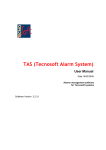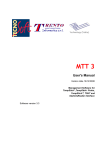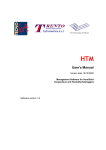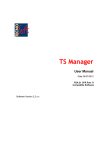Download Radio Starter Manual, English
Transcript
Radio starter User's Manual Version date 22/05/2008 Configuration Software for TempStick Radio and Radio Node 2/8 Tecnosoft s.r.l. Via delle Regioni, 34, 20090 Segrate (Milano) telephone +39 02 26922888 - fax +39 02 26922875 e-mail: [email protected] - web: www.tecnosoft.net Radio Starter TecnoSoft s.r.l. TecnoSoft s.r.l. Radio starter 3/8 Index LICENSE AGREEMENT......................................................................................................................4 INTRODUCTION...............................................................................................................................5 SYSTEM COMPONENTS.............................................................................................................................5 SYSTEM REQUIREMENTS..................................................................................................................6 HARDWARE.........................................................................................................................................6 SOFTWARE..........................................................................................................................................6 INSTALLATION.................................................................................................................................7 BASIC OPERATIONS........................................................................................................................8 TEMPSTICK RADIO................................................................................................................................8 CONNECTING THE USB RADIO RECEIVER.....................................................................................................8 CONNECTING THE TEMPSTICK RADIO INTERFACE.............................................................................................9 LAUNCHING THE PROGRAM......................................................................................................................9 THE MAIN WINDOW.............................................................................................................................9 INFORMATION AND ONLINE HELP...............................................................................................................9 EXIT THE PROGRAM................................................................................................................................9 CONFIGURATION..........................................................................................................................10 TEMPERATURE MODE............................................................................................................................10 CONNECTION....................................................................................................................................10 LANGUAGE.......................................................................................................................................10 EXPORT PATH....................................................................................................................................10 DATA PATH......................................................................................................................................10 ALARM PROFILES................................................................................................................................10 PRINTING OPTIONS.............................................................................................................................11 START A NEW MISSION.................................................................................................................12 INFORMATION ON THE UNIT.....................................................................................................................12 STARTING A MISSION............................................................................................................................12 RECEIVING THE TRANSMITTED DATA............................................................................................13 STATISTICS........................................................................................................................................13 EXPORT DATA....................................................................................................................................13 ALARMS SETTING.................................................................................................................................14 MISSION REPORT PRINTING.....................................................................................................................14 SAVE THE MISSION...............................................................................................................................14 STOPPING A MISSION...................................................................................................................15 DATA ARCHIVE.............................................................................................................................16 OPEN A MISSION FROM THE ARCHIVE........................................................................................................16 REMOVE A MISSION FROM THE ARCHIVE.....................................................................................................16 RENAME A MISSION IN THE ARCHIVE.........................................................................................................16 4/8 Radio Starter TecnoSoft s.r.l. License agreement Read this license agreement thoroughly before using the Software. Using and copying this Software is subject to the acceptance of this agreement. If you choose to refuse the following conditions, please return this Software to the point of purchase for a complete refund. This agreement involves Tecnosoft srl, Redecesio di Segrate, Milano, Italy (henceforth called Tecnosoft) and the User (be it a physical or juridical person) for the following software products (henceforth called Software): "Radio Starter" and any software product accompanying it. Tecnosoft grants the user a non-exclusive right to use a copy of the software on a single computer provided that the user accepts the following conditions. 1. User license. The Software is property of Tecnosoft and cannot be copied nor sold without the prior written authorization of Tecnosoft. The Software is protected by Italian and European Laws and by International Treaties concerning intellectual properties. 2. Additional licenses. The purchase of additional licenses conveys the right to use the Software on a corresponding number of computers at the same time. 3. Exclusion of liabilities. Except for what stated by applicable laws, in no case can Tecnosoft be considered liable for damages or losses, direct or indirect, including, but not limited to, loss or missing income, suspension of activities, loss of information or any other monetary or economical damage, deriving from proper or improper use of the Software even if Tecnosoft has been advised of the possibility of such damages. In any case, the responsibility of Tecnosoft for such damages will be limited to the price paid for the Software. This clause is applied even if the User does not accept the Software. 4. Use of Software results. It is User's responsibility to check that results given by the Software are correct and appropriate. In no case the Software should be used if such use can be threatening to the health or life of human beings. This clause is applied even if the User does not accept the Software. 5. Updates. If the Software is an update of a previous version, the license is transferred from the old version to the update. Only the update can be used, unless the update is destroyed. 6. Separation of components. The Software is licensed as a single product. Components cannot be separated. 7. Limitations. The User cannot convert, decode, decompile or disassemble the Software, except for what is explicitly requested by applicable laws. TecnoSoft s.r.l. Radio starter 5/8 System Requirements Hardware Description Minimum Recommended Microprocessor Celeron 300 Pentium III 400 Memory 64 MB 128 MB Video 800x600; 256 colours 1024x768; 16 Mil. colours 1 free USB port Software Description Operating system Supported Windows 2000 / XP / Vista 6/8 Radio Starter TecnoSoft s.r.l. Installation To install Radio Starter simply double click on the Setup.msi file you extracted from the radio_starter.zip file downloaded from Tecnosoft website. When installing the software if the message Protection alarm (in Windows XP) appears, click on Run and wait for the installation to start. Follow the instructions (you might need to install .NET on your system, if you still don't have it; if this is the case, please download it from Microsoft website) and choose the options that best fit your needs. Driver Installation You will need to install the USB drivers for the Radio Configuration Interface. Follow these instructions. To install the drivers, connect the USB cable to the Radio Configuration Interface, and then to the PC. Windows will detect the presence of a new device and will ask you to install the driver. Proceed as follows depending on whether your PC uses Windows 200 or XP as an operating system: • Windows XP: • A window entitled New Hardware Wizard will open; select No, not now and click on Next • If it is the very first time you are installing an Radio Configuration Interface on this PC, select the second option, Install driver from a list or known location (advanced users) and click on Next; if you have already installed the SRI driver but you have connected the cable to a different USB port, select the first option and click Next. • Select Search for the best driver and enable both of the next options that appear; click on Browse and select the folder where you saved the Radio Configuration Interface drivers on your HD • Click on Next • Click on Next to start installing the driver • Click on Finish to complete the installation • Windows 2000: • The New Hardware Wizard will appear, click on Next • Select the first option, Search for a suitable driver (recommended) and click on Next • Select Specify a path and click on Next • Select the folder where you saved the Radio Configuration Interface drivers on your HD and open the folder in the field that appears; click OK to proceed • Click on Next to start the installation process • Click on Finish to complete the installation TecnoSoft s.r.l. Radio starter 7/8 Configure radio There is just one window in this software. Connect the Radio Configuration Interface to the USB cable and the other cable, with black round connectors, to the round connector on it. The other side must be connected to the communication port on a Radio Node or a TempStick Radio. If the drivers are installed correctly, the software will automatically connect to the radio attached. You will see if you have connected a Radio Node or a TempStick Radio, in blue, and then its data: • Serial Number of the sensor • Calibration Expiration date of the sensor • Sending Rate (expressed in minutes and seconds): Stopped means it is not transmitting • Radio Node Address: the number of the radio In the Actions box you can apply a transmission rate, putting in the two small left fields the minutes and seconds of the rate and then pressing Start. Stop will make the transmission stop and Set New Radio Node will change the Radio Node Address according to what you have written in the bottom left corner field in the window. Disconnect the radio to move on. 8/8 Radio Starter Company ISO 9001:2000 certified for firmware and software development TecnoSoft s.r.l.