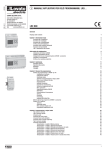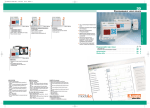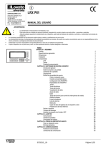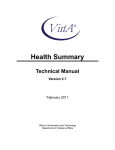Download GB USER`S MANUAL OF MICRO PLC LRD... LRX
Transcript
LRX D01 GB USER'S MANUAL OF MICRO PLC LRD... I185 GB 09 15 LOVATO ELECTRIC S.P.A. 24020 GORLE (BERGAMO) ITALIA VIA DON E. MAZZA, 12 TEL. 035 4282111 TELEFAX (Nazionale): 035 4282200 TELEFAX (International): +39 035 4282400 E-mail [email protected] Web www.LovatoElectric.com LRX D01 WARNING! – Carefully read the manual before the installation or use. – This equipment is to be installed by qualified personnel, complying to current standards, to avoid damages or safety hazards. – Before any maintenance operation on the device, remove all the voltages from measuring and supply inputs and shortcircuit the CT input terminals. – The manufacturer cannot be held responsible for electrical safety in case of improper use of the equipment. – Products illustrated herein are subject to alteration and changes without prior notice. Technical data and descriptions in the documentation are accurate, to the best of our knowledge, but no liabilities for errors, omissions or contingencies arising there from are accepted. – A circuit breaker must be included in the electrical installation of the building. It must be installed close by the equipment and within easy reach of the operator. It must be marked as the disconnecting device of the equipment: IEC /EN 61010-1 § 6.11.2. – Clean the device with a soft dry cloth; do not use abrasives, liquid detergents or solvents. ATTENZIONE! – Leggere attentamente il manuale prima dell’utilizzo e l’installazione. – Questi apparecchi devono essere installati da personale qualificato, nel rispetto delle vigenti normative impiantistiche, allo scopo di evitare danni a persone o cose. – Prima di qualsiasi intervento sullo strumento, togliere tensione dagli ingressi di misura e di alimentazione e cortocircuitare i trasformatori di corrente. – Il costruttore non si assume responsabilità in merito alla sicurezza elettrica in caso di utilizzo improprio del dispositivo. – I prodotti descritti in questo documento sono suscettibili in qualsiasi momento di evoluzioni o di modifiche. Le descrizioni ed i dati a catalogo non possono pertanto avere alcun valore contrattuale. – Un interruttore o disgiuntore va compreso nell’impianto elettrico dell’edificio. Esso deve trovarsi in stretta vicinanza dell’apparecchio ed essere facilmente raggiungibile da parte dell’operatore. Deve essere marchiato come il dispositivo di interruzione dell’apparecchio: IEC/ EN 61010-1 § 6.11.2. – Pulire l’apparecchio con panno morbido, non usare prodotti abrasivi, detergenti liquidi o solventi. ATTENTION ! – Lire attentivement le manuel avant toute utilisation et installation. – Ces appareils doivent être installés par un personnel qualifié, conformément aux normes en vigueur en matière d'installations, afin d'éviter de causer des dommages à des personnes ou choses. – Avant toute intervention sur l'instrument, mettre les entrées de mesure et d'alimentation hors tension et court-circuiter les transformateurs de courant. – Le constructeur n'assume aucune responsabilité quant à la sécurité électrique en cas d'utilisation impropre du dispositif. – Les produits décrits dans ce document sont susceptibles d'évoluer ou de subir des modifications à n'importe quel moment. Les descriptions et caractéristiques techniques du catalogue ne peuvent donc avoir aucune valeur contractuelle. – Un interrupteur ou disjoncteur doit être inclus dans l'installation électrique du bâtiment. Celui-ci doit se trouver tout près de l'appareil et l'opérateur doit pouvoir y accéder facilement. Il doit être marqué comme le dispositif d'interruption de l'appareil : IEC/ EN 61010-1 § 6.11.2. – Nettoyer l’appareil avec un chiffon doux, ne pas utiliser de produits abrasifs, détergents liquides ou solvants. UWAGA! – Przed użyciem i instalacją urządzenia należy uważnie przeczytać niniejszą instrukcję. – W celu uniknięcia obrażeń osób lub uszkodzenia mienia tego typu urządzenia muszą być instalowane przez wykwalifikowany personel, zgodnie z obowiązującymi przepisami. – Przed rozpoczęciem jakichkolwiek prac na urządzeniu należy odłączyć napięcie od wejść pomiarowych i zasilania oraz zewrzeć zaciski przekładnika prądowego. – Producent nie przyjmuje na siebie odpowiedzialności za bezpieczeństwo elektryczne w przypadku niewłaściwego użytkowania urządzenia. – Produkty opisane w niniejszym dokumencie mogą być w każdej chwili udoskonalone lub zmodyfikowane. Opisy oraz dane katalogowe nie mogą mieć w związku z tym żadnej wartości umownej. – W instalacji elektrycznej budynku należy uwzględnić przełącznik lub wyłącznik automatyczny. Powinien on znajdować się w bliskim sąsiedztwie urządzenia i być łatwo osiągalny przez operatora. Musi być oznaczony jako urządzenie służące do wyłączania urządzenia: IEC/ EN 61010-1 § 6.11.2. – Urządzenie należy czyścić miękką szmatką, nie stosować środkow ściernych, płynnych detergentow lub rozpuszczalnikow. ACHTUNG! – Dieses Handbuch vor Gebrauch und Installation aufmerksam lesen. – Zur Vermeidung von Personen- und Sachschäden dürfen diese Geräte nur von qualifiziertem Fachpersonal und unter Befolgung der einschlägigen Vorschriften installiert werden. – Vor jedem Eingriff am Instrument die Spannungszufuhr zu den Messeingängen trennen und die Stromwandler kurzschlieβen. – Bei zweckwidrigem Gebrauch der Vorrichtung übernimmt der Hersteller keine Haftung für die elektrische Sicherheit. – Die in dieser Broschüre beschriebenen Produkte können jederzeit weiterentwickelt und geändert werden. Die im Katalog enthaltenen Beschreibungen und Daten sind daher unverbindlich und ohne Gewähr. – In die elektrische Anlage des Gebäudes ist ein Ausschalter oder Trennschalter einzubauen. Dieser muss sich in unmittelbarer Nähe des Geräts befinden und vom Bediener leicht zugänglich sein. Er muss als Trennvorrichtung für das Gerät gekennzeichnet sein: IEC/ EN 61010-1 § 6.11.2. – Das Gerät mit einem weichen Tuch reinigen, keine Scheuermittel, Flüssigreiniger oder Lösungsmittel verwenden. ADVERTENCIA – Leer atentamente el manual antes de instalar y utilizar el regulador. – Este dispositivo debe ser instalado por personal cualificado conforme a la normativa de instalación vigente a fin de evitar daños personales o materiales. – Antes de realizar cualquier operación en el dispositivo, desconectar la corriente de las entradas de alimentación y medida, y cortocircuitar los transformadores de corriente. – El fabricante no se responsabilizará de la seguridad eléctrica en caso de que el dispositivo no se utilice de forma adecuada. – Los productos descritos en este documento se pueden actualizar o modificar en cualquier momento. Por consiguiente, las descripciones y los datos técnicos aquí contenidos no tienen valor contractual. – La instalación eléctrica del edificio debe disponer de un interruptor o disyuntor. Éste debe encontrarse cerca del dispositivo, en un lugar al que el usuario pueda acceder con facilidad. Además, debe llevar el mismo marcado que el interruptor del dispositivo (IEC/ EN 61010-1 § 6.11.2). – Limpiar el dispositivo con un trapo suave; no utilizar productos abrasivos, detergentes líquidos ni disolventes. ПРЕДУПРЕЖДЕНИЕ! – Прежде чем приступать к монтажу или эксплуатации устройства, внимательно ознакомьтесь с одержанием настоящего руководства. – Во избежание травм или материального ущерба монтаж должен существляться только квалифицированным персоналом в соответствии с действующими нормативами. – Перед проведением любых работ по техническому обслуживанию устройства необходимо обесточить все измерительные и питающие входные контакты, а также замкнуть накоротко входные контакты трансформатора тока (ТТ). – Производитель не несет ответственность за обеспечение электробезопасности в случае ненадлежащего использования устройства. – Изделия, описанные в настоящем документе, в любой момент могут подвергнуться изменениям или усовершенствованиям. Поэтому каталожные данные и описания не могут рассматриваться как действительные с точки зрения контрактов – Электрическая сеть здания должна быть оснащена автоматическим выключателем, который должен быть расположен вблизи оборудования в пределах доступа оператора. Автоматический выключатель должен быть промаркирован как отключающее устройство оборудования: IEC /EN 61010-1 § 6.11.2. – Очистку устройства производить с помощью мягкой сухой ткани, без применения абразивных материалов, жидких моющих средств или растворителей. UPOZORNĚNÍ – Návod se pozorně pročtěte, než začnete regulátor instalovat a používat. – Tato zařízení smí instalovat kvalifikovaní pracovníci v souladu s platnými předpisy a normami pro předcházení úrazů osob či poškození věcí. – Před jakýmkoli zásahem do přístroje odpojte měřicí a napájecí vstupy od napětí a zkratujte transformátory proudu. – Výrobce nenese odpovědnost za elektrickou bezpečnost v případě nevhodného používání regulátoru. – Výrobky popsané v tomto dokumentu mohou kdykoli projít úpravami či dalším vývojem. Popisy a údaje uvedené v katalogu nemají proto žádnou smluvní hodnotu. – Spínač či odpojovač je nutno zabudovat do elektrického rozvodu v budově. Musejí být nainstalované v těsné blízkosti přístroje a snadno dostupné pracovníku obsluhy. Je nutno ho označit jako vypínací zařízení přístroje: IEC/ EN 61010-1 § 6.11.2. – Přístroj čistěte měkkou utěrkou, nepoužívejte abrazivní produkty, tekutá čistidla či rozpouštědla. DİKKAT! – Montaj ve kullanımdan önce bu el kitabını dikkatlice okuyunuz. – Bu aparatlar kişilere veya nesnelere zarar verme ihtimaline karşı yürürlükte olan sistem kurma normlarına göre kalifiye personel tarafından monte edilmelidirler – Aparata (cihaz) herhangi bir müdahalede bulunmadan önce ölçüm girişlerindeki gerilimi kesip akım transformatörlerinede kısa devre yaptırınız. – Üretici aparatın hatalı kullanımından kaynaklanan elektriksel güvenliğe ait sorumluluk kabul etmez. – Bu dokümanda tarif edilen ürünler her an evrimlere veya değişimlere açıktır. Bu sebeple katalogdaki tarif ve değerler herhangi bir bağlayıcı değeri haiz değildir. – Binanın elektrik sisteminde bir anahtar veya şalter bulunmalıdır. Bu anahtar veya şalter operatörün kolaylıkla ulaşabileceği yakın bir yerde olmalıdır. Aparatı (cihaz) devreden çıkartma görevi yapan bu anahtar veya şalterin markası: IEC/ EN 61010-1 § 6.11.2. – Aparatı (cihaz) sıvı deterjan veya solvent kullanarak yumuşak bir bez ile siliniz aşındırıcı temizlik ürünleri kullanmayınız. AVERTIZARE! – Citiţi cu atenţie manualul înainte de instalare sau utilizare. – Acest echipament va fi instalat de personal calificat, în conformitate cu standardele actuale, pentru a evita deteriorări sau pericolele. – Înainte de efectuarea oricărei operaţiuni de întreţinere asupra dispozitivului, îndepărtaţi toate tensiunile de la intrările de măsurare şi de alimentare şi scurtcircuitaţi bornele de intrare CT. – Producătorul nu poate fi considerat responsabil pentru siguranţa electrică în caz de utilizare incorectă a echipamentului. – Produsele ilustrate în prezentul sunt supuse modificărilor şi schimbărilor fără notificare anterioară. Datele tehnice şi descrierile din documentaţie sunt precise, în măsura cunoştinţelor noastre, dar nu se acceptă nicio răspundere pentru erorile, omiterile sau evenimentele neprevăzute care apar ca urmare a acestora. – Trebuie inclus un disjunctor în instalaţia electrică a clădirii. Acesta trebuie instalat aproape de echipament şi într-o zonă uşor accesibilă operatorului. Acesta trebuie marcat ca fiind dispozitivul de deconectare al echipamentului: IEC/EN 61010-1 § 6.11.2. – Curăţaţi instrumentul cu un material textil moale şi uscat; nu utilizaţi substanţe abrazive, detergenţi lichizi sau solvenţi. 1 LRX D01 I185 GB 09 15 Contents 2 Summary of changes 4 Chapter 1: Getting Started Precaution for Installation Precaution for Wiring Precaution for Operation Examination before Installation Environmental Precautions Disclaim of Liability LRD - Model Identification 5 5 5 5 5 5 5 6 Quick Start Set-up Install LRXSW Software Connect Power to LRD micro PLC Connect Programming Cable (LRXC00 for PC RS232 or LRXC03 for PC USB) Establish Communication Write simple program 6 6 7 7 7 8 Chapter 2: Installation General Specifications Product Specifications Mounting WIRING 11 11 12 13 14 Chapter 3: Program Tools PC Programming Software LRXSW Installing the Software Connecting the Software Start Screen Ladder Logic Programming Environment Menus, Icons and Status Displays Programming Simulation Mode Establish Communication Writing Program to LRD micro PLC Operation menu Online Monitoring/Editing HMI/TEXT Program Documentation Symbol... Line Comments AQ Set… Data Register Set… Program Backup Memory (LRXM00 - accessory) LCD Display and Keypad Keypad Original Screen LCD Display Main Menu RTC Summer/Winter setting 16 16 16 16 17 17 18 18 19 20 20 21 22 22 25 25 25 26 26 27 28 28 28 29 33 Chapter 4: Relay Ladder Logic Programming Common Memory Types Specialty Memory Types Output Instructions Set Output Instruction (Latch) Reset Output Instruction (Unlatch) Pulse Output Instruction (Flip-Flop) Analog memory type Timer Instruction Timer Mode 0 (Internal Coil) Timer Mode 1 (ON-Delay) Timer Mode 2 (ON-Delay with Reset) Timer Mode 3 (OFF-Delay) Timer Mode 4 (OFF-Delay) Timer Mode 5 (FLASH without reset) Timer Mode 6 (FLASH with Reset) Timer Mode 7 (FLASH Cascade without Reset) Counter Instructions Common Counter Counter Mode 0 (Internal coil) Counter Mode 1 (Fixed Count, Non-Retentive) Counter Mode 2 (Continuous Count, Non-Retentive) Counter Mode 3 (Fixed Count, Retentive) Counter Mode 4 (Continuous Count, Retentive) Counter Mode 5 (Continuous Count, Up-Down Count, Non-Retentive) Counter Mode 6 (Continuous Count, Up-Down Count, Retentive) High Speed Counters (DC Version Only) High Speed Counter Mode 7 (DC powered versions only) High Speed Counter Mode 8 (DC powered versions only) Real Time Clock (RTC) Instructions RTC Mode 0 (Internal Coil) RTC Mode 1 (Daily) RTC Mode 2 (Interval weekly) RTC Mode 3 (Year-Month-Day) RTC Mode 4 (30-second adjustment) 35 35 37 38 38 38 38 38 39 39 40 41 42 43 44 45 46 47 47 48 49 50 51 51 52 53 54 54 55 56 56 57 59 60 61 LRX D01 I185 GB 09 15 Comparator Instructions Comparator Mode 0 (Internal Coil) Analog comparator Mode 1~7 HMI Display Instructions HMI function instruction PWM Output Instruction (DC Transistor Output Model LRD12TD024 Only) PWM mode PLSY mode SHIFT (shift output) AQ (Analog Output) AQ display AS (Add-Subtract) MD (MUL-DIV) PID (Proportion- Integral- Differential) MX (Multiplexer) AR (Analog-Ramp) Timing diagram for AR DR (Data register) Chapter 5: Function Block Diagram Programming FBD Instructions Coil Block Instruction HMI PWM function block (only transistor output version) PWM mode PLSY mode Data Link function block SHIFT function block Timing diagram Logic Block Instructions AND Logic Diagram AND (EDGE) Logic Diagram NAND Logic Diagram NAND (EDGE) Logic Diagram OR Logic Diagram NOR Logic Diagram XOR Logic Diagram SR Logic Diagram NOT Logic Diagram Pulse Logic Diagram BOOLEAN Logic Diagram Function Block Timer Function Block Common Counter function block High Speed Counter Function Block RTC Comparator Function Block Analog Comparator Function Block AS (ADD-SUB) function block MD (MUL-DIV) function block PID (Proportion- Integral- Differential) function block MX (Multiplexer) function block AR (Analog-Ramp) function block 63 63 64 65 66 68 68 69 70 71 71 72 73 73 74 75 75 77 78 78 78 79 79 79 79 80 80 80 80 81 81 81 81 82 82 82 82 82 83 83 84 85 87 90 90 92 95 95 95 96 96 Chapter 6: Modbus communication LRD20RD024P1 Function Summarization Detail instruction Communication parameter Remote IO function I/O Link Function Modbus RTU master Slave via Modbus RTU protocol 97 97 97 97 98 99 99 101 Chapter 7: Hardware Specification Product Specifications Power Specifications - Standard model Input Specifications LRD...A240 MODEL LRD...A024 MODEL LRD12...D024 MODEL LRD20...D012 MODEL LRD20...D024 MODEL LRD20...D024P1 MODEL Output Specifications Output Port wiring notice Light Load Inductance Load Life of micro PLC Accessory LRD dimensions 102 102 103 103 103 103 104 104 104 104 105 105 105 105 106 106 106 Chapter 8: Expansion Module Expansion modules in general Description Overall dimensions Mounting LRD setting State indication Digital I/O expansion modules Analog expansion modules 107 107 107 107 108 109 109 110 111 3 LRX D01 Communication module Appendix: Keypad Programming Appendix A: Keypad programming in Ladder mode Appendix B: Keypad programming in Ladder function block WIRING This user’s manual has been modified to include the description, wiring and programming of base module LRD20R D012 and PC USB - LRD connection cable LRX C03. I185 GB 09 15 These modules can be used only with LRD… micro PLC with firmware ≥3.0 and programming software LRXSW revision level ≥3. 4 114 115 115 120 LRX D01 CHAPTER 1: GETTING STARTED The LRD micro PLC is an electronic device. For safety reasons, carefully read and follow the paragraphs with "WARNING" or "CAUTION" symbols. They are important safety precautions to be aware of while transporting, installing, operating, or examining the LRD controller. I185 GB 09 15 WARNING: Personal injury may result from improper operation. CAUTION: The LRD may be damaged by improper operation. PRECAUTION FOR INSTALLATION Compliance with the installation instructions and the user manual is absolutely necessary. Failure to comply could lead to improper operation, equipment damage or in extreme cases even death, serious body injury or considerable damage to property. When installing the open-board models, insure that no wiring or foreign materials can fall into the exposed circuits and components. Damage to equipment, fire, or considerable damage to property could result. Always switch off power before you wire, connect, install, or remove any module. The wiring for the LRD is open and exposed. For the open-board models, all electrical components are exposed. For this reason, it is recommended the LRD be installed in an enclosure or cabinet to prevent accidental contact or exposure to the electrical circuits and components. Never install the product in an environment beyond the limits specified in this user manual such as high temperature, humidity, dust, corrosive gas, vibration, etc. PRECAUTION FOR WIRING Improper wiring and installation could lead to death, serious body injury or considerable damage to property. The LRD should only be installed and wired by properly experienced and certified personnel. Make sure the wiring of the LRD meets all applicable regulations and codes including local and national standards and codes. Be sure to properly size cables for the required current rating. Always separate AC wiring, DC wiring with high-frequency switching cycles, and low-voltage signal wiring. PRECAUTION FOR OPERATION To insure safety with the application of the LRD, complete functional and safety testing must be conducted. Only run the LRD after all testing and confirmed safe and proper operation is complete. Any potential faults in the application should be included in the testing. Failure to do so could lead to improper operation, equipment damage or in extreme cases even death, serious body injury or considerable damage to property. When the power is on, never contact the terminals, exposed conductors or electrical components. Failure to comply could lead to improper operation, equipment damage or in extreme cases even death, serious body injury or considerable damage to property. It is strongly recommended to add safety protection such as an emergency stop and external interlock circuit in case the LRD relay operation must be shut down immediately. EXAMINATION BEFORE INSTALLATION Every LRD has been fully tested and examined before shipment. Carry out the following examination procedures after unpacking your LRD micro PLC. – Check to see if the model number of the LRD matches the model number that you ordered. – Check to see whether any damage occurred to the LRD during shipment. Do not connect the LRD to the power supply if there is any sign of damage. Contact Customer Service (Tel. +39 035 4282422 - email: [email protected]) if you find any abnormal conditions as mentioned above. ENVIRONMENTAL PRECAUTIONS The installation site of the LRD is very important. It relates directly to the functionality and the life span of your LRD. Carefully choose an installation site that meets the following requirements: – Mount the unit vertically – Environment temperature: -20°C...55°C (-4°F...131°F) – Avoid placing LRD close to any heating equipment – Avoid dripping water, condensation, or humid environment – Avoid direct sunlight – Avoid oil, grease, and gas – Avoid contact with corrosive gases and liquids – Prevent foreign dust, flecks, or metal shavings from contacting the LRD – Avoid electric-magnetic interference (soldering or power machinery) – Avoid excessive vibration; if vibration cannot be avoided, anti-vibration mounts should be installed to maintain system equilibrium. DISCLAIM OF LIABILITY We have reviewed the contents of this publication to ensure consistency with the hardware and software described. Since variance cannot be precluded entirely, we cannot guarantee full consistency. However, the information in this publication is reviewed regularly and any necessary corrections are included in subsequent editions. 5 LRX D01 LRD - MODEL IDENTIFICATION a b c d I185 GB 09 15 a. LR Programmable relay series LR... b. D E Base module with display Expansion module c. 10 12 20 02 04 08 P00 Base module, 6 digital inputs + 4 digital outputs Base module, 8 digital inputs + 4 digital outputs Base module, 12 digital inputs + 8 digital outputs Expansion module, 2 analog outputs Expansion module, 4 analog outputs Expansion module, 4 digital inputs + 4 digital outputs MODBUS communication module e d. A P R T Analog type of inputs or outputs PT100 sensor inputs Digital relay outputs Digital transistor outputs e. A024 Supply voltage 24VAC A240 Supply voltage 100…240VAC D012 Supply voltage 12VDC D024 Supply voltage 24VDC The D012/D024 version is equipped with 2 digital inputs that can be used as 0…10VDC analog type. The D012/D024 version is equipped with 4 digital inputs that can be used as 0….10VDC analog type. CODE COMPOSITION FOR LRD PROGRAMMABLE RELAY ACCESSORIES a b a. LRX LRD micro PLC accessory b. C00 C03 D00 D01 D02 D03 M00 SW Connecting cable for PC RS232 LRD base module Connecting cable for PC USB LRD base module User's manual Italian edition (paper) User's manual English edition (paper) User's manual Spanish edition (paper) User's manual French edition (paper) Program backup memory Programming and supervision software (CD-ROM) QUICK START SETUP This section is a simple 5-step guide to connecting, programming and operating your new LRD. This is not intended to be the complete instructions for programming and installation of your system. Many steps refer to other sections in the manual for more detailed information. INSTALL LRXSW SOFTWARE Install the LRXSW software from CD. For eventual upgrades, contact Customer Service (Tel. +39 035-4282422, email: [email protected]) 6 LRX D01 CONNECT POWER TO LRD MICRO PLC Connect power to the LRD using the below wiring diagrams for AC or DC supply for the applicable modules. See “Chapter 2: Installation” for complete wiring and installation instructions. 12VDC 24VDC I185 GB 09 15 24VAC 100...240VAC 50/60Hz VDC VAC CONNECT PROGRAMMING CABLE LRXC00/LRXC03 Remove the plastic connector cover from the LRD using a flathead screwdriver as shown in the figure below. Insert the plastic connector end of the programming cable into the LRD unit as shown in the figure below. Connect the opposite end of the cable to an RS232 or USB port on the computer, depending on the cable used. - + I1 I2 I3 I4 I5 I6 A1 A2 Upload Download PC RS232 - + I1 I2 I3 I4 I5 Q1 Q2 3 PC 2A I6 A1 A2 LRX SW 4 - + I1 I2 I3 I4 I5 I6 A1 A2 LRX C00 I01 [ T01 [ T02 T01 [Q01 - + 1 Q1 Q2 Q3 Q4 I1 I2 I3 I4 I5 I6 A1 A2 PC USB Q1 Q2 Q3 Q4 Upload Download Q1 Q2 2B PC LRX SW 4 LRX C03 ESTABLISH COMMUNICATION a. Open the LRXSW software and select “New Ladder Document” as shown below. 7 LRX D01 I185 GB 09 15 b. Select “Operation/Link Com Port…” as shown below. c. Select the correct Com Port number where the programming cable is connected to the computer then press the “Link” button. d. The LRXSW will then begin to detect the connected LRD micro PLC to complete its connection. WRITE SIMPLE PROGRAM a. Write a simple one rung program by clicking on the leftmost cell at line 001 of the programming grid, then click on the “M” contact icon on the ladder toolbar, as shown below. Select M01 and press the OK button. See Chapter 4: Ladder Programming instructions for complete instruction set definitions. Note: If the ladder toolbar is not visible at the bottom of the screen, select View>>Ladder Toolbar from the menu to enable. 8 LRX D01 I185 GB 09 15 b. Use the “A” key on your keyboard (or the “A” icon on the ladder toolbar) to draw the horizontal circuit line from the M contact to the right most cell, as shown below. c. Select the “Q” coil icon from the ladder toolbar and drop it on the right most cells. Select Q01 from the dialog and press OK as shown below. See Chapter 4: Ladder Programming instructions for complete instruction set definitions. d. Test the simple program. From the Operation menu, select the Write function and write the program to the connected LRD micro PLC as shown below. 9 LRX D01 I185 GB 09 15 e. Select the RUN icon from the toolbar, and select “No” when the pop-up message asks “Do you want to read program from module?”, as shown below. f. On the Input Status dialog, click on M01 to activate the contact M01 which will turn ON the Output Q01 as shown below. The highlighted circuit will show active and the first Output (Q01) on the connected LRD will be ON. See Chapter 3: Programming Tools for more detailed software information. 10 LRX D01 CHAPTER 2: INSTALLATION GENERAL SPECIFICATIONS LRD is a micro PLC with a maximum of 44 I/O points and can be programmed in Relay Ladder Logic or FBD (Function Block Diagram) program. The LRD can expand to its maximum I/O count by adding 3 groups of 4-input and 4-output modules. I185 GB 09 15 POWER SUPPLY Input Power Voltage Range LRD...D012 models: 10.4-14.4VDC; LRD...D024 models: 20.4-28.8VDC; LRD...A024 models: 20.4-28.8VAC 47-63Hz; LRD...A240 models: 85-265VAC 47-63Hz Power Consumption LRD12...D024: 125 mA; LRD20RD012: 265mA; LRD20RD024: 185 mA LRD...A024: 290 mA; LRD...A240: 100 mA Wire Size (all terminals) 0.14...2.5mm2 / 26...14 AWG PROGRAMMING Programming languages Ladder/Function Block Diagram Program Memory 300 Lines or 260 Function Blocks Programming storage media Flash Execution Speed 10ms/cycle LCD Display 4 lines x 16 characters TIMERS Maximum Number Ladder: 31; FBD: 250 Timing ranges 0.01s-9999min COUNTERS Maximum Number Ladder: 31; FBD: 250 Highest count 999999 Resolution 1 RTC (REAL TIME CLOCK) Maximum Number Ladder: 31; FBD: 250 Resolution 1min Time span available Week, year, month, day, hour, minutes ANALOG COMPARE Maximum Number Ladder: 31; FBD: 250 Compare versus other inputs Analog, Timer, Counter, Temperature Input (AT), Analog Output (AQ), Analog*gain + Offset, AS, MD, PI, MX, AR , DR , or Numeric values AMBIENT CONDITIONS Enclosure Type IP20 Maximum Vibration 1G according to IEC/EN 60068-2-6 Operating Temperature Range -20°...+55°C (-4°...+131°F) Storage Temperature Range -40°...+70°C (-40°...+158°F) Maximum Humidity 90% (Relative, non-condensing) (IEC/EN 60068-2-70) Vibration resistance 0.075mm amplitude, 1.0g acceleration (IEC/EN 60068-2-6) Shock resistance 15g, 11ms (IEC/EN 60068-2-27) Presence of gas Absence of corrorive gas Disturbance immunity Electrostatic discharge Electrical transient (fast-burst) ±4kV contact; ±8kV in air Power VAC: ±2kV Radio-frequency disturbance (conducted-induced) 0.15-80MHz 10V/m Radiated radio-frequency emission 80-1000MHz 10V/m Electromagnetic disturbance emission EN 55011 Class B Certifications cULus Compliant with standards IEC/EN 61131-2, UL508, CSA C22.2 n°142 DISCRETE INPUTS Current consumption 3.2mA - 12VDC/24VDC 3.3mA - 24VAC; 1.3mA - 100-240VAC Input Signal ”OFF” Threshold 12VDC: <2.5VDC; 24VDC: < 5VDC; 24VAC: < 6VAC; 100-240VAC: < 40VAC Input Signal ”ON” Threshold 12VDC: >7.5VDC; 24VDC: > 15VDC; 24VAC: >14VAC; 100-240VAC : > 79VAC Input On delay 12VDC/24VDC: 4ms 24VAC: 4ms 120VAC: 50ms; 240VAC: 25ms Input Off Delay 12VDC/24VDC: 4ms 24VAC: 4ms 120VAC: 50/45ms 50/60Hz; 240VAC: 90/85ms 50/60Hz Transistor device compatibility NPN, 3-wire device only High Speed Input frequency 1kHz Standard Input frequency < 40 Hz Required protection Inverse voltage protection required, see wiring details 11 LRX D01 I185 GB 09 15 ANALOG INPUTS Resolution Base unit: 12 bit Voltage Range acceptable Base unit: Analog input: 0-10VDC voltage, 12VDC/24VDC when used as discrete input Input Signal ”OFF” Threshold <2.5VDC (as 12VDC discrete input); <5VDC (as 24VDC discrete input) Input Signal ”ON” Threshold >7.5VDC (as 12VDC discrete input); >9.8VDC (as 24VDC discrete input) Insulation None Short circuit protection Yes Total number available Base unit: A01-A04 RELAY OUTPUTS Contact material Ag Alloy Current rating 8A HP rating 1/3HP at 120V; 1/2HP at 250V Maximum Load Resistive: 8A /point Inductive: 4A /point Maximum operating time 15ms (normal condition) Life expectancy (rated load) 100,000 operations Minimum load 16.7mA TRANSISTOR OUTPUTS PWM max. output frequency 1.0kHz (0.5ms on,0.5ms off) Standard max. output frequency 100Hz Voltage specification 10-28.8VDC Current capacity 1A Maximum Load Resistive: 0.5A/point Inductive: 0.3A/point Minimum Load 0.2mA SPECIFICHE DEL PRODOTTO Base modules Order code Input Power Inputs Outputs Display and Keypad Max I/O LRD12RD024 24VDC 6 digital of which 2 digital/analog 4 Relay √, Z01-Z04 12 + 24 LRD12TD024 24VDC 6 digital of which 2 digital/analog 4 Transistor √, Z01-Z04 12 + 24 LRD20RD012 12VDC 8 digital of which 4 digital/analog 8 Relay √, Z01-Z04 20 + 24 LRD20RD024 24VDC 8 digital of which 4 digital/analog 8 Relay √, Z01-Z04 20 + 24 LRD20RD024P1 24VDC 8 digital of which 4 digital/analog 8 Relay √, Z01-Z04 20 + 24 LRD10RA240 100-240VAC 6 digital 4 Relay √, Z01-Z04 10 + 24 LRD20RA240 100-240VAC 12 digital 8 Relay √, Z01-Z04 20 + 24 LRD12RA024 24VAC 8 digital 4 Relay √, Z01-Z04 12 + 24 LRD20RA024 24VAC 12 digital 8 Relay √, Z01-Z04 20 + 24 LRE02AD024 24VDC 2 analog –– –– LRE04AD024 24VDC 4 analog –– –– –– LRE04PD024 24VDC 4 PT100 –– –– –– LRE08RD024 24VDC 4 digital 4 Relay –– –– LRE08TD024 24VDC 4 digital 4 Transistor –– –– LRE08RA240 100-240VAC 4 digital 4 Relay –– –– LRE08RA024 24VAC 4 digital 4 Relay –– –– LREP00 24VDC Expansion modules –– Communications Module, RS485 ModBus RTU slave Accessories LRXC00 LRD Programming Cable, LRD Programming software for PC RS232 port LRXC03 LRD Programming Cable, LRD Programming software for PC USB port LRXM00 LRD program backup memory If LRD module is with keypad and display, digital inputs Z01-Z04 (4 arrows keys) can be added to Max I/O table quantities. Those values refer to digital I/O of base + expansion modules. More information about Product Specifications to see “Chapter 7: Product Specifications”. 12 LRX D01 I185 GB 09 15 MOUNTING 35mm DIN-rail mounting The LRD must always be mounted vertically. Place the upper end of the LRD inserting the slot on the DIN rail. Slightly press the relay downwards and fasten its lower end on the rail. Check that the LRD is firmly fitted. Insert the connector in the expansion module and fit the module on the DIN rail as previously described. Slide the module on the rail toward the LRD, press the Press-button and connect them together. CLICK CONNECTOR + - DC 24V I1 I2 I3 I4 I5 I6 A1 A2 Input 8 x DC(A1,A2 0~10V) Input X1 X2 X3 X4 ¡C 4° A L PRESS-BUTTON N AC 100~240V Run Output 4 x Relay / 8A LRX M00 Output 4 x Relay / 8A Q1 Q2 Q3 Q4 Y1 Y3 Y2 DIN RAIL Y4 13 LRX D01 Screw Fixing Use M4x20 screws to directly mount the LRD as shown. For direct installation of the expansion module, slide the expansion module and connect with the LRD after it is fixed. I185 GB 09 15 M4x20 (#8x32) + - DC 24V I1 I2 I3 I4 I5 I6 A1 A2 Input X1 X2 X3 X4 4° A ¡C L Input 8 x DC(A1,A2 0~10V) M4x20 (#8x32) N AC 100~240V Run Output 4 x Relay / 8A LRX M00 Output 4 x Relay / 8A Q1 Q2 Q3 Y1 Q4 Y2 Y3 Y4 WIRING WARNING: The I/O signal cables must be routed parallel to the power cable, or in the same cable trays to avoid the signal interference. To avoid a short circuit on the load side, it is recommended to connect a fuse between each output terminal and loads. WIRE SIZE AND TERMINAL TORQUE mm2 0.14...1.5 0.14...0.75 0.14...2.5 0.14...2.5 0.14...1.5 AWG 26...16 26...18 26...14 26...14 26...16 C Ø3.5 (0.14in) C Nm 0.6 lbin 5.4 Input 12VDC-24VDC +- A1 A2 +- A1 A2 A3 A4 12VDC 24VDC - + DC V I1 I2 I3 I4 I5 I6 A1 A2 Input 1A fast acting fuse, automatic circuit breaker and circuit protection. Transient voltage surge suppressor (43VDC cut-off voltage). 14 + - DC I1 V I2 I3 I4 INPU T I5 I6 I7 I8 A1 A2 A3 A4 LRX D01 Sensor Connection I185 GB 09 15 24VDC Input 100~240VAC/24VAC 24VAC 100...240VAC 50/60Hz - + AC V I3 I4 I5 I6 A1 + - A2 AC Input I1 I2 I3 V I4 I5 I6 I7 I8 A1 A2 A3 A4 INPU T Output (Relay) Output 4 x Relay / 8A Q1 Q2 Output 8 x Relay / 8A Q3 Q4 Q1 Q2 Q3 Q4 Q5 Q6 Q7 Q8 12...240VAC 50/60Hz or 12...30VDC 12...30VDC 12...240VAC 50/60Hz Output (Transistor) OUTPUT 8 x TR / 0.5A OUTPUT 4 x TR / 0.5A +Q1 - +Q2 - +Q3 - +Q4 - +Q1 - +Q2 - +Q3 - +Q4 - +Q5 - +Q6 - +Q7 - +Q8 - 5 4 24VDC or 24VDC 12VDC 1A fast acting fuse, automatic circuit breaker and circuit protection. Transient voltage surge suppressor (43VDC cut-off voltage). Transient voltage surge suppressor (430VAC cut-off voltage for LRD...A240; 43VAC for LRD...A024) Fuse, automatic circuit breaker and circuit protection. Inductive load. 15 LRX D01 CHAPTER 3: PROGRAM TOOLS I185 GB 09 15 PC PROGRAMMING SOFTWARE “LRXSW” The LRXSW programming software provides two edit modes, Ladder Logic and Function Block Diagram (FBD). The LRXSW software includes the following features: 1. Easy and convenient program creation and editing. 2. Programs can be saved on a computer for archiving and reuse. Programs can also be uploaded directly from a LRD and saved or edited. 3. Enables users to print programs for reference and review. 4. The Simulation Mode allows users to run and test their program before it is loaded to the controller. 5. Real-time communication allows the user to monitor and force I/O on the LRD operation during RUN mode. INSTALLING THE SOFTWARE Install the LRXSW Software from CD or from the free internet download; contact Customer Service (Tel. +39 035 4282422 email: [email protected] ). CONNECTING THE SOFTWARE Remove the plastic connector cover from LRD using a flathead screwdriver as shown in the figure below. - + Q1 I1 Q2 I2 I3 I4 Q3 I5 I6 A1 A2 Q4 Insert the plastic connector end of the programming cable (LRXC00 for PC RS232 or LRXC03 for PC USB) into the LRD as shown in the figure below. - + I1 I2 I3 I4 I5 - + I6 A1 A2 I1 I2 I3 I4 I5 I6 A1 A2 Upload Upload Download Q1 2A Q2 Download Q1 PC LRX C00 PC 2B LRX SW RS232 Q2 LRX SW LRX C03 Connect the opposite end of the cable to the PC serial port on the computer depending on the connecting cable used. 16 USB LRX D01 I185 GB 09 15 START SCREEN Run the LRXSW software and the below Start screen will be displayed. From this screen, you can perform the following functions: NEW LADDER PROGRAM Select File —>New —>New LAD to enter the development environment for a new Ladder program. NEW FBD PROGRAM Select File —>New —>New FDB to enter the development environment for a new FBD (Function Block Diagram) program. OPEN EXISTING FILE Select File —>Open to choose the type of file to open (Ladder or FBD), and choose the desired program file, and then click Open. LADDER LOGIC PROGRAMMING ENVIRONMENT The Ladder Logic Programming Environment includes all the functions for programming and testing the LRD using the Ladder Logic programming language. To begin a new program select File —>New, and select the required model of LRD, and the number of connected expansion units, if applicable, as shown below. 17 LRX D01 I185 GB 09 15 MENUS, ICONS AND STATUS DISPLAYS The Ladder programming environment includes the following Menus, Icons and Status Displays 1. MENU BAR - Five menu selections for program development and retrieval, editing, communication to connected controllers, configuration of special functions and viewing preference selections. 2. MAIN TOOLBAR - (From Left to Right) Icons for create a new program, open a program, save a program and print a program. Icons for Keypad, Ladder view, HMI/Text edit and Symbol (comments) edit. Icons for Monitor, Simulator, Simulator Controller, Controller Mode changes (Run, Stop, and Quit), and Read/Write programs from/to the LRD. 3. Usage List - List for all memory types and addresses used with the current open program. Used addresses are designated by a “*” symbol below each address. 4. Amount of free programming memory available. 5. Current Mode - operation mode of the controller, or simulator, from the connected PC. 6. Ladder Toolbar - Icons for selecting and entering all available Ladder Logic instructions. 7. Status Bar - Status of current open project and connect LRD. PROGRAMMING The LRXSW software can be programmed by either position of instructions or by using keyboard entry commands. Below is an example of some common methods of entering programming instructions. 18 LRX D01 I185 GB 09 15 The “A” and “L” keys or icons are used to complete parallel and serial circuits. The right column is for output coils. SIMULATION MODE The LRXSW software includes a built-in simulator to test and debug programs easily without the need for downloading to a controller. To activate simulation mode, simply press the red RUN icon. The program below is shown in simulation mode, identifying the significant available features. 19 LRX D01 I185 GB 09 15 ESTABLISH COMMUNICATION The following is the simple procedure for establishing communication between PC and the LRD. a. Select “Operation/Link Com Port…” as shown below. b. Select the correct Com Port number where the programming cable LRXC00 for PC RS232 or LRXC03 for PC USB is connected to the computer then press the “Link” button. c. The LRXSW software will then begin to detect the connected LRD to complete its connection. WRITING PROGRAM TO LRD MICRO PLC From the Operation menu, select the Write function and write the program to the connected LRD as shown below, or press Write button to write program to connected LRD as shown below. 20 LRX D01 I185 GB 09 15 OPERATION MENU The Operation menu, includes several system configuration functions for both online and offline setup. The following explains the details of each function. Monitor - Online function for runtime monitor and editing when connected to a controller Simulator - Offline function for testing and debugging a program. Simulator Control - Self-motion simulator control Run-Stop-Quit - Mode change selections for both runtime editing and simulation mode. Read-Write - Reading and writing programs to and from a connected LRD. RTC Set - Online function for setup of the Real-time clock/calendar (see dialog below left) Analog Set - Setup analog input A01-A08 gain and offset (see dialog below right) Password - Set a password for accessing the current program after upload to the LRD. Language - Change LRD menu language Module System Set - Dialog for changing important system setup functions including Module ID, Remote I/O preferences, Expansion I/O settings, and Retentive memory preferences (Keeping) for (C) Counters, (M) Auxiliary Coils, and (Z) keypad input set and the LCD Backlight. Link Com Port - Select the PC port communication with LRD. 21 LRX D01 I185 GB 09 15 ONLINE MONITORING/EDITING The LRXSW software allows for online monitoring of the currently running program during runtime. Additional online functions include, I/O forcing, and Mode changes (Run/Stop/Quit). – The LRXSW software does not support runtime logic editing changes. All logic edits to contacts, coils, Timers/Counters, and circuit connecting lines must be written to the connected LRD while in Stop mode. HMI/TEXT This function block can display information on 16_4 LCD screen. Information displaying can be present value or target value of Counter, Timer, RTC and Analog comparator etc. Under running mode, to modify the target value of timer, counter and analog comparator via HMI is available. HMI can display the status of input terminal (I, Z, X) and Auxiliary terminal M, N (only FBD). 22 LRX D01 I185 GB 09 15 HMI/TEXT setting: 1. Enter H01 coil. 2. Into HMI/TEXT edit frame. 3.-4. Choose the letters “T E S T” from Text Input. 5. Choose T01 current. 6. Choose T01 current (unit). 7. Choose T01 present (unit). The user can modify T01 preset value when H coil enable and display on LCD. Download to LRD, and I01 turn ON, or press “SEL” if the H coil is set to mode 1, then the LRD will display the first H text as shown below. – Press “” or “” to select the nearest H coil – Press “SEL”+”” or “”and “OK” update T01 preset value (In this example, 050.0 can update, T01 preset value depends on HMI/TEXT edit frame setting.) 23 LRX D01 I185 GB 09 15 HMI/TEXT Example: Power ON and RUN (initial display) Press “” (Z01) and display H03 coil – – – – – 24 Press “SEL” to display cursor. Press “”, “”, “”, “” to move cursor. Press “SEL” again to select modified position. Press ““”, “” to change number and press “”, “” to move cursor. Press “OK” to make sure the modify value is confirmed. LRX D01 I185 GB 09 15 Press “” to disable H03 coil, and the LCD display changes to initial frame. Press “” to reset Timer (T01°¢T02°¢T03) as program designed. PROGRAM DOCUMENTATION The LRDSW software includes the ability to document a program using Symbols and Line Comments. Symbols are used to label each I/O address up to a length of 12 characters. Line Comments are used to document sections of a program. Each Line Comment can have up to 4 lines with each line containing up to 50 characters in length. Below are examples of entering Symbols and Line Comments. SYMBOL The Symbol editing environment can be accessed through the menu using the Edit>>symbol… selection or using the symbol icon on the main toolbar shown below. The Symbol editing environment allows for documenting all the contact and coil memory types, and selecting display modes as shown below. LINE COMMENTS The Line Comment editor is accessed by clicking the “N” icon on the Ladder Toolbar. After clicking on the “N” icon, to drag the line number you want to comment and release, and then type the desired comments and press OK. 25 LRX D01 I185 GB 09 15 AQ SET The AQ editing environment can be access through the menu using the Edit>> AQ Set… selection shown below. The range of AQ is 0~1000 if the output mode of AQ is voltage mode. And the range is 0~500 if the output mode is current mode. The preset value of AQ can be set as either a constant or a code of other data. The output mode of AQ and preset value are set as below. More information about output mode and displaying to see: Chapter 4: Relay Ladder Logic Programming DATA REGISTER SET The content of Data Register is either unsigned or signed, it can be set as shown below. Selecting Unsigned, the range of DR is 0~65535, and selecting Signed, the range of DR is -32768~32767. After the operation above, the Data Register editing environment can be accessed through the menu using the Edit>> Data Register Set… selection shown below. The preset value of DR can be set as either a constant or a code of other data type. 26 LRX D01 I185 GB 09 15 DR is set as signed shown below. PROGRAM BACKUP MEMORY (LRXM00) LRMX00 can be used with all LRD versions. There is an icon 3rd on LRD micro PLC, V3.0, and on LRMX00 memory, version 3. Regarding the use of previous LRXM00 versions to 3 with the LRD rev. V2.0 or V3.0, see next figure: The optional LRXM00 memory is used to easily transfer programs from one LRD to another. LRD Rev. 2 LRXM00 Rev. 3 or inferior LRD Rev. 2 and 3 LRD Rev. 3 LRXM00 Rev. 3 LRD Rev. 3 The LRXM00 memory plugs into the same connector as the programming cable (see procedure below). 1. Remove the plastic connector cover from LRD using a flathead screwdriver as shown in the figure below left. 2. Insert the LRXM00 memory onto the connector as shown below right. 3 - + I1 I2 I3 I4 I5 - + I6 A1 A2 I1 I2 I3 I4 I5 - + I6 A1 A2 I1 I2 I3 I4 I5 I6 A1 A2 I01 [ T01 [ T02 T01 [Q01 LRX M00 1 Q1 Q2 Q3 Q4 Q1 Q2 Q3 I01 [ T01 [ T02 T01 [Q01 Q4 2 LRX M00 Q1 Q2 Q3 Q4 4 3. From the display keypad on the face of the LRD, select either WRITE or READ to transfer the program to LRXM00 or from the LRXM00 memory to the LRD. 4. Program in different types are not compatible, here are the regulations: A-1: 10/12 point type program —— compatible in 20 point type A-2: 20 point type program —— incompatible in 10/12 point type B-1: AC type program —— compatible in DC type B-2: DC type program —— incompatible in AC type C-1: Relay type program —— compatible in Transistor type C-2: Transistor type program —— incompatible in Relay type D-1: LRD V2.0 program —— compatible LRD V3.0 type D-2: LRD V3.0 program —— incompatible LRD V2.0 type. 27 LRX D01 LCD DISPLAY AND KEYPAD I185 GB 09 15 KEYPAD Most LRD CPU units include the built-in LCD Display and Keypad. The keypad and display are most often used for changing timer/counter set points, controller mode changes (Run/Stop), uploading/downloading to the LRXM00 memory cartridge, and updating the RTC (Real Time Clock/Calendar). Although, logic programming can be performed from the keypad and display, it is highly recommended to only perform logic changes using the LRDSW software. Below is an overview of the basic keypad and display functions. Select (SEL) - Used to select the available memory and instruction types for editing. Holding the Select button will display all “H” HMI/Text messages on the LCD. OK - Used to accept the selection displayed of an instruction or function. It is also used to select any of the Main Menu options on the LCD. Note: Press the “SEL” and “OK” simultaneously to insert a rung above the current active cursor position. Escape - Used to exit a selected display screen and go to the previous screen. When in a ladder display screen, press the ESC to display the main menu. Delete - Used to delete an instruction or rung from the ladder program. The 4 navigation buttons () are used to move the cursor throughout the functions of the LRD display or active program. The 4 buttons also can be set programmable input coils Z01-Z04 (‘’= Z01, ‘’=Z02, ‘’=Z03, ‘’ =Z04). ORIGINAL SCREEN LCD displays 4-line state – Original screen as power on Press the button: ESC SEL + / / Under FBD Mode, display the state of relays (I Z Q X Y M N A AT AQ) Original Screen SEL H Function will be displayed whose mode is 1 as the button is pressed. SEL+OK – Expansion State display 28 Enter Main Menu screen Under LADDER Mode, display the state of relays (I Z Q X Y M N T C R G A AT AQ) Original Screen Enter RTC setting screen – Other Display State Ladder edit mode: Coil I, Z, X, Q, Y, M, N, T, C, R, G, D, Analog input A01~A04, Expansion Analog input A05~A08, temperature analog input AT01~AT04, analog output AQ01~AQ04; FBD edit mode: Coil I, Z, X, Q, Y, M, N, Analog input A01~A04, Expansion Analog input A05~A08, temperature analog input AT01~AT04, analog output AQ01~AQ04; I185 GB 09 15 LRX D01 – Expansion module setting: refer to Main Menu “SET” LCD DISPLAY MAIN MENU ( 1 ) The Main Menu as LRD under 'STOP' Mode. Into ladder main function to press ESC after power on when the user program is ladder type or empty program. Into FBD main function to press ESC after power on when the user program is FBD type or empty program. > > LADDER FUN. BLOCK PARAMETER RUN DATA REGISTER CLEAR PROG. WRITE READ > SET RTC SET ANALOG SET PASSWORD > ANALOG SET PASSWORD LANGUAGE INITIAL > > FBD PARAMETER RUN DATA REGISTER Menu > CLEAR PROG. WRITE READ SET > RTC SET ANALOG SET PASSWORD LANGUAGE > ANALOG SET PASSWORD LANGUAGE INITIAL Description LADDER Ladder edit FUN.BLOCK Ladder function block (timer/counter/RTC …) edit FBD FBD display PARAMETER FBD block or LADDER function block parameter display RUN RUN or STOP DATA REGISTER DR display CLEAR PROG. Clear the user program and the password WRITE Save user program to LRXM00 (ver. 3) READ Read user Program from LRXM00 (ver. 3) SET System setting RTC SET RTC setting ANALOG SET Analog setting PASSWORD Password setting LANGUAGE Select the language INITIAL initially set Edit method (2) The Main Menu as LRD under 'RUN' Mode. > LADDER FUN. BLOCK PARAMETER STOP > FBD PARAMETER STOP DATA REGISTER > LADDER FUN.BLOCK FBD PARAMETER STOP DATA REGISTER > DATA REGISTER WRITE RTC SET PASSWORD > WRITE RTC SET PASSWORD LANGUAGE > WRITE RTC SET PASSWORD LANGUAGE WRITE RTC SET PASSWORD LANGUAGE 29 LRX D01 Press the button Move the Cursor to select Main Menu OK Confirm the selected Function ESC Skip to Initial Screen – LRD can be modified, edited, cleared and read user program only when it is under STOP Mode. – As the program is modified, LRD will automatically backup it to FLASH. I185 GB 09 15 – Main Menu LADDER Press the button Button SEL Description 1. Ixx ixx — space Ixx (only for digital and character position of 1, 3, 5 column.) 2. Qxx space Qxx (only for digital and character position of 8 column.). 3. space (all available but the 2,4,6 column of the first line) SEL, then / 1. I X Z Q Y M N D T C R G I (When the cursor located at 1, 3, 5 Column). 2. Q Y M N T C R G H L P S AS MD PI MX AR DR MU Q (When the cursor located at 8 Column) 3. ( P (When the cursor located at 7 Column, and the 8 Column is set as Q, Y, M, N) 4. ( P (When the cursor located at 7 Column, and the 8 Column is set as T) SEL, then / Confirm the input data and move the cursor // Move the cursor DEL Delete an instruction ESC 1. Cancel the Instruction or action under Edition. 2. Back to Main Menu after query the program (save program). OK 1. Confirm the data and automatically save, the cursor moves to next input position. 2. When the cursor is on Column 8, Press the button to automatically enter the function block and set the parameters (such as T/C) SEL + DEL Delete a Line of Instruction. SEL + ESC Display the number of the Lines and operation state of LRD (RUN/STOP) SEL + / SEL + OK Skip up/ down every 4-line program. Insert a space line Operation Sample: more detailed see appendix A. – FUNCTION BLOCK program input Into FUNCTION BLOCK, cursor flicker on “T”, press “SEL” key, Ladder function block display in sequence: TCRGHLPSASMDPIMXARMUT... Operation Sample: more detailed see Appendix B. 30 LRX D01 I185 GB 09 15 – PARAMETER Under Ladder mode, press “SEL” key, function block display in sequence: TCRGASMDPIMXARMUT... Under FBD mode, Press “SEL” key, Block displays in sequence. – RUN or STOP (1) RUN Mode / (2) STOP Mode Move the cursor OK Execute the instruction, then back to main menu ESC Back to main menu – DATA REGISTER Displaying preset value when the LRD is STOP status and displaying current value when the LRD is RUN status. DR01 = 0000 DR02 = 0000 DR03 = 0000 DR04 = 0000 SEL + Move the cursor OK Ensure the edit SEL DR05 = 0000 DR06 = 0000 DR07 = 0000 DR08 = 0000 Enter edit (edit DR display number or DR preset value) ‘SEL’ then ‘SEL’ Edit DR preset value type ‘SEL’ then ‘/‘ 1. Edit DR display number (only first line) 2. Edit DR preset value ESC SEL + / 1. Cancel edit. 2. Back to main menu (save DR preset data) Tip-up/down page – Other Menu Items (1) CLEAR PROGRAM (Clear RAM, EEPROM and Password at the same time) (2) WRITE: save the program (RAM) to PM05 (3rd) program spare cartridge (3) READ: read the program from the LRXM00 or LRXM00 (3rd) program spare cartridge to LRD (RAM) 31 LRX D01 (1) - (3) Now press / Move the cursor OK Execute the instruction ESC Back to main menu I185 GB 09 15 (4) SET (system setting) ID SET REMOTE I/O BACKLIGHT M KEEP 01 N X I)O NUMBER: I/O ALARM C KEEP Z SET 0 X X V COMM SET DATA REG. 03 U content default ID SET 01 ID setting (00~99) REMOTE I/O N Remote I/O Mode (N: none M: Master S: Slave) BACK LIGHT X Back light mode (√: always light x: light for 10s after pressed.) M KEEP √ M: non-Volatile (√:Volatile x: Non- Volatile) I/O NUMBER 0 Setting expansion I/O module number (0~3) I/O ALARM √ Siren setting when is not available to Expansion I/O Points (√:Yes _:No) C KEEP X In stop/run switching, Counter Present Value Keeping (√:Yes x:No) Z SET X Enable or disable keypad input Z01-Z04 (√:enable x:disable) V COMM SET 03 Setting the form and baud rate of RS-485 DATA REG. U Setting the Data Register type (U: 16bit-unsiged S: 16bit-sign) – M KEEP function is available for keeping M status and current value of T0E/T0F when power is re-supplied after loss. Now press SEL ‘ Move the cursor Begin to edit. SEL’ quindi ‘/‘ Move the cursor for 'ID SET' item and 'V COMM SET' item ‘SEL’ quindi ‘/‘ 1. ID SET = 00~99 ; I/O NUMBER = 0~3 2. REMOTE I/O = NMSN 3. BACK LIGHT ; C KEEP ; Z SET = x√ 4. M KEEP; I/O ALARM = √x 5. V COMM SET = (0~3)(0~5) 6. DATA REG. = US OK Confirm the Edition Data ESC 1. Cancel the setting when pressed 'SEL' 2. Back to Main Menu(save edit data) – When DATALINK is selected, ID setting range is 0~7, which should be continuous. ID=0 default as Master, ID=1~7 default as Slave. – When REMOTE I/O is selected, the distribution of the remote I/O is as follows: Master Slave Remote Input X01~X0C I01~I0C Remote Output Y01~Y08 Q01~Q08 More detailed at chapter 4: Relay Logic Programming: Data Link/Remote IO Instruction (5) RTC SET Now press Enter RTC setting or Summer/Winter setting SEL Begin to input parameters ‘SEL’ then ‘/‘ Move the Cursor ‘SEL’ then ‘/‘ 1. year=00~99, month=01~12, day=01~31 2. week: MOTUWETHFRSASU‘MO 3. hour = 00~23 , minutes = 00~59 ‘SEL’ then ‘SEL’ Summer/Winter setting: NO - EUROPE - USA - OTHER - NO … OK Save the Input Data ESC 1. Cancel the Input Data when press 'SEL'. 2. Back to Main Menu. – RTC precision 32 Temperature Error +25° ±3 s/day -20°C/+50°C ±6 s/day LRX D01 RTC SUMMER/WINTER SETTING There are 2 fixed Summer/Winter, EUROPE and USA, 1 edit Summer/Winter in LRD. Edit rule: 1. The last Sunday is defined as 0; 2. Hour range: 1~22; 3. Summer hour and Winter hour are the same. Summer/Winter can be set through the two methods as shown below. I185 GB 09 15 1) PC Client 2) Keypad Then pressing “” selects edit location, pressing “”, “” edit content. Example: Year 2009, SUM M: 05 D: 01 2009-5-3; M: 10 D: 00 2009-10-25. 6. ANALOG SET A 1=GAIN : 010 GAIN (0~999), default 10 OFFSET : +00 OFFSET (-50~+50), default 0 A 2=GAIN : 010 OFFSET : +00 A3~A8...Gain + Offset Now press 1. Move the Cursor downward 2. Switch the setting screen from A01/A02í A03/A04í A50/A06 í A07/A08 SEL Begin to input parameters ‘SEL’ then ‘/‘ Move the Cursor ‘SEL’ then ‘/‘ 1. GAIN =000 ~ 999 2. OFFSET=(-50 ~ +50) OK Save the Input Data ESC 1. Cancel the Input Data when press 'SEL'. 2. Back to Main Menu (save edit data). – V01 = A01*A01_GAIN + A01_OFFSET …… V08 = A08*A08_GAIN + A08_OFFSET 33 LRX D01 7. PASSWORD (setting password) I185 GB 09 15 Now press SEL 1. Begin to input numeral 2. When the password is ON, it will not display 0000, but ****. ‘SEL’ then ‘/‘ Move the cursor ‘SEL’ then ‘/‘ Data changed 0~F OK Save the input data, not 0000 or FFFF, as the PASSWORD is ON. ESC 1. Cancel the Input Data when press 'SEL'. 2. Back to Main Menu. – A Class: Password number is set to 0001~9FFF. B Class: Password number is set to A000~FFFE. Password number = 0000 or FFFF is disabled Password function, Default setting: 0000. A/B Class password Description (√:cannot use under password protected). Menu A Class B Class LADDER √ √ FUN.BLOCK √ √ FBD √ √ PARAMETER √ RUN/STOP √ √ DATA REGISTER CLEAR PROG. √ √ WRITE √ √ READ √ √ √ SET RTC SET √ ANALOG SET √ LANGUAGE √ INITIAL √ 8. LANGUAGE (Selection menu language) > ENGLISH FRANÇAIS ESPAÑOL ITALIANO √ ITALIANO DEUTSCH PORTOGUES > English French Spanish Italian German Portuguese Simplified Chinese Now press Vertically move the Cursor OK Select the language the cursor located ESC Back to Main Menu 9. INITIAL (select Ladder Logic and Function Block Diagram (FBD)) INITIAL > LADDER FBD √ Now press Vertically move the Cursor OK Select the mode the cursor located ESC Back to Main Menu The origin program will be cleared as the change of edition method. 34 COMMON MEMORY TYPES Symbol [ SET output RESET output PULSE output General output LRX D01 CHAPTER 4: RELAY LADDER LOGIC PROGRAMMING P Input contact I185 GB 09 15 Keypad input NO contact NC contact Number I i 12 (I01-I0C / i01-i0C) (NO/NC) Z z 4 (Z01-Z04 / z01-z04) Output coil Q Q Q Q Q q 8 (Q01-Q08 / q01-q08) Auxiliary relay M M M M M m 63 (M01-M3F / m01-m3F) Auxiliary relay N N N N N n 63 (N01-N3F / n01-n3F) Counter C C c 31 (C01-C1F / c01-c1F) Timer T T t 31 (T01-T1F / t01-t1F) T INPUTS (I MEMORY TYPE) The LRD digital input points are designated I memory types. The number of digital I input points is 6, 8 or 12 depending on each LRD model. KEYPAD INPUTS (Z MEMORY TYPE) The LRD keypad input points are designated Z memory types. The number of digital Z input points is 4. OUTPUTS (Q MEMORY TYPE) The LRD digital output points are designated Q memory types. The number of digital Q output points is 4 or 8 depending on each LRD model. In this example, output point Q01 will be turned on when input point I01 is activated. AUXILIARY RELAYS (M MEMORY TYPE) Auxiliary relays at digital internal memory bits used to control a ladder logic program. The auxiliary relays are not physical inputs or outputs that can be wired to any external device, switches, sensors, relays, lamps, etc. The number of Auxiliary Relays M is 63. Since auxiliary relays are internal bits within the CPU, they can be programmed as digital inputs (contacts) or digital outputs (coils). In the first rung of this example, auxiliary relay M01 is being used as an output coil and will energize when input I02 turns on. In the second rung auxiliary relay M01 is being used as an input and when energized, will turn on outputs Q02 and Q03. 35 LRX D01 I185 GB 09 15 – The state of auxiliary relays “M01~M3F” will be kept when the LRD powers down if “M Keep” is active. “M Keep” can be set by the two ways below. SPECIAL AUXILIARY RELAYS: M31~M3F Code Meaning Description M31 User program upstart flag Outputting ON during the first scanning period; and used as normal auxiliary relay at other scan period. M32 1s blinking output 0.5 s ON, 0.5 s OFF M33 Summer/Winter output Summer time turn ON, winter time turn OFF, used as normal auxiliary relay. M34 Reserved Error channel 1 LRE04P D024 M35 Reserved Error channel 2 LRE04P D024 M36 Reserved Error channel 3 LRE04P D024 M37 Reserved Error channel 4 LRE04P D024 M38~M3C Reserved –– M3D Received MODBUS function using M3E Error flag M3F Time out AUXILIARY RELAYS (N MEMORY TYPE) Auxiliary relays N is the same as auxiliary relays M, but it cannot be kept when the LRD powers down. In the first rung of this example, auxiliary relay N01 is being used as an output coil and will energize when input I03 turns on. In the second rung auxiliary relay N01 is being used as an input and when energized, will turn on outputs Q04 and Q05. TIMERS AND TIMER STATUS BITS (T MEMORY TYPE) Timer status bits provide the relationship between the current value and the preset value of a selected timer. The timer status bit will be on when the current value is equal or greater than the preset value of a selected timer. In this example, when input I03 turns on, timer T01 will start. When the timer reaches the preset of 5 seconds timer status contact T01 turns on. When T01 turns on, output Q04 will turn on. Turning off I03 will reset the Timer. 36 LRX D01 I185 GB 09 15 COUNTERS AND COUNTER STATUS BITS (C MEMORY TYPE) Counter status bits provide the relationship between the current value and the preset value of a selected counter. The counter status bit will be on when the current value is equal or greater than the preset value of a selected counter. In this example, each time the input contact I04 transitions from off to on, the counter (C01) increments by one. When the counter reaches the preset of 2 counts, the counter status contact C01 turns on. When C01 turns on, output Q05 will turn on. When M02 turns on counter C01 will reset. If M09 is turned on, the counter will change from a count-up to a count-down counter. Symbol [ SET output RESET output PULSE output General output SPECIALTY MEMORY TYPES P NO contact Expansion output coil Y Differential (one shot) Y Y Y Number (NO/NC) Lo Expansion input coil NC contact Hi Used in function block X x 12 (X01-X0C / x01-x0C) Y y 12 (Y01-Y0C / y01-y0C) D d RTC R R r 31 (R01-R1F / r01-r1F) Analog comparator G G g 31 (G01-G1F / g01-g1F) HMI H 31 (H01-H1F) PWM P 2 (P01-P02) DATA LINK L 8 (L01-L08) SHIFT S 1 (S01) POSITIVE INPUT DIFFERENTIAL INSTRUCTION (ONE-SHOT) A positive input differential instruction, or One-Shot, holds its status ON for one CPU scan when the preceding series contact transitions from OFF to ON. This transition from OFF to ON is called a Positive Input Differential. NEGATIVE INPUT DIFFERENTIAL INSTRUCTION (ONE-SHOT) A negative input differential instruction, or One-Shot, holds its status ON for one CPU scan when the preceding series contact transitions from ON to OFF. This transition from ON to OFF is called a Negative Input Differential. 37 LRX D01 OUTPUT INSTRUCTIONS I185 GB 09 15 SET OUTPUT INSTRUCTION (LATCH) ( ) A set output instruction, or Latch, turns ON an output coil (Q) or an auxiliary contact (M) when the preceding input contact transitions from OFF to ON. Once the output is ON or set, it will remain ON until it is reset using the Reset output instruction. It is not necessary for the preceding input contact controlling the Set output instruction to remain ON. RESET OUTPUT INSTRUCTION (UNLATCH) ( ) A reset output instruction, or Unlatch, turns OFF a previous set output coil (Q) or an auxiliary contact (M) when the preceding input contact transitions from OFF to ON. Once the output is OFF or reset, it will remain OFF until it if reset using another output instruction. It is not PULSE OUTPUT INSTRUCTION (FLIP-FLOP) (P) A pulse output instruction, or Flip-Flop, turns ON a coil (Q) or an auxiliary contact (M) when the preceding input contact transition from OFF to ON. Once the output is ON, it will remain ON until the preceding input contact transitions from OFF to ON a second time. In the example below, when Pushbutton I03 is pressed and released Motor Q04 will turn on and remain on. When Pushbutton I03 is pressed again, Motor Q04 will turn off and remain off. The pulse output instruction (P) will “flip-flop” its state from ON to OFF at each press of Pushbutton I03. ANALOG MEMORY TYPE Analog input Analog input Analog output Number A 8 (A01~A08) Analog input parameter V 8 (V01~V08) Temperature input AT Analog output 4 (AT01~AT04) AQ 4 (AQ01~AQ04) Add-Subtract control AS AS 31 (AS01~AS1F) Multiply-Divide control MD MD 31 (MD01~MD1F) PID contrl PID PID 15 (PI01~PI0F) Data Multiplexer control MX MX 15 (MX01~MX0F) Analog Ramp control AR AR 15 (AR01~AR0F) Data Register DR DR 240 (DR01~DRF0) MODBUS 15 (MU01~MU0F) Analog value (A01~A08, V01~V08, AT01~AT04, AQ01~AQ04) and current value of functions (T01~T1F, C01~C1F, AS01~AS1F, MD01~MD1F, PI01~PI0F, MX01~MX0F, AR01~AR0F, and DR01~DRF0) can be used as other function's preset value. And the parameter preset value is its limit value when the current value of those functions is bigger or less than parameter limit value. 38 LRX D01 TIMER INSTRUCTION The LRD includes a total of 31 separate Timers that can be used throughout a program. T0E and T0F keep their current value after a loss of power to the LRD if “M Keep” is active, but the other Timers' current value is non-retentive. Each Timer has a choice of 8 operation modes, 1 for a pulse Timer and 7 for general purpose Timer. Additionally, each Timer has 6 parameters for proper configuration. The table below describes each configuration parameter and lists each compatible memory type for configuring Timers. 1 Symbol I185 GB 09 15 2 4 Timer Mode (0-7) 2 Base tempi temporizzatore Timer Unit 1: 0.01s, range: 0.00 - 99.99 sec 2: 0,1 s, range: 0,0 - 999,9 sec 3: 1 s, range: 0 - 9999 sec 4: 1 min, range: 0 - 9999 min 3 ON: the Timer reset to 0 OFF: the Timer continues timing 4 Timer current value 5 Timer preset value 6 Timer code(T01~T1F total: 31 Timers) 6 5 3 Compatible Instructions Range Input I01-I0C/i01-i0C Keypad input Z01-Z04/z01-z04 Output Q01-Q08/q01-q08 Auxiliary coil M01-M3F/m01-m3F Auxiliary coil N01-N3F/n01-n3F Expansion input X01-X0C/x01-x0C Expansion outut Y01-Y0C/y01-y0C RTC R01-R1F/r01-r1F Counter C01-C1F/c01-c1F Timer T01-T1F/t01-t1F Analog comparator G01-G1F/g01-g1F Normally closed contact Al Description 1 – The preset value of Timer could be a constant or other function current value. – The current value of T0E and T0F will be kept after a loss of power to the LRD if the “M-Keep” is active. TIMER MODE 0 (INTERNAL COIL) Mode 0 Timer (Internal Coil) used as internal auxiliary coils. No timer preset value. The status of T coil becomes with enable coil as shown below. 1 6 – I01 is enable coil. 39 LRX D01 TIMER MODE 1 (ON-DELAY) Mode 1 Timer (ON-Delay) will time up to a fixed value and stop timing when the current time is equal to the preset value. Additionally, the Timer current value will reset to zero when Timer is disabled. In the example below, the timer will stop timing when it reaches the preset value of 5 seconds. Timer status bit T01 will be ON when the current value is 5. 1 2 I185 GB 09 15 4 6 5 3 – T0E and T0F keep their current value after a loss of power to the LRD if “M Keep” is active, but the others' reset to 0. 40 LRX D01 TIMER MODE 2 (ON-DELAY WITH RESET) Mode 2 Timer is an ON-Delay with reset that will time up to a fixed preset value and stop timing when the current time is equal to the preset value. Additionally, the Timer current value will be kept when Timer is disabled. In the example below, the Timer will stop timing when it reaches its preset value of 5 seconds. Timer status bit T01 will be ON when the current value is 5. The timer reset input is input I01. The timer current value will reset to 0, and Timer status bit T01 will turn off when I01 is ON. 1 I185 GB 09 15 2 4 6 5 3 – T0E and T0F keep their current value after a loss of power to the LRD if “M Keep” is active, but the others' reset to 0. 41 LRX D01 TIMER MODE 3 (OFF-DELAY) Mode 3 Timer is an OFF-Delay with reset that will time up to a fixed preset value and stop timing when the current time is equal to the preset value. Additionally, the Timer current value will reset to zero when Timer is disabled. In the example below, the timer reset input is Input I01.Timer status bit T01 will be ON immediately when its rung is true. The timer will only begin timing up when its rung changes to false. Timer status bit T01 will turn OFF when the current time value reaches its preset value of 10 seconds. 1 2 I185 GB 09 15 4 6 5 3 – T0E and T0F keep their current value after a loss of power to the LRD if “M Keep” is active, but the others' reset to 0. 42 LRX D01 TIMER MODE 4 (OFF-DELAY) Mode 4 Timer is an OFF-Delay with reset that will time up to a fixed preset value and stop timing when the current time is equal to the preset value. Additionally, the Timer current value will reset to zero when Timer is disabled. In the example below, the timer reset input is Input I01. The timer status bit T01 will turn ON only after its rung true to false transition. Timer status bit T01 will turn OFF when the current time value reaches its preset value of 10 seconds. 1 I185 GB 09 15 2 4 6 5 3 – T0E and T0F keep their current value after a loss of power to the LRD if “M Keep” is active, but the others' reset to 0. 43 LRX D01 TIMER MODE 5 (FLASH WITHOUT RESET) Mode 5 Timer is a Flash timer without reset that will time up to a fixed preset value and then change the state of its status bit. Additionally, the Timer current value will reset to zero when Timer is disabled. In the example below, timer status bit T01 will be ON immediately when its rung is true and begins its timing sequence. Timer status bit T01 will turn OFF when the current time value reaches its preset of 10 seconds. This Flash sequence of the Timer status bit T01 will continue as long as its rung remains true. 1 2 I185 GB 09 15 4 6 5 3 – The current value of Timer cannot be kept after a loss of power to LRD. 44 LRX D01 TIMER MODE 6 (FLASH WITH RESET) Mode 6 Timer is a Flash timer with reset that will time up to a fixed preset value and then change the state of its status bit. Additionally, the Timer current value will reset to zero when Timer is disabled. In the example below, the timer reset input is Input I01. Timer status bit T01 will be ON immediately when its rung is true and begins its timing sequence. Timer status bit T01 will turn OFF when the current time value reaches its preset of 10 seconds. This Flash sequence of the timer status bit T01 will continue as long as its rung remains true. 1 I185 GB 09 15 2 4 6 5 3 – The current value of Timer cannot be kept on a loss of power to LRD. 45 LRX D01 TIMER MODE 7 (FLASH CASCADE WITHOUT RESET) Mode 7 Timer is a Flash Timer which using two Timers in a cascade configuration without reset. The second Timer number follows the first Timer. The cascade configuration connects the timer status bit of first timer to enable the second timer. The second timer will time up to its preset value then flash and its timer status bit will enable the first timer. Additionally, the Timer current value will reset to zero when Timer is disabled. In the example below, timer status T01 will be ON after it completes its timing sequence of 2.5 seconds. Timer 2 will then begin its timing sequence of 1 second. When the current time value of Timer 2 reaches its preset of 1 second, its status bit T02 will flash and Timer 1 will begin timing again. This type of cascade timer is often used in combination with a counter in applications where it is necessary to count the number of time cycles completed. The two Timers used in Timer Mode 7 cannot be reused as Timers for other modes in the same program. I185 GB 09 15 1 2 4 6 5 3 – The current value of Timer cannot be kept on a loss of power to LRD. 46 LRX D01 COUNTER INSTRUCTIONS The LRD includes a total 31 separate counters that can be used throughout a program. Each counter has a choice of 9 operation modes, 1 for pulse counter, 6 for general purpose counting and 2 for high speed counting. Additionally, each counter has 6 parameters for proper configuration. The tables below describe each configuration parameter and lists each compatible memory type for configuring counters. COMMON COUNTER 1 Symbol I185 GB 09 15 2 4 Counting Mode (0-6) 2 Use (I01~g1F) to set counting up or down OFF: counting up (0, 1, 2, 3……) ON: counting down (……3, 2, 1, 0) 3 Use (I01~g1F) to reset the counting value ON: the counter value reset to 0 OFF: the counter continues to count 4 Counter current Value, range: 0~999999 5 Counter preset Value, range: 0~999999 6 Counter Code (C01~C1F total: 31 Counters) 6 5 3 Compatible Instructions Range Input I01-I0C/i01-i0C Keypad input Z01-Z04/z01-z04 Output Q01-Q08/q01-q08 Auxiliary coil M01-M3F/m01-m3F Auxiliary coil N01-N3F/n01-n3F Expansion input X01-X0C/x01-x0C Expansion output Y01-Y0C/y01-y0C RTC R01-R1F/r01-r1F Counter C01-C1F/c01-c1F Timer T01-T1F/t01-t1F Analog comparator G01-F1F/g01-g1F Normal close contact Lo Description 1 – The preset value of Counter could be a constant or other function current value. The figure below shows the relationship among the numbered block diagram for a Counter, the ladder diagram view, and the software Edit Contact/Coil dialog box. 1 2 4 6 5 3 47 LRX D01 COUNTER MODE 0 (INTERNAL COIL) Mode 0 Counter (Internal Coil) used as internal auxiliary coils. No counter preset value. The example below shows the relationship among the numbered block diagram for a mode 0 counter, the ladder diagram view, and the software Edit Contact/Coil dialog box. 1 I185 GB 09 15 6 48 I01 OFF ON OFF ON OFF C01 OFF ON OFF ON OFF LRX D01 COUNTER MODE 1 (FIXED COUNT, NON-RETENTIVE) Mode 1 Counter will count up to a fixed preset value and stop counting when the current count is equal to the preset value, or count down to 0 and stop counting when the current count is equal to 0. Additionally, the current count value is non-retentive and will reset to init value on a powering up to the LRD. In the example below, the counter will stop counting when it reaches the preset value of 20. Counter status bit C01 will be ON when the current value is 20. 1 I185 GB 09 15 2 4 6 5 3 Mode = 1 Set value Current value 20 0 0 0 1 1 2 2 1 1 0 19 19 20 20 20 0 20 20 20 Input pulse Input decrement Reset input Counter coil OFF ON ON OFF ON OFF OFF ON ON OFF ON OFF – Under this mode, the counter current value will be init value when the LRD is powered up or switching between RUN and STOP. The init value is 0 if the counter is configured as counting up or else the preset value. 49 LRX D01 COUNTER MODE 2 (CONTINUOUS COUNT, NON-RETENTIVE) Mode 2 Counter will count up to a fixed preset value and continue counting after the preset value, but it will not count when the current value equals 0 if it is configured as down Counter. Additionally, the current count value is non-retentive and will reset to init value on a powering up to the LRD or switching between RUN and STOP. In the example below, the counter will continue counting after its preset value of 20. Counter status bit C01 will be ON when the current value is 20. 1 2 I185 GB 09 15 4 6 5 3 Mode = 2 Set value Current value 20 0 19 19 20 20 21 21 20 20 19 19 18 18 0 0 19 19 20 0 20 Input pulse Input decrement OFF ON Reset input Counter coil OFF OFF OFF ON ON ON OFF ON OFF – Under this mode, Counter will continue counting after reaching preset value if it is configured as counter up. But it stops counting when its current value is 0 if it is configured as counter down. – The counter current value will be init value when the LRD status switches between RUN and STOP or the LRD is powered up. If the counter is configured as counting up, the init value is 0 or else, it is the preset value. 50 LRX D01 COUNTER MODE 3 (FIXED COUNT, RETENTIVE) Mode 3 Counter operation is similar to Mode 1 except its current count value is retentive when Counter powers down. So, the current value will not be init value when Counter powers up, but be the value when it is powering down. Mode 3 Counter will count up to a fixed preset value and stop counting at that value, or stop counting when its current value is 0 if it is configured as down counter. Additionally, the current count value is retentive when the LRD switches between RUN and STOP if “C Keep” is active. In the example below, the counter will stop counting when it reaches the preset value of 20. Counter status bit C01 will be ON when the current value is 20. I185 GB 09 15 1 2 4 6 5 3 This mode is similar to mode 1, but: – The current counter value will keep at loss of power when the LRD status is RUN – The current counter value will keep when the LRD switches between RUN and STOP if C-keep is active. COUNTER MODE 4 (CONTINUOUS COUNT, RETENTIVE) Mode 4 Counter operation is similar to Mode 2 except its current count value is retentive. The current count value is retentive and will keep its current count after a loss of power to the LRD. Mode 4 Counter will count up to a fixed preset value and then continue counting after the preset value, but it will not count when the current value equals 0 if it is configured as down counter. Additionally, the current count value is retentive when the LRD switches between RUN and STOP if “C Keep” is active. In the example below, the counter will continue counting after its preset value of 20. Counter status bit C01 will be ON when the current value is not less than 20. 1 2 4 6 5 3 This mode is similar to mode 2, but: – The current counter value will be kept at loss of power when the LRD status is RUN. – The current counter value will be kept when the LRD switches between RUN and STOP if “C-keep” is active. 51 LRX D01 COUNTER MODE 5 (CONTINUOUS COUNT, UP-DOWN COUNT, NON-RETENTIVE) Mode 5 Counter operation is similar to Mode 2 except its current count value is continuous and non-retentive. The status bit is fixed to the nonzero preset value regardless of the state of the direction bit. Its status bit will be ON when the counter current value is not less than its preset value, and will be OFF when the current value is less than its preset value. The Mode 5 Counter will count up to a fixed preset value and continue counting after the preset value. Additionally, the current count value is non-retentive and will reset to 0 on a loss of power to the LRD. Additionally, the Mode 5 counter is always reset to zero, and the current value also is always 0 when the LRD switches between RUN and STOP unrelated to the state of its direction bit. In the example below, the counter will continue counting after its preset value of 20. Counter status bit C01 will be ON when the current value is 20. I185 GB 09 15 1 2 4 6 5 3 Mode = 5 Set value Current value 20 0 19 19 20 20 21 21 20 20 19 19 18 18 19 19 20 0 0 0 Input pulse Input decrement OFF ON Reset input Counter coil OFF ON OFF OFF ON ON OFF ON – Under this mode, the count will continue after reaching its preset value. – The current value is always 0 regardless of the state of its direction bit when the reset is availability. – The current value is always 0 regardless of the state of its direction bit when the LRD switches between RUN and STOP. 52 OFF 0 LRX D01 COUNTER MODE 6 (CONTINUOUS COUNT, UP-DOWN COUNT, RETENTIVE) Mode 6 Counter operation is similar to Mode 4 except its current count value is continuous and retentive. The status bit is fixed to the non-zero preset value regardless of the state of the direction bit. Its status bit will be ON when the counter current value is not less than its preset value, and will be OFF when the current value is less than its preset value. Additionally, the Mode 6 counter is always reset to zero, unrelated to the state of its direction bit. The current count value is retentive and will keep its current count after a loss of power to the LRD relay. Counter will keep current value if “C Keep” is active. In the example below, the counter will continue counting after its preset value of 20. Counter status bit C01 will be ON when the current value is not less than 20. I185 GB 09 15 1 2 4 5 3 6 Mode = 6 Set value Current value Mode 1&2&5 Current value Mode 3&4&6 Input pulse Supply voltage 20 0 1 1 2 2 3 0 1 1 2 2 3 0 1 1 2 2 3 3 4 4 5 5 6 ON OFF ON Reset input Counter coil This mode is similar to mode 5, but: – The current value is kept at loss of power down to the LRD when it status is RUN. – The current value is kept when the LRD switches between RUN and STOP if “C Keep” is active. 53 LRX D01 HIGH SPEED COUNTERS (DC VERSION ONLY) The DC powered version LRD includes two 1 kHz high speed inputs on terminal I01 and I02. These can be used as general purpose DC inputs or can be wired to a high speed input device (encoder, etc.) when configured for high speed counting. They are often used for counting something moving very fast (>40Hz) or used as a speed reference on a machine. The high speed counters are configured using the same software Edit Contact/Coil dialog box, except selecting Counter Mode 7 or Mode 8. I185 GB 09 15 HIGH SPEED COUNTER MODE 7 (DC VERSION ONLY) The Mode 7 High Speed Counter can use either input terminals I01 or I02 for forward up-counting to 1 kHz maximum at 24VDC high speed input signal. The selected Counter Coil (C01-C1F) will turn ON when the pulse count reaches preset value and remain ON. The counter will reset when the preceding rung is inactive or the Reset Input is active. The example below shows the relationship among the numbered block diagram for a Mode 7 Counter, the ladder diagram view, and the software Edit Contact/Coil dialog box. 1 Symbol 2 4 Counting Mode (7) high speed counting 2 High speed counting input terminal: I01 or I02 only 3 Use (I01~g1F) to Reset the counting value ON: the counter reset to 0 OFF: the counter continues to count 4 Current Count Value, range: 0~999999 5 Preset Value, range: 0~999999 6 Counter Coil Number (C01~C1F total: 31 counters) 5 3 6 Description 1 Mode = 7 Set value Current value 20 0 0 1 1 –– –– 49999 50000 50000 50000 0 0 Input pulse Reset input Counter coil 54 ON OFF OFF ON ON OFF LRX D01 I185 GB 09 15 HIGH SPEED COUNTER MODE 8 (DC VERSION ONLY) The Mode 8 High Speed Counter can use either input terminals I01 or I02 for forward up-counting to 1 kHz maximum at 12VDC or 24VDC high speed input signal. The selected Counter Coil (C01-C1F) will turn ON when the pulse count reaches the target “Preset ON” value and remain ON until the pulse count reaches the target “Preset OFF” value. The counter will reset when the preceding rung is inactive. The table below describes each configuration parameter for High Speed Counter Mode 8. Symbol Description 1 Counting Mode (8) high speed counting 2 High speed counting input terminal: I01 or I02 only 3 Counting interval time: 0~99.99 sec 4 Counter 'on' preset Value, range: 0~999999 5 Counter 'off' preset Value, range: 0~999999 6 Counter Coil Number (C01~C1F total: 31 counters) 1 2 4 5 3 6 Mode = 8 = 0.1s 0.1s 0.1s 0.1s 0.1s 0.1s Current value = 5 3 5 4 3 4 Reset input = 3 Input pulse Counter coil OFF ON OFF 55 LRX D01 REAL TIME CLOCK (RTC) INSTRUCTIONS The LRD includes a total of 31 separate RTC instructions that can be used throughout a program. Each RTC instruction has a choice of 5 operation modes, and has 10 parameters for proper configuration. The initial clock/calendar setting for each connected LRD is set using the Operation»RTC Set menu selection from the LRXSW software. I185 GB 09 15 Symbol 1 3 4 Description 1 Input the first week to RTC 2 Input the second week to RTC 3 RTC mode 0~2, 0: internal coil 1: daily, 2: consecutive days 4 RTC displays the hour of present time. 5 RTC displays the minute of present time 2 6 Set RTC hour ON 7 Set RTC Minutes ON 5 8 Set RTC Hour OFF 6 7 8 9 10 9 Set RTC Minutes OFF 10 RTC Coil Number (R01~R1F Total: 31 RTC) RTC MODE 0 (INTERNAL COIL) Mode 0 RTC (Internal Coil) used as internal auxiliary coils. No preset value. The example below shows the relationship among the numbered block diagram for a Mode 0 RTC, the ladder diagram view, and the software Edit Contact/Coil dialog box.. 3 10 ON I01 OFF OFF ON R01 56 OFF OFF LRX D01 I185 GB 09 15 RTC MODE 1 (DAILY) The Daily Mode 1 allows the Rxx coil to active based on a fixed time across a defined set of days per week. The configuration dialog below (example 1) allows for selection of the number of days per week (i.e. Mon-Fri) and the Day and Time for the Rxx coil to activate ON, and the Day and Time for the Rxx coil to deactivate OFF. Example 1: 3 1 2 4 5 6 7 8 9 Week Time 10 Monday 8:00 17:00 Tuesday 8:00 17:00 Wednesday 8:00 17:00 ... ... Friday 8:00 17:00 Saturday 8:00 Sunday Tuesday 8:00 17:00 Wednesday 8:00 17:00 ... ... Friday 8:00 17:00 Saturday 8:00 Sunday ENABLE Rn Output Example 2 : : : Week Time 1 TU-FR 17:00 8:00 Monday 8:00 17:00 ENABLE Rn Output Example 3: : : : Week Time 1 FR-TU 8:00 17:00 Monday 8:00 17:00 Tuesday 8:00 17:00 ... ... Friday 8:00 17:00 Saturday 8:00 17:00 Sunday 8:00 17:00 ENABLE Rn Output 57 LRX D01 Example 4: : : : I185 GB 09 15 Week Time 1 FR-MO 17:00 8:00 Monday 8:00 17:00 Tuesday 8:00 17:00 ... ... Friday 8:00 17:00 Saturday 8:00 17:00 Sunday 8:00 17:00 Tuesday 8:00 17:00 ... ... Friday 8:00 17:00 Saturday 8:00 17:00 Sunday 8:00 17:00 Tuesday 8:00 17:00 ... ... Friday 8:00 17:00 Saturday 8:00 17:00 Sunday 8:00 17:00 ENABLE Rn Output Example 5: : : : Week Time 1 SU-SU 08:00 17:00 Monday 8:00 17:00 ENABLE Rn Output Example 6: : : : Week Time ENABLE Rn Output 58 1 SU-SU 17:00 8:00 Monday 8:00 17:00 LRX D01 RTC MODE 2 (WEEKLY INTERVAL) The Interval Time Mode 2 allows the Rxx coil to activate based on time and day per week. The configuration dialog below (example 1) allows for selection of Day and Time for the Rxx coil to activate ON, and Day and Time for the Rxx coil to deactivate OFF. Example 1: I185 GB 09 15 3 1 2 4 5 6 7 8 9 Week Time 10 Monday 8:00 17:00 Tuesday 8:00 17:00 ... ... Friday 8:00 17:00 Saturday 8:00 17:00 Sunday 8:00 17:00 ENABLE Rn Output Example 2 : : : Week Time 2 SA-TU 17:00 08:00 Monday 8:00 17:00 Tuesday 8:00 17:00 ... ... Saturday 8:00 17:00 Sunday 8:00 17:00 Tuesday 8:00 17:00 ... ... Saturday 8:00 17:00 Sunday 8:00 17:00 Enable Rn Output Example 3 : : : Week Time 2 TU-TU 17:00 08:00 Monday 8:00 17:00 ENABLE Rn Output 59 LRX D01 Example 4 : : : 2 TU-TU 08:00 17:00 I185 GB 09 15 Week Time Monday 8:00 17:00 Tuesday 8:00 17:00 ... ... Saturday 8:00 17:00 Sunday 8:00 17:00 ENABLE Rn Output RTC MODE 3 (YEAR-MONTH-DAY) The Year-Month-Day Mode 3 allows the Rxx coil to activate based on Year, Month, and Date. The configuration dialog below (example 1) allows for selection of Year and Date for the Rxx coil to activate ON, and Year and Date for the Rxx coil to deactivate OFF. Symbol 1 3 2 4 5 6 7 8 1 3 9 Description 1 RTC Year ON 2 RTC Year OFF 3 RTC Mode 3, Year-Month-Day 4 Display RTC present time, Year-Month-Day 5 RTC month ON 6 RTC day ON 7 RTC month OFF 8 RTC day OFF 9 RTC code (R01~R1F, total 31 group) 2 4 5 6 7 8 9 Year-Month-Day Time 2009/02/17 0:00 2010/11/11 0:00 ENABLE RTC Output 60 OFF ON OFF LRX D01 Example 2: // // 3 2010/11/11 2009/02/17 I185 GB 09 15 Year-Month-Day Time 2009/02/17 0:00 2010/11/11 0:00 ENABLE RTC Output Example 3: // // 3 2010/11/11 2010/11/11 Year-Month-Day Time 2010/11/11 0:00 ENABLE RTC Output RTC MODE 4 (30-SECOND ADJUSTMENT) The 30-second adjustment Mode 4 allows the Rxx coil to activate based on week, hour, minute and second. The configuration dialog below shows for selection of week, hour, minute and second for the Rxx coil to activate ON, and 30-second adjustment then Rxx OFF. Symbol 2 3 5 Description 1 1 RTC adjustment week 2 RTC mode 4 4 3 RTC present hour 4 RTC present minute 5 RTC adjustment hour 6 RTC adjustment minute 7 RTC adjustment second 8 RTC code (R01~R1F, total 31 group) 6 7 8 61 LRX D01 Example 1: preset second < 30s 1 3 4 5 6 I185 GB 09 15 2 8 7 Day Time 8:00 SA 8:00:20 ENABLE ON OFF RTC Output OFF The present time will be 8:00:00 when it achieves 8:00:20 at first time, and RTC status bit R01 will be ON. RTC status bit R01 will be OFF when the present time achieves 8:00:20 at second time. Then time continuous going. So, this means that RTC status bit is ON for 21 seconds. Example 2: preset second > 30s 1 2 3 4 5 6 8 7 Day Time 8:00 SA 8:00:40 ENABLE Rn Output The present time will change to be 8:01:00 when it achieves 8:00:40, and RTC status bit R01 turns ON. Then time is onging on and R01 turns OFF. This means that the RTC status bit will be ON for one pulse. 62 LRX D01 COMPARATOR INSTRUCTIONS The LRD includes a total of 31 separate comparator instructions that can be used throughout a program. Each comparator has a choice of 8 operation modes. Additionally, each comparator has 5 parameters for proper configuration. The table below describes each configuration parameter, and lists each compatible memory type for configuring Comparators. Symbol 1 I185 GB 09 15 2 3 5 Description 1 Comparison Mode (0~7) 2 Ax analog input value (0.00~99.99) 3 Ay analog input value (0.00~99.99) 4 Reference comparative value, could be constant, or other data code 5 Output terminal (G01~G1F) 4 The preset value , and can be a constant or other function current value. COMPARATOR MODE 0 (INTERNAL COIL) Mode 0 Comparator (Internal Coil) used as internal auxiliary coils. No preset value. The example below shows the relationship among the numbered block diagram for a Mode 0 Comparator, the ladder diagram view, and the software Edit Contact/Coil dialog box. 1 5 ON I01 OFF OFF ON R01 OFF OFF 63 LRX D01 ANALOG COMPARATOR MODE 1~7 (1) Analog Comparator mode 1: Ay – ≤ Ax ≤ Ay ≤ + , ON (2) Analog Comparator mode 2: Ax ≤ Ay, ON (3) Analog Comparator mode 3: Ax ≤ Ay, ON (4) Analog Comparator mode 4: ≥ Ax ON (5) Analog Comparator mode 5: ≥ Ax ON (6) Analog Comparator mode 6: ≥ Ax ON (7) Analog Comparator mode 7: ≥ Ax ON I185 GB 09 15 Example 1: Analog Signal Compare In the example below, Mode 4 is the selected function that compares the value of analog input A01 to a constant value (N) of 2.50. Status coil G01 turns ON when A01 is not less than constant 2.50. 1 2 3 4 64 5 LRX D01 Example 2: Timer/Counter present value Compare The Comparator instruction can be used to compare Timer, Counter, or other function values to a constant value or each other. In this example below, Mode 5 is the selected function that compares the value of Counter (C01) with the value of Timer (T01). Status coil G01 turns ON if present value of C01 is not less than present value of T01. 1 I185 GB 09 15 2 5 3 4 HMI DISPLAY INSTRUCTIONS The LRD includes a total of 31 HMI instructions that can be used throughout a program. Each HMI instruction can be configured to display information on the LRD 16_4 character LCD in text, numeric, or bit format for items such as current value and preset value for functions, Input/Output bit status, and text. There are three kinds of text in HMI. They are Multi Language, Chinese (fixed) and Chinese (edit), Multi Language is shown in the adjacent example. Each HMI instruction can be configured separately using the Edit>>HMI/Text menu selection from the LRXSW software. In the adjacent example, HMI instruction H01 is configured to display the value of T01, and some descriptive text. Allows the SEL button on the LRD keypad to activate the selected message on the LCD even the Hxx is inactive. A phone number can be displayed on the screen to alert an operator to call for help. But the phone number field does not dial a modem or allow for a modem connection. Each HMI instruction has a choice of 2 operation modes. The table below describes each configuration parameter. Symbol Description 1 Display mode (1-2) 2 HMI character output terminal (H01~H1F) 65 LRX D01 1 I185 GB 09 15 2 The Chinese (fixed) and Chinese (edit) are shown below. The total number of Chinese (edit) is 60. HMI FUNCTION INSTRUCTION 1. HMI can display character, built-in Chinese, user-defined Chinese and GSM telephone number. This information cannot be edited through keypad. 2. HMI can display function current value (T, C, R, G and DR, classifying units and un-units). This information cannot be edited through keypad. 3. HMI can display preset value of function (T, C, R, G and DR). This information can be edited through keypad. 4. HMI display state of coil (I, X, Z, M and N (only FBD)), state of M and N can be edited through keypad. 66 LRX D01 HMI STATUS 1. HMI scanning state, press SEL into at IO interface I185 GB 09 15 2. HMI running state, HMI is enabled at IO interface 3. HMI edit preparing state, press SEL when HMI is scanning or running state, flicker cursor will show if there is edited content. 4. HMI editing state, press SEL again under status 3 KEYPAD INSTRUCTION ESC Abrogate operation SEL Into status 3 if there is edited content at status 1 or 2 Into status 4 Change preset type under status 4 Under status 4, change data and number, function preset data; change coil state (SEL+) Not in status 4, move cursor up and down Under status 2, find the nearest enabled HMI Under status 1, find the nearest HMI whose mode is 1 OK Move cursor lift and right Validate editing and store automatic 67 LRX D01 I185 GB 09 15 PWM OUTPUT INSTRUCTION (DC TRANSISTOR OUTPUT MODEL LRD12TD024 ONLY) The transistor output model LRD includes the capability to provide a PWM (Pulse Width Modulation) output on terminal Q01 and Q02. The PWM instruction is able to output up to an 8-stage PWM waveform. It also provides a PLSY (Pulse output) output on terminal Q01, whose pulse number and frequency can be changed. The table below describes number and mode of PWM. Mode Output P01 PWM, PLSY Q01 P02 PWM Q02 PWM MODE P01 and P02 both can work under this mode. Each PWM has 8 group preset stages which contents Width and Period. The 8 group preset values can be constant or other function current value. Each PWM has 10 parameters for proper configuration. The table below describes each configuration parameter, and lists each compatible memory type for configuring PWM. Symbol Enable Select3 Select2 Select1 stage – PWM mode (1) Description OFF X X X 0 PWM Output OFF – present stages as operating (0~8) ON OFF OFF OFF 1 Preset stage 1 – Select1 (I01~g1F) ON OFF OFF ON 2 Preset stage 2 – Select2 (I01~g1F) ON OFF ON OFF 3 Preset stage 3 – Select3 (I01~g1F) ON OFF ON ON 4 Preset stage 4 – Current number of pulse (0~32767) ON ON OFF OFF 5 Preset stage 5 – Period of preset stage – (1~32767 ms) ON ON OFF ON 6 Preset stage 6 – Width of preset stage – (1~32767 ms) ON ON ON OFF 7 Preset stage 7 – Output port (Q01~Q02) ON ON ON ON 8 Preset stage 8 – PWM code (P01~P02) Example: 1 3 2 6 4 7 5 9 10 8 The state of M01, M02 and M03 are 010, so PWM output pulse is like this setting below: Enable t=5s Output T=10s The state of M01, M02 and M03 decide PWM output. PWM stages can be changed by the status of M01, M02 and M03 when P01 is running. displays the number of pulse when P01 is running, but equals 0 when P01 is disabled. 68 LRX D01 PLSY MODE Only P01 can work under this mode, and the output is Q01. PLSY has 6 parameters for proper configuration. The table below describes the information of PLSY parameters. I185 GB 09 15 Symbol Description 1 PLSY mode (2) 2 Total number of pulse (storing in DRC9) 3 Preset frequency of PLSY (1~1000Hz) 4 Preset pulse number of PLSY(0~32767) 5 Output port (Q01) 6 PWM code (P01) The preset frequency and pulse number can be constant or other function current value. They are variable if the preset are other data code. The PLSY will stop output if it has outputted the number of . pulse. PLSY will run again if it is enabled for a second time. Example: Parameter setting: = 500Hz = 5, output as shown below: Enable 1ms Output 2ms PLSY stops outputting when the number of output pulse is completed. In the example below, the frequency is other data code (C01). So the wave frequency will change following the current value of C01. 1 2 5 3 10 4 – In the example above, frequency is 1000 if the current value of C01 is bigger than 1000. – PLSY stops outputting pulse after it has output 100 pulses. – PLSY will be going on as long as it is enabled if is 0. 69 LRX D01 SHIFT (SHIFT OUTPUT) The LRD includes only one SHIFT instruction that can be used throughout a program. This function outputs a series of pulses on selection points depending on SHIFT input pulse. It has 4 parameters for proper configuration. The table below describes each configuration parameter, and lists each compatible memory type for configuring SHIFT. Symbol I185 GB 09 15 1 3 4 Description 1 Preset number of output pulse (1~8) 2 SHIFT input coil (I01~g1F) 3 SHIFT output coils (Q, Y, M, N) 4 SHIFT code (S01) 2 In the example below, = 5, = I01, : Q03~Q07. 1 3 4 2 Enable I01 Q03 Q04 Q05 Q06 Q07 Q03 is ON, and from Q04 to Q07 are OFF when ENABLE is active. Q04 turns ON when I01 rising edge is coming on and other points turn OFF. The next coil turns ON at each rising edge of SHIFT input and others turn OFF. 70 LRX D01 I185 GB 09 15 AQ (ANALOG OUTPUT) The default output mode of AQ is 0-10V voltage; the corresponding value of AQ is 0~1000. It also can be set as 0-20mA current; the corresponding value of AQ is 0~500. The output mode of AQ is set by the current value of DRD0~DRD3 as shown below. Number Meaning Mode DRD0~DRD3 data definition DRD0 Setting the output of AQ01 1 0: voltage mode, AQ output value is 0 under STOP mode DRD1 Setting the output of AQ02 2 1: current mode, AQ output value is 0 under STOP mode DRD2 Setting the output of AQ03 3 2: voltage mode, AQ keeps output value under STOP mode DRD3 Setting the output of AQ04 4 3: current mode, AQ keeps output value under STOP mode It will be considered as 0 if the value of DR is not in the range of 0~3. That means the output mode of AQ is mode 1. AQ displays preset value (constant of code of other data) under STOP mode, displays current value under RUN mode. AQ preset value can be a constant or other function current value. AQ DISPLAY AQ displays the preset value under STOP mode, and displays the current value under RUN mode. 2 number of expansion analog output 2AO; AQ01_AQ04 A Q 0 1 = 0 1 . 2 3 V A Q 0 2 = 0 8 . 9 2 m A 0 ~ 10VDC voltage mode (AQ value: 0_1000), depending on DRD0 A Q 0 3 = 0 ~ 20mA current mode (AQ value: 0_500), depending on DRD1 A 0 1 A Q 0 4 = D R 3 F V m A The value will be considered if in over-flow when writing AQ preset value or current value through PC communication. So, output mode information should be written before preset value. AQ–current_value: 500 = AQ_display_value : 20.00mA AQ current value is different from display value and current value is used in operation and storage. AQ display is shown below. 71 LRX D01 AS (ADD-SUBTRACT) The LRD includes a total of 31 AS instructions that can be used throughout a program. The ADD-SUB Addition and/or Subtraction function enables simple operations to be carried out on integers. There are 6 parameters for proper configuration. The table below describes each configuration parameter, and lists each compatible memory type for configuring AS. 1 I185 GB 09 15 2 3 Symbol 5 6 4 Description 1 AS current value ( -32768~32767) 2 V1 parameter ( -32768~32767) 3 V2 parameter ( -32768~32767) 4 V3 parameter ( -32768~32767) 5 Error output coil (M, N, NOP) 6 AS code (AS01~AS1F) Compute formula: AS = V1 + V2 – V3 AS current value is the result of compute. Parameters V1, V2, and V3 can be a constant or other function current value. The output coil will be set to 1 when the result is overflow. The current value has no meaning at this time. But it will do nothing if the output coil is NOP. The output coil will turn OFF when the result is right or the function is disabled. The example below shows how to configure AS function. 1 2 5 3 6 4 Error output coil N01 will turn ON when the compute result is overflow. 72 LRX D01 MD (MUL-DIV) The LRD includes a total of 31 MD instructions that can be used throughout a program. The MUL-DIV Multiplication and Division function enables simple operations to be carried out on integers. There are 6 parameters for proper configuration. The table below describes each configuration parameter, and lists each compatible memory type for configuring MD. 1 I185 GB 09 15 2 3 Symbol 5 6 4 Description 1 MD current value ( -32768~32767) 2 V1 parameter ( -32768~32767) 3 V2 parameter ( -32768~32767) 4 V3 parameter ( -32768~32767) 5 Error output coil (M, N, NOP) 6 MD code (MD01~MD1F) Compute formula: MD = V1 * V2 / V3 MD current value is the result of compute. Parameters V1, V2, and V3 can be a constant or other function current value. The output coil will be set to 1 when the result is overflow. And the current value has no meaning at this time. But it will do nothing if the output coil is NOP. The output coil will turn OFF when the result is right or the function is disabled. The example below shows how to configure MD function. 1 2 5 3 6 4 Error output coil M01 will turn ON when the compute result is overflow. PID (PROPORTION - INTEGRAL - DIFFERENTIAL) The LRD includes a total of 15 PID instructions that can be used throughout a program. The PID function enables simple operations to be carried out on integers. There are 9 parameters for proper configuration. The table below describes each configuration parameter and lists each compatible memory type for configuring PID. 1 2 3 4 Symbol 8 9 5 6 7 8 9 Description 1 PI: PID current value (-32768~32767) 2 SV: target value (-32768~32767) 3 PV: measure value (-32768~32767) 4 TS: sampling time (1~32767 * 0.01s) 5 KP: Proportion (1~32767 %) 6 TI: Integral time (1~32767 * 0.1s) 7 TD: Differential time (1~32767 * 0.01s) 8 Error output coil (M, N, NOP) 9 PID code (PI01~PI0F) The parameters and can be constant or other function current value. The error coil will turn ON when either TS or KP is 0. But it will do nothing if the output coil is NOP. The output coil will turn OFF when the result is right or the function is disabled. PID computes formula: 73 LRX D01 The example below shows how to configure PID function. I185 GB 09 15 1 2 8 5 8 3 9 6 9 4 7 MX (MULTIPLEXER) The LRD includes a total of 15 MX instructions that can be used throughout a program. This special function transmits 0 or one of 4 preset values to MX current value memory. The MX function enables simple operations to be carried out on integers. There are 7 parameters for proper configuration. The table below describes each configuration parameter, and lists each compatible memory type for configuring MX. 1 5 2 3 6 Symbol 7 4 Description 1 V1 parameter ( -32768~32767) 2 V2 parameter ( -32768~32767) 3 V3 parameter ( -32768~32767) 4 V4 parameter ( -32768~32767) 5 Selection bit 1: S1 6 Selection bit 2: S2 7 MX code (MX01~MX0F) The parameters from to can be constant or other function current value. The table below describes the relationship between parameter and MX current value. disable MX = 0; enable S1=0,S2=0: MX = V1; S1=0,S2=1: MX = V2; S1=1,S2=0: MX = V3; S1=1,S2=1: MX = V4; The example below shows how to configure MX function. 1 5 2 3 6 74 4 7 LRX D01 AR (ANALOG-RAMP) The LRD includes a total of 15 AR instructions that can be used throughout a program. The AR function enables simple operations to be carried out on integers. Analog Ramp instruction allows AR current level to be changed by step from starting level to target level at a specified rate. There are 12 parameters for proper configuration. The table below describes each configuration parameter, and lists each compatible memory type for configuring AR. 1 I185 GB 09 15 9 2 11 9 3 10 4 Symbol 5 6 11 7 12 10 8 12 Description 1 AR current value: 0~32767 2 Level 1:-10000~20000 3 Level 2:-10000~20000 4 MaxL (max level):-10000~20000 5 start/stop level (StSp): 0~20000 6 stepping rate (rate): 1~10000 7 Proportion (A): 0~10.00 8 Excursion (B): -10000~10000 9 Level selection coil (Sel) 10 Stop selection coil (St) 11 Error output coil (M, N, NOP) 12 AR code (AR01~AR0F) AR_current_value = (AR_curret_level – B) / A The parameters from to can be constant or other function current value. The table below describes detailed information of each parameter of AR. Sel Selection level Sel = 0: target level = Level1 Sel = 1: target level = Level2 MaxL is used as target level if the selected level is bigger than MaxL. St Selection stop coil. The St state goes from 0 to 1 and will start the current level decrease at start/stop level (StSp + excursion “B”), and then keep this level for 100ms. Then AR current level is set to B which will make AR current value equal 0. Output coil The output coil turns ON when A is 0. The output coil can be M, N or NOP. The output coil is set when errors happen, but it will do nothing if the output coil is NOP. The current value has no meaning at this time. AR will keep the current level at “StSp + Offset "B"” for 100ms when it is enabled. Then the current level runs from StSp + Offset "B" to target level at enactment Rate. If St is set, the current level decreases from current level to level StSp + B at enactment Rate. Then AR holds the level StSp + Offset "B" for 100ms. After 100ms, AR current level is set to offset "B", which makes AR current value equal 0. TIMING DIAGRAM FOR AR 75 LRX D01 The example below shows how to configure AR function. 1 9 2 5 11 9 3 I185 GB 09 15 10 76 4 6 11 7 12 10 8 12 LRX D01 DR (DATA REGISTER) The LRD includes a total of 240 DR instructions that can be used throughout a program. The DR function is transferring data. DR is a temp register. DR sends data from prevention registers to current register when it is enabled. The data can be signed or unsigned by setting DR_SET bit through operation>>module system set menu selection from the LRDSW. There are 2 parameters for proper configuration. The table below describes each configuration parameter, and lists each compatible memory type for configuring DR. I185 GB 09 15 Symbol 2 1 Description 1 Preset value: DR_SET = 0, 0~65535 DR_SET = 1,-32768~32767 2 DR code (DR01~DRF0) The parameter can be a constant or other function current value. The example below shows how to configure DR function. 2 1 STOP RUN (DR01 = C01 current value) DR01= C01 DR02= 00000 DR03= 00000 DR04= 00000 DR01= 00009 DR02= 00000 DR03= 00000 DR04= 00000 The data registers from DR65 to DRF0 will be kept when the LRD powers down. The last 40 DR that from DRC9 to DRF0 are special data register as shown below. The contents of DRC9 is PLSY total number of pulse and DRD0~DRD3 are output mode registers of AQ01~AQ04, while DRCA~DRCF, DRD4~DRF0 are reserved. DRC9 PLSY total number DRCA~DRCF reserved DRD0 AQ01 output mode register DRD1 AQ02 output mode register DRD2 AQ03 output mode register DRD3 AQ04 output mode register DRD4~DRF0 reserved 77 LRX D01 CHAPTER 5: FUNCTION BLOCK DIAGRAM PROGRAMMING FBD INSTRUCTIONS Input I185 GB 09 15 Input Output coil I Range 12 (I01~I0C) Keypad input (Digital LRD) Z 4 (Z01~Z04) Expansion input (LRE) X 12 (X01~X0C) Output (Digital LRD) Q Q 8 (Q01~Q08) Expansion output (LRE) Y Y 12 (Y01~Y0C) Auxiliary coil M M 63(M01~M3F) Auxiliary coil N N 63(N01~N3F) HMI H 31 (H01~H1F) PWM P 2 (P01~P02) SHIFT S 1 (S01) I/O LINK L 8 (L01~L08) B 260 (B001~B260) Logic/Function Block B Normal ON Hi Normal OFF Lo No connection Nop Analog input A 8 (A01~A08) Analog input parameter V 8 (V01~V08) Analog output AQ Analog temperature input AT 4(AQ01~AQ04) 4(AT01~AT04) FBD program can only be edited and modified in the LRDSW software and write to LRD controlled equipment via communication cable LRXC00 for PC RS22 or LRXC03 for PC USB. Via controlled equipment, FBD program is available for querying or the parameter of the function block of the program for modifying. The preset value of Block can be a constant or other block code. That means the preset value of this block is other block current value. Each FBD block size is not restricted; it depends on its function. COIL BLOCK INSTRUCTION HMI M 78 0 1 H 0 1 PWM MODE The PWM output terminal Q01 or Q02 can output 8 PWM waveforms. I185 GB 09 15 LRX D01 PWM function block (transistor output version LRD...TD024 only) M 0 1 PWM01 Mode: 1 N 0 1 SET 1 Out: 1 N 0 2 N 0 3 P 0 1 TP1=00000 TT1=00001 PLSY MODE The PLSY output terminal Q01 can output preset number of pulse whose frequency is variable from 1 to 1000 Hz. M 0 1 N o p N o p N o p PWM01 P 0 1 Mode: 2 PF=00100 PN=00000 79 LRX D01 I185 GB 09 15 Data Link function block I/O Link01 Mode:1 Num:8 I01W09 I02W16 SHIFT function block Shift01 Type:Q01–Q05 Num:5 Timing diagram LOGIC BLOCK INSTRUCTIONS Logic type Input terminal N o p N o p N o p A N B 0 0 1 B 0 0 2 Logic block number D with next Connect Funcion block 80 LRX D01 Logic function block source: block Number (byte) 260 6000 AND 1 8 AND(EDGE) 1 8 NAND 1 8 I185 GB 09 15 Total block NAND(EDGE) 1 8 OR 1 8 NOR 1 8 XOR 1 6 SR 1 6 NOT 1 4 PLUSE 1 4 BOOLEAN 1 12 AND Logic Diagram FBD LADDER B I 0 1 I 0 2 I 0 3 A N 0 0 1 D I01 B 0 0 2 I02 I03 = I01 And I02 And I03 Note: The input terminal is NOP which is equivalent to 'High'. AND (EDGE) Logic Diagram FBD LADDER I 0 1 I 0 2 I 0 3 A N B 0 0 3 B 0 0 2 D I01 I02 I03 D = I01 And I02 And I03 And D Note: The input terminal is NOP which is equivalent to 'High'. NAND Logic Diagram FBD LADDER B I 0 1 I 0 2 N A N 0 0 i01 1 D i02 B 0 0 2 = i03 I 0 3 Not(I01 And I02 And I03) Note: The input terminal is NOP which is equivalent to 'High'. NAND (EDGE) Logic Diagram FBD LADDER B 0 0 i01 1 d I 0 1 I 0 2 N A N D i02 B 0 0 2 = i03 I 0 3 Not(I01 And I02 And I03) And D Note: The input terminal is NOP which is equivalent to ''High'. 81 LRX D01 OR Logic Diagram FBD LADDER B I 0 1 I 0 2 O 0 0 I01 1 R I02 B 0 0 2 = I185 GB 09 15 I03 I 0 3 I01 or I02 or I03 Note: The input terminal is NOP which is equivalent to ''Low'. NOR Logic Diagram FBD LADDER I 0 1 I 0 2 I 0 3 N O B 0 0 1 B 0 0 2 R i01 i02 i03 = Not ( I01 or I02 or I03 ) Note: The input terminal is NOP which is equivalent to ''Low'. XOR Logic Diagram FBD LADDER B I 0 1 I 0 2 X O 0 0 1 R B 0 0 2 I01 i02 i01 I02 = I01 XOR I02 Note: The input terminal is NOP which is equivalent to 'Low'. SR Logic Diagram FBD LADDER B I 0 1 S I 0 2 R Logic Table B 0 0 I01 I02 B001 0 0 holding 0 1 0 1 0 1 1 1 0 0 0 1 2 I01 xx I02 xx = Note: The input terminal is NOP which is equivalent to 'Low'. NOT Logic Diagram FBD LADDER B I 0 1 N O 0 0 1 T i01 Q 0 1 Not I01 Note: The input terminal is NOP which is equivalent to ''High'. 82 xx = LRX D01 PULSE Logic Diagram FBD LADDER P I 0 B 0 1 1 I01 Q I185 GB 09 15 0 0 xx 1 = P Note: The input terminal is NOP which is equivalent to ''Low'. BOOLEAN Logic Diagram FBD LADDER NO M 0 5 I 0 1 B L I 0 2 1 5 A B 0 0 3 B 0 0 2 B 0 0 1 I01 8 xx = P Note: The input terminal is NOP which is equivalent to ''Low”. Description: Input 1 M 0 5 Input 2 I 0 1 Input 3 I 0 2 0 0 3 Input 4 B 1 B L 5 A 8 B x x x Block code B y y y Real table; output The relationship between input and real table is shown below. Input 1 Input 2 Input 3 Input 4 Output (edit) Example 0 0 0 0 0/1 0 1 0 0 0 0/1 0 0 1 0 0 0/1 0 1 1 0 0 0/1 1 0 0 1 0 0/1 0 1 0 1 0 0/1 1 0 1 1 0 0/1 0 1 1 1 0 0/1 1 0 0 0 1 0/1 1 1 0 0 1 0/1 0 0 1 0 1 0/1 1 1 1 0 1 0/1 0 0 0 1 1 0/1 1 1 0 1 1 0/1 0 0 1 1 1 0/1 0 1 1 1 1 0/1 0 Real table 8 A 5 1 83 LRX D01 FUNCTION BLOCK Function Block includes three types of function: special function, adjust-controlling function and communication function. Function type and number are shown in the table below. Function type 250 Counter 250 RTC 250 Analog Comparator 250 special function I185 GB 09 15 number Timer adjust-controlling function AS 250 MD 250 PID 30 MX 250 AR 30 DR 240 The capability of each block is alterable; it depends on the type of function. There are a total of 260 blocks and the total capability of block area is 6000 bytes. For example with the block as Timer mode 7, the block size is 12 bytes. Source table: Total source Block Number (byte) Timer Counter RTC Analog comparator AS MD PID MX AR DR 250 250 250 250 250 30 250 30 240 260 6000 250 Timer mode 0 1 5 1 Timer mode 1~6 1 10 1 Timer mode 7 1 12 2 Counter mode 0 1 5 1 Counter mode 1~7 1 14 1 1 Counter mode 8 1 16 RTC mode 0 1 5 1 RTC mode 1~4 1 11 1 Analog mode 0 1 5 1 Analog mode 1~7 1 12 1 AS 1 11 MD 1 11 PID 1 17 MX 1 17 AR 1 23 DR 1 6 1 1 1 1 1 1 Function display: Function type Input terminal M 0 P a 0 0 Q 0 3 4 The block code is indicated automatically 2 t Set Parameter B r Connect with next Function Block 84 LRX D01 TIMER FUNCTION BLOCK T0E and T0F keep their current value after a loss of power to the LRD if “M Keep” is active. But the other Timers current value is 0. (1) Timer mode 0 (Internal coil Mode) FBD display Parameter display I185 GB 09 15 B 0 0 5 Enable Input I 0 4 Q 0 4 T Program display (2) Timer mode 1 (ON-Delay A Mode) FBD display Enable Input I Parameter display B005 Q 0 4 T = 01.00Sec T03 0 4 t Timing Parameter P B 0 0 5 a r Program display (3) Timer mode 2 (ON-Delay B Mode) FBD display Enable Input I B 0 0 5 B005 Q 0 4 T = 01.00Sec T03 0 4 Reset N o Timing Parameter P Parameter display a p r Program display 85 LRX D01 (4) Timer mode 3 (OFF-Delay A Mode) FBD display Enable Input I I185 GB 09 15 B 0 0 1 B001 M 0 1 T = 01.00Sec T01 0 4 Reset N 0 Timing Parameter P Parameter display a 1 r t Program display (5) Timer mode 4 (OFF-Delay B Mode) FBD display Enable Input I B 0 0 1 B001 M 0 1 T = 01.00Sec T01 0 4 Reset N 0 Timing Parameter P Parameter display a 1 r t Program display (6) Timer mode 5 (FLASH A Mode) FBD display Enable Input I Timing Parameter P B001 M 0 1 T = 01.00Sec 0 4 a r Program display 86 Parameter display B 0 0 1 T01 LRX D01 (7) Timer mode 6 (FLASH B Mode) FBD display Enable Input I I185 GB 09 15 B 0 0 1 B001 M 0 1 T = 01.00Sec T01 0 1 Reset N o Timing Parameter P Parameter display a p r Program display (8) Timer mode 7 (FLASH C Mode) FBD display Enable Input I Timing Parameter P Parameter display B 0 0 1 B001 M 0 1 t = 05.00Sec T01T02 0 1 a r 1 2 t = 02.00Min Program display COMMON COUNTER FUNCTION BLOCK (1) Counter Mode 0 FBD display Counting Input I Parameter display 0 1 B 0 0 1 M 0 1 C Program display 87 LRX D01 (2) Counter Mode 1 FBD display Counting Input I 0 1 Up/Down Counting N 0 I185 GB 09 15 Reset I Counting Parameter P Parameter display B001 M 0 1 C = 555555 C01 1 0 2 a B 0 0 1 r Program display (3) Counter Mode 2 FBD display Counting Input I 0 1 Up/Down Counting N 0 Reset I Counting Parameter P Parameter display B001 M 0 1 C = 555555 C01 1 0 2 a B 0 0 1 r > Note: The “>”means the current value appeared will be greater than present value. Program display (4) Counter Mode 3 FBD display Counting Input I Up/Down Counting N 0 Reset I Counting Parameter P Parameter display 0 1 B001 M 0 1 C = 555555 C01 1 0 2 a B 0 0 1 r PD Note: The “PD” means the current value will be retained until the power recovers; Counter keeps current value when the LRD switches between RUN and STOP when C KEEP enable. Program display 88 LRX D01 (5) Counter Mode 4 FBD display Counting Input I 0 1 Up/Down Counting N 0 I185 GB 09 15 Reset I Counting Parameter P Parameter display B001 M 0 1 C = 555555 C01 1 0 2 a B 0 0 1 r > PD Nota: The “>”means the current value appeared will be greater than present value; The “PD” means the current value will be retained until the power recovers; Counter keeps current value when the LRD switches between RUN and STOP when C KEEP enable. Program display (6) Counter Mode 5 FBD display Counting Input I Up/Down Counting N 0 Reset I Counting Parameter P Parameter display 0 1 B001 M 0 1 C = 555555 C01 1 0 2 a B 0 0 1 r C > Note: The “>”means the current value appeared will be greater than present value. Program display (7) Counter Mode 6 FBD display Counting Input I 0 1 Up/Down Counting N 0 Reset I Counting Parameter P Parameter display B001 M 0 1 C = 555555 C01 1 0 2 a B 0 0 1 r C > PD Note: The “>”means the current value appeared will be greater than present value. The “PD” means the current value will be retained until the power recovers; Counter keeps current value when the LRD switches between RUN and STOP when C KEEP enable. Program display Note: Only first 31 Counter functions can keep their current value after a loss of power to the LRD. 89 LRX D01 HIGH SPEED COUNTER FUNCTION BLOCK (1) Counter Mode 7 FBD display I185 GB 09 15 High counting input I 0 1 Enable Input N 0 1 Reset M 0 2 Counter Parameter P Parameter display a r B 0 0 1 B001 M 0 1 C = 555555 C01 1/HZ Note: High speed input terminal I01,I02. Program display (2) Counter Mode 8 FBD display High counting input I Parameter display 0 1 Enable Input N 0 B 0 0 1 T = 10.22Sec 1 M 0 1 Counter Parameter P a r B001 C = 000050 C = 000030 2/HZ Note: High speed input terminal I01,I02. Program display RTC COMPARATOR FUNCTION BLOCK (1) RTC Mode 0 (Internal Coil) FBD display Parameter display B 0 0 1 Enable Input I 0 1 Q 0 1 R Program display 90 C01 LRX D01 (2) RTC Mode 1 (Daily) FBD display I185 GB 09 15 Enable Input I RTC Parameter P 0 1 a r Parameter display B 0 0 1 B001 Q 0 1 ON MO 08:00 R01 DD OFF FR 17:00 Program display (3) RTC Mode 2 (Continuous) FBD display Enable Input I RTC Parameter P 0 1 a r Parameter display B 0 0 1 B001 Q 0 1 ON MO 08:00 R01 WW OFF FR 17:00 Program display (4) RTC Mode 3 (Year Month Day) FBD display Enable Input I RTC Parameter P 0 1 a r Parameter display B 0 0 1 B001 Q 0 1 ON 09.02.17 R01 MD OFF 10.11.11 Program display 91 LRX D01 (5) RTC Mode 4 (30-second adjustment) FBD display I185 GB 09 15 Enable Input I RTC Parameter P 0 1 a r Parameter display B 0 0 1 B001 Q 0 1 ON R01 30S SU 08:20:20 Program display ANALOG COMPARATOR FUNCTION BLOCK (1) Analog Comparison Mode 0 (Internal coil) FBD display Enable Input M 0 Parameter display 1 B 0 0 1 Q 0 1 G Program display (2) Analog Comparison Mode 1 FBD display Enable Input M 0 B 0 0 1 Analog Input Ay–R Analog Input ≤Ax≤ Reference P a r Program display 92 Parameter display 1 Ay+R B001 Ax = B002 V Q 0 1 Ay = B003 V G = B004 V G01 LRX D01 (3) Analog Comparison Mode 2 FBD display I185 GB 09 15 Enable Input M 0 Parameter display 1 B 0 0 1 Analog Input Ax Analog Input ≤Ay Reference P a B001 G01 Ax = B002 V Q 0 1 Ay = B003 V G = B004 V r Program display (4) Analog Comparison Mode 3 FBD display Enable Input M 0 Parameter display 1 B 0 0 1 Analog Input Ax Analog Input ≥Ay Reference P a B001 G01 Ax = B002 V Q 0 1 r Ay = B003 V G = B004 V Program display (5) Analog Comparison Mode 4 FBD display Enable Input M 0 Parameter display 1 B 0 0 1 Ref Analog Input Reference P ≥Ax a r B001 G01 Ax = B002 V Q 0 1 G = B003 V Program display 93 LRX D01 (6) Analog Comparison Mode 5 FBD display Enable Input M 0 Parameter display 1 B 0 0 1 Ref I185 GB 09 15 Analog Input ≤Ax Reference P a B001 G01 Ax = B002 V Q 0 1 G = B003 V r Program display (7) Analog Comparison Mode 6 FBD display Enable Input M 0 Parameter display 1 B 0 0 1 Ref Analog Input =Ax Reference P a B001 G01 Ax = B002 V Q 0 1 r G = B003 V Program display (8) Analog Comparison Mode 7 FBD display Enable Input M 0 Parameter display 1 B 0 0 1 Ref Analog Input Reference P < >Ax a r Program display 94 B001 Ax = B002 V Q 0 1 G = B003 V G01 LRX D01 AS (ADD-SUB) FUNCTION BLOCK FBD display Parameter display B 0 0 1 Enable Input I 0 1 +– I185 GB 09 15 A Reference P a r B001 AS01 V1 = 00010 M 0 1 V2 = B003 V2 = B003 AS Program display MD (MUL-DIV) FUNCTION BLOCK FBD display Parameter display B 0 0 1 Enable Input I 0 1 – A Reference P a r B001 MD01 V1 = 00001 M 0 1 MD V2 = 00001 V2 = 00001 Program display PID (PROPORTION- INTEGRAL- DIFFERENTIAL) FUNCTION BLOCK FBD display Parameter display B 0 0 1 Enable Input I 0 1 Reference P a r MD PI01 SV = 00120 ^– A B001 N 0 1 PV = 00100 Ts = 002.00Sec 1 SEL+/ Program display B001 PI01 Kp = 00100% Ti = 0010.0Sec Td = 001.00Sec 2 95 LRX D01 MX (MULTIPLEXER) FUNCTION BLOCK FBD display I185 GB 09 15 Enable Input I Parameter display 0 1 B 0 0 1 Selection input 1 M 0 1 =– Selection input 2 M 0 2 A r MX Reference P a B001 MX01 V1 = 00015 N 0 1 V2 = 15163 1 SEL+/ Program display B001 MX01 V3 = 04565 V4 = 05846 2 AR (Analog-Ramp) function block FBD display Enable Input I Parameter display 0 1 B 0 0 1 Select level input M 0 1 Stop input M 0 2 A Reference P r AR a Program display B001 AR01 L1 = 00500 N 0 1 L2 = 00800 ML = 01000 1 SEL+/ S = 00000 AR01 R = 00010 A = 01.00 B = 00000 96 2 LRX D01 CHAPTER 6: MODBUS LRD20RD024P1 COMMUNICATION COMMUNICATION’S FUNCTION SUMMARIZATION I185 GB 09 15 Communication parameter Communication mode parameter and baud rate Remote IO function It can be used to communication between 2 LRD units I/O Link function Up to 8 LRD20RD024P1 units can be configured as I/O Link nodes. Each LRD can make used of the I/O information of other LRD for detail, please refer to section I/O Link function Modbus RTU master LRD can be used as master Modbus RTU slave LRD can be controlled by computer or other controller with Modbus protocol via RS485 port COMMUNICATION PARAMETER There are two ways to set communication parameter: – Setting communication parameter via LRDSW. – Select Operation ➔ Module System Set, to open the dialog box as show below. – As the illustration show, you can set Communication Mode and Baud Rate. – In the table below, list the options which you can choose from. Communication Mode 8/N/2 Data 8bit, No Parity, 2 Stop bit 8/E/1 Data 8bit, Even Parity, 1 Stop bit 8/0/1 Data 8bit, Odd Parity, 1 Stop bit 8/N/1 Data 8bit, No Parity, 1 Stop bit Baud Rate 4800 bps 9600 bps 19200 bps 38400 bps 57600 bps 115200 bps – Set communication format and Baud Rate on LRD. i. Press ESC to enter main menu. ii. Press UP/DOWN to choose SET menu, and press OK to enter it. iii. Press UP/DOWN makes the LCD to display the options as show below. 97 LRX D01 Content Data Meaning High bit 0 8/N/2 Data 8bit, No Parity, 2 Stop bit 1 8/E/1 Data 8bit, Even Parity, 1 Stop bit 2 8/0/1 Data 8bit, Odd Parity, 1 Stop bit 3 8/N/1 Data 8bit, No Parity, 1 Stop bit 0 4800 bps 1 9600 bps 2 19200 bps 3 38400 bps 4 57600 bps 5 115200 bps I185 GB 09 15 Low bit 2. LRD RS485 port default communication parameter: Baud rate 38400bps Data bit 8 Stop bit 2 Parity No Frame length maximum 128 bytes – The communication parameter setting takes effect after power up again. REMOTE IO FUNCTION Up to 2 LRD units can be configured as Remote I/O nodes. The Master can run its programming, but the Slave can’t. The Master writes its state of expansion output coil Y to Slaver’s output coil Q. The Slaver writes its state of input I to Master’s expansion input X. I/O Address Master Inputs I01~I0C Outputs Q01~Q08 Expansion Inputs X01~X0C I01~I0C Expansion Output Y01~Y0C Q01~Q08 Hardware Configuration: 1. Link 2 LRD20RD024P1 as illustration show below. 2. Set left LRD in the illustration to master. 3. Set another LRD to Slave. 98 Slave Hardware Configuration: 1. Link LRD as show below. 2. Set the LRD in SET menu to No Remote IO. 3. Set those LRD’s ID necessarily in sequence 00 ,01,02,… The max number of the ID is 07. 4. Set the first LRD with ID = 0. I185 GB 09 15 LRX D01 IO LINK FUNCTION Example: 1. Link 8 20 pointe V type LRD according to the steps as show above. 2. Create a program as show below in those 8 LRD. L 01 I01 M01 M02 M03 M04 M05 M06 M07 M08 3. Set L01 of the LRD which’s ID =7 as fellow illustration. 4. L01 of other 7 LRD be set as fellow illustration. 5. Run program. Let I01 of the LRD which’s ID = 7 on. And M01~M08 will be on state. 6. You will find N01~N08 of other 7 LRD will be controlled by the M01~M08 of the LRD which’s ID=7. MODBUS RTU MASTER There are 15 MODBUS functions: MU01~MU0F. Remote IO and Date Link are precedence. The master mode is executed when the system setting is NO Remote IO and ID isn’t 0. There can be a number of communication orders in one program, but only one order can come into possession of communication port at the same time. Communication function codes: Mode Communication function code 1 03 (read register) 2 06 (write single register) 3 10 (write some registers) 4 01 (read coil) 5 05 (write single coil) The coil used in MODBUS function: Received (M3D) M3D is set to ON after received, then check-up for error Transferring data to target address if there is no error Error flag (M3E) Communication error flag Time out flag (M3F) M3F is set to 1 when the time from after sending to start receiving is longer than setting, and M3D also be set to 1. M3F is automatically reset if M3D reset The time out time is depending communication baud rate as shown in the table below: BBaud rate (bps) Time (ms) 480096001920038400 125 57600 100 115200 80 99 LRX D01 There are 5 parameters in MODBUS function as shown below. Symbol I185 GB 09 15 Description MODBUS mode (1~5) Communication address: slave ID, range: 0~127 Communication content: address and data length: 1 address is constant, range: 0000~ffff; length must be 1 word 2 DR code, get address and length from this DR and the next DR code, store sending/receiving data from this DR MODBUS code (MU01~MU0F) 1 2 3 5 4 Examples: Mode 1 Read register 2 Write single register 3 Write register Display Address is constant: 0003, Length ≡ 1, Send: 01 03 00 03 00 01 CRC16; Receive: 01 03 02 data1 data2 CRC16, data storage: DRE0= (data1<<8) | data2, Address is DR03=0001, Length is DR04=0002, Send: 01 03 00 01 00 02 CRC16; Receive: 01 03 04 data1 data2 data3 data4 CRC16, data storage: DRE0= (data1<<8) | data2, DRE1= (data3<<8) | data4 Address is constant: 0003, Length ≡ 1, data storage: DRE0=1234(hex: 04D2) Send: 01 06 00 03 04 D2 CRC16 Receive: 01 06 00 03 04 D2 CRC16 Address: DR03=0001, data storage: DRE0=1234(hex: 04D2) Send: 01 06 00 01 04 D2 CRC16 Receive: 01 06 00 01 04 D2 CRC16 Address: 0003Length ≡ 1, data storage: DRE0=1234(hex: 04D2) Send: 01 10 00 03 00 01 02 04 D2 CRC16 Receive: 01 10 00 03 00 01 CRC16 Address: DR03=0001 Receive: Length: DR04=0002 01 10 00 01 00 02 CRC16 data storage: DRE0=1234(hex: 04D2), DRE1=5678(hex: 162E) Send: 01 10 00 01 00 02 04 04 D2 16 2E CRC16 4 Read coil 100 Address: 0003 Length ≡ 10H, Send: 01 01 00 03 00 10 CRC16 Receive: 01 01 02 data1 data2 CRC16 data storage: DRE0= (data1<<8) | data2 Address: DR03=0001 Length: DR04=0016 Send: 01 01 00 01 00 10 CRC16 Max value in DR04 is 400. Receive: 01 01 02 data1 data2 CRC16 data storage: DRE0= (data1<<8) | data2 Display 5 Write coil I185 GB 09 15 LRX D01 Mode Address: 0003 data storage: DRE0=65280(hex: FF00) Send: 01 05 00 03 FF 00 CRC16; Receive: 01 05 00 03 FF 00 CRC16 Address: DR03=0001 data storage: DRE0=65280(hex: FF00) Send: 01 05 00 01 FF 00 CRC16 Receive: 01 05 00 01 FF 00 CRC16; SLAVER VIA MODBUS RTU PROTOCOL Function Description: LRD can be communication controlled by the computer or other controller with the communication. PC and other controller can read and write I/O and state, Function Block preset value. It also can use to read Function Block current value and control SG Run/Stop mode. Hardware Configuration: 1. Line some LRD RS485 port A, B as show below. 2. Set LRD the LRD in the SET menu to No Remote IO. 3. Set LRD ID = 01~99, each of those LRD’s ID is different. For the other informations, refer to the instruction I196 on www.lovatoelectric.com 101 LRX D01 CHAPTER 7: HARDWARE SPECIFICATION PRODUCT SPECIFICATIONS Input power 10/12 points I185 GB 09 15 TYPE 12VDC 100-240 VAC 24VDC Input point LRD12R A024 20 points Expans. 6 4 Relay 8 4 Relay 1 kHz High speed input LRD12R D024 8 4 Relay 2 LRD12T D024 8 4 Transistor 2 12 8 Relay 12 8 Relay 12 8 Relay 4 LRD20R A024 Expansion Analog Analog LCD input output keypad 24VAC LRD10R A240 Output point LRD20R A240 LRD20R D012 LRD20R D024 12 8 Relay 4 LRD20R D024P1 12 8 Relay 4 LRE02A D024 LRE04A D024 4 LRE04P D024 4 (PT100) LRE08R A240 2 LRE08R A024 I/O LINK 4 4 Relay 4 4 Relay LRE08R D024 4 4 Relay LRE08T D024 4 4 Transistor These are LRD with some built-in digital inputs which can be configured and used as analog. Expansion modues supplied at 24VDC. POWER SPECIFICATIONS STANDARD MODEL Characteristic LRD10R A240 LRD20R A240 LRD12R A024 LRD20R A024 LRD20R D012 LRD20R D024 LRD20R D024P1 LRD12R D024 LRD12T D024 Auxiliary power supply 100-240VAC 24VAC 12VDC (LRD20R D012) 24VDC (LRD20R D024) 24VDC Power supply range 85-265VAC 20.4-28.8VAC 10.4-14.4VDC (LRD20R D012) 20.4-28.8VDC (LRD20R D024) 20.4-28.8VDC –– Supply frequency 50/60Hz 50/60Hz –– Frequency range 47-63Hz 47-63Hz –– –– 1ms/10 times (IEC/EN 61131-2) 1ms/10 times (IEC/EN 61131-2) Need connect a fuse or breaker of 1A current Need connect a fuse or breaker of 1A current Instantaneous power down time allowable Fuse Isolation Average current consumption 102 10ms (half cycle) / 10ms (half cycle) / 20 times (IEC/EN 61131-2) 20 times (IEC/EN 61131-2) Need connect a fuse or breaker of 1A current Need connect a fuse or breaker of 1A current None None None None 85...90mA 160...290mA 265mA (LRD20R D012) 90...150mA (LRD20R D024) LRD20R D024P1 75...125mA Power dissipation 7.5W 7W 5W 4.5W Conductor section min...max 0.14...2.5mm2 26...14AWG 0.14...2.5mm2 26...14AWG 0.14...2.5mm2 26...14AWG 0.14...2.5mm2 26...14AWG LRX D01 INPUT SPECIFICATIONS LRD...A240 MODEL Characteristic LRD10RA240 LRD20RA240 I185 GB 09 15 Input circuitry Number Signal current input 6 (digital input) 120VAC 240VAC 12 (digital input) 0.66mA 1.3mA 120VAC 240VAC 0.55mA 1.2mA ON current input > 79 VAC /0.41 mA > 79 VAC /0.4 mA OFF current input < 40 VAC/0.28 mA < 40 VAC/0.15 mA Wire length ≤ 100 m ≤ 100 m Response time of input ON ≥ OFF ON ≥ OFF Typical 50/60Hz: 50/45ms (120VAC) Typical 50/60Hz: 50/45ms (120VAC) Typical 50/60Hz: 90/85ms (240VAC) Typical 50/60Hz: 90/85ms (240VAC) OFF ≥ ON OFF ≥ ON Typical 50/60Hz: 50/45ms (120VAC) Typical 50/60 Hz: 50/45ms (120VAC) Typical 50/60Hz: 22/18ms (240VAC) Typical 50/60 Hz: 22/18ms (240VAC) LRD12RA024 LRD20RA024 6 (digital input) 12 (digital input) LRD...A024 MODEL Characteristic Input circuitry Number Signal current input 3 mA 3 mA ON current input > 14 VAC/3 mA > 14 VAC/3 mA OFF current input < 6 VAC/0.85 mA < 6 VAC/0.85 mA Wire length ≤ 100 m ≤ 100 m Response time of input ON ≥ OFF ON ≥ OFF Typical 50/60 Hz: 90/90 ms Typical 50/60 Hz: 90/90 ms OFF ≥ ON OFF ≥ ON Typical 50/60 Hz: 90/90 ms Typical 50/60 Hz: 90/90 ms 103 LRX D01 LRD12..D024 MODEL Characteristic LRD12RD024 - LRD12TD024 Normal digital input I03~I06 Analog input used as normal digital input LRD12: I7, I8 LRD20: I9, IA, IB, IC I01,I02 Analog input LRD12: A1, A2 LRD20: A1, A2, A3, A4 I07,I08 I185 GB 09 15 Input circuitry High speed input Number of inputs 4 2 2 2 3.2 mA/24 VDC 3.2 mA/24 VDC 0.63 mA/24 VDC < 0.17 mA/10 VDC ON current input >1.875 mA/15 VDC >1.875 mA/15 VDC >0.161 mA/9.8 VDC –– OFF current input < 0.625 mA/5 VDC < 0.625 mA/5 VDC < 0.085 mA/5 VDC –– Wire length ≤ 100 m ≤ 100 m ≤ 100 m ≤ 30 m (shielded wire) Response time of input ON=>OFF ON=>OFF ON=>OFF –– 4 ms 0.3 ms Typical: 4 ms –– OFF=>ON OFF=>ON OFF=>ON –– 4 ms 0.5 ms Typical: 4 ms –– Input voltage –– –– –– 0~10 VDC Precision class –– –– –– 0.01 VDC Bit of conversion –– –– –– 10 Error –– –– –– ±2%±0.12 VDC Conversion time –– –– –– 1 cycle Sensor resistance –– –– –– <1 kohm Signal current input LRD20RD... MODEL Characteristic LRD20RD012 - LRD20RD024 - LRD20RD024P1 Normal digital input Input circuitry I03~I08 Number of inputs Signal current input ON current input Analog input used as normal digital input LRD12: I7, I8 LRD20: I9, IA, IB, IC I01,I02 Analog input LRD12: A1, A2 LRD20: A1, A2, A3, A4 I09,I0A,I0B,I0C 6 2 4 4 3.2mA/12-24VDC 3.2mA/12-24VDC 0.63mA/12-24VDC <0.17mA/10VDC D012 >1.875mA/7.5VDC >1.875mA/7.5VDC >0.163mA/9,8VDC –– D024 >1.875mA/15VDC >1.875mA/15VDC >0.163mA/9,8VDC –– D012 <0.625mA/2.5VDC <0.625mA/2.5VDC <0.083mA/5VDC –– D024 <0.625mA/5VDC <0.625mA/5VDC <0.083mA/5VDC –– Wire length ≤ 100 m ≤ 100 m ≤ 100 m ≤ 30 m (shielded wire) Response time of input ON≥OFF ON≥OFF ON≥OFF –– 4ms 0.5ms Typical: 4ms –– OFF≥ON OFF≥ON OFF≥ON –– 4ms 0.3ms Typical: 4ms –– OFF current input 104 High speed input Input voltage –– –– –– 0~10 VDC Precision class –– –– –– 0.01 VDC Bit of conversion –– –– –– 8 Error –– –– –– ±2%±0.12 VDC Conversion time –– –– –– 1 cycle Sensor resistance –– –– –– <1 kohm LRX D01 OUTPUT SPECIFICATIONS Characteristic Relay Transistor I185 GB 09 15 Output circuitry External power Circuitry isolation Less than 265VAC; 30VDC 23.9~24.1V Mechanical Optoisolators 0.3 A point Maximal Resistive 8 A point Load Inductive 4A point –– 200 W 10 W/24 VDC –– <10 μA 16.7mA 0.2mA Light Open drain current Minimum Load Response ON OFF 15ms 25μs OFF ON 15ms Less than 0.6 ms time OUTPUT PORT WIRING NOTICE LIGHT LOAD The current value will be 10~20 times of normal value for several 10ms when filament is turning-on. A parallel resistor or limiteing resistor e is added at output port to reduce the concussion current value. Parallel connection of resistor Series connection of resistor Parallel resistor Limiting resistor output The light will be faint because of little current so be careful in choosing the resistor value. output The light will be bright because of high resistor value. INDUCTANCE LOAD There will be a concussion voltage (kV) when the inductance load switches between ON and OFF, especially relay model. The methods of different power mode for absorbing the concussion voltage are shown below. a. AC power, absorbing “CR” b. DC power,”flywheel diode” L load L load absorbing CR Flywheel diode Do not use capacitance alone as absorbing as shown below. Load power C Load power C 105 LRX D01 LIFE OF MICRO PLC I185 GB 09 15 Operations (x104) 100 10 2 3 4 5 6 7 8 9 10 Contact current [A] – The data of graph is standard, but the life of relay is influenced by the ambient operating temperature. – The life is more than 100,000 cycles if the current is less than 2A. ACCESSORIES Order code Description LRX C00 LRD-PC RS232 connection cable, 1.5m long LRX C03 LRD-PC USB connection cable, 1.5m long LRX M00 Program backup memory LRX SW LRD program software DIMENSIONS LRD 10/12 points 54.6 44.3 45 68 98 106 5 90 72 Ø4.5 20 points 106 Ø4.5 45 68 98 80 54.6 44.3 5 106 90 126 LRX D01 I185 GB 09 15 CHAPTER 8: EXPANSION MODULE Digital Input/Output module: LRE08RD024, LRE08TD024, LRE08RA024, LRE08AA240 Analog module: LRE02AD024, LRE04AD024, LREO4PD024. Communication module: LREP00 All LRD can connect expansion modules. The sequence of these expansion modules to connect with LRD is: digital, analog and communication. Digital input modules are 2 types: version 1.2 and version ≥3.0. Both can be used with LRD. Analog modules can be used only with LRD having firmware ≥V.3.0 and LRXSW programming software revision ≥3.0. Maximum configuration: LRD + 3 modules LRE08… + 2 modules LRE02AD024 + 1 LRE04PD024 + 1 module LRE04AD024 + 1 module LREP00. ATTENTION: When more than one analog module is fitted, the LRE04AD024 type must be the last of the analog modules for correct operation. The method of all expansion modules connecting with LRD is the same as shown below. EXPANSION MODULE DIMENSIONS All the expansion modules have the same size as shown below. EXPANSION MODULE DESCRIPTION 107 LRX D01 EXPANSION MODULE INSTALLATION I185 GB 09 15 – All the expansion modules' installation method is the same as shown below. mm2 0.14...1.5 0.14...0.75 0.14...2.5 0.14...2.5 0.14...1.5 AWG 26...16 26...18 26...14 26...14 26...16 C Ø3.5 (0.14in) – Power down before equipment maintenance. 108 C Nm 0.6 lbin 5.4 LRX D01 LRD PROGRAMMING OF EXPANSION MODULES The LRD must set the number of expansion IO when connected together. The method of setting IO number is shown below. 2) By LRXSW software I185 GB 09 15 1) By keypad EXPANSION DISPLAY STATE Digital IO module and Analog module both have indicator light. The state of indicator light is the same. The state of indicator light is shown below. 4x DC 24VDC + – 24VDC LED constantly on LRE in Run mode Flashing LED (3Hz) Abnormal LRE conditions for: - data transfer error - connection error 109 LRX D01 WIRING OF DIGITAL I/O EXPANSION MODULE The modules are LRE08RA024, LRE08D024, LRE08TD024. Maximum configuration: LRD + 3 modules LRE08… + 2 modules LRE02AD024 + 1 LRE04PD024 + 1 module LRE04AD024 + 1 module LREP00. 1) 24V DC power input - LRE08RD024 / LRE08TD024 I185 GB 09 15 2) 24VAC / 100~240VAC power input - LRE08RA024 / LRE08RA024 3) Relay output - LRE08R... 12...240VAC 50/60Hz or 12...30VDC 12...30VDC 4) Transistor output - LRE08T... 110 1A fast acting fuse, circuit-breaker or circuit protector. Surge suppressor (43VDC cut-off voltage). Surge suppressor (430VAC cut-off voltage for LRD... A240; 43VAC per LRD... A024). Fuse, circuit-breaker or circuit protector. Inductive load. AC inductive load needs parallel connect surge suppressor to dampen noise if the LRD output is relay. DC inductive load needs parallel connect commute diode if the LRD output is relay type. The commute diode inverted voltage should be more than 5~10 times the load voltage, and the positive current should be more than load current. Inductive load needs parallel connect commute diode if the LRD output is transistor type. LRX D01 WIRING OF ANALOG EXPANSION MODULE The modules are LRE02AD024, LRE04AD024, LRE4PD024. I185 GB 09 15 The maximum number of analog expansion modules to install on the LRD is: 1) 2 modules LRE02AD024 2) 1 module LRE04AD024 3) 1 module LRE04PD024. Maximum configuration: LRD + 3 modules LRE08… + 2 modules LRE02AD024 + 1 LRE04PD024 + 1 module LRE04AD024 + 1 module LREP00. ATTENTION: When more than one analog module is fitted, the LRE04AD024 type must be the last of the analog modules for correct operation. The current mode value of the 2+2 analog outputs is viewed as follows: A Q 0 1 = 0 0 . 0 0 m A A Q 0 2 = 0 0 . 0 0 m A A Q 0 3 = 0 0 . 0 0 m A A Q 0 4 = 0 0 . 0 0 m A The voltage and current mode value of the 4 analog inputs is viewed as follows i.e. “V” is always displayed even when current mode is selected and is actually “mA”. A 0 5 = 0 0 . 0 0 V A 0 6 = 0 0 . 0 0 V A 0 7 = 0 0 . 0 0 V A 0 8 = 0 0 . 0 0 V The current mode value of the 4 PT100 inputs is viewed as follows: A T 0 1 = 0 0 0 0 . 0 °C A T 0 2 = 0 0 0 0 . 0 °C A T 0 3 = 0 0 0 0 . 0 °C A T 0 4 = 0 0 0 0 . 0 °C Error output coil (out-of-limits value or sensor not installed) Output coil AT number M34 AT01 Error channel 1 LRE04PD024 M35 AT02 Error channel 2 LRE04PD024 M36 AT03 Error channel 3 LRE04PD024 M37 AT04 Error channel 4 LRE04PD024 24VDC input power supply 1A fast acting fuse, circuit breaker and circuit protection. Transient voltage surge suppressor (43VDC cut-off voltage). 111 LRX D01 Wiring of LRE02AD024 module Voltage output Current output + I185 GB 09 15 24V + 24V - - 1A fast acting fuse, circuit breaker and circuit protection. Transient voltage surge suppressor (43VDC cut-off voltage). External equipment External equipment External equipment External equipment The output mode can be set by LRD… base module with DR register values (current mode): Number Meaning Data definition DRD0 Output mode AQ01 0: Voltage mode AQ output value is 0 when LRD is in STOP mode. DRD1 Output mode AQ02 1: Current mode AQ output value is 0 when LRD is in STOP mode. DRD2 Output mode AQ03 0: Voltage mode AQ maintains the output value when LRD is in STOP mode. DRD3 Output mode AQ04 1: Current mode AQ maintains the output value when LRD is in STOP mode. N.B. The value is considered as 0 if DR is out of the 0∼3 range. Wiring of LRE04AD024 module 0-10V Analog 4-20mA Analog 2 2 + 24V + 24V PE - PE - I2 V2 C2 PE I2 V2 C2 PE 1A fast acting fuse, circuit breaker and circuit protection. Transient voltage surge suppressor (43VDC cut-off voltage). PE 1 Characteristics PE PE 3 4 PE 1 PE 3 4 Specifications (Analog output unit, 2 voltage/current output channels) Analog output range Voltage Current 0~10V Impedance of the external load should be more than 500Ω 0~20mA Impedance of the external load should be less than 500Ω Resolution 10mV 40µA Digital output 0.00V~10.00V 0.00mA~20.00mA Accuracy ±2,5% ±2.5% Total number of channels 2 C1~C2 Terminal block 112 PE 2 V1~V2 or I1~I2 input available V1~V2 Voltage output terminal; output of the voltage signal from V and C –– I1~I2 –– Current output terminal; output of the voltage signal from I and C + +24VDC power supply input terminals(+) – +24VDC power supply input terminals(-) Auxiliary power supply 24VDC Ambient operating temperature -20°C…+55°C LRX D01 Wiring of LRE04PD024 module External equipment PT100 + I185 GB 09 15 24VDC - 1A fast acting fuse, circuit breaker and circuit protection. Transient voltage surge suppressor (43VDC cut-off voltage). PT100 PT100 PT100 When the temperature is out of the -100°C…+600°C range limits, error output coils M34, M35, M36 and M37, which correspond to channel 1, channel 2, channel 3 and channel 4, will be activated (ON). Characteristics Specifications (Analog input unit,4 PT100 temperature sensor input channel) Input temperature range -100°C…+600°C Digital output -100.0°C…+600.0°C Resolution 0.1°C Accuracy ±1% Total number of channels Terminal block 4 A1~A4 Terminal A - Heat sensor (PT100) signal input B1~B4 Terminal B - Heat sensor (PT100) signal input b1~b4 Terminal b - Heat sensor (PT100) signal input + +24V DC power supply input (+) – +24V DC power supply input (-) Auxiliary power supply 24VDC Ambient operating temperature -20°C…+55°C COMMUNICATION MODULE MODBUS MODULE LREP00 LREP00 module makes LRD capable of communicating with other controller as master/slave mode. LREP00 works as RTU slave node, responds to RTU master node request, but it cannot communicate initiatively. Refer to instructions manual I196... for communications details using LREP00. LREP00 CONFIGURATION - Power supply - 35mm DIN rail clip or screw fixing using M4x15mm type. - 2-bit switch SW2 (terminal resistance selection with both at ON) - LREP00 status indication LED - RUN - RS485 serial port – B terminal - RS485 serial port - Screen - 8-bit switch SW1-1 to SW1-8 for LREP00 configuration - RS485 serial port – A terminal - Expansion release button 113 LRX D01 I185 GB 09 15 - 1A fast acting fuse, circuit breaker and circuit protection. - Transient voltage surge suppressor (43VDC cut-off voltage). Connection of LREP00 modules by RS485 interface COMMUNICATION SETTING The LREP00 communication baud rate and format can be set by 8-bit switch (DIP) SW1. Baud rate SW1-3~SW1-1 set communication baud rate is 57.6K, 38.4K, 19.2K, 9.6K, 4.8K as shown below. SW1-3 SW1-2 SW1-1 Baud rate (kbps) OFF OFF OFF 4.8 OFF OFF ON 9.6 OFF ON OFF 19.2 OFF ON ON 38.4 ON * * 57.6 * can be ON or OFF VERIFYING BIT AND STOP BIT SETTING SW1-4, sets stop bit and verifying bit SW1-5, sets verifying format (available if SW1-4 = 1) SW1-6, assembled set SW1-7 - SW1-8, reserved More information as shown below: SW1-8 SW1-7 SW1-6 SW1-5 SW1-4 * * OFF * OFF 2 stop bits, no verifying bit Stop bit, verifying bit, assembled set * * OFF OFF ON 1 stop bit, 1 odd verifying bit * * OFF ON ON 1 stop bit, 1 even verifying bit * * ON * * SW1-1 - SW1-5 are inefficient, communication format is default as 38.4Kbps, 2 stop bits, no verifying bit * can be ON or OFF State indication and trouble shooting Error code State indication Error type and reason Manage method Remark 56H The error LED light flashes slowly (2Hz) The connection between LRD and COMM module is improper Check connection among LRD, IO module and COMM module. The problem is connection with the module before it if there are many expansion modules. 55H The error LED light is ON LRD set error: IO number set is different from factual. Check LRD setting The error LED light flashes slowly (2Hz) ModBus order error: Data frames, function code, address of register, CRC, invalid data, verifying error, etc. Check the order and communication set according COMM protocol The error LED light flashes quickly (5Hz) COMM. data error: Verifying bit error, Length of data respond error, CRC error Make sure the connection between LRD and COMM module is credible: control environment noise. 51H_54H 59H Refer to I196 - LREP00 user manual for more details. 114 LRX D01 APPENDIX: KEYPAD PROGRAMMING APPENDIX A: KEYPAD PROGRAMMING IN LADDER MODE Operation Sample: 1 Line 1 > I185 GB 09 15 2 Enter LADDER edit. L A D F U N 3 P A R 4 R U N Step 1: Press 'OK'. 2 3 D A 4 5 E R B L O C K M E T E R 6 7 8 Column 1 2 3 4 5 6 7 8 Column 1 2 3 4 5 6 7 8 Column 2 3 4 5 6 7 8 Column 2 3 4 5 6 7 8 Column 2 3 4 5 6 7 8 Column 2 3 4 5 6 7 8 Column 2 3 4 5 6 7 8 Column Line 1 2 3 4 Step 2 : When the cursor is located at the character or digit press ‘SEL’ to show I01. Line 1 I 0 1 2 3 4 Step 3 : Press '' 3 times. Press '‘ or ‘' and the digit where the cursor is located will change from I to G. 1 Line 1 Q 0 1 0 1 2 3 4 Step 4 : Press 'SEL' start /end modifying parameter: contact stare from NO (Q) to NC (q). 1 Line 1 q 2 3 4 Step 5 : Press '' 2 times. 1 Line 1 q 0 1 2 3 4 Step 6 : Press '' for 3 times. Press '‘ or ‘'; the digit where the cursor is located will change from 1 to 4. 1 Line 1 q 0 4 0 4 2 3 4 Step 7 : Press '' 2 times to move the cursor to 1. 1 Line 1 q 2 3 4 115 LRX D01 Automatically Link Step 7 : Press 'OK'; the cursor moves to character in column 3 automatically. 1 Line 1 q 2 0 4 3 4 5 6 7 8 Column 3 4 5 6 7 8 Column 2 3 4 5 6 7 8 Column –– M 2 3 7 8 Column –– M –– 2 3 I185 GB 09 15 4 Automatically Link or Step 7 : Press ''; the cursor moves to the link location in column 2 automatically. 1 Line 1 q 2 0 4 –– 2 3 4 Repeat steps 1~7, and input M01, I03 Instruction to columns 3, 5. Step 8 : Press 'OK' in Column 5. The cursor moves to the character in column 8) 1 Line 1 q 0 4 0 1 –– 1 0 3 –– 2 3 4 Step 9 : Press 'SEL' When the cursor is located at the character and digit, press 'SEL' again to show ' ( Q01'. 1 Line 1 q 0 4 4 0 1 –– 5 1 6 0 3 –– ( Q 0 1 2 3 4 Auto Add “-(“ Step 10 : Press 'OK' to save the input program data; the position of the cursor will not move. 1 Line 1 q 0 4 0 4 2 3 –– M 2 3 –– M 2 3 –– M 4 0 1 0 1 –– 5 1 6 0 3 0 3 –– 7 ( 8 Q Column 0 1 0 1 2 3 4 Step 11 : Press '' 3 times to move the cursor to column 1 and Line 2. 1 Line 1 q 4 –– 5 1 6 –– 7 ( 8 Q Column 2 3 4 Step 12 : Press '' 3 times to move the cursor to column 2. Note: Never press 'SEL' before completing all operations. 1 Line 1 2 3 4 116 q 0 4 4 0 1 –– 5 1 6 0 3 –– 7 ( 8 Q Column 0 1 LRX D01 Change Wire ' Step 13 : Press 'SEL' (A vertical line emerges) 1 Line 1 q 2 0 4 0 4 ' to ' I ' 3 M 4 0 1 0 1 –– 5 1 6 0 3 0 3 –– 7 ( 8 Q Column 0 1 0 1 2 I185 GB 09 15 3 4 Step 14 : Press 'OK'. Move the cursor to character in column 3. 1 Line 1 q 2 3 M 4 –– 5 1 6 –– 7 ( 8 Q Column 2 3 4 Repeat the step 1~7 and move the cursor to 'r0 3' , ' _' at Line 2 and column 3~6. Step 15 : Press 'OK' and move the cursor to the character in Column 8. 1 Line 1 q 2 0 4 2 3 4 M 0 1 r 0 3 M 0 1 r 0 3 –– 5 1 6 0 3 0 3 –– 7 ( 8 Q Column 0 1 Q 0 1 Q 0 1 3 4 Step 16 : Press 'SEL'. When the cursor is located at a digit or character, press 'SEL' and 'Q01' is viewed. 1 Line 1 q 2 0 4 2 3 4 –– 5 1 6 –– 7 ( 8 Column 3 4 Auto Add “-(“ Step 17 : Press '' for 5 times. Press 'SEL' then '‘ or ‘' to change character Q to C.) 1 Line 1 q 2 0 4 2 3 4 M 0 1 r 0 3 –– 5 1 6 0 3 –– 7 ( 8 Column Q 0 1 C 0 1 3 4 Step 18 : Press '' 2 times. 1 Line 1 2 q 2 0 4 3 4 M 0 1 r 0 3 –– 5 1 6 0 3 –– 7 ( 8 Column Q 0 1 C 0 1 3 4 117 LRX D01 Step 19 : Press '' for 6 times Digit 1 where the cursor is located will change to 7. 1 Line 1 q 2 0 4 2 3 4 M 0 1 r 0 3 –– 5 1 6 0 3 –– 7 ( 8 Column Q 0 1 C 0 1 3 I185 GB 09 15 4 Auto Enter Function Block Edition Step 20 : Press 'OK' Automatic shift to FUNCTION BLOCK to permit setting of the counter input parameter. 1 2 L o w L o w 0 4 0 0 M 0 1 –– r 0 3 3 4 Step 21 : Press 'ESC' back to LADDER edition screen. 1 Line 1 4 5 6 7 8 Column 1 Line 1 2 3 q 2 2 3 0 0 0 1 0 3 –– ( –– –– –– –– –– ( 4 5 4 0 5 C 6 7 0 7 Q 0 1 C 0 7 8 Column 3 4 Delete the Program Element 1 Line 1 q 2 0 4 2 3 6 7 8 Column M 0 1 –– 1 0 3 –– ( Q 0 1 r 0 3 –– –– –– –– –– ( C 0 7 4 5 M 0 1 –– 1 0 3 –– 0 1 r 0 3 –– –– –– –– –– 4 5 3 4 Step 22: Press 'DEL' to delete element C07 (the cursor location. 1 Line 1 q 2 0 4 2 3 6 7 ( 8 Q Column 3 4 Display the present Line the cursor locating and operation state of LRD Step 23: Press 'SEL’ and ‘ESC' (simultaneously). Line 4 displays where the cursor is located and LRD operation state. 1 Line 1 q 2 0 4 2 3 6 7 8 Column M 0 1 –– 1 0 3 –– ( Q 0 1 r 0 3 –– –– –– –– –– ( C 0 7 L I N E 0 0 2 3 4 S T O P Delete the whole Line 1 Line 1 2 3 4 118 q 2 0 4 3 4 5 6 7 8 Column M 0 1 –– 1 0 3 –– ( Q 0 1 r 0 3 –– –– –– –– –– ( C 0 7 LRX D01 Step 24: Press 'SEL+DEL' (Simultaneously) ('ESC' Cancel , 'OK' Execute) 1 Line 1 q 2 0 4 I185 GB 09 15 2 3 C L E 4 E S C 0 4 A 3 4 5 6 7 8 Column M 0 1 –– 1 0 3 –– ( Q 0 1 r 0 3 –– –– –– –– –– ( C 0 7 L n 0 0 2 O K R ? ? Insert a whole line. 1 Line 1 q 2 2 3 4 5 6 7 8 Column M 0 1 –– 1 0 3 –– ( Q 0 1 r 0 3 –– –– –– –– –– ( C 0 7 4 5 3 4 Step 25: Press“SEL+OK” (at the same time) 1 Line 1 q 2 0 4 2 3 6 7 8 Column M 0 1 –– 1 0 3 –– ( Q 0 1 r 0 3 –– –– –– –– –– ( C 0 7 4 5 3 4 Turn page (move upward/ downward 4 lines program): 1 Line 1 q 2 0 4 2 3 6 7 8 Column M 0 1 –– 1 0 3 –– ( Q 0 1 r 0 3 –– –– –– –– –– ( C 0 7 4 5 M 0 1 –– 1 0 3 –– ( Q 0 1 r 0 3 –– –– –– –– –– ( C 0 7 3 4 Step 26: Press 'SEL+/' (at the same time) 1 Line 1 2 q 2 0 4 3 6 7 8 Column 3 4 119 LRX D01 APPENDIX B: KEYPAD PROGRAMMING IN LADDER FUNCTION BLOCK 1 Line 1 I185 GB 09 15 2 > 2 L A D F U N 3 P A R 4 R U N 3 D A 4 5 E R B L O C K M E T E R 6 7 8 Column 6 7 8 Column Present action area The present value will appear when LRD is under 'RUN' mode. Step 1: Press 'OK' 1 3 4 5 1 2 (Enter FUNCTION BLOCK edition) 2 Line 1 1 3 0 0 . 0 0 S e c T 0 1 4 Preset action value area Never press '' to move to the digital position. 1 2 Line 1 If T02 is required to be changed, Press '' or '' and 'SEL' to execute. 3 4 5 6 7 8 Column 1 2 1 3 0 0 . 0 0 S e c T 0 1 4 Step 2: Preset the target value Step 2-1: Press '' then move the cursor to the preset action area 1 2 Line 1 3 4 5 6 7 8 Column 1 2 1 3 0 0 . 0 0 S e c T 0 1 4 Step 2-2: Press 'SEL' and begin input the target value. 1 2 Line 1 3 4 5 6 7 8 Column 1 2 1 3 0 0 . 0 0 S e c T 0 1 4 Step 2-3: Press '' for 3 times. Press 'SEL' then '‘ or ‘' The digit '0' to '3'. 1 2 Line 1 3 4 5 6 7 8 Column 1 2 1 3 0 0 . 0 3 S e c T 0 1 4 Step 2-4: Press 'OK' (Save the input data). 1 2 3 4 120 2 Line 1 3 4 5 6 7 8 Column 1 1 0 0 . 0 3 S e c T 0 1 LRX D01 Step 2-5: Press '' 1 2 3 Line 1 4 5 6 7 8 Column 1 2 1 3 0 0 . 0 3 S e c T 0 1 I185 GB 09 15 4 Repeat Step 2-2 ~ step 2-4 for 3 times, to enter the following screen: Step 2-6: 1 2 Line 1 3 4 5 6 7 8 Column 1 2 1 3 3 3 . 3 3 S e c T 0 1 4 As the present value of the timer, counter, analog input (A01-A08) and analog gain value (V01-V08) is set as the preset value of them. Next to the Step 2-2, to execute the following operation: Step 2-3A: Press 'SEL' 1 2 Line 1 3 4 5 6 7 8 Column 1 2 1 3 V 0 1 S e c T 0 1 4 Repeat the step 2-3A, the following screen will be shown in turn: Step 2-3B: Press 'SEL' 1 2 Line 1 3 4 5 6 7 8 Column 1 2 1 3 A 0 1 S e c T 0 1 4 Step 2-3C: press 'SEL' 1 2 Line 1 3 4 5 6 7 8 Column 1 2 1 3 T 0 1 S e c T 0 1 4 Step 2-3D: Press 'SEL' 1 2 Line 1 3 4 5 6 7 8 Column 1 2 1 3 C 0 1 S e c T 0 1 4 Step 2-3E: Press 'SEL' 1 2 Line 1 3 4 5 6 7 8 Column 1 2 1 3 A T 0 1 S e c T 0 1 4 Step 2-3F: Press 'SEL' 1 2 Line 1 2 3 3 4 5 6 7 8 Column 1 1 A Q 0 1 S e c T 0 1 4 121 LRX D01 Step 2-3G: Press 'SEL' 1 2 Line 1 3 4 5 6 7 8 Column 1 2 1 3 D R 0 1 S e c T 0 1 I185 GB 09 15 4 Step 2-3H: Press 'SEL' 1 2 Line 1 3 4 5 6 7 8 Column 1 2 1 3 A S 0 1 S e c T 0 1 4 Step 2-3I: Press 'SEL' 1 2 Line 1 3 4 5 6 7 8 Column 1 2 1 3 M D 0 1 S e c T 0 1 4 Step 2-3J: Press 'SEL' 1 2 Line 1 3 4 5 6 7 8 Column 1 2 1 3 P I 0 1 S e c T 0 1 4 Step 2-3K: Press 'SEL' 1 2 Line 1 3 4 5 6 7 8 Column 1 2 1 3 M X 0 1 S e c T 0 1 4 Step 2-3L: Press 'SEL' 1 2 Line 1 3 4 5 6 7 8 Column 1 2 1 3 A R 0 1 S e c T 0 1 4 Next to step 2-3B, the following screen will be shown. Step 2-4B: Press '', press '' 1 2 Line 1 3 4 5 6 7 8 Column 1 2 1 3 A 0 2 S e c T 0 1 4 Repeat Step 2-4B (key '' is also active), to change parameters and/or values of A01-A08, C01-C1F, T01-T1F and V01-V08. After having made all the modifications, proceed with: Step 2-5B: press 'OK' Save the present data. 1 2 3 4 122 2 Line 1 3 4 5 6 7 8 Column 1 1 A 0 2 S e c T 0 1 LRX D01 Step 2-7: Press '' 1 2 Line 1 3 4 5 6 7 8 Column 1 2 1 3 3 3 . 3 3 S e c T 0 1 I185 GB 09 15 4 Step 2-8: Press 'SEL' (begin to edit data). 1 2 Line 1 3 4 5 6 7 8 Column 1 2 1 3 3 3 . 3 3 S e c T 0 1 4 Step 2-9: Press '' Press 'SEL' then ' ‘ or ‘' to change '1' to ' 2'. 1 2 Line 1 3 4 5 6 7 8 Column 1 2 2 3 3 3 . 3 3 S e c T 0 1 4 Step 2-10: Press 'OK' (save the input data) 1 2 Line 1 3 4 5 6 7 8 Column 1 2 2 3 3 3 . 3 3 S e c T 0 1 4 Step 2-11: Press '' then move the cursor to position '1’. 1 2 Line 1 3 4 5 6 7 8 Column 1 2 2 3 3 3 . 3 3 S e c T 0 1 4 Step 2-12: Press 'SEL' (begin to edit data) 1 2 Line 1 3 4 5 6 7 8 Column 1 2 2 3 3 3 . 3 3 S e c T 0 1 4 Step 2-13: Press '' for 3 times Press 'SEL' then '’ or ‘' to change 1 to 4. 1 2 Line 1 Press 'OK' (save input data). 3 L o 6 7 8 Column 3 . 3 3 S e c T 0 1 w 1 2 Line 1 3 4 5 6 7 8 Column 4 2 2 3 4 5 2 3 Step 2-14: 4 4 2 4 3 3 L o 3 . 3 3 S e c T 0 1 w 123 LRX D01 Step 2-15: Press '' for 3 times (this step leads to editing the reset input) 1 2 Line 1 5 6 7 8 Column 2 3 I185 GB 09 15 4 4 2 4 3 3 L o 3 . 3 3 S e c T 0 1 w Edit action program and set the reset input. Step 2-16: Press '' 2 times. Press 'SEL' (Begin to modify ) 1 2 Line 1 Press 'SEL' (Begin to modify ) 3 L o 6 7 8 Column 3 . 3 3 S e c T 0 1 w 1 2 Line 1 3 4 5 6 7 8 Column 4 2 2 3 4 5 2 3 Step 2-16A: 4 4 2 4 3 3 I 0 3 . 3 3 S e c T 0 1 1 Repeat the step 2-16A, the following screen will be shown in turn: Step 2-16B: Press 'SEL' 1 2 Line 1 Press 'SEL' 3 i 0 6 7 8 Column 3 . 3 3 S e c T 0 1 1 1 2 Line 1 3 4 5 6 7 8 Column 4 2 2 3 4 5 2 3 Step 2-16C: 4 4 2 4 3 3 L o 3 . 3 3 S e c T 0 1 w Next to step 2-16A, then '', the following screen will be shown. Step 2-17: Press '' for 5 times to change I to M. 1 2 Line 1 Press '' 2 times to move the cursor to digital location. 3 M 0 2 Line 1 7 8 Column 3 . 3 3 S e c T 0 1 3 4 5 6 7 8 Column 4 2 2 3 124 6 1 1 4 5 2 3 Step 2-18: 4 4 2 4 3 3 M 0 1 3 . 3 3 S e c T 0 1 LRX D01 Step 2-19: Press '' for 3 times. Press 'SEL' then ' or ' to change '1' to '4'. 1 2 Line 1 I185 GB 09 15 Press 'OK' to save the input data. 3 M 0 2 Line 1 0 2 2 3 3 S e c T 0 1 4 5 6 7 8 Column 3 . 3 3 S e c T 0 1 3 4 5 6 7 8 Column 2 3 M 0 3 . 3 3 S e c T 0 1 4 1 2 Line 1 3 4 5 6 7 8 Column 4 2 2 3 4 . 4 3 Press '' then move the cursor to position '2' and repeat step 2-8. Column 4 1 Step 2-22: 3 3 3 M Line 1 4 8 2 3 Press '' then move the cursor to preset action value area and repeat Step 2-1. 7 4 2 Step 2-21: 6 4 1 4 5 2 3 Step 2-20: 4 4 2 4 3 3 M 0 3 . 3 3 S e c T 0 1 4 The detailed operation of modifying the analog comparator Ax, Ay: Step 2-23: Press '', press 'SEL' and then '' or '' to select A01-A08. 1 2 Line 1 3 A 0 1 V A 0 2 V 0 . 0 0 1 2 Line 1 3 4 3 Step 2-25: 0 1 2 Line 1 0 5 A 0 T 0 1 0 . 0 3 4 1 Column 0 1 7 8 Column V V 0 G 0 1 V 5 6 7 8 Column 1 A 0 1 V T 0 2 V 0 . 0 4 0 1 2 3 4 0 G 0 1 V 5 6 7 8 Column 1 2 A 0 1 3 T 0 2 0 . 0 4 G 6 3 Line 1 8 V 2 Step 2-26: 7 1 2 4 Press 'OK' to save the present data. 6 3 Step 2-24: Press '' and then ''. Select T01~T1F, C01~C1F, A01~A08, V01~V08… 5 2 4 Press '' and then 'SEL' Press 'SEL' again and select A02 T01 - C01-AT01-AQ01-DR01AS01- MD01-PI01-MX01-AR0100.00- V01-A01. 4 1 0 V V 0 G 0 1 V 125 LRX D01 Continue to input Function Block 1 2 Line 1 I185 GB 09 15 Press 'SEL’ and ‘' (Simultaneously) 5 6 7 8 Column 2 3 Step 1: 4 4 2 4 3 3 M 0 3 . 3 3 S e c T 0 1 4 1 2 Line 1 3 4 5 6 7 8 Column 1 2 1 3 0 0 . 0 0 S e c T 0 2 4 Last Function Block 1 2 Line 1 Press 'SEL’ and ‘' (Simultaneously) 5 6 7 8 Column 2 3 Step 1-2: 4 4 2 4 3 3 M 0 3 . 3 3 S e c T 0 1 4 1 2 Line 1 3 4 5 6 7 8 Column 1 2 1 3 0 0 . 0 0 S e c T 1 F 4 DELETE FUNCTION BLOCK Step 1-3: Press 'SEL’ and ‘DEL' (Simultaneously) 1 2 Line 1 4 5 6 7 8 Column 7 8 Column 7 8 Column 4 2 Press 'ESC': Cancel or 'OK': Execute) 3 2 3 C A N 4 E S C L A D D C . B L O ? C C O K O ? BACK TO MAIN MENU: Press 'ESC' 1 Line 1 > 2 3 4 E R B L O C C O 3 P A R A M E 4 R U N 2 T 5 6 F U R I N Z CHANGE FUNCTION BLOCK CATEGORY: 1 2 Line 1 4 5 6 4 2 2 3 4 3 3 M 0 3 . 3 3 S e c T 4 Move the cursor to change to T, C, R, G, H, L, P, S, AS, MD, PI, MX, AR 126 0 1 LRX D01 Step 1: Press 'SEL' 1 2 Line 1 2 3 I185 GB 09 15 Step 2: Press 'SEL' o w L o w 0 1 2 6 0 4 0 0 8 C 6 u –– S u 3 0 0 : 0 0 4 0 0 : 0 0 Column 7 0 1 8 Column 1 1 2 Line 1 3 4 R 5 6 7 0 1 8 Column 1 2 A 0 1 V 3 A 0 2 V 0 . 0 4 Step 4: 7 0 5 S Step 3: Press 'SEL' 0 3 Line 1 2 Press 'SEL' 5 1 L 3 4 4 0 1 2 Line 1 3 4 0 G 0 1 V 5 6 7 8 Column 1 2 3 H 0 1 4 Step 5: Press 'SEL' 1 2 Line 1 3 1 I 4 W 1 2 Line 1 6 1 –– I 0 0 8 Column 1 9 3 –– W 4 5 0 L 0 1 9 6 7 8 Column 1 L o w 3 L o w 0 0 0 0 0 0 4 L o w 0 0 0 0 0 1 1 2 Line 1 3 4 5 6 7 Q 0 1 P 0 1 8 Column 1 2 3 7 2 Step 7: Press 'SEL' 0 3 Press 'SEL' 5 1 2 Step 6: 4 1 L o w Q 0 1 –– Q 0 1 S 0 1 4 Step 8: Press 'SEL' 1 Line 1 2 3 4 5 6 7 8 Column 1 2 0 0 0 0 0 N o p 3 0 0 0 0 0 A S 0 4 0 0 0 0 0 1 127 LRX D01 Step 9: I185 GB 09 15 Press 'SEL' 1 Line 1 Column 1 N o p 3 0 0 0 0 1 M I 0 4 0 0 0 0 1 1 2 Line 1 3 4 5 6 7 1 8 Column 1 2 0 0 0 0 3 0 0 0 0 1 4 0 0 0 . 0 1 2 Line 1 3 4 1 N o p P I 0 1 5 1 1 6 7 8 Column 1 2 0 0 0 0 1 3 0 0 0 0 . 1 4 0 0 0 . 0 1 1 2 3 Line 1 4 5 0 0 0 0 0 L o w 0 0 0 0 0 3 L o w 0 0 0 0 0 0 0 0 0 0 1 2 3 4 5 N o p P I 0 1 2 6 2 7 M 6 7 8 X Column 0 1 8 Column Line 1 2 L o w 0 0 0 0 0 N o p 3 L o w 0 0 0 0 0 A R 0 0 1 0 0 0 0 0 0 Step 12B: 1 2 3 Line 1 4 5 0 6 7 8 Column 0 L o w 0 0 0 1 0 N o p 3 L o w 0 1 . 0 0 A R 0 0 0 0 0 0 Step 13: 1 Line 1 2 3 4 5 1 1 2 4 1 2 6 7 8 Column 1 2 128 8 0 4 Press 'SEL' 7 0 Step 12A: Press 'SEL and then ’ 6 1 4 Press 'SEL' 5 0 Step 11: Press 'SEL' 4 0 Step 10B: Press 'SEL and then ’ 3 2 Step 10A: Press 'SEL' 2 0 1 3 0 0 0 1 4 D R 0 1 M U 0 1