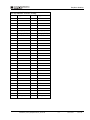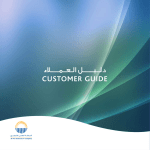Download sercos EasySlave-IO Evaluation kit
Transcript
sercos International e. V. Kueblerstrasse 1 73079 Suessen, Germany www.sercos.de Steinbeis-Transferzentrum Systemtechnik Prof. Keller und Partner Martinstrasse 42-44 73728 Esslingen, Germany www.steinbeis-tzs.de sercos EasySlave-IO Evaluation kit User Manual Version: Date: 0.3 19.11.2012 Abstract: This document is a technical manual for the sercos EasySlave-IO Evaluation Kit. It contains detailed information of the EasySlave Modules. Project: Document Type: File: sercos EasySlav-IO Evaluation kit – User Manual Guidelines UserManual_sercos_EasySlave-IO-Kit_YYYYMMDD.doc Authors: Christian Hayer (Steinbeis-Transferzentrum Systemtechnik) The Steinbeis-Transferzentrum Systemtechnik and sercos International e. V. are not liable for any errors in this documentation. Liability for direct and indirect damages arising in connection with the supply of this documentation is excluded in so far as it can be attached legally. This documentation contains copyright-protected information. All rights, especially the right of duplication, distribution and translation, are reserved. No portion of the documentation may be reproduced, copied or distributed in any form (photocopy, microfilm, electronic file or other process) without prior written permission of sercos International e. V. Revision History Revision History Date 11.09.2012 17.09.2012 19.11.2012 Version 0.1 0.2 0.3 Revision Document created Connector pinouts added Technical Data Document name: UserManual_sercos_EasySlave-IO-Kit_20121119 Authors C. Hayer C. Hayer C. Hayer Version: 0.1 Date: 19.07.2012 Page: 3 of 19 Contents Contents 1 2 3 4 5 6 7 Definitions and abbreviations ............................................................................................................. 5 Introduction ..................................................................................................................................... 6 2.1 Sercos – the automation bus ..................................................................................................... 6 2.2 Sercos EasySlave ...................................................................................................................... 7 EasySlave-IO Evaluation kit ............................................................................................................... 8 EasySlave Modules ............................................................................................................................ 9 4.1 EasySlave FPGA-Modul ............................................................................................................ 10 4.1.1 FPGA status display ............................................................................................................. 10 4.1.2 JTAG interface .................................................................................................................... 10 4.1.3 Sercos testpins.................................................................................................................... 10 4.1.4 FPGA Interface.................................................................................................................... 11 4.2 EasySlave AddOn ETH-Connect................................................................................................ 12 4.2.1 Power Supply ...................................................................................................................... 13 4.2.2 Ethernet Ports..................................................................................................................... 13 4.2.3 Dip switch (sercos address) ................................................................................................. 13 4.2.4 7-segment display ............................................................................................................... 13 4.2.5 Sercos LED ......................................................................................................................... 13 4.2.6 Device state LED ................................................................................................................. 13 4.3 EasySlave IO-Modul ................................................................................................................ 14 4.3.1 Pinout ................................................................................................................................ 14 4.3.2 Digital outputs .................................................................................................................... 16 4.3.3 Digital inputs ...................................................................................................................... 16 4.3.4 Diagnosis............................................................................................................................ 16 Technical Data ................................................................................................................................ 17 5.1 General .................................................................................................................................. 17 5.2 Power Supply ......................................................................................................................... 17 5.3 Digital inputs and outputs ....................................................................................................... 17 5.4 Timing ................................................................................................................................... 17 5.5 Sercos.................................................................................................................................... 17 Addendum ..................................................................................................................................... 18 6.1 Evaluation kit important notice ................................................................................................ 18 References ..................................................................................................................................... 19 Document name: UserManual_sercos_EasySlave-IO-Kit_20121119 Version: 0.1 Date: 19.07.2012 Page: 4 of 19 Definitions and abbreviations 1 Definitions and abbreviations Definition Description FPGA Field-programmable gate array is a device where the logic network can be programmed into the device after its manufacture. An FPGA consists of an array of logic elements, either gates or lookup table RAMs, flip-flops and programmable interconnect wiring. sercos III third generation sercos is an industrial standard which specifies real-time Ethernet communication for automation. EasySlave A free IP core for low-cost FPGA chips, which allows SERCOS III to be integrated into basic I/O slave devices with minimal development and integration effort. FSP IO Function Specific Profile IO is a sercos III device profile for I/O applications. S/IP All IPS services, which are based on TCP and UDP. TFTP Trivial File Transfer Protocol is a very simple file transfer protocol which is typically based on UDP. SDDML sercos Device Description Markup Language is a markup language, which contains sercos III-defined tags, in order to describe the functionality that a sercos III device supports, in the form of an XML file. IDN Identification number of a SERCOS parameter. UC channel (UCC) Unified Communication Channel, Standard Ethernet Frames like UDP & TCP will be transmitted and services like Ping will be transmitted also. RT channel Real-time channel is a certain time span of the communication cycle in which real-time telegrams are sent. Ethernet A widely used type of local area network and compatible to ISO/IEC 8802-3 standard. Hot-plug Possibility to insert a slave in the sercos III network, inclusive its initialization, while the sercos III network is running. Document name: UserManual_sercos_EasySlave-IO-Kit_20121119 Version: 0.1 Date: 19.07.2012 Page: 5 of 19 Introduction 2 Introduction 2.1 Sercos – the automation bus Industrial Ethernet has become the de facto standard for manufacturing information networking, and the market is requesting Ethernet connectivity for servo drives. Ethernet offers high-speed data throughput at 10-100 times faster than fieldbus solutions. It uses standard off-the-shelf components and cabling and offers consistent IT implementation from office to the machine level. The problem is that Industrial Ethernet is characterized by high bandwidth and low hardware costs, but is not deterministic. Office communications and certain single-axis motion applications can tolerate delays and data re-transmissions, but that would be disastrous for coordinated multi-axis robots or high-speed machine tools. The sercos automation bus, on the other hand, is optimized for high-speed deterministic motion control, which is required for the exact synchronization of multiple drives. Sercos also defines a protocol structure and includes an ample variety of profile definitions for control of motion and I/O devices. Sercos III is the open, IEC-standardized third-generation of sercos that "right engineers" Industrial Ethernet for real-time control, combining the best of both Ethernet and previous Sercos designs to provide the highly deterministic bi-directional real time motion and I/O control required by modern production equipment. It overcomes the wasted bandwidth in other TCP/IP-based Ethernet bus solutions, because it is based directly on Ethernet frames, defining a new, registered EtherType for sercos. In addition to real-time communications between all drives and the motion control, sercos III provides rich I/O communication capabilities, while also enabling other protocols, such as EtherNet/IP, TCP/IP, UDP and others, to be transmitted over the same Ethernet network efficiently in parallel with sercos real-time communication. Sercos III is a truly a universal automation bus for machine production and system implementation. Sercos III offers several fundamental performance and technology benefits for OEMs and end-users: Cycle times as low as 31.25 microseconds. High speed: it uses Fast Ethernet (100 Mb/s). Support for either line or ring topologies; in addition hierarchical, synchronized and real-time coupled network structures can be implemented. Support for up to 511 slave devices in one network, with multiple networks possible in a system. Bumpless cable break recovery in ring mode within 25 microseconds. Advanced cross communications—both slave-to-slave and controller-to-controller (sometimes called machine-to-machine). Capable of hot-plugging devices and network segments—adding machine or line components to a network with synchronization up and running, without having to reset the network or cycle power. Support for safety functions up to SIL3 according to IEC 61508 via CIP Safety for sercos. I/O profile that provides an XML-based device and profile description language for I/O device configuration. Energy profile that defines parameters and commands for the reduction of energy consumption in a uniform vendor-independent manner. Encoder profile that provides a standard method to integrate encoders into a sercos III network. Lower hardware costs. There are several key advantages that manufacturers, systems engineers and machine builders can leverage when using sercos III—advantages that enable drive and control systems with vastly improved flexibility and performance. Document name: UserManual_sercos_EasySlave-IO-Kit_20121119 Version: 0.1 Date: 19.07.2012 Page: 6 of 19 Introduction 2.2 Sercos EasySlave The sercos EasySlave is an FPGA-based single-chip controller, enabling inexpensive development of simple sercos III slave devices such as I/O. I/O applications are synchronized in the sercos cycle. An IP core is provided as a netlist for the Xilinx Spartan-6 FPGA family. The IP core contains all the functions of a sercos slave connection, including the associated software library for I/O devices (e.g., analog inputs, encoders). The user can add IP cores for I/O from Xilinx and his own application code and can integrate the controller into his own board. A reference design is available. Technical support for the EasySlave is provided by Steinbeis-Transferzentrum Systemtechnik (TZS) in Esslingen, Germany. TZS offers an EasySlave evaluation kit to facilitate a quick and easy introduction to Sercos slave development. The evaluation kit includes a development board based on a Xilinx Spartan-6 XC6SLX25 FPGA and can be extended using plug-in modules. The evaluation kit includes all other required material and documents (Ethernet cable, power supply, and documentation). TZS can provide assistance in the integration and commissioning of EasySlave. Features and Specifications for EasySlave FPGA-based Single-Chip Controller FPGA-based single chip controller containing a reduced sercos slave IP core Target devices: analog/digital I/Os, simple sensors and actuators FPGA-internal RAM for sercos stack, application and data Real-time channel with max. 32 bytes output and max. 32 bytes input data (1 input and 1 output connection) Supported cycle times down to 31,25 µs Synchronization of application to sercos cycle Parameterization over service channel Hot-plug support Service channel with hardware support IP channel for ARP, Ping and firmware update over TFTP Design currently targeted to Xilinx Spartan-6 FPGA series FPGA reference design (Xilinx EDK V13.4) and Software-API (Xilinx MicroBlaze / gcc) available Various EasySlave licensing models are available from sercos international, with sercos member companies offered special prices. In addition, a license-free IP core version (loaded with a bitstream IP core) with a limited functionality is available, under the product name EasySlave-IO. Document name: UserManual_sercos_EasySlave-IO-Kit_20121119 Version: 0.1 Date: 19.07.2012 Page: 7 of 19 EasySlave-IO Evaluation kit 3 EasySlave-IO Evaluation kit The EasySlave-IO Evaluation kit consists of a development board and the necessary accessories. The development board is designed for an easy start into the sercos slave development. The development board has a modular concept which can be easy extended by other modules. The sercos EasySlave Evaluation Kit includes: EasySlave FPGA-Modul base board, including XILINX Spartan-6 XC6SLX25-FT256 FPGA EasySlave AddOn Module ETH-Connect with two RJ45 Ethernet connectors EasySlave 24V I/O interface board Documentation: o sercos EasySlave Evaluation Kit – Getting Started Guide Cable and power supply: o AC power adapter (24 VDC) o Two CAT6 Ethernet cables USB flash drive with documentation, reference designs, software tools and board files Figure: EasySlave Evaluation-Kit The development board is a fully functional sercos slave and can be used as a reference design for new IO slave devices. Document name: UserManual_sercos_EasySlave-IO-Kit_20121119 Version: 0.1 Date: 19.07.2012 Page: 8 of 19 EasySlave Modules 4 EasySlave Modules The EasySlave-IO development board consists of the following modules: EasySlave FPGA-Modul EasySlave AddOn ETH-Connect EasySlave IO-Modul Figure: EasySlave Development Board Document name: UserManual_sercos_EasySlave-IO-Kit_20121119 Version: 0.1 Date: 19.07.2012 Page: 9 of 19 EasySlave Modules 4.1 EasySlave FPGA-Modul This module is the core of the EasySlave and contains the FPGA, the flash memory and the Ethernet PHYs. EasySlave FPGA-Modul Xilinx Spartan-6 XC6SLX25 1 2 1 FPGA status display 2 JTAG interface 3 sercos testpins 3 4.1.1 FPGA status display On the FPGA-Module are three colored LED’s. Green: Power supply for FPGA is OK (3.3V) Yellow: FPGA is active (application started) Red: Power reset required (fatal error or after firmware update) 4.1.2 JTAG interface The JTAG interface is for programming, debug and tracing the FPGA. This interface is for development use only. The interface is compatible to the XILINX Platform Cable USB II ribbon cable. Connector X2 – JTAG (2x7 2.0mm grid) Pin 1 3 5 7 9 11 13 Signal GND GND GND GND GND GND GND Pin 2 4 6 8 10 12 14 Signal VCC TMS TCK TDO TDI n.c. n.c. 4.1.3 Sercos testpins The sercos standard specifies two hardware testpins for debugging if IP core signals. Connector SV3 - Testpins Pin 1 2 3 Signal GND TST0 TST1 Document name: UserManual_sercos_EasySlave-IO-Kit_20121119 Version: 0.1 Date: 19.07.2012 Page: 10 of 19 EasySlave Modules 4.1.4 FPGA Interface 96 way DIN41612 connector, male Row A Signal Row B Signal Row C Signal A1 +24V B1 DIP_SW_1 C1 +24V A2 GND B2 DIP_SW_2 C2 GND A3 SPI_MOSI B3 DIP_SW_3 C3 SPI_MISO A4 SPI_CLK B4 DIP_SW_4 C4 SPI_CS0 A5 SPI_CS1 B5 DIP_SW_5 C5 SPI_CS2 A6 EXT0 B6 DIP_SW_6 C6 EXT1 A7 EXT2 B7 DIP_SW_7 C7 EXT3 A8 EXT4 B8 DIP_SW_8 C8 EXT5 A9 EXT6 B9 7SEG_DISP_P C9 EXT7 A10 EXT8 B10 7SEG_DISP_A C10 EXT9 A11 EXT10 B11 7SEG_DISP_B C11 EXT11 A12 EXT12 B12 7SEG_DISP_C C12 EXT13 A13 EXT14 B13 7SEG_DISP_D C13 EXT15 A14 UART_RX B14 7SEG_DISP_E C14 UART_TX A15 IO0 B15 7SEG_DISP_F C15 IO1 A16 IO2 B16 7SEG_DISP_G C16 IO3 A17 IO4 B17 S3_LED_GN C17 IO5 A18 IO6 B18 S3_LED_RD C18 IO7 A19 IO8 B19 STATE_LED_GN C19 IO9 A20 IO10 B20 STATE_LED_RD C20 IO11 A21 IO12 B21 LINK_A C21 IO13 A22 IO14 B22 ACT_B C22 IO15 A23 IO16 B23 LINK_B C23 IO17 A24 IO18 B24 ACT_A C24 IO19 A25 IO20 B25 ETH_A_TX+ C25 IO21 A26 IO22 B26 ETH_A_TX- C26 IO23 A27 IO24 B27 ETH_A_RX+ C27 IO25 A28 IO26 B28 ETH_A_RX- C28 IO27 A29 IO28 B29 ETH_B_TX+ C29 IO29 A30 IO30 B30 ETH_B_TX- C30 IO31 A31 GND B31 ETH_B_RX+ C31 GND A32 VCC (3,3V) B32 ETH_B_RX- C32 VCC (3,3V) Document name: UserManual_sercos_EasySlave-IO-Kit_20121119 Version: 0.1 Date: 19.07.2012 Page: 11 of 19 EasySlave Modules 4.2 EasySlave AddOn ETH-Connect The AddOn Module ETH-Connect contains all necessary external interfaces for the EasySlave, like Power Supply and Ethernet connectors. 1 2 3 Power-Supply input 8V .. 30V Ethernet port 1 EasySlave AddOn ETH-Connect 4 Ethernet port 2 1 Dip switch 2 7-segment display 3 sercos LED 4 Device state LED Connector X3 - 24V Power Supply Pin 1 2 3 Signal Field Earth (FE) 0V +24V Connector X2 - Ethernet Port A Pin 1 2 3 4 5 6 7 8 Signal TX+ TX- RX+ TERM OUT12 TERM TERM TERM Connector X1 - Ethernet Port B Pin 1 2 3 4 5 6 7 8 Signal TX+ TX- RX+ TERM OUT12 TERM TERM TERM Header SV1 - Display + Switch Pin 1 3 5 7 9 11 13 15 17 19 Signal VCC SW8 SW7 SW6 SW5 SW4 SW3 SW2 SW1 +Ub Pin 2 4 6 8 10 12 14 16 18 20 Signal GND SEG_P SEG_G SEG_F SEG_E SEG_D SEG_C SEG_B SEG_A GND Header SV2 - Ethernet + LED Pin 1 3 5 7 9 11 13 15 17 19 Signal GND A_TX+ A_TX- A_RX+ A_RX- GND B_TX+ B_TX- B_RX+ B_RX- Pin 2 4 6 8 10 12 14 16 18 20 Signal A_ACT A_LNK VCC S3_GN S3_RD ST_GN ST_RD VCC B_LNK B_ACT Document name: UserManual_sercos_EasySlave-IO-Kit_20121119 Version: 0.1 Date: 19.07.2012 Page: 12 of 19 EasySlave Modules 4.2.1 Power Supply The module provides a 3.3V power supply with a current rate of 2A for the EasySlave. The input is protected against over-voltage and reverse voltage. The input voltage can be provided within the range from 8V to 30V. 4.2.2 Ethernet Ports The Ethernet ports are connected to the PHY chips on the FPGA module via pcb header. Each port has two LED’s for link (green) and activity (orange). 4.2.3 Dip switch (sercos address) The dip switch can be used to set a fix sercos address for the slave. The address is read one time after power-up. The address range is from 1 to 255. If the dip switch is 0 the address is configured by software. The device supports both ways of address configuration, it have the following behavior: 1. If the address switch indicates an address, which is not 0 The device applies the address, which is shown on the address switch S-0-1040 is write protected. The write request shall be declined by the slave with a SVC error (0x7004 (Operation data cannot be changed) or 0x700C (Operation data is write protected, due to other settings) ). 2. If the address switch indicates the address 0 The sercos address can only be configured via the SVC S-0-1040 is not write protected 4.2.4 7-segment display The 7-segment 8 n 0 1 2 3 4 F display is used to display further device state information. segment test after power up NRT communication mode CP0 communication mode CP1 communication mode CP2 communication mode CP3 communication mode CP4 communication mode Device error (device status) 4.2.5 Sercos LED The sercos LED (S3) is used for displaying the communication state of the device. It’s controlled by the EasySlave IP core according the sercos specification. 4.2.6 Device state LED The device state LED is used for displaying the device state. Green: the Device is OK Red: the Device has some errors Document name: UserManual_sercos_EasySlave-IO-Kit_20121119 Version: 0.1 Date: 19.07.2012 Page: 13 of 19 EasySlave Modules 4.3 EasySlave IO-Modul The IO-Modul is specially designed for the EasySlave-IO and provides 16 digital outputs and 16 digital inputs. This is the typical application of the free sercos EasySlave-IO. For testing the outputs and inputs are connected one-to-one for loopback. 4.3.1 Pinout 1 2 3 EasySlave IO-Modul 16x in / 16x out 1 +24V power supply 2 24V / 0.6A outputs 3 24V inputs Connector X1 - Digital Outputs Segment A Pin 1 2 1 2 3 4 5 6 7 8 Signal 0V +24V OUT0 OUT1 OUT2 OUT3 OUT4 OUT5 OUT6 OUT7 Connector X3 - Digital Outputs Segment B Pin 1 2 1 2 3 4 5 6 7 8 Signal 0V +24V OUT8 OUT9 OUT10 OUT11 OUT12 OUT13 OUT14 OUT15 Connector X2 - Digital Inputs Segment A Pin 1 2 3 4 5 6 7 8 Signal INP8 INP9 INP10 INP11 INP12 INP13 INP14 INP15 Connector X4 - Digital Inputs Segment B Pin 1 2 3 4 5 6 7 8 Signal INP0 INP1 INP2 INP3 INP4 INP5 INP6 INP7 Document name: UserManual_sercos_EasySlave-IO-Kit_20121119 Version: 0.1 Date: 19.07.2012 Page: 14 of 19 EasySlave Modules Connector X5 - FPGA Interface (64 way DIN41612 connector, female) Row A Signal Row C Signal A1 +24V C1 +24V A2 GND C2 GND A3 not used C3 not used A4 not used C4 not used A5 not used C5 not used A6 DIAG_A (EXT0) C6 DIAG_B (EXT1) A7 PWR_A (EXT2) C7 PWR_B (EXT3) A8 not used C8 not used A9 not used C9 not used A10 not used C10 not used A11 not used C11 not used A12 not used C12 not used A13 not used C13 not used A14 not used C14 not used A15 IO0 C15 IO1 A16 IO2 C16 IO3 A17 IO4 C17 IO5 A18 IO6 C18 IO7 A19 IO8 C19 IO9 A20 IO10 C20 IO11 A21 IO12 C21 IO13 A22 IO14 C22 IO15 A23 IO16 C23 IO17 A24 IO18 C24 IO19 A25 IO20 C25 IO21 A26 IO22 C26 IO23 A27 IO24 C27 IO25 A28 IO26 C28 IO27 A29 IO28 C29 IO29 A30 IO30 C30 IO31 A31 GND C31 GND A32 VCC (3,3V) C32 VCC (3,3V) Document name: UserManual_sercos_EasySlave-IO-Kit_20121119 Version: 0.1 Date: 19.07.2012 Page: 15 of 19 EasySlave Modules 4.3.2 Digital outputs The EasySlave IO-Modul has 16 digital 24V outputs. The outputs are split in two sections. Each section has its own 24V power supply. The outputs are driven by an 8 channel high-side switch chip (ITS 4880 R from Infineon Technologies). • • • • • • • • • • • • • • • Facts of the ITS 4880 R [I1] chip: Operating supply voltage 11 ... 45 V On-state resistance RON 200 mΩ Output current 0,625 A per channel Short circuit protection Maximum current internally limited Overload protection Overvoltage protection (including load dump) Undervoltage shutdown with autorestart and hysteresis Switching inductive loads Thermal shutdown with restart Thermal independence of separate channels ESD - Protection Loss of GND and loss of Vbb protection Reverse battery protection Common diagnostic output for overtemperature 4.3.3 Digital inputs The EasySlave IO-Modul has 16 digital 24V inputs. The inputs don’t provide any sensor supply. For input signal change 4.3.4 Diagnosis For diagnosis some signals are routed to the FPGA to indicate IO errors. Both output sections have a separate diagnosis channel for under voltage and output error. Document name: UserManual_sercos_EasySlave-IO-Kit_20121119 Version: 0.1 Date: 19.07.2012 Page: 16 of 19 Technical Data 5 Technical Data 5.1 General Board size without connectors: - FPGA Module + ETH-Connect - IO-Extension Size of the evaluation kit case: Weight of the evaluation kit case: 100mm x 57mm x 34mm 100mm x 70mm x 20mm 330mm x 250mm x 90mm 2500g (Boards only 200g) Operating temperature: Storage temperatur: Humidity: 0°C … 50°C -10°C … 85°C 10% … 95% Degree of protection: Protection class: no Class 3 (SELV/PELV) 5.2 Power Supply Rated voltage: Voltage range: Rated Current: Over-voltage and reverse voltage protection: 24Vdc 8Vdc … 30Vdc 0.1A yes 5.3 Digital inputs and outputs Rated load voltage: Load voltage range: Output current (IO): Output overload protection: Input level change (low > high): Input level change (high > low): 24Vdc 11Vdc … 45Vdc 0.6A per channel min. 0.7A ~15V (2mA) ~11V (1.5mA) 5.4 Timing Startup time: Latency of output change (low > high): Latency of output change (high > low): max. 5s typ. 75µs, max. 125µs typ. 100µs, max. 175µs 5.5 Sercos Sercos specification: Profiles: Supported SCP classes: Hot-Plug service: S/IP server: Supported S/IP services: Firmware update via TFTP: Test IDN S-0-0390: Document name: UserManual_sercos_EasySlave-IO-Kit_20121119 1.1.2 FSP-GDP, FSP-IO SCP_FIXCFG, SCP_NRT yes yes SupportedUDPServices [61] ReadOnlyData [71] Nameplate [89] Browse [91] Identify [93] SetIp [95] BroadcastNameplate [99] COD and PAR yes Version: 0.1 Date: 19.07.2012 Page: 17 of 19 Addendum 6 Addendum 6.1 Evaluation kit important notice Steinbeis-Transferzentrum Systemtechnik (TZS) provides the enclosed product under the following conditions: This evaluation kit is intended for use for ENGINEERING DEVELOPMENT, DEMONSTRATION, OR EVALUATION PURPOSES ONLY and is not considered by TZS to be a finished end-product fit for general use. Persons handling the product must have electronics training and observe good engineering practice standards. As such, the goods being provided are not intended to be complete in terms of required design-, marketing-, and/or manufacturing-related protective considerations, including product safety and environmental measures typically found in end products that incorporate such semiconductor components or circuit boards. This evaluation board/kit does not fall within the scope of the European Union directives regarding electromagnetic compatibility, restricted substances (RoHS), recycling (WEEE), FCC, CE or UL, and therefore may not meet the technical requirements of these directives or other related directives. Should this evaluation kit not meet the specifications indicated in the User’s Manual, the kit may be returned within 30 days from the date of delivery for a full refund. THE FOREGOING WARRANTY IS THE EXCLUSIVE WARRANTY MADE BY SELLER TO BUYER AND IS IN LIEU OF ALL OTHER WARRANTIES, EXPRESSED, IMPLIED, OR STATUTORY, INCLUDING ANY WARRANTY OF MERCHANTABILITY OR FITNESS FOR ANY PARTICULAR PURPOSE. The user assumes all responsibility and liability for proper and safe handling of the goods. Further, the user indemnifies TZS from all claims arising from the handling or use of the goods. Due to the open construction of the product, it is the user’s responsibility to take any and all appropriate precautions with regard to electrostatic discharge. Document name: UserManual_sercos_EasySlave-IO-Kit_20121119 Version: 0.1 Date: 19.07.2012 Page: 18 of 19 References 7 References [TZS1] Getting Started sercos EasySlave-Kit (2012-09-18) [TZS2] User Guide sercos EasySlave (2012-09-18) [TZS3] Datasheet sercos EasySlave-IO (2012-09-18) [I1] Data sheet ITS4880R_DS_11.pdf (Rev.1.1, 2008-09-29) Infineon Technologies Quellennachweis: Fotolia: 10056459, 10056460, 10056608, 11720149, 15998435, 28412929, 4598958, 4812346 Document name: UserManual_sercos_EasySlave-IO-Kit_20121119 Version: 0.1 Date: 19.07.2012 Page: 19 of 19