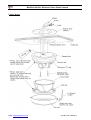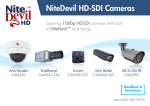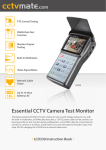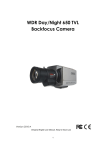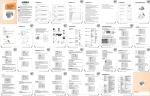Download NiteDevil WDR Hi-Res Dome - Online Security Products
Transcript
www.nitedevil.com Doc XCAM751 NiteDevil Hi-Res External Colour Dome Camera NiteDevil WDR Hi-Res Dome The NiteDevil Dome Camera produces high quality images and works in very low light conditions down to 0.00019 Lux. It has many features including a solid aluminium waterproof base, 3D axis mounting inner bracket for wall mounting, a SONY SuperHad CCD and a 2.8mm ~ 12mm varifocal lens. An OSD facility provides options for wide dynamic, High Sensitivity BLC, motion detection, privacy masking and other camera functions. Models Available CAM751 540TVL, 12VDC CAM752 540TVL, 12VDC/24VAC xElectronic Features 1/3” SONY SUPER HAD CCD II Low illumination down to 0.0008 Lux Menu for Motion Detection & camera setup Wide Dynamic Range Function. High Sensitivity Backlight Compensation MMechanical Features Vandalproof & Weatherproof 3 Axis 3D built-in bracket Vari-focal 2.8 ~ 12mm Auto DC Iris Lens Aluminium housing with Polycarbonate Smoked Cover Two Allen screws to stop tampering Mounting the Camera The camera is for mounting on a wall, ceiling or outdoor facia board. Note that this camera has a 3D gimble allowing wall mounting or ceiling mounting. Note that fitting the screws into a ceiling will require support for the screws. N.B Please be aware that when refitting camera, the dome cowling does not obscure the lens. Powering the Camera CAM751 The dome requires a 12V DC regulated power supply. Connections are polarity sensitive so therefore ensure that the positive and negative cables are connected correctly. The camera is provided with a fly lead with a 2.1 jack connector for power. This camera draws a maximum of 140mA at 12v DC. Ensure that a regulated power supply is used if using 12vDC and allow adequate headroom i.e only use a power supply with a minimum rating of 200mA. CAM752 This dome is dual voltage. It will work on 12vDC or 24vAC. Connections are not polarity sensitive so therefore power connections can be either way round. The camera is provided with a fly lead with a 2.1 jack connector for power. This camera draws a maximum of 230mA at 12v DC or 110mA at 24vAC. Ensure that a regulated power supply is used if using 12vDC and allow adequate headroom i.e only use a power supply with a minimum rating of 300mA. Connecting the camera to control equipment. The dome camera comes with a fly lead for video out. To reduce installation time the video out lead is terminated into a male BNC connector. This allows the installer to effortlessly connect the camera to control equipment via a female BNC-BNC lead. A special setup joystick controller is located on the side of the PCB board and this allows access to the OSD menu. A special socket is located to the right of the joystick controller to connect an optional test video monitor lead. RS485 Connection The RS485 connection allows access to the menu using a keyboard or DVR PTZ operation using an IRIS OPEN to open menu and select options using near, far, open and closed. Red needs to be connected to Transmit + and Black to Transmit -. Email: [email protected] Last Revised: 12/09/2011 www.nitedevil.com Doc XCAM751 NiteDevil Hi-Res External Colour Dome Camera Cable Diagram Setup Instructions 1. First adjust the camera position using the 3 way gimble. The complete camera can be moved in the metal housing. Hold the camera at either side of the camera bracket where the locking screws are located. Do not grip the camera lens. 2. Adjust the vertical angle by releasing the two side screws and the moving the camera up or down. Plastic fitting behind PCB 3. Re-tighten these screws when the adjustment has been made. Side Screw 4. A separate small adjustment can be made holding either side of the plastic fitting behind PCB and moving sideways. 5. Now adjust the zoom and focus settings using the controls shown. Zoom Focus 6. Loosen the controls using a small screwdriver. You may find it easier to set the Zoom control first and then adjust the Focus. 7. Retighten the Zoom and Focus controls. Email: [email protected] Last Revised: 12/09/2011 www.nitedevil.com Doc XCAM751 NiteDevil Hi-Res External Colour Dome Camera Ceiling Mount Email: [email protected] Last Revised: 12/09/2011 www.nitedevil.com Doc XCAM751 NiteDevil Hi-Res External Colour Dome Camera 1. Place drilling template sheet onto a ceiling surface and drill holes through the marked positions. 2. Put a sponge plate onto the bottom surface of the Dome. This prevents the camera from water or dust ingress. Please put sufficient silicon onto the cable hole to cover gaps between cable and sponge plate. 3. Fix the Dome base with tapping screws. 4. Set up camera functions. 5. Fix the dome cover /slip ring /top case with ‘L’ wrench and screws. Wall Fitting 1) Place a drilling template sheet onto wall surface and drill holes through the marked positions. 2) Put a sponge plate onto the bottom surface of the Dome. This prevents the camera from water or dust ingress. Please put enough silicon onto the cable hole to cover gaps between cable and sponge plate. 3) Fix the Dome base with Tapping screws. 4) Rotate the camera using 3-Axis mechanism in order to capture objects in upright position and setup function. 5) Fix the Dome cover with screws by using ‘L’ wrench supplied Email: [email protected] Last Revised: 12/09/2011 www.nitedevil.com Doc XCAM751 NiteDevil Hi-Res External Colour Dome Camera OSD (On Screen Display) Function. Remove the dome cover using the Allen key supplied to access the PCB board for entering the menu. Test Monitor Connection 1. If you want to use the test monitor lead supplied, plug it into the Test Monitor Connection shown in diagram. The spare short lead is a spare extension. 2. The OSD menu is accessed by first pressing down the centre button (SET Button). 3. Move button upwards to move down menu. Move button downwards to move up menu Move button right to move right Move button left to move left Press button down to Enter change The following menu will be displayed on your monitor on pressing SET button (Joystick controller): Menu Set Button Press Down Menu Structure Functions LENS EXPOSURE WHITE BAL DAY NIGHT 3 DNR SPECIAL ADJUST RESET EXIT DC SHUTTER SENSE-UP AWB INDOOR COLOUR ON CAM TITLE PRIVACY SHARPNESS FACTORY BRIGHTNESS BLC / HSBLC AWC-SET OUTDOOR AUTO OFF D-EFFECT SYNC BLUE AGC D-WDR MANUAL ATW EXT B/W RS485 (N/A) LANGUAGE RED MOTION NOTE: All items with the icon allow you to access a submenu by pressing the SET button down. Any item showing - - - icon functionality is not available on this camera. Email: [email protected] Last Revised: 12/09/2011 www.nitedevil.com Doc XCAM751 NiteDevil Hi-Res External Colour Dome Camera LENS This option allows the screen brightness to be adjusted. Range of brightness setting is 0 ~ 100. EXPOSURE SHUTTER The shutter speed is set at 1/50, x2, X4, x8, x16, x32, x64, x128, x256, 1/100000, 1/10000, 1/5000, 1/200, 1/500, 1/250, FLK. NOTE: Changing shutter speed affects brightness. BRIGHTNESS Same as LENS menu setting AGC Low / Middle / High / OFF You can adjust the gain level, but the brighter the screen the higher the noise level. SENSE-UP When it is dark the camera automatically detects the light level and maintains a clear picture. The following options can be set: x256, x128, x64, x32, x16, X8, x4, x2. NOTE: This function deactivates if AGC and/or DAY/NIGHT is switched off. Also the higher the setting, ghosting increases. BLC The backlight compensation balances strong Light evenly across the video image. The options are: OFF, BLC and HSBLC. The BLC option allows the desired area in a picture to be viewed more clearly. GAIN Can be set to Low, Middle or High. The other settings allow the BLC area to be defined. HSBLC This where high sensitivity for light levels are required and a similar menu to BLC is used. This is shown below: Email: [email protected] Last Revised: 12/09/2011 www.nitedevil.com Doc XCAM751 NiteDevil Hi-Res External Colour Dome Camera HSBLC OFF HSBLC ON HSBLC MENU NOTE: HSBLC can be activated for both day and night conditions. When headlights for example reduce the overall light level making car number plate recognition more difficult, using the HSBLC option can help to provide more light to see the number plate. D-WDR Wide Dynamic Range If there is a bright and dark area, for example shaded area, displayed on screen, the D-WDR option can be set to even out the overall brightness. There are three options that can be selected, OFF / INDOOR / OUTDOOR D-WDR OFF WHITE BALANCE D-WDR ON Alters the background white balance The following options can be selected: AWB, ATW, OUTDOOR, INDOOR, MANUAL & AWC-SET AWB Select this when colour temperature is between 2000°K and 18000°K. This uses stored settings for white balance and is most suitable where there is little change in light source. ATW Select this when colour temperature is between 2500°K and 9800°K. Suitable for viewing objects with changing colour temperature. OUTDOOR Select this when colour temperature is around 5100°K. INDOOR Select this when colour temperature is around 3100°K. MANUAL Set this to fine tune the white balance manually. Set the White Balance first by using the ATW or AWC mode. After that switch to MANUAL mode. Adjust the BLUE and RED for optimum settings. AWC-SET This is used to set the white level according to the current luminance level. Point the camera at a sheet of white paper and press the SET button. If the overall white level changes make adjustments using other settings. NOTE: Use AWC mode if you have problems settings white balance options. Email: [email protected] Last Revised: 12/09/2011 www.nitedevil.com Doc XCAM751 NiteDevil Hi-Res External Colour Dome Camera DAY / NIGHT You can display pictures in colour or black & white. The following options are available: COLOR, B/W, EXT and AUTO. COLOR The picture is always displayed in colour. EXT This deactivates the EXT function. B/W The picture is always displayed in Black & White. You have the option to switch on BURST if required. AUTO This option allows colour pictures during day and switches to B/W mode when ambient light levels drop. A menu is provided to smooth out switching by allowing DELAY to set seconds before switching and the S start and E end light levels for switching. NOTE: You cannot control the DAY / NIGHT menu when AGC in the EXPOSURE menu is switched to OFF. Both Day and Night mode will remain in colour. 3DNR DIGITAL NOISE REDUCTION OFF / ON Digital Noise Reduction reduces the background noise in low light levels. If the SET button is pressed when switched ON, you can adjust the level of noise reduction. NOTE: You cannot set 3DNR to OFF or ON when the AGC mode in the EXPOSURE menu is switched to OFF. When setting the 3DNR level, the higher the level is set, the higher the level of ghosting will be seen. Email: [email protected] Last Revised: 12/09/2011 www.nitedevil.com Doc XCAM751 NiteDevil Hi-Res External Colour Dome Camera SPECIAL CAM-TITLE OFF / ON This is the camera title option. Set this to ON by pressing the left or right direction keys and then pressing SET button. Use the four direction buttons to move to the desired letter and select the letter by pressing the SET button. Repeat to enter up to 15 letters. If you enter a wrong title move cursor to CLR and press the SET button to clear the complete title. If you enter an incorrect letter, select the letter by clicking on the left or right arrow and press the SET button to position over the incorrect letter, then select the correct letter and press SET. When the title is completed select POS and press SET. The entered title now appears on the screen. Select the position where the title is to be displayed using the direction keys and then press SET button. If okay press END followed by SET to return to previous menu. D-EFFECT FREEZE OFF / ON The frame can be frozen by switching to ON. MIRROR OFF / ROTATE / V-FLIP / MIRROR The image can be inverted to provide a mirror image, rotated or turned upside down. D-ZOOM OFF / ON This option allows 0 ~ 32x magnification. GAMMA 0.45 Standard Value This value can be altered between 0.05 ~ 1.00 NEG. IMAGE OFF / ON Select to ON to reverse colour images to negative. RS485 This option allows setting of the menu using the RS485 connecting lead. If using an Alien DVR connect lead to T+ and T-. Red = T+. Set camera ID in camera to same as in DVR PTZ menu and ensure both are set to same baud rate. Set the Protocol to PELCO-D in DVR. Then set Preset 95 in DVR to display menu. In the PTZ menu use the down arrow key to move to menu line and the right arrow key to alter value. Then use the IRIS+ button to enter. Email: [email protected] Last Revised: 12/09/2011 www.nitedevil.com Doc XCAM751 NiteDevil Hi-Res External Colour Dome Camera MOTION OFF / ON The motion detection facility if set to ON will display the words MOTION DETECTION whenever the camera detects movement. The motion can be selected in each of the 4 areas defined in the camera picture. The parameters available allow each of the four areas to be selected for motion and sensitivity. The MOTION VIEW option if selected to ON the area displaying movement will be outlined in a contrasting colour. NOTE: As the four motion areas are not shown on the monitor, they can be displayed using the MOTION VIEW function. PRIVACY OFF / ON This function enables you to hide an area on the screen. Select this by pressing the SET button. AREA SELECT Select an area between 01 ~ 08 AREA DISPLAY ON / OFF Switch OFF area required. The remaining parameters allow each area size to be adjusted to requirements. To delete settings select RESET in main menu. SYNC In areas where the AC power is 60Hz you can synchronise the output phase of camera using the power synchronisation function (Line Lock) without using a sync generator. When using 12v DC, the SYNC menu is fixed to the INTERNAL (INT) sync mode. LANGUAGE ENGLISH / KOREAN / CHINESE / JAPANESE You can select from the above languages which will initiate 5 seconds later. Email: [email protected] Last Revised: 12/09/2011 www.nitedevil.com Doc XCAM751 NiteDevil Hi-Res External Colour Dome Camera ADJUST This option allows picture sharpness adjustment plus changes to BLUE and RED colour. RESET This is the factory RESET option. RETURN Select RET to return to main menu or END to close menu. EXIT Press the SET button to save the current settings and exit the MAIN menu setup. Troubleshooting No screen display * check power supply to camera * check video line * check brightness of Auto Iris Lens Unclear video image * check lens is clean * adjust monitor contrast Day/Night menu fault * Check AGC switched off Sens-Up menu fault * Check AGC switched off, check that Shutter menu is FLK or Manual Colour incorrect * Check White Balance setup Dimensions Email: [email protected] Last Revised: 12/09/2011 www.nitedevil.com Doc XCAM751 NiteDevil Hi-Res External Colour Dome Camera Technical Specifications Function Model Power Source Imaging Sensor Total Pixels Effective Pixels Signal System Scanning system Scanning Frequency S/N Ratio Horizontal Resolution Video Output Level Lens Minimum Illumination Sync System OSD Electronic Shutter Speed White Balance Backlight Compensation D-WDR Gain Control Motion Detection Mirror Sharpness Day & Night Digital Zoom Privacy Masking DNR (digital noise reduction) Sens-up (Frame Integration) Operational Temperature/Humidity Storage Temperature/Humidity Dimensions Weight Specification CAM751 12vDC 140mA CAM752 12vDC / 24vAC Dual Power 12vDC 230mA / 24vAC 110mA 1/3” SONY Super HAD CCD II PAL: 795(H) x 595(V) PAL: 752(H) x 582(V) PAL 625 lines 2:1 Interface H:15.625 kHz / V:50 Hz More than 52 dB (AGC Off) Horizontal: 560 TVL Colour / 600 TVL Black & White 1.0 v p~p (75 , composite) Built-in DC Iris Vari-focal Lens (2.8 ~ 12mm) 0.0008 Lux (DSS), 0.2 Lux (DSS OFF) at F1.2 Internal Built-in(Multi-language support – English/Korean/Japanese/Chinese 1, 2) Auto / Manual PAL: (1/50 sec ~ 1/100,000 sec) / NTSC: (1/60 sec ~ 1/100,000 sec) ATW/PUSH/AWC/Manual (2000°K ~ 20000°K) ON/OFF/HSBLC Indoor / Outdoor / Off Low / Middle / High / Off On/Off (4 zones) V-Rev, H-Rev, Freeze On/Off Level Adjustable Auto / B&W / Colour On / Off (0x ~ 32x) On / Off (8 zone selectable) On / Off (0~100) Auto / Off (selectable limit 2x ~ 256x) -10°C ~ +50°C / 30% ~ 80% RH -20°C ~ +60°C / 20% ~ 90% RH Base diameter 128mm x 89.5mm Height Approximately 700g All specifications are approximate. nitedevil.com reserves the right to change any product specifications or features without notice. Whilst every effort is made to ensure that these instructions are complete and accurate, nitedevil.com cannot be held responsible in any way for any losses, no matter how they arise, from errors or omissions in these instructions, or the performance or non-performance of the equipment that these instructions refer to. Email: [email protected] This symbol on the products and/or accompanying documents means that used electronic equipment must not be mixed with general household waste. For treatment, recovery and recycling please return this unit to your trade supplier or local designated collection point as defined by your local council. WEE/CG0783SS Last Revised: 12/09/2011