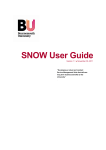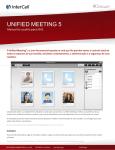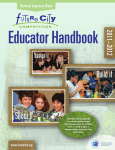Download pdf document: Service definition
Transcript
Service Definition Conferencing & Collaboration G-Cloud 6 Solutions Proposal G-Cloud 6 Disclaimer This document is a preliminary, non-binding proposal, based on PGi’s current understanding of G-Cloud 6 needs at this time and the proposed relationship between the parties. PGi Proposal V3.0 This proposal is intended solely as a basis for discussion between the parties and is not intended to be and does not constitute a legally binding obligation. A legally binding obligation will only be made pursuant to a definitive agreement to be negotiated and executed by PGi and G-Cloud 6. Performance and delivery of any services by PGi to G-Cloud 6 will require execution of a PGi Corporate Services Agreement by both parties. All information and knowledge heretofore or hereafter acquired by G-Cloud 6 about PGi hereunder concerning processes, methods, scientific or technical information, procedures of the Corporation in and about the business of formulating, developing, producing, and otherwise dealing in its products and services and information concerning proposed new products and services shall be confidential and shall be disclosed only to the officers of PGi. 2|Page EXECUTIVE SUMMARY ..................................................................................................................................... 6 PGI TECHNOLOGY — A HISTORY OF INNOVATION ......................................................................................... 7 THE PGI DIFFERENCE ....................................................................................................................................... 8 WHY PGI .............................................................................................................................................................. 9 PGI SOFTWARE PRODUCTS .......................................................................................................................... 11 GLOBALMEET® AUDIO ............................................................................................................................... 11 GLOBALMEET® W EB ................................................................................................................................. 11 IMEET® ..................................................................................................................................................... 12 AGENDAY® ............................................................................................................................................... 12 ATTENDED SERVICES ................................................................................................................................. 12 ADDITIONAL SERVICES ............................................................................................................................... 12 AUDIO AND WEB-CONFERENCING SOLUTIONS ......................................................................................... 13 GLOBALMEET® AUDIO ............................................................................................................................... 13 GLOBALMEET® W EB ................................................................................................................................. 16 Benefits of GlobalMeet® ...................................................................................................................... 16 Connect your audio .............................................................................................................................. 17 Welcome to the meeting................................................................................................................................... 19 GlobalMeet® iPhone & Android ........................................................................................................... 24 GLOBALMEET PRODUCT OPTIONS .............................................................................................................. 27 GLOBALMEET SYSTEM REQUIREMENTS ...................................................................................................... 27 IMPLEMENTATION (ON-BOARDING) ............................................................................................................. 31 PROJECT MANAGEMENT............................................................................................................................. 31 ACCOUNT MANAGEMENT TEAM................................................................................................................... 31 IMPLEMENTATION PLANNING ....................................................................................................................... 32 Phase 1: Information Gathering & Internal Communication ................................................................ 32 Phase 2: Account Setup ...................................................................................................................... 33 Data Transfer/Bulk Upload ............................................................................................................................... 33 Telephone Based ............................................................................................................................................. 33 Web Enabled.................................................................................................................................................... 33 Phase 3: Adopting................................................................................................................................ 33 Phase 4: Training ................................................................................................................................. 33 Phase 5: Continued Awareness .......................................................................................................... 34 Sample Welcome E-mail...................................................................................................................... 36 CUSTOMER SERVICES ................................................................................................................................... 37 SERVICE COMMITMENT .............................................................................................................................. 37 High quality service levels ................................................................................................................... 37 End User Support ................................................................................................................................ 37 Customer Services ............................................................................................................................... 37 Customer Support ................................................................................................................................ 37 Support Coverage ................................................................................................................................ 38 Support Channels ................................................................................................................................ 38 Fault Resolution & Reporting ............................................................................................................... 38 Fault resolution................................................................................................................................................. 38 SERVICE LEVEL AGREEMENT ...................................................................................................................... 40 BILLING ............................................................................................................................................................. 43 INVOICING ................................................................................................................................................. 43 3|Page ONLINE BILLING & PAYMENT METHODS ....................................................................................................... 44 All Conferences Summary & Detailed Conference Views ................................................................... 44 Currencies & Local Billing .................................................................................................................... 44 Expense Tracking Feature for GlobalMeet® ing (Reservation-less and Scheduled)........................................ 45 REPORTING ...................................................................................................................................................... 46 MANAGEMENT REPORTING ......................................................................................................................... 46 GLOBAL NETWORK STRUCTURE & DISASTER RECOVERY ..................................................................... 47 DIAL LOCALLY, MEET GLOBALLY ................................................................................................................. 47 GLOBAL NETWORK..................................................................................................................................... 47 TECHNICAL OVERVIEW ............................................................................................................................... 49 VOIP ......................................................................................................................................................... 50 BRIDGE REDUNDANCY ............................................................................................................................... 52 DATA CENTRE REDUNDANCY...................................................................................................................... 52 CARRIER AND NETWORK REDUNDANCY ...................................................................................................... 53 INFORMATION REDUNDANCY....................................................................................................................... 53 POWER REDUNDANCY................................................................................................................................ 53 OPERATION CENTRE REDUNDANCY ............................................................................................................ 53 CAPACITY .................................................................................................................................................. 53 SECURITY ......................................................................................................................................................... 54 PHYSICAL SECURITY .................................................................................................................................. 54 W EB CONFERENCING SECURITY ................................................................................................................. 54 PGI WEB SERVICES API ................................................................................................................................. 55 OPEN-SOURCE API INTEGRATION ............................................................................................................... 55 SHORTEN DEVELOPMENT TIMEFRAMES ....................................................................................................... 55 ABOUT PGI ....................................................................................................................................................... 56 Proven track Record ............................................................................................................................ 56 Location ............................................................................................................................................... 56 Financial Stability ................................................................................................................................. 57 AWARDS & OTHER .......................................................................................................................................... 58 ETHICS & THE ENVIRONMENT ...................................................................................................................... 59 CONCLUSION ................................................................................................................................................... 61 4|Page FIGURE 1 ANY DEVICE ON ANY NETWORK ...................................................................................................... 14 FIGURE 2 GLOBALMEET® INTERFACE............................................................................................................. 19 FIGURE 3 GLOBALMEET® MEETING SETTINGS................................................................................................ 20 FIGURE 4 GLOBALMEET® ADMINISTRATION PORTAL ....................................................................................... 21 FIGURE 5 PGI SUPPORT COVERAGE .............................................................................................................. 38 FIGURE 6 PGI ANALYSIS GRAPHICS ............................................................................................................... 45 FIGURE 7 PGI GLOBAL NETWORK STRUCTURE ............................................................................................... 47 FIGURE 8 GLOBAL CONFERENCING BRIDGING ................................................................................................. 49 FIGURE 9 PGI GLOBAL SIP BRIDGING ............................................................................................................ 51 FIGURE 10 PGI VOIP PLATFORM REDUNDANCY & RESILIENCY ........................................................................ 52 FIGURE 11 PGI INTERNATIONAL LOCATIONS ................................................................................................... 56 FIGURE 12 LANGUAGE SUPPORT.................................................................................................................... 57 5|Page EXECUTIVE SUMMARY PGi is the world’s largest pure-play provider of collaboration software and services. PGi’s unified collaboration platform empowers business users and teams to connect, share ideas and manage projects with the simplicity and everywhere-access of the latest cloud technologies. PGi has a global presence in 25 countries, and its award-winning solutions provide a collaborative advantage to nearly 50,000 enterprise customers. In the last five years, PGi has helped over a billion people worldwide connect, collaborate and get work done—in teams, large groups and one-on-one. PGi is trusted by many of the most discriminating buyers of technology in the world, including 75 percent of the Fortune 100TM. Companies choose PGi because of our reliability, security and our ability to manage and deliver complex solutions seamlessly across the enterprise. In fact, in the last five years alone, we’ve connected nearly one billion people from 137 countries in over 200 million meetings. Our cloud-based solutions deliver multi-point, realtime virtual collaboration using video, voice and file sharing technologies. PGi solutions are available via desktops, tablets or mobile devices, helping businesses of every size, in every industry, be more productive, mobile and green. Today, we serve over 50,000 customers and have a presence in 25 countries with major offices in London, Tokyo, Sydney, Hong Kong, Paris, Frankfurt, New York and Chicago. PGi Proposal V3.0 PGi AT A GLANCE Type: Public (NYSE: PGi) Founded: 1991 Headquarters: Atlanta, GA, USA Vision: We provide collaboration solutions to the world for the shaping and advancement of ideas. Mission: We are dedicated to bringing the best virtual collaboration experience to each and every business professional around the world through our product innovation, our global network and our extraordinary customer care. In the last five years alone, we have connected more than one billion people from 137 countries in over 200 million meetings We serve more than 50,000 customers and 75% of the Fortune 100TM PG I T ECHNOLOGY — A H ISTORY OF I NNOVATION The Industry Leader in Innovation PGi provides the most innovative, cutting-edge virtual meeting solutions in existence today with capabilities that set us apart from other industry service providers. PGi’s sole focus is on virtual meetings so that our customers can focus on what they do best. Our company has a history of leading innovation in the conferencing and collaboration industry. Our infrastructure and proprietary conferencing technology have enabled us to introduce the following: By leveraging our VoIP-based conferencing platform along with our Web Services API, PGi has been able to deliver a broad portfolio of meaningful collaboration solutions that provide a wide range of end-user access and are cost-effective for an enterprise to manage meetings with webcam video for all participants and connect globally with international support. GlobalMeet® provides users with all the tools they need to hold an effective meeting with users in the room or around the world. With GlobalMeet® web conferencing, you can hold productive meetings with a small group or give powerful presentations to audiences of up to 125 people. Cost-efficient VoIP Access PGi’s strategy is to offer VoIP access options that are scalable and easily adaptable. As an alternative conferencing standard, PGi continues to provide conferencing services for PSTN/TDM traffic. Employing VoIP transmission, PGi’s audio conferencing service provides local access numbers to numerous international locations at a reduced cost to global clients. This service converts TDM conference traffic to VoIP for transmission to central gateways and a central conferencing bridge. Due to increased customer demand, PGi expanded our audio conferencing services in 2006 to provide access numbers for additional locations. PGi also developed conferencing services that provide Session Initiation Protocol (SIP) access. This solution was built on a VoIP/ SIP compatible media server that provides SIP and TDM interfaces, as well as increased conferencing capacity. In addition, PGi is working with different compression technologies to provide the optimal balance between low bandwidth and high-quality voice. PGi Proposal V3.0 THE PGI DIFFERENCE Collaboration is at the heart of everything we do. We don’t just connect people using our products around the world, we collaborate with our customers to design, integrate, host and manage their communication. around-the-clock service, multilingual support in eight languages and a customized collaboration portal for enterprise clients. HOW WE ARE DIFFERENT Exclusive focus on collaboration To do this, we’ve created a process built on best practices and two decades of leadership and innovation in the conferencing and online collaboration field. This approach is designed to simplify collaboration and streamline the path to success — for your employees and your bottom line. It puts the user in the center of the solution, which helps increase adoption rates and overall satisfaction — not to mention increasing productivity and decreasing risk. “Frost & Sullivan views PGi as a key provider and leader in conferencing services and real-time virtual group meetings. The company has an established a strong customer base and is building the next generation of online meetings that are focused on making user experiences simpler and more intuitive.” - Roopam Jain, Principal Analyst, Frost & Sullivan PGi also focuses on providing the highest quality customer service for every client. That means PGi Proposal V3.0 Over 20 years of collaboration leadership Large, private, IP-based global conferencing platform Real-time support available 24/7/365, multilingual support in 8 languages World-class distributed and redundant infrastructure Enterprise-class security Strategic global partnerships with over 20 carriers and technology companies Global presence in 25 countries WHY PGI Since the company’s inception, one of PGi’s main business strategies has been to continuously develop new and innovative applications to enhance our existing suite of services and better address the maturing needs of our global customers. Our strategy is to gain a competitive advantage in winning and keeping customers by delivering best in class, technology-driven solutions and supporting them with superior, world-class customer service. Over the years, PGi has been continuously recognised by media, analysts and associations for these achievements. 2012 Awards Edison Award – iMeet® Best New Product In 2012, PGi was awarded the silver in the Best New Product category for the internationally renowned Edison Awards. Since 1987, the Edison Awards have recognised ideas at the forefront of new products, services, marketing, design and innovation. Winning an Edison Award has become one of the highest accolades a company can receive in the name of innovation. InformationWeek 500 Top 250 Innovators of the Year In 2012, PGi was recognised as one of the Top 250 Innovators of the Year by InformationWeek 500’s annual listing of the nation’s most innovative users of business technology. A third-time honoree, PGi was selected for deploying its new state-of-theart global business collaboration platform. Stevie Awards – Most Innovative Company of the Year In 2012, PGi was recognised as the silver Stevie Award winner for Most Innovative Company of the Year at the American Business Awards (ABA) – the nation’s premier business awards program. Other honors received during this awards ceremony included a bronze for Maverick of the Year, silver for Communications Professional of the Year and silver for Product Management/Executive of the Year. 2011 Awards Stevie Awards – iMeet® People’s Choice Award In 2011, PGi received a People’s Choice Stevie Award for iMeet® at the American Business Awards (ABA) in the FTE New Computer Service category. More than 2,800 nominations from organizations of all sizes, in virtually every industry, were submitted for consideration in more than 40 categories. PGi Proposal V3.0 Frost & Sullivan – 2011 Product Line Strategy Award In 2011, PGi received Frost & Sullivan’s 2011 Product Line Strategy Award in CSP (Conferencing Service Provider) Videoconferencing Services. This prestigious award recognised PGi’s accomplishments in delivering industry-leading products and solutions that advance videoconferencing software as a service. Connect with us https://community.globalmeet.com/welcome http://blog.PGi.com https://community.iMeet®.com/welcome http://www.linkedin.com/company/4863 http://www.youtube.com/PGipremiereglobal http://twitter.com/#!/PGi IN THEIR OWN WORDS “Thanks for your call earlier, appreciate it! I was hoping you could please also pass on my thanks to Caroline as I don’t think I have her e-mail address – everything went very well and all were pleased. “PGi are always unbelievable quick getting back to me. I often had to change meeting times or plan meeting last minute, and Agnes (or PGi) would help and fix it in a heartbeat! All of the meeting went smoothly and we could not have been more organized without them” Thomson Reuters TJX 10 PGI SOFTWARE PRODUCTS PGi has a diverse range of audio only and web meeting solutions including; GlobalMeet® Audio GlobalMeet® Web iMeet® Agenday Operated Assisted Standard Auditorium Operated Assisted Premium Event GlobalMeet® Audio integration with 3rd party products o MSFT Lync o Live Meeting o Cisco WebEx Webcasting solutions o ON24 o NASDAQ OMX G LOB AL M EET ® A UDIO is an easy to use audio conferencing app for your desktop, tablet or smartphone. With its convenient visual controls, GlobalMeet® Audio makes it easy to schedule, join and manage your conference call from anywhere in the world. GlobalMeet® Audio offers secure, crystal clear audio meetings, using your computer; Wi-Fi enabled mobile device or telephone. GlobalMeet® Audio is the next generation of audio conferencing, built for today’s information worker. In addition to our GlobalMeet® Audio solution, we also provide integrated web service through our propitiatory products GlobalMeet® ™ and iMeet®®. G LOB AL M EET ® W EB is a virtual meeting solution that works the way real people do. GlobalMeet® brings audio and web conferencing together and makes meetings simple and painless, it’s hard to imagine why no one thought of it before. No more need for guest downloads. Everyone can use their webcam and GlobalMeet® shows you whose talking. Control the conference call right from your desktop and allow guests to choose how they join. In fact, the meeting even calls you. A single click starts a meeting. Share your screen, a presentation and record your meeting Enjoy feature reach meetings with Q&A, Polling and Whiteboard Meet on the go, with robust mobile applications with the ability to transfer an ongoing meeting from your computer to a mobile device or vice versa. Personalise meetings with HD quality (H.264) webcam video for everyone. GlobalMeet® is simple, intuitive and affordable – exactly what web conferencing should be. PGi Proposal V3.0 I M EET ® brings to market the benefits of video conferencing, social networking, and media and file sharing – all in one place. iMeet® enables face-to-face meetings for anyone connecting over the web, with enhanced group video that is as easy as flipping on a webcam – with no upfront capital costs or software downloads. No technical support or user manual required, either. iMeet® rooms come equipped with a robust file cabinet feature that enables hosts and their selected guests to store, show and share videos, pictures or documents. Users can even email files into their room from their desktop or mobile device. iMeet® conversations flow over PGi’s enterprise class, global audio network – or through users’ computers from anywhere in the world, with any web phone. We also provide a range of web conferencing solutions that can be integrated with our audio offering. These are: Cisco WebEx MS LiveMeeting A GENDAY ® Stop the scrambling! With the Agenday app, you can instantly connect to all of your meetings without even opening your calendar. Agenday is a smarter way to take control of your day. The app integrates with your calendar and contacts, giving you meeting notifications, useful content and allowing you to easily connect to any web or audio conference with just one touch. A TTENDED S ERVICES PGi has continued its focus on Operator assisted conferencing, even when many audio conferencing competitors have narrowed their focus to their automated products. For this type of event our experienced Event Managers are on hand to help you plan and conduct successful meetings. With an average tenure of almost 4 years, each Event Manager displays a depth of experience unmatched in the industry. A DDITIONAL S ERVICES In addition to our core audio and web offering, PGi has partner with several industry leader to provide additional services that our clients may require. These are: Webcasting o ON24 o NASDAQ OMX Video Conferencing To further enhance our global offering PGi also has within its portfolio of services GlobalMeet® India Direct. 12 AUDIO AND WEB-CONFERENCING SOLUTIONS G LOBAL M EET ® A UDIO GlobalMeet® Audio is a cloud-based, hybrid audio conferencing solution that lets you host an audio conference or virtual meeting at anytime, anywhere in the world, on any mobile computing device or simply from any telephone. GlobalMeet® Audio offers highly secure, enterprise grade audio conferencing with the reliability and quality you need in a business critical application. PGi GlobalMeet® Audio meetings were designed based on customers’ requirements to give them direct control of the conference call process. Whether you need an on demand audio meeting or secure feature filled service GlobalMeet® Audio has the functionality to address your needs. Crystal clear audio quality: PGi’s global hybrid audio network connects locally to the participant to provide superior audio quality Participants are connected globally using higher bandwidth than traditional PSTN calls Highly-reliable global IP network: IP audio network with 140+ local access points Integrated worldwide softphone network for hybrid audio Localized user interface and voice prompts Regionally-delivered service and support One interlinked global infrastructure Consistent hardware and software configurations Equipment redundancy within each node Node redundancy within the global network Connections to 30+ telecom carriers 13 Figure 1 Any Device on Any Network Integration with collaboration tools: GlobalMeet® for Outlook Toolbar The GlobalMeet® Outlook Toolbar is a plug-in for Microsoft Outlook that provides a simple way to start, schedule and manage all of your meetings. GlobalMeet® for Desktop Hosting and attending audio and Web meetings should be simple. So, PGi created a tool to schedule, launch and manage meetings of both types right from your desktop, with intuitive features that make hosting and participating in every meeting smooth and painless. 14 PGi understands that our customers require flexibility when interacting with their offices around the globe. On this basis we have developed our GlobalMeet® audio meeting access platform which an extensive selection of local access and free phone numbers for global locations. Hosting an audio meeting – Star features Clients can use this service to conduct on demand audio meetings without a reservation or an operator. This service provides the host with access to the audio meeting by giving them a local access or free phone dial in number and a pass code that can be used for conferencing up to 300 lines and is available 24/7. After setting up an account, a dial-in number and unique pass code are provided to each Host. No further reservations are necessary. The host has complete control over the conference via touch-tone commands via the * key on the telephone keypad. Conference Shortcuts: Press *0 to reach an operator Press *4 to increase meeting volume Press *5 to increase your voice volume. Press *6 to mute or "un-mute" line. Press *7 to decrease the meeting volume. Press *8 to decrease your voice volume. Host Features: Press *91 to hear a participant count Press *92 to hear a roll call of participants Press *93 to disconnect all guest lines. Press *94 to lock or unlock meeting. Press *96 to mute all guests lines. Press *97 to “un-mute” all guest lines. Press *22 to record for playback *22 reservation-less recording and playback allows a Host to start, stop, pause and restart a recording utilising their touch-tone key pad. Feature Includes: Recording will be available for up to 30 days Recording availability can be extended by up to 360 days A Host can review, download or email the recording via the PGi portal Hosting an audio meeting – Audio Controls The Audio Controls provides a user friendly, visual way to host your phone-only meeting, right from your desktop. You can invite guests, see who’s talking with active talker, and lock, mute or record your meeting. The Audio Controls are displayed when you start a phone-only meeting from GlobalMeet® for Outlook or GlobalMeet® for Desktop. The Audio Controls are available to meeting hosts and their guests. Guests can access the Audio Controls by clicking on the URL contained in a GlobalMeet® meeting invitation. 15 G LOBAL M EET ® W EB GlobalMeet® is a hosted web conferencing service intended to deliver enhanced productivity in all meetings. As a cloud-based service, GlobalMeet® is delivered through the browser, with no frustrating software downloads required for meeting guests. Users can easily schedule, start and manage meetings from their desktop either with GlobalMeet®’s add-in for Outlook® or Desktop application for GlobalMeet® . B ENEFITS OF G LOB AL M EET ® GlobalMeet® lets you connect with co-workers, clients and prospects at a fraction of the cost of face-toface meetings. Simplicity is always the key: Our solution is designed with only the features you need, a minimum of technical barriers and a user interface that anyone can learn. Simplicity is crucial to gain adoption. You can spend all the money you want but if users don’t learn to use the solution it is all wasted effort. Break down barriers: Most of our competitors provide a web meeting solution or an audio meeting solution. We recognize that meetings are a mix of both and at any time people may need any combination of options. GlobalMeet® offers standalone audio controls, the ability to escalate to a web meeting and the web meeting itself. People can all join the same meeting from their mobile, the audio controls or the full web console. A unified meeting experience: GlobalMeet® goes well beyond “integration”. The webcam is switched based on active speaker. The active speaker module surfaces the person talking without having to scroll through a long list of attendees. GlobalMeet® provides more robust audio controls than any solution in the market. We didn’t take two products and jam them together we built one on the other for a much deeper level of interaction and connectedness than any other product in the market. 16 Scheduling: The GlobalMeet® Toolbar offers the ability to schedule audio or web meetings with the click of a button. The toolbar supports multiple conferences and even multiple accounts for those interested in proxy scheduling. Non-Outlook users: For those who do not have Outlook, we have the Desktop application which can access your GlobalMeet® room direct from the desktop, See who is in your room before joining, schedule a future meeting or even drag and drop files into your meeting room. Support: PGi’s legacy as a meetings provider has taught us the critical nature of a meeting. While you are busy submitting a ticket for help with your current provider think about moving to GlobalMeet® where a live attendant can be reached via *0 or live chat will help you or your attendees with any problem they have. International dialling: GlobalMeet®’s Connect Me features, for web, phone only or mobility, takes all the complexity out of international dialling. Just select the country prefix code, enter the phone number and connect. No more hassle with international access or country codes. Mobility: GlobalMeet® has applications on Android, iPhone and Blackberry as well as iPad including softphone and has all the features of the web application - share a file, drive a presentation, or even record a meeting all from GlobalMeet® on your iPad. You and your guests can leave your laptops at home! C ONNECT YOUR AUDIO Whether you start your own meeting or join another GlobalMeet® meeting, the next step is connecting to meeting audio. You can have the meeting call your phone or use your internet connection for meeting audio. Simply select one of your saved phone numbers or enter a different number and then click Connect Me to have the meeting call you. Or, click Call My Computer to talk and listen through your computer’s mic and speakers or connect headset over your internet connection 17 GlobalMeet® ® Web Features Overview Change the UI language is one easy click. Get a personal, permanent web address with your name on it. Eliminate the hassle of software downloads for your guests. ` Forget about passwords and dial-in numbers. The meeting calls you. Manage audio meetings with your visual desktop audio controls or mobile devices. Share your screen with crystal clear quality. Personalise meetings with HD quality (H.264) webcam video for everyone. Recording meetings with one click. Send meeting record link to guests. Easily transfer an ongoing meeting from your computer to a mobile device or vice versa. Store and organise meeting files and folders in your personal cloud based File Library. Share files in meetings. Transfer files or email files links to guests, even during meetings. Meeting reports are automatically stored in your File Library when a meeting ends. Connect globally with international support 18 W ELCOME TO THE MEETING . When you are hosting a meeting, you have full control of participants and meeting functions. The Home tab displays the web address for your meeting and lets you invite guests, share your screen, share files from your file library and share your webcam. Access meeting features from the meeting toolbar at the top of the screen. The left side of the screen contains meeting controls for managing a successful meeting. Figure 2 GlobalMeet® Interface 19 Meeting Settings The Meeting Settings feature allows meeting hosts (end users) to view and update their user profiles, web meeting preferences and audio meeting preferences. Meeting Settings are accessible from GlobalMeet® for Outlook GlobalMeet® for Desktop Help & Support in GlobalMeet® Web Meeting room GlobalMeet® Mobility applications Meeting Settings provides a one stop shop for meeting hosts to manage all of their conference options. Figure 3 GlobalMeet® Meeting Settings 20 The Administration Portal The Administration Portal is a web-based tool used to create and manage users and meeting accounts, generate usage reports, manage meeting options on behalf of account holders and to manage branding for a company’s own Admin Portal and GlobalMeet® product. Figure 4 GlobalMeet® Administration Portal All users can access the Admin Portal to manage their own accounts (meetings) and view usage reports for their meetings. When you sign in as an administrator, the menu bar includes the Administration menu. Options on the menu depend on your admin level. 21 PGi Administration Portal Features On Demand - 24/7 access Self-provision - create new accounts Manage account settings on behalf of account holders Access and edit Web and Audio Conference details Reporting o Completed Meetings o Summary by Client (Admin Only) o Client Report (Admin Only) o Operated Assisted (Admin Only) Recording o Available to download and share from the Portal Manage branding PGi Administration Portal Key Differentiators: One-stop online conference centre Productivity-boosting benefits Each company get their own Hub Complete self-service management My Conferencing Centre – Coming Soon PGi will soon launch a new end user portal which will replace the Administration Portal for all meeting hosts. It will include a completely updated appearance and layout specifically designed to support end users. Meeting hosts (end users) will use My Conferencing Centre Administrators will continue to use the Administration Portal GlobalMeet® Outlook Toolbar The GlobalMeet® Outlook Toolbar is a plug-in for Microsoft Outlook that provides a simple way to start, schedule and manage all of your meetings. Available for Windows users Download from www.GlobalMeet®.com/tools Part of GlobalMeet® for Windows GlobalMeet® Outlook Toolbar 2007 For Outlook 2007 the toolbar is installed as an additional toolbar. This method reduces the impact to other installed toolbars. GlobalMeet® Outlook Toolbar 2010 and 2013 In Outlook 2010 and 2013, the toolbar is installed as a separate ribbon and is titled GlobalMeet®. 22 Start or schedule a GlobalMeet® audio or Web meeting. Manage all audio and Web conference settings from Settings. GlobalMeet® Desktop Application Hosting and attending audio and Web meetings should be simple. So, PGi created a tool to schedule, launch and manage meetings of both types right from your desktop, with intuitive features that make hosting and participating in every meeting smooth and painless. Available for Windows and MAC users Download from www.GlobalMeet®.com/tools Part of GlobalMeet® for Windows and Mac Start or join a meeting in a single click. Schedule meetings and have GlobalMeet® automatically send invitations to your guests. Manage and upload files to your File Library in the cloud. See who’s joined your meeting with pop-up notifications. Manage all audio and Web conference settings from Settings. 23 Post Conference Report The post conference report is a tool to help update our customers after each and every conference experience with us. The post conference report also assists fighting fraudulent usage as it encourages customers to contact us at once to alert us that they did not host a conference call. GlobalMeet® Mobile PGi has created a suite of mobile apps to launch, join and manage meetings right from your smartphone, with intuitive features that make hosting and participating in every meeting as simple on the go as it is in the office. G LOB AL M EET ® I P HONE & A NDROID Host or join a meeting from your smartphone. Talk and listen over your device’s data connection (Wi-Fi or 3G/4G) or have the meeting call you. During the meeting, invite guests via email or dial out to your guests. Lock, mute or record your call with a click. Move to a sub-conference for more private communication. See who’s talking with GlobalMeet® Active Talker®. Adjust participant volumes and mute noisy lines. (Account holders only) While participating in a meeting transfer and continue the meeting on another device. GlobalMeet® for iPhone can be downloaded directly from the Apple App Store. GlobalMeet® for Android can be downloaded directly from the Google Play™ Store. 24 GlobalMeet® for Blackberr y Easily host or join a meeting Invite guests via email or just dial out to your guests. See who’s talking with GlobalMeet® active talker. Lock, mute, or record your call with a click Adjust participant volumes and mute noisy lines Get one click access to participant profile and contact information GlobalMeet® for Blackberry can be downloaded directly from Blackberry World. 25 GlobalMeet® HD for iPad GlobalMeet® HD is a special version of GlobalMeet® build for the iPad®. The GlobalMeet® app lets you instantly host, schedule or join a web meeting or audio conference with a few taps on your screen. Easily host or attend a web meeting or audio conference. Talk and listen over your device’s data connection (Wi-Fi or 3G/4G) or have the meeting call you. Switch to a different phone or to iPad audio, without leaving the meeting. During the meeting, invite guests via email or dial out to your guests. Lock, mute or record your call with a click. Schedule a meeting and have GlobalMeet® send an email invitation to your guests. (Account holders only) While participating in a meeting transfer and continue the meeting on another device. Additional Web Features Share your webcam and meet fact-to-face. Chat with all participants, or chat privately with an individual guest. View all GlobalMeet® meetings you recently attended and tap to join. Share videos, PowerPoint presentation, PDF documents, Word documents, spreadsheets (Excel and CSV) and images within the meeting. Send files and meeting recordings from the File Library to your meeting guests. GlobalMeet® for iPad HD can be downloaded directly from the Apple App Store. 26 G LOBAL M EET P RODUCT O PTIONS GlobalMeet Web Only Package Type: Licence Type: 1 Year Term Individual Named User Licence GlobalMeet 500 1 Year Term GlobalMeet1000 1 Year Term GlobalMeet3000 1 Year Term GlobalMeet10000 1 Year Term Individual Named User Licence Individual Named User Licence Individual Named User Licence Toll Access, Dial out to landline, PGiWeb, Outlook Toolbar & Mobile Applications + Training & Support Toll Access, Dial out to landline, VoIP, PGiWeb, Outlook Toolbar & Mobile Applications + Training & Support Individual Named User Licence Toll Access, Dial out to landline, VoIP, PGiWeb, Outlook Toolbar & Mobile Applications + Training & Support What is included: PGiWeb, Outlook Toolbar & Mobile Applications + Training & Support Toll Access, Dial out to landline, PGiWeb, Outlook Toolbar & Mobile Applications + Training & Support No of Named Host Licences Price per Named User/month Price per Named User/month Price per Named User/month Price per Named User/month Price per Named User/month £10 £15 £28 £32 Up to 125 participants & 3,000 minutes per month combined VoiP & Audio (local dial-in and dial-out to landline) on the locations listed below. Overage of £16 for combined VoiP & Audio as above sold per block of minutes. Toll Access to all other locations, Freephone Access to all locations, Freephone Mobile Access and Dial out to Mobile & Other Austria, Belgium, Canada, Denmark, Finland, France, Germany, Ireland, Italy, Netherlands, Norway, Spain, Sweden, Switzerland, UK, USA £36 Up to 125 participants & 10,000 minutes per month combined VoiP & Audio (local dial-in and dial-out to landline) on the locations listed below. Overage of £18 for 2,000 minutes combined VoiP & Audio as above sold per block of minutes. Toll Access to all other locations, Freephone Access to all locations, Freephone Mobile Access and Dial out to Mobile & Other Austria, Australia, Belgium, Canada, China (Shanghai, Beijing ), Denmark, Finland, France, Germany, Ireland, Italy, Netherlands, Norway, Singapore, South Africa, Spain, Sweden, Switzerland, UK, USA 1 Unlimited Web Access to 'Call over the Internet' at £ /per min 10,000 minutes VoiP and up to 125 participants. 500 minutes per month audio (local dial-in and dial-out to landline) on the locations listed below. Overage of £7.50 for 500 min's audio as above sold per block of minutes. Toll Access, Freephone Access, Freephone Mobile Access, Dial Out to landline & Mobile per minute rates Toll Access to all other locations, Freephone Access to all locations, Freephone Mobile Access and Dial out to Mobile & Other Up to 125 participants & 1,000 minutes per month VoIP or (local dial-in and dial-out to landline) on the locations listed below. Overage of £14 for 2,000 min's audio as above sold per block of minutes. Toll Access to all other locations, Freephone Access to all locations, Freephone Mobile Access and Dial out to Mobile & Other UK, France & Germany Austria, Australia, Belgium, Canada, Denmark, Finland, France, Germany, Ireland, Italy, Netherlands, Norway, Spain, Sweden, Switzerland, UK, USA Each Named User receives: What is outside of this package? What Locations are included in the package N/A Term & Termination. The term of this agreement shall be 1 Year from the Effective Date (the “Term”). Thereafter, this Agreement shall be automatically renewed for successive one (1) year terms (each a “Renewal Term”; the Initial Term and Renewal Terms are collectively the “Term”), unless the Customer notifies PGi of its desire to terminate the Agreement by written notice not less than thirty* (30) days prior to the end of the “Term”. Early Termination In the event that Customer wishes to terminate before the end of the Term in place, Customer must provide PGi with notice in writing and Customer will remain responsible for any and all fees and charges payable under this Agreement through the end of the Term that will become due within 30 days from the effective date of termination. G LOBAL M EET S YSTEM R EQUIREMENTS 27 To install and run the various components of the GlobalMeet system, your computer must meet the following Hard ware and software requirements System Component GlobalMeet Processor Intel or AMD 1 Ghz or higher, Power PC G4/G5 or Intel Processor At least 1GB Windows XP,. Windows 7 or Windows 8 Mac OSX 10.5 or higher Internet Explorer 7 or higher Firefox 3.6 or higher Safari 5 or higher Chrome 16 or higher 10 or higher (10.3 recommended for Call My Computer) 10.31.183.5 or higher for Max OSX 10.7 256 Kbps (512 Kbps recommended) Java Script and Cookies enabled RAM OS Browser Flash Bandwidth Other GlobalMeet Toolbar GlobalMeet for Desktop At least 1GB Windows XP, Windows 7 or Windows 8 (Outlook 2010 only) Window 7 or Windows 8 Mac OSX 10.6 or higher 10 or higher *(10.3 recommended for Call My Computer) .Net 3.5 Outlook 2007 SP 2 or higher Outlook 2010 SP 1 or higher 28 Agenday Stop the scrambling! With the Agenday app, you can instantly connect to all of your meetings without even opening your calendar. Agenday is a smarter way to take control of your day. The app integrates with your calendar and contacts, giving you meeting notifications, useful content and allowing you to easily connect to any web or audio conference with just one touch. Free Salesforce® Integration: Save time by logging your sales calls and adding contacts directly into your Salesforce® Premium account. This is a free integration with no in-app purchase required. Search Your Calendar: Quickly find any past or future calendar event with Agenday’s new keyword search, accessed by swiping down on the top content area. Connect to any web meeting with one touch: Agenday is now integrated with some of the most popular online meeting software like Lync, GoToMeeting® and WebEx®. Just one touch to enter any web meeting. Easy One-Touch Dialling: Say goodbye to ever-changing dial-in numbers and long passcodes. Agenday automatically pulls the details of your web or audio conference. With just one-touch you enter the meeting. All Your Meetings in One Place: Agenday presents all of your calendar items in a clean, simple interface. It works with Outlook, iCal and other common calendars. Schedule your Meetings: Agenday lets you schedule meetings right from the app. You can also cancel and reschedule them if you need to. Useful Information: Agenday gets to know you and serves up useful information to help throughout your day. Everything from local weather to presentation tips to LinkedIn profiles of your meeting guests. Messaging to Meeting Attendees: Running late? With one touch, Agenday will send smart messaging to attendees letting them know your status. Meet Now: Quickly and easily orchestrate meetings on the fly. 29 Turn-by-Turn Directions: If you’re driving to your meeting, the app will give you turn-by-turn directions to get to your location. The Agenday app is developed by PGi, a leading global provider of collaboration software and services for over 20 years and is available for free for iPhone and Android mobile devices. Download the free app: 30 IMPLEMENTATION (ON-BOARDING) At PGi, we take our clients business personally. Our core strengths are our Implementation strategy, our attention to detail and the experience of our project management team. We start by developing a comprehensive project plan, engaging all stakeholders and customised to ensure a successful, timely transition to your new services. The plan will be specifically focused on the requirements of corporate and individual user groups at G-Cloud 6. In addition, PGi will provide support and education for G-Cloud 6 users. Upon confirmation of PGI’s appointment as the primary conferencing services provider, G-Cloud 6 can expect minimal business disruption as a result of a seamless transition from any additional virtual meeting providers who are currently active within your organisation. There will be no loss or reduction in service. PGI can run its new virtual meeting services in tandem with the out-going provider, for a set period of time, to ensure smooth transition of service. We will work closely with you to develop a detailed Implementation Plan that will include these elements; An internal communications analysis to determine the virtual meeting requirements of individual users, including establishment of a pilot program to assist service evaluation if required. An Implementation Project Team who will determine the methods of training required and their frequency. Structured process for opening new accounts and on-going management of Host accounts Varying levels of on-going training and support – online or onsite. Specific client support, billing and technical support protocols necessary to meet G-Cloud 6 expectations. P ROJECT M ANAGEMENT To ensure a successful transition of services, a Client Project Manager will be appointed to the project. This individual will be your single point of contact for the project. The Client Project Manager will be supported by a global project team who will hold responsibility in carrying out the necessary activities as detailed within the Implementation Plan. Before transition activity occurs, the project team will determine its objectives, define expectations and determine all timelines for completion of activities. PGi will hold responsibility for recommending all transition activities/tasks based upon the final objectives of the client. A CCOUNT M ANAGEMENT T EAM The PGi Account Management team will comprise of the following: Dedicated Account Manager Client Project Manager Customer Service Tier 1 Support Further information of the roles and responsibilities for the account management team are detailed below: Position: Job Responsibilities Account Manager The Account Manager is the dedicated resource for contact between PGi and G-Cloud 6 and will be responsible for Maintaining and building the relationship between PGi and GCloud 6 during and after the implementation of the PGi solutions Ensuring client satisfaction with the PGi service Reviewing the client requirements and offering solutions when required 31 The Implementation Manager will ensure seamless transition to the PGi solution through Acting as the Single Point of contact for the implementation of the PGi solution Client Project Manager Working directly with you to develop a customized project plan specific to G-Cloud 6 Manage the team of Account Development Managers The adoption of the PGi solution The training needs of G-Cloud 6 The Customer service team will support G-Cloud 6 24/7 customer support Customer Service Tier 1 *0 audio and web support Global coverage Escalate issues for quick response and resolution Figure 11 PGi Account Management Team I MPLEMENTATION P LANNING PGi will work closely to devise a customized implementation plan to suit all of the Customer’s requirements. Understanding that open channels of communication are vital to a successful transition, PGi will appoint a seasoned and well-versed Account Management Team to handle implementations and walk Customer through the migration process. A detailed, Implementation Plan typically includes the following: Phase 1: Information Gathering & Internal Communication Phase 2: Account Setup Phase 3: Adoption Phase 4: Training Phase 5: Continued Awareness P H ASE 1: I NFO RM ATI ON G ATHERING & I NTERN AL C OMM UNICATIO N The PGi Account Management Team will meet with Customer to discuss specific requirements. This will include services to be provided, gathering data on office locations, individuals and groups who will use and/or administer the service, (e.g. Administrative Assistants, Departments, Department Heads and Executives). PGi shall agree on billing protocols and requirements, PGi Service and Operator Assistance requirements, (e.g. languages required, and management reporting requirements), and any specific customization required by Customer. Where possible PGi will utilize Customer’s old billing records and management reports to determine conference call users and usage estimates. The key to a successful transition begins with communication to the existing user community and department managers within your key lines of business that the change of provider is taking place. The communication will outline the reasons and benefits of the vendor transition, the transition process and timeline for compliance. We recommend this communication be made via multiple methods to ensure that all users are properly notified. These methods may include: Company-wide E-mail Notifications E- Mail and Message Blasts Client Home Page Message Centre Intranet/Internal Website Hard Copy Memos Samples of effective communications are included for your review and will be customised to suit the needs of G-Cloud 6. Your PGi Client Project Manager will be responsible for helping your organisation 32 develop all communication messages that will be distributed to your user community. All final messages will be reviewed and approved by G-Cloud 6 prior to distribution. P H ASE 2: A CCOUNT S E TUP There are a variety of sign-up options that are available to G-Cloud 6. The standard options below will be provided to G-Cloud 6at no charge. There are benefits to all the options, some may be easier to use, and others may provide more control for your organisation. PGi Conferencing will work closely with G-Cloud 6to determine which option(s) will work best for you. D ATA T RANSFER /B ULK U PLOAD This method will offer G-Cloud 6 greater control, as all user profiles and/or accounts are established within a specific time frame. The client will compile the necessary information required in establishing user profiles and/or accounts. Once collated, the file will be sent to your PGi Account Manager for internal distribution to PGi’s implementation team. Upon completion, each user will receive their account information and/or client ID information that they will need to initiate meetings. This information will be emailed to the user directly or sent to them in the format preferred by G-Cloud 6. T ELEPHONE B ASED PGi will offer G-Cloud 6 users the option to register by contacting PGi’s Customer Service Centre in their Region. Information provided by a client employee to establish their PGi account may include: G-Cloud 6 Employee (Host) Name Employee Number Host’s Physical Address / Billing Address (if different) Host’s Contact Numbers (telephone number and email address) Host’s Location Code Web Password (required for use of online tools – user defined) The Customer Services team will provide users with their PGi dial-in numbers and access codes, web password (if necessary), and client ID. Within minutes after contacting PGi, the user will receive an email confirmation including all information noted above, as well as special features selected and information as to the keys required to use PGi GlobalMeet® ing features (i.e. Press *92 to hear a roll call). W EB E NABLED PGi can provide customised sign-up options: Users may register via the Internet at a site co-developed by PGi and G-Cloud 6. A customised web page can be developed (URL can be hyperlinked off your Intranet) Regardless of the method selected, once registered, all new users will receive an email confirmation with their account information and Client ID, and can begin to use the service immediately. P H ASE 3: A DOP TING With your permission PGi will contact each user to verify receipt of PGi’s confirmation email and to answer any questions the user may have about getting started. PGi will offer a variety of ongoing educational opportunities for G-Cloud 6 users. P H ASE 4: T R AINI NG PGi will work closely with G-Cloud 6 to determine the methods of training and frequency of sessions required. Training programs may consist of the following: Virtual training sessions conducted via the Web. This provides the conferencing user the opportunity to join a meeting without leaving their office. In addition to reviewing the training content, they will have the experience of participating in a web conference and experiencing the benefit of this service. 33 One-on-one training sessions. G-Cloud 6 users may schedule one-on-one training sessions with PGi in order to learn how to use the services. Group training sessions. PGi will schedule group training sessions accommodating five to twenty users per session. Training may be scheduled by contacting PGi’s Account Manager, Regional Customer Services Centre or via a customised link on an intranet sign up page User Guides. PGi will provide all necessary user guides and product literature required to assist users in the adoption of PGi’s services. On Site Training: On-site training will be conducted and content will be developed based upon the user/user group’s requirements Traditionally, there is a limited number of “high priority” conference call users within an organisation – especially those who help set up high-profile calls – that benefit from in-person training. PGi believes it is critical to meet with these users individually to ensure a thorough understanding of their requirements. PGi will assign a dedicated team of Event Managers (Meeting Managers) for all G-Cloud 6 Operator Assisted Calls. PGi’s Event Manager dedicated to G-Cloud 6 will serve as the primary point of contact for managing high profile, critical audio and web conferencing events. This will ensure that all conferences are facilitated as required and any special needs are met. Other Services. Aside from hands on training, PGi will offer demonstrations of other services that may benefit users in other application areas. Discussions are tailored to the specific applications that are required by the user and the content will be relevant and interesting to the Guests. The client’s Account Manager will schedule all demonstrations. Figure 12 PGi Implementation Process P H ASE 5: C ONTINUED A W ARENESS Conference tent cards placed in meeting rooms Conference reservation stickers placed on phone 34 Meeting room posters Mouse mats Post it notes Figure 13 Awareness Material 35 S AM PLE W ELCOM E E- M AI L Dear Ciara Ferris, Welcome to PGi - your official conferencing service provider. Here is your new account information which you will need to utilize all the features of your service. No reservations are required to host a meeting. Meet anytime of the day, simply by dialing into your conference number and entering your host passcode. Your New PGi Account Audio Meeting Details Host Passcode: 386 738 2495 Guest Passcode: 740 405 4114 View List of Dial-in Numbers View a List Host a Meeting Now - It's Easy! 1. 2. 3. Choose a meeting time and inform your Guests. Distribute your dial-in number and Guest passcode to attendees. Dial in at the time of the meeting using your Host passcode and then begin the meeting. To contact Customer Service, please refer to the numbers below: Australia +61 2 9338 8850 France, Paris +33(0)1 7037 7279 Germany, Frankfurt +49 (0)69 66777 5749 UK, London +44(0)20 3140 8283 US 719-785-6626 Chat Live: Or why not chat online to a PGi Customer Service agent now. Simply click here and begin chatting immediately Thank you for choosing PGi. We appreciate your business. Regards, Account Information Company Name: Holger Inc Host Name: Ciara Ferris Client ID: 7836061 Conference ID: 4087663 Conference Title: my conference PGi Online Password: Ciara1 Web Portal Link Manage your account online: http://holger.pgiMeet®.com Host-Only Features: Private roll call *92 Disconnect all lines *93 Lock / Unlock meeting *94 Mute all Guest lines *96 Un-mute all Guest lines *97 Host & Guest Features: Mute / Un-mute line *6 Increase meeting volume *4 Decrease meeting volume *7 Increase Guest volume *5 Decrease Guest volume *8 Help menu *1 Contact operator *0 PGi 36 CUSTOMER SERVICES S ERVICE C OMMITMENT Client Service is the foundation of PGi’s corporate culture. All employees, from the network engineers to the operators, have the same focus and the same goal in mind i.e. deliver whatever it takes to satisfy and delight the customer. It is particularly this area of service provision where PGi believes it differentiates itself from other service providers. While our core automated conferencing infrastructure is English, prompts for automated are also available for selection in several other languages for those conferencing users who prefer to hear local language prompts as they initiate their conferences. PGi provide integrated web service through our propitiatory products GlobalMeet® ™ and iMeet®®. Collaborative web conferencing with Cisco WebEx is available in English, French and German, as is the web conferencing powered by Microsoft’s Live Meeting. H IGH QU ALI TY SERVICE LEVELS Service levels are monitored using PGi’s internal ServiceNow ticketing system and comprehensive quality programme, which currently delivers a 99.9% error-free performance rating. 24/7 client support delivers a 2 hour turnaround for 90% of all new registrations Success ratings have reached 99.8% (998 calls out of 1,000 with zero tickets). Local language requirements are supported by client support personnel. G-Cloud 6 is provided with the latest market offerings through a commitment to innovation in technology through R & D (5% of annual revenue). If you require more details on our high quality service levels, including a full Service Level Agreement provided by PGi and fault escalation procedures, please contact your PGi representative. E ND U SER S UPPORT PGi will act as G-Cloud 6’s one stop shop for end users audio & web conferencing needs. With 1,800 staff in 25 countries, our ability to provide local language support to our customers is first in class. Our long-standing customer relationships speak for themselves, with our top 15 clients having had a relationship with PGI averaging 8 or more years. We work with leading companies around the globe handling all of their conferencing and collaboration from calls with five to several thousand Guests. PGi handles more than five million calls, totaling nearly four billion conferencing minutes annually. C US TOM ER S ERVICES PGi believe that providing a complete user support system is crucial to the successful implementation and day-to-day running of conferencing services. As a result, it has created key areas of strength where clients will have requirements. PGi provide 24/7 support through 24 hour managed service centres in each region. By calling our call centre you will reach our team of coordinators who are available to answer questions and deal with requirements at any time. PGi offer support at several different levels: C US TOM ER S UPPORT PGi’s main aim in customer support is to take the burden of conferencing management away from the client so that they can concentrate on more mission-critical items. A team dedicated to the needs of the client provides daily support to all users. It is also this team’s responsibility to understand the clients business and unique goals. The account managers’ primary responsibility is to communicate on a consistent basis with the user base and key contacts of the account. This is accomplished through phone calls, e-mails, postings on the customer’s intranet site, a public web site and on-site meetings. A variety of online self-service tools are also available for clients to avail of convenient ways to learn more about our services and engage support. 37 PGi provides customer service and technical support 24x7 via the company’s multiple operations centres located worldwide. Support is delivered from our integrated support centres based in North America, Europe and the Asia Pacific Region. S UPPORT C OVER AG E Tier Tier 1: *0 audio and web support Tier 2: Escalated web technical support Tier 3: Escalated web/network/system technical support Figure 5 PGi Support Coverage EMEA 24/7 Support Coverage NA APAC 24/7 24/7 10/5 10/5 10/5 10/5 10/5 10/5 Comments 24/7 support for critical response S UPPORT C H ANNELS Hotline - PGI provide a global service with regional support where the dedicated contact numbers can be used 24/7 to provide regional support when required. dedicated hotline number(s) per region with call-forwarding to hotline number(s) in the next region (follow-the-sun) after regional business hours where appropriate Mail - PGI shall provide e-mail address(es) which are processed during the global support coverage times Home Page - PGI can provide a dedicated home page for support, documentation (manual, getting started guides, how-to guides, FAQs), application and material (collateral) download. This can be customized according to PGi branding. Technical Support - Also available to users of operator-managed conferencing is PGi’s technical support team. Armed with years of experience, and extensive training, PGi’s Service Team monitor our network and service infrastructure constantly to predict and prevent issues and provide solutions to any technical issues. Event Support - In addition, all operator-managed conferences are reserved and coordinated through the Event Managers who are responsible for all conferences. Large accounts are assigned dedicated managers whose job it is to support and manage all attended conferences, building up a history, experience and relationship with your users that greatly improves the service and reduces the time users need to be involved in any management process. All other accounts are managed by a team of experience event managers. Web conferencing Support - PGi provides a dedicated team for web conferencing support both before and during a conference. They can be contacted for general training or problem-shooting, or scheduled to attend a conference to deal with any issues that arise during it e.g. if a Guest has problems logging in etc. Product Team Support - PGi provides a dedicated product team whose role it is to have in-depth knowledge of all PGi services and will support all training for G-Cloud 6. F AUL T R ESOLUTION & R EPORTING F AULT RESOLUTION PGi guarantees a network availability of 99.9%. The PGi Customer Care Team is available 24 x 7, 365 days a year. By pressing *0 during the call to report issues or sending a chat, any Guest can reach an operator immediately to report audio disturbances or any other issues with the call. Clients can also submit fault information directly after the call by using virtual ticket submission from localized support web pages or via feedback sections on Post-Conference Report, GlobalMeet® Web™ and iMeet®®. Pertinent Information needed to effectively troubleshoot the issue is as follows: 38 Date Time of problem Time zone of problem Pass-codes used Number dialled Number dialled from What was heard by the conference user Type of phone used The first priorities of our Customer Service Agents are to assess the issue and then to offer assistance to isolate and remedy the cause. They may offer alternatives to ensure that the conference can continue with as little interruption as possible. For example, they may offer an alternative access number and/or pass code. The Customer Service Agent will then open a ticket and will escalate based on predetermined severity levels as needed. PGi use a multi-level severity scheme to assess impact of any technical problems with our services. Resources will be deployed as appropriate for the given situation to ensure impact to our customers is minimised and normal operations returned or maintained. In addition to our own processes, we integrate tightly with the escalation processes of our key partners, carriers and customers. During problem escalation, communication is always an explicit requirement of any action plan. Once the issue has been identified and appropriate resources involved, a clear problem statement, summary of customer impact, action plan, and established time of next update and/or resolution is communicated. Where there is customer impact, the account manager or a representative from customer service will ensure the customer is informed. Only by addressing customer needs quickly and efficiently can we hope to reach – and keep – our valued customers. That’s why effective trouble-ticket management is a top priority at PGi. Our solution is PRIME via ServiceNow: PGi Issue Management Expert With this system we can efficiently assign, manage, route and resolve customer support tickets enabling high-level service while supporting process improvement initiatives with extensive metrics and reporting. Single seamless global ticketing solution Metric and reporting rich solution (i.e. MTTR & % Avail) Provides SLA management capabilities Single source for capturing all issues affecting the customer including work errors Integrates with financial and sales systems Creates consistent mechanism for documenting technical issues Customizable escalation capabilities and auto routing Highly customizable with point and click interface Internet based hosted solution with no client software required or direct capital expense to the business Our Trouble Ticketing system provides a powerful, easy-to-use solution to manage our customer service which integrates with our sales and marketing activities as well as partner programs providing a 360° integrated view of our customers. This system helps us manage our business, eliminating the costly and time-consuming integration often associated with using a patchwork of disconnected systems and also allows us to spend our time analyzing and acting on key data, not gathering it. PGi pursue root-cause analysis on any incident through ServiceNow where corrective action is targeted at continually developing a more robust service and service infrastructure. All customer fault reports, complaints or PGi-self-discovered issues are logged and documented in PRIME (powered by 39 ServiceNow). A clear escalation scheme enables our Customer Service team to categorize a reported incident and escalate it to the relevant levels within our organisation. All incidents that require technical investigation or follow up get assigned to a group of technical engineers, incidents that require management follow up (e.g. human error, training issues) are assigned and acted on by a member of our CS management group. Each ticket is assigned back to a member of our dedicated ticketing team. Visibility within the ticketing system is maintained at all escalation levels. Informational tickets (for documentation purposes only) are logged in a closed status, to ensure they are still accounted for in any quality statistics or SLA reporting. Our ticketing system includes a notification mechanism that ensures a very prompt ticket flow. Our various quality forums (4x per week) as well as a number of monitoring mechanisms ensure that all tickets are logged, handled and closed in a timely and satisfactory manner. Our quality team constantly monitors incoming tickets and runs a full ticket review every month. S ERVICE L EVEL A GREEMENT 1. Availability 1.1 PGi will maintain a 99.9% Platform Availability for conference bridging. 1.2 Definition “Availability” or “available” is defined as the time that a Service is operational and available for use by a Customer. 1.3 Calculation: Platform Availability is calculated monthly per Service as follows: 1.0 – Service Outage Time (Minutes) ------------------------------------------------- = Platform Availability # of Units (Bridges) x Minutes in Period 1.4 Bridging Platform Outage Time. Bridging Platform outage time is based on the total (scheduled and unscheduled) hourly outage time. Bridging Platform Outage Time is measured from the time a PGi trouble ticket is opened to the time Availability is restored to Customer. An outage condition exists when Customer does not have Availability to a Service. 1.5 Scheduled Outages. Scheduled Outages include those outages planned by PGi as preventative or to accomplish platform growth or upgrades. Exclusions: Outages resulting from the following items shall be excluded from the calculation of service outage time: a. Scheduled maintenance; b. Force majeure events any act or event beyond the reasonable control of PGi, including but not limited to geographic or climatic conditions, wind, fire, flood, Act of God, riot, war, strike, carrier outages, governmental acts or orders or any other similar or dissimilar act or event not within the reasonable control of PGi; c. Customer negligence or wilful misconduct or the negligence or wilful misconduct of others authorized by the customer to use the services; d. Any incompatibility or failure of the customer’s own equipment; e. Any other occurrence for which liability has been disclaimed under this agreement; f. An act of the customer. 2. Performance Quality 40 PGi will provide conference calling services at a 99.9% success rate. “Success” is defined as no material degradation in a conference call. Such success rate is measured by the number of trouble tickets raised against the number of conference calls that have taken place. 3. Customer Support Customer Support is available 24 x 7, 365 days per year. 4. Remedy In the event that PGi breaches a particular service level defined herein for three consecutive months or for any four months in any six month period, then the customer may terminate this agreement without further obligation as to its minimum commitment. 5. Performance Quality - Key Performance Indicators* 5.1 Conference call services INDICATOR SERVICE LEVEL GOALS AND REQUIREMENTS Performance of conference calling services 24 x 7, 365 days per year, 99.9% Conference impacting is defined as those incidents that impact the ability to conduct a conference as provisioned or reserved. Penalty Credits - The event or problem must be a disruption of a level which creates a breakdown in the service rather than an event which is limited or isolated in Impact. Failure results in a credit of value as agreed with your account manager for conferences impacted. 5.2 Unattended Conferencing products – Customer Service Support INDICATOR SERVICE LEVEL GOALS AND REQUIREMENTS Availability of Reservation and Customer Services teams Call Answering 24 x 7, 365 days per year Average speed of answer <30 seconds Allocation of passcodes Real Time - At time of reservation 5.3 Operator Assisted Conferencing products – Customer Service Support INDICATOR SERVICE LEVEL GOALS AND REQUIREMENTS Availability of Reservation and Customer Service Team 24 x 7, 365 days per year Availability of Operator Assisted meetings 24 x 7, 365 days per year Dedicated Event Managers Dedicated primary and back up Event Managers * PGi cannot accept responsibility should force majeure events affect our internal systems. Service levels will be measured against reported incidents captured in PGi’s Ticketing System PRIME. 41 Technical Services 1 Bridging Systems Infrastructure. PGi continually enhances service infrastructure as technology and market changes permit. Our bridge platforms continue to run without access to our reservations system network in the event of any interruption to data services. While new reservations could be impacted by a major network disaster, provisioned services will remain accessible as reservation data is stored locally to speed up access to conferences and provide network resilience. Network access to the conferencing equipment is heavily restricted to automated systems only to minimise exposure to human error. 2 Fibre Diversity. PGi has implemented a dual-fibre diversity ring to our centres. This fibre diversity ring provides us with a redundant fibre circuit in the event that one ring goes out of service. The voice network continues to develop taking advantage of carrier innovation to ensure maximum resilience and best global coverage. 3. BackupPower Supply. Within PGi’s centers, un-interruptible power supplies are employed. This enables us to ensure that service is not interrupted due to any type of power interruption in the local environment. UPS are further backed by generators capable of supplying operations with power during disaster or extended outages. All power systems are fully integrated to ensure switching transparency to the end-user. 4 Maintenance Strategy. PGi’s high quality service is due in large part to a consistent maintenance programme. This programme includes internal diagnostics which operate automatically as a background task during periods of moderate or low port demand, and manual maintenance interventions which occur twice weekly to ensure the optimal performance of all equipment. In the event that offline maintenance time is required, spare bridge capacity is deployed to ensure service continuity. Due to the requirement to transfer circuits, the minimal interruption required is planned proactively based upon historical demand data for the given piece of equipment, so that no impact is experienced by the end-users. Escalations Severity Scheme. PGi use a multi-level severity scheme to assess impact of any technical problems with our services. Resources will be deployed as appropriate for the given situation to ensure impact to our customers is minimised and normal operations returned or maintained. In addition to our own processes, we integrate tightly with the escalation processes of our key partners, carriers and customers. 1 Communication. During problem escalation, communication is always an explicit requirement of any action plan. Once the issue has been identified and appropriate resources involved, a clear problem statement, summary of customer impact, action plan, and established time of next update and/or resolution is communicated. Where there is customer impact, the account manager or a representative from customer service will ensure the customer is informed. 2 Resolution. PGi pursue root-cause analysis on any incident using the trouble ticketing system “PRIME” powered by Netsuite where corrective action is targeted at continually developing a more robust service and service infrastructure. 42 BILLING With its state of the art ‘online’ billing system, PGi can provide billing solutions to meet customers’ unique requirements through our partnership with MetraTech for our unified global platform. This includes providing flexible billing and reporting via a varied choice of invoicing templates, reporting templates, PO / Department number tracking and multiple billing cycles. In addition our clients can view their usage for the current cycle at any time during the month using our on-line billing service – available in 4 languages, English, French, German and Italian. Furthermore, our clients can export data from the system to Excel format to allow analysis for internal cost management. Any queries can be easily addressed as our Account Managers, Customer Service and Finance Teams are able to simultaneously view the same billing data and again, multi-lingual support (English, French & German) is available across our Billing and Accounts Receivable teams. I NVOICING PGi’s commitment to customer service does not end with the execution of a successful conference call. The delivery of timely accurate invoices and management reports is equally as critical to our global customers. Our goal is to facilitate and enhance our customer’s ability to manage and recover cost. In our ongoing effort to satisfy our clients billing and reporting requirements we are pleased to partner with MetraTech for our unified global billing platform. Some of the features of this system include one billing system globally, data filtering and interactive analysis reports with configurable parameters. This billing platform provides robust conferencing specific capabilities that are truly best of breed within the industry. Accurate and timely invoices are hallmarks of the platform while full electronic delivery capabilities and enhanced customer specific reporting can drive significant value for both Customer and PGi. PGi works with each client to identify their specific billing needs, provide the best solution to those needs, and insure satisfaction with the billing process. Billing is available on hard copy or soft copy or online. Call detail is available by call type, sorted and sub-totalled by Host, department, and other fields multiple Invoice templates are available. PGi can provide cost centre-type billing. PGi GlobalMeet® ing has a feature to allow Hosts input a PO Number or other internal tracking number that can appear on the invoice. Billing support is available in English, French and German during normal working hours. In addition, PGi has rolled out a global billing solution from Metratech. Features of this global billing system include: One billing system for all PGi locations View Online Bill – Online format View Online Bill – Paper format (printable version) Online Bill Payment Conference Summary / Detail View: View summary of all conferences or drill down into the conference details: Export to Excel Data Filtering: Filter the data by Call Type, Call Date, Call Time (connect/disconnect time), Minutes (quantity), Charges (amount) Interactive Analysis Reports with configurable parameters Account Maintenance French, German, Italian and English language interfaces all available Monthly automated email notification on advising of online bill availability for previous month 43 Does not replace the paper invoice – serves as a tool for additional analysis and customer convenience G-Cloud 6 will be invoiced for all services provided by PGi on approximately the 5th working day of each month. Payment terms to be agreed. Invoices can include backing sheets with full breakdown of usage. Typical data fields captured in the billing system include: Company ID Company Name First & Last Name Client ID Conference ID Charge Type Conference Name PO Number (or eg. Legal Matter No.) Special Info External ID Start Date Start Time End Date End Time Guest Count Bridge Country Charge Description UOM Currency Pre Tax Amount Tax Amount O NLINE B ILLING & P AYMENT METHODS G-Cloud 6 can also use PGi’s Online Billing system to review full detailed data of all of their usage and to download detailed usage reports for analysis. G-Cloud 6 can view bills online with all details. Simply choose the desired month’s invoice or unbilled charges from the drop down list next to the Billing Period. Payments can also be made by a number of methods (Cheque, Credit Card, Bank Credit Transfer etc). Online payment is via credit card. Automatic payment every month as well as One-Time payment option is available. A L L C ONFERENCES S UM M ARY & D ET AI LED C ONF ERENCE V IEWS View all the conferences that were billed during that particular billing period or a summary of a specific conference. Summary includes Minutes, Guests, and Charges etc. You may also view all the details by each Guest (start time, end time, minutes for each Guest, rate per minute, amount etc) for a particular conference. Easily export all the details to an MS Excel file for analysis by clicking on the export button (indicated by a red circle in the screenshot Figure 16). C URRENCIES & L OC AL B ILLING PGi EMEA works with each client to identify their specific billing and reporting needs, provide the best solution to meet those needs and ensure satisfaction with the billing process. PGi implements this flexible methodology in order to satisfy all of our clients billing and reporting needs. Once an account is set up as a PGi’s EMEA customer, the customer is enabled to set up the billing requirements that will best fit their company’s needs. 44 Country Currency Austria EUR Denmark DKK France EUR Greece EUR Ireland EUR Luxembourg EUR Netherlands EUR Portugal EUR Sweden SEK United Kingdom GBP Figure 14 Local Billing & Currency Options Country Belgium Finland Germany India Italy Monaco Norway Spain Switzerland Currency EUR EUR EUR USD EUR EUR NOK EUR CHF Figure 6 PGi Analysis Graphics E XPENSE T RACKING F EATURE FOR G LOBAL M EET ® ING (R ESERVATION - LESS AND S CHEDULED ) PGi utilises a 15-character reference field available to the customer which can be designated by the customer for department #, project ID, accounting code, or whatever is requested. This can be assigned for each call or at account set up for each Host through customer support, web reservations system and for each conference. 45 REPORTING M ANAGEMENT R EPORTING PGi can provide G-Cloud 6 with a number of reports dependent on their business needs. As outlined in our explanation of billing, any client can view all the conferences that were billed during that particular billing period or a summary of a specific conference. Summary includes Minutes, Guests, and Charges etc. You may also view all the details by each Guest (start time, end time, minutes for each Guest, rate per minute, amount etc) for a particular conference. Easily export all the details to an MS Excel file for analysis by clicking on the export button. In addition, more formal reporting can be requested and through discussion, agreed on the type of reports that may be required. Any bespoke reporting outside of the billing and Meeting hub, could incur an additional charge. For example a client may request one or more of the following: Monthly management report - includes a summary of any reported quality issues. This monthly report is designed as a management report for and included in the report is trending information for items like billing, services charges, error tracking/quality tickets. The following information is provided on the standard Monthly Management Report. A customised Monthly Management will be developed for including but is not limited to the following: o Call count overview o Minute Usage Overview o Guest Overview o Cost Overview o Regional Breakdown by Host o Bridge Detail and Summary Reports o Port Usage o Support Calls and open tickets/issues Monthly/Quarterly Usage Reports – this can be broken down per bridge location or a combined report for each region. Trouble Ticket Report – our internally created system is used to maintain a 99-100% call succession rate. Any trouble tickets raised by a customer can be reported monthly. PGi's standard report includes Guest details; date and time of fault; TT timeline; country; fault/problem detail and resolution description. Additional information such as cost centre, business unit, minutes and duration can be made available on request. Complete Host lists – can be used to track Host movement within your organisation. Non-Usage Reports – identifies users that have been set up but have not yet used the service. 46 GLOBAL NETWORK STRUCTURE & DISASTER RECOVERY D IAL L OCALLY , M EET G LOBALLY PGi currently owns and operates automated and attended bridges located in multiple, globally located operations centers. Because of tremendous growth and demand, PGi continues to add bridges and ports to its network on a continuous, demand-driven basis. G LOBAL N ETWORK PGi has deployed conferencing bridging platforms globally to ensure that our customer experience is truly a global one. Our unified global conferencing platform provides: Increased global access Improved call quality Common feature set Single platform for all users worldwide Built on proven VoIP Technology With PGi architecture the entire network is connected. The following countries are home to some of PGi’s bridges: Australia Malaysia Hong Kong New Zealand India Singapore Ireland South Korea Japan United States Canada Figure 7 PGi Global Network Structure 47 The day-to-day functioning of PGi’s systems is second to none in its consistent clean, uninterrupted service to its customers. PGi has taken steps to provide for any unforeseen circumstances, including the following: All bridge systems are housed in a climate-controlled equipment site All bridge systems are checked on a daily basis Full battery and diesel generator backups are in place in the event of a power outage Power redundancy All pass code data is stored on the bridge itself All carrier E1 and SIP connections operate independently 48 T ECHNICAL O VERVIEW PGi’s conferencing system architecture is designed to ensure maximum quality, reliability and flexibility for our customers. PGi runs conferences on both TDM and VoIP bridging hardware platforms coupled with PGi’s own proprietary applications. The functioning of PGi bridging platform is second to none in its consistency to provide clean, uninterrupted service to its customers. Our newest bridging platform is designed around regional bridging nodes that link together to provide seamless, global conference calls. Toll and toll-free numbers in each major global region connect to bridge nodes within region. Where conference Guests join a conference from different global regions (e.g. EMEA and North America) the bridges seamlessly link together to provide a global conference experience. This architecture maximizes quality by keeping calls in-region and reducing the distance dialed over the Public Switched Telephone Network (PSTN). Figure 8 Global Conferencing Bridging One of PGi’s greatest strengths is its site diversity and global presence. Our products are built with high availability in mind with equipment redundancy and layers of application and database redundancy built in. PGi’s bridging platforms are deployed in configurations with redundant audio bridges in each node. Our IP bridge configurations allow a failing bridge to be removed from service and the others in that node will automatically take up those conferences. Our application and web based infrastructure generally consists multiple instances running on server clusters together with VM technologies to provide the highest levels of redundancy and availability. Our carrier network for voice access is designed around multiple carriers with separate toll and toll free numbers in many geographies. Within our global network we use a mix of regional and global telecommunication carriers to maximize quality and delivery and to limit exposure to a single provider’s network problems. Carriers for North America include Verizon, AT&T, iBasis, Level 3, Time Warner and 49 Qwest. Asia-Pacific carriers include AAPT, Powertel, Optus, Singtel, Starhub, PCCW, KVH, Softbank, Dacom and ChinaNet Com. EMEA carriers include Colt, Verizon, British Telecom and TATA Communications. V O IP VoIP (Voice over Internet Protocol) is a relatively new approach to delivering telecommunication services. Instead of a telecom specific protocol that requires a separate, dedicated network, VoIP uses the same protocols that are the foundation of the Internet. This approach means that phone calls are now just another form of data and can be carried on the same network as other Internet traffic. PGi’s new generation of audio conference bridges are designed around VoIP. Audio conference are conducted on IP based media servers managed by PGi’s proprietary bridge application software. Calls can be presented to the conferencing node by our carriers over standard TDM circuits (E1 or T1) or via direct SIP connection. The PGi VoIP conference bridge platforms use the high quality G711 codec. This is a 64 kbit codec that is designed to match the audio quality of PSTN conferences. This ensures we avoid the problems caused by codecs that use high levels of compression which can minimize the network bandwidth required but result in audio degradation. PGi also supports conferencing services via Session Initiation Protocol (SIP) access. Many of our carriers deliver calls to our platform directly over a SIP connection. This method of delivery is also available as an option to our larger customers who may want to deliver traffic directly from their PBX network to our conference platforms. 50 Figure 9 PGi Global SIP Bridging PGi is continuously developing VoIP conferencing to meet the evolving requirements of our clients. PGi’s strategy is to offer VoIP access options that are scalable and easily adaptable to match increased client demand. PGi is active in attending Internet Engineering Task Force (IETF) meetings and evaluating IETF activities in order to leverage emerging standards in its conferencing architecture. At PGi, we continue to be an innovator in audio conferencing and Web collaboration. Our open standards interfaces have enabled numerous Web conferencing and instant messaging providers to integrate with our audio conferencing services to provide a true experience of convergence for end users. Business Continuity and Platform Resilience PGi bridging platforms are designed with industry leading levels of resilience and redundancy. Our audio services support is available 24x7x365. Our target time for the restoration of any services disrupted by technical difficulties is 20 minutes. PGi bridge platform is able to continue to run without access to network services. New reservations however, would be effected until the network disaster has been resolved. Reservations are stored locally to speed up access to conferences to provide the network resilience. PGi has one “Hot Spare” bridge for every ten production bridge platforms. In addition to hot spare bridges, we also carry a full inventory of spare part components. The hot-spares are “online” 24x7 and the target time to take the place of a failed bridge is within 20 minutes. 51 B RIDGE R EDUNDANCY Each physical bridge consists of a multi-slotted chassis with ‘blades” installed in each slot. Each chassis has unused blades that are reserved for executing our failover strategy and within each bridging location PGi has installed multiple bridge chassis. Should a problem occur on one of the individual blade within a bridge, traffic on that blade can be quickly routed to a different blade on the same bridge. Should an entire bridge be taken off line, traffic on that bridge can be redistributed between the remaining bridges in the facility. Figure 10 PGi VoIP Platform Redundancy & Resiliency A physical VoIP bridging facility includes multiple media server chassis, each with multiple blades, as well as several other servers such as SIP proxies, voice service directors and back end database servers. PGi load balances traffic in each facility such that if a single component fails, traffic from that component can be redirected to the remaining resources without impacting our ability to service our customers. Our VoIP conferencing platform has built in intra-facility and inter-facility redundancy and failover. Our load balancing policy allows us to failover an entire bridging location without impacting our ability to support our customer base. Should an entire bridging facility be taken out of service, traffic from that facility is redirected to the remaining facilities, again, without impacting our ability to deliver our full complement of services to our customers. D ATA C ENTRE R EDUNDANCY PGi operates a multi-site Data Centre strategy. Each site has been established using best practices in ICT facilities management with redundancies in power supply plus back-up universal power supply (UPS) and generator systems for continuous operation. Each site is equipped with environmental controls to ensure optimal operating conditions and the major infrastructural components are implemented with “n+1” capacity so that any failing unit deficiencies are met by capacities within the remaining units. Power and cooling are reviewed regularly as a part of our capacity management process. Our three production sites in EMEA enable us to balance service deployment so that in the event of a major disaster situation, impact is contained to approximately one-third of our capacities. Our standard capacity management at the bridge level allows for a max 60% utilization so the flex capacity is available should we need to call on it to recover from a major site crisis. 52 C ARRIER AND N ETWORK R EDUNDANCY PGi multiple carrier strategy limits exposure to a single provider’s network problems. Earlier we listed some of our global and carriers. Access to the carriers is provided via multiple fiber optic routes with diverse building entrances. PGi also has redundant systems to avoid failure of any portion of our network, such as redundant processors and control units in the switch. In the US, PGi operates our own Service Management System (SMS) which means we can port dial numbers between different PGi facilities as well as different network providers at our discretion. This capability allows us to port numbers in a real time manner without having to wait on the assistance of our network providers. I NFORMATION R EDUNDANCY All PGi facilities are controlled via our conferencing database. Our conferencing control database consists of our master database located within our Enterprise Operation Centers with fully replicated “child” databases located in each of our bridging facilities. Should a child lose communication with the master it can continue to control activity within its facility. Nightly backup data archives are stored offsite and detailed inventory lists are maintained to allow for immediate replacement in the event of a disaster. P OWER R EDUNDANCY Power is another consideration that PGi has examined in designing its facilities. Power backups are standard with every system. All PGi conferencing facilities are located in telco-grade facilities. The switches, bridges, servers, computer network, personal computers and peripherals all have power systems to support interruptions in power supply and to suppress surges. Additionally, all systems are attached to uninterruptable power supplies with diesel backup generators for extended outages. O PERATION C ENTRE R EDUNDANCY PGi has Operations and Support Centers located Cork, Ireland; Sydney, Australia; Colorado Springs, Colorado; and Olathe Kansas. Each center can provide technical support for our infrastructure and monitors applications worldwide 24x7x365 using a variety network management tools. Network management tools continually monitor and test the network to ensure it maintains an “up” status, with immediate notification when network outage or degradation of service is detected. C APACITY Capacity Management is a subject that PGi takes very seriously Our capacity planning process includes regular regional and global reviews by our expert staff. We assess capacity at multiple levels; In-country carrier capacity Carrier delivery to our bridge nodes Bridge level capacity Failover and redundancy PGi’s capacity planning team has developed a dynamic model to accurately forecast business requirements. We maintain adequate buffer in all operations. For example, bridges are not permitted to exceed 60% “peak port” capacity. Our capacity planning assessments are used to prioritise deployment of additional network and bridge capacity as may be required. 53 SECURITY PGi is committed to protecting the privacy of every client we serve. Dedicated security protocols throughout our system ensure sensitive client information remains private. From the latest encryption technology and industry-leading conference security features, to an advanced fault-tolerant redundant architecture, PGi delivers some of the highest levels of security screening in the industry. PGi is Safe Harbor Certified. Our automated audio conferencing offerings provide a number of security features build in: A separate Host passcode to ensure only the Host can initiate the call; Conference lock to prevent anyone from joining after the meeting begins; Host-controlled roll call to let the Host know at any time who is in the conference; Availability of Ten-digit random passcodes for additional security Optional web based controls that enable the Host to instantly mute lines, disconnect callers, adjust volume, eliminate line noise, and dial out, all at a keystroke from the desktop Tones on entry/exit to notify others on the call when a Guest joins or leaves; and On-hold music for Guests until the Host is ready to begin the conference. PGi’s Online Meeting Hub is a website providing a central management framework for organising and accessing your organisation’s audio, video, web, and event conferencing services. Through the Online Meeting Hub web interface, users can: Create and manage Host and Guest accounts; Set meeting preferences; Track participations; Change and generate Host and conference passcode Activate enhanced security features, such as: o 10-digit random passcodes o Music on hold o Activity reporting o Access recordings P HYSICAL S ECURITY All areas deemed to contain sensitive data, or where our production systems and audio bridges are located, are locked with access only provided to authorised employees. To ensure a secure physical environment, PGi limits all facility access and utilization based on business needs in accordance with job responsibilities. Each employee’s role is evaluated before access levels are assigned. Non-operational staff may only access Data Center with an approved escort. Access is monitored through several levels of auditing and logging, and alert tools keep management aware of violations or exceptions. Our production conference bridges are maintained in secure co-location facilities where only authorised staff may have access. All visitors to these facilities must be accompanied by an authorised staff member and all visitors require pre-clearance in advance of arrival. Cage access histories are recorded and available for review. W EB C ONFERENCING S ECURITY PGi’s suite of Web Conferencing Services utilizes 3rd party verified, 128-bit SSL encrypted tunnels to ensure security is maintained and vital information remains confidential. Solution specific security details include the following: 54 PGI WEB SERVICES API Given PGi’s experience integrating and deploying accounts for large enterprises, we identified the need to streamline and better support customer integrations and application development. The PGi Web Services API allows developers, partners and customers to access PGi’s open, standards-based APIs to facilitate seamless large scale integrations, account provisioning and new product development. O PEN - SOURCE API I NTEGRATION Auto-provisioning and host control general overview. PGi’s product architecture offers a comprehensive set of open API’s based on XML or SOAP web technologies to enable Automated Provisioning, Single Sign-On and Management and Control of PGi Audio Conference calls. These capabilities seamlessly merge the customer’s existing databases with PGi. The PGi Web Services API gives our customers the capability to migrate from labor intensive, manual processes of creating, uploading and managing lists and jobs, to an easily managed, automated process. As well, users can build their backend applications to start, stop audio conference calls and utilize or change the features of those conference calls. Through an open interface, the customer can link their systems directly to PGi’s applications. Some of the benefits of utilizing the conferencing API are as follows: Automation of manual user account management workflows Shortened development timeframes with open standard interfaces Cost-effective solutions as no client-side hardware or software is needed Integrate reservationless audio conference calls into enterprise collaboration applications The PGi Web Services Application Programming Interface (API) Suite provides you with the ability to easily integrate communications into your existing business processes. Through an open, standardsbased API, utilizing web services technology, our PGi Web Services API Suite provides you with a programming interface to our PGi audio conferencing and collaboration solutions. S HORTEN D EVELOPMENT T IMEFRAMES With our PGi Web Services API Suite, there is no need for client-side software or hardware. Through our web-based, open, standard interface, you can use PGi’s world-class developer tools to shorten your development cycle. Based on Simple Object Access Protocol (SOAP) or Extensive Markup Language (XML), the PGi Web Services API Suite offers flexible solutions and application delivery in short time frames. Develop your own application using the tools most familiar to you, such as JAVA, C++, Microsoft .NET, etc. 55 ABOUT PGI P ROVEN TR ACK R ECORD PGi draws on global experience across many industries. With clients in Fortune 500 sectors across the world, our automated and operator assisted conferencing services are used to reach wide audiences regularly. Examples of such daily business applications are: Investment Management Briefs Investor Relations calls Education & Training Seminars IPO announcements Daily Morning Calls Takeover Announcements Evening Analyst briefings Newswire and Information calls Wealth Management Seminars All Hands calls Market Commentaries Town Hall Meetings Our clients enjoy many other benefits of conferencing with PGi such as: The ability to reach remote or geographically distant locations and audiences Decreased travel for executives and attendees Detailed reporting showing attendance and Guest details Ability to conduct live polls and surveys during the call Ability to record the conference for future reference or distribution Monitored call tracking by an experience call operator during the call Option of adding visuals to the audio experience with web conferencing services for presentation L OC ATION With a presence all over the world, PGi is well positioned to meet your conferencing and collaboration needs be they local, regional or global. PGi’s corporate headquarters are located in Atlanta, Georgia US, with regional headquarters in London, UK for EMEA and Sydney, Australia for AsiaPAC. EMEIA NAM ASIAPAC PGi International Locations Denmark – Copenhagen; Finland – Espoo; France – Paris; Germany – Frankfurt & Munich; India – Bangalore & Chennai; Ireland – Dublin & Clonakilty, Co Cork; Italy – Milan; Norway – Oslo; Sweden – Stockholm; Spain – Madrid; Switzerland – Schlieren & Zurich UK – London, Wokingham & Glasgow. Canada – Toronto & Montreal; US – Atlanta, GA, San Francisco & Los Angeles, CA, Chicago, IL, Colorado Springs, Denver, CO, Olathe, KS, Tinton Falls, NJ, New York, NY, Pittsburgh, PA, Austin & Dallas, TX, Salt Lake City, UT & Washington, DC. Australia – Sydney & Melbourne; China – Hong Kong; Japan – Tokyo & Osaka; India – Bangalore, Korea - Seoul; Malaysia – Kuala Lumpur, New Zealand – Auckland City, , Singapore – Keypoint. Figure 11 PGi International Locations Region EMEA PGi Language Support Language Support English, French, German, Italian, Swedish & Norwegian USA English, Spanish AsiaPAC English, Japanese, Cantonese & Mandarin 56 Figure 12 Language Support All regions offer 24/7 support with customers contacting in a number of ways such as e-mail, Customer Support hotlines or simply by pressing *0 for assistance during their conference call. F IN ANCI AL S T ABILI TY In an ever-consolidating and price-compressed industry, PGi (NYSE: PGI) is a positively positioned, financially stable force in the industry. PGi’s year-over-year growth, strong profitability and outstanding balance sheet are unparalleled in the industry. PGi’s financial position enables continued, aggressive investment in global infrastructure and technology platforms, which further enables PGi to maintain an industry-leading position. PGi is committed to investing in its international divisions; this commitment has yielded strong growth and expanded capabilities within PGi operations centres across the world. PGi Corporate Revenue $600,000,000.00 $500,000,000.00 $400,000,000.00 $300,000,000.00 $200,000,000.00 $100,000,000.00 $0.00 2006 2007 2008 2009 2010 2011 2011 2012 2012 2013 2013 Our Net Revenue in 2013 was $526 million. For more detailed financial information on PGi, including the last 3 years of financial reports, please visit the Annual Reports section of the PGI website: http://www.pgi.com/us/en/company/investors/reports/index.php 57 AWARDS & OTHER 2012 Frost & Sullivan’s Best Product Line Strategy 2011 People’s Choice Stevie Award - iMeet®® 2009 Outstanding Corporate Innovator of the Year - PDMA* 2009 Product of the Year - Technology Marketing Corporation 2009 Products to Watch – eWeek 2008 America’s 200 Best Small Companies – Forbes Magazine 2008 #5 Top Performing CEO, Atlanta Business Chronicle 2008 Growth Excellence of the Year Award – Frost & Sullivan 2009. 2008 & 2007 Top 100 – InformationWeek 500 *PGi was selected as a PDMA Outstanding Corporate Innovator winner for 2009! This is one of the most prestigious awards to win in the field of innovation and product development as it requires five years to qualify. The award had four rigorous phases starting in January with the initial application and ending in July with an extensive on-site visit by the selection committee. Previous winners include Apple, HP, Harley Davidson, Nextel, Xerox, FedEx, Bank of America, and BMW. Some comments from the selection committee: “We believe PGi’s Innovation Strategy, New Product Development programs, and results to date, are worthy of the Product Development and Management Association’s (PDMA) highest form of recognition, and that PGi’s innovation story provides several potential learning opportunities for our membership. The Committee was impressed with PGi’s corporate transformation and rebranding, focused on “first to market” innovation as a driver of growth and source of competitive advantage. The committee was impressed with PGi’s rapid and systematic approach to innovation in communications technology, as well as, use of state of the art New Product Development tools and techniques.” 58 ETHICS & THE ENVIRONMENT PGi is committed to working with the environment. Our solutions are designed with the environment in mind and will play a significant role in the reduction of your organisation’s carbon emissions while also helping your employees work more efficiently. Going green has never been easier with our SaaS model. PGi replaces energy-hogging hardware with hosted infrastructure and service-oriented tools. Your energy consumption is drastically reduced and employees can access solutions from their desktop, laptop or handheld devices. Our solutions enable you to digitize receipts, account statements and other documents, meet virtually and market electronically, what’s good for your business is good for the environment. For example by using PGi instead of flying one person from London to New York for a team meeting saves 2,690 pounds of carbon dioxide. In-house, PGi is equally committed to environmental leadership, instilling the highest environmental values in all employees, utilising the best environmental practices in all that we do, and focusing on sustainable growth. The PGI environmental policy covers the direct impact PGI imposes on the environment through our daily consumption of energy and paper resources. In addition, the indirect effect on the environment through the provision of broadcast and messaging services to environmentally sensitive areas. Management at PGI facilities are required to measure, monitor, and report on its environmental performance to the following in accordance with industry and regulatory standards: Non hazardous, Non product output (NPO) Air Business Continuity Chemical Emergency Preparedness and Response Incident Handling Pandemic Response Site Remediation Supply Chain 59 Wastewater External Manufacturers Conservation and Community Outreach Environmental Planning Management Review PGi places high value on ethical business and employment practise, as well as environmental care. For further information on our ethics policy please visit our website via the following link: http://www.pgi.com/docs/investors/Code_of_Ethics.pdf PGi are one of the founder members of WWF’s ‘One in Five Challenge’, which launched in July 2009. This programme aims to help businesses cut twenty percent of their flights by 2014. “There is a very real appetite among big businesses to reduce the number of flights they take,” said David Nussbaum, Chief Executive of WWF-UK. “In a WWF survey, 89 per cent of FTSE 350 companies stated that they expect to cut business flights significantly in the coming decade and today’s launch confirms that the UK’s more forward-thinking companies are already taking the first steps to turn those good intentions into a reality.” This independently audited scheme encourages businesses to seek greener alternatives to flying, from video conferencing to train travel, sets yearly flight reduction targets and helps companies to get their staff engaged with the project. And by providing a clear annual evaluation of the money and carbon saved by taking part in the One in Five Challenge. The programme also hopes to demonstrate that companies can remain competitive while cutting their carbon emissions. 60 CONCLUSION PGi will act as G-Cloud 6’s one stop shop for end users audio & web conferencing needs. With 2,100 staff in 25 countries, our ability to provide local language support to our customers is first in class. Our long-standing customer relationships speak for themselves, with our top 15 clients having had a relationship with PGI averaging 8 or more years. We work with leading companies around the globe handling all of their conferencing and collaboration from calls with five to several thousand Guests. PGi handles more than five million calls, totaling nearly four billion conferencing minutes annually. PGi welcomes the opportunity to present this proposal to G-Cloud 6 and are happy to provide any supporting documentation that may be required. 61






























































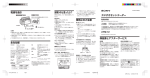


![取扱説明書 [SC-01D]](http://vs1.manualzilla.com/store/data/005959699_1-0f2252ea3ae3eaa3bd318f5696531d67-150x150.png)