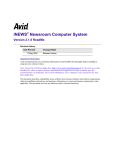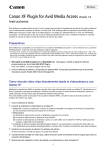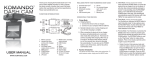Download iNEWS v2.1.10 ReadMe
Transcript
a iNEWS® Newsroom Computer System Version 2.1.10 ReadMe Revision History Date Revised 22 February 2008 28 July 2008 Changes Made Added change to fix StoryCreate Merge Error. Added changes made between 2.1.9 and 2.1.10 Important Information Avid recommends that you read all the information in this ReadMe file thoroughly before installing or using any new software release. Note: Search the Avid Knowledge Base (http://www.avid.com/onlinesupport) for the most up-to-date ReadMe file, which contains the latest information that might have become available after the documentation was published. The Console Multiplexer User’s Manual is also located on the Avid Knowledge Base. This document describes compatibility issues with previous releases, hardware and software requirements, software installation instructions, and summary information on system and memory requirements, when applicable. This document also lists any hardware and/or software limitations. Version 2.1.10 ReadMe Contents Compatibility Notes and Issues ................................................................................................................................. 3 iNEWS Client........................................................................................................................................................ 3 iNEWS Server ....................................................................................................................................................... 3 iNEWS Instinct...................................................................................................................................................... 3 iNEWS Web Client ............................................................................................................................................... 3 ControlAir.............................................................................................................................................................. 3 MOS Gateway ....................................................................................................................................................... 3 Data Receiver ........................................................................................................................................................ 3 Fast Text Search .................................................................................................................................................... 3 Console Multiplexer .............................................................................................................................................. 3 NewsCutter ............................................................................................................................................................ 3 WinCue Teleprompter ........................................................................................................................................... 4 Installation Notes and Issues ..................................................................................................................................... 4 iNEWS Client........................................................................................................................................................ 4 iNEWS Server ....................................................................................................................................................... 4 New Features in Release 2.1.10................................................................................................................................. 5 Hardware and Software Changes............................................................................................................................... 5 Changes to iNEWS v2.1.10 ................................................................................................................................... 5 Monitor Server................................................................................................................................................... 5 RXnet................................................................................................................................................................. 5 Changes to iNEWS v2.1.9 ..................................................................................................................................... 5 StoryCreate Merge Error ................................................................................................................................... 5 Changes to iNEWS v2.1.8 ..................................................................................................................................... 5 Plugins ............................................................................................................................................................... 5 Server................................................................................................................................................................. 5 FTS .................................................................................................................................................................... 5 Technical Support Information.................................................................................................................................. 6 Accessing Online Support ..................................................................................................................................... 6 Copyright and Disclaimer.................................................................................................................................. 7 2 Version 2.1.10 ReadMe Compatibility Notes and Issues iNEWS Client The 2.1.10 release of iNEWS does not contain any changes to the client software, only the server software, so the version for the client remains v2.1.9. The iNEWS 2.1.9 client software is supported for use with iNEWS Server version 2.1.10. The iNEWS 2.1.9 client software is qualified and supported for use on the Windows 2000, and Windows XP Professional operating systems. Limited support is offered for Windows 98 (SE) and Windows NT 4.0. Avid does not support the use of iNEWS 2.1.x versions on Windows 95 or Windows ME. Note: The 2.1.x client installation will report an “unsupported” message when run on Windows 95 or ME and will not continue. iNEWS Server The iNEWS 2.1.10 Server is qualified and supported for use on Red Hat Enterprise Linux 3.0. The SCO and SGI/IRIX operating systems are not supported under iNEWS 2.1.x. iNEWS Instinct The iNEWS Instinct 1.0 client is supported for use with iNEWS 2.1.5 client software and version 2.1.1.20 or later of the iNEWS Server. iNEWS Web Client The iNEWS Web Client 1.0 is supported for use with iNEWS 2.1.x software. ControlAir The iNEWS 2.1.x software requires ControlAir version 1.0.5 or later. MOS Gateway The iNEWS 2.1.x software requires MOS Gateway version 2.0 or later. Data Receiver The iNEWS 2.1.x software requires Data Receiver version 1.0 or later. Fast Text Search The iNEWS 2.1.x software requires Fast Text Search (FTS) version 1.5.1.35 or later. FTS 1.5.1 is qualified and supported for use on Windows 2000, Windows XP Professional, and Windows Server 2003. Note: When upgrading to FTS 1.5.1 from earlier versions, like 1.4, the existing FTS indexes must be deleted and re-indexed. Console Multiplexer The iNEWS 2.1.x Server requires version 2.0.0.13 of the Console Multiplexer (MUX) software, which can be found on the iNEWS 2.1.x installation CD. The Console Multiplexer User’s Manual is located on the Avid Knowledge Base. NewsCutter The iNEWS 2.1.x software is supported with Avid NewsCutter NRCS tool versions 3.8 or newer. 3 Version 2.1.10 ReadMe WinCue Teleprompter The iNEWS 2.1.x system requires the use of QTV WinCue teleprompter 1.30 (build 602) or newer. Previous builds of the WinCue teleprompter software will not operate correctly with iNEWS 2.1.x. Installation Notes and Issues iNEWS Client When installing or upgrading iNEWS on Windows NT, 2000, or XP, you must have adequate user rights to install the client software. Windows NT Install as standard user (will fail) Install as administrator (will work) Windows 2000 Install as restricted user (will fail) - formerly called standard user on NT Install as standard user (Power User) (will work) Install as administrator (will work) Windows XP Install as restricted user (will fail) - formerly called standard user on NT Install as standard user (Power User) (will work) Install as administrator (will work) This is not a restriction in the iNEWS client install, but is a restriction of the Windows operating system in that it is upholding the security restrictions on the PC. iNEWS Server Kernel version 2.4.21-37 (and 2.4.21-37smp) is now the latest qualified version of the Linux kernel. This kernel version is included with RedHat Enterprise Linux 3.0 ES Update 6. 4 Version 2.1.10 ReadMe New Features in Release 2.1.10 There are no previously undocumented enhancements or new features added to this release. Hardware and Software Changes Changes to iNEWS v2.1.10 Monitor Server In earlier versions of iNEWS, loading stories that contained corrupted Video IDs could result in the monitor server exiting. This has been fixed. Corrupt Video IDs are now reported to the user and the iNEWS console, and the monitor server remains active. In previous versions of iNEWS, inserted stories would appear at the bottom of the rundown before being inserted to the proper position, causing a delay. This issue is fixed, and inserted (unfloated) stories are dropped directly into the appropriate position. RXnet When RX_HOT_TO_GO=0 is set in /site/env/nxserver, then rxnet will not print Hot-To-Go diagnostic. If NX_HOT_TO_GO=0 in nxserver environment or in /site/env/nxserver, nxserver will not print a Hot-To-Go diagnostic. Changes to iNEWS v2.1.9 StoryCreate Merge Error Storys sometimes fail to save when copying/pasting multiple production cues from one story to another – In previous versions of iNEWS, sometimes stories failed to save when multiple production cues were copied and pasted from one story to another. This is fixed. Now, the stories save correctly when multiple production cues are copied and pasted from one story to another. Changes to iNEWS v2.1.8 Plugins ActiveX Editor Plugins unnecessarily display OK/Cancel/Apply buttons – In previous versions of iNEWS 2.1 ActiveX Editors opened from the Tools menu would unnecessarily display OK/Cancel/Apply buttons. This is fixed and the buttons are now only displayed in the correct situations. Server Server can sometimes send incomplete stories – In a specific situation, it was possible for the server to supply an incomplete story to a client. If a story contained an invalid backlink, the gnews program would stop at the invalid backlink and send the story. Gnews is fixed to tolerate invalid backlinks. FTS FTS index corruption – Previous versions of the Fast Text Search software were prone to index corruption causing unusual search results, such as stories with dates from future years and blank slugs in the results. This is fixed in FTS 1.5.1.38. Upgrading to FTS 1.5.1.38 from previous versions requires a full re-index. 5 Version 2.1.10 ReadMe Technical Support Information Most products feature a number of coverage options. Avid Assurance service offerings are designed to facilitate your use of Avid solutions. Service options include extended telephone coverage, automatic software maintenance, extended hardware warranty, and preferred pricing on replacement parts. Offerings and options may vary by product and are not available for all products. For more information regarding Avid’s service offerings, visit www.avid.com/support or call Avid Sales at 800-949-AVID (800-949-2843). Program availability and details might vary depending on geographic location and are subject to change without notice. Contact your local Avid office or your local Avid Reseller for complete program information and pricing. However, if you need help locating an Avid office or Avid Reseller near you, please visit www.avid.com or call in North America 800-949-AVID (800-949-2843). International users call 978-275-2480. Accessing Online Support Avid Online Support is available 24 hours per day, 7 days per week. Search the Knowledge Base to find answers, to view error messages, to access troubleshooting tips, to download updates, and to read/join online message-board discussions. To access Avid Online Support: ¾ Go to www.avid.com/onlineSupport. Note: Supplemental documentation for this release, if available, is provided on the Knowledge Base. For the latest up-to-date information, browse the Knowledge Base at Avid Online Support. 6 Version 2.1.10 ReadMe Copyright and Disclaimer Product specifications are subject to change without notice and do not represent a commitment on the part of Avid Technology, Inc. The software described in this document is furnished under a license agreement. You can obtain a copy of that license by visiting Avid's Web site at www.avid.com. The terms of that license are also available in the product in the same directory as the software. The software may not be reverse assembled and may be used or copied only in accordance with the terms of the license agreement. It is against the law to copy the software on any medium except as specifically allowed in the license agreement. Avid products or portions thereof are protected by one or more of the following United States patents: 4,970,663; 5,045,940; 5,267,351; 5,309,528; 5,355,450; 5,396,594; 5,440,348; 5,452,378; 5,467,288; 5,513,375; 5,528,310; 5,557,423; 5,568,275; 5,577,190; 5,583,496; 5,584,006; 5,627,765; 5,640,601; 5,644,364; 5,654,737; 5,715,018; 5,719,570; 5,724,605; 5,726,717; 5,729,673; 5,745,637; 5,752,029; 5,754,851; 5,799,150; 5,812,216; 5,828,678; 5,842,014; 5,852,435; 5,584,006; 5,905,841; 5,929,836; 5,930,445; 5,946,445; 5,987,501; 5,999,406; 6,016,152; 6,018,337; 6,023,531; 6,038,573; 6,058,236; 6,061,758; 6,091,778; 6,105,083; 6,118,444; 6,128,001; 6,134,607; 6,137,919; 6,141,007; 6,141,691; 6,198,477; 6,201,531; 6,211,869; 6,223,211; 6,249,280; 6,269,195; 6,317,158; 6,317,515; 6,330,369; 6,351,557; 6,353,862; 6,357,047; 6,392,710; 6,404,435; 6,407,775; 6,417,891; 6,426,778; 6,477,271; 6,489,969; 6,512,522; 6,532,043; 6,546,190; 6,552,731; 6,553,142; 6,570,624; 6,571,255; 6,583,824; 6,596,031; 6,618,547; 6,636,869; 6,665,450; 6,678,461; 6,687,407; 6,704,445; 6,747,705; 6,763,134; 6,763,523; 6,766,063; 6,766,357; 6,791,556; 6,810,157; 6,813,622; 6,847,373; 6,871,003; 6,871,161; 6,901,211; 6,907,191; 6,928,187; 6,933,948; 6,961,801; 7,043,058; D352,278; D372,478; D373,778; D392,267; D392,268; D392,269; D395,291; D396,853; D398,912. Other patents are pending. This document is protected under copyright law. An authorized licensee of Avid Interplay may reproduce this publication for the licensee’s own use in learning how to use the software. This document may not be reproduced or distributed, in whole or in part, for commercial purposes, such as selling copies of this document or providing support or educational services to others. This document is supplied as a guide for Avid Interplay. Reasonable care has been taken in preparing the information it contains. However, this document may contain omissions, technical inaccuracies, or typographical errors. Avid Technology, Inc. does not accept responsibility of any kind for customers’ losses due to the use of this document. Product specifications are subject to change without notice. Copyright © 2008 Avid Technology, Inc. and its licensors. All rights reserved. Attn. Government User(s). Restricted Rights Legend U.S. GOVERNMENT RESTRICTED RIGHTS. This Software and its documentation are “commercial computer software” or “commercial computer software documentation.” In the event that such Software or documentation is acquired by or on behalf of a unit or agency of the U.S. Government, all rights with respect to this Software and documentation are subject to the terms of the License Agreement, pursuant to FAR §12.212(a) and/or DFARS §227.7202-1(a), as applicable. Trademarks 888 I/O, Adrenaline, AirPlay, AirSPACE, AirSPACE HD, AirSpeed, AniMatte, AudioSuite, AudioVision, AutoSync, Avid, Avid DNA, Avid DNxcel, Avid DNxHD, AVIDdrive, AVIDdrive Towers, Avid Mojo, AvidNet, AvidNetwork, AVIDstripe, Avid Unity, Avid Xpress, AVoption, AVX, CamCutter, ChromaCurve, ChromaWheel, DAE, D-Fi, D-fx, Digidesign, Digidesign Audio Engine, Digidesign Intelligent Noise Reduction, DigiDrive, Digital Nonlinear Accelerator, DigiTranslator, DINR, DNxchange, D-Verb, Equinox, ExpertRender, FieldPak, Film Composer, FilmScribe, FluidMotion, HIIP, HyperSPACE, HyperSPACE HDCAM, IllusionFX, Image Independence, Intraframe, iS9, iS18, iS23, iS36, LaunchPad, Lo-Fi, Magic Mask, make manage move | media, Marquee, Matador, Maxim, MCXpress, Media Composer, MediaDock, MediaDock Shuttle, Media Fusion, Media Illusion, MediaLog, Media Reader, Media Recorder, MEDIArray, MediaShare, Meridien, MetaSync, MissionControl, NaturalMatch, Nearchive, NetReview, NewsCutter, Nitris, OMF, OMF Interchange, OMM, Open Media Framework, Open Media Management, ProEncode, Pro Tools, QuietDrive, Recti-Fi, RetroLoop, rS9, rS18, Sci-Fi, Softimage, Sound Designer II, SPACE, SPACEShift, SpectraGraph, SpectraMatte, Symphony, Trilligent, UnityRAID, VariFi, Video Slave Driver, VideoSPACE, and Xdeck are either registered trademarks or trademarks of Avid Technology, Inc. in the United States and/or other countries. iNEWS, iNEWS ControlAir, and Media Browse are either registered trademarks or trademarks of iNews, LLC. All other trademarks contained herein are the property of their respective owners. Avid iNEWS v 2.1.10 ReadMe • 0130-30050-01 Rev. A • 29 July 2008 • This document is distributed by Avid in online (electronic) form only, and is not available for purchase in printed form. 7