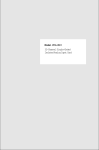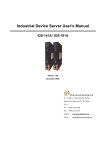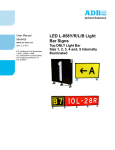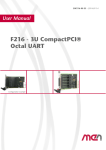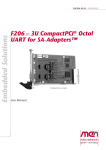Download PCL-858 8-Port RS-232 Interface Card
Transcript
PCL-858 8-Port RS-232 Interface Card Copyright Notice This documentation and the software included with this product are copyrighted 2001 by Advantech Co., Ltd. All rights are reserved. Advantech Co., Ltd. reserves the right to make improvements to the products described in this manual at any time without notice. No part of this manual or software may be reproduced, copied, translated or transmitted, in any form or by any means without the prior written permission of Advantech Co., Ltd. Information provided in this manual is intended to be accurate and reliable. However, Advantech Co., Ltd. assumes no responsibility for its use, nor for any infringements of rights of third parties which may result from its use. Acknowledgments PC-LabCard is a trademark of Advantech Co., Ltd. IBM, PC and PC/XT/AT are trademarks of International Business Machines Corporation. MS-DOS, MASM, QuickBASIC, Microsoft C and MSPASCAL are trademarks of Microsoft Corporation. Intel is a trademark of Intel Corporation. Turbo C and Turbo PASCAL are trademarks of Borland International. Part No. 2000085801 2nd Edition Printed in Taiwan May 2001 Contents Chapter 1: Introduction ................................................... 5 Description ............................................................................. 6 Features .................................................................................. 7 Specifications ......................................................................... 7 Chapter 2: Hardware Installation .................................. 11 Initial Inspection ................................................................. 12 Card Configuration ............................................................ 14 Default Settings ................................................................... 14 I/O Address and Interrupt Setup ...................................... 14 Speed Mode selection .......................................................... 18 Chapter 3: Software Installation ................................... 19 Operating Environment Selection ..................................... 20 Icom Utility Setup for Windows 95/98/NT environment . 20 Chapter 4: Wiring ........................................................... 23 Connector Pin Assignments ............................................... 24 Wiring .................................................................................. 26 Appendix A: PC I/O Address Reference ......................... 29 PC I/O Address Usage ........................................................ 30 Appendix B: Quick Reference ........................................ 31 CHAPTER Introduction 1 Chapter 1 Introduction 5 Description The PCL-858 series are eight ports serial communication interface card. The PCL-858A/858B serial ports are implemented using 16C554 UARTs which makes serial I/O more reliable. The PCL-858 series support all eight ports can be set the address automatically. All channels share the same interrupt (IRQ), and interrupt status register is available for determining the interrupt source. When an on-board interrupt occurs the interrupt status register (vector address) indicates which port has generated it. The shared interrupt can be set to most common (extended) AT interrupts. This simplifies programming, speeds up interrupt processing and frees up interrupts for other devices. The PCL-858 series developed by Advantech Co., Ltd has passed the CE test for environmental specifications. 6 PCL-858 User's Manual Features v Eight independent RS-232 serial ports v Transmission speed up to 921.6Kbps v Independent I/O address, Share IRQ setting for each of 8 serial ports v Wide IRQ selection: 3, 4, 5, 6, 7, 9, 10, 11, 12, 15 v Supports DOS/Windows 3.1 (PC-ComLib), Windows 95/98, Windows NT v Supports surge protection : 3000 VDC (PCL-858B) v PC-ComLib, Icom Utility software included Specifications l Bus interface: ISA l Number of ports: 8 l I/O address: 0x0000 ~ 0x03F8 l IRQ: 3, 4, 5, 6, 7, 9,10, 11, 12, 15 l Data bits: 5, 6, 7, 8 l Stop bits: 1, 1.5, 2 l Parity: none, even, odd l UART: 2 x 16C554 (PCL-858A/858B) l Speed (bps): 50 ~ 921.6K l Data signals: TxD, RxD, RTS, CTS, DTR, DSR, DCD, RI, GND l Surge protection: 3000VDC (PCL-858B) Chapter 1 Introduction 7 l Power requirement: 450mA typical 950 A max. (+5V), 140mA typical. 240mA max.((12V), l Dimensions: 18.5cm x 10.0cm l Operating Temperature.: 0 ~ 60°C (refer to IEC-68-1.2.3 item) l Storage Temperature: -25 ~ 80°C l MTBF: over 99,100 hrs (PCL-858A) at 25°C, Ground, fixed, environment over 92,363 hrs (PCL-858B) at 25°C, Ground, fixed environment l For technical support and service please visit our support website at: http://support.advantech.com and visit the “Industrial Automation Support” and “FAQ” sections 8 PCL-858 User's Manual Chapter 1 Introduction Figure 1-1: Switch and jumper layout 9 10 PCL-858 User's Manual CHAPTER Hardware Installation 2 Initial Inspection Depending on the option you ordered, in addition to this manual, you should find the following items inside the shipping container: • PCL-858(A/B) 8-port RS-232 Card • One diskette with Icom Utility software • One PCL-858 manual We have carefully inspected the PCL-858 mechanically and electrically before shipping. It should be free of marks and scratches and in perfect working order on receipt. As you unpack the PCL-858, check it for signs of shipping damage (damaged box, scratches, dents, etc.). If it is damaged or it fails to meet specifications, notify our service department or your local sales representative immediately. Also notify the carrier. Retain the shipping carton and packing material for inspection by the carrier. After inspection we will make arrangements to repair or replace the unit. Remove the PCL-858 from its protective packaging by grasping the rear metal panel. Keep the anti-vibration packing. Whenever you remove the card from the PC, store it in this package for protection. Warning! Discharge your body’s static electric charge by touching the back of the grounded chassis of the system unit (metal) before handling the board. You should avoid contact with materials that hold a static charge such as plastic, vinyl and styrofoam. Handle the board only by its edges to avoid static damage to its integrated circuits. Avoid touching the exposed circuit connectors. 12 PCL-858 User's Manual Chapter 2 Hardware Installation 13 Card Configuration The DIP switch sets the port to the appropriate I/O address and speed mode. The jumpers set the port's IRQ. Default Settings The board is shipped with default settings. If you need to change these settings, however, see the following sections. Otherwise, you can simply install the card. Note that you will need to disable your CPU card's on-board COM ports, if any, or set them to alternate addresses / IRQs. (Note: The function of JP2 doesn't offer to user, only for manufacture.) PCL-858 Default Configuration Setting JPI Default function IRQ 12 Speed mode 1x Base address Address 300H Vector address Interrupt 280H I/O Address and Interrupt Setup Next, you will need to select an IRQ (interrupt request) number, and an I/O base address for the PCL-858. Base address setting (SW1) For base address specify the I/O address of the first port and subsequent ports are set continuous base addresses by the offset of 8 bytes. For instance, if the first port is set for 300H, then the second port is set to 308H sequentially. For PORT number, specify the continuous PORT number of the first port and subsequent ports are mapped to continuous PORT numbers. For example: 14 PCL-858 User's Manual Port 1 Address 300H Port5 Adress 320H Port 2 Address 308H Port 6 Address 328H Port 3 Address 310H Port 7 Address 330H Port 4 Address 318H Port 8 Address 338H Select an address which is not already in use by another card in the system. If you are installing more than one PCL-858 card in your system, set the card to different base address. DIP switch(SW1) controls each card’s base address, as shown below. Port base address (SW1) Base Address 200-21F A3 A4 A5 A6 A7 A8 A9 l l l l l l ¡ 208-227 ¡ l l l l l ¡ ¡ l ¡ ¡ ¡ l ¡ l l l l l ¡ ¡ l l ¡ ¡ ¡ ¡ ¡ ·········· 2E8-307 ·········· *300-31F ·········· 3E0-3FF l: on ¡ : off *= default The following example shows how to set the base address to 2F8. The switch sum is set to 2F8: 200 + 80 + 40 + 20 + 10 + 8 (HEX). Base Address Value Decimal Value Hex Value A9 A8 A7 A6 A5 A4 A3 8 16 32 64 128 256 512 8 10 20 40 80 100 200 A9 A8 A7 A6 A5 A4 A3 Chapter 2 Hardware Installation 15 IRQ Setting (JP1) All channels in PCL-858 series share the same interrupt (IRQ), and interrupt status register is available for determining the interrupt source. Select an IRQ which is not already in use by another card in the system. If you are installing more than one PCL-858, set them to different IRQ number. Jumper Bank JP1 controls the card IRQ. Simply place the jumper on the interrupt level as shown in the following figure. 15 12 11 10 9 7 6 5 4 3 Interrupt status register setup (SW2, Vector address) When data arrives at one of the eight ports, it will generate an interrupt in the interrupt register. The software can read this, and identify immediately which port generated the interrupt. This save time, and makes programming easier. In DOS and Windows 3.1 environment, when a data bit of the interrupt status register is set to 0, the corresponding channel is select to generate an interrupt, and vice versa for Windows 95/98/NT system. If the bit is 1, then no interrupt status register, and vice versa for Windows 95/98/NT system, as shown in the following figure and table. A9 A8 A7 A6 A5 User's Manual A4 PCL-858 A3 Speed 16 Interrupt Status Register SW2 Bit Function 0 Port1 1 Port2 2 Port3 3 Port4 4 Port5 5 Port6 6 Port7 7 Port8 The user may change the interrupt status address via SW2. Please note the address decorder will occupy a continuous, 8-bytes area related to switch setting. For example, if you set the switch to 210H, then the address 210H to 217H will all be decoded. The various DIP switch setting (SW2) for the interrupt status register are shown in the table. Vector Address (SW2) A3 A4 A5 A6 A7 A8 A9 200H l l l ¡ ¡ ¡ ¡ 210H l ¡ l l l l ¡ l ¡ l ¡ l l ¡ l l l l l ¡ ¡ l ¡ ¡ ¡ ¡ ¡ ¡ ·········· 250H ·········· 300H ·········· 3F0H l: on ¡ : off Chapter 2 Hardware Installation 17 Speed Mode selection The PCL-858 employs a unique speed option that allows the user to choose either normal speed mode (1x) or high speed mode (8x). This high speed mode is selected at SW2. Normal Speed Mode To select the baud rate commonly associated with COM ports , such as 2400, 4800, 9600. . .115.2 Kbps, place the switch as follows. A9 A8 A7 A6 A5 A4 A3 SPEED High Speed Mode To increase normal mode rates up to eight times, (e.g. if 115.2 Kbps is selected, the rate can be increased up to 921.6 Kbps), place the switch as follows. A9 A8 A7 A6 A5 User's Manual A4 PCL-858 A3 SPEED 18 CHAPTER Software Installation 3 Operating Environment Selection Set jumper 3 (JP3) to correspond with your desired software operating environment. Connect the left two pins of JP3 to operate in DOS or Windows 3.1 mode, as shown below. Connect the right two pins to operate in Windows 95 or Windows NT mode . 1 JP3 JP3 DOS, Windows 3.1 1 Windows 95, Windows NT Icom Utility Setup for Windows 95/98/NT environment In this part, utility installation, configuration and upgrade/ removal procedure are described. IOCM Utility software package is stated for both Windows 95/98 and NT environments. . Utility Installation The following is the procedure for installing PCL-858 under Windows 95/NT: 1. Run Setup.exe in the driver diskette. 2. Select “Advantech Icom Utility” to install and configure the boards following the on-line instructions. 3. When Advantech Icom Utility Configuration Panel is popped up, please refer to the software for more detail. 4. After this, user complete the whole installation, and restart Windows 95. 20 PCL-858 User's Manual Up to now, users have already completed the whole installation, please restart system as prompted. Once the board and driver are installed and the system restart successfully, users can execute any ready-made application such as HyperTerminal to transmit/receive data or Remote Access Service to provide dial-up networking capability. Configuration: You will enter the configuration program when installing the device driver. Or you can click on the Taskbar [Start] button, then select [Programs] menu, then [Advantech Icom Utility] menu and then [Icom] icon. When the configuration panel is popped up: Click [Add Board] button to add a board. Click [Delete] button to remove a board. Board Type: PCL-858 Base COM: Specify the COM number of the first port and subsequent ports are mapped to continuous COM numbers. For instance, if the first port is mapped to COM10, then the second port is mapped to COM11 sequentially. Base Address (200H~3F8H): Specify the base address of the first port and subsequent base address are mapped to continuous COM numbers. For instance, if the first port is mapped to 300H, then the second port is mapped to 308H sequentially. Chapter 3 Software Installation 21 At PCL-858 series can be installed together as long as the memory resources are sufficient and available in a system. The board can share only one same IRQ, and different board will set different IRQ. Click [Share IRQ Enable] button to set the share IRQ function. Share IRQ: 3,4,5,6,7,9,10,11,12,15 Vector Address: 200H ~ 3F8H After you finish the installing, you could click [Exit] and restart your system. Unless the system restarted, the latest configuration will not take effect. 22 PCL-858 User's Manual CHAPTER Wiring 4 Chapter 4 Wiring 23 Connector Pin Assignments RS-232 8-port connection boxes/octopus cable designed for PCL-858 are: Opt8A: Opt8B: Opt8C: 8-port DB25 female connection box 8-port DB25 male connection box Octopus cable with 8 male RS-232 DB25 ports The following lists the pin assignments of the DB62 connector on the bracket. You may fabricate octopus cable for DB25 to 8 x DB25 with these pinouts. Pin no. Pin no. Signal Pin no. Signal 1 TxD1 22 RxD1 43 CTS1 2 DTR1 23 DSR1 44 RTS1 24 DCD1 45 GND 3 RxD2 25 TxD2 46 CTS2 4 DSR2 26 DTR2 47 RTS2 5 DCD2 6 TxD3 27 RxD3 48 CTS3 7 DTR3 28 DSR3 49 RTS3 29 DCD3 50 GND 8 RxD4 30 TxD4 51 CTS4 52 RTS4 9 DSR4 31 DTR4 10 DCD4 32 GND 11 RxD5 33 TxD5 53 CTS5 12 DSR5 34 DTR5 54 RTS5 13 DCD5 55 GND 14 TxD6 35 RxD6 56 CTS6 15 DTR6 36 DSR6 57 RTS6 37 DCD6 58 GND 38 TxD7 59 CTS7 60 RTS7 16 24 Signal RxD7 17 DSR7 39 DTR7 18 DCD7 40 GND 19 RxD8 41 TxD8 61 CTS8 20 DSR8 42 DTR8 62 RTS8 21 DCD8 PCL-858 User's Manual Signal GND Name Ground Pin # Mode 7 TD Transmit Data 2 Output RTS Request To Send 4 Output DTR Data Terminal Ready 20 Output RD Receive Data 3 Input CTS Clear To Send 5 Input DSR Data Set Ready 6 Input DCD Data Carrier Detect 8 Input Ring Indicator 22 Input RI Chapter 4 Wiring 25 Wiring RS-232 signal wiring Since the RS-232 interface is not strictly defined, many devices have their own connection methods which may ignore some signal lines or define reserved lines for other functions. It is best to refer to the user’s manual for your device for installation instructions. You may find the following helpful. In general, DTE (Data Terminal Equipment) refers to the device that is leading the communication. Examples include PC’s, terminals and some printers. DCE refers to the device being communicated with or controlled. Examples include modems, DSU’s (digital service units), printers and lab/factory equipment. In some situations you may be able to get by with just three lines: data on TXD, a signal ground and a handshaking line. Examples are printer or plotter connections, troubleshooting and situations where you require only one-wire communication. Terminal or PC (DTE) connections 26 DB-25 Male: PCL-858 DB-25 Male or Female: Terminal Pin 2 Signal TxD Pin 3 Signal RxD 3 RxD 2 TxD 4 RTS 5 CTS 5 CTS 4 RTS 6 DSR 20 DTR 7 GND 7 GND 20 DTR 6 DSR 8 DCD 8 DCD PCL-858 User's Manual Modem connections DB-25 Male: PCL-858 Modem (DCE) Pin 2 Signal TxD Pin 2 Signal RxD 3 RxD 3 TxD 4 RTS 4 CTS 5 CTS 5 RTS 6 DSR 6 DTR 7 GND 7 GND 20 DTR 20 DSR 8 DCD 8 DCD For DTE to DCE connection, use straight through cable, i.e. you don't have to reverse lines 2 and 3, lines 4 and 5, and lines 6 and 20. Because in general the DCE RS-232 interfaces are reversed themselves. Terminal without handshake DB-25 Male: PCL-858 Terminal, PC (DTE) Pin 2 Pin 3 Signal RxD 2 TxD 7 GND Signal TxD 3 RxD 4 5 RTS CTS 7 GND 6 20 8 DSR — DTR — DCD — — — If not using CTS, RTS, DSR ,DTR signals, please loop back for the PC-ComLIB software to function correctly, because PC-ComLIB will always check for handshake signals. Chapter 4 Wiring 27 28 PCL-858 User's Manual APPENDIX PC I/O Address Reference A Appendix A PC I/O Address Assignments 29 PC I/O Address Usage The following table indicates the PC I/O address usage assignment. To prevent conflicting settings of the PCL-849 with other devices or I/O cards, you are recommended to refer this table. 30 I/O Address Device 000 - 00F DMA (8237A) 020 - 021 8259A IRQ Controller 040 - 043 8253/8254 Timer/Counter 060 - 063 PPI 8255A 070 - 071 Real-Time Clock 080 - 08F DMA Page Register 0A0 - 0BF 8259A Interrupt Chip 0C0 - 0DF Second DMA Controller 8237A 0F0 - 0FF Math Coprocessor 1F0 - 1F8 AT Fixed Disk 200 - 20F Game I/O 278 - 27F Parallel Printer Adaptor #2 2F8 - 2FF Serial Adaptor ( COM 2 ) 320 - 32F XT Fixed Disk 378 - 37F Parallel Printer Adaptor #1 380 - 38F SDLC Binary Communication Adaptor 3A0 - 3AF Master Binary Communication Adaptor 3B0 - 3BF Monochrome/Parallel Adaptor 3D0 - 3DF Color Graphics Adaptor 3F0 - 3F7 Diskette Controller 3F8 - 3FF Serial Adaptor ( COM 1 ) PCL-858 User's Manual APPENDIX Quick Reference B Appendix B Quick Reference 31 Ø Jumper Setting l IRQ Mode (JP1, IRQ12*) l Operation System Mode (JP3) * Connect Left two pins of JP3 is used to DOS, Windows 3.1 Connect Right two pins of JP3 is used to Windows 95, NT Ø Speed Mode (SW2) DIP1 : ON (Upper) position==> High Speed Mode or x 8 Mode (Frequency of Oscillator Crystal = 14.7456 MHz) * DIP1 : OFF (Lower) position==> Normal Speed Mode (Frequency of Oscillator Crystal = 1.8432 MHz) (*: default) Base Address MODE (SW1): In this mode, The I/O Addresses and its IRQ Level for each port are set to default as below, (Please make sure that the I/O address on BIOS setting of on-board COM1 ~ COM4 will never conflict with [Base Address] ~ [Base Address + 3Fh]) 32 Port No. I/O Address COM Port No. IRQ Level (JP1) Port 1 Base Address + 00h COM1 JP12 Port 2 Base Address + 08h COM2 JP12 Port 3 Base Address + 10h COM3 JP12 Port 4 Base Address + 18h COM4 JP12 Port 5 Base Address + 20h COM5 JP12 Port 6 Base Address + 28h COM6 JP12 Port 7 Base Address + 30h COM7 JP12 Port 8 Base Address + 38h COM8 JP12 PCL-858 User's Manual