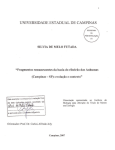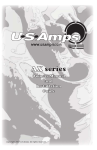Download Link to TAMARIN users manual
Transcript
TOOLBOX FOR THE ANALYSIS OF MATA ATLANTICA RESTORATION INCENTIVES A Planning Support System for Designing and Evaluating Conservation Strategies A Users Manual Prepared for The World Bank David M. Stoms ([email protected]) Frank W. Davis (Principal Investigator) ([email protected]) Institute for Computational Earth System Science and Donald Bren School of Environmental Science & Management University of California, Santa Barbara June 14, 2002 All findings, interpretations, and conclusions are the authors’, and do not necessarily reflect the views of the World Bank, its Executive Board of Directors, or the countries they represent. Credits Although staff of the University of California developed the TAMARIN software, Santa Barbara, many people and institutions contributed to its development and realization. The original concept is due to Kenneth Chomitz, who contributed to the design of the economic aspects of the framework. Gustavo Fonseca and Keith Alger (Conservation International (CI) /Center for Applied Biodiversity Science (CABS)) also made important contributions to the framework design and to its application to south Bahia. Crucial data components included: the land cover characterization undertaken by Charlotte Landau (Universidade Federal de Minas Gerais); the vegetation classification by Andre Carvalho (Centro de Pesquisas do Cacau) and Wayt Thomas (New York Botanical Garden); the land value survey data gathered by IESB under the supervision of Heloisa Orlando and interpolated by Timothy Thomas; the RADAMBRASIL land characteristics maps provided by the Instituto Brasileiro de Geografia e Estatística (IBGE). This project benefited greatly from additional contributions of data, expertise, and local knowledge of the ecological and cultural environments of south Bahia provided by participants in a sister project funded by Programa Estadual para a Conservação da Biodiversidade (PROBIO) and administered by IESB and CABS. We are grateful also to participants in three workshops (two in Ilheus and one in Salvador) who provided in-depth feedback on TAMARIN during its development. We regret any inadvertent omissions from this list of contributors. This project was funded through a contract between The World Bank (Contract Manager Kenneth Chomitz, Development Research Group, World Bank) and the University of California at Santa Barbara (Principal Investigator, Frank Davis; Co-PI, David Stoms). Funding was provided by World Bank Research Support Board grant no. 683-42 and by the Rain Forest Trust. In-kind contributions were made by the PROBIO project. We also thank Kathy Scheidemen, John Sanchez and other staff at UCSB’s Institute for Computational Earth System Science for contract accounting and administration. Mike Colee provided computing support at the UCSB Biogeography Lab. Thanks also to Peter Choi for help in testing the TAMARIN software and reviewing the users manual. i Proprietary Rights and Disclaimer TAMARIN is a customized ArcView project developed by researchers at the University of California, Santa Barbara, under a grant from the World Bank. TAMARIN is being placed in the public domain as “Freeware.” TAMARIN may be freely used and redistributed. It was developed specifically for the GIS data for southern Bahia, Brazil, however, and may not be suitable for other locations without modification. TAMARIN is provided "AS IS", without warranty of any kind, either expressed or implied, including, but not limited to, the implied warranties of merchantability and fitness for a particular task. The University of California assumes no legal responsibility for the user's reliance or interpretation of the TAMARIN software provided by the University of California contained herein. TAMARIN is being disclosed as a public service only. The University of California does not guarantee the accuracy, completeness, or timeliness of information derived from TAMARIN, and shall not be liable for any loss or injury resulting from reliance upon the information derived. Although TAMARIN has been operated successfully on computer systems at the University of California, Santa Barbara, The World Bank, and Conservation International, no warranty is expressed or implied. Portions of the work include intellectual property of Steve Borgstrom (autosizer.ave), Nicolo Pitsch (ARC_Tool.exe), and Mark Cederholm (qsort.ave) and are in the public domain. ArcView is a registered trademark. Users of TAMARIN need to be authorized users of ArcView. ii Table of Contents 1. INTRODUCTION ...................................................................................................................................1 1.1 BACKGROUND..................................................................................................................................3 1.2 BASIC OPERATIONS .........................................................................................................................5 1.3 SELECTION OPTIONS .......................................................................................................................6 1.4 OUTLINE OF THE MANUAL .................................................................................................................7 2. INSTALLATION AND SYSTEM REQUIREMENTS .............................................................................9 3. REQUIRED AND OPTIONAL INPUT THEMES .................................................................................11 3.1 PLANNING UNITS (REQUIRED) .........................................................................................................11 3.2 BUSINESS-AS-USUAL SCENARIO (REQUIRED) .................................................................................14 3.3 RESTORATION INTERVENTIONS (REQUIRED)....................................................................................15 3.4 BIOREGIONS (REQUIRED) ...............................................................................................................16 3.5 PRIME FARMLAND (REQUIRED) .......................................................................................................16 3.6 PAVED ROAD MASK (REQUIRED) ....................................................................................................17 3.7 CURRENT LAND COVER/USE (OPTIONAL)........................................................................................17 3.8 EXISTING RESERVES (OPTIONAL) ...................................................................................................17 3.9 ROADS (OPTIONAL)........................................................................................................................18 3.10 MUNICIPIOS (OPTIONAL).................................................................................................................18 3.11 CITIES (OPTIONAL).........................................................................................................................18 4. TAMARIN’S CUSTOMIZED GRAPHICAL USER INTERFACE .......................................................19 5. ANALYSIS PROCEDURES ................................................................................................................20 5.1 PROCEDURES FOR DESIGNING A SCENARIO ....................................................................................20 5.2 EVALUATION PROCEDURES ............................................................................................................28 5.3 SCENARIO OUTPUTS ......................................................................................................................33 5.4 FILE MANAGEMENT ........................................................................................................................36 6. CREATING A SCENARIO—AN EXAMPLE.......................................................................................37 7. DATABASE REVISIONS OR SUBSTITUTIONS ...............................................................................38 7.1 UPDATING BAHIA DATA ..................................................................................................................38 7.2 MODIFICATIONS FOR OTHER CORRIDOR PROJECTS .........................................................................39 8. REFERENCES ....................................................................................................................................40 ATTACHMENT A: FIELDS OF THE CELL990M THEME. ........................................................................42 iii 1. INTRODUCTION TAMARIN, the Toolbox for Analysis of Mata Atlântica Restoration Incentives, is a planning support system to assist in regional conservation planning. It is a customized ArcView project file, with scripts written specifically for this application in south Bahia for the Central Atlantic Forest Corridor project. It has been tailored to the GIS data sets compiled for this project. It was designed as an exploratory tool for testing various strategies and assumptions about future land use in south Bahia against a set of descriptors of the desired forest landscape configuration that is believed adequate to meet biodiversity conservation objectives. The toolbox is NOT intended as a decision-making device to usurp the role of policy makers. This document is a manual to instruct users in the functioning and operation of TAMARIN to create and evaluate conservation strategies. TAMARIN performs two sets of GIS-based procedures. First, it assists planning teams to design scenarios, and second it evaluates the economic and ecological consequences of these scenarios. Scenarios can be created by drawing on an electronic map or by defining rules for selection based on conservation and/or economic criteria. Scenarios can be constrained by a maximum budget limit. The framework can then calculate the ecological effects and costs of the scenario and create a series of GIS themes, tables, graphics, and reports that summarize the salient features for comparison with the current situation, projected future conditions, and other scenarios. This manual is intended to be a complete user’s guide to the toolbox, but assumes the reader is already familiar with ArcView and Windows. To make the manual easier to follow, program names are always shown in bold font and pre-defined input and output file names are in bold Italics. Menus and their options are listed in 'single quotes.' Pre-defined program variables and parameters are generally underlined. Before describing the software and its use, here are definitions of key terms that are used throughout the manual: • bioregion—a subdivision of the planning region or corridor that distinguishes distinct biological composition. In south Bahia, bioregions were delineated by vegetation formations (east to west) and assemblages of endemic flora and fauna (north to south). Section 3.4 describes this GIS theme in more detail. Representation (see below) goals are set for each bioregion. • business-as-usual scenario—a future land use pattern that is expected from current trends if no conservation intervention occurs. One such scenario is provided with TAMARIN (Section 3.2), but the system allows users to substitute their own projections. • cabruca—a traditional system of growing cocoa under the shade of native overstory trees, often with intervening patches of primary forest, and therefore considered important for the preservation of flagship primate species in the corridor (Alger and Caldas 1994). • core forest—primary or restored forest (see below) that is beyond the influence of edge effects and thus provides habitat for forest interior-dwelling species. • corridor—a planning region comprising a mosaic of land uses, including a network of parks, reserves and other areas of less intensive use whose management is integrated to ensure the survival of the largest possible spectrum of species unique to that region. 1 • depth-of-edge influence zone—the transition zone between the edge of agriculture, pasture, or urban land uses (see below) and core forest (see definition above) in which it is assumed that ecological processes such as fire regime and microclimate are altered. In TAMARIN, users can specify the distance of the depth-of-edge influence zone, although we provide a default value of 300 m based on Gascon et al. (2000). • easement opportunity cost—this represents an estimate of the opportunity costs to the landowner if their land were included in the conservation corridor. Because the owner maintains title to the land and some opportunities to use it, this value is less than the land value (see below). Several estimates of easement value were made based on different assumptions of the opportunity costs for forest and cabruca land (Section 3.1). • edge forest—forest adjacent to agriculture, pasture, or urban land uses and therefore subject to conditions hostile to forest regeneration, which leads to a decline in its value as forest habitat for interior-dwelling species (in contrast to core forest) (Gascon et al. 2000). • Environmental Benefits Index—we use this term that was coined for the USDA Conservation Reserve Program (described in Chomitz et al. 1999) as a measure of the ecological feasibility of restoring or protecting a planning unit. Several versions of an environmental benefits index are provided in TAMARIN based on different assumptions of the value for secondary forest and cabruca land (Section 3.1). • framework—we refer to TAMARIN as a framework because it structures the design and evaluation of alternative conservation strategies. We prefer this term to “model”, which implies an underlying ecological or social process. • gap-crossing distance—the distance across non-forest habitat that a species is known or believed to be able to traverse to move between forest patches. Patches of forest separated by less than this distance are considered part of the same functional patch. In TAMARIN, we assume this distance to be 1km, based on expert opinion about the ecology of the yellow-breasted capuchin, although users have the option to modify this variable. • incentive offer— a potential payment to a landowner in exchange for a modification in land use that will achieve desired conservation objectives, prescribed by a formula or schedule. Landholders accept or reject the offer depending on whether it is greater or less than the opportunity costs associated with the change in land use. In TAMARIN, we assume that incentive offers are equal across the entire corridor, although the user can specify the amount in a given scenario. • land value—the market value of the land and improvements, as imputed from a survey of ~250 farms in the corridor. This represents the price of acquiring title to the land (Section 3.1). • matrix—the dominant land use or land cover of a region in which forest fragments are embedded. Some matrix types are more conducive to biodiversity conservation than others. For instance, a matrix of cabruca is more valuable to the maintenance of forest primates than a matrix of pasture. • planning unit—the spatial unit used to analyze patterns of biotic diversity and land values in order to identify priority areas. For this project, we have chosen square cells of 990 meters on a side as the planning units. These units are large enough to compensate for uncertainty 2 in the spatial data and to keep the size of the analysis manageable, yet small enough to allow flexible selection of alternative scenarios that respond to spatial variation in costs, restoration suitability, and existing land uses. • redundancy—designating multiple sites for each element of biodiversity as backups to guard against catastrophic environmental or population fluctuations (Shaffer and Stein 2000). • representation—maintain the full range of biodiversity, including species, habitats, environmental types, and genetic variation by designating a network of sites that saves some of everything (Shaffer and Stein 2000). • reserves—lands legally protected for biodiversity conservation. • resilience—designating sites of adequate size so that natural processes can operate at their characteristic spatial and temporal scales and increase the likelihood of maintaining species (Shaffer and Stein 2000). • restored forest—forest that regenerates spontaneously (if near existing primary forest or cabruca) or through reforestation (if isolated from existing forest) if the current land use is abandoned, such as in response to an incentive payment to the landowner. • scenario—an alternative strategic allocation of land uses guided by a set of assumptions and choice of planning units for conservation intervention. • viable habitat unit—a patch, or functionally connected set of patches (within the gapcrossing distance—see above), that is at least as large as the specified minimum size to maintain a population of one of the flagship species of the corridor, the yellow-breasted capuchin. A viable habitat unit can include both core and edge forest, although scenarios are evaluated in part by the proportion of edge forest. In TAMARIN, we assume that this minimum area is 10,000 ha, based on a population viability analysis, although users can modify the size for a scenario. 1.1 Background Because environmental and socioeconomic conditions and conservation goals are locationspecific, we have developed a general methodology and applied it to a specific, policy-relevant context linked to a World Bank-executed project: the construction of the Central Atlantic Forest Biodiversity Corridor. The Atlantic Forest is by far the most threatened major ecosystem in Brazil, with less than 8% of its original area remaining; Conservation International places it third on its list of the nineteen highest-priority habitats for conservation on the planet (based on the combination of threat and uniqueness). The northeastern section of this forest in south Bahia is now reduced to relatively small, mostly nonviable fragments. The operational problem is to deter further forest conversion and to induce abandonment of pasture and agriculture in the interstices between forest fragments. This will result in forest regrowth, reconnecting fragments into viable ecosystems. The impetus for the TAMARIN framework was a desire by the World Bank to examine the potential for novel economic incentives targeted at landholders, including purchase of conservation easements, sale of tradable development rights, and environmental services payments. The challenge is to find cheap, enforceable approaches that result in desirable land use configurations. Pasture abandonment in different locations will have different ecological impacts, 3 depending on proximity to existing fragments. Costs of abandonment, and of protecting forest, will also vary from place to place. The underlying premises of the project are: 1. That there is substantial variation in opportunity costs of land within areas of conservation interest. 2. That economic instruments can, in principle, exploit this variation to achieve conservation goals at lower cost than is possible via command-and-control approaches. The strategies for restoration can be quite complex because conservation planning must balance multiple objectives and constraints, including cost efficiency. What seems obvious to achieve one objective (e.g., protecting habitat-friendly land use practices) may not satisfy social goals or may cost too much. The TAMARIN framework encourages planners to focus on specific measurable conservation objectives and then develop scenarios to evaluate rather than focusing initially on conservation actions. Conservation science has identified three fundamental principles for conservation of biodiversity: representation, resilience, and redundancy (Shaffer and Stein 2000). It is critical to maintain the full range of biodiversity, including species, habitats, environmental types, and genetic variation by representing this range in a network of sites managed primarily to ensure their persistence. Besides affirming the intrinsic value of biodiversity, representation is a hedge against the loss of species that play a crucial but undiscovered role in ecosystem functioning or that could be a source of new biotechnological material. Even with samples of all biodiversity elements represented in multiple sites, each site must be resilient or resistant to impacts from adjoining landscapes. The most basic solution to this is to protect or restore sites of adequate size so that natural processes can operate at their characteristic spatial and temporal scales. If only a single large, resilient sample of each species or habitat is preserved, catastrophic environmental or population fluctuations could still extirpate it. Therefore, the redundancy principle prescribes managing multiple sites for each element of biodiversity. This replication of sites also reinforces the representation goal by requiring samples across environmental gradients with the corresponding variation in genotypic and ecotypic responses. With limited resources, planners must choose between optimizing for resilience (size of each reserve) and redundancy (number of reserves). Pelletier (2000) found that if species survivability is low in the matrix, then single large reserves are optimal over many small reserves. In other words, the minimal strategy to protect the whole ensemble of biodiversity in a region is to manage a system of relatively large sites (not necessarily reserves) that represents several viable populations of all species. Many studies have reported on the degradation of forest fragments in a zone around their perimeter (e.g., Gascon et al. 2000). Adjacent land use practices such as burning modify the disturbance regime, which in turn can change the structure, composition, and function of the forest edge for hundreds of meters. Not only does this alteration reduce the resilience of the fragment, it is a dynamic process of attrition that in a harsh landscape matrix will continue to penetrate inward and reduce the size of the core habitat. In fact, fragments as large as 1000 hectares could be entirely within this altered edge zone (Gascon et al. 2000) and thus be poor representatives of primary forest habitat. Conservation science has been more equivocal on the subject of connectivity and distance between (or proximity of) protected sites (Shafer 2001). Designing a network of closely spaced 4 sites may foster connectivity with interpopulation gene flow and recolonization opportunities. Having sites near each other, however, increases the risk of extinction from catastrophic events such as wildfire, disease, and extreme climate events. The ultimate form of habitat connectivity is to maintain corridors or linkages between habitat patches. These linkages contain the same habitat as the patches or at least habitat that is adequately suitable for a species to traverse. The corridor literature is similarly ambivalent about the pros and cons. Species differ in their behavioral response to corridors. Some species use them; some do not. The value of a corridor depends on its length and width, and thus a linkage of suitable habitat types is not automatically of benefit to a species. Long thin corridors by definition contain mostly edge habitat. For many species, this may increase their exposure to predators. At the biogeographic scale of the study area in south Bahia, we have not found adequate supporting information to justify the specification of linkages between forest patches as a requirement of the desired landscape configuration. If we assume there are two forest patches in a planning region, one larger and one smaller. There are at least five strategies, according to Possingham et al. (in press) regarding where to invest in a fixed amount of restoration, each of which increases representation equally in terms of hectares protected: 1. Make the existing large patch bigger (increases resilience); 2. Make the existing small patch bigger (increases resilience); 3. Link the two patches (increases connectivity with mixed effects on resilience, decreases redundancy); 4. Make one large patch (increases resilience, decreases redundancy); 5. Make many small, widely distributed patches across the region (increases redundancy). Each strategy helps achieve some conservation objectives, such as representation across environmental gradients, connectivity, or viability through larger contiguous habitats. Yet each strategy alone cannot satisfy all objectives simultaneously. The implications of the strategies on their relative effectiveness are not always obvious. The implications of various strategies on other land uses, regional economics, etc. must also be considered. Thus planners must examine the trade-offs between strategies. 1.2 Basic Operations TAMARIN is a planning support system to assist in designing a conservation corridor for south Bahia. The figure below illustrates both the major processing steps in TAMARIN and how the software fits into the overall planning process. Prior to running TAMARIN, it is assumed that the required GIS data have been compiled or modeled. Once scenarios have been designed and evaluated, a decision must be made and the program implemented, with appropriate monitoring to determine if the desired landscape is being achieved (Oñate et al. 2000). Within TAMARIN, the software performs two basic kinds of operations. Steps 1 and 2 in the flowchart form the design phase of the process, and steps 3 and 4 are the evaluation phase. These steps will be discussed in greater detail in Section 5. 5 1.3 Selection Options There are many techniques for designing a conservation scenario, and TAMARIN accommodates several of them as outlined in this section. More details about the mechanics of selecting planning units for a scenario are provided in Section 5.1.2, this section merely explains the range of choices. 1.3.1 Select Graphically You can select planning units interactively using ArcView’s selection tool, either by clicking on planning units individually or clicking and dragging the cursor across a rectangular area. This works well when you have specific sites in mind for a scenario. 6 1.3.2 Select by Query Alternatively, you may not know exactly where to restore forest but have a good understanding of the characteristics of the best locations. Then you can query the attributes of the planning unit coverage by Boolean logic. For instance, you can query for planning units with attribute values =, >=, <= a given land value or restoration suitability. 1.3.3 Select by Theme You or someone else may have created a shapefile (either previously or using the ArcView graphic tool and converting the graphic into a shapefile) that portrays a scenario. By choosing the ‘Select by Theme’ option, you can pick this shapefile with the browser and have it select all planning units that occur within the boundary of the polygons. Note: If the theme has been digitized externally from the toolbox, it should be in the same projection as the standard themes, as described in Section 3. 1.3.4 Predefined Scenarios Some land use options are either useful as benchmarks for comparing with new scenarios or are obvious strategies that have already been suggested by stakeholders. For these special cases, we have preprocessed the future (or present) land cover that would result from the scenario. Thus the planner does not need to follow all the design steps in TAMARIN. Just select one of the predefined scenarios from the menu and evaluate it. The predefined scenarios include: 1) the current situation (i.e., 1997 land use/cover), 2) a predefined business-as-usual scenario (including continued management of existing reserves, see Section 3.2), 3) #2 plus restoration of cabruca, 4) connect all existing reserves with forest linkages, and 5) an optimal scenario that achieves the desired landscape configuration at the least possible cost. Normally, you will not need to evaluate any of these scenarios because we have already done so. The only circumstance where it would be useful to repeat this evaluation is when the landcover map is updated or you want to test different assumptions or conservation objectives. 1.4 Outline of the Manual The rest of the manual is organized as follows: Section 2 describes the installation process and system requirements; Section 3 describes the required and optional input GIS themes and their attributes; Section 4 illustrates the customized menus and buttons created for this application; Section 5 explains the step-by-step procedures for designing and evaluating conservation scenarios and their impacts; Section 6 demonstrates the steps for a hypothetical scenario; Section 7 outlines how TAMARIN could be modified either for updated GIS themes for Bahia or for adaptation for use in other corridor projects. 7 8 2. INSTALLATION AND SYSTEM REQUIREMENTS TAMARIN is an ArcView project file designed to run under ESRI’s ArcView software. You may receive it in one of two forms. If you receive it as a zip file, simply use WinZip or similar software to unzip the file and place the individual files into their proper folders. To install the project and associated data files from a CD-ROM, copy the tamarin directory into a new folder on your hard disk. Select the root folder, then Use the ‘FileProperties’ menu and choose the Security tab. The top button is for Permissions. Click it. Check both checkboxes—one about subfolders and one about permissions. Then in the list of users, select Everyone. Pull down the menu of types of permissions and select Add & Read. This recursively undoes the readonly permissions created for the CD-ROM. The pathnames of data files are hard-coded in the project file, so you will need to update them with the path on your computer. To do this, go to the Exploring window and double-click on the APR-Tool.exe icon or filename (This helpful program by Nicolo Pitsch can be obtained from http://gis.esri.com/arcscripts/scripts.cfm if it is not obtained with the Tamarin package). Click the ‘Open’ button and select tamarin.apr as the input project name (Old file). The default name for New file will be tamarin_new.apr. Change this name if you wish. Click the ‘Replace’ button and enter the old pathname and the pathname that matches the directory structure where you copied the files. Click the ‘Check paths’ button to make sure the folders actually exist. Then press the ‘OK’ button to make the global change in the project file. 9 After fixing pathnames, double-click on the tamarin_new.apr filename (or whatever you chose to call it) to run TAMARIN. The default window size for TAMARIN is set at 1000x800 pixels. The view windows (those with maps) are automatically scaled to fit in this window. If you choose to resize the application window, the view windows may become too large or too small. Click on the button with the three dots to resize the view windows to the appropriate size. TAMARIN requires the following hardware and software: • ArcView 3.0+ with Spatial Analyst extension • Microsoft Windows 95/98/2000 or NT • Some GIS operations on this large data set are very computationally intensive. We recommend your computer have 128 megabytes of RAM and a fast processor. A highresolution display is useful for displaying the graphic and map data. • The ‘Landscape Configuration’ menu generates several very large grids as temporary files. We recommend at least 1 gigabyte of available disk space in the partition where TAMARIN is installed to accommodate these grids. Once the script has executed the large temporary grids are automatically removed. 10 3. REQUIRED AND OPTIONAL INPUT THEMES TAMARIN is distributed with several GIS themes that are the basis for conservation scenario design and evaluation. Several additional themes are provided for geographic reference and visualization. This section briefly describes the required and optional themes. Users may substitute new versions of any theme. Guidance is provided in Section 7. These substitute themes must be in the same map projection and datum as the originals. For the Central Atlantic Forest Corridor Project, all themes have the following ARC/INFO projection properties: PROJECTION UTM UNITS METERS ZONE 24 SPHEROID SOUTHAMERICAN1969 DATUM SAN_C YSHIFT 10000000 /* FOR THE SOUTHERN HEMISPHERE PARAMETERS 3.1 Planning units (Required) This shapefile (cell990m.shp) is used for selection of priority conservation areas in a scenario. At the regional scale of the Corridor project, it is neither appropriate nor feasible to use parcels as the basic spatial unit for selection. Maps of parcels do not exist, and the information on costs, environmental benefits, etc. are too uncertain, both in value and geographic location, to be reliable at the parcel scale. TAMARIN uses a square grid of planning units that are 990 meters on a side. These are the spatial units that can be selected by various means (see Section 1.2) for either protection or restoration. The information used in selecting planning units or in evaluating scenarios is contained in the attribute table (see Attachment A at the end of this manual for details of the data fields). Fields of data include: Land_Value, which is the predicted or imputed land value for the planning unit (i.e., the cost to acquire the land in the unit); Easement_Value , which is the imputed value of the resource potential of the land without considering the land value (i.e., the minimum cost to acquire a conservation easement); and Environmental Benefits Index, which is a suitability score for restoration or conservation based on the current land cover of the unit. World Bank economists estimated Land_Value by multiple regression hedonic models with variables for soil properties, land cover, and distance from roads. Besides economic values and environmental benefits, the attribute table contains fields that can be useful in selection queries, such as the percentage of a unit with primary forest, the population density, and variables used in the hedonic models. One field contains our interpretation of whether a unit can be restored as forest by natural regeneration or not, based on an assumption that this process can only operate without human intervention (and cost) within 1 km of existing primary forest fragments. Because there is little experience with conservation easements in Brazil, we are uncertain about the magnitude of opportunity costs. Consequently, we provide four alternative assumptions about the opportunity costs that should be paid to landowners as environmental compensation (or easement value) as an incentive to participate in restoring the corridor. Users can select the alternative Easement_Value as the conservation intervention. Here are the four alternatives and their assumptions. In the explanations of the options, ‘actual’ value is the imputed Land_Value in a unit with its current mix of land cover types. Its ‘value if all forest’ is the land 11 value predicted if the unit were all forest and could not be used for agriculture or timber. The easement value (or opportunity cost) is some proportion of the difference between the two. Each alternative uses different assumptions about this difference. The value is the sum of the easement cost for all lands within a planning unit that contain forest or could be restored as forest. That is, land use such as urban and cover types such as water or mangrove incur no cost, nor do they contribute to the forest conservation objectives. • Easement_Value1— We asserted that the easement value was equal to the difference between the “as is” land value, and half of the “all forest” land value. This assigns a relatively low opportunity cost to maintenance of primary forest. EV1 = 'actual' value – (value if all forest / 2). • Easement_Value2—This assigns a zero opportunity cost to maintenance of primary forest, based on the assumption that current law forbids cutting primary forest (also assumed in #3 and #4). EV2 = 'actual' value - value if all forest. • Easement_Value3—This assigns a zero opportunity cost to maintenance of primary forest or cabruca. EV3 = 'actual' value - value if (cabruca stays cabruca and everything else is forest). • Easement_Value4—This assigns a zero opportunity cost to primary forest maintenance and a relatively low cost to cabruca maintenance. This is the default easement value for south Bahia, given the current legal, social, and economic situation. EV4 =.5* (EV2) + .5*(EV3). A blank User_Defined_Easement field is also provided to allow planners the option of making different assumptions about the opportunity costs that must be compensated to motivate landowners to conserve forest. Planners can recalculate this field prior to designing and evaluating a scenario. Because spontaneous forest restoration is unlikely beyond approximately 1 km from existing forest, we attributed an additional cost of R$2000/ha for manually-intensive reestablishment (Viana et al. 1997) when the Restorable field contains a value of ‘N’. Otherwise, there is no restoration cost. There are also alternative assumptions about the Environmental Benefits Index variable. We have computed six alternative values for this index, based on different assumptions or criteria about the value of cabruca and/or secondary forest in a unit. The six alternative indices are described below. The extent of each cover type is also stored in the planning unit attribute table. • EBI_Orig—this was the original environmental benefits index we calculated. It gave greatest weight to primary forest, only gave moderate weight to cabruca if primary forest was present, and relatively low weight to secondary forest if it was in a matrix with primary or cabruca, as follows: Define the function D(x) = 0 if x = 0 = 1 if x > 0 let P_primary = percent primary (ie hectares of primary in the planning unit) let P_cabruca = percent cabruca (ie hectares of cabruca in the planning unit) 12 let P_secondary = percent secondary (ie hectares of secondary in the planning unit) generate: P_cabprim = P_Primary + P_cabruca then EBI_Orig = 5 * P_primary + 3 * P_cabruca * D(P_primary) + 2 * P_secondary * D(P_cabprim) • EBI_Cab— EBI_Orig gave no weight to planning units with cabruca without primary forest interspersed with it. From the methods for mapping landcover, this situation applied to most units with cabruca and so cabruca generally scored very low. This variation on EBI gives value to cabruca in any context, while primary and secondary forest are the same as in EBI as follows: Define the function D(x) = 0 if x = 0 = 1 if x > 0 let P_primary = percent primary (ie hectares of primary in the planning unit) let P_cabruca = percent cabruca (ie hectares of cabruca in the planning unit) let P_secondary = percent secondary (ie hectares of secondary in the planning unit) generate: P_cabprim = P_Primary + P_cabruca then EBI_Cab = 5 * P_primary + 3 * P_cabruca + 2 * P_secondary * D(P_cabprim) • EBI_Pref—Our latest (and preferred) variation that modified EBI_Cab slightly. It gives moderate weight to cabruca if primary or secondary forest is present and to secondary if either primary or cabruca is present; otherwise, cabruca and secondary receive a low weight as follows: Define the function D(x) =0 if x = 0 = 1 if x > 0 let P_primary = percent primary (ie hectares of primary in the planning unit) let P_cabruca = percent cabruca (ie hectares of cabruca in the planning unit) let P_secondary = percent secondary (ie hectares of secondary in the planning unit) generate: P_anyfor = P_primary + P_secondary P_cabprim = P_Primary + P_cabruca then EBI_Pref = 5 * P_primary + 3 * P_cabruca * D(P_anyfor) + 3 * P_secondary * D(P_cabprim)+ 1 * P_cabruca * (1 - D(P_anyfor)) + 13 1 * P_secondary * (1 - D(P_cabprim)) • EBI_Pref_LV—this version uses EBI_Pref adjusted by the Land_Value (normalized by the maximum land value in the Corridor). This has the effect of highlighting lands that are high conservation value AND inexpensive. The formula used is: EBI_Pref_LV = EBI_Pref - (( Land_Value / max Land Value ) * EBI_Pref) where maximum land value is R$242,397.35. If Land_Value = 0 because the planning unit is in an existing reserve, then EBI_Pref_LV was set to EBI_Pref / 0.01. • EBI_Core—the previous EBI indices are based solely on he content of each planning unit. We also include an EBI that accounts for the context of the planning unit as well. It is designed to identify potential core areas for forest blocks. First the landcover theme was reclassified into suitability values adapted from a table developed at one of the PROBIO workshops. This table rated each cover type for structural complexity, soil conservation, regeneration potential, and dispersal potential and then aggregated into an overall rating. Second, the 30 m pixels are summarized over a circular neighborhood 990 m in radius around each focal pixel using the FOCALMEAN function. Each pixel is assigned the mean suitability value of its neighborhood. Then the neighborhood values are summarized for each planning unit, again by calculating the mean and normalizing to a maximum value of 5.0. • EBI_CORE_LV—this is a variation of the EBI_Pref_LV index, except it uses the EBI_Core index as the numerator instead. A blank User_Defined_EBI field is also provided to allow planners to make different choices about the factors of environmental benefits they wish to emphasize. Planners can recalculate this field prior to designing and evaluating a scenario. We have created this theme and its summary attributes as part of TAMARIN. You may wish to use a different spatial unit for designing and evaluating scenarios (e.g., census tracts, or regular units of a different spatial resolution). TAMARIN asks which theme to use for planning units during the ‘Define a scenario’ dialog. Simply select your theme instead of the default version we have provided. However, be aware that your theme must contain the identical set of attributes as the default theme to prevent errors. 3.2 Business-As-Usual Scenario (Required) TAMARIN compares conservation scenarios to the current situation and to the land use trend. This raster theme portrays a forecast of future land cover/use in the absence of conservation intervention. The modeling framework asks the user which theme to use as the business-asusual forecast, and users can create their own (but it should be saved into the Options folder). In the absence of information on socioeconomic drivers of future land use change, we employ a simple deterministic model of change, based on the following assumptions (see Table below). Recent land use trends will continue over the next two decades if conservation interventions are not applied. Primary forest will no longer be converted to other uses because it primarily remains on marginal lands and is legally protected. However, it will continue to be degraded into secondary forest through firewood gathering and other 14 resource extraction, hunting, and other human-related impacts. Secondary forest will be permanently converted to pasture or agriculture except where it is near primary forest, in which case it will remain secondary forest. Cabruca will be entirely replaced by other forms of agriculture including sun-grown cacau, coffee, or crops or pasture. Pasture and agriculture will generally remain, as we assume no spontaneous abandonment and regeneration of farmland. Bare land is assumed to be a temporary state of agricultural land that is reclassified as agriculture/pasture for the future. Urban land uses and other habitat types (e.g., mangrove, wetlands, water bodies, etc.) cannot be converted into forest and are assumed to remain in their present condition. Similarly, we do not project changes for restinga and caatinga. 3.3 Restoration Interventions (Required) This raster theme reclassifed existing land cover/use (Section 3.6 below) into the highest level of habitat possible if the pixel is in a planning unit that is selected for conservation action. We assume that restoration or regeneration produces a class we call ‘restored forest’, which will be similar to secondary forest for the short term, but will eventually resemble primary forest. The reclassifications applied to the current land cover/use are given in the table below. After the user selects planning units for conservation intervention, by any of the methods discussed in Section 1.2, the restoration theme is extracted for those units and then merged with the Business-as-Usual scenario (section 3.2) for unselected units to predict the future land cover/use pattern for the scenario. Table of assumptions about transitions in land use/cover form current to the future without or with protection/restoration. Current Class Primary Forest Secondary Forest Cabruca Eucalyptus Plantation Pasture/Agriculture Bare soil Restinga Caatinga Mangrove Wetlands Water Urban Non classified areas Business As Usual Scenario Class Secondary Forest Secondary Forest if near Primary Forest; Otherwise Pasture/Ag Pasture/Agriculture No change No change Pasture/Agriculture No change No change No change No change No change No change No change Restoration Scenario Class Primary Forest Restored Forest * Restored Forest No change Restored Forest * Restored Forest * No change No change No change No change No change No change No change * If pixel is within 1 km of forest as a seed source, restoration is spontaneous; otherwise a reestablishment cost of R$2000/ha is imposed. 15 3.4 Bioregions (Required) The conservation objectives for the Corridor are to preserve or restore examples of forest in each bioregion. This layer was derived from a vegetation map compiled by Wayt Thomas and Andre Carvalho for the Corridor project, based in part on their previous research (Thomas et al. 1998). There are two formats for this theme. The vector shapefile version is used for visualization. The grid version is used in summary analysis to compare a scenario with the bioregional conservation objectives. The bioregions capture the major patterns of biodiversity in the corridor. From coast to interior, the vegetation grades from lowland wet forest to semideciduous Forest. The north to south zonation recognizes the biogeographic barriers of the Rio de Contas and Rio Jequitinhonhia. Distinct endemic flora and fauna occur to the north and south of both of these major rivers. 3.5 Prime Farmland (Required) Allocation of the best farmland to conservation purposes conflicts with social goals such as selfsufficiency in food production. In the absence of a map specifically delineating prime farmland, we use a map derived from Radambrasil’s Potential Use of the Land map (Brasil, Ministério das Minas e Energia 1981, 1987). This map classified soil and climate attributes into a set of seven classes (six of which occur in the Corridor project area) and then rated each class for its potential for agriculture and other land uses. Only one class, called Lavoter, is rated as highly 16 suitable for agriculture in the Corridor. We extracted the polygons with this class and converted it to a grid as a coverage labeled ‘Prime Farmland’. It is used in the summary analysis. 3.6 Paved Road Mask (Required) TAMARIN treats paved roads as barriers that fragment forest blocks. This grid theme excludes lands within 210 m of all paved roads when grouping pixels into forest blocks. It is derived from the shapefile theme of roads described in section 3.9. 3.7 Current Land Cover/Use (Optional) This theme helps analysts visualize current patterns of land use and land cover. It is not directly used in the analysis by TAMARIN. The land cover/use theme is the raster image that was interpreted by Charlotte Landau and Andre Hirsch from 1994-1997 Landsat Thematic Mapper data. The ERDAS IMAGINE files were first converted to ARC grids for use in TAMARIN and then mosaicked into a single grid layer. The grid was clipped to the corridor boundary. In the original version, bare and urban land classes were combined. To segregate these, the 1991 census data were used to identify urban areas (population density greater than 100 people per km2) and all bare/urban pixels within these census tracts were reclassified as urban. Conservation International used older satellite imagery to fill in cover types where cloud cover in the recent data prevented classification. The classification of cover/use types in the grid are: Table of land use/cover codes in the GIS layer and corresponding class name. Code 3 4 5 8 9 10 11 12 13 6 2 1 14 20 Class Name Primary Forest Secondary Forest Cabruca “Restinga” (Arboreal) “Restinga” (Herbaceous) “Caatinga” Eucalyptus Plantation Pasture/Agriculture Bare soil Mangrove Wetlands Water Urban Non classified areas (clouds, shadow) This theme can be used to guide selection of planning units in the manual options. 3.8 Existing Reserves (Optional) This vector shapefile depicts all known nature reserves in the Corridor that was compiled by INCRA and supplemented from other sources for recently established reserves and major RPPNs. Área de Protegida Ambiental (APA’s) or Environmentally Zoned Areas were not considered protected for biodiversity as they are managed primarily for tourism. It is assumed that reserves are and will continue to be protected. This theme is included as a visual aid for 17 selecting additional sites to expand/buffer (increase resilience) or to complement the existing reserves (increase representation). 3.9 Roads (Optional) Roads are important geographic features for orienting a user in the map display. They also have significant impacts on land use, land value, and habitat value. Therefore, there is one shapefile version of roads for visualization and a grid version that has been buffered by road type. The latter theme is used in calculating edge effects on forest habitat and separates tracts of forest into smaller fragments when determining the number of viable fragments. Charlotte Landau had topographic maps (1:100k) digitized, and then she updated them with newer paved roads. 3.10 Municipios (Optional) These are the basic political units of the Corridor. They are provided here as base map features for orienting the planning team in creating and evaluating scenarios. The theme table contains many attributes from the Census of Agriculture, which can be displayed if desired through standard ArcView tools such as the Legend Editor. 3.11 Cities (Optional) Cities are also useful landmarks for orienting a planning team. A subset of all populated places with at least a population of 25,000 people was extracted and annotated with their names. 18 4. TAMARIN’S CUSTOMIZED GRAPHICAL USER INTERFACE We customized ArcView to make TAMARIN more useful for corridor planning. Several menus were added in the ViewGUI (see Section 5) and a series of buttons were added to the ViewGUI button bar. The hut button always resets the current working directory to the root directory of TAMARIN. This is useful if you have used the browser to navigate to other folders and are having trouble navigating back (or if TAMARIN is having trouble finding files). The dollar sign ($) button can be used when selecting planning units to discover how much the selected units will cost. You can see what proportion of your budget is left or how much you have exceeded it. This only works with the original planning unit theme, not with the new shapefile created of the selected units following the budget constraint step. The downward arrow (or horizontal lines that get narrower towards the bottom) is used to close all table windows. TAMARIN can create many summary tables. When you are done reviewing them, click this button and it will automatically close every open table window. The tables are not lost or deleted. They can be reopened from the ‘Project’ window in the ‘Tables’ section by double-clicking on the name or clicking once and clicking the ‘Open’ button. The ‘3 dots’ button resizes the View windows according to the size of the TAMARIN window. This can be useful when starting TAMARIN for the first time on a different computer with a different screen resolution or when you simply resize the application window. The Paper Clip and Redo buttons are used to save and recover a set of selected planning units. This guards against accidentally unselecting units that you have chosen manually and that would be tedious and frustrating to select again (see Section 5.1.2). 19 5. ANALYSIS PROCEDURES TAMARIN contains two categories of analysis procedures. You use the first category to design your own scenario and the second to evaluate that scenario. 5.1 Procedures for Designing a Scenario The procedures for selecting are divided into three sequential steps. First the planner defines the parameters of a scenario in a form or dialog box. Next the planner selects planning units for the scenario by one of the methods described in Section 1.2 above. The final step allows a budget constraint identified in the scenario definition to be applied to the selection. These three steps are described in detail next. 5.1.1 Define a scenario Each scenario will have different parameters. The first step is to define what those parameters will be for a particular scenario. From the ‘Select sites’ menu, choose the first option, labeled ‘Define a scenario’. This opens up a series of dialog boxes or forms with a combination of text lines for typing names or values, scrolling lists of files to select from, and radio buttons for selecting between mutually exclusive options. The results of this dialog are written to a text file to document the scenario, and some of the results are used in subsequent generation and analysis of the scenario. Each scenario is given a unique name in the first text box. Type a name that helps identify the scenario but is no more than 6 characters long. Besides being written to the scenario text file, this name is used in naming many of the new themes, tables, and charts that are generated by the analysis procedures. 20 The second text box asks for the name of the person (or organization) who created the scenario. This is written to the scenario text file for documentation, along with the current date, which is determined automatically by the software. The budget for this scenario can be set in the third text box. The default value is to have no budget constraint. If you enter a value, in Brazilian Reais, this amount constrains the number of planning units for which a conservation intervention can be applied. Setting a budget lets you compare a single strategy with different budget levels or different strategies with the same budget. If a budget constraint is applied, it may reduce the number of planning units that you initially select (see Section 5.1.3 below for details). Click ‘Continue’ to proceed to the second dialog window. There are three radio buttons in this second dialog for choosing the conservation intervention to be used in this scenario. The first uses land acquisition. If the box is checked, the full purchase price of the planning unit will be assessed against the budget. If the second button is checked, the selected planning units will be conserved through some form of conservation easement. In that case, the cost of conservation action only includes payment of the opportunity cost to the owner. You will be asked later to select the alternative estimate of opportunity cost/easement value. The third radio button indicates a scenario where a fixed payment is offered for easements. Selecting this button triggers an input message window to specify the amount of the payment in reais per hectare. The first three text boxes control how forest habitat units are defined in the analysis procedures, including representation goals. The first box sets the minimum size (in hectares) of a block of primary and/or restored forest for it to be considered viable for maintaining native plant and 21 animal diversity, assuming no immigration of individuals or propagules from outside the block. This is a difficult number to determine because it depends on the taxonomic group one is considering. Thus we have tentatively allowed this to be set as a variable in each scenario and documented in the scenario text file. The default is currently set at 10,000 hectares based on modeling by Adriano Paglia of the probability of extinction for the yellow-breasted capuchin. Note that Gascon et al. (2000) predict serious degradation from edge effects for forest blocks smaller than 5000 hectares, whereas Chiarello (2000) sets this threshold at 20,000 hectares. The second of these parameters specifies the maximum distance (in meters) that species or propagules can travel across agricultural land use to reach nearby fragments. Fragments that are closer than this maximum distance, set at a default of 1000 m, are treated as being part of the same functional block. It is the block that is compared to the minimum viable habitat size. The third text box asks you for the maximum distance (in meters) that you believe humancaused effects propagate from the edges of forest patches into their interior. The default value for Depth-of-edge-influence is set at 300 m (Gascon et al. 2000) although this depends on the type of disturbance and its ecological impacts. This distance is used in calculating the amount of core versus edge forest in a scenario. The last text box sets the number of separate habitat units needed in each bioregion to achieve the desired conservation goals for the scenario. The default value is set at two habitat units per bioregion. When you have finished defining the scenario, click on the ‘Accept scenario’ button at the bottom of the dialog window. You may also click on the ‘Cancel’ button to leave the dialog without saving your choices. After clicking the ‘Accept scenario’ button, you will be asked to select three themes for the analysis. The first theme contains the set of planning units from which to select a scenario. Normally you should select cell990m.shp unless you are substituting your own planning unit theme. The second theme depicts your forecast for the future in the absence of conservation intervention (the business-as-usual scenario as described above). The third theme is your choice for the restoration grid, to be used for planning units that are selected for conservation action. TAMARIN will display a scrolling list of themes and ask you to select which theme to use for the three types of theme. Simply click on the theme name and click ‘OK’. The default business-as-usual theme is called ‘BAU’ and restoration theme is called ‘Restore’. You may substitute your own theme for one or both of these provided your theme meets all the format and data requirements of the default themes. 22 After prompting you for the themes to be used in the analysis, TAMARIN allows you to choose among other alternative assumptions. The first choice is to select the Environmental Benefits Index variable in the planning unit theme. We have computed six alternative values for this index, based on different assumptions or criteria, plus one you can compute yourself. You will be shown a scrolling list and asked to select the name of the field you wish to use. The seven alternative indices are shown below and are described in section 3.1. There are also several alternative assumptions about the opportunity costs that should be paid to landowners as environmental compensation (or easement) as an incentive to participate in restoring the corridor. If you selected Easements as the conservation intervention, you will next be asked which of four easement value assumptions you wish to apply in the scenario. The four alternatives are shown below and are explained in Section 3.1. 23 5.1.2 Select planning units Section 1.2 described the three methods for selecting planning units for a conservation scenario. This section provides greater detail on how the selection is performed in TAMARIN for each method. The selection methods do not consider the budget constraint. The user may select as many planning units as desired. Applying the budget constraint that was identified in the Scenario Dialog in Section 5.1.1 occurs in the third step, described in Section 5.1.3. Therefore, the planning units selected in this step form only a starting or tentative set. In all selection options, the selected planning units are highlighted in yellow in the Analysis View window. Selection options menu Graphical selection—In this selection method, the planner uses the ArcView Select features tool (see graphic of tool button below) to select planning units with the cursor based upon his or her judgment about priority locations for conservation. Select the ‘Select graphically’ option in the ‘Selection options’ menu. Clicking on a single planning unit in the Analysis View window will select that unit. Clicking and dragging the cursor with the left mouse button depressed will select all units within the rectangle drawn by the planner. To select additional units, hold down the Shift key while clicking or clicking/dragging with the cursor. Selected planning units will be highlighted (in yellow). To unselect planning units, hold down the Shift key while clicking on individual planning units. If you wish to start over, go to the Theme menu and select the ‘Clear Selected Features’ option. Alternatively, you can use the ‘Clear Selected Features’ tool on the toolbar. Then you may begin selecting units again. Note that planning units will be selected if 24 the rectangle intersects any part of the unit, not just those that are completely contained in the rectangle. The ArcView ‘Select features’ tool. At any time, you can check on the current cost of the selected planning units by clicking on the ‘$’ icon on the button bar (see Section 4). This computes the appropriate costs (for land or easement purchase or incentive offer as appropriate) of all selected units. This informs you of whether you have already exceeded your budget or can select additional units. It is relatively easy to forget to use the Shift key to add planning units to the set you previously selected. This has the effect of unselecting those and only selecting the new units. To guard against this accidental loss of your work, TAMARIN provides a means of saving what you have selected in a file, and in case of accidental loss, of recovering what you had selected. The Paper Clip button saves your current selection (writes it to the savepu.dbf table). The Redo button to the right of the Paper Clip uses that table to select the units that you had saved (see Section 4). Select by Query— ArcView has builtin procedures for querying the attributes of the GIS database and selecting those planning units that match the Boolean search criteria. For instance, in a query of planning units with at least 30 ha of primary forest AND an easement value less than 20,000 reais per planning unit, those units that satisfy both conditions would be selected. Select the ‘Select by query’ option in the ‘Selection Options’ menu. This will open a dialog window in which you can specify the selection criteria. The list on the left side of the dialog box contains the set of attributes for the planning units. For our example above, you would double-click on the ‘Pfor_ha’ attribute, which would then appear in the query window in the bottom of the dialog box. Next, single click on the ‘>=’ operator symbol in the middle of the dialog box. Then type the number ‘30’ in the query window. To add the second criterion, single click the ‘AND’ symbol in the middle of the dialog box. Next, double-click on the ‘Easement_Value4’ attribute in the left window, followed by the ‘<’ symbol. Type ‘20000’ (no commas) in the query window and click on the ‘New Set’ button. Use the ‘New Set’ button if these are the first units you are selecting for this scenario. You could now add additional units with another query if you wish. For instance, you may wish to add units where cabruca is at least 30 ha and the same easement value limit. Select the text in the lower window and press the backspace key to delete it. Make another query, but this time, press the ‘Add to Set’ button. Now you can refine your selection by 25 adding another criterion. For instance, you may only wish to select units from your previous selection that are not densely populated. Clear the query in the lower window again and put in your new query, e.g., [Population] < 15. ‘Select From Set’ will then only select a subset of planning units that satisfy the current query from the set that was previously selected. You can also use the graphical selection tool to further refine your choice by adding or removing individual planning units from the selected set. (DO NOT USE THE ‘Selection Options’ MENU AGAIN, HOWEVER, OR THE PREVIOUSLY SELECTED UNITS WILL BE UNSELECTED). Select by Theme—If a stakeholder has already created an ArcView shapefile that represents a conservation scenario, you may use that shapefile to select planning units for evaluation. Select the ‘Select by theme’ option in the ‘Selection Options’ menu. You will be prompted to identify the shapefile in a browser dialog. Navigate to the shapefile’s folder (the browser will begin in the current working directory), select it, and click the ‘OK’ button. This theme will be added to the Analysis View window and will be overlain on the planning unit theme. Planning units that are completely contained within the areas in the shapefile will be selected. (Currently no option is provided for other intersection options, e.g., ‘Intersects’ that selects if any part of the planning unit is within the shapefile area.) You can also use the graphical selection tool to add or remove individual planning units from the selected set. (DO NOT USE THE ‘Selection Options’ MENU AGAIN, HOWEVER, OR THE PREVIOUSLY SELECTED UNITS WILL BE UNSELECTED). This selection option would also be useful to refine a scenario that you have previously evaluated. Use the shapefile produced for the earlier scenario as the theme to select by, then modify the selection by further adding or selecting from the initial set. 5.1.3 Constrain by budget To this point, the planner has selected planning units based on their attributes without regard to the total cost. It is possible that the total cost of the initial scenario exceeds the budget specified in the scenario definition step (Section 5.1.1). It is possible at this point to check the total cost, based on the selected payment method, by clicking on the $ tool, which displays the sum in a message box as shown here. Selecting the ‘Constrain by Budget’ menu, TAMARIN checks if a budget limit was set. If not, it gives you an opportunity to add one now. If you did set a budget limit, the planning units are sorted either by their land value or easement value attribute (as appropriate) in ascending order or by your preferred environmental benefits index in descending order and sums the appropriate costs (land value, easement value, or incentive offers) until the budget constraint is reached. Thus the procedure selects either the least expensive units or those with the greatest relative suitability for restoration or conservation for the given budget. The choice of which cost to use is based on your selection of whether to purchase land or easements or pay incentives in defining the scenario (Section 5.1.1). Planning units are then selected from your initial set until the budget is exhausted. After running this step, a new shapefile named after the scenario name will be created and added to the Analysis View. This shapefile will only contain the selected planning units that do not violate the budget constraint and is used in the evaluation procedures described in Section 5.2. 26 TAMARIN reports the reduction in the number of planning units as a result of imposing the budget constraint. 5.1.4 Predefined scenarios This menu provides options for evaluating baseline scenarios where selection of planning units is not required or is implicit in the scenario itself. Currently, we have provided for five predefined scenarios: 1) the current situation, 2) the business-as-usual scenario (including continued management of existing reserves), 3) #2 plus restoration of cabruca, 4) linking existing reserves, and 5) an optimal scenario that achieves the desired landscape configuration at the least possible cost. Run the ‘Define a scenario’ menu first but do not specify a budget. The Current Situation scenario simply evaluates the 1997 landcover theme in terms of landscape configuration. There is no need to select any sites nor constrain by budget or summarize solution. This is also true for the business-as-usual scenario. For #2, you can specify the business-as-usual grid to be used during the ‘Define a scenario’ dialog. The restore cabruca scenario automatically selects units in which cabruca covers at least 50 ha. In the linking reserves scenario, the linkages were determined by the highest cumulative path of habitat suitability (Environmental Benefits Index), analogous to a least cost path. The optimal scenario option allows you to evaluate one of the scenarios generated by an optimization model developed by Dr. Richard Church at the University of California, Santa Barbara, as a benchmark for comparison to other scenarios (for details on this model and the benchmark scenarios that were generated, see Stoms and Davis 2001). You will be directed to run the ‘Constrain by Budget’ and/or the Evaluation procedures as appropriate. 27 5.2 Evaluation Procedures Once the scenario parameters have been defined and the set of planning units has been selected, the next group of procedures perform the evaluation of the scenario, including the forecast of future land cover/use (Section 5.2.1); a summary of the economic and environmental effects(Section 5.2.2); a series of landscape indices characterizing the resulting landscape configuration relative to the conservation objectives(Section 5.2.3); and preparing and printing a summary map the scenario(Section 5.2.4). 5.2.1 Forecast future land use This analysis step combines the data from two grids to create a future land use forecast for the scenario. The two grids are: 1) the restoration theme for selected planning units, and 2) the business-as-usual scenario for the remaining lands. TAMARIN merges those two grids to create a future land use forecast grid that is added to the Analysis View window. Here is the processing logic used to create the theme of future land use: Was the planning unit selected? If yes Restore option as described in section 3.3 (or your own version) If no BAU as described in section 3.2 (or your own version) This theme is given the name of the scenario that you entered in the opening dialog. The legend is very similar to the Landcover theme, except 1) the cabruca and bare land classes are 28 not used (they either become restored forest or agriculture/pasture land depending on the scenario), and 2) a restored forest class is added. Simply select the ‘Forecast Future Land Use’ option from the ‘Evaluation’ menu. This newly created grid is used in the remaining evaluation steps. 5.2.2 Summarize scenario solution It is not enough to make a map of future land use, it is also necessary to derive some summary measures about it that can be compared to other scenarios, to the current land use, to the business-as-usual scenario, and to the conservation objectives. Simply select the ‘Summarize Scenario Solution’ option from the ‘Evaluation’ menu. TAMARIN computes the summaries and prints them to a series of tables and/or to a text file. In all the summary tables, the scenario being evaluated is highlighted in yellow and “promoted” to the top row of the table. The first table summarizes total scenario cost. Even though you specified whether to pay land or easement value or an incentive offer, the summary table lists totals for all three types plus the amount needed for forest reestablishment costs in units beyond the seed range from existing forest. The easement value total is based on your choice of assumption about easement values/opportunity costs in the ‘Define a scenario’ step. The second table lists the percent of land use/cover type in the scenario for the types that can change between scenarios. That is, the mangrove, wetlands, caatinga, restinga, water, urban, and eucalyptus types are not shown since they are assumed to remain constant in all scenarios. Therefore, the percentages of land use/cover types listed in the table will not sum to 100%. The third summary table gives a similar breakdown of land use/cover types except only for prime farmland. The scenario text file gives additional summary values such as the average/maximum/minimum of the Environmental Benefits Index (again based on your choice of index), minimum and maximum land and easement values, the number of units selected (and that do not exceed the budget), the net change in area and percent change in land use types from the current (1997) landcover, and the regional breakdown of cover types in percentage. 5.2.3 Landscape configuration The desired future landscape configuration is defined not just to achieve a target area of primary and restored forest in the Corridor but to do so in a number of relatively large, contiguous blocks of forest habitat with a large proportion in core or interior forest and a small amount of edge. The ‘Landscape Configuration option on the ‘Evaluation’ menu computes a number of landscape indices, including the size of the largest forest fragment, the total area of primary and restored forest, the number of forest fragments, the frequency of size classes of fragments (0200 ha, 200-500, 500-1,000, 1,000-4,000, 4,000-10,000, and > 10,000 ha), the number of fragments that are larger than the minimum habitat size specified in the opening dialog (Section 5.1.1), and the area and percentage of forest that is in core versus edge habitat. These results are written to a set of tables and/or to the scenario text file. The ‘Landscape Configuration option processes the following steps (see graphics below for an illustration): 1. Extract the forest pixels from the Future land use theme for the scenario (primary and restored forest only) 2. Expand from this set of pixels by half the gap-crossing distance (to determine which patches are functionally linked) 29 Summary tables with the scenario being evaluated highlighted in yellow. 3. Mask out paved road corridors as barriers to clustering pixels into habitat blocks 4. Use the RegionGroup command to aggregate pixels from #2 into clusters 5. Extract forest pixels in #3 by cluster, giving them unique numbers for each fragment and assess size-frequency (theme added to Analysis View, colored by the size of fragments) 6. Expand agricultural and urban land use pixels by the edge distance into fragments to identify edge vs core pixels. Forest adjacent to mangroves, wetlands, other native habitats, or secondary forest and eucalyptus plantations are not considered edge. That is, we are only concerned with anthropogenic edges here (theme added to Analysis View, colored by edge pixels (pink), primary forest (dark green), and restored forest (bright green) 7. Select fragments from step #5 that exceed the minimum viable habitat unit size (theme added to Analysis View, colored by unique ID number of the habitat unit), and determine largest fragment size 30 8. Summarize number of these fragments in each bioregion (not shown) 9. Summarize number of these fragments that have more than 1000 ha of primary forest (not shown) Example of processing steps in Landscape Configuration analysis. Scenario future land use Step 1-Extract forest pixels Step 2-Pixels within gap-crossing distance (shades of red) Step 3-Mask out paved roads (black lines) Step 4- Regiongroup of clusters of contiguous pixels within gap-crossing distance Step 5- Extract forest fragments from clusters Step 6- Core (green) versus edge (pink) pixels adjacent to agriculture and urban pixels Step 7-Select viable habitat units (greater than 10,000 hectares in size) 31 Summary tables from steps 5 and 8 in Landscape Configuration analysis. 5.2.4 Print map of fragments This option compiles the maps from the evaluation of the scenario and organizes it into a printable page using ArcView’s built-in layout functions. The script assembles a layout document that contains an 8.5 x 11 inch map of the forest fragments larger than the minimum size. The report page is automatically formatted for you when you select the ‘Print map of fragments’ menu option. You can then use the ‘FilePrint’ menu to send the page to a printer or print it to a file or the ‘FileExport’ menu to export the layout to a graphic format. 32 5.3 Scenario Outputs TAMARIN creates several different types of outputs. One output is a text file containing the basic information about the scenario. It also generates a future land use grid with the name of the scenario, as described in Section 5.2.1. 33 5.3.1 Scenario text file The scenario text file contains a description of the scenario (e.g., name, date, business-as-usual and restore scenario names, budget constraint, minimum habitat unit size, etc.). This file is created when you select a scenario name in the opening dialog for defining the scenario. It is given the name <name>_scenario.txt where <name> is the name you assigned in the dialog. For example, the textfile for the scenario in Section 6 contains the following: Scenario Name: exampl Created by: stoms Date Created: April 6, 2002 Comments: example scenario for user manual Planning Units Theme: Cell990m.shp ...Input Parameters from Scenario Dialog...acceptScenario script Budget Constraint: 30000000 Min Viable Habitat Size (ha): 10000 Max Gap Crossing Distance (m): 1000 Number of Representations per Region: 2 Future Forecast: bau Restoration Option: restore Conservation Intervention: Incentive Incentive Offer: 200 Environmental Benefits Index: EBI_Core Easement Option: Easement_Value4 ...Selection Method...chooseSiteSelector Select by query ...Statistics for Selected Planning Units...Summarize solution script Units prioritized by: Environmental Benefits Number of units selected: 1539 Total Land Value: R$35817221.7 Mean Land Value: R$23273.0 Maximum Land Value: R$69677.3; Minimum Land Value: R$595.4 Total Easement Value (based on Easement_Value4): R$4874218.0 Mean Easement Value: R$3167.1 Total Incentive Offers: R$29993508.0 Total Reestablishment Costs: R$0.0 Estimated Total Population Affected: 13,140 Mean EBI (based on EBI_Core): 4.7 Maximum EBI: 5.0; Minimum EBI: 4.5 ...Future Land Cover Totals...Summarize solution script Cover Type Old Area (ha) Future Area (ha) % Change Primary Forest 651433.3 153725.0 -76.4 Secondary Forest 1224469.4 883750.9 -27.8 Pasture/Ag 3234511.9 5729561.4 77.1 Restored Forest 0.0 80358.7 NA 34 ...Representation of Land Cover By Bioregion...Summarize solution Bioregion PrimFor(%) SecFor(%) RestFor(%) Coast/Wetland/River 0.4 15.7 0.1 Central Lowland Forest 2.4 7.8 0.8 Northern Lowland Forest 2.2 12.3 0.3 Central Semi-deciduous Forest 1.6 14.3 1.8 Southern Tabuleiro Forest 5.4 13.5 2.4 Southern Semi-deciduous Forest 0.6 9.4 0.3 Northern Semi-deciduous Forest 0.0 8.7 0.0 Northern Caatinga 0.0 0.0 0.0 Central Tabuleiro Forest 4.0 20.2 0.8 Total 2.1 11.9 1.1 script Cabruca (%) 0.0 0.0 0.0 0.0 0.0 0.0 0.0 0.0 0.0 0.0 ...Representation of Land Cover In Prime Farmland...Summarize solution script PrimFor(%) RestFor(%) Sec For(%) Cabruca (%) Agriculture (%) 0.0 0.2 3.6 0.0 90.4 ...Landscape Metrics...Landscape Metrics script The total area of core forest will be: 196678.7 hectares Primary core forest will be: 69.2 % Restored core forest will be: 30.8 % The percent of core forest will be: 84.2% The percent of edge forest will be: 15.8% The ratio of edge to core forest will be: 0.2 : 1 The largest forest fragment is: 24269 hectares The total area of core forest in viable units will be: 111131 hectares There are 7 viable fragments larger than 10000 hectares Number of viable fragments with at least 1000 ha of primary forest = 7 There are two options for viewing scenario text files under the ‘Evaluation’ menu. The ‘Show current scenario textfile’ opens a text window with the results for the scenario you named in the latest Scenario Dialog. If you would like to view text files from other scenarios for comparison, choose the ‘Show a scenario textfile’ option. This will prompt you for the name of a textfile from a list of all such files in the current working directory. Select a filename from the list and click the ‘OK’ button. A window will open on the screen. Click the ‘x’ box in the upper right corner to close the window. 5.3.2 Future land use scenario grid For each scenario, a new ARC/INFO grid is created showing the land cover/use that is forecast based on the selected planning units, their specified conservation intervention, and the business-as-usual scenario for unselected units. This grid is given the name of the scenario and is saved permanently. Other themes may be created in the analysis procedures, but these are temporary files that are not automatically saved. If you look in the ‘ThemeProperties’ menu, you will see these grids described as ‘Temporary’. Once you exit from TAMARIN, these themes will be deleted from memory unless you explicitly save them. To save them 35 permanently, make the theme active, go to the ‘Theme’ menu, and select ‘Save data set…’. You will be asked for a filename for this theme. The themes properties will now identify this as a ‘Permanent’ theme. These grids will be automatically saved if you save the project file (under ‘FileSave’, or clicking the ‘save’ icon). In this case, however, the files are given their temporary names, such as GRID33, RCLSS4, and similar uninformative names. Therefore, it is recommended that you explicitly save them with meaningful names if you wish to keep them. 5.4 File Management TAMARIN potentially creates a large number of temporary grids and shapefiles. The ‘File Management’ menu has been provided as a simple method for deleting unnecessary themes from the folder. There are two options under this menu: deleting grids and deleting shapefiles. They work in essentially the same way except that they only list the files of the appropriate type to be deleted. Click on one of the options. TAMARIN opens a dialog window that lists the themes (grids or shapefiles) in the root folder. You can navigate to a different folder if desired. To delete old themes, click on its name and then the ‘Delete’ button. The theme cannot be deleted if it is currently being used in TAMARIN, such as being displayed in a view or as a table. In such cases, click ‘Cancel’, delete the themes and tables from the TAMARIN project, save it again, and then try deleting the themes through the ‘File management’ menu. 36 6. CREATING A SCENARIO—AN EXAMPLE In this section, we illustrate the process for creating and evaluating a hypothetical scenario, following the steps described in Section 5. The example scenario is based on an economic incentive, where we assume a flat price offer is made rather than paying fair market easement value, and seeing which landowners are likely to accept it. Let us assume some purchasing authority offers to pay environmental compensation for properties with specified characteristics or within specified zones. Let us further assume that the authority has a fixed budget. The authority publishes a formula that assigns an environmental benefit index (EBI) to each candidate unit. We cannot predict which landowners will choose to participate so let us simply say that any eligible units can be selected if the offered price is at least as high as the opportunity costs as estimated in the easement values. The authority ranks planning units by EBI and purchases from highest EBI to lowest until the budget is exhausted. How can this policy be demonstrated in TAMARIN? Begin by defining the scenario and set the budget to R$30,000,000. In the second dialog box, select the ‘Pay other incentive offer’ radio button. We will accept the defaults for the desired landscape configuration. We select the ‘EBI_Core’ benefits index option and set the incentive payment offer at R$200 per ha. To identify eligible units, we use the ‘Select by Query’ menu option. We first query for units that are restorable without paying reestablishment costs ([Restorable] = “y”) and ‘Select from Set’. Existing reserves are already protected so we can exclude them from the candidate set by querying ([InReserve] = “n”) and ‘Select from Set’. We next select planning units outside the coastal bioregion where primary forest is not an issue. ([Bioregion_Name] <> "Coast/Wetland/River"). To identify potential sellers, we must limit the units to those whose opportunity costs are less than R$200 per ha, so we query for ([Easement_Value4] <= 19602) (i.e., R$200/ha * 98.01 ha/unit = R$19,602/unit) and ‘Select from Set’. This leaves us with 19,275 units out of 77,010 total and a cost of R$364 million if we pay R$200/ha. In contrast, if the authority were only paying the estimated easement value (#4), the total cost would be R$233 million. This still far exceeds the budget so we further reduce the set of units by applying the ‘Constrain by Budget’ menu option. We elect to sort by the environmental benefits index (EBI_Core) in descending order and allocate funds until the budget is exhausted. This reduces the selected set to 1,539 units. The scenario summary indicates that these units could actually be purchased for only R$36 million and the easement value is only R$5 million. Thus there is a high cost of a flat incentive payment compared to other incentive mechanisms. This instrument, however, only achieves the conservation objectives in two of the seven bioregions, because the selection process chooses many relatively small, isolated fragments. Further refinement would be necessary to produce the desired clumping of fragments. Additional results of this scenario can e seen in he textile in section 5.3.1. 37 7. DATABASE REVISIONS OR SUBSTITUTIONS The TAMARIN planning support system, based on ArcView and customized with AVENUE scripts, was designed specifically for corridor planning in south Bahia, Brazil, and to address specific research questions of interest to the research team. As a result, the GIS data and AVENUE coding are tightly coupled. It is highly likely that some of the themes will be updated during the remainder of the planning process. Therefore, there may be a need to replace or update themes or attribute data in TAMARIN. This section describes how to do so. Others may wish to adapt TAMARIN for other corridor projects in other regions of the world. TAMARIN will require some modifications. The second part of this section outlines some of the general changes in data and in the coding of AVENUE scripts themselves to be used in corridor applications in other parts of the world. 7.1 Updating Bahia Data TAMARIN was developed with the GIS database that existed at the time. Some of the data layers were draft versions or needed some fine-tuning before final analysis. At least four types of revisions may be involved if revised themes are produced in the future: substitution of a newer version of a theme (e.g., a final land cover theme that fills in cover types where clouds obscured the ground in the initial version), substitution of a new value for an attribute (e.g., revised model results for predicted land value), replacement of derived GIS themes as a result of revision in the primary data layer (e.g., updating the business-as-usual scenario which is derived from the landcover theme), and creating new themes as alternatives (e.g., creating your own business-as-usual scenario based on different assumptions about the future). The safest method to replace a new version of a theme is to delete the Bahia themes in the TAMARIN view windows. Make a theme active by clicking on its legend in the table of contents. Delete by using the EditDelete menu. Save the project file and then delete (or rename) the original theme from the folder by using the ‘File Management’ menu as described above or by using ARC/INFO commands. Also using the file management dialog, copy the new version to the folder and give it the same name as the original version. Then use the ViewAdd Theme menu to add the new version to the appropriate view. While it is also possible to simply swap in the new version in the folder while TAMARIN is closed, so that the new version will be used the next time TAMARIN is run, this will be risky if the attribute table is slightly different. In some cases, it may not be the whole theme that has been revised but only one or more attributes of a theme. The most likely example would be a revised prediction of land values or opportunity costs, as a result of more data points in the sample, additions to or changes in the independent variables, or improved regression modeling. The output may be a text or dBase format file with columns for the ID number of the planning unit and for the new values. Add the table to TAMARIN and proceed to Join the table to the Attributes table of the planning unit theme by the unit ID number. Use the ‘FieldsCalculate’ menu and calculate the attribute fields with the value in the new table. As noted in Section 3, some data layers are derived from the primary themes. Updating a primary theme also requires updating the derived themes. In the case of revisions to the Landcover theme, it will be necessary to reproduce the business-as-usual and restoration themes based on the lookup table shown in section 3.3. The old themes must then be deleted from TAMARIN’s views and from the folder, just as the primary theme was in the preceding paragraphs. The new themes must be added to the Working View. In the Legend Editor, Load 38 the restore.avl lookup table to color the cover classes. Do not change the theme name in the Table of Contents of the view because TAMARIN expects to find it with that name. You may wish to make different assumptions about future land use or restoration opportunities than those made in the original version. Simply generate a new theme, give it a meaningful name, and save it in the appropriate folder (in the case of business-as-usual and restoration themes, this should be in the Options folder). Make sure the theme has the same projection parameters as described in Section 3. When you run TAMARIN to create a new scenario, you can specify your new themes as part of the opening dialog for ‘Define a scenario’. Likewise, you may substitute a different planning unit theme based on other kinds of spatial units, such as census tracts or squares of a different resolution. It will be necessary to compute summary attribute data for these new units that correspond exactly to those in the original planning units theme. 7.2 Modifications for Other Corridor Projects Conservation planning for the Central Atlantic Forest Corridor was based primarily on meeting broad conservation objectives (i.e., representation, redundancy, and resilience) in the most economically efficient manner possible. The Corridor has been severely deforested, with only about 9% on the region remaining in primary forest, mostly in small fragments. The focus in this project was to decide on the best combination of protecting remaining fragments and restoring forest to expand, connect, or complement those fragments. TAMARIN may not be particularly useful in planning efforts where the conservation issues are significantly different than this. For instance, TAMARIN would not be useful where the objective was to represent many different habitat types to some specified level. In that case, a decision support system such as Sites 1.0 (Andelman et al. 1999) might be more appropriate (see http://www.biogeog.ucsb.edu/projects/tnc/toolbox.html). If TAMARIN is suitable for use in a given corridor study, the themes for the new corridor must correspond exactly to those for Bahia. The required GIS themes described in Section 3 are used in the analysis procedures in TAMARIN. In addition, they are generally referenced by their name in the view table of contents, so they must be given the same names in other applications. Furthermore, the attributes of the themes, particularly for the planning units theme, must exactly match those in the Bahia project, both in field name and its definition (e.g. width, type, decimal places). It is recommended that the themes be placed in the same folders as their counterparts in the Bahia project. To do this, first delete the Bahia themes in the TAMARIN view windows. Make a theme active by clicking on its legend in the Table of Contents. Delete by using the ‘EditDelete’ menu. Save the project file and then delete the Bahia themes from the folder by using the ‘File Management’ menu as described above or by using ARC/INFO commands. If you do not remove a theme from the project and save the project, the file manager will think the theme files are being used by an application and refuse to let you delete them. Insert your own themes in the same folder, either with the same file management dialog or with ARC/INFO commands. The other issue in adapting TAMARIN to other areas is that much of the scripting was hardcoded for the Bahia database. A prime example is where processing is based on specific cover class values in the Landcover theme. A developer has two choices: either reclassify the landcover theme to match the existing script or modify the script to match the new classification. Ideally, the scripts would be modified so that they were more generic and adapted to whatever the inputs in a particular region were rather than forcing the data to match a preconceived classification. That is, an ideal new script would let the user describe the land use/cover 39 classification and codes and the system could update all scripts that access that theme. This is particularly important since classifications will rarely be identical between two regions. Other examples of hard-wiring are in the summary analyses and reporting functions. For instance, in the Central Atlantic Forest Corridor, evaluating the impacts of conservation scenarios on prime farmland was an issue. Other corridors will have different issues and corresponding GIS layers. Ideally, there would be some setup procedure to customize TAMARIN for a particular region and that would only be run once at the beginning of the planning process (not for each scenario). Perhaps this could take the form of having the planner select the set of themes for which land cover summaries are to be made and automatically revise the summarization script to treat each theme. The following table lists the AVENUE scripts and dialogs (in italics) in TAMARIN that relate to the steps in the flowchart in section 1.2. 1. Define scenario objectives • Tam.ScenarioParams and Tam.ScenarioParams2 • Tam.openScenarioDialog and Tam.openScenarioDialog2 • Tam.acceptScenarioParams • Tam.PickBAU • Tam.PickEasementValue • Tam.PickEBI • Tam.PickPUTheme • Tam.PickRestore 2. Select planning units (and constrain by budget) • Tam.chooseSiteSelector • Tam.CompPoly and Tam.SortPoly • Tam.PredefinedScenarios 3. Project future land use/cover • Tam.FutureScenario 4. Evaluate socioeconomic and landscape impacts • Tam.LandMetrics • Tam.PatchSizeFreq • Tam.Summarize Solution Contact David Stoms at UCSB ([email protected]) to discuss whether TAMARIN would be appropriate for your application and how to modify it. 8. REFERENCES Andelman, S., I. Ball, F. Davis, and D. Stoms. 1999. Sites version 1.0. An Analytical Toolbox for Designing Ecoregional Conservation Portfolios. Manual prepared for The Nature Conservancy, December 1999. University of California, Santa Barbara, 55 pp. Brasil, Ministério das Minas e Energia. Secretaria Geral. 1981. Projeto Radambrasil folha SD. 24 Salvador, geologia, geomorfologia, pedologia, vegetação e uso potencial da terra - Rio de Janeiro 40 Brasil, Ministério das Minas e Energia. Secretaria Geral. 1987. Projeto Radambrasil. Folha SE. 24 Rio Doce, geologia, geomorfologia, pedologia, vegetação e uso potencial da terra - Rio de Janeiro. Chiarello, A. G. 2000. Density and population size of mammals in remnants of Brazilian Atlantic forest. Conservation Biology 14: 1649-1657. Chomitz, K. M., E. Brenes and L. Constantino. 1999. Financing environmental services: The Costa Rican experience and its implications. Science of the Total Environment 240: 157169. Gascon, C., G. B. Williamson and G. A. B. da Fonseca. 2000. Ecology: Receding forest edges and vanishing reserves. Science 288: 1356-1358. Oñate, J. J., E. Anderson, B. Peco, and J. Primdahl. 2000. Agri-environmental schemes and the European agricultural landscapes: the role of indicators as valuing tools for evaluation. Landscape Ecology 15: 271-280. Pelletier, J. D. 2000. Model assessments of the optimal design of nature reserves for maximizing species longevity. Journal of Theoretical Biology 202: 25-32. Possingham, H. P., S. J. Andelman, B. R. Noon, S. Trombulak and H. R. Pulliam. In press. Making smart conservation decisions. In Research Priorities for Nature Conservation. M. Soule, G. Orians, and K. Kohm, editors. Shafer, C. L. 2001. Inter-reserve distance. Biological Conservation 100: 215-227. Shaffer, M. L. and B. A. Stein. 2000. Safeguarding our precious heritage. Pages 301-321 in Precious Heritage: The Status of Biodiversity in the United States. B. A. Stein, L. S. Kutner and J. S. Adams, eds. Oxford, Oxford University Press. Stoms, D. M., F. W. Davis, R. L. Church, and R. A. Gerrard. 2002. Economic Instruments for Habitat Conservation. Final Report to the World Bank. University of California, Santa Barbara. [http://www.biogeog.ucsb.edu/projects/wb/wbrpt2002.pdf] Thomas, W. W., A. M. V. De Carvalho, A. M. A. Amorim, J. Garrison and A. L. Arbelaez. 1998. Plant endemism in two forests in southern Bahia, Brazil. Biodiversity and Conservation 7: 311-322 Viana, V. M., A. A. J. Tabanez and J. L. F. Batista. 1997. Dynamics and restoration of forest fragments in the Brazilian Atlantic moist forest. Pages 351-365 in Tropical Forest Remnants: Ecology, Management, and Conservation of Fragmented Communities. W. F. Laurance and R. O. Bierregaard Jr. Chicago, The University of Chicago Press. 41 ATTACHMENT A: FIELDS OF THE CELL990M THEME. Field Name Gridid Alias Units Plan_Unit-ID Hectares ha Land_Value Reis per planning unit EaseVal1 Easement_Value1 Reis per planning unit EaseVal2 Easement_Value2 Reis per planning unit EaseVal3 Easement_Value3 Reis per planning unit EaseVal4 Easement_Value4 Reis per planning unit UserEV User_Defined_Easement Reis per planning unit Reestabcos Re-establishmentCosts InReserve Reis per planning unit y/n Meaning Process unique ID number of unit size in ha of planning unit Total purchase price of primary and restorable forest in planning unit Total opportunity cost of primary and restorable forest in planning unit Total opportunity cost of primary and restorable forest in planning unit Total opportunity cost of primary and restorable forest in planning unit Total opportunity cost of primary and restorable forest in planning unit blank for user to create their own EV Total cost of restoration in planning units; $2000/ha if required, else 0 automatically generated from row and column number Shape.ReturnArea / 10000 Modeled from environmental and locational variables by Tim Thomas of the World Bank see section 3.1 for details see section 3.1 for details see section 3.1 for details see section 3.1 for details Determine Restorable field (yes if <= 1 km from primary forest; if N, then invoke cost as R$2000 * Restore_ha y if center of planning unit is in reserve (then set EV and LV to zero cost); else n 42 Population Municipio Cumcost Cost_add Pfor_ha Sfor_ha Cab_ha Euc_ha Ag_ha Bare_ha Urb_ha Otherhab_h Otherhab_ha Nourbwat_h Nourbwat_ha People per density planning unit (or km2) name of municipio which planning unit is located in used for budget constraint script used for budget constraint script hectares area in planning unit with primary forest hectares area in planning unit with secondary forest hectares area in planning unit with cabruca hectares area in planning unit with eucalyptus plantation hectares area in planning unit with agriculture hectares area in planning unit with bare land hectares area in planning unit with urban hectares area in planning unit with mangroves, restinga, caatinga, wetlands, etc. area in planning unit except urban and water; area for which incentive can be offered 43 derived from census tract data municipio that the center of the planning uni is located in set to zero in this theme set to zero in this theme convert planning units to grid; summarize landcover by unit id; convert count to ha " " " " " " " " Restore_ha hectares Restorable y/n Bioregion_ Bioregion_ID Bioregion_ EBI Bioregion_Name EBI_Orig index EBI_LV EBI_Pref_LV index EBI_Cab index EBI060401 EBI_Pref index UserEBI User_Defined_EBI index Agclim index Declividad slope class Pedology index 44 area in planning sum of sfor_ha, cab_ha, unit that can be ag_ha, and bare_ha restored yes if w/in 1 km see section 3.1 for details of primary forest, else n bioregion that the center of the planning uni is located in " original see section 3.1 for details Environmental Benefis Index EBI_Pref " adjusted for land values " modified Environmental Benefis Index that gives more weight to cabruca than original preferred " Environmental Benefis Index blank EBI user can create their own EBI Agroclimatic index from Radambrasil used to estimate land and easement values Slope class from Radambrasil used to estimate land and easement values Soils index from Radambrasil used to estimate land estimate land and easement values Km2Paved kilometers Km2Roads kilometers Km2Coast kilometers Propprimfo proportion Propsecfor proportion Propcab proportion EBI5 EBI_Core index 45 Distance from paved roads used to estimate land and easement values Distance from all roads used to estimate land and easement values Distance from coastline used to estimate land and easement values Proportion of planning unit with primary forest used to estimate land and easement values Proportion of planning unit with secondary forest used to estimate land and easement values Proportion of planning unit with cabruca used to estimate land and easement values Environmental Benefis Index using neighborhood habitat mean of eucdistance from paved roads theme mean of eucdistance from all roads theme mean of eucdistance from coastline derived from corridor boundary see section 3.1 for details suitability TestEBILV EBI_Core_LV index EBI_Core adjusted for land values 46 "