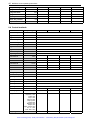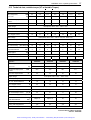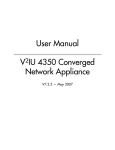Download 0606 4080 - Artisan Technology Group
Transcript
Artisan Technology Group is your source for quality new and certified-used/pre-owned equipment • FAST SHIPPING AND DELIVERY • TENS OF THOUSANDS OF IN-STOCK ITEMS • EQUIPMENT DEMOS • HUNDREDS OF MANUFACTURERS SUPPORTED • LEASING/MONTHLY RENTALS • ITAR CERTIFIED SECURE ASSET SOLUTIONS SERVICE CENTER REPAIRS Experienced engineers and technicians on staff at our full-service, in-house repair center WE BUY USED EQUIPMENT Sell your excess, underutilized, and idle used equipment We also offer credit for buy-backs and trade-ins www.artisantg.com/WeBuyEquipment InstraView REMOTE INSPECTION LOOKING FOR MORE INFORMATION? Visit us on the web at www.artisantg.com for more information on price quotations, drivers, technical specifications, manuals, and documentation SM Remotely inspect equipment before purchasing with our interactive website at www.instraview.com Contact us: (888) 88-SOURCE | [email protected] | www.artisantg.com OPERATING INSTRUCTIONS NORDAC vector Frequency Inverter SK 1500/3 CT ... SK 132000/3 CT SK 2200/3 VT ... SK 37000/3 VT BU 4000/00 GB GETRIEBEBAU NORD GmbH & Co. KG Artisan Technology Group - Quality Instrumentation ... Guaranteed | (888) 88-SOURCE | www.artisantg.com Artisan Technology Group - Quality Instrumentation ... Guaranteed | (888) 88-SOURCE | www.artisantg.com NORDAC vector frequency inverter Safety and operating instructions for driving current converters in conformity with the low-voltage directive 73/23/EEC 1. General 4. Installation In operation, drive converters, depending on their degree of protection, may have live, uninsulated, and possibly also moving or rotating parts, as well as hot surfaces. The installation and cooling of the appliances shall be in accordance with the specifications in the pertinent documentation. In case of inadmissible removal of the required covers, of improper use, wrong installation or maloperation, there is the danger of serious personal injury and damage to property. The drive converters shall be protected against excessive strains. In particular, no components must be bent or isolating distances altered in the course of transportation or handling. No contact shall be made with electronic components and contacts. For further information, see documentation. All operations serving transport, installation and commissioninng as well as maintenance are to be carried out by skilled technical personnel (Observe IEC 364 or CENELEC HD 384 or DIN VDE 0100 and IEC 664 or DIN/VDE 0110 and national accident prevention rules!). For the purposes of these basic safety instructions, "skilled technical personnel" means persons who are familiar with the installation, mounting, commissioning and operation of the product and have the qualifications needed for the performance of their functions. 2. Intended use Drive converters are components designed for inclusion in electrical installations or machinery. In case of installation in machinery, commissioning of the drive converter (i.e. the starting of normal operation) is prohibited until the machinery has been proved to conform to the provisions of the directive 89/392/EEC (Machinery Safety Directive - MSD). Account is to be taken of EN 60204. Commissioning (i.e. the starting of normal opertion) is admissible only where conformity with the EMC directive (89/336/EEC) has been established. The drive converters meet the requirements of the low-voltage directive 73/23/EEC. They are subject to the harmonized standards of the series prEN 50178/DIN VDE 0160 in conjunction with EN 60439-1/ VDE 0660, part 500, and EN 60146/ VDE 0558. The technical data as well as information concerning the supply conditions shall be taken from the rating plate and from the documentation and shall be strictly observed. 3. Transport, storage The instructions for transport, storage and proper use shall be complied with. The climatic conditions shall be in conformity with prEN 50178. Drive converters contain electrostatic sensitive components which are liable to damage through improper use. Electric components must not be mechanically damaged or destroyed (potential health risks). 5. Electrical connection When working on live drive converters, the applicable national accident prevention rules (e.g. VBG 4) must be complied with. The electrical installation shall be carried out in accordance with the relevant requirements (e.g. cross-sectional areas of conductors, fusing, PE connection). For further information, see documentation. Instructions for the installation in accordance with EMC requirements, like screening, earthing, location of filters and wiring, are contained in the drive converter documentation. They must always be complied with, also for drive converters bearing a CE marking. Observance of the limit values required by EMC law is the responsibility of the manufacturer of the installation or machine. 6. Operation Installations which include drive converters shall be equipped with additional control and protective devices in accordance with the relevant applicable safety requirements, e.g. Act respecting technical equipment, accident prevention rules etc. Changes to the drive converters by means of the operating software are admissible. After disconnection of the drive converter from the voltage supply, live appliance parts and power terminals must not be touched immediately because of possibly energized capacitors. In this respect, the corresponding signs and markings on the drive converter must be respected. During operation, all covers and doors shall be kept closed. 7. Maintenance and servicing The manufacturer's documentation shall be followed. KEEP SAFETY INSTRUCTIONS IN A SAFE PLACE! Artisan Technology Group - Quality Instrumentation ... Guaranteed | (888) 88-SOURCE | www.artisantg.com Artisan Technology Group - Quality Instrumentation ... Guaranteed | (888) 88-SOURCE | www.artisantg.com Table of contents NORDAC vector operating instructions 1 1 GENERAL....................................................................................................................................................... 2 1.1 Delivery ...................................................................................................................................................................... 2 1.2 Scope of delivery ....................................................................................................................................................... 2 1.3 Safety and installation instructions............................................................................................................................. 2 2 INSTALLATION.............................................................................................................................................. 4 3 ILLUSTRATED DIMENSIONS ....................................................................................................................... 5 3.1 Frequency inverter dimensions ................................................................................................................................... 5 4 CONNECTION ................................................................................................................................................ 6 4.1 Power section SK 1500/3 CT to SK 132000/3 CT...................................................................................................... 6 4.2 Control section........................................................................................................................................................... 8 4.2.1 Cable entry ............................................................................................................................................................. 8 4.2.2 Control terminal strip............................................................................................................................................... 9 4.2.3 Control inputs........................................................................................................................................................ 10 5 OPERATION AND DISPLAYS..................................................................................................................... 13 5.1 Display..................................................................................................................................................................... 13 5.2 Keyboard ................................................................................................................................................................. 13 5.3 Relays...................................................................................................................................................................... 13 6 STARTING-UP ............................................................................................................................................. 14 6.1 Parameter settings at system start-up ..................................................................................................................... 14 6.2 Selecting the national language............................................................................................................................... 16 7 MENU GROUPS AND MENU ITEMS .......................................................................................................... 16 7.1 Menu items in tables ................................................................................................................................................ 18 7.1.1 Basic parameters .................................................................................................................................................. 18 7.1.2 Motor data............................................................................................................................................................. 19 7.1.3 Control parameters ............................................................................................................................................... 20 7.1.4 Control terminals.................................................................................................................................................... 24 7.1.5 Extra functions ...................................................................................................................................................... 30 7.1.6 Information parameters......................................................................................................................................... 34 7.1.7 Service parameters............................................................................................................................................... 35 7.2 Menu item information ............................................................................................................................................. 36 7.2.1 Operating mode (basic parameters) ..................................................................................................................... 36 7.2.2 Keyboard control (extra functions) ........................................................................................................................ 38 7.2.3 Fixed frequencies ................................................................................................................................................. 38 7.2.4 USS mode ............................................................................................................................................................ 39 7.2.5 Speed controller.................................................................................................................................................... 40 8 SETTINGS AFTER THE FIRST STARTING-UP ......................................................................................... 43 8.1 Basic parameters..................................................................................................................................................... 43 8.2 Motor data ............................................................................................................................................................... 43 8.3 Control parameters .................................................................................................................................................. 43 8.4 Control terminals...................................................................................................................................................... 44 8.5 Extra functions ......................................................................................................................................................... 45 9 WARNINGS AND FAULTS.......................................................................................................................... 47 9.1 List of warnings and error messages included in the programme ............................................................................ 47 9.2 Possible overcurrent (W/F) ...................................................................................................................................... 49 9.3 Quick stop at major faults ........................................................................................................................................ 49 9.4 System errors 1-13 .................................................................................................................................................. 49 9.5 Max. mains voltage switching cycles ....................................................................................................................... 49 10 EMC MEASURES....................................................................................................................................... 50 10.1 Radio interference suppression level ..................................................................................................................... 50 10.2 Noise immunity ...................................................................................................................................................... 50 11 CE MARKING............................................................................................................................................. 50 12 ADDITIONAL MEASURES (OPTIONAL EQUIPMENT)............................................................................ 51 12.1 Mains filters............................................................................................................................................................ 51 12.2 Installation and dimensions of mains filters............................................................................................................ 51 12.3 Brake resistor data and dimensions....................................................................................................................... 53 12.4 Output chokes........................................................................................................................................................ 54 12.5 Sine output filters ................................................................................................................................................... 54 13 MAINTENANCE AND SERVICE INFORMATIONN .................................................................................. 54 14 NORDAC VECTOR FOR SQUARE LOAD TORQUE (VT) ....................................................................... 54 15 TECHNICAL DATA .................................................................................................................................... 55 15.1 General technical data ........................................................................................................................................... 55 15.2 Technical data, constant torque (CT → Constant Torque)..................................................................................... 55 15.3 Technical data, variable torque (VT → Variable Torque) ....................................................................................... 57 Artisan Technology Group - Quality Instrumentation ... Guaranteed | (888) 88-SOURCE | www.artisantg.com 2 NORDAC vector operating instructions 1 General NORDAC vector frequency inverters are all-digitized microprocessor-controlled voltage source d.c. link inverters designed to control the speed of three-phase motors. Multiple control functions, optimized power characteristics, easy handling, compact design and high operational dependability are the special characteristics of these inverters. NORDAC vector frequency inverters are available as CT (Constant Torque) and VT (Variable Torque) devices. The VT type is particularly suitable for applications where a square load torque of the working machine is to be ensured, like e.g. for fan or pump drives. The CT type lends itself to all the other applications, especially to those in which a linear load torque is desirable (cf. section 14). 1.1 Delivery Examine the device immediately after arrival/unpacking for transport damage such as distortions or loose parts. In case of damage contact the transport company without delay and ensure that the damage is ascertained very carefully. Important! This provision shall apply even if the packaging is undamaged. 1.2 Scope of delivery Standard package: Accessories available: (optional equipment) Special version: IP 20 panel mounting unit Operating instructions Integrated clear text display Integrated brake-chopper RS 485 serial interface IP 20 braking resistor Mains filter for a high level of radio interference suppression Interface converter RS 232 → RS 485 NORDCON software for parameter setting Incremental shaft encoder input for speed control posicon add-on card for positioning control Profibus add-on assembly for Profibus – DP Canbus add-on assembly for Canbus Device with painted boards resistant to aggressive ambient air. 1.3 Safety and installation instructions NORDAC vector frequency inverters are electrical equipment for application in industrial power plant and operated at voltages which may cause serious injuries or even death should any live parts be touched. • Installation and any other work on the device shall be carried out by skilled and properly qualified technical personnel only. The operating instructions must be available to such personnel any time and must be adhered to in every respect. • The local regulations applicable to the installation of electrical systems as well as accident prevention regulations have to be observed. • The device is still dangerously live up to 5 minutes after having been disconnected from the mains. Accordingly the device must not be opened until by the end of 5 minutes after power has been switched off. Reattach all covers before switching the mains voltage on again. • Even when the motor has stopped (e.g. following electronic disable or as a result of a jam situation or a short circuit of the output terminals), the mains terminals, motor terminals and terminals for the braking Artisan Technology Group - Quality Instrumentation ... Guaranteed | (888) 88-SOURCE | www.artisantg.com NORDAC vector operating instructions 3 resistor can be dangerously live. A motor stop does not mean that the inverter is electrically isolated from the mains. • Caution, parts of the control board are dangerously live, too. Only the control terminals are not at mains potential. • Caution, certain setting configurations may cause the inverter to start up on its own when the mains is switched on. • The printed circuit boards carry highly sensitive MOS semiconductor components which are easily impaired by static electricity. Be careful therefore not to touch the conductive tracks or electronic components with your hands or metal objects. Only the screws of the terminal strips may be touched with insulated screwdrivers while connecting the lines. • The frequency inverter is designed for permanent connection exclusively and must not be operated without effective earthing as stipulated in the local regulations concerning high leakage currents (> 3,5 mA). VDE 0160 demands that either a second earth conductor be installed or that the earth conductor cross section be 10 mm2 minimum. • If according to local regulations no direct current component must be contained in the fault current, conventional earth-leakage circuit-breakers do not afford sufficient protection. • NORDAC vector frequency inverters are maintenance-free provided that they are properly operated in accordance with instructions. If the air is dust-laden the cooling surfaces need to be regularly cleaned with compressed air. CAUTION! DANGER! The power section can still be live up to 5 minutes after disconnection from the mains! Inverter terminals, motor supply cables, and motor terminals can still be live ! Touching exposed or unconnected terminals, cables or parts of the device can lead to serious injuries or even death! For the NORTH-AMERICAN market : • The vector inverter is suitable for connection to a power supply system with a short-circuit current of 5000 A (balanced to earth) provided that fuse protection as speci-fied in section 15 is ensured and that voltage will not exceed a maximum of 480V. • Use copper wire for 60/75°C only. • Use class 1 copper wire only. • Suitable for use in an environment with a pollution degree not higher than 2 • Motor starting torque for "field connections". Artisan Technology Group - Quality Instrumentation ... Guaranteed | (888) 88-SOURCE | www.artisantg.com 4 NORDAC vector operating instructions 2 Installation The devices require sufficient ventilation which is ensured if the recommended minimum values for clearances above and below the units are observed. The values refer to a distance as measured from the upper edge towards any assemblies located above the inverters, and, accordingly, to a distance as measured from the lower edge towards any assemblies arranged below them. On a horizontal level no extra spacing will be required. The inverters can be installed one right beside the other. Provide for the hot air rising from the devices to be properly carried off above! If several inverters are arranged one on top of the other, ensure that the temperature of the air drawn in remains within the allowable limits → 0 ... 40°C Inverter type Upward distance, a Downward distance, b SK 1500/3 CT to SK 11000/3 CT 130 mm 130 mm SK 15000/3 CT to SK 22000/3 CT 150 mm 150 mm SK 30000/3 CT to SK 75000/3 CT 200 mm 200 mm SK 90000/3 CT to SK 132000/3 CT 250 mm 250 mm Artisan Technology Group - Quality Instrumentation ... Guaranteed | (888) 88-SOURCE | www.artisantg.com NORDAC vector operating instructions 3 Illustrated dimensions 3.1 Frequency inverter dimensions Version shown : IP 20 Type W D L L1 a b c c1 c2 d 168 184 301 258 8 120 6,5 10 12 9 SK 4000/3 CT SK 5500/3 CT 168 193 341 298 8 120 6,5 10 12 9 SK 7500/3 CT SK 11000/3 CT 168 194 421 378 8 120 6,5 10 12 9 SK 15000/3 CT SK 22000/3 CT 261 248 421 378 8 210 6,5 10 12 9 SK 30000/3 CT SK 37000/3 CT 261 248 599 556 8 210 6,5 10 12 9 SK 45000/3 CT SK 55000/3 CT 261 248 599 556 8 210 6.5 10 12 9 SK 75000/3 CT SK 90000/3 CT 261 321 736 693 8 210 6.5 10 12 9 352 248 1207 1156 8 **142 6.5 10 12 17 SK 1500/3 CT SK 2200/3 CT SK 3000/3 CT SK 110000/3CT SK 132000/3CT Technical design subject to change All dimensions in mm ** Detail SK 110000/3 CT ... SK 132000/3 CT: Artisan Technology Group - Quality Instrumentation ... Guaranteed | (888) 88-SOURCE | www.artisantg.com 5 6 NORDAC vector operating instructions 4 Connection To connect the electrical lines it is necessary to open the unit. The housing cover is attached to the housing by four screws. While working on the inverter be sure to adhere to the Safety and Installation Instructions (cf. section 1.3). The connecting leads are fed into the device from below and then connected to the power terminal strip. The cable entry plate can be detachec to facilitate connection. It is secured with a screw. If this plate is not reinstalled the degree of protection specified for the device is lost. Control, mains and motor leads should be taken through separate openings. For strain relief metal (PG) screwings can be inserted in the cable entry plate (mains and motor connection up to 37kW). It has to be ensured that the supply conductors are installed in accordance with the local regulations applicable to the installation of electrical systems. In devices ≥ 45kW, the power cables are installed without extra strain relieving provisions (PG screwings) (cf. section 4.2) in view of the fact that the connection terminals are located directly behind the openings in the cover plate. As for devices ≥ 45kW, the control lines should be held in position by means of the cable collars provided inside the unit. To ensure meeting of the current European Community directives supplementing the EMC law (as from 01.01.1996) a mains filter recommended by the manufacturer of the inverter must be employed along with a shielding of the motor cables. Be sure also to connect the lines properly and to provide an effective earth connection using a midpoint conductor (cf. sections 1.3 and 10.1) If the cable entry plate is used as a bonding plate for potential equalization, the cable shield has to be connected to the PE terminal in the inverter as well. 4.1 Power section SK 1500/3 CT to SK 132000/3 CT Connection for mains, braking resistor and motor: - via screw-type terminal strips on the lower output stage board Motor lead: - approx. 150m max. without additional measures if standard commercial cable is used. approx. 75m max. if shielded cable is used - 4.1.1 Cable entry SK 1500/3 CT to SK 11000/3 CT: A total of 6 through holes sized PG 16 is provided of which 3 are intended to be used for control line and another 3 for power cable connection. Maximum wire cross-sectional area: for SK 1500/3 CT to SK 7500/3 CT • 4mm2 for SK 11000/3 CT • 10mm2 Types SK 15000/3 CT to SK 37000/3 CT: Use a PG 36 screwing for mains connection, and a PG 29 screwing each to connect braking resistor and motor. Maximum wire cross-sectional area: • 16mm2 (input) for SK 15000/3 CT and SK 22000/3 CT • 10mm2 (output) for SK 15000/3 CT and SK 22000/3 CT for SK 30000/3 CT and SK 37000/3 CT • 35mm2 Artisan Technology Group - Quality Instrumentation ... Guaranteed | (888) 88-SOURCE | www.artisantg.com NORDAC vector operating instructions 7 Types SK 45000/3 CT to SK 75000/3 CT: Mains and motor leads are fed through rectangular openings measuring about 25mm x 83mm each, while the braking resistor line is taken through a clearance approximately 17.5mm x 45mm wide. The connection terminals are located right behind those openings. The inverter housing does not allow for provision of strain relief accessories. Maximum wire cross-sectional area: • 50mm2 (35mm2 for the braking resistor and PE) Type SK 90000/3 CT: Mains and motor leads are taken through 4 round (Ø 23mm) openings each, while another round opening (Ø 37.5mm) is provided for the braking resistor connection. The connection terminals are located 35mm behind those openings. The inverter housing allows for provision of a PG screwing to ease the pull on the wires. Maximum wire cross-sectional area: mains input / motor output • 95mm2 (PE 50mm2) braking resistor • 50mm2 (PE 35mm2) NOTE: Type SK 90000/3 CT does not provide for a "-ZW" connection terminal! Types SK 110000/3 CT and SK 132000/3 CT: Mains and motor leads are taken through 3 round (∅ 25mm) openings each, while a total of 6 round (∅ 20 mm) openings is provided to connect the PE conductor and the braking resistor line. The connection terminals are located right behind those openings. The inverter housing does not allow for provision of strain relief accessories. Maximum wire cross-sectional area: mains input / motor output / braking resistor • 150mm2 4.1.2 Electrical connection *) To be used as required A safe motor protection against overtemperature is only guaranteed with a motor temperature detector. If a motor PTC resistor is used, the line routing should be different from that of the motor cable. It may even be advisable to provide a cable shielding. Artisan Technology Group - Quality Instrumentation ... Guaranteed | (888) 88-SOURCE | www.artisantg.com 8 NORDAC vector operating instructions 4.2 Control section Control wires to be connected to: Changeover switch for the analog setpoint: Terminating resistance for RS485: - 29-pole control terminal strip, divided into 5 blocks - 2-pole DIP switch on the control board - Jumper connects terminating resistor into circuit *) only if the optional incremental shaft encoder input has been provided! (cf. item 7.2.5) 4.2.1 Cable entry Types SK 1500/3 CT to SK 11000/3 CT: A number of 6 openings sized PG 16 is provided to be used as required for entering control and power cables, with 3 openings for each type. Types SK 15000/3 CT to SK 132000/3 CT: Three PG 16, one PG 11 and one PG 13.5-size screwings are provided to allow control line connection. Artisan Technology Group - Quality Instrumentation ... Guaranteed | (888) 88-SOURCE | www.artisantg.com NORDAC vector operating instructions 9 4.2.2 Control terminal strip Maximum connection cross-section: Cables: - 1.5 mm 2 for analog and digital in- and outputs - 2.5 mm 2 for relay outputs - lay separately from mains/motor leads and shield if necessary The factory settings of the relay functions and digital inputs are added in brackets. PLEASE NOTE: Being internally connected to one another, all GND terminals on the control card must be at one potential! Artisan Technology Group - Quality Instrumentation ... Guaranteed | (888) 88-SOURCE | www.artisantg.com 10 NORDAC vector operating instructions 4.2.3 Control inputs Terminal Function / comments Data 1 2 Relay 1, make contact element max. 240V~ / 60V= 0,8A Contact is open: • inverter is disconnected from the mains • inverter disturbance Circuit / Suggested circuit terminals: 2.5mm2 • programmed limiting value / condition has been reached Contact is closed : • inverter is ready for operation • programmed limiting value has not been reached yet 3 4 5 Relay 2, changeover contact Contact 3-4 is closed : • non-operative position • inverter is disconnected from the mains Contact change-over, 4-5 is closed: • programmed limiting value / condition has been reached 6 Reference voltage for analog inputs Power handling capacity: +10V max. 10mA Reference potential for analog in7 and outputs AGND Analog input 1 0...10V, ±10V 8 0/4...20mA 0...10V, ±10V Analog input 2 9 0/4...20mA input resistance at voltage setpoint: approx. 40kΩ current setpoint: approx. 250Ω terminals: 1.5mm2 a) with a setpoint potentiometer R = 1 ... 10kΩ b) addition of two setpoints 2 x R = 2 ... 10kΩ c) external analog voltage source ±10V d) external analog current source 0/4 ... 20mA Artisan Technology Group - Quality Instrumentation ... Guaranteed | (888) 88-SOURCE | www.artisantg.com NORDAC vector operating instructions Terminal Function / comments Data 10 Analog output 0 ... 10V Power handling capacity: 11 12 Circuit / Suggested circuit max. 10mA Analog voltage being put out corresponding to the output frequency*, the output current, the output voltage, the active power, the cos ϕ, the motor torque* or the motor speed* terminals: 1.5mm2 *depending on sign; possible: positive ⇒ 5-10V negative ⇒ 0-5V Motor PTC resistor input Response threshold: approx. 5 kΩ Lay the (shielded) connecting cable separately from mains and motor cables. 11 terminals: 1.5mm2 (cf. item 7.1.4) In the factory a jumper is connected. To connect a PTC resistor, remove this jumper and activate the motor temperature protection (control terminals, 7.1.4). 13 Power supply for control inputs Power handling capacity: 14 15 16 17 18 19 20 Reference potential for the control inputs max. 50mA low level: 0...3V Control input 1 high level: 13...30V Control input 2 positive logic Control input 3 terminals: 1.5mm2 Control input 4 Control input 5 Control input 6 Input resistance: 21 22 23 +15V Interface input RS 485 + RS 485 Reference potential for RS 485 interface Terminating resistance R ≈ 120Ω approx. 5.7kΩ terminals: 1.5mm2 (cf. item 4.3) OPTION: Incremental shaft encoder input, RS 422 24 Power supply +5V, max. 250mA 25 Reference potential for supply IN-DGND 26 Input track A+ max. 250kHz 27 Input track A- 28 Input track B+ terminals: 1.5mm2 29 Input track B- (cf. item 7.2.5) NOTE: The rotating field of the shaft encoder must be identical to that of the motor. If it isn’t (e.g. in NORD motors with HG 660 transducer), tracks A+ and A- must be exchanged. PLEASE NOTE: Being internally connected to one another, all GND terminals on the control card must be at one potential! Artisan Technology Group - Quality Instrumentation ... Guaranteed | (888) 88-SOURCE | www.artisantg.com 12 NORDAC vector operating instructions 4.2.3.1 Assignment of colours and contacts for incremental shaft encoders Function Colour (with HG 660 incremental encoder) Inputs on NORDAC vector Inputs on NORDAC vector posicon 5V supply 0V supply Track A + Track A Track B + Track B Track 0 + Track 0 Shield red blue white brown pink black violet yellow shield 24 25 26 27 28 29 --PE 22 23 24 25 26 27 28 29 PE Use a connector with a metal or metallised housing and connect the housing to the cable shield. Artisan Technology Group - Quality Instrumentation ... Guaranteed | (888) 88-SOURCE | www.artisantg.com NORDAC vector operating instructions 13 5 OPERATION AND DISPLAYS General : - Two-line liquid-crystal display with 16 digits in each line 5 keys for operation 5.1 Display After mains switch-on, the display will show the inverter type being used, e.g. NORDAC vector SK 2200/3 CT Following release, the device shows the major operating data, e.g. P1 F/HZ U/V I/A R 0.0 0 0.0 The display shows the menu item for as long as the relevant parameter is being adjusted, e.g. Acceleration time 2.00s P1 5.2 Keyboard With the two „field keys“ you can page forward and backward within the range of menu groups and menu items available for selection. When both keys are pressed the display will show the choice of menu groups, or when both keys are pressed twice it will return to indicating either the inverter type or the operating data . To call the selected menu group or to adopt/store a menu item that has been changed, the "Enter key" is operated. With the two "value keys“ the values or contents of any individual menu item are changed. Changes have to be transferred into memory using the Enter key, otherwise the previous value will remain. To call attention to such changes which have not yet been confirmed with the Enter command, either the unit of measurement or a star symbol will be flashing. If the „value keys“ are operated at the same time the factory setting relating to this menu item is shown and can be reactivated. Keeping the field or value keys pressed will make the contents change in a continuous fashion. Pushing the keys just once will make the contents change step by step. The longer the value keys are being pressed, the faster the display of the contents will change. In other words, holding the keys down will accelerate the rate at which different values or contents are displayed. 5.3 Relays The pilot relays which are integrated in the frequency inverter can be programmed for various functions. The desired function is selected with the left value key. To switch the selected function ON or OFF, the right value key is used. The input is saved with the Enter key (cf. item 7.1.4 Control terminals, MFR1 or MFR2). Artisan Technology Group - Quality Instrumentation ... Guaranteed | (888) 88-SOURCE | www.artisantg.com 14 NORDAC vector operating instructions 6 Starting-up 6.1 Minimum configuration of the control terminals To operate the NORDAC vector on a minimum configuration basis, after turning on the mains power a) activate the electronic enable function (connect control terminal 15 to a "high" signal [edge], e.g. to terminal 13) and b) apply an analogue voltage setpoint (0 to 10V) between control terminals 7 and 8. Proposed assignment of terminals on control terminal strip: reference voltage + 10V reference potential analogue input 1 R = 10 kOhms supply voltage digital input 1 6.2 Major basic settings On delivery the NORDAC vector frequency inverter settings are such that to operate the matching 4-pole standard motor no other presetting will be required. If the rating of the motor does not correspond to the rated output the inverter settings are based on, check whether the difference is significant enough to require a change of the settings provided. Excerpt from the parameter list: F/Hz P/kW cos 0.0 Basic parameters Motor data 0.0 1.0 Control parameters P1 F/Hz U/V I/A R 0.0 0.0 0.0 Control terminals NORDAC vector SK ..... /3 CT Add. Functions Information Standard motor Acceler. time Deceler. time Connection type Min. frequency Stator resistance Max. frequency Artisan Technology Group - Quality Instrumentation ... Guaranteed | (888) 88-SOURCE | www.artisantg.com Service NORDAC vector operating instructions 15 6.3 Parameter settings at system start-up The following menu items are available (and can be viewed) with presettings: The principal parameters such as the minimum and the maximum frequency or the acceleration and deleration time can be changed now if required in the "Basic Parameters" menu group. If the frequency inverter is supposed to control a motor other than the standard motor to which it is allocated (based on the inverter's rated output), the characteristic data of this motor have to be entered in the "Motor data“ menu group. If this other motor is a 4-pole three-phase a.c standard type, it can be selected in the "Standard motor“ menu item on the basis of its rated power. All necessary motor data are already preset. If other motors than these are involved, read the nameplate data and enter them into the relevant menu items. Artisan Technology Group - Quality Instrumentation ... Guaranteed | (888) 88-SOURCE | www.artisantg.com 16 NORDAC vector operating instructions The inverter will measure the "Stator resistance“ automatically when the contents of the respective menu item is set to „0“ followed by operation of the „Enter key“. For the measured value to be correctly interpreted it is essential first to set the connection type of the motor (star or delta). 6.4 Selecting the national language "German" is factory-set for communication with the inverter. To change the language in which the information will be displayed proceed as demonstrated below: 7 MENU GROUPS AND MENU ITEMS Each menu item belongs to one of a couple of menu groups. The various menu groups cover the following functions: Basic parameters: Motor data: → → Control parameters: → Control terminals: → Extra functions: → Information parameters: Service parameters: → → are sufficient for standard applications. Represent basic inverter settings. adjustment of the specific motor data. Important with regard to ISD current control. If a linear V/f characteristic is selected, only the standard motor information is displayed. In that case the parameters "V/f break point" and "Boost" included in the control parameters are relevant. control the voltage/frequency characteristic curve at the inverter output and the inverter action in the case of imminent overcurrent, overvoltage etc. determine the setpoint inputs, the analog output, the digital inputs and the relay functions. are functions which are provided in addition to the fundamental inverter functions, as for instance language, fixed frequencies, pulse frequencies or the RS485 interface indicate present and past disturbances, operating time and software version. are used for final quality inspection. They are locked with a service-password and inaccessible to the user. Artisan Technology Group - Quality Instrumentation ... Guaranteed | (888) 88-SOURCE | www.artisantg.com NORDAC vector operating instructions Artisan Technology Group - Quality Instrumentation ... Guaranteed | (888) 88-SOURCE | www.artisantg.com 17 18 NORDAC vector operating instructions 7.1 Menu items in tables Individual menu items can be dealt with by selecting the menu group and by pressing the Enter key. If both field keys are operated at the same time, the display will return to the menu group ring structure and the operating value display. Moving from one menu group to another is done using the field keys. To quit the ring structure of the menu groups the field keys are pressed simultaneously. Values contained in any individual menu item are changed with the value keys and saved with the Enter key. In the "Type" table columns, menu items allowing for on-line changes are marked with an "O", while menu items correlated with parameter sets are marked with a "P". Viewing of the menu items contained in shaded fields is dependent on certain configurations. For instance the v/f corner frequency can be viewed only on the condition that the linear or square characteristic has been selected in the control mode. 7.1.1 Basic parameters Type Function „Display indicates:“ Comment O Range of values Default setting Resolution Manipulated parameter set „Parameter set“ 1 ... 4 1 Up to 4 parameter sets can be programmed, and then activated via corresponding control inputs. This parameter selects one of the 4 possible parameter sets which can be used to control various motors in succession. In that way each of the motors can be operated fully exploiting its particular capacities under optimum operating conditions. Hardly any waiting time is required when switching over to another parameter set. Copy parameter set „Copy param.“ Complete parameter sets can be copied. PO Acceleration time „Acceleration time“ is the time from 0Hz to the set maximum frequency. The inverter will accelerate the frequency up to the preset value following a linear ramp. PO PO Control terminals parameter set 1 parameter set 2 Parameter input 1 Parameter input 2 X parameter set 3 parameter set 4 X X X 1 ... 4, except parameter set currently being manipulated 2→1 0.05 ... 1600s 0.00 ... 1600s -only with linear characteristic curve * 0.05s * is the time needed to reduce the set max. frequency to 0Hz in accordance with a linear ramp. 0.05 ... 1600s 0.00 ... 1600s -only with linear characteristic curve 0.05s Minimum output frequency 0 ... maximum frequency 0.0Hz Deceleration time „Deceleration time“ „Minimum freq.“ only without selecting ±10V for the setpoint input, otherwise fixed at 0Hz and not visible. ...is the frequency which is supplied inverter when the minimum setpoint is (corresponding to alignment 1/2: 0% control terminals group). This setpoint e.g. 0V, 0mA or 4mA. 0.1Hz by the applied in the can be Artisan Technology Group - Quality Instrumentation ... Guaranteed | (888) 88-SOURCE | www.artisantg.com NORDAC vector operating instructions Type PO Function „Display indicates:“ Range of values Comment Resolution Maximum output frequency „Maximum freq.“ minimum frequency ... 999Hz is the frequency which is supplied by the inverter when the maximum setpoint is applied (corresponding to balancing 1: 100% in the control terminals group.) This setpoint can be 10V or 20mA for example. 0.1Hz 19 Default setting 70.0Hz By setting the servo mode to „ON“ the possible maximum frequency is limited to twice the set rated motor frequency (motor data). P Control mode „Control mode“ is the mode, by which the frequency and the voltage are controlled at the inverter output in an open- or closed-loop procedure. -linear characteristic curve -square characteristic curve -automatic characteristic curve -ISD control ISD control Suitable for multi-motor drive or synchronous motors ! linear: Constant ratio between voltage and frequency up to the nominal working point. The starting torque is determined via the static and the dynamic boost. square: Suitable for a square load torque, as e.g. in fan drives or pumps. Suitable for one three-phase asynchronous motor connected to one inverter ! automatic: The inverter calculates a linear output characteristic on the basis of the motor data which is suitable for simple applications only. ISD regulation: The magnetic motor flux is constantly kept at the nominal value. This function is not suitable for multi-motor operation or synchronous motors. Mode „Mode“ analog / motor potentiom. analog Selection of this parameter is associated with a number of different factory settings regarding the digital control inputs and and the analog setpoint input (cf. item 7.2.1 Mode). 7.1.2 Motor data Factory settings regarding these data refer to a 4-pole three-phase a.c. standard motor with rated inverter output. These data will not be displayed unless either ISD control or the automatic characteristic curve has been selected (except for the "standard motor" information). Type Function „Display indicates:“ Comment P Standard motor Range of values Resolution „standard motor“ When this setting is changed, the values of the threephase a.c. standard motors concerned will be entered automatically for a voltage of 400V and a frequency of 50Hz. 0.37kW...PN FU + one frame size Default setting PN FU * values of the 4-pole three-phase standard motors Even a „No motor“ setting can be made! With that the biasing period of the current controller is set to zero. Applicable only if the "linear characteristic“ control mode has been selected. P Nominal frequency „nominal freq.“ 0 ... 999.0Hz 50Hz 1Hz Artisan Technology Group - Quality Instrumentation ... Guaranteed | (888) 88-SOURCE | www.artisantg.com 20 NORDAC vector operating instructions Type Function „Display indicates:“ Comment P Nominal speed Range of values Resolution „nominal speed“ 0 ... 30.000min-1 Default setting * 1min-1 P Nominal current „nominal current“ 0 ... 1.5 ⋅ IN FU * 0.1A P Nominal voltage „nominal voltage“ 0 ... 460V 400V 1V P Nominal power „nominal power“ 0 ...1.5 · PN FU PN FU * 0.01kW P cos ϕ „nominal cos (PHI)“ 0.5 ... 1.0 * 0.01 P Running connection „running connect.“ star / delta Be absolutely sure to set this menu item correctly before activating automatic calculation of the stator resistance, because if the setting is not right, the result of stator resistance calculation won't be either and may cause overcurrent disconnection. P Stator resistance „stator resistance“ 0 = automatic calculation after the Enter key has been pressed. Ensure correct setting of the motor's running connection. The resistance stored will be that of one phase winding. P No-load motor current „no-load current“ This value is automatically calculated from the other motor data. 0 ... 40Ω, depending on motor data * 0.01Ω 0 ... IN MOT * 0.1A If the cos ϕ or the rated motor current is changed, the no-load current will be different too. For no-load current calculation the motor should be operated at a frequency a little lower than the rated frequency (e.g. 45Hz). Read the result in the operating data display. 7.1.3 Control parameters Type Function „Display indicates:“ Comment PO Acceleration delay Range of values Resolution "accel. delay“ OFF / ON Default setting ON This function enables the drive to be accelerated without pushing the inverter current to a peak value. Two different current limits can be set. The 1st current limit prevents the output frequency from rising any further while the acceleration time is extended. The 2nd current limit causes the output frequency to decrease. If the load is too high, the desired frequency may not be reached. This function is not available when the servo mode has been selected (ON, speed control). Artisan Technology Group - Quality Instrumentation ... Guaranteed | (888) 88-SOURCE | www.artisantg.com NORDAC vector operating instructions Type Function „Display indicates:“ Comment PO Resolution Current limit 1 for the acceleration delay „current limit 1“ Only with acceleration delay ON A further frequency increase is prevented. PO Current limit 2 for the acceleration delay „current limit 2“ 0 ... current limit 2 Default setting 1.4 ⋅ IN FI 0.1A current limit 1 ... 1.5 ⋅ IN FU 1.5 ⋅ IN FI 0.1A Only with acceleration delay ON The output frequency is reduced. PO Range of values 21 Braking delay „brake delay“ OFF / ON OFF With this function the electrical load on the required brake resistor is reduced (energy recovery from the motor!). The motor is decelerated within the set braking period. When the d.c. link voltage reaches the switching threshold of the braking delay value, the inverter interrupts the braking action. As soon as the d.c. link voltage drops again, deceleration of the motor goes on. This function is applicable to the "normal" braking ramp and to quick braking. A braking resistor will be required! Caution! PO PO This mode is not suitable for lifting gear applications. Ramp down „ramp down“ OFF / ON ON OFF: At controller disable, the motor is not decelerated in accordance with a reference setpoint, instead the inverter switches off the final stage → the motor runs down. ON: The inverter uses the set deceleration ramp to arrest the motor. Corner frequency „corner frequ.“ Only with linear or square characteristic curve (cf. item 7.1.1 Control mode; basic parameters) 20 ... 999Hz 50Hz 0.1Hz Having reached this frequency the inverter supplies the maximum possible output voltage. This value is equal to the mains voltage. PO Static boost „static boost“ Only with linear or square characteristic curve (cf. item 7.1.1 Control mode; basic parameters) OFF ... 100V * 0.1V In the lower range of the v/f-characteristic curve the voltage is boosted to provide the motor with a higher starting torque. Setting too high a boost value can lead to overcurrent. fn = v/f corner frequency PO Dynamic boost „dynamic boost“ Only with linear or square characteristic curve OFF ... 120V OFF 0.1V Voltage boosting for a limited period of time, otherwise like the static boost. Is added to the static boost. Used to enable breakaway of a drive. PO Dynamic boost period „dyn. boost period“ Only with linear or square characteristic curve and with dynamic boost. 0.1 ... 20.0s 0.1s 0.1s Period of time for which the added dynamic boost will be effective. Only after controller has been enabled. Artisan Technology Group - Quality Instrumentation ... Guaranteed | (888) 88-SOURCE | www.artisantg.com 22 NORDAC vector operating instructions Type Function „Display indicates:“ Comment PO Range of values Resolution DC braking „dc braking“ OFF / ON / Immediately Default setting OFF only with ramp down ON With this function a direct voltage can be fed to the motor instead of a frequency. Along with a torque at the motor shaft a counter-torque is set up. Do not use this function as a substitute for a mechanical brake. ON: When frequency drops below the absolute minimum (1.0Hz) the inverter changes from frequency to direct current supply. Immediately : When the controller enable is switched off, the inverter immediately changes from frequency to direct voltage. This setting will work no matter how great output frequency is at that moment. With direct current braking, no exact prediction of stopping time is possible, and no braking energy will be recovered from the motor either. Braking energy is converted to heat in the rotor of the motor. PO DC braking period „dc braking period“ only with DC-brake ON or Immediately 0.1 ... 60.0s 1.0s 0.1s DC brake ON: The DC braking function is associated with a time limit. DC brake immediately: Depending on the setpoint currently applicable (output frequency), braking will take all or only part of the time. If controller enable is switched on again before this period is over, the inverter interrupts dc braking and starts again in accordance with the setpoint. PO DC brake direct voltage „dc brake voltage“ only with DC-brake ON or Immediately 0 ... 120V * 0.1V The value set for the direct voltage will affect current intensity during braking. PO Setpoint delay „setpoint delay“ Function controlling an electromagnetic brake. OFF ... 10s OFF 0.05s Reaching the absolute minimum frequency value (1.0Hz) set before, the frequency inverter interrupts the frequency increase/decrease for the adjusted delay period. As a result there is time enough for the multifunction relay 2 (MFR 2, control terminals) to ensure that brake control will cause the mechanical brake either to be lifted or to take hold. The effect of this function is to prevent the motor from starting up against a brake while it is locked or, especially in hoisting gear drives (fabs.min ≥ 2.0 Hz), to prevent sagging of the load as a result of sudden stopping. PO Smoothing „ramp smooth.“ e.g. to ensure S shape of setpoint frequency curve OFF... 100% OFF 1%, OFF ...10% will have no effect! Whereas normally the rise or reduction of frequency, as the case may be, is linear all through the defined period of ramping up (or down), a very smooth transition from a static state to acceleration or deceleration (without jerking) is achieved using the ramp smoothing function. Likewise the acceleration or deceleration rate is slowly reduced towards reaching the final speed. The overall time required for acceleration and deceleration is extended by about the set smoothing period. The graph on the right shows acceleration set to 10s and smoothing to 50% which means that a 5s interval is allotted to the smoothing process. Acceleration will therefore take 15 seconds in all. This function is ineffective with ramps greater than 1000Hz/s or smaller than 1Hz/s. Artisan Technology Group - Quality Instrumentation ... Guaranteed | (888) 88-SOURCE | www.artisantg.com NORDAC vector operating instructions Type Function „Display indicates:“ Comment P Range of values Resolution Flying start "flying start“ e.g. for fan drives OFF ON (R+L) After disconnect. (R+L) ON (R/L) After disconnect. (R/L) 23 Default setting OFF This is a special feature ensuring that the frequency inverter will measure the frequency of the rotating field in a running motor before starting to control its speed at exactly the measured frequency. Only then will it accelerate the motor up to the preset setpoint, also taking into account the sense of rotation of the motor. Selection of the ON option ensures that the frequency searching function is activated each time the inverter is re-enabled. If the search function is initiated while the motor is at rest and in a no-load condition, the motor may react with a slight movement. For the search function to be executed within the „after disconnection“ option, disconnection must not have been preceded by a braking ramp, e.g. after a fault message reset or with ramp down = OFF. R+L: The frequency inverter will scan the frequencies in either sense of rotation. R/L: The frequency inverter will scan the frequencies only in the sense of rotation defined via the digital input. O Flying start offset „flying start offset“ only with flying start ON or after disconnection - 30Hz ... + 30Hz 7.0Hz 0.1Hz This adjustable offset is added to the frequency determined by the flying start function. Experimental runs have shown that offsets between 2 and 4Hz are most favourable for high outputs (≥37kW). We recommend programming the acceleration delay to „ON“. Too high an offset value will result in the inverter current quickly reaching the limit. If it is set too low, overvoltage or chopper operation will occur. O Flying start resolution „flying st. resolution“ only with flying start ON or after disconnection 0.05 ... 5.00Hz 0.40Hz 0.05Hz The resolution for searching the frequency range is adjustable. Adjusting a finer resolution (smaller setting or increment) will prolong searching time. PO Slip compensation „slip compensat.“ OFF / ON ON only with automatic characteristic curve or ISD control The frequency inverter tries to maintain speed approximately constant by correcting the frequency. This function is dependent on the load current. PO Automatic raising of frequency „auto. freq.raising“ OFF / ON OFF prevents excessive heating of the brake resistor during energy recovery (braking mode) Supersynchronous (regenerative) operation of a three-phase motor will result in an overvoltage disconnection by the inverter. This can be avoided by connecting a braking resistor to the terminals provided for that purpose. Due to the energy fed back to the loop, the resistor tends to grow hot. To prevent excessive heating (as sometimes happens where crank gear is involved), the inverter is able to raise the output frequency, the set maximum frequency (basic parameters) representing the upper limit. The frequency change follows the adjusted acceleration and deceleration ramps (basic parameters). As voltage is bound to rise very fast in the intermediate circuit of the inverter for physical reasons, to connect a braking resistor to the inverter is a necessity. If the controller is disabled, the inverter will reduce the frequency within the set braking period! Caution! This operating mode is not suitable for lifting gear functions. In crank gears propulsive and regenerative loads affecting the drive are produced in every cycle, resulting in frequent braking chopper operation. Artisan Technology Group - Quality Instrumentation ... Guaranteed | (888) 88-SOURCE | www.artisantg.com 24 NORDAC vector operating instructions Type Function „Display indicates:“ Comment Proportionality factor for automatic frequency raising Range of values Resolution "P fact.freq.raising" 0 ... 32766 Default setting 1000 1 Only with automatic frequency raising set to "ON" For automatic frequency raising to be controlled in a dynamic fashion in accordance with load requirements. Response will set in fast with higher settings and more slowly with low setting values. PO Torque limiting "torque limit" related to the nominal motor torque only with automatic characteristic curve or ISD control OFF, 25 ... 400% OFF 1% If the drive is operated in the servo mode on a speed control basis, a pre-programmed torque limit equivalent to 100 % of the rated motor torque is automatically activated. The "OFF" reading in the display will be replaced by Mn[[100%]] . 7.1.4 Control terminals Type Function „Display indicates:“ Comment Range of values Resolution 0 ... 10V limited 0 ...10V -10V ... +10V 0 ... 20mA 4 ... 20mA OFF Mode analog setpoint input 1 "mode an. inp.1“ ±10V only without programming a digital input to "enable left" or "direction of rotation". If ±10V is selected, the minimum frequency is always set to 0Hz. Default setting 0 ... 10V limited If "4...20mA" has been selected, the inverter is disabled automatically (no output signal) should values decrease below 2mA. Aligning the analog setpoint input 1: 0% „alignm. 1 : 0% →“ - 0V or 0mA - 10V or 20mA OFF / ON OFF Voltage or current value applied being stored as 0% value = minimum frequency. The difference between alignment 0% and alignment 100% must be > 3,5V (>14mA). Aligning the analog setpoint input 1: 100% „alignm. 1 : 100% →“ Voltage or current value applied being stored as 100% value = maximum frequency. The difference between the 0% aligned value and the 100% aligned value must be > 3.5V (>14mA). O Extra filter in setpoint input 1 „filter an.input 1“ Low-pass filter against voltage peaks, response time is extended. Artisan Technology Group - Quality Instrumentation ... Guaranteed | (888) 88-SOURCE | www.artisantg.com NORDAC vector operating instructions Type Function „Display indicates:“ Comment Range of values Resolution 25 Default setting Aligning the analog inputs Aligning inputs 1 and 2 as described above permits adjustment of the frequency inverter to any setpoint which is commonly used. E.g. 0 ... 10V limited : E.g. 0 ... 10V : When the current drops below the setpoint aligned to 0%, the adjusted minimum frequency is supplied. The diagrams show that a change of rotation can be brought about using 0...10V, with standstill e.g. when a potentiometer is in centre position (5V). This function is generally applicable to current setpoints (0/4...20mA). PLEASE NOTE: P If voltage exceeds the setpoint aligned to 100% (e.g. 9.3V instead of 10V) does not mean that the set max. frequency is exceeded too. Function of the analog setpoint input 2 „funct. anal. input 2“ Actual frequency value or PID controller is intended for analog speed control, cf. item 7.1.5 Extra functions, and item 7.2.5 Speed controller. **only with "posicon" option None addition to input 1 subtraction from input 1 actual frequency value current limit torque limit *** PID controller Positioning at maximum frequency** None *** A torque limit cannot be set unless either the ISD or the automatic control mode has been selected (cf. 7.1.1. Basic parameters) Never set a torque limit < 20%, because this could result in erratic behaviour of the drive! Mode analog setpoint input 2 "Mode an. input 2" ± 10V only without programming a digital input to "enable left" or "sense of rotation". Selection of ± 10V always results in the minimum frequency being set to 0Hz. 0 ... 10V limited 0 ... 10V –10V ... +10V 0 ... 20mA 4 ... 20mA 0 ... 10V limited When "4...20mA" is selected, the inverter is disabled automatically should values decrease below 2mA (there will be no output signal). Artisan Technology Group - Quality Instrumentation ... Guaranteed | (888) 88-SOURCE | www.artisantg.com 26 NORDAC vector operating instructions Type P Function „Display indicates:“ Range of values Default setting Comment Resolution Aligning the analog setpoint input 2: 0% „alignm. 2: 0% → “ - 0V or 0mA - 10V or 20mA OFF / ON OFF 0 ... 999 Hz 50 Hz Voltage or current value applied being stored as 0% value = min. frequency. The difference between 0% aligned value and 100% aligned value must be > 3,5V (> 14mA). Only with a function selection for input 2 P Aligning setpoint input 2: 100% „alignm. 2: 100% →→“ Voltage or current value applied stored as 100% value = max. frequency. The difference between 0% aligned value and 100% aligned value must be > 3,5V (> 14mA). Only with a function selection for input 2. Extra filter in setpoint input 2 „filter an.input 2“ Low-pass filter against voltage peaks, the response time is extended. PO Frequency limit for value aligned to 100%, input 2 „frequency 100%“ 1 Hz only with one of the functions for analog input 2: • addition • subtraction • actual frequency value • PID controller • maximum frequency during positioning PO P component of PI/PID controller „PI controller P“ only with the function actual frequency value or PID controller 0 ... 800% 100% 1% related to the differential frequency in Hz PO I component of PI/PID controller "PI controller I“ only with the function actual frequency value or PID controller 0 ... 100%/ms 10%/ms 0.1%/ms as 1/time constant, like P component PO PO PO PO T component of PI controller „PI controller T“ 2 ... 32000ms only with the function actual frequency value 1ms D component of PI controller „PI controller D“ 0 ... 400%/ms only with the PID controller function as time constant 0.1%/ms Value of maximum frequency sweep "limit PI controller“ only with function actual frequency value or PID controller 2 ... 999Hz Current limit for 100% alignment, input 2 „current limit 100%“ 0 ... 2 ⋅ INFI only with the function current limit 2ms 0%/ms 10 Hz 0.1Hz 1,5 ⋅ INFI 0.1A Artisan Technology Group - Quality Instrumentation ... Guaranteed | (888) 88-SOURCE | www.artisantg.com NORDAC vector operating instructions Type PO Function „Display indicates:“ Range of values Comment Resolution Torque limit for 100% alignment, input 2 „torque 100%“ 10 ... 400% 27 Default setting 100% 1% related to the nominal motor torque only with the torque limit function O Programming of the analog output „analog output“ OFF output frequency output frequency with sign output current output voltage active power cos ϕ torque*** torque*** with sign speed speed with sign OFF Maximum value of the analog output „norm. analog output“ 10% ... 500% of nominal value of the motor output 100% The %-value indicated corresponds to 10 V of output voltage 1% ***Setting a torque limit presupposes selection of the ISD or the automatic control mode. Sign: The analog output allows for quantities positive or negative in sign, with - 0V to 5 V corresponding to negative values, e.g. -100%** to 0% and - 5V to 10V corresponding to positive values, 0% to 100%** **The 100% value varies with normalization of the analogue output. O only with a function of the analog output For a linear or square characteristic, the output frequency value is related to the set corner frequency (control parameters). Programming of digital input 2 „digital input 2“ *** *** Enable left Representation of the permissible function. ***depends on the „Mode“ selected in Basic parameters (cf. item 7.1.1/7.2.1 Mode) Programming of digital input 3 „digital input 3“ *** Fixed frequency 1 Representation of the permissible function. ***depends on the „Mode“ selected in Basic parameters (comp. item 7.1.1/7.2.1 Mode) Programming of digital input 4 „digital input 4“ *** ***depends on the „Mode“ selected in Basic parameters (comp. item 7.1.1/7.1.2 Mode) Representation of the permissible function. ***depends on the „Mode“ selected in Basic parameters (comp. item 7.1.1/7.1.2 Mode) *** Parameter input 1 Representation of the permissible function. Programming of digital input 5 „digital input 5“ *** *** *** Parameter input 2 Artisan Technology Group - Quality Instrumentation ... Guaranteed | (888) 88-SOURCE | www.artisantg.com 28 NORDAC vector operating instructions Type Function „Display indicates:“ Range of values Comment Resolution Programming of digital input 6 „digital input 6“ *** Default setting *** Fault acknowledgement Representation of the permissible function. ***depends on the „Mode“ selected in Basic parameters (comp. item 7.1.1/7.1.2 Mode) Function of controller enable „enable active“ Edge / Level Edge OFF / ON OFF "Level“ can be used for automatic restarting after switching on the mains O Motor PTC resistor „mot. temp. prot.“ Monitoring the motor temperature with PTC resistors or thermostats. PO Programming of the multifunction relay 1 „relay 1 function“ Errors will always trip the relay. Clear text repre-sentation. Acceleration delay only with acceleration delay = ON Contouring error only with speed controlling, cf. 7.1.5 Extra functions and 7.2.5 Speed controller Torque limit only with ISD control or automatic characteristic curve, choosing between powered or regenerative operation. Current limit Frequency limit Brake control Temperature warning Overcurrent Acceleration delay Contouring error Slippage Torque limit Torque limit, regen. Setpoint reached (C) (F) (B) (T) (O) (A) (S) (T) (T) (The letters in brackets appear in the information parameters when the event they stand for has triggered the multifunction relay, cf. item 7.1.6.) Error Although basically the multifunction relay 1 is permanently programmed for fault signalling, other functions can be assigned to it as well. The contact opens as soon as an error occurs or a programmed limit value is reached. When the contact is closed (ready for operation!), the relay is in rest position. Page through the available functions with the left value key (ascending values) and switch to ON or OFF with the right value key (descending values). Any change must be validated with the Enter key. If a number of functions have been selected there is a choice as to whether the conditional statements should be linked with AND or with OR . If a relay has been programmed to perform various functions, the function that has triggered the relay at a particular event can be read out in the information parameters. Brake control: When the frequency value has decreased to the absolute minimum (cf. 7.1.5 Extra functions), the relay contact closes, when it continues to drop, the contact opens. Although the fault signal is still active then (applies to relay 1 only), it is no longer relevant after the frequency has dropped below the absolute minimum value. Temperature warning: When the first temperature limit in the inverter is reached or the PTC resistor on the motor has triggered, the inverter reacts with a warning signal which is not followed by a disconnection yet. Only when the second temperature limit has been reached or by the end of a 30 second period of motor overtemperature will the inverter be disconnected. Overcurrent: This warning indicates that the inverter’s overcurrent range has been reached. Depending on the current intensity, this condition will be tolerated only briefly or for some time even. By the end of the permissible time the inverter is disconnected (Cf. item 9.2). Regenerative operation: The MFR signals regenerative operation, i.e. energy is being fed back by the motor. This means that the torque will be negative. Artisan Technology Group - Quality Instrumentation ... Guaranteed | (888) 88-SOURCE | www.artisantg.com NORDAC vector operating instructions Type PO Function „Display indicates:“ Range of values 29 Default setting Comment Resolution Logical operators for the additional conditions for MFR 1 "Relay 1 logic" AND/OR OR 0 ... 2 · INFI INFI only with more than one function programmed PO PO Current limit MFR1 „relay 1 current“ only if relay is programmed to respond to a current limit 0.1A Hysteresis current limit MFR1 „relay 1 I-hyst.“ 0 ... 20% only if programmed to respond to a current limit 1% 10% difference between operate point and release point of relay (indication of current) PO PO PO PO Frequency limit MFR1 „relay 1 freq.“ 0 ... maximum frequency only if programmed to respond to frequency limit 0.1Hz Maximum contouring error MFR1 „relay 1 contour.“ only if programmed to respond to contouring errors 0 ... 500min-1 Torque limit MFR1 0 ... 400% „relay 1 torque“ 1% Programming of the multifunction relay 2 „relay 2 fct.“ Current limit Frequency limit Brake control Temperature warning Overcurrent Acceleration delay Contouring error Slip Torque limit Torque limit, regen. Setpoint reached Inactive error Acceleration delay only with acceleration delay = ON (control parameters) Contouring error only with servo mode ON, cf. 7.1.5 Extra functions and 7.2.5 Speed controller Torque limit only with ISD control or automatic characteristic curve; with alternatives powered or generative operation 100min-1 1min-1 only if programmed to respond to torque limit Represented in clear text 50.5Hz 300% (C) (F) (B) (T) (O) (A) Brake contr. (S) (T) (T) (S) (I) Mode of operation same as MFR 1, but without the permanently programmed fault signalling function. Inactive error: An error which led to disconnection of the inverter does not exist any more. The stored fault message can be reset, and then the drive is ready for operation again. Setpoint reached (f ≥ = fs:): indicates that the output frequency being currently supplied is ≥ the adjusted setpoint. If a relay is programmed to perform several functions the function that made the relay trip can be read out in the information parameters (represented by the letters in brackets). PO Logical operators for the conditions for MFR2 „relay 2 logic“ only with more than one function programmed AND/OR OR PO Current limit MFR2 0 ... 2 · INFI INFI PO „relay 2 current“ only if programmed to respond to current limit 0.1A Hysteresis current limit MFR2 „relay 2 I-hyst.“ only if programmed to respond to current limit 0 ... 20% Difference between operate point and release point of relay (indication of current) 1% 10% Artisan Technology Group - Quality Instrumentation ... Guaranteed | (888) 88-SOURCE | www.artisantg.com 30 NORDAC vector operating instructions Type Function „Display indicates:“ Comment PO PO PO Range of values Default setting Resolution Frequency limit MFR2 „relay 2 freq.“ 0 ... maximum frequency only if programmed to respond to frequency limit 0.1Hz maximum contouring error MFR2 „relay 2 contour.“ only if programmed to respond to contouring errors 0 ... 500min-1 Torque limit MFR2 0 ... 400% „relay 2 torque“ only if programmed to respond to torque limit 50.5Hz 100min-1 1min-1 300% 1% 7.1.5 Extra functions Type Function „Display indicates:“ Comments O Language O Keyboard control Range of values Default setting Resolution „language“ „keyboard control“ German Spanish English Swedish OFF / ON French Dutch German OFF With this function the inverter can be controlled via the integrated keyboard. Value keys: will change the setpoint, also towards negative values Enter-key: start / stop By activating keyboard control (ON) all control functions executed via the control terminal strip are disabled (cf. item 7.2.2 Keyboard control). Loading the default setting „factory setting“ --- ENTER Change to the display “ENTER” Use the Enter key to initiate loading. Password --- „password“ protects the inverter settings from being changed by unauthorized persons 0 ... 9999 0 1 With the "password" function all of the parameters can be made invisible (by entering a password different from the one selected in the "change password" parameter). Parameters exclusively providing information, such as operating data or error messages, are still read out however. Changing the password „change password“ 0 ... 9999 0 1 PO Fixed frequency 1 „fixed freqency 1“ ± maximum frequency only with „analog“ mode (cf. item 7.2.3 Fixed frequencies) PO Fixed frequency 2 0.1Hz „fixed frequency 2“ ± maximum frequency only with „analog“ mode (cf. item 7.2.3 Fixed frequencies) PO Fixed frequency 3 10.0Hz 20.0Hz 0.1Hz „fixed frequency 3“ ± maximum frequency only with „analog“ mode (comp. item 7.2.3 Fixed frequencies) 40.0Hz 0.1Hz Artisan Technology Group - Quality Instrumentation ... Guaranteed | (888) 88-SOURCE | www.artisantg.com NORDAC vector operating instructions Type Function „Display indicates:“ Comments PO Range of values Resolution Loss power reduction „loss reduction“ OFF/ON 31 Default setting OFF only without servo mode („Extra functions“) By activating this function the overcurrent limit of the inverter is reduced when a thermal limit is reached. This function is intended to ensure that disconnection of the inverter because of overtemperature is delayed as far as possible or even prevented altogether. PO Pulse frequency „switching frequ.“ 2kHz / 4kHz / 8kHz / 16kHz* 8kHz With a pulse frequency of 16kHz, thermal load on the inverter has got to be reduced. This can be achieved through intermittent operation or by keeping ambient temperature below the admissible level, or by avoiding full utilization of the admissible inverter current. When the inverter reaches a thermal limit value, control reduces the pulse frequency automatically, to as low a value as 2kHz if necessary. As a consequence the switching losses are diminished and inverter heating is limited or reduced. After the temperature has dropped below the limit value, the system goes back to the initial pulse frequency. *) Only devices up to 37kW allow for a 16kHz setting! PO Skip frequency 1 upper limit „skip 1 uplim“ OFF 0.1Hz 0 = OFF PO lower limit 1 ... max. frequency Skip frequency 1 lower limit „skip 1 lowlim“ upper limit 2 ... upper limit 1 OFF 0.1Hz 0 = OFF only with upper limit 1 ≥ 0,1Hz Between the upper and lower limit no static frequency value can be set. Frequency traverses this predefined range only during acceleration or deceleration periods. Any setpoint equivalent to a frequency between these limit values would result in the output frequency being increased or decreased. PO „skip 2 uplim“ lower limit 2 ... lower limit 1 Skip frequency 2 upper limit 0.1Hz 0 = OFF only with adjustment of upper limit 1 PO Skip frequency 2 lower limit OFF „skip 2 lowlim“ 0.1 ... upper limit 2 OFF 0.1Hz 0 = OFF only with upper limit 2 ≥ 0,1 Hz P Quick stop at fault „quick stop fault“ OFF / ON OFF P Quick stop time „quick stop time“ 0.05 ... 10s 0.1s for quick stopping at a fault and quick stopping via a digital input 0.05s Artisan Technology Group - Quality Instrumentation ... Guaranteed | (888) 88-SOURCE | www.artisantg.com 32 NORDAC vector operating instructions Type Function „Display indicates:“ Comments Range of values Default setting Resolution As soon as the frequency inverter detects either a malfunction which would bring on disconnection before long, or a mains failure, or receives the quick stop function signal (digital input), it begins to decelerate the motor until it stops. For this action the inverter may require the kinetic energy of the drive which is recovered to the d.c. link in the course of regenerative operation. Therefore execution of this function will depend on the respective driving application and on the operating conditions prevailing at the time. "Quick stop time" offers alternatives for setting the time in seconds during which the output frequency is to be reduced by 50Hz. This function only works in fault situations in which it is safe to let inverter operation go on for a short time! (Cf. Item 9.3 Quick stopping at faults) Automatic acknowledgement "autom. ack.“ OFF, 1 ... 9, always (n· ack) OFF Number of acknowledgements The inverter automatically acknowledges faults in the number set above, provided that the cause of the fault has been eliminated. Acknowledgements are executed after a delay of 10 seconds. Following a disconnection from the mains or a manual fault acknowledgement with the Enter key, the counter (value in brackets, max. 255) is reset to zero. After that the total number of acknowledgements is available again. O Absolute minimum frequency „abs. min. frequ.“ 0.1 ... 10.0Hz 1.0Hz This menu item defines the lowest frequency the 0.1Hz inverter is able to supply. No output signal is supplied between 0 and the value set. The value selected in this item is also decisive of the frequency at which the setpoint delay (cf. item 7.1.3 Control parameters) begins to be active. In hoisting gear brake control applications, the absolute minimum frequency must be set to at least 2.0Hz => only then optimum effectivity of ISD control will be achieved. Mains voltage „mains voltage“ Auto, 304 ... 506V Auto This parameter allows for a fixed setting of the 1V maximum line voltage to be applied to the inverter. "Auto" → voltage is measured once right before the inverter signals readiness for operation. Where major line voltage fluctuations are expected and where functions depending on line voltage are involved (such as braking chopper, braking delay or automatic frequency raising) a permanent setting should be adopted. For the inverter to yield optimum performance, a value as near to the optimum as possible should be established for this setting. USS mode Slave: „USS mode“ Slave Master2 Master1 Master2 Slave The inverter works as USS slave and can be controlled and parameterised. A "Master function“ is selected whenever one inverter which is provided with an operating unit controls other inverters without operating unit. The recommended baud rate is 38400 baud. The slave to be controlled is selected via the „BUS address“ (cf. item 7.2.4 USS mode). P Master 1: In this mode a slave can be remote-controlled via the keyboard and the control terminals of the master. Master 2: All parameters of the master (slave address included) are transferred with the Enter key to a slave which is ready for operation. Master 3: The control functions of the master inverter (digital inputs and analog setpoint) are transferred to the slave inverter(s). Interface not with USS mode master 3 „interface“ local setpoint 1 BUS local BUS BUS + setpoint 2 BUS limited setpoint 1 limited BUS limited + setpoint 2 Artisan Technology Group - Quality Instrumentation ... Guaranteed | (888) 88-SOURCE | www.artisantg.com NORDAC vector operating instructions Type Function „Display indicates:“ Comments Range of values Resolution 33 Default setting Inverter is controlled via control terminal strip Only one setpoint is transferred over the bus. Evaluation as with analog setpoint input 1. The digital inputs of the control terminals continue to be active "locally". The inverter is controlled via the BUS (control word and setpoint 1). The analog setpoint BUS: input 2 continues to be active "locally". As in "BUS", however with additionally a 2nd setpoint. It is evaluated in the same way as BUS + setpoint 2: the analog setpoint input 2. As in "Setpoint 1 BUS", however with setpoint 1limited to 0 ... 100% (negative setpoints Setpoint 1 limited: are illegal). As in "BUS", however with setpoint 1 limited to 0 ... 100% (negative setpoints are illegal). BUS limited: BUS limited + setpoint 2: As in "BUS + setpoint 2", however with setpoint 1 limited to 0 ... 100% (negative setpoints are illegal). Local: Setpoint 1 BUS: „Baud rate“ 4800 / 9600 / 19200 / 38400 baud Baud rate 9600 baud Transmission rate via the BUS (RS 485 interface) BUS address „BUS address“ 0 ... 30 0 1 not with USS mode Master 3 USS mode = slave : own address USS mode = master 1/2 : address of the inverter being controlled Message down-time „BUS time out“ 0 ... 100s 0 0.1s not with USS mode Master 2 0 = no monitoring PO Cyclic stator resistance measurement "Rstat adaption“ only with automatic or ISD control OFF / ON OFF The stator resistance of the connected motor (comp. item 7.1.2 Motor data) is measured periodically once every minute, though only if the inverter is not enabled. This function ensures that a change of the stator resistance due to an increase of motor temperature is compensated. P Servo mode „servo mode“ only with the incremental shaft encoder input option (cf. item 7.2.5 speed controller) OFF / ON (option) OFF for motor speed control! Can be used only if the optional incremental shaft encoder input is provided permitting to transmit the actual speed value picked up by an incremental shaft encoder. PLEASE NOTE: 1. The "servo" mode will limit the maximum possible frequency (Basic parameters) to twice the rated motor frequency (Motor data) set. 2. The "servo" mode will automatically activate an internal torque limit equal to 100% (of the rated motor size). The internal torque limit can be varied due to the effect of the adjustable torque limit. 3. The rotating field of the incremental encoder must be in accordance with that of the motor. If this is not the case (e.g. in NORD motors with encoder HG 660), the tracks A+ and A- must be interchanged. Shaft encoder number of increments 500 / 512 / 1000 / 1024 / 2000 / 2048 / "shaft enc. resol.“ 4096 / 5000 only with optional incremental shaft encoder input PO 4096 Pulses/revolution P component of the speed controller 0 ... 800% „speed controller P“ 1% 100% related to differential speed in min-1 only with servo mode = ON Artisan Technology Group - Quality Instrumentation ... Guaranteed | (888) 88-SOURCE | www.artisantg.com 34 NORDAC vector operating instructions Type Function „Display indicates:“ Comments PO Range of values Resolution I component of the speed controller 0 ... 800%/s „speed controller I“ 0.1%/s as 1/time constant, same as P component Default setting 10%/s only with servo mode = ON PO P component of the current controller 0 ... 800% „current contr. P“ 1% related to differential speed in min-1 150% only with servo mode = ON PO I component of the current controller 0 ... 1000%/ms „current contr. I“ 30%/ms 0.1%/ms as 1/time constant, as for P component only with servo mode = ON PO Maximum voltage change the current controller can 0 ... 400V effect „limit curr. contr.“ 1V only with servo mode = ON 100V PO P component of field weakening controller 0 ... 400% „field weaken. P“ 1% only with servo mode = ON 50% PO I component of field weakening controller 0 ... 100%/ms „field weaken. I“ 0.1%/ms only with servo mode = ON 10%/ms PO Field weakening limit „limit field weak“ 0 ... 100% 1% only with servo mode = ON PO ISD control gain 100% "ISD control gain" 25 ... 400% only with ISD control, only without servo mode 100% 1% This parameter will change the control parameters for vectorial current control. As a result of higher values the system will respond to control deviations faster and more dynamically. 7.1.6 Information parameters Type Function „Display indicates:“ Range of values Comment New error(s) Resolution „new error“ - Default setting - Errors can be acknowledged with the Enter key or a digital input programmed for this job. Previous error 1 „previous error 1“ - - The service condition of the inverter prevailing at the time when the last five error messages were generated is stored. The following information is captured in each case: • set of parameters • operating hours • frequency • d.c. link voltage • current intensity • inverter temperature This information can be called with the value keys when the respective previous error is displayed. Artisan Technology Group - Quality Instrumentation ... Guaranteed | (888) 88-SOURCE | www.artisantg.com NORDAC vector operating instructions Type Function „Display indicates:“ Range of values Comment Previous error 2 Resolution 35 Default setting „previous error 2“ - - „previous error 3“ - - „previous error 4“ - - „previous error 5“ - - "err. stat.: →“ - - as in previous error 1 Previous error 3 as in previous error 1 Previous error 4 as in previous error 1 Previous error 5 as in previous error 1 Error statistic Error no. = 0 ... max -Paging with the value keys Working hour meter „operating period“ Hours : minutes : seconds - Recording of the operating time begins as soon as the frequency inverter is connected to mains voltage and ready for operation. Event MFR1 - „event MFR1“ The initial letter of the fault that triggered the relay is indicated. Display of the event that tripped the relay Event MFR2 „event MFR2“ Comp. item 7.1.4 - Display of the event that tripped the relay Software version →“ „software vers.→ - Use the value keys to view the version number and date. „F/Hz Id/A Iq/A“ F/Hz: Inverter output frequency in Hz Operating data display 1 Display of current operational data picked up at the inverter output Operating data display 2 Iq/A: Moment-producing current component in A „s/% T/% min-1“ S/%: motor slip in % Display of current inverter data picked up at the inverter output Operating data display 3 Id/A: Field-producing current component in A T/%: motor torque in % min-1: motor speed in rpm, only with encoder feed back „KK/°C kHz Ud/V“ KK/°C: Heat sink temperature in °C Display of current inverter data kHz: Current switching frequency in kHz Ud/V: Inverter d.c. link voltage in Vdc 7.1.7 Service parameters Apart from the first menu item, this category of parameters is not accessible to viewing unless the correct password has been entered. These parameters are exclusively required for final quality inspection and of no avail for the user. Type Function Notes Service password „Display indicates:“ Range of values Resolution „service password“ 0 ... 9999 Default setting - 1 Artisan Technology Group - Quality Instrumentation ... Guaranteed | (888) 88-SOURCE | www.artisantg.com 36 NORDAC vector operating instructions 7.2 Menu item information In this section we are going to discuss some major menu groups and menu items in greater detail. 7.2.1 Operating mode (basic parameters) The operating mode menu item in the basis parameters defines the extent to which the digital control inputs can be programmed and states the factory settings. In the tables below, the functions users may set themselves are marked with a *. A o marking identifies those which are factory-set. Once adjusted the mode will always apply to all parameter sets - it is not possible to select different modes for the various parameter sets. 7.2.1.1 The "analog" operating mode This operating mode allows for the implementation of standard applications where a potentiometer or an external voltage source are used to fix an analog setpoint, and where no further presettings are required. As for the „quick stop “ and „cut off voltage“ functions it should be remembered that these are low-active inputs. In order to operate the drive which means that the „quick stop“ or „cut off voltage“ functions are not to be executed, either input must be at voltage (high) before the inverter can be enabled. Function DI1 No function Enable (right) DI2 DI3 DI4 DI5 DI6 active * * * * * high o edge/high Enable (left) o edge/high Sense of rotation * high Fault acknowledgement * * Param. set change-over input 1 * * o o Param. set change-over input 2 edge high o high Cut off voltage * * * * * low Quick stop * * * * * low Fixed frequency 1 * o * * * high Fixed frequency 2 * * * * * high Fixed frequency 3 * * * * * high Remote control * * * * * high Sense of rotation: The sense of rotation is always determined by whether enable left or enable right has been selected, or by the analog setpoint (±) respectively. Remote control: With this function inverter control can be shifted from the control terminal strip (digital inputs 1 - 6) to the RS485 interface (BUS mode) and vice versa. Low → digital inputs 1 - 6 High → RS 485, BUS mode For remote control to work properly the parameters relating to the RS 485 interface must have been correctly set! Artisan Technology Group - Quality Instrumentation ... Guaranteed | (888) 88-SOURCE | www.artisantg.com NORDAC vector operating instructions 37 7.2.1.2 "Motor potentiometer" operating mode A motor potentiometer function is primarily used for crane control systems. A two-step push-button is provided to enable the inverter and to increase the frequency. The extent to which the frequency may rise depends on the adjusted maximum value. The first step of the push-button controls the inputs DI1 or DI2 (enable right or left), and the second step controls the increase-frequency-function. If only the enabling function is activated (first step), frequency is maintained at a constant level or at least the set minimum frequency is supplied. If both inputs are opened, frequency decreases until standstill or until the first switching step is operated again. Suggested circuit: • • • • S1 = enable right S2 = enable left S3 = reduce frequency S4 = increase frequency Please note: Storage of the last output frequency set is not possible since the enable input is assigned the "reduce frequency" function as well! Function DI1 DI2 DI3 No function Enable right DI4 DI5 DI6 active * * * High o Enable left Edge/High o Edge/High Fault acknowledgement * Param. set change-over input 1 o Param. set change-over input 2 * o Edge High o High Cut off voltage * * * Low Quick stop * * * Low Increase frequency o Remote control * * High * * * high 7.2.1.3 Operating mode, general • • • • • • • • All options that have not been selected are regarded as being connected to logical zero, with no effect whatsoever on the performance of the inverter. DI1 is not programmable and always has the function „enable“. If the function „enable left“ is programmed, the function „enable“ is interpreted as „enable right“ . The two functions "sense of rotation" and "enable left" exclude each other, i.e. only one of the two functions can be programmed. A Low/High edge is required for fault acknowledgement. If one change-over of parameter sets is to be carried out through but one digital input, the only input affording this possibility is parameter set input 1, respectively parameter sets 1 and 2 (DI4). If the "motor potentiometer" mode is set, DI2 and DI3 are permanently programmed. Even if control does not take place locally, the functions "cut off voltage" and "quick stop" are still available. Owing to this feature an EMERGENCY STOP function can be provided even if the inverter is controlled via the RS485 interface using the USS protocol. ATTENTION! Please observe the accident prevention regulations which are customary in your place! Artisan Technology Group - Quality Instrumentation ... Guaranteed | (888) 88-SOURCE | www.artisantg.com 38 NORDAC vector operating instructions 7.2.2 Keyboard control (extra functions) If the keyboard control feature is activated, direct intervention via the inverter keys is possible. The only way to change the control mode is to return to the standard operating value display. The start-stop function is assigned to the Enter key , and the setpoint (including the sense of rotation) to the value keys. Simultanous operation of the value keys will set the setpoint to zero. If the frequency inverter is started via the Enter key, initial frequency is always 0Hz, regardless of whether the minimum frequency was programmed to a value > 0Hz. The frequency change always proceeds in accordance with the adjusted ramps (basic parameters) until the moment a limit value is reached. The control functions previously described which are ensured via the control terminal strip cannot be used in this mode. Neither does the system accept an analog setpoint applied to the setpoint input. Any error message that may have been generated can be acknowledged with the Enter key after the cause of the error has been eliminated. The various control jobs will always be executed in accordance with the parameter set selected in the menu item "manipulated parameter set" (Basic parameters). Important note ! Starting the inverter with the Enter key (keyboard control) means that it will have to be the Enter key again, or else a Value key, that must be used to stop it after returning to the operating value display ! 7.2.3 Fixed frequencies Fixed frequencies can be set and used provided that the "analog" mode has been selected in the operating mode menu item (Basic parameters). After that the digital control inputs can be programmed to a total of 3 fixed frequencies. The „Extra functions“ menu group allows for setting the respective values of the individual fixed frequencies. Settings which are negative in sign are admissible too. A negative sign will result in the sense of rotation being reversed, starting from the control input (right/left) or in a subtraction being made from an analog setpoint. Addition of the fixed frequencies may also produce a negative result and hence a reversal of the sense of rotation. Artisan Technology Group - Quality Instrumentation ... Guaranteed | (888) 88-SOURCE | www.artisantg.com NORDAC vector operating instructions 39 7.2.4 USS mode The RS 485 interface permits communication with the frequency inverter based on the master-slave principle with the USS protocol (a universal interface protocol) serving as the access procedure. The inverter can be operated as either the master or the slave unit. Please don't hesitate to contact us if you would like detailed information on the USS protocol. Slave This mode allows for the frequency inverter to be parameterized and controlled via the serial bus. To enable control of the frequency inverter by way of the bus, the “interface“ parameter must be set to “USS“. If a PC is to be used as a master, the NORDCON operating software is available for communication with the inverter(s). Master In the USS modes Master 1 or Master 2, other NORDAC vector frequency inverters can be operated via the RS 485 interface. These modes are intended in the first place to put into operation devices which are not equipped with an operating unit. The recommended baud rate is 38400 baud. The devices (system users) connected to the bus circuit are selected by means of the USS address. If the Master fails to meet with a response at the contacted address, it automatically searches for another unit and reprogrammes this user to the baud rate and address of the previous one. Master 1 In this mode a slave frequency inverter can be parameterised and controlled via the keyboard, control terminals and display of the master inverter. When the slave is controlled using the control terminals of the master, the setting of the digital inputs must be identical, and the "interface" parameter in the slave inverter must be set to “USS“. Communication is terminated by switching off the USS mode. Master 2 In this mode the parameter settings (of all parameter sets) are transmitted from the master to the slave. Only frequency inverters belonging to the same class of output capacities can be used for this mode. Master 3 This mode is characterized by the fact that it is the control functions (analog setpoints and digital inputs) which are transmitted from the master inverter to the slave inverters connected -> synchronization control (pilot frequency). Artisan Technology Group - Quality Instrumentation ... Guaranteed | (888) 88-SOURCE | www.artisantg.com 40 NORDAC vector operating instructions 7.2.5 Speed controller The speed of the connected motor can be controlled in two different ways: 1. with an analog actual value signal, processed by the integrated PI or PID controller which is provided as standard 2. using an incremental shaft encoder fitted to the motor, and the incremental shaft encoder input with PI control which is available as optional equipment. 7.2.5.1 Controlling the speed with an analog actual value Analog input 2 is an analog actual value input provided for the purpose of controlling analog variables, as in speed control with tachometer feedback, pressure control with a pressure transducer, or tension control with a dancing roller. a) PI Controller Setting the analog input 2 function: Actual frequency value PI controller typically used to control dynamic processes, as in speed or dancing roller control. The PI controller will allow for acceleration ramps only in a setpoint setting mode, it will not do so at the controller output. b) PID Controller PID Controller Setting the analog 2 input function: PID controller for control processes characterized by actual values changing at a slow rate, as e.g. pressure regulation. The acceleration ramp is ensured downstream of the PID controller in accordance with the maximum frequency and the acceleration period (Basic parameters). * A1 Analog1 0% Analog1 100% Analog 1 mode A2 Analog2 0% Analog2 100% Analog 2 mode Max. frequency / 0 Max. frequency PID P - factor I - factor D - factor * -Max. frequency / 0 Speed ramp frequency 100% Analog actual value signal: Use the DIP switch on the control board to choose between a current or a voltage actual value signal. The exact shape of the signal is specified in the setpoint input 2 mode parameter. If the setting is 0..10V limited or 0(4)..20 mA and if the control offset is negative, the minimum output frequency will be 0 Hz, i.e. there will be no reversal of the rotational direction of the drive. If the setting is 0..10 V or ± 10 V, the output frequency will be reversed if necessary when the control offset becomes negative, i.e. the rotational direction of the drive may change too. Analog input 2 must be allocated either the "actual frequency value" or the "PID controller" function. Then go on by selecting any alignment functions required (see above) and by setting the parameters relevant for the PI/PID controller as provided in the "control terminals" sub-menu. Frequency 100%: At this point enter the frequency value the controller recognizes at 100% of the analog actual value (voltage or current respectively with 100% alignment of analog input 2). Artisan Technology Group - Quality Instrumentation ... Guaranteed | (888) 88-SOURCE | www.artisantg.com NORDAC vector operating instructions 41 If the setpoint and the actual value differ with regard to normalization, there is the possibility of setting a ratio max. frequency / frequency 100% corresponding to the ratio setpoint value/ actual value. If the amounts of setpoint and actual value are equal, set the maximum frequency offered in the applicable parameter set. PI controller P: Frequency jump in case of a control deviation, related to the control variance. PI controller I: Frequency change / time, related to the control variance. PI controller D: Frequency * time, related to the control variance, only with PID controller function. Limit PI controller: maximum difference between output frequency and frequency setpoint (only with PI controller, actual frequency value) Example: fmax (Vset =10V) = 70 Hz, Vset = 5.0V, fset = 35 Hz limit PI controller = 10 Hz Frequency will be limited within a range 25 to 45 Hz. PI controller T: Attenuation time constant of the controller. The response time of the PI (T) controller is set. The attenuation time constant has an effect on both the setpoint and the actual value. The constant is not required for standard applications (only with PI controller, actual frequency value). Starting-up: Speed control with d.c. voltage tachometer Maximum actual value voltage must never exceed 10 V. Control parameters need not necessarily be adopted as they are - see if you can't improve their efficiency until they are optimum. Where heavy centrifugal masses are involved, as e.g. in revolving tables, it is advisable to reduce the I component even before the inverter is put into operation for the first time. The best way surely is to optimize the initial transient process by evaluating the speed supplied by the analog output or by oscillographing the actual value voltage. Starting-up: Pressure control Connect the analog actual value signal (output of pressure sensor) to the analog input 2 of the inverter. Allocate the "PID controller" function to analog input 2. At the beginning parameter settings should be as indicated below: Frequency 100% : maximum frequency in the parameter set being used PI controller P : 10.0% (factory setting) PI controller I : 1.00%/ms (factory setting) PI controller D : 0.00%ms (factory setting) Then go on by optimizing drive control with the parameters PI controller P, PI controller I, and PI controller D. Experience has shown that in pressure control low I factors should preferably be used. Artisan Technology Group - Quality Instrumentation ... Guaranteed | (888) 88-SOURCE | www.artisantg.com 42 NORDAC vector operating instructions 7.2.5.2 Control with a digital actual value (optional) This type of control is superior in many respects to other techniques or uncontrolled systems. • maximum torque even at standstill • torque limit can be set with great accuracy • no risk of the motor pulling out • exact speeds and true running even at very low speeds down to "zero" Digital actual value signal: Prior to starting-up connect the incremental shaft encoder which is mounted to the motor as indicated in the Instructions For Use (cf. section 4.2). The rotating field of the incremental encoder must be identical with that of the motor. If this is not the case (e.g. in NORD motors with HG 660 transducer), tracks A+ and A- must be interchanged. The "Extra Functions" menu group includes the "Servo Mode" parameter (onyl with the CTD option). When this parameter has been programmed to "ON", the display will show the parameters through which this type of control can be optimized. Shaft encoder resolution : This is where to set the number of increments/revolution of the incremental shaft encoder being used. High resolution factors will enhance control action, especially when speeds are low. Normalization of the control parameters is such that any increase of the P or of the I component values will accelerate control response. They shouldn't rise to high though because this would result in excessive oscillations of the controller. If by way of contrast the said components are reduced, transient oscillation is smoothed but also prolonged in duration. Speed controller P: Frequency jump on control deviation, related to control variance Speed controller I : Frequency change / time, related to control variance Current controller P : Frequency jump in case of control deviation, related to control offset. Current controller I : maximum voltage change that can be brought about by the current controller Field weakening controller : The field weakening controller controls the flux setpoint whenever frequencies are in the field weakening range, and thus determines the v/f (voltage/frequency) break point. Starting-up: Speed control with incremental shaft encoder feedback As the factory settings cannot be ideal for any application, it is all right for you to modify and optimize the control parameters. For instance if large flywheel masses are involved as in revolving tables, lower the Ifactor of the speed controller even before putting the drive into operation. As for the current controller parameters, further adjustment of the factory settings will rarely be necessary. The transient process can best be optimized by evaluating the speed supplied by the analog output or by oscillographing the actual value voltage. Artisan Technology Group - Quality Instrumentation ... Guaranteed | (888) 88-SOURCE | www.artisantg.com NORDAC vector operating instructions 43 8 Settings after the first starting-up We suggest that after starting-up the inverter for the first time you should record all relevant settings in the tables below. Remember that depending on parameter configuration some menu items (shaded) are not visually represented in the display. As for menu items which are independent of any particular parameter set having been selected, the table shows a continuous line without partitions. 8.1 Basic parameters Menu item Factory setting Parameter set 1 Acceleration time ...s Deceleration time ...s Min. frequency 0.0Hz Max. frequency 70.0Hz Parameter set 2 Parameter set 3 Parameter set 4 ISD control Control mode analogue Mode 8.2 Motor data Menu item Factory setting Standard motor ...kW Nominal frequency 50Hz Prameter set 1 Parameter set 2 Parameter set 3 Parameter set 1 Parameter set 2 Parameter set 3 Parameter set 4 ...min-1 Rated speed Nominal current ...A Nominal voltage 400V Nominal power ...kW Nominal cos ϕ ... delta / star Motor connection Stator resistance ...Ω No-load current ...A 8.3 Control parameters Menu item Factory setting Acceleration delay On Current limit 1 ...A Current limit2 ...A Braking delay Off Ramp down On Corner frequency 50Hz Static boost 10.0V Dynamic boost 0.0V Duration dynam. boost 0.0s Parameter set 4 Off DC braking Time DC braking DC braking voltage Setpoint delay 1.0s ...V 0.0s Artisan Technology Group - Quality Instrumentation ... Guaranteed | (888) 88-SOURCE | www.artisantg.com 44 NORDAC vector operating instructions 0.0s Ramp smoothing Off Flying start 0Hz Flying start offset 1.0Hz Flying start resolution Slip compensation On Autom. freq. increase Off Torque limit Off 8.4 Control terminals Menu item Factory setting Mode anal. input 1 .....V 0.00V Alignm. 1: 100% → .....V 10.00V Funct. anal . input 2 Mode anal. input 2 .....V 10.00V 50Hz PI controller P 100% PI controller I 10%/s PI controller T 2ms PI controller D 0%ms Limit PI controller 10Hz Current limit 100% ...A (1.5 INFU) Torque limit 100% 100% fault 100% enable left Digital input 3 fixed frequency 1 Digital input 4 parameter set 1 Digital input 5 parameter set 2 Digital input 6 fault acknowledge Enable active edge Relay 1 logic fault Off Digital input 2 Relay 1 functions fault Off Frequency 100% Mot. temp. protect. fault 0..10V Alignm. 2: 100% → Norm. anal. output Parameter set 4 None .....V 0.00V Analog output Parameter set 3 Off Alignm. 2: 0% → Filter anal. input 2 Parameter set 2 0..10V Alignm. 1: 0% → Filter anal. input 1 Parameter set 1 Off current: OFF frequency : OFF brake: OFF temp.: OFF overcurr.:OFF ramp-up:OFF contour:OFF slippage: OFF torque: OFF regen. torque: OFF FS = F : OFF inact. fault : OFF OR Artisan Technology Group - Quality Instrumentation ... Guaranteed | (888) 88-SOURCE | www.artisantg.com NORDAC vector operating instructions 45 ...A Relay 1 current Relay1 I hyst. 10% Relay 1 frequ. 50.5Hz Relay 1 contouring 100min-1 Relay 1 torque limit 300% current: OFF frequency: OFF brake: ON temp.: OFF overcurr.: OFF ramp up: OFF contour.: OFF torque limit: OFF Fs = F: OFF inact. fault: OFF Relay 2 functions Relay 2 logic OR Relay 2 current ...A Relay 2 I-hyst. 10% Relay 2 frequ. 50.5Hz 100min-1 Relay 2 contour. 300% Relay 2 torque limit 8.5 Extra functions Menu item Factory setting Parameter set 1 Parameter set 2 Parameter set 3 Parameter set 4 German Language Keyboard control OFF Password 0 Password change 0 Fixed frequency 1 10.0Hz Fixed frequency 2 20.0Hz Fixed frequency 3 40.0Hz Power loss reduct. Switching rate OFF 8kHz (4kHz) Skip frequ. 1 uplim OFF Skip frequ. 1 lowlim OFF Skip frequ. 2 uplim OFF Skip frequ. 2 lowlim OFF Quick stop at fault OFF Quick stop time 0.1s Autom. acknowl. Abs. min. freq. 0 1.0Hz autom. Line voltage USS mode slave Interface local 9600 baud Baud rate BUS address 0 BUS time-out 0 Rstat adaption Off Servo mode Off Artisan Technology Group - Quality Instrumentation ... Guaranteed | (888) 88-SOURCE | www.artisantg.com 46 NORDAC vector operating instructions Shaft encoder incr. 4096 pulses/revol. Speed controller P 100% Speed controller I 10%/s Current controller P 150% Current controller I 30%/ms Limit current contr. 100V Field weakening P 50% Field weakening I 10%/ms Field weaken. limit 100% ISD control gain 100% Artisan Technology Group - Quality Instrumentation ... Guaranteed | (888) 88-SOURCE | www.artisantg.com NORDAC vector operating instructions 47 9 Warnings and faults The majority of the frequency inverter functions and operating data is constantly monitored and compared with limit values. On detecting a deviation, the inverter reacts by putting out a warning or a fault message. This reaction is instantly represented in the display. As soon as the message goes out or starts to flash the inverter is able to resume operation. Warnings (W) → provide information indicating that the inverter is operating near a limit value, without the situation being critical enough to cause disconnection right then, but which could eventually do so if it grew worse. Faults (F) → The inverter is switched off, the fault is indicated in the display. While the fault is being indicated it cannot be reset. When the fault display starts to flash, the cause of the fault has ceased to exist and the error memory can be reset. Reset is executed with the Enter key, by switching the mains OFF/ON or with the automatic acknowledgment function. Previous faults 1-5 : For the last five fault messages the inverter stores not only the fault itself but also the respective condition of the inverter at the moment the faults occurred. The following data are captured: • Parameter set • Operating hours • Frequency • d.c. link voltage • Current • Inverter temperature These can be retrieved with the value keys when any of the previous faults is indicated. The previous faults are found in the information parameters. For all fault messages that can possibly be generated the number of their occurrence is registered and stored. This menu item is found in the information parameters. Any individual fault can be called with the value keys. Error statistic: 9.1 List of warnings and error messages included in the programme The following table lists all warnings and fault signals the system is able to produce. They are shown in clear text in the inverter’s display: Warnings (W) and faults (F) Mains failure Cause What to do about it • Failure of all 3 mains phases • Check mains voltage (W) Acceleration overcurrent (W) Inverter overtemperature (W / F) W => temperature limit 1 F => temperature limit 2 • The acceleration ramp was • Set a longer acceleration time. protracted until current limit 1 was reached, cf. Control para• Reduce the loading of the meters. drive. • Frequency was reduced, current limit 2 was reached, cf. • Raise current limits 1 and/or 2. Control parameters. • Ambient temperature is too high • Check/improve ventilation of the switch cubicle. • Inadequate ventilation, louvres are obstructed • Check temperature of inverter environment, max. • Failure to install the unit in ver40°C. tical position • Follow installation/mounting instructions, item 2 . Artisan Technology Group - Quality Instrumentation ... Guaranteed | (888) 88-SOURCE | www.artisantg.com 48 NORDAC vector operating instructions Warnings (W) and faults (F) Motor overtemperature (W / F) W => PTC resistor has triggered F => sustained warning for > 30 s Cause What to do about it • The connected PTC resistor has • Improve cooling of the motor. triggered, the motor is • Check whether motor size is overloaded. right for the application • Control terminals 11 and 12 are • Connect PTC resistor or not connected bridge control terminals. • Switch off function → Extra functions 2 Overcurrent (I t monitoring) (W / F) W = > inverter is working in overcurrent range F => inverter has been working in overcurrent range too long Module overcurrent (F) Overvoltage (F) Undervoltage (F) Phase failure (F) Parameter loss (F) USS time-out (F) • The internal overcurrent trip has • ISD control: check motor responded, overcurrent must data. Linear characteristic: have been at least 1.2 times the check v/f break point and rated inverter current. boost (Basic and control parameters) • Inappropriate motor-inverter combination. • Check configuration of the drive. • Acceleration or deceleration period too short • Extend acceleration or braking time. • Short circuit at the output • Earth fault at the output • Check motor cable/motor connection • Overcurrent • Check braking cable/connection • Overtemperature • Check inverter/motor loads • Mains voltage too high • Check mains voltage and reduce if necessary. chopper • Too much energy fed back by the motor. • Check braking resistance value • Braking time is too short. • Extend braking time • No braking resistor at all or braking resistor impedance too • Check connection of the braking resistor. high • Mains voltage too low • Please check mains connection for supply of three • Mains voltage interruption, while phases and sufficient voltthe motor is working age level! • One of the mains input phases • Please check mains conis having/has had an nection for supply of three interruption. phases and sufficient voltage level! • Mains voltage too often turned OFF an ON in one hour (see section 9.5) • EEprom is defective • Noise pulses on the cables • New inverter type was set with DIP switch • Error in USS data transmission • Reset fault signal • Repeat parameter setting! • Check message downtime, extend it if necessary • Switch off this monitoring feature when the NORDCON software is used Artisan Technology Group - Quality Instrumentation ... Guaranteed | (888) 88-SOURCE | www.artisantg.com NORDAC vector operating instructions Warnings (W) and faults (F) System errors 1 – 13 (F) Cause 49 What to do about it • Error in the internal program • See section 9.4 flow 9.2 Possible overcurrent (W/F) The overcurrent monitoring relay trips when the internal I2t limit value is exceeded. The limit value setting allows for 1.5 times the rated inverter current to be put out for 30 seconds. For lesser overcurrent values some more time will be available while higher overcurrents are tolerated for an even shorter period of course. When the current level has been too high too long, overcurrent circuit breaking will follow. 9.3 Quick stop at major faults Depending on the circumstances the quick stop function (cf. 7.1.5 Extra functions) is usually activated when the following incidents occur: • inverter overtemperature • motor overtemperature • phase failure • USS time-out • mains failure This function will decelerate the motor to a stop as quickly as possible provided that it is safe to let operation go on for a little while and provided also that there is enough energy in the inverter or else can be recovered from the motor. 9.4 System errors 1-13 If any of the system errors occurs repeatedly you should get into touch with the supplier of the inverter. In the majority of cases such errors are caused by interferences with the programme flow due to insufficient electromagnetic compatibility. Sometimes too system errors may be the result of a component being defective. To ensure full electromagnetic compatibility the recommendations mentioned in item 10.1 should be followed. If the system accepts a reset of these signals, operation of the inverter can be continued. 9.5 Max. mains voltage switching cycles To protect the frequency inverter from damage, use the controller enable function if required rather than to exceed the switching cycle limits mentioned in the table below. SK 1500/3 CT ... SK11000/3 CT 250 times/h SK 15000/3 CT ... SK 37000/3 CT 125 times/h SK 45000/3 CT ... SK 132000/3 CT 50 times/h Artisan Technology Group - Quality Instrumentation ... Guaranteed | (888) 88-SOURCE | www.artisantg.com 50 NORDAC vector operating instructions 10 EMC measures 10.1 Radio interference suppression level If a mains filter we have recommended is used and if shielded motor, brake resistor and mains cables between filter and inverter are employed, radio interference suppression in accordance with EN 55011 resp. EN 50081 limit curve B is ensured for devices up to 37kW provided that the pulse rate is 8kHz . Radio interference suppression in accordance with EN 55011 resp. EN 50081 limit curve A is ensured for devices from 45 to 132kW at a pulse rate of 4kHz provided that a mains filter we have recommended is used and that shielded motor, brake resistor and mains cables are employed between filter an inverter. Connect the cable shield to earth on both sides. Where the shield meets the inverter lay it on the metal front panel of the inverter using a PG brass screwing (devices up to 37kW). In addition the cable shield must be connected to the inverter’s PE terminal. 10.2 Noise immunity Even if connecting and control cables are used without a shield, the frequency inverter is interference-proof up to severity level 4 in accordance with IEC 801-2 and IEC 801-4. Shielding for noise immunity will only be required in cases where severity level 4 is inadequate. Connect inductivities (contactors, braking coils etc.) or employ suitable mains filters if necessary. 11 CE marking NORDAC vector frequency inverters are electrical equipment for application in industrial plant. They are designed to be used in machines for speed control of three-phase motors. Information and recommendations for installation are contained in the operating instructions. NORDAC vector frequency inverters are CE-marked as stipulated by the European Low-Voltage Directives 73/23/EWG and 93/68/EWG. An EC-conformity statement can be issued if required. Frequency inverters are not devices as defined in the EMC directives since they are exclusively produced as ancillary supply parts to be further processed by industry and craft and cannot be operated on their own. By implementing the measures recommended in 10.1, meeting the requirements for observance of the EMC directive 89/336/EWG is ensured. A manufacturer's statement can be issued if required. Artisan Technology Group - Quality Instrumentation ... Guaranteed | (888) 88-SOURCE | www.artisantg.com NORDAC vector operating instructions 51 12 Additional measures (OPTIONAL EQUIPMENT) 12.1 Mains filters To ensure that radio interference suppression levels are met as required, various types of mains filters are available for different rated currents. Recommended mains filters Inverter type Voltage Power Mains filter type Filter current SK 1500/3 CT + SK 2200/3 CT 380 ... 460 V 1,5 / 2,2 kW HFD 511 - 460 / 8* 8A SK 3000/3 CT to SK 5500/3 CT 380 ... 460 V 3,0 / 5,5 kW HFD 511 – 460 /17* 17 A SK 7500/3 CT + SK 11000/3 CT 380 ... 460 V 7,5 / 11,0 kW FS 3981 - 30 / 99 30 A SK 15000/3 CT + SK 22000/3 CT 380 ... 460 V 15,0 / 22,0 kW HFD 511 – 460/60* 60 A SK 30000/3 CT + SK 37000/3 CT 380 ... 460 V 30,0 / 37,0 kW FS 3981 - 100 / 99 100 A SK 45000/3 CT + SK 55000/3 CT 380 ... 460 V 45 / 55 kW FN 258 - 130 / 35 130 A SK 75000/3 CT 380 ... 460 V 75 kW FN 258 - 180 / 40 180 A SK 90000/3 CT + SK 110000/3 CT 380 ... 460 V 90 / 110 kW FN 359 - 250 / 99 250 A SK 132000/3 CT 380 ... 460 V 132 kW FN 359 - 300 / 99 300 A *or types FS 3981 - 8 / 99, FS 3981 – 17 / 99, FS 3981 – 60 / 99 (production being phased out) 12.2 Installation and dimensions of mains filters Make sure when installing the mains filters that sufficient ventilation is available. A clearance of at least 60mm should be ensured beside the ventilation grid! Protect the filters against liquids, dust and aggressive gases. The filters may be fixed on the wall in a vertical position or mounted on the floor in a horizontal position. Optimum filter effectivity is achieved if the filter is placed as close to the inverter as possible. Mains filters - Dimensions Filter type L W D L1 W1 Attachment ∅ HDF 511 - 460/8 255 50 126 240 25 6.5 300mm, 4 x 2.52 M5 2 M5 Shielded output cables, or terminals respectively HFD 511 – 460/17* 305 55 142 290 30 6.5 300mm, 4 x 2.5 FS 3981 - 30 / 99 335 60 150 320 35 6.5 400mm, 4 x 62 HFD 511 – 460/60* FS 3981 - 100 / 99 FN 258 - 130 / 35 330 379 429 80 90 110 220 220 240 314 364 414 55 65 80 6.5 6.5 6.5 2, PE input M5 2 500mm 4 x 16mm M6 2 M10 2 M10 2 50mm terminals 50mm terminals FN 258 - 180 / 40 438 110 240 413 80 6.5 95mm terminals M10 FN 359 - 250 / 99 564 300 160 210 275 9 Current bar M12 FN 359 - 300 / 99 564 300 160 210 275 9 Current bar M12 All dimensions in mm *) or types FS 3981 - 8 / 99, FS 3981 – 17 / 99, FS 3981 – 60 / 99 production of which is phasing out Artisan Technology Group - Quality Instrumentation ... Guaranteed | (888) 88-SOURCE | www.artisantg.com 52 NORDAC vector operating instructions HFD 511, FS 3981 and FN 258 FN 359 Artisan Technology Group - Quality Instrumentation ... Guaranteed | (888) 88-SOURCE | www.artisantg.com NORDAC vector operating instructions 53 12.3 Brake resistor data and dimensions The table refers to construction type IP 20 *) fastened with screws. For this resistor type a maximum percentage duty cycle of 3.4% with a cycle period of 120s can be assumed. Inverter type Resistor L W D Resistance/Continuous rating e e1 Attachment ∅ f Connecting terminals Length Width Depth SK 1500/3 CT ... SK 3000/3 CT 120Ω Ω / 180W 100 65 220 90 45 4.5 2.5mm2 SK 4000/3 CT ... SK 5500/3 CT 60Ω Ω / 360W 100 170 220 90 105/150 4.5 2.5mm2 SK 7500/3 CT ... SK 11000/3 CT 40Ω Ω / 540W 100 170 220 90 105/150 4.5 2.5mm2 SK 15000/3 CT ... SK 22000/3 CT 18Ω Ω / 1600W * 586 185 120 526 150 5.8 2.5mm2 SK 30000/3 CT ... SK 37000/3 CT 12Ω Ω / 2000W * 486 275 120 426 240 5.8 2.5mm2 SK 45000/3 CT ... SK 55000/3 CT 8Ω Ω / 3000W * 490 295 260 270 380 10.5x13 M6 Stud terminals SK 75000/3 CT 6Ω Ω / 4000W * 490 295 260 270 380 10.5x13 M6 Stud terminals SK 90000/3 CT 4Ω Ω / 5500W * 490 395 260 370 380 10.5x13 M8 Stud terminals SK 110000/3 CT ... SK 132000/3 CT 3Ω Ω / 7500W * 490 595 260 570 380 10.5x13 M8 Stud terminals All dimensions in mm Fig. 1: 120Ω - 40Ω Fig. 2: 18Ω - 12Ω Fig. 3: 8Ω - 3Ω Artisan Technology Group - Quality Instrumentation ... Guaranteed | (888) 88-SOURCE | www.artisantg.com 54 NORDAC vector operating instructions 12.4 Output chokes If very long motor cables must be used, installation of an output choke may be necessary. With an output choke the cable capacitance developing with great cable lengths can be compensated. Too high a cable capacitance at the frequency inverter output may cause a module error or result in the generation of an overcurrent message. For further information please contact the agency or representation of our firm responsible for customer service in your region. 12.5 Sine output filters Sine filters can be employed for filtering the inverter output signal. In that case shielding of the motor cables will not be necessary. The inverter load is increased however by approximately 10% if such a filter is used. Any further questions should be addressed to the agency or representation of our company based in your region. 13 Maintenance and service information NORDAC vector frequency inverters are maintenance-free if they are operated in accordance with instructions (cf. item 2.0) . If the frequency inverter is operated in an environment with very dusty air, the cooling surfaces must be cleaned with compressed air at regular intervals. If the switch cabinet is provided with air inlet filters, they too must regularly be cleaned or replaced. When the inverter is in need of repair, send it to your local agent or distributor, please. Please note that any components which are still attached to the frequency inverter when it is sent to us for repair, such as power cables, potentiometers, external display modules, etc. shall be excluded from the guarantee covering the device. Better remove any parts which are not genuine from the frequency inverter. 14 NORDAC vector for square load torque (VT) In addition to the NORDAC vector frequency inverter type CT for applications with a constant load characteristic, another type series (VT) is available for square load characteristic curves. To ensure quick access to settings typically required in pump and fan applications and hence optimum ease and efficiency of operation, our engineers purposely dropped a few menu items and narrowed some setting ranges. Yet control and operation of VT devices are hardly any different as compared with the CT type series. The operating instructions are still applicable. Apart from ISD control only the square v/f characteristic can be set as a control mode. Any overloading of the inverter is excluded as the output current is limited to the values indicated in the Technical data (cf. section 15.3). As for the pulse rate, only 2 or 4 kHz remain as options for selection. While configuration of the digital control inputs provides for a fixed allocation of functions, the multifunction relays 1 and 2 still allow parameterization as they do in the CT-type inverters. Fixed configuration of the control inputs Digital input 1 Control terminal 15 Enable right Digital input 2 Control terminal 16 Enable left Digital input 3 Control terminal 17 Fixed frequency 1 Digital input 4 Control terminal 18 Parameter set input 1 Digital input 5 Control terminal 19 Parameter set input 2 Digital input 6 Control terminal 20 Fault acknowledgement same as in control terminal strip item 4.2.1 (in brackets) Artisan Technology Group - Quality Instrumentation ... Guaranteed | (888) 88-SOURCE | www.artisantg.com NORDAC vector operating instructions 55 15 Technical data 15.1 General technical data Function Range of values Output frequency 0 Hz ... 999 Hz Frequency resolution 0.1 Hz Max. motor lead at the output approx. 150m without additional output choke, if standard cable is used Coolant temperature 0°C ... 40°C, air not containing any moisture or aggressive gases Storage temperature -20°C ... 70°C, in air free of moisture or aggressive gases Air humidity 90% rel., no condensation Installation altitude up to 1,000m a.m.s.l. without loss of performance Type of enclosure IP 20 (alternatively: NEMA 1as an option) Electrical protection earth-fault- and short-circuit-proof, stable at no load, protected in case of mains phase failure Immunity to interference IEC 801-2 /-4, severity level 4 R.I. suppression degree in acc. with EN 55011, with optional mains filter and properly connected Approvals UL and CSA for SK 1500/3 CT ... SK 11000/3 CT 15.2 Technical data, constant torque (CT → Constant Torque) Type SK ... 1500/3CT 2200/3CT 3000/3CT 4000/3CT 5500/3CT 7500/3CT kW 1.5 2.2 3.0 4.0 5.5 7.5 hp 2 3 4 5 7,5 10 kVA 2.8 3.8 4.9 6.7 8.6 11.3 Max. continuous output current A 4.0 5.5 7.1 9.7 12.4 16.3 Max. rated power, 4 pole motor Continuous output power at 400V Overload capacity 1.5 times the continuous output current for 30 seconds Output voltage three-phase, 380 V -20% ... 460 V +10% Pulse frequency 2 kHz ... 16 kHz, no loss of performance up to 8 kHz Recomm. min. brake resistance Ω 120 120 120 60 60 40 Max. chopper current A 15 15 15 15 15 22 three-phase, 380 V -20% ... 460 V +10%, 50 - 60Hz ± 2% Mains voltage Inverter efficiency approx. 97 %, at 8 kHz and related to the motor output Typ. nom. input current (appr.) A Rec. mains fusing (slow-blow) A Max. wire cross-section Weight approx. Cooling with integrated fan 2 mm kg 6 8 11 13 17 21 10 16 16 16 20 25 4 4 4 4 4 4 4.8 5.0 5.0 6.3 6.5 8.0 no yes yes yes yes yes Technical design subject to change Artisan Technology Group - Quality Instrumentation ... Guaranteed | (888) 88-SOURCE | www.artisantg.com 56 NORDAC vector operating instructions Type SK ... 11000/3CT 15000/3CT 22000/3CT 30000/3CT 37000/3CT kW 11.0 15.0 22.0 30.0 37.0 hp 15 20 30 40 50 kVA 16.8 22.2 31.5 41.5 49.2 A 24.3 32.0 45.5 60.0 71.0 Max. rated power, 4 pole motor Continuous output power at 400V Max. contin. output current Overload capacity 1.5 times the continuous output current for 30 seconds Output voltage three-phase, 380 V -20% ... 460 V +10% Pulse frequency 2 kHz ... 16 kHz, no loss of performance up to 8 kHz Recomm. min. brake resistance Ω 40 18 18 12 12 Max. chopper current A 22 50 50 75 75 three-phase, 380 V -20% ... 460 V +10%, 50 - 60Hz ± 2% Mains voltage Inverter efficiency approx. 97 %, at 8 kHz and related to the motor output (appr.) A 30 42 56 75 93 (slow-blow) A 35 50 63 100 100 10 input: 16 output: 10 input: 16 output: 10 35 35 9.0 15 16 23 24 yes yes yes yes yes Typ. nom. input current Rec. mains fusing Max. wire cross-section 2 mm Weight approx. kg Cooling with integrated fan Type SK ... Max. rated power, 4 pole motor Continuous output power at 400V 45000/3CT 55000/3CT 75000/3CT 90000/3CT 110000/3CT 132000/3 CT kW 45 55 75 90 110 132 hp 60 75 100 125 150 200 kVA 60 74 97 116 142 170 A 90 112 145 168 201 240 Max. contin. output current Overload capacity 1.5 times the continuous output current for 30 seconds Output voltage three-phase, 380 V -20% ... 460 V +10% Pulse frequency 2 kHz ... 8 kHz, no loss of performance up to 4 kHz Recomm. min. brake resistance Ω 8 8 6 4 3 3 Max. chopper current A 100 100 150 200 240 240 three-phase, 380 V -20% ... 460 V +10%, 50 - 60Hz ± 2% Mains voltage Inverter efficiency approx. 97 %, at 4 kHz and related to the motor output (appr.) A 109 130 182 202 246 288 (slow-blow) A 125 160 200 250 300 300 2 50 35 for B.R. 50 35 for B.R. 50 35 for B.R. 150 50 for B.R. 150 150 kg 28 28 39 76 78 80 yes yes yes yes yes yes Typ. nom. input current Rec. mains fusing Max. wire cross-section mm (B.R. = braking resistor) Weight approx. Cooling with integrated fan Technical design subject to change Artisan Technology Group - Quality Instrumentation ... Guaranteed | (888) 88-SOURCE | www.artisantg.com 57 NORDAC vector operating instructions 15.3 Technical data, variable torque (VT → Variable Torque) Type SK ... 2200/3VT 3000/3VT 4000/3VT 5500/3VT 7500/3VT 11000/3VT 15000/3VT kW 2.2 3.0 4.0 5.5 7.5 11.0 15.0 hp 3 4 5 7,5 10 15 20 kVA 3.8 4.9 6.7 8.6 11.3 16.8 20.4 A 5.5 7.1 9.7 12.4 16.3 24.3 29.5 Max. rated power, 4 pole motor Continuous output power at 400 V Max. contin. output current Output voltage three-phase, 380 V -20% ... 460 V +10% Pulse frequency 2 kHz or 4 kHz without loss of performance Rec. min. brake resistance Ω 120 120 60 60 40 40 40 Max. chopper current A 15 15 15 15 22 22 22 Mains voltage A three-phase, 380 V -20% ... 460 V +10%, 50 - 60Hz ± 2% Inverter efficiency approx. 97.5 %, at 4 kHz and related to the rated motor power A 8 10 13 17 21 28 38 (slow-blow) A 10 16 20 20 25 35 50 4 4 4 4 4 10 10 4.8 5.0 6.3 6.3 8.0 8.8 9.0 Typ. nominal input current Rec. mains fusing Max. wire cross-sectional area 2 mm Weight approx. kg Dimensions same as SK...(see item 3.1) 1500/3 CT, 2200/3 CT Cooling with integrated fan no Type SK ... Max. rated power, 4 pole motor yes 4000/3 CT, 5500/3 CT yes yes 7500/3 CT, 11000/3 CT yes yes yes 18500/3VT 22000/3VT 30000/3VT 37000/3VT kW 18.5 22.0 30.0 37.0 hp 25 30 40 50 24.2 30.5 38.1 47.1 35 44 55 68 Continuous output power at 400V kVA Max. cont. output current A Output voltage three-phase, 380 V -20% ... 460 V +10% Pulse frequency 2 kHz or 4 kHz without loss of performance Rec. min. brake resistance Ω 18 18 12 12 Max. chopper current A 50 50 75 75 three-phase, 380 V -20% ... 460 V +10%, 50 - 60Hz ± 2% Mains voltage Inverter efficiency Typ. nominal input current Rec. mains fusing (slow-blow) Max. wire cross-sectional area Weight approx. approx. 97.5%, at 4 kHz and related to the rated motor power (ca.) A 45 57 71 89 A 50 63 100 100 2 input: 16 output: 10 input: 16 output: 10 35 35 15 16 23 24 yes yes yes yes mm kg Cooling with integrated fan Dimensions same as SK ... (see item 3.1) SK 15000/3 CT, SK 22000/3 CT SK 30000/3 CT, SK 37000/3 CT Technical design subject to change Part no.: 0606 4080 Artisan Technology Group - Quality Instrumentation ... Guaranteed | (888) 88-SOURCE | www.artisantg.com We are always close at hand - world wide - NORD Gear Subsidiaries world-wide: Getriebebau NORD GmbH Deggendorfstr. 8 A - 4030 Linz NORD Aandrijvingen N.V. / Transmission S.A. Boutersemdreef 24 B - 2240 Zandhoven NORD-PTI do Brasil Ltda. Rua José Martins Coelho, 300 04461 - 050 São Paulo SP NORD Gear Limited 41, West Drive CDN - Brampton, Ontario, L6T 4A1 Getriebebau NORD AG Bächigenstr. 18 CH – 9212 Arnegg NORD Pohánèci Technika s.r.o Palackého 359 CZ - 50002 Hradec Králové NORD Gear Danmark A/S Kliplev Erhvervpark 28 - Kliplev DK – 6200 Aabenraa NORD Motorreductores Ctra. de Sabadell a Prats de Llucanès Aptdo. de Correos 166 E - 08200 Sabadell NORD Réducteurs sarl. 17-19 Avenue Georges Clémenceau F - 93421 Villepinte Cedex NORD Gear Limited 11 Barton Lane Abingdon Science Park GB - Abingdon, Oxford OX 14 3NB Getriebebau NORD Törökkö u. 5-7 H - 1037 Budapest NORD Motoriduttori s.r.l. Via Modena 14 I - 40019 Sant’ Agata Bolognese (Bologna) NORD Aandrijvingen Nederland B.V. Voltstraat 12 NL - 2181 HA Hillegom NORD Drivsystem AB Ryttargatan 277 / Box 2097 S - 19402 Upplands Väsby NORD Gear Pte. Ltd. 33 Kian Teck Drive, Jurong Singapore 628850 NORD-Remas Redüktör San. ve Tic. Ltd. Sti. Tepeören Köyü TR - 81700 Tuzla - Istandbul NORD Gear Corporation 800 Nord Drive / P.O. Box 367 USA - Waunakee, WI 53597-m0367 Getriebebau NORD GmbH & Co. KG Postfach 12 62 22934 Bargteheide Änderungen vorbehalten Specification subject to change without prior notice Printed in EU Part no.: 0606 4080 Artisan Technology Group - Quality Instrumentation ... Guaranteed | (888) 88-SOURCE | www.artisantg.com Artisan Technology Group is your source for quality new and certified-used/pre-owned equipment • FAST SHIPPING AND DELIVERY • TENS OF THOUSANDS OF IN-STOCK ITEMS • EQUIPMENT DEMOS • HUNDREDS OF MANUFACTURERS SUPPORTED • LEASING/MONTHLY RENTALS • ITAR CERTIFIED SECURE ASSET SOLUTIONS SERVICE CENTER REPAIRS Experienced engineers and technicians on staff at our full-service, in-house repair center WE BUY USED EQUIPMENT Sell your excess, underutilized, and idle used equipment We also offer credit for buy-backs and trade-ins www.artisantg.com/WeBuyEquipment InstraView REMOTE INSPECTION LOOKING FOR MORE INFORMATION? Visit us on the web at www.artisantg.com for more information on price quotations, drivers, technical specifications, manuals, and documentation SM Remotely inspect equipment before purchasing with our interactive website at www.instraview.com Contact us: (888) 88-SOURCE | [email protected] | www.artisantg.com