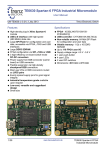Download TE USB FX2 Technology Stack Overview
Transcript
TE USB FX2 Technology Stack Overview
Authors:
Sergio Pavesi, Fabio De Riccardis
Revision:
1.1
Date:
05-Jul-2013 16:52
TE USB FX2 Technology Stack Overview
Revision: 1.1
Table of Contents
1 Document Change History ____________________________________________________________ 5
2 Technology Stack Outline _____________________________________________________________ 6
2.1 Generations ____________________________________________________________________ 6
2.2 Capabilities ____________________________________________________________________ 8
2.3 Technology Stack Overview (Recovery Mode) _________________________________________ 9
2.4 Technology Stack Overview (Regular Mode) _________________________________________ 10
3 Hardware Layer (Generation 2 = Generation 3) ___________________________________________ 11
3.1 TE0300 Series _________________________________________________________________ 11
3.2 TE0320 Series _________________________________________________________________ 11
3.3 TE0630 Series _________________________________________________________________ 12
3.4 Difference Between TE0300 and TE0320/TE0630 _____________________________________ 12
4 Reference Architecture Layer (Generation 2 = Generation 3) _________________________________ 13
4.1 XPS_I2C_SLAVE custom IP block _________________________________________________ 14
4.2 XPS_NPI_DMA custom IP block ___________________________________________________ 14
4.3 XPS_FX2 custom IP block _______________________________________________________ 15
5 Firmware Layer (Generation 2 Generation 3) ____________________________________________ 16
5.1 Generation 2 __________________________________________________________________ 16
5.2 Generation 3 __________________________________________________________________ 17
5.3 Recovery Boot _________________________________________________________________ 18
6 Device Driver Layer _________________________________________________________________ 22
6.1 Generation 2 __________________________________________________________________ 22
6.1.1 Device driver files _________________________________________________________ 22
6.2 Generation 3 __________________________________________________________________ 22
6.2.1 Device driver files _________________________________________________________ 22
6.2.2 Documentation ___________________________________________________________ 22
6.2.3 Description ______________________________________________________________ 26
6.3 Coexistence ___________________________________________________________________ 26
7 API Layer _________________________________________________________________________ 27
7.1 Generation 2 __________________________________________________________________ 27
7.2 Generation 3 __________________________________________________________________ 27
7.2.1 TE_USB_FX2_CyAPI APIs (C++) ____________________________________________ 28
7.2.2 TE_USB_FX2_CyUSB API (.NET) ___________________________________________ 29
7.2.3 Differences Between TE_USB_FX2_CyAPI (C++) APIs and TE_USB_FX2_CyUSB (.NET)
API ____________________________________________________________________________ 30
7.2.4 Possible Future Work ______________________________________________________ 30
8 Application Layer ___________________________________________________________________ 32
8.1 Generation 2 __________________________________________________________________ 32
8.2 Generation 3 __________________________________________________________________ 32
8.2.1 TE_USB_FX2_CyAPI.dll (C++) ______________________________________________ 32
8.2.2 TE_USB_FX2_CyUSB.dll (C#) ______________________________________________ 33
8.2.3 Open_FUT (generation 3) __________________________________________________ 33
9 Quick Migration Guide _______________________________________________________________ 35
Copyright © 2013 Trenz Electronic GmbH
Page 2 of 38
http://www.trenz-electronic.de
TE USB FX2 Technology Stack Overview
Revision: 1.1
9.1 Documentation ________________________________________________________________ 35
9.2 Description ___________________________________________________________________ 36
10 References _______________________________________________________________________ 38
Copyright © 2013 Trenz Electronic GmbH
Page 3 of 38
http://www.trenz-electronic.de
TE USB FX2 Technology Stack Overview
Revision: 1.1
This guide provides an outline of the Trenz Electronic USB FX2 Technology Stack and a quick guide to its
resources. A PDF export of this document is available in the Trenz Electronic download area.
Copyright © 2013 Trenz Electronic GmbH
Page 4 of 38
http://www.trenz-electronic.de
TE USB FX2 Technology Stack Overview
Revision: 1.1
1 Document Change History
date
revision authors
description
2013-04-17 1.1
Fabio De Riccardis
2013-04-08 1.0
Sergio Pavesi, Fabio De Riccardis Initial release.
All
Added pictures and captions.
Sergio Pavesi, Fabio De Riccardis
Copyright © 2013 Trenz Electronic GmbH
Page 5 of 38
http://www.trenz-electronic.de
TE USB FX2 Technology Stack Overview
Revision: 1.1
2 Technology Stack Outline
Trenz Electronic USB FX2 FPGA modules are devices that support USB 2.0 Hi-Speed communication with a
host computer.
TE USB FX2 system overview.
This document gives an overview of the USB FX2 technology stack supported by Trenz Electronic FPGA
modules equipped with Cypress EZ-USB FX2 microcontroller (currently: TE0300, TE0320 and TE0630).
2.1 Generations
There are two generations of Trenz Electronic USB FX2 FPGA modules. The following table summarizes the
main differences.
generation
2
3
hardware
same
same
reference architecture
same
same
firmware
same
same
VID
0x0547
0x0BD0
PID
0x1002
0x0300
device driver family
DEWESoft
Cypress EZ-USB
API(s) family
DEWESoft (C++)
Cypress (C++, .NET)
reference application
DEWESoft (C++)
Trenz Electronic (C++, .NET)
recovery USB firmware tools
Cypress USB Console,
Cypress USB Console,
Cypress USB Control Center Cypress USB Control Center
regular USB firmware tools
DEWESoft FUT
Cypress USB Console,
Open_FUT (generation 2)
Cypress USB Control Center
Open_FUT (generation 3)
recovery FPGA bitstream tool Xilinx iMPACT
Copyright © 2013 Trenz Electronic GmbH
Page 6 of 38
Xilinx iMPACT
http://www.trenz-electronic.de
TE USB FX2 Technology Stack Overview
Revision: 1.1
generation
2
3
regular FPGA bitstream tool
Xilinx iMPACT,
Xilinx iMPACT,
DEWESoft FUT,
Open_FUT (generation 3)
Open_FUT (generation 2)
Technology stack generation comparison table.
Trenz Electronic modules can be used with both couples of driver/API:
DEWESoft device driver + DEWESoft API,
Cypress device drivers + Trenz Electronic API(s),
but not a mix of the two:
DEWESoft device driver + Trenz Electronic API(s),
Cypress device driver + DEWESoft API.
Modules of both generations are factory programmed and tested with an open source reference
architecture.
Copyright © 2013 Trenz Electronic GmbH
Page 7 of 38
http://www.trenz-electronic.de
TE USB FX2 Technology Stack Overview
Revision: 1.1
2.2 Capabilities
The reference architecture allows users to
read and write the module SDRAM,
read and write the Flash EEPROM,
read and write the USB microcontroller EEPROM,
read firmware version,
reconfigure the FPGA
from a host application.
Sample application block diagram.
Copyright © 2013 Trenz Electronic GmbH
Page 8 of 38
http://www.trenz-electronic.de
TE USB FX2 Technology Stack Overview
Revision: 1.1
2.3 Technology Stack Overview (Recovery Mode)
Technology stack block diagram - recovery mode.
Copyright © 2013 Trenz Electronic GmbH
Page 9 of 38
http://www.trenz-electronic.de
TE USB FX2 Technology Stack Overview
Revision: 1.1
2.4 Technology Stack Overview (Regular Mode)
Technology stack block diagram - regular mode.
Copyright © 2013 Trenz Electronic GmbH
Page 10 of 38
http://www.trenz-electronic.de
TE USB FX2 Technology Stack Overview
Revision: 1.1
3 Hardware Layer (Generation 2 = Generation 3)
All TE USB FX2 modules feature the same Cypress EZ-USB FX2LP USB 2.0 microcontroller and high
speed USB peripheral controller.
Generation 2 and generation 3 technology stacks share the same hardware.
3.1 TE0300 Series
FPGA:
Xilinx Spartan-3E (1200, 1600)
Baseboards:
TE0303: Prototyping Baseboard for Trenz Electronic TE0300 and TE0630 Micromodules
TE0304: Application Baseboard for Trenz Electronic TE0300 and TE0630 Micromodules
Documentation:
http://www.trenz-electronic.de/te0300
http://www.trenz-electronic.de/download/d0/Trenz_Electronic/d1/TE0300_series.html
Reference designs using Xilinx ISE 13.3 and Xilinx EDK 13.3:
https://github.com/Trenz-Electronic/TE03XX-Reference-Designs/
http://www.trenz-electronic.de/download/d0/Trenz_Electronic/d1/TE0300_series/d2/TE0300/d3/refere
nce_designs.html
3.2 TE0320 Series
FPGA:
Xilinx Spartan-3A DSP (1800, 3400)
Baseboards:
TE0323 Prototyping Baseboard for Trenz Electronic TE0320 Micromodules
Documentation:
http://www.trenz-electronic.de/te0320
http://www.trenz-electronic.de/download/d0/Trenz_Electronic/d1/TE0320_series.html
Reference design using Xilinx ISE 13.3and Xilinx EDK 13.3:
https://github.com/Trenz-Electronic/TE03XX-Reference-Designs
Copyright © 2013 Trenz Electronic GmbH
Page 11 of 38
http://www.trenz-electronic.de
TE USB FX2 Technology Stack Overview
Revision: 1.1
http://www.trenz-electronic.de/download/d0/Trenz_Electronic/d1/TE0320_series/d2/TE0320/d3/refere
nce_designs.html
3.3 TE0630 Series
FPGA:
Xilinx Spartan-6 LX (45, 75, 100, 150)
Documentation:
http://www.trenz-electronic.de/te0630
http://www.trenz-electronic.de/download/d0/Trenz_Electronic/d1/TE0630_series.html
Baseboards:
TE0303 Prototyping Baseboard for Trenz Electronic TE0300 and TE0630 Micromodules
TE0304 Application Baseboard for Trenz Electronic TE0300 and TE0630 Micromodules
Documentation:
http://www.trenz-electronic.de/download/d0/Trenz_Electronic/d1/TE0630_series.html
Reference designs using Xilinx ISE 13.2 and Xilinx EDK 13.2:
https://github.com/Trenz-Electronic/TE063X-Reference-Designs/
http://www.trenz-electronic.de/download/d0/Trenz_Electronic/d1/TE0630_series/d2/TE0630/d3/refere
nce_designs.html
3.4 Difference Between TE0300 and TE0320/TE0630
The amount of data that the user can transfer in each packet (PacketSize) depends on the Trenz Electronic
USB FX2 module used:
TE0300: PacketSize 51,200 bytes;
TE0320, TE0630: PacketSize 102,400 bytes.
If the user wishes to transfer data or files larger than the above sizes, he/she must decompose them into
smaller packets before transfer and recompose them after transfer.
Copyright © 2013 Trenz Electronic GmbH
Page 12 of 38
http://www.trenz-electronic.de
TE USB FX2 Technology Stack Overview
Revision: 1.1
4 Reference Architecture Layer (Generation 2 =
Generation 3)
The Xilinx FPGA itself on the Trenz Electronic USB FX2 modules is blank when powered off. To define an
FPGA functionality, a logic architecture should be defined and loaded into the device at power-on.
The reference design architecture was built using Xilinx Embedded Development Kit (EDK). Basically, it is
an embedded system on a chip with a Xilinx MicroBlaze 32-bit soft microprocessor. The MicroBlaze i(MB)
nitializes and sets up the system.
Standard EDK cores are used to implement a serial interface (XPS_UARTLITE), an SPI FLASH interface
(XPS_SPI), a timer / counter block (XPS_TIMER) and an interrupt controller (XPS_INTC).
Besides standard IP cores, the reference architecture contains three custom IP cores:
1. XPS_I2C_SLAVE: forwards commands coming from the USB bus towards the MicroBlaze;
2. XPS_NPI_DMA: custom DMA between DDR SDRAM and other multiple sources;
3. XPS_FX2: used for high speed bidirectional communication between the FPGA and a host PC.
Copyright © 2013 Trenz Electronic GmbH
Page 13 of 38
http://www.trenz-electronic.de
TE USB FX2 Technology Stack Overview
Revision: 1.1
Reference architecture block diagram.
4.1 XPS_I2C_SLAVE custom IP block
It is a logic block for low speed bidirectional communication between the FPGA and a host PC. It is usually
used for command, settings and status communication. It contains 6 × 32-bit memory mapped registers:
3 for host => FPGA communication (FX22MB registers)
3 for FPGA => host communication (MB2FX2 registers)
When the host sends commands to the MicroBlaze (MB) soft embedded processor, an interrupt is triggered.
When the MB writes data to MB2FX2_reg0, the interrupt (INT0) is sent to the Cypress EZ-USB FX2LP USB
microcontroller. When the FX2 microcontroller receives an interrupt, it reads all MB2FX2 registers.
4.2 XPS_NPI_DMA custom IP block
Copyright © 2013 Trenz Electronic GmbH
Page 14 of 38
http://www.trenz-electronic.de
TE USB FX2 Technology Stack Overview
Revision: 1.1
It is a high speed DMA (direct memory access) engine which connects to the MPMC (Multi-Port Memory
Controller) VFBC (Video Frame Buffer Controller) port. It enables high speed data streaming to/from external
memory (DDR SDRAM) and multiple sources. It can be controlled by a processor using 6 × 32-bit memory
mapped registers attached to the PLB (peripheral local bus). For more information about registers, see Xilinx
LogiCORE IP Multi-Port Memory Controller (MPMC) data sheets (Xilinx DS643), Video Frame Buffer
Controller PIM section.
When data is sent from the USB-host to a USB FX2 module high-speed endpoint (high speed
communication channel), it is automatically stored into the RAM by the custom built DMA engine
(XPS_NPI_DMA) at a specified buffer location. The reference design software running on the MicroBlaze
verifies the transferred data at the end of transmission and sends to the USB host a notification about the
data test (passed / failed).
4.3 XPS_FX2 custom IP block
It is a logic block for high speed bidirectional communication between the FPGA and a host PC. It contains 2
kbyte FIFOs for data buffering. More information about the 5 × 32-bit memory mapped registers is contained
in the #project_root#/pcores/xps_fx2_v1_00_a/doc/ folder of the reference design project folder.
When data is sent form a USB FX2 module high-speed endpoint to the USB host, it is automatically fetched
from the RAM via the custom DMA engine (XPS_NPI_DMA)and forwarded to the XPS_FX2 core in 1-kbyte
packets. MicroBlaze throttles the throughput to prevent XPS_FX2 TX FIFO overflow.
Copyright © 2013 Trenz Electronic GmbH
Page 15 of 38
http://www.trenz-electronic.de
TE USB FX2 Technology Stack Overview
Revision: 1.1
5 Firmware Layer (Generation 2 Generation 3)
Generation 2 and generation 3 technology stacks share the same firmware but with different VIDs/PIDs.
The following firmware tools
DEWESoft FUT (firmware upgrade tool)
Open_FUT (generation 2)
Open_FUT (generation 3)
work only if the reference architecture, or a derived architecture, is running in the module. The
reference/derived architecture is necessary because the three tools make use of API Commands (see the
corresponding API reference manual) executed by the Xilinx MicroBlaze soft embedded processor of the
reference/derived architecture. These tools are therefore able to update the firmware of the USB FX2
microcontroller and the FPGA configuration file (bitstream).
The following firmware tools
Cypress USB Console
Cypress USB Control Center
work also if the reference/derived architecture is not running in the module. he reference/derived architecture
is not necessary because they do not make use of API Commands. Conversely, they directly make use of
CyAPI.lib and CyUSB.dll, respectively. These two tools are therefore only able to update the firmware of the
USB FX2 microcontroller, but not the FPGA configuration file (bitstream).
5.1 Generation 2
VID/PID:
0x0547/0x1002
Firmware files:
TE-USB-FX2_current_DW.iic https://github.com/Trenz-Electronic/TE-USB-Suite/tree/master/TE_USB
_FX2.firmware/ready_for_download
Firmware update tools:
DEWESoft Firmware Upgrade Tool:It requires DEWESoft device driver and DEWESoft API.It work
only if the reference/derived architecture is running in the module.DEWESoft FUT is able to update
the firmware of the USB FX2 microcontroller and the FPGA configuration file (fpga.bin bitstream).
Open_FUT for generation 2:It requires DEWESoft device driver, Python and DEWESoft API.It works
only if the reference/derived architecture is running in the module.Open_FUT is able to update the
firmware of the USB FX2 microcontroller and the FPGA configuration file (bitstream fpga.bin).
Copyright © 2013 Trenz Electronic GmbH
Page 16 of 38
http://www.trenz-electronic.de
TE USB FX2 Technology Stack Overview
Revision: 1.1
CyConsole = Cypress USB Console:It requires Cypress generic USB device driver and CyAPI.lib
static library.It works also if the reference/derived architecture is not running in the module.It is used
as recovery USB firmware tool (recovery boot)It requires to boot with EEPROM switched off
(DEWESoft device is registered as Cypress device), then back on (EEPROM can be written).Some
documentation in UM-USB-Firmware.pdf.Some examples here (firmware restore only).
CyControl = Cypress USB Control Center (requires .NET Framework):It requires Cypress generic
USB device driver, .Microsoft NET Framework (version 4.0.30319) and CyUSB.dll dynamic library.It
works also if the reference/derived architecture is not running in the module.It is used as recovery
USB firmware tool (recovery boot)It requires to boot with EEPROM switched off (DEWESoft device is
registered as Cypress device), then back on (EEPROM can be written).Some examples here
(firmware restore only).
Documentation
CyConsole = Cypress USB Console: http://www.trenz-electronic.de/download/d0/Trenz_Electronic/d1
/TE-USB-Suite/d2/generation_2/d3/documents.html
5.2 Generation 3
VID/PID:
0x0BD0/0x0300
Firmware files:
TE-USB-FX2_current_TE.iic https://github.com/Trenz-Electronic/TE-USB-Suite/tree/master/TE_USB_
FX2.firmware/ready_for_download
Firmware update tools:
Open_FUT for generation 3:It requires TE USB FX2 device driver, Python and a pure extern C code
library version of TE_USB_FX2_CyAPI APIs (codename: simplified TE_USB_FX2_CyAPI APIs).It
works only if the reference/derived architecture is running in the module.Open_FUT is able to update
the firmware of the USB FX2 microcontroller and the FPGA configuration file (bitstream fpga.bin).
CyConsole = Cypress USB Console:It requires Cypress generic USB device driver and CyAPI.lib
static library.It works also if the reference/derived architecture is not running in the module.Boot with
EEPROM switched off is not required.Some documentation in UM-USB-Firmware.pdf.Some
examples here (firmware restore) and here (firmware update).
CyControl = Cypress USB Control Center (requires .NET Framework);It requires Cypress generic
USB device driver, .Microsoft NET Framework (version 4.0.30319) and CyUSB.dll dynamic library.It
works also if the reference/derived architecture is not running in the module.Boot with EEPROM
switched off is not required.Some examples here (firmware restore) and here (firmware update).
Documentation
CyConsole = Cypress USB Console: http://www.trenz-electronic.de/download/d0/Trenz_Electronic/d1
/TE-USB-Suite/d2/generation_2/d3/documents.html
Copyright © 2013 Trenz Electronic GmbH
Page 17 of 38
http://www.trenz-electronic.de
TE USB FX2 Technology Stack Overview
Revision: 1.1
5.3 Recovery Boot
A recovery boot is a multi-step boot operation:
1. module is off and connected;
2. EEPROM switch is set off;
3. module is powered on;
4. module enumerates in recovery mode (VID = 0x04B4, PID = 0x8613);the module is served by the
Cypress generic USB device driver;the Cypress generic USB device driver allows Cypress firmware
update tools (Cypress Console, Cypress Control Center) to work with the Cypress EZ-USB FX2
microcontroller on the module;
5. EEPROM switch is set back on;Cypress firmware update tools can read and write the EEPROM.
Using Cypress firmware update tools with generation 2 modules does require a recovery boot, in order to
force enumeration as Cypress generic USB device driver.
On the other side, using Cypress firmware update tools with generation 3 modules does not require a
recovery boot. This is possible because the original Cypress generic USB device driver (in case of a
recovery boot) and the Trenz Electronic USB FX2 device driver ( in case of a regular boot) are both Cypress
driver. Trenz Electronic USB FX2 driver derives from the original Cypress generic USB device driver.
EEPROM switch shall always be on during EEPROM programming.
The firmware update procedure is similar for both generations. The following table summarizes the main
differences.
generation
2: recovery boot
3: recovery boot
3: regular boot
boot mode (EEPROM switch) recovery (off, then on) recovery (off, then on) regular (always on)
VID
04B4
04B4
0BD0
PID
8613
8613
0300
device
Cypress generic USB
Cypress generic USB
TE USB FX2
required driver
recovery driver
recovery driver
regular driver
update applications
Cypress USB Console
Cypress USB Control Center
Firmware update comparison table.
Further information is shown in the following video play lists.
Copyright © 2013 Trenz Electronic GmbH
Page 18 of 38
http://www.trenz-electronic.de
TE USB FX2 Technology Stack Overview
Revision: 1.1
Generation 2
Migration from the second generation (aka DEWESoft) to the third generation (aka TE
to generation
USB FX2) of Trenz Electronic USB FX2 technology stack (firmware and driver).
3 migration
(firmware +
driver)
video
play list.
TE0300: migration from 2nd to 3rd generation (firmware + driver)
This video shows how to upgrade a Trenz Electronic TE0300 device form the second to
the third generation (firmware and driver). The video has been recorded on a Microsoft
Windows 7 (64 bit) operating system with a TE0300-01 FPGA module connected to a
USB port, but the procedure is almost the same for any Trenz Electronic USB FX2
device.
In this video, power-on reset is used.
Please note that TE0300 has master reset, thus a powered reset (S2 switch) is possible.
TE0320: migration from 2nd to 3rd generation (firmware + driver)
This video shows how to upgrade a Trenz Electronic TE0320 device form the second to
the third generation (firmware and driver). The video has been recorded on a Microsoft
Windows 7 (64 bit) operating system with a TE0320 FPGA module connected to a USB
port, but the procedure is almost the same for any Trenz Electronic USB FX2 device.
In this video, power-on reset is used.
Please note that TE0320 has master reset, thus a powerered reset ( S1D switch to ON) is
possible.
TE0630: migration from 2nd to 3rd generation (firmware + driver)
This video shows how to upgrade a Trenz Electronic TE0630 device form the second to
the third generation (firmware and driver). The video has been recorded on a Microsoft
Windows 7 (64 bit) operating system with a TE0630-00 FPGA module connected to a
USB port, but the procedure is almost the same for any Trenz Electronic USB FX2
device.
Please note that, unlike TE0300 and TE0320, TE0630-00 has no -master reset-, thus a
power-on reset is required.
Copyright © 2013 Trenz Electronic GmbH
Page 19 of 38
http://www.trenz-electronic.de
TE USB FX2 Technology Stack Overview
Revision: 1.1
Cypress USB Console used for 2nd to 3rd generation update.
This video explains how to use -Cypress USB Console- instead of "Cypress Control
Center".
This video assumes that you have followed the first 6 minutes of "generation 2 to
generation 3" videos (for anyone of the Trenz Electronic USB FX2 modules).
This video is an extension to 6:00 to 6:40 of "generation 2- to -generation 3" videos.
Generation 3
Update of TE USB FX2´s firmware (generation 3) from an old one to a new one.
TE USB FX2
(firmware
update)
video
play list
Update USB FX2 microcontroller firmware (generation 3), using "Cypress USB
Console"
This video shows how to update a Trenz Electronic device form generation 3 (old
firmware) to generation 3 (new firmware), using "Cypress USB Console".
The video has been recorded on a Microsoft Windows 7 (64 bit) operating system with
a TE0630-00 FPGA module connected to a USB port, but the procedure is almost the
same for any Trenz Electronic USB FX2 device.
Please note that unlike TE0300 and TE0320, TE0630-00 has no master-reset, thus a
power-on reset is required.
Update USB FX2 microcontroller firmware (generation 3) using "Cypress USB
Control Center"
This video shows how to update a Trenz Electronic device form generation 3 (old
firmware) to generation 3 (new firmware), using "Cypress USB Control Center".
The video has been recorded on a Microsoft Windows 7 (64 bit) operating system with
a TE0630-00 FPGA module connected to a USB port, but the procedure is almost the
same for any Trenz Electronic USB FX2 device.
Please note that unlike TE0300 and TE0320, TE0630-00 has no master-reset, thus a
power-on reset is required.
Copyright © 2013 Trenz Electronic GmbH
Page 20 of 38
http://www.trenz-electronic.de
TE USB FX2 Technology Stack Overview
Revision: 1.1
Powered Reset procedure for TE0300 and TE0320 (based on "Update USB FX2
microcontroller firmware" videos)
This video assumes that you have followed the "Update USB FX2 microcontroller
firmware (generation 3) using Cypress USB Control Center" video and implements the
"powered reset" as reset (1:31 to 2:14 of the previous video).
This video shows how to realize a powered reset for a TE0320 or a TE0300 device.
The video has been recorded on a Microsoft Windows 7 (64 bit) operating system with
a TE0300-01 FPGA module connected to a USB port.
Please note that, unlike TE0300 and TE0320, TE0630 has no master reset switch, thus
a power-on reset is required.
Copyright © 2013 Trenz Electronic GmbH
Page 21 of 38
http://www.trenz-electronic.de
TE USB FX2 Technology Stack Overview
Revision: 1.1
6 Device Driver Layer
6.1 Generation 2
6.1.1 Device driver files
TE03xx-USB_32-64.zip
Generation 2 device drivers are provided by DEWESoft and can also be downloaded from here or here.
6.2 Generation 3
6.2.1 Device driver files
TE_USB_FX2-drivers.zip
6.2.2 Documentation
USB Drivers Installation - User Manual (UM-drivers-TE_USB_FX2.pdf)
video play list: Microsoft Windows XP 32 bit and 64 bit;
video play list: Microsoft Windows Vista 32 bit;
video play list: Microsoft Windows 7 64 bit;
video play list: Microsoft Windows 8 64 bit.
generation 3
Installation and removal of a Trenz Electronic USB FX2 (third generation) device driver
TE USB FX2 -
on a Microsoft Windows XP (32 bit) operating system connected to Trenz Electronic USB
Win XP 32
FX2 device with third generation v. 3.x firmware.
Please note how Windows XP (32 bit) is less demanding than Windows XP (64 bit) with
regard to device driver signatures.
video
play list
TE USB FX2 device driver - Windows XP 32 - first installation
operating system: Microsoft Windows XP (32 bit)
VID / PID = 0x0BD0 / 0x0300
driver: TE_USB_FX2 (Trenz Electronic USB FX2 device driver)
note: first-time installation on a fresh operating system
Copyright © 2013 Trenz Electronic GmbH
Page 22 of 38
http://www.trenz-electronic.de
TE USB FX2 Technology Stack Overview
Revision: 1.1
TE USB FX2 device driver - Windows XP 32 - following installations
operating system: Microsoft Windows XP (32 bit)
VID / PID = 0x0BD0 / 0x0300
driver: TE_USB_FX2 (Trenz Electronic USB FX2 device driver)
note: following installations on a fresh operating system
TE USB FX2 device driver - Windows XP 32 - removal
operating system: Microsoft Windows XP (32 bit)
VID / PID = 0x0BD0 / 0x0300
driver: TE_USB_FX2 (Trenz Electronic USB FX2 device driver)
note: removal from a fresh operating system
generation 3
Installation and removal of a Trenz Electronic USB FX2 (third generation) device driver
TE USB FX2 -
on a Microsoft Windows XP (64 bit) operating system connected to a Trenz Electronic
Win XP 64
USB FX2 device with third generation v. 3.x firmware.
Please note how Windows XP (64 bit) is more demanding than Windows XP (32 bit) with
regard to device driver signatures.
video
play list
TE USB FX2 device driver - Windows XP 64 - first installation
operating system: Microsoft Windows XP (64 bit)
VID / PID = 0x0BD0 / 0x0300
driver: TE_USB_FX2 (Trenz Electronic USB FX2 device driver)
note: first-time installation on a fresh operating system
TE USB FX2 device driver - Windows XP 64 - following installations
operating system: Microsoft Windows XP (64 bit)
VID / PID = 0x0BD0 / 0x0300
driver: TE_USB_FX2 (Trenz Electronic USB FX2 device driver)
note: following installations on a fresh operating system
TE USB FX2 device driver - Windows XP 64 - removal
operating system: Microsoft Windows XP (64 bit)
VID / PID = 0x0BD0 / 0x0300
driver: TE_USB_FX2 (Trenz Electronic USB FX2 device driver)
note: removal from a fresh operating system
Copyright © 2013 Trenz Electronic GmbH
Page 23 of 38
http://www.trenz-electronic.de
TE USB FX2 Technology Stack Overview
Revision: 1.1
generation Installation and removal of a Trenz Electronic USB FX2 (third generation) device driver on a
Microsoft Windows Vista (32 bit) operating system connected to a Trenz Electronic USB FX2
3 TE USB
FX2 - Win
device with third generation v. 3.x firmware. The device driver on a Microsoft Windows Vista
Vista 32
(64 bit) behaves like on a Microsoft Windows Vista (32 bit).
vi
deo play
list
TE USB FX2 device driver - Windows Vista 32 - manual installation
operating system: Microsoft Windows Vista (32 bit)
VID / PID = 0x0BD0 / 0x0300
driver: TE_USB_FX2 (Trenz Electronic USB FX2 device driver)
note: manual installation on a fresh operating system
TE USB FX2 device driver - Windows Vista 32 - removal
operating system: Microsoft Windows Vista (32 bit)
VID / PID = 0x0BD0 / 0x0300
driver: TE_USB_FX2 (Trenz Electronic USB FX2 device driver)
note: removal from a fresh operating system
generation 3
Installation and removal of a Trenz Electronic USB FX2 (third generation) device driver on
TE USB FX2
a Microsoft Windows 7 (64 bit) operating system connected to Trenz Electronic USB FX2
- Win 7 64
device with third generation v. 3.x firmware.
video
play list
TE USB FX2 device driver - Windows 7 64 - installation settings
operating system: Microsoft Windows 7 (64 bit)
VID / PID = 0x0BD0 / 0x0300
driver: TE_USB_FX2 (Trenz Electronic USB FX2 device driver)
note: recommended driver installation settings
TE USB FX2 device driver - Windows 7 64 - first automatic installation
operating system: Microsoft Windows 7 (64 bit)
VID / PID = 0x0BD0 / 0x0300
driver: TE_USB_FX2 (Trenz Electronic USB FX2 device driver)
Copyright © 2013 Trenz Electronic GmbH
Page 24 of 38
http://www.trenz-electronic.de
TE USB FX2 Technology Stack Overview
Revision: 1.1
note: first-time automatic installation on a fresh operating system
TE USB FX2 device driver - Windows 7 64 - following automatic installations
operating system: Microsoft Windows 7 (64 bit)
VID / PID = 0x0BD0 / 0x0300
driver: TE_USB_FX2 (Trenz Electronic USB FX2 device driver)
note: following automatic installations on a fresh operating system
TE USB FX2 device driver - Windows 7 64 - removal
operating system: Microsoft Windows 7 (64 bit)
VID / PID = 0x0BD0 / 0x0300
driver: TE_USB_FX2 (Trenz Electronic USB FX2 device driver)
note: removal from a fresh operating system
generation 3
Installation and removal of a Trenz Electronic USB FX2 (third generation) device driver on
TE USB FX2
a Microsoft Windows 8 (64 bit) operating system connected to a Trenz Electronic USB
- Win 8 64
FX2 device with third generation v. 3.x firmware.
video
play list
TE USB FX2 device driver - Windows 8 64 - automatic installation
operating system: Microsoft Windows 8 (64 bit)
VID / PID = 0x0BD0 / 0x0300
driver: TE_USB_FX2 (Trenz Electronic USB FX2 device driver)
note: automatic installation on a fresh operating system
TE USB FX2 device driver - Windows 8 64 - manual installation
operating system: Microsoft Windows 8 (64 bit)
VID / PID = 0x0BD0 / 0x0300
driver: TE_USB_FX2 (Trenz Electronic USB FX2 device driver)
note: manual installation on a fresh operating system
TE USB FX2 device driver - Windows 8 64 - removal
operating system: Microsoft Windows 8 (64 bit)
VID / PID = 0x0BD0 / 0x0300
driver: TE_USB_FX2 (Trenz Electronic USB FX2 device driver)
note: removal from a fresh operating system
Copyright © 2013 Trenz Electronic GmbH
Page 25 of 38
http://www.trenz-electronic.de
TE USB FX2 Technology Stack Overview
Revision: 1.1
6.2.3 Description
The driver package contains many folders. During installation, the user shall specify the folder according to
the following table.
host operating system (Microsoft
device driver folder
Windows )
automatic/online
installation/update
2000
MS-Windows-2000.recommended not available
XP
MS-Windows-XP.recommended
not available
Vista
MS-Windows-Vista+7
not available
7
MS-Windows-Vista+7
available
8
MS-Windows-Vista+7
available
Reccommended device driver folder depending on operating system.
Trenz Electronic device drivers are derived from the original Cypress generic USB device drivers, distributed
with the Cypress SuiteUSB 3.4 (or later).
Driver installation on Microsoft Window 7 and Microsoft Window 8 can be performed automatically (on-line).
It can happen that the first online driver installation attempt fails; in this case the user shall just force a retry
(the second attempt normally works!). See section 2.1.2.3.2 Force the online search of USB Drivers
Installation - User Manual.
6.3 Coexistence
Installation of both device drivers on the same host computer is normally possible.
Installation of both device drivers on the same host is not recommended under Microsoft Widows XP.
Please read USB Drivers Installation - User Manual (UM-drivers-TE_USB_FX2.pdf) for further details.
Copyright © 2013 Trenz Electronic GmbH
Page 26 of 38
http://www.trenz-electronic.de
TE USB FX2 Technology Stack Overview
Revision: 1.1
7 API Layer
APIs require a device driver of the same generation.
Beyond the APIs (used for the communication between the host computer and the USB FX2
microcontroller), another set of API exists: they are called "API commands". The application sends API
commands to the Xilinx MicroBlaze embedded processor by means of the following API functions:
generation 2: TE0300_SendCommand(…, command, …);
generation 3: TE_USB_FX2{_}SendCommand(..., command, …).
The Xilinx MicroBlaze soft embedded processor executes then the command. Skilled users can extend the
API command set themselves.
7.1 Generation 2
DLL files:
DEWESoft_API
Documentation:
UM-TE_USB_API.pdf
This API
uses a C interface, and therefore can be easily bound to Python;
uses handles;
cannot set any time-out for SetData() function. In fact, it is internally set to 1000 ms.
cannot set the driver buffer dimension;
is closed source, and therefore cannot be extended or enhanced.
A binding from Python to DEWESoft TE USB API is possible through the ctypes function library.
7.2 Generation 3
Trenz Electronic USB FX2 APIs
1. TE_USB_FX2_CyAPI API for C/C++
2. TE_USB_FX2_CyUSB API for .NET Framework
are based on the Cypress CyUSB.sys device driver (renamed as TE_USB_FX2_xx.sys) and respectively on
1. Cypress CyAPI APIs for C/C++
2. Cypress CyUSB API for .NET Framework
distributed with the Cypress SuiteUSB 3.4 (or later).
Trenz Electronic USB FX2 APIs do not use handles.
Copyright © 2013 Trenz Electronic GmbH
Page 27 of 38
http://www.trenz-electronic.de
TE USB FX2 Technology Stack Overview
Revision: 1.1
7.2.1 TE_USB_FX2_CyAPI APIs (C++)
API files:
TE_USB_FX2_CyAPI
TE_USB_FX2_CyAPI.dll is open source but CyAPI.lib is not. Nevertheless, its source code can be
requested from Cypress under non disclosure agreement.
Documentation:
UM-TE_USB_API.cpp.pdf
UM-TE_USB_API.cpp.PortingGuide.pdf
Cypress CyAPI (CyAPI.lib) APIs for C/C++:
are static libraries (embedded in TE_USB_FX2_CyAPI.dll and therefore not required by the user
program);
can be used by both managed (with .NET) C++ code and by unmanaged (without .NET) C++ code;
have one version for Microsoft Windows 32 bit;
have one version for Microsoft Windows 64 bit;
have same name to ease code portability.
Trenz Electronic TE_USB_FX2_CyAPI.dll's for C/C++:
are dynamic libraries;
can be used by both managed (with .NET) C++ code and by unmanaged (without .NET) C++ code;
have one version for Microsoft Windows 32 bit;
have one version for Microsoft Windows 64 bit;
have same name to ease code portability;
are open source (can be modified and extended).
TE_USB_FX2_CyAPI APIs are not pure extern C code libraries because an external creation of a class
instance defined in CyAPI.h (CyAPI.lib) is required.
Advantage:
possible to directly access CyAPI.lib classes and functions to extend Trenz Electronic
TE_USB_FX2_CyAPI.dll libraries with other classes and functions
support of multi-thread and multi-process programming.
Disadvantage:
A binding from Python to TE_USB_FX2_CyAPI APIs is possible by resorting to a wrapper (e.g.
through SWIG) rather than just the ctypes function library. This wrapper is not provided by Trenz
Electronic.
A pure extern C code library version of TE_USB_FX2_CyAPI APIs (codename: simplified
TE_USB_FX2_CyAPI APIs) is available for developers.
Advantage:
Copyright © 2013 Trenz Electronic GmbH
Page 28 of 38
http://www.trenz-electronic.de
TE USB FX2 Technology Stack Overview
Revision: 1.1
binding to Python requires just the ctypes function library rather than by resorting to a wrapper.
Disadvantages:
impossible to directly access CyAPI.lib classes and functions to extend Trenz Electronic
TE_USB_FX2_CyAPI.dll libraries with other classes and functions;
no support of multi-thread programming (but still support of multi-process programming).
7.2.2 TE_USB_FX2_CyUSB API (.NET)
API files:
TE_USB_FX2_CyUSB
TE_USB_FX2_CyUSB.dll is open source but CyUSB.dll is not. Nevertheless, its source code can be
requested from Cypress under non disclosure agreement.
Documentation:
UM-TE_USB_API.cs.pdf
UM-TE_USB_API.cs.PortingGuide.pdf
Cypress CyUSB (CyUSB.dll) API for .NET Framework:
is a dynamic library (not embedded in TE_USB_FX2_CyAPI.dll and therefore required by the user
along with TE_USB_FX2_CyAPI.dll);
classes and functions can be directly accessed from the application to extend Trenz Electronic
TE_USB_FX2_CyUSB.dll libraries with other classes and functions;
has only one version for both Microsoft Windows 32 and 64 bit.
is not a COM (Component Object Model) object, so it cannot be called by C++ or Python code;
is a managed Microsoft .NET class library that can be used with any programming language of the
.NET Framework (Visual Basic, Managed C++, C#, …);
Trenz Electronic TE_USB_FX2_CyUSB.dll for .NET Framework:
is a dynamic library;
has only one version for both Microsoft Windows 32 and 64 bit;
is not a COM (Component Object Model) object, so it cannot be called by C++ or Python code;
is a managed Microsoft .NET class library that can be used with any programming language of the
.NET Framework (Visual Basic, Managed C++, C#, …);
is open source (can be modified and extended).
TE_USB_FX2_CyUSB.dll has no binding to Python because it is pure .NET CLR code that cannot be
compiled as a COM object. It is a managed Microsoft .NET class library that can be used with all languages
of the NET Framework (Visual Basic, Managed C++, C#, …) or other .NET infrastructures (such as
IronPython).
If the user application is mainly made of C# code, it is convenient to use IronPython.If the user application is
mainly made of Python, it is convenient to use Python for .NET package.
Copyright © 2013 Trenz Electronic GmbH
Page 29 of 38
http://www.trenz-electronic.de
TE USB FX2 Technology Stack Overview
Revision: 1.1
7.2.3 Differences Between TE_USB_FX2_CyAPI (C++) APIs and
TE_USB_FX2_CyUSB (.NET) API
TE_USB_FX2_CyAPI (C++) APIs and TE_USB_FX2_CyUSB (.NET) API do not have the same signature
although they are very similar. The signature of the pure extern C code library version of
TE_USB_FX2_CyAPI APIs available for developers (codename: simplified TE_USB_FX2_CyAPI APIs) is
slightly different from the two signatures above.
TE_USB_FX2_CyUSB (.NET) API is intrinsically cleaner than TE_USB_FX2_CyAPI (C++) APIs because
CyUSB.dll is intrinsically cleaner than CyAPI.lib.
Please note that CCyUSBDevice Cypress class in the Cypress CyAPI C++ API is actually the list of all USB
devices currently served by a Cypress USB driver derivative (e.g. Cypress generic USB device or Trenz
Electronic USB FX2 device). For ease of understanding and convenience, Trenz Electronic named the
corresponding variable as USBdevList.
API
Cypress class name TE USB FX2 variable name
C++ API
CCyUSBDevice
.NET API USBDeviceList
USBdevList
USBdevList
Device list naming comparison.
API
Cypress class name TE USB FX2 variable name
C++ API
(not available)
.NET API CyUSBDevice
(not available)
TE_USB_FX2_USBDevice
Single device of the above device lists.
Most functions, parameters and variables have maintained name and meaning across APIs. A notable
exceptions is recalled in the following table.
TE_USB_FX2_CyAPI (C++) APIs
TE_USB_FX2_CyUSB (.NET) API
TE_USB_FX2_SetData_InstanceDriverBuffer()
(not available)
TE_USB_FX2_SetData()
TE_USB_FX2_SetData()
TE_USB_FX2_GetData_InstanceDriverBuffer() (not available)
TE_USB_FX2_GetData()
TE_USB_FX2_GetData()
SetData/GetData naming exception,
7.2.4 Possible Future Work
A pure extern C code library version of TE_USB_FX2_CyAPI (C++) APIs and TE_USB_FX2_CyUSB (.NET)
API would
Copyright © 2013 Trenz Electronic GmbH
Page 30 of 38
http://www.trenz-electronic.de
TE USB FX2 Technology Stack Overview
Revision: 1.1
ease binding from Python or another programming language, but also
make impossible to directly access CyAPI.lib classes and functions to extend Trenz Electronic
TE_USB_FX2_CyAPI.dll libraries or CyUSB.lib classes and methods to extend Trenz Electronic
TE_USB_FX2_CyUSB.dll library.
Copyright © 2013 Trenz Electronic GmbH
Page 31 of 38
http://www.trenz-electronic.de
TE USB FX2 Technology Stack Overview
Revision: 1.1
8 Application Layer
Generation 2 and generation 3 technology stacks are very similar at the application layer. Porting an
application from generation 2 to generation 3 technology stack in quite easy and well documented in user
friendly porting guides.
8.1 Generation 2
Users can write their application code in C/C++ using the DEWESoft TE USB API. The application code
shall use handles.
Sample application projects:
https://github.com/Trenz-Electronic/TE-USB-Suite/tree/master/TE_USB_FX2.gen_2
8.2 Generation 3
Users can write their application code
in C/C++ using the TE_USB_FX2_CyAPI APIs or
in a language of the .NET Framework (Visual Basic, Managed C++, C#, ...) using the
TE_USB_FX2_CyUSB API.
The application code does not use handles.
If the user wants to develop and launch an application or system service (e.g. a Plug and Play application or
system service), he/she can call any useful functions or methods from CyAPI (in C++ only),
TE_USB_FX2_CyAPI (in C++ only), CyUSB (in any .NET programming language) or TE_USB_FX2_CyUSB
(in any .NET programming language).
8.2.1 TE_USB_FX2_CyAPI.dll (C++)
Documentation:
C++ TE_USB_FX2 API reference manual (UM-TE_USB_API.cpp.pdf)
DEWESoft C++ DLL to Trenz Electronic C++ DLL Porting Guide (UM-TE_USB_API.cpp.PortingGuide
.pdf)
Users can write their own C++ applications by including the FilesToImportForApplicationCpp.zip package.
C++ application code can access CyAPI.lib classes and functions directly to extend TE_USB_FX2_CyAPI
APIs.
C++ software projects templates and reference applications are available here.
There is no difference between compiling C++ applications for 32 bit Windows operating systems with
Microsoft Visual Studio Express and Microsoft Visual Studio Professional.
There is some difference between compiling C++ applications for 64 bit Windows operating systems with
Microsoft Visual Studio Express and Microsoft Visual Studio Professional. Such differences are explained in
the C++ TE_USB_FX2 API reference manual (UM-TE_USB_API.cpp.pdf).
Copyright © 2013 Trenz Electronic GmbH
Page 32 of 38
http://www.trenz-electronic.de
TE USB FX2 Technology Stack Overview
Revision: 1.1
C++ applications using Qt can be easily compiled with Microsoft Visual Studio 2010 Professional and the Qt
Visual Studio Add-in on QtProject.org.
8.2.2 TE_USB_FX2_CyUSB.dll (C#)
Documentation:
C# TE_USB_FX2 API reference manual (UM-TE_USB_API.cs.pdf)
DEWESoft C++ DLL to Trenz Electronic C# DLL Porting Guide (UM-TE_USB_API.cs.PortingGuide.p
df)
Users can write their own .NET applications by including the FilesToImportForApplicationCsharp.zip
package.
.NET application code can access CyUSB.dll classes and methods directly to extend TE_USB_FX2_CyUSB
API.
.NET software projects templates and reference applications are available here.
8.2.3 Open_FUT (generation 3)
Open_FUT (generation 3) has been developed in CPython by using a pure extern C code library version of
TE_USB_FX2_CyAPI APIs (codename: simplified TE_USB_FX2_CyAPI APIs).
Open_FUT could be ported to .NET by
using TE_USB_FX2_CyUSB librariesinstead of the simplified TE_USB_FX2_CyAPI libraries;
using .NET Trenz Electronic USB FX2 APIinstead of the simplified C/C++ Trenz Electronic USB FX2
APIs;
using Microsoft WF (Windows Forms) or Microsoft WCF (Windows Communication
Foundation)instead of Tkinter (Tkinter is not well supported by .NET);
using IronPython (or Python for .NET package)instead of Python ctype with CPython.
Copyright © 2013 Trenz Electronic GmbH
Page 33 of 38
http://www.trenz-electronic.de
TE USB FX2 Technology Stack Overview
Revision: 1.1
Open_FUT block diagram - generation 3.
Copyright © 2013 Trenz Electronic GmbH
Page 34 of 38
http://www.trenz-electronic.de
TE USB FX2 Technology Stack Overview
Revision: 1.1
9 Quick Migration Guide
9.1 Documentation
Migration from the 2nd to the 3rd generation – firmware and device driver (UM-TE-USB-FX2-gen2_to_
gen3.pdf)
video play list: generation 2 to generation 3 migration (firmware + driver)
Generation 2
Migration from the second generation (aka DEWESoft) to the third generation (aka TE
to generation
USB FX2) of Trenz Electronic USB FX2 technology stack (firmware and driver).
3 migration
(firmware +
driver)
video
play list.
TE0300: migration from 2nd to 3rd generation (firmware + driver)
This video shows how to upgrade a Trenz Electronic TE0300 device form the second to
the third generation (firmware and driver). The video has been recorded on a Microsoft
Windows 7 (64 bit) operating system with a TE0300-01 FPGA module connected to a
USB port, but the procedure is almost the same for any Trenz Electronic USB FX2
device.
In this video, power-on reset is used.
Please note that TE0300 has master reset, thus a powered reset (S2 switch) is possible.
TE0320: migration from 2nd to 3rd generation (firmware + driver)
This video shows how to upgrade a Trenz Electronic TE0320 device form the second to
the third generation (firmware and driver). The video has been recorded on a Microsoft
Windows 7 (64 bit) operating system with a TE0320 FPGA module connected to a USB
port, but the procedure is almost the same for any Trenz Electronic USB FX2 device.
In this video, power-on reset is used.
Please note that TE0320 has master reset, thus a powerered reset ( S1D switch to ON) is
possible.
TE0630: migration from 2nd to 3rd generation (firmware + driver)
This video shows how to upgrade a Trenz Electronic TE0630 device form the second to
the third generation (firmware and driver). The video has been recorded on a Microsoft
Copyright © 2013 Trenz Electronic GmbH
Page 35 of 38
http://www.trenz-electronic.de
TE USB FX2 Technology Stack Overview
Revision: 1.1
Windows 7 (64 bit) operating system with a TE0630-00 FPGA module connected to a
USB port, but the procedure is almost the same for any Trenz Electronic USB FX2
device.
Please note that, unlike TE0300 and TE0320, TE0630-00 has no -master reset-, thus a
power-on reset is required.
Cypress USB Console used for 2nd to 3rd generation update.
This video explains how to use -Cypress USB Console- instead of "Cypress Control
Center".
This video assumes that you have followed the first 6 minutes of "generation 2 to
generation 3" videos (for anyone of the Trenz Electronic USB FX2 modules).
This video is an extension to 6:00 to 6:40 of "generation 2- to -generation 3" videos.
9.2 Description
When migrating from the second generation of the software stack for Trenz Electronic FPGA modules with
USB interface (aka DEWESoft firmware and DEWESoft driver derivative) to the third generation (aka Trenz
Electronic firmware and Cypress driver derivative), we recommend the following:
A) flash latest firmware into the module:
https://github.com/Trenz-Electronic/TE-USB-Suite/tree/master/TE_USB_FX2.firmware/ready_for_download/
(currently: TE-USB-FX2_v03.02_TE.iic)
B) fully uninstall (i.e. with "delete files" option activated on Windows Vista or later versions, in
Windows XP the deletion must be done manually: see section 4) old driver and install new driver:
http://www.trenz-electronic.de/download/d0/Trenz_Electronic/d1/TE-USB-Suite/d2/generation_3/d3/drivers.h
tml
and, of course, read carefully the manual (UM-drivers-TE_USB_FX2.pdf)
Driver installation on Microsoft Window 7 and Microsoft Window 8 can be performed automatically (on-line).
It is possible that the first online driver installation fails; in this case the developer shall force a retry (the
second attempt normally works). See UM-Drivers-TE_USB_FX2 manual at section 2.1.2.3.2 Force the
online search.
Please compare your Device Manager window with the pictures shown in the manual cited above. In
particular, check that the picture shown in section 2.1.3 Common to Windows XP/7/8 (Final Part) matches
both device class name and driver class name in your Device Manager. If not, this is probably because the
operating system links/loads the old driver class and driver file(s). In this case, it might be useful to go to
C:\WINDOWS\system32\drivers (or the like) and delete TE03xx* files. The intended driver file names are
"TE_USB_FX2_xx" instead:
TE_USB_FX2.cat
TE_USB_FX2.inf
TE_USB_FX2_32.sys
Copyright © 2013 Trenz Electronic GmbH
Page 36 of 38
http://www.trenz-electronic.de
TE USB FX2 Technology Stack Overview
Revision: 1.1
TE_USB_FX2_64.sys
Warning: Generation 3 device drivers with version date prior to 06 September 2012 must not be used.
C) download latest C++/C# API: https://github.com/Trenz-Electronic/TE-USB-Suite/
On the GitHub repository, the developer can find the current C++/C# API. The code is associated with
Microsoft Visual Studio Express 2010 project. This project can also be opened in Visual Studio Professional
2010.
The C++ DLL and sample code is preset for Microsoft Windows 32 bit operating systems. If you desire to
compile the solution for 64 bit operating systems, the procedure in Microsoft Visual Studio Express and
Microsoft Visual Studio Professional has some differences and is specified in Appendix A : Open the Visual
Studio 2010 project of C++ TE_USB_FX2 API - reference manual published here: http://www.trenz-electroni
c.de/download/d0/Trenz_Electronic/d1/TE-USB-Suite/d2/generation_3/d3/APIs.html
The differences are the following
Express requires the installation of Microsoft Windows SDK 7.1 and it must be selected under
Platform Toolset as Windows7.1SDK;
Professional uses the same v100 (10.0) runtime components as in Platform Toolset. The developer
does not need to install Microsoft Windows SDK 7.1.
It is possible to download some Microsoft Visual Studio 2010 Express projects already correctly configured
(for Microsoft Visual Studio 2010 Express 32/64 bit and Microsoft Visual Studio 2010 Professional 64 bit)
from here:
http://www.trenz-electronic.de/download/d0/Trenz_Electronic/d1/TE-USB-Suite/d2/generation_3/d3/re
ference_designs.html
Copyright © 2013 Trenz Electronic GmbH
Page 37 of 38
http://www.trenz-electronic.de
TE USB FX2 Technology Stack Overview
Revision: 1.1
10 References
Trenz Electronic USB Suite resource center
http://www.trenz-electronic.de/download/d0/Trenz_Electronic/d1/TE-USB-Suite.html
Trenz Electronic GitHub repositories
https://github.com/Trenz-Electronic/
Trenz Electronic USB Suite GitHub repository
https://github.com/Trenz-Electronic/TE-USB-Suite
Cypress SuiteUSB 3.4 - USB Development tools
http://www.cypress.com/?rID=34870
Cypress CyAPI Programmer's Reference
http://www.cypress.com/?docID=41365
Cypress CyUSB .NET DLL Programmer's Reference
http://www.cypress.com/?docID=41366
Cypress USBSuite Application Development
http://www.cypress.com/index.cfm?docID=39566
IronPython (the Python programming language for the .NET Framework)
http://ironpython.net/
Python for .NET
http://pythonnet.sourceforge.net/
SWIG (Simplified Wrapper and Interface Generator)
http://www.swig.org/
Qt Visual Studio Add-in
http://qt-project.org/search/tag/qt~visual~studio~add-in
Copyright © 2013 Trenz Electronic GmbH
Page 38 of 38
http://www.trenz-electronic.de