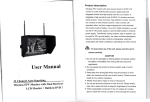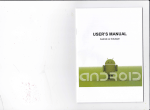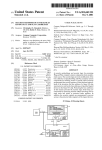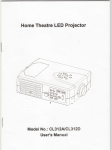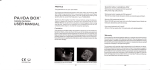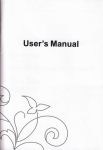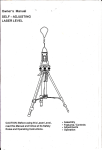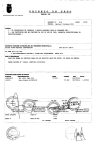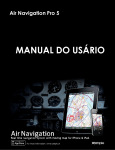Download User Manual
Transcript
32channel Auto searchin¤
Wireless FPV MOnkor With DuaI D"ersity
Receiver LCD MOn吐 or
User ManuaI
Product descHption∶
WreIess FPV monitor wlh dual diversity re∞ iver LCD monitoris
a new mu"卜 funCtional produCt,adopts advanced integrated circuls
and hlgh闪 uaⅡ ″
neW HD LCD monⅡ or " integrates a
h0hsensⅢ Ⅵty dua1 5.8GHZ AV wireless receivers w{h auto
searching, aerial re∞iVer, high~defnition monitor The Monitor
casing compact,easy to operatel can be used for FPV ground
sta刂
on,secu"ty monito"ng,baby monitors,photography vieW∏
construction site video surveⅡ
nder,
Iance,adve"ising and° ther venues
The monitor bu"仁 in ba什 ery,
if y° u don’
t insta"the ba廿 eryi you
can use the 9~18V poWer supρ Iy or use the ba仗 ery ρlate
for
external power suppIy
蠃 而h刖
re best usθ
"曲
manuaI carefu"y.
em吒 uease read枷 旧 s
CAUTlON
1 Do not use any damaged orleaking battery and please replace
∷
1
the batteγ
immediateIy f its working"fe be∞
mes sho"
2赀 状犭Ⅲd姒 。
d刚 浏
Ⅲ
Ⅲ
姒dσ №
:⊥
sp∶
,№
d
conditions
3 Keep away fro"η
‘
stfong丨 ight Wh"e using this product so as to
obtain the clearest and the rnost colorful pidure Please use sun
shade f0rthe outdooΓ
necessary
4 Please aVoid heavy impact or drop on the ground
5 Do not use chemioaI solu】 ons to cIean this unit Please simpˇ
wipe wIth a clean so】 cloth to keep the brightness ofthe suI1oce
6 Wthout adlustable componentin the unit‘
pIease do nottake
apart or repalrthe unit by yourself,to avoid damage the produd~
Product featurθ
田 .Product
:
11Front View:
●DuaI antenna receiver,highˉ se"s∶ v"yj stro"g
t∶
antiˉ
DescⅡ pti° n
i"terforemce
●5.8G WlreIess receiVer,a rmom"orf0rthe i"tegration of
muⅡ 卜fu"ctioⅡ aI Combination machine,compact,su"刁
a var∶ eo
ble f0r
of purposes,
●5.8Gu"reless rece∶ ver,32thammoI selectio",effec刂
ve to
avoid thθ sig"aI interferθ nco.
●ChanneI Auto scam,seIoctIon Vla button,which improVe the
accuracy and conVenience of channθ
I selection,
●High brightmess,contrast,ant∶ ˉ
gIare screem v田 th a sun
shade,CIearIy visibIe in thθ
su"shi"o,
●support Various coIor systems and e"terthe menu manua"y
to seleCt the apρ roprIate forma1str° nger adaptab"∶ ty.
●The bu"⒈i"battery power,comvemie"Ce forthθ outdoor
Witho"t ρoWer
CONTENTs
1 Q∶
2 <`BAND: Mu"i button,Vo丨 ume down
Manual Tuning∶ to sw"ch BAND:/∨ B/E/F;
1,Product DesCription
ˉ
ˉ6
2,VVireIess Transn,it Receiver operationˉ ˉ
¨ˉ
¨¨¨ˉ
…ˉ
ˉˉ
……………ˉ8
3.operation InstructIon¨ ˉ
ln RF receiving,"is for channel auto searching
ln0sD,"o for selection or adlustmenl
3
》
on,Vo丨 ume
up
`GH: Mu"i bu廿
Manual Tuning: to select1~8channel
4.sum shadeI"stalla臼 on
丨
n OsD,I ls for selectlon or adJustment
5.Powθ r suppIy
6,Parameters
7,Trouble shoot∶ ng
4
: Menu button,as menu entry and adlustment
oonflrmauon bu仗 on
5
1D ∶|nput
signal select button,as exit button in Menu
13AV CabIe(optionaI)
oρ eration
6 0∶
after
bu廿 on about3^ˇ 6s
{4
7 Power/Battery oharge indicator"ght
ress
ρ
¢
this
standby poWer on/off buuon,"wl丨 oⅣ off
3
1.2Rear View:
We use35mm se丨 ecton plug for VlDEO/AVDlO lnputlsee the
piCture as aboVe)
Use No1pIug forthe V|DEO input
YellclW RCA4∶ VlDEO input port
Red RCA3∶ AUD|O R input port
White RCA2∶ AUDlO L input port
1 AV lN∶
AUDl⊙
input p°
2 UsB Vpgrade p°
3 Powerinput po"
rl(see AV cable instruction)
"
4 1/4inch thread mounting hOIe
22Auto searchi"g∶
2.WireIess Transmit ReceiVer Operatio"
Con】 Γ
m thatthe transmi廿 er has entered a normal working
condition
Press“ 1b”
n for3~6S totum onthe monⅡ or,then
btltt。
presζ 1b” butt。 n to seIect“ RF” sonal nput
LOng ρressing“
the top leⅡ
Q
”bu廿 on,“ Auto searCh∶ ng”
wⅡ 丨
display
on
corner ofthe screen,it means the maChine stad to auto
searching llVhen the top left corner of screen shoWs the
“
BAND:X CH:X’ 1FR:XXXX Ⅲhz,and image disρ 丨
ay,l meansthe
reoeiver s have detected the signalfroiη the Transmitter NOwv t
turns to nonη
Take the rnatching antennas assembIe on the unit’
input po"s∶ the as$embly should be secured and Iocked on the
buckle
Wireless transmiuer chanmel a"d receiˇ θr Channelrnust be
∶
se
Ve a transm∶ tter
it W∶
"not rece∶
s∶ gnaI.
2,3ManuaI searching and setting:
s paste∶ nstruCtions冫
transmltters and receiVers sirnultaneousIy work,shouId choose
d fferent frequency to avoid co-Channe丨 inte11orence
W∶ re,ess5~8GHz
Press“
0”
0
butt。 n
”
butt。
for3~6s to turn on the mon"orl
n to choose“ RF” signal input Firstly,
press“ >fCH” bu廿 on,BAND:X
CH:X WⅢ
corner ofthe screen, then press“
This unit can auto scan for32receiVer channels When multiple
Diˇ ersity ReGe:ˇ er
working
condition
then press“
(Frequemcy range of each region are differem1pIease check
the unit’
reception VVork
Con刊 rm thatthe transmitter has entered a norma丨
2,1Ba■ d select∶ on
strlctIy co"sistemt;othen″
a丨
s antenna
dsp丨 ay on the top leⅡ
<′ BAND”
bu⒒ on to sW tCh
BAND A/B/E/F,press“ >/CH” button to seleot1~8ohannels,lf
this tirne transmi∮
er has Worked,receiVer and transnη
frequency in agreement,the receiver wiⅡ
itter
reoeiVe the signal sent
from the transmi廿 er and disρ layed on the monitor
Note:The effect of rece∶ Ving and the d∶ stance has a great
reIationship with the receptio"power ofthe trans"冂 ittor and
蛄一
蛔
崆、№侄!channe△
the receiver venues Ifthe recept∶ °n is poor,the antenna can
be repIaced、″ith three Ieaˇ es,fo"rIeaf amten"a orpa"eI
a"tenna,Whe"replace the antenna,the a"tenna and receiVer
must be suppo雨 ng the trans耐 mer
should haVe same frequency
3.2Menu lnstructions
3.operat∶ omI"structio"
31Bu⒒ on
山
【
0
→
圄
InstruCtio":
==)standby
→
>`GH 【==》
Pref。
s圄
butt°
CH button
n to enterthe menu and use<FBAND Or>′
b sebct“ Color,osD,FunC刂 on,sound”
ρ°wer on/o仟 bu廿 on,Ⅱ WⅢ on/o仟 ater press
,men press圄
butt。
oρ eraⅡ on
this button about3-6S
to connrm, that is, enter oorresponding menu iten∩
nput signa se ect button,as eXt button in Menu
Sebct the adlustment tem by <′ BAND or 冫刂CH button, then
operation
press匡 昌butt。 nt。 Con1rm Afterthe conΠ rma刂 on,se eCt or adlust
Menu button,as menu entry and adlustment
he pa叼 mete6by<'BAND Or>/CH button,"en press圄
confirmation bu廿 on
to con】 rm
again EX"the OsD menu press“ 1b”
bu△。n
buⅠ on
Mu"i button
● VOIume Up,in RF state‘
presses <′ BAND
to
confinm in advance
● |n RF receiVing,as CH1 ˇ8channels selecjon
θ
θ
s
-60
Co,tfast
-50
● ln Menu operation,it is foritem uρ selectlon
Brig"tⅡ
A△ er enterto sub-menu,1i$for up adlustment
"uo
saturatiom
After enterto sub-menu adlustment,press
圄
butt。 n to conflrm‘
-60
-l50
th s button is forthe value of
analog inCrease or selection forthe adjustment
<氵
n
l
BAWD^Muki button
l
● Volume DoWn, n RF state,presses this button to
※ Comtrast:To adlustthe b"ghtest and darkest ra1o ofthe
oonfrm ln advance
● ln RF reCeiVing,as BAND∶
irnage,please note the sense of picture When adjust,
/VB/E/F Chonnel seIection
propo"丨 on too la口 ge orsma",VVⅡ |make the picture|ose the
● ln Menu operaton,itis foritem doWn selection
After enter to sub-menu a句
※ B"ghtness:To adlustthe image’ sb"ghtness
ustment,Press圄
butt。
to Connrm,this bu廿 on is forthe value of
analog decrease or se怡 cton forthe adlustment
Q -ln RF receiVing,{ls for chann引
n
color of showVy
※ H"e∶
On NTSC Ⅵdeo
mode,the image cOIOrtint difFerence
丨
s adlustable by Jnt
※ saturatiom:To adjust Color conoentrajon
auto searching
霆囝 °sD
圉
FuncJ。 n
FuncⅡ on
H posⅡ ioⅡ
V
ρoε
"ion
-50
syuem
町 sC"
- 5o
Function
Trtlmsparθ
"t
※ Reset Back to original setting
※ Lamguage∶ Languages for○ sD as below∶
EngⅡ sh、 简体 中文 、 Frangais、
Espan°
I、
※ system∶ TO adlust color Vldeo format
:
ItaIiano、
Deutsch
日本薷 、 丕 型纠 、 Pycc、 P° rtugues
※ HP° sit∶ ° To adlustthe OsD pos砣
i°
n in hoHz° ntal
"∶
※ VP° sition∶ TO adlustthe OsD p° s"i° n
in veⅡ
※ E)isplay Ratio: TO sWitCh the image disp|ay ratio16∶
sound
sound
Vo"mθ
■■■■■
ica丨
※ 0sD Timeout To adlustthe clock
※ Transρ arent TO adlustthe始 vel of transparent
※ Volume∶ To adlustthe Volume
====彐
6o
9/4∶
3
4sun shade lnsta"at∶ on
41 PositiVe paralIeI aⅡ gnment ofthe sun shade and monito1the
4∴
3Putthe Corresponding sun shade vvth paste tape,fo"ovv the
irnage and ρaste on the fixed frame
prolection ofthe sun shade hangIng claw atthe monitor sun
shade sIots
42The
sun shade’ s hanging claw and the monitor’ s sun shade
slots should be aⅡ
gned around inserted balanced to s"de d0wn
44Assembled monitor wlth sun shade
5 POWer supply
the temperature of ba廿 ery when it works in high temρ erature
There are three、 ″ays for power supρ
enVifonment
Iy:
51suppIy by eIectricity With power adapter
、
●Over-change and oVer-discharge∫
r connectthe electricity by DC p°wer adapter,
^/hen the monit°
red light is i"uminated,means itis charging,a】 ef fu"y charged,the
"w"l oause permanent
damage to the positive poIe and negative pole of batteries
No need over disoharge then reohargeable eVery fme
●Pe"od oftime to do a deep charge and discharge the battelγ
"ght go out
Long pressing1助
butt。
n about3~6s to tum onthe montor亻
under the protection oircuit control to oorrect the oonsumption
the buⅡt-in bottery is notfu"y charged)it st"l continues to charge the
sta刂
TO use power adapter supply,it can ohoose the power adapter
(°
j° naD,which
ρ
use the other p°
in DC9-18V,=’
matches to the monlor f the customers need to
15A
of ba廿 ery,ifyou don’ t use the ba廿 ery forlong tirne
seI仁 disCharge
of eXCessive led to excessive d丨 sGharge dalmage
ifyou don’ t use the battery forlong time
5,2B"iIt-in Battery Power suppIy
This unⅡ is bu"⒈ in L卜 lon battery capacIty∶
74V-2200m/Vh
(2HOurs),after fu"y℃ harged,"lasts to Work about2hours
5,3Ⅲ aimtenamce of Li~iom BaⅡery。
don’ tuse
veaken the perspirat on speed
●P|ease charge power stored in the battery to prevent
v̌er adapter please use the quaⅡ fied power supp丨 y
●The working temperature of Liion ba廿
stiCs,butit wⅡ l notirnproVe your batte卩 ¢s actual capacity
●p|ease plaoe itin a oool plaCe toˇ
bottery,untⅡ the battery is fuⅡ
eγ is-20~60℃ ,please
ba仗 ery in the place with temperature too low ortoo
high The power of battery wi"be redu∞
dr"⒗ w。 rking ln
loW tempeΓ ature enV ronment t may cause battery case sˇ
Ve"
even eXp|ode in high temperature environment Please cheok
7 TroubIe shooting
6 Paranneters
丨
Ps
Pane|size
丨
Ps
Pane|Type
Reso丨 uΙ on
LCD
Whetheritis appropriate
LED
Disp ay RaJo
16∶
)mm
9
Contras1
800∶
VieWing Ang e
1
L/R)85° /85°
85° /85° 〈
surface Treatment
lη
(U′
D)
Anu~G丨 are
丨
nput Vo"age
PAL-443/NTsC-358
DC: 9`18V
PoWer Consump刂 on
≡13lA/
58G broadband FM audio and video synchronizaton
RF RecelvIng Frequency
receiving(° ther frequencies opti° na|)
32channel(Aut° searohing)
RFl/V re|ess Rece Ving
sens汪 ivitV
erfrequency rnatches with the feceiver frequency
a△ er put on the power
"Ⅱ
Video/Audio/RF
ut signal
V deo Co or sVstem
i⒒
Check signal cable contact f are in good condition or not,
30ms
Response Time
transnη
Oryou cou丨 d enterthe“ Funot on” in the h/enu to setthe system
72N0p∶ cture
600cd/m9
Brightness
cture
ntrast adjustlment
⑵ |n RF receiving,please check lf Video Co|or Systelm ofthe
01506(H)× 01432(∨
Dot PⅡ Ch
TypicaI value-θ 0dBm
ake sure Vohetherthe m0nitor and input signa|are
synChron|zed,press thc“
0
“bult。 n and have a try Ifin the
ork
RF Channe丨 Ⅱp|ease check iFthe trans an丨 tter has beenˇˇ
Ⅱ
z^Moke s1|re to use the standard adapter c° nnect the rnonitor If
the|η on tor|s suppl ed by battery,p|ease check ifthe battery is
fu"y charged
73Images are n° t synchronized
Ⅱ
D The RF signa sto° weak
② Enter“ FuncUon"in OsD d、 eck ir1he npu1v deo∞ lor format
matches aocording|y,try other syste丨
ll
7.4NO s° u"d
il)`/o|ume ContrOI did n° t0pen,try to incIease the voIume
Frequency StabⅡ
Un"s泛 e(mm)
P|ease check saturajon,brightness&∞
{l丿
1024× 600PiXe丨 s
BackⅡ ght
lnρ
710n丨 y bIack a"d Whlte orrnohochrome p∶
LCD70inch
±100pplη
"y
UnⅡ lA/eight
191(Llx1347(H)X23(D)mm
470g〈 |ncluding the ba廿 efy vˇ ithout antennas)
1/4-20thread丨 mounting ho丨 es in the Imonitor,
|nstaⅡ at° n卜田ethod
BuⅡ ←in battery
Work丨 ng Temρ ero1ure
Storage Temperature
easy to instaⅡ on the trlpod
L卜
on74V/2200mA/h
⒓0`50℃
-30`65C
② Check f the AUDlO inputis workable
750pen the RF,no signaI detected
① Check f the transm tter W° rk pfopeHy or not
② Check f transm lterfrequency matches W"h the rece Ver
frequency band
③ r customer change the reCelving antenna,洌 ease n° te
・
thal
antenna rnust rnatch wlth the{旧 nsmi廿 e∴ othen″ ise receiving
sensitivity may be weak,eve0can:t reoeive signaIs
④ R⒐ auto searching or channeI manual operaJOn
■Remark:If t"θ re
are s刂
lθ
"othor probIems,ρ
"ith our rOIa始
★
If thθ re
d deals.
are cha"ges with° ut ρrIor
not∶ cθ
.
ase comtaCt