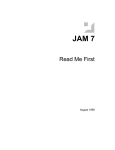Download UEI spec
Transcript
Unified Emulator Interface Specification Version 1.0.2 April 2006 Unified Emulator Interface Specification – Copyright © 2006 Sun Microsystems, Inc. 1 Copyright Notice Copyright © 2006 Sun Microsystems, Inc., 4150 Network Circle, Santa Clara, California 95054, U.S.A. All rights reserved. U.S. Government Rights - Commercial software. Government users are subject to the Sun Microsystems, Inc. standard license agreement and applicable provisions of the FAR and its supplements. This distribution may include materials developed by third parties. Sun, Sun Microsystems, the Sun logo and Java are trademarks or registered trademarks of Sun Microsystems, Inc. in the U.S. and other countries. UNIX is a registered trademark in the U.S. and other countries, exclusively licensed through X/Open Company, Ltd. Products covered by and information contained in this service manual are controlled by U.S. Export Control laws and may be subject to the export or import laws in other countries. Nuclear, missile, chemical biological weapons or nuclear maritime end uses or end users, whether direct or indirect, are strictly prohibited. Export or reexport to countries subject to U.S. embargo or to entities identified on U.S. export exclusion lists, including, but not limited to, the denied persons and specially designated nationals lists is strictly prohibited. DOCUMENTATION IS PROVIDED "AS IS" AND ALL EXPRESS OR IMPLIED CONDITIONS, REPRESENTATIONS AND WARRANTIES, INCLUDING ANY IMPLIED WARRANTY OF MERCHANTABILITY, FITNESS FOR A PARTICULAR PURPOSE OR NON-INFRINGEMENT, ARE DISCLAIMED, EXCEPT TO THE EXTENT THAT SUCH DISCLAIMERS ARE HELD TO BE LEGALLY INVALID. Unified Emulator Interface Specification – Copyright © 2006 Sun Microsystems, Inc. 2 License LIMITED LICENSE GRANTS 1. License Grant. Licensor hereby grants you a perpetual, nonexclusive, nontransferable, worldwide, fully paidup, royalty free, limited license (without the right to sublicense) under any applicable copyrights or, subject to the provisions of subsection 2 below, patent rights it may have covering the Specification to: a. display, perform and copy the Specification; b. create and distribute implementations, in whole or in part, of the Specification; and c. distribute the Specification, unmodified, to third parties provided that you pass through and make any further distribution of the UEI Specification subject to this license. No license is granted hereunder for any other purpose (including, for example, modifying the Specification, other than to the extent of your fair use rights). Also, no right, title, or interest in or to any trademarks, service marks, or trade names of Licensor or Licensor's licensors, Licensor or the Licensor's licensors is granted hereunder. 2. Patent Rights. a. Licensor covenants that, subject solely to the reciprocity requirement described below, it will not seek to enforce any of its Necessary Claims against any compliant implementation of the UEI Specification, where “compliant” is understood to be determined through actual functionality as evidenced by the implementation in question, whether or not validated by any SelfServ Tests. Notwithstanding the commitment above, this covenant shall not apply, and Licensor makes no assurance, covenant or commitment not to assert or enforce any or all of its patent rights against any individual, corporation or other entity that asserts, threatens or seeks at any time to enforce its own or another party's Necessary Claims against any compliant implementation of the UEI Specification. b. This covenant is not an assurance either (i) that any of Licensee's issued patents cover an UEI implementation or are enforceable, or (ii) that an UEI implementation would not infringe patents or other intellectual property rights of any third party. c. For the purposes of this Section 2, “Necessary Claims” means those claims of all patents, pending patent applications and utility models, regardless of when issued or effective, which are enforceable by Licensor (including by subsidiaries under its control) and which are necessarily infringed by a compliant implementation of the UEI Specification as approved by the UEI Board, where such infringement could not have been avoided by another technically feasible noninfringing implementation of the UEI Specification. Notwithstanding the foregoing sentence, Necessary Claims do not include any claims other than those set forth above even if contained in the same patent as Necessary Claims. Similarly, Necessary Claims do not include any claims enforceable against elements or features of a product which do not themselves implement portions of the UEI Specification, even where such elements or features are included in a product which also includes an implementation of the UEI Specification. DISCLAIMER OF WARRANTIES THE SPECIFICATION IS PROVIDED "AS IS". Licensor MAKES NO REPRESENTATIONS OR WARRANTIES, EITHER EXPRESS OR IMPLIED, INCLUDING BUT NOT LIMITED TO, WARRANTIES OF MERCHANTABILITY, FITNESS FOR A PARTICULAR PURPOSE, NONINFRINGEMENT (INCLUDING AS A CONSEQUENCE OF ANY PRACTICE OR IMPLEMENTATION OF THE SPECIFICATION), OR THAT THE CONTENTS OF THE SPECIFICATION ARE SUITABLE FOR ANY PURPOSE. This document does not represent any commitment to release or implement any portion of the Specification in any product. In addition, the Specification could include technical inaccuracies or typographical errors. LIMITATION OF LIABILITY TO THE EXTENT NOT PROHIBITED BY LAW, IN NO EVENT WILL Licensor OR ITS LICENSORS BE LIABLE FOR ANY DAMAGES, INCLUDING WITHOUT LIMITATION, LOST REVENUE, PROFITS OR DATA, OR FOR SPECIAL, INDIRECT, CONSEQUENTIAL, INCIDENTAL OR PUNITIVE DAMAGES, HOWEVER CAUSED AND REGARDLESS OF THE THEORY OF LIABILITY, ARISING OUT OF OR RELATED IN ANY WAY TO YOUR HAVING, IMPELEMENTING OR OTHERWISE USING USING THE SPECIFICATION, EVEN IF Licensor AND/OR ITS LICENSORS HAVE BEEN ADVISED OF THE POSSIBILITY OF SUCH DAMAGES. You will hold Licensor harmless from any claims arising or resulting from your use of the UEI Specification, including your distribution of any implementation of the UEI Specification. MISCELLANEOUS Restricted Rights Legend. U.S. Government: If this Specification is being acquired by or on behalf of the U.S. Government or by a U.S. Government prime contractor or subcontractor (at any tier), then the Government's rights in the Software and accompanying documentation shall be only as set forth in this license; this is in accordance with 48 C.F.R. 227.7201 through 227.72024 (for Department of Defense (DoD) acquisitions) and with 48 C.F.R. 2.101 and 12.212 (for nonDoD acquisitions). Governing Law. Any action relating to or arising out of this Agreement will be governed by California law and controlling U.S. federal law. The U.N. Convention for the International Sale of Goods and the choice of law rules of any jurisdiction will not apply. Export Control. As further described at http://www.sun.com/its, You agree to comply with applicable U.S. Export controls and trade laws of other countries that apply to the UEI Specification. Integration. This License represents the complete agreement of the parties concerning the subject matter hereof. Unified Emulator Interface Specification – Copyright © 2006 Sun Microsystems, Inc. 3 Table of Contents 1 Introduction................................................................................................................................ 5 2 Directory Structure..................................................................................................................... 5 3 Commands................................................................................................................................ 6 4 Preverifier Execution.................................................................................................................. 7 5 Getting Information About the Emulator.................................................................................... 9 5.1 Emulator Information Arguments........................................................................................ 9 5.2 Return Code..................................................................................................................... 10 5.3 Query Output.................................................................................................................... 10 6 Running Local Applications..................................................................................................... 13 7 Running in OTA Mode............................................................................................................. 14 8 Debugging and Testing............................................................................................................ 18 8.1 Generating Diagnostic Output.......................................................................................... 18 8.2 Connecting the Emulator to a Debugger.......................................................................... 19 8.3 Using the Emulator for Automated Testing....................................................................... 20 9 Keytool Execution.................................................................................................................... 20 10 API Manifests......................................................................................................................... 22 Unified Emulator Interface Specification – Copyright © 2006 Sun Microsystems, Inc. 4 1 Introduction The Unified Emulator Interface (UEI) is a standard for interaction between Integrated Development Environments (IDEs) and device emulators. IDE vendors who implement the UEI specification know that their products will work with a wide variety of device emulators. Device manufacturers who implement the UEI specification in an emulator are assured that their emulator will work with a wide variety of development tools. Developers are happy because their tools and emulators are interoperable. Customers win because the UEI simplifies the process of creating applications. This document describes the requirements that an emulator must meet to be compliant with version 1.0.1 of the UEI. Throughout this specification, the following definitions are used: • REQUIRED means that the feature must be implemented. • OPTIONAL means that the feature is not required to be implemented. However, if it is implemented, the implementation must fully meet the specification of the feature. Unless noted otherwise, every part of the specification is required to be implemented. Optional features are noted as such. NOTE: In this document, executable files have the extension .exe. This is only the case in Microsoft Windows environments. On UNIX® and Linux systems, these files are understood as not having the .exe extension. Therefore, any test for the presence or absence of these files must test for the correct file name. This specification contains references to other documents: • The CLDC specification includes a description of preverifying class files. http://jcp.org/en/jsr/detail?id=139 • The Java Debug Wire Protocol (JDWP) describes a standard interface for debugging applications. http://java.sun.com/j2se/1.5.0/docs/guide/jpda/jdwp-spec.html 2 Directory Structure The emulator must be entirely contained within a single directory. Inside the emulator directory, three directories are required. Additional directories can be present, but the following are required. Unified Emulator Interface Specification – Copyright © 2006 Sun Microsystems, Inc. 5 Table 1 Directory Structure Directory Description bin lib Contains commands. The next section describes the required commands. Contains profile and configuration API class file archives. By default, all archives (files with .jar or .zip extensions) in the lib directory must be used for MIDlet compilation and preverification. Subdirectories under lib must not be included. This default behavior can be modified with the bootclasspath key returned by -Xquery. See the section Query Format for more information. JAR files in lib should contain manifest files in the format described in the section API Manifests. docs NOTE: For the default behavior to work, emulators must archive the API classfiles. If .class files must be used outside of an archive, the bootclasspath key must be properly set in the -Xquery response. Contains API documentation generated by the Javadoc™ tool. The root of the documentation tree must be docs/index.html. 3 Commands The following table contains a list of the commands defined by the UEI. The commands are located in the bin directory. Table 2 Commands Command Name Description emulator.exe Runs the emulator. The emulator must be a MIDP implementation. Any textual output generated by the emulator (for example, from the -Xquery or -Xverbose command-line arguments, as well as output from System.out.println) must be made to standard output if possible. This allows for programmatic parsing of the output. For UEI implementations providing on-device execution, this might not always be possible. In general, UEI implementations must attempt to minimize the number of windows used during execution. preverify.exe prefs.exe The syntax of the emulator command is described in Emulator Execution. (Optional) Runs the preverifier, which prepares class files to be run on a device. The preverify command is required for emulators based on CLDC. The syntax of preverify is described in Preverifier Execution. (Optional) Runs the emulator configuration utility. This can be used to configure the emulator behavior. Because many IDE developers prefer to maintain a common look and feel, this command is optional. Provide this command with the emulator to assist in device Unified Emulator Interface Specification – Copyright © 2006 Sun Microsystems, Inc. 6 configuration. Each emulator has one prefs command. NOTE: Changes made in prefs can affect the output of the emulator's -Xquery option. Therefore, any IDE using -Xquery must re-run and re-parse the -Xquery result after running the prefs command. utils.exe mekeytool.exe The prefs command requires no command-line parameters. (Optional) Supports any additional utilities provided with the emulator. For example, Sun's Java Wireless Toolkit implements the HTTPS protocol. To support this protocol, Sun might include an HTTPS certificate viewer and editor with its emulator. Each emulator has one utils command. The utils command requires no command-line parameters. (Optional) Manipulates the emulator's keystore. The syntax for this command is described in Key Tool Execution. 4 Preverifier Execution The preverify command is required to accept the syntax described in this section. The preverifier performs bytecode preverification on class files as defined in the CLDC specification. The following command-line options must be accepted by preverify. Unified Emulator Interface Specification – Copyright © 2006 Sun Microsystems, Inc. 7 Table 3 Preverifier Arguments Option Description -classpath list-ofdirectories Contains a list of locations containing classes that are referenced by the classes being preverified. -d output-directory -cldc -cldc1.0 Separate the list of directories and archives with semicolons (;) on Microsoft Windows systems and colons (:) on UNIX and Linux systems. Directory for preverified output class files. Output files must be created with their complete package tree. For example, write a preverified class com.example.Main to com/example/Main.class. Check preverified classes for use of language features that are not part of the CLDC 1.0 specification (for example, native methods, floating point, and finalizers) and ensure that the preverified classes are in the correct format for CLDC 1.0 virtual machines. If classes are being preverified to run on CLDC 1.0 devices, this option must be used. To preverify classes for CLDC 1.1 virtual machines, use the -nofinalize and -nonative options. -nofinalize -nonative -nofp class-and-directory names The flags -cldc and -cldc1.0 are equivalent. If the emulator declares (in response to emulator -version) that it only suports CLDC version 1.0, then preverify need not accept the -cldc1.0 parameter, and an IDE must not pass it this parameter. Checks that finalizers are not used in preverified classes. Checks that native methods are not used in preverified classes. Checks that floating point operations are not used in preverified classes. A list of the following: • Class files to be preverified • Directories containing class files to be preverified. @file-path Separate the list with spaces. Read command-line arguments from the specified file. Place all arguments on a single line and enclose directory names with double quotes (“). For example, the following preverifies the classes in tmpclasses for CLDC 1.0, using the APIs in midpapi.zip: preverify -cldc -classpath C:\WTK23\lib\midpapi20.jar;C:\WTK23\lib\cldcapi10.jar -d classes tmpclasses Unified Emulator Interface Specification – Copyright © 2006 Sun Microsystems, Inc. 8 The following preverifies the classes in tmpclasses for CLDC 1.1, using the APIs in midpapi.zip and wma.zip: preverify -nofinalize -nonative -classpath C:\WTK23\lib\midpapi20.jar;C:\WTK23\lib\wma20.jar;C:\WTK23\lib\cldca pi11.jar -d classes tmpclasses 5 Getting Information About the Emulator The emulator command must provide information about itself upon request. This section describes the mechanisms by which the emulator supplies this information. 5.1 Emulator Information Arguments The emulator command must support several arguments that provide information about the emulator itself. Table 4 Emulator Information Arguments -version Display version information about the emulator. The first line is the emulator name and version. Subsequent lines are key and value pairs separated by a single colon and a single space. The valid keys and their values are as follows: • Configuration: Configuration-Name[-Version] • Profile: Profile-Name[-Version] • Optional: Optional-API-Names Optional-API-Names is a comma-separated list of optional API names and versions. If an API name has an associated version, the name and version are separated by a hyphen (-). For example: Sun Java Wireless Toolkit 2.3 Beta2 Profile: MIDP-2.0 Configuration: CLDC-1.1 Optional: J2ME-WS-1.0,J2ME-XMLRPC-1.0,JSR179-1.0,JSR1801.0,JSR184-1.0,JSR211-1.0,JSR226-1.0,JSR229-1.0,JSR2381.0,JSR239-1.0,JSR75-1.0,JSR82-1.0,MMAPI-1.1,SATSA-APDU1.0,SATSA-CRYPTO-1.0,SATSA-JCRMI-1.0,SATSA-PKI-1.0,WMA1.1,WMA-2.0 -Xquery The configuration, profile, and API names and versions must match the names and versions of APIs in API JAR file manifests, if names and versions are specified there. See API Manifests for details. Print emulator device information to the standard output and immediately exit. Printed information includes, but is not limited to, device names, device screen size, and other device capabilities. It Unified Emulator Interface Specification – Copyright © 2006 Sun Microsystems, Inc. 9 is possible to get information for a single device by using the -Xdevice argument in conjunction with -Xquery. See the section Query Format for a description of the output from this option. Display a list of valid arguments in human-readable form. -help Some overlap exists between the output of emulator -version and the devicename.apis properties returned from emulator -Xquery. The output of emulator -version describes the generic behavior of the emulator using a typical configuration. The output of emulator -Xquery describes in more detail the support provided by each device. It is possible for a device to declare through the response to -emulator -Xquery that it supports a different set of APIs than that described by emulator -version. 5.2 Return Code If the execution of a MIDlet fails due to an uncaught exception, emulator must return a nonzero return code. 5.3 Query Output When the emulator is run with the -Xquery option, information describing the emulator and its capabilities are sent to standard output. The general format is that of a properties file. Each property line can be defined with this simplified BNF: property-line ::= comment | property property ::= key ':' value end-of-line end-of-line ::= '\n' | '\r\n' comment ::= '#' characters end-of-line A key can contain any character other than a whitespace character or a colon (:). The value can contain internal whitespace characters. However, it might also contain any of the standard escaped characters: \t, \n, \r, \\, \", \', and \space (a backslash followed by a space). If value is blank, the property defined by key is an empty string. The properties returned apply to either all devices in the emulator or to a specific device. The properties for all devices are listed in Table 5. Table 5 Properties For All Devices Name Value uei.version (Optional) The version of the UEI specification supported by this emulator. The value must be either 1.0 or 1.0.1. If this property is not specified, its value is 1.0. (Optional) A list of the UEI arguments supported by all devices. The format of this list is described after this table. If this property is not specified, its value is the following: uei.arguments Unified Emulator Interface Specification – Copyright © 2006 Sun Microsystems, Inc. 10 D,Xverbose,Xquery,Xdebug,Xrunjdwp,Xdevice,Xdescriptor,Xjam This list can be overridden for a specific device, as described later. device.list The value for device.list is a comma-separated list of device names. Even if an emulator supports only one device, this property must still be produced. security.domains (Optional) A comma-separated list of security domains supported by the emulator. This property is required if the mekeytool command is present. This list can be overridden for a specific device, as described later. The uei.arguments list can include arguments as well as specific sub-commands. Separate the arguments and sub-commands in the list with commas, using no spaces. If an argument allows for a sub-command (for example, the -Xverbose argument), the sub-command must be listed after the main argument following a colon. As a shorthand notation, sub-commands do not need to be listed if all sub-commands are supported. However, if only a subset of subcommands is supported, every supported sub-command must be explicitly listed. For example, if all -Xjam sub-commands are supported, but only the allocation and class -Xverbose sub-commands are supported, uei.arguments line includes the following: uei.arguments: Xjam,Xverbose:allocation,Xverbose:class, ... The device-specific properties start with the device name. The device name must be one of the values from the device.list property. Table 6 Device-Specific Properties Name Value device-name.screen.width device-name.screen.height device-name.screen.isColor device-name.screen.bitDepth The width of the device screen in pixels. The height of the device screen in pixels. true for color screens, false for grayscale. The number of bits that describe a pixel's color. For grayscale screens, this property describes how many bits are used to determine the level of gray. true for screens that support pointer events, false otherwise (Optional) Has the same meaning and syntax as uei.arguments, but it applies to a specific device and overrides the value of uei.arguments. A list of API files that must be used to build a MIDlet that runs on this device. The format is a commaseparated list of fully qualified pathnames and/or filenames. All paths or files must start with a drive specifier1. A path or file might contain internal spaces, but must never contain a comma. Trailing spaces are ignored. device-name.screen.isTouch device-name.uei.arguments device-name.bootclasspath 1. A drive specifier is not required if the emulator is running on a UNIX platform. However, for the UNIX platform, the path or file must start with the root directory. Unified Emulator Interface Specification – Copyright © 2006 Sun Microsystems, Inc. 11 device-name.apis devicename.version.configuration device-name.version.profile device-name.security.domains This property may contain files (.zip, .jar, or .class), directories, or both. Paths must use a slash (/) as the directory separator. The application processing this value might need to transform the slash (/) into the proper directory separator for the platform on which it is running. (Optional) Contains the same information, in the same format, as device-name.bootclasspath and also includes any earlier versions of APIs supported by this device. This enables an IDE to select which versions of the API to use to build an application. If this property is not present, its value is the same as device-name.bootclasspath. (Optional) The configuration supported by this device. A device can support only one configuration. Emulators that support multiple configurations can do so by providing separate devices for each. Acceptable configuration names are: CDLC-1.0 CDLC-1.1 CDC-1.0 CDC-1.1 (Optional) A list of one or more profiles supported by this device. Multiple items are separated by commas. Acceptable profile names are: MIDP-1.0 MIDP-2.0 IMP-1.0 IMP-NG (Optional) Has the same meaning and syntax as security.domains, but it applies to a specific device and overrides the value of security.domains. Emulators are free to return additional properties in response to -Xquery. IDEs must ignore any properties that do not interest them. An example response from the emulator -Xquery command follows: # List of supported devices device.list: DefaultColorPhone uei.version: 1.0.1 uei.arguments: Xverbose,Xquery,Xdebug,Xrunjdwp,Xdevice,Xdescriptor,Xjam,Xautotest,Xheapsize # Properties for device DefaultColorPhone DefaultColorPhone.description: DefaultColorPhone DefaultColorPhone.screen.width: 240 DefaultColorPhone.screen.height: 320 DefaultColorPhone.screen.isColor: true DefaultColorPhone.screen.isTouch: false DefaultColorPhone.screen.bitDepth: 8 Unified Emulator Interface Specification – Copyright © 2006 Sun Microsystems, Inc. 12 DefaultColorPhone.bootclasspath: C:/WTK23/lib/midpapi20.jar,C:/WTK23/lib/cldcapi11.jar,C:/WTK23/lib/wma20.jar,C:/W TK23/lib/mmapi.jar,C:/WTK23/lib/j2me-ws.jar,C:/WTK23/lib/j2mexmlrpc.jar,C:/WTK23/lib/jsr75.jar,C:/WTK23/lib/jsr082.jar,C:/WTK23/lib/jsr184.jar ,C:/WTK23/lib/jsr179.jar,C:/WTK23/lib/satsa-apdu.jar,C:/WTK23/lib/satsapki.jar,C:/WTK23/lib/satsacrypto.jar,C:/WTK23/lib/jsr211.jar,C:/WTK23/lib/jsr238.jar,C:/WTK23/lib/jsr229.ja r,C:/WTK23/lib/jsr180.jar,C:/WTK23/lib/jsr234.jar,C:/WTK23/lib/jsr226.jar,C:/WTK2 3/lib/jsr239.jar DefaultColorPhone.stub.classpath: C:/WTK23/wtklib/emptyapi.zip DefaultColorPhone.apis: C:/WTK23/lib/cldcapi10.jar,C:/WTK23/lib/cldcapi11.jar,C:/WTK23/lib/midpapi10.jar, C:/WTK23/lib/midpapi20.jar,C:/WTK23/lib/wma20.jar,C:/WTK23/lib/wma11.jar,C:/WTK23 /lib/mmapi.jar,C:/WTK23/lib/jsr75.jar,C:/WTK23/lib/jsr082.jar,C:/WTK23/lib/jsr184 .jar,C:/WTK23/lib/jsr179.jar,C:/WTK23/lib/jsr211.jar,C:/WTK23/lib/jsr238.jar,C:/W TK23/lib/jsr229.jar,C:/WTK23/lib/jsr180.jar,C:/WTK23/lib/jsr234.jar,C:/WTK23/lib/ j2me-ws.jar,C:/WTK23/lib/j2mexmlrpc.jar,C:/WTK23/lib/jsr226.jar,C:/WTK23/lib/satsaapdu.jar,C:/WTK23/lib/satsa-jcrmi.jar,C:/WTK23/lib/satsapki.jar,C:/WTK23/lib/satsa-crypto.jar,C:/WTK23/lib/jsr239.jar DefaultColorPhone.security.domains: manufacturer,minimum,identified_third_party,unidentified_third_party,maximum 6 Running Local Applications An emulator can be run in one of two modes. The first, and most common for development, is running a MIDlet directly from classes in the file system. The second mode, which is optional, is to run the emulator according to the Over The Air (OTA) User Initiated Provisioning Recommended Practice document, which is part of the MIDP 2.0 specification. This section describes running applications on the emulator from the local file system. The command line syntax is simple: emulator [arguments] [MIDlet class name] Two supported methods specify emulator parameters. One is the prefs command. The other is the command-line interface. If both mechanisms are used, the command-line interface takes higher precedence. Other mechanisms, such as environment variables or a system registry, are not needed or required. Table 7 lists the arguments for running local applications. Unified Emulator Interface Specification – Copyright © 2006 Sun Microsystems, Inc. 13 Table 7 Arguments For Running Local Applications Argument Description -classpath Set the classpath for the emulator. NOTE: A user of the UEI must never put API classes in the -classpath command-line option. This includes any classes automatically picked up from the lib directory or any classes specified in the bootclasspath key returned by the -Xquery command-line option. The restriction applies for both running and debugging the MIDlet. -Dproperty=value (Optional) Set the system property property to value in the emulator. property can be any non-empty string. For example: emulator -Dmyproperty=myvalue ... -Xdescriptor:jad-file -Xdevice:device-name -Xheapsize:size[k|M] This can be used during development to pass parameters to an application without rebuilding or repackaging it. (Optional) Run an application using the specified Java Application Descriptor file. (Optional) Run an application on the device specified by devicename. (Optional) Set the emulator's heap size to be a maximum of size bytes. size can be written as a plain number to signify bytes. Append either a k or an M to signify kilobytes or megabytes, respectively. For example, this command line runs the MIDlet PianoMIDlet from wj2.jar: emulator -classpath wj2.jar PianoMIDlet On an emulator with support for -Xdescriptor, this command line runs the MIDlet suite defined in wj2.jad: emulator -Xdescriptor:wj2.jad NOTE: Although running from the file system implies an emulator running on the host PC, that is not the only possibility. In fact, the implementor of the UEI could package the MIDlet class files and synchronize them to a real device for execution. 7 Running in OTA Mode When running the emulator in OTA mode, no mechanism exists to run or install an application directly from a local file system. All MIDlet suites executed using OTA must be installed onto the Unified Emulator Interface Specification – Copyright © 2006 Sun Microsystems, Inc. 14 emulator or a device using OTA and HTTP. Support for running via OTA is optional. An IDE cannot assume that running via OTA is implemented, unless the emulator returns Xjam in a response to emulator -Xquery. The basic syntax is: emulator -Xjam:<arguments> For example: emulator -Xjam:install=http://example.org/Application.jad The interactive application manager can be invoked by writing -Xjam without any additional arguments, as follows: emulator -Xjam Additional arguments can be specified to instruct the emulator to perform specific actions, as detailed in the following table. Unified Emulator Interface Specification – Copyright © 2006 Sun Microsystems, Inc. 15 Table 8 Emulator OTA Arguments OTA Extensions Description -Xjam -Xjam:command Run the interactive application manager. Instruct the application manager to perform a specific action. The application is specified uniquely for each command. One command must always be given. There must be a system-defined application named all. The all application refers to all user installed applications and is only valid for specific commands. It is illegal to allow a user installed application to be named all. Command Description install=url Install an application onto the emulator from url, which must be a valid URL. force run=application remove=application transient=url list storageNames HTTP URLs must be supported. An IDE must not assume that any other protocol is available for installing applications. Use force in conjunction with install. If an existing application has the same storage name as the application to be installed, force removes the existing application prior to installing the new application. For example: -Xjam:install=url -Xjam:force Run a previously installed application. The application parameter must be a valid storage name or the storage number of the MIDlet. Remove a previously installed application. The application parameter must be a valid storage name or the storage number of the MIDlet. The system-defined application all can be used to remove all installed applications. Install, run, and remove an application. The url parameter must be a valid URL pointing to the application's descriptor file. transient is a shortcut for launching the emulator three separate times to install, run, and remove the application. List all applications installed on the device and exit. The format of the output is described later. After writing the list of applications to standard output, emulator must exit. List all applications installed on the device in a format easily parsed by another program. Each line contains one storage name in numerical order. Only the storage name is listed. The order of the list is important. The first storage name must be storage number 1. After writing the list of applications to standard output, emulator must exit. The -Xdevice and -Xheapsize arguments, presented previously, can be used in conjunction with -Xjam. The output from emulator -Xjam:list is as follows: Unified Emulator Interface Specification – Copyright © 2006 Sun Microsystems, Inc. 16 Header-lines Installed-MIDlet-Suite-data Blank-line Zero or more header lines can be present. Do not parse header information. Zero or more Installed-MIDlet-Suite-data blocks dan be present. Each MIDlet suite is represented by an Installed-MIDlet-Suite-data block, which is defined as follows: [MIDlet-suite-number] Name: MIDlet-suite-name> Vendor: Vendor-name Version: MIDlet-suite-version Storage name: Storage-name Size: Application-size Installed From: URL MIDlets: MIDlet-name MIDlet-Suite-number starts at 1 and counts up by 1 for each MIDlet Suite that is reported. The Storage-name for the MIDlet suite can be used as an argument to the run and remove commands of the -Xjam argument. Application-size can be expressed in bytes or kilobytes. Kilobytes are indicated by appending K to the number. One or more MIDlet-name lines can be present. Starting from Name:, lines are indented by two spaces. Starting from the line after MIDlets:, lines are indented by four spaces. Here is one example of the output from -Xjam:list: C:\WTK23\bin>emulator -Xjam:list Running with storage root DefaultColorPhone Running with locale: English_United States.1252 [1] Name: JBricks Vendor: Sun Microsystems, Inc. Version: 1.0 Authorized by: ST=state;L=city;O=org;OU=orgUnit;CN=cName Description: Test game for the Payment API Storage name: #Sun%0020#Microsystems%002c%0020#Inc%002e_#J#Bricks_ Size: 34K Installed From: http://localhost:2697/JBricks/bin/JBricks.jad MIDlets: jbricks [2] Name: WirelessJava Vendor: Jonathan Knudsen Version: 2.0 Storage name: #Jonathan%0020#Knudsen_#Wireless#Java_ Size: 79K Installed From: http://localhost/midp/bin/WirelessJava.jad MIDlets: PianoMIDlet Jargoneer StationSignMIDlet QuatschMIDlet Unified Emulator Interface Specification – Copyright © 2006 Sun Microsystems, Inc. 17 C:\WTK23\bin> 8 Debugging and Testing The emulator can offer additional features for producing diagnostic output, enabling a debugger, and supporting automated testing. All of these features are optional; an IDE can determine support by using -Xquery. This section describes these optional arguments to the emulator command. 8.1 Generating Diagnostic Output If the emulator supports generated detailed diagnostic output, the arguments are as follows. Table 9 Emulator Diagnostic Output Arguments Standard Extensions Description -Xverbose Identical to -Xverbose:all. Display tracing output for the different types of information. type-list can be any combination of the following types. Multiple output types can be specified by separating them by a comma. For example, to see both Garbage Collection and Class Loading, use -Xverbose :gc,classes. Use all to see all output types. -Xverbose:type-list Write diagnostic output to the standard output of the emulator process. The format of the output is not specified. Type Description all All tracing options. allocation gc gcverbose class classverbose verifier stackmaps bytecodes CAUTION: Displaying all diagnostic information is very verbose and causes MIDlets to run slowly. Prints every allocation on the emulator's heap and displays overall heap usage statistics. Prints every de-allocation on the emulator's heap, the inverse of -Xverbose:allocation. Print detailed analysis of the garbage collection process. CAUTION: This type produces lots of output. Print class loading, creation, and initialization. Print detailed information as the different parts of a class file are loaded into the emulator. CAUTION: This type produces lots of output. Trace the emulator's internal class verifier. Print class stackmap information. Print each bytecode as the program executes. Unified Emulator Interface Specification – Copyright © 2006 Sun Microsystems, Inc. 18 frames stackchunks exceptions events threading monitors networking CAUTION: This type produces lots of output. Print stack frame information when they are pushed and popped. Print stack and stack chunk creation. Print all thrown exceptions, even if they are caught. Print events (such as PENDOWN) as they are received by the emulator. Print status of all threads in the system. Print information whenever the program enters or exits a monitor. CAUTION: This type produces lots of output. Print detailed information for every network related method. CAUTION: This type produces lots of output. 8.2 Connecting the Emulator to a Debugger The emulator can support connecting an IDE to a debugger through the -Xdebug option. IDEs can test for this feature by using -Xquery. Table 10 Emulator Debugger Arguments -Xdebug -Xrunjdwp Enable runtime debugging. -Xdebug and :name=value[,name=value[...]] -Xrunjdwp are always used together. The name and value pairs are used to control how a Java Debug Wire Protocol (JDWP) session is created. name is one of the options in the table below. Appropriate values are determined by the option name. Multiple name and value pairs can be separated by commas. Name transport address server suspend Description The transport mechanism used to communicate with the debugger. The default value dt_socket is the only mechanism that must be supported. The transport address for the debugger connection. This can be either host:port or port formats. In the port-only format, the host is localhost. Start the debug agent as a server. The debugger must connect to the port specified. The value must be either y or n. The default is n. Suspend the VM immediately after establishing a connection with the debugger, or not. Values must be either y or n. The default is y. Unified Emulator Interface Specification – Copyright © 2006 Sun Microsystems, Inc. 19 8.3 Using the Emulator for Automated Testing Another optional feature of the emulator is automated testing, exposed through the -Xautotest feature. emulator -Xautotest:URL Use -Xautotest to repeatedly download and run MIDlet suites from the specified URL. The URL must use the HTTP protocol. This feature is useful in conjunction with a server that returns a different test MIDlet each time the URL is accessed. You can think of -Xautotest as a repeating -Xjam:transient argument. The emulator should continue to repeatedly download and run applications from the given URL until it receives an HTTP error when accessing the URL. The emulator should then exit. 9 Keytool Execution If the mekeytool command is present, it must operate as described in this section. mekeytool is used to add, remove, and list certificates. Certificates are used by an emulator for the following purposes: • • Verifying an application when it is installed by the application manager Establishing a secure connection using HTTPS or SSL mekeytool must accept the arguments described in Table 11. Table 11 mekeytool Arguments Argument Description -list Lists installed keys to standard output. -import [-keystore filename] [-storepass password] -alias key-alias [-domain domain] -delete -owner owner-name -delete -number key-number The format of the output is defined below. After writing the list, mekeytool should terminate. Import a key from an existing keystore. Delete the key with the given owner. Delete the key with the given number. Provide only one of the arguments -list, -import, or -delete. Do not provide any arguments other than those listed in Table 11. The format of the output from mekeytool -list is as follows: Certificate-data blank-line Certificate-data consists of zero or more certificate blocks with the following form. Unified Emulator Interface Specification – Copyright © 2006 Sun Microsystems, Inc. 20 Key Certificate-number Owner: Owner-parameters Valid from Date to Date Security Domain: Domain-name Certificate numbers start at 1 and go up 1 for every certificate. Owner-parameters is a semicolon separated list of owner parameters. Each owner parameter looks like this: key=value Valid keys are CN, OU, OR, LO, ST, CO and EM. A Date is in this form: weekday month monthday time timezone year Each field of this string has a fixed length. weekday has three letters month has three letters monthday uses two digits to show the day of the month time is expressed as two digits each for hours (on a 24 hour clock), minutes, and seconds, separated by colons, as in HH:mm:ss timezone is three letters year is four digits The Domain-name for the certificate must be one of the values returned in the security.domains or device-name.security.domains properties returned from -Xquery. The three lines following the Key line in each certificate block are indented two spaces. For example: C:\WTK23\bin>mekeytool -list Key 1 Owner: C=US;O=RSA Data Security, Inc.;OU=Secure Server Certification Authority Valid from Wed Nov 09 02:00:00 IST 1994 to Fri Jan 08 01:59:59 IST 2010 Security Domain: untrusted Key 2 Owner: CN=Sun Microsystems Inc TEST CA;O=Sun Microsystems Inc Valid from Mon Nov 20 23:20:50 IST 2000 to Fri Nov 20 23:20:50 IST 2009 Security Domain: trusted Key 3 Owner: CN=thehost;OU=JCT;O=dummy CA;L=Santa Clara;ST=CA;C=US Valid from Wed Jul 24 18:58:02 IDT 2002 to Sat Jul 21 18:58:02 IDT 2012 Security Domain: trusted Unified Emulator Interface Specification – Copyright © 2006 Sun Microsystems, Inc. 21 10 API Manifests JAR files containing emulator APIs in the lib directory should provide additional information to IDEs by providing manifest files with the attributes listed in Table 12. Table 12 API Manifest Attributes Attribute Description API Code name for the API. This name is only used internally and has no significance beyond its use for calculating API dependencies. External name for the API. This text can be shown to developers. The version number of the specification that is implemented by this JAR file. Use one of the following values for this attribute. API-Name API-Specification-Version API-Type • Configuration - The API is a configuration such as CLDC. • Profile - The API is a profile such as MIDP or PDAP. API-Dependencies • Optional - The API is an optional API such as MMAPI or WMA. A comma-separated list of APIs that are required by the API contained in this JAR. Each API dependency can contain just the code name of the API, or can additionally contain = version-number to require that a specific version be installed, or >= versionnumber to specify that at least a certain version be installed. For example, the manifest of one JAR file might contain the following: API: CLDC API-Name: Connected Limited Device Configuration API-Specification-Version: 1.0 API-Type: Configuration Another JAR file's manifest might contain the following: API: MIDP API-Name: Mobile Information Device Profile API-Specification-Version: 1.0 API-Type: Profile API-Dependencies: CLDC >= 1.0 An IDE can use API manifests in conjunction with the device-name.apis properties returned Unified Emulator Interface Specification – Copyright © 2006 Sun Microsystems, Inc. 22 from -Xquery to select the versions of APIs with which it builds an application. For example, an emulator might report the following for the device MyDevice: MyDevice.bootclasspath: C:/MyEmulator/lib/midp20.jar,C:/MyEmulator/lib/cldc11.jar MyDevice.apis: C:/MyEmulator/lib/midp20.jar,C:/MyEmulator/lib/midp10.jar,C:/MyEmula tor/lib/cldc11.jar,C:/MyEmulator/lib/cldc10.jar The bootclasspath property gives the default set of APIs, and the apis property includes earlier versions of APIs. Examining the JAR files referred to in the MyDevice.apis property, an IDE finds the following data in the manifests. Table 13 Example API Attributes File API API-Name APISpecificationVersion API-Type APIDependencies midp20.jar MIDP Mobile Information Device Profile 2.0 Profile CLDC midp10.jar MIDP Mobile Information Device Profile 1.0 Profile CLDC cldc11.jar CLDC Connected Limited Device Configuration 1.1 Configuration cldc10.jar CLDC Connected Limited Device Configuration 1.0 Configuration From this data, the IDE concludes that the following combinations of APIs are valid for this device: • CLDC 1.0, MIDP 1.0 • CLDC 1.0, MIDP 2.0 • CLDC 1.1, MIDP 1.0 • CLDC 1.1, MIDP 2.0 If the IDE then needs to build an application for CLDC 1.1 and MIDP 1.0, it uses the API files cldc11.jar and midp10.jar. Unified Emulator Interface Specification – Copyright © 2006 Sun Microsystems, Inc. 23