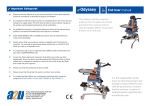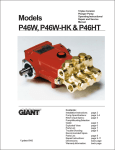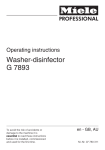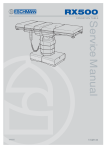Download - Frank`s Hospital Workshop
Transcript
LS5 VACUUM & NON-VACUUM AUTOCLAVES Instructions for use 110151 ST-IM61e Read these Instructions before use Preliminary Information Safety notes and cautions Keep these ‘Instructions for use’ in a safe convenient place for future reference. Read in conjunction with the Publications detailed in Section 1.4 and 1.5. Installation Eschmann After Sales Service Department Operation Cleaning, care and maintenance Instructions for use Technical data The Eschmann After Sales Service Department is staffed and equipped to provide advice and assistance during normal office hours. To avoid delays when making enquires, please quote the Model and Serial Number of your Autoclave which is shown on the Serial Number plate, the location of which is shown in Fig. 2 item 8. Please ensure you include all alpha and numeric digits of the Serial Number. For further information visit www.eschmann.co.uk All correspondence relating to the after sales service of Eschmann Equipment to be addressed to : UK Customers Eschmann Equipment, Peter Road, Lancing, West Sussex BN15 8TJ, England. Tel: +44 (0) 1903 765040. Fax: +44 (0) 1903 875711. Overseas Customers Contact your local distributor. In case of doubt contact Eschmann Equipment. Patents and Trade marks The ESCHMANN name and logo are registered trade marks of Eschmann Holdings Limited. “Eschmann Equipment” is a trading name of Eschmann Holdings Limited. “Little Sister” and “LS5” are trade marks of Eschmann Holdings Limited. Patents Pending plus: Pat. US5090033 and Pat. GB2238407. Copyright © 2005 Eschmann Holdings Limited All rights reserved. This booklet is protected by copyright. No part of it may be reproduced, stored in a retrieval system or transmitted in any form or by any means, electronic, mechanical, photocopying, recording or otherwise without written permission from Eschmann Holdings Limited. The information in this publication was correct at the time of going to print. The Company, however, reserves the right to modify or improve the equipment referred to. The CE marking affixed to the product certifies that it complies with the European Medical Devices Directive 93/42/EEC and related legislation. ST-IM61e May 2005 LS5 VACUUM & NON-VACUUM AUTOCLAVES Contents 1 2 3 4 5 6 7 8 9 10 11 12 13 14 15 16 17 18 19 20 Introduction . . . . . . . . . . . . . . . . . . . . . . . . . . 4 Hazards . . . . . . . . . . . . . . . . . . . . . . . . . . . . 5 Limitations on use . . . . . . . . . . . . . . . . . . . . . 5 Electrical safety . . . . . . . . . . . . . . . . . . . . . . . 5 General safety . . . . . . . . . . . . . . . . . . . . . . . 5 Conditions for safe use . . . . . . . . . . . . . . . . . 5 Warning markings . . . . . . . . . . . . . . . . . . . . . 5 Safety features . . . . . . . . . . . . . . . . . . . . . . . 6 Declaration . . . . . . . . . . . . . . . . . . . . . . . . . . 6 Installation . . . . . . . . . . . . . . . . . . . . . . . . . . . 6 Control and panel details . . . . . . . . . . . . . . . 6 Mains switch . . . . . . . . . . . . . . . . . . . . . . 6 Push-button . . . . . . . . . . . . . . . . . . . . . . 6 Digital displays . . . . . . . . . . . . . . . . . . . . 6 Indicators . . . . . . . . . . . . . . . . . . . . . . . . 7 Initial preparation for use . . . . . . . . . . . . . . . 7 Loading the autoclave . . . . . . . . . . . . . . . . . . 7 Running a cycle . . . . . . . . . . . . . . . . . . . . . . 8 Special programmes/Functions/Tests . . . . . . 9 Cleaning and care . . . . . . . . . . . . . . . . . . . . 10 Maintenance . . . . . . . . . . . . . . . . . . . . . . . . 10 Printer instructions . . . . . . . . . . . . . . . . . . . 16 Installation . . . . . . . . . . . . . . . . . . . . . . 16 Output . . . . . . . . . . . . . . . . . . . . . . . . . 16 Paper roll renewal . . . . . . . . . . . . . . . . 16 Ribbon cartridge renewal . . . . . . . . . . . 17 Spares pack . . . . . . . . . . . . . . . . . . . . . 17 Technical data . . . . . . . . . . . . . . . . . . . . . . . 18 Accessories . . . . . . . . . . . . . . . . . . . . . . . . 18 Appendix 1 - Cycle B4 notes . . . . . . . . . . . . . . . 19 Appendix 2 - Safety checks . . . . . . . . . . . . . . . . 19 Appendix 3 - Daily record sheet . . . . . . . . . . . . 20 Table 1 Key to display A2 . . . . . . . . . . . . . . . . . 11 Table 2 Special functions . . . . . . . . . . . . . . . . . 12 Table 3 Error numbers and remedies . . . . . . . . 14 ST-IM61e P3/20 1 Introduction WARNING Read these instructions before use and keep them in a safe convenient place for future reference. The use of this autoclave should be under the control of a person with adequate sterilization training. The operator remains responsible for ensuring that the load is suitable for the process adopted. The autoclave should only be used as specified by the manufacturer and detailed within these instructions. Never tamper with, bypass or interfere with any of the safety features. There are no ‘operator’ serviceable parts inside the autoclave. Eschmann Equipment is not responsible for malfunction, or a reduced level of protection provided by the equipment, if used in a manner not specified by them. Only use in conjunction with Eschmann accessories and mains lead. RESERVOIR WATER QUALITY CAUTION a. Eschmann recommend filling the reservoir with ‘Sterile Water for Irrigation’. This is low in dissolved solids and has a low microbial count. In the U.K. the Department of Health recommend that ‘Sterile Water for Irrigation’ is used in benchtop Autoclaves (NHS Estates document HTM2031). b. If ‘Sterile Water for Irrigation’ is not being used then Eschmann strongly recommend the use of either distilled water, deionized water, purified water or water treated by the reverse osmosis process. These types of water are low in dissolved solids and can help reduce the effects of tap water detailed below. 1.1 For Customers on the Mainland of England, Scotland and Wales, or on the Isle of Wight ONLY, when you receive your Autoclave ensure that you complete your Service Guarantee and Registration Card, and then FREEPOST it to Eschmann Equipment. Failure to return this card means you will not benefit from our FREE installation service, which will ensure your Autoclave is correctly installed, plus a FREE service visit during the following 12 months. 1.2 This manual applies to the following Autoclaves fitted with software version 1.51 (see section 19.7) or later:SES Little Sister 5 Autoclave (from Serial Number L5NC....) REF 87-060-01 SES Little Sister 5 Vacuum Autoclave (from Serial Number L5SA3C1001) REF 87-060-25 It is also applicable to earlier models of the LS5 autoclave that has been upgraded by Eschmann or their accredited agents and has software version 1.51 (see section 19.7) or later. 1.3 These Autoclaves are designed for the sterilization of instruments, utensils and other items. Only the Vacuum models can sterilize wrapped or pouched items and hollow instruments. They operate automatically and have programmes at 134°C and at 121°C (with and without drying). For sterilization times, refer to section 19. 1.4 The Service Manual (ST-SM33) containing a technical description, complete maintenance procedures and an illustrated list of spare parts is available on request from the Eschmann After Sales Service Department. 1.5 A Manual (ST-IM55) providing the ‘Manufacturers recommended instructions for testing vacuum autoclaves’ to the applicable parts of HTM2010 and DB9804 is available on request from the Eschmann After Sales Service Department. c. DO NOT USE TAP WATER, this is high in dissolved solids and can deposit lime scale, block filters and cause damage to the pressure vessel. d. Eschmann also recommend changing the water in the reservoir on a weekly basis, with the type of water detailed in ‘a’ (or ‘b’) above. This will reduce the build-up of contaminants in the water that may cause blocked filters and/or damage to the pressure vessel. Your local Health Authority may suggest that you change the reservoir water more frequently. Eschmann advise you to follow your local Health Authority’s recommendations. P4/20 ST-IM61e LS5 VACUUM & NON-VACUUM AUTOCLAVES 2 Hazards 2.1 The operator should be aware of the following hazards:a. b. c. d. 3 5 General safety IMPORTANT The design of the autoclave pressure vessel is approved by a third party to International Standards. In order to ensure safety and to comply with UK and/or International regulations, the vessel and fittings should be inspected by a ‘competent person’ at intervals of no more than 14 months. This can be carried out by an Eschmann trained engineer. Also see Appendix 2. Burns to the operator caused by contact with hot accessible surfaces of the load (use the ‘tray lifter’ to remove the sterilized load) and high temperature internal surfaces of the chamber. Scalds to the operator caused by hot water and/or steam from the reservoir, from the chamber on opening the door and from overfilling the reservoir. The hazard of scalds and burns from contact with 5.1 The operator should follow these general safety hot surfaces are greater during validation when the measures:covers may be removed which also exposes the a. Do not cover the ventilation ports at the rear. risk of electric shock. Validation should therefore only b. Do not use abrasive powders, chemicals, or be carried out by a qualified engineer. solutions containing chlorine to clean the autoclave. Infection, caused by contact with water in the c. Do not attempt to open chamber door until unit has reservoir if the reservoir is not drained and left to cooled and internal pressure has fallen sufficiently to dry as described in these instructions for use. allow the door to be opened, by pressing the The autoclave indicates a successful cycle, but the button. load remains non-sterile because the load is not d. If an error display appears during a cycle, do not suitable for the cycle selected. All loads and loading switch-off power until discharge of hot water or conditions should be validated. It is recommended that steam into the reservoir has stopped. the operator consults the instructions for use of the items to be autoclaved and if in doubt consult a qualified 6 Conditions for safe use microbiologist (or in the UK an Authorized Person). 6.1 This autoclave has been designed for use in the Limitations on use following conditions only:- 3.1 The operator should be aware of the following limitations during use: a. b. a. b. c. d. Indoor use. Altitude from sea level up to 2000 metres. Temperature 5°C to 40°C. Maximum relative humidity 85% for the temperature range above. e. Mains supply voltage fluctuations not to exceed ±10% of the supply voltage. Note: If it is required to operate this Autoclave outside of these conditions, contact Eschmann Equipment at the address given in these instructions. Never use trays or cassettes without perforations. Do not process porous loads (e.g. drapes and gowns) or fluids in this autoclave. c. Items in pouches should only be processed as detailed in these instructions. d. Do not use in zones of risk associated with flammable anaesthetics. e. When sterilizing instruments not of solid metal construction, the manufacturer of the instrument 7 Warning markings must be consulted about its suitability for autoclaving. (Note: The sterilizing temperature may 7.1 The warning markings on this equipment have the following meanings: be exceeded during the drying phase). Caution; refer to accompanying documents 4 Electrical safety (i.e. these Instructions for Use). 4.1 The operator should follow these electrical safety Caution; hot surface. This symbol warns the measures:operator of high surface temperatures on the outside a. b. c. This equipment must be earthed. Switch ‘off’ unit and disconnect from mains power supply before renewing fuses, fitting the printer, checking and cleaning the autoclave. Do not attempt to service this equipment internally. ST-IM61e of the equipment. WARNING: DO NOT USE TAP WATER (see CAUTION in section 1) P5/20 8 Safety features 8.1 The autoclave incorporates these safety features:- a. Cycle temperature button. Each time the button is pressed the cycle temperature will alternate between 134°C and 121°C. The temperature selected will be indicated by the LED C adjacent to the temperature. Door Interlock Switch and Door Catch Interlock Switch. These prevent a programme starting if the door and catch are not properly closed. Pressure Relief Valve (safety valve). This valve safely releases excess pressure up to a maximum of 2.85+10%barG. Microcomputer. The microcomputer constantly monitors all key functions. If an error arises, it stops the cycle, discharges pressure, and causes the appropriate message to be displayed Overheat Control. The microcomputer operates in conjunction with an independent manual reset thermostat to protect the heating element from overheating. Band Heater Thermostat (vacuum units only). This prevents the band heater exceeding a preset temperature. b. c. d. e. 9 Unwrapped load (with drying) cycle button. Press the button to select a cycle for an unwrapped load with a drying phase after sterilization. The LED C button will illuminate to show that adjacent to the this cycle has been selected. Unwrapped load (without drying) cycle button. Press the button to select a cycle for an unwrapped load without a drying phase after sterilization. The LED C adjacent to the button will illuminate to show that this cycle has been selected. (Also see Appendix 1) Programme ‘P’ button. This button can be used in combination with other buttons to activate special programmes, functions and extended sterilization cycle times. For more details see Section 15. Declaration 9.1 The design of the autoclave pressure vessel is approved by a third party to International Standards. This equipment is defined as:Installation Category 2 (Overvoltage Category 2) Pollution Degree 2 (in accordance with IEC664). 10 Cycle start button. (Always press and hold) Pressing the Open door button. (Always press and hold) When the cycle has been completed (indicated on the process Installation display chart open the door. 10.1 The Autoclave should be installed by a competent person. UK Customers should arrange for this equipment to be installed by an Eschmann Trained Engineer before use. (For free installation and service, see section 1.1). All programmes and functions can be deactivated or reactivated by an Eschmann Trained Engineer, on request. The ability to achieve this is protected from tampering, access can only be gained by use of a ‘password’. Note that a levelling kit (part number 112713) is available for the feet. 11 Control and display details ) press the button to Single wrapped load (with drying) cycle button. (Vacuum autoclaves only) Press the button to select a cycle for a single wrapped load with a drying phase after sterilization. The LED C adjacent to the button will illuminate to show that this cycle has been selected. See section 15.5 for daily testing information. 11.4 Digital displays (see Fig. 1) 11.1 Open out the illustration page at the very back of this D1 manual to familiarise yourself with the controls and displays shown in Fig. 1 and Fig. 2. 11.2 Mains switch The mains switch is positioned at the front of the autoclave (bottom left). The symbol ‘I‘ indicates ‘on’ and the symbol ‘0’ indicates ‘off’ (see 10, Fig. 2). 11.3 Push buttons (see Fig. 1) Display change button. Button is disabled during sterilization and drying phases. At any other time press D2 the button to display the cycle counter in display D1. If the autoclave is running a cycle the display will show the cycle number in progress, or, if a cycle is not running the counter will show the number of cycles D3 completed (including any aborted). The display will revert to show the time of day five seconds after the button is released. P6/20 button will start the selected cycle. Time, cycle counter, sterilization or drying time (remaining), or error number display. This display normally shows the time of day (to adjust the time display see section 15.4, Special Functions, F8). Whilst pressing button this display will show the cycle counter (see in section 11.3). During the sterilization or drying phase of a cycle (if applicable) the display will show the number of minutes remaining for that phase of the cycle. In the event of an error occurring it will display an error code. For more details on the error codes see Table 3. Temperature display. This display normally shows the actual chamber temperature. During special functions it may display other details see details in the ‘Special functions table’. Pressure display. This display normally shows the measured chamber pressure. During special functions it may display other details see details in the ‘Special functions table’. ST-IM61e LS5 VACUUM & NON-VACUUM AUTOCLAVES 11.5 Indicators (see Fig. 1) A1 Low water indicator. When this indicator is illuminated the water reservoir is low and should be refilled before the next cycle is started (see section 12.5). A2 Process display indicator. This indictor has 19 LEDs that illuminate to show the stage reached during a sterilization cycle. Each LED indicates a stage and this is detailed in Table 1. C 12 12.5 With the door open fill the reservoir via the filling cup (item 2, Fig. 2) up to the ‘MAX’ mark* engraved inside the filling cup. Eschmann recommend the use of ‘Sterile Water for Irrigation’ alternatively distilled or deionized water, or water treated by reverse osmosis process can be used. DO NOT USE TAP WATER. Close the door onto the secondary catch only. * Note: Only two litres of water are required to operate the autoclave, the reservoir does not require filling to the ‘MAX’ mark if only a few cycles are to be run before the reservoir is drained (see 16.2). 12.6 The autoclave has been designed to accept A3 Door unlocked indicator. This indicator is standard 100mm domestic extraction ducting at the rear illuminated when the door is unlocked. of the unit. Before connecting the unit to an extraction system (to remove exhaust steam) check which type of A4 Door locked indicator. This indicator is illuminated reservoir is fitted. If it has 4 plugs (‘A’ in Fig.3) remove when the door is locked. them and reposition them in the holes marked ‘B’ in Fig. 3. Selection indicators. These indicators illuminate to If the plugs are not provided block of the holes marked ‘B’ show which function has been selected (cycle or in Fig. 3 with suitable adhesive tape and carefully make four holes (6mm diameter) as shown ‘A’ in Fig. 3. Do not temperature). allow any swarf to enter the reservoir or make the holes Initial preparation for use lower than indicated. 12.1 When lifting or moving the Autoclave (with at least two people), place the hands under the base at each side of the unit. Place the autoclave on a flat, level, water and heat resistant surface and ensure there is a working clearance of 150 mm on the left hand side. Do not cover the ventilation ports at the rear of the autoclave. The autoclave does not require wall clearance at the back and can be positioned flush against a wall (unless an extraction unit is fitted see 12.6). Also see section 10.1. WARNING This equipment must be earthed. Ensure that the mains plug is easily accessible during use as this is the means of disconnection. 12.2 The unit is supplied with an IEC mains input socket at the rear (see C, Fig. 3) and a selection of mains input leads. If the lead has a fused plug the correct fuse will be installed. If an alternative plug is fitted ensure that the plug is earthed and check that the fuse (if it is a fused plug) is appropriate for the voltage of the equipment (see rating plate on base of cabinet item 8, Fig. 2). Connect the required ‘Eschmann’ lead to the rear socket, DO NOT use equivalents. 12.3 Connect unit to mains power supply and switch on by selecting unit power switch ‘0-I’ to ‘I’ (10, Fig. 2). Various displays will illuminate to show the autoclave has been connected correctly, and is ‘on’. 3 13 Loading the autoclave CAUTION When loading the autoclave take care that you do not damage the door or front face of the chamber, especially the door seal and mating face. Damage to these parts can adversely affect performance. When loading pouches ensure they do not make ‘paper cuts’ in the door seal. 13.1 Check you have read the limitations on use (section 3) and the technical specification. 13.2 Operators should note that as load types and load arrangements vary greatly, validation of particular load arrangements is essential (e.g. wrapped cassettes and maximum loads). Steam penetration can also be affected by extremes of humidity. If in doubt, seek advice from a qualified microbiologist or Authorised Person. 12.4 To open the chamber door (16, Fig. 2) press button B7 (Fig. 1) and then push the secondary catch (item 15, Fig. 2) to the left (when viewed from the front) to release the door. Remove the tissue paper from the door and accessories from within the chamber. Remove all packing 13.3 The autoclave is designed to sterilize instruments, pieces carefully and dispose of these and the carton in not to wash or clean them, therefore before loading accordance with applicable recycling practices. instruments into trays cassettes or pouches they should be pre-washed. Preferably instruments should be washed ST-IM61e P7/20 in an ultrasonic cleaner or washer/disinfecter to remove amalgam, debris, etc., then rinsed to remove all traces of proprietary cleaners, chemicals or disinfectants. Residue from these products could result in a blockage of the water recycling system. If instruments are not cleaned this may compromise the efficiency of the sterilization process. 13.4 When loading the autoclave note the guidelines that follow for each type of autoclave:- Vacuum autoclaves (unless these cycles have been disabled see section 10.1). If this is the required cycle pass on to section 14.6. button. Each To select a different temperature press the is pressed the cycle temperature will alternate time between 134°C and 121°C. The temperature selected will be indicated by the LED C adjacent to the temperature. To select the required programme press the appropriate button on the control panel ( , or ). The indicator C for the selected programme will remain illuminated to show which cycle has been selected. 134°C cycles can be extended see section 15. NOTE: Cycle temperature and programme can be selected in either order and changed independently of each other until the required ones have been selected. In the case of low water a ‘beep’ will sound and the ‘low water indicator’ ( Fig. 1) will flash. Vacuum and Non-Vacuum Units - Unwrapped solid items, buttons and Load unwrapped solid items loose on trays or into cassettes. Do not overload trays or cassettes (see TECHNICAL DATA for maximum tray loads). Avoid ‘bunching’ items together and ensure all items are positioned so that they drain freely. Only use Eschmann trays or cassettes and ensure that the load does not block the holes in them. Loaded trays and cassettes . The autoclave can should then be placed in the sterilizing chamber. All items 14.6. Press the cycle start button must be positioned so that they drain freely and do not be configured to have adjustable sterilization and drying trap rising air bubbles. (Also see Appendix 1) times (see section 10.1). The appearance of ‘ ’ in display D2 indicates that the autoclave has been configured so Vacuum Units ONLY - Validated hollow instruments that these times can be adjusted. If these have been including narrow lumens (e.g. dental handpieces), enabled for a cycle (‘ ’ in display D2) follow section 14.6.2 single wrapped hollow or solid instruments ‘i-iii’ before continuing with section 14.7; if they are not (see 2.1 d) button . enabled (‘ ’ does not appear in display D2) for that cycle Sterilization of instruments, or other items in pouches follow section 14.6.1 before continuing with section 14.7. should only be done using the special pouch rack. Avoid 14.6.1 The sterilizing cycle will now proceed packing pouches too tightly and note that paper/film automatically and the printer (if fitted) will commence pouches must be loaded such that the film sides of printing. Vacuum cycles may pause to cool the adjacent pouches are face to face and sterilized using chamber if it is above a preprogrammed limit. As the this cycle with drying. Only use pouches recommended for steam sterilization, see Accessories section 20. Items will show the cycle progresses indicator should not be multiwrapped unless the load configuration cycle stage reached (see Table 1) and the digital has been validated by a suitably qualified person (possibly displays D2 and D3 will display the actual chamber using an extended drying time). Also see section 15.5. temperature and pressure respectively. During the sterilization or drying phase of a cycle (if applicable) 14 Running a cycle the display D1 will show the number of minutes remaining for that phase of the cycle. If a printer is 14.1 Select mains ‘on/off’ switch to ‘I’ (on) (item 10, Fig. 2) fitted see section 17.5. Now pass on to section 14.7. and open the door by releasing the secondary catch (item 15, Fig. 2). NOTE: If the door was locked closed when 14.6.2 (i) As ‘ ’ has appeared in display D2 this cycle switching ‘on’ indicator will flash and the button allows the sterilization time to be increased. D2 will should be pressed to unlock the door, the secondary catch show ‘ ’ and display D1 will flash and show the can then be released. current sterilization time in minutes and seconds. To increase this time press and hold the button, 14.2 Load the autoclave with the items to be sterilized as to reduce this time press and hold the button, detailed in section 13. until the sterilization time is the desired value. Press 14.3 Check that the low water level indicator ( , Fig. 1) button to accept this time. Pressing the is not illuminated, if it is fill reservoir (see section 12.5). button at any point before the cycle starts causes the autoclave to move back one stage in this 14.4 Close the door and hold it firmly shut until the process. automatic door lock operates. This is shown by indicator switching off and indicator switching on. NOTE: A cycle cannot be selected with the door open. When running repeated cycles the display will retain the last cycle selected (shown by the illumination of indicators C). 14.5 The autoclave will automatically select a 134°C unwrapped cycle with drying for Non-vacuum autoclaves or a 134°C wrapped cycle with drying for P8/20 14.6.2 (ii) If the cycle has a drying phase, ‘ ’ will appear in display D2 to indicate that this cycle allows the drying time to be increased. If ‘ ’ does not appear in display D2 pass on to section 14.6 2 (iii). Display D2 is showing ‘ ’ and display D1 will flash and show the current drying time in minutes. To increase this time press and hold the button, to ST-IM61e LS5 VACUUM & NON-VACUUM AUTOCLAVES reduce this time press and hold the button, until the drying time is the desired value. Press button to accept this time. Pressing button at any point before the cycle starts causes the autoclave to move back one stage in this process. 14.6.2 (iii) The sterilizing cycle will now proceed automatically and the printer (if fitted) will commence printing (vacuum cycles may pause to cool the chamber if it is above a preprogrammed limit). As the cycle progresses indicator will show the cycle stage reached (see Table 1) and the digital displays D2 and D3 will display the actual chamber temperature and pressure respectively. During the sterilization or drying phase of a cycle (if applicable) the display D1 will show the number of minutes remaining for that phase of the cycle. If a printer is fitted see section 17.5. 15.3 Accelerated condense. The condensing time can be reduced by approximately 3 minutes (but more steam may be liberated by the is pressed when ‘Phase 4 autoclave) if the ‘P’ button LED1’ is illuminated (see Table 1). NOTE: Autoclave ‘beeps’ when ‘Phase 4 - LED1’ illuminates. 15.4 Special functions. Switch ‘off’ the mains switch (item 10, Fig.2). Press and hold in the ‘P’ button whilst switching the mains switch back ‘on’ to make available several special functions as detailed in the special functions table. When the autoclave is switched on in this way display D1 only will be illuminated (with other displays as required depending on which function is selected). Initially display D1 will show F0, each time the is pressed, this will increase from F0 up to F8 ‘P’ button (F4, F5, F6 vacuum autoclave only and with door closed), is and then back to F0 again, until either the start button pressed to select that function, or, the autoclave is switched 14.7. If a cycle “with drying” is selected then is pressed (with the door open) to cancel special commencement of the drying phase is indicated by ‘off’ or function selection. (see Table 1). On non-vacuum units the door opens automatically (onto secondary catch) prior to the 15.5 Daily Testing, Vacuum autoclaves start of drying. On vacuum units the door cannot be opened until the drying phase has been completed. IMPORTANT: 14.8 On completion of a sterilizing cycle ‘without drying’, indicated by (see Table 1) and an audible signal, the door can be released by pressing . (Also see Appendix 1). 14.9 Open the door fully and remove the load USING THE TRAY LIFTER and leave the door open on the secondary catch when not in use. 14.10 If during a cycle an error is detected display D1 will display an error number (see section 17.3). 15 Special programmes/functions/tests The Eschmann LS5 Vacuum Type-S and QuickVac Steam Penetration Test Device (hereafter called ‘Device’) has been developed and validated solely for use in the Eschmann LS5/SES2555 Vacuum Type-S and Eschmann QuickVac Steam Sterilizers. Use of the ‘Device’ in any other sterilizer, or use with any other type of indicator, may give dangerously misleading results. The ‘Device’ must only be used and stored as detailed in the ‘Instructions for Use’ supplied with the ‘Device’. Failure to replace the ‘Device’ after 100 uses could lead to failure of the ‘Device’ and dangerously misleading results. 15.1 Extended sterilization time. 15.5.1 In order to sterilize products and devices by steam, steam must be able to penetrate through to and contact all surfaces. Items such as packaging, pouches, narrow or hollow instruments are not easy to penetrate with steam. For this reason, the LS5/SES2555 vacuum autoclave has been fitted with a pump to remove air and thus allow steam to penetrate into the load. The Eschmann LS5 Vacuum Type-S and QuickVac Steam Penetration Test Device (order REF 87-040-71) has been designed to test the steam penetration ability of the autoclave, by presenting a defined challenge to the autoclave. The device consists of a plastic tubular device with an indicator receptacle at the end and is supplied with indicator strips. The device 15.2 Extended drying time. The drying time can be extended in 5 minute steps to a must be replaced after 100 uses. This device satisfies the maximum of 50 additional minutes by pressing the ‘P’ requirement to perform a daily steam penetration test as button when ‘Phase 5 - LED1’ is illuminated (see Table given in: 1). Each time the ‘P’ button is pressed the drying time will EN 554:1994 Sterilization of medical devices - Validation be increased (by 5 minutes, or back to 0 after 50) and the and routine control of sterilization by moist heat, British time added to the normal drying time will be displayed in Standards Institution, clause 6.3.4 display D1. After a few seconds display D1 will revert to DB 2002(06) Device Bulletin, Benchtop Steam Sterilizersthe total remaining drying time. NOTE: Autoclave ‘beeps’ Guidance on purchase, Operation and Maintenance, when ‘Phase 5 - LED1’ illuminates. Medical Devices Agency, clause 5.3.1 Pressing the ‘P’ button (indicator C adjacent to will illuminate) before pressing the start button extends the sterilization time from 3 minutes 5 seconds to 18 minutes. This extended cycle only works on the 134°C cycles (not 121°C cycles). Pressing the ‘P’ button again before starting the cycle will cancel the function (indicator C will go out). Alternatively press the ‘P’ button (during any cycle) when Phase 3 LEDs 2-7 are illuminated (see Table 1) to increase the sterilization time by one sixth of the selected sterilization time (one Phase 3 LED will go off for each press, to indicate this). ST-IM61e P9/20 SN 2002(24) Safety Notice, Steam penetration tests in vacuum benchtop sterilizers, Medical Devices Agency. DB 2000(05) Device Bulletin, Guidance on the Purchase, Operation and Maintenance of Vacuum Benchtop Steam Sterilizers, Medical Devices Agency, clause 5.3.1 DB 9804 Device Bulletin, The validation and periodic testing of benchtop vacuum steam sterilizers, Medical Devices Agency, clause 5.1 Note: Some of the above documents are available on the Medical Devices Agency’s website, www.medicaldevices.gov.uk 15.5.2 Frequency of use To comply with the requirements of the regulatory documents listed above, the steam penetration test must be conducted at the commencement of each day that the autoclave is to be used. This ‘verifies’ the suitability of the autoclave’s air removal stage for the day ahead. ‘Appendix 3’ provides an example of a ‘Test Log’ that can be photocopied and used to record the results. Eschmann recommend the daily use of the device and the ‘Test Log’. 15.5.3 Conducting the test 12.5). Regular cleaning of the reservoir will reduce the effects of excessive contaminants (e.g. handpiece lubricant) which could be detrimental to the function of the autoclave. For guidance on clean steam management and HTM2031 contact Eschmann. 16.3 Attention to the following will increase the life of the your Autoclave:a. Always leave the chamber door open on its secondary catch when not in use. b. At weekly intervals, lightly clean door seal and chamber face with a lint-free cloth. c. At weekly intervals remove any dirt or debris that has collected around the gauze filter (item 7, Fig. 2). d. At monthly intervals remove any dirt or debris around the gauze filter (item 7, Fig. 2) then gently pull it out of its recess. Clean the recess and the filter carefully. Replace the filter before using the autoclave again. e. Replace the antibacterial filter on vacuum units (item 1, Fig. 2) every three months. To remove the filter pull gently whilst twisting. Replace by pushing a new one into the rubber mount (small spigot facing out). Cycle (includes a drying phase) should be used to run this test, or special function F6 (reduced cycle time as no 17 Maintenance drying), if the autoclave is cool and dry before loading it with the ‘Device’. Remember the ‘Device’ must be removed (ENSURE YOU HAVE within 10 minutes of the cycle end. 17.1 Fuse Renewal 16 Cleaning and care WARNING Chlorine, even in the concentrations found in tap water, can cause stainless steel to crack and could damage the chamber. Disconnect from the mains electrical supply before cleaning the Autoclave. Also see Appendix 2. 16.1 Keep chamber trays, door seal and chamber face clean. These should only be cleaned with a lint-free cloth. Clean the outside of the autoclave by wiping down with a cloth dampened with a 70% solution of industrial methylated spirit (IMS) and water. Allow to dry by evaporation. NOTE: Do not use abrasive powders, chemicals, or solutions containing chlorine to clean the autoclave. CAUTION In common with other systems containing static water reservoirs, water used in this unit can become contaminated over a period of time, or following an aborted cycle, and should be treated as a potential risk of infection. 16.2 The reservoir should be drained weekly and allowed to dry. To drain the reservoir release the reservoir tap (item 12, Fig. 2) with the drain tube (item 11, Fig. 2) from its clips (item 13, Fig. 2) at the bottom of the door and open the tap by releasing the clip (see inset photographs of open and closed tap in Fig. 2). Replace the drain tube into its clips and ensure that it does not become trapped when closing the door. Refill the reservoir (see section P10/20 READ SECTIONS 2-8) Fuses are fitted at the front of the autoclave (item 9, Fig. 2). For fuse ratings refer to ‘TECHNICAL DATA’. To extract a fuse switch ‘off’ the unit and disconnect from the mains power supply, insert a screwdriver or small coin in the slot of the fuse holder and twist it counter-clockwise. After inspecting or renewing a fuse, reverse the above procedure to re-secure fuse holder. 17.2 Preventive Maintenance Agreement We would strongly recommend that a ‘P.M.A.’ is taken out on your Autoclave. Although the autoclave requires minimal maintenance, it is important to have the autoclave checked and calibrated at regular intervals. This ensures that the exacting conditions necessary for sterilization are maintained throughout the unit’s working life. 17.3 Errors and faults a b c If, after switching ‘on’ power there is no visual display, first check power supply connections, both fuses at the front of the unit (see Fuse Renewal) and the fuse in the mains plug (if it is a fused plug). If an error occurs during a cycle (i.e. any time after pressing the start button ), the cycle will abort and provided power supply to the unit is maintained, the error number will be indicated by the visual display D1 (displays D2 and D3 will be continue to show actual temperature and pressure). If power fails during a cycle, check supply conditions and fuses at the front of the unit and in the mains plug if fused, also check the mains lead ST-IM61e LS5 VACUUM & NON-VACUUM AUTOCLAVES d e f is correctly connected at both ends. Once power is restored the display D1 will show the error number (D2 and D3 will be blank) until cleared by switching the autoclave ‘off’ and then ‘on’ whilst depressing the start button . Release button when the display appears. Most errors will require investigation by an Eschmann trained engineer who will need to know the model serial number (see the serial number plate item 8, Fig. 2) and error number. To display the last error number in display D1 press buttons and together at any time. Errors that can be corrected by the operator are detailed in the error table, see Table 3. Should the heating element reset thermostat operate (in a nil water condition) this can be reset by pressing the ‘reset button’ on the underside of the autoclave (approximately 11cm in on the left hand side underneath the unit as indicated on the side of the unit). 17.4 Service The Eschmann After Sales Service Department is staffed and equipped to provide advice and assistance during normal office hours. To avoid delays when making enquires, please quote the Model and Serial Number of your Autoclave (NOTE: For location of the serial number plate see item 8, Fig. 2). If reporting an error please quote the displayed error number. All correspondence relating to the after sales service of Eschmann Equipment should be addressed to : After Sales Service Department Eschmann Equipment, Peter Road, Lancing, West Sussex, BN15 8TJ Tel: +44 (0) 1903 765040 Fax: +44 (0) 1903 875711 Also see Appendix 2. 17.5 Printer message TABLE 1 KEY TO DISPLAY A2 Phase 1 LED 1 LED 2 LED 3 Cycle started. Chamber minimum fill achieved. Chamber filled with water. Phase 2 LED 1 LED 2 LED 3 Heater on. Approximately 90°C reached. Final heating phase started. Phase 3 LED 1 LED 2-7 Sterilization phase started. One sixth of the sterilization time completed for each LED illuminated. Phase 4 LED 1 LED 2 LED 3 Condensing stage started Water removed from chamber. Pressure approaching ambient. Phase 5 LED 1 LED 2 LED 3 Start of drying phase. Drying phase 50% completed. Cycle completed (audible beep). If a printer is fitted to your autoclave note that at specified intervals it will print a message to remind you that ‘Service and Certification’ is due. When this message appears Eschmann recommend that you contact them to arrange this as soon as possible (see contact details in section 17.4 above). ST-IM61e P11/20 TABLE 2 - SPECIAL FUNCTIONS (See section 15.4 which provides instructions for accessing these special functions) DISPLAY FUNCTION METHOD OF USE F0 Protected functions To use this function requires the knowledge of the PIN code. This is normally restricted to a trained service engineer who has access to this code and the autoclave ‘Service Manual’. Therefore access to protected functions is not available to the operator. F1 Printer test (Note: The printer should be loaded with paper before entering this special to start functions mode). With display D1 showing F1 press the start button the printer test, a character set printout, display D1 shows F11. To stop the test , the printer will stop at the end of the test cycle, display D1 press button shows F0. To resume normal use switch ‘off’ the mains switch (item 10, Fig. 2) and then switch back ‘on’, or press with the door open. F2 Cycle history With display D1 showing F2 press the start button to start printing a summary of the last five cycles completed by the unit (cycle temperature, cycle type, cycle count, date and time at start of cycle, date and time at end of cycle and the cycle result). Display D1 returns to F0. To resume normal use switch ‘off’ the mains switch (item 10, Fig. 2) and then switch back ‘on’, or press with the door open. F3 Set delayed start With display D1 showing F3 press the start button to enter the delayed start time setting mode and delayed start initiation, display D1 will show . If the start hour displayed in D2 is correct (as set last time) and the minutes can be assumed correct (as set last time) press the start button to programme the autoclave to start automatically at this set time. The display D1 will change to F0 when is pressed. Press with the door open to exit the setting mode. If the start time is not correct when entering function F3 (display D1 showing , display D2 showing the hour set in 24 hour clock mode) press to to reduce it). Press to confirm the hour when it is increase the hour (or correct. Display D1 will show , to increase the minutes (shown in D2) press , or to reduce them. Press to confirm the minutes. The display D1 will show F0. Press with the door open to exit the setting mode. The autoclave should be left switched ‘on’ with the required load in place, the door shut and the required cycle selected as follows. When the door is shut a ‘ ’ flashes ‘on and off’ after the time in display D1. This continues while the program selection and any adjustments to it are made (see sections14.6.2 if ‘ ’ appears in display D2). When cycle selection has been completed and is pressed to confirm them, the ‘ ’ stops flashing. The cycle selected will be run automatically, starting at the time set, a ‘ ’ will be displayed in D1 after the time to show that a delayed start time has been set. (Also see Appendix 1) On completion of the cycle the autoclave is ready for the load to be removed and normal use resumed without the need to exit from the special functions mode. Note: If the same delayed start time is required each day the setting can be entered quickly once display D1 shows F3, by pressing ( ). F4 Leak Test With display D1 showing F0 close the autoclave door (if open), press until display D1 shows F4, press . Indicator will flash, press to open the door, indicator will illuminate. Close the door, will illuminate, press this starts an automatic leak test which checks to see if the autoclave system is still pressure tight. Display D3 will show the chamber pressure, after a few minutes display D2 will show the pressure rise to the nearest 0.1kPa. (Vacuum Autoclave ONLY) Note. To conduct this test the chamber temperature must be below 50°C to avoid an Error 38, and the door closed before selecting F4. Table 2 is continued over page P12/20 ST-IM61e LS5 VACUUM & NON-VACUUM AUTOCLAVES TABLE 2 (continued) - SPECIAL FUNCTIONS DISPLAY FUNCTION METHOD OF USE F4 Leak Test (continued) After a further 10 minutes if the pressure has not risen by more than 1.3kPa display D2 will show indicating the autoclave has passed the test (or to indicate the autoclave has failed the test) and an audible sound will be heard. and wait until display D2 and D3 go blank. To resume normal Press button use switch ‘off’ the mains switch (item 10, Fig. 2) and then switch back ‘on’, or with the door open. press F5 Air detection test For details on how to conduct this test consult manual ST-IM55 (issue ‘d’ or later). (Vacuum Autoclave ONLY) F6 Steam penetration test. With display D1 showing F0 close the autoclave door (if open), press until . Indicator will flash, press to open the door, display D1 shows F6, press (Vacuum Autoclave ONLY) Note. To conduct this test the indicator will illuminate. Place the Eschmann LS5 Vacuum Type-S and QuickVac door must be closed before Steam Penetration Test Device in it’s pouch (see test device instructions for use) , and into the chamber. Close the door, will illuminate, press the start button selecting F6. Also see 15.5.3. this will start a special cycle (no drying), D2 and D3 will show temperature and pressure as normal during the cycle. At the end of the cycle the normal audible sound will be heard. Press to open the door, display D1 will be showing F0. Remove the test pack and review the result within 10 minutes (see Test Device instructions for use). To resume normal use switch ‘off’ the mains switch (item 10, Fig. 2) and then switch back ‘on’, or press with the door open. (NOTE: This function can also be used to carry out HTM2010 Performance Qualification (PQ) Tests in conjunction with the manuals detailed in sections 1.4 and 1.5). F7 Disinfect function Note. To conduct this test the door must be closed before selecting F7. F8 Adjust date and time ST-IM61e (NOTE: The ex-factory condition is for this function to be disabled. It can be enabled, if required, during installation by an Eschmann trained engineer.) With display D1 showing F0 close the autoclave door (if open), press until display D1 shows F7, press . Indicator will flash, press to open the door, indicator will illuminate. Load the autoclave with the load to be disinfected and close the door, will illuminate. Press the start button to start the disinfect function (a 2.5 minute disinfect time at 110°C), D1 will continue to show F7 during the cycle and D2 and D3 will show temperature and pressure. At the end of the cycle the normal audible sound will be heard. Press to open the door and remove the load. Display D1 will be showing F0. To resume normal use switch ‘off’ the mains switch (item 10, Fig. 2) and then switch back ‘on’, or press with the door open. With display D1 showing F8 press the start button to enter the adjust date and time function. Display D1 will show and D2 will show the year, to increase the year press (or to reduce it) when correct press button to confirm the year. The display D1 will show and D2 will show the month in numerical format, to increase the month press (or to reduce it) when correct press button to confirm. The display D1 will show and D2 will (or to reduce show the day in numerical format, to increase the day press it) when correct press button to confirm. The display D1 will show and D2 will show the hour, to increase the hour press (or to reduce it) when correct press button to confirm. The display D1 will show and D2 will show the minute, to increase the minute press (or to reduce it) when correct press button , display D1 shows F0 display D2 and D3 will be blank. was pressed). The time and date are now set (seconds were set to zero when Press with the door open to continue normal use. P13/20 TABLE 3 - ERROR NUMBER DETAILS AND REMEDIES Clearing error display and restarting a cycle WARNING 4 Open the door : Note will be flashing, open the door by pressing . If the door fails to open see NOTE below, there may still be water in the autoclave. If an error display appears during a cycle, do not attempt to open the chamber door until the unit has cooled (for safety below 50°C) and internal pressure has fallen sufficiently to release the door, see below ‘3 Check pressure’. Where a cycle is aborted and/or an error display is indicated the load should be treated as non-sterile. The load should be re-wrapped if wrapped and then sterilized by running the cycle again. Also note the Caution after section 16.1 concerning the contamination of water in the reservoir. NOTE: Door opening problems. Although unlikely, there may be up to a litre of water (which could be HOT) still in the chamber. Be prepared to collect this water in a suitable container. A built-in safety feature inhibits door opening unless the following procedure is adopted. Switch OFF at mains switch (item 10 Fig. 2). Press-and-hold-in the ‘Door open button’ ( Fig.1) whilst switching back ON with the mains switch (item 10 Fig. 2) wait two seconds and then (which will open the door) before releasing button hold a container in place under the door to collect any 1 Record error number : For future reference record (HOT) water. the error number before clearing the display. In the event 5 Check and prepare the aborted load : Loads must of mains power failure, power must be restored to the be considered non-sterile if an error occurs and should be autoclave to achieve this. (Also see 17.3d) resterilized. All aborted wrapped loads should be dried, 2 Clear error and reset autoclave : To clear the error display and reset the autoclave wait until any audible discharge of water and steam has stopped and switch OFF the autoclave with the mains switch (item 10 Fig. 2). Wait 10 seconds, press-and-hold-in the ‘Start button’ ( Fig.1) whilst switching back ON with the mains switch (item 10 Fig. 2), immediately the normal display appears release the ‘Start button’ ( Fig.1). placed in new pouches and reprocessed. 6 Check chamber before starting another cycle : The chamber should be allowed to dry and cool before starting another cycle. To start another cycle select the cycle and start the autoclave in the normal manner. 7 If the error persists or an error number occurs that is listed at the end of this table then call the Eschmann After Sales Service Department (see section 17.4) or 3 Check pressure : Before attempting to open the contact your approved service engineer. Do not attempt to door note the pressure reading, this should be below solve an error using tools or tampering with the autoclave. 104kPa before the door is opened. DISPLAY is on CAUSE REMEDY Water level too low. Fill reservoir as detailed in section 12.5 flashing Cycle started and water. level is too low Fill reservoir as detailed in section 12.5 Err01 Mains supply failure during a cycle a. b. c. d. Err03 Fill error Follow ‘Clearing error display and restarting a cycle’ but before starting a new cycle check the reservoir water fill level and dry the water level sensors (item 17, Fig. 2). If door fails to open see section 4 of ‘Clearing error display and restarting a cycle’. Err04 Low water a. Check the autoclave is not over loaded. b. Check that the load cannot collect water (e.g. a kidney dish not inverted) re-position load if required so that it can drain. c. Dry the water level sensors (item 17, Fig. 2). d. Follow ‘Clearing error display and restarting a cycle’. A programmed test has detected a possible fault and aborted the cycle. Follow ‘Clearing error display and restarting a cycle’ but before starting a new cycle check door seal and chamber sealing face are clean and not damaged. Damaged seals need replacing. Err10, 13, 14, 23, 24 and 25 Check local supply conditions and all fuses. Check supply plug wiring and power cable for possible breaks. Check if Autoclave has been switched OFF accidentally. Follow ‘Clearing error display and restarting a cycle’. (continued over page) P14/20 ST-IM61e LS5 VACUUM & NON-VACUUM AUTOCLAVES TABLE 3 - ERROR NUMBER DETAILS AND REMEDIES (continued from page 14) DISPLAY Err26 CAUSE REMEDY Water sensing error early in cycle a. Check load is not touching water sensors (item 17, Fig. 2) and re-position load if required. b. Dry the water level sensors (item 17, Fig. 2). c. If door fails to open see section 4 of ‘Clearing error display and restarting a cycle’. d. Follow ‘Clearing error display and restarting a cycle’. Heating error Follow ‘Clearing error display and restarting a cycle’ but check the reset button before starting a new cycle, see section 17.3 ‘f’. Err 33 Water sensing error later in cycle a. Gauze filter blocked, see section 16.3 ‘c’ and ‘d’. b. Check load is not touching water sensors (item 17, Fig. 2) and re-position load if required. c. Dry the water level sensors (item 17, Fig. 2). d. If door fails to open see section 4 of ‘Clearing error display and restarting a cycle’. e. Follow ‘Clearing error display and restarting a cycle’. Err35 Door failed to open Follow ‘Clearing error display and restarting a cycle’ but note during drying phase that it may be required to assist opening the door manually. Err36 Door unlocked during cycle a. Follow ‘Clearing error display and restarting a cycle’. b. Check that when door is closed, green LED (item A4 Fig. 1) is illuminated. If red LED (item A3 Fig. 1) is illuminated contact Eschmann Equipment (see section 17.4). Chamber temperature or pressure error Follow ‘Clearing error display and restarting a cycle’ but allow the autoclave to cool down before starting another cycle. Water level sensor error a. Check load is not touching water sensors (item 17, Fig. 2) and re-position load if required. b. Dry the water level sensors (item 17, Fig. 2). c. If door fails to open see section 4 of ‘Clearing error display and restarting a cycle’. d. Follow ‘Clearing error display and restarting a cycle’. Door not opening after several attempts a. Try gentle assistance to open the door. b. Temperature etc. may be too high, wait 5-10 minutes then follow ‘Clearing error display and restarting a cycle’. c. If door still fails to open see section 4 of ‘Clearing error display and restarting a cycle’. Miscellaneous Follow ‘Clearing error display and restarting a cycle’ and if problem repeats contact Eschmann Equipment (see section 17.4). Err27, 28 29 and 30 Err38, 39, 40 Err 44, 45 Err46 Any other error code ST-IM61e P15/20 18 Operating instructions for printer IMPORTANT OPERATOR NOTES Follow the notes and cautions below when changing the paper roll and ink ribbon cartridge. Also do not pull on the paper whilst the printer is in operation, it may damage the print head. Using knives, etc. to remove a paper jam will also damage the print head. Always open the front panel and use the paper feed button (item 15 Fig. 4.3) to clear the jam. 18.1 Printer installation (REF 87-066-66) If an error occurs during the cycle, it is recorded with date and time on the printout and the message ‘CYCLE FAILED’. Errors are designated by error codes as Table 3. Cycle stage codes on the printout are: TPV* End of vacuum pulses TPP* End of first pressure pulse TSS Start of sterilization TSE End of sterilization TDS Start of drying phase TDE End of drying phase (* Vacuum Autoclaves ONLY) 18.3 Paper Roll Renewal Install the printer unit in the autoclave as follows: a b c d e f Remove the printer from its packaging and remove the mains power supply from the autoclave. To gain access to the printer compartment open the printer door (13, Fig. 4.2 and 4.4) by turning the door latch (17, Fig. 4.4) anticlockwise with a small coin or suitable screwdriver. Remove the printer connector (2, Fig. 4.1) from its storage pocket (3, Fig. 4.1) and gently pull out the ribbon cable (1, Fig. 4.1) from within the autoclave. (Note. Do not connect the printer at this stage as it is possible to connect it the wrong way round and twist the ribbon cable). Orientate the printer unit as shown in Fig. 4.2 and locate the hole in the left hand printer bracket arm (10, Fig. 4.2) over the spring pivot pin (4, Fig. 4.1). Gently push the printer into place so that the right hand spring pivot pin (5, Fig. 4.1) clicks into place in the hole in the right hand printer bracket arm (11, Fig. 4.2). When correctly located the printer should hinge freely about the pivot pins and when positioned vertically the printer door should close easily without interfering with the printer. Push the printer connector (2, Fig. 4.1) into place on the pins at the back of the printer unit without twisting the ribbon cable (1, Fig. 4.1). Ensure that the printer ribbon (16, Fig. 4.2) is still in place (if not replace it as detailed in section 18.4c) and insert a paper roll as detailed in sections 18.3 b-e. Then carry out a printer test as detailed in section 15.4 referring to Table 2, section F1. CAUTION DO NOT USE ALTERNATIVE PAPER ROLLS The quality and size of paper rolls used in the printer, can only be supplied by Eschmann Equipment. To gain access to the printer compartment open the printer door (13, Fig. 4.2 and 4.4) by turning the door latch (17, Fig. 4.4) anticlockwise with a small coin or suitable screwdriver. Replace the printer paper roll as follows: a. b. c. 18.2 Printer Output The printer output gives the following information: Manufacturer’s name - Eschmann Equipment Machine type - e.g. Little Sister 5 N Serial number - an alpha numeric code Cycle type - e.g. 134C - wrapped Date and Time started - dd:mm:yy hh:mm:ss Counter reading - Five digits with leading zeros Cycle information - Cycle stage code and time, temperature and pressure every 20 secs. Maximum and minimum sterilization temperatures. Cycle ended message - ‘Cycle Complete’ & time or, *** CYCLE FAILED*** , dd:mm:yy hh:mm:ss followed by the error number P16/20 d. e. Gently rotate the printer unit down from its vertical position as shown in Fig. 4.2, to horizontal as shown in Fig. 4.3. If any paper remains in the printer, cut it free with scissors where it enters the back of the paper feed slot (12, Fig. 4.2) and gently ease it from the front of the printer whilst pressing the paper feed button (15, Fig. 4.3) on the back of the printer unit. (Note. DO NOT pull the paper through the printer and NEVER pull the paper backwards). Remove the paper roll holder (19, Fig. 4.3) with the old roll core from the recess (6, Fig. 4.1) behind the printer. Take a new roll of paper and separate the end from the roll. Remove any paper that is damaged or has adhesive on it, then using scissors, trim the paper end to approximately 60° as shown in Fig. 4.3. Locate the new paper roll onto the roll holder in the direction of arrow A in Fig. 4.3 with the roll unwinding from the bottom towards you as shown in Fig. 4.3. Replace the roll holder with the new roll of paper back into the recess (6, Fig. 4.1) behind the printer unit by moving it in the direction of arrow B as shown in Fig. 4.3. If the roll is not in the correct orientation paper will not feed through the printer smoothly. Insert the cut end of the paper into the rear of the paper insert slot (12, Fig. 4.2). Gently push the paper through the slot whilst pressing the paper feed button (15, Fig. 4.3) until the printer mechanism grips the paper and pulls it through to the front of the printer, DO NOT pull the paper. Check that the printer ribbon lies flat and not twisted. Turn the paper roll by hand to take up any slack paper and then carefully return the printer unit to the vertical position. Pass the paper from the front of the printer through the slot in the printer door (7, Fig. 41 and 4.4) and close the door. To lock the latch (17, Fig. 4.4), press and rotate until it snaps ST-IM61e LS5 VACUUM & NON-VACUUM AUTOCLAVES locked. Gently pull paper showing through the door feed slot to take up any slack, DO NOT PULL HARD and then tear off against the cutting edge of the slot. 4.1 18.4 Ribbon Cartridge Renewal CAUTION DO NOT USE ALTERNATIVE RIBBONS Only use ribbons that have been supplied by Eschmann Equipment. Replace the ribbon cartridge before it becomes dry. They contain a protective lubricant for the print head. Replace during every third paper roll replacement. Renew the ribbon cartridge as follows: a. b. c. d. e. Open the printer door, remove the old paper roll and spring clip (18, Fig. 4.2). Support the printer in the vertical position and grip the end of ribbon cartridge at the end marked ‘PUSH’ (Fig. 4.2, item 9). Remove the cartridge by pulling it towards you gently. Install new cartridge with faceted disc (item 14, Fig. 4.2) facing out and to the right, by inserting the right hand side onto its drive shaft first, and then CAREFULLY press cartridge into place where marked ‘PUSH’ (Fig. 4.2, item 9). Replace spring clip (18, Fig. 4.2). Ensure ribbon is taut. If necessary tighten ribbon by turning faceted disc (Fig. 4.2, item 14) on cartridge, clockwise, using finger or fingernail. Replace paper roll and close printer door. 18.5 Spares Pack 4.2 4.3 A spares pack is available comprising five paper rolls and two ribbon cartridges (see accessories section 20). Key to Fig. 4 1 2 3 4 5 6 7 8 9 10 11 12 13 14 15 16 17 18 19 ST-IM61e - Printer ribbon cable Printer connector Connector storage pocket Spring pivot pin (left) Spring pivot pin (right) Printer roll recess Printer door paper feed slot Printer unit ‘PUSH’ indication Left hand printer bracket arm Right hand printer bracket arm Paper feed slot Printer door Faceted disc Paper feed button Printer ribbon Door latch Cartridge ribbon spring clip Paper roll holder 4.4 P17/20 19 Technical data 20 Accessories 19.1 Electrical Trays (set of 4 different colours) . . . . . . REF 87-040-11 Tray lifter . . . . . . . . . . . . . . . . . . . . . . . . REF 87-040-90 Supply 230V 50/60 Hz a.c. Chiropody tray . . . . . . . . . . . . . . . . . . . . REF 87-041-12 For use with alternating current Cassette (tray with lid) . . . . . . . . . . . . . . REF 87-040-87 Loading at 230V 2.0kW 10A (max.) Cassette furniture . . . . . . . . . . . . . . . . . REF 87-041-44 Fuses 12.5A (Part.No. 112474) (x2) Universal cassette holder . . . . . . . . . . . REF 87-040-92 T3.15A (Part.No.696207) (x1) Vertical cassette holder . . . . . . . . . . . . . REF 87-040-96 - not operator replaceable. Bacterial filter (pack of 10) . . . . . . . . . . . REF 82-961-68 Printer . . . . . . . . . . . . . . . . . . . . . . . . REF 87-066-66 19.2 Sterilizing data Printer spares pack . . . . . . . . . . . . . . . . REF 87-034-05 Sterilizing time at 134/137°C is 3min.5sec., at 121/ Pouch Rack . . . . . . . . . . . . . . . . . . . . . . REF 87-040-66 124°C is 15min. and at 134/137°C (extended, see Pouch (small) . . . . . . . . . . . . . . . . . . . . REF 87-033-10 section 15.1) is 18min. Pouch (medium) . . . . . . . . . . . . . . . . . . REF 87-033-18 Drying time (if selected) is from 17 minutes (but can Pouch (large) . . . . . . . . . . . . . . . . . . . . . REF 87-033-29 Steam penetration test device* . . . . . . . REF 87-040-71 be extended, see section 15.2). * Contains one device and 100 test strips Operating pressure at 121°C is 1.03 bar, at 124°C is 1.23 bar, at 134°C is 2.03 bar and at 137°C is 2.32 bar. Note: If the autoclave is configured to have adjustable sterilization and drying times the above times can be altered during cycle selection (see section 14.6). 19.3 Maximum Loads Tray - 1.5kg maximum per tray Cassette - 2.0kg maximum per cassette Chamber - 8.0kg maximum total load 19.4 Water reservoir capacity 8.0 litre 19.5 Weight (approx.) Non-Vacuum Net = 42.5kg Non-Vacuum Shipping = 55.5kg. For Vacuum add 6.5kg. 19.6 Safety standards EN 61010-1 (1993) inc. Amendment 2 (1995) EN 61010-2-041 (1996) 19.7 Software version The version of software loaded onto this autoclave is briefly displayed each time the autoclave is switched on in display D1 (e.g. 1.51). P18/20 ST-IM61e LS5 VACUUM & NON-VACUUM AUTOCLAVES APPENDIX 1 APPENDIX 2 Special notes when using non-drying cycle B4 Section 14.8 states that the door can be opened when the cycle ‘without drying’ has been completed (indicated both visually and audibly, see 14.8). Opening the door allows the load to dry and avoids excessive condensation build up in the chamber. If the door is not opened at the end of the cycle a pool of water may form in the chamber (from trapped condensation) and the load will be wet. This pool of water may then come out of the chamber when the door is eventually opened. Eschmann therefore recommend the following:1 When running the cycle ‘without drying’ always open the door immediately the cycle has finished and unload the chamber as soon as possible. 2 If the cycle ‘without drying’ is to be run overnight using the special function F3, always ensure the cycle is timed to finish when personnel have returned at the start of the next day (to open the door and unload the chamber). 3 Do not start a cycle ‘without drying’ at the end of the day if personnel are not going to be present when the cycle has finished (to open the door and unload the chamber). 4 If in doubt use either of the cycles ‘with drying’ to eliminate the potential problem. NB. Eschmann do not recommend running a cycle ‘without drying’ (B4) if the chamber door is not opened shortly after the cycle has been completed and the load removed as soon as possible. ST-IM61e SAFETY CHECKS Operators should ensure that the following safety checks are carried out. Weekly i ii iii iv Check that the door opens and closes easily. Check the door seal for any signs of damage. Check the secondary door catch latches effectively. Check for any obvious escape of steam or water during a cycle (apart from the normal escape via reservoir vents). Any of the above defects should be attended to by a ‘Competent Person’ immediately and the autoclave should not be used until repair has been effected (see note below). Annually i Check that the pressure relief valve operates correctly at the set pressure. ii Inspect the pressure system for integrity. iii Check door microswitches and interlocks. iv Check door locking mechanism for integrity v Check pressure indicators for correct operation. NOTE: Annual inspections should only be undertaken by a ‘Competent Person’. Eschmann can provide comprehensive service contracts which cover preventive maintenance to ensure trouble free operation of your autoclave as well as six monthly and annual inspections of the pressure system to satisfy the requirements of the Pressure Systems Safety Regulations 2000. P19/20 APPENDIX 3 LS5/SES2555 VACUUM AUTOCLAVE DAILY RECORD SHEET AUTOCLAVE DETAILS: TEST STRIP DETAILS LOT Serial No.: CYCLE * DETAILS & NUMBER Dept.: PASS or DATE & FAIL ** SIGNATURE Site: ATTACH DEVICE TEST STRIP HERE * Cycle (should be B8 or special function F6), press B1 for Cycle Number. * * If cycle fails record error code number in the column. P20/20 ST-IM61e Eschmann Equipment, Peter Road, Lancing, West Sussex, BN15 8TJ, England. Tel: +44 (0) 1903 753322. Fax: +44 (0) 1903 875789. www.eschmann.co.uk KEY:A1 A2 A3 A4 B1 B2 B3 Low water indicator. Process display indicator. Door unlocked indicator. Door locked indicator. Display change button. Cycle temperature button. Unwrapped load (with drying) cycle button. B4 Unwrapped load (without drying) cycle button. B5 Programme ‘P’ button. B6 Cycle start button. B7 Open door button. B8 Single wrapped load (with drying) cycle button. C Selection indicators. D1 Time / cycle counter & Sterilization / drying time (remaining) & Error number display. D2 Temperature display. D3 Pressure display. 1 KEY:1 2 3 4 5 6 7 8 9 10 11 12 13 15 16 17 Filter Water filling cup Remote computer connector Printer Printer door Paper feed slot Chamber filter Serial label Mains fuses Mains ‘on/off’ switch Drian tube Drain tube tap (open and closed) Drain tube retaining clips Secondary catch Autoclave door Water level sensors ˚C 134˚C 121˚C Open Closed 2 ST-IM61e