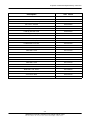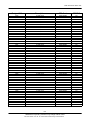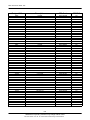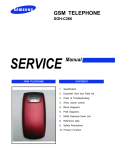Download Samsung SGH-Z720 service manual
Transcript
UMTS TELEPHONE SGH-Z720 UMTS TELEPHONE CONTENTS 1. Safety Precautions 2. Specification 3. Product Function 4. Array course control 5. Exploded View/Disassembly and Assembly Instructions 6. MAIN Electrical Parts List 7. Block Diagrams 8. PCB Diagrams 9. Flow Chart of Troubleshooting 10. Reference data CONTENTS 1. Safety Precautions 1-1. Repair Precaution ......................................................................................................1-1 1-2. ESD(Electrostatically Sensitive Devices) Precaution ...............................................1-2 2. Specification 2-1. GSM General Specification .......................................................................................2-1 2-2. GSM Tx Power Class ...............................................................................................2-2 3. Product Function 4. Array course control 4-1. Software Adjustments..................................................................................................4-1 4-2. Software Downloading.................................................................................................4-2 5. Exploded View and Parts List 5-1. Cellular phone Exploded View ..................................................................................5-1 5-2. Cellular phone Parts list ............................................................................................5-2 5-3. Disassembly and Assembly Instructions....................................................................5-4 6. MAIN Electrical Parts List 7. Block Diagrams 7-1. RF Solution Block Diagram........................................................................................7-1 7-2. Logic Block Diagram...................................................................................................7-2 8. PCB Diagrams CONTENTS 9. Flow Chart of Troubleshooting 9-1. Power On..................................................................................................................9-1 9-2. Initial ..........................................................................................................................9-3 9-3. Charging Part ...........................................................................................................9-4 9-4. Sim Part....................................................................................................................9-6 9-5. Microphone Part-Phone MIC ...................................................................................9-8 9-6. Microphone Part-Earphone MIC.............................................................................9-10 9-7. Earphone Part.........................................................................................................9-12 9-8. Speak Part..............................................................................................................9-14 9-9. Key Data Input.......................................................................................................9-16 9-10. LCD Part...............................................................................................................9-17 9-11. Camera Part..........................................................................................................9-19 9-12. LCD Back Light.....................................................................................................9-21 9-13. Key Back Light.....................................................................................................9-23 9-14. GSM Receiver.......................................................................................................9-25 9-15. GSm Transmitter...................................................................................................9-27 9-16. DCS Receiver.......................................................................................................9-29 9-17. DCS Transmitter...................................................................................................9-31 9-18. PCS Receiver ......................................................................................................9-33 9-19. PCS Transmitter...................................................................................................9-35 9-20. WCDMA Receiver.................................................................................................9-37 9-21. WCDMA Transmitter.............................................................................................9-39 10. Reference data 1. Safety Precautions 1-1. Repair Precaution ― Repair in Shield Box, during detailed tuning. Take specially care of tuning or test, because the specification of cellular phone is sensitive for surrounding interference(RF noise). ― Be careful to use a kind of magnetic object or tool, because performance of parts is damaged by the influence of magnetic force. ― Surely use a standard screwdriver when you disassemble this product, otherwise screw will be worn away. ― Use a thicken twisted wire when you measure level. A thicken twisted wire has low resistance, therefore error of measurement is few. ― Repair after separate Test Pack and Set because for short danger (for example an overcurrent and furious flames of parts etc) when you repair board in condition of connecting Test Pack and tuning on. ― Take specially care of soldering, because Land of PCB is small and weak in heat. ― Surely tune on/off while using AC power plug, because a repair of battery charger is dangerous when tuning ON/OFF PBA and Connector after disassembling charger. ― Don't use as you pleases after change other material than replacement registered on SEC System. Otherwise engineer in charge isn't charged with problem that you don't keep this rules. 1-1 SAMSUNG Proprietary-Contents may change without notice This Document can not be used without Samsung's authorization Safety Precautions 1-2. ESD(Electrostatically Sensitive Devices) Precaution Several semiconductor may be damaged easily by static electricity. Such parts are called by ESD (Electrostatically Sensitive Devices), for example IC,BGA chip etc. Read Precaution below. You can prevent from ESD damage by static electricity. ― Remove static electricity remained your body before you touch semiconductor or parts with semiconductor. There are ways that you touch an earthed place or wear static electricity prevention string on wrist. ― Use earthed soldering steel when you connect or disconnect ESD. ― Use soldering removing tool to break static electricity. , otherwise ESD will be damaged by static electricity. ― Don't unpack until you set up ESD on product. Because most of ESD are packed by box and aluminum plate to have conductive power,they are prevented from static electricity. ― You must maintain electric contact between ESD and place due to be set up until ESD is connected completely to the proper place or a circuit board. 1-2 SAMSUNG Proprietary-Contents may change without notice This Document can not be used without Samsung's authorization 2. Specification 2-1. GSM General Specification EG SM9 00 DCS1800 PCS1900 W-CDMA Fr eq. Band[MHz] Uplin k/Down link 8 90~915 9 35~960 17 10~178 5 18 05~188 0 18 50~191 0 19 30~199 0 192 0~1980 211 0~2170 ARF CN ra nge 0~ 124 & 97 5~1023 5 12~885 5 12~810 UL:96 12~988 8 DL:105 62~108 38 T x/Rx spacing 45MHz 95MHz 80MHz 1 90MHz Mo d. Bit r ate/ Bit Period 270 .833kb ps 3 .692u s 270 .833kb ps 3 .692u s 270 .833kb ps 3 .692u s 3.8 4Mcps Ti me Slo t Pe rio d/Fr am e Per iod 5 76.9u s 4. 615ms 5 76.9u s 4. 615ms 5 76.9u s 4. 615ms Fr ame len gth : 10ms Modula tion 0 .3G M SK 0 .3G MSK 0 .3G M SK Q PS K HQPSK MS Power 33d Bm~5dBm 30d Bm~0dBm 30d Bm~0dBm 24 dBm ~ - 50dBm Powe r Class 4 (max +33dBm) 1 (max +30dBm) 1 (max +30dBm) 3 (max + 24dBm) Se nsitivity -10 2dBm -10 0dBm -10 0dBm -1 06.7d Bm TDMA Mu x 8 8 8 Cell Radiu s 35Km 2Km 2Km 2-1 SAMSUNG Proprietary-Contents may change without notice This Document can not be used without Samsung's authorization 2Km Specification 2-2. GSM TX power class TX Power control level GSM900 TX Power control level DCS1800 TX Power control level PCS1800 5 33±2 dBm 0 30±3 dBm 0 30±3 dBm 6 31±2 dBm 1 28±3 dBm 1 28±3 dBm 7 29±2 dBm 2 26±3 dBm 2 26±3 dBm 8 27±2 dBm 3 24±3 dBm 3 24±3 dBm 9 25±2 dBm 4 22±3 dBm 4 22±3 dBm 10 23±2 dBm 5 20±3 dBm 5 20±3 dBm 11 21±2 dBm 6 18±3 dBm 6 18±3 dBm 12 19±2 dBm 7 16±3 dBm 7 16±3 dBm 13 17±2 dBm 8 14±3 dBm 8 14±3 dBm 14 15±2 dBm 9 12±4 dBm 9 12±4 dBm 15 13±2 dBm 10 10±4 dBm 10 10±4 dBm 16 11±3 dBm 11 8±4dBm 11 8±4dBm 17 9±3dBm 12 6±4 dBm 12 6±4 dBm 18 7±3 dBm 13 4±4 dBm 13 4±4 dBm 19 5±3 dBm 14 2±5 dBm 14 2±5 dBm 15 0±5 dBm 15 0±5 dBm 2-2 SAMSUNG Proprietary-Contents may change without notice This Document can not be used without Samsung's authorization 3. Product Function Main Function ― Built-in Digital Cameras( CMOS 3 Mega with Auto Focus, CMOS VGA ) ― 2.1" LCD ( QVGA 262K TFT ) ― Video Telephony / Streaming ― Bluetooth V2.0 Wireless Technology ― USB 1.1 ― MP3 player ― Downloadable Game via JAVA ― Sending Photo & Video by MMS or E-Mail ― Supporting 64 Polyphonic Ring Tone ― WAP 2.0 Browser ( Including xHTML/WCSS MP, w/HTTP ) ― External Memory Card Socket( T-flash ) ― GSM 900MHz & DCS1800MHz & 1900MHz & WCDMA 2100MHz ― GPRS Class 10 ― EGPRS Class E2 3-1 SAMSUNG Proprietary-Contents may change without notice This Document can not be used without Samsung's authorization Product Function 3-2 SAMSUNG Proprietary-Contents may change without notice This Document can not be used without Samsung's authorization 4. Array course control 4-1. Software Adjustments 1 2 GH80-03308A GH39-00397A 4 3 GH39-00478A GH44-01361A 5 6 GH39-00444A 1. 2. 3. 4. 5. 6. JIG: Download, Trace, Calibration, etc RF test cable: RF test Test cable: JIG to phone TA (Travel Adaptor) Data Link Cable : USB cable Serial cable: PC to JIG 4-1 SAMSUNG Proprietary-Contents may change without notice This Document can not be used without Samsung's authorization Array course control 4-2. Software Downloading 4-2-1. Downloading Binary Files • Four binary files for downloading Z720. – amss.bin : Modem binary for communication function & Mocha binary for user interface and various application – Rsrc_Z720_○○○.rc1: Files need for each application – Rsrc2_Z720(Low).rc2 : Power on/off animation – FactoryFS_Z720_○○○.ffs : Default file system to be put into in initial production 4-2-2. Pre-requsite for Downloading • Downloader Program( FastMultiLoader V3.28.exe ) • SGH-Z720 Mobile Phone • USB Data Link Cable • Binary files 4-2 SAMSUNG Proprietary-Contents may change without notice This Document can not be used without Samsung's authorization Array course control 4-2-3. S/W Downloader Program 1. Boot the Z720 by pressing ‘Power ON key’ + ‘Number 9 key’ at the same timeIf you do properly, you can see the following message on LCD “DOWNLOAD” 2. Load the binary download program by executing the “FastMultiLoader V3.28.exe”. And then Check the 6275. 3. Select the check box what you want to download. 4-3 SAMSUNG Proprietary-Contents may change without notice This Document can not be used without Samsung's authorization Array course control 4. Select the binary file what you want to download 5. Now press the button ‘Port Search’ . 4-4 SAMSUNG Proprietary-Contents may change without notice This Document can not be used without Samsung's authorization Array course control 6. Now press the button ‘Download’ 7. When downloading is complete, UE reboot automatically. - If there is difference in FactoryFs.bin, UE will format file system automatically. 4-5 SAMSUNG Proprietary-Contents may change without notice This Document can not be used without Samsung's authorization Array course control 4-6 SAMSUNG Proprietary-Contents may change without notice This Document can not be used without Samsung's authorization 5. Exploded View/Disassembly&Assembly Instructions 5-1. Cellular Phone Exploded View QIF01 QFR01 QMW01 QVO01 QCK02 QSD01 QBR03 QCR17 QKP01 QFU01 QME01 QKP02 QBR01 QME02 QCA01 QMP01 QLC01 QMI01 QAN02 QCR05 QME03 QCK01 QRE01 QFL01 QCR04 QCR04 QBA01 QSC05 QSC13 QSC14 QCR17 QRE05 QSC06 QHI01 QBA00 5-1 SAMSUNG Proprietary-Contents may change without notice This Document can not be used without Samsung's authorization Exploded View/Disassembly&Assembly Instructions 5-2. Cellular Phone Parts list Design LOC Description SEC CODE QAN02 INTENNA-SGH Z720 GH42-00963A QBA00 ASSY COVER-BATTERY(XEC) GH98-03330A QBA01 INNER BATTERY PACK-900MAH, BLA GH43-02544A QBR01 ASSY BRACKET-MAIN KEY GH98-01733A ICT-BRACKET VOL KEY GH70-01550A QBR03 QCA01 UNIT-CAMERA GH59-03414A QCK02 PMO-SWITCH KEY GH72-33032A QCK01 PMO-CAMERA KEY GH72-33031A QCR04 SCREW-MACHINE 6001-001479 QCR04 SCREW-MACHINE 6001-001479 QCR05 SCREW-MACHINE 6001-001478 QCR17 SCREW-MACHINE 6001-001460 QFL01 ASSY CASE-SLIDE LOWER GH98-01730A QFU01 ASSY CASE-SLIDE UPPER GH98-01729A QHI01 ASSY ACCE-PUSH ROD GH98-01237A QKP01 ASSY KEYPAD-MAIN(EU/BLK) GH98-02672A QKP02 ASSY KEYPAD-SUB(EU/BLK) GH98-02671A QLC01 LCD-MAINSGH Z720 GH07-00963A QME01 UNIT-KEY FPCB GH59-03394A QME02 UNIT-MODULE SPEAKER GH59-03789A QME03 MEA-SLIDE FPCB KIT GH97-06865A QMI01 MICROPHONE-ASSY-SGHE340 GH30-00199A QMP01 PBA MAIN-SGH Z720 GH92-03107A QMW01 ASSY COVER-MAIN WINDOW(XEC) GH98-03250A QRE01 ASSY CASE-REAR GH98-01732A QRE05 PMO-DECO REAR GH72-33041A QSC05 RMO-RUBBER SCREW LOWER L GH73-07948A QSC06 RMO-RUBBER SCREW LOWER R GH73-07949A QSC13 RMO-RUBBER SCREW REAR L GH73-07940A QSC14 RMO-RUBBER SCREW REAR R GH73-07947A QVO01 PMO-VOLUME KEY GH72-33030A QFR01 ASSY CASE-FRONT GH98-01731A QSD01 PMO-COVER MSD GH72-33038A QIF01 PMO-COVER IF GH72-33039A 5-2 SAMSUNG Proprietary-Contents may change without notice This Document can not be used without Samsung's authorization Exploded View/Disassembly&Assembly Instructions Description SEC CODE BAG PE 6902-000634 CBF INTERFACE-DATA LINK CABLE GH39-00444A ADAPTOR-SGHE690,BLK,EU,A_TYPE GH44-01361A S/W CD-PC STUDIO GH46-00290A UNIT-EARPHONE(BLK) GH59-02541A LABEL(P)-WATER SOAK GH68-02026A LABEL(P)-WATER SOAK GH68-02026A LABEL(R)-MAIN(EU) GH68-12699A MANUAL USERS-EU SPANISH GH68-13029A BOX-UNIT(XEC) GH69-04521B CUSHION-CASE(EU) GH69-04522A ICT-BRACKET VOL KEY GH70-01550A RMO-RUBBERMIC HOLDER GH73-08696A MPR-VINYL BOHO MAIN WINDOW V2 GH74-26156A MPR-INSU TAPE GH74-27529A MPR-TAPE GH74-27536A MPR-TAPE GH74-27537A MPR-ELEC TAPE LCD CONN BOT GH74-27539A MPR-TAPE WIN MAIN GH74-27546A MPR-INSU TAPE GH74-27610A MPR-VINYL BOHO UPPER GH74-27635A MPR-SPONGE LCD GH74-28793A MPR-TAPE LCD ACRYL GH74-28801A MPR-GASK TAPE GH74-29409A AS-IC-MCP UMTS GH81-05910A AS-DOME SHEET SVC GH81-05987A 5-3 SAMSUNG Proprietary-Contents may change without notice This Document can not be used without Samsung's authorization Exploded View/Disassembly&Assembly Instructions 5-3. Disassembly and Assembly Instructions ― Disassembly 1 2 Screw Removal - Remove 2 screw caps and 4 screws Rear cover Removal - Open the rear cover from the lower with ease 4 3 Volume key Bracket Removal Volume key Bracket Screw Removal - Remove the volume key bracket screw 5 - Remove the volume key bracket without getting bent. 6 Switch key Volume key Camera key Side key Removal Camera key Removal 1. Remove the volume key 2. Remove the Switch key - Remove the camera key 5-4 SAMSUNG Proprietary-Contents may change without notice This Document can not be used without Samsung's authorization Exploded View/Disassembly&Assembly Instructions 7 8 Key connector Removal - Detach the key Connector from the PBA ※ Be careful not to damage it When removing the key Connector. 9 MAIN PBA Removal - Separate the main PBA from the front by lifting up. ※ Please handle the main PBA with care not too much force on it. Lifting up the connector with the arrow direction 10 MAIN F-PCB Connector Removal Front Conduction Tape Removal - Lift up the main F-PCB connector with the arrow direction like the picture. ※ Be careful not to rumple and tear it When - Remove the front conduction Tape. handling F-PCB. 11 12 Shield Cover Removal 3*4 Key Removal - Remove the shield cover by lifting up. ※ Be careful not to rumple and tear the Gasket When removing the shield cover. - Remove 3*4 Key from the Front. 5-5 SAMSUNG Proprietary-Contents may change without notice This Document can not be used without Samsung's authorization Exploded View/Disassembly&Assembly Instructions 14 13 Front screw 2 point Screw cover Removal Slide Ass'y Screw Removal - Remove the left and right screw covers. 1. Push up the slide a little bit. 2. Remove the slide Ass'y screw 2 points. 15 16 Slide Lower Screw Removal Slide Ass'y & Front Unlocking 1. Slide up only half of 3*4 Key part like the picture. 2. Remove two unconcealed screws - Unlock the 4 locking points with an unlocking stick. 18 17 Slide Ass'y & Front Separation - Separate the slide upper and the slide lower after unlocking. Front Hole Adjustment - Adjust the slide lower hole to the front hole to draw out from the hole. 5-6 SAMSUNG Proprietary-Contents may change without notice This Document can not be used without Samsung's authorization Exploded View/Disassembly&Assembly Instructions ② ① 19 ③ → → Main F-PCB Removal - Draw out the main F-PCB from the hole. ※ Be careful not to rumple and tear it When handling F-PCB. ② ① 20 ③ → → Slide Lower & Front Separation - Lift up the lower like pictures when the slide lower and the front is combined. 21 22 Conduction Tape Removal - Remove the conduction tape between the LCD Untied-Prevention Tape Removal - Remove the untied-prevention tape from the speaker connector and the camera connector. module and the menu key. 5-7 SAMSUNG Proprietary-Contents may change without notice This Document can not be used without Samsung's authorization Exploded View/Disassembly&Assembly Instructions 23 24 Speaker F-PCB Separation Camera F-PCB Separation - Open the speaker connector with the arrow direction and then draw out the speaker F-PCB. - Open the camera connector with an arrow direction and then draw out the Camera F-PCB. ※ Be careful with the base tape drawing out the camera F-PCB. 25 26 3 Mega Camera Module Separation Speaker Module Separation - Separate the speaker module from the slide upper by lifting up with the arrow direction. - Separate the 3M camera module from the slide upper by lifting up with the arrow direction. ※ Be careful not to touch or damage the Camera lens when pulling out the 3 Mega Camera. 27 28 VGA Camera Module Separation Main F-PCB Separation - Separate the VGA camera module from the slide upper by lifting up with the arrow direction. - Open the main F-PCB connector and then draw out the main F-PCB with the arrow direction. 5-8 SAMSUNG Proprietary-Contents may change without notice This Document can not be used without Samsung's authorization Exploded View/Disassembly&Assembly Instructions 29 30 LCD Module Separation Menu key PCB Separation - Separate the menu key PCB from the upper like the picture. - Separate the LCD module from the upper like the picture. ※ Be careful not to lift it up suddenly with too much force!! That could cause LCD crack. PBA & INTENNA Saperation 1 2 SCREW 1POINT Intenna Screw Removal - Remove the intenna screw from the PBA. Re-soldering 2 point Intenna Contact Re-soldering - Solder the intenna contact points. 3 Intenna Removal - Separate the intenna body from the PBA with melting - lead state. ※ Be careful not to break or bend the intenna contact. Completely separated state. 5-9 SAMSUNG Proprietary-Contents may change without notice This Document can not be used without Samsung's authorization Exploded View/Disassembly&Assembly Instructions ― Assembly 1 ( Remove the paper ) ( Check three extraneous matters ) > critical point < 1. Remove the paper > < 2. Attach the Key FPCB > < 3. Check FPCB attachment > Shield Can Check & Key FPCB Attachment 1. Remove the protection paper on the back side of Key FPCB. 2. Attach the Key PCB on the shield can set to the hole. -> Check the 3 extraneous matter before attaching the shield can. 3. Check the position of volume key part FPCB properly. 3 2 < 1. Slide FPCB < 1. LCD Sponge > Fixing Tape > < 2. LCD Acrilic Tape> LCD Sponge & LCD Acrylic Tape Attachment 1. Attach the LCD sponge to the width of LCD FPCB. 2. Attach the LCD acrylic tape within the silk line. < 2.Camera FPCB Fixing Tape > Slide/Camera FPCB Tape Attachment 1. Attach the fixing tape of slide FPCB within the silk line. 2. Attach the fixing tape of camera FPCB within the silk line. 4 < Check Guide Line > critical point < Close the Locker > < Assemble Camera/Speaker > Camera/Speaker Assembly 1. Remove the protection paper of camera FPCB fixing tape. 2. Insert the FPCB up to the guide line With regard to the insertion direction of camera and then close the locker. 3. Insert the FPCB up to the guide line With regard to the insertion direction of speaker and then close the locker. 5-10 SAMSUNG Proprietary-Contents may change without notice This Document can not be used without Samsung's authorization Exploded View/Disassembly&Assembly Instructions 5 6 Guide line Conduction Tape < Untied- Prevention Tape > Untied - Prevention Tape Attachment Conduction Tape Attachment - Attach the untied - prevention tape within the silk line. - Attach the conduction tape on the two points of slide FPCB. 7 Check the silk line Remove the paper Attach the insulating tape Lock the connector Fold it up Slide FPCB Assembly 1. Remove the protection paper from the double fixing tape of slide FPCB. 2. Insert the slide FPCB into the connector within the silk guide line on PBA. 3. Hook up the connector. 4. Attach the insulating tape to prevent the loosing of connector within the silk guide line. 5. Fold up the edge by using your fingers. ※ Attach the untied - prevention tape without bubble. ※ Attach the extraneous matters at the right position within guide line. 5-11 SAMSUNG Proprietary-Contents may change without notice This Document can not be used without Samsung's authorization Exploded View/Disassembly&Assembly Instructions 8 9 Start from the upper point < Insert through Guide Hole > < Remove Protection < Attach MAIN WINDOW < KEY PAD paper and vinyl > > Assembly > Removing protection tape and vinyl Sub key pad assembly MAIN WINDOW attachment 1.Remove the MEGA CAMERA fixing tape, - Attach the MAIN WINDOW starting from the upper point of the WINDOW. protection tape and VGA CAMERA WINDOW protection vinyl. 2.Place the SUB KEYPAD at the SLIDE UPPER. 10 11 < Attach conductive tape> < HOOKER assembly > < Attach conductive Tape > < Remove LENS protection vinyl> LCD Module Assembly Attach LCD conductive TAPE 1.Remove VGA CAMERA LENS protection vinyl. - Attach LCD conductive TAPE following the silk guide 2.Remove the LCD protection vinyl. LINE. 3.Remove the Backside Window protection vinyl. 4.Place the LCD at SLIDE UPPER, then hook the SUB PBA to the HOOKER and push the side part of SUB PBA to assemble SLIDE UPPER. 5.Assemble 3MEGA CAMERA, VGA CAMERA 6.Assemble SPEAKER 7.Remove 3MEGA CAMERA LENS protection vinyl. ※ Assemble CAMERA prior to SPEAKER assembly 5-12 SAMSUNG Proprietary-Contents may change without notice This Document can not be used without Samsung's authorization Exploded View/Disassembly&Assembly Instructions 12 Mind the Fix the hinge by sliding direction of it toward the left the hinge Place the end of the hinge at the assembly groove Finish assembling by sliding the lower to the end FRONT SLIDE Hinge Assembly 1.Locate the SLIDE hinge at the groove of the Front, then slide it toward the left to fix it. 2.Tilt the fixed SLIDE hinge to 45 degrees. 3.Move the SLIDE LOWER down to 1/2 position following the FRONT rail. 4.Slot the end of the hinge to the assembly groove of the LOWER, then bring Lower to the end to fix hinge 13 < Match insertion <Critical point> groove > < Remove WINDOW protection Vinyl> ※ caution Check whether FPCB is at right position <right position> < Assemble SLIDE ASS'Y > <wrong position> Removing 3Mega CAMERA WINDOW protection vinyl and SLIDE ASS'Y Assembly 1.Remove 3MEGA CAMERA WINDOW protection vinyl. 2.Match the FPCB insertion hole of both SLIDE LOWER and FRONT. 3.Insert the FPCB through insertion hole to assemble SLIDE UPPER and FRONT 4.Push FRONT up to where it was 5-13 SAMSUNG Proprietary-Contents may change without notice This Document can not be used without Samsung's authorization Exploded View/Disassembly&Assembly Instructions 14 15 Upper 2POINT Be careful not SIZE : 1.4*4.0*2.5 to damage FPCB during assembly Insert Left SCREW CAP Insert Right SCREW CAP Lower 2POINT SIZE : 1.4*2.3*2.5 Screwing the screw Screw Cap Insertion 1.Screw the upper 2 point of the SLIDE LOWER using SCREW Assmebly JIG → SCREW SIZE:1.4*4.0*2.5 2.Screw the lower 2 point of the SLIDE LOWER using SCREW Assmebly JIG → SCREW SIZW:1.4*2.3*2.5 1.Insert Left SCREW CAP. 2.Insert Right SCREW CAP. 3.Press the SCREW CAP with Screw Cap JIG 16 17 GUIDE PIN EAR PHONE MICRO SD CARD COVER COVER Placing the Main key pad 1. Check the printed condition of the MAIN KEYPAD. 2. Place the MAIN KEYPAD. View <Fig. 1> Shield Can Assembly - Assemble the Shield Can just like in the picture above. ※ Be careful not to rumple and tear the Gasket When assembling the shield cover. 18 19 Switch key Volume key <right position> <wrong position > Place VOLUME KEY, SWITCH KEY VOL KEY BRACKET -Place both VOLUME KEY and SWITCH KEY. -Assemble VOL KEY BRACKET using SCREW JIG → SCREW SIZE:1.4*2.3*2.5 ※ Be careful to assemble the BRACKET right position. 5-14 SAMSUNG Proprietary-Contents may change without notice This Document can not be used without Samsung's authorization Exploded View/Disassembly&Assembly Instructions 20 21 < FPCB Connector Assembling > < Conduction Tape > Conduction Tape Attachment PBA Assembly - Attach the conduction tape like a picture. 1. Open the slide ASS'Y only half and then put the PBA on the PBA JIG. 2. drive the slide FPCB connector. 22 23 Insert the Camera Key < Close the Key-FPCB Connector > < Camera Key Assembling > Key F-PCB Assembly 1. Put the PBA on the FRONT. 2. Close the Key - FPCB connector. Camera key Assembly 24 25 1 - Insert the camera key into the hole. 3 Insert the left Insert the left screw cap screw cap 2 4 Assembling the Rear Rear Screw Cap Insertion - Put this on the screw JIG and then drive the Screw in order. → SCREW SIZE:1.4*4.0*2.5 1.Insert the screw cap of left side. 2.Insert the screw cap of right side. 3. Press the screw caps by using screw cap JIG. 5-15 SAMSUNG Proprietary-Contents may change without notice This Document can not be used without Samsung's authorization Exploded View/Disassembly&Assembly Instructions 5-16 SAMSUNG Proprietary-Contents may change without notice This Document can not be used without Samsung's authorization 6. MAIN Electrical Parts List Design LOC Description SEC Code STATUS ANT102 BAT400 BTC600 C100 C103 C104 C107 C108 C109 C110 C111 C112 C113 C114 C115 C116 C117 C118 C119 C120 C121 C122 C123 C124 C125 C126 C127 C128 C129 C130 C131 C132 C133 C135 C136 C137 C140 C141 C142 C143 C144 C145 C146 C147 C148 C150 C151 C152 C153 C154 C155 C156 C157 ANTENNA-CHIP BATTERY-LI(2ND) HEADER-BATTERY C-CER,CHIP C-CER,CHIP C-CER,CHIP C-CER,CHIP C-CER,CHIP C-CER,CHIP C-CER,CHIP C-CER,CHIP C-CER,CHIP C-CER,CHIP C-CER,CHIP C-CER,CHIP C-CER,CHIP C-CER,CHIP C-CER,CHIP C-CER,CHIP C-CER,CHIP C-CER,CHIP C-CER,CHIP C-CER,CHIP C-CER,CHIP C-CER,CHIP C-CER,CHIP C-CER,CHIP C-CER,CHIP C-CER,CHIP C-CER,CHIP C-CER,CHIP C-CER,CHIP C-CER,CHIP C-CER,CHIP C-CER,CHIP C-CER,CHIP C-CER,CHIP C-CER,CHIP C-CER,CHIP C-CER,CHIP C-CER,CHIP C-CER,CHIP C-CER,CHIP C-CER,CHIP C-CER,CHIP C-CER,CHIP C-CER,CHIP C-CER,CHIP C-CER,CHIP C-CER,CHIP C-CER,CHIP C-CER,CHIP C-CER,CHIP 4202-001031 4302-001180 3711-006217 2203-006556 2203-006379 2203-006423 2203-005682 2203-000725 2203-005682 2203-000836 2203-006194 2203-006194 2203-005682 2203-005682 2203-005682 2203-005806 2203-005719 2203-006838 2203-006556 2203-005682 2203-005682 2203-006423 2203-006123 2203-005719 2203-005682 2203-005682 2203-005806 2203-006194 2203-005682 2203-005719 2203-006556 2203-006556 2203-006896 2203-002982 2203-001124 2203-005734 2203-005734 2203-006208 2203-005682 2203-005682 2203-005729 2203-006379 2203-005729 2203-005683 2203-006305 2203-006838 2203-001153 2203-002443 2203-006556 2203-000311 2203-006838 2203-006648 2203-001033 SA SA SA SA SA SA SA SA SA SA SA SA SA SA SA SNA SA SA SA SA SA SA SA SA SA SA SNA SA SA SA SA SA SA SA DNA SA SA SA SA SA SA SA SA SA SA SA SA SA SA SA SA SA SA 6-1 SAMSUNG Proprietary-Contents may change without notice This Document can not be used without Samsung's authorization Main Electrical Parts List Design LOC Description SEC Code STATUS C158 C200 C201 C202 C203 C204 C205 C206 C208 C210 C211 C212 C213 C214 C215 C216 C217 C218 C219 C220 C221 C222 C223 C224 C225 C226 C227 C228 C229 C230 C231 C232 C233 C234 C235 C236 C237 C238 C239 C240 C241 C242 C300 C301 C302 C303 C304 C305 C310 C311 C312 C314 C315 C-CER,CHIP C-CER,CHIP C-CER,CHIP C-CER,CHIP C-CER,CHIP C-CER,CHIP C-CER,CHIP C-CER,CHIP C-CER,CHIP C-CER,CHIP C-CER,CHIP C-CER,CHIP C-CER,CHIP C-CER,CHIP C-CER,CHIP C-CER,CHIP C-CER,CHIP C-CER,CHIP C-CER,CHIP C-CER,CHIP C-CER,CHIP C-CER,CHIP C-CER,CHIP C-CER,CHIP C-CER,CHIP C-CER,CHIP C-CER,CHIP C-CER,CHIP C-CER,CHIP C-CER,CHIP C-CER,CHIP C-CER,CHIP C-CER,CHIP C-CER,CHIP C-CER,CHIP C-CER,CHIP C-CER,CHIP C-CER,CHIP C-CER,CHIP C-CER,CHIP C-CER,CHIP C-CER,CHIP C-CER,CHIP C-CER,CHIP C-CER,CHIP C-CER,CHIP C-CER,CHIP C-CER,CHIP C-CER,CHIP C-CER,CHIP C-CER,CHIP C-CER,CHIP C-CER,CHIP 2203-006838 2203-005736 2203-006194 2203-006423 2203-006194 2203-006194 2203-005682 2203-006423 2203-005727 2203-005727 2203-006194 2203-006423 2203-005736 2203-005682 2203-005806 2203-006846 2203-006423 2203-005740 2203-006194 2203-000330 2203-005736 2203-006838 2203-006846 2203-006426 2203-005736 2203-005736 2203-006423 2203-006838 2203-006426 2203-006846 2203-005736 2203-005736 2203-006120 2203-006120 2203-006423 2203-006305 2203-006423 2203-006305 2203-005682 2203-005682 2203-005682 2203-005682 2203-005725 2203-005725 2203-000489 2203-005480 2203-006194 2203-006423 2203-000254 2203-006423 2203-000812 2203-006194 2203-006194 SA SA SA SA SA SA SA SA SA SA SA SA SA SA SNA SA SA SA SA SA SA SA SA SNA SA SA SA SA SNA SA SA SA SA SA SA SA SA SA SA SA SA SA SA SA SA SA SA SA SA SA SA SA SA 6-2 SAMSUNG Proprietary-Contents may change without notice This Document can not be used without Samsung's authorization Main Electrical Parts List Design LOC Description SEC Code STATUS C316 C317 C318 C319 C320 C321 C322 C323 C324 C325 C330 C331 C332 C333 C334 C335 C336 C337 C338 C339 C340 C341 C343 C344 C345 C346 C348 C349 C350 C351 C352 C353 C354 C355 C356 C357 C358 C359 C360 C362 C363 C364 C365 C367 C368 C369 C370 C371 C401 C402 C403 C404 C405 C-CER,CHIP C-CER,CHIP C-CER,CHIP C-CER,CHIP C-CER,CHIP C-CER,CHIP C-CER,CHIP C-CER,CHIP C-CER,CHIP C-CER,CHIP C-CER,CHIP C-CER,CHIP C-CER,CHIP C-CER,CHIP C-CER,CHIP C-CER,CHIP C-CER,CHIP C-CER,CHIP C-CER,CHIP C-CER,CHIP C-CER,CHIP C-CER,CHIP C-CER,CHIP C-CER,CHIP C-CER,CHIP C-CER,CHIP C-CER,CHIP C-CER,CHIP C-CER,CHIP C-CER,CHIP C-CER,CHIP C-CER,CHIP C-CER,CHIP C-CER,CHIP C-CER,CHIP C-CER,CHIP C-CER,CHIP C-CER,CHIP C-CER,CHIP C-CER,CHIP C-CER,CHIP C-CER,CHIP C-CER,CHIP C-CER,CHIP C-CER,CHIP C-CER,CHIP C-CER,CHIP C-CER,CHIP C-CER,CHIP C-CER,CHIP C-CER,CHIP C-CER,CHIP C-CER,CHIP 2203-006194 2203-006194 2203-006194 2203-006194 2203-000438 2203-000438 2203-006562 2203-000438 2203-000438 2203-000438 2203-006194 2203-006194 2203-006194 2203-006194 2203-006423 2203-006423 2203-006423 2203-006194 2203-006423 2203-006194 2203-006423 2203-006194 2203-006423 2203-006423 2203-006423 2203-006423 2203-006423 2203-006423 2203-006617 2203-006423 2203-006423 2203-006617 2203-006423 2203-006423 2203-005736 2203-005736 2203-006423 2203-006423 2203-006423 2203-006423 2203-006423 2203-006423 2203-006423 2203-006423 2203-006423 2203-005482 2203-006423 2203-006423 2203-006824 2203-006824 2203-006562 2203-006423 2203-005736 SA SA SA SA SA SA SA SA SA SA SA SA SA SA SA SA SA SA SA SA SA SA SA SA SA SA SA SA SA SA SA SA SA SA SA SA SA SA SA SA SA SA SA SA SA SA SA SA SA SA SA SA SA 6-3 SAMSUNG Proprietary-Contents may change without notice This Document can not be used without Samsung's authorization Main Electrical Parts List Design LOC Description SEC Code STATUS C406 C407 C408 C409 C410 C411 C412 C413 C414 C415 C416 C417 C418 C419 C420 C421 C422 C423 C424 C425 C426 C427 C428 C429 C430 C431 C432 C433 C435 C436 C437 C438 C439 C440 C441 C442 C443 C444 C445 C446 C447 C500 C501 C502 C503 C504 C506 C507 C508 C509 C510 C512 C513 C-CER,CHIP C-CER,CHIP C-CER,CHIP C-CER,CHIP C-CER,CHIP C-CER,CHIP C-CER,CHIP C-CER,CHIP C-CER,CHIP C-CER,CHIP C-CER,CHIP C-CER,CHIP C-CER,CHIP C-CER,CHIP C-CER,CHIP C-CER,CHIP C-CER,CHIP C-CER,CHIP C-CER,CHIP C-CER,CHIP C-CER,CHIP C-CER,CHIP C-CER,CHIP C-CER,CHIP C-CER,CHIP C-CER,CHIP C-CER,CHIP C-CER,CHIP C-CER,CHIP C-CER,CHIP C-CER,CHIP C-CER,CHIP C-CER,CHIP C-CER,CHIP C-CER,CHIP C-CER,CHIP C-CER,CHIP C-CER,CHIP C-CER,CHIP C-CER,CHIP C-CER,CHIP C-CER,CHIP C-CER,CHIP C-CER,CHIP C-CER,CHIP C-CER,CHIP C-CER,CHIP C-CER,CHIP C-CER,CHIP C-CER,CHIP C-CER,CHIP C-CER,CHIP C-CER,CHIP 2203-005736 2203-000425 2203-000425 2203-006423 2203-006305 2203-006562 2203-006305 2203-006562 2203-006305 2203-006562 2203-006305 2203-006562 2203-006305 2203-006562 2203-006562 2203-006562 2203-006824 2203-006305 2203-006824 2203-006562 2203-006562 2203-006824 2203-000438 2203-006824 2203-000438 2203-006423 2203-005682 2203-005682 2203-000438 2203-006824 2203-006824 2203-006048 2203-006048 2203-006048 2203-006048 2203-006048 2203-006048 2203-006562 2203-006048 2203-006562 2203-006048 2203-006305 2203-005682 2203-005731 2203-005731 2203-000254 2203-006648 2203-000854 2203-006305 2203-000278 2203-006648 2203-000854 2203-000254 SA SA SA SA SA SA SA SA SA SA SA SA SA SA SA SA SA SA SA SA SA SA SA SA SA SA SA SA SA SA SA SA SA SA SA SA SA SA SA SA SA SA SA SA SA SA SA SA SA SA SA SA SA 6-4 SAMSUNG Proprietary-Contents may change without notice This Document can not be used without Samsung's authorization Main Electrical Parts List Design LOC Description SEC Code STATUS C515 C517 C518 C519 C520 C523 C529 C530 C531 C533 C534 C535 C536 C537 C538 C543 C600 C601 C602 C603 C606 C607 C608 C609 C610 C611 C613 C614 C615 C616 C617 C700 CD700 D400 D600 DUF200 F100 F101 F102 F200 F201 F300 F602 F603 F604 F605 F700 HDC600 HDC700 IFC600 L101 L104 L105 C-CER,CHIP C-CER,CHIP C-CER,CHIP C-CER,CHIP C-CER,CHIP C-CER,CHIP C-CER,CHIP C-CER,CHIP C-CER,CHIP C-CER,CHIP C-CER,CHIP C-CER,CHIP C-CER,CHIP C-CER,CHIP C-CER,CHIP C-CER,CHIP C-CER,CHIP C-CER,CHIP C-CER,CHIP C-CER,CHIP C-CER,CHIP C-CER,CHIP C-CER,CHIP C-CER,CHIP C-CER,CHIP C-CER,CHIP C-CER,CHIP C-CER,CHIP C-CER,CHIP C-CER,CHIP C-CER,CHIP C-CER,CHIP CONNECTOR-CARD EDGE DIODE-ARRAY DIODE-ARRAY DUPLEXER-SAW FILTER-SAW FILTER-SAW FILTER-SAW FILTER-SAW FILTER-SAW FILTER-EMI SMD FILTER-EMI SMD FILTER-EMI SMD FILTER-EMI SMD FILTER-EMI SMD BEAD-SMD HEADER-BOARD TO BOARD HEADER-BOARD TO BOARD SOCKET-INTERFACE INDUCTOR-SMD BEAD-SMD INDUCTOR-SMD 2203-006648 2203-006305 2203-000812 2203-000278 2203-006648 2203-005482 2203-005725 2203-005725 2203-006257 2203-006423 2203-006194 2203-006260 2203-006194 2203-006648 2203-006260 2203-006648 2203-006562 2203-006562 2203-006562 2203-005683 2203-005682 2203-005682 2203-006562 2203-006562 2203-006562 2203-006562 2203-006562 2203-005682 2203-005717 2203-005717 2203-005717 2203-006562 3709-001344 0407-001002 0407-001002 2910-000010 2904-001635 2904-001634 2904-001628 2904-001658 2904-001623 2901-001283 2901-001413 2901-001413 2901-001413 2901-001413 3301-001534 3711-005367 3711-005976 3710-002306 2703-002955 3301-001756 2703-002901 SA SA SA SA SA SA SA SA SA SA SA SA SA SA SA SA SA SA SA SA SA SA SA SA SA SA SA SA SA SA SA SA SA SA SA SA SA SA SA SA SA SA SA SA SA SA SA SA SA SA SA SA SNA 6-5 SAMSUNG Proprietary-Contents may change without notice This Document can not be used without Samsung's authorization Main Electrical Parts List Design LOC Description SEC Code STATUS L106 L107 L108 L109 L110 L111 L112 L113 L114 L115 L116 L117 L118 L119 L120 L121 L124 L125 L129 L130 L131 L133 L200 L201 L203 L204 L205 L206 L207 L208 L209 L210 L211 L213 L214 L215 L400 L401 L600 L601 L602 MOD100 OSC300 OSC400 PAM100 PAM200 R102 R104 R105 R106 R107 R108 R109 INDUCTOR-SMD INDUCTOR-SMD INDUCTOR-SMD INDUCTOR-SMD INDUCTOR-SMD INDUCTOR-SMD INDUCTOR-SMD INDUCTOR-SMD INDUCTOR-SMD INDUCTOR-SMD INDUCTOR-SMD INDUCTOR-SMD INDUCTOR-SMD INDUCTOR-SMD INDUCTOR-SMD INDUCTOR-SMD INDUCTOR-SMD INDUCTOR-SMD INDUCTOR-SMD INDUCTOR-SMD INDUCTOR-SMD INDUCTOR-SMD INDUCTOR-SMD INDUCTOR-SMD INDUCTOR-SMD INDUCTOR-SMD INDUCTOR-SMD INDUCTOR-SMD INDUCTOR-SMD INDUCTOR-SMD BEAD-SMD INDUCTOR-SMD INDUCTOR-SMD INDUCTOR-SMD INDUCTOR-SMD INDUCTOR-SMD INDUCTOR-SMD INDUCTOR-SMD BEAD-SMD BEAD-SMD BEAD-SMD BLUETOOTH MODULE RESONATOR-CERAMIC CRYSTAL-SMD IC-POWER AMP IC-POWER AMP R-CHIP R-CHIP R-CHIP R-CHIP R-CHIP R-CHIP R-CHIP 2703-002314 2703-002794 2703-002903 2703-002794 2703-002901 2703-002906 2703-002907 2703-002906 2703-002901 2703-002903 2703-002900 2703-002903 2703-002901 2703-002958 2703-002958 2703-002958 2703-002958 2703-002958 2703-003125 2703-002906 2703-002798 2703-002958 2703-003004 2703-002649 2703-002917 2703-003004 2703-002906 2703-002903 2703-002906 2703-002176 3301-001756 2703-002313 2703-002793 2703-002199 2703-003004 2703-003125 2703-002840 2703-002840 3301-001729 3301-001729 3301-001729 4709-001398 2802-001182 2801-004373 1201-002288 1201-002325 2007-008542 2007-008419 2007-008045 2007-008051 2007-000145 2007-008419 2007-008419 SA SA SA SA SNA SA SNA SA SNA SA SA SA SNA SA SA SA SA SA SA SA SNA SA SA SNA SA SA SA SA SA SA SA SA SA SA SA SA SA SA SA SA SA SA SA SA SA SA SA SA SA SA SA SA SA 6-6 SAMSUNG Proprietary-Contents may change without notice This Document can not be used without Samsung's authorization Main Electrical Parts List Design LOC Description SEC Code STATUS R110 R111 R112 R113 R114 R115 R116 R117 R118 R119 R120 R121 R122 R123 R124 R125 R126 R127 R128 R130 R131 R132 R200 R201 R202 R203 R204 R205 R207 R300 R301 R302 R305 R308 R309 R310 R311 R312 R313 R314 R315 R319 R322 R323 R324 R325 R326 R327 R328 R400 R401 R402 R403 R-CHIP R-CHIP R-CHIP R-CHIP R-CHIP R-CHIP R-CHIP R-CHIP R-CHIP R-CHIP R-CHIP R-CHIP R-CHIP R-CHIP R-CHIP R-CHIP R-CHIP R-CHIP R-CHIP R-CHIP R-CHIP R-CHIP R-CHIP R-CHIP R-CHIP R-CHIP R-CHIP R-CHIP R-CHIP R-CHIP R-CHIP R-CHIP R-CHIP R-CHIP R-CHIP R-CHIP R-CHIP R-CHIP R-CHIP R-CHIP R-CHIP R-CHIP R-CHIP R-CHIP R-CHIP R-CHIP R-CHIP R-CHIP R-CHIP R-CHIP R-CHIP R-CHIP R-CHIP 2007-008419 2007-008531 2007-007491 2007-007136 2007-008052 2007-008785 2007-008045 2007-009201 2007-008581 2007-008581 2007-008579 2007-008579 2007-008045 2007-008588 2007-007306 2007-008806 2007-001292 2007-008542 2007-008542 2007-008542 2007-008055 2007-009171 2007-008045 2007-009212 2007-008043 2007-008045 2007-007491 2007-008531 2007-008531 2007-007741 2007-000137 2007-008419 2007-007318 2007-007314 2007-007135 2007-008052 2007-008483 2007-008483 2007-008483 2007-008483 2007-008483 2007-008055 2007-008055 2007-008478 2007-008478 2007-008516 2007-009170 2007-009170 2007-008516 2007-008055 2007-007586 2007-008483 2007-008516 SA SA SA SA SA SNA SA SA SNA SNA SA SA SA SA SA SA SA SA SA SA SA SA SA SA SA SA SA SA SA SA SA SA SA SA SA SA SA SA SA SA SA SA SA SA SA SA SA SA SA SA SA SA SA 6-7 SAMSUNG Proprietary-Contents may change without notice This Document can not be used without Samsung's authorization Main Electrical Parts List Design LOC Description SEC Code STATUS R404 R405 R406 R407 R408 R409 R410 R411 R412 R413 R414 R415 R500 R501 R502 R503 R606 R607 R608 R609 R610 R611 R612 R700 R701 R702 R703 R704 R705 RFS100 SIM400 TA100 TA200 TA300 TA400 TA500 TA600 TA601 TA602 TA603 TA700 TAC700 TCX200 TR200 TR400 TR401 TR601 U100 U101 U200 U201 U301 U302 R-CHIP R-CHIP R-CHIP R-CHIP R-CHIP R-CHIP R-CHIP R-CHIP R-CHIP R-CHIP R-CHIP R-CHIP R-CHIP R-CHIP R-CHIP R-CHIP R-CHIP R-CHIP R-CHIP R-CHIP R-CHIP R-CHIP R-CHIP R-CHIP R-CHIP R-CHIP R-CHIP R-CHIP R-CHIP CONNECTOR-COAXIAL CONNECTOR-CARD EDGE C-TA,CHIP C-TA,CHIP C-TA,CHIP C-TA,CHIP C-TA,CHIP C-TA,CHIP C-TA,CHIP C-TA,CHIP C-TA,CHIP C-TA,CHIP SWITCH-TACT OSCILLATOR-VCTCXO TR-DIGITAL TR-DIGITAL TR-DIGITAL FET-SILICON IC-SWITCH IC-TRANSCEIVER IC-DETECTOR IC-RECEIVER IC-CMOS LOGIC IC-ANALOG MULTIPLEX 2007-007698 2007-008806 2007-007468 2007-008648 2007-007314 2007-007014 2007-008055 2007-008055 2007-008055 2007-007316 2007-007318 2007-007588 2007-008588 2007-007317 2007-008588 2007-007317 2007-008548 2007-008419 2007-008419 2007-000159 2007-008055 2007-008542 2007-008542 2007-008055 2007-008516 2007-008516 2007-008516 2007-000166 2007-008055 3705-001358 3709-001400 2404-001474 2404-001381 2404-001377 2404-001381 2404-001240 2404-001381 2404-001474 2404-001406 2404-001381 2404-001381 3404-001152 2809-001312 0504-001151 0504-000168 0504-000168 0505-001423 1205-002724 1205-002645 1209-001577 1205-002781 0801-003076 1001-001358 SA SA SA SA SA SA SA SA SA SA SA SA SA SA SA SA SA SA SA SA SA SA SA SA SA SA SA SA SA SA SA SA SA SA SA SA SA SA SA SA SA SA SA SA SA SA SA SA SA SA SA SA SA 6-8 SAMSUNG Proprietary-Contents may change without notice This Document can not be used without Samsung's authorization Main Electrical Parts List Design LOC Description SEC Code STATUS U400 U401 U402 U403 U500 U501 U600 U601 U700 UCP300 UME300 VCO100 VR300 VR600 VR601 VR602 VR603 VR604 VR605 VR606 VR607 VR608 VR609 VR610 VR611 VR612 VR613 VR614 VR615 VR616 VR700 ZD500 ZD501 ZD600 ZD601 ZD603 ZD604 ZD605 ZD606 ZD700 ZD701 ZD702 IC-VOL. DETECTOR IC-POWER SUPERVISOR IC-SWITCH IC-BATTERY IC-AUDIO AMP IC-ANALOG SWITCH IC-MULTI REG. IC-POSI.FIXED REG. IC-ANALOG SWITCH IC-MODEM IC-MCP OSCILLATOR-VCO THERMISTOR-NTC VARISTOR VARISTOR VARISTOR VARISTOR VARISTOR VARISTOR VARISTOR VARISTOR VARISTOR VARISTOR VARISTOR VARISTOR VARISTOR VARISTOR VARISTOR VARISTOR VARISTOR VARISTOR DIODE-TVS DIODE-TVS DIODE-TVS DIODE-TVS DIODE-TVS DIODE-TVS DIODE-ZENER DIODE-ZENER DIODE-TVS DIODE-TVS DIODE-TVS 1203-004045 1203-004102 1205-002874 1203-003823 1201-002492 1001-001336 1203-004330 1203-003523 1001-001336 1205-002790 1108-000061 2806-001380 1404-001224 1405-001177 1405-001177 1405-001177 1405-001177 1405-001177 1405-001177 1405-001177 1405-001177 1405-001177 1405-001177 1405-001177 1405-001177 1405-001177 1405-001177 1405-001177 1405-001177 1405-001177 1405-001177 0406-001254 0406-001254 0406-001254 0406-001254 0406-001208 0406-001208 0403-001427 0403-001547 0406-001208 0406-001208 0406-001215 SA SA SNA SA SA SA SA SA SA SA SA SA SA SA SA SA SA SA SA SA SA SA SA SA SA SA SA SA SA SA SA SA SA SA SA SA SA SA SA SA SA SA 6-9 SAMSUNG Proprietary-Contents may change without notice This Document can not be used without Samsung's authorization Main Electrical Parts List 6-10 SAMSUNG Proprietary-Contents may change without notice This Document can not be used without Samsung's authorization 7. Block Diagrams 7-1. RF Solution Block Diagram 7-1 SAMSUNG Proprietary-Contents may change without notice This Document can not be used without Samsung's authorization Block Diagrams 7-2. Logic Block Diagram 7-2 SAMSUNG Proprietary-Contents may change without notice This Document can not be used without Samsung's authorization 8. PCB Diagrams Top 8-1 PCB Diagrams Bottom 8-2 9. Flow Chart of Troubleshooting 9-1. Power On ' Power On ' does not work Yes No Check the Battery Voltage is more than 3.4V Change the Battery Yes No U401 PIN57(PS_HOLD) = 2.6V? Check the PMU related to PS_HOLD Yes No Check the Clock at OSC400=32.768KHZ? Resolder OSC400 Yes No Check the PMIC L400(VREG_MSMC) =1.37V? Yes L401(VREG_MSME) = 1.8V? No C424(VREG_MSMP) = 2.6V? Check the PMIC C422(VREG_MSMA) = 2.6V? C411(VREG_TCXO) = 2.8V? Yes No Check for the clock at C405= 19.2 MHz Check the clock generation circuit (TCX200) Yes Check the initial operation Yes END 9-1 SAMSUNG Proprietary-Contents may change without notice This Document can not be used without Samsung's authorization Flow Chart of Troubleshooting Power On 9-2 SAMSUNG Proprietary-Contents may change without notice This Document can not be used without Samsung's authorization Flow Chart of Troubleshooting 9-2. Initial Initial Failure Yes No PON_RESET_N ="H"? Check the circuit related to reset Yes Not OK Is TP303~313 OK? Check the circuit related to memory OK Check the circuit around LCD & HDC600 (short or unsolder) END 9-3 SAMSUNG Proprietary-Contents may change without notice This Document can not be used without Samsung's authorization Flow Chart of Troubleshooting 9-3. Charging Part Abnormal charging part Yes No C608 = 5V ? Resolder IFC600 Yes No Replace U403 U403 pin6 = "L"? Yes Check the Battery & TA Yes END 9-4 SAMSUNG Proprietary-Contents may change without notice This Document can not be used without Samsung's authorization Flow Chart of Troubleshooting 9-5 SAMSUNG Proprietary-Contents may change without notice This Document can not be used without Samsung's authorization Flow Chart of Troubleshooting 9-4. SIM Part Phone can't access SIM Card Yes No R408 = "H"? Check the SIM POWER Yes No After Power ON, Check SIM_CLK Signal on SIM400 pin3 in a few second Check the 32.768 kHz OSC Yes No After SIM card insert, SIM400 pin 2 = "H(SIM_RST)"? Replace PBA Yes Check the SIM Card OK END 9-6 SAMSUNG Proprietary-Contents may change without notice This Document can not be used without Samsung's authorization Flow Chart of Troubleshooting 9-7 SAMSUNG Proprietary-Contents may change without notice This Document can not be used without Samsung's authorization Flow Chart of Troubleshooting 9-5. Microphone Part - Phone MIC Microphone does not work Yes Not OK Check the connection from MIC Resolder MIC OK Not OK Check the circuit from UCP300 to MIC Resolder the R500 OK Not OK Check the MIC Replace the MIC OK END 9-8 SAMSUNG Proprietary-Contents may change without notice This Document can not be used without Samsung's authorization Flow Chart of Troubleshooting 9-9 SAMSUNG Proprietary-Contents may change without notice This Document can not be used without Samsung's authorization Flow Chart of Troubleshooting 9-6 Microphone Part - Earphone MIC Earphone mic. does not work Yes Not OK Check the connection from IFC600 Resolder IFC600 pin 3,4 OK Check the circuit from IFC300 pin 3,4 to UCP300 Not OK Resolder R502, C515, C520 OK No Change a Earphone Is Earphone MIC working? Yes END 9-10 SAMSUNG Proprietary-Contents may change without notice This Document can not be used without Samsung's authorization Flow Chart of Troubleshooting 9-11 SAMSUNG Proprietary-Contents may change without notice This Document can not be used without Samsung's authorization Flow Chart of Troubleshooting 9-7. Earphone Part Earphone does not work Yes No C535, C538 ≥ 100mV? (When MP3 file is played) Check UCP300 Yes No U501 pin 1A, 2A ≥ 100mV? (When MP3 file is played) Resolder U501, C535, C538 Yes No U500 pin 5, 6 ≥ 200mV? (When MP3 file is played) Resolder U500 Yes Check the circuit from IFC600 pin 5, 6, 7 to U500 Not OK Resolder L600, L601, L602 OK No Resolder IFC600 IFC600 pin 5, 7 short? Yes No Replace the Earphone Is Earphone working? Yes END 9-12 SAMSUNG Proprietary-Contents may change without notice This Document can not be used without Samsung's authorization Flow Chart of Troubleshooting 9-13 SAMSUNG Proprietary-Contents may change without notice This Document can not be used without Samsung's authorization Flow Chart of Troubleshooting 9-8. Speaker Part Speaker does not work Yes No C534, C536 ≥ 2V? (When MP3 file is played) Check UCP300 Yes No U501 Pin 1A, 2A ≥ 2V? (When MP3 file is played) Resolder U501, C534, C536 Yes No HDC600 Pin 56, 58 ≥ 2V? (When MP3 file is played) Resolder U500 Yes No signal Check the signals of speaker input Check the circuit related to melody signal OK No Is Speaker working? Change the Speaker Yes END 9-14 SAMSUNG Proprietary-Contents may change without notice This Document can not be used without Samsung's authorization Flow Chart of Troubleshooting 9-15 SAMSUNG Proprietary-Contents may change without notice This Document can not be used without Samsung's authorization Flow Chart of Troubleshooting 9-9. Key Data Input Check Initial Operation Yes No When one of the main keys is pushed, is it displayed on LCD? Check the Dome sheet and Key Fpcb Yes When one of the Navi keys is pushed, dose it work well? No Check the Dome sheet and LCD FPCB Yes END 9-16 SAMSUNG Proprietary-Contents may change without notice This Document can not be used without Samsung's authorization Flow Chart of Troubleshooting 9-10. LCD part LCD does not work Yes No Backlight & Navi key are ok? Replace Slide FPCB Yes Pin 16 No LCD_VDD_2.8V at HDC600 Replace U601 is 2.8V? Yes No LCD is always Black? Check HDC600, F602, F603, F604, F605 Yes Replace the LCD Module OK END 9-17 SAMSUNG Proprietary-Contents may change without notice This Document can not be used without Samsung's authorization Flow Chart of Troubleshooting 9-18 SAMSUNG Proprietary-Contents may change without notice This Document can not be used without Samsung's authorization Flow Chart of Troubleshooting 9-11. Camera part "Camera" function does not work Yes No Check the Camera connector on LCD module Connect the camera module Yes No HDC600pin 12, 14 = 3.6~4.2V? Check TR601 Yes No HDC600 Pin 10, 19, 43 ="H"? (for VGA) Check UCP300, HDC600 Yes No HDC600 Pin 8, 43 = "H"? (for 3MEGA) Check UCP300, HDC600 Yes Is there another problem? Yes Replace the camera module END 9-19 SAMSUNG Proprietary-Contents may change without notice This Document can not be used without Samsung's authorization Flow Chart of Troubleshooting 9-20 SAMSUNG Proprietary-Contents may change without notice This Document can not be used without Samsung's authorization Flow Chart of Troubleshooting 9-12. LCD Back Light Backlight does not work Yes No Is BACKLIGHT set AlwaysON in the Menu? Set BACKLIGHT on AlwaysON Yes No C600 ≥ 3.3V Replace or Resolder TR601 Yes No HDC600 Pin41 ='H'? Check UCP300, HDC600, Slide FPCB Yes Replace the LCD Module Yes END 9-21 SAMSUNG Proprietary-Contents may change without notice This Document can not be used without Samsung's authorization Flow Chart of Troubleshooting 9-22 SAMSUNG Proprietary-Contents may change without notice This Document can not be used without Samsung's authorization Flow Chart of Troubleshooting 9-13. Key Back Light Key Backlight does not work Yes No Is BACKLIGHT set AlwaysON in the Menu? Set BACKLIGHT on AlwaysON Yes No Replace or Resolder U600 HDC700 pin 8 ≒ 3.3V? Yes Replace the Key FPCB Yes END 9-23 SAMSUNG Proprietary-Contents may change without notice This Document can not be used without Samsung's authorization Flow Chart of Troubleshooting 9-24 SAMSUNG Proprietary-Contents may change without notice This Document can not be used without Samsung's authorization Flow Chart of Troubleshooting 9-14. GSM Receiver RX ON RF input : CH center freq Amp : -50dBm Yes C100 ≥ -65dBm No Resolder RFS100 Yes C130 ≥ -65dBm No Resolder U100 Yes L116 ≥ -70dBm No Resolder F102 Yes U101 pin 11,12,13,14 ≥ 500mV No Resolder U101 or Check pins related to U101 Yes Check U101 END 9-25 SAMSUNG Proprietary-Contents may change without notice This Document can not be used without Samsung's authorization Flow Chart of Troubleshooting 9-26 SAMSUNG Proprietary-Contents may change without notice This Document can not be used without Samsung's authorization Flow Chart of Troubleshooting 9-15. GSM Transmitter TX ON (5 Level) Yes R126 ≥2.5V Yes Cheak PMIC No VCO100 pin1 ≥2dBm Yes Resolder VCO100 No U100(ASM) pin13 <= 20dBm Yes Resolder PAM100 No C100 ≥25dBm No Replace U100(ASM) Yes R124 ≥0.2V No Check VCO100 & U101 Yes Check UCP300(MSM) END 9-27 SAMSUNG Proprietary-Contents may change without notice This Document can not be used without Samsung's authorization Flow Chart of Troubleshooting 9-28 SAMSUNG Proprietary-Contents may change without notice This Document can not be used without Samsung's authorization Flow Chart of Troubleshooting 9-16. DCS Receiver RX ON RF input : CH center freq Amp : -50dBm Yes C124 ≥ -60dBm No Resolder U100(ASM) Yes L112 ≥ -65dBm No Resolder F101 (DCS SAW) Yes Resolder U101(RTR6250) END 9-29 SAMSUNG Proprietary-Contents may change without notice This Document can not be used without Samsung's authorization Flow Chart of Troubleshooting 9-30 SAMSUNG Proprietary-Contents may change without notice This Document can not be used without Samsung's authorization Flow Chart of Troubleshooting 9-17. DCS Transmitter TX ON (0 Level) Yes VCO100 pin7 ≥ 2.5V Yes Cheak PMIC No VCO100 pin5 ≥ 2dBm Yes Resolder VCO100 No PAM100 pin15 ≥ 15dBm Yes Resolder PAM100 No U100 pin 22 ≥ 20dBm No Replace U100(ASM) Yes Check UCP300(MSM) END 9-31 SAMSUNG Proprietary-Contents may change without notice This Document can not be used without Samsung's authorization Flow Chart of Troubleshooting 9-32 SAMSUNG Proprietary-Contents may change without notice This Document can not be used without Samsung's authorization Flow Chart of Troubleshooting 9-18. PCS Receiver RX ON RF input : CH center freq Amp : -50dBm Yes C117 ≥ -60dBm No Resolder U100(ASM) Yes L108 ≥ -65dBm No Resolder F100 (PCS SAW) Yes Resolder U101(RTR6250) END 9-33 SAMSUNG Proprietary-Contents may change without notice This Document can not be used without Samsung's authorization Flow Chart of Troubleshooting 9-34 SAMSUNG Proprietary-Contents may change without notice This Document can not be used without Samsung's authorization Flow Chart of Troubleshooting 9-19. PCS Transmitter TX ON (0 Level) Yes VCO100 pin7 ≥ 1V Yes Cheak PMIC No VCO100 pin5≥2dBm Yes Resolder VCO100 No PAM100 pin15 ≥15dBm Yes Resolder PAM100 No U100 pin 22≥ 20dBm No Replace U100(ASM) Yes Check UCP300MSM) END 9-35 SAMSUNG Proprietary-Contents may change without notice This Document can not be used without Samsung's authorization Flow Chart of Troubleshooting 9-36 SAMSUNG Proprietary-Contents may change without notice This Document can not be used without Samsung's authorization Flow Chart of Troubleshooting 9-20. WCDMA Receiver RX ON Yes C208 ≥ -65dBm Yes Cheak and resolder DUF200 No C218 ≥ -55dBm Yes Cheak and resolder U201 (LNA) No C216 >= -60dBm Yes Resolder F201 (SAW) No Replace U201 (RFR6250) END 9-37 SAMSUNG Proprietary-Contents may change without notice This Document can not be used without Samsung's authorization Flow Chart of Troubleshooting 9-38 SAMSUNG Proprietary-Contents may change without notice This Document can not be used without Samsung's authorization Flow Chart of Troubleshooting 9-21. WCDMA Transmitter TX ON (PDM for 23dBm) Yes C230 ≥ -5dBm Yes Cheak U101 (RTR6250) No L215 ≥ -5dBm Yes Resolder F200 (WTX SAW) No L203 ≥ 20dBm Yes Resolder PAM200 No C205 ≥ 20dBm No Resolder DUF200 Yes Check UCP300(MSM) END 9-39 SAMSUNG Proprietary-Contents may change without notice This Document can not be used without Samsung's authorization Flow Chart of Troubleshooting 9-40 SAMSUNG Proprietary-Contents may change without notice This Document can not be used without Samsung's authorization 10. Reference data Reference Abbreviate ― AAC: Advanced Audio Coding. ― AVC : Advanced Video Coding. ― BER : Bit Error Rate ― BPSK: Binary Phase Shift Keying ― CA : Conditional Access ― CDM : Code Division Multiplexing ― C/I : Carrier to Interference ― DMB : Digital Multimedia Broadcasting ― EN : European Standard ― ES : Elementary Stream ― ETSI: European Telecommunications Standards Institute ― MPEG: Moving Picture Experts Group ― PN : Pseudo-random Noise ― PS : Pilot Symbol ― QPSK: Quadrature Phase Shift Keying ― RS : Reed-Solomon ― SI : Service Information ― TDM : Time Division Multiplexing ― TS : Transport Stream 10-1 SAMSUNG Proprietary-Contents may change without notice This Document can not be used without Samsung's authorization Reference data 10-2 SAMSUNG Proprietary-Contents may change without notice This Document can not be used without Samsung's authorization This Service Manual is a property of Samsung Electronics Co.,Ltd. Any unauthorized use of Manual can be punished under applicable International and/or domestic law. ⓒ Samsung Electronics Co.,Ltd. 2006. 11. Rev.1.0