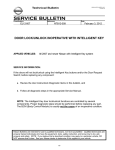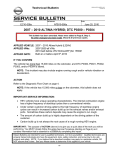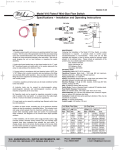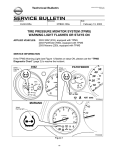Download voluntary recall campaign 2007
Transcript
Reference: Date: NTB08-095a November 5, 2008 VOLUNTARY RECALL CAMPAIGN 2007 – 2009 PASSENGER AIR BAG OCCUPANT CLASSIFICATION SYSTEM (OCS) This bulletin has been amended. The Claims Information has changed and step 16 in the Service Procedure was amended. Please discard previous versions of this bulletin. PB090 (Altima) P8242 (Murano, Rogue, 350Z) 08V-521 NHTSA #: APPLIED VEHICLES: 2007 – 2008 Altima Sedan and Hybrid (L32 and L32HV) 2008 Altima Coupe (CL32) 2009 Murano (Z51) 2008 Rogue (S35) 2007 – 2008 350Z (Z33) Coupe and Roadster CAMPAIGN ID #: Check Service COMM to confirm campaign eligibility. INTRODUCTION Nissan is conducting a Voluntary Recall Campaign to inspect the Occupant Classification System (OCS) Varistor located in the front passenger seat cushion. A special tool will be used for the inspection. If the inspection results are OK, no further action is necessary. If the special tool indicates an OCS Varistor issue, the seat cushion assembly will be replaced. We anticipate that less than 1% of the affected vehicles will require seat cushion replacement. IDENTIFICATION NUMBER Nissan has assigned identification number PB090 and P8242 to this campaign. PB090 or P8242 must appear on all communications and documentation of any nature dealing with this campaign. DEALER RESPONSIBILITY It is the dealer’s responsibility to check Service Comm for the campaign status on each vehicle falling within the range of this voluntary safety recall which for any reason enters the service department. This includes vehicles purchased from private parties or presented by transient (tourist) owners and vehicles in a dealer’s inventory. Federal law requires that new vehicles in dealer inventory which are the subject of a safety recall must be corrected prior to sale. Failure to do so can result in civil penalties by the National Highway Traffic Safety Administration. While federal law applies only to new vehicles, Nissan strongly encourages dealers to correct any used vehicles in their inventory before they are retailed. 1/18 REQUIRED SPECIAL TOOLS OCS Varistor Check Tool Kit – J-49787 • Additional tools can be ordered from TECH-MATE at 1-800-662-2001. Varistor Test Tool AC plug type for U.S. market AC/DC Power Cord MAT cable (P/N 551243) Ground Cable Usage Card (not used for this procedure) Figure A MAT Cable Information and Instructions: The MAT cable is good for only 100 connections (50 for each end). Blue Band end of cable • MAT cable P/N - 551243 • Cable end connectors are identical (interchangeable) The MAT cable ends have identifying marks which allow the user to keep track or how many times each end has been used. • One end of the cable is marked with a “Blue Band” as shown. • One end is “Plain” as shown. Plain end of cable Figure B 2/18 NTB08-095a A “Usage Card” is included with each tool kit and with each replacement MAT cable. Each time the tool is used, fill in one of the squares on the Usage Card. • One side of the card has 50 squares for the Blue Band End of Cable. • The other side of the card has 50 squares for the Plain End of Cable. Usage Card X X X Figure C 1. Plug one end of the MAT cable into the MAT port on the Varistor Test Tool. 2. Leave this end plugged into the tool until one side of the Usage Card is full. • Do not unplug the MAT cable from the test tool between each vehicle inspection. 3, When one side of the usage card is full, (all 50 squares are filled) switch ends of the MAT cable. 4. When both sides of the Usage Card are full, replace the MAT cable with a new one. • Figure D Replacement MAT cables (P/N – 551243) are available from TECH-MATE at 1-800662-2001. 3/18 NTB08-095a Testing the Varistor Test Tool • This test must be completed once each day before use. 1. Attach the power cord and turn on the Varistor Test Tool. • • The AC to 18 volt DC power cable has several plug styles to accommodate different global markets. Select and attach the AC plug style for the U.S. market. AC plug style for U.S. market Power connector Switch to ON MAT cable to MAT port 2. One end of MAT cable should be plugged into the MAT port. Figure E 3. Connect the other end of the MAT cable to the “Check NG” port as shown. Check NG port Figure F 4/18 NTB08-095a 4. Make sure the following LEDs turn ON: 1 2 3 LED ON Power ON N/G Change Part Connection OK If LED is OFF Check power cord Test tool malfunction Check MAT cable/connection Figure G 5. Move MAT connector from “Check NG” to “Check OK” port as shown. Check OK port Figure H 6. Make sure the following LEDs turn ON: 1 2 3 LED ON Power ON OK Connection OK If LED is OFF Check power cord Test tool malfunction Check MAT cable/connection 7. Push the Start button on the Varistor Test Tool. 5/18 Figure J NTB08-095a 8. After pressing the Start button, make sure the following LEDs turn ON: 1 2 3 LED ON Power ON Test in Progress Connection OK If LED is OFF Check power cord Test tool malfunction Check MAT cable/connection Figure K 9. Wait about 10 minutes – make sure the following LEDs turn ON: 1 2 3 LED ON Power ON OK (After 10 Minutes) Connection OK If LED is OFF Check power cord Test tool malfunction Check MAT cable/connection 10. When LEDs turn on as listed above the Varistor Test Tool is OK. Figure L 11. Mark the usage card twice. One mark for each connection made in this test. 6/18 NTB08-095a SERVICE PROCEDURE 1. Check the Air Bag warrning light operation. • Sit in the driver seat and watch the air bag warning light as you turn the ignition ON. • The air bag warning light should turn ON for 5 – 7 seconds, then go OFF. Air Bag warning light Does NOT operate as above Air Bag warning light operates as above Perform Air Bag diagnosis with C-III Is DTC code B1022 stored? Make sure to check both current SELF DIAG RESULTS and, under Special Function, SELF-DIAG [PAST] Yes Replace OCS. Skip to OCS / Seat Cushion Replacement on page 12. No Repair Air Bag System as needed and erase DTCs • Refer to the Service Manual as needed. • Air Bag repairs other then for Code B1022 are not covered by this bulletin/campaign. 2. Adjust the front passenger seat to a position that gives the best access to the OCS (Occupant Classification System) connector. • • OCS connector is under the seat. The best seat position may be different for each model. NOTE: Altima Coupe OCS connector is at the back of the seat cushion. Move the seat all the way forward. Next Page 7/18 NTB08-095a 3. Write down the radio station presets. Presets A B C 1 2 3 4 5 6 4. Turn the ignition OFF. 5. Disconnect both battery cables – negative cable first. 6. Wait at least 3 minutes. IMPORTANT: Make sure the Verister Test Tool is tested at least once each day before use (see page 4). 7. Connect the power cord to the Varistor Test Tool. • The AC to 18 volt DC power cable has several plug styles to accommodate different global markets. • Select and attach the AC plug style for the U.S. market. AC plug style for U.S. market Power connector Figure 1 8/18 NTB08-095a 8. Look under the passenger seat; locate and disconnect the OCS connector and connect the MAT cable. • The OCS connector is an 8 pin white connector (only 3 of the pins are used/filled). This is an example – the connector location may be different for your vehicle. OCS connector MAT cable from test tool Vehicle OCS harness Figure 2 NOTE for Altima Coupe: The OCS connector is located at the rear of the seat cushion. • Adjust the seat all the way forward; unhook the seat back flap and the rear seat cushion flap. Seat back flap Rear seat cushion flap OCS connector Figure 3 9/18 NTB08-095a 9. Turn ON the Varistor Test Tool. Switch ON Figure 4 10. Make sure the following LEDs turn ON: LED ON 1 Power ON 2 OK 3 Connection OK If LED is OFF Check power cord Check MAT cable/connections Check MAT cable/connection 11. Push the Start button on the Varistor Test Tool. Figure 5 12. After pressing the Start button, make sure the following LEDs turn ON: LED ON 1 Power ON Test in progress Connection 3 OK 2 If LED is OFF Check power cord Test Tool malfunction Check MAT cable/connection NOTE: “OK” LED should be OFF. 10/18 Figure 6 NTB08-095a 13. Wait for OCS inspection to complete – about 10 minutes. NOTE: Expected results - Less than 1% will test NG. More than 99% will test OK. Actual inspection results: OK LED comes ON: N/G Change part LED comes ON: Do not replace the OCS. See NG Result below. (Go to step 14 on page 13.) Figure 7 NG results: NG results are expected to be very low (less than 1% of vehicles tested). If you get a NG result, do the following: a. Remove / disconnect both ends of the MAT cable that you are using. b. Get another serviceable new MAT cable and connect it to the Varistor Test Tool and the vehicle seat. • Make sure to mark the usage card for each MAT cable connection. c. Repeat the OCS inspection test (steps 9 though 13). d. After repeating the test with a second MAT cable (NG result 2 times), replace the OCS / seat cushion. • See OCS / seat cushion replacement on the next page. NOTE: • If the second test is a NG result (same as the first), the original cable can continue to be used for the remainder of its “usage card” life. • If the second test is an OK result (different than the first) the original cable should be discarded. 11/18 NTB08-095a OCS / Seat Cushion Replacement Only for N/G test results in step 13, or DTC B1022 is stored • If not already done: o Record radio station presets. o Turn the ignition OFF, disconnect both battery cables – negative cable first. o Wait at least 3 minutes. • Be careful: Do not scratch or otherwise damage interior parts. • Refer to the SE section of the appropriate Service Manual for Seat Cushion replacement information. NOTE: The Service Manual may caution against disassembly of the passenger seat cushion from the seat frame. It may also instruct that the cushion and frame be replaced as an assembly. Due to changes in parts manufacturing and availability, the seat cushion can now be replaced separately from the seat frame on Model and Year vehicles affected by this campaign. ¾ Make sure each seat cushion hook and strap is properly connected/attached in its original location. ¾ Torque mounting bolts according to the appropriate Service Manual. ¾ WARNING: Make sure all mounting and support clips for electrical connectors and harness are reinstalled in their original locations. • Render the old seat cushion unusable. Use a sharp cutting tool to cut the seat cloth. NOTE: Retain the old seat cushion for 30 days for possible inspection by Nissan. Figure 8 • Continue with the Service Procedure on the Next Page (step 14). 12/18 NTB08-095a 14. Reconnect the OCS vehicle harness connector. 15. Connect the battery cables – positive cable first. 16. Check the Air Bag warning light and the Occupant Detection System warning light as follows: Air Bag warning light a. Sit in the driver seat and watch the warning lights as you turn the ignition ON. b. Both warning lights should turn ON for 5 – 7 seconds, and then go OFF. Figure 9 c. If either warning light does not turn ON at all, does not turn OFF, or blinks, refer to the Service Manual for diagnosis and repair. Occupant Detection System warning light NOTE: Diagnosis and repair beyond replacement of the OCS (passenger seat cushion) is not covered by this bulletin/campaign. Figure 10 17. Reset the clock and the radio station presets. 13/18 NTB08-095a 18. Refer to the appropriate Service Manual and perform the following as needed: • Power Window Initialization • Power Sunroof Initialization • Accelerator Pedal Released Position Learning • Throttle Valve Closed Position Learning • Idle Air Volume Learning • Steering Angle Sensor Neutral Position • Rear View Monitor Guiding Line Adjustment • Rear View Monitor Predicted Course Line Center Position Adjustment NOTE: You may need to inform the customer that their Automatic Drive Position System will need to be reset. 14/18 NTB08-095a PARTS INFORMATION Order replacement seat cushions (OCS) using this order form. 2007-2009 Passenger Air Bag OCS Voluntary Recall Campaign PARTS ORDER FORM INCOMPLETE ORDER FORMS WILL NOT BE PROCESSED. Dealer Code: Order Date: Dealership Fax Number: VIN Number: Dealer Requested Order Reference Number: PDC: Sacramento PDC Orlando PDC Los Angeles PDC Chicago PDC Dallas PDC Greenville PDC New York PDC Baltimore PDC Memphis-Olive Branch PDC Send the completed form to one of the following: Email to [email protected] Or Fax the completed form to (615) 967-3440 Do not send to both; this will result in duplicate orders. 15/18 NTB08-095a CLAIMS INFORMATION NOTE: Soft trim Dealer Claims Authorization Limits (DCAL limits) do not apply for this campaign. Dealers do not need to contact the Claims Call Center for pre approval of seat cushion (OCS) replacements. Submit a “CM” line claim using the following claims coding: “CM” I.D.: PB090 (Altima) or P8242 (Murano, Rogue. 350Z) Choose the following OP CODE(S) that match the vehicle model, operation performed, and if needed—seat type. For OCS inspection OK Results Altima DESCRIPTION OCS Inspection OK OP CODE PB0900 FRT 0.7 Murano, Rogue, 350Z DESCRIPTION OCS Inspection OK OP CODE P82420 FRT 0.7 OP CODE PB0901 FRT 1.4 OP CODE P82421 FRT 1.3 Rouge and 350Z (Coupe or Roadster) With Manual Seat DESCRIPTION OP CODE OCS Inspection NG or DTC B1022: P82423 Replace the seat cushion assembly FRT 1.2 For OCS inspection NG Results Altima DESCRIPTION OCS Inspection NG or DTC B1022: Replace the seat cushion assembly 350Z (Coupe or Roadster) With Power Seat DESCRIPTION OCS Inspection NG or DTC B1022: Replace the seat cushion assembly 16/18 NTB08-095a Murano With Manual Seat DESCRIPTION OCS Inspection NG or DTC B1022: Replace the seat cushion assembly OP CODE P82426 FRT 1.3 Murano With Power Seat DESCRIPTION OCS Inspection NG or DTC B1022: Replace the seat cushion assembly OP CODE P82428 FRT 1.4 And in combination with OP-CODE for NG results Altima DESCRIPTION Reconfirmation of OCS Varister Tool/Mat Cable Murano, Rogue, 350Z DESCRIPTION Reconfirmation of OCS Varister Tool/Mat Cable 17/18 OP CODE PB0902 FRT 0.2 OP CODE P82429 FRT 0.2 NTB08-095a OWNER’S LETTER Dear Nissan owner: This notice is sent to you in accordance with the requirements of the National Traffic and Motor Vehicle Safety Act. Nissan has decided that a defect which relates to motor vehicle safety exists in some (customer’s model) vehicles. Our records indicate that you own the Nissan vehicle identified by the Vehicle Identification Number on the cover of this notice. Reason for Recall The Occupant Classification System (a part of the passenger air bag system) in the front passenger seat cushion of your vehicle may have been manufactured out of specification. In some cases, this could deactivate the passenger air bag in your vehicle. If this occurs, the red air bag warning light will continuously flash after the vehicle is started (it is normal for the red air bag warning lamp to flash for about seven seconds when the vehicle is first started). This could result in the passenger air bag not inflating in a crash, potentially increasing the risk of injury. What Nissan Will Do Your Nissan dealer will test the passenger air bag system using a special tool to verify that it is functioning as designed. If appropriate, the passenger seat cushion (containing OCS hardware) will be replaced. This service, free for parts and labor, can take up to 2 hours to complete, but your Nissan dealer may require your vehicle for a longer period of time based upon their work schedule, or parts availability. What You Should Do Contact your Nissan dealer at your earliest convenience in order to arrange an appointment to have your vehicle inspected and, if necessary, repaired. Please bring this notice with you to your service appointment. Instructions have been sent to your Nissan dealer. If the red air bag warning light in your vehicle continuously flashes after the vehicle is started, please take your vehicle to the dealership as soon as possible. In the interim do not allow passengers to ride in the passenger seat. If the dealer fails, or is unable to make the necessary repairs free of charge, you may contact the National Consumer Affairs Department, Nissan North America, Inc., P.O. Box 685003, Franklin, TN 37068-5003. The toll free number is 1-800-NISSAN1 (1-800-647-7261). You may also contact the Administrator, National Highway Traffic Safety Administration, 1200 New Jersey Avenue, SE., Washington, DC 20590; or call the toll-free Vehicle Safety Hotline at 1-888327-4236 (TTY: 1-800-424-9153); or go to http://www.safercar.gov. Federal law requires that any vehicle lessor receiving this recall notice must forward a copy of this notice to the lessee within ten days. Thank you for your cooperation. We are indeed sorry for any inconvenience this may cause you. 18/18 NTB08-095a