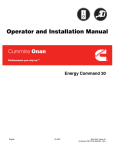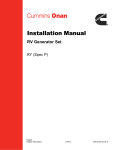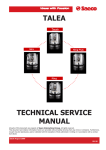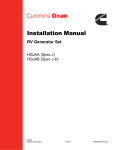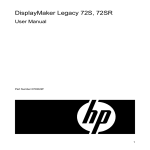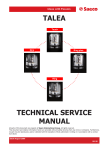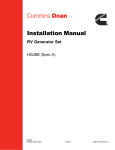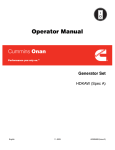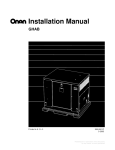Download Owner Manual - RV Tech Library
Transcript
Owner Manual RV Automatic Generator Controller Energy Command 30W (EC-30W) English 12−2008 A028Z586 (Issue 1) THIS PAGE LEFT INTENTIONALLY BLANK Table of Contents SECTION PAGE SAFETY PRECAUTIONS . . . . . . . . . . . . . . . . . . . . . . . . . . . . . . . . . . . . . . . . . . . . . . . . . . . . . iii 1. INTRODUCTION . . . . . . . . . . . . . . . . . . . . . . . . . . . . . . . . . . . . . . . . . . . . . . . . . . . . . . . . . . 1-1 About this manual . . . . . . . . . . . . . . . . . . . . . . . . . . . . . . . . . . . . . . . . . . . . . . . . . . . . . 1-1 Product Overview . . . . . . . . . . . . . . . . . . . . . . . . . . . . . . . . . . . . . . . . . . . . . . . . . . . . . 1-1 EC-30W Kit Contents . . . . . . . . . . . . . . . . . . . . . . . . . . . . . . . . . . . . . . . . . . . . . . . . . . 1-1 How To Obtain Service . . . . . . . . . . . . . . . . . . . . . . . . . . . . . . . . . . . . . . . . . . . . . . . . 1-1 Warranty Policy . . . . . . . . . . . . . . . . . . . . . . . . . . . . . . . . . . . . . . . . . . . . . . . . . . . . . . . 1-1 2. QUICK REFERENCE . . . . . . . . . . . . . . . . . . . . . . . . . . . . . . . . . . . . . . . . . . . . . . . . . . . . . . 2-1 3. OPERATION . . . . . . . . . . . . . . . . . . . . . . . . . . . . . . . . . . . . . . . . . . . . . . . . . . . . . . . . . . . . . . 3-1 General Overview . . . . . . . . . . . . . . . . . . . . . . . . . . . . . . . . . . . . . . . . . . . . . . . . . . . . . 3-1 Manual Genset Operation . . . . . . . . . . . . . . . . . . . . . . . . . . . . . . . . . . . . . . . . . . . . . . 3-1 Default Display . . . . . . . . . . . . . . . . . . . . . . . . . . . . . . . . . . . . . . . . . . . . . . . . . . . . . . . 3-1 Using the Keys . . . . . . . . . . . . . . . . . . . . . . . . . . . . . . . . . . . . . . . . . . . . . . . . . . . . . . . 3-2 Automatic Genset Operation . . . . . . . . . . . . . . . . . . . . . . . . . . . . . . . . . . . . . . . . . . . 3-2 Using Displays . . . . . . . . . . . . . . . . . . . . . . . . . . . . . . . . . . . . . . . . . . . . . . . . . . . . . . . . 3-3 Power Supply . . . . . . . . . . . . . . . . . . . . . . . . . . . . . . . . . . . . . . . . . . . . . . . . . . . . . . . . . 3-3 4. INSTALLATION . . . . . . . . . . . . . . . . . . . . . . . . . . . . . . . . . . . . . . . . . . . . . . . . . . . . . . . . . . . 4-1 General . . . . . . . . . . . . . . . . . . . . . . . . . . . . . . . . . . . . . . . . . . . . . . . . . . . . . . . . . . . . . . 4-1 Installation Codes and Standards for Safety . . . . . . . . . . . . . . . . . . . . . . . . . . . . . . 4-2 Installation Procedures . . . . . . . . . . . . . . . . . . . . . . . . . . . . . . . . . . . . . . . . . . . . . . . . 4-2 Connections (Definitions) . . . . . . . . . . . . . . . . . . . . . . . . . . . . . . . . . . . . . . . . . . . . . . 4-5 Final Connections and Testing . . . . . . . . . . . . . . . . . . . . . . . . . . . . . . . . . . . . . . . . . . 4-5 AGS Warning Labels . . . . . . . . . . . . . . . . . . . . . . . . . . . . . . . . . . . . . . . . . . . . . . . . . . 4-6 i 5. SETUP & TEST . . . . . . . . . . . . . . . . . . . . . . . . . . . . . . . . . . . . . . . . . . . . . . . . . . . . . . . . . . . 5-1 General . . . . . . . . . . . . . . . . . . . . . . . . . . . . . . . . . . . . . . . . . . . . . . . . . . . . . . . . . . . . . . 5-1 Main Menu . . . . . . . . . . . . . . . . . . . . . . . . . . . . . . . . . . . . . . . . . . . . . . . . . . . . . . . . . . . 5-1 Setup & Information Displays . . . . . . . . . . . . . . . . . . . . . . . . . . . . . . . . . . . . . . . . . . . 5-2 System Information Menu . . . . . . . . . . . . . . . . . . . . . . . . . . . . . . . . . . . . . . . . . . . . . . 5-2 System Setup Menu . . . . . . . . . . . . . . . . . . . . . . . . . . . . . . . . . . . . . . . . . . . . . . . . . . . 5-3 Auto Start Setup Display . . . . . . . . . . . . . . . . . . . . . . . . . . . . . . . . . . . . . . . . . . . . . . . 5-5 6. GENERAL TROUBLESHOOTING . . . . . . . . . . . . . . . . . . . . . . . . . . . . . . . . . . . . . . . . . . . 6-1 Troubleshooting . . . . . . . . . . . . . . . . . . . . . . . . . . . . . . . . . . . . . . . . . . . . . . . . . . . . . . . 6-1 APPENDIX A. OUTLINE AND SYSTEM DRAWINGS . . . . . . . . . . . . . . . . . . . . . . . . . . . . A-1 EC-30W MAIN MENU DISPLAY DIAGRAM . . . . . . . . . . . . . . . . . . . . . . . . . . . . . . . A-2 EC-30W SETUP AND INFORMATION MENU DIAGRAM . . . . . . . . . . . . . . . . . . . A-3 EC-30W SYSTEM BLOCK DIAGRAM . . . . . . . . . . . . . . . . . . . . . . . . . . . . . . . . . . . A-4 APPENDIX B. EC-30W REFERENCES . . . . . . . . . . . . . . . . . . . . . . . . . . . . . . . . . . . . . . . . B-1 ii SAFETY PRECAUTIONS • Engine cooling air must not be used for heating the vehicle. Thoroughly read this Owner Manual before operating the EC-30W and generator set. Safe operation and top performance can only be obtained when equipment is properly operated and maintained. GENERATOR VOLTAGE IS DEADLY • Generator electrical output connections must be made by a trained and experienced electrician in accordance with applicable codes. The following symbols in this manual alert you to potential hazards to the operator, service person and equipment. • The generator set must not be connected to shore power (utility). Back-feed to shore power can cause electrocution and damage to equipment. An approved switching device must be used to prevent interconnections. alerts you to an immediate hazard that will result in severe personal injury or death. DANGER • Use caution when working on live electrical equipment. Remove jewelry, make sure clothing and shoes are dry, stand on a dry wooden platform or rubber insulating mat and use tools with insulated handles. WARNING alerts you to a hazard or unsafe practice that can result in severe personal injury or death. CAUTION alerts you to a hazard or unsafe practice that can result in personal injury or equipment damage. DIESEL, GASOLINE, AND PROPANE FUEL IS COMBUSTIBLE Exhaust, electricity, fuel, moving parts and batteries present hazards which can result in severe personal injury or death. • Do not smoke or turn electrical switches ON or OFF where fuel fumes are present or in areas sharing ventilation with fuel tanks or equipment. Keep flames, sparks, pilot lights, arcproducing equipment and all other sources of ignition well away. ENGINE EXHAUST IS DEADLY • Inspect for exhaust leaks at every startup and after every eight hours of running. • Fuel lines must be secured, free of leaks and separated or shielded from electrical wiring. • Learn the symptoms of carbon monoxide poisoning in the generator set Operator’s Manual. • Never sleep in the vehicle while the generator set is running unless the vehicle is equipped with a working carbon monoxide detector. MOVING PARTS CAN CAUSE SEVERE PERSONAL INJURY OR DEATH • Do not wear loose clothing or jewelry near moving parts such as fans and other moving parts. • Do not operate the generator set when the vehicle is parked in a confined space, such as a garage. • Keep hands away from moving parts. • The exhaust system must be installed in accordance with the generator set Installation Manual. • Keep guards in place over fans and other moving parts. iii BATTERY GAS IS EXPLOSIVE batteries to prevent starting during maintenance and service. (Always disconnect negative [−] first and reconnect last to prevent sparks between tools and vehicle frame.) • Wear safety glasses. • Do not smoke. • To reduce arcing when disconnecting or reconnecting battery cables, always disconnect the negative (−) battery cable first and reconnect it last. • Keep the generator set and its compartment clean. Excess oil and oily rags can catch fire. Dirt and gear stowed in the compartment can restrict cooling air. • Make sure all fasteners are secure and torqued properly. FLAMMABLE VAPORS CAN BE IGNITED BY OPERATION OF COACH ELECTRICAL SYSTEMS AND CAUSE DIESEL ENGINES TO OVERSPEED • Do not work on the generator set when mentally or physically fatigued or after consuming alcohol or drugs. • Stop the generator set before fueling the coach to reduce the risk of igniting flammable vapors. • You must be trained and experienced to make adjustments while the generator set is running—hot, moving or electrically live parts can cause severe personal injury or death. • Do not operate the diesel-powered generator set where there are or can be flammable vapors created by fuel spills, gas leaks, etc. Flammable vapors drawn into a diesel engine air intake system can cause the engine to overspeed, which can result in fire, explosion and equipment damage. The owners and operators of the generator set are solely responsible for safe operation. • Used engine oil has been identified by some U. S. state and federal agencies as causing cancer or reproductive toxicity. Do not ingest, inhale, or contact used oil or its vapors. • Do not use evaporative starting fluids. They are highly explosive. • Keep multi-class ABC fire extinguishers readily at hand. Class A fires involve ordinary combustible materials such as wood and cloth. Class B fires involve combustible and flammable liquids and gaseous fuels. Class C fires involve live electrical equipment. See NFPA No. 10 (Portable Fire Extinguishers) or equivalent—BS EN 3-7:2004. • To prevent accidental or remote starting while working on the generator set, press the Stop button and disconnect the battery cables at the • Generator set installation and operation must comply with all applicable local, state and federal codes and regulations. GENERAL PRECAUTIONS • Keep children away from the generator set. iv 1. Introduction ABOUT THIS MANUAL EC-30W KIT CONTENTS The following are the EC–30W kit contents: This manual provides the operation and installation instructions for the EC-30W (Energy Command 30 Wireless). This system is compatible with Cummins Onan Recreational Vehicle gensets (Quiet Diesel generator sets, gasoline/ liquid propane generator sets). This manual does not have instructions for servicing printed circuit board assemblies. Generator set service instructions are in the applicable genset operation, service, and installation manuals. EC-30W display and cradle EC-30W genset module Nickel metal hydride rechargeable battery Rechargeable battery charger (5V DC Power Supply) AGS Warning Labels HOW TO OBTAIN SERVICE If service, parts, or product literature is required, contact the nearest Cummins Onan dealer or distributor. In the US or Canada, call 1−800−888−ONAN for name and telephone. By calling this number, you may also request a directory of authorized RV servicing dealers: Read the Safety Precautions thoroughly and observe all instructions and precautions in this manual. RV Sales and Service Directory: F−919. This manual contains basic wiring diagrams for the EC-30W and its connection to the accompanying genset. Before calling for service, have the following information available: 1. Complete model number and serial number of product Keep this manual with other genset manuals. 2. Software version number, as shown in the SYSTEM INFORMATION displays 3. Date of purchase PRODUCT OVERVIEW WARNING Incorrect service or replacement of parts can result in severe personal injury or death, and/or equipment damage. Service personnel must be qualified to perform electrical and mechanical service. Read and follow Safety Precautions on page ii and throughout the manual. The EC-30W is an AGS (Automatic Generator Starting System) that provides wireless, automatic, and manual control of Cummins Onan Diesel, Gas, and LP (Liquid Propane) engine−driven AC gensets. The EC-30W automatically starts the genset when the battery becomes discharged or when temperatures exceed user settings. When the battery is charged, or the temperature sensor indicates the HVAC (Heating, Ventilating, and Air Conditioning) system no longer requires power, the EC-30W will automatically turn off the genset. WARRANTY POLICY For complete Cummins Onan Limited Warranty details, contact your Cummins Onan RV Service and Parts dealer or call 1−800−888−ONAN (6626). 1-1 THIS PAGE LEFT INTENTIONALLY BLANK 1-2 2. Quick Reference 7 8 1 6 2 3 5 4 NO. ITEM NAME ITEM DESCRIPTION 1 BACK BUTTON This key is used to return to previous screen. 2 SET BUTTON This key is used as the forward key to navigate through the menu and to display and change settable values, such as: Local Time, Quiet Time Start and End (QT Start and QT End). 3 START BUTTON Works similar to the genset start/stop switch. 4 AUTO BUTTON This key enables/disables automatic genset operating mode. LED indicates if AGS is enabled. 5 STOP/PRIME BUTTON Works similar to the genset start/stop switch. 6 UP/DOWN BUTTON This key is used to scroll through display choices and change values that can be set. 2-1 7 SHORE LED LIGHT Light on if shore power present 8 GEN LED LIGHT Status light powers on when genset is running, flashes during cranking, preheating and genset fault messages. This light works similar to the genset status light. FIGURE 2-1. EC−30W DISPLAY Note: Start requires two keystrokes. First press SET: SET to …is displayed. Press SET once again to start. START GENSET Note: AUTO requires two keystrokes. First press AUTO : SET to Enable SET to Disable OR AUTO START …is displayed. Next press SET to enable or disable AUTO mode. AUTO START Do not start genset or select AUTO mode before reading and understanding this manual and without following its Safety Precautions! 2-2 3. Operation GENERAL OVERVIEW If other AGS systems are present, disconnect the systems before installing the EC–30W. This section describes how to use the EC–30W. Ensure all safety precautions and items have been read before operating this product. MANUAL GENSET OPERATION START & STOP/PRIME Buttons BEFORE SERVICING, ALWAYS DISABLE AGS BY DISCONNECTING BATTERY OR GENSET REMOTE HARNESS. The EC–30W START & STOP/PRIME buttons are used to manually start and stop the genset. Improper Service or replacement of parts can result in severe personal injury, death, and/or equipment damage. Service personnel must be experienced to perform electrical and/or mechanical service. Holding the STOP button for 3 seconds when the EC–30W set is not running will activate PRIME. The genset START/STOP buttons will act identically to the remote status rocker switch except that the user does not need to hold the START button until the set is running to start the genset. CAUTION WARNING Severe personal injury, death, and equipment damage can result from operating the genset in a garage, building, or confined space. The genset produces dangerous fumes when it is running. Never start the genset when the recreational vehicle is in a garage, building, or confined space. WARNING When the EC–30W START or STOP switch is operated, the EC–30W AGS operating mode is disabled. The genset may be started using the remote START/STOP switch even if there is no power to the EC–30W. Once the genset is running, the EC–30W display will turn on if charger is plugged in to the display. ENGINE EXHAUST GASES CAN BE DEADLY. Verify carbon monoxide alarm is installed and functional in your vehicle before starting generator or enabling AGS. All engine exhaust contains carbon monoxide; an odorless, colorless gas that can cause severe personal injury or death. Symptoms of carbon monoxide poisoning include: WARNING DEFAULT DISPLAY Low Power Mode The display module’s default state will be low power mode to conserve battery power. • Dizziness • Headache or Throbbing Temples • Weakness or Muscular Twitching • Sleepiness or Confusion • Nausea or Vomiting During low power mode, the display will turn off. Low power will resume 2 minutes after last key− press. In this mode, the wireless display will go into a cyclic sleep mode: waking once every minute to send data to the genset module and to receive status from the genset module, followed by resumed sleep. IF YOU EXPERIENCE ANY OF THESE SYMPTOMS, GET INTO FRESH AIR IMMEDIATELY. If symptoms persist, seek medical attention. Shut down the genset and do not operate until inspected and repaired. The display will turn on after any key is pressed on the interface. 3-1 USING THE KEYS measures motion (acceleration) to detect if the coach may have been moved to an enclosed location where there is a danger of CO poisoning and accumulation. UP/DOWN Key UP/DOWN key is used to navigate through the display menu and to change values or parameters that can be set by the user. If the UP/DOWN key is pressed and held down, the display will scroll through the values. When the motion is detected, the EC–30W disables the AGS. This prevents unexpected automatic starting indoors or in confined spaces. Verify the vehicle is parked in a safe location, and then use the AUTO key, followed by SET to enable the AGS. SET Key SET is used for forward navigation and to select values that can be changed by the user. Examples include: Local Time, start of Quiet Time, and end of Quiet Time. Pressing the SET key will cause the value to flash (if it can be changed). Note: In order to enable or disable the EC–30W AUTO START (AGS) mode, there is a confirming keystroke required (AUTO key then SET to confirm). This reduces risk of unintended auto operation. Verify Safety Input BACK Key Accelerometer: The sensor in the genset module that measures motion (acceleration) to detect if the coach may have been moved to an enclosed location where there is a danger of CO poisoning and accumulation. BACK is used to return to previous menu screen. AUTOMATIC GENSET OPERATION Safety Features Motion Verification The EC–30W has safety features to help prevent automatic operation when it may be unsafe. Each time the vehicle is moved, the AGS operating mode is disabled Only if the vehicle is in a safe location should the AGS function be enabled. The EC–30W maintains a record of the last motion. If the EC–30W does not see any motion in 30 days, it will disable the AGS and prompt the user to re− verify the motion by walking on the coach, driving the coach, manually starting the generator, or tapping on the genset module. WARNING DO NOT RUN THE GENSET OR ENABLE THE EC–30W AGS MODE WHEN THE RV IS INDOORS OR IN A CONFINED SPACE. ASPHYXIATION OR CARBON MONOXIDE POISONING HAZARDS EXIST WHEREVER GENSET EXHAUST GASSES CAN ACCUMULATE. Note: During verification, if at least one of the values is not 0 (zero) in the motion data screen, motion is successfully verified and 30−day timer is reset. Crank/Startup WARNING THIS GENSET/CONTROL IS NOT A LIFE SUPPORT SYSTEM. IT CAN STOP WITHOUT WARNING. CHILDREN, PERSONS WITH PHYSICAL OR MENTAL LIMITATIONS, AND PETS COULD SUFFER PERSONAL PERSONAL INJURY OR DEATH. A PERSONAL ATTENDANT, REDUNDANT POWER OR ALARM SYSTEM MUST BE USED IF GENSET OPERATION IS CRITICAL. To start, Gas/LP gensets take up to typically 18 seconds of cranking while Diesel gensets take 30 seconds of cranking. If genset does not start on the first time, EC–30W waits 30 seconds before re−crank. Maximum crank attempts for all gensets: 3. Care should be taken while changing the settings. These settings should only be changed by qualified personnel that understand the charging system and have checked its operating voltages. CAUTION The EC–30W safety feature has a built in Accelerometer. It is a sensor in the genset module that 3-2 Adaptive Cycle Management If (down) arrow is present, there is/are additional menu screen(s) below current screen. Limiting Short Cycling If (left) arrow is present, but not the (right) arrow, there is not a following screen. When in the automatic mode, the EC–30W observes a minimum run-time of 10 minutes, even if the automatic run request has been satisfied. For example, suppose the HVAC (air conditioner) only needs to run for 6 minutes to cool the coach enough to satisfy the temperature sensor threshold. The genset will still continue to run for a minimum of 10 minutes before stopping. If (right) arrow is present on the screen, there is a proceeding menu screen. “Service In” & “Gen Hrs” Display The “Service In” line is a countdown service hour meter that indicates the genset’s next required service interval. The genset hour−meter displays the total elapsed time the genset has run since the EC–30W was installed. If a new run request is detected, during the minimum run, the Adaptive Cycle Management feature will limit short cycling by extending the run time as required. If the EC–30W is installed on an existing genset, see the SETUP section of this manual. To determine specific service items, see the genset manual. Quiet Time Prefill When the service interval has elapsed, the display will show: Two hours prior to the beginning of Quiet Time the EC–30W checks the battery level, and if the batteries are not full, the EC–30W will start the genset to charge the batteries. SERVICE DUE Preventing Automatic Starting When Connected to Shore AC The SERVICE DUE message is displayed as soon as the service interval has elapsed. The EC–30W has an input to prevent the genset from automatically starting when connected to shore power. For this feature to be active, the cord supplied must be plugged into a non−inverter powered outlet. The Installation section of this manual describes how this feature is installed. The EC-30W calculates the service hours based on the genset type, genset hour−meter, and last time service hours were set. Verify that the genset type and genset hours are set correctly. Remember toreset service in hours after genset is serviced. USING DISPLAYS After the genset is serviced, navigate to the “Service In“/“Gen Hrs” display, press SET to reset Service Interval. Press SET again to reset the service interval hour-meter. To satisfy FCC RF exposure requirements for mobile transmitting devices, a separation distance of 20 cm or more should be maintained between the antenna of this device and persons during device operation. To ensure compliance, operations at closer than this distance is not recommended. The antenna used for this transmitter must not be co−located in conjunction with any other antenna or transmitter. WARNING POWER SUPPLY EC–30W Genset Module This unit operates with input voltage between 7-17VDC (12VDC nominal battery). The display is used to show key system information. Note: The purple wire is positive and needs to be connected to the House Battery for low battery AGS operatioin to work properly. Arrows in Display Screens EC–30W Display Only if (up) arrow is present, there is/are additional menu screen(s) above current screen. The display comes with a Nickel Metal Hydride battery that is rechargeable (takes approximately 3 3-3 hours to fully charge). After charging the battery to full, the battery can power the display 2-7 days depending on battery age and display usage. genset is started when the bar graph only shows two segment and stopped when four bars are displayed. The rechargeable battery loses its energy during storage, even without loading. As the battery loses energy during storage, the voltage also drops. In general, the battery capacity loss due to self−discharge during storage can be recovered by recharging. If the battery is stored for over six months it is advised that the battery be cycled several times to resume the battery capacity. House Battery Voltage The house battery voltage can be used to assess the performance of the charging system and to estimate the battery SOC. To estimate battery SOC, no loads should be on and the battery should not be charging. The battery should have “rested” in this state for 24 hours. If the battery rests for only 30 minutes, the SOC estimate will be less accurate. Regular AA batteries can also be used to power the display. House Battery Charge Level Indicator TABLE 3-1. OPEN CIRCUIT VOLTAGE VS. SOC 12 VOLT BATTERIES OF VARIOUS TYPES STATE OF BATTERY ELECTROLYTE TYPE CHARGE LIQUID AGM GELLED 100% 12.6 12.9 12.8 75% 12.4 12.7 12.6 50% 12.2 12.4 12.3 25% 12.0 12.0 12.0 0% 11.8 11.8 11.8 The house battery charge level indicator uses both short- and long-term voltage trends to determine the battery level. It is intended as a guide to the SOC (state of charge) of the battery and its ability to sustain the load. When the EC–30W is in the automatic mode, it also serves as the default trigger points for starting and stopping the genset to charge a low battery. The 3-4 4. Installation GENERAL (−) battery cable is connected and a tool being used to connect or disconnect the positive (+) battery cable accidentally touches the frame or other grounded metal part of the genset set or vehicle frame. To prevent arcing, ALWAYS remove the negative (−) cable first, and reconnect it last. This section describes how to install the EC-30W. This system is only for use with Cummins Onan Recreational Vehicle genset (Quiet Diesel, Gasoline and LP gensets). The control circuitry is a 3−wire ground to start/stop type. Consult a Cummins Onan distributor with any questions. TABLE 4-1. SPECIFICATIONS Display The Appendices show the Cummins Onan gensets that are compatible with the EC-30W and the correct wiring figures and harnesses to use for each genset. Operating −4F to 122F Temperature: (−20C to 50C) Genset Module −4F to 158F (−20C to 70C) Storage Tem- −22F to 176F −40F to 176F perature: (−30C to (−40C to 80C) exclud- 80C) ing battery WARNING Improper Service or replacement of parts can result in severe personal injury, death, and/or equipment damage. Service personnel must be trained and experienced to perform electrical and/or mechanical service. Always disconnect a battery charger from its AC source before disconnecting the battery cables. Otherwise, disconnecting the cables can result in voltage spikes high enough to damage the DC control circuits of the genset. Battery Life: 2−7 days between charge cycle Nominal Current Draw −− CAUTION Unexpected starting of the genset while working on it can cause severe personal injury or death. Prevent unexpected or accidental starting by disconnecting the genset battery cables [negative (−) first], or by disconnecting the remote harness at the genset. WARNING WARNING Arcing can ignite explosive hydrogen gas given off by batteries, causing severe personal injury. Arcing can occur if the negative 4-1 50mA (at 12 Vdc) Operating Voltage Range: 2−5 Vdc 7−17VDC Protection: Reverse polarity protected, short circuit protected Operating Frequency Band: ISM 2.4 GHz Communication Range: 150 ft. Max INSTALLATION CODES AND STANDARDS FOR SAFETY 1. Disconnect the negative (−) cable from the battery terminal to prevent accidental starting. EC-30W is suitable for installation in accordance with: 2. Select a location in RV for the display. Location should be in a visible location near a non−inverter outlet for shore power detection and where operation will be convenient. ANSI A 1192 (NFPA No. 1192)−Standard on Recreational Vehicles CAUTION Check the backside (inside) of the chosen location to verify that nothing will interfere with drilling, or with the fasteners or harness plug of the EC-30W. CAN/CSA−Z240.6.2 Recreational Vehicles FCC15 RoHS Compliant CAUTION Wires must be protected from all hot, sharp, and abrasive surfaces. Use protective sheathing where necessary to protect the wires from sharp edges. Federal, State and local codes, such as the California Administrative Code—Title 25 (RV installation), might also be applicable. Installation codes and recommendations can change from time-to-time and are different in different countries, states and municipalities. Obtain the standards in Table 4-2 for reference. CAUTION The display cradle should be mounted in a protected environment, away from excessive heat and cold. 3. Attach the display cradle to a smooth and dry surface using the included double−stick tape or drill holes into location of where display cradle will be set. TABLE 4-2. REFERENCE CODES AND STANDARDS NFPA No. 70 NFPA N0. 501C National Fire Protection Association 470 Atlantic Avenue Boston, MA 02210 ANSI A119.2 ANSI/RVIA-EGS-1 FMVSS 301 Recreational Vehicle Industry Association 14650 Lee Road Chantily, VA 22021 California Administrative Code—Title 25, Chapter 3 State of California Documents Section P.O. Box 1015 North Highlands, CA 95660 CAN/CSA-Z240 Recreational Vehicles Bulletin 946 Canadian Standards Association Housing and Construction Materials Section 178 Rexdale Blvd. Rexdale, Ontario, Canada M9W 1R3 Mount the display cradle near a non−inverter powered outlet, as permitted by the length of the charger cord. Ensure you do not drill into other electrical components. CAUTION 4. Apply adhesive tape to clean and dry surfaces >50 degrees F only. Adhesive bond will reach 75% maximum adhesion strength in 1 hour, 100% in 72 hours. Note: For maximum hold, allow the tape to cure at least one hour before subjecting to any level of vibration. Not doing so will cause cradle and display to fall, resulting in possible damage. INSTALLATION PROCEDURES Mounting EC-30W Display 5. Install the battery pack into the back of the display. Do not mount display in direct sunlight or near heat source or cold air. Doing so will incur equipment damage and inappropriate AGS operation. CAUTION 6. Put display in cradle and plug in supplied display battery charger provided. 4-2 Genset Module Installation Always disconnect a battery charger from its AC source before disconnecting the battery cables. Otherwise, disconnecting the cables can result in voltage spikes high enough to damage the DC control circuits of the genset. CAUTION WARNING Exhaust gases are hazardous and may cause severe personal injury or death. Seal all holes to prevent the entrance of exhaust gasses into the vehicle interior. 1. Turn off genset and disconnect battery cables/ power to prevent accidental starting. Check the backside (inside) of the chosen location to verify that nothing will interfere with drilling, or with the fasteners or harness plug of the EC-30W. CAUTION Wires must be protected from all hot, sharp, and abrasive surfaces. Use protective sheathing where necessary to protect the wires from sharp edges. CAUTION FIGURE 4-1. GENSET MODULE (INTERIOR) CAUTION Ensure you do not drill into other electrical components. 2. Find proper location to mount module. Ensure there will be no obstructions for installation, operation, and future handling. 5. Apply adhesive tape to clean and dry surfaces >50F only. Adhesive bond will reach 75% maximum adhesion strength in 1 hour, 100% in 72 hours. DO NOT MOUNT MODULE ON TO GENSET! DOING SO WILL INCUR EQUIPMENT DAMAGE AND INAPPROPRIATE AGS OPERATION. Note: For maximum hold, allow the tape to cure at least one hour before subjecting to any level of vibration. Not doing so will cause cradle and display to fall, resulting in possible damage. CAUTION 3. Mount the genset module near the genset, as permitted by the genset module wiring harness. 6. For installations that do not require a Y−adapter harness, plug the control harness J8 connector directly into the remote harness connector on the genset. The genset module should be mounted in a protected environment, away from excessive heat and cold, excessive road spray, water, and heat sources. CAUTION 7. For installations on gas gensets that require a Y-adapter harness, install the harness. A. Unplug the harness connected to the remote harness connector on the genset. 4. Either drill holes as shown in Figure 4-1 or else attach the genset module to a smooth and dry surface using the included double−stick tape. B. Install the Y-adapter harness, as shown in Figure 4-2 or Figure 4-3. 4-3 C. Extend the battery connection wire using the included extension wire. 8. For all gasoline gensets except KV, install the control harness BATT+ terminal ring (purple wire) on the B+ terminal on the start solenoid relay (see Figure 4-2). D. Install the control harness BATT+ terminal ring (purple wire) on the B+ terminal post on the genset (see Figure 4-5). REMOTE CONNECTION TO REMOTE START/ STOP J8 EC-30W J8 E. If present, plug the connector unplugged in step 5A into the Y-adapter harness P8 connector. P8 J8 P8 GENSET P9 Y-ADAPTER HARNESS FIGURE 4-2. Y-ADAPTER HARNESS BLOCK DIAGRAM FOR KV GAS GENSETS J8 EC-30W J8 EC-30W J8 P8 J8 P8 GENSET P9 FIGURE 4-4. Y-ADAPTER HARNESS BLOCK DIAGRAM FOR DIESEL GENSETS P8 J8 P8 J8 Y-ADAPTER HARNESS REMOTE CONNECTION TO REMOTE START/ STOP REMOTE CONNECTION TO REMOTE START/ STOP GENSET P8 Y-ADAPTER HARNESS FIGURE 4-3. Y-ADAPTER HARNESS BLOCK DIAGRAM FOR OTHER GAS GENSETS 9. For KV gensets, connect the control harness BATT+ terminal ring and the battery positive (+) cable to the wiring harness B+ connection. A. Tighten the B+ connection securely and cover the connection with the terminal boot to insulate it. B. Wire-tie the terminal boot in place to prevent boot movement. C. Connect the remote control harness connector to the mating connector on the left side of the genset. B+ TERMINAL POST 10. For installations on diesel gensets, install the Y-adapter harness. FIGURE 4-5. B+ TERMINAL ON DIESEL GENSETS 11. Reconnect the battery cables. A. If a harness is already connected to the remote harness connector on the genset, unplug it. WARNING Exhaust gases are hazardous and may cause severe personal injury or death. Seal all holes to prevent the entrance of exhaust gasses into the vehicle interior. B. Install the Y-adapter harness, as shown in Figure 4-4. 4-4 CONNECTIONS (DEFINITIONS) FINAL CONNECTIONS AND TESTING This section describes each connection to the EC-30W. This section describes the final connections and test procedure to verify the unit has been installed correctly and is operating properly. Genset Connections Ensuring Generator and EC-30W Connection to House Battery WIRE A BATTERY GROUND (NEGATIVE): This wire supplies the ground or negative side of the circuit for the EC-30W genset module. It must be supplied from the genset. Ensure that the generator set and EC-30W is connected to the house battery, not the engine battery. 1. Remove the negative battery cable for the house battery bank. WIRE B STOP/PRIME INPUT: This wire supplies the stop/prime signal to the genset. It is an active low or grounded output. 2. Press the start button on the generator to verify the generator doesn’t crank. WIRE C START/PREHEAT: This wire supplies the start/preheat signal to the genset. It is an active low or grounded output. If the generator cranks, then the DC connection to the generator is from an alternate set of batteries, such as the Chassis Battery bank. WIRE E SWITCHED B+ FROM GENSET: This wire is switched to the battery positive voltage when the genset is running. It is used on the genset node to indicate the genset is running. If the battery bank is connected to the chassis batteries the connection to the generator will have to be altered to the House batteries to ensure correct AGS functions due to low battery conditions. WIRE F Genset Status Light: This wire supplies a diagnostic output from the genset that flashes the red light in the START/STOP switch to indicate a genset fault. The status light output is decoded by the EC-30W to display a fault code. If the generator does not crank then the generator must be connected to the House Batteries. 3. Reconnect the negative terminal to the House Battery bank and check Converter/Inverter operation for correct charge. Power and Communication Connections Please contact your closest authorized Cummins Onan Facility for more information on how to properly ensure your generator set and EC-30W is connected to the house battery, and not the engine battery. 12VDC Power Wire (purple wire): This wire is the positive power supply to the EC-30W. WIRE G & H: Serial communication wires to genset. Not required. Test EC-30W Connection TT+ (faston receptacle): This is a wire splice into Run input lead for an optional hour−meter. The following test procedure describes a systematic method of testing both the installation and operation of the EC-30W. TT− (faston receptacle): This is a wire splice into Ground lead for an optional hour−meter. Initial Synchronization Sensing AC Shore Power The EC-30W should be initially synched. The UL Listed 120VAC to 5VDC plug−in power supply is equipped with the EC-30W kit. This input is used to prevent the genset from automatically starting when AC Shore Power is connected. 1. When a button is pressed, display powers on and will read, “Establishing Communication.” The main screen will appear showing the time. If screen does not show time, following the proceeding steps. CAUTION Do not connect 120VAC or 240VAC line voltage to the EC-30W! Damage will occur and will not be covered by warranty! 2. From the Main Menu, navigate to “Setup and Information” screen and press SET. 4-5 3. Press or arrow until “System Setup” screen is reached. D. Use the UP/DOWN switch to the right of the display to scroll to the house battery display and confirm that it is showing the house battery voltage. 4. Press SET to proceed. 5. Press or arrow until “Synchronize to Genset Module” appears. E. Navigate to one of the screens which shows house temp and verify the temperature shown on the EC-30W is roughly the same as the temperature displayed by a separate thermostat inside the coach. The temperature shown by the thermostat and EC-30W display might not be exactly the same as what is on the EC-30W, however the temperatures should be reasonably close to one another. 6. Press SET. The next screen will read, “Preparing for Synchronization.” 7. When display appears, hold STOP at genset to synchronize. Press and hold the stop switch at genset or remote START/STOP. 8. If device is synchronized, message will appear, “Synchronized to Genset Module.” 9. Set GEN HRS and TYPE. (See Table below for Genset Types.) F. Plug in supplied 5VDC adapter and confirm shore LED light is on. A. Use the or arrow to change values. 3. Stop the genset at the controller and check the following: B. Press SET to advance to next editable value. A. The genset stops TABLE 4-3. GENERATOR TYPES GEN TYPE MODEL SERVICE IN NOT SET −−− −−− QD 10/12 RV QD 10000 RV QD 12500 250 QD 5-8 RV QD 8000 RV QD 6000 150 RV QG 5500− 2200 RV QG 3600−4000 150 RV QG 2500−2800 150 GAS/LP GAS/LP-KV B. The hour−meter stops C. GEN LED light turns off 4. Set the clock to the current local time as described on page 5-1. AGS WARNING LABELS The unit includes a sheet of adhesive warning labels. Affix one label at or near each of the following locations: Genset Service Access Panel Genset Start/Stop Switch Vehicle AC Distribution Panel Vehicle AC Transfer Switch 10. Press BACK to return to main screen. For towed RV, tow tongue or tongue jack Test EC-30W Operation WARNING 1. Start and stop the genset using the STOP/ START switch located on genset. This confirms the genset operation. Auto Genset Starting (AGS) installed. 2. Start the genset at the EC-30W display and check the following: Carbon−monoxide (CO), moving parts, and shock can cause severe injury or death. Disconnect battery or remote harness at genset to store or garage RV and before servicing genset or RV electrical systems. A. LED on generator module to indicate power connection B. Genset starts and continues to run C. Display GEN LED light is on. FIGURE 4-6. AGS WARNING LABEL 4-6 5. Setup & Test General 5. Use or key to set temperature from 32-99F. This section describes how to Setup and Test the EC-30W. Before using the EC-30W for the first time, check to be sure that the unit is setup appropriately for the system. Note: Default temperatures are 68F (Heat) and 74F (Cool). 6. Press BACK to return to previous screen on main menu. MAIN MENU Setting “Service In & Gen Hrs” Setting Time To set “Service In & Gen Hrs.”: 1. On the main screen, navigate to “Service & Gen Hrs” screen by using the or key. To set the local time: 1. From the main screen, navigate to screen where time and house temperature is shown. 2. Press SET. 3. Press SET again to reset service interval. 2. Press SET to enter editing screen. Note that the hour digit flashes. Setting QT (Quiet Time) Start & End 3. Use the or key to change time. The Local Time is used to prohibit automatically starting the genset during Quiet TIme. The QUIET TIME mode prohibits the genset from automatically starting between the start and end of Quiet Time. 4. Press SET to go to the minute field. Use the UP/DOWN keys to change. 5. After time is set, press BACK to go to previous screen. To change these times: Setting Auto Temperature (AUTO TEMP) 1. Press or key to navigate to the QUIET TIME display. To set the Auto Temp. 2. The current setting is shown. Press SET to change the setting. 1. On the main screen, navigate to “Auto Temp” screen by using the or key. 2. Press SET. 3. Use the or key to change the value to on or off. 3. “Auto Temp Start” will appear on display. Select proper setting: Cool, Off, or Heat by using the or key. 4. Press the SET button to move from one field to another, and to set the start and end for Quiet Time. 4. Press SET 5. Press BACK to go to previous screen. to move to temperature field. 5-1 Setup & Information Displays SYSTEM INFORMATION MENU The Setup & Information displays are used to tailor the EC-30W to the particular system and application. The System Information menu shows the: Genset Status, Last Auto Even, Last Fault, Display SWVx.xx/Base SWVx.xx, and Motion Data. See EC-30W Setup & Information Display Diagram in Appendix A for reference. Genset Status Display The genset status display shows the genset status: “Fault,” “Starting,” “Running,” “Stopped,” and “Priming.” Access Setup & Information Displays 1. From the main menu, use or key to navigate to the Setup and Information display and press SET. LAST AUTO EVENT Display The LAST AUTO EVENT display allows access to key information. Pressing SET once will display the reason for last automatic action. Typical displays are shown below in Table 5-1: 2. Navigate with or key. 3. Press SET to exit display to continue through the previous displays. TABLE 5-1. AUTO EVENTS Because… Genset… AGS… User disabled AGS User manually started/stopped Genset No other AGS events after last AGS enable Stopped if running −− Stays stopped Disabled Stopped if running Stopped if running Quiet Time Stop EC-30W detected motion Display and genset module no longer communicating Quiet time began Battery Start House battery low Started Battery Stop House battery full Stopped Temp. Start Temperature exceeded user set limits (heat or cool) Started Temp. Stop Temperature is back to user set limits (heat or cool) Auto Temperature Start changed to Off Genset fault Display is sensing out-of-range temperature Accelerometer (motion sensor) diagnostics failed House battery not full two hours prior to the beginning of quiet time House battery full prior to the beginning of quiet time Stopped Stopped if running Stopped if running Stopped if running Stays stopped Started Genset running continuously for 12 hours, but house battery still not fully charged Genset running continuously for 24 hours, but temperature still not in user-set limits (heat or cool) EC-30W commanded genset to stop, but genset didn’t stop EC-30W commanded genset to start for three times, but genset didn’t start EC-30W didn’t detect any motion in last 30 days Display battery is low for AGS to work appropriately EC-30W Genset Status changed to Stopped" without EC-30W stop command, genset stop switch press, or genset fault indication Stopped Stays enabled Stays enabled Stays enabled Stays enabled Stays enabled Disabled Disabled Disabled Stays enabled Stays enabled Disabled Stopped Disabled Stays running Disabled Stays stopped Disabled Stopped if running Stopped if running Stopped if running Disabled Disabled Disabled Last Auto Event display shows… Manual Disable Enabled Motion Disable Comm. Disable Gen. Fault Stop Invalid Temp. Motion Fault Pre−fill Start Pre−fill Stop Max Charge Time Max Temp. Time Failed To Stop Failed To Start Verify Motion Display Battery Unexpected Stop 5-2 Stopped Stopped Stays enabled Disabled Disabled Last Fault #X Display Set Gen Hour Display: If the EC-30W is installed on an existing genset, check the hour-meter on the genset and record the reading. This displays the last fault received by the module. See genset operator’s or service manual for fault number specific troubleshooting information. A. Use the SET button to advance through the numeric placements, use the or key to set the correct hour setting. Display SWVx.xx/Base SWVx.xx B. Press the BACK button to save your settings and exit the screen. The DISPLAY SWV shows the version control number for the display. The BASE SWV display shows the version control number for the EC-30W genset module. Should it be necessary to contact customer service this number would help determine the specific configuration of your EC-30W. The value is stored in permanent memory and will not have to be changed unless the EC-30W is installed on a different genset. The hour−meter in the EC-30W and the hour−meter at the genset may differ slightly over time due to small differences in accuracy. However, there should not be any complications caused by this. SYSTEM SETUP MENU The Sytem Setup menu allows users to set genset hrs and genset type, unit of temperature (F or C). It also allows syncronization to the genset module after initial setup. Set Gen Type: If no GEN TYPE has been selected, the display will read: Set Gen Hrs and Gen Type Display GEN HRS: 12345.6 The “Gen Hrs and Type” display is used to select the type of genset used with the EC-30W and to adjust the genset hour meter. TYPE: NOT SET C. Press the or key to select the correct genset hour and genset type. Refer to the table below for correct genset type. Setting the gen type is required for proper operation. The very first time the EC-30W is turned on (power applied) an initial setup procedure begins. The EC-30W requires setup of both the Gen TYPE and synchornization prior to allowing automatic operation. TABLE 5-2. GENERATOR SET TYPES The genset type sets the Service Interval for service messages and critical automatic starting parameters. The first service interval is 50 hours for all models. See Page 4−6 for setting “Gen Hrs and Type” instructions from initial power-up. 1. From the main display, use the UP/DOWN keys to navigate to SETUP AND INFORMATION display. GEN TYPE MODEL SERVICE IN NOT SET −−− −−− QD 10/12 RV QD 10000 RV QD 12500 250 QD 5-8 RV QD 8000 RV QD 6000 150 GAS/LP RV QG 5500− 2200 RV QG 3600−4000 150 GAS/LP-KV RV QG 2500−2800 150 D. Gen TYPE is then stored in permanent memory and will not have to be changed unless the EC-30W is installed on a different type of genset, or if the genset module is replaced. 2. Press SET and go to SYSTEM SETUP screen using the or key. 3. Press SET to enter TYPE and HOURS screen. 5-3 Selecting Appropriate Values 4. Press BACK to enter when the correct genset hour and type is displayed. The selection of the start and stop voltages and the time required to achieve specified voltages require trade-offs. It is a balance between the number of genset-starts, the length of genset runtime, and the desired battery charge level. Synchronization after initial setup To satisfy FCC RF exposure requirements for mobile transmitting devices, a separation distance of 20 cm or more should be maintained between the antenna of this device and persons during device operation. To ensure compliance, operations at closer than this distance is not recommended. The antenna used for this transmitter must not be co−located in conjunction with any other antenna or transmitter. WARNING The default values have been selected to ensure that the battery stays charged and the genset does not run excessively or needlessly start. It is advised that the default values be used until the performance of the system can be assessed. Setting the Low Batt. Start higher will result in more genset starts, shorter genset runtime for battery charging, and a quicker response to voltage dips. Decreasing the setting of the time for Low Batt. Start will increase the response to voltage dips. Setting the Full Batt. Stop time longer will increase the genset runtime for battery charging. If poor communication between genset module and device is experienced, or display/genset module is replaced, re-synchronization is required for the display and genset module. Run the system through a complete automatic start/stop cycle after changing setting to confirm proper performance. Table 5-3 describes the effect of increasing Low Batt. Start and Full Batt. Stop voltage and time. 1. From main display, navigate to “Setup and Information” screen using or key. 2. Press SET to proceed. 3. Use or key to navigate to “System Setup”” Note: Shore power is encouraged for use; the genset should not always be relied on to fully charge the battery. 4. Press SET. 5. Use the or key to navigate menu to “Synchronize to Genset Module” display. CAUTION Avoid running lightly loaded gen- 6. Press SET. The next screen will read, “Preparing for Synchronization.” sets. 7. When display shows, “Hold STOP at Genset to synch.,” press and hold the STOP switch at genset or remote START/STOP until display shows “Synchronized to genset module.” Note: Charging current falls to very low levels at the end of charge. It is preferred to use shore power and not the genset to “top off” or fully charge the battery. TABLE 5-3. EFFECT OF INCREASING LOW BATT. START AND FULL BATT. STOP VOLTAGE/TIME 8. Once synched, press BACK to return to desired screen. Effect of Increasing See EC-30W Display Diagram in Appendix for reference. If the charge system is unable to reach the Full Batt. Stop voltage, the result will be excessive genset running. Note: This setting does not change the battery charging voltage. Do not set Full Battery Stop voltage the voltage of the battery charger. 5-4 # Starts Runtime Battery Level Low Batt. Start V More Less Higher Low Batt. Start Time Less More Higher Full Batt. Stop V Less More Higher Full Batt. Stop Time Less More Higher Auto Temp. Displays 4. Press Back. If in heat mode, and range is set +/−2F from the standard 70F the genset will start if the temperature is less than 68F. The genset will stop if the temperature is greater than 72F. The EC-30W starts and stops the genset for heat/ air conditioning based on the user’s temperature setting and range setting. The Auto Temp. Cool Range and Auto Temp. Heat Range displays are located in the Auto Start Setup display. Auto Start Setup Display Auto Temp. Cool Range The displays may be used to change the automatic starting parameters. The user can set the range in which the genset can automatically start/stop when the temperature falls out of the indicated range. Low Batt. Start/State of Charge Display Low Batt. Start Voltage Time is the voltage to which the house battery must fall and remain for the specified number of seconds to cause the genset to automatically start. Setting a shorter time will increase the number of generator starts due to temporary voltage dips, (increase the “sensitivity” to voltage dips). Setting a longer time will decrease the “sensitivity” to temporary voltage dips. The user can set the range by entering the Auto Temp. Cool Range display from the Auto Start Setup display. To set range: 1. Navigate to Auto Temp. Cool Range screen. 2. Press SET 3. Use or key to set range. The Low Battery Start voltage range is 11.5 to 12.1 volts. A lower voltage will decrease the number of starts due to a low battery. A higher voltage will increase the number of starts due to temporary voltage dips. 4. Press Back. If in Cool mode, and range is set +/−2F from the standard 70F the genset will start if the temperature is greater than 72F. The genset will stop if the temperature is less than 68F. Setting the Low Battery Start voltage too high may result in frequent “false” starts due to a low battery start. Auto Temp. Heat Range The user can set the range in which the genset can automatically start/stop when the temperature falls out of the indicated range. The user can set the range by entering the Auto Temp. Heat Range display from the Auto Start Setup display. Full Batt. Stop/State of Charge Display The Full Batt. Stop voltage is the voltage to which the house battery must rise to cause the genset to automatically stop due to a full battery. The Full Batt. Stop voltage range is 12.8 to 13.4 volts. A lower voltage will not fill the battery as full but it will reduce the amount of time the genset will run. A higher voltage will fill the battery to a higher state of charge, but increase the amount of genset run− time. To set range: 1. Navigate to Auto Temp. Heat Range screen. 2. Press SET 3. Use or key to set range. 5-5 THIS PAGE LEFT INTENTIONALLY BLANK 5-6 6. General Troubleshooting TROUBLESHOOTING 2. If the genset operates correctly from the genset controls, check EC–30W wiring connections. See Table 6-1 for Troubleshooting procedures. 3. Check all terminal connections on both ends of the wiring harness. Are harness connectors properly joined? If the EC–30W functions do not operate properly, proceed as follows: 1. Does the genset operate correctly from the genset controls with the EC–30W gen set module unplugged? If it does not, the problem is in the genset. See the genset Operator, Installation, and Service manuals. For additional customer service information, contact Cummins Power Generation at 1−800−888−ONAN (6626). 6-1 TABLE 6-1. GENERAL TROUBLESHOOTING CORRECTIVE ACTION If shore power is available, plug−in charger to charge the rechargeable battery. If display still does not power up, replace the rechargeable battery (and/or charger) or use two new regular AA batteries. [2] Display Battery screen Defective battery or charger. Cycle power to the display (remove shows Battery Fault". both charger and battery and put back in). If it still shows battery fault, replace the rechargeable battery (and/or charger) or use two new regular AA batteries. [3] Display shows significant- Display is not located in the Install display in a partition, not an outly higher (or lower) temperaambient temperature area inside wall. Never expose display to diture than it feels like. side the house. rect heat (from lamps, sun or other heat producing items) or cold air. Avoid locations close to windows or doors that lead outside. Before performing any of the troubleshooting below, first verify that the genset module harness is connected to the genset remote harness and battery, the wiring harness is intact and the power LED on genset module is on. [4] Display does not commuDisplay and genset module Synchronize display and genset modnicate with genset module or are not synchronized. ule. Display is out−of−range of Bring display closer to the genset modoccasionally loses commugenset module. ule. nication (display shows EsEC–30W uses RF signal to Re−synchronize display and genset tablishing Communications" module. or Re−establishing Commu- communicate. Noise sources Mount genset module as far away from such as high voltage power nications" screen). EMI sources (such as the engine ignilines, ignition systems, and tion system) as possible. other RF sources may interDo not mount genset module inside a fere with wireless commuthick metal compartment. nication. [5] Display does not synchroWhen display shows Hold Stop at STOP switch is not pressed nize with the genset module Genset to Synch." screen, press and and held long enough. (Hold STOP at Genset to hold STOP switch at genset or remote Synch." screen does not start/stop (NOT EC-30W STOP button) change to Synchronized to for a minute or until display changes to Genset Module"). Synchronized to Genset Module". Bring display closer to the genset modDisplay is out−of−range of ule and try to synchronize. If they still genset module. don’t synchronize, cycle power to genset module and display and try to synchronize again. [6] START button is pressed Genset battery is not conConnect and charge the genset battery and confirmed by pressing nected or less than 8VDC. before attempting a genset start. NOTE: If the genset cranks but does not start or a genset fault is indiSET button, but the genset cated while attempting to start the genset, refer to the genset operator’s doesn’t start. or service manual for fault number specific troubleshooting information. [7] STOP button is pressed, Defective wiring connections. Check wiring harness between genset but the genset doesn’t stop. module and genset. [8] House battery doesn’t Generator DC connections Verify the Generator DC connection is match other display in veare not from the House batof the House Batteries. hicle or does not show charg- teries but may be connected ing voltages while converter/ to the Chassis Batteries. inverter is charging Converter/Inverter not functioning correctly. SYMPTOM [1] Display screen does not power up when a button is pressed or turns off immediately. POSSIBLE CAUSE Display battery is dead. 6-2 SYMPTOM [9] AUTO button is pressed and confirmed AUTO enable by pressing SET button, but the AUTO LED doesn’t blink or AUTO LED turns off unexpectedly and genset stops if it’s running. POSSIBLE CAUSE Built−in accelerometer (motion sensor) diagnostics failed or it is sensing that vehicle is in motion (Last Auto Event is Motion Fault" or Motion Disable"). Display and genset module no longer communicating (Last Auto Event is Comm. Lost") Genset stopped because of a fault (Last Auto Event is Gen. Fault Stop" or Last Fault # is other than 0"). Display is sensing out−of− range temperature (Last Auto Event is Invalid Temp."). EC-30W didn’t detect any motion in last 30 days (Last Auto Event is Verify Motion"). EC-30W commanded genset to stop, but genset didn’t stop (Last Auto Event is Failed to Stop"). EC-30W commanded genset to start for three times, but genset didn’t start (Last Auto Event is Failed to Start"). Display battery is low for AGS to work appropriately (Last Auto Event is Display Battery"). Genset running continuously for 12 hours, but house battery still not fully charged (Last Auto Event is Max Charge Time"). Genset running continuously for 24 hours, but temperature still not with in user set limits (heat or cool) (Last Auto Event is Max Temp. Time"). EC-30W start/stop button or genset (remote) start/stop switch is pressed (Last Auto Event is Manual Disable"). EC-30W Genset Status changed to Stopped" without EC-30W stop command, genset stop switch press, or genset fault indication (Last Auto Event is Unexpected Stop"). 6-3 CORRECTIVE ACTION Do not mount genset module on the genset, genset hanging kit, or other vibrating surfaces. Enable AUTO start only after parking the coach/trailer on a flat and stable surface. Put jacks down and do not rock or tilt coach/trailer when AUTO start is enabled. See [4] above See [6] above Verify that temperature sensor and its wires located on the bottom of display (next to display charger plug) are intact. See Motion Verification" section of this manual. See [7] above See [6] above See [1] above Verify house battery charger is connected and working properly. Verify HVAC system is enabled and working properly. Avoid unintentional press of any genset start/stop button or switch; it disables EC-30W AGS operating mode. If genset is running but EC-30W Genset Status is Stopped", check wiring harness between genset module and genset. If genset stopped unexpectedly without any fault indication, see genset operator’s or service manual. THIS PAGE LEFT INTENTIONALLY BLANK 6-4 Appendix A. Outline and System Drawings DRAWING PAGE EC-30W MAIN MENU DISPLAY DIAGRAM . . . . . . . . . . . . . . . . . . . . . . . . . . . . . . . . . . . . . A-2 EC-30W SETUP AND INFORMATION MENU DIAGRAM . . . . . . . . . . . . . . . . . . . . . . . . . A-3 EC-30W SYSTEM BLOCK DIAGRAM . . . . . . . . . . . . . . . . . . . . . . . . . . . . . . . . . . . . . . . . . . A-4 A-1 EC-30W MAIN MENU DISPLAY DIAGRAM A-2 EC-30W SETUP AND INFORMATION MENU DIAGRAM A-3 Remote P8 Start/Stop J8 (Optional) Cummins/Onan Genset Genset Remote Harness P8 J8 Y−Adpater Harness −Required for Diesel and RV Gas/LP Genset −Optional for other GAS/LP Gensets Hour Meter (Optional) TT + P8 or P9 − EC-30W Genset Module (Base) J8 ) ) ) ) Pluggd into a − + non−inverter Display Charger EC30W Display powered outlet House Battery EC-30W SYSTEM BLOCK DIAGRAM A-4 Appendix B. EC-30W References QUIET DIESELS MODEL SERVICE (HOURS) CRANK (SECS) ONAN IN CABLE NO. 250 250 30 30 044−00076 044−00076 QD 5−8 150 30 044−00076 QD 5−8 QD 5−8 150 150 30 30 044−00076 044−00076 EC−30W GEN TYPE kW PRODUCT HDCAx HDKCx 10/12 10/12 Quiet Diesel Quiet Diesel QD 10/12 QD 10/12 HDKAx 6/8 Quiet Diesel HDKBx HDKBx 5.5 5.0 Quiet Diesel Quiet Diesel GASOLINE/LIQUID PETROLEUM (LP) WITH STATUS LIGHT MODEL kW PRODUCT EC−30W GEN TYPE SERVICE (HOURS) CRANK (SECS) HGJAx 7.0 GAS/LP 150 18 044−00075 HGJAx KY KYD 5.5 4.0/3.6 4.0/3.6 Marquis Platinum Marquis Gold MicroQuiet CampPower GAS/LP GAS/LP GAS/LP 150 150 150 18 18 18 044−00075 044−00075 044−00075 ONAN IN CABLE NO.* GASOLINE/LIQUID PETROLEUM (LP) (without Status Light) Note 1: This genset model does not support diagnostic fault codes. MODEL kW KVD 2.8/2.5 KV 2.8/2.5 PRODUCT CampPower (Note 1) MicroLite (Note 1) EC−30W GEN TYPE SERVICE (HOURS) CRANK (SECS) GAS/LP−KV 150 18 044−00074 GAS/LP−KV 150 18 044−00074 * Not needed if remote start/stop is not included. B-1 ONAN IN CABLE NO. THIS PAGE LEFT INTENTIONALLY BLANK B-2 Cummins Power Generation 1400 73rd Ave. NE Minneapolis, MN 55432 USA Phone 1 763 574 5000 Toll-free 1 800 888 6626 Fax 1 763 574 5298 Email www.cumminsonan.com/contact www.cumminsonan.com Cummins, Onan, the “C” logo, and “Performance you rely on.” are trademarks of Cummins Inc. 2007 Cummins Power Generation, Inc. All rights reserved.