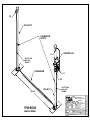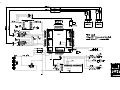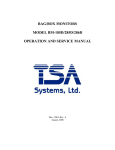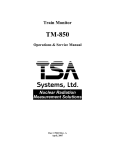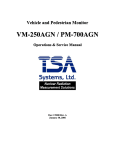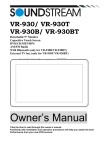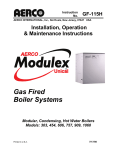Download MODEL TSA TPM-903B
Transcript
TRANSPORTABLE PORTAL MONITOR MODEL TSA TPM-903B Operations & Service Manual Doc: # 5058 Rev. A March 2013 LAURUS Systems, Inc. - Ph: 410-465-5558 - Fax: 410-465-5257 - www.LaurusSystems.com TSA TPM903 Operations and Service Manual Doc: # 5058 Rev. A _____________________________________________________________________________________________________________________ STANDARD WARRANTY FOR RAPISCAN SYSTEMS INSTRUMENTS Rapiscan Systems warrants this instrument to be free from defects in workmanship and materials for a period of twelve months from the date of shipment, provided that the equipment has been used in a proper manner and not subjected to abuse. At Rapiscan’s option, repairs or replacements will be made on in-warranty instruments without charge at the Rapiscan factory. Warranty of sub-systems made by other manufacturers will be extended to Rapiscan customers only to the extent of the manufacturer’s liability to Rapiscan. Rapiscan reserves the right to modify the design of its product without incurring responsibility for modification of previously manufactured units. Since installation conditions are beyond the company’s control, Rapiscan does not assume any risks or liabilities associated with methods of installation or with installation results. Every effort is made to keep the manuals up to date and accurate. However, because Rapiscan Systems is constantly improving and upgrading the product line, Rapiscan can make no guarantee as to the content of current manuals. No obligations are assumed for notice of change or future manufacture of these instruments. Manufactured by Rapiscan Systems 14000 Mead St. Longmont, Colorado 80504 USA Phone: +1.970.535.9949 Fax: +1.970.535.3285 [email protected] _____________________________________________________________________________________________________________________ This document is the exclusive property of Rapiscan Systems. Unauthorized use or distribution is strictly prohibited TSA TPM903 Operations and Service Manual Doc: # 5058 Rev. A _____________________________________________________________________________________________________________________ List of Affected Pages The pages and drawings listed below have been changed. The manual has been updated to standardize this documentation. Title: TSA TPM903 Operations and Service Manual Date: March 2013 Pages: All _____________________________________________________________________________________________________________________ This document is the exclusive property of Rapiscan Systems. Unauthorized use or distribution is strictly prohibited TSA TPM903 Operations and Service Manual Doc: # 5058 Rev. A _____________________________________________________________________________________________________________________ Table of Contents 1.0 INTRODUCTION........................................................................................................1 1.1. SCOPE AND PURPOSE OF MANUAL .......................................................................1 1.2. GENERAL DESCRIPTION ...........................................................................................1 1.3. SPECIFICATIONS .........................................................................................................2 2.0 INSPECTION AND SET-UP ......................................................................................3 2.1. INSPECTION .................................................................................................................3 2.1.1. DAMAGE CLAIMS .................................................................................................... 3 2.1.2. STORAGE.................................................................................................................... 3 2.1.3. SHIPPING .................................................................................................................... 3 2.2. SITE SELECTION AND PREPARATION ...................................................................3 2.3. ASSEMBLING THE SYSTEM TO SCAN PEDESTRIANS ........................................5 2.4. ASSEMBLING THE SYSTEM TO SCAN VEHICLES (OPTIONAL)........................7 3.0 SET-UP AND PROGRAMMING ...............................................................................8 3.1. START-UP AND SELF TEST .......................................................................................8 3.2. SET-UP ...........................................................................................................................8 3.3. PASSWORD CONTROL ...............................................................................................9 3.4. PROGRAMMING THE SYSTEM.................................................................................9 3.4.1. PARAMETERS.......................................................................................................... 11 3.4.2. FUNCTIONS.............................................................................................................. 15 3.5. PC COMMUNICATION ..............................................................................................22 3.6. INSTALLING THE SOFTWARE................................................................................22 3.7. TAB...............................................................................................................................22 3.8. PARAMETERS ............................................................................................................22 3.9. SHOW COUNT ............................................................................................................23 3.10. HISTORY ...................................................................................................................24 3.11. INITIAL INSTALLATION CHECKLIST .................................................................26 4.0 THEORY OF OPERATION ......................................................................................28 4.1. OVERVIEW .................................................................................................................28 4.2. MODES.........................................................................................................................30 4.2.1. SELF-TEST MODE ................................................................................................... 30 4.2.2. BACKGROUND MODE ........................................................................................... 30 4.2.3. FAST COUNT MODE............................................................................................... 31 4.2.4. VARIANCE ANALYZER MODE ............................................................................ 31 4.3. COMPONENTS............................................................................................................32 5.0 MAINTENANCE.......................................................................................................33 5.1. TPM Controller .............................................................................................................33 5.2. VARIANCE ANALYZER MODE...............................................................................33 5.3. WALK THROUGH TEST............................................................................................33 5.4. PERFORMANCE VERIFICATION CHECKLIST .....................................................35 5.5. RECOMMENDED SPARE PARTS............................. Error! Bookmark not defined. 6.0 TROUBLESHOOTING .............................................................................................37 6.1. COMPONENT ACCESS..............................................................................................37 6.2. COMPONENT TROUBLESHOOTING ......................................................................39 _____________________________________________________________________________________________________________________ This document is the exclusive property of Rapiscan Systems. Unauthorized use or distribution is strictly prohibited TSA TPM903 Operations and Service Manual Doc: # 5058 Rev. A _____________________________________________________________________________________________________________________ 6.2.1.TPM CONTROLLER ................................................................................................. 39 6.2.2.DETECTOR ASSEMBLIES....................................................................................... 39 6.2.3. INFRARED DETECTOR .......................................................................................... 39 7.0 GLOSSARY...............................................................................................................40 8.0 PARTS LISTS............................................................................................................42 1.1 SPARE PARTS ORDERING INFORMATION........................................................42 9.0 LIST OF DRAWINGS ...............................................................................................43 _____________________________________________________________________________________________________________________ This document is the exclusive property of Rapiscan Systems. Unauthorized use or distribution is strictly prohibited TSA TPM903 Operations and Service Manual Doc: # 5058 Rev. A _____________________________________________________________________________________________________________________ CONFIGURATION TRACKING SHEET RAPISCAN MODEL NUMBER:______________ SERIAL NUMBER:________________ SOFTWARE VERSION:______________ DATE RECEIVED:________________ OPTIONS AND ACCESSORIES:_________________________________________ SYSTEM MODIFICATIONS MODIFICATION: _______________________________________________________ _______________________________________________________________________ INSTALLED BY:________________________________ DATE: ________________ MODIFICATION: _______________________________________________________ _______________________________________________________________________ INSTALLED BY:________________________________ DATE: ________________ MODIFICATION: _______________________________________________________ _______________________________________________________________________ INSTALLED BY:________________________________ DATE: ________________ MODIFICATION: _______________________________________________________ _______________________________________________________________________ INSTALLED BY:________________________________ DATE: ________________ MODIFICATION: _______________________________________________________ _______________________________________________________________________ INSTALLED BY:________________________________ DATE: ________________ TSA TPM903 Operations and Service Manual Doc: # 5058 Rev. A _____________________________________________________________________________________________________________________ 1.0 INTRODUCTION 1.1. SCOPE AND PURPOSE OF MANUAL This manual is designed to enable operating and service personnel to properly operate and care for the TPM-903B. Since applications are necessarily site-specific, operation procedures are given in general terms. Service and repair are covered to the board level. Anything more complex than this requires that the instrument or assembly be returned to Rapiscan Systems. 1.2. GENERAL DESCRIPTION The Personnel Portal Monitor, Model TPM-903B, is a highly reliable system for the detection of radioactive isotopes. The TPM-903B can be used to monitor personnel or, with an optional vehicle adapter kit, vehicles. It can be set up quickly with a minimum of training. When the portal is not occupied, the system will automatically monitor background radiation and periodically update a visual display on the controller. When a person enters the portal, the system begins fast count monitoring and will alarm if the count exceeds a predetermined alarm level. The system will also alarm if the background radiation level exceeds or falls below preset limits. The system consists of two vertical pillars and an overhead cross-piece, which serves as an interconnect. The pillars are made of PVC cell core pipe to provide adequate strength and light weight. The system electronics are mounted on one of the vertical pillars, this pillar is considered to be the "master pillar" The pillar spacing is fixed at 32" to provide adequate clearance for wheelchairs. The TPM-903B may be powered by six "D" sized alkaline cells which provide at least 24 hours of continuous operation; or from 100 - 240 Vac, 50 - 60 Hz power using the power supply included with the system. Each pillar contains a radiation detector assembly and detector module. The system controller and occupancy detector are mounted on one of the vertical pillars. _____________________________________________________________________________________________________________________ This document is the exclusive property of Rapiscan Systems. Unauthorized use or distribution is strictly prohibited 1 TSA TPM903 Operations and Service Manual Doc: # 5058 Rev. A _____________________________________________________________________________________________________________________ 1.3. SPECIFICATIONS Detectors: One 3" x 72" x 1.5" (7.5 x 180 x 3.8cm) organic plastic scintillator in each pillar, for a total detector volume of 648in3 (10.6 liters) per system Sensitivity: 1µCi of 137Cs Power: Six "D" size alkaline cells provide >24 hours of continuous operation, or 100 - 240V, 50 - 60Hz power at .7 amps. Passage Time: Normally 0.5 seconds on a walk-through basis Serviceability: Self-checking routines and easily performed tests simplify board level trouble shooting. The modular design allows quick and easy repair and maintenance. Weight: Approximately 100 lb. (45kg) total Dimensions: Two, 4.5" diameter x 84" high pillars (11 x 213cm), with a 4.5" (11cm) diameter crossover which provides 32" (81cm) pillar spacing _____________________________________________________________________________________________________________________ This document is the exclusive property of Rapiscan Systems. Unauthorized use or distribution is strictly prohibited 2 TSA TPM903 Operations and Service Manual Doc: # 5058 Rev. A _____________________________________________________________________________________________________________________ 2.0 INSPECTION AND SET-UP The following procedures should allow on-site personnel to correctly set up the TPM-903B for normal operation. Follow the procedures in the order given. A Checklist is included at the end of Section 3. It is recommended that a copy of this be filled out after initial installation and whenever the TPM-903B is put into service after prolonged storage. 2.1. INSPECTION Immediately inspect the instrument for mechanical damage, scratches, dents or other defects. It should be examined for evidence of concealed as well as external damage. 2.1.1. DAMAGE CLAIMS If the instrument is damaged in transit or fails to meet specifications upon receipt, notify the carrier and Rapiscan Systems immediately. Shipping cartons, packing materials, waybills and other such documentation should be preserved for the carrier’s inspection. Rapiscan will assist in providing replacement or repair of the instrument if necessary. 2.1.2. STORAGE If the instrument is to be stored for any length of time, disconnect power to the instrument and remove the batteries. Care should always be taken to avoid subjecting the instrument to severe mechanical or environmental shock. The instrument should be stored in a dry, temperature controlled location. 2.1.3. SHIPPING Before returning the instrument for any reason, notify Rapiscan Systems of the difficulty encountered, giving the model and serial numbers of the equipment. Rapiscan will furnish specific shipping instructions. 2.2. SITE SELECTION AND PREPARATION Select a smooth, level site with enough space to accommodate the system and provide access for the personnel to be scanned. _____________________________________________________________________________________________________________________ This document is the exclusive property of Rapiscan Systems. Unauthorized use or distribution is strictly prohibited 3 TSA TPM903 Operations and Service Manual Doc: # 5058 Rev. A _____________________________________________________________________________________________________________________ 2.3. ASSEMBLING THE SYSTEM TO SCAN PEDESTRIANS 1. Unzip the storage bag or unlatch the hard case and remove the pieces. There will be two vertical pillars, two foot plates, and a cross piece. 2. Attach the vertical pillars to the foot plates with the washers and wing-nuts. 3. Feed the two shorter RJ-45 cables through the crossover tube and out the small hole below the elbow. 4. Verify that the power switch is in the "Off" position. If the system is to be operated on batteries, install a fresh set of "D" cells at this time. Otherwise, make sure an ac power source is available. 5. Stand the two vertical pillars upright, approximately 32" apart. Orient the pillars so that the serial number labels are facing each other. 6. Connect the RJ-45 connectors to the mating connectors on the vertical pillars. The small hole below the elbow of the crosspiece should face the pillar with the controller. 7. Align the vertical pillars with the cross piece and slide the cross piece down onto the vertical pillars until it is firmly seated. 8. Connect the two RJ-45 cables to the connectors marked 1 and 2 on the controller. 9. If ac power is to be used, connect the power supply output to the corresponding connector on the TPM Controller, and plug the power supply into an ac outlet. 10. The system may be powered up, checked out, and programmed. 11. Attach the IR to the controller backplate using the supplied wing-nuts. The IR may be positioned to face straight across or 45 degrees down. This adjustment may be necessary to avoid triggering on people or vehicles outside the detection portal. Even with the IR pointing 45 degrees down it may not detect a very short person or an animal such as a dog. If this situation is encountered then the system controller may be manually put into constant occupancy by pressing the star (*) key on the keypad. To disable constant occupancy and return the unit to normal operation press the pound key (#) on the keypad. _____________________________________________________________________________________________________________________ This document is the exclusive property of Rapiscan Systems. Unauthorized use or distribution is strictly prohibited 4 TSA TPM903 Operations and Service Manual Doc: # 5058 Rev. A _____________________________________________________________________________________________________________________ 2.4. ASSEMBLING THE SYSTEM TO SCAN VEHICLES (OPTIONAL) 1. Unzip the storage bag or unlatch the hard case and remove the pieces. There will be two vertical pillars, two foot plates, and a cross piece. If the vehicle scanning option was purchased, there will be two larger foot plates, two caps for the vertical pillars and a cross over cable with protective cover. NOTE: The large foot plates will not fit in the storage bag, so they will be stored separately. 2. Attach the vertical pillars to the large foot plates with the washers and wing-nuts. 3. Stand the two vertical pillars upright, approximately 10 feet apart. Orient the pillars so that the serial number labels are facing each other. 4. Connect the RJ-45 connector to mating connector at the top of the #1 pillar. Install one of the slotted caps on this pillar. Connect the other end of the cable to the "1" input on the system controller. 5. Connect the #2 cable to the detector and the "2" input on the system controller. Install the second slotted cap over the top. 6. Verify that the power switch is in the "Off" position. If the system is to be operated on batteries, install a fresh set of "D" cells at this time. Otherwise, make sure an ac power source is available. 7. If ac power is to be used, connect the power supply output to the corresponding connector on the TPM Controller, and plug the power supply into an ac outlet. 8. The system may be powered up, checked out, and programmed. 9. Attach the IR to the controller backplate using the supplied wing-nuts. The IR should be positioned to face straight across the vehicle portal. The distance adjustment on the back of the IR should be set to its maximum range. _____________________________________________________________________________________________________________________ This document is the exclusive property of Rapiscan Systems. Unauthorized use or distribution is strictly prohibited 5 TSA TPM903 Operations and Service Manual Doc: # 5058 Rev. A _____________________________________________________________________________________________________________________ 3.0 SET-UP AND PROGRAMMING 3.1. START-UP AND SELF TEST Turn on the power switch located on the side of the TPM-903B controller. The unit will reset and clear the system, then perform a Power On Self-Test (POST) which takes approximately ten seconds. The tests are displayed on the screen as they are run, if any test fails, the system will be halted. The problem must be corrected before operation can commence. The alarm will be turned on for about four seconds. If all the tests have been completed successfully the system will go into the BACKGROUND Mode. The initial background acquisition takes twenty seconds. When the background is complete, system status will be displayed. The status screen consists of four lines: GAMMA = nnnn (background or COUNT, in CPS) READY (system status, READY, TAMPER, OCCUPIED) # OCC: (number of occupancies) mm/dd/yy hh:mm (date and time) The system is now ready for programming and set-up. 3.2. SET-UP The TPM-903B is fully calibrated at the factory. It is possible that these adjustments may be affected during shipment, so the calibration should be verified using the Field Calibration Procedures in Section 5.1. The TPM-903B controller is a variation of the SC-770, a general purpose controller that is used in several different systems. It has many user programmable parameters that can be used to optimize it for a wide variety of applications. Refer to Section 3.4 for details on programming the controller. _____________________________________________________________________________________________________________________ This document is the exclusive property of Rapiscan Systems. Unauthorized use or distribution is strictly prohibited 6 TSA TPM903 Operations and Service Manual Doc: # 5058 Rev. A _____________________________________________________________________________________________________________________ 3.3. PASSWORD CONTROL The zero (0) key on the keypad is used to enter the set-up mode from the operating screen. Before the menus can be accessed, the password must be input, followed by the pound (#) key. If the password in not entered correctly, the system will return to the operating screen. NOTE: The password is set to "1234" and cannot be changed. 3.4. PROGRAMMING THE SYSTEM CAUTION Always verify the calibration of the system before attempting to program the system. All of the system parameters are controlled from the system controller which is mounted on the "#1" pillar. In order to access the TPM-903B, the cover must be removed by removing the four screws in the corners of the clear cover. The TPM-903B has a twelve-key keypad on the front panel. Using this keypad, the operator can perform system set-up and diagnostic tests. After the system has been powered up, and acquired its initial background, the set-up menu can be accessed. The parameters and diagnostic functions are protected by password access. This section outlines the menus. A detailed description of the functions immediately follows. Pressing the number associated with the desired operation permits the operator to access that function. Pressing the zero key will display the next page of the current menu, where appropriate. Pressing the pound (#) key will return to the main menu from the sub menus, or return to normal operation if it is pressed at the main set-up menu. When a parameter is with a "NEW =" prompt below it, a new value may be entered from the keypad. Pressing the asterisk (*) key clears the current operator entry, pressing the pound (#) key accepts the current value, or the new value that has been entered by the operator. The set-up menu presents the operator with a choice of parameters or functions. Pressing the "one" key will present a menu of the available PARAMETERS. Pressing the "two" key will present a menu of the available FUNCTIONS. _____________________________________________________________________________________________________________________ This document is the exclusive property of Rapiscan Systems. Unauthorized use or distribution is strictly prohibited 7 TSA TPM903 Operations and Service Manual Doc: # 5058 Rev. A _____________________________________________________________________________________________________________________ 3.4.1. PARAMETERS To access PARAMETERS you will first have to press “0” followed by the password. The next screen gives you two options, 1. GAMMA and 2. COMM SET. Press 1 on the keypad. The next screen that comes up will give you 1. PARAMETERS and 2. FUNCTIONS. Press 1 to give you the following options: 1. HI/LO LEVELS: Background alarm levels 2. OCCUP HOLDIN: Number of 200ms intervals to hold in after occupancy 3. NSIGMA: N*sigma radiation alarm level 4. SET CLOCK: Time and date 5. BKG TIME: Number and position of detectors in the system 6. SHOW VERSION: Displays the firmware version 7. KEYPAD RESET: Changes from auto reset to manual reset 8. ADJ. DISCRIM Discriminator adjustment 3.4.1.1. HI/LO LEVELS: Sets the low and high background alarm levels, in CPS per detector. If the counts fall outside this window, the system will indicate a background fault, and not allow further operation until the problem is corrected. These levels should be set to alarm if the average background deviates too far from normal. These alarms are intended to flag a failure in the detector or electronics. The precise settings will vary with local conditions and requirements, but a good starting point is usually 50% of the average background (per detector) for the low and 150% of the average background (per detector) for the high. 3.4.1.2. OCCUP HOLDIN Number of 200ms intervals to hold in after the occupancy signal indicates the system is vacant. This prevents the person from attenuating the background. The factory setting is 5 intervals (1,000 milliseconds), but the optimum setting may vary with local conditions. 3.4.1.3. NSIGMA Sets N*sigma radiation alarm level. Where N is the number entered and sigma = 1 background in CPS. This formula determines the number of counts, above background, that will trigger a radiation alarm. 3.4.1.4. SET CLOCK Sets the system time and date. The operator will be prompted to enter the hours (in 24-hour format), minutes, month, date, and year (last two digits only) from the keypad. When the pound (#) key is pressed after the last entry, the data are written to the internal clock/calendar. _____________________________________________________________________________________________________________________ This document is the exclusive property of Rapiscan Systems. Unauthorized use or distribution is strictly prohibited 8 TSA TPM903 Operations and Service Manual Doc: # 5058 Rev. A _____________________________________________________________________________________________________________________ 3.4.1.5. BKG TIME Sets the background counting time for the system. Press <1> to increment the time by 5 seconds, <7> to decrement the time by 5 seconds. Press <#> to accept the setting. Range is 20 - 120 seconds. * If you have an area with large background fluctuations, you can increase the BKG Time to help average out those bkg spikes over a longer period of time (say ~1 minute). 3.4.1.6. SHOW VERSION Displays the software version number, press any key to return to the setup menu. 3.4.1.7. KEYPAD RESET When enabled, requires any alarm to be silenced by using the keypad. 3.4.1.8. ADJ. DISCRIM Opens the menu to adjust the LLD and ULD. The discriminators set the energy levels at which the system will be accept counts. If the isotopes are unknown, leaving the discriminators set at the factory defaults of 0.068 and 5.040 volts is normally acceptable. When the system is shipped from the factory, the discriminators are set to accept energy in the approximate range of 22 keV to 1650 keV. The settings are necessarily site specific, and may require adjustment to meet local requirements. The relationship of discriminator voltage to energy level, in keV, is approximately 1 volt of discriminator level equals 330 keV. Using this formula, the factory settings equal: LLD 0.068 volts = 22.4 keV ULD 5.040 volts = 1,650 keV This relationship is an approximation. In practice, the actual values will vary slightly. Always test the system with the isotope(s) of interest to ensure maximum sensitivity. Refer to the formula for signal to background ratio in Appendix A for details on optimizing the discriminator settings for specific isotopes. NOTE: After changing the discriminator settings, always run a variance test to ensure that system noise is not affecting the count data. Two methods of adjustment are provided: 1. Direct entry: Press the zero key from the "ADJUST ULD/LLD" menu. The operator will be prompted for a new LLD setting. Press the pound (#) key to accept the current setting. Three digits must be entered to change the value: volts, tenths of a volt and hundredths of a volt; press the pound (#) key to complete the operation. NOTE: Since the Digital to Analog Converters (DACs) have limited resolution, manual entries will be rounded to nearest value the DACs can output. _____________________________________________________________________________________________________________________ This document is the exclusive property of Rapiscan Systems. Unauthorized use or distribution is strictly prohibited 9 TSA TPM903 Operations and Service Manual Doc: # 5058 Rev. A _____________________________________________________________________________________________________________________ 2. Manual adjustment: At the "ADJUST ULD/LLD" menu, the discriminators may be adjusted one step at a time while observing the count from both detectors. The following keys are used: 1 increments the LLD by one step (approximately 0.0098 volts) 7 decrements the LLD by one step 3 increments the ULD by one step (approximately 0.0196 volts) 9 decrements the ULD by one step When the settings are satisfactory, press the pound (#) key to accept the settings. Pressing the asterisk (*) key will load the default discriminator settings: LLD = 0.098 and ULD = 5.040. 3.4.2. FUNCTIONS 1. SHOW COUNT: Displays detector counts 2. VARIANCE: Performs variance test on all detectors 3. CLEAR G-CNTS: Clears the counter of recorded gamma alarms 4. F-ALARM TEST: Displays the number of alarm comparisons vs. the number of alarms 5. SYSTEM ID: Assigns an identification number to the system 6. PROFILING: Turn ON or OFF an ASCII data string to the Ethernet and RS-232 outputs 7. CALIBRATION: Automatically adjusts each detector to achieve the proper CPS. 8. RESTORE CAL: Restores the factory calibration high voltage values. 3.4.2.1. SHOW COUNT Displays detector counts, in CPS, updated once per second. All alarms are disabled in the show count mode. Press the pound (#) key to exit the show count mode. 3.4.2.2. VARIANCE Performs a variance test on all detectors. The system runs 15-second variance passes. In the TPM-903B system, Rapiscan recommends running five 15-second passes. After five passes all variance readings should be less than 0.10. Refer to Appendix A for further detail on the variance test and the formulas used. Press the pound (#) key to terminate the variance test. Perform a variance test and a walk-through test with a source (see Section 4) before the unit is put into operation. For more information and recommended settings for different SNM types call Rapiscan’s engineering staff. 3.4.2.3. CLEAR G CNTS: The SC-770 counts the number of occupancies and alarms since it was turned on. These numbers are displayed here. The counter may be cleared by pressing <1>, any other key exits this mode without clearing the counters. _____________________________________________________________________________________________________________________ This document is the exclusive property of Rapiscan Systems. Unauthorized use or distribution is strictly prohibited 10 TSA TPM903 Operations and Service Manual Doc: # 5058 Rev. A _____________________________________________________________________________________________________________________ 3.4.2.4. F-ALARM TEST: Displays the number of alarm comparisons that have been made and the number of alarms that were detected. These values are cleared when the system is turned off. The primary use for this feature is to test the number of nuisance alarms in a controlled environment. 3.4.2.5 SYSTEM ID: Assigns an identification number to the system. This number is used to uniquely identify the system to a PC. This number must be used by the PC to establish a communications link. This range of this number is 1 - 32,767. This number is set to 1 when the system is shipped. _____________________________________________________________________________________________________________________ This document is the exclusive property of Rapiscan Systems. Unauthorized use or distribution is strictly prohibited 11 TSA TPM903 Operations and Service Manual Doc: # 5058 Rev. A _____________________________________________________________________________________________________________________ 3.4.2.6 PROFILING: The controller can be set to continuously output an ASCII data string to the Ethernet and RS-232 outputs. The display will show "ON" or "OFF". Pressing any key other than the <#> key toggles the setting. The <#> key accepts the current setting. The strings look like this: GB,XXXXXX,XXXXXX,XXXXXX,XXXXXX CRLF Gamma background sent every 5 seconds. Counts are a 20 second rolling average normalized to a one second count. GH,XXXXXX,XXXXXX,XXXXXX,XXXXXX CRLF Gamma high background fault sent every 5 seconds for the duration of the fault condition. GL,XXXXXX,XXXXXX,XXXXXX,XXXXXX CRLF Gamma low background fault sent every 5 seconds for the duration of the fault condition. GS,XXXXXX,XXXXXX,XXXXXX,XXXXXX CRLF TCP Ethernet output: Raw gamma count information sent every 200msec while the system is occupied and not in an alarm condition. RS-232 Output: Sent every second while the system is occupied and not in an alarm condition. The counts are a one second count averaged from the 200msec rolling count buffer. GA,XXXXXX,XXXXXX,XXXXXX,XXXXXX CRLF TCP Ethernet output: Raw gamma count information sent every 200msec while the system is occupied and in an alarm condition. RS-232 Output: Sent every second while the system is occupied and in an alarm condition. The counts are a one second count averaged from the 200msec rolling count buffer. TT,000000, 000000, 000000, 000000 CRLF Tamper or power fail condition detected. This is sent once when the following conditions occur; ac power loss, charger output failure, or when the pillar doors are open. Fields are padded to 32 bytes. TC, 111111,111111,111111,111111 CRLF Tamper or power fail condition cleared. This is sent once when the following conditions occur; ac power returned, or when the pillar doors are closed. Fields are padded to 32 bytes. GX,XXXXXX,000000,000000,000000 CRLF System occupancy count since midnight each day. xxxxxx = 1 – 99,9999 occupancies. This message is sent with an incremented count every time the pillar clears the occupancy. This variable is automatically cleared on a power cycle and at midnight each day. Fields are padded for 32 bytes. _____________________________________________________________________________________________________________________ This document is the exclusive property of Rapiscan Systems. Unauthorized use or distribution is strictly prohibited 12 TSA TPM903 Operations and Service Manual Doc: # 5058 Rev. A _____________________________________________________________________________________________________________________ NOTE: PC Communications will not work (connect) when profiling is turned on. 3.4.2.7 CALIBRATION: Required items: A Cs137 source with a depreciated value from 1uCi to 10uCi The first thing the TPM controller does is to ask for the depreciated Cs137 activity of the source that will be used for the calibration. If the user does not know the depreciated value of the calibration source but does know when the source was manufactured, then the user can go to the Rapiscan Systems web site (tsasystems.com) and look under archives/software/ SourceDepr to determine the depreciated value. When entering a value less than 10 remember to enter a zero as the first digit. After the depreciated value has been entered the next screen is an information only screen that will list the target counts that the controller will be using to perform the calibration. The next thing the TPM controller does is take "roll call" to identify/verify the addresses of the DM-757's. If the addresses haven't changed since the last time the unit was calibrated, it will continue with the calibration. If it senses a conflict, the TPM controller will instruct the pillars (DM-757's) to pick random addresses and will attempt to resolve the pillars. If communications fail after 3 attempts, the controller will tell the user which pillar failed and halt operation. If pillars are resolved successfully, calibration will continue. After testing/resolving the pillars, the unit will flash both LED's and emit a short <beep>, then the user will be prompted: PLACE SOURCE ON PILLAR 1 PRESS ANY KEY After user presses a key CALIBRATING PILLAR 1 COUNTS: X HVDAC: X COUNTS are one second count data from the pillar. HVDAC is the DAC value being sent to the pillar to adjust the high voltage. _____________________________________________________________________________________________________________________ This document is the exclusive property of Rapiscan Systems. Unauthorized use or distribution is strictly prohibited 13 TSA TPM903 Operations and Service Manual Doc: # 5058 Rev. A _____________________________________________________________________________________________________________________ If the HVDAC value reaches 1000 and target counts haven’t been achieved, the calibration will fail because the HV is getting dangerously high (for the PMT). The unit will flash both LED’s, emit a short <beep> and the user will be presented with a message: PILLAR 1 FAILED CALIBRATION PRESS ANY KEY After pressing any key, the user will be returned to the menu. (No sense in continuing with the calibration at this point). If the calibration completes successfully, the user will be prompted to place the source on pillar 2 and repeat the process for that pillar. At the end of a successful calibration, the unit will flash both LED’s, emit a short <beep> and the user will be presented with a message: CALIBRATION COMPLETED PRESS ANY KEY After user presses key: PILLAR 1 HVDAC: X PRESS ANY KEY After user presses key the same info will be presented for pillar 2 Pressing any key at this point returns to menu. _____________________________________________________________________________________________________________________ This document is the exclusive property of Rapiscan Systems. Unauthorized use or distribution is strictly prohibited 14 TSA TPM903 Operations and Service Manual Doc: # 5058 Rev. A _____________________________________________________________________________________________________________________ 3.4.2.8 RESET CAL: This routine restores the factory calibration HVDAC value. When pillar is calibrated at Rapiscan, the HVDAC value is stored in the DM-757 in the pillar. If a calibration fails, the user may attempt to recover by using the Reset Cal routine. User is presented with: RESET FACTORY CALIBRATION ON BOTH PILLARS RESET: 1 ABORT: 3 If user presses 1: The TPM controller sends a command to both pillars instructing the DM-757's to use the factory calibration HVDAC value and presents the user with: FACTORY CALIBRATION RESTORED PRESS ANY KEY Pressing key returns to the menu If the user chose to abort by pressing 2, he/she is presented with: RESET ABORTED PRESS ANY KEY Pressing key at this point returns to menu _____________________________________________________________________________________________________________________ This document is the exclusive property of Rapiscan Systems. Unauthorized use or distribution is strictly prohibited 15 TSA TPM903 Operations and Service Manual Doc: # 5058 Rev. A _____________________________________________________________________________________________________________________ 3.5. PC COMMUNICATION A communications package is shipped with each system. The package requires an IBM/PC compatible computer running Microsoft Windows 98/ME or NT 4. The package allows the operator to examine the system parameters and download data from the nonvolatile RAM. The system will continue to operate normally during PC communications; however communication will be suspended whenever the system is occupied. WARNING To ensure proper system operation, always close the communications program before disconnecting the RJ-45 cable. 3.6. INSTALLING THE SOFTWARE The program files can be found on the CD ROM stored on the last page of this manual. To install the program, run "SETUP.EXE" on this disk. This will install the program on the host computer. The default directory is "\Program Files\Bicron\TPMCOM\, press the "Browse" button to install to a different directory. 3.7. TAB After the installation is complete, the operator is given the option to run the program. Click on the "Tab" button to select the communications port to be used. Each time the program is run, the id number of the target system must be entered, then selected by clicking on the "Apply" button. NOTE: The id number entered into the PC, and the id number stored in the system must be identical. If they are not, communications cannot be established. 3.8. PARAMETERS The program will automatically read the parameters from the system and display them on the screen. The parameters cannot be changed from the PC. 3.9. SHOW COUNT Displays detector counts, in CPS, updated and averaged over the most recent 5 second data. _____________________________________________________________________________________________________________________ This document is the exclusive property of Rapiscan Systems. Unauthorized use or distribution is strictly prohibited 16 TSA TPM903 Operations and Service Manual Doc: # 5058 Rev. A _____________________________________________________________________________________________________________________ 3.10. HISTORY When the system is operating, certain data are written to its internal, non-volatile RAM. These data include: Date and time stamp each time the system is powered up The background is written each hour of operation, including date and time Date and time stamp of each radiation alarm, including the detector counts and the background used in the radiation alarm calculations These data can be downloaded to a disk file in a PC by clicking on the "History" tab. The operator will be given the option of downloading all records, or input the number desired. The system can store up to 3,017 records. The operator must provide a file name, and optionally, an extension. If no extension is given, the program will use .LOG. The data file is in ASCII text format, and will look something like this: 06/09/05 17:20:51 Power-up 0 0 0 0 0 06/09/05 17:21:51 Avg. Bkg. 1710 861 849 0 0 06/09/05 17:22:51 Avg. Bkg. 1989 998 991 0 0 06/09/05 17:24:52 Background 1997 1001 996 0 0 06/09/05 17:24:52 Rad Alarm 1951 981 970 0 0 15/09/05 19:37:59 Low Alarm 0 1257 8 0 0 After the download is complete, the operator will be prompted for a file name, and given the option to view a file at this time. _____________________________________________________________________________________________________________________ This document is the exclusive property of Rapiscan Systems. Unauthorized use or distribution is strictly prohibited 17 TSA TPM903 Operations and Service Manual Doc: # 5058 Rev. A _____________________________________________________________________________________________________________________ 3.11. INITIAL INSTALLATION CHECKLIST ___ Incoming inspection performed by: _______________________________________ ___ 90 - 250 Vac 47 - 63 Hz power supply available. ___ Pillars vertical and square to each other. ___ Pillars stabilized. ___ Cabling correctly installed. ___ System calibration: ___ unchanged ___ new values: Pillar #1: LLD set to: _______________ ULD set to: _______________ Pillar #2: LLD set to: _______________ ULD set to: _______________ Parameter settings: Number of Detectors set to: _______________ Low Alarm level set to: _______________ High Alarm level set to: _______________ Occupancy hold-in set to: _______________ Alarm Comparison Intervals set to: _______________ Alarm level (N*Sigma) set to: _______________ Algorithm: Sum____ Horizontal____ Vertical____ Single____ Background level (N*Sigma) set to: _______________ Background Time: _______________ ___ Electronic calibration required - ___ SC-771 ___ GHA-472 ___ System starts up and runs initial self-test without errors. ___ All modes operational. ___ Background mode in operation area; count = ______________ ___ Variance test; variance detector 1: _______ 2: _______ ___Test; list sources and sizes used: ________________________________________ ______________________________________________________________________ Performed by:_____________________________ Date: __________________ COMMENTS:________________________________________________________________ ____________________________________________________________________________ ____________________________________________________________________________ ____________________________________________________________________________ _____________________________________________________________________________________________________________________ This document is the exclusive property of Rapiscan Systems. Unauthorized use or distribution is strictly prohibited 18 TSA TPM903 Operations and Service Manual Doc: # 5058 Rev. A _____________________________________________________________________________________________________________________ 4.0 THEORY OF OPERATION 4.1. OVERVIEW The portal monitor makes its decisions for radiation alarms in the following manner. A level for N*sigma is selected using the keypad. Whenever the occupancy detector senses that the monitor is occupied, the monitor starts making alarm comparisons based on the parameters that have been stored in the controller’s NVRAM (FAST COUNT mode). When unoccupied, the portal monitor constantly updates the background count to reflect changes in the environment. The background is accumulated in 5-second increments, with the current background reading equal to the one-second average of the last four 5 second intervals. This updates the background completely every 20 seconds. When the unit is occupied, it ignores the current 5-second background interval, and goes into FAST COUNT mode. The monitor collects its counts in 200 millisecond (0.2 sec.) intervals. For example, if the number of intervals is set to 5, the alarm comparison will be based on 1.0 second counts. This sum of counts is then compared to an alarm level which is normalized to that number of intervals. The number of intervals should be selected based on an average walk speed of 1.5 meters/second while passing through the monitor. The summed count of the chosen number of intervals should reflect total occupancy time, and thus offer the maximum probability of detecting an alarm condition. While the monitor is occupied, it makes an alarm comparison every 200 milliseconds, based on adding together the most recent n 200 millisecond intervals. The intervals are stored continuously, so that as soon as the monitor is occupied, it waits for the current interval to end, then adds up the selected number of intervals and makes an alarm comparison. This means that if the monitor is set to five intervals, it is effectively starting to monitor the passage 1 second before the monitor has been occupied. This is called "look back." The monitor will continue to make comparisons until the "occupancy hold-in" time has expired after the end of the occupancy. This is called "look after." The "occupancy hold-in" forces the unit to continue to make alarm comparisons after the occupancy detector has cleared (look after). The amount of time selected for this parameter is based on the estimated speed of passage and pillar spacing. _____________________________________________________________________________________________________________________ This document is the exclusive property of Rapiscan Systems. Unauthorized use or distribution is strictly prohibited 19 TSA TPM903 Operations and Service Manual Doc: # 5058 Rev. A _____________________________________________________________________________________________________________________ 4.2. MODES 4.2.1. SELF-TEST MODE When the instrument is turned on, it performs a Power-On Self-Test (POST). The POST performs the following tests: RAM: Tests conventional memory, primarily the area used for the processor’s stack NVRAM: Tests the battery-backed, non-volatile memory used to store parameters LAMPS: The audio annunciator and both LEDs are turned on for approximately 4 seconds. If any of these tests fails, the controller will display a "FAIL" message. The system cannot be put into service until the problem is corrected. After completing the POST, the system will enter the BACKGROUND mode and be ready to operate after the initial 20-second background is obtained. 4.2.2. BACKGROUND MODE BACKGROUND mode is the default mode for routine operation. The system will automatically go to this mode after the initial self-test series. The display counts down from 19 to 0 during the first background collection period. During this initial countdown, no other functions are available, and occupancies are ignored. The unit then continuously takes 5-second background counts and adds the most recent 4 together to display the most recent 20-second average (20second sliding background). After the initial countdown, system status is displayed, and the system starts monitoring for occupancy. The background display will update every five seconds to show the current background being used for alarm calculations. While collecting background counts, the controller compares the latest count with the high and low background alarm levels once a second. If the background count is outside these limits, the unit will display DET X:LO/HI NNNN, where X is the detector number, and NNNN is the current background for that detector. _____________________________________________________________________________________________________________________ This document is the exclusive property of Rapiscan Systems. Unauthorized use or distribution is strictly prohibited 20 TSA TPM903 Operations and Service Manual Doc: # 5058 Rev. A _____________________________________________________________________________________________________________________ 4.2.3. FAST COUNT MODE Upon occupancy, the system automatically goes into fast count mode. While this mode does not take counts any faster, it does update the display more often - every second instead of every five seconds - and begins testing for alarm conditions every 0.2 seconds. The controller also stores a number of 0.2 second count intervals in RAM, so that it can "anticipate" occupancy and start alarm comparisons before the subject actually enters the pillar. The system may be forced into the fast count mode by pressing the asterisk(*) key on the keypad. Pressing the pound (#) key returns the system to background mode. Upon entering the fast count mode, the unit waits for the current interval to go to completion (0.2 seconds maximum), discards the oldest interval, adds the latest one, tests for alarm conditions, and begins another 0.2 second collection interval. This cycle continues during manual FAST COUNT, or during occupation and the "occupancy hold-in" period, which starts when the unit goes out of occupancy. If an alarm condition occurs, the TPM-903B will hold the alarm on until 5 seconds after the alarm condition is cleared. The radiation alarm level is calculated on the basis of variation from the background. The formula for N*Sigma may be found in the Appendix . CAUTION Do not leave unit in this forced state for normal operation. 4.2.4. VARIANCE ANALYZER MODE In this mode, the unit takes 75 0.2 second background counts and performs a variance calculation on the data. A more detailed description of the variance test may be found in the Appendix. _____________________________________________________________________________________________________________________ This document is the exclusive property of Rapiscan Systems. Unauthorized use or distribution is strictly prohibited 21 TSA TPM903 Operations and Service Manual Doc: # 5058 Rev. A _____________________________________________________________________________________________________________________ 4.3. COMPONENTS 1. The TPM Controller is installed on Pillar 1 of the two vertical pillars. It is made up of the following components: 1.1. The SC-771 board is the computer board for the system, and uses program software to run the unit and perform all functions. The SC-771 receives 12VDC from a dc to dc converter and uses another dc-dc converter to supply the ±5 Vdc required by its on-board circuitry. The SC-771 board uses highly integrated components. If a failure occurs in the digital portion of the board, it must be replaced. 1.2. The GHA-472 board provides regulated dc high voltage to the voltage divider networks which are attached to the photo-multiplier tube on the detectors. 2. The DA372 Detector Assembly consists of a plastic scintillation detector coupled to a photomultiplier tube through a plastic light pipe, plug-on base with voltage divider network and mounting hardware. The gamma ray is converted to photons (scintillation), which are then converted into a voltage pulse on the GHA-472 board. 3. The battery module consists of three battery holders which hold a total of six "D" size alkaline cells. The system can also be operated from a 100 - 240 volt, 50 - 60Hz ac outlet. 4. The Infrared detector is a passive type occupancy detector. 5. Alarm LED and buzzer - A red LED and piezo-electric buzzer are used to indicate a Radiation Alarm. 6. Ready LED - A green ready LED indicates the monitor is on and ready to scan. _____________________________________________________________________________________________________________________ This document is the exclusive property of Rapiscan Systems. Unauthorized use or distribution is strictly prohibited 22 TSA TPM903 Operations and Service Manual Doc: # 5058 Rev. A _____________________________________________________________________________________________________________________ 5.0 MAINTENANCE Once initial installation has been completed, little maintenance is required. Periodic inspection is recommended to insure proper functioning. This should include (but is not limited to): -visual inspection for loose wires, etc. -field calibration -checking the settings of the control module -running a variance test -performing a walk-through test A Performance Verification Checklist is included at the end of this section. It is recommended that a copy of this be filled out whenever the TPM-903B is put into service after tuning and recalibration. 5.1. TPM Controller The display contrast may change slightly with outside temperature variations. If the display is difficult to read, adjust the “R1” potentiometer on the SC-771 board. Refer to Drawings 6 and 10 for component locations. 5.2. VARIANCE ANALYZER MODE After calibration is complete, a variance test should be performed. The variance analyzer will identify many problems such as noise or light leaks with both the detectors and associated electronics. Be sure to restrict all movement in the area while performing a variance test. In the TPM-903B system after five updates all variance readings should be less than 0.10. Refer to the Appendix for further detail on the variance test and the formulas used. Press the pound (#) key to terminate the variance test. 5.3. WALK THROUGH TEST Due to the many different environments and materials being monitored, the walk through test will vary from site to site, although several general principles apply in all cases. Select an appropriate source, and instruct the test subject to walk at the normal speed for testing personnel, carrying the source alternately at belt level, at head level (under a hat), and at shoe or ankle level. Repeat the test several times and record the sources and sizes used. _____________________________________________________________________________________________________________________ This document is the exclusive property of Rapiscan Systems. Unauthorized use or distribution is strictly prohibited 23 TSA TPM903 Operations and Service Manual Doc: # 5058 Rev. A _____________________________________________________________________________________________________________________ 5.4. PERFORMANCE VERIFICATION CHECKLIST ___ Repairs made (if any): list component and type of repair: ___ System calibration: _____ unchanged ______ new values: LLD set to: _______________ ULD set to: _______________ Parameter settings: Low Alarm set to: ______________ High Alarm set to: ______________ Occupancy hold-in set to: ______________ Alarm Comparison Interval set to: ______________ Sigma set to: ______________ ___ Electronic calibration: SC-771: ______ GHA-472: ______ ___ System starts up and runs initial self-test without errors. ___ All modes operational ___ Background mode in operation area: count = _______________ ___ Variance test; variance = 1: _______ 2: _______ ___ Walk-through test; list test source serial number and activity: Performed by: _____________________________ Date: ______________ COMMENTS:________________________________________________________________ ____________________________________________________________________________ ____________________________________________________________________________ ____________________________________________________________________________ ____________________________________________________________________________ ____________________________________________________________________________ ____________________________________________________________________________ ____________________________________________________________________________ _________________________________________________________________________ _____________________________________________________________________________________________________________________ This document is the exclusive property of Rapiscan Systems. Unauthorized use or distribution is strictly prohibited 24 TSA TPM903 Operations and Service Manual Doc: # 5058 Rev. A _____________________________________________________________________________________________________________________ 5.5. RECOMMENDED SPARE PARTS The list of spare parts given here is based on the following assumptions. One - that the maximum downtime allowable is 2 hours. Two -that a technical background is not needed to perform the repairs. TSA Mfr’s Qty. Stock# Description Mfr. Part# 1 1 1 1 1 1 Detector Assembly SC-771 Circuit Board Infrared Detector Power Supply, 7V TPM-903B Controller D Cell Battery Holder TSA TSA Banner TSA TSA Bulgin 8233C 8753 QS30DQ 7491B 9480B BX0017 8233C 8753 6668 7491B 9480 6466D _____________________________________________________________________________________________________________________ This document is the exclusive property of Rapiscan Systems. Unauthorized use or distribution is strictly prohibited 25 TSA TPM903 Operations and Service Manual Doc: # 5058 Rev. A _____________________________________________________________________________________________________________________ 6.0 TROUBLESHOOTING This guide is designed so that on-site personnel can service the TPM-903B and effect necessary minor repairs. It covers procedures and parts down to the board level. Any other problems should be referred to Rapiscan’s technical staff. When a problem occurs, it is important to isolate the cause as much as possible. This is accomplished by a step by step procedure which checks each of the assemblies for proper function and works upwards through the system. Begin with a physical inspection of the unit, then check the power supply and cabling. Examine the exterior of the enclosure for physical damage, faulty wiring, loose connections, etc. Open the enclosure and do the same inside, checking all wiring. If the physical inspection shows no obvious cause for the problem, proceed by checking the detectors, controllers, and other individual assemblies, as outlined in the following steps. After repairs have been made, a field calibration must be performed. (See Section 3.4.2.7. Calibration.) 6.1. COMPONENT ACCESS The TPM Controller is mounted on the "#1" vertical pillar (Drawing 1). The IR occupancy detector is mounted on the controller on the "#1" pillar. To remove the occupancy detector, remove the two wing-nuts holding the mounting bracket to the controller back plate. Disconnect the connector, and the electronic assembly will be freed. Replace the electronic assembly and reverse the process to reassemble the detector. The LEDs are installed on the mounting plate for the controller circuit board. Desolder the wires and remove the LED. Install the replacement LED, and resolder the wires. The pillars contain the detector assemblies, the detector module, and the high voltage module. Verify problems by substituting the detectors. Return the defective pillar to Rapiscan for repair. _____________________________________________________________________________________________________________________ This document is the exclusive property of Rapiscan Systems. Unauthorized use or distribution is strictly prohibited 26 TSA TPM903 Operations and Service Manual Doc: # 5058 Rev. A _____________________________________________________________________________________________________________________ 6.2. COMPONENT TROUBLESHOOTING 6.2.1.TPM CONTROLLER The controller’s function is to receive the detectors digital pulses for counting and processing. which are amplified and discriminated by the detector module. Physically inspect the unit for harness wiring or connector problems. This procedure does not cover the replacement of wires or connectors. Such replacement should only be done by qualified service personnel. Questions concerning parts or wire type and availability may be addressed to Rapiscan’s technical staff. If a problem is suspected in the controller, replace it with a known good assembly, either from spare parts or from another unit. 6.2.2. DETECTOR ASSEMBLIES The detector assemblies have a detector module, high voltage module, and plastic scintillator detector mounted inside. This assembly is difficult to remove and then get reinserted into the PVC tube without damaging any of the parts. It is recommended that if a detector assembly is defective that it be returned to Rapiscan for repair. 6.2.3. INFRARED DETECTOR A green LED located on the top of the IR detector will illuminate on power up. A yellow LED located on the top and back of the IR detector will illuminate when the detector senses an object. _____________________________________________________________________________________________________________________ This document is the exclusive property of Rapiscan Systems. Unauthorized use or distribution is strictly prohibited 27 TSA TPM903 Operations and Service Manual Doc: # 5058 Rev. A _____________________________________________________________________________________________________________________ 7.0 GLOSSARY ADC: Analog to Digital Converter is an integrated circuit that converts an analog signal into a binary number than can be used by the microprocessor. CPS: Counts Per Second High Background Alarm/Fault: The condition that occurs if the counts exceed the programmed high background level. This condition prevents further operation until the problem is corrected. Normally set in CPS. LCD: Liquid Crystal Display LED: Light Emitting Diode LLD: The Lower Level Discriminator provides an adjustable threshold that determines the lowest signal level that will be accepted as a nuclear pulse by the system’s electronics. Some systems have both upper and lower level discriminators that can be used to set a discriminator window. The discriminator window can be used to effectively reduce the background counts, and increase system sensitivity to certain isotopes. Low Background Alarm or Low Background Fault: The condition that occurs if the counts fall below the programmed low background level. This condition prevents further operation until the problem is corrected. Usually set in CPS. POST: Power On Self-Test Rolling Background: This is the background accumulation method used in most of Rapiscan’s instruments. Background accumulation is done in ten separate buffers, each buffer representing 1/10 of the total background time. As each buffer is filled, the background is updated. This results in a background update at background time/10. Initial background accumulation requires the full background time. Standard Background: Standard background requires the full background time for the initial background and updates. ULD: The Upper Level Discriminator provides an adjustable threshold that determines the highest signal level that will be accepted as a nuclear pulse by the system’s electronics. Some systems do not have an ULD. Also see LLD. _____________________________________________________________________________________________________________________ This document is the exclusive property of Rapiscan Systems. Unauthorized use or distribution is strictly prohibited 28 TSA TPM903 Operations and Service Manual Doc: # 5058 Rev. A _____________________________________________________________________________________________________________________ 8.0 PARTS LISTS The parts list in this manual includes parts that were being used at the time this manual was written. Parts for systems produced prior to this date may be different. It is recommended that for older equipment you should contact Rapiscan Systems at [email protected]. 1.1 SPARE PARTS ORDERING INFORMATION To facilitate the processing of spare parts orders the following information is required. Product Number Product Serial Number Rapiscan Stock number Part description (from parts list) When ordering programmed proms, the software version is required. This can be found on the prom label. NOTE: Model number suffixes are generally not included in the text of the manual. However, the suffixes in the parts lists must be included on orders for spare parts. FOR ASSISTANCE CALL: Rapiscan Systems 14000 Mead Street Longmont, Colorado 80504 USA Phone: +1.970.535.9949 Fax: +1.970.535.3285 Email: [email protected] _____________________________________________________________________________________________________________________ This document is the exclusive property of Rapiscan Systems. Unauthorized use or distribution is strictly prohibited 29 TSA TPM903 Operations and Service Manual Doc: # 5058 Rev. A _____________________________________________________________________________________________________________________ 9.0 LIST OF DRAWINGS TPM-903B Pedestrian Model Pictorial View..................................................................................................1 TPM-903B Vehicle Model Pictorial View......................................................................................................2 TPM-903B Wiring Diagram ...........................................................................................................................3 TPM-903B Controller Pictorial View .............................................................................................................4 TPM-903B Pictorial ........................................................................................................................................5 SC-771 System Controller PCB (Sheet 1 of 4) ...............................................................................................6 SC-771 System Controller PCB (Sheet 2 of 4) ...............................................................................................7 SC-771 System Controller PCB (Sheet 3 of 4) ...............................................................................................8 SC-771 System Controller PCB (Sheet 4 of 4) ...............................................................................................9 SC-771 Component Designator.....................................................................................................................10 DM-757 TPM Detector Module (Sheet 1 of 2) .............................................................................................11 DM-757 TPM Detector Module (Sheet 2 of 2) .............................................................................................12 DM-757 Board Component Designator ........................................................................................................13 GHA-472 Gamma High Voltage Analog Schematic Diagram (Sheet 1 of 2)...............................................14 GHA-472 Gamma High Voltage Analog Schematic Diagram (Sheet 2 of 2)...............................................15 GHA-472 Component Designator.................................................................................................................16 GPRB Wiring Diagram .................................................................................................................................17 GPRB Component Designator ......................................................................................................................18 TRAN-1 Differential Transmitter PCB .........................................................................................................19 TRAN-1 Component Designator...................................................................................................................20 VD-1924 Schematic Diagram .......................................................................................................................21 VD-1924 Component Designator..................................................................................................................22 _____________________________________________________________________________________________________________________ This document is the exclusive property of Rapiscan Systems. Unauthorized use or distribution is strictly prohibited 30 CROSSOVER #2 CONTROLLER #1 CALIBRATION SPOTS #1 PILLAR "2" #2 PILLAR "1" TPM-903B TPM-930B PEDESTRIAN MODEL PICTORIAL VIEW PEDESTRIAN MODEL TPM-903B DCN: EDCN EDWG # .xxx UNLESS OTHERWISE NOTED. REV. NA TPM-903B_Manual12-08.tcw PRoss TPM903BPICT1 DM-757 AND GHA-472 BOARDS #2 PILLAR "2" CALIBRATION SPOTS CONTROLLER #1 DM-757 AND GHA-472 BOARDS CROSSOVER #1 #2 10 FEET DM-757 AND GHA-472 BOARDS TPM-930B VEHICLE MODEL PICTORIAL VIEW TPM-903B DCN: EDCN EDWG # TPM-903B VEHICLE MODEL .xxx UNLESS OTHERWISE NOTED. REV. NA TPM-903B_Manual12-08.tcw PRoss TPM903BPICT2 PILLAR "1" GPRB-756 BATTERY COMPARTMENTS PILLAR '1' (REF) READY INDICATOR POWER SWITCH COMPUTER CONNECTION ALARM INDICATOR A INFRARED OCCUPANCY DETECTOR VIEW A DISPLAY PILLAR '2' CONNECTION FRONT OF BOX (REF) POWER INPUT JACK (FOR OPERATION WITHOUT BATTERIES) B AUDIO SONALERT PILLAR '1' CONNECTION VIEW B TPM-930B CONTROLLER PICTORIAL VIEW TPM-903B TPM-903B CONTROLLER EXTERNAL VIEW DCN: EDCN EDWG # .xxx UNLESS OTHERWISE NOTED. REV. NA TPM-903B_Manual12-08.tcw PRoss TPM903BPICT3 NUMERIC KEYPAD (SETUP/DIAGNOSTICS) DCN: EDCN EDWG # .xxx UNLESS OTHERWISE NOTED. REV. NA DM-757B_CD.tcw PRoss DM757B_CD DM-757B BOARD COMPONENT DESIGNATOR --- E-M-S DCN: EDCN EDWG # REV. NA GHA-472AA_8674AA_CD.tcw DWG 11 .xxx UNLESS OTHERWISE NOTED. GHA-472AA CD GHA-472AA CD