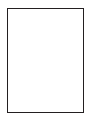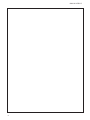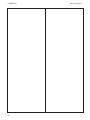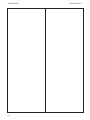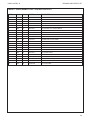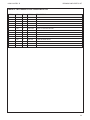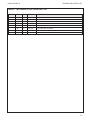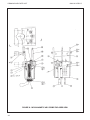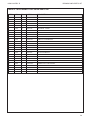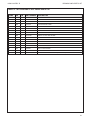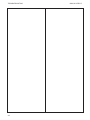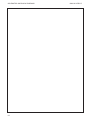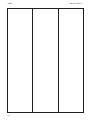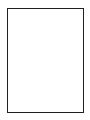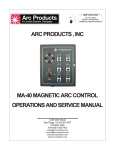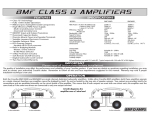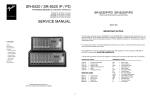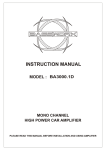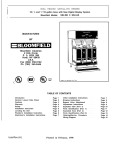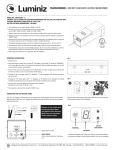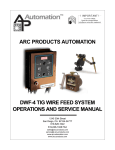Download MA-20 Manual 6-09.vp
Transcript
! IMPORTANT ! - For Your Safety Read this manual before installing or using this equipment ARC PRODUCTS, INC MA-20 MAGNETIC ARC CONTROL OPERATIONS AND SERVICE MANUAL 1245 30th Street San Diego, CA 92154-3477 619-628-1022 619-628-1028 FAX [email protected] [email protected] www.ap-automation.com www.arc-products.com THANK YOU!!! . . . for purchasing Arc Products Equipment. Our commitment to you is to provide an ever expanding family of quality arc positioning equipment, controller and accessories. Please take the time to read the following pages as they contain important information regarding proper use of this product and of welding/cutting safety and procedures. WHO DO I CONTACT For help: • Contact your distributor For additional information, such as, Technical Manuals, Service and Parts, Circuit and Wire Diagrams, User’s Guides, Distributor Directories • Contact your distributor To file a claim for loss or damage during shipment • Contact your delivering carrier For assistance in filing or settling claims, • contact your distributor and/or equipment manufacturer’s Transportation Department How to contact Arc Products: Call: 619-628-1022 Fax: 619-628-1028 E-mail: [email protected] [email protected] Write: Arc Products Attn: Customer Service 1245 30th Street San Diego, CA 92154 ALWAYS PROVIDE MODEL NAME AND PART NUMBER OVERVIEW 0600-0312 REV. D Overview OVERVIEW IV TABLE OF CONTENTS V TABLE OF TABLES VII TABLE OF FIGURES VIII SAFETY SAFETY PRECAUTIONS ADDITIONAL SAFETY HAZARDS X XII MA-20 MAGNETIC ARC CONTROL SYSTEM DESCRIPTION OF EQUIPMENT 3 INSTALLATION 6 OPERATION 17 MAINTENANCE 25 DRAWING AND PARTS LIST 27 TROUBLESHOOTING 43 CIRCUIT DESCRIPTIONS 45 SCHEMATICS AND BLOCK DIAGRAMS 47 INDEX INDEX iv 53 0600-0312 REV. D TABLE OF CONTENTS Table of Contents OVERVIEW. . . . . . . . . . . . . . . . . . . . . . . . . . . IV TABLE OF CONTENTS . . . . . . . . . . . . . . . . . . . . . . . V TABLE OF TABLES . . . . . . . . . . . . . . . . . . . . . . . . VII TABLE OF FIGURES . . . . . . . . . . . . . . . . . . . . . . . VIII SAFETY SAFETY PRECAUTIONS DEFINITIONS . . . . . . . . . . . . . . . . . . . . . . . . . . X NOTE . . . . . . . . . . . . . . . . . . . . . . . . . . . . X CAUTION . . . . . . . . . . . . . . . . . . . . . . . . . . . X WARNING . . . . . . . . . . . . . . . . . . . . . . . . . . . X DANGER. . . . . . . . . . . . . . . . . . . . . . . . . . . . X SAFETY INFORMATION . . . . . . . . . . . . . . . . . . . . . . . X ELECTRIC SHOCK . . . . . . . . . . . . . . . . . . . . . . . . X FIRE SAFETY . . . . . . . . . . . . . . . . . . . . . . . . . . XI ADDITIONAL SAFETY HAZARDS FIRE AND EXPLOSION . . . . . . . . FALLING EQUIPMENT . . . . . . . . . HOT PARTS . . . . . . . . . . . . MOVING PARTS . . . . . . . . . . . MAGNETIC FIELDS CAN AFFECT PACEMAKERS WELDING WIRE . . . . . . . . . . . FLYING PIECES OF METAL OR DIRT . . . . OVERHEATED EQUIPMENT . . . . . . . HIGH FREQUENCY . . . . . . . . . . SAFETY REFERENCES . . . . . . . . . . . . . . . . . . . . . . . . . . . . . . . . . . . . . . . . . . . . . . . . . . . . . . . . . . . . . . . . . . . . . . . . . . . . . . . . . . . . . . . . . . . . . . . . . . . . . . . . . . . . . . . . . . . . . . . . . . . . . . . . . . . . . . . . . . . . . . . . . . . . XII XII XII XII XII XII XII XII XII XII MA-20 MAGNETIC ARC CONTROL SYSTEM DESCRIPTION OF EQUIPMENT DESCRIPTION OF EQUIPMENT . . MA-20 CONTROL UNIT . . . . . MAGNETIC ARC CONTROL PROBES MP-1 PROBE . . . . . . . MP-100 PROBE . . . . . . MP-2 PROBE . . . . . . MP-22 PROBE . . . . . . . . . . . . . . . . . . . . . . . . . . . . . . . . . . . . . . . . . . . . . . . . . . . . . . . . . . . . . . . . . . . . . . . . . . . . . . . . . . . . . . . . . . . . . . . . . . . . . . . . . . . . . . . . . . . . . . . . . . . . . . . . . . . . 3 3 3 3 3 4 4 . . . . . . . . . . . . . . . . . . . . . . . . . . . . . . . . . . . . . . . . . . . . . . . . . . . . . . . . . . . . . . . . . . . . . . . . . . . . . . . . . . . . . . . . . . . . . . . . . . . . . . . . . . . . . . . . . . . . . . . . . . . . . . . . . . . . . . . . . . . . . . . . 6 6 6 6 6 6 6 7 INSTALLATION INSTALLATION . . . . . . . . GENERAL SETUP . . . . . . . OPTIONS AND SPECIALS . . . . CONTROL UNIT LOCATION . . . MAGNETIC ARC PROBE MOUNTING MP-1 & MP-100 . . . . . . MP-2 . . . . . . . . . MP-22 . . . . . . . . . OPERATION OPERATION . . . . . . . . . . . GENERAL OPERATIONAL DESCRIPTION . CONTROL FEATURES & FUNCTIONS . . REMOTE / PANEL POSITION CONTROL STABILIZE / OSCILLATE . . . . . SWEEP . . . . . . . . . . . . . . . . . . . . . . . . . . . . . . . . . . . . . . . . . . . . . . . . . . . . . . . . . . . . . . . . . . . . . . . . . . . . . . . . . . . . . . . . . . . . . . . . . . . . . 17 17 17 17 17 17 v TABLE OF CONTENTS 0600-0312 REV. D LEFT & RIGHT DWELL . . . . . . . . . AMPLITUDE . . . . . . . . . . . . POSITION . . . . . . . . . . . . . FINAL TAPER . . . . . . . . . . . . REMOTE START . . . . . . . . . . . NORMALLY OPEN START . . . . . . NORMALLY CLOSED START . . . . . NORMALLY OPEN START USING TAPER . NORMALLY CLOSED START USING TAPER INSTALLATION . . . . . . . . . . . . . . . . . . . . . . . . . . . . . . . . . . . . . . . . . . . . . . . . . . . . . . . . . . . . . . . . . . . . . . . . . . . . . . . . . . . . . . . . . . . . . . . . . . . . . . . . . . . . . . . . . . . . . . . . . . . . . . . . . . . . . 17 17 17 17 18 18 19 19 20 21 MAINTENANCE MAINTENANCE . . . . . . . . . MAINTENANCE REQUIREMENTS . . . CONTROL UNIT . . . . . . . . . PROBES ASSEMBLIES. . . . . . . CABLE ASSEMBLY . . . . . . . . PREVENTIVE MAINTENANCE SCHEDULE MONTHLY MAINTENANCE . . . . PROBE ASSEMBLIES . . . . . PROPER FUNCTION . . . . TEST . . . . . . . . . QUARTERLY MAINTENANCE . . . SEMI ANNUAL MAINTENANCE . . CONTROL UNIT ASSEMBLY . . . . . . . . . . . . . . . . . . . . . . . . . . . . . . . . . . . . . . . . . . . . . . . . . . . . . . . . . . . . . . . . . . . . . . . . . . . . . . . . . . . . . . . . . . . . . . . . . . . . . . . . . . . . . . . . . . . . . . . . . . . . . . . . . . . . . . . . . . . . . . . . . . . . . . . . . . . . . . . . . . . . . . . . . . . . . . . . . . . . . . . . . . . . . . . . . . . . . . . . . . . . . . . . . . . 25 25 25 25 25 25 25 25 25 25 25 25 25 . . . . . . . . . . . . . . . . 27 TROUBLESHOOTING . . . . . . . . . . . RECOMMENDED SPARES FOR TROUBLESHOOTING PROBLEM 1. . . . . . . . . . . . . PROBLEM 2. . . . . . . . . . . . . PROBLEM 3. . . . . . . . . . . . . . . . . . . . . . . . . . . . . . . . . . . . . . . . . . . . . . . . . . . . . . . . . . . . . . . . . . . . . . . . . 43 43 43 43 43 DRAWING AND PARTS LIST DRAWING AND PARTS LIST . . . . . TROUBLESHOOTING CIRCUIT DESCRIPTIONS CIRCUIT DESCRIPTIONS . . SYSTEM WIRING DIAGRAM . MAIN BOARD ASSEMBLY . . . . . . . . . . . . . . . . . . . . . . . . . . . . . . . . . . . . . . . . . . . . . . . . . . . . . . . . . . . . . . 45 45 45 SCHEMATICS AND BLOCK DIAGRAMS . . . . . . . . . . . . . . . . . 47 INDEX . . . . . . . . . . . . . . . . . 53 SCHEMATICS AND BLOCK DIAGRAMS INDEX vi . . . . . . . . . . . 0600-0312 REV. D TABLE OF TABLES Table of Tables MA-20 MAGNETIC ARC CONTROL SYSTEM DESCRIPTION OF EQUIPMENT 3 INSTALLATION 6 TABLE 1 - MA-20 MAGNETIC ARC CONTROL SPECIFICATIONS . . . . . . . . . TABLE 2 - MA-20 MAGNETIC ARC CONTROL SYSTEM COMPONENTS SPECIFICATIONS . TABLE 3 - MP-1 MAGNETIC ARC PROBE ASSEMBLY SPECIFICATIONS. . . . . . . TABLE 4 - MP-100 MAGNETIC ARC PROBE ASSEMBLY SPECIFICATIONS . . . . . . TABLE 5 - MP-2 MAGNETIC ARC PROBE ASSEMBLY SPECIFICATIONS. . . . . . . TABLE 6 - MP-22 MAGNETIC ARC PROBE ASSEMBLY SPECIFICATIONS . . . . . . OPERATION 8 9 10 11 12 13 17 TABLE 7 - REMOTE START N.O. INHIBIT SETTINGS TABLE 8 - REMOTE START N.C. INHIBIT SETTINGS TABLE 9 - REMOTE TAPER N.C. SETTINGS . . . TABLE 10 - REMOTE TAPER N.O. SETTINGS . . . . . . . . . . . . . . . . . . . . . . . . . . . . . . . . . . . . . . . . . . . . . . . . . . . . . . MAINTENANCE 25 DRAWING AND PARTS LIST 27 TABLE 11 - MA-20 MAGNETIC ARC CONTROL PARTS LIST . . TABLE 12 - POWER SWITCH ASSEMBLY PARTS LIST . . . . TABLE 13 - TRANSFORMER ASSEMBLY PARTS LIST . . . . . TABLE 14 - PROBE CABLE HARNESS PARTS LIST . . . . . TABLE 15 - REMOTE INTERFACE CABLE HARNESS PARTS LIST . TABLE 16 - MP-1 MAGNETIC ARC PROBE PARTS LIST . . . . TABLE 17 - MP-2 MAGNETIC ARC PROBE PART LIST . . . . TABLE 18 - MP-22 MAGNETIC ARC PROBE PARTS LIST . . . . TABLE 19 - MP-100 MAGNETIC ARC PROBE PARTS LIST . . . TABLE 20 - VOLTAGE SELECTOR SWITCH ASSEMBLY PARTS LIST . . . . . . . . . . . . . . . . . . . . . . . . . . . . . . . . . . . . . . . . . . . . . . . . . . . . . . . . . . . . . . . . . . . . . . . . . . . . . . . . . . . . . . . . . . . . . . . . . . . . . . . . TROUBLESHOOTING TABLE 21 - TROUBLESHOOTING . . . . TABLE 22 - RECOMMENDED SPARE PARTS TABLE 23 - VOLTAGE POINTS MAIN BOARD 18 19 20 20 29 30 31 32 33 35 37 39 41 42 43 . . . . . . . . . . . . . . . . . . . . . 43 43 43 CIRCUIT DESCRIPTIONS 45 SCHEMATICS AND BLOCK DIAGRAMS 47 vii TABLE OF FIGURES 0600-0312 REV. D Table of Figures MA-20 MAGNETIC ARC CONTROL SYSTEM DESCRIPTION OF EQUIPMENT 3 FIGURE 1 - MP-1 AND MP-100 MOUNTING METHOD, CROSS SEAM FIGURE 2 - MP-1 AND MP-100 MOUNTING METHOD, ALONG SEAM FIGURE 3 - MP-2 MOUNTING METHOD, ALONG SEAM . . . . FIGURE 4 - MP-2 MOUNTING METHOD, CROSS SEAM . . . . FIGURE 5 - MP-22 MOUNTING METHOD, ALONG SEAM . . . . FIGURE 6 - MP-22 MOUNTING METHOD, CROSS SEAM . . . . . . . . . . . . . . . . . . . . . . . . . . . . . . . . . . . . . . . . . . . . . . . . . . . . FIGURE 7 - MA-20 MAGNETIC ARC CONTROL UNIT . . . . . . . . FIGURE 8 - MA-20 MAGNETIC ARC CONTROL SYSTEM COMPONENTS . . FIGURE 9 - MP-1 MAGNETIC ARC PROBE ASSEMBLY . . . . . . . FIGURE 10 - MP-100 MAGNETIC ARC PORBE ASSEMBLY . . . . . . FIGURE 11 - MP-2 MAGNETIC ARC PROBE ASSEMBLY . . . . . . . FIGURE 12 - MP-22 MAGNETIC ARC PROBE ASSEMBLY . . . . . . FIGURE 13 - INTERCONNECTION DIAGRAM . . . . . . . . . . FIGURE 14 - MA-20 MAGNETIC ARC CONTROL MOUNTING DIMENSIONS FIGURE 15 - AMPLITUDE SETTINGS . . . . . . . . . . . . . FIGURE 16 - POSITION SETTINGS . . . . . . . . . . . . . . FIGURE 17 - SWEEP SETTINGS. . . . . . . . . . . . . . . FIGURE 18 - DWELL SETTINGS . . . . . . . . . . . . . . . . . . . . . . . . . . . . . . . . . . . . . . . . . . . . . . . . . . . . . . . . . . . . . . . . . . . . . . . . . . . FIGURE 19 - TAPER FUNCTION . . . . . . . . . . FIGURE 20 - DEFAULT INHIBIT DIP SWITCH SETTINGS . . FIGURE 21 - INHIBIT NC DIP SWITCH SETTINGS . . . . FIGURE 22 - DEFAULT TAPER DIP SWITCH SETTINGS . . FIGURE 23 - DEFAULT OSC / STAB DIP SWITCH SETTINGS FIGURE 24 - TAPER NC DIP SWITCH SETTINGS . . . . FIGURE 25 - REMOTE N.O. TAPER INTERFACE . . . . FIGURE 26 - REMOTE N.C. TAPER INTERFACE . . . . FIGURE 27 - REMOTE N.C. INHIBIT INTERFACE . . . . FIGURE 28 - REMOTE N.O. INHIBIT INTERFACE . . . . FIGURE 29 - DEFAULT POSITION DIP SWITCH SETTINGS . . . . . . . . . . . . . . . . . . . . . . . . . . . . . . . . . . . . . . . . . . . . . . . . . . . . . . . . INSTALLATION 6 OPERATION 8 9 10 11 12 13 14 15 16 16 16 16 17 . . . . . . . . . . . . . . . . . . . . . . . . . . . . . . . . . . . . . . . . . . . . . . . . . . . . . . . MAINTENANCE 27 FIGURE 30 - MA-20 MAIN BOARD LAYOUT . . . . . . . . . . . FIGURE 31 - MA-20 MAGNETIC ARC CONTROL EXPLODED VIEW . . . FIGURE 32 - POWER SWITCH ASSEMBLY EXPLODED VIEW . . . . . FIGURE 33 - TRANSFORMER ASSEMBLY EXPLODED VIEW . . . . . FIGURE 34 - PROBE CABLE HARNESS EXPLODED VIEW . . . . . . FIGURE 35 - REMOTE INTERFACE CABLE HARNESS EXPLODED VIEW . FIGURE 36 - MP-1 MAGNETIC ARC PROBE EXPLODED VIEW . . . . FIGURE 37 - MP-2 MAGNETIC ARC PROBE EXPLODED VIEW . . . . . FIGURE 38 - MP-22 MAGNETIC ARC PROBE EXPLODED VIEW . . . . FIGURE 39 - MP-100 MAGNETIC ARC PROBE EXPLODED VIEW . . . . FIGURE 40 - VOLTAGE SELECTOR SWITCH ASSEMBLY EXPLODED VIEW . . . . . . . . . . . . . . . . . . . . . . . . . . . . . . . . . . . . . . . . . . . . . . . . . . . . . . . TROUBLESHOOTING 45 . . . . . . . . . . . . . . . . . . SCHEMATICS AND BLOCK DIAGRAMS FIGURE 42 - MP-1 MAGNETIC ARC PROBE BLOCK DIAGRAM. 27 28 30 31 32 33 34 36 38 40 42 43 CIRCUIT DESCRIPTIONS FIGURE 41 - MA-20 MAGNETIC ARC CONTROL SIGNAL FLOW 18 19 19 20 20 20 21 22 22 23 23 25 DRAWING AND PARTS LIST viii 4 4 5 5 5 5 46 47 47 0600-0312 REV. D TABLE OF FIGURES FIGURE 43 - MP-2 MAGNEITC ARC PROBE BLOCK DIAGRAM. . . . . . . FIGURE 44 - MA-20 MAGNETIC ARC CONTROL BLOCK DIAGRAM . . . . . FIGURE 45 - MA-20 MAGNETIC ARC CONTROL BLOCK DIAGRAM (CONT.) . . FIGURE 46 - MP-22 MAGNETIC ARC PROBE BLOCK DIAGRAM . . . . . . FIGURE 47 - MP-100 MAGNETIC ARC PROBE BLOCK DIAGRAM . . . . . . FIGURE 48 - MA-20 MAGNETIC ARC CONTROL INTERFACE CABLE SCHEMATIC . . . . . . . . . . . . . . . . . . 47 48 49 50 50 51 ix SAFETY 0600-0312 REV. D SAFETY SAFETY PRECAUTIONS SAFETY INFORMATION THIS MANUAL HAS BEEN DESIGNED FOR EXPERIENCED WELDING AND CUTTING EQUIPMENT OPERATORS AND MUST BE READ COMPLETELY BEFORE USING THIS EQUIPMENT. IF YOU LACK EXPERIENCE OR ARE UNFAMILIAR WITH THE PRACTICES AND SAFE OPERATION OF WELDING AND CUTTING EQUIPMENT, PLEASE CONSULT YOUR FOREMAN. DO NOT ATTEMPT TO INSTALL, OPERATE, OR PERFORM MAINTENANCE ON THIS EQUIPMENT UNLESS YOU ARE QUALIFIED AND HAVE READ AND UNDERSTOOD THIS MANUAL. IF IN DOUBT ABOUT INSTALLING OR OPERATING THIS EQUIPMENT, CONTACT YOUR DISTRIBUTOR OR THE CUSTOMER SERVICE DEPARTMENT OF ARC PRODUCTS. Safety is a combination of good judgment and proper training. Operation and maintenance of any arc welding and cutting equipment involves potential hazards. Individuals who are unfamiliar with cutting and welding equipment, use faulty judgment or lack proper training, may cause injury to themselves and others. Personnel should be alerted to the following potential hazards and the safeguards necessary to avoid possible injury. In addition, before operating this equipment, you should be aware of your employer's safety regulations. BE SURE TO READ THIS MANUAL BEFORE INSTALLING OR USING THIS EQUIPMENT. DEFINITIONS Throughout this manual, NOTE, CAUTION, WARNING and DANGER are inserted to call attention to particular information. The methods used to identify these highlights and the purpose for which each is used, are as follows: NOTE Operational, procedural, and background information which aids the operator in the use of the machine, helps the service personnel in the performance of maintenance, and prevents damage to the equipment. CAUTION An operational procedure which, if not followed, may cause minor injury to the operator, service personnel and/or bystanders. WARNING An operational procedure which, if not followed, may cause severe injury to the operator, service personnel and/or bystanders. DANGER An operational procedure which, if not followed, will cause severe injury or even death to the operator, service personnel or bystanders. BE SURE TO READ AND FOLLOW ALL AVAILABLE SAFETY REGULATIONS BEFORE USING THIS EQUIPMENT. ELECTRIC SHOCK THE VOLTAGES PRESENT IN THE WELDING AND CUTTING ENVIRONMENT CAN CAUSE SEVERE BURNS TO THE BODY OR FATAL SHOCK. THE SEVERITY OF ELECTRICAL SHOCK IS DETERMINED BY THE PATH AND THE AMOUNT OF CURRENT THROUGH THE BODY. A Install and continue to maintain equipment according to USA Standard C1, National Electric Code. B Never allow live metal parts to touch bare skin or any wet clothing. Use only dry gloves. C When welding or cutting in a damp area, or when standing on metal, make sure you are well insulated by wearing dry gloves, rubber soled shoes, and by standing on a dry board or platform. D Do not use worn or damaged welding or torch cables. Do not overload the cables. Use well maintained equipment. E When not welding/cutting, turn equipment OFF. Accidental grounding can cause overheating and create a fire hazard. Do not coil or loop the cable around parts of the body. F The ground cable should be connected to the work piece as close to the work area as possible. Grounds connected to building framework or other locations remote to the x 0600-0312 REV. D work area reduce efficiency and increase the potential hazard of electric shock. Avoid the possibility of the welding or cutting current passing through lifting chains, crane cables or other electrical paths. G Keep everything dry you might touch, including clothing, the work area, welding gun, torch and welding or cutting machines. Fix water leaks immediately. Do not operate equipment standing in water. H Never use a cutting torch or welding gun which is damaged or contains cracked housing. I Refer to AWS-Z49.1 for grounding recommendations. SKIN AND EYE BURNS RESULTING FROM BODY EXPOSURE TO ELECTRIC-ARC WELDING AND CUTTING RAYS OR HOT METAL CAN BE MORE SEVERE THAN SUNBURN. A Use a proper face shield fitted with the cor- rect filter (#10 or greater) and cover plates to protect your eyes, face, neck and ears from the sparks and rays of the cutting/welding arc when cutting/welding or observing cutting/welding. Warn bystanders not to watch the arc and not to expose themselves to the cutting/welding arc rays or to hot metal. B Wear flameproof gauntlet-type gloves, a heavy long-sleeve shirt, cuff-less trousers, high-topped shoes, and a welding helmet or cap (for hair protection) to protect the skin from arc rays and hot sparks or hot metal. C Protect other nearby personnel from arc rays and hot sparks with a suitable non-flammable partition. D Always wear safety glasses or goggles when in a cutting or welding area. Use safety glasses with side shields or goggles when chipping slag or grinding. Chipped slag is hot and may travel a considerable distance. Bystanders should also wear safety glasses or goggles. E Compressed gas cylinders are potentially dangerous, refer to the suppliers for proper handling procedures. F Wear ear plugs or other ear protection devices when operating cutting or welding equipment. FIRE SAFETY SAFETY A Move all combustible materials well away from the cutting area or completely cover materials with a non-flammable covering. Combustible materials include but are not limited to wood, clothing, sawdust, gasoline, kerosene, paints, solvents, natural gases, acetylene, propane, and similar articles. B Do not weld, cut or perform other hot work on used barrels, drums, tanks or other containers until they have been completely cleaned. There must be no substances in the container which might produce flammable or toxic vapors. C For fire protection, have suitable extinguishing equipment handy for instant use. WELDING AND CUTTING FUMES AND GASES, PARTICULARLY IN CONFINED SPACES, CAN CAUSE DISCOMFORT AND PHYSICAL HARM IF INHALED OVER AN EXTENDED PERIOD OF TIME. A At all times, provide adequate ventilation in the welding and cutting area by either natural or mechanical means. Do not weld or cut on galvanized, zinc, lead, beryllium or cadmium materials unless positive mechanical ventilation is provided to prevent inhaling fumes and gases from these materials. B Do not weld or cut in locations close to chlorinated hydrocarbon vapors coming from degreasing or spraying operations. The heat of arc rays can react with solvent vapors to form phosgene, a highly toxic gas, and other irritant gases. C If you develop momentary eye, nose or throat irritation during welding or cutting, it is an indication that the ventilation is not adequate. Stop work and take the necessary steps to improve ventilation in the welding or cutting area. Do not continue to weld or cut if physical discomfort persists. D Use an air supplied respirator if ventilation is not adequate to remove all fumes and gases. E Beware of gas leaks. Welding or cutting gases containing argon are denser than air and will replace air when used in confined spaces. Do not locate gas cylinders in confined spaces. When not in use, shut OFF the gas supply at its source. Refer to AWS Standard Z49.1 for specific ventilation recommendations. HOT SLAG OR SPARKS CAN CAUSE A SERIOUS FIRE WHEN IN CONTACT WITH COMBUSTIBLE SOLIDS, LIQUIDS OR GASES. xi SAFETY 0600-0312 REV. D ADDITIONAL SAFETY HAZARDS FIRE AND EXPLOSION Fire and Explosion can result from placing units on, over, or near combustible surfaces. • Do not install units on, over, or near com- bustible surfaces. • Do not install unit near flammables. FALLING EQUIPMENT Falling Equipment can cause serious personal injury and equipment damage. • Use lifting eyes to lift unit only, not running gear, gas cylinders, or any other accessories. • Use equipment of adequate capacity to lift units. • If using fork lifts to move units, be sure forks are long enough to extend beyond opposite side of the unit. • Do not press gun trigger until instructed to do so. • Do not point the gun toward any part of the body, other people, or any metal when threading welding wire through the gun. FLYING PIECES OF METAL OR DIRT Flying pieces of metal or dirt can injure eyes. • Wear safety glasses with side shields or face shields. OVERHEATED EQUIPMENT High output power for long durations can cause equipment to overheat. • Allow cooling periods. • Reduce current or reduce duty cycle before starting to weld again. • Follow rated duty cycle. HIGH FREQUENCY HOT PARTS Hot parts can cause severe burns. High Frequency can cause electrical interference. • Do not touch hot parts bare handed. • Take appropriate precautions to shield sen- • Allow cooling period before working on gun or torch. MOVING PARTS Moving Parts can cause injury. • Keep away from moving parts, such as fans. • Keep all doors, panels, covers, and guards closed and securely in place. • Keep away from pinch points, such as mechanical slides, drive rolls, carriage assemblies, etc. MAGNETIC FIELDS CAN AFFECT PACEMAKERS Magnetic Fields from High Currents can affect pacemaker operation. • Pacemaker wearers should keep away. • Wearers of pacemakers should consult their doctors before going near arc welding, gouging, plasma cutting, or spot welding operations. WELDING WIRE Welding wire can cause puncture wounds. xii sitive electronic equipment, such as computers, Programmable Logic Controllers, etc. • Be sure to ground each component of the system to one ground point, i.e., Earth Ground (Earth) or Protective Earth (PE). SAFETY REFERENCES The following publications provide additional information on important welding safeguards. A ANSI/ASC 249.1-1988, American National Standard "Safety in Welding and Cutting". B Bulletin No. F4-1, "Recommended Safe Practices for the Preparation for Welding and Cutting Containers and Piping that have held Hazardous Substances". C OSHA Safety and Health Standards, 29CFR 1910, available from the United States Department of Labor, Washington, DC 20210. D NFPA Standard 51B, "Fire Prevention in Use of Cutting and Welding Processes", available from the National Fire Protection Association, 470 Atlantic Avenue, Boston, MA 00210. E NEMA Standards Publication/No. EW1-1989, Electric Arc-Welding Apparatus, approved as ANSI C87.1-1989. Available from National Electrical Manufacturers Association, 155 E. 44th Street, New York, NY 10017. 0600-0312 REV. D MA-20 Magnetic Arc Control System 1 0600-0312 REV. D 2 0600-0312 REV. D DESCRIPTION OF EQUIPMENT The AP AUTOMATION MA-20 Magnetic Arc Control System is a precise, controllable means for oscillating, stabilizing, or positioning a welding arc. This allows the operator to control heat distribution, minimize undercutting, reduce porosity, improve penetration, provide uniform sidewall fusion and improve the overall integrity of the weld. Used with the Model MP-1, MP-100, MP-2, and MP-22 Probes or the Cyclomatic™ 4604, 4608C, and 4615 Probes. MA-20 CONTROL UNIT The control unit is a heavy gauge steel enclosure containing the electronic circuitry used in the system. A microprocessor and other solid state circuits are used to provide long, trouble-free operation. The control unit operates on 115/230VAC, 50/60 Hz commercial power, capable of supplying approximately 2 amps peak current. The unit has a lighted power switch and fuse holder mounted on the exterior of the unit. See Table 1 - MA-20 Magnetic Arc Control Specifications, Table 2 - MA-20 Magnetic Arc Control System Components Specifications, Figure 7 - MA-20 Magnetic Arc Control Unit, and Figure 8 - MA-20 Magnetic Arc Control System components for additional specifications. The system is operated using the controls, potentiometers, pushbuttons located on the front panel. Additional switches are located on the inside of the control unit on the main board via DIP switches. A heatsink mounted on the inside of the control unit allows adequate cooling for the heat dissipating devices. Two connectors located on the bottom of the unit provide for connection of the probe cable and a remote interface cable. The MA-20 system is primarily intended for use with the TIG (GTAW) process, but can also be used with the PLASMA (PAW) welding process. Additionally, the MA-20 System can be used with spray MIG and Sub Arc processes. With this system, the operator can widen or narrow the weld bead as required to provide control of the heat affected zone, undercutting, and irregular joint edges. The controlled magnetic field also reduces arc blow and arc wander, while the motion of the arc stirs the molten weld puddle, reducing porosity and providing a more uniform bead surface pattern. The MA-20 is a simple, reliable control with an oscillating frequency range up to 50 Hz. The Pulse Width Modulation (PWM) design provides a constant magnetic field for a given amplitude setting over the entire frequency range. Control functions allow independent DESCRIPTION OF EQUIPMENT control of each of the key waveform parameters, and left and right dwell intervals are also independently adjustable. The control unit is convection cooled, allowing for less power dissipation and lower operating temperatures. The top panel or door of the control unit contains all the controls needed for operation. There are three Light Emitting Diode (LED) indicators in a pattern to the left of the control knobs. Each lamp will illuminate alternately during arc oscillation. When power is applied to the Control Unit, the Power On LED will also illuminate. The MA-20 Control unit has additional features selected from inside the control enclosure. These features, Stabilize/Oscillate mode (STAB/OSC) and Remote / Panel Position Control, are selected via DIP Switches on the main board. Stabilize / Oscillate mode allows the operator the ability to oscillate the arc either across the seam or along the seam depending on how the probe is mounted on the torch (Oscillate Mode), or to stabilize the arc, positioning the arc in the desired location (Stabilize Mode). Remote / Panel Position Control allow the operator to control the arc position of the each axis from a remote potentiometer or PLC with an analog output, or from the front panel controls (default). MAGNETIC ARC CONTROL PROBES MP-1 PROBE The MP-1 is a single-tip, water-cooled probe that adapts to conventional torches. The MP-1 works well in tight clearances and is primarily used to weave the arc across the seam or to stabilize the arc. On page 10 is Table 3 - MP-1 Magnetic Arc Probe Assembly Specifications and Figure 9 - MP-1 Magnetic Arc Probe Assembly for detailed dimensions and specifications. MP-100 PROBE The MP-100 probe incorporates the latest magnetic technologies. Though similar to the MP-1 probe, the new MP-100 probe has a much higher gauss strength and three times the efficiency of the MP-1. The MP-100 does not require water cooling; however, it does allow for optional water cooling. For added convenience and flexibility, it also features a detachable control cable. This single-axis probe adapts to conventional torches. A variety of return rings and tips are available for different configurations. See page 11 is Table 4 - MP-100 Magnetic Arc Probe Assembly Specifications and Figure 10 - MP-100 Magnetic Arc 3 DESCRIPTION OF EQUIPMENT 0600-0312 REV. D Porbe Assembly for detailed dimensions and specifications. MP-2 PROBE The dual-tip MP-2 slips over a conventional TIG torch and can be used either for cross-seam arc weaving or in-line arc weaving. In-line weave is primarily used in tube mills to preheat the tube, pishing the arc into the direction of travel, giving increased weld travel speeds. See page 12 is Table 5 - MP-2 Magnetic Arc Probe Assembly Specifications and Figure 11 - MP-2 Magnetic Arc Probe Assembly for detailed dimensions and specifications. MP-22 PROBE This twin-tip side-mount unit is capable of delivering the full 600 gauss magnetic field to the welding arc area. Though normally used in an air-cooled mode, if necessary, the MP-22 can also be water-cooled. For detailed specifications on the MP-22 probe, see Table 6 - MP-22 Magnetic Arc Probe Assembly Specifications and Figure 12 - MP-22 Magnetic Arc Probe Assembly on page 13. FIGURE 1 - MP-1 AND MP-100 MOUNTING METHOD, CROSS SEAM 4 FIGURE 2 - MP-1 AND MP-100 MOUNTING METHOD, ALONG SEAM 0600-0312 REV. D DESCRIPTION OF EQUIPMENT FIGURE 3 - MP-2 MOUNTING METHOD, ALONG SEAM FIGURE 4 - MP-2 MOUNTING METHOD, CROSS SEAM FIGURE 5 - MP-22 MOUNTING METHOD, ALONG SEAM FIGURE 6 - MP-22 MOUNTING METHOD, CROSS SEAM 5 INSTALLATION INSTALLATION GENERAL SETUP A standard MA-20 Magnetic Arc Control system is shown in Figure 13 - Interconnection Diagram, with the necessary interconnects shown schematically. The major parts required for installing this system are listed below. Check all items for damage when unpacking. System should consist of the following: • Control Unit • Probe Assembly • Remote Interface Cable • Power Cord • Operators Manual 0600-0312 REV. D and Figure 31 - MA-20 Magnetic Arc Control Exploded View). The operator may select the proper input voltage using a small slotted screwdriver. The mounting dimensions of the control unit are shown in Figure 14 - MA-20 Magnetic Arc Control Mounting Dimensions, should the user choose to install the MA-20 on a fixture or control panel. MAGNETIC ARC PROBE MOUNTING The MP-1, MP-22, and MP-100 Probes will mount on any machine torch with a body diameter from 1.31 inches to 2 inches. The MP-2 Probe will mount on any machine torch with a body diameter of 1.625 inches or less. (See review the figures and tables on the following pages beginning on page 10 for dimensional references.) MP-1 & MP-100 • Back off the two socket screws which secure the OPTIONS AND SPECIALS Options for the MA-20 System may be purchased from Arc Products. Specials include probe tips, probe tip extensions and extension length cables designed to fit a particular mechanical configuration when the standard tips or cables will not. The installation of the MA-20 System is very easy and can be accomplished on most automatic or semiautomatic setups within minutes. CONTROL UNIT LOCATION The MA-20 Control Unit should be placed in a location which provides easy access to the controls and proper air ventilation for cooling. To allow adequate ventilation, maintain a minimum of 5 inches of unrestricted space between the control unit (sides) and the nearest obstruction. The location should be selected to minimize the amount of dust, dirt, moisture and corrosive vapors the Control Unit will be subjected to. Please see Figure 14 - MA-20 Magnetic Arc Control Mounting Dimensions for mounting hole patterns and other dimensions. NOTE Although the control unit requires no other electrical interfacing with any of the users's other equipment, be sure to select the proper input voltage before plugging the unit into the ac power outlet! This unit operates on either 110/220 VAC 50/60 hz power. Be sure the Voltage Selector switch is in the proper position for the power you are using! The Voltage Selector switch is located on the outside of the control unit near the AC power cord receptacle (Refer to Figure 7 - MA-20 Magnetic Arc Control Unit 6 probe mounting bracket to the torch body. • Slip the probe over the torch and align the tips approx- imately even with the gas cup, or bottom of torch. Tighten the 2 screws, then loosen the screws holding the bracket to the probe in order to position the probe on the torch body. (See Figure 2 - MP-1 and MP-100 Mounting Method, Along Seam and Figure 1 - MP-1 and MP-100 Mounting Method, Cross Seam beginning on page 4 for illustrations of probe-to-seam orientation.) MP-2 The MP-2 probe is a torroidial design probe, where the torch mounts through the center of the probe. To make mounting this probe to a torch easier, torch adapters are available, but are not required to mount the probe to the torch. • A) Select a suitable adapter for your torch (if neces- sary). Without adaptor: 1.625 in. Adapter P/N 1030-0517: 1.500 in. Adapter P/N 1026-0582: 1.455 in. Adapter P/N 1026-0574: 1.380 in. • Back off the three socket head cap screws which se- cure the probe to the torch body. • Slip the probe over the torch and align the tips approx- imately even with the gas cup, or bottom of torch. Tighten the three screws while insuring that the probe remains centered on the torch body. For probe-to-seam orientation, please refer to Figure 3 - MP-2 Mounting Method, Along Seam and Figure 4 - MP-2 Mounting Method, Cross Seam beginning on page 4 for illustrations of this probes probe-to-seam orientation. 0600-0312 REV. D INSTALLATION MP-22 The MP-22 probe has the strongest magnetic field strength of all of the Magnetic Arc Probes. Under normal conditions, the MP-22 doesn’t need water cooling, but water cooling hoses and coolant can be added to the probe during high amperage welding applications or when high amplitude settings are desired. See Figure 5 - MP-22 Mounting Method, Along Seam and Figure 6 - MP-22 Mounting Method, Cross Seam beginning on page 5 for mounting information and Figure 12 - MP-22 Magnetic Arc Probe Assembly on page 13 for additional probe specifications. The MP-1 and MP-2 probes are water-cooled units and require cooling water (40 psi max.) Be sure to connect the probe to a circulating cooling system before starting operation, as severe damage to the probe may result if the probe is not properly cooled. Once mounting is complete, connect the probe to the MA-20 Control Unit, then connect the control unit to an AC power outlet. NOTE Be sure of select the correct input voltage at the Voltage Selector switch matching that which you intend to use before connect the control unit to an AC power outlet. 7 INSTALLATION 0600-0312 REV. D FIGURE 7 - MA-20 MAGNETIC ARC CONTROL UNIT TABLE 1 - MA-20 MAGNETIC ARC CONTROL SPECIFICATIONS ITEM DESCRIPTION SPECIFICATIONS Frequency Oscillating Frequency 1.0 to 50 Hz maximum with Sweep at Zero Amplitude Oscillating Width .25 inches on each side of the weld line (approximate) Position Arc Position .25 inches on each side of the weld line (approximate) Dwell Left and Right Arc Dwell Time 100:1 on either side of the desired weld line (continously adjustable) Sweep Transition Adjustment between either side 0 to 3 seconds transition adjustment between left/right dwells Taper Trail off of Amplitude at the end of the weld cycle 0 to 15 seconds to match downslope time of the welding power source Controls Frequency Amplitude Left / Right Dwell Sweep Taper Stabilize / Oscillate Mode DIP Switches Input Power Requirements 90 - 132 VAC / 180 - 264 VAC 50/60 Hz Control Unit Enclosure Standard NEMA Style Sealed enclosure Probes MA-20 can be used with these probes MP-1 MP-2 MP-22 MP-100 8 Power Cable Standard Length 8’ (1.8 M) Remote Interface Cable Standard Length 10’ (3 M) Weight Standard Weight 10 lbs. (4.1 Kg) 0600-0312 REV. D INSTALLATION FIGURE 8 - MA-20 MAGNETIC ARC CONTROL SYSTEM COMPONENTS TABLE 2 - MA-20 MAGNETIC ARC CONTROL SYSTEM COMPONENTS SPECIFICATIONS ITEM SPECIFICATION Control Unit MA-20 Magnetic Arc Control Probe Assembly MP-1, MP-2, MP-22, MP-100 Probes Cables Power Cord Assembly Remote Interface Cable Assembly Probe Cable Assembly (MP-100 only) Manual MA-20 Operators and Service Manual 9 INSTALLATION 0600-0312 REV. D FIGURE 9 - MP-1 MAGNETIC ARC PROBE ASSEMBLY TABLE 3 - MP-1 MAGNETIC ARC PROBE ASSEMBLY SPECIFICATIONS ITEM DESCRIPTION SPECIFICATION Weld Current Rating Arc Welding Amperage is limited due to heat and strength of arc 600 amps 100% duty cycle Cooling Liquid cooling of the probe 1 quart or water per minute at 68 degrees F (20 C) with a miximum water pressure of 40 PSI Ship Weight 5 pounds (2.3Kg) Cable Length Control Cable Length 8 feet (2.4M) Hose Length Liquid Cooling Hose Length 12’ (3.6M) Accessories Tip Extensions 1” Tip Extension (1 required) 2” Tip Extension (1 required) 3” Tip Extension (1 required) 4” Tip Extension (1 required) 10 0600-0312 REV. D INSTALLATION FIGURE 10 - MP-100 MAGNETIC ARC PORBE ASSEMBLY TABLE 4 - MP-100 MAGNETIC ARC PROBE ASSEMBLY SPECIFICATIONS ITEM DESCRIPTION SPECIFICATION Weld Current Rating Arc Welding Amperage is limited due to heat and strength of arc 600 amps 100% duty cycle Cooling Liquid cooling of the probe 1 quart or water per minute at 68 degrees F (20 C) with a miximum water pressure of 40 PSI Ship Weight 5 pounds (2.3Kg) Cable Length Control Cable Length 8 feet (2.4M) Hose Length Liquid Cooling Hose Length 12’ (3.6M) (Optional) Accessories Tip Extensions Consult Factory 11 INSTALLATION 0600-0312 REV. D FIGURE 11 - MP-2 MAGNETIC ARC PROBE ASSEMBLY TABLE 5 - MP-2 MAGNETIC ARC PROBE ASSEMBLY SPECIFICATIONS ITEM DESCRIPTION SPECIFICATION Weld Current Rating Arc Welding Amperage is limited due to heat and strength of arc 400 amps 100% duty cycle Cooling Liquid cooling of the probe 1 quart or water per minute at 68 degrees F (20 C) with a miximum water pressure of 40 PSI Ship Weight 4 pounds (2.3Kg) Cable Length Control Cable Length 8 feet (2.4M) Hose Length Liquid Cooling Hose Length 12’ (3.6M) Accessories Probe Adaptors 1.380” (35.05 mm) Torch Adaptor 1.455” (39.96 mm) Torch Adaptor 1.500” (38.10 mm) Torch Adaptor Tip Extensions 1.88” Replacement Extended Length Tips (2 req.) 2.38” Replacement Extended Length Tips (2 req.) 2.88” Replacement Extended Length Tips (2 req.) 3.88” Replacement Extended Length Tips (2 req.) 12 0600-0312 REV. D INSTALLATION FIGURE 12 - MP-22 MAGNETIC ARC PROBE ASSEMBLY TABLE 6 - MP-22 MAGNETIC ARC PROBE ASSEMBLY SPECIFICATIONS ITEM DESCRIPTION SPECIFICATION Weld Current Rating Arc Welding Amperage is limited due to heat and strength of arc 600 amps 100% duty cycle Cooling Liquid cooling of the probe 1 quart or water per minute at 68 degrees F (20 C) with a miximum water pressure of 40 PSI Ship Weight 6 pounds (2.3Kg) Cable Length Control Cable Length 8 feet (2.4M) Hose Length Liquid Cooling Hose Length 12’ (3.6M) (Optional) Accessories Tip Extensions 1” Tip Extensions (2 req.) 3” Tip Extensions (2 req.) 5” Tip Extensions (2 req.) 13 INSTALLATION 0600-0312 REV. D FIGURE 13 - INTERCONNECTION DIAGRAM 14 0600-0312 REV. D INSTALLATION FIGURE 14 - MA-20 MAGNETIC ARC CONTROL MOUNTING DIMENSIONS 15 INSTALLATION 16 0600-0312 REV. D FIGURE 15 - AMPLITUDE SETTINGS FIGURE 16 - POSITION SETTINGS FIGURE 17 - SWEEP SETTINGS FIGURE 18 - DWELL SETTINGS 0600-0312 REV. D OPERATION GENERAL OPERATIONAL DESCRIPTION CONTROL FEATURES & FUNCTIONS To give the operator a better understanding of the MA-20 Magnetic Arc Control System, this section contains information regarding the various features of the Control Unit and illustrations of the various basic weld patterns that can be achieved in operation. In order to oscillate, the arc the control unit generates alternating currents. These alternating currents can be controlled by 3 functions of the control unit, i.e., Sweep, Left Dwell and Right Dwell. The magnetic field strength is controlled by the Amplitude adjustment. The Position adjustment controls the arc’s center-line. The illustrations of the MA-20 controls, with explanations of their functions, are included to aid the operator in achieving optimum results while operating this system. However, the best way to become familiar with the capabilities of the MA-20 is to strike an arc on a piece of heavy steel and experiment with the arc length, the relationship of the probe tip to the arc, and the effects of the individual control functions. Remote / Panel Position Control The operator may control the arc position from a remote potentiometer or PLC with an analog output, or from the front panel controls (default). Remote or Panel Position Control is selected with an internal DIP switch (see Figure 29 - Default Position DIP Switch Settings). Stabilize / Oscillate There are two modes for the operation of the Control Unit: the Stabilize mode and the Oscillate mode. The STAB/OSC DIP switch is located on the PC board inside the chassis (see Figure 30 - MA-20 Main Board Layout). When these switches are in the Oscillate (OSC) position, as illustrated in Figure 23 - Default Osc / Stab DIP Switch Settings, the control will deflect the arc left and right. This will be indicated by the three lamps on the front panel. Each lamp will illuminate alternately, completing one cycle. When the STAB/OSC switch is in the Stabilized (STAB) position, the arc is stabilized. In Stabilize mode, the operator can use the Position control to preheat, post-heat, or concentrate the arc heat in the center in relation to torch or workpiece movement. OPERATION Sweep The Sweep function controls the speed in which the magnetic field changes from the left dwell position to the right dwell position. See Figure 17 - Sweep Settings on page 16. Generally, a fast welding travel speed requires higher frequency oscillation or a lower Sweep Dial Setting. Left & Right Dwell The Left and Right Dwell functions of the control unit control the amount of time the arc will remain on either side during oscillation. See Figure 18 - Dwell Settings on page 16. The settings ar independently adjustable. Amplitude The Amplitude dial adjusts the gauss strength of the magnetic field, see Figure 15 - Amplitude Settings on page 16. The effect of the magnetic field on the deflection of the arc is related to the length of the arc, the type of material being welded, the joint configuration, and the welding process being used. The proximity of the probe tip to the arc also greatly influences the degree to which the magnetic field will deflect the arc. The optimum amplitude control setting in a given application can span a relatively broad range. It is best to utilize the lowest amplitude setting possible, as high gauss strength can result in arc instability. Position Arc positioning provides a means of offsetting the arc path relative to the center line of the torch. This is accomplished by a controllable current which is applied to the probe, creating a constant magnetic field which displaces the arc. The arc Position dial controls this displacement, see Figure 16 - Position Settings on page 16. In the Stabilize mode, Position can be used to stabilize the arc and control it without oscillation, and in the Oscillate mode Position can be used to offset the oscillating pattern. The distance the arc can be displaced is dependent on the same factors as the Amplitude settings. If high amplitude and large offsets are used, distortion of the magnetic field is likely and instability will result. Final Taper The Taper function is a new feature in Magnetic Arc Control Systems. This feature sets the amount of time to decrease the Amplitude setting from its current value to zero in order to perform a better downslope function in coordination with the welding power source or controller. Referring to Figure 19 - Taper Function, the Taper feature is only used with a remote input to feather out the weld pool at the end of the weld. 17 OPERATION The Taper setting should be slightly less than the actual downslope time of the welding amperage to be sure the oscillation has stopped completely prior the arc extinguishing. This Taper Feature is primarily useful in applications when downslope is used. As the welding amperage decreases during downslope, the arc becomes weaker and easier to move (or oscillate) by the magnetic arc control system. If the magnetic field strength does not decrease along with the amperage, the arc could be blown out by the magnetic arc control system, especially on lower amperage arcs and/or when higher amplitude settings on the magnetic arc control unit are used. The Taper input can also be used to start and stop the oscillation when needed. If only one output is available from a controller and remote start / stop is desired, use the Taper input to Start and Stop arc oscillation. The Taper input must be maintained to keep the magnetic arc control from oscillating the arc. To begin oscillating again, simply remove the input to the magnetic arc control unit. See Figure 22 - Default Taper DIP Switch Settings for proper configuration. Refer also to Figure 25 - Remote N.O. Taper Interface on page 21 for proper remote interface cable wiring. When the Taper Signal is used as a Remote Start input in a Normally Open (N.O.) configuration, the control unit will oscillate the arc whenever there is not a closure between Pins D and A. When a closure between Pins D and A is made, the Taper Feature will be enabled and the magnetic field strength generated by the controller will begin to decrease. The Taper adjustment will set the time to reach zero or no magnetic field strength. At the end of the Taper Time, the magnetic oscillation will stop. Arc oscillation will not begin again until the Taper input is removed. Once the Taper input has been removed, the arc will begin to oscillate again at the Amplitude adjustment setting. For wiring instructions on the Remote Taper signal, please review the schematic in Figure 48 - MA-20 Magnetic Arc Control Interface Cable Schematic on page 51 for more details. FIGURE 19 - TAPER FUNCTION 18 0600-0312 REV. D Remote Start The magnetic arc control is equipped with a Remote Start (and Stop) input to control the arc oscillation. For proper operation of this feature, the Inhibit DIP Switches must be configured for your start signal. There are two Start Signal Modes of operation, i.e., Signal Normally Open (N.O.) and Signal Normally Closed (N.C.). The Inhibit DIP Switches must be configured correctly if a signal is not being used and operation is simply by powering up the control or to match the signal input being used. If no input is being used and/or the unit is initially being setup, the DIP switches must be configured as in Figure 20 - Default Inhibit DIP Switch Settings. Only one switch of the DIP switch should be depressed to the closed position (away from the word “OPEN”). The other switch of the DIP switch should be depressed in the opposite position. WARNING If the Taper and Inhibit DIP switches are not cofigured correctly to match your application the system will not create a magnetic field to oscillate the arc. TABLE 7 - REMOTE START N.O. INHIBIT SETTINGS DIP SWITCH NAME SWITCH # POSITION 1 CLOSED 2 OPEN 1 CLOSED 2 OPEN INHIBIT TAPER Normally Open Start To use the Remote Start feature (not the Taper feature) with a Normally Open Start Signal that will close when the arc is to oscillate, there are two sets of DIP Switches that need to be configured in addition to the remote interface wiring. The Inhibit and Taper DIP switches must be set for Normally Open positions. See Table 7 - Remote Start N.O. Inhibit Settings on page 18. The Remote Start Input (also known as Inhibit) must also be wired correctly on the remote interface cable. Figure 28 - Remote N.O. Inhibit Interface shows the proper wiring for N.O. Configuration. Also Figure 20 Default Inhibit DIP Switch Settings illustrate the proper DIP settings. 0600-0312 REV. D When the Remote Start (Inhibit) Signal is used in a Normally Open (N.O.) configuration, the control unit will oscillate the arc whenever there is a closure between Pins B and A. When a closure between Pins B and A is made, the Remote Start will be enabled and arc oscillation will begin. When the closure between Pins B and A is removed, arc oscillation will stop and will not begin again until the closure is made again. Once the Remote Start input has been closed, the arc will begin to oscillate again at the Amplitude adjustment setting. OPERATION moved. Once the Remote Start input has been removed, the arc will begin to oscillate again at the Amplitude adjustment setting. TABLE 8 - REMOTE START N.C. INHIBIT SETTINGS DIP SWITCH NAME SWITCH # POSITION 1 OPEN 2 CLOSED 1 CLOSED 2 OPEN INHIBIT TAPER FIGURE 20 - DEFAULT INHIBIT DIP SWITCH SETTINGS FIGURE 21 - INHIBIT NC DIP SWITCH SETTINGS Normally Closed Start To use the Remote Start feature (not the Taper feature) with a Normally Closed Start Signal that will open when the arc is to oscillate, there are two sets of DIP Switches that need to be configured in addition to the remote interface wiring. The Inhibit DIP switch must be set for Normally Closed position and the Taper DIP switch must be set for the Normally Open positon. See Table 8 - Remote Start N.C. Inhibit Settings on page 19. The Remote Start Input (also known as Inhibit) must also be wired correctly on the remote interface cable. Figure 27 - Remote N.C. Inhibit Interface shows the proper wiring for N.C. configuration. Also Figure 21 Inhibit NC DIP Switch Settings illustrate the proper DIP settings. When the Remote Start Signal is used in a Normally Closed (N.C.) configuration, the control unit will oscillate the arc whenever there is a not a closure between Pins I and A. When a closure between Pins I and A is made, arc oscillation will stop. Arc oscillation will not begin again until the Remote Start input is re- Normally Open Start Using Taper To Remote Start the magnetic arc control using the Taper feature with a Normally Open Signal that will close when the arc is to oscillate, there are two sets of DIP Switches that need to be configured in addition to the remote interface wiring. The Inhibit and Taper DIP switches must be set for the Normally Open positions. See Table 10 - Remote Taper N.O. Settings on page 20. The Taper input must be maintained to keep the magnetic arc control from oscillating the arc. To begin oscillating again, simply remove the input to the magnetic arc control unit. See Figure 22 - Default Taper DIP Switch Settings for proper configuration. Refer also to Figure 25 - Remote N.O. Taper Interface on page 21 for proper remote interface cable wiring. When the Taper Signal is used as a Remote Start input in a Normally Open (N.O.) configuration, the control unit will oscillate the arc whenever there is not a closure between Pins D and A. When a closure be- 19 OPERATION 0600-0312 REV. D tween Pins D and A is made, the Taper Feature will be enabled and the magnetic field strength generated by the controller will begin to decrease. The Taper adjustment will set the time to reach zero or no magnetic field strength. At the end of the Taper Time, the magnetic oscillation will stop. Arc oscillation will not begin again until the Taper input is removed. Once the Taper input has been removed, the arc will begin to oscillate again at the Amplitude adjustment setting. fer also to Figure 26 - Remote N.C. Taper Interface on page 22 for proper remote interface cable wiring. TABLE 9 - REMOTE TAPER N.C. SETTINGS DIP SWITCH NAME SWITCH # POSITION 1 CLOSED 2 OPEN 1 OPEN 2 CLOSED INHIBIT TABLE 10 - REMOTE TAPER N.O. SETTINGS TAPER DIP SWITCH NAME SWITCH # POSITION 1 CLOSED 2 OPEN 1 CLOSED 2 OPEN INHIBIT TAPER FIGURE 24 - TAPER NC DIP SWITCH SETTINGS FIGURE 22 - DEFAULT TAPER DIP SWITCH SETTINGS When the Taper Signal is used as a Remote Start input in a Normally Closed (N.C.) configuration, the control unit will oscillate the arc whenever there is a closure between Pins J and A. When a closure between Pins J and A is removed, the Taper Feature will Normally Closed Start Using Taper To Remote Start the magnetic arc control using the Taper feature with a Normally Closed Signal that will remain closed when the arc is to oscillate, there are two sets of DIP Switches that need to be configured in addition to the remote interface wiring. The Inhibit DIP switch must be set for Normally Open position and the Taper DIP switch must be set for the Normally Closed positon. See Table 9 - Remote Taper N.C. Settings on page 20. The Taper input must be maintained to keep the magnetic arc control oscillating the arc. To enable the Taper Feature, simply remove the input to the magnetic arc control unit. See Figure 24 - Taper NC DIP Switch Settings for proper DIP Switch Seetings. Re- 20 FIGURE 23 - DEFAULT OSC / STAB DIP SWITCH SETTINGS 0600-0312 REV. D OPERATION be enabled and the magnetic field strength generated by the controller will begin to decrease. The Taper adjustment will set the time to reach zero or no magnetic field strength. At the end of the Taper Time, the magnetic oscillation will stop. Arc oscillation will not begin again until the N.C. Taper closure is made. Once the Taper input has been made, the arc will begin to oscillate again at the Amplitude adjustment setting. INSTALLATION Once the MA-20 system has been properly installed and the operator has familiarized himself with the unit functions, we recommend that the operator set up a test block, strike an arc and then experiment with the MA-20 controls to get a good feel for the equipment. • With the power Off, set the Sweep and Amplitude controls to their fully counter clockwise positions (”000” on the dial) and set the Position control at its center position (”500” on the dial). Set both the Left and Right Dwell controls to about 1 second (”300” on the dial). Open the controller door and find the STAB/OSC DIP switch on the main board, see Figure 30 - MA-20 Main Board Layout. Set the STAB/OSC switch in the Oscillate position. • Strike an arc, allow it to stabilize, then turn On the MA-20 Control Unit. At this point, the operator will not see any significant change in the arc action, but if you look at the 3 red LED indicator lamps on the front panel of the control unit, you will notice they are sequencing, completing one cycle in roughly two seconds. • With the arc established, adjust the Position control to position the arc directly below the Torch (tungsten). This adjustments offsets the position of the arc and makes up for the probe mechanical mounting errors. See Figure 16 - Position Settings on page 16 to review the controls function. • Now, turn the Amplitude control clockwise to approxi- mately mid-range of its settings (”500” on the dial). The arc will now deflect left to right. The Figure 15 Amplitude Settings on page 16 illustrate the function of the Amplitude control. • As you turn the Sweep control clockwise, you will also notice the arc oscillation cycle decreasing in speed, because we have added time to the left to right dwell transistions and vice-versa. See Figure 17 - Sweep Settings and Figure 18 - Dwell Settings on pages 16 and 16, respectively, for visual explanations of these functions. • When the STAB/OSC switch is placed in the STAB position, the arc is stabilized. This feature allows for preheating, post-heating, or center heating optimizing. • Use the Position control to determine the placement of the arc in relation to the torch and seam positions. NOTE The preceding control descriptions are written with respect to the probe being installed as described in the installation section of this manual, with the Cross Seam mounting method. Additional adjustments may be necessary to achieve the desired weld bead penetration and profile. Dwell and Sweep controls are the primary adjustments to change the weld bead profile. Position and Amplitude are primarily the adjustments to control penetration. However, all control functions of the Magnetic Arc Control System interact slightly with each other and on the weld bead profile, penetration, etc. Working on a test block is the best way to gain experience and understanding of the interaction between the controls and the weld bead. FIGURE 25 - REMOTE N.O. TAPER INTERFACE 21 OPERATION 0600-0312 REV. D FIGURE 26 - REMOTE N.C. TAPER INTERFACE FIGURE 27 - REMOTE N.C. INHIBIT INTERFACE 22 0600-0312 REV. D OPERATION FIGURE 28 - REMOTE N.O. INHIBIT INTERFACE FIGURE 29 - DEFAULT POSITION DIP SWITCH SETTINGS 23 OPERATION 24 0600-0312 REV. D 0600-0312 REV. D MAINTENANCE MAINTENANCE (see the Schematics and Block Diagrams Section beginning on page 48). MAINTENANCE REQUIREMENTS PREVENTIVE MAINTENANCE SCHEDULE NOTE This section contains preventative maintenance suggestions only. Should repair of the MA-20 system become necessary, please call Arc Products Customer Service at 1-800-770-0063 for troubleshooting information and assistance. CAUTION All repairs should be performed by qualified service personnel only! CONTROL UNIT The MA-20 control unit is factory calibrated and requires no periodic adjustments by the operator or maintenance technician. The unit is cooled by heat convection to the case, which keeps the inside of the unit free from dust and dirt buildup on the circuitry. We recommend periodic visual inspection of the unit; checking for loose connections, etc. The best preventative measure that can be taken is to keep the enclosure closed tightly. CAUTION Do not operate the unit with the cover open and always remove power to the unit before opening to check inside. PROBES ASSEMBLIES The MP-1 and MP-2 probes are water-cooled and should never be operated without the coolant being circulated by a cooling source/water cooler. The water hoses are rated for 40 psi maximum. These ratings should not be exceeded, as leakage or bursting of the water hoses will result. Remove any slag buildup from the probe tips frequently, as a loss in the probe's effectiveness to control the arc may result if slag is allowed to accumulate. The following schedule is provided to assist in preforming timely maintenance to the system to maintain optimum performance. Monthly Maintenance Probe Assemblies Proper Function Cable connectors and strain reliefs should be tight and they should be properly seated in their mating receptacles. Test Clean slag, dirt and spatter from probe and tip assembly. Verify that the probe creates a magnetic field at the tip. Quarterly Maintenance Semi Annual Maintenance Control Unit Assembly Be sure the control unit is turned off and unplugged. Using clean, dry air, blow out dust from the inside of the control unit, if any exists. Remember the best preventive maintenance to take is to keep the control enclosure tightly closed. Be sure all other connections in the control unit are seated firmly in their receptacles and reconnect the power cord to an electrical outlet. Turn power on and check for proper operation. CABLE ASSEMBLY Maintenance of the cable assemblies is to periodically remove dust, soot, metal particles, slag, etc., from the cable’s insulation and checking for cracking in the insulation, sharp bends in the cable at the connectors. Also, check to be sure the connectors are tightened and seated correctly in their mating receptacles. Repair of the cable assemblies is limited to replacement of defective parts. A wiring diagram of the cable assemblies is included for troubleshooting purposes 25 MAINTENANCE 26 0600-0312 REV. D 0600-0312 REV. D DRAWING AND PARTS LIST DRAWING AND PARTS LIST FIGURE 30 - MA-20 MAIN BOARD LAYOUT 27 DRAWING AND PARTS LIST FIGURE 31 - MA-20 MAGNETIC ARC CONTROL EXPLODED VIEW 28 0600-0312 REV. D 0600-0312 REV. D DRAWING AND PARTS LIST TABLE 11 - MA-20 MAGNETIC ARC CONTROL PARTS LIST ITEM # QPA UM PART # DESCRIPTION 1 1.000 EA 0600-0436 MA-20/40 CHASSIS W/PEMS 2 1.000 EA 0600-0437 MA-20/40 DOOR 3 1.000 EA 0600-0438 MA-20 FACE PLATE 4 1.000 EA 0600-0384 MA-20 MAIN BOARD ASSY 5 1.000 EA 0600-0463 MA-20/40 TRANSFORMER ASSEMBLY 6 1.000 EA 0600-0464 MA-20/40 RMT ITFC CONN HARNESS 7 1.000 EA 0600-0465 MA-20 PROBE CONN HARNESS 8 1.000 EA 0600-0371 POWER SWITCH ASSEMBLY 9 1.000 EA 2120-0123 FILTER RFI-PWR LINE 3 AMP 10 1.000 EA 920035-001 SLIDE SW 2 POS LINE VOLT SEL 11 1.000 EA 2120-0107 HOLDER FUSE (3 AG SOLDER) 12 4.000 EA 903009-001 POT 10 TURN PANEL MOUNT-10K 13 2.000 EA 903009-002 POT 10 TURN PANEL MOUNT-1K 14 6.000 EA 940010-001 PRECISION MULTIDIAL 15 2.000 EA 941006-008 LED INDICATOR RED 12VDC 16 1.000 EA 941006-009 LED INDICATOR YELLOW 17 1.000 EA 0600-0440 MA-20 6 PIN COVER 18 1.000 EA 970039-614 SCR 1/4-20X1.00 H SBZ G8 19 2.000 EA 974004-006 WSR F 1/4 .734X.312X.065 SBZ 20 2.000 EA 974010-006 WSR SL 1/4.489X.263X.062 SBZ 21 1.000 EA 974011-018 WSR ITA 1/4 .478X.267X.028 SBZ 22 2.000 EA 972000-006 NUT 1/4-20 H SBZ 29 DRAWING AND PARTS LIST 0600-0312 REV. D FIGURE 32 - POWER SWITCH ASSEMBLY EXPLODED VIEW TABLE 12 - POWER SWITCH ASSEMBLY PARTS LIST ITEM # QPA UM PART # DESCRIPTION 1 1.000 EA 2066-0171 SWITCH SELECT 1-3/16 RED 4 1.000 EA 2208-0181 CONN RECT PLUG (8CKT) 5 6.000 EA 2212-0018 TERMINAL CRMP MOLEX 18-20 .156 6 5.000 EA 979001-001 CABLE TIE .75 BUNDLE DIA 30 0600-0312 REV. D DRAWING AND PARTS LIST FIGURE 33 - TRANSFORMER ASSEMBLY EXPLODED VIEW TABLE 13 - TRANSFORMER ASSEMBLY PARTS LIST ITEM # QPA UM PART # DESCRIPTION 1 1.000 EA 1037-0063 TRANSFORMER-DUAL PRI DUAL SEC 2 1.000 EA 2208-0199 CONN RECT PLUG (10CKT) 3 10.000 EA 2212-0018 TERMINAL CRMP MOLEX 18-20 .156 4 2.000 EA 970000-426 SCR 8-32X2.50 CR1P SBZ 5 2.000 EA 972001-004 NUT 8-32 FH SBZ SL GB 6 2.000 EA 974010-004 WSR SL #8.293X.175X.040 SBZ 31 DRAWING AND PARTS LIST 0600-0312 REV. D FIGURE 34 - PROBE CABLE HARNESS EXPLODED VIEW TABLE 14 - PROBE CABLE HARNESS PARTS LIST ITEM # QPA UM PART # DESCRIPTION 1 1.000 EA 2200-0527 CONN CIRC BOX RCPT 8-4S 2 1.000 EA 2208-0091 CONN RECT PLUG (6CKT) 3 3.000 EA 2212-0018 TERMINAL CRMP MOLEX 18-20 .156 32 0600-0312 REV. D DRAWING AND PARTS LIST FIGURE 35 - REMOTE INTERFACE CABLE HARNESS EXPLODED VIEW TABLE 15 - REMOTE INTERFACE CABLE HARNESS PARTS LIST ITEM # QPA UM PART # DESCRIPTION 1 1.000 EA 930014-001 CONN CIRC BOX RCPT 20-27S 2 1.000 EA 2208-0202 CONN RECT PLUG (12CKT) 3 12.000 EA 2212-0018 TERMINAL CRMP MOLEX 18-20 .156 4 1.000 EA 2340-0588 TERM RING INSUL #6 X .92 LG 5 3.000 EA 979001-001 CABLE TIE .75 BUNDLE DIA 33 DRAWING AND PARTS LIST FIGURE 36 - MP-1 MAGNETIC ARC PROBE EXPLODED VIEW 34 0600-0312 REV. D 0600-0312 REV. D DRAWING AND PARTS LIST TABLE 16 - MP-1 MAGNETIC ARC PROBE PARTS LIST ITEM # QPA UM PART # DESCRIPTION 1 1.000 EA 1030-0096 TIP 4604 PROBE 2 2.000 EA 1030-0100 LINK MOUNTING CLAMP 3 2.000 EA 2380-0161 ASSY WATER HOSE - 12FT 4 4.000 EA 970015-608 SCR 1/4-20X.62 HSC SBZ 6 1.000 EA 970015-504 SCR 10-32X.38 HSC SBZ 7 4.000 EA 974010-006 WSR SL 1/4.489X.263X.062 SBZ 8 4.000 EA 974004-006 WSR F 1/4 .734X.312X.065 SBZ 10 4.000 EA 963018-008 CLAMP HOSE 2-EAR 5/16 11 1.000 EA 1030-0118 CLAMP MACHINED LEFT 12 2.000 EA 974005-006 WSR F 1/4 .468X.255X.032 SBZ 13 1.000 EA 1030-0878 CLAMP MACHINED RIGHT 14 2.000 EA 2380-0136 FTG STR MALE 3/16 TB X 1/8 NPT 15 2.000 EA 963020-001 FTG 1/8 FEM NPT 1/8 TUBE ID 16 1.000 EA 1034-0012 CABLE ASSY PROBE 35 DRAWING AND PARTS LIST FIGURE 37 - MP-2 MAGNETIC ARC PROBE EXPLODED VIEW 36 0600-0312 REV. D 0600-0312 REV. D DRAWING AND PARTS LIST TABLE 17 - MP-2 MAGNETIC ARC PROBE PART LIST ITEM # QPA UM PART # DESCRIPTION 1 1.000 EA 1026-0370 PROBE SUB ASSY-MAG 2 2.000 EA 1033-0203 TIP STD PROBE 4608C 3 2.000 EA 970015-302 SCREW 6-32X.25 HSC SBZ 4 2.000 EA 2380-0161 ASSY WATER HOSE - 12FT 5 2.000 EA 2380-0136 FTG STR MALE 3/16 TB X 1/8 NPT 6 2.000 EA 963020-001 FTG 1/8 FEM NPT 1/8 TUBE ID 7 4.000 EA 963018-008 CLAMP HOSE 2-EAR 5/16 9 1.000 EA 2200-0616 CONN CIRC STR PLUG 8-4P 37 DRAWING AND PARTS LIST FIGURE 38 - MP-22 MAGNETIC ARC PROBE EXPLODED VIEW 38 0600-0312 REV. D 0600-0312 REV. D DRAWING AND PARTS LIST TABLE 18 - MP-22 MAGNETIC ARC PROBE PARTS LIST ITEM # QPA UM PART # DESCRIPTION 1 1.000 EA 1026-0141 MAGNET ASSY 2 1.000 EA 1030-0703 HOUSING BACK 3 1.000 EA 1030-0711 HOUSING FRONT 4 1.000 EA 1032-0143 COVER END 5 1.000 EA 1036-0064 COVER HEAT SHIELD 7 1.000 EA 1037-0116 INSULATOR - COVER 8 1.000 EA 1030-0207 CLAMP TORCH 9 1.000 EA 1030-0215 CLAMP TORCH 10 2.000 EA 1030-0223 LINK TORCH CLAMP 11 1.000 EA 1037-0108 PAD THERMOSTAT 12 1.000 EA 979001-001 CABLE TIE .75 BUNDLE DIA 13 2.000 EA 2380-0004 PLUG 1/8IN NPT BRASS 14 1.000 EA 1034-0047 ASSY CABLE 10FT-6IN 15 1.000 EA 976000-008 GROMMET RUBBER 5/16IDX3/4 OD 17 1.000 EA 2120-0026 THERMOSTAT 375F 18 1.000 EA 1030-0231 TIP RIGHT PROBE 4615 19 1.000 EA 1030-0240 TIP LEFT PROBE 4615 20 4.000 EA 2408-1001 SCR TRUSS HD PH 6-32 X3/8 21 2.000 EA 970015-518 SCR 10-32X1.50 HSC SBZ 22 2.000 EA 970015-418 SCREW 8-32X1.50 HSC SBZ 23 4.000 EA 970015-610 SCREW 1/4-20X.75 HSC SBZ 24 2.000 EA 970015-622 SCREW 1/4-20 X 2.00 HSC SBZ 25 2.000 EA 970015-416 SCR 8-32X1.25 HSC SBZ 26 5.000 EA 974010-004 WSR SL #8.293X.175X.040 SBZ 28 4.000 EA 974010-006 WSR SL 1/4.489X.263X.062 SBZ 29 1.000 EA 932009-007 LUG SOLDER #8 39 DRAWING AND PARTS LIST FIGURE 39 - MP-100 MAGNETIC ARC PROBE EXPLODED VIEW 40 0600-0312 REV. D 0600-0312 REV. D DRAWING AND PARTS LIST TABLE 19 - MP-100 MAGNETIC ARC PROBE PARTS LIST ITEM # QPA UM PART NUMBER DESCRIPTION 1 1.000 EA 0600-0470 MP-100 POTTED PROBE COIL ASSY 2 1.000 EA 0600-0320 MP-100 PROBE TIP STANDARD 3 1.000 EA 0600-0318 MP-100 RETURN RING 4 2.000 EA 1030-0100 LINK MOUNTING CLAMP 5 1.000 EA 1030-0878 CLAMP MACHINED RIGHT 6 1.000 EA 1030-0118 CLAMP MACHINED LEFT 7 2.000 EA 2200-0527 CONN CIRC BOX RCPT 8-4S 8 4.000 EA 970015-608 SCR 1/4-20X.62 HSC SBZ 9 4.000 EA 974010-006 WSR SL 1/4.489X.263X.062 SBZ 10 4.000 EA 974004-006 WSR F 1/4 .734X.312X.065 SBZ 11 2.000 EA 970015-616 SCR 1/4-20X1.25 HSC SBZ 12 2.000 EA 974005-006 WSR F 1/4 .468X.255X.032 SBZ 13 1.000 EA 0600-0322 BOLT 10-32X1.00 SOCHD 14 2.000 EA 974010-005 WSR SL #10 .334X.202X.047 SBZ 15 1.000 EA 0600-0321 BOLT 10-32X.5 SOCHD 16 1.000 EA 972005-005 NUT 10-32 HB 17 1.000 EA 0600-0329 WATERHOSE, MP-100 w/FITTINGS (NOT SHOWN) 41 DRAWING AND PARTS LIST 0600-0312 REV. D FIGURE 40 - VOLTAGE SELECTOR SWITCH ASSEMBLY EXPLODED VIEW TABLE 20 - VOLTAGE SELECTOR SWITCH ASSEMBLY PARTS LIST ITEM # QPA UM PART NUMBER DESCRIPTION 1 1.000 EA 920035-001 SLIDE SW 2 POS LINE VOLT SEL 2 1.000 EA 2120-0123 FILTER RFI-PWR LINE 3 AMP 3 1.000 EA 2208-0551 CONN RECT PLUG (6 PIN) .200"P 4 5.000 EA 2212-0152 TERMINAL CRIMP PIN 18-24 GA 5 1.000 EA 2120-0000 FUSE CARRIER 1/4 X 1 1/4 FEK 6 1.000 EA 2360-6087 FUSE 2.5A 250V 7 1.000 EA 2340-0618 TERM RING 1/4 22/16 RED 42 0600-0312 REV. D TROUBLESHOOTING TROUBLESHOOTING The following list describes typical problems and suggested corrective procedures. The Circuit Descriptions section, which includes block diagrams and schematics, will also be a helpful reference for troubleshooting. WARNING Full line voltage is exposed inside the control unit. RECOMMENDED SPARES FOR TROUBLESHOOTING This manual was written in a manner to provide enough detail to identify individual components, parts, and subassemblies for maintenance purposes. A recommended spare parts lists is given in Table 22 Recommended Spare Parts on page 43. For troubleshooting, the following items are recommended to isolate most problems. Do not turn the power “On” when the Main board is removed, partially removed or disconnected. TABLE 21 - TROUBLESHOOTING PROBLEM # Problem 1 DESCRIPTION CAUSE SOLUTION • Unit unplugged • Blown Fuse • Lamp is bad Lamp is not lit • Plug unit into an appropriate AC Source • Replace Fuse • Replace Lamp • Cables disconnected from the control • Check cables from the control to other components of the system to other components of the system Power Switch and Indicator Lamp are • Connectors are disconnected inside Problem 2 • Check connectors inside the control unit the control ON, but nothing works • Power Driver Board voltages are not • Check Power Driver Board voltage +12VDC present Magnetic Probe will not deflect the arc Problem 3 • Check Probe Coil for 5 to 15 ohms • Probe Coil is open • No Output from Main Board • Main Board Faulty depending on the probe • Check for output voltage at probe connector on control unit • Replace Main Board Many of the Integrated Circuits (IC’s) on the Main board are CMOS logic, and require standard CMOS precautions against damage by static electricity discharge. TABLE 22 - RECOMMENDED SPARE PARTS TABLE 23 - VOLTAGE POINTS MAIN BOARD POSITION DESCRIPTION VALUES U15-1 +24VDC +24VDC ±1.00VDC ITEM # QTY PART # DESCRIPTION U1-1 +15VDC +15VDC ±1.00VDC 1 2 1373-3041 Fuse, 1 Amps U15-3 +12VDC +12VDC ±0.500VDC 2 1 2100-0086 Power Lamp J2-8 +5VDC +5VDC ±0.500VDC 3 1 0600-0384 Main Board Assembly J2-9 -5VDC -5VDC ±0.500VDC 5 1 2068-0161 Power Switch U1-2 Ground Reference Ground 43 TROUBLESHOOTING 44 0600-0312 REV. D 0600-0312 REV. D CIRCUIT DESCRIPTIONS WARNING For use by Qualified Service Technicians SYSTEM WIRING DIAGRAM The Figure 44 - MA-20 Magnetic Arc Control Block Diagram and Figure 45 - MA-20 Magnetic Arc Control Block Diagram (Cont.) beginning on page 48 is a circuit diagram of the entire MA-20 Magnetic Arc Control System. These diagrams include detailed schematics of all portions of the system except the Main Board assembly. Schematics of each of the probes are also provided and begin on page 47. The Figures 44 and 45 show all wires and connector pins in the interfaces between the various assemblies in the control unit. Figure 31 - MA-20 Magnetic Arc Control Exploded View on page 28 identifies the major assemblies. Parts lists for each assembly are also included in the Drawing and Parts Lists section beginning on page 27. MAIN BOARD ASSEMBLY CIRCUIT DESCRIPTIONS and +18VDC is used as the source voltage for the probe driver circuit. All voltages are referenced to power ground. The Main board is, as the name implies, the primary controller of the MA-20 System. Additionally, DIP Switches are also incorporated to select other processes and / or features for use in the magnetic arc control process. The waveform generation for the magnetic arc control is embedded in a microcontroller. With power applied to the unit and power turned On, the microcontroller creates the necessary waveform based upon the six potentiometer control settings on the front panel. Once the waveforms have been generated by the microcontroller, the signals are passed to the porbe power driver circuit, creating the magnetic field necessary to control the arc. NOTE Troubleshooting of this board, because of this embedded circuitry, is difficult and should be limited to the board replacement. This section will describe generally the circuitry, signal flows and test points on the Main board to assist in a better understanding and more effective and accurate troubleshooting of the system. The Figure 30 - MA-20 Main Board Layout on page 27 is a drawing of the board to assist in placement of the DIP switch settings and other components for better understanding and troubleshooting. In addition to the board layout drawing, Figure 41 - MA-20 Magnetic Arc Control Signal Flow on page 46 illustrates very simply the flow of signals in the MA-20 control system. The Main board contains control circuitry for the system and also performs primary input voltage and control voltage regulation. Input voltage to the control unit is supplied to the Main board through a fuse and Radio Frequency Interference and Electro-Magnetic Interference (RFI/EMI) filter and voltage selector switch mounted on the bottom of the enclosure. The system will operate from 110/220 VAC, 50/60 Hz at less than 1 amps input power. The voltage into the control unit is brought to the Main board and is then routed through the power On/Off switch located on the door of the enclosure. Once the switch is in the On position, voltage is passed through the transformer to step down the primary input voltage to an acceptable voltage for use by the control circuitry on the main board. The voltage is rectified on the board and filtered through electrolytic capacitors. The resultant +40VDC 45 CIRCUIT DESCRIPTIONS FIGURE 41 - MA-20 MAGNETIC ARC CONTROL SIGNAL FLOW 46 0600-0312 REV. D 0600-0312 REV. D SCHEMATICS AND BLOCK DIAGRAMS SCHEMATICS AND BLOCK DIAGRAMS FIGURE 42 - MP-1 MAGNETIC ARC PROBE BLOCK DIAGRAM FIGURE 43 - MP-2 MAGNEITC ARC PROBE BLOCK DIAGRAM 47 SCHEMATICS AND BLOCK DIAGRAMS FIGURE 44 - MA-20 MAGNETIC ARC CONTROL BLOCK DIAGRAM 48 0600-0312 REV. D 0600-0312 REV. D SCHEMATICS AND BLOCK DIAGRAMS FIGURE 45 - MA-20 MAGNETIC ARC CONTROL BLOCK DIAGRAM (CONT.) 49 SCHEMATICS AND BLOCK DIAGRAMS FIGURE 46 - MP-22 MAGNETIC ARC PROBE BLOCK DIAGRAM FIGURE 47 - MP-100 MAGNETIC ARC PROBE BLOCK DIAGRAM 50 0600-0312 REV. D 0600-0312 REV. D SCHEMATICS AND BLOCK DIAGRAMS FIGURE 48 - MA-20 MAGNETIC ARC CONTROL INTERFACE CABLE SCHEMATIC 51 SCHEMATICS AND BLOCK DIAGRAMS 52 0600-0312 REV. D INDEX 0600-0312 REV. B held · A adequate · · · · · · · · xi- xii Amplitude · · · · · · · · · 17 B barrel · · Programmable Logic Controllers · H INDEX · · · · · · · · · xi C Cable · · · · · · · · · 8,25,43 carriage · · · · · · · · · · xii CMOS · · · · · · · · · · 43 Control · · · · · · · · · xii,3,8 current · · · · · · · · · xi- xii,3 · · · · · · · · · · xii IC · · · · · · Integrated Circuits Inhibit · · · · input · · · · · insulated · · · · Integrated Circuits interface· · · · · x- xii,43 · 43 · 19 · 45 · · · · · · x · · · · · · 43 · · · · · · 45 · · · · · · · · · · · · · · · · · · L Lamp · · · · · · · · · · 43 lug · · · · · · · · · · xi,25,43 M D diagram · diagrams duration · dust · · Dwell· · · · · · · · · · · · · · · · · · · · · · · · · · · · · · · · · · · · · 25,43,45 · · 43 · · xii · xi,25 · · 17 Main board · · · · · · · · 43,45 maintained · · · · · · · · · x Maintenance · · · · · · · 25- 26 manual · · · · · · · · · x,43 momentary · · · · · · · · · xi E O electrolytic · · · · · · · · · 45 Electro-Magnetic Interference · · · 45 EMI · · · · · · · · · · · 45 enclosure · · · · · · · · 3,8,45 Equipment · · · · · · · · x,3- 5 Exploded · · · · · · · 28,34,40 ON · · · · · x- xii,3- 5,21,43,45- 46 Oscillate · · · · · · · · · 17 output · · · · · · · · · · xii F faulty · · · · · · · · · · · x Field · · · · · · · · · · · xii fuse holder · · · · · · · · · 3 G ground · · · · · · · · x- xii,45 P Panel · · panels · · parts list · · periodic · · Position · · power switch· Precautions · primary · · Problem · · · · · · · · · · · · · · · · · · · · · · · · · · · · · · · · · · · · · · · · · · 17 xii 43 25 17 · · · · · · · · 3 · · · · · · · · x · · · · · · · · 45 · · · · · · · · 43 xii Q Qualified I · · · · · · · · · · 45 · · · · · · · · · · · · · · · 45 45 17 25 45 · xi R Radio Frequency Interference rectified · · · · · · · Remote · · · · · · · Requirements · · · · · RFI · · · · · · · · rod· · · · · · · · · · · S Safety Information · · · Schedule · · · · · schematics · · · · · selector · · · · · · Service · · · · · · shield · · · · · · · source · · · · · · Stabilize · · · · · static electricity discharge Sweep · · · · · · · · · · x · 25 43,45 · 45 · · · x,45 · · · xi- xii · · · xi,45 · · · · 17 · · · · 43 · · · · 17 · · · · · · · · · T Taper · · · Technicians · test points · · torch · · · · travel · · · · Troubleshooting · · · · · · · · · · · · · · · · · · · · · 17 45 45 · · · · · · x- xii · · · · · · · xi · · · · · · 43- 44 V Voltage · · · · · · · · · 43,45 · · · · · · · · · W wiring · 25 53 INDEX 54 0600-0312 REV. D ARC PRODUCTS, INC 1245 30TH STREET SAN DIEGO, CA 92154-3477 619-628-1022 619-628-1028 FAX [email protected] [email protected] www.ap-automation.com www.arc-products.com 0600-0312 Rev. D September 2011