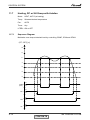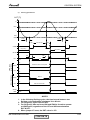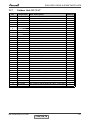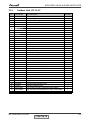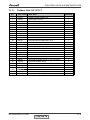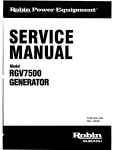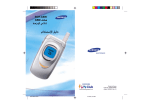Download Service Manual SX Telecom (brand Airwell) R410A
Transcript
SX TELECOM R410A (Close Control) Indoor Unit Outdoor Unit SX 12 TELECOM GC 12 LT SX 18 TELECOM GC 18 LT SX 30 TELECOM GC 30T LT REFRIGERANT COOLING ONLY R410A SM TELECOM 1-A.0 GB JULY – 2009 CONTENTS LIST OF EFFECTIVE PAGES LIST OF EFFECTIVE PAGES Note: Changes in the pages are indicated by a “Revision#” in the footer of each effected page (when none indicates no changes in the relevant page). All pages in the following list represent effected/ non effected pages divided by chapters. Dates of issue for original and changed pages are: Original ....... 0 ........ June 2009 Total number of pages in this publication is 149 consisting of the following: Page No. Revision No. # Page No. Revision No. # Page No. Revision No. # Title ....................... 0 A ........................... 0 i ............................. 0 1-1 - 1-3 ................ 0 2-1 - 2-10 .............. 0 3-1 ........................ 0 4-1 - 4-3 ................ 0 5-1 - 5-32 .............. 0 6-1 ........................ 0 7-1 - 7-5 ................ 0 8-1 - 8-2 ................ 0 9-1 - 9-5 ................ 0 10-1 ...................... 0 11-1-11-37............. 0 12-1-12-2 .............. 0 13-1-13-42 ............ 0 14-1 – 14-11 ......... 0 Appendix -A ...........0 ● Zero in this column indicates an original page. *Due to constant improvements please note that the data on this service manual can be modified with out notice. **Photos are not contractual. A CONTENTS SM TELECOM 1-A.0 GB TABLE OF CONTENTS Table of Contents 1. INTRODUCTION ...................................................................................................1-1 2. PRODUCT DATA SHEET ......................................................................................2-1 3. RATING CONDITIONS ..........................................................................................3-1 4. OUTLINE DIMENSIONS .......................................................................................4-1 5. PERFORMANCE DATA & PRESSURE CURVES ................................................5-1 6. ELECTRICAL DATA ..............................................................................................6-1 7. WIRING DIAGRAMS .............................................................................................7-1 8. ELECTRICAL CONNECTIONS .............................................................................8-1 9. REFRIGERATION DIAGRAMS .............................................................................9-1 10. TUBING CONNECTIONS......................................................................................10-1 11. CONTROL SYSTEM .............................................................................................11-1 12. TROUBLESHOOTING ..........................................................................................12-1 13. EXPLODED VIEWS AND SPARE PARTS LISTS .................................................13-1 14. OPTIONAL ACCESSORIES .................................................................................14-1 15. APPENDIX A .........................................................................................................15-1 SM TELECOM 1-A.0 GB i INTRODUCTION 1. INTRODUCTION 1.1 General The SX Telecom (Close control) is developed for telecom communication rooms that could operate in cooling up to -10°C cooling operation. The indoor unit is a standard type as SX R410A fixed RPM line.Outdoor unit modify by adding a fan speed regulator adjust. • Cooling Only: SX 12 TELECOM SX 18 TELECOM SX 30 TELECOM 1.2 Main Features The SX TELECOM series benefits from the most advanced technological innovations, namely : ● Can be installed as floor or ceiling ● Microprocessor control. ● Infrared remote control and manual control on the unit. ● Automatic treated air sweep (Horizontal and Vertical). ● Wall mounted RCW2 remote control (Optional). ● Can be operated under the condition of outdoor temperature of -10°C by real pressure input. ● Connectivity to network (Airconet) system control. ● Possibility for treated air distribution to adjacent room (Accessory kit). ● High COP. ● Easy access to the interconnecting tubing and wiring connections. ● Possibility to connect a condensate pump kit with an integral over flow protection (Accessory kit). ● Automatic treated air sweep (horizontal and vertical) ● Low indoor and outdoor noise levels. ● Easy installation and service. 1.3 Indoor Unit The indoor unit can be mounted as floor or ceiling type, no special adjustment are needed. it can be easily fitted to many types of residential and commercials applications. It includes: ● Casing with inlet and outlet grilles. ● Motorized flaps (Horizontal and vertical). ● Advanced electronic control box assembly (storm 10V7). ● Coated indoor coil. ● Mounting plate. SM TELECOM 1-A.0 GB CONTENTS 1-1 INTRODUCTION 1.4 Filtration The SX Series presents several types of air filters: ● Easily accessible, and re-usable pre-filters (mesh) ● Active carbon filter. 1.5 Control The microprocessor indoor controller, and an infrared remote control, supplied as standard, provide complete operating function and programming. The unit is designed with an on unit control board as well. For further details please refer to the Operation Manual, Appendix A. 1.6 Outdoor Unit The SX outdoor units can be installed as floor or wall mounted by using a wall supporting bracket. The metal sheets are protected by anti- corrosion paint work allowing long life resistance. All outdoor units are pre-charged. For further information please refer to the Product Data Sheet, Chapter 2. It includes : ● A Rotary Compressor mounted in a soundproofed compartment. ● Axial fan. ● Outdoor coil with hydrophilic louver fins for RC units. ● Outlet air fan grill. ● Service valves” flare” type connection. ● Interconnecting wiring terminal block. 1.7 Tubing Connections Flare type interconnecting tubing to be produced on site. For further details please refer to the Installation Manual, Appendix A 1.8 Accessories ASK (All Season Kit): For low ambient working conditions in cooling, an ASK can be installed inside the outdoor unit. This kit allows cooling operation down to outdoor temp of -10 ºC by gradually controlling the outdoor fan speed motor. RCW Wall Mounted Remote Control The RCW remote control is mounted on the wall, and controls the unit either as an infrared remote control or as a wired controller. The wired controller can control up to 10 Indoor units with the same program settings and adjustments. For further details please refer to Optional Accessories, Chapter on this manual. 1-2 CONTENTS SM TELECOM 1-A.0 GB INTRODUCTION 1.9 Inbox Documentation Each unit is supplied with its own installation and operation manuals. 1.10 Matching Table 1.10.1 R410A INDOOR UNITS OUTDOOR UNITS MODEL REF’ SX 12 TELECOM GC 12 LT R410A √ GC 18 LT R410A GC 30T LT R410A SX 18 TELECOM SX 30 TELECOM √ √ The above tables lists outdoor units and SX indoor units, which can be matched together. In addition the listed outdoor units can be matched with other types of indoor units such as Ducted, Wall Mounted, and Cassettes . For further information please refer to the relevant Service Manual. SM TELECOM 1-A.0 GB CONTENTS 1-3 PRODUCT DATA SHEET 2. PRODUCT DATA SHEET 2.1 SX 12 TELECOM / GC 12 LT R410A SX 12 TELECOM GC 12 LT Model Indoor Unit Model Outdoor Unit Installation Method of Pipe Characteristics Capacity (1) OUTDOOR INDOOR Power input (1) EER (Cooling) or COP(Heating) (1) Energy efficiency class Power supply Rated current Power factor Prated (IDU) Prated (IDU+ODU) Starting current Circuit breaker rating Fan type & quantity Fan speeds H/M/L H/M/L Air flow (2) External static pressure Min-Max H/M/L Sound power level (3) H/M/L Sound pressure level(4) Moisture removal Condensate drain tube I.D Dimensions WxHxD Weight Package dimensions WxHxD Packaged weight Units per pallet Stacking height Refrigerant control Compressor type, model Fan type & quantity Fan speeds H/L Air flow H/L Sound power level H/L H/L Sound pressure level(4) Dimensions WxHxD Weight Package dimensions WxHxD Packaged weight Units per pallet Stacking height Refrigerant type Refrigerant chargless distance Additional charge per 1 meter Liquid line Suction line Connections between Max. tubing length units Max. height difference Operation control type Heating elements Others (1) (2) (3) (4) Units Btu/hr kW kW W/W V/Ph/Hz A W W A A RPM m3/hr Pa dB(A) dB(A) l/hr mm mm kg mm kg units units RPM m3/hr dB(A) dB(A) mm kg mm kg Units units kg/(7.5m) g/m In.(mm) In.(mm) m. Flared Cooling Only 12180 3.57 1.06 3.37 A 220-240V/Single/50Hz 4.7 0.98 45 1400 26 10 Centrifugal x 2 830/770/710 420/390/350 0 56/53/51 45/41/38 1.4 16 820x630 x190 22 920x726x273 26 14 7 levels Capillary tube Rotary, Panasonic 5PS132EAC22 Propeller(direct) x 1 810 1850 65 54 830/545/246 32.5 870x600x320 35 9 3 levels R410A 1.05 4m≤Length≤10m:+0g;10m≤Length≤15m:+50g 1/4"(6.35) 3/8"(9.53) Max.15 m. Max.7 Remote control kW ALL SEASON KIT Rating conditions in accordance with ISO 5151 and ISO 13253 (for ducted units) and EN 14511. Airflow in ducted units; at nominal external static pressure. Sound power in ducted units is measured at air discharge. Sound pressure level measured at 1 meter distance from unit. SM TELECOM 1-A.0 GB CONTENTS 2-1 PRODUCT DATA SHEET 2.2 SX 18 TELECOM / GC 18 LT R410A SX 18 TELECOM GC 18 LT Model Indoor Unit Model Outdoor Unit Installation Method of Pipe Characteristics Capacity (1) OUTDOOR INDOOR Power input (1) EER (Cooling) or COP(Heating) (1) Energy efficiency class Power supply Rated current Power factor Prated (IDU) Proted (IDU+ODU) Starting current Circuit breaker rating Fan type & quantity Fan speeds H/M/L H/M/L Air flow (2) External static pressure Min-Max H/M/L Sound power level (3) H/M/L Sound pressure level(4) Moisture removal Condensate drain tube I.D Dimensions WxHxD Weight Package dimensions WxHxD Packaged weight Units per pallet Stacking height Refrigerant control Compressor type, model Fan type & quantity Fan speeds H/L Air flow H/L Sound power level H/L Sound pressure level(4) H/L Dimensions WxHxD Weight Package dimensions WxHxD Packaged weight Units per pallet Stacking height Refrigerant type Refrigerant chargless distance Additional charge per 1 meter Liquid line Suction line Connections between units Max. tubing length Max. height difference Operation control type Heating elements Others (1) (2) (3) (4) Units Btu/hr kW kW W/W V/Ph/Hz A W W A A RPM m3/hr Pa dB(A) dB(A) l/hr mm mm kg mm kg units units RPM m3/hr dB(A) dB(A) mm kg mm kg Units units kg/m g/m In.(mm) In.(mm) m. m. Flared Cooling Only 17910 5.25 1.64 3.20 A 220-240V/Single/50Hz 7.3 0.98 110 2150 28 15 Centrifugal x 2 1100/1000/900 560/520/460 0 47/44/40 59/55/51 2.1 16 820/630/190 21 920/762/273 23 14 7 levels Capillary tube Rotary,Panasonic 5KS205EAB21 Propeller(direct) x 1 920 2160 64 56 795/610/290 42 970/650/394 45 9 3 levels R410A 1.37 4m≤Length≤10m:+0g; 10≤Length≤15m:+100g 1/4" 3/8" Max.15 Max.7 Remote control kW ALL SEASON KIT Rating conditions in accordance with ISO 5151 and ISO 13253 (for ducted units) and EN 14511. Airflow in ducted units; at nominal external static pressure. Sound power in ducted units is measured at air discharge. Sound pressure level measured at 1 meter distance from unit. 2-2 CONTENTS SM TELECOM 1-A.0 GB PRODUCT DATA SHEET 2.3 SX 30 TELECOM / GC 30T LT R410A SX 30 TELECOM GC 30T LT Model Indoor Unit Model Outdoor Unit Installation Method of Pipe Characteristics Capacity (1) OUTDOOR INDOOR Power input (1) EER (Cooling) or COP(Heating) (1) Energy efficiency class Power supply Rated current Starting current Circuit breaker rating Fan type & quantity Fan speeds H/M/L H/M/L Air flow (2) External static pressure Min-Max H/M/L Sound power level (3) H/M/L Sound pressure level(4) Moisture removal Condensate drain tube I.D Dimensions WxHxD Weight Package dimensions WxHxD Packaged weight Units per pallet Stacking height Refrigerant control Compressor type, model Fan type & quantity Fan speeds H/L Air flow H/L Sound power level H/L H/L Sound pressure level(4) Dimensions WxHxD Weight Package dimensions WxHxD Packaged weight Units per pallet Stacking height Refrigerant type Refrigerant chargless distance Additional charge per 1 meter Liquid line Suction line Connections between Max .tubing length units Max .height difference Operation control type Heating elements Others (1) (2) (3) (4) Units Btu/hr kW kW W/W V/Ph/Hz A A A RPM m3/hr Pa dB(A) dB(A) l/hr mm mm kg mm kg units units RPM m3/hr dB(A) dB(A) mm kg mm kg Units units kg/m g/m In.(mm) In.(mm) m. Flared Cooling Only 28300 8.30 2.77 3.00 C 400V/3/50Hz 3x5.2 35 3x16 Centrifugal x 2 1360/1200/1010 1020/895/700 N/A 68/64/60 56/53/49 3.4 16 1200x630x190 32 1270x710x280 36 7 7 Levels Capillary Rotary, Mitsubishi NN33VAAMT Propeller(direct) x 1 850 3150 69 59 900x860x340 78 985x907x435 82 6 2 Levels R410A 2.42kg/15m 30 3/8"(9.53) 5/8"(15.88) Max.30 m. Max.15 Remote control kW Crankcase heater (50W) Rating conditions in accordance with ISO 5151 and ISO 13253 (for ducted units) and EN 14511. Airflow in ducted units; at nominal external static pressure. Sound power in ducted units is measured at air discharge. Sound pressure level measured at 1 meter distance from unit. SM TELECOM 1-A.0 GB CONTENTS 2-3 RATING CONDITIONS 3. RATING CONDITIONS Standard conditions in accordance with ISO 5151, ISO 13253 (for ducted units) and EN 14511. Cooling: Indoor: 27oC DB 19oC WB Outdoor: 35 oC DB Heating: Indoor: 20oC DB Outdoor: 7oC DB 6oC WB 3.1 Operating Limits R410A Indoor Cooling Heating Voltage SM TELECOM 1-A.0 GB Upper limit Lower limit Upper limit Lower limit 1PH 3PH CONTENTS Outdoor 32 C DB 23 C WB 46 C DB o o 21oC DB 21 C DB 15 C WB 27oC DB 24oC DB 18oC WB 20oC DB -9oC DB -10oC WB 198 – 264 V 360 – 440 V o o o 3-1 OUTLINE DIMENSIONS 4. OUTLINE DIMENSIONS 4.1 Indoor Unit : SX 12 TELECOM, SX 18 TELECOM 4.2 Indoor Unit : SX 30 TELECOM SM TELECOM 1-A.0 GB CONTENTS 4-1 OUTLINE DIMENSIONS 4.3 Outdoor Unit : GC 12 LT AI R I NTAKE AI R OUTLET 4.4 4-2 Outdoor Unit : GC 18 LT CONTENTS SM TELECOM 1-A.0 GB OUTLINE DIMENSIONS 4.5 Outdoor Unit : GC 30T LT SM TELECOM 1-A.0 GB CONTENTS 4-3 PERFORMANCE DATA & PRESSURE CURVES 5. PERFORMANCE DATA 5.1 SX 12 TELECOM / GC 12 LT R410A 5.1.1 Cooling Mode at 7.5m Tubing Connection. 230V : Indoor Fan at High Speed. ENTERING AIR DB OU COIL (°C) DATA TC SC PI TC SC PI TC SC PI TC SC PI TC SC PI TC SC PI TC SC PI 15(1) 20(1) 25 30 35 40 46 ENTERING AIR WB/DB ID COIL ( °C) 15/21 17/24 19/27 21/29 23/32 3.64 2.48 0.75 3.61 2.57 0.81 3.46 2.42 0.88 3.25 2.29 0.95 3.00 2.16 1.03 2.71 2.01 1.11 2.36 1.83 1.21 3.86 2.63 0.75 3.82 2.73 0.82 3.71 2.59 0.89 3.50 2.48 0.96 3.25 2.35 1.04 2.96 2.21 1.12 2.61 2.02 1.23 4.03 2.78 0.75 4.00 2.89 0.82 3.93 2.74 0.89 3.78 2.68 0.97 3.57 2.57 1.06 3.28 2.43 1.14 2.93 2.28 1.26 4.21 2.71 0.76 4.18 2.80 0.83 4.11 2.69 0.90 3.93 2.62 0.98 3.75 2.54 1.07 3.46 2.39 1.16 3.11 2.24 1.27 4.36 2.76 0.76 4.32 2.86 0.83 4.25 2.76 0.90 4.07 2.73 0.98 3.89 2.64 1.07 3.61 2.51 1.16 3.25 2.34 1.28 LEGEND TC SC PI WB DB ID OU – – – – – – – Total Cooling Capacity, kW Sensible Capacity, kW Power Input, kW Wet Bulb Temp., (oC) Dry Bulb Temp., (oC) Indoor Outdoor (1) Marked area is below standard operating limits. For operating in low ambient conditions, refer to Optional Accessories (Chapter 15). SM TELECOM 1-A.0 GB CONTENTS 5-1 PERFORMANCE DATA & PRESSURE CURVES 5.2 Capacity Correction Factor Due to Tubing Length 5.2.1 Cooling 3m 1.02 7.5m 1 TOTAL TUBING LENGTH 10m 15m 20m 25m 30m 0.961 0.950 ------- 40m --- 50m --- * Minimum recommended tubing length between indoor and outdoor units is 3m. 5.3 Pressure Curves 5.3.1 Cooling Discharge Pressure VS.Outdoor Temp Discharge Pressure(Bar) 40.0 30.0 15/21(WB/DB) 20.0 17/24(WB/DB) 19/27(WB/DB) 21/29(WB/DB) 23/32(WB/DB) 10.0 15 20 25 30 35 40 46 o Outdoor Temp.( C DB) Suction Pressure VS.Outdoor Temp Suction Pressure(Bar) 11.0 9.0 15/21(WB/DB) 17/24(WB/DB) 19/27(WB/DB) 21/29(WB/DB) 23/32(WB/DB) 7.0 5.0 15 20 25 30 35 40 46 Outdoor Temp.(oC DB) 5-2 CONTENTS SM TELECOM 1-A.0 GB PERFORMANCE DATA & PRESSURE CURVES 5.4 SX 18 TELECOM / GC 18 LT R410A 5.4.1 Cooling Mode at 7.5m Tubing Connection. 230V : Indoor Fan at High Speed. ENTERING AIR DB OU COIL (°C) 15 DATA TC SC PI TC SC PI TC SC PI TC SC PI (1) 20(1) 25 30 TC SC PI 35 TC SC PI TC SC PI 40 46 ENTERING AIR WB/DB ID COIL ( °C) 15/21 17/24 19/27 21/29 23/32 5.36 3.45 1.16 5.30 3.78 1.26 5.09 3.36 1.36 4.78 3.19 1.47 4.41 3.00 1.59 3.99 2.79 1.71 3.47 2.54 1.88 5.67 3.66 1.17 5.62 4.02 1.26 5.46 3.59 1.37 5.15 3.44 1.49 4.78 3.27 1.61 4.36 3.07 1.74 3.83 2.81 1.91 5.93 3.86 1.17 5.88 4.25 1.27 5.78 3.80 1.38 5.57 3.72 1.51 5.25 3.57 1.64 4.83 3.38 1.77 4.31 3.17 1.94 6.20 3.77 1.17 6.14 4.12 1.28 6.04 3.73 1.39 5.78 3.64 1.52 5.51 3.53 1.65 5.09 3.32 1.79 4.57 3.11 1.97 6.41 3.83 1.18 6.35 4.21 1.28 6.25 3.83 1.40 5.99 3.79 1.52 5.72 3.67 1.66 5.30 3.49 1.80 4.78 3.25 1.99 LEGEND TC SC PI WB DB ID OU – – – – – – – Total Cooling Capacity, kW Sensible Capacity, kW Power Input, kW Wet Bulb Temp., (oC) Dry Bulb Temp., (oC) Indoor Outdoor (1) Marked area is below standard operating limits. For operating in low ambient conditions, refer to Optional Accessories (Chapter 15). SM TELECOM 1-A.0 GB CONTENTS 5-3 PERFORMANCE DATA & PRESSURE CURVES 5.5 Capacity Correction Factor Due to Tubing Length 5.5.1 Cooling 3m 1.02 7.5m 1 TOTAL TUBING LENGTH 10m 15m 20m 25m 30m 0.990 0.975 0.960 0.945 --- 40m --- 50m --- * Minimum recommended tubing length between indoor and outdoor units is 3m. 5.6 Pressure Curves 5.6.1 Cooling Suction Pressure VS.Outdoor Temp Suction Pressure(Bar) 11.0 9.0 15/21(WB/DB) 17/24(WB/DB) 19/27(WB/DB) 21/29(WB/DB) 23/32(WB/DB) 7.0 5.0 15 20 25 30 35 40 46 o Outdoor Temp.( C DB) Discharge Pressure VS.Outdoor Temp Discharge Pressure(Bar) 40.0 30.0 15/21(WB/DB) 20.0 17/24(WB/DB) 19/27(WB/DB) 21/29(WB/DB) 23/32(WB/DB) 10.0 15 20 25 30 35 40 46 Outdoor Temp.(oC DB) 5-4 CONTENTS SM TELECOM 1-A.0 GB PERFORMANCE DATA & PRESSURE CURVES 5.7 SX 30 TELECOM / GC 30T LT R410A 5.7.1 Cooling Mode at 7.5m Tubing Connection. 230V : Indoor Fan at High Speed. ENTERING AIR DB OU COIL (°C) 15 DATA TC SC PI TC SC PI TC SC PI TC SC PI (1) 20(1) 25 30 TC SC PI 35 TC SC PI TC SC PI 40 46 ENTERING AIR WB/DB ID COIL ( °C) 15/21 17/24 19/27 21/29 23/32 8.75 5.53 1.96 8.46 5.42 2.13 8.01 5.28 2.30 7.49 5.12 2.49 6.93 4.87 2.68 6.31 4.59 2.89 5.47 4.23 3.16 9.06 5.77 1.97 8.92 5.72 2.14 8.65 5.61 2.32 8.15 5.44 2.52 7.52 5.22 2.73 6.86 4.94 2.94 5.98 4.53 3.21 9.27 5.99 1.97 9.20 5.96 2.15 9.09 5.91 2.34 8.81 5.78 2.54 8.30 5.65 2.77 7.49 5.34 2.99 6.58 4.87 3.28 9.49 6.14 1.98 9.42 6.13 2.16 9.37 6.08 2.35 9.12 5.95 2.56 8.72 5.81 2.79 8.19 5.51 3.02 7.27 5.04 3.33 9.64 6.26 1.99 9.62 6.24 2.16 9.59 6.20 2.37 9.39 6.07 2.59 9.13 5.93 2.81 8.61 5.63 3.05 7.83 5.16 3.36 LEGEND TC SC PI WB DB ID OU – – – – – – – Total Cooling Capacity, kW Sensible Capacity, kW Power Input, kW Wet Bulb Temp., (oC) Dry Bulb Temp., (oC) Indoor Outdoor (1) Marked area is below standard operating limits. For operating in low ambient conditions, refer to Optional Accessories (Chapter 15). SM TELECOM 1-A.0 GB CONTENTS 5-5 PERFORMANCE DATA & PRESSURE CURVES 5.8 Capacity Correction Factor Due to Tubing Length 5.8.1 Cooling 4m 1.01 TOTAL TUBING LENGTH 10m 15m 20m 25m 30m 0.98 0.97 0.96 0.95 0.94 7.5m 1 40m --- 50m --- * Minimum recommended tubing length between indoor and outdoor units is 3m. 5.9 Pressure Curves 5.9.1 Cooling Suction Pressure Vs.Outdoor Temp Suction Pressure (Bar[g]) 12.0 15/21(WB/DB 17/24(WB/DB 19/27(WB/DB 21/29(WB/DB 23/32(WB/DB 11.0 10.0 ºC) ºC) ºC) ºC) ºC) 9.0 8.0 7.0 6.0 5.0 15 20 25 30 35 40 46 40 46 o Outdoor Temp.(DB C ) Discharge Pressure (Bar[g]) Discharge Pressure Vs.Outdoor Temp 40 38 36 34 32 30 28 26 24 22 20 18 16 14 12 10 15/21(WB/DB 17/24(WB/DB 19/27(WB/DB 21/29(WB/DB 23/32(WB/DB 15 20 ºC) ºC) ºC) ºC) ºC) 25 30 35 o Outdoor Temp.(DB C ) 5-6 CONTENTS SM TELECOM 1-A.0 GB ELECTRICAL DATA 6. ELECTRICAL DATA 6.1 Single Phase Units MODEL Power Supply Max Current, A Circuit Breaker SX 12 TELECOM SX 18 TELECOM SX 30 TELECOM To indoor 1PH-230V-50Hz 7.6 16 To Indoor To outdoor 1PH-230V-50Hz 12 16 To Outdoor 3PH – 400V – 50 Hz 3 x 9.2 3 x 16 3x1.5 mm2 3x2.5 mm2 5 X 2.5 mm2 Power Supply Wiring No. X Cross Section mm2 Interconnecting Cable RC Model No. X Cross Section mm2 5x1.5 mm2 +2x0.5 mm2 5x2.5 mm2 +2x0.5 mm2 6x1.5 mm2 +2x0.5 mm2 6 X 1.5 mm2 + 2 X 0.5 mm2 (OCT sensor) (OCT sensor) (OCT Sensor) (OCT sensor) Interconnecting Cable ST Model No. X Cross Section mm2 SM TELECOM 1-A.0 GB 4x1.5 mm2 4x2.5 mm CONTENTS 5x2.5 mm 5X1.5 mm2 + 2X0.5 mm2 (OCT Sensor) 6-1 WIRING DIAGRAMS 7. WIRING DIAGRAMS 7.1 Indoor Unit: SX 12 7.2 Indoor Unit: SX 18, SX 30 SM TELECOM 1-A.0 GB CONTENTS 7-1 WIRING DIAGRAMS 7.3 Outdoor Unit: GC 12 LT, GC 18 LT 7.4 Outdoor Unit: GC 30T LT 7-2 CONTENTS SM TELECOM 1-A.0 GB ELECTRICAL CONNECTIONS 8. ELECTRICAL CONNECTIONS 8.1 SX 12 TELECOM / GC 12 LT, SX 18 TELECOM / GC 18 LT POWER SUPPLY 1PH220-240V 50Hz INDOOR CIRCULIT BREAKER (NOT SUPPLIED) OUTDOOR TO ALARM SYSTEM 8.2 SX 30 TELECOM / GC 30T LT INDOOR SM TELECOM 1-A.0 GB OUTDOOR CONTENTS 8-1 REFRIGERATION DIAGRAMS 9. REFRIGERATION DIAGRAMS 9.1 Heat Pump Models 9.1.1 SX 12, SX 18 Telecom OUTDOOR UNIT INDOOR UNIT ASK Presure receiver LPS HPS Compressor Sensor Sensor Valves Capillary tube Outdoor coil 9.1.2 Flared connection Indoor coil Strainer SX 30 Telecom SM TELECOM 1-A.0 GB CONTENTS 9-1 TUBING CONNECTIONS 10. TUBING CONNECTIONS TUBE (Inch) ¼” ⅜” ½” ⅝” ¾” 11-13 13-20 11-13 40-45 13-20 11-13 60-65 18-25 11-13 70-75 18-25 11-13 80-85 40-50 11-13 TORQUE (Nm) Flare Nuts Valve Cap Service Port Cap 1. 2. 3. 4. 5. 6. 7. 8. Valve Protection Cap-end Refrigerant Valve Port (use Allen wrench to open/close) Valve Protection Cap Refrigerant Valve Service Port Cap Flare Nut Unit Back Side Copper Tube When the outdoor unit is installed above the indoor unit an oil trap is required every 5m along the suction line at the lowest point of the riser. Incase the indoor unit is installed above the outdoor, no trap is required. SM TELECOM 1-A.0 GB CONTENTS 10-1 CONTROL SYSTEM 11. CONTROL SYSTEM 11.1 Electronic Control 11.1.1 Introduction The electronic control information is designed for service applications, and is common to the following groups of air-conditioners: x ST/RC group x SH group x RH group 11.1.2 -Cooling only / cooling and heating by heat pump. -Cooling and heating by heat pump and supplementary heater. -Cooling, heating by heaters only. Model Plug Settings Before installation, make sure to set the model plug conforming to the suitable group. GROUP ST / RC SH RH J6 Setting Open Closed Closed J2 Setting Open Open Closed Model Plug SM TELECOM 1-A.0 GB CONTENTS 11-1 CONTROL SYSTEM 11.1.3 Remote Control DIP Switch Settings SETTING SWITCH STATUS DEFINITION SW. NO. 1 OFF ON OFF ON -- SW. NO. 2 OFF OFF ON ON -- SW. NO. 3 ----OFF SW. NO. 4 ------ -- -- ON -- -- -- -- OFF TIMER & CLOCK 12H AM, PM -- -- -- ON TIMER & CLOCK 24H RC3 RC4 RC-ALL MODES OF OPERATION STD-COOL, FAN, DRY, ACTIVE HEAT-COOL, FAN, DRY, ACTIVE AUTO FAN (AF) TEMP. DISPLAY IN qC DEGREES TEMP. DISPLAY IN qF DEGREES VERTICAL SWING ONLY HORIZONTAL & VERTICAL SWING FUNCTIONS TOGETHER DISABLE LCD & KEY ILLUMINATION ENABLE LCD & KEY ILLUMINATION Reset operation - Press the 4 buttons simultaneously: “CLEAR “, “SET”, "HR +”, ”HR -” for 5 seconds LEGEND SW1, SW2 - Selection of RC/ST SW3 – Selection of Display qC or qF in RC3 or swing function in RC4 SW4 – Selection of Time Display 12H AM/PM or 24H in RC3 or illumination in RC4 OFF = 0 ON = 1 NOTE After setting the DIP switches perform reset operation. 11-2 CONTENTS SM TELECOM 1-A.0 GB CONTROL SYSTEM 11.1.4 Main PCB Controller SM TELECOM 1-A.0 GB CONTENTS 11-3 CONTROL SYSTEM 11.1.5 Display Board :LEXAN 11.1.6 Display Board : Assembly 11.1.7 Legend : A) Heating LED B) Cooling LED C) Fan LED D) Operation LED E) Timer LED F) Filter LED G) Temp’ Set Point Indication H) Fan Speed H,(High) I,(Medium) J,(Low) K,(AUTO) L) Reset M) STB’Y LED 11-4 CONTENTS SM TELECOM 1-A.0 GB CONTROL SYSTEM 11.2 Control Function 11.2.1 Abbreviations AC - Alternate Current A/C ANY CLOCK COMP CPU CTV HE HPC H/W ICP ICT IF, IFAN IR LEVEL1 LEVEL2/3 LEVEL4 Max Min min NA OCP OCT OF, OFAN OPER Para. RAT RC R/C RCT RH RT RV SB, STBY sec Sect SH SPT ST S/W TEMP W/O - Air-Conditioner - ON or OFF status - ON/OFF Operation Input, (dry contact) - Compressor - Central Processing Unit - Compensation Temperature Value - Heating Element - High Pressure Control - Hardware - Indoor Condensation Pump - Indoor Coil Temperature (RT2) sensor - Indoor Fan - Infrared - Normal Water Level - Medium/High Waterlevel - Overflow Level - Maximum - Minimum - Minute (time) - Not Applicable - Outdoor Condensation Pump - Outdoor Coil Temperature (RT3) sensor - Outdoor Fan - Operate - Paragraph - Return Air Temperature (RT1) sensor - Reverse Cycle (Heat Pump) - Remote Control - Remote Control Temperature - Resistance Heater - Room Temperature (i.e. RCT in IFEEL mode, RAT otherwise) - Reversing Valve - Stand-By - Second (time) - Section - Supplementary Heater - Set Point Temperature - Standard (Model with Cooling Only) - Software - Temperature - Without 'T - The difference between SPT and RT. in Heat Mode: 'T = SPT - RT in Cool/Dry/Fan Mode: 'T = RT – SPT SM TELECOM 1-A.0 GB CONTENTS 11-5 CONTROL SYSTEM 11.3 General Functions 11.3.1 COMP Operation a. For each Mode including POWER OFF & SB, a Min time delay of 3 min before COMP restarting, excluding DEICING Mode (see para. 14.12.2). b. The Min operation time of COMP under different operating conditions is: Operation Mode Heat, Cool, HP protection or Auto Modes Fan, Dry, Overflow, Protection Modes, or Mode Change 11.3.2 Min Operation Time of COMP 3 min. Ignored IFAN operation a. Min time interval between IFAN speed change in AUTOFAN Mode is 30 sec. b. Min time interval between IFAN speed change in H/M/L Mode is 1 sec. c. IFAN speed in Heat/Cool AUTOFAN Mode is determined according to the following chart: IFAN speed H M L 1 2 3 4 T [oc] Where in Heat Mode: 'T = SPT - RT in Cool Mode: 'T = RT- SPT 11.3.3 OFAN Operation Min time interval between OFAN ON/OFF state changes is 30 sec. 11.3.4 11-6 HE Operation a. Min Heaters ON or OFF time is 30 sec. b. Heaters can never be in operation while IFAN is OFF. c. In RH group, HE-1 and HE-2 will be activated only when COMP is not operating, except in Dry Mode. CONTENTS SM TELECOM 1-A.0 GB CONTROL SYSTEM 11.3.5 11.3.6 Protections a. High pressure protection is applicable to all operating modes. b. Deicing control is valid in Heat and Auto Heat Modes only. c. Defrosting control is valid in Dry, Cool, and Auto Cool Modes. Thermistors Operation a. Return air Temp. is detected by RAT in normal Mode, or by RCT (R/C sensor) in I-FEEL Mode. b. Indoor Coil Temp. is detected by ICT. c. Outdoor Coil Temp. is detected by OCT. d. Definition of thermistor faults: e. 1) Thermistor is disconnected - the thermistor reading is below – 30OC. 2) Thermistor is shorted - the thermistor reading is above 75OC. 3) Thermistor Temp reading doesn’t change a) This test is performed only once after a unit is switched from OFF/STBY to operation. At the first occurrence of 10 min continuous COMP operation, the current ICT are compared with those when the COMP was switched from OFF to ON 10 min before. If the 'T is less than 3OC, the thermistor is regarded as defective. b) The ICT no-change error can be disabled together by connecting a 4.7k: resistor (5%) to the ICT connector. These resistors are equivalent to a thermistor 48+/-1OC. Cases for disabling ICT thermistor disconnected detection: 1) The detection of thermistor faults a. and b. above is disabled when Deicer Protection is started. The detection will be enabled again only after (1) the deicing is completed, and (2) COMP has been restarted and operated for 30 sec. 2) When all the following conditions are fulfilled: a) 4.7k: resistor is connected to the OCT. b) IFAN is OFF. c) Compressor is ON. d) ICT < -30 (disconnected). SM TELECOM 1-A.0 GB CONTENTS 11-7 CONTROL SYSTEM 11.3.7 RV Fault This test is applied only in compressor units where 4.7k: resistor is not connected to the OCT. The test is performed every time the unit is switched from OFF/STBY to OPER in Heat mode or changes operation mode from COOL/DRY to HEAT or (this applies also in AUTO COOL/HEAT mode). If ICT is lower than 35ºC at the time of mode change, then at the first occurrence of 15 min continuous COMP operation, ICT is compared with ICT reading when the COMP was switched from OFF to ON 15 min before. RV fault is defined when ICT decreases more than 5ºC. In this case, the COMP will stop and the SB LED will blink. The fault is reset after switching to SB or after mode change. 11.3.8 11-8 General Features a. Allowed (control target) range for RAT is SPT +/-1ºC. b. Whenever the unit is changed from COOL/DRY/STBY mode to HEAT mode or vice versa, the procedures below are followed: Stop COMP for 3 min o Change RV state o Start COMP if necessary. CONTENTS SM TELECOM 1-A.0 GB CONTROL SYSTEM 11.4 Cooling Mode 11.4.1 Cooling Mode – General a. Mode Definition Mode: COOL, AUTO (at Cooling) Temp: Selected desired temperature. Fan: HIGH, MED, LOW, AUTO. Timer: Any I-FEEL: ON or OFF b. Room Temperature, RT, is detected by: x RAT in normal operation, or x RCT (R/C sensor) in I-FEEL mode. 11.4.2 c. Indoor Coil Temp is detected by ICT. d. Outdoor Coil Temp is detected by OCT. Control Functions a. COMP Operation COMP ON OFF 0 b. 1 RT-SPT OFAN Operation x In normal operation OFAN operates together with the COMP. c. IFAN Operation x IFAN will operate in ANY speed regardless the ICT or COMP state. x IFAN speed will be determined according to user selection or AUTO-FAN logic d. RV and HEATERS outputs x RV and HEATERS are in OFF state in COOL mode. SM TELECOM 1-A.0 GB CONTENTS 11-9 CONTROL SYSTEM 11.4.3 Sequence Diagrams a. Maintaining room temp at desired level by comparing RT and SPT with user defined IFAN speed. (RT - SPT) [oc] +3 +2 +1 0 -1 -2 ON COMP (WVL) OFF ON OFAN OFF USER FAN SPEED IFAN ON RV 11-10 OFF CONTENTS SM TELECOM 1-A.0 GB CONTROL SYSTEM b. Maintaining room temp at desired level by comparing RT and SPT with AUTO-IFAN. +4 +3 +2 +1 0 -1 -2 (RT - SPT) [oc] ON COMP (WVL) OFF ON OFAN OFF H IFAN M L ON RV OFF SM TELECOM 1-A.0 GB CONTENTS 11-11 CONTROL SYSTEM 11.5 Heating Mode 11.5.1 Heating Mode - General a. Compensation Procedure When I-FEEL is OFF during HEAT mode: RT= RAT – CTV. When I-FEEL is ON during HEAT mode: RT= RCT. Type of Indoor Wall Mounted Mobiles / Floor Ceiling Square /Window Ducted Cassettes CTV +3 oC +0 oC +2 oC +4 oC +4 oC No compensation will be activated in Forced operation modes b. IFAN operation rules for RC and SH groups: 1) As a general rule for RC and SH groups, IFAN will be switched ON according to the following graph: IFAN ANY Note 1 LOW Ducted OFF General: Window: 30 17 32 20 40 25 ICT NOTE 1 When COMP is ON (except WAX Model), IFAN will change from LOW to OFF either when: a) ICT<28 and IFAN is on for 5 min or longer. Or, b) ICT<20 NOTE 2 When ICT is faulty: When the compressor switches from OFF to ON (excluding deicing), IFAN will be on in ANY speed. When the compressor switches from ON to OFF, the IFAN will change to LOW speed for 30 seconds and then it will be off. 2) 11-12 In SH or RC group, IFAN will operate for Min 30 sec according to 1) above after HEs are turned off, where in a case it has to be OFF, it will be forced to LOW speed. CONTENTS SM TELECOM 1-A.0 GB CONTROL SYSTEM c. IFAN operation rules for RH group 1) d. In RH group, IFAN starts when HE starts. When HE switches to OFF, IFAN switches to LOW for 30 sec and then stops. Heaters operation rules for RC and SH groups: 1) For both RC and SH groups, Heaters versus ǻT is as follows: ON HE1 OFF ON HE2 OFF 1 2) 2 3 4 T=SP-RT [oc] Operation rules for Heaters in RC group: a) Heaters can be enabled only if IFAN is ON. b) Heaters will operate according to ǻT and the following graph: HE-1 & HE- 2 ON OFF General: Window: 3) 20 15 32 20 45 50 ICT Rules for Heaters operation in SH group: a) When heaters are to be ON and IFAN is to be OFF according to d. 1) above, IFAN will be forced to LOW speed. b) Heaters will operate according to ǻT and the following graph: ON HE -1 OFF ON HE - 2 OFF 37 4) 42 45 50 ICT For both RC and SH groups, excluding deicing, HE1 and HE2 can be ON only when the compressor is ON. SM TELECOM 1-A.0 GB CONTENTS 11-13 CONTROL SYSTEM e. Heaters operation rules for RH groups: 1) In RH group, HE operation is according to the difference between RAT and SPT. ON H E2 O FF ON H E1 O FF -1 f. 0 2 T=SP-R T [ o c] OFAN Operation for RC and SH groups 1) As a general rule for RC and SH groups, excluding protection modes, OFAN starts with the compressor. 2) When OFAN is ON it will operate according to the following conditions: a) OFAN operates together with the compressor. b) When ( RT t SPT 2) and ICT t 50 and the 4.7k: resistor is not connected to the OCT, OFAN will operate according to the following curve: ON O FAN O FF 0 11-14 3 CONTENTS OCT SM TELECOM 1-A.0 GB CONTROL SYSTEM 11.6 Heating, RC or SH Group Mode: HEAT, AUTO (at heating) Temp: Selected desired temperature Fan: HIGH, MED, LOW Timer: Any I-FEEL: ON or OFF 11.6.1 Sequence Diagram Maintains room temp. at desired level by comparing RAT or RCT to SPT. (RT - SPT) [oc] +2 +1 0 -1 -2 -3 -4 ON COMP (WVL) OFF ON HE1 OFF ON HE2 OFF ON RV OFF SM TELECOM 1-A.0 GB CONTENTS 11-15 CONTROL SYSTEM 11.7 Heating, RC or SH Group with Autofan Mode: HEAT, AUTO (at heating) Temp: Selected desired temperature Fan: AUTO Timer: Any I-FEEL: ON or OFF 11.7.1 Sequence Diagram Maintains room temp at desired level by controlling COMP, IFAN and OFAN. (RT - SPT) [oc] +2 +1 0 -1 -2 -3 -4 ON COMP (WVL) OFF ON HE1 OFF ON HE2 OFF ON RV 11-16 OFF CONTENTS SM TELECOM 1-A.0 GB CONTROL SYSTEM 11.8 Heating, RH Group Mode: HEAT, AUTO (at Heating) Temp: Selected desired temperature Fan: HIGH, MED, LOW Timer: Any I-FEEL: ON or OFF 11.8.1 Sequence Diagram Maintains room temp at desired level by controlling Heating Elements: HE1 or HE2. (RT - SPT) in oc +2 +1 0 -1 -2 -3 ON HE1 OFF ON HE2 OFF H/M/L IFAN L OFF 30 sec SM TELECOM 1-A.0 GB CONTENTS 11-17 CONTROL SYSTEM 11.9 Heating, RH Group, with AUTOFAN Mode: HEAT, AUTO (at Heating) Temp: Selected desired temperature Fan: AUTO Timer: Any I-FEEL: ON or OFF 11.9.1 Sequence Diagram Maintains room temp. at desired level by controlling the 2-Stage Electric Heaters. (RT - SPT) in oc +2 +1 0 -1 -2 -3 ON HE1 OFF ON HE2 OFF H IFAN M L OFF -4 -2 -3 -1 30 sec 11-18 CONTENTS SM TELECOM 1-A.0 GB CONTROL SYSTEM 11.10 Automatic Cooling or Heating 11.10.1 Automatic Cooling or Heating - General The AUTO Mode is for models with compressor and the WVL-RH only. The WVL-ST, RC and SH units do not work in AUTO Mode. a. Mode Definition Mode: AUTO Temp: Selected desired temperature Fan: Any Timer: Any I-FEEL: ON or OFF b. Switching-temperature between Cooling and Heating is SPT r 3OC. c. When the AUTO Mode is started with SPT +/-0 OC, the unit will not select Auto Heat or Auto Cool mode immediately. Instead, the unit will be in a temporary FAN Mode with IFAN operating at low speed. The proper Auto Heat mode or Auto Cool will be started whenever the RT reaches SPT-1OC or SPT+1OC respectively. d. For RC & SH units, Mode change between Auto Heat & Auto Cool Modes is possible only after the COMP has been OFF during the last T minutes. e. f. Mode Change Time, T Auto Cool to Auto Heat 3 min Auto Heat to Auto Cool 4 min For RH and WVL-RH units, Mode change between Auto Heat & Auto Cool Modes is possible after the COMP/HEs have been OFF during the last T minutes. Mode Change Time, T Auto Cool to Auto Heat Auto Heat to Auto Cool COMP off for 3 min HEs off for 3 min When unit is changed form Cool/Dry Mode to Auto Mode, the unit will continue to operate in (Auto) Cool Mode until the conditions for switching from Auto Cool to Auto Heat are satisfied. Similarly, when unit is changed from Heat Mode to Auto Mode, the unit will continue to operate in (Auto) Heat Mode until the conditions for switching from Auto Heat to Auto Cool are satisfied. SM TELECOM 1-A.0 GB CONTENTS 11-19 CONTROL SYSTEM 11.10.2 Sequence Diagrams a. Auto Cooling or Heating, RC or SH Groups Maintains room temp. at desired level by selecting between cooling and heating modes. (RT - SPT) [oc] +3 +2 +1 0 -1 -2 -3 -4 Auto Heat Mode ON COMP & OFAN Auto Cool Mode Auto Heat Mode > 4 min > 3 min (3) (3) OFF ON HE1 OFF ON HE2 OFF H/M/L/OFF USER FAN SPEED H/M/L/OFF IFAN > 3 min ON RV 11-20 > 2 min (4) (4) OFF CONTENTS SM TELECOM 1-A.0 GB CONTROL SYSTEM b. Auto Cooling or Heating RH Group Maintains room temp. at desired level by selecting between Cooling or Heating Modes. (RT - SPT) [oc] +3 +2 +1 0 -1 -2 -3 Auto Heat Mode Auto Cool Mode Auto Heat Mode ON COMP & OFAN OFF ON HE1 > 3 min > 3 min (2) (2) OFF ON HE2 OFF H/M/L IFAN L OFF 30 sec (1) RV OFF 11.11 Dry Mode 11.11.1 Dry, ST or RC Group or P2000 Model with Any Group Settings Mode: Temp: Fan: Timer: I-FEEL: DRY Selected desired temperature LOW (automatically selected by software) Any Any Control function Reduce room humidity with minimum temp. fluctuations by operating in Cool Mode with LOW speed IFAN. SM TELECOM 1-A.0 GB CONTENTS 11-21 CONTROL SYSTEM (RT - SPT) [ oc] +2 +1 0 10 20 40 30 50 Time [min] -1 -2 DRY-ON DRY DRY-OFF LOW IFAN OFF 5 minutes COMP ON time ON COMP OFAN OFF Max 15 minutes ON HE1 & HE2 3.5 min Note1 Max 15 minutes 6 min Note 2 OFF ON RV OFF NOTES 1. When DRY is ON, the COMP is forced OFF for 3.5 min (longer than the 3 min Min COMP- OFF time) after every 15 min of continuous COMP operation. 2. When DRY is OFF, the COMP is forced ON for 6 min (longer than the 3 min Min COMP- ON time) after every 15 min of continuous COMP OFF time. 3. When DRY is changed from ON to OFF or vice versa, the limits mentioned in (1) & (2) are ignored. The COMP operation is only controlled by the 3 min Min OFF time and 1 min Min ON time. 4. In DRY Mode, IFAN is LOW when COMP is ON, and is OFF when COMP is OFF. 5. HEs are always OFF in DRY Mode. 11-22 CONTENTS SM TELECOM 1-A.0 GB CONTROL SYSTEM 11.11.2 DRY, SH or RH group Mode: DRY Temp: Selected desired temperature Fan: LOW (automatically selected by software) Timer: Any I-FEEL: Any Control function Reduces room humidity with minimum temp. fluctuations by operating in Cool Mode with LOW speed IFAN and HE. (RT - SPT) [ oc] +2 +1 0 10 20 30 40 50 Time [min] -1 -2 LOW IFAN OFF ON COMP & OFAN OFF ON HE1 OFF ON HE2 OFF ON RV OFF SM TELECOM 1-A.0 GB CONTENTS 11-23 CONTROL SYSTEM 11.12 Protection 11.12.1 Cooling Mode Protections a. Indoor Coil Defrost Mode: COOLING, DRY, AUTO Temp: Selected desired temp. Fan: Any Timer: Any I-FEEL: ON or OFF Control Function Protects the indoor coil from ice formation at low ambient temperatures. ICT [oc] +14 +5 +2 +1 0 -1 t1 t2 t3 t1 ON OFAN OFF ON COMP OFF ON IFAN OFF t1 = 5 min minimum for each COMP starting. t2 = OFAN cycling (alternate between ON and OFF every 30 sec) for 20 min maximum. t3 = COMP and OFAN stops for 10 min minimum. 11-24 CONTENTS SM TELECOM 1-A.0 GB CONTROL SYSTEM b. High Pressure Protection Mode: (AUTO) COOLING or DRY Temp: Selected desired temperature Fan: Any Timer: Any I-FEEL: ON or OFF Control Function To protect the COMP from the high pressure build-up in the outdoor coil during normal cooling operation, by switching OFF the IFAN and COMP. OCT [oc] For all models except WAX & P2000 For WAX & P2000 models 68 66 61 55 52 Any COMP OFF COMP is forced OFF COMP is forced OFF OFAN is forced ON OFAN is forced ON Any OFAN ON OFAN follow operation of COMP Any IFAN L IFAN forced to LOW ON OPER LED Blink NOTE The ICT is also monitored during COOL and DRY modes, in case the RV control circuit is faulty. Whenever ICT reaches 70oC, which indicates a high pressure in the indoor coil, the COMP will be forced OFF automatically. The COMP can be turned ON again only after the ICT is under 70oC again and after the 3 min COMP ON delay time. The OPER LED will not blink in this case. SM TELECOM 1-A.0 GB CONTENTS 11-25 CONTROL SYSTEM 11.12.2 Heating Mode Protections a. Outdoor Coil Deicing (excluding RH Group) Mode: HEATING, AUTO (at heating) Temp: Selected desired temperature Fan: Any Timer: Any I-FEEL: Any Control function To protect the outdoor coil from ice formation by controlling COMP & RV operation. 1) 11-26 Deicer Activation Algorithm a) Static deicer threshold is -5°C b) Dynamic deicer threshold changes of 3°C in 3 minutes in the OCT temperature c) In first COMP activation (after SB or OFF), if OCT < 0°C, min time to first deicer is 10 min else 40 min. d) In a case of reading 3 successive OCT values below –10°C and previously 3 successive OCT values of 43°C (4.7 K) , the unit will activate deicing procedure. CONTENTS SM TELECOM 1-A.0 GB CONTROL SYSTEM 2) Deicing procedure OCT [oc] 12 DOC 0 DST (DDT) 3 min 3 min 36s max 12 min. 36s ON COMP OFF DI (note 1) DI (note 2) ON OFAN OFF 30s 30s ON RV OFF DT RC or WAX units all SH units except WAX ANY IFAN L IFAN is forced to Low Speed ON HE ANY HEs are forced ON ANY IFAN OFF Note 3 ANY HE OFF HEs are forced OFF ON OPER LED BLINK NOTES 1. In the following Deicing cycles, the time interval between two Deicing cycles activation is between 30 to 80 min. 2. For RC group, IFAN is forced OFF. 3. For SH group, HEs are forced ON and IFAN is forced to operate at LOW speed, regardless of the ICT and difference between RAT & SPT. 4. When jumper J7 is set, the DST value is -2°C. SM TELECOM 1-A.0 GB CONTENTS 11-27 CONTROL SYSTEM b. High Pressure Protection (excluding RH Group) Mode: (AUTO) HEATING Fan: Any Timer: Any I-FEEL: ON or OFF Control Function Protects the compressor from high pressure by switching OFF the OFAN and COMP. ICT [oc] For all models except WAX For WAX model 67 66 61 55 52 Any COMP Off COMP is forced OFF COMP is forced OFF Any OFAN Off OFAN is force Off ON OPER LED 11-28 BLINK CONTENTS SM TELECOM 1-A.0 GB CONTROL SYSTEM 11.12.3 Condensation Pump (ECC/K model) Mode: Cool, Dry, Auto Temp: Selected desired temperature Fan: Any Timer: Any I FEEL: Any Control function: Prevent Condensed water from Overflowing. Overflow when unit is ON Overflow Water Level Overflow when unit is OFF Normal ON OPER LED OFF BLINK ON COMP (WVL) COMP/WVL is forced OFF OFF ON PUMP OFF 8 min 8 min 1 min Notes: 1. The switch used for water level detection is closed under normal condition, and is open when water overflow. 2. For the NEC version of MCU, the "Over Flow" & “Normal” condition are indicated by logic “0” & “1” at the LEVEL4 input pin respectively. 3. For the Fujitsu version of MCU, the "Over Flow" & “Normal” condition are indicated by logic “1” & “0” at the LEVEL4 input pin respectively. 4. The “Overflow” condition can activate the water pump in SB and operating modes. SM TELECOM 1-A.0 GB CONTENTS 11-29 CONTROL SYSTEM 11.13 Forced Operation (Excluding PRX & PXD Models) a. Forced operation allows units to start, stop and operate in cooling or heating in preset temp. according to the following table: Forced Operation Mode Cooling Heating Pre-set Temp for : MBX, P2000, PX Models 20 ºC 25 ºC Pre-set Temp for : FCD, RWK ,ELD, ECC, WAX, WNX, WMN Models 22 ºC 28 ºC NOTES 1. While under the forced operation, the temperature compensation schedule is disabled. 2. The forced operation is activated when the mode button on the Display Board is used to switch the unit to COOL or HEAT mode. 3. The IFAN is always set to Autofan Speed in forced operation. Temp: Set – desired temperature selected Fan: Any Timer: Interact with Sleep Timer I-FEEL: ON or OFF The Sleep mode is activated by using the SLEEP button on the R/C. In Sleep Mode, the unit will automatically adjust the SPT to turn up/down the room temperature (RT) gradually to provide maximum comfort for the sleeping user. Sleep is treated as TIMER function. Therefore, the TIMER LED is activated similar to TIMER function. 11-30 CONTENTS SM TELECOM 1-A.0 GB CONTROL SYSTEM 11.14 SPT Adjustment in Sleep Mode x In COOL, AUTO COOL or DRY modes, the SPT adjustment is positive (from 0 to +3oC). x In HEAT or AUTO HEAT modes, the SPT adjustment is negative (from 0 to -3oC). x In other modes, there is no SPT adjustment. x The SPT adjustment is cancelled when the Sleep mode is cancelled. RT 7 Hours Sleep operation for Normal Sleep Mode Unit is turned to SB after Sleep SPT+3 Cool, Dry modes SPT+2 SPT+1 SPT SPT-1 SPT-2 Heat mode SPT-3 Start Sleep 1 2 3 4 5 6 7 8 Time [Hr] NOTE If OFF-timer is active, the unit may go to SB before or after 7 hours of sleep operation. SM TELECOM 1-A.0 GB CONTENTS 11-31 CONTROL SYSTEM 11.14.1 Time Adjustment in SLEEP Mode In 10V4, the user can make use of the Off-Timer to extend the Sleep Time from 7 hours to 12 hour (max). The operation of the new “Extended Sleep Mode” is illustrated by the graphs below. Case 1 is the Standard Sleep Mode, which is the only sleep mode in the previous version of MCU. The A/C unit simply works for 7 hours, then goes to SB. Case 2 is the new Extended Sleep Mode. If an active Off-Timer is set to turn off the A/C between 7-12 hour, relative to the starting of Sleep, the Sleep time is extended. And, instead of going to SB at the 7th hour, the A/C will work until reaching the Offtime. Case 3 is an exception to case 2. The Sleep Mode will not be extended to the OffTime when the Off-Timer is preceded by an On-Timer, which is also between 7-12 hour. Case 1 : Standard Sleep Mode Condition : Off-timer is not set or is beyond 12 hour. Oper SB Start Sleep 2 4 6 7 8 10 6 7 8 10 12 Time [Hr] 12 Time [Hr] 12 Time [Hr] Case 2 : Extended Sleep Mode Condition : Off-timer is set at 7-12 hour. Oper SB Start Sleep 2 4 Off-timer Case 3 : Exception to Case 2 Condition : Off-timer is set at 7-12 hour On-timer is set at 7-12 hour and before Off-timer Oper SB Start Sleep 11-32 2 4 6 7 8 10 On-timer CONTENTS Off-timer SM TELECOM 1-A.0 GB CONTROL SYSTEM 11.15 Controller Self-Test Procedure 11.15.1 By Shorting Test Jumper J1 SELF-TEST FLOW CHART FOR CONTROLLER (VERSION 4V5 OR HIGHER) Step 1 SHORT JUMPER J1 (CONTROL PCB) RC/ST TEST MODEL CONFIGURATION TEST Step 2 PRESS ON POWER BUTTON STEP MOTOR TEST FREQUENCY TEST Step 3 PRESS ON MODE BUTTON STANDBY LEDS OFF OPERATE LEDS ON TEST TIMER AUTO RELAY TEST COOL HEAT INDOOR FAN SPEED TEST COMPRESSOR OUTDOOR FAN Step 4 PRESS ON RESET BUTTON BUZZER TEST (ONE BEEP SOUND) Step 5 PRESS ON FAN BUTTON ON THE REMOTE CONTROL REMOTE CONTROL TO CPU COMUNICATION (TWO BEEPS SOUNDS) R.V. LOW MEDIUM Step 6 PRESS ON MODE BUTTON THERMISTOR ANALOG VOLTAGE CHECKING Step 7 PRESS ON MODE BUTTON EEPROM MEMORY TEST Step 8 DISCONNECT JUMPER J1 END OF SELF TEST SM TELECOM 1-A.0 GB CONTENTS HIGH 11-33 CONTROL SYSTEM 11.15.2 By Remote Control Settings: a. STEP 1: TURNING ON THE POWER. Turn ON the power, make sure that the unit is in operation. b. STEP 2 : ENABLE SELF-TEST MODE c. 1) Use the remote control to send the first settings to display / indoor unit HEAT mode, HIGH IFAN, set temperature to 16 ºC, no I-FEEL Sleep or any other timer settings are needed. 2) Cover the IR transmitter components in the remote control so that it will not transmit the signals to the indoor unit display. 3) Use the remote control to send the second settings to display / indoor unit COOL mode, LOW IFAN, no I-FEEL Sleep or any other timer settings. 4) Uncover the remote control IR transmitter and change the temperature settings. If the display/indoor unit receive the settings properly the following steps will start: STEP 3: MODEL SETTING CONFIRMATION 1) The STAND-BY and COOL LEDS will indicate the operation mode as follows: OPERATION MODE ST RC SH RH 2) STAND-BY LED ON OFF OFF ON COOL LED OFF OFF ON ON Testing the Model configuration. Selected by the COMP, STAND-BY, TIMER LEDS and FILTER will indicate the model configuration as follows (the relevant line for this manual is highlighted): MODEL WNG MBX WNX PRX WMN1 EMD/LS ECC-K WMN 4 PXD WMN 2/WHX WMN 3 COMP ON ON ON ON ON ON ON OFF OFF OPERATE LED OFF OFF OFF ON ON ON ON OFF OFF TIMER LED OFF OFF ON OFF OFF ON ON ON ON FILTER LED OFF ON OFF OFF ON OFF ON OFF ON OFF ON OFF ON OFF ON ON ON In this term the step motor will turn to HOME POSITION. 11-34 CONTENTS SM TELECOM 1-A.0 GB CONTROL SYSTEM d. STEP 3: AUTO LED WALK TEST. 1) All the LEDS will turn OFF. 2) All the LEDS will turn ON for 1 second one by one in the following sequence: STAND-BY Ö OPERATE Ö TIMER Ö FILTER Ö COOL Ö HEAT. 3) e. In PRX all the LEDS will turn ON for 1 second one by one in the following sequence : 18 °c Ö 20 °c Ö 22 °c Ö 24 °c Ö 26 °c Ö 28 °c Ö 30 °c Ö High IFAN Ö Auto IFAN Ö Med IFAN Ö Low IFAN Ö STAND-BYÖ TIMER Ö FILTER ÖCOOLÖ HEAT. STEP 4: AUTO REALY WALK TEST: All relays will energize one by one in the following sequence: COMPRESSOR Ö OUTDOOR FANÖR. V. Ö HEATER 1 Ö HEATER 2 Ö INDOOR WATER PUMP Ö SWING or OUTDOOR WATER PUMP Ö INDOOR FAN: LOW Ö MID Ö HIGH. When the relay walk test is completed, the next test will start automatically. f. STEP 5: FREQUENCY TESTING: If the frequency measuring process fails the COOL LED will turn ON. In order to move to the next step, press ON/OFF button on the remote control. g. STEP 6: INPUT TEST. The test purpose is to check the analog real time indicators (thermistors, LEVEL and clock) according to the table below. LED Indicator STBY LED OPER LED TIMER LED FILTER LED COOL LED HEAT LED h. Condition for LED to be ON Room thermistor z 25°c Indoor coil thermistor z 25°c Outdoor coil thermistor z 25°c Clock LEVEL 2&3 LEVEL 4 STEP 7: TIMING RESET TEST (WATCH DOG). The test purpose is to verify that the CPU rise time after power failure is between 1 to 3 sec, test results are indicated on the LEDS : STAND-BY,OPER, TIMER and FILTER turning ON one by one. The results of the test are coded as follows: Pass condition: 1 sec - STAND-BY and OPER are turned ON 2 sec - STAND-BY, OPER and TIMER are turned ON SM TELECOM 1-A.0 GB CONTENTS 11-35 CONTROL SYSTEM Fail condition: 0 sec - STAND-BY is turned ON 3 sec - STAND-BY, OPER, TIMER and FILTER are turned ON When the timing reset test is completed, the next test will start automatically. i. STEP 8: MEMORY TEST (EEPROM) The test purpose is to check if the memory is functioning correctly. The test result is reported by using the STAND-BY and FILTER LEDS: LED Indicator STAND-BY LED FILTER LED Condition for LED to be ON Test passed Test failed AT THIS POINT THE SELF-TEST IS COMPLETED. In order to terminate Self-Test mode the User can change the unit setting from COOL Mode, LOW FAN to COOL Mode, MED FAN or to wait without using the remote control for 60 sec. Values of Sensors Temperature VS. Voltage (DC) Temp. (°C) -20 -19 -18 -17 -16 -15 -14 -13 -12 -11 -10 -9 -8 -7 -6 -5 -4 -3 -2 -1 0 1 11-36 Voltage (V) 4,554 4,529 4,502 4,475 4.446 4.417 4.386 4.354 4.322 4.287 4.252 4.216 4.178 4.14 4.1 4.059 4.017 3.974 3.93 3.885 3.839 3.792 Temp. (°C) 2 3 4 5 6 7 8 9 10 11 12 13 14 15 16 17 18 19 20 21 22 23 Voltage (V) 3.744 3.695 3.646 3.595 3.544 3.492 3.439 3.386 3.332 3.278 3.223 3.168 3.113 3.058 3.002 2.946 2.89 2.833 2.777 2.722 2.666 2.61 Temp. (°C) 24 25 26 27 28 29 30 31 32 33 34 35 36 37 38 39 40 41 42 43 44 45 CONTENTS Voltage (V) 2.555 2.5 2.445 2.391 2.338 2.284 2.232 2.18 2.128 2.077 2.027 1.978 1.929 1.881 1.834 1.798 1.742 1.698 1.654 1.611 1.569 1.527 Temp. (°C) 46 47 48 49 50 51 52 53 54 55 56 57 58 59 60 61 62 63 64 65 66 67 Voltage (V) 1.487 1.447 1.409 1.371 1.334 1.298 1.263 1.228 1.195 1.162 1.13 1.099 1.069 1.04 1.011 0.983 0.956 0.929 0.904 0.879 0.854 0.831 SM TELECOM 1-A.0 GB CONTROL SYSTEM 11.16 System Diagnostics Pressing Mode button for 5-10 seconds in SB or any other operation mode will activate the DIAGNOSTICS mode, acknowledged by 3 short beeps and lighting of COOL and HEAT LEDs. In DIAGNOSTICS mode, system failures will be indicated by the blinking of HEAT & COOL LEDs. The coding method is as follows: x HEAT LED blinks 5 times in 5 seconds, and then turns off for the next 5 seconds. x COOL LED blinks during the same 5 seconds according to the following table: No. 1 2 3 4 5 6 7 8 9 10 11 12 Problem RT1 is disconnected RT1 is shorted RV fault RT2 is disconnected RT2 is shorted (Reserved) RT2 temp reading doesn’t change RT3 is disconnected RT3 is shorted (Reserved) RT3 temp reading doesn’t change RT2 & RT3 temp reading doesn’t change 1 ż ż ż Ɣ Ɣ Ɣ Ɣ Ɣ Ɣ Ɣ Ɣ Ɣ 2 Ɣ Ɣ Ɣ ż ż ż ż Ɣ Ɣ Ɣ Ɣ ż 3 Ɣ Ɣ Ɣ Ɣ Ɣ Ɣ Ɣ ż ż ż ż ż 4 Ɣ Ɣ ż Ɣ Ɣ ż ż Ɣ Ɣ ż ż ż 5 Ɣ ż Ɣ Ɣ ż Ɣ ż Ɣ ż Ɣ ż ż LEGEND ż - ON, Ɣ - OFF NOTES 1. If faults occur in more than one thermistor (except case number 12 in table above), only one fault will be indicated according to the following order: RT3, RT2, RT1. 2. A/C will return to normal mode when sending a command by the R/C during system DIAGNOSTICS mode. If the command from the R/C contains a Group ID, the ID will become the new Group ID of the ELCON unit. SM TELECOM 1-A.0 GB CONTENTS 11-37 TROUBLESHOOTING 12. No. TROUBLESHOOTING SYMPTOM PROBABLE CAUSE 1 Power supply indicator (Red LED) does not light up. No power supply. 2 Unit does not respond to remote control command. Remote control command did not reach the indoor unit. 3 Unit responds to remote control command but operate indicator (Green LED) does not light up. Indoor fan does not start (louvers are opened and Green LED lights up). Problem with display PCB. 4 5 Change to COOL MODE and check. Problem with PCB or capacitor. Change to HIGH speed and check power supply to motor is higher than 130 VAC. If OK replace capacitor, if not OK replace controller. Replace controller. PCB problem. Compressor stops during operation and Green LED remains on. Compressor is ON but outdoor fan does not work. Electronic control or power supply problem. 9 Unit works in wrong mode (cool instead of heat or heat instead of cool). Electronics or power connection to RV. 10 All components are operating properly but no cooling or heating. Refrigerant leak. 7 8 SM TELECOM 1-A.0 GB Check power supply. If power supply is OK, check display and display wiring, if OK, replace PCB. Check remote control batteries. If batteries are OK, check display and display wiring, if OK, replace PCB. Replace display PCB. Unit in HEAT MODE and coil is still not warm. Indoor fan works when unit is OFF, and indoor fan speed is not changed by remote control command. Compressor does not start. 6 CORRECTIVE ACTION Electronics control problem or protection. Problem with outdoor electronics or outdoor fan capacitor. CONTENTS Perform diagnostics, and follow the actions described below. Perform diagnostics, and follow the actions described below. Switch unit to COOL mode, HIGH speed with 16 degrees set point (summer) or HEAT mode high speed with 30 degrees set point (winter). Check power supply to motor is higher than 130 VAC. If OK replace capacitor, if not OK replace controller. Check RV power connections. If OK, check RV operation with direct 230 VAC power supply, if OK, replace outdoor controller. Check refrigeration system. 12-1 TROUBLESHOOTING No. SYMPTOM 11 One of the protections is activated and compressor is stopped with no apparent reason. Compressor motor is noisy and no suction is present. Control problem or refrigeration system problem. Perform diagnostics to detect active protection, and take action accordingly. Wrong phase order to compressor. Check compressor phase order. Water leakage from indoor unit. Freezing of outdoor unit in HEAT Mode and outdoor unit base is blocked with ice. Unit operates with wrong fan speeds or wrong frequency. Filter LED comes ON after 512 hours of operation Indoor unit drainage tube is blocked. Check and open drainage tube. Connect base heater. Wrong jumper settings. Perform diagnostics to obtain unit model or if operating by EEPROM parameters. Replace air-filter. Press the RESET button. 12 13 14 15 16 12-2 PROBABLE CAUSE Clogged air-filter CONTENTS CORRECTIVE ACTION SM TELECOM 1-A.0 GB EXPLODED VIEWS & SPARE PARTS LISTS 13. EXPLODED VIEWS & SPARE PARTS LISTS 13.1 Indoor Unit: SX 12 TELECOM, SX 18 TELECOM SM TELECOM 1-A.0 GB CONTENTS 13-1 EXPLODED VIEWS & SPARE PARTS LISTS 13.2 Indoor Unit: SX 12 No. Item Code Item Description 1 2 3 4 5 6 7 8 9 9 10 11 12 13 14 15 16 17 18 18 19 20 21 22 23 24 25 26 27 28 29 30 31 32 35 484001 221555 307981 373244 455000600 462350087 370281 285032 372338 372339 371255 4520429 293321 466235 382334 307979 4520929R 323425 436665 263034 455013304R 375209-01 234213R 464100 452837700R 438082 467400025 311036 391508 435679 436609R 373245 372341 324296 4520933 AIR INLET ASSY (SMALL) FILTER (SMALL) FRONT PANEL (SMALL) RIGHT PANEL Capacitor With Screw for fan motor Evaporator Assy./PXD12 R410A AIR OUTLET FRAME (SMALL) DRAIN TUBE HORIZONTAL LOUVER FRONT (SMALL) HORIZONTAL LOUVER BACK (SMALL) VERTICAL LOUVER FRONT MOTOR WIRE ---PXD CENTRIFUGAL FAN (SMALL) MOUNTED BRCKET ASSY.(SMALL) BASE EPS (SMALL) BACK PANEL (SMALL) Motor Assy. for PXD9-12-15 MOTOR SUPPORT LENGTH 99 STEP MOTOR SWING MOTOR EUR EURPowerCord/3G/1.5/2100() DISPLAY PANEL ASSY.---AIRWELL DISPLAY BOX PXD EHK: 906-041-02 FAN FRAME ASSY (SMALL) STORM-1 (PXD & K)916A355-18 Thermistor Indoor ( 650mm ) Indoor Air Inlet Temperature S STORM METAL PANEL CABLE DISPLAY Defrost cable-HK 157-051-61 RemotecontrollerRC4RCLD974-609-00 Side Plate / Left FAN COVER (SMALL) MOTOR SPRING CLIP Auto-transformer 13-2 CONTENTS Quantity 1 2 1 1 1 1 1 1 1 1 10 1 2 1 1 1 1 1 1 1 1 1 1 1 1 1 1 1 1 1 1 1 2 2 1 SM TELECOM 1-A.0 GB EXPLODED VIEWS & SPARE PARTS LISTS 13.3 Indoor Unit: SX 18 No. Item Code Item Description 1 2 3 4 5 6 7 8 9 9 10 11 12 13 14 15 16 17 18 18 19 20 21 22 23 24 25 26 27 28 29 30 31 32 35 484001 221555 307981 373244 455000601 462350086 370281 285032 372338 372339 371255 4520429 293321 466235 382334 307979 4520930R 323421 436665 263034 455013304R 375209-01 234213R 464100 452837700R 438082 467400025 311036 391508 435679 436609R 373245 372341 324296 4520934 AIR INLET ASSY (SMALL) FILTER (SMALL) FRONT PANEL (SMALL) RIGHT PANEL Capacitor With Screw for fan motor Evaporator Assy./PXD18 R22 AIR OUTLET FRAME (SMALL) DRAIN TUBE HORIZONTAL LOUVER FRONT (SMALL) HORIZONTAL LOUVER BACK (SMALL) VERTICAL LOUVER FRONT MOTOR WIRE ---PXD CENTRIFUGAL FAN (SMALL) MOUNTED BRCKET ASSY.(SMALL) BASE EPS (SMALL) BACK PANEL (SMALL) Motor Assy. for PXD18 MOTOR SUPPORT LENGTH 119 STEP MOTOR SWING MOTOR EUR EURPowerCord/3G/1.5/2100() DISPLAY PANEL ASSY.---AIRWELL DISPLAY BOX PXD EHK: 906-041-02 FAN FRAME ASSY (SMALL) STORM-1 (PXD & K)916A355-18 Thermistor Indoor ( 650mm ) Indoor Air Inlet Temperature S STORM METAL PANEL CABLE DISPLAY Defrost cable-HK 157-051-61 RemotecontrollerRC4RCLD974-609-00 Side Plate / Left FAN COVER (SMALL) MOTOR SPRING CLIP Auto-transformer SM TELECOM 1-A.0 GB CONTENTS Quantity 1 2 1 1 1 1 1 1 1 1 10 1 2 1 1 1 1 1 1 1 1 1 1 1 1 1 1 1 1 1 1 1 2 2 1 13-3 EXPLODED VIEWS & SPARE PARTS LISTS 13.4 13-4 Indoor Unit: SX 30 TELECOM CONTENTS SM TELECOM 1-A.0 GB EXPLODED VIEWS & SPARE PARTS LISTS 13.5 Indoor Unit: SX 30 TELECOM No. Item Code Item Description 1 2 3 4 5 6 7 8 9 9 10 11 12 13 14 15 16 17 18 18 20 21 22 23 24 25 26 27 28 29 30 31 32 484002 221554 4521714 373244 455000603 462350088 370280 285032 372336 372337 371255 391716 293322 466236 382333 307980 4520932R 323422 436665 263034 375209-01 234213R 373246 452837700R 438082 467400025 311036 391508 4520416 436609R 373245 372340 324296 AIR INLET ASSY (BIG) FILTER PXD (BIG) Front plate assy (big) RIGHT PANEL Capacitor 4uF With Screw for fan motor Evaporator Assy./PXD30 R410A AIR OUTLET FRAME (BIG) DRAIN TUBE HORIZONTAL LOUVER FRONT (BIG) HORIZONTAL LOUVER BACK (BIG) VERTICAL LOUVER FRONT SWING MOTOR CABLE CENTRIFUGAL FAN (BIG) MOUNTED BRCKET ASSY.(BIG) BASE EPS (BIG) BACK PANEL BIG Motor Assy for PXD32 MOTOR SUPPORT LENGTH 132 STEP MOTOR SWING MOTOR DISPLAY PANEL ASSY AIRWELL DISPLAY BOX PXD EHK: 906-041-02 FRAME (BIG) STORM-1 (PXD & K)916A355-18 Thermistor Indoor ( 650mm ) Indoor Air Inlet Temperature S STORM METAL PANEL CABLE DISPLAY Defrost cable EXPORT UNITS RemotecontrollerRC4RCLD974-609-00 Side Plate / Left FAN COVER (BIG) MOTOR SPRING CLIP SM TELECOM 1-A.0 GB CONTENTS Quantity 1 2 1 1 1 1 1 1 1 1 10 1 2 1 1 1 1 1 1 1 1 1 1 1 1 1 1 1 1 1 1 2 2 13-5 EXPLODED VIEWS & SPARE PARTS LISTS 13.6 13-6 Outdoor Unit: GC 12 LT CONTENTS SM TELECOM 1-A.0 GB EXPLODED VIEWS & SPARE PARTS LISTS 13.7 No. 1 2 3 5 6 7 8 9 10 11 12 14 15 16 17 18 19 20 21 26 27 28 29 30 30 31 34 34 34 35 36 37 72 74 73 Outdoor Unit: GC 12 LT Component Item Description 4522551 4523441 464600085 455000108 464160018 4519300 455000503 201019 461000004 461010004 4519251 204107 453086100 4522766R 464860002 463100018 4510677 391498 460150005R 463750196 463750198 4516857 453086200 4514588 4517048 236179 464770001 464770007 464800000 462300073 4516158 436358 453147200 467440006 467440005 Grille A of GCN Front panel A Painting assy Base Plate Painting assy/GCN 12 R410A /Panisonic Double patch Capacitor for fan motor 2uF Partition plate/GCZ 9/12 Nut M5 L Compressor Capacitor With Screw 30uF (CBB65) Nut M8 Liquid Valve 1/4" R410A Gas Valve 3/8" R410A Axial Fan OD=400 Cable clip Nylon Pedestal/Control Motor of outdoor (830rpm) Motor Support Assy. Capillary Assy /2.6X1.4X600/GCN 12 R410A ST/ASK Nut With Flange M8 -D=24 GB6187-86 Wire assy Compressor Assy./ 5PS132EAC22Panasonic Dischaege Pipe Assy/GCN 12 R410A ST/ASK Suction Pipe Assy/GCN 12 R410A ST/ASK BIG SIDE COVER Side Plate Painting Assy./Right 5 Poles terminal block TERMINAL BLOCK OF NUETRAL 2 Poles terminal block Rear Plate/Left Painting Assy Rear Plate/Right Painting Assy/GCZ 9/12 Guard Net/ODU Painting Assy Condenser Assy/GCN 12 R410A ST Cover panel Painting assy L. lifter Fan Speed Controller ( All Season Kit)(2.4MPa) High Pressure Switch/HR200-951-0001/ 4.2 &3.6Mpa Low Pressure Switch/HR200-951-0002/ 0.18&0.3Mpa SM TELECOM 1-A.0 GB CONTENTS Quantity 1 1 1 1 1 1 1 1 1 1 1 1 1 1 1 1 3 1 1 1 1 1 1 1 1 1 1 1 1 1 1 1 2 4 3 13-7 EXPLODED VIEWS & SPARE PARTS LISTS 13.8 13-8 Outdoor Unit: GC 18 LT CONTENTS SM TELECOM 1-A.0 GB EXPLODED VIEWS & SPARE PARTS LISTS 13.9 Outdoor Unit: GC 18 LT No. Component Item Description 1 2 3 5 6 7 8 9 10 11 12 14 15 15 16 17 18 19 20 21 22 26 27 28 29 30 30 31 34 35 36 37 38 40 41 72 73 74 433218 433221 464600075 455000108 433217 4519300 455000507 201019 461010005 461000004 4519251 204107 453012700 452914800 4520171R 4527203 463100017 4510677 391498 460150016R 469270002 463750191 463750192 465340080 4519606 4514588 4517048 236179 433228 462300070 4519614 433225 4526298 4519607 433223 453147200 467440005 467440006 Front Panel A Air Inlet Ring-420 Base Plate Painting Assy./ONG3-14 Double patch Capacitor for fan motor 2uF Partition Plate Nut M5 L Compressor Capacitor With Screw 50uF (CBB65) Nut M8 Gas Valve 1/2" R410A Liquid Valve 1/4" R410A Axial Fan OD=400 Cable clip Nylon Electric Panel Fixing Plate for Soft-starter Fan Motor (910rpm) Motor Support Capillary/3.2X1.9X1400/ONG 17 R410A ST/ASK Nut With Flange M8 -D=24 GB6187-86 Wire assy Compressor Assy./Panasonic 5KS205EAB21/R410A Insulation Rub+Felt/Compressor Discharge Pipe Assy./ONG 17 R410A ST/ASK Suction Pipe Assy./ONG 17 R410A ST/ASK Valve Cover/PP+UV 5VA/ONG3 Right side panel (painting plate) 5 Poles terminal block TERMINAL BLOCK OF NUETRAL 2 Poles terminal block Back Side Net Condenser Assy./ONG17 R410A ST Painting Top Cover Handle Bridge Left Side Panel Painting Plate Painting Insulation Plate Fan Speed Controller ( All Season Kit)(2.4MPa) High Pressure Switch/HR200-951-0001/ 4.2 &3.6Mpa Low Pressure Switch/HR200-951-0002/ 0.18&0.3Mpa SM TELECOM 1-A.0 GB CONTENTS Quantity 1 1 1 1 1 1 1 1 1 1 1 1 1 1 1 1 1 3 1 1 1 1 1 1 1 1 1 1 1 1 1 1 1 1 1 1 1 1 13-9 EXPLODED VIEWS & SPARE PARTS LISTS 13.10 Outdoor Unit: GC 30T LT 2 1 3 12 7 10 28 42 4 11 5 9 6 8 38 43 16 13-10 CONTENTS SM TELECOM 1-A.0 GB EXPLODED VIEWS & SPARE PARTS LISTS 13.11 Outdoor Unit: GC 30T LT No. Item Code Item Desc 1 2 3 4 5 6 7 8 9 10 11 12 12 13 14 15 17 18 19a 21 22 24 25 28 37 38 42 43 437045 402930 436357 402928 437091 433705 433834 4529604 434211 403996 436358 433707 439775 190443 433298 433830 438771 442007 434716 437280 402284 437229 438803 439656 232550 232560 431056 415832 LARGE UPPER COVER CUE SIDE PANEL OU8-33 SMALL ELECTRICAL COVER CUE FRONT PANEL OU8-33 EL13 OU SQUARE FAN GUARD NEW BASE ASSY OU 2005 LOCAL R410 COIL OU8-30 ST GR R410A AXIAL FAN D493x143 MOTOR 70W,2S,OU7/8 SIDE GUARD OU8-33Z TRANSPORT HANDLE CUE MOTOR SUPPORT BRACKET OU8 MOTOR SUPPORT OU8-33 HEATER CRANKCASE MITSUBISHI COMP COMPRESSOR NN33YCAMT CAPILLARY ASSY OU8-30 R410A ST BOARD TPHN 3C (RoHS) CAPACITOR 6uF 400V THERMISTOR L1050 (for coil) COMPRESSOR WIRING OU10-3PH MITSUBISHI SUCTION ACCUMULATOR 5 x 3/4 7Lb R410A ELECTRICAL BOX TPHN 3PH MOTOR PROTECTOR (RoHS) SIDE COVER OU10 High Pressure Switch - Black Wire Low Pressure Switch - Blue wire LOW AMBIENT (ASK) CONTROLLER SERVICE VALVE T-TYPE R410A SM TELECOM 1-A.0 GB CONTENTS Quantity 1 1 1 1 1 1 1 1 1 1 1 1 1 1 1 1 1 1 1 1 1 1 1 1 1 1 1 1 13-11 OPTIONAL ACCESSORIES 14. OPTIONAL ACCESSORIES 14.1 RCW Wall Mounted Remote Control 14.1.1 The RCW wall mounted remote control can be fitted to a large range and models, It can be used as IR (wirless mode) or wired controler.the RCW can control up to15 indoor units using the same settings (on its wired aplication), The max wiring length between the controller to the last indoor unit is 300m. for application on WNG LED indoor units an additional interface PCB is needed. Ordering code no’: RCW – 436195 WNG add’ PCB - SP000000290. ENGLISH REMOTE CONTROL 1. START / STOP button 2. Operation mode selection 15 button COOLING, HEATING, AUTO COOL / HEAT, DRY, FAN. 14 3. LOCAL temperature sensing button 4. FAN SPEED and 5 AUTO FAN button 5. Room temperature UP button 6 6. Room temperature DOWN Button 7. NIGHT button 2 8. Airflow direction MANUAL positioning con 9. Airflow direction AUTO-CONTROL button 7 10. TIMER button 11. TIMER UP button 16 12. TIMER DOWN button 13. LCD operation display 3 14. LOCAL sensor 15. Infrared signal transmitter 9 16. ROOM temperature button 17. TIMER SET button 18. TIMER CLEAR button 19. Transmission sign SM TELECOM 1-A.0 GB o C 15 ON OFF 1 2 WK 19 AUTO LOCAL 13 4 1 10 CONTENTS 8 18 17 12 11 14-1 OPTIONAL ACCESSORIES 14.2 RCW2 Wall Mounted Remote Cntrol 14.2.1 The RCW2 wall mounted remote controler is a wired controler that can provide affective controling management up to 15 different settings and temp’ zones. The RCW2 can be connected up to a max’ of 32 units,allowing a max wiring length of 1000m. for application on WNG LED indoor units an additional interface PCB is needed. Ordering code no’: RCW2 – SP000000081 WNG add’ PCB - SP000000290 1 2 3 1 2 4 3 4 14-2 CONTENTS Display screen. Keys for raising and lowering the set temperature. Ventilation mode selection : Low speed. Medium speed. High speed. AUTO : Automatic speed selection. ON / Standby. Accessing the time setting mode. Advancing the time setting. Retarding the time setting. Clearing memory of programmed time settings in programming mode. Day of the week selection key or sending “I feel” local temperature setting. Programming mode key. “Copy” key, enabling zone parameters to be duplicated for other zones. Operating mode selection. Day /Night key. Current zone setting: zone above. Current zone setting: zone below. Louver : step by step or horizontal. Louver : vertical. SM TELECOM 1-A.0 GB OPTIONAL ACCESSORIES 14.3 RCW/RCW2 Wiring Connections as Shown on Kit SM TELECOM 1-A.0 GB CONTENTS 14-3 OPTIONAL ACCESSORIES All Season Kit Installation Instruction(for ST units only) Switch off power supply to the unit A Fig.1 ● Remove: – Cover A; – Power panel handle B; – Side cover C (if it exist). B C Fig.1 Fig.2 ● Mount the Fan speed controller on the partition of the compressor compartment in the holes provided, using four supplied screws . OU7 Note: ● In outdoor models OU8, the Fan Speed Controller should be mounted on the partition toward the outdoor fan motor side. OU10 OU8 Fig.2 Service valve cap Fig.3 ● Unscrew the cap of the provided service valve D and connect to the T-valve, supplied in the kit. Use Copper sealing gasked between the flare nut and it’s connection to service valve D. E Note: ● The “T-valve” supplied in the kit is installed between valve D and capillary E offering the possibility of an additionall pressure connecting output for service. D Cooper sealing gasket T-valve Additional pressure output Fig.3 1 14-4 CONTENTS SM TELECOM 1-A.0 GB OPTIONAL ACCESSORIES Fig.4 Flare nut D E ● Connect capillary E to T-valve. Use Copper sealing gasket between the flare nut and the connection to T-valve. Note: ● Installing the Copper sealing gasket is mandatory in order to avoid refrigerant leak. T-valve Cooper sealing gasket Fig.4 Fig.5 TB2 Electrical connections for 1PH units: ● Disconnect the wire from point “6” on main terminal outdoor PCB Typhoon and isolate it with isolation tape. ● Disconnect the JP1 and JP2 wires from tabs TB2; TB4; TB5 on PCB Typhoon. Connect the Red Wire from Fan Speed Controller to tab “TB4” on PCB Typhoon. ● Connect Green Wire from Fan Speed Controller to tab “TB2” on PCB Typhoon. ● Connect Y/Green wire from Fan Speed Controller to ground screw on units partition. ● Return “JP1” wire, previously disconnected, to tab “TB2”. TB4 TB5 Ground screw TB2 TB4 TB5 Fig.5 Fig.6 Electrical connections for 3PH units: ● Disconnect the wire from point “6” on main terminal PCB Typhoon and isolate it with isolation tape. ● Disconnect the JP1 and JP2 wires from tabs TB1; TB8; TB9 on PCB Typhoon. ● Connect Red Wire from Fan Speed Controller to tab “TB8” on PCB Typhoon. ● Connect Green Wire from Fan Speed Controller to Tab “TB1” on PCB Typhoon. ● Connect Y/Green wire from Fan Speed Controller to ground screw on units partition. ● Return “JP1” wire, previously disconnected, to TB9 TB8 TB1 Ground screw TB9 TB8 TB1 Fig.6 2 SM TELECOM 1-A.0 GB CONTENTS 14-5 OPTIONAL ACCESSORIES Fig.7 ● Verify the wiring to electrical diagram. 1PH Unit 3PH Unit Capillary loop Fig.8 ● Arrange the wires and capillary tube together with plastic ties, don’t fold or break the capillary tube,keep a large loop for extra length of capillary tube. ● Check for refrigerant leaks. Plastic tie Fig.8 ● Re-assemble the previously removed elements. 3 14-6 CONTENTS SM TELECOM 1-A.0 GB SM TELECOM 1-A.0 GB CONTENTS Disconnect the wires between the PXD and the top: • Display cable (clear insulated cable). • Vertical louver motor wires (red and blue with connectors). • Horizontal louver motor wires (black). Take care to separate the wire to help re-instalation. 6 Unhook the unit top 5 Remove the 3 screws holding the unit top 4 Remove the side panels by pulling down 3 Unhook the grille by pulling upwards 2 Remove the end screws Unscrew the middle screw without removing it 1 Open the return air grille by pulling both edges KIT INSTALLATION : (Fig.1) MAKE SURE THAT AIR CONDITIONER IS DISCONNECTED FROM THE MAINS 1 electric heater with wiring 2 metal supports + screws 2 screws to fix heater 1 foam insulation block 2 foam insulation squares 1 sticky back wiring diagram to place in the side panel above the unit wiring diagram - 1 configuration plug (heatpump = 243213 ) - KIT DETAILS : TH 3263 E - 399529 Fig.1 3 2 1 Electric heating for PXD 12 - 15 - 18 - 24 - 28 - 32 SX SP 9 - 12 - 15 - 18- -24 - 30 6 5 4 OPTIONAL ACCESSORIES Installation Instruction for Electrical Heaters ( as shown on Kit ) 14-7 14-8 CONTENTS Blue wire to N'1 Violet wire to HE2 Black wire to HE1 wiring - Connect the wires with 6.35 connectors directly to the control board as shown MODELS PXD 12 - 15 - 18 - 24 - 28 - 32 - Place the wiring in the corner so that the unit top can be replaced ELECTRICAL CONNECTIONS 5 Fix the heater assembly to the supports with the supplied screws 4 Slide the heater assembly into the PXD 3 Cover the metal supports with the foam squares (to avoid air by-pass) 2 Fix the supports with the supplied screws 1 Insert the metal support in the slots (push to break the polystyrene behind the slot) KIT INSTALLATION: (Fig.2) Fig.2 OPTIONAL ACCESSORIES SM TELECOM 1-A.0 GB - Connect the wires with 6.35 connectors directly to the control board as shown MODELS SXSP 9 - 12 - 15 - 18 - 24 - 30 SM TELECOM 1-A.0 GB CONTENTS Black wire to 7 Violet wire to 7 Blue wire to 8 SXSP 9 - 12 - 15 - 18 - 24 - 30 OPTIONAL ACCESSORIES 14-9 14-10 bloc mousse wiring - On the unit top : • Using flat pliers break the plastic A (for the heater cable) • Place the foam insulation in the groove (to prevent air by-pass) KIT INSTALLATION : (Fig.3) Fig.3 A OPTIONAL ACCESSORIES CONTENTS SM TELECOM 1-A.0 GB SM TELECOM 1-A.0 GB 24 3213 Heatpump with heaters PXD- SH PXD- RC CONTENTS - A label "DO NOT COVER" is supplied with the kit. Place it on the rear of the discharge frame as shown below. THE DISCHARGE PORT OF THE APPLIANCE MUST NEVER BE COVERED OR OBSTRUCTED BY A CURTAIN, CLOTH, ETC... CAUTION - Reconnect the wiring between the PXD and the unit top - Re install the unit top on the unit taking care to pass the wires in the groove as shown below - Stick the wiring diagram in the side panel above the existing wiring diagram - Replace the unit top screws then the sides and return air grille REASSEMBLY 24 3211 Heatpump without heaters • Remove the plug marked PXD-RC (heapump) and replace it with the plug marked PXD-SH (heatpump with supplementary heaters) (fixed on the control board) - Your unit is configured as HEATPUMP without electric heating - To configure as HEATPUMP with electric heating - On the electric board KIT INSTALLATION : (Fig.4) PXD 12 - 15 - 18 - 24 - 28 - 32 Fig.4 PXD 12 - 15 - 18 - 24 - 28 - 32 (metal panel) Towards the metal panel The plug has a small arrow to indicate the correct orientation. The side with the arrow must be towards the back of the unit. WARNING: OPTIONAL ACCESSORIES 14-11 APPENDIX A APPENDIX A INSTALLATION AND OPERATION MANUAL SM TELECOM 1-A.0 GB CONTENTS 15-1