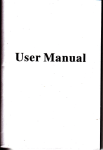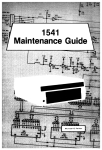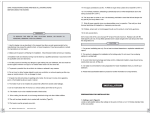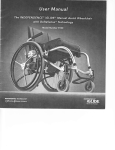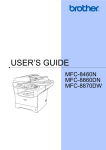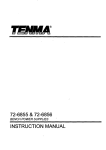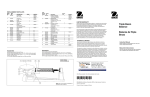Download WARNING! OPERATOR MANUAL - Beverage Industries Corporation
Transcript
WARNING! Improper operation of packaging machinery may result in damage to the equipment or serious personal injury to the operator. You must read and understand the contents ot this manual (especially the Safety Precautions in Section 3) before you attempt to operate the machine. OPERATOR MANUAL Cont. Mo. Wrap-Around Case Packer Machine No: M-2959 Built For: Nestle Nutritional Products Division Manual Dated: 6/20/95 DOUGLAS MACHINE 3404 IOWA STREET. ALEXANDRIA, MINNESOTA 56308 TELEPHONE (612) 763-6587 FAX: (612) 763-5754 Copyright © 1995 Douglas Machine General INTRODUCTION The Operator Manual has two purposes: I) To explain what the DOUGLAS Wrap-Around Case Packer does. 2) To help \ou understand the safe operation of the machine. WARNING! Improper operation of packaging machinery may result in damage to the equipment or serious personal injury to the operator. You must read and understand the contents of this manual (especiaVy the Safety Precautions in Section 3) before you attempt to operate the machine. The manual has information about Wrap-Around Case Packers in general. Detailed instruc tions for operating your custom-built Case Packer are included, as needed. Please pay careful attention to the instructions. Theywill help you to operate the Case Packer efficiently and safe lv. IMPORTANT Pay close attention to all DAtGER, WARNING, or CAUTION notices that are posted on the machine or included in the manual. Before attempting to use this manual, he sure you are familiar with the SAFETY PRECAUTIONS listed in Section 3. These PRECAUTR)NS are repeated throughout the manual to alert operators and maintenance personnel to potentially hazardous areas. DOUGLAS packaging equipment is designed br safe and convenient opera tion. However, as with any piece of machinery. there is a potential for personal injury if safe operating practices are not followed, or if safety features built into the equipment are bypassed. The hazard warnings that appear throughout this manual follow the suggested guidelines for the industry: DANGER! The hazard or unsafe practice will result in severe injury or death. WARNING! The hazard or unsafe practice could result in severe injury or death. CAUTION! The hazard or unsafe practice could result in minor injury or property damage. 1.2 General TABLE OF CONTENTS Section 1. GENERAL INFORMATION 1.2 Introduction 1.3 Table of Contents 1.4 Machine Description Section 2. MACHINE OPERATION 2.1 Electrical Controls 2.2 Machine Loading 2.3 Wachine Operation Section 3. SAFETY PRECAUTIONS 3.1 Safety Precautions Section 4. TROUBLESHOOTING 4.1 TrouNeshooting 1.3 General MACHINE DESCRIPTION TIMING CHART & PLS SE’fliNGS The function of the Continuous Motion Wrap-Around Case Packer is to remove one case blank at a time from the power-fed magazine and set it up U-shaped in the flights, The end flaps are. held out of the way by the flap guides, as the partially formed case is advanced for product loading. Insertion of product is automatic. It may accumulate, separate, re-orient, stack, or otherwise automatically arrange the product into the proper pack pattern prior to loading. The filled ease is continually advanced for the minor flaps to he Lucked and held shut by flap guides. The top panel is closed as the case advances through closing and sealing the major flaps and the manufacturer’s flap with hot-melt glue. Compression is applied to allow for setting of the adhesive. The finished cases arc discharged from the machine. Again, depending on the design of the individual machine, the finished cases may he elevated, stack ed, or otherwise rearranged as they are discharged from the case packer. Various sensing devices are used to shut down the machine if an overload or any other malfunction occurs during operation. The above description applies to the operation of the Continuous Motion Wrap-Around Case Packer in general. Machine N1-2959 is an automatic-loading machine. Product is received on the inked conveyor, standing upright. auiomatically arranged in the proper load pattern and loaded into ihe case. Afier loading, the case ill he conveyed through closing and sealing the major flaps and fifth panel with hot melt glue. The completed case is then discharged from the machine onto a separate take-away conveyor. 1A 01 •?.. -V Cl 0.) it \ IV: ‘%%! : ! h C. (1(4 Cl 0 t, t4 0 a ¶1 I H c%_ C ci —‘4 C _c d ((4 (:fl L.4 y• (114 IC) ((4 —(4 d .1% ci. t ‘ .4. ;5 H 4 C (. Ci —r. ;. _* H a— (.t C) (Its ;: : : : . ( : 4144 .C &.}: ‘ cb ‘ : i: %C) it) 1 1 I K! :( 0 t J (1(4 s_ $ ‘. .‘ ‘L H r) V ç C)) .s. . ‘: (: w ‘13 : —rOj i__—1 c c .. . d 0 (1- U 1 . (,9°_(4a ‘-‘I • :. . I., Operation ELECTRICAL CONTROLS This section of the manual will acquaint the operator with the basic layout of the electrical control panels and the function of each of the controls. NOTICE: All personnel must read and be familiar with the Safety Precautions (Page 3.1) before attempting to operate this machine. Failure to observe these precautions may result in damage to the machine or serious personal injury to the operator. MAClW JtXWRUW YACWJM fWF/ON GLUE CONTROL UFF/M flRGFNCY STO’ 000 **00 MAOHPE START CYCU slur tNFEED CONVEYOR START CLEANOUT MODE QFFIQN sior BLANK SELECT WAY/CASE PRODUCT SELECT 6 P1(/12 PU 24 P( Figure 2. 1 Operator’s Control Panel The Operator’s Control Panel contains the foilo”ing controls and indicators: 2,1.1 Operation MACHINE JOG RUN selector switch is used to determine the operating mode of the main drive motor. When the switch is in the JOG position. the motor will operate only while the MACHINE START pushbutton is held activated. The motor will cease to operate when the pushbutton is released. When the switch is in the RUN position, the motor will run continuously after the MACHINE START pushbutton is pressed. MACHINE START and MACHINE) CYCI.E STOP pushbuttons control power to the main drive motor. MANUAL CYCLE pushbutton may he used to cycle the drive without product present. VACUUM OFF/ON selector switch controls power to the vacuum system. GLUE CONTROL OFF/ON selector switch controls power to the Glue Guns only. Glue temperature controls and readouts are located on the Glue System Control Panel. For more specific information, refer to the Glue System service manuals provided separately. CLEANOUT MODE OFF/ON selector switch is used to cleanout the remaining product in the machine. INFEED CONVEYOR START and (INFEEI) CONVEYOR) STOP pushbuttons control power to the infeed conveyor drive motors. BLANK SELECF TRAY/CASE selector switch is used to electrically configure the machine for the blank style to be run. PRODUCT SELECT 6 P1(112 P1(124 PlC selector switch is used to electrically configure the machine for the pack pattern to he run. The MACHINE RESET pushbutton must he pressed to reset the machine br operation fol lowing shutdown for an overload condition. Once a fault has been corrected, pressing RESET will allow the machine to he restarted. The EMERGENCY STOP pushbuttons are provided for the safety of personnel. The E stop button is a puslrpull switch; once it is pressed in to stop. it must be pulled out to allow the machine to run. The F-stop system will immediately stop the machine. Note: Li-stops should be used only in an emergency! The MACHINE OFFON locking selector switches are pronded for the safety of personnel. Machine operation will be discontinued anytime the sw-itch is in the OFF position. The locking mechanism on the machine lockout switch allows the operator to padlock the switch in the OFF position while clearing Jams. The Machine ()ffion locking selector switch will he wired iii series with the guard door interlocks and will control a machine safety- relay. This relay will he hardwircd to stop alL motion except heat tunnel conveyors, fans, and infeed con\e\ors when the Machine ()fltn locking selector switch is in the OFF position or one- of the truard doors is open. 2.1.2 Operation MACHINE LOADING Load the MAGAZINE wIth blanks, making sure the machine adjustments arc correct for the size case to he run. Be sure the blanks are properly positioned In the Magazine before operatingthe machine. Refer to the sERVICE MANUAL if adiusinient is required. Be sure that the product is in the proper position to enter the machine, as it arrives on the INFEED CONVEYOR. Be sure the machine adjustments are correct for the product to he run (Refer to the Service Manual for Adjustment and Changeover instructions). Pour glue pellets into the GLUE SYSTEM RESERVOIR Turn the glue system ON from the switch on the Glue System Panel. All glue system controls are located at the glue system reservoir. Refer to the service manuals supplied by the hot melt system manufacturer for recommended operating procedures and safety precautions. WARNING! Hot melt glue systems use glue at temperatures of about 350 degrees F. and pressures in excess of 200 psi and any part of the glue system tank, hoses, or guns can cause severe burns. - - When filling glue tank, wear safety goggles, gloves, and other protective clothing to prevent injury from splashed hot glue. Refer to the service manuals provided l’v the glue system manufacturer for additional safety precautions and specific operating instructions. 2,2 Operation MACHINE OPERATION This section of the manual is to acquaint the operator with the basic steps required to operate the Continuous Motion Wrap-Around Case Packer. NOTICE: All personnel must read and be familiar with the Safety Precautions (Page 3.1) before attempting to operate this machine. Failure to observe these precautions may resuft in damage to the machine or serious personal injury to the operator. Start Up Procedure: 1) Connect the power source to the machine, if this has not already been done, to begin heating the Glue System. The hot melt glue will require about 30-40 minutes to reach operating temperature. 2) Turn the GLUE CONTROL OFF/ON selector switch to “ON’. 3) Turn the PROOUCT SELECT 6 PK/12 PK/24 PK and BLANK STYLE TRAY/CASE selector switches to the appropriate settings. 4) Turn the VACUUM OFF/ON selector switch to ON’. 5) Turn the MACHINE JOG/RUN selector switch to ‘RUN”, 6) Press the MACHINE START and INFEED CONVEYOR START pushbuttons to begin automatic operation. As long as product and blanks are available, the Case Packer will automatically set up and load cases. Vhen beginning operation. cheek the fir st cases completed to be sure they are properly squared and sealed. If any adjustments are required, shut down the machine and make adjustments. Refrr to the SERVICE MANUAL if adjustment is needed, WARNING! Personnel entering the guard package, without first locking out the power, risk accidental restart and potential serious personal injury or death. Before you perform maintenance or make adjustments to DOUGLAS packaging equipment. padlock the MACHINE OFFION locking selector switch in the “OFF position before entering the machine. Do not remove the padlock until all personnel are away from the machine and all guard doors are closed. Older machines not equipped with a locking selector switch must have the main disconnect switch locked out. Those without a disconnect switch must be unplugged from the power source. Secure the power cord so the machine cannot be plugged in until all work is completed and all personnel are clear of the machine. 2.3.1 Operation Production Operation: 1) The Continuous Motion Wrap-Around Case Packer wAl set up and load cases so long as there are blanks in the Magazine and product is available. 2) An overload of any overload clutch will shut down the machine. The overload location is indicated by a message on the Alphanumeric Display. CAUTION: To resume operation after a main drive overload, turn the manual reset hub until the tripped overload clutch is re-engaged before attempting to clear the jam Turn the GLUE CONTROL OFF/ON selector switch to OFF to avoid accidental injury from hot splashed glue Lock out power and clear jam (or correct fault) Restore power and press MACHINE RESET pushbutton JOG machine to be sure no overload still exists NOTE: Check position of machine before JOGGING and clear by hand any case or product that obstructs a moving part be sure machine is at cycle stop position before restart - Place in RUN mode, turn the GLUE CONTROL to ON, and resume automatic operation WARNING! A tripped main drive overload clutch will allow machine parts to move when a jam is cleared and can result in serious personal injury. Reset the tripped overload clutch by turning the manual reset hub until the clutch is engaged, then lock out the power before opening the guards to enter the machine. 3) The machine will cease to operate if a Guard Door on the Case Packer is opened. Close the door and press the MACHINE RESET pushbutton to restart. Shut Down Procedure: 1) Press the (MACHINE) CYCLE STOP and (INFEED CONVEYOR) STOP pushbuttons. 2) Turn the VACUUM OFF/ON selector switch to OFF”. 3) Turn the GLUE CONTROL OFF/ON selector switch to OFF’. 4) Disconnect the power. Cleanout Procedure: 1) Turn the VACUUM OFF/ON selector switch to ON.” 2) Turn the CLEANOUT MODE OFF/ON selector switch to ON”. 3) Once the machine cycle stops and ARRANGE INFEED PATTERN is displayed, arrange the remaining product into balanced lanes to form one final case (add or remove product as necessary). 4) Press the MACHINE RESET pushbutton to cycle the last case through the machine. 5) Disconnect the power. 2.3.2 Safety SAFETY PRECAUTIONS WARNINGI Contact with moving parts of packaging machinery is hazardous and may result in serious personal injury or death. DOUGLAS packaging machines must not be operated without all guards in place. Never operate machine without all safety equipment in place. NOTE: Some photographs were taken with guards removed, in order to show parts more clearly; this in no way suggests that the machine be operated without all guards in place. WARNING! Personnel entering the guard package, without first locking out the power, risk accidental restart and potential serious personal injury or death. Before you perform maintenance or make adjustments to DOUGLAS packaging equipment, padlock one of the MACHINE OFF/ON locking selector switches in the “OFF” position. Do not remove the padlock until all personnel are away from the machine and all guard doors are closed. Machines not equipped with locking selector switches must have the main disconnect switch locked in the “OFF” position. Machines without a disconnect switch must be unplugged from the power source. Secure the power cord so the machine cannot be plugged in until all work is completed and all personnel are clear of the machine. WARNING! A tripped overload clutch will allow machine parts to move when a jam is cleared and can result in serious personal injury. Reset a tripped overload clutch by slowly turning the manual reset hub until the clutch is engaged. then lock out the power before opening the guards to enter the machine. WARNING! Hazardous voltage in all parts of the electrical system can shock, burn, or cause death. Before you enter any electrical enclosure or junction box, disconnect the machine from the power source. Ii your machine is equipped with a main disconnect switch, padlock the switch in the OFF position. Machines that are not equipped with a disconnect switch must be unplugged from the power source. 3.1.1 Safety SAFETY PRECAUTIONS (CONTINUED) WARNING! Hot melt glue systems use glue at temperatures of about 350 degrees F. at pressures in excess of 200 psi. Any part of the glue system tank, hoses, or guns can cause severe burns. - - WhÜe filling the glue tank, wear safety goggles, gloves, and other protective clothing to prevent injury from splashed hot glue. Refer to the service manuals provided by the glue system manufacturer for additional safety precautions and specific operating instructions. DANGER’ Contact with hot glue under pressure is hazardous and will cause severe burns. Never perform maintenance on the glue system without first relieving the air pressure and glue pressure. WARNINGI Attempting to remove hot melt glue from skin will peel the burned skin and cause additional injury. Do not attempt to remove hot melt glue that is stuck to the skin but cool the entire glue mass with water and report to a physician immediately. 31.2 Troubleshooting TROUBLESHOOTING 1. PROBLEM: Machine won’t operate in the JOG mode. CAUSE/SOLUTION a) b) c) d) e) No power (electrical) No air pressure Guard door open Emergency stop circuit is activated Machine Off/On locking selector switch is in the “OFF position 2. PROBLEM: Machine won’t operate in RUN mode. CAUSE/SOLUTION a) No power (electrical) b) Master Switch in the JOG position c) Drive clutch is disengaged d) Guard door open e) Emergency stop circuit is activated f) Machine Off/On locking selector switch is in the OFF” position 3. PROBLEM: Machine won’t pull blanks. CAUSE/SOLUTION a) hi c) d) Defective vacuum pump Vacuum dump valve held open Defective vacuum line Vacuum cups not making proper contact with case 4. PROBLEM: Glue begins prematurely. CAUSE/SOLUTION a) Move glue enable sensing device downstream b) Reset the glue system remote potentiometers 5. PROBLEM: Glue pattern can’t be adjusted. CAUSE..SOLUTION a) Detective potentiometer(s) (remote enclosure only) b) Potentiometers in main electrical box should always read zero (0). Any other setting invariably wUl cause a malfunction. 4.11 Troubleshooting TROUBLESHOOTING (CONTINUED) 6. PROBLEM: No vacuum (Also see. Problem 3) CAUSE/SOLUTION a) Check hoses and fittings b) Check vacuum pump filters c) Check vacuum system controls 7. PROBLEM: Case blank set-up improper. CAUSE/SOLUTION a) Adjust blank holdback clips b) Adjust bottom magazine bar to align case blank in magazine with set-up vacuum cups 8. PROBLEM: No Glue. CAUSE/SOLUTION a) Glue reservoir not ON b) Glue air pressure not ON c) Glue not up to temperature d) Clogged applicator nozzles--on machines provided with GLUE TEST pushbuttons, test by placing a corrugated panel at the gun and using the appropriate pushbutton to discharge glue onto the panel. 9. PROBLEM: Open case flap. CAUSE/SOLUTION a) Poor glue adhesion b) Poor glue system functions c) Insufficient compression--some machines require a bedplate adjustment to cure this malfunction. For more detailed explanation of machine adjustnienis and line-tuning, see the Sections on Machine Set-up, Machine Adjustment. and Size Changeover. For componenl parts maintenance, additional troubleshooting, and parts information. see the separate O.E.M. Manual. 4 1 .2