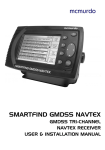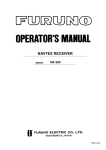Download Nav6 User Guide
Transcript
Nav6 User Guide MAN 3008.03 Issue 1.2 ICS Electronics Limited. Unit V, Rudford Industrial Estate Ford, Arundel, West Sussex BN18 0BD United Kingdom Tel: +44 (0)1903 731101 Fax: +44 (0)1903 731105 E-Mail: Website: [email protected] [email protected] www.icselectronics.co.uk The technical data, information and illustrations contained in this publication were to the best of our knowledge correct at the time of going to print. We reserve the right to change specifications, equipment, installation and maintenance instructions without notice as part of our policy of continuous product development and improvement. No part of this publication may be reproduced, stored in a retrieval system or transmitted in any form, electronic or otherwise without permission in writing from ICS Electronics Ltd. No liability can be accepted for any inaccuracies or omissions in the publication, although every care has been taken to make it as complete and accurate as possible. Copyright 2001, ICS Electronics Limited. All rights reserved. Nav6 NAVTEX System User Guide Important Information This equipment is not approved for use by SOLAS convention vessels within the Global Maritime Distress and Safety System (GMDSS) It is intended for use by leisure craft and other non-SOLAS vessels wishing to participate within GMDSS Safety Warnings Do not use the sensor as a grab-handle This instrument is for use as an aid to sailors and should not lead to a reduction in the level of good seamanship required at all times Reception of messages cannot always be guaranteed as this depends on local radio propagation 2 Nav6 NAVTEX System User Guide Contents Quick Start...................................................................................... 5 Introduction..................................................................................... 5 How To Operate Your Nav6 ............................................................ 8 NAVTEX Mode ............................................................................... 9 Setup Mode .................................................................................. 13 Alarm Operation............................................................................ 19 Installation Of Sensor Unit ............................................................ 20 Installation Of Display Unit ............................................................ 21 Testing The Nav6 After Installation................................................ 26 Maintenance and Trouble Shooting............................................... 26 Glossary ....................................................................................... 28 Warranty....................................................................................... 29 Packing List And Options .............................................................. 29 Specification ................................................................................. 30 Appendix I: NAVTEX Station Database ......................................... 32 Appendix II: Message Type Indicators........................................... 34 Appendix III: NMEA Sentences Supported .................................... 35 Appendix IV: Nav6 Menu Structure ............................................... 35 3 Nav6 NAVTEX System User Guide Congratulations on purchasing this superb ICS Electronics Ltd product. We hope that it gives you many years of reliable and trustworthy service. Please take the time to read this manual carefully as it contains some essential information regarding the operation and maintenance of the product and a useful background to the NAVTEX system. We recommend that you regularly visit the ICS website www.icselectronics.co.uk for information on updates, the availability of software enhancements, further options and support. The support pages contain frequently asked questions about the Nav6 that you may find useful. There is also a NAVTEX database providing a list of operational NAVTEX stations and their details. The IMO and various national coastguards also operate informative websites that you may wish to visit; see www.icselectronics.co.uk/links. 4 Nav6 NAVTEX System User Guide QUICK START You will find this product extremely easy to operate. Please don't be intimidated by the comprehensive nature of this manual. In reality, receiving your first NAVTEX messages just could not be simpler. • • Follow the installation guidelines that begin on page 20 Re-check the cable connections • • Apply power If you have not connected a GPS navigation receiver, make sure that you set the date and time on the start up screen which will appear • Sit back and wait for your first NAVTEX message! If you are within range of a NAVTEX transmitter, you should not need to wait for more than four hours. Refer to “Error! Reference source not found.” for a quick overview of the menu structure. • • If you then want to get the best from the system: Read the rest of the manual! INTRODUCTION What Is NAVTEX? NAVTEX is a worldwide system for the broadcast and automatic reception of maritime safety information (MSI) in English by means of a narrow-band direct-printing telegraphy. NAVTEX provides shipping with navigational and meteorological warnings and urgent information automatically from a dedicated receiver. NAVTEX is a component of the IMO/IHO worldwide Navigational Warning Service (WWNWS) as defined by IMO Assembly resolution A.706(17). It is included within the Global Maritime Distress and Safety System (GMDSS). Since 1 August 1993, NAVTEX receiving capability has become mandatory equipment for certain vessels under the provisions of the International Convention for the Safety of Life at Sea (SOLAS). NAVTEX broadcast information is available to all seafarers, free of charge. 5 Nav6 NAVTEX System User Guide How Does NAVTEX Work? NAVTEX transmissions can be sent on several frequencies from stations situated worldwide. The power of each transmission is regulated so as to avoid the possibility of interference between transmitters. Each station is allocated a 10-minute time slot every 4 hours so that many stations can share the same frequency. The Nav6 receiver stores all messages received from all stations. Nav6 users can set-up filtering to display only specific message types from selected stations. Users can choose to display information from just the single station that serves the sea area around their position, or from a number of stations. Display Unit Features • The Display Unit uses a high resolution (480 x 320 pixels) backlit LCD designed to display NAVTEX messages in a choice of text sizes. • The display unit contains a large non-volatile memory used to store NAVTEX messages, the NAVTEX station database, all of the user settings, filter options and LCD contrast and backlight levels. All messages and settings are retained during power down. • Several messages can be displayed at once (depending upon the length of the message) and messages can be scrolled up and down the screen with a single keypress. • Messages can be filtered and sorted using a number of user selectable criteria. • Audible and visible alarms can be set up to indicate reception of SAR and/or New Messages. • A sleep mode allows long standby periods with minimum power consumption, such as when the vessel is left in a marina with main batteries being trickle charged from the shore. Sensor Unit Features • The Sensor Unit contains a short whip antenna and switchable receiver that can receive on either 490kHz or 518kHz. • The sensor communicates with the display unit via a serial interface. Multiple sensors and displays can be connected together should an extended system be required. 6 Nav6 NAVTEX System User Guide What Can My Nav6 Do? • The Nav6 stores all correctly framed NAVTEX messages that it receives in non-volatile memory, regardless of station, message type or error rate. The messages to be displayed on the LCD can be selected from the total set of stored messages by applying various filter settings. • Station filters can be setup to display messages from preferred stations. • Message type filters can be setup to display only messages of selected types. • All messages are retained during power down and are still available next time the unit is powered up. How Do I Get The Most Out Of My Nav6? • Use the filter settings to display only the stations and message types of interest. There are five filter presets that you can configure to switch the display quickly between different sets of filtered information; for example: Weather, Navigational Warnings, New Messages, Selected Stations. Remember that you can change the presets at any time. • Set the LCD contrast and brightness. There are three built in preset values for ‘day’, ‘night’ and ‘sleep’ operations. The day and night presets are user adjustable. • Set the text size in NAVTEX mode to suit your needs. Three sizes are available; small, medium and large, the larger the text the fewer the number of NAVTEX message lines that can be displayed. • Always mark messages as ‘read’ when you have read them; this way new messages are easily spotted when received (the ‘NEW’ icon will be showing at the top of the screen). You can also set the display to produce an audible alarm and/or flash the red LED to indicate when a new message is received. • • • Change the function of the LED to suit your needs. Change the function of the buzzer to suit your needs Set up the time and date after power on. When NMEA date / time data is available this is done automatically. • Keep the station database up to date by using the built-in editing facility. • Set the menu language. Note that this only changes the menu, 7 Nav6 NAVTEX System User Guide options and soft-key text – it does not translate the NAVTEX messages! HOW TO OPERATE YOUR NAV6 Throughout this document, softkey presses shall be indicated by: PAGE VIEW MODE And the four dedicated movement keys indicated by: UP DOWN LEFT RIGHT Keyboard Layout Softkeys Softkeys Left Down Up Right The Nav6 has eight keys. The centre four of these are a ‘screen navigation’ pad (left, right, up and down). The four keys situated on either side of the navigation pad are soft-keys. Their function is context sensitive. The current function of each of the four soft-keys is shown on the soft-key menu area at the bottom of the display. LED and Buzzer The function of the red LED and buzzer can be changed to suit your needs – see the general setup pages. Softkey Menu Area Current State Action Function Softkey Page or Function Softkey View Softkey 8 Mode Softkey Nav6 NAVTEX System User Guide The operation of the Softkeys is indicated in the Softkey Menu Area at the bottom of the display The upper line of text shows the current softkey setting and the lower line of text shows the softkey action. The MODE softkey switches between the two operating modes of the Nav6: In addition, holding down the MODE softkey for longer than 2 seconds resets the LCD contrast and backlight to 50% and selects the LCD setup page. This is useful where contrast and backlight adjustments have made the screen unreadable. NAVTEX Mode allows the display of NAVTEX messages and associated NAVTEX status information. This is only available if a sensor is (or has been) connected to the display and the NAVTEX frequency setting on the NAVTEX options page is set to 518 kHz, 490 kHz or Both. Setup Mode allows various changes to be made to the operation of the unit in NAVTEX Mode, as well as controlling the LCD, operation of the LED and audible alarms etc. NAVTEX MODE In NAVTEX mode, the display consists of a large area dedicated to displaying NAVTEX messages, with a status bar at the top, and descriptions of the softkey functions at the bottom. It is possible to scroll up and down the messages line by line, using the UP and DOWN keys. Additionally, you can step through the display, message by message using the LEFT and RIGHT keys. At the top of the display is a status bar: The status information is displayed as a series of icons. The meaning of the icons is as follows: 9 Nav6 NAVTEX System User Guide Message at the top of the display An alarm is active NMEA time and date data active 490 kHz reception available 518 kHz reception available Receiving message now Signal Carrier, but no message Sensor communication fault SAR message received NEW message received UTC Time At the bottom of the screen is the soft-key menu area: Three different ‘views’ can be selected by pressing the VIEW softkey: Message View Sort View Filter View NAVTEX Mode, Message View The NEXT NEW softkey can be used to move the next new message to the top of the NAVTEX display where it can be marked as read by pressing MARK READ. Note that the message that will be marked as read is shown in the top left of the status bar. This is particularly useful when the message’s header has scrolled off the top of the display area. NAVTEX Mode, Sort View The NAVTEX message display can be sorted in one of three ways by pressing the CRITERIA softkey: Sort by Station Sort by Type Sort by Date The sort can be further organised in ascending or descending order by pressing the ORDER softkey. 10 Nav6 NAVTEX System User Guide Sort by Station orders the messages by NAVTEX frequency and the alphabetical order of their station letters. Sort by Type orders the messages in the alphabetical order of their message identifier letter. Sort by Date orders the messages by the date and time that they were first received. For sort by date to work properly, the correct time and date must be set using general setup page at start-up or GPS time data must be available on the NMEA input NAVTEX Mode, Filter View Use the filter view to select which message types from which stations you wish to see displayed on the NAVTEX display. (Tip: even if you have de-selected messages from a particular station and/or message type, the system will still receive and store those messages. You will be able to view those messages by reselecting them in Filter View.). 5 different sets of filter settings can be programmed into the unit. Using the filter presets allows quick selection of 5 different filter settings. Once a preset is selected, the filter settings for that preset may be changed as required. The filter settings for the current selected preset will be applied when NAVTEX messages are next viewed. Press the PRESET softkey to select a preset. (Tip: Set up the 5 filter presets for the stations and message types that you use most. For example: Preset 1 - all message types from all stations; Preset 2 - meteorological warnings from all stations, Preset 3 - navigational warnings from all stations; Preset 4 - new messages of all message types from all stations; Preset 5 - new messages of all message types from selected stations) There is a stations and types filter page for the selected receive frequency. Use the PAGE softkey to select the filter page: 518 Stations, 518 Types, 490 Stations, or 490 Types. Only the pages for the selected frequency are displayed. 11 Nav6 NAVTEX System User Guide The picture shows the 518 Types filter page; the 490 Types filter page is similar. Each of the message types can be selected as either ON, OFF or NEW. Use the UP and DOWN keys to select the message type setting that you wish to edit. Use the LEFT and RIGHT keys to change the setting. Set each message type filter to one of the following: Setting On Off New Notes Message type always displayed Message type never displayed Message type only displayed when new. Messages marked as read will not appear. The picture shows the 518 Stations filter page; the 490 Stations filter page is similar. Use the UP and DOWN keys to select the station filter setting that you wish to edit. Use the LEFT and RIGHT keys to change the setting. Set the filter for each station to one of the following: Setting On Off Notes Messages from station always displayed Messages from station never displayed An asterisk appears next to all stations for which messages will be displayed. 12 Nav6 NAVTEX System User Guide SETUP MODE Setup Mode consists of 2 ‘Views’ that can be selected with the VIEW softkey. Each View has a number of ‘Pages’ that can be selected with the PAGE softkey. General View LCD Page Options Page NAVTEX View Options Page 490 Names Page 518 Names Page Monitor Page Setup Mode, General View, LCD Page The General View LCD Page shows a checker board pattern that can be used to set up the LCD. LCD contrast is adjusted with the LEFT and RIGHT keys. LCD brightness is adjusted with the UP and DOWN keys. There is a readout of the LCD backlight temperature towards the bottom of the display. This is internal case temperature, and gives only an approximation to ambient temperature. Tip: If the LCD is unreadable due to poor contrast, hold down the MODE softkey for more than 2 seconds (in any screen) to display the LCD page and reset the LCD contrast and backlight to 50%. The LCD should now be readable. Adjust the contrast as required. Setup Mode, General View, Options Page The General View Options Page shows general settings for the display such as Date, Time, Sound and Miscellaneous settings. Use the UP and DOWN keys to select the setting that you wish to edit. Use the LEFT and RIGHT keys to change the setting. Notes: 13 Nav6 NAVTEX System User Guide • Date and time will be taken from NMEA input data if available. • There is no battery backup so date and time will be incorrect when power is switched on unless NMEA data is available or the date and time are manually set. The date and time is used to time stamp all incoming NAVTEX messages so that they can be sorted by date and time. Option Year Month Day Hour Minute Keyclick New Message Alert Antenna Alarm SAR Alarm Language LED Function Setting YYYY MM DD HH mm OFF ON OFF ON OFF Timed Repeated OFF Timed Repeat English French OFF ON RX SAR NEW Notes Year, e.g. 2001 Month, e.g. 03 Day, e.g. 15 24 hour clock Minutes No beep on key press Beep on key press New message alert off Audible alarm for new messages Antenna alarm off Antenna alarms repeated 5 times, unless cancelled Antenna alarms repeated until cancelled SAR alarm off SAR alarms repeated 5 times, unless cancelled SAR alarms repeated until cancelled English language menus French language menus LED always off LED as power indicator LED as receive indicator LED as SAR indicator LED as New Message indicator Defaults shown in BOLD 14 Nav6 NAVTEX System User Guide Setup Mode, NAVTEX View, Options Page The NAVTEX View Options Page shows general settings for NAVTEX operation such as Antenna, Display and Sound settings. Use the UP and DOWN keys to select the setting that you wish to edit. Use the LEFT and RIGHT keys to change the setting Option Font Error Threshold Setting Small Medium Large XX % Alphabet Latin Cyrillic Age Limit None, 1, 2, 3, 5 Days, 1, 2, 3, 4, 8, 12 Weeks None NAVTEX Frequency New Message Alert Notes Display NAVTEX messages using small font Display NAVTEX messages using medium font Display NAVTEX messages using large font Percentage character error rate above which messages are not displayed. Note that this setting does not stop messages with an error rate above the threshold from being stored in memory Latin alphabet used for NAVTEX messages. Latin alphabet with third shift Cyrillic used for NAVTEX messages Maximum age of NAVTEX messages to be displayed. NAVTEX messages older than the age limit are not displayed No receiver selected. 490 kHz 518 kHz Off 490 kHz only operation 518 kHz only operation New message alert off On Audible alarm for new messages 15 Nav6 NAVTEX System User Guide Option Antenna Alarm Setting Off Timed SAR Alarm Repeat Off Timed Display Mode Switchable Notes Antenna alarm off Antenna alarms repeated 5 times, unless cancelled Antenna alarms repeated until cancelled SAR alarm off SAR alarms repeated 5 times, unless cancelled SAR alarms repeated until cancelled Set to master if this is the main display. This display will control the sensor over the sensor data link. Only one display may be set to master. Set to slave if this is a repeater unit. Slave units do not control the sensor and can only monitor the sensor data link. There can be multiple slave displays in a system Reported by sensor, cannot be changed Dual X.X Reported by sensor, cannot be changed X Reported by sensor, cannot be changed Repeat Master Slave Antenna Type Firmware Version Hardware Revision Defaults shown in BOLD Setup Mode, NAVTEX View, 518 and 490 Names Pages The station names setup pages determine the names of stations displayed on station filter pages and in NAVTEX message headers. The picture shows the ‘518 Names’ page; the ‘490 Names’ page is similar. Use the UP and DOWN keys to select the setting that you wish to edit. Use the LEFT and RIGHT keys to change the setting. (Tip : You may be sailing in Nav Area II and therefore will pick station names from Nav Area II. However it is important to realise that the corresponding station letter in the adjacent Nav Areas may be closer. For example, the ‘S’ station that you 16 Nav6 NAVTEX System User Guide are receiving is the ‘S’ station in an adjacent Nav Area). Setup Mode, NAVTEX View, 518 and 490 Names, Station Database Setup Press the STATION DATABASE softkey from within the Setup Mode, NAVTEX View, 518 or 490 Names Page to display the station database setup page for 518 or 490 kHz. Press the EXIT softkey to leave the station database setup. The station database page is divided into two halves. The top half shows a scrolling list of all stations in the database. The bottom half shows details of the current station selected in the station list. To edit an existing station entry: Use the UP and DOWN keys to select the station you wish to edit. Use the LEFT and RIGHT keys to jump to the next or previous station letter in the database. Press the EDIT softkey to edit the station details at the bottom of the display. The database entry for a typical station (i.e. ‘Niton’) is shown left. Data items are selected using UP and DOWN keys. Data items are changed using LEFT and RIGHT keys. When editing the station name, use the LEFT and RIGHT keys to change the letters. Use the NEXT softkey to accept the current letter and move the cursor to the right. Use the BACKSPACE softkey to delete the current letter and move the cursor to the left When editing the latitude and longitude fields, use the NEXT softkey to select the Degrees, Minutes or Cardinal part of the 17 Nav6 NAVTEX System User Guide position. Use the LEFT and RIGHT keys to change the selected item. When you have finished entering the data, press the SAVE softkey to save and update the database or CANCEL softkey to abort the change. Field Station Area Name Latitude Longitude Range Notes The station letter: A to X The Nav-Area: I to XVI The station name as displayed on NAVTEX messages. Up to 17 characters. The transmitter position. The stated coverage range of the station in NM. Used to determine in range stations. Operational Set to YES when the station becomes operational. Set to NO when the station is declared but not yet operational. To enter a new station: Press the NEW softkey to create a new database entry. The rules for entering a new station are identical to those described above for editing an existing station. When you have finished entering the data, press the SAVE or CANCEL softkey as required. To delete a station : Use the UP, DOWN, LEFT and RIGHT keys to select the station in the station list that you wish to delete. Press the DELETE softkey. Confirm or cancel the deletion by pressing the CONFIRM or CANCEL softkeys. Setup Mode, NAVTEX View, Monitor Page The monitor page shows a split screen view of live 490 and 518 kHz transmissions as they are received. None of the filtering selected in the various setup pages is applied. The monitor page displays ALL incoming data regardless of error 18 Nav6 NAVTEX System User Guide rate. The monitor page also shows the low level phasing characters contained within transmissions (shown as ø characters) and transmission errors (shown as * characters). ALARM OPERATION The Nav6 display contains a buzzer that can generate audible alarms for the following conditions: Option New Message Alert Notes Short beep beep. Not repeated. Indicates reception of a new NAVTEX message. SAR Alarm Morse code: Dot dot dot, dash dash dash, dot dot dot.. Repeated every ten seconds. Indicates reception of a message type D, Search And Rescue NAVTEX message. Antenna Alarm Short dah dee, dah dee. Repeated every eight seconds. Indicates that there is a fault in the NAVTEX antenna or the cabling; see the Fault Finding section for more details. The alarms can be enabled or disabled via the Setup Mode, General View Options Page. When enabled, the SAR Alarm and Antenna Alarm can be set to repeat 5 times or to repeat continuously. Tip: When an alarm is active, pressing any of the softkeys will cancel the alarm. The normal softkey action will not occur. Tip: When an alarm is active, an alarm bell icon will flash on the status bar. The red LED found above the softkeys, can be setup (on the Setup Mode, General View Options Page) to flash when there are unread new messages or SAR messages. This can be useful in a noisy environment where audible alarms cannot be easily heard. 19 Nav6 NAVTEX System User Guide INSTALLATION OF SENSOR UNIT The Sensor Unit is a rugged waterproof unit, but care should be taken during installation to prevent damage that may lead to subsequent water ingress of water. • The Sensor Unit should be mounted so that the whip is approximately vertical. • The Sensor Unit can be screwed into a standard marine antenna rail mount (1" 14 tpi thread or ICS part number 903.03). • The mounting position should avoid any adjacent obstructions caused by the superstructure etc. • The Sensor Unit should be located at least 0.5metres away from any other electronic equipment including GPS antennas, Radar etc. • On a yacht, pushpit mounting is permissible. Note: due to the variety of possible mounting methods (horizontal rail, vertical rail, deck, etc) ICS do not supply the antenna mounting bracket as standard. They are readily available from most marine electronics stores. Mounting the Sensor Unit • • First, fix the antenna mount in the desired location. If required, thread the sensor cable through the antenna mount (if the antenna mount thread has a slot to accept the sensor cable mount this may not be necessary). • • Now fit the Sensor Unit on top of the antenna mount. Holding the top of the Sensor Unit, rotate the large plastic nut on the bottom in order to engage the thread of the antenna mount. • • Continue to tighten the nut until the Sensor Unit is locked. Note that it is possible to position the Sensor Unit to face whichever way the user desires. • Do not use a wrench to tighten the nut – hand-tighten only. Mounting the 45cm Extension Whip • • Remove the red plastic plug on the top of the Sensor Unit. Screw in the Extension Whip. • It is advisable to apply a smear of grease to the thread to ensure 20 Nav6 NAVTEX System User Guide that salt deposits do not cause the thread to seize up. Connections to the Sensor Unit The sensor cable should be routed back to the intended location of the Display Unit. We do not recommend cutting the cable, but this may be done if, necessary, without effecting the performance of the product. Note that the sensor cable consists of two twisted pairs, one for power and one for serial data communications. Twisted Pair Core Colour Signal description YELLOW twisted with BLACK YELLOW BLACK POWER from display GND from display WHITE twisted with BLACK WHITE BLACK DATA A from display DATA B from display Screen Silver Screen (nominally 0V) Some cables have two black & white pairs. In this case, a yellow sleeve and the word “one” printed along the cable identify the power signal. If these cables are shortened then the pairs can be identified by the ‘one’ and ‘two’ printed on the white cables - care should be taken to ensure that the two pairs are not mixed up. Routing of the Sensor Cable The Sensor Cable should be connected to the Display Unit via the terminal strip supplied. • The Sensor Cable should be routed to the Display Unit taking care that potential tripping hazards are avoided. • The Sensor Cable should be tied at regular intervals to ensure that the cable is not crushed or able to vibrate as this may affect its performance. • The Sensor Cable should not be bent through tight radii (less than 4cm). • Where the Sensor Cable passes through bulkheads or decking, rubber grommets or the optional deck gland (ICS part number 2520.08) should be used to prevent chaffing. INSTALLATION OF DISPLAY UNIT Choose a location that is flat, free from excessive heat and vibration, and which is convenient for routing the Display Cable. The display is 21 Nav6 NAVTEX System User Guide best viewed when the screen is mounted square on. The Display Unit has been designed for above or below decks mounting. It can be panel mounted onto a bulkhead, mounted via a U-bracket (purchased separately as an option) or mounted on a conversion plate (purchased separately as an option and intended for use when replacing an existing Nav4 with a Nav6). Avoid direct sunlight. If this cannot be avoided then protect the unit when not in use by purchasing and fitting the optional suncover. Surface Mounting the Display Unit You will need: • 104mm (4") hole saw, or other means of cutting a round hole. • 3mm drill for fixing screws. • Phillips head screwdriver. Follow the instructions: • Choose a flat surface on which to mount the Display Unit. • Use the drilling template supplied to mark out the centres for the 104mm hole and the two 3mm holes. • • • Drill the holes. Remove the two screw covers from the Display Unit. Apply a releasing agent (grease or petroleum jelly) to the rubber seal around the back of the Nav6. This will prevent the seal from sticking to the bulkhead surface over time. • • Position the Nav6 over the holes and insert the screws. Do not over-tighten the screws. • Clip the screw covers in place. U-bracket Mounting Please follow the fitting instructions contained within the optional Ubracket mounting kit. Nav4 to Nav6 Conversion Mounting Plate Please follow the fitting instructions contained within the optional Nav4 to Nav6 Conversion Mounting Plate kit. Connections to the Display The display cable consists of six twisted pairs: 22 Nav6 NAVTEX System User Guide Twisted Pair Core Colour Signal description RED twisted with BLACK RED BLACK 12V input GND input BLUE twisted with BLACK BLUE BLACK NMEA A input NMEA B input BROWN twisted with BLACK BROWN BLACK RS232 TX output RS232 RX input WHITE twisted with BLACK WHITE BLACK sensor DATA A sensor DATA B YELLOW twisted with BLACK YELLOW BLACK sensor POWER o/p sensor GND o/p GREEN twisted with BLACK GREEN BLACK programming signal spare Screen Silver Nominally 0V The following diagram shows a typical Nav6 system. Na vt e x NAV-6 ANTENNA ICS WHITE WHITE BLACK BLACK YELLOW YELLOW BLACK BLACK SCREEN DRAIN SCREEN DRAIN GREEN BATTERY GPS SENSOR +12v RED GND BLACK BLACK * NAV-6 DISPLAY BLUE A BLACK B BROWN BLACK * Not connected Connecting Power The Nav6 NAVTEX System should be powered from a nominal 12Vdc switched supply, capable of providing a continuous 350mA. 23 Nav6 NAVTEX System User Guide • To allow the unit to be isolated for service, a 1.5A circuit breaker or a 1.5A fuse and switch should switch the power supply. • Use the RED and BLACK twisted pair for connection to the boat’s power supply. • • Connect the RED wire to boat’s positive (12V) supply. Connect the BLACK wire to negative (0V) supply. • Note that vessels that require isolation may need to install a DC to DC converter (ICS part number 500.09) – if in doubt ask your dealer. • 24V vessels should install the 24V / 12V DC to DC converter (ICS part number 500.10). Connecting the Sensor • Connect the sensor power. Connect the YELLOW and BLACK twisted pair from the display to the YELLOW and BLACK twisted pair of the sensor; YELLOW to YELLOW, BLACK to BLACK. • Connect the sensor data. Connect the WHITE and BLACK twisted pair from the display to the WHITE and BLACK twisted pair of the sensor; WHITE to WHITE, BLACK to BLACK. • Connect the screen. Connect the silver screen wires of the display and sensor. Do not connect these to the negative supply. Connecting a NMEA Source • Use the BLUE and BLACK twisted pair for connection to the NMEA data source. • Connect the BLUE wire to the NMEA A signal. • Connect the BLACK wire to the NMEA B signal. (Trouble shooting: Note that NMEA signal terminology can vary between manufacturers – try swapping the BLUE and BLACK wires if the NMEA input does not work initially – no damage will be done) The Nav6 is compatible with most sources of NMEA 0183 data such as a GPS receiver or adapter boxes supplied for use with networked instrument systems. Please note that you may need to program the source of NMEA data to send the correct sentences in the correct format. You may also need to purchase an NMEA adapter box for your instrument system. Should you be uncertain of your abilities in this area, you are strongly advised to seek the services of a qualified marine electronics installer. Note: We do not guarantee compatibility with all GPS receivers or all 24 Nav6 NAVTEX System User Guide instrument systems. However, this can normally be achieved for most systems by a skilled installer. For notes on achieving compatibility with various systems, see the Nav6 FAQ section on our web site: www.icselectronics.co.uk The Nav6 uses NMEA data to synchronise its internal clock with UTC time. Connecting RS232 The RS232 signals (BROWN and BLACK twisted pair) are used only for programming the firmware. They are not used for normal operation and should be left unconnected. Connecting The Programming Signal The programming signal (GREEN and BLACK twisted pair) is not required for normal operation and should be left unconnected. Connecting Multiple Display Units Where multiple displays are required, these may be purchased as an option (ICS part number 6003.00). In addition, a Nav6 hub is required to interconnect the equipment (ICS part number 919.00). N a vt e x NAV-6 ANTENNA GPS SENSOR ICS NAV-6 DISPLAY NAV6 HUB NAV-6 PRINTER NAV-6 DISPLAY NAV6 Printer BATTERY Follow the installation instructions supplied with the Nav6 hub. 25 Nav6 NAVTEX System User Guide Note: When multiple displays are used, only the main display must be set to master ‘Display Mode’ and all other displays must be set to slave ‘Display Mode’ ; see Set-up Mode, NAVTEX View, Options Page. TESTING THE NAV6 AFTER INSTALLATION • • Carefully check all connections before applying power. Switch on the power supply by closing the 1.5A circuit breaker or power panel switch. • Check that the red LED illuminates for approximately 8 seconds and then goes out and the start-up page appears on the Nav6 display. The startup progress bar at the bottom of the page will disappear when the system is ready to use. Press any key to show the next screen. • Check that the sensor is working. Check that either the ‘490’ or the ‘518’ icon appear on the status line at the top of the NAVTEX display. If the icon does not appear, then switch off the power supply and check the sensor data and power connections; check that you have not swapped the sensor DATA A and DATA B wires. • Check that the NMEA input is working. When the display is receiving GPS data the ‘GPS’ icon will appear on the status line at the top of the NAVTEX display. If the icon does not appear, ensure that the NMEA source is operating and check the NMEA data connections; you may have to swap the NMEA DATA A and DATA B wires. MAINTENANCE AND TROUBLE SHOOTING Cleaning The Nav6 NAVTEX System may be cleaned when necessary by 26 Nav6 NAVTEX System User Guide wiping with a cloth dampened with fresh water. Do not use solvents. Fault Finding Fault Possible cause LCD blank, RED LED On Green wire connected to 12V Disconnect green wire – it should not be connected other than for programming No power Check that 12V is connected to RED wire and 0V to its BLACK pair No NMEA data on NMEA input. Check the NMEA data connections. Check that the GPS unit is switched on. Check that the GPS unit is set to output compatible NMEA sentences (see Appendix III: NMEA Sentences Supported). Low voltage There is insufficient voltage supplying the display Sleep Mode Press any key to activate the display LCD blank, RED LED off No GPS indicator on status line RED LED flashing with a period of 2 seconds. Display not operating. RED LED flashing with a period of 15 seconds. Display not operating. No NAVTEX messages received SIG on status line (signal fault) ERR on status line (communications error) Check for SIG or ERR on status line; see below. Check siting of sensor. • If this symbol appears for short periods – don’t worry – it’s caused by one or more NAVTEX stations transmitting carrier but no modulation, or by local interference. • If this symbol persists then you may have a receiver error or interference from nearby equipment. Check for possible causes. Identify the local source of interference by turning off items of equipment (e.g. battery charger) until the SIG indicator is cleared • No power to Sensor • No communications to Sensor Check connections to sensor. Check for 12V between YELLOW wire and its BLACK pair • Display Mode set to “Slave” Always set the ‘Display Mode’ to “Master” in single display systems. • Two or more master displays connected to a sensor Set the ‘Display Mode’ on one display to master and set all other displays to slave 27 Nav6 NAVTEX System User Guide Software Upgrade The Nav6 has FLASH memory based software. This allows the Nav6 to be upgraded when new software releases are developed. Please check our website for information on new releases. Input Fuse The Nav6 has a built-in resettable fuse on its 12V input. This fuse will trip if the unit due to a fault condition draws excessive currents. Power must be disconnected from the unit for 10 seconds in order for the fuse to reset. Sensor Output Fuse The Nav6 has a built-in resettable fuse on its sensor output power connector. This fuse will trip if a fault condition on the sensor unit draws excessive currents. The sensor unit power must be disconnected for 10 seconds in order for the fuse to reset. GLOSSARY GMDSS IMO NMEA RS485 RS232 SAR SOLAS Global Maritime Distress and Safety System International Maritime Organisation National Marine Electronics Association Serial data communication interface Serial data communication interface Search and Rescue Safety of Life at Sea 28 Nav6 NAVTEX System User Guide WARRANTY ICS Electronics Ltd warrants to the original end-user that this product will be free from defects in materials and workmanship for a period of one year from the date of purchase. During the warranty period, and upon proof of purchase, the product will be repaired or replaced (with the same or a similar model, which may be a refurbished model) at ICS Electronics’ option, without charge for either parts or labour. For warranty repair, the unit must be returned, carriage pre-paid, to the ICS Electronics Ltd. dealer from whom it was first purchased. This limited warranty shall not apply if the product is modified, tampered with, misused, subjected to abnormal working conditions (including, but not limited to lightning and immersion in water) and use with power supplies and other options not specifically recommended by ICS Electronics Ltd. Please contact us for further details of our warranty repair procedure. PACKING LIST AND OPTIONS Packing List For the Nav6 System contents – please see the packing list enclosed. Options The following Nav6 ancillary parts can be purchased: Option ICS Part Number U-bracket mounting kit 6020.00 Nav4 to Nav6 conversion mounting kit 6020.17 Display unit suncover 6020.03 Cable deck gland 2520.08 Sensor Rail mount 903.03 12V / 12V DC to DC converter 500.02 24V / 12V DC to DC converter 500.13 NAV6 PC serial interface cable 6020.09 Nav6 hub 919.00 Additional Nav6 plus display unit 6003.00 5m NAVTEX sensor cable extension kit 6020.19 30m NAVTEX sensor cable extension kit 6020.18 29 Nav6 NAVTEX System User Guide SPECIFICATION Approval Standards Meets the EMC requirements of IEC 60945 Power Voltage range 10.8V to 15.6V Consumption (Typical) Backlight full 310 mA (3.8 W at 12V) Backlight off 165 mA (2.0 W at 12V) Sleep mode 115 mA (1.4 W at 12V) Display Unit Operating Temperature Range 0 to +50degC Storage Temperature Range -20 to +55degC Humidity 0 to 95% Mounting Above or below decks Weight (without cable) 445 g (approx.) Power 10.8V to 15.6V Splash-proof Sensor Unit Operating Temperature Range -10 to +50degC Storage Temperature Range -20 to +55degC Humidity 0 to 95% non-condensing Mounting Above decks Weight (without cable) 420 g (approx.) Power Provided by Display Unit Waterproof to IEC 60945 Extension Whip (length) 45 cm Extension Whip (screw thread) 3/8”, 24 tpi Receive Frequency 490kHz or 518kHz Message Storage Sufficient non-volatile storage for 3 days transmissions under normal operating conditions. Normally much longer than 3 days worth of storage will be achieved NMEA Input Interface Specification The unit meets the electrical requirements of NMEA 0183 30 Nav6 NAVTEX System User Guide Display Unit Features 1/2vga (480x320 pixels) monochrome LCD with 4 grey levels 32 step CCFL backlighting of LCD 128 step contrast adjustment of LCD LED backlighting for keyboard RS485 serial I/O port to sensor NMEA input Piezo buzzer for audible alarms Internal temperature sensor Non volatile memory 31 Nav6 NAVTEX System User Guide APPENDIX I: NAVTEX STATION DATABASE 518kHz NAVTEX Stations Id A A A A A A A A B B B B B B B B C C C C C C C C C D D D D D D D D E E E E E F F F F F F F F F G G G G G G G H H H H H H H H I I Area 01 02 03 04 09 11 13 15 01 03 04 07 09 11 13 15 01 03 04 07 08 11 12 13 15 01 02 03 04 11 12 13 15 03 11 12 13 15 01 02 03 04 06 09 11 13 15 01 02 04 08 09 11 15 01 03 04 06 09 11 12 15 02 03 Country Norway France Russia USA Iran Indonesia Russia Chile Norway Ukraine Bermuda Namibia Bahrain Indonesia Russia Chile Russia Ukraine Canada South Africa Mauritius Singapore USA Russia Chile Sweden Spain Turkey Canada Indonesia Canada Russia Chile Turkey Indonesia USA Russia Chile Russia Acores Turkey USA Uruguay Iran Thailand Russia Chile UK Spain USA India Saudi Arabia Japan Chile Sweden Greece Canada Dutch Antilles Saudi Arabia Japan Canada Chile Islas Canarias Turkey Name Svalbard Corsen Novorossiysk Miami Bushehr Jayapura Vladivostok Antofagusta Bodo Mariupol Bermuda Harbour Walvis Bay Bahrain Amboina Kholmsk Valparaiso Murmansk Odessa Sept -Iles Cape Town Mauritius Singapore (Jurong San Francisco Petropavlosk Talcahuano Grimeton Coruna Istanbul Sept -Iles (D) Ujungpandang Prince Rupert Magadan Puerto Montt Samsun Jakarta Savannah Beringovskiy Magallanes(Cbm) P Arkhangelsk Horta Antalya Boston (Ice Rep) La Paloma Bandar Abbas Krung Thep Providenia Bukhta Isla De Pascua(F) Cullercoats Tarifa New Orleans Mumbai Damman Naha Isla De Pascua(G) Bjuroklubb Iraklion Prescott Curacao Jeddah Moji Tofino Antofagusta (H) Las Palmas Izmir Latitude 78°4'N 48°28'N 44°43'N 25°30'N 28°58'N 2°31'S 43°7'N 23°40'S 67°16'N 47°6'N 32°23'N 23°3'S 26°9'N 3°42'S 47°2'N 32°48'S 68°58'N 46°29'N 50°11'N 33°41'S 20°10'S 1°20'N 37°55'N 53°0'N 36°42'S 57°6'N 43°22'N 41°4'N 50°11'N 5°6'S 54°18'N 59°40'N 41°29'S 41°17'N 6°7'S 32°8'N 0°0'N 52°56'S 64°33'N 38°32'N 36°53'N 41°43'N 34°40'S 27°8'N 13°44'N 64°10'N 27°9'S 55°4'N 36°1'N 29°53'N 19°5'N 26°26'N 26°9'N 27°9'S 64°28'N 35°20'N 44°20'N 12°10'N 21°23'N 33°52'N 48°56'N 23°40'S 28°9'N 38°21'N 32 Longitude 13°38'E 5°3'W 37°47'E 80°23'W 50°50'E 140°43'E 131°53'E 70°25'W 14°23'E 37°33'E 64°41'W 14°37'E 50°28'E 128°12'E 142°3'E 71°29'W 33°5'E 30°44'E 66°7'W 18°43'E 57°28'E 103°42'E 122°42'W 158°40'E 73°6'W 12°23'E 8°27'W 28°57'E 66°7'W 119°26'E 130°25'W 151°1'E 72°57'W 36°20'E 106°52'E 81°42'W 0°0'W 70°54'W 40°32'E 28°38'W 30°42'E 70°31'W 54°9'W 57°4'E 100°34'E 173°10'W 109°25'W 1°28'W 5°34'W 89°55'W 72°50'E 50°6'E 127°46'E 109°25'W 21°36'E 25°7'E 81°10'W 68°52'W 39°11'E 130°36'E 125°32'W 70°25'W 15°25'W 26°35'E Range (NM) 450 300 300 240 300 300 280 300 450 280 280 380 300 300 300 300 140 280 300 500 400 400 350 280 300 299 400 300 300 300 300 000 300 300 300 200 000 300 300 640 300 200 280 300 200 000 300 270 400 200 299 390 400 300 300 280 300 250 390 400 300 300 400 300 Op Yes Yes Yes Yes Yes Yes No Yes Yes Yes Yes Yes Yes Yes Yes Yes Yes Yes Yes Yes Yes Yes Yes No Yes Yes Yes Yes Yes Yes Yes No Yes Yes Yes Yes No Yes Yes Yes Yes Yes Yes Yes Yes No Yes Yes Yes Yes Yes Yes Yes Yes Yes Yes Yes Yes Yes Yes Yes Yes Yes Yes Nav6 NAVTEX System User Guide Id I I I J J J J J J K K K L L L L M M M M M M N N N N N O O O O O O O P P P P P P P P P P P Q Q Q Q Q Q R R R R R R R S S S S T T T T U U U U U V Area 07 11 15 01 03 04 11 12 15 01 03 11 01 03 11 15 01 02 03 06 09 11 01 03 04 06 11 01 03 04 06 07 11 12 01 03 04 06 08 09 11 11 11 11 11 01 03 04 06 11 12 01 02 03 04 06 11 12 01 04 11 16 01 03 04 11 01 03 04 11 16 01 Country South Africa Japan Chile Sweden Bulgaria Canada Japan Alaska Chile UK Greece Japan Norway Greece Hong Kong Chile Belgium Morocco Cyprus Argentina Oman China Norway Egypt USA Argentina China UK Malta Canada Argentina South Africa China Hawaiian Islands Netherlands Israel Canada Argentina India Pakistan Taiwan Taiwan Taiwan Taiwan Vietnam Ireland Croatia Canada Argentina China USA Iceland Portugal Italy Greenland Argentina China Puerto Rico UK Canada Malaysia Peru Belgium Italy Canada Malaysia Estonia Italy Canada Malaysia Peru Norway Name Port Elizabeth Yokohama Valparaiso (I) Gislovshammer Varna Sydney(Canada)(J) Otaru Kodiak Talcahuano (J) Niton (N.France) Kerkyra Kushiro Rogaland Limnos Hong Kong Magallanes(Cbm)(L Oostende (Thames) Casablanca Cyprus Ushuaia Prefectur Muscat Sanya Orlandet El Iskandariya Portsmouth(Usa) Rio Gallegos Guangzhou Portpatrick Malta St Johns Comodoro Rivadavi Durban Fuzhou Honolulu Ijmuiden Hefa Thunder Bay Bahia Blanca Madras Karachi Meilung Lintou Linyuan Keelung Hai Phong Malin Head Split Sydney(Canada) Mar Del Plata Shanghai Long Beach (Cambr Reykjavik Monsanto Roma Reykjavik Buenos Aires Dalian San Juan Niton Iqaluit Labuan Paita Oostende Cagliari Iqaluit Kuching Tallinn Trieste Fundy Port Kelang Calleo Vardo Latitude 33°57'S 35°22'N 32°48'S 55°29'N 43°4'N 46°11'N 43°12'N 57°46'N 36°42'S 50°35'N 39°45'N 42°59'N 58°39'N 39°52'N 22°13'N 52°56'S 51°11'N 33°36'N 35°10'N 54°48'S 23°37'N 18°14'N 63°40'N 31°12'N 36°44'N 51°37'S 23°9'N 54°51'N 35°49'N 47°37'N 45°51'S 29°48'S 26°2'N 21°22'N 52°27'N 32°49'N 48°26'N 38°43'S 13°8'N 24°51'N 23°59'N 23°33'N 22°29'N 25°8'N 20°43'N 55°22'N 43°30'N 46°11'N 38°3'S 31°7'N 35°31'N 64°5'N 38°44'N 41°48'N 64°5'N 34°27'S 38°52'N 18°28'N 50°35'N 63°44'N 5°54'N 5°5'S 51°11'N 39°14'N 63°44'N 4°27'N 59°30'N 45°41'N 43°45'N 5°25'N 12°3'S 70°22'N 33 Longitude 25°31'E 139°36'E 71°29'W 14°19'E 27°46'E 59°54'W 141°0'E 152°34'W 73°6'W 1°18'W 19°52'E 144°23'E 5°36'E 25°4'E 114°15'E 70°54'W 2°48'E 7°38'W 33°26'E 68°18'W 58°31'E 109°30'E 9°33'E 29°52'E 76°1'W 69°3'W 113°29'E 5°7'W 14°32'E 52°40'W 67°25'W 30°49'E 119°18'E 158°9'W 4°35'E 35°0'E 89°13'W 62°6'W 80°17'E 67°3'E 121°37'E 119°38'E 120°25'E 121°45'E 106°44'E 7°21'W 16°29'E 59°54'W 57°32'W 121°33'E 121°3'W 21°51'W 9°11'W 12°31'E 21°51'W 58°37'W 121°31'E 67°4'W 1°18'W 68°33'W 118°0'E 81°7'W 2°48'E 9°14'E 68°33'W 114°1'E 24°30'E 13°46'E 66°10'W 100°24'E 77°9'W 31°6'E Range (NM) 500 400 300 300 350 300 400 200 300 270 280 400 450 280 299 300 150 180 200 280 270 250 450 350 280 280 250 270 400 300 280 500 250 350 110 200 300 280 299 400 350 350 540 540 400 400 085 300 280 250 350 550 530 320 550 560 250 200 270 200 350 200 050 320 200 350 300 320 300 350 200 450 Op Yes Yes Yes Yes Yes Yes Yes Yes Yes Yes Yes Yes Yes Yes Yes Yes Yes No Yes Yes Yes Yes Yes Yes Yes Yes Yes Yes Yes Yes Yes Yes Yes Yes Yes Yes Yes Yes Yes Yes Yes Yes Yes Yes No Yes Yes Yes Yes Yes Yes Yes Yes Yes Yes Yes Yes Yes Yes No Yes Yes Yes Yes No Yes Yes Yes Yes Yes Yes Yes Nav6 NAVTEX System User Guide Id V V V V W W W W W W W X X X X X Area 03 04 11 11 01 03 04 11 11 12 16 03 04 09 11 12 Country Italy Canada South Korea Mariana Islands Ireland France Greenland Vietnam South Korea USA Peru Spain Canada Egypt Vietnam Alaska Name Augusta Fundy (V) Chukpyon Guam Valentia (Dublin) La Garde Kook Islands Da Nang Pyonsan Astoria Mollendo Valencia Labrador Serapeum Ho Chi Minh-City Kodiak (X) Latitude 37°14'N 43°45'N 37°3'N 13°34'N 51°27'N 43°6'N 64°4'N 16°5'N 35°36'N 46°10'N 17°1'S 38°43'N 53°18'N 30°28'N 10°47'N 57°47'N Longitude 15°14'E 66°10'W 129°26'E 144°50'E 9°49'W 5°59'E 52°1'W 108°13'E 126°29'E 123°49'W 72°1'W 0°9'E 60°33'W 32°22'E 106°40'E 152°32'W Range (NM) 320 300 200 100 400 250 400 400 200 216 200 300 300 200 400 200 Op Yes Yes Yes Yes Yes Yes No Yes Yes Yes Yes Yes Yes Yes Yes Yes Latitude 34°40'S 54°51'N 48°28'N 38°44'N 50°35'N 38°32'N 37°3'N 35°36'N 43°6'N 63°44'N 55°4'N 20°43'N Longitude 54°9'W 5°7'W 5°3'W 9°11'W 1°18'W 28°38'W 129°26'E 126°29'E 5°59'E 68°33'W 1°28'W 106°44'E Range (NM) 280 270 300 530 270 640 200 200 250 200 270 400 Op Yes Yes Yes Yes Yes Yes Yes Yes Yes No Yes No 490kHz NAVTEX Stations Id A C E G I J J K S S U W Area 06 01 02 02 01 02 11 11 03 04 01 11 Country Uruguay UK France Portugal UK Acores South Korea South Korea France Canada UK Vietnam Name La Paloma Portpatrick Corsen Monsanto Niton Horta Chukpyon Pyonsan La Garde Iqaluit Cullercoats Hai Phong Note: all NAVTEX station database information was correct on the date of publication. APPENDIX II: MESSAGE TYPE INDICATORS NAVTEX broadcasts use following message type letter: A Navigational warnings B Meteorological warnings C Ice reports D Search and rescue information, and pirate warnings E Meteorological forecasts F Pilot service messages G DECCA messages H LORAN messages I OMEGA messages (Note: OMEGA has been discontinued) J SATNAV messages (i.e. GPS or GLONASS) L Navigational warnings - additional to letter A V Notice to Fishermen (U.S. only) W Environmental (U.S. only) X Special services - allocation by IMO NAVTEX Panel Y Special services - allocation by IMO NAVTEX Panel Z No message on hand 34 Nav6 NAVTEX System User Guide APPENDIX III: NMEA SENTENCES SUPPORTED Data Item Taken from NMEA Sentences Time RMC GGA GLL ZDA Date RMC ZDA Note that the if a data item is present in more than one sentence, then it is taken from the leftmost sentence in the table entry above. I.e. if Date is available in RMC and ZDA, it will be taken from RMC. APPENDIX IV: NAV6 MENU STRUCTURE NAVTEX - Mode 1 Message - View Notes: Next New Mark read 1. Receiver type selection, controls whether this option is displayed. Only the pages for the selected frequency are displayed 2. Only displayed if the station database memory is full Sort - View Order Ascending Descending Criteria Date Station Type Filter - View Pre-set 1,2,3,4,5 1 490 Types - Page 1 490 Stns – Page 1 518 Types – Page 1 518 Stns - Page Set-up - Mode General - View Options - Page Factory reset Confirm Cancel LCD - Page Pre-set Day Night Sleep NAVTEX - View Options - Page 1 490, 518 Names – Pages Station database New Save Cancel 2 Purge Confirm Cancel Edit Save Cancel 2 Purge Confirm Cancel Delete Confirm Cancel Exit Monitor - Page 35 Nav6 NAVTEX System User Guide 36