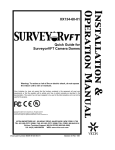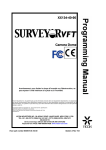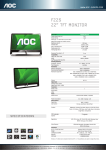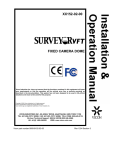Download Pilot Select V1566 Installation Manual XX190-00
Transcript
XX190-00-02 V1566 DIGITAL CONTROL AND MATRIX SWITCHING SYSTEM Vicon Industries Inc. does not warrant that the functions contained in this equipment will meet your requirements or that the operation will be entirely error free or perform precisely as described in the documentation. This system has not been designed to be used in life-critical situations and must not be used for this purpose. Copyright © 2008 Vicon Industries Inc. All rights reserved. Product specifications subject to change without notice. ViconNet and its logo are trademarks of Vicon Industries Inc. Pilot Select and its logo are trademarks of Vicon Industries Inc. Vicon and its logo are registered trademarks of Vicon Industries Inc. VICON INDUSTRIES INC., 89 ARKAY DRIVE, HAUPPAUGE, NEW YORK 11788 TEL: 631-952-CCTV (2288) FAX: 631-951-CCTV (2288) TOLL FREE: 800-645-9116 24-Hour Technical Support: 800-34-VICON (800-348-4266) UK: 44/(0) 1489-566300 WEB: www.vicon-cctv.com VICON INDUSTRIES INC., 89 ARKAY DRIVE, HAUPPAUGE, NEW YORK 11788 TEL: 631-952-CCTV (2288) FAX: 631-951-CCTV (2288) TOLL FREE: 800-645-9116 24-Hour Technical Support: 800-34-VICON (800-348-4266) UK: 44/(0) 1489-566300 WEB: www.vicon-cctv.com Vicon Part No. 8009-8190-00-02 Rev 0808 Section 2 Important Safeguards – Indoor Use 11. Power Cord Protection - Power supply cords should not GRAPHIC SYMBOL EXPLANATION be routed in trafficked areas or in tight spaces where they will The lightening bolt symbol alerts the user to the presence of be pinched or used to bear weight. Allow some slack in the dangerous voltage that may present the risk of electric shock. cord where it enters the unit. 12. Lightning - Disconnect the product from its power source and cable system when possible to prevent damage due to lightning and power-line surges. 13. Power Lines - Do not locate outside cables over power or utility lines where they can fall and make direct contact. Contact with power lines can be fatal. 14. Overloading - Do not overload wall outlets and extension cords to prevent risk of fire and electric shock. 15. Object and Liquid Entry - Never probe through, or spill The exclamation point symbol alerts the user to the presence of important operating and maintenance instructions. WARNING To reduce a risk of fire or electric shock, do not expose this product to rain or moisture. liquid into, enclosure openings to prevent risk of fire or electric shock. 16. Servicing - Refer all servicing to qualified service personnel. 17. Damage Requiring Service - Obtain service when: a) The power-supply cord or plug is damaged. b) Objects have fallen or liquid has been spilled into the product. c) The product is not designed for outdoor use and has been exposed to water or moisture. d) The product does not operate per the operating instructions. Perform Vicon recommended adjustments, modifications and troubleshooting only to avoid unit damage and personal injury. 5. Cleaning -(Do not use caustic, abrasive or aerosol e) The product has been dropped. cleaners) f) The product shows a significant change in performance. a) For units that CAN BE DISCONNECTED from the power 18. Replacement source, use a damp cloth for cleaning. For units that CANNOT BE DISCONNECTED from the power source, use a damp cloth for cleaning and do not allow moisture or liquids to enter vents. replacement parts or an approved equivalent to prevent unit 1. Read Instructions - Read all safety and operating instructions before the product is operated. 2. Retain Instructions - Retain all safety and operating instructions for future reference. 3. Heed Warnings - Pay attention to all product warnings. 4. Follow Instructions - Follow all operating instructions. b) Parts - Use only Vicon specified damage and injury. 19. Safety Check - Request safety checks to be performed 6. Attachments - Use only UL Listed Vicon recommended following repair or maintenance to verify proper operation. attachments to prevent unit damage and personal injury. 20. ESD Precaution - Take all normal electrostatic discharge 7. Water and Moisture - Use only products designed for precautions to avoid component damage during installation and outdoor environments where they will be exposed to water or operation. moisture. 21. For 230 VAC Devices Only - When the disconnect device 8. Accessories - Do not place the unit on an unstable surface is not incorporated in the equipment or when the plug on the to avoid falling. Use only UL Listed Vicon recommended mounting power supply is intended to serve as the disconnect device, accessories. follow the guidelines below: 9. Ventilation - Do not block ventilating slots and openings as a) they ensure reliable operation. Do not place the unit near a the site wiring. heat source or into an enclosure unless recommended by Vicon. 10. Grounding - Only products equipped with a 3-prong For permanently connected 230 VAC units, a readily accessible disconnect device must be incorporated into b) For 230 VAC units with a plug, the outlet must be installed near the unit and be easily accessible. grounded plug should be inserted into a grounded power outlet. Contact an electrician to replace an obsolete outlet. Do not force a plug into a non-grounded outlet. ii • Important Safeguards – Indoor Use XX190-00-XX Pilot Select FCC Notice Note: Complies with Federal Communications Commission Rules & Regulations Part 15, Subpart B for a Class A digital device. WARNING This equipment generates and uses radio frequency energy and if not installed and used properly, that is, in strict accordance with the manufacturer’s instruction, may cause interference to radio and television reception. It has been type tested and found to comply with the limits for a Class A computing device in accordance with the specification in subpart B of part 15 of the FCC rules, which are designed to provide reasonable protection against such interference in a commercial installation. However, there is no guarantee that interference will not occur in a particular installation. If this equipment does cause interference to radio and television reception, which can be determined by turning equipment off and on, the user is encouraged to try and correct the interference by one or more of the following measures: • Reorient the receiving antenna. • Relocate the equipment with respect to the receiver. • Relocate the equipment away from the receiver. • Plug the equipment into a different electrical outlet so that the equipment and receiver are on different branch circuits. If necessary, the user should consult the dealer or an experienced radio/television technician for additional suggestions. The user may find the following booklet prepared by the Federal Communications Commission helpful: “Interference Handbook, Bulletin CIB-2” This booklet is available from the U.S. Government Printing Office, Superintendent of Documents, Mailstop SSOP, Washington, D.C. 20402-9328, ISBN 0-16-045542-1. Warning: Power must be removed from this unit before removing circuit modules or cables. Caution: This unit contains circuit cards with integrated circuit devices that can be damaged by static discharge. Take all necessary precautions to prevent static discharge Contents FCC Notice............................................................................................................................i Important Safeguards ............................................................. Error! Bookmark not defined. Contents................................................................................................................................i Introduction .........................................................................................................................1 Related Publications ......................................................................................................................................3 System Operation and Configuration................................................................................4 Preparation ..........................................................................................................................9 Installing the Pilot Select in a Rack ..............................................................................................................9 Tools Required ...............................................................................................................................................9 Supplied Accessories ..................................................................................................................................10 Camera and Monitor Connections ...................................................................................11 Cameras ........................................................................................................................................................11 Monitors ........................................................................................................................................................12 Single-Cage Installation....................................................................................................13 Two-Cage Installation .......................................................................................................15 Camera Expansion .......................................................................................................................................15 Monitor Expansion .......................................................................................................................................16 Looping Monitor Outputs ............................................................................................................................17 Looping Camera Inputs ...............................................................................................................................19 Four-Cage Installation ......................................................................................................21 Power Connections...........................................................................................................23 Maintenance ......................................................................................................................24 Fuse Replacement........................................................................................................................................24 Circuit Card Replacement ...........................................................................................................................24 CPU Card V1566SCPU ..............................................................................................................................24 Interface Board V1566DB...........................................................................................................................26 Time/Date/Titler AMP Card V1566TDT-16 and V1566TDT-32..................................................................28 Video Switcher Board V1510S-16 and V1510S-32....................................................................................30 Storage ..........................................................................................................................................................32 Reference...........................................................................................................................33 Cable Recommendations ............................................................................................................................33 Video Cabling..............................................................................................................................................33 Alarm Cabling .............................................................................................................................................33 Loop Out Cabling........................................................................................................................................33 Power Cabling ............................................................................................................................................34 RS-232 Cabling ..........................................................................................................................................34 RS-422 Cabling ..........................................................................................................................................34 Twisted-Pair Cable .....................................................................................................................................34 Daisy-Chain and Star Configurations ........................................................................................................35 Assembling D-Shell Connectors.................................................................................................................36 Wiring Data....................................................................................................................................................37 KEYPAD 1-16 (RS-422) Cable Wiring Data ...............................................................................................37 PTZ 1-256 (RS-422) Cable Wiring Data.....................................................................................................37 ALARM PRINTER PORT (RS-232) Cable Wiring Data .............................................................................38 PC-HOST-1 (RS-232) Cable Wiring Data ..................................................................................................38 Technical Information .......................................................................................................39 Shipping Instructions .......................................................................................................40 Vicon Standard Equipment Warranty ..............................................................................41 XX190-00-XX Pilot Select Contents • v Introduction Note: Read all of the instructions completely before installing this equipment. The Pilot Select™ V1566 Digital Control and Matrix Switching System is a full-featured, digital control unit and matrix switcher for systems with up to 512 cameras and 64 monitors (using 4 card cages). The V1566 consists of one, two or four Pilot66/99 card cages that are populated with: internal CPU, time/date/titler, switcher cards, or other control cards depending upon configuration. The system is designed for rack mounting and multiple units can be mounted in a large rack. Additional cards and cables are also used when expanding the system to two or four cages. A typical system consists of a monitor, keyboard, Pilot66/99 card cage(s) and keypad for programming and operational purposes and the cameras and monitors the system is controlling. The front and rear of the Pilot Select card cage is shown in Figure 1. Figure 1: Front and Rear View of Pilot Select System (Single Card Cage) The Pilot Select has the capability of supporting the following: Number of cameras – 512 (up to 256 per cage) Number of monitors – 64 (up to 32 per cage) Number of keypads – 16 Number of receivers – 256 Host computer ports – 1 Number of X-IA alarms – 256 Number of receiver alarms – 256 Number of tours* – 128 Steps per tour – 32 Number of salvos – 64 Monitors per salvo – 16 Number of timed events – 64 * Tours may be chained together. XX190-00-XX Pilot Select Introduction • 1 The Pilot Select may be controlled by up to 16 operator keypads. The keypads may include the following Vicon products: V1300X-RVC and V1300X-DVC Intelligent Remote Control Panels V1411X-DVC, V1411J-DVC and V1410X keypads V1400X-DVC-3 System Console. It may also be controlled by a host computer over its RS-232 interface. The host computer, which may be a desktop or a laptop PC, permits control of all system functions, including system programming by means of a Configurator program. An additional RS-232 port provides an output to a serial alarm printer for printing alarm incident records. Figure 2 shows a typical system setup with cameras, monitors, keypads, PTZ receivers and alarms connected. Note that only one card cage is shown for illustration purposes. Figure 2: Pilot Select Typical System Setup The Pilot Select is highly scalable. It will control as few as 32 cameras by 16 monitors or as many as 512 cameras by 64 monitors. System capacities with additional card cages are listed below. Number of Cages Single-cage Two-cage Four-cage 2 • Introduction Capacity Cameras x Monitors Up to 256 x 32 maximum Up to 512 x 32 maximum Camera Expansion Up to 256 x 64 maximum Monitor Expansion Up to 512 x 64 maximum XX190-00-XX Pilot Select Related Publications This following list of manuals provide additional information required to use the Pilot Select. Pilot Select V1566 Digital Control and Matrix Switching System Programming Manual XX190-10-XX, Part Number 8009-7190-10-XX Pilot Select V1566 Digital Control and Matrix Switching System Configurator Manual XX190-20-XX, Part Number 8009-7190-20-XX Pilot Select V1566 Digital Control and Matrix Switching System Host Computer Interface Software Manual XX190-30-XX, Part Number 8009-8190-30-XX XX190-00-XX Pilot Select Introduction • 3 System Operation and Configuration The heart of the V1566 is the CPU card, V1566SCPU. The CPU card provides control of the video switching system and can be programmed to customize the system for your requirements. Video switcher boards, V1510S-16 or V1510S-32 provide the switching between the cameras and monitors, and are available for 16 or 32 monitor configurations. The Time/Date/Titler AMP cards, V1566TDT-16 and V1566ATDT-32, provide the ability to create unique descriptions for the cameras as well as provide time and date information. They also amplify the outputs to the monitors. TDT card V1566TDT-16 supports monitors 1 through 16. TDT card V1566ATDT-32 is a plug-in board for the V1566TDT-16 card that supports monitors 17 through 32, in effect creating a 32 monitor card that uses one card slot. Additional TDT cards are required to support more monitors, up to the system limit of 64. When the system is expanded beyond a single cage, additional cards such as the Interface Board and RS422 to CMOS Converter card are required along with interconnection cables to power the cages and connect them. A complete listing of the V1566 system components is provided in Table 1. Table 1: Pilot Select Components Model Number Product Code Description V1580SCC 6020-80 Pilot66/99 card cage (256x16 or 256x32). Accepts up to 8 switcher boards. Includes motherboard, line sync board and universal power supply. V1566SCPU 6159-20 Internal CPU for Pilot66/99 Card Cage. Controls matrix switching for up to 512 cameras and 64 monitors. V1510S-16 6023-20 Video Switcher Board. Provides video switching for up to 32 cameras and 16 monitors. V1510S-32 6023-30 Video Switcher Board. Provides video switching for up to 32 cameras and 32 monitors. V1566TDT-16 4807-30 Time/Date/Titler AMP Card for monitors 1-16. For use with V1566SCPU only. V1566ATDT-32 4807-40 Time/Date/Titler AMP Card for monitors 17-32. For use with V1566SCPU only. Plugs in to V1566TDT-16 circuit card. V1599-PKA 8234-10 Programming Keyboard for V1544SCPU, V1566SCPU, and V1599CPU. V1566DB 4807-90 Interface Board. Required in Primary cages for use with an external CPU controller configuration for V1599 systems. Required in Second Layer Primary cages for V1566 systems. V1566CONV-32 4807-81 RS422 to CMOS Converter. Required for expanding cameras from 257 to 512 on a Primary/Secondary cage configuration. Supports 16 or 32 monitors. V1566MS 4807-50 Primary/Secondary Cable. Control interface cable between primary cage (cameras 1-256) and secondary cage(s) (cameras 257-512). 4 • System Operation and Configuration XX190-00-XX Pilot Select Model Number Product Code Description V15662L 4807-60 2nd Layer Cable. Control interface cable between 1st layer cages (monitors 1-32) and 2nd layer cages (monitors 33-64). V1510RP32-I 4628-25 32-Channel Camera Input Panel. Contains 32 BNC connectors. V1510RP32-O 4628-45 32-Channel Camera Output Panel. Contains 32 BNC connectors. V1550RCP 4471-20 Blank rear closure panel for unused card positions. V15RCB-24 7867-05 24-inch coaxial cable for looping video inputs from a switcher card to external devices. D-shell connector on one end, 8 BNC connectors on the other end. V1566RC-36 4472-25 36-inch coaxial cable for looping video inputs from a switcher card to external devices. D-shell on each end. V75TR-SHD 4479-00 75-ohm terminator for D-shell outputs. V75T 3260-00 75-ohm terminator for BNC outputs. V1410X-DVC 7847-00 Control Keypad; small profile desk-top, provides multi-function control for camera stations with variable-speed joystick for pan-and-tilt control and push buttons for lens function. V1411X-DVC 7518-00 Control Keypad; desk-top version, provides multi-function control for camera stations with variable-speed joystick for pan-and-tilt control and push buttons for lens function. V1411J-DVC 7832-00 Control Keypad; desk-top version, provides multi-function control for camera stations with three-function variable-speed joystick for pan-andtilt control and push buttons for lens function. V1300X-RVC 3990-10 Control Keypad; rack-mount version, provides complete switching and control functions for camera stations with variable-speed and fixedspeed pan-and-tilt units. V1300X-DVC 3987-00 Control Keypad; desk-top version, provides complete switching and control functions for camera stations with variable-speed and fixedspeed pan-and-tilt units. V422-VI 7255-00 Vicoax Translator; converts Vicon RS-422 PTZ commands to Vicoax, 16 channels. V1400X-IDL 6825-00 Distribution Line Control; provides up to 10 communication lines from CPU when used in star configuration. XX190-00-XX Pilot Select System Operation and Configuration • 5 Typical cage layouts for a single-cage, two-cage – camera expansion, two-cage – monitor expansion and four-cage system are shown in Figures 3 through 6. Figure 3: Single-Cage System 6 • System Operation and Configuration XX190-00-XX Pilot Select Figure 4: Two-Cage System – Camera Expansion Figure 5: Two-Cage System – Monitor Expansion XX190-00-XX Pilot Select System Operation and Configuration • 7 Figure 6: Four-Cage System 8 • System Operation and Configuration XX190-00-XX Pilot Select Preparation Installing the Pilot Select in a Rack Warning: Do not apply power until all electrical connections are made.. Caution: This system should only be installed by a qualified technician using common hand tools and approved materials and wiring methods in accordance with the National Electrical Code ANSI/NFPA 70, state and local wiring codes. All interconnecting equipment or accessories must be UL Listed. Any mention in this manual of alarm inputs/outputs have not been evaluated by UL to be used for burglar alarm functionality. The card cage is designed for mounting in a standard 19-inch rack (EIA standard RS-310). Perform the following procedure to install the card cage in a rack. Note: It is recommended that two installers work together to mount the card cage(s) in the rack. 1. Plan the layout of the equipment in the racks before installing any equipment. Note that a keyboard must be connected to the card cage. The placement of the keyboard should be considered in the layout; the card cage should be positioned so that the attached keyboard is accessible. 2. Allow a minimum of 1.75 inches of vertical rack space between racked components for ventilation. Racked components that are a single EIA rack unit in height (1.75 in.) may be grouped in pairs, each pair being separated from other components by 1.75 inches. 3. The manufacturer of the racking console may or may not include screws for attaching the racked components to the console. Determine if they will be supplied. If not, be sure to have an adequate supply of UNF-standard No. 10-32” 3/8 screws for installation. 4. Take an inventory of all rack equipment including hardware, brackets, etc. Reorder any missing parts immediately. This avoids delays in the middle of the assembly process. 5. Some rack manufacturers supply special mounting hardware. Determine how this hardware is to be used before attempting to install any racked equipment. 6. Use at least one blower/fan per rack. Place it in the bottom of the rack so that air is drawn in at the bottom of the rack and vented at the top. 7. One installer should position the rack while a second installer secures it to the front standard. Tools Required Vicon does not supply the tools needed in the installation process. If the control system is the internal V1466A card, receivers and other equipment will be connected to the card cage. In order to do so, you must assemble D-shell connectors. The following tools will be required in that case: • crimp tool AMP 90302-l or 90312-l • wire stripper • standard hand tools XX190-00-XX Pilot Select Preparation • 9 If a contact pin is inserted into the wrong connector receptacle, AMP extractor tool 91067-3 will be required to remove it. You may also need the necessary tools to assemble BNC coaxial cables, depending upon the number and length of coaxial cables that you have on hand. Supplied Accessories The power cable and required number of terminators will be supplied for your Pilot Select, as well as the appropriate number of control signal looping cables with your order. You will also receive an Accessory Kit comprised of the following items. Item 9-Pin Connectors Ferrules Retainers Contacts, Pin Adapter, 25-pin to 37-pin Purpose Connectors for RS-232/RS-422 devices. Reinforces cable-to-connector junction. Screw retainers for 9-pin connectors. Used in 9-pin connectors. Connects J9 to VI 300X-IA cable. Qty 4 4 4 36 1 Vicon Part Number 8000-8595-00-00 8000-8594-00-00 8000-8595-01-00 8000-9571-00-00 1294-3055-01-00 The following lists the cables provided with multiple cage systems. Item Purpose Vicon Part Number V1566MS Primary/Secondary Cable Control interface cable between primary cage (cameras 1256) and secondary cage(s) (cameras 257-512). 480750 V15662L 2nd Layer Cable Control interface cable between 1st layer cages (monitors 1-32) and 2nd layer cages (monitors 33-64). 480760 V15RCB-24 Coaxial Cable 24-inch coaxial cable for looping video inputs from a switcher card to external devices. D-shell connector on one end, 8 BNC connectors on the other end. 786705 V1566RC-36 Coaxial Cable 36-inch coaxial cable for looping video inputs from a switcher card to external devices. D-shell on each end. 447225 10 • Preparation XX190-00-XX Pilot Select Camera and Monitor Connections Cameras Video is usually brought back from the cameras to the Pilot Select with coaxial cable. Even if some other transmission medium is used, such as fiber optics or wireless, final connections to the unit are made with coaxial cable. Refer to Reference, Cable Recommendations, Video Cabling for information on the appropriate video cable for your application. The rear panel of each card cage contains up to eight (8) V1510RP32-I rear connector panels, referred to as camera BNC panels. Each camera BNC panel contains 32 BNC connectors, which are numbered from left to right, top to bottom. The camera BNC panels are installed in right-to-left order, that is, cameras 1 through 32 will be installed in the panel starting on the right. Figure 7 shows the camera BNC panels with the panel that contains the inputs for cameras 1 through 32 enlarged for detail. Connect the cameras to each camera BNC panel in the order desired. Terminate any unused BNC connectors on the panel with a 75 ohm termination. Figure 7: V1510RP32-I BNC Panel Labeled for Camera Inputs XX190-00-XX Pilot Select Camera and Monitor Connections • 11 Monitors The monitor BNC panel V1510RP32-O is located next to the CPU panel. Depending upon your configuration, monitors may be connected to multiple cages. Each monitor BNC panel contains 32 BNC connectors, which are numbered from left to right, top to bottom. Figure 8 shows the rear panel of the Pilot Select, with the monitor panel enlarged for detail. Connect the monitors to each monitor BNC panel in the order desired. You may connect 1-16 monitors or 1-32 monitors to the panel. In the multiple cage systems, up to 64 monitors may be connected to the panels. Terminate any unused BNC connectors on the panel with a 75 ohm termination. Figure 8: V1510RP32-O BNC Panel Labeled for Monitor Outputs 12 • Camera and Monitor Connections XX190-00-XX Pilot Select Single-Cage Installation The Primary cage (Figure 9) contains the CPU card, TDT card and Video Switcher boards. Up to 256 cameras may be connected to the camera BNC panels on the rear of the unit. Monitors 1 - 16 or 1 - 32 are connected to the monitor BNC panel. Each BNC panel contains 4 D-shell connectors, which are used to loop video out to another cage or device. The CPU panel (Figure 10), provides connections for keypads (KEYPAD 1-16), PTZ receivers (PTZ 1-256), a printer (ALARM PRINTER PORT), the Host computer ((PC-HOST-1), a monitor used for programming the system (PROGRAMMING MONITOR), external alarm devices such as the Alarm Interface Device (EXTERNAL CONTROL IN/ALARM) and an EXTERNAL CONTROL OUT port for devices such as the V1400X Video Loss Detector or the Relay/Audio-Follow-Video Switcher. The programming keyboard is connected to the PS/2 connector on the front panel. Refer to Reference, Cable Recommendations, for information on the appropriate cable for your application. Connect the cameras, monitors and other equipment to the system as follows: Figure 9: Typical Single-Cage Installation Note: Refer to the manuals supplied with the equipment that you are connecting to the Pilot Select for instructions on their installation and connections. 1. Connect the cameras and monitors to the BNC panels as described in the Camera and Monitor Connections section. Note where camera 1 and camera 256 are connected as shown in Figure 9. 2. Connect keypads to the KEYPAD 1-16 port on the CPU panel. 3. Connect the PTZ receivers on the cameras to the PTZ 1-256 port. XX190-00-XX Pilot Select Single-Cage Installation • 13 4. If desired, connect a printer to the ALARM PRINTER PORT. 5. If desired, connect the Host Computer (PC) to the PC-HOST-1 port. 6. Connect a monitor to the PROGRAMMING MONITOR port. Note that this is only required if you are going to be programming the Pilot Select. The same is true of the PS/2 programming keyboard connector on the front panel. 7. Connect the Alarm Interface Device to the EXTERNAL CONTROL IN/ALARM port. Figure 10: Detail of CPU Panel 14 • Single-Cage Installation XX190-00-XX Pilot Select Two-Cage Installation Two-cage systems may be configured to support either 512 cameras by 32 monitors (Camera Expansion) or 256 cameras by 64 monitors (Monitor Expansion). The following paragraphs describe each configuration. Camera Expansion To support up to 512 cameras by 32 monitors (Figure 10), a Secondary cage is added to the single-cage system to facilitate camera expansion. One cage is designated as the Primary cage, and is configured exactly the same as in the single-cage system. The Secondary cage contains the RS422 to CMOS Converter card, which is mounted in the slot where the TDT card resides in the Primary cage. The CPU card slot is empty. The other slots are filled with Video Switcher boards. The Primary and Secondary cages are connected to each other with the Primary/Secondary cable, via the PRIMARY/SECONDARY connectors on the CPU panel. Cameras 257 - 512 are connected to the Secondary Cage camera BNC panels and monitors 1 - 16 or 1 - 32 are connected to the Primary Cage monitor BNC panel as shown in the Single-Cage configuration. The Primary cage monitor BNC panel is looped to the Secondary Cage monitor BNC panel, using the V1566RC-36 Coaxial cables. See the Looping Monitor Outputs paragraphs for more information on Monitor Looping. Refer to Reference, Cable Recommendations, for information on the appropriate cable for your application. Connect the cameras, monitors and other equipment to the system as follows: Figure 10: Typical Two-Cage Installation – Camera Expansion 1. Connect cameras 1 through 256 to the camera BNC panels on the Primary cage as described in the Camera and Monitor Connections section. Note where camera 1 and camera 256 are connected as shown in Figure 9. The monitors are only connected to the Primary Cage. XX190-00-XX Pilot Select Two-Cage Installation • 15 2. Connect cameras 257 through 512 to the camera BNC panels on the Secondary Cage as described in the Camera and Monitor Connections section. Note where camera 257 and camera 512 are connected as shown in Figure 10. 3. Make the connections to the Primary cage as described in the Single-Cage Installation section for the PTZ receivers, printer, etc. 4. Connect the PRIMARY/SECONDARY port on the Primary cage to the PRIMARY/SECONDARY port on the Secondary cage using the Primary/Secondary Cable V1566MS. 5. Loop the monitor BNC panel on the Primary Cage to the monitor BNC panel on the Secondary Cage as described in the Looping Monitor Outputs section. Monitor Expansion The 256 camera by 64 monitor system (Figure 11) consists of two Primary cages that are configured as follows: The First Layer Primary cage is configured exactly the same as in the single-cage system. The Second Layer Primary Cage is configured like the First Layer Primary cage except that the Interface Board V1566DB is mounted in the CPU slot. The cages are connected to each other with the 2nd Layer Cable. Cameras 1-256 are connected to the First Layer Primary cage. Monitors 1-32 are also connected to the First Layer Primary cage. Monitors 33-64 are connected to the Second Layer Primary cage. The camera inputs are looped from the First Layer Primary cage to the Second Layer Primary cage using the V1566RC-36 Coaxial cables. Refer to Reference, Cable Recommendations, for information on the appropriate cable for your application. Connect the cameras, monitors and other equipment to the system as follows: Figure 11: Typical Two-Cage Installation – Monitor Expansion 16 • Two-Cage Installation XX190-00-XX Pilot Select 1. Connect cameras 1 through 256 to the camera BNC panels on the First Layer Primary cage as described in the Camera and Monitor Connections section. 2. Connect monitors 1-32 to the First Layer Primary cage monitor BNC panel as described in the Camera and Monitor Connections section. 3. Make the connections to the Primary cage as described in the Single-Cage Installation section for the PTZ receivers, printer, etc. 4. Connect the MONITOR EXPANDER port on the First Layer Primary cage to the MONITOR nd EXPANDER port on the Second Layer Primary cage using the 2 Layer Cable V15662L. 5. Connect monitors 33-64 to the Second Layer Primary cage monitor BNC panel as described in the Camera and Monitor Connections section. 6. Loop the camera BNC panels on the First Layer Primary Cage to the camera BNC panels on the Second Layer Primary Cage as described in the Looping Camera Outputs section. Looping Monitor Outputs In the two-cage configuration for camera expansion, the Time/Date/Titler card(s) installed in the Primary cage must be looped to the RS422 to CMOS Converter card installed in the Secondary Cage, so that the cameras connected to the Secondary cage will be viewable on the monitors connected to Primary cage . This is accomplished by connecting the D-shell connectors on the monitor BNC cards in the Primary and Secondary cages using the V1566RC-36 coaxial cables as shown in Figure 12. Note that the D-shell connectors are marked to indicate Odd and Even. The Odd D-shell connectors are internally connected to the odd numbered BNC connectors. The Even D-shell connectors are internally connected to the even numbered BNC connectors. XX190-00-XX Pilot Select Two-Cage Installation • 17 Figure 12: Looping Primary and Secondary Cage Monitor BNC Panels 18 • Two-Cage Installation XX190-00-XX Pilot Select Looping Camera Inputs In two and four-cage configurations, the camera inputs from the First Layer Primary and Secondary Cages (Four-Cage system only) must be connected to the Second Layer Primary and Secondary cages respectively. For a two-cage, Monitor Expansion system the camera inputs from the First Layer Primary cage must be looped to the Second Layer Primary cage. Each camera BNC panel in the First Layer cage(s) must be looped to its counterpart in the Second Layer cage(s). This is accomplished by connecting the D-shell connectors on the camera BNC cards in the First Layer cage(s) to the Second Layer cage(s) using the V1566RC-36 coaxial cables as shown in Figure 13. Note that the D-shell connectors are marked to indicate Odd and Even. The Odd D-shell connectors are internally connected to the odd numbered BNC connectors. The Even D-shell connectors are internally connected to the even numbered BNC connectors. This is an important consideration when using the V15RCB-24 coaxial cable to loop cameras out to external devices. For example, if the cable is connected to the topmost D-Shell connector shown as Odd in Figure 13, and this is the first camera BNC panel used, cameras 1,3,5,7,9,11,13 and 15 will be looped to the external device(s). To access the cameras connected to the even numbered BNC connectors, you would use the Even D-Shell connector. The following table provides a listing of the V15RCB-24 cable markings and the pins on the D-Shell connectors that they correspond to for the Odd and Even connectors. The table provides information for cameras 1 through 16. Additional cameras up to the system limit of 512 are connected in the same manner. For example, camera 17 would correspond to the A output on the cable. V15RCB-24 Cable Marking A B C D E F G H Odd D-Shell Connector Camera Number 1 3 5 7 9 11 13 15 XX190-00-XX Pilot Select Even D-Shell Connector Camera Number 2 4 6 8 10 12 14 16 Two-Cage Installation • 19 Figure 13: Looping First and Second Layer Camera BNC Panels 20 • Two-Cage Installation XX190-00-XX Pilot Select Four-Cage Installation The four-cage configuration can support up to 512 cameras by 64 monitors. Primary and Secondary cages are configured in two layers to support the cameras and monitors (Figure 14). The First Layer consists of Primary and Secondary cages that are configured exactly the same as the Two-Cage Camera Expansion system. The Second Layer cages are configured as follows: the Primary Cage contains the Interface Board mounted in the CPU slot, the TDT card and Video Switcher boards. The Secondary cage is configured the same as the First Layer Secondary cage with a RS422 to CMOS Converter card in the TDT card slot, an empty CPU slot and Video Switcher boards. The Primary and Secondary cages are connected to each other with the Primary/Secondary cable, via the PRIMARY/SECONDARY connectors on the CPU panel in the same manner as the First Layer cages. The First Layer Primary cage and Second Layer Primary cage are connected using the 2nd Layer cable via their MONITOR/EXPANDER connectors on the CPU panel. The camera inputs are looped from the First Layer Primary and Secondary cages to the Second Layer Primary and Secondary cages respectively using the V1566RC-36 D-Shell to D-Shell cables. Each of the 15pin, D-shell connectors contained on the camera BNC panels in the First Layer cages are looped to their respective connector on the BNC panels in the Second Layer cages. Monitors 33 through 64 are connected to the Second Layer Primary Cage monitor BNC panel. The monitor BNC panels are looped from the Secondary Layer Primary Cage to the Secondary Cage in the same manner as the First Layer cages. Refer to Reference, Cable Recommendations, for information on the appropriate cable for your application. Connect the cameras, monitors and other equipment to the system as follows: 1. Make connections to First Layer Primary and Secondary Cages as described in the Two-Cage Installation, Camera Expansion section. 2. Connect the PRIMARY/SECONDARY port on the Second Layer Primary Cage to the PRIMARY/SECONDARY port on the Second Layer Secondary cage using the Primary/Secondary Cable V1566MS. 3. Connect the MONITOR/EXPANDER port on the First Layer Primary Cage to the Second Layer Primary Cage using the 2nd Layer Cable V15662L. 4. Loop the monitor BNC panel on the Second Layer Primary Cage to the monitor BNC panel on the Second Layer Secondary Cage as described in the Looping Monitor Outputs paragraph in the TwoCage Installation section. 5. Loop the camera BNC panels on the First Layer Primary Cage to the Second Layer Primary Cage and the First Layer Secondary Cage to the Second Layer Secondary Cage respectively as described in the in the Looping Camera Inputs in the Two-Cage Installation section. XX190-00-XX Pilot Select Four-Cage Installation • 21 Figure 14: Typical Four-Cage Installation 22 • Four-Cage Installation XX190-00-XX Pilot Select Power Connections Vicon supplies the power cord for the Pilot Select. After all connections are made to other equipment, connect the power cord to the unit(s) and then to the appropriate source (120 VAC or 230 VAC). Turn the unit On, using the power switch on the front panel. Note: Vicon systems and components, like most electronic equipment, require a clean, stable power source. Voltage irregularities such as surges, drops and interruptions can affect the operation of your equipment and, in severe cases, damage certain components. Vicon strongly recommends the use of line conditioners, voltage regulators, and uninterruptible power supply (UPS) systems. XX190-00-XX Pilot Select Power Connections • 23 Maintenance Fuse Replacement Warning: Using a fuse with the incorrect rating for the unit can result in component damage and/or fire. The fuse rating is 1.25 A, 250 V, 20 mm. Perform the following procedure to replace a fuse: 1. The fuse is located in a drawer-type holder built into the recessed power connector on the rear of the unit. 2. Replace the old fuse with a new fuse of the proper rating as listed above and replace the fuse drawer. Circuit Card Replacement There are no special procedures for replacing the circuit cards used in the Pilot Select. Follow standard Electrostatic Discharge (ESD) procedures when replacing the cards and avoid touching card components. Handle the cards by the card extractors and wear an ESD protection device. All cards are hot-swappable. Each circuit card is shown on the following pages. Switch settings are provided for each card along with LED indications and their meaning. CPU Card V1566SCPU The CPU card is shown in Figure 15. Switches SW1 and SW2 should have all poles set to Off. LED LD10 is illuminated when power is applied to the Pilot Select. LED LD12 flashes to indicate processor activity. The edge-mounted LEDs LD 1 through LD9 are described in the following table. LED LD1 LD2 LD3 LD4, LD5, LD7 and LD8 Function Green LED illuminates to indicate raw 9 VDC power is applied to CPU card. Red LED illuminates to indicate that power is below 5 VDC. Green LED lights to indicate 5 VDC power is present. LD4 is tricolor LED for keypad data input. LD5 is tricolor LED for PTZ 1-256 input data. LD7 is tricolor LED for keypad data output. LD8 is tricolor LED for PTZ 1-256 output data All LEDS function as follows: LED is red and flashes green: Normal operation. LED is green and flashes red: Fault condition. Check wiring, + and - are reversed. LED is solid green: Fault condition. + is wired to ground. LED is solid red: Fault condition. - is wired to ground. LED is Off: No connection to port. LD6 LD9 If the keypads are set to Off, LED LD7 will be solid red. If the PTZ receivers are set to simplex and no data is sent, LED LD8 will be solid red, until data is sent, then it will flash green. Tricolor LED. Not used. Tricolor LED. Solid green. 24 • Maintenance XX190-00-XX Pilot Select Figure 15: CPU Card V1566SCPU XX190-00-XX Pilot Select Maintenance • 25 Interface Board V1566DB The Interface Board V1566DB (Figure 16) is inserted in the CPU slot in the Second Layer Primary Cage, and is a dual-purpose board that is used in the Pilot Ultra V1599 system as well as the Pilot Select. When used in the Pilot Select, BCD switches SW1 through SW3 must be set as described in the following table. The table also provides descriptions of LED operation and jumper positions. Component LED LD1 LED LD2 LED LD5 LED LD3 Switch SW1 Switch SW2 Camera Jumpers PL7 through PL 10 Monitor Jumper PL11 Switch SW3 Function and Settings Green LED illuminates to indicate 5 VDC power is present. Red LED illuminates to indicate that power is below 5 VDC. Green LED illuminates to indicate raw 9 VDC power is applied to CPU card. Flashes to indicate whether card is set for V1566 or V1599 operation. Long on time and short off time indicates card is set for V1566 operation. Short on time and long off time indicates card is set for V1599 operation. Switches 1-5 are set ON. All others are set Off. All switches are set Off. Not used. Jumper PL11 MON4 is across pins 2 and 3. Switch 6 is ON. All others are Off. 26 • Maintenance XX190-00-XX Pilot Select Figure 16: Interface Board Switch Settings XX190-00-XX Pilot Select Maintenance • 27 Time/Date/Titler AMP Card V1566TDT-16 and V1566TDT-32 The Time/Date/Titler AMP card, V1566TDT-16 Figure 17) supports 1-16 monitors. Time/Date/Titler AMP card V1566TDT-32 Figure 18) is a plug-in board that expands monitor capability to 32 monitors. The following table describes the settings for BCD switches, SW1 and SW2, LED operation and jumper settings for the V1566TDT-16 card. The V1566TDT-32 card does not have any user adjustments or indicators. Component Switch SW1 Switch SW2 LED LD1 LED LD2 LED LD3 LED LD4 Jumper PL11 Function and Settings Switches 1 and 2 are set Off (not used). Switch 3 is set ON for 32 monitors, Off for 16 monitors. Switch 4 is set ON. Switch 5 is set Off for TDT, ON for no TDT. Switch 6 is set Off (not used). Switch 7 is set ON when card is used for monitors 33-64, and Off when used for monitors 132. Switch 8 is set Off (not used). Switches 1-4 are set ON. Switch 5 is set ON for NTSC, Off for PAL. Switches 6-8 are set Off (not used). Amber LED illuminates to indicate when power is applied to Pilot Select. Green LED illuminates to indicate power on. Amber LED flashes to indicate activity. Amber LED flashes to indicate activity. Jumper PL11 is across pins 1 and 2. Note: If the TDT card is replaced with a new card, the Pilot Select must be rebooted to transfer data stored on CPU card to TDT card. 28 • Maintenance XX190-00-XX Pilot Select Figure 17: Time/Date/Titler AMP Card V1566TDT-16 XX190-00-XX Pilot Select Maintenance • 29 Figure 17: Time/Date/Titler AMP Card V1566TDT-32 Video Switcher Board V1510S-16 and V1510S-32 Video Switcher Boards V1510S-16 and V1510S-32 do not have any components that require setting. LED LD1 illuminates green to indicate that power is applied to the card. Figure 18 shows the V1510S-32 card. 30 • Maintenance XX190-00-XX Pilot Select Figure 18: Video Switcher Board V1510S-32 XX190-00-XX Pilot Select Maintenance • 31 Storage When storing the unit for periods of 1 month or longer, place the unit and a fresh desiccant (drying agent) in a container that provides a vapor barrier and vapor seal. Then place the sealed storage container in a location where the temperature is maintained between 32 to 122° F (0 to 50° C). 32 • Maintenance XX190-00-XX Pilot Select Reference Cable Recommendations Video Cabling Caution: Careful selection of proper cable is essential to obtain the best performance from this equipment. Vicon assumes no responsibility for poor performance when cables other than those recommended, or equivalent, are installed. In all cases, coaxial cable impedance should be 75 ohms. Materials Use only a pure copper center conductor. Do not use a copper-plated steel or aluminum center conductor, as they will result in poor quality video. Solid-core bare copper conductor is the best type, where flexing and bending will be minimal. If severe bending and flexing is required for installation, use a stranded center conductor. Never exceed the manufacturers minimum bend radius specification. Use cellular (foam) polyethylene dielectric except where heavy moisture exists. For moisture conditions, use solid polyethylene dielectric cable with a heavy exterior insulation. The shield must be copper braid providing 95% or better coverage. Cable Types The cable types listed below are the most common 75-ohm types used. They vary in size (diameter), dielectric type and net DC resistance. The larger cable results in a lower DC resistance and better video quality, with increased difficulty in handling and installation. Let the required picture quality and cable distance provide a guide in choosing the best cable type. For cables other than the approved Vicon types below, contact the manufacturers listed below. Note that “BC” refers to bare copper and “TC” refers to tinned copper. Recommended Coaxial Cable Types Cable Type RG-11/U RG-6/U RG-59/U RG-59/U RG-59/U Belden Type No. 8213 9248 8281* 9259 9659 Alpha Type No. 9847 9804C ---9803 ---- West Penn Type No. 811,4811 806,4806 815 816 ---- Type Center Conductor 14 Solid BC 18 Solid BC 20 Solid BC 22 Stranded BC 22 Stranded BC *Requires special BNC-M connector due to 0.305 nominal O.D. Belden Inc. http://www.belden.com/ Alpha Wire Company http://www.alphawire.com/ West Penn Wire http://www.westpenn-cdt.com/ Type Shield and % Coverage BC braid (95%) Foil + 61% TC braid (100%) 2 TC braids (96%) BC braid (95%) BC braid (95%) DC Resistance ohms/1000 ft (km) 2.6 (8.5) 7.5 (24.6) 9.9 (32.5) 15.0 (49) 15.0 (49) (800) 235-3361 (800)-52 ALPHA (522-5742) (800)-245-4964 Picture Quality vs. Cable Length Picture Quality Maximum Cable Run** ft (m) RG-59/U RG-6/U RG-11/U Usable picture 1100 (350) 1500 (450) 2400 (750) Clean picture 820 (250) 1000 (300) 1600 (500) Best picture 400 (120) 530 (160) 820 (250) ** For longer cable runs, use a Vicon Video Amplifier to obtain a suitable picture. Alarm Cabling The Alarm Interface Device is provided with cables for connection to the Pilot Select. However, you will need 25-pin to 37-pin adapters, which are included in the accessory kit. Loop Out Cabling If required, you can loop video out of the system to equipment such as dedicated monitors or DVRs (“dedicated” means that the monitor or DVR is permanently connected to a single camera) or to quad splitters, multiplexers, or intrusion detectors by using the supplied V15RCB-24 coaxial cable. This cable has a 15-pin D-shell connector at one end and individual BNC connectors at the other end. XX190-00-XX Pilot Select Reference • 33 The system may also be connected to Vicon’s Relay/Audio-Follow-Video Switcher. Use of a relay/audio switcher allows audio and video signals to be switched simultaneously. For example, the audio signal from an intercom microphone associated with a camera can be switched to a speaker at the guard station at the same time the video is switched to the guard’s monitor. One ribbon cable is required to connect the system to a relay/audio switcher. This cable is included with the Relay/Audio-Follow Video Switcher. Power Cabling A 120 or 230 VAC power cord is supplied by Vicon for each card cage. RS-232 Cabling RS-232 devices, such as a printer for alarm reports or a host computer, may be connected to the system. At a maximum distance of six feet, Belden 9536 may be used to connect an RS-232 device to the unit. RS-422 Cabling Receivers and keypads use RS-422 communications. You must select the appropriate RS-422 cable type for connections between the system (or distribution line control) and keypads and then assemble the cable as discussed in the Assembling D-Shell Connectors section. You must also select the appropriate cable for connections to receivers. Receiver cable assembly also is discussed in Assembling D-Shell Connectors. Vicon recommends the cables shown in the table below. The appropriate cable depends upon the distance between the Matrix 66 and the keypads or receivers. All cable types in the table are dual cable except for Belden 9182. Dual cables have two twisted pairs of cables which are shielded to prevent communications between the two sets. Each pair is enclosed by a shield. The shield includes a stranded conductor, the “drain”, that allows the shield to be connected to a ground. Therefore dual cable contains a total of six conductors, two conductors and a shield in each set. Note that Belden 9182 is not dual cable and contains three conductors (a twisted pair and a shield). Twisted-Pair Cable Caution: Careful selection of proper cable is essential to obtain the best performance. Vicon assumes no responsibility for poor performance when cables other than the recommended types, or equivalent, are used. Materials Use a pure copper stranded conductor with or without a tin-plating to obtain a low DC resistance. Do not use cable with either steel or aluminum stranded conductor because they do not transfer signals effectively for long distances. The preferred insulation and cable jacket is Polyvinyl chloride (PVC). It has better electrical characteristics than polyethylene and resists flames, sunlight and most solvents, but is more vulnerable to moisture. Cable Types The most commonly used cable types are dual individually-shielded, twisted pair in a single jacket. This configuration is the most convenient for RS-422/ RS485 applications. Single individually-shielded, twisted pair is also a suitable cable. Choose a Belden cable type by referring to the characteristics and maximum distances listed below. The maximum distance for the most reliable digital control refers to the distance between the CPU/Keypad and the Camera Dome Assembly. The characteristics of the cables should be used as a guideline when cables other than Belden are used. Materials and construction must follow the guidelines above. 34 • Reference XX190-00-XX Pilot Select Recommended Individually-Shielded, Twisted-Pair Cable Types Wire Size Insulation Jacket Distance ft (m) Number of (AWG) Material Material max. Twisted Pairs Belden 9406 22 PVC PVC 5000 (1500) 2 Belden 9402 20 PVC PVC 5000 (1500) 2 Belden 8723 22 Polypropylene PVC 8000 (2400) 2 Belden 8162 24 Datalene1 PVC 15000 (4600) 2 Belden 9729 24 Datalene1 PVC 15000 (4600) 2 Belden 9182 22 Datalene1 PVC 25000 (7600) 1 Cable Type ¹Datalene is a Registered Trademark of Belden. Belden Inc. http://www.belden.com/ (800) 235-3361 Daisy-Chain and Star Configurations Receivers and keypads may be connected in daisy-chain or star configurations as shown in Figure 19. Figure 19: Daisy-Chain and Star Configurations XX190-00-XX Pilot Select Reference • 35 Assembling D-Shell Connectors After selecting the proper items from the accessory kit, perform the following procedure to assemble the cable connectors. 1. Slip the ferrule over the end of the cable, with the wide end of the ferrule toward the end of the cable. 2. Using wire strippers, remove approximately 1.5 in. of outer insulation and shielding from the cable. 3. Using wire strippers, remove approximately 0.25 in. of insulation from three of the conductor wires. 4. Using a crimping tool, attach a contact pin to the three conductor wires. Refer to the appropriate table in the text and Figure 28 and insert a pin into each receptacle listed. Caution: When directed, carefully insert the appropriate pin into the appropriate receptacle of the 9pin connector. If an error is made, a special tool (AMP extractor tool 91067-3) must be used to remove the pin. Vicon does not supply this tool. 5. Insert the inner shield into the grooves of the connector. Refer to Figure 20a. 6. Close the inner shield. Insert the outer shield into the connector grooves. Refer to Figure 20b and 20c. 7. Close the outer shield until the tabs snap over the tabs on the inner shield. Refer to Figure 20d. 8. Slide the ferrule until it covers the end of the closed shields. Crimp the larger end of the ferrule. 9. Assemble the connector needed for the other device, referring to the instruction manual for the device. Note that Vicon does not supply the parts needed to wire the connector at the other end of the cable. Top: 9-pin Connector. Bottom: a) Inner shield is inserted into appropriate grooves. b) Inner shield is closed. Note position of the ferrule. c) Outer shield is inserted into the appropriate grooves. d) Outer shield is closed. Figure 20: Connector Assembly 36 • Reference XX190-00-XX Pilot Select Wiring Data The following paragraphs provide wiring data for the serial connectors on the CPU panel and for the D-shell connectors used on the camera and monitor BNC panels. This information is provided should you have to manufacture cables locally. Maximum cable length is 4,000 feet. Note: When connecting the wires, make sure that the twisted pairs are used accordingly.. For example, Response In + should be paired and twisted with Response In -. The same is true for the Command signals. This is true for all other serial connections as well. KEYPAD 1-16 (RS-422) Cable Wiring Data To V1400X IDL (J11 CPU) or Remote Keypads* KEYPAD 1-16 Port Pin No. 1 2 3 4 5 6 7 8 9 Signal Name Signal Name Response In + Ground Command Out Not Used Not Used Response In Command Out + Ground Not Used Response Out + Ground Command InNot Used Not Used Response Out Command In + Ground Not Used Color Write the conductor color in this column * Refer to Product Manual for Wiring Data PTZ 1-256 (RS-422) Cable Wiring Data PTZ 1-256 Port Pin No. 1 2 3 4 5 6 7 8 9 Signal Name Response In + Ground Command Out Not Used Not Used Response In Command Out + Ground Not Used To V1400XIDL (J11 CPU) or PTZ Receiver* Signal Name Response Out + Ground Command InNot Used Not Used Response Out Command In + Ground Not Used Color Write the conductor color in this column * Refer to Product Manual for Wiring Data XX190-00-XX Pilot Select Reference • 37 ALARM PRINTER PORT (RS-232) Cable Wiring Data ALARM PRINTER PORT Printer Pin No. 1 2 3 4 5 6 7 8 9 Signal Name Not Used RTS RxD TxD CTS Not Used Ground Not Used Not Used 9-Pin Connector 2 3 8 7 5 - 25-Pin Connector 3 2 5 4 7 - Color Write the conductor color in this column PC-HOST-1 (RS-232) Cable Wiring Data PC-HOST-1 Port Host Pin No. 1 2 3 4 5 6 7 8 9 38 • Signal Name Not Used TxD RxD RTS CTS Not Used Ground Not Used Not Used 9-Pin Connector 2 3 8 7 5 - 25-Pin Connector 3 2 5 4 7 - Color Write the conductor color in this column XX190-00-XX Pilot Select Technical Information ELECTRICAL Maximum Camera/Monitor Configurations: CPU: Input Voltage: Current: Power Consumption: Heat Equivalent: Line Cord: Fuse: Radio Frequency Emission Rating: VIDEO Video Input Signal: Input Impedance: Video Frequency Flatness*: Bandwidth*: Crosstalk Isolation: Input to Input Isolation: Gain: Differential Gain/Phase: Hum and Noise: Signal-to-Noise Ratio: Video Switcher Frame Control Logic Input: MECHANICAL Construction: Dimensions: Single-Cage: 256 cameras × 32 monitors Two-Cage: 512 cameras x 32 monitors Four-Cage: 512 Cameras x 64 monitors 20 MHz 120 to 230 VAC, 50/60 Hz Auto range. 0.5 A RMS max. Fully loaded card cage with internal CPU. 60 W max. Fully loaded card cage with internal CPU. 3.1 btu/min (0.85 kg-cal/min). Note: These figures represent the conversion of 100% of the electrical energy to heat. Actual percentage of the heat generated will be less and will vary from product to product. These figures are provided as an aid in determining the extent of cooling required for an installation. 3-wire grounded detachable IEC-320 standard power cord. 120 V/230 V, 1.25 A, 20 mm. FCC Class A. 2.0 V p-p maximum. Looping: greater than 50 kohm. Terminating: 75 ohm. 100 kHz to 10 MHz ±0.7 dB. Typical 1 Hz to >30 MHz @ -3dB Minimum 50 dB at 3.58 Mhz. Typical 65 dB at 3.5 MHz Unity. Less than 0.5%/0.5°, with 10-90% picture level. 69 dB below 0.714 V p-p from 50 Hz to 5 MHz. Greater than 70 dBrms typical unweighted, 15 kHz to 5 MHz. 5 V TTL/CMOS level, twelve data bits per camera input and eight data bits per monitor output. Steel chassis with aluminum front panel. Finish: Chassis: zinc plated clear chromate. Front panel: black baked enamel. Height (H): 14.0 in. (356 mm). Width (W): 19.0 in. (483 mm). Depth (D): 8.5 in. (216 mm). Approximately 27 lb (12.27 kg). Weight, Card Cage: ENVIRONMENTAL 32 to 122ºF (0 to 50ºC). Operating Temperature Range: Up to 95% relative, non-condensing. Operating Humidity Range: -40 to 150ºF (-40 to 65ºC). Storage Temperature Range: Up to 95% relative, non-condensing. Storage Humidity Range: *Single Crosspoint condition between 1 camera to 1 monitor connection. XX190-00-XX Pilot Select Technical Information • 39 Shipping Instructions Use the following procedure when returning a unit to the factory: 1. Call or write Vicon for a Return Authorization (R.A.) at one of the locations listed below. Record the name of the Vicon employee who issued the R.A. Vicon Industries Inc. 89 Arkay Drive Hauppauge, NY 11788 Phone: 631-952-CCTV; Toll-Free: 1-800-645-9116; Fax: 631-951-CCTV For service or returns from countries in Europe, contact: Vicon Industries (U.K.) Ltd Brunel Way Fareham, PO15 5TX United Kingdom Phone: +44 (0)1489/566300; Fax: +44 (0)1489/566322 2. Attach a sheet of paper to the unit with the following information: a. Name and address of the company returning the unit b. Name of the Vicon employee who issued the R.A. c. R. A. number d. Brief description of the installation e. Complete description of the problem and circumstances under which it occurs f. Unit’s original date of purchase, if still under warranty 3. Pack the unit carefully. Use the original shipping carton or its equivalent for maximum protection. 4. Mark the R.A. number on the outside of the carton on the shipping label. 40 • Shipping Instructions XX190-00-XX Pilot Select Vicon Standard Equipment Warranty Vicon Industries Inc. (the “Company”) warrants your equipment to be free from defects in material and workmanship under Normal Use from the date of original retail purchase for a period of three years, with the following exceptions: 1. 2. 3. 4. 5. 6. 5. VCRs, all models: Labor and video heads warranted for 120 days from date of original retail purchase. All other parts warranted for one year from date of original retail purchase. Video monitor CRT (cathode ray tube) and LCD monitors, all models: One year from date of original retail purchase. Uninterruptible Power Supplies: Two years from date of original retail purchase. VDR-304, VDR-308 and VDR-316 Recorder Series: One year from date of original retail purchase. V5616MUX: One year from date of original retail purchase. S10-CH: 18 months rom date of original retail purchase. Normal Use excludes prolonged use of lens and pan-and-tilt motors, gear heads, and gears due to continuous use of “autopan” or “tour” modes of operation. Such continuous operation is outside the scope of this warranty. Date of retail purchase is the date original end-user takes possession of the equipment, or, at the sole discretion of the Company, the date the equipment first becomes operational by the original end-user. The sole remedy under this Warranty is that defective equipment be repaired or (at the Company’s option) replaced, at Company repair centers, provided the equipment has been authorized for return by the Company, and the return shipment is prepaid in accordance with policy. The Company will not be obligated to repair or replace equipment showing abuse or damage, or to parts which in the judgment of the Company are not defective, or any equipment which may have been tampered with, altered, misused, or been subject to unauthorized repair. Software supplied either separately or in hardware is furnished on an “As Is” basis. Vicon does not warrant that such software shall be error (bug) free. Software support via telephone, if provided at no cost, may be discontinued at any time without notice at Vicon’s sole discretion. Vicon reserves the right to make changes to its software in any of its products at any time and without notice. This Warranty is in lieu of all other conditions and warranties express or implied as to the Goods, including any warranty of merchantability or fitness and the remedy specified in this Warranty is in lieu of all other remedies available to the Purchaser. No one is authorized to assume any liability on behalf of the Company, or impose any obligations on it in connection with the sale of any Goods, other than that which is specified above. In no event will the Company be liable for indirect, special, incidental, consequential, or other damages, whether arising from interrupted equipment operation, loss of data, replacement of equipment or software, costs or repairs undertaken by the Purchaser, or other causes. This warranty applies to all sales made by the Company or its dealers and shall be governed by the laws of New York State without regard to its conflict of laws principles. This Warranty shall be enforceable against the Company only in the courts located in the State of New York. The form of this Warranty is effective May 14, 2008. THE TERMS OF THIS WARRANTY APPLY ONLY TO SALES MADE WHILE THIS WARRANTY IS IN EFFECT. THIS WARRANTY SHALL BE OF NO EFFECT IF AT THE TIME OF SALE A DIFFERENT WARRANTY IS POSTED ON THE COMPANY’S WEBSITE, WWW.VICON-CCTV.COM. IN THAT EVENT, THE TERMS OF THE POSTED WARRANTY SHALL APPLY EXCLUSIVELY. Vicon Industries Inc. Corporate Headquarters 89 Arkay Drive Hauppauge, New York 11788 631-952-CCTV (2288) 800-645-9116 Fax: 631-951-CCTV (2288) Vicon Europe Headquarters Brunel Way Fareham, PO15 5TX United Kingdom +44 (0) 1489 566300 Fax: +44 (0) 1489 566322 Germany vin-videotronic infosystems gmbh Lahnstrasse 1 D-24539 Neumuenster Phone: +49 (0) 4321 8790 Fax: +49 (0) 4321 879 97 Far East Office Unit 5, 17/F, Metropole Square 2 On Yiu Street, Shatin New Territories, Hong Kong (852) 2145-7118 Fax: (852) 2145-7117 Internet Address: www.vicon-cctv.com