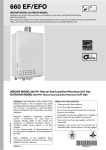Download TRITON User's Manual The information contained - Spectra
Transcript
TRITON Diode-Pumped, Q-Switched Frequency-Tripled Laser System User’s Manual The information contained in this draft manual contains known and unknown errors. Ruhlsdorfer Strasse 95 D-14532 Stahnsdorf Germany Part Number 0150-0300, Rev. 3 March 2004 2 Table of Contents Preface...................................................................................................6 Unpacking and Inspection....................................................................8 Unpacking the Laser ............................................................................................... 8 System Components............................................................................................... 8 Chapter 1 – Introduction.......................................................................9 The Triton Laser Head .......................................................................................... 10 The Model L20 Power Supply ............................................................................... 10 System Control ..................................................................................................... 10 Chapter 2 - Laser Safety ..................................................................... 11 Precautions For The Safe Operation Of Class IV High Power Lasers .................. 11 Emission Indicators.......................................................................................................13 Interlock Keyswitch .......................................................................................................13 Power Indicator and Switch ..........................................................................................13 Safety Interlock.............................................................................................................14 Cover Safety Interlocks.................................................................................................14 Maximum Emission Levels.................................................................................... 15 Requirements for Safely Operating the Triton Laser............................................. 15 System with a user-Provided Control Device ...............................................................15 Sources for Additional Information ........................................................................ 16 Laser Safety Standards ................................................................................................16 Equipment and Training................................................................................................17 Chapter 3 - Laser Description ............................................................ 18 A Brief Review of Laser Theory ............................................................................ 18 Emission and Absorption of Light1 ................................................................................18 Population Inversion .....................................................................................................19 Resonant Optical Cavity........................................................................................ 21 Nd3+ as a Laser Medium...............................................................................................22 Diode-Pumped Laser Design........................................................................................23 The Triton Laser System....................................................................................... 25 The Triton Laser Head..................................................................................................25 The Model L20 Power Supply.......................................................................................27 Specifications........................................................................................................ 28 Outline Drawings................................................................................................... 29 Block Diagrams..................................................................................................... 30 Chapter 4 - Handling Fiber-Optics ..................................................... 31 Unpacking and Uncoiling ...................................................................................... 31 General Handling .................................................................................................. 31 Coiling Procedure ................................................................................................. 32 Cleaning and Inspection........................................................................................ 33 Materials Required........................................................................................................33 3 Inspection Criteria.........................................................................................................34 Rejection Criteria ..........................................................................................................34 Cleaning Methods ................................................................................................. 36 Method A ......................................................................................................................36 Method B ......................................................................................................................36 Connections and General Operation..................................................................... 36 Measuring Fiber Output Power ............................................................................. 38 Chapter 5 - Controls, Indicators and Connections ........................... 39 The Triton Laser Head .......................................................................................... 39 Mounting.......................................................................................................................39 Controls ........................................................................................................................39 Connections .................................................................................................................40 The Model L20 Power Supply ............................................................................... 41 Controls (Front Panel) ..................................................................................................41 Indicators (Front Panel) ................................................................................................41 Connections (Rear Panel).............................................................................................42 Connector Interface Descriptions.......................................................................... 44 Serial Port.....................................................................................................................44 Analog Port...................................................................................................................44 Power Port Connector ..................................................................................................47 Chapter 6 Installation.......................................................................... 48 Laser System Mounting Considerations................................................................ 49 Installation............................................................................................................. 49 Installing the Laser Head ..............................................................................................49 Installing the Power Supply...........................................................................................49 Installing the Optical Fiber Cable ..................................................................................52 Alignment .............................................................................................................. 54 Chapter 7 - Operation ......................................................................... 55 Abbreviated Turn On / Turn Off Using the L-Win Software ................................... 56 Turn On ........................................................................................................................56 Turn Off ........................................................................................................................56 Operating Mode Summary............................................................................................57 First Time Operation ............................................................................................. 57 Pinout/Wiring ................................................................................................................57 Controlling the System Using the ANALOG/TTL Interface ............................................59 Frequency Conversion Efficiency..................................................................................60 Details of Operating Methods................................................................................ 60 Method A: Internal pulse trigger : external gate.............................................................60 Method B: External pulse trigger : external gate ...........................................................61 Optical Monitoring ................................................................................................. 62 Pulse Energy monitoring...............................................................................................62 Optically retrieved Trigger: Optosync............................................................................62 A Cautionary Note on Changing Power ................................................................ 63 Chapter 8 Maintenance and Service .................................................. 64 Maintenance ......................................................................................................... 64 The Laser Head............................................................................................................64 The Model L20 Power Supply.......................................................................................64 Service Training Programs.................................................................................... 65 Troubleshooting .................................................................................................... 65 4 Replacement Parts ............................................................................................... 65 Chapter 9 Customer Service .............................................................. 66 Customer Service ................................................................................................. 66 Warranty.......................................................................................................................67 Notice ...........................................................................................................................67 Return of the Instrument for Repair...............................................................................68 Service Centers .................................................................................................... 69 Appendix A – Programming Reference Guide .................................. 70 Triton Programming Reference Guide (RS232 Commands)................................. 70 Command Set ....................................................................................................... 71 Appendix B – The L-WIN GUI Interface Software.............................. 78 Getting Started with the L-WIN Software .............................................................. 78 Installing the Software ..................................................................................................78 Setting Up Initial Communications ................................................................................79 L-Win Program Description ................................................................................... 79 Status Display...............................................................................................................79 Power Control Tab........................................................................................................80 Terminal Application .....................................................................................................81 Temperature Control Tab..............................................................................................82 Settings Tab .................................................................................................................82 Appendix C – Status Codes ............................................................... 84 Preliminary List of Status Codes ........................................................................... 84 5 Preface This manual contains information you need in order to safely install, operate and service your Triton diode-pumped, Q-switched frequencytripled laser. The system comprises the Triton Nd:YLF laser head and the Model L20 air-cooled power supply. The laser head provides 349 nm frequency-tripled output. System control is provided via two sources. A user-supplied control source (typically a Windows® or DOS®-based personal computer) that connects to the system serial port allows software control of the system, while analog/TTL control is provided via the system ANALOG/TTL communications port. The “Introduction” contains a brief description of the Triton laser and its Model L20 power supply. Following that section is an important chapter on laser safety. The Triton is a Class IV laser and, as such, emits laser radiation which can permanently damage eyes and skin. This section contains information about these hazards and offers suggestions on how to safeguard against them. To minimize the risk of injury or expensive repairs, be sure to read this chapter—then carefully follow these instructions. “Laser Description” contains a short section on laser theory regarding the Nd:YLF crystal used in the Triton. It is followed by a more detailed description of the Triton laser system that concludes with system specifications and outline drawings. The next few chapters describe the Triton connections and controls, then guide you through its installation and operation. “Operation,” describes the command/query control language used to control and monitor the system. Analog/TTL control is also described in that chapter. The last part of the manual covers maintenance and service and includes a replacement parts list as well as a list of world-wide Spectra-Physics service centers you can call if you need help. “Service” is intended to help you guide your Spectra-Physics field service engineer to the source of any problems. Do not attempt repairs yourself while the unit is still under warranty; instead, report all problems to Spectra- Physics for warranty repair. Should you experience any problems with any equipment purchased from Spectra-Physics, or you are in need of technical information or support, please contact Spectra-Physics as described in “Customer Service.” This chapter contains a list of world-wide Spectra-Physics service centers you can call if you need help. Windows and DOS are registered trademarks of the Microsoft Corporation. 6 Triton Diode-Pumped, Q-Switched Frequency Tripled Laser System Every effort has been made to ensure that the information in this manual is accurate. All information in this document is subject to change without notice. Spectra-Physics makes no representation or warranty, either express or implied, with respect to this document. In no event will Spectra-Physics be liable for any direct, indirect, special, incidental or consequential damages resulting from any defects in this documentation. Finally, if you encounter any difficulty with the content or style of this manual, or encounter problems with the laser itself, please let us know. Thank you for your purchase of Spectra-Physics instruments. 7 Unpacking and Inspection Unpacking the Laser Your Triton laser was packed with great care, and its container was inspected prior to shipment—it left Spectra-Physics in good condition. Upon receiving your system, immediately inspect the outside of the shipping containers. If there is any major damage (holes in the containers, crushing, etc.), insist that a representative of the carrier be present when you unpack the contents. Keep the shipping containers. If you file a damage claim, you may need them to demonstrate that the damage occurred as a result of shipping. If you need to return the system for service at a later date, the specially designed container assures adequate protection. Do not lift the laser head by the telescope (the metal cylinder protruding from the back of the laser)—misalignment of the laser is possible! The equipment may be surprisingly heavy – be careful not to drop the laser head or power supply. System Components The two components of the Triton laser system, • the Triton laser head and • the Model L20 power supply are shipped in a single crate. Accessory Kit Included with the laser system is this manual, a packing slip listing all the parts shipped, and an accessory kit containing the following items: • User Manual • jumper plug for the ANALOG connector (rear panel) • key for the Model L20 power supply • laser head connector cable (2 m) • CD-ROM with L-Win Software • testing documentation • 24VDC switching power supply (optional) 8 Chapter 1 – Introduction Figure 1-1: The Triton System The Spectra-Physics Triton comprises a solid-state laser head and a Model L20 diode laser pump power supply (Figure 1-1). The Triton laser head delivers over 250 µJ of Q-switched pulse energy in the ultraviolet at 349 nm from a single, integral unit. The pulse rate is adjustable from single shot to 1 kHz. For full specifications, refer to the tables in Chapter 3. The Nd:YLF-based laser head is optimized for high peak power and high average power, with superior pulse stability. The patented periodic resonator allows the crystal to be endpumped, which ensures stable, high power, single spatial mode output and alleviates any mode quality issues. The round pump beam from the FCbar™ diode laser module, focused into one end of the crystal, results in a radial temperature gradient with minimal aberrations. The resonator optics are also carefully designed to mode match this pump region. Some of the advantages of the Triton laser are: • • • • • • Reliability, long lifetime High efficiency Useful power in a compact size Superior mode quality Hands-off operation Excellent pulse-to-pulse stability 9 Triton Diode-Pumped, Q-Switched Frequency Tripled Laser System The Triton Laser Head The Triton laser system was specifically designed to meet the requirements of applications requiring a highly efficient, Q-switched, round laser beam with good mode in a cost effective package. It features a rugged design with a sealed, air-cooled laser head for simple, hands-off operation. Driving the system is a patented, industry leading, high-power FCbar diode laser module that provide 806 nm infrared pump power to end-pump the Nd:YLF crystal in the laser head. The Model L20 Power Supply The Model L20 power supply houses the fiber-coupled, 20 W diode laser bar that pumps the Triton laser head. The bar is operated typically at less than 60% of its rated power in order to maintain ideal operating conditions for the diode laser and, thus, ensure a long lifetime. The power supply also contains the control logic and power modules for the system, as well as the thermo-electric cooler for cooling the diode laser and the nonlinear crystals inside the laser head. The power supply is air cooled and requires no water or external cooling connections. It simply requires a standard 24VDC, 6A electrical source. The Model L20 is compact and lightweight. System Control A user-supplied serial communication device (typically a Windows® or DOS®-based personal computer) connects to the Model L20 power supply via its serial port and, using the command/query control language described in Chapter 7, provides complete remote control and monitoring of the system. The system can also be controlled using simple analog/TTL control signals. 10 Chapter 2 - Laser Safety The Spectra-Physics Triton laser is a Class IV—High Power Laser whose beam is, by definition, a safety and fire hazard. Take precautions to prevent accidental exposure to both direct and reflected beams. Diffuse as well as specular beam reflections can cause severe eye or skin damage. Because the IR and UV beams are invisible, they are especially dangerous. Infrared radiation passes easily through the cornea of the eye, which, when focussed on the retina, can cause instantaneous and permanent damage! Precautions For The Safe Operation Of Class IV High Power Lasers • • • • • • • • • • Wear protective eyewear at all times; selection depends on the wavelength and intensity of the radiation, the conditions of use, and the visual function required. Protective eyewear is available from suppliers isted in the Laser Focus World, Lasers and Optronics, and Photonics pectra buyer’s guides. Consult the ANSI and ACGIH standards listed t the end of this section for guidance. Maintain a high ambient light level in the laser operation area so the eye’s pupil remains constricted, reducing the possibility of damage. Avoid looking at the output beam; even diffuse reflections are hazardous. Avoid blocking the output beam or its reflections with any part of the body. Establish a controlled access area for laser operation. Limit access to those trained in the principles of laser safety. Enclose beam paths wherever possible. Post prominent warning signs near the laser operating area (Figure 2-1). Set up experiments so the laser beam is either above or below eye level. Set up shields to prevent any unnecessary specular reflections or beams from escaping the laser operation area. Set up a beam dump to capture the laser beam and prevent accidental exposure (Figure 2-2). 11 Triton Diode-Pumped, Q-Switched Frequency Tripled Laser System Figure 2-1: Folded Metal Beam Target Use of controls or adjustments, or performance of procedures other than those specified herein may result in hazardous radiation exposure. Operating this laser without due regard for these precautions or in a manner that does not comply with recommended procedures may be dangerous. At all times during installation, maintenance or service of your laser, avoid unnecessary exposure to laser or collateral radiation* that exceeds the accessible emission limits listed in “ Performance Standards for Laser Products,” United States Code of Federal Regulations, 21CFR1040.10(d). Follow the instructions contained in this manual to ensure proper installation and safe operation of your laser. * Any electronic product radiation, except laser radiation, emitted by a laser product as a result of or necessary for the operation of a laser incorporated into that product. 12 Triton Diode-Pumped, Q-Switched Frequency Tripled Laser System Emission Indicators The system provides the following emission indicators: • • • • a LASER ON emission notification should be displayed on the monitor of the control PC when properly written control software is used and the ON command is given a green LASER EMISSION indicator on the front of the Model L20 power supply (see Figure 2-3) pins 9 of the ANALOG connector on the back panel of the Model L20 (Figure 2-4) provides a 5V digital signal that turns low when emission occurs. Pins 6 and 7 of the DC-IN connector provide a relay contact to switch on and off a remote emission indicator lamp. Contact rating: 48V, 1A. Figure 2-4: The ANALOG Connector When any of these emission indicators are “ on,” power is being supplied to the diode laser and emission is present or imminent. These indicators turn on when emission occurs. Interlock Keyswitch The key switch on the front panel of the power supply (Figure 2-3) is used as the key-actuated interlock control. The key must be inserted turned to the “ on” position in order to close the interlock and allow the diode laser to be energized if the POWER switch is also on. The key can only be removed when it is turned to the “ off” position. Removing the key prevents unauthorized system use. Power Indicator and Switch When on, POWER LED indicates that DC power is applied to the system control circuits. The POWER switch provides DC power to the control circuits. 13 Triton Diode-Pumped, Q-Switched Frequency Tripled Laser System Safety Interlock The pins 7 and 8 of the ANALOG connector on the Model L20 power supply connector panel are to be wired to a CDRH external interlock switch (floating contacts, no ground connection). Remove the jumper plug supplied, and either rewire it or use a similar connector to wire to a perimeter safety switch that is attached to an access door or to other auxiliary safety equipment. Wire the switch as “ normally closed” so that when the door or safety device opens and the switch opens, the power supply will immediately turn off the diode laser as a safety precaution to prevent unaware personnel from getting hurt. The two interlock contacts must either be wired to a safety switch or be shorted together using the jumper plug provided in order for the power supply to turn on. Cover Safety Interlocks Laser Head Because there are no user-serviceable parts inside the laser head, nor internal adjustments that can be made by the user, the Triton laser head requires no cover safety interlock switches. Power Supply The power supply cover is not interlocked. Except when changing the diode laser, the power supply should not be opened by the user, and then only by someone appropriately trained by Spectra-Physics. When the system requires a diode laser change, the entire system is to be turned off during the installation. Following diode laser replacement, the power supply cover is to be installed before power is turned on again. The power supply is not intended to be run with the cover removed. Therefore, there are no cover interlocks. 14 Triton Diode-Pumped, Q-Switched Frequency Tripled Laser System Maximum Emission Levels The following are the maximum emission levels possible for the Triton laser. Use this information for selecting appropriate laser safety eyewear and implementing appropriate safety procedures. These values do not imply actual system power or specifications. Table 2-2: Maximum Emission Levels Emission Wavelength Fiber Laser Emission: 806 nm Laser Head Emission: 349 nm Maximum Power 15 W, CW 1W, pulsed Requirements for Safely Operating the Triton Laser System with a user-Provided Control Device When the Triton laser system is controlled by a device provided by you or software written by you, for safety you must provide the following: • • A key switch— that limits access to the laser and prevents it from being turned on. It can be a real key lock, a removable computer disk, a password that limits access to computer control software, or a similar “ key” implementation. The laser must only operate when the “ key” is present and in the “ on” position. An emission indicator— that indicates laser energy is present or can be accessed. It can be a “ power-on” lamp, a computer display that flashes a statement to this effect, or an indicator on the control equipment for this purpose. It need not be marked as an emission indicator so long as its function is obvious. Its presence is required on any control panel that affects laser output. 15 Triton Diode-Pumped, Q-Switched Frequency Tripled Laser System Sources for Additional Information The following are some sources for additional information on laser safety standards, safety equipment, and training. Laser Safety Standards Safe Use of Lasers (Z136.1: 1993) American National Standards Institute (ANSI) 11 West 42nd Street New York, NY 10036 Tel: (212) 642-4900 Occupational Safety and Health Administration (Publication 8.1-7) U. S. Department of Labor 200 Constitution Avenue N. W., Room N3647 Washington, DC 20210 Tel: (202) 693-1999 A Guide for Control of Laser Hazards, 4th Edition, Publication #0165 American Conference of Governmental and Industrial Hygienists (ACGIH) 1330 Kemper Meadow Drive Cincinnati, OH 45240 Tel: (513) 742-2020 Internet: www.acgih.org/home.htm Laser Institute of America 13501 Ingenuity Drive, Suite 128 Orlando, FL 32826 Tel: (800) 345-2737 Internet: www.laserinstitute.org Compliance Engineering 70 Codman Hill Road Boxborough, MA 01719 Tel: (978) 635-8580 International Electrotechnical Commission Journal of the European Communities EN60825-1 TR3 Ed.1.0— Laser Safety Measurement and Instrumentation IEC-309— Plug, Outlet and Socket Coupler for Industrial Uses Tel: +41 22-919-0211 Fax: +41 22-919-0300 Internet: http://ftp.iec.c.h/ Cenelec European Committee for Electrotechnical Standardization Central Secretariat rue de Stassart 35 B-1050 Brussels 16 Triton Diode-Pumped, Q-Switched Frequency Tripled Laser System Equipment and Training Laser Safety Guide Laser Institute of America 12424 Research Parkway, Suite 125 Orlando, FL 32826 Tel: (407) 380-1553 Laser Focus World Buyer' s Guide Laser Focus World Penwell Publishing 10 Tara Blvd., 5th Floor Nashua, NH 03062 Tel: (603) 891-0123 Lasers and Optronics Buyer' s Guide Lasers and Optronics Gordon Publications 301 Gibraltar Drive P.O. Box 650 Morris Plains, NJ 07950-0650 Tel: (973) 292-5100 Photonics Spectra Buyer' s Guide Photonics Spectra Laurin Publications Berkshire Common PO Box 4949 Pittsfield, MA 01202-4949 Tel: (413) 499-0514 17 Triton Diode-Pumped, Q-Switched Frequency Tripled Laser System Chapter 3 - Laser Description A Brief Review of Laser Theory Emission and Absorption of Light1 Laser is an acronym derived from Light Amplification by Stimulated emission of Radiation. Thermal radiators, such as the sun, emit light in all directions, the individual photons having no definite relationship with one another. But because the laser is an oscillating amplifier of light, and because its output comprises photons that are identical in phase and direction, it is unique among light sources. Its output beam is singularly directional, monochromatic, and coherent. Radiant emission and absorption take place within the atomic or molecular structure of materials. The contemporary model of atomic structure describes an electrically neutral system composed of a nucleus with one or more electrons bound to it. Each electron occupies a distinct orbital that represents the probability of finding the electron at a given position relative to the nucleus. Each orbital has a characteristic shape that is defined by the radial and angular dependence of that probability, e.g., all s orbitals are spherically symmetrical, and all p orbitals surround the x, y, and z axes of the nucleus in a double-lobed configuration (Figure 3-1). The energy of an electron is determined by the orbital that it occupies, and the over-all energy of an atom— its energy level— depends on the distribution of its electrons throughout the available orbitals. Each atom has an array of energy levels: the level with the lowest possible energy is called the ground state, and higher energy levels are called excited states. If an atom is in its ground state, it will stay there until it is excited by external forces. Movement from one energy level to another— a transition— happens when the atom either absorbs or emits energy. Upward transitions can be caused by collision with a free electron or an excited atom, and transitions in both directions can occur as a result of interaction with a photon of light. Consider a transition from a lower level whose energy content is E1 to a higher one with energy E2. It will only occur if the energy of the incident photon matches the energy difference between levels, i.e., [1] where h is Planck’ s constant, and ν is the frequency of the photon. 1 “Light” will be used to describe the portion of the electromagnetic spectrum from far infrared to ultraviolet. 18 Triton Diode-Pumped, Q-Switched Frequency Tripled Laser System Figure 3-1: Electrons occupy distinct orbitals that are defined as the probability of finding an electron at a given position. The shape of the orbital is determined by the radial and angular dependence of this probability. Likewise, when an atom excited to E2 decays to E1, it loses energy equal to E2 – E1. The atom may decay spontaneously, emitting a photon with energy hν and frequency [2] Spontaneous decay can also occur without emission of a photon, the lost energy taking another form, e.g., transfer of kinetic energy by collision with another atom. An atom excited to E2 can also be stimulated to decay to E1 by interacting with a photon of frequency ν, emitting energy in the form of a pair of photons that are identical to the incident one in phase, frequency, and direction. This is known as stimulated emission. By contrast, spontaneous emission produces photons that have no directional or phase relationship with one another. A laser is designed to take advantage of absorption, and both spontaneous and stimulated emission phenomena, using them to create conditions favorable to light amplification. The following paragraphs describe these conditions. Population Inversion The net absorption at a given frequency is the difference between the ratesof emission and absorption at that frequency. It can be shown that the rate of excitation from E1 to E2 is proportional to both the number of atoms in the lower level (N1) and the transition probability. Similarly, the rate of stimulated emission is proportional to the population of the upper level (N2) and the transition probability. Moreover, the transition probability depends on the flux of the incident wave and a characteristic of the transition called its “ cross section.” The absorption coefficient depends only on the difference between the populations involved, N1 and N2, and the flux of the incident wave. 19 Triton Diode-Pumped, Q-Switched Frequency Tripled Laser System When a material is at thermal equilibrium, there exists a Boltzmann distribution of its atoms over the array of available energy levels with most atoms in the ground state. Since the rate of absorption of all frequencies exceeds that of emission, the absorption coefficient at any frequency is positive. If enough light of frequency ν is supplied, the populations can be shifted until N1 = N2. Under these conditions the rates of absorption and stimulated emission are equal, and the absorption coefficient at frequency ν is zero. If the transition scheme is limited to two energy levels, it is impossible to drive the populations involved beyond equality; that is, N2 can never exceed N1 because every upward transition is matched by one in the opposite direction. However, if three or more energy levels are employed, and if their relationship satisfies certain requirements described below, additional excitation can create a population inversion where N2 > N1. A model four-level laser transition scheme is depicted in Figure 3-2. A photon of frequency ν1 excites— or “ pumps” — an atom from E1 to E4. If the E4 to E3 transition probability is greater than that of E4 to E1, and if the lifetime of an atom at E4 is short, the atom will decay almost immediately to E3. If E3 is metastable, i.e., atoms that occupy it have a relatively long lifetime, the population will grow rapidly as excited atoms cascade from above. The E3 atom will eventually decay to E2, emitting a photon of frequency ν2. Finally, if E2 is unstable, its atoms will rapidly return to the ground state, E1, keeping the population of E2 small and reducing the rate of absorption of ν2. In this way the population of E3 is kept large and that of E2 remains low, thus establishing a population inversion between E3 and E2. Under these conditions, the absorption coefficient at ν2 becomes negative. Light is amplified as it passes through the material, which is now called an “ active medium.” The greater the population inversion, the greater the gain. Figure 3-2: A Typical Four-level Transition Scheme A our-level scheme has a distinct advantage over three-level systems, where E1 is both the origin of the pumping transition and the terminus of the lasing transition. Also, the first atom that is pumped contributes to the population inversion in the four-level arrangement, while over half of the atoms must be pumped from E1 before an inversion is established in the three-level system. 20 Triton Diode-Pumped, Q-Switched Frequency Tripled Laser System Resonant Optical Cavity To sustain lasing action, the gain medium must be placed in a resonant optical cavity. The latter can be defined by two mirrors which provide feedback to the active medium, i.e., photons emitted parallel to the cavity axis are reflected back into the cavity to interact with other excited states. Stimulated emission produces two photons of equal energy, phase, and direction from each interaction. The two photons become four, four become eight, and the numbers continue to increase geometrically until an equilibrium between excitation and emission is reached. Both cavity mirrors are coated to reflect the wavelength, or wavelengths, of interest while transmitting all others. One of the mirrors, the output coupler, transmits a fraction of the energy stored within the cavity, and the escaping radiation becomes the output beam of the laser. The laser oscillates within a narrow range of frequencies around the transition frequency. The width of the frequency distribution, the “ linewidth,” and its amplitude depend on the gain medium, its temperature, and the magnitude of the population inversion. Linewidth is determined by plotting gain as a function of frequency and measuring the width of the curve where the gain has fallen to one half maximum (“ full width at half maximum,” or FWHM, Figure 3-3). Figure 3-3: Frequency Distribution of Longitudinal Modes for a Single line The output of the laser is discontinuous within this line profile. A standing wave propagates within the optical cavity, and any frequency that satisfies the resonance condition [3] will oscillate, where νm is the frequency, c is the speed of light, L is the optical cavity length, and m is an integer. Thus, the output of a given line is a set of discrete frequencies, called “ longitudinal modes,” that are spaced such that [4] 21 Triton Diode-Pumped, Q-Switched Frequency Tripled Laser System Nd3+ as a Laser Medium In commercial laser designs, the source of excitation energy for the gain medium is usually optical or electrical. Arc lamps are often employed to pump solid-state lasers, and the output of one laser can be used to pump another, e.g., a Ti:Sapphire laser can be pumped by an argon ion laser or a diode laser can be used to pump a solid state laser. An electric discharge is generally used to excite gaseous media like argon or krypton. The Triton uses the output from a diode laser to pump Nd3+ ions doped in a yttrium\crystalline matrix (Nd:YLF). The four-level Nd3+ ion scheme is shown in Figure 3-4. The active medium is triply ionized neodymium which has principle absorption bands in the red and near infrared. Excited electrons quickly drop to the level, the upper level of the lasing transition, where they remain for a relatively long time (about 500 µs for Nd:YLF). Figure 3-4: Energy Level Scheme for the Nd3+ Ion. The most probable lasing transition is to the state, where a photon at 1047 nm is emitted. Because electrons in that state quickly relax to the ground state, its population remains low. Hence, it is easy to build a population inversion. At room temperature the emission cross section of this transition is high, so its lasing threshold is low. In normal operation, these factors and wavelengthselective optics limit oscillation to 1047 nm. 22 Triton Diode-Pumped, Q-Switched Frequency Tripled Laser System Diode-Pumped Laser Design A diode laser combines very high brightness, high efficiency, monochromaticity and compact size in a near-ideal source for pumping solid-state lasers. Figure 3-5 shows the monochromaticity of the emission spectra of a diode laser compared to a krypton arc lamp and a black body source and compares that with the absorption spectra of the Nd3+ ion. The near-perfect overlap of the diode laser output with the Nd3+ absorption band ensures that the pump light is efficiently coupled into the laser medium. It also reduces thermal loading since any pump light not coupled into the medium is ultimately removed as heat. Figure 3-5: Nd3+ absorption spectra compared to emission spectra of a Black Body Source (a), Krypton Arc Lamp (b) and a Diode Laser Pump (c) One of the key elements in optimizing the efficiency of a solid-state laser is maximizing the overlap of the regions of the active medium excited by the pumping source and the active medium occupied by the laser mode. The maximization of this overlap is often called mode matching, and in most applications, TEM00 is the laser mode that is most desired. A longitudinal pumping geometry provides this sort of optimal modematch. Longitudinal pumping allows the diode laser output to be focused on a volume in the active medium that best matches the radius of the TEM00 mode. In general, the TEM00 mode radius is chosen to be as small as possible to minimize the solid-state laser threshold. Figure 3-6 shows a schematic of a mode-matching design of this type. 23 Triton Diode-Pumped, Q-Switched Frequency Tripled Laser System Figure 3-6: Mode Matching For higher output power levels, a larger diode laser having a larger emission region is necessary. The diameter of the TEM00 mode volume must also be expanded to effectively mode-match the volume of the extended diode laser emission region. However, increasing the TEM00 mode volume raises the solid-state laser threshold. This is undesirable when attempting to create an efficient diode laser design. Whereas lowpower diode-pumped solid-state lasers typically incorporate semiconductor devices with a single emitting junction with an active emitting area of up to 500 microns, Spectra-Physics uses a diode laser that has 19 emitters with areas of 200 microns each in a monolithic bar. These bars are ideal as high power pump sources. They have the same high efficiency as the discrete diode laser devices, yet allow for the manufacture of a much simpler and more reliable high-power pump laser design than is possible in a design incorporating an equal number of discrete devices. The active emission area for these new devices is 1 cm: a virtual “ ribbon of light.” Not too long ago, Spectra-Physics developed an efficient, patented method of fiber coupling the output of this diode laser bar, called FCbar,™ where the fiber output ends are brought together into a tightly packed round bundle within the same diode laser module. With this method, it is possible to achieve coupling efficiencies in excess of 90% with a numerical aperture of 0.1. 24 Triton Diode-Pumped, Q-Switched Frequency Tripled Laser System The Triton Laser System A Triton series laser system consists of • • Triton laser head, and the Model L20 air-cooled power supply The following sections describe the laser head and power supply. Control functions are fully described in Chapter 4, “ Controls, Indicators and Connectors,” and system operation using the front panel controls and remote interface is described in Chapter 7, “ Operation.” The Triton Laser Head The Triton laser head is designed for maximum reliability with minimum complexity. The inherent operation is so stable and the output so quiet that no adjustments to the laser head are needed for normal operation. The Triton uses a V-fold cavity for convenient end-pumping the Nd:YLF lasing media crystal. A high-power, thermally-stabilized, Spectra-Physics FCbar diode laser module in the Model L20 power supply provides up to 20 W of 806 nm pump power to the laser cavity via a fiberoptic cable. This cable attaches to the laser head by a connector that maintains the alignment of the output from the fiber to the components inside the laser head. A telescope in the head focuses the pump light into the Nd:YLF crystal. The pump beam is absorbed by the crystal, and 1047 nm infrared (IR) intracavity light is generated, which will be converted into the UV output as described below. Q-Switch To generate high energy pulses, an acousto-optic modulator (AOM) is placed inside of the optical cavity. This AOM acts as a Q-switch, a device that periodically blocks the laser light from circulating in the cavity so as to allow the energy in the Nd:YLF crystal to build up to a high level. This energy can then be released in an intense pulse. Driving the Qswitch at RF repetition rates results in a series of such pulses, which are ideally suited for harmonic conversion to ultraviolet wavelengths. Under no circumstances is the Q-switch to be used as a safety shutter device. To do so would be unsafe and could lead to personal injury. An external shutter with a default closed mode should be implemented into the OEM system and/or beam train. 25 Triton Diode-Pumped, Q-Switched Frequency Tripled Laser System Frequency Doubling and Tripling The output of the Triton is the frequency tripled light (349 nm) converted from the fundamental Nd:YLF laser wavelength (1047 nm). This conversion is accomplished using the nonlinear optical properties of two separate. A portion of the fundamental beam is first frequency doubled to 523.5 nm in one crystal, then this frequency doubled light is mixed again with the fundamental wavelength in a second crystal to produce the final ultraviolet output beam. The optical design of the Triton allows the conversion to take place entirely inside the laser head. Nonlinear frequency conversion requires that the fundamental and the harmonic light be “ phase-matched” in the nonlinear crystals. Phasematching as used in the Triton laser relies on heating the nonlinear crystals. The temperature of a crystal is set to a value where the refractive index for the two wavelengths is the same. (The index of refraction has a different temperature dependence for the two polarizations, and each wavelength has a separate polarization). The heated crystals must be temperaturestabilized to maintain good conversion efficiency. Dichroic Optics The Triton laser head makes use of mirrors that have special dichroic dielectric coatings. Such mirrors are reflective of some wavelengths while selectively transmissive for others. The cavity high reflector, for example, transmits the diode pump wavelength into the laser rod while confining the 1047 nm wavelength. Other dichroic mirrors are used to reflect the fundamental and second harmonic beams, while allowing the frequency tripled light to pass out of the laser head. An external shutter with a default closed mode should be implemented into the OEM system and/or beam train. Laser Pulse Energy Monitor To provide a source for output pulse energy monitoring, the laser head includes a beam splitter and photodiode that are placed between the output coupler and the output of the laser head. The pulse energy monitor has a linear output from zero to full scale specified power. The monitor is not part of a closed-loop feedback control. 26 Triton Diode-Pumped, Q-Switched Frequency Tripled Laser System The Model L20 Power Supply The pump source for the Triton laser head consists of a single diode laser bar capable of producing 20 W. The module is then coupled to optical fiber bundle that transports the diode laser output to the end of the laser crystal in the laser head. This modular concept is called a “ fiber-coupled bar” or FCbar. The FCbar System FCbar technology enables the high power levels available from the diode laser bar to efficiently end-pump the Nd:YLF laser crystal. This is done by first collimating the output of the bar with a cylindrical microlens of high numerical aperture (the microlens is bonded to the diode laser bar in order to reduce the fast-axis divergence of the bar). The highly asymmetric light is then coupled into a fiber bundle, which in turn delivers exceptional brightness to the crystal. To stabilize the output wavelength of the diode laser, the module is mounted directly on a temperature regulated cold plate. Because the coupling technology is so efficient, the 20 W diode laser module is typically derated to 30% to increase its operating lifetime. The multimode optical fiber bundle is actually several fibers that are drawn together in a round bundle where the output end is typically 1 to 1.5 mm in diameter with a numerical aperture of about 0.1. Typically, 85 to 90 percent of the diode laser light is transmitted by the bundle; thus, in standard operation as much as 13 W of usable output is available from the derated diode laser bar at the output of the fiber bundle. The FCbar module mates with the fiber bundle through a precision connection that is assembled and aligned at the factory. The bundle is then terminated at the laser head with industry standard fiber-optic connector. This provides a precise and repeatable attachment of the bundle to the laser head and allows the FCbar module to be replaced in the field, if necessary, without requiring an alignment of the cavity. 27 Triton Diode-Pumped, Q-Switched Frequency Tripled Laser System Specifications Table 3-1: Triton Performance Specifications1, 2 General Characteristics Wavelength Pulse Energy Repetition Rate Pulse Width (nominal) 349 nm 250 µJ single shot – 1 kHz < 15 ns 3 Beam Characteristics Mode 2 M Polarization Beam Diameter (at output) Waist Location Divergence (full angle) Roundness Boresight TEM00 ≤ 1.2 > 100:1, Horizontal 0.5mm (nominal) TBD 1.1 µrad (nominal) > 75% ± 0.25 mm at output 4 Stability Beam Pointing Pulse-to-Pulse Stability 5 Warmup Time ± 0.25 mrad < 2 % (1σ) < 30 min Due to our continuous product improvement program, specifications may change without notice. 2 Specifications are at 1 kHz repetition rate unless otherwise noted. 3 Beam Characteristics are incl. beam shaping option 4 Stability measurements are made over ±2°C dynamic range within specified operating range. 5 Cold start to > 95% of full power. 1 Table 3-2: Triton Electrical/Mechanical Specifications Electrical Requirements Power Consumption Cooling Model L20 Power Supply Triton Laser Head Laser Head Connector length Optical Fiber length (outside L20) 24 VDC ± 2 VDC < 150 W Air-cooled, 40 m³/hour Convection-cooled (< 20 W) 2 m (6.5 ft) 2 m (6.5 ft) 28 Triton Diode-Pumped, Q-Switched Frequency Tripled Laser System Outline Drawings Figure 3-7: Outline Drawing, Triton Laser Head Figure 3-8: Outline Drawing, Model L20 Power Supply 29 Triton Diode-Pumped, Q-Switched Frequency Tripled Laser System Block Diagrams Figure 3-9: Interlock Safety Block Diagram Figure 3-9 Interlock Safety Block Diagram 30 Triton Diode-Pumped, Q-Switched Frequency Tripled Laser System Chapter 4 - Handling Fiber-Optics This chapter contains important information pertaining to the safe use and handling of the fiber optic cable. Please read this section carefully before installing or operating this power supply/laser system. The fiber optic bundles incorporated in the Model L20 power supply are, by definition, optical components and must be handled with care. The stainless steel jacket surrounding the optical fibers is intended to prevent light leakage in the unlikely event of fiber breakage, and it provides only limited protection of the optical fibers. Excessive stress on optical fibers can alter the characteristics of beam delivery and can possibly lead to breakage of the optical fibers. Stress comes in three forms: • • • tensile stress, occurs when the fibers are axially strained, torsional stress, occurs when the fibers are twisted, bending stress, occurs when the fibers are subjected to a bending radius. The following guidelines for handling, cleaning, and coiling should be followed for all fiber bundles used in systems from Spectra-Physics. These guidelines are recommended to maximize the long-term performance of the fiber bundles. Unpacking and Uncoiling The Model L20 power supply was shipped with the fiber bundles rolled and secured. Support the cable when unpacking and uncoiling it. Do not allow the cable to “ spring” out. Do not remove the fiber bundle protective end caps until you are ready to connect the fiber cables to the target device. General Handling The minimum recommended bend radius is 6 in. (15 cm). Avoid twisting the bundles as well (see “ Coiling Procedure” below). Strain reliefs may be used to support the fiber bundles, provided that the strain relief itself does not violate these guidelines. Do not allow the strain relief to crimp the stainless steel jacket. Never pull on the fiber cable. Excessive pulling forces can stretch the steel jacket and may lead to fiber and/or connector damage. Avoid walking on or rolling equipment over the cable. Keep it out of water, oils and other contaminants. 31 Triton Diode-Pumped, Q-Switched Frequency Tripled Laser System Coiling Procedure Follow this procedure when coiling the fiber bundle for use or when storing it. By doing so, you can avoid twisting the cable, which can damage the optical fibers. Avoid pulling on the power supply with the fiber cable and avoid tight bends near the connector. Figure 4-1: Fiber Bundle Rolling Technique 1. Do not pull on the cable; allow the fiber to relax. Try to keep the stainless steel jacket clean as you proceed, and make sure the protective end cap is on the fiber connector. 2. Make one gentle loop with a diameter no less than 12 in. (31 cm). Tiewrap this loop to make rolling easier. 3. While walking toward the power supply, gently roll the bundle in a hand-over-hand motion until you are near the power supply interface, then tie-wrap the bundle. Allow several inches of unwrapped cable to avoid stress at the power supply interface. This procedure is not considered routine maintenance for the laser system. The optical fibers should only be disconnected and reconnected during installation or removal of the laser system and non-routine service of the system. This procedure should only be performed by personnel who understand standard laser safety practices and are trained in the handling of delicate optical components. 32 Triton Diode-Pumped, Q-Switched Frequency Tripled Laser System Cleaning and Inspection The Spectra-Physics Model L20 power supply includes Class IV— High Power Lasers. The output beam from each fiber bundle is, by definition, a safety hazard. Turn off and unplug the power supply before inspecting the fiber bundle. As with most optical components used in lasers, contamination of the optical surfaces can lead to performance degradation and possible catastrophic failure. Contaminants on the end of the fiber bundle can cause localized heating and damage to the anti-reflective coating. Contaminants can come from handling the fiber or from mounting the fiber output too close to a power meter or beam dump. In severe cases, charring may occur at the output end, which requires replacement of the diode laser module assembly. To prevent costly damage of the fiber bundle, always be extremely careful when handling the output end. Before use or anytime the presence of contaminants is suspected, it is recommended that the output end of the bundle be inspected and, if necessary, cleaned. Materials Required • • • • • • • Powder-free finger cots or gloves Lint-free lens tissue Clean forceps or hemostats Water-free, spectroscopic grade methanol (methyl alcohol) or propanol (2-propanol or isopropyl alcohol) Clean dropper or droplet dispensing unit for the methanol Fiber holding fixture for inspection (optional, but very helpful) Inspection video microscope, 40–80 x magnification, for indirect viewing of the fiber bundle. Example: Optispec ME2500 Fiber Optic Illuminated Inspection Video Microscope, available from Micro Enterprises, Norcross, Georgia, U.S.A. Fiber Bundle Viewer with 2.5 mm Universal Adapter Cap, available from Noyes Incorporated, P/N OFS 300-200B. Unplug the power supply during inspection Prior to insertion, inspect the end of the fiber for damage or burn areas and clean only as needed. For safety, we recommend indirect viewing of the fiber bundle using a microscope and CCD camera, such as the one listed above. Avoid tight fiber bends of less than 6 in. (15 cm) radius. Inspection of the coatings should reveal a uniform, bluish, smooth and shiny surface with few scratches, inclusions, or dust particles. 33 Triton Diode-Pumped, Q-Switched Frequency Tripled Laser System Inspection Criteria Blemishes— minor blemishes are unavoidable and will not adversely affect the laser system performance. Scratches— a minor scratch should have a width of less than 5 µm and should not penetrate the coating. Digs— a minor dig should have a maximum diameter of less than 30 µm and no cracks propagating from the dig. Burns— a minor burn should have a maximum diameter of less than 30 µm. Debris should be cleaned away with methanol to prevent further damage. Figure 4-2: Acceptable and Unacceptable Fiber Output Surface See Figure 4-3 below for examples of acceptable and unacceptable fiber bundles. Rejection Criteria Broken— a broken fiber is a safety hazard requiring the diode laser module to be replaced. Blemishes— if a fiber bundle exceeds the limit of 6 minor blemishes, the fiber bundle (along with the diode laser module to which it is attached) will need to be replaced. 34 Triton Diode-Pumped, Q-Switched Frequency Tripled Laser System Figure 4-3: Examples of Good and Damaged Fiber Bundles Contaminated Protective Cap Severely Burned Five Broken Fibers Scratched Fibers in Bundle Good Bundle Figure 4-3: Examples of Good and Damaged Fiber Bundles 35 Triton Diode-Pumped, Q-Switched Frequency Tripled Laser System Cleaning Methods If contaminants are visible, clean the fiber ends using one or both of the following two methods, as required, to achieve acceptable results. Method A Use the “ drop and drag” method to remove contaminants that are not tightly bound to the coated surfaces. Use one tissue per wipe to prevent removed contaminants from redepositing on the surface. 1. Place a single drop of the cleaning solvent near the center of a small piece of lens tissue. 2. Contact the fiber end and draw slowly and steadily, moving the tissue or the fiber across the surface until no more liquid remains at the point of contact between the fibers and tissue. When finished, reinspect the results of the fiber cleaning process and repeat the procedure if necessary. Method B 1. Fold the lens tissue to form a small wiper, approximately 3-4 mm wide, and held in forceps. 2. Apply 2–3 drops of cleaning solvent on the end of this wiper and gently draw it across the fiber end surfaces. Use this method to remove more tightly bound contaminants, but be careful. If done too roughly or too often, it can damage the coatings. When finished, reinspect the results of the fiber cleaning process and repeat the procedure if necessary. Connections and General Operation operate the system with the protective cap on the fiber bundle (Figure 44). As a general rule, make all optical and interface connections prior to connecting the ac power cable. The fiber cable uses an FC standard connector designed for precision alignment. Avoid damaging the barrel and optical surface when mating the fiber cable to the laser head. It may be helpful to tip the barrel upward at a slight angle to make the insertion. Do not scrape it around hunting for insertion. A tab is present on the fiber connector which mates to a slot on the laser connector. Align the tab and slot to achieve full and proper seating (Figure 4-5). 36 Triton Diode-Pumped, Q-Switched Frequency Tripled Laser System Figure 4-4: Fiber Bundle with Connector and Cap Laser Head Connector Key Slot Fiber Key Fiber Connector Figure 4-5: Fiber Connection with Slot and Key 37 Triton Diode-Pumped, Q-Switched Frequency Tripled Laser System Measuring Fiber Output Power When it becomes necessary to measure the fiber output power, follow these precautions to insure safety for both personnel and equipment. • • • • • • Turn off the power supply. Disconnect the fiber cable from the laser head. Inspect the fiber bundle and clean as previously described. Carefully secure the output end near an optical power meter capable of reading 50 W, such as the Gentec 310/330. Maintain a distance of approximately 2 cm from the fiber tip to the detector surface. Never allow the optical surface to touch the detector surface. Prevent vapors and contaminants from foreign surfaces from being deposited on the tip of the fiber. This can cause rapid and permanent damage to the optical surface. Never attempt to move the fiber output connector when the diode laser is energized. Only authorized operators and/or personnel that have received laser safety training are allowed to perform this operation. 38 Chapter 5 - Controls, Indicators and Connections This section defines the user controls, indicators and connections of the Triton laser system. The command and query language for controlling the system via the RS-232 serial communications port are described in Chapter 7, “ Operation.” The Triton Laser Head Mounting Two ¼–20 bolts or two M6 bolts are used to mount the laser head. Refer to the outline drawings at the end of Chapter 3 for dimensions and hole locations. Controls There are no controls on the Triton laser head itself: no adjustment is required. Control of the system is through the Model L20 power supply. 39 Triton Diode-Pumped, Q-Switched Frequency Tripled Laser System Connections INTERFACE CONNECTOR FIBER COUPLER Figure 5-2: Triton Laser Head Rear Panel Connections Rear Panel Connections Interface connector to power supply (26-pin D-sub)—provides connection for the control cable from the LASER HEAD connection on the back of the Model L20 power supply. Fiber-optic bundle coupling (pump telescope)— provides attachment for the fiber-optic cable carrying diode laser pump output from the Model L20 power supply. This connection is not permanent and may be disconnected in order to change laser heads or the diode laser module (refer to Chapter 6 for instructions on connecting and disconnecting the fiber-optic cable). To simply move the system, do not disconnect the fiber-optic coupling. Instead, place the power supply on a wheeled cart and the laser head on top of the power supply and, while being careful not to snag the fiberoptic cable, roll the entire system to its new location. 40 Triton Diode-Pumped, Q-Switched Frequency Tripled Laser System The Model L20 Power Supply All controls and indicators are located on the front panel, while all the connections are located on the rear panel. Figure 5-3: Front Panel, Model L20 Controls (Front Panel) Interlock on/off key switch— provides security to prevent unauthorized use of the laser. When power is applied and the key is inserted and turned to the ON position, the LASER EMISSION indicator lights and emission occurs after a short delay. Control then transfers to the Triton controller or to the host system (via the RS-232 link), depending on configuration. Power on/off switch— provides power to the laser system when set to the on (I) position. When first turned on, the power supply performs an internal diagnostic check and the frequency-conversion crystals in the laser head are allowed to warm up. From a cold start, this takes about 5 minutes. It is therefore strongly recommended that this switch be left in the “ on” position unless the system is not to be used for an extended period of time. For safety, however, turn off the POWER key and remove it to prevent unauthorized use of the laser. Indicators (Front Panel) indicator— turns on immediately when line power is applied to the system and the power switch is turned on. POWER OPERATION indicator— turns on when the interlock keyswitch is set to 41 Triton Diode-Pumped, Q-Switched Frequency Tripled Laser System ON, indicating there is laser emission or that it is imminent. INTERLOCK indicator— turns on when an interlock is set open. indicator— turns on when the temperature stabilization runs at the limit. Please contact Service in case this indicator does not turn off within two minutes after switch-on. TEC indicator— turns on when temperature control circuits are not stabilized. Please contact Service in case this indicator does not turn off within two minutes after switch-on. TEMP Connections (Rear Panel) FIBER CABLE AIR EXHAUST Figure 5-4: Rear Panel, Model L20 42 Triton Diode-Pumped, Q-Switched Frequency Tripled Laser System Laser diode fiber cable— provides attachment for the fiber-optic cable. The fiber cable transmits the 805 nm pump power to the Triton laser head. This cable is permanently attached to the diode laser module inside the power supply and must be replaced if the diode laser module is replaced. Do not try to disconnect it. Call Spectra-Physics to have a service engineer replace the diode laser module if necessary. connector (26-pin, D-sub, male)— is used in conjunction with the SERIAL COM port to control the laser system. Refer to the pin descriptions in Table 5-3 below, and to Chapter 7 for a complete description of this connector. ANALOG CONTROL This connector is similar to the LASER HEAD connector, and interchanging the two may cause damage. RS 232 connector (9-pin, D-sub)— is used in conjunction with the ANALOG port to control the laser system. Refer to the pin descriptions in Table 5-2 below and to Chapter 7. Connect your control device (computer) to this RS-232 connector using a standard 9-pin serial cable (M/F). Only 3 of the 9 pins are used; connector (26-pin D-sub, female)— provides attachment for control lines to the laser head (see “ Interface connector to power supply” in Figure 5-2). LASER HEAD connector— provides attachment for the 5-Pin DIN power cord providing 24VDC. An external Power Supply can be ordered through Spectra-Physics. DC IN Air exhaust— allows the heated air to be removed from the system. Cooling air is drawn in from the grids in the sides and heated air is exhausted from the grids on the back panel. Provide at least 6 in. of room on the sides and the rear of the Model L20 to allow cool air to enter the side panels and for exhaust to leave the rear panel. Inadequate cooling will cause the unit to overheat and shut down. Damage caused by insufficient cooling is not covered by warranty. 43 Triton Diode-Pumped, Q-Switched Frequency Tripled Laser System Connector Interface Descriptions Serial Port Figure 5-5: The 9-Pin SERIAL COM Port RS-232-C Signal Name Transmit Data Receive Data Signal Ground Protective Ground Computer or Terminal Signal Pin No. Pin No. (25-Pin) (9-Pin) TXD 2 3 RXD 3 2 7 5 1 SHELL Model L20 Pin No. Signal 3 2 5 SHELL RXD TXD Table 5-2: IBM-PC/AT Serial Port Pinout Analog Port Figure 5-6: 26-Socket ANALOG Connector The standard Model L20 ANALOG port is a 26-pin high-density D-sub male jack mounted on the back of the Model L20 power supply. This port is used to control the laser system via user-supplied DC voltages and/or TTL-level signals. Table 5-3 below describes each of the 26 pins of this interface. 44 Triton Diode-Pumped, Q-Switched Frequency Tripled Laser System Table 5-3: Model L20 Analog Port Connector Pin # NAME 1 2 3 4 5 6 Pulse Energy IDRIVE1 (Disabled in remote mode) IDIODE N/A N/A LD_SHD Output N/A N/A Input 7 USR_ILK_RTN Input 8 USR_ILK Output 9 10 EMISSION(L) EXT_DIODE_ON (Disabled in remote mode) TEMP_OK Output Input 11 12 I/O (LPS view) Output Input Output 13 14 RATE_EXT (Disabled in remote mode) ILK_FAULT PULSE_MONITOR Input Output Output 15 STANDBY Input 16 17 N/A EXT_GATE N/A Input 18 19 N/A SYNC_OUT N/A Output 20 21 N/A Input 22 N/A EXT_TRIG (Disabled in remote mode) AGND 23 24 N/A DGND 25 N/A Analog Reference N/A Digital reference N/A Function/Description UV pulse energy monitor Diode current setpoint level control Diode current readpoint N/A N/A Internal pull-up to +5V through 10k; pull low to shut down Laser Diode +12V line at 100 mA. To be shorted to pin 8 by floating contact to complete interlock return circuit. To be shorted to pin 7 by floating contact to complete interlock return circuit. Open collector line, pulls low when laser emission active. Internal pull-up to +5V through 10k. Pull and keep low to trigger a diode ON event. Release high to shut laser off. Open collector line, pulls low when laser diode temperature has stabilized. Analog pulse rate command Open collector line, pulls low when laser interlock is open. Low pulse when optical pulse is detected (50ns delay typ., low jitter) Internal pull-up to +5V through 10k Pull low to force laser diode into standby current level (blanks UV laser output) N/A Internal pull-up to +5V through 10k Pull low to gate pulse trigger (blanks UV output) N/A TTL-level pulse synchronous with the gating of the Q-Switch (precedes UV pulse by approximately 2.5 µs) N/A Internal pull-up to +5V through 10k. Generate a single Q-Switch pulse on falling edge. Ground reference for pin 1,2,3,12 Internal direct connection to Pin 24,26. Low impedance DC-path to Supply return (power interface). N/A Ground reference for Pins 9,11,13,14,15,16,17,19,21 N/A 45 Triton Diode-Pumped, Q-Switched Frequency Tripled Laser System Table 5-4: Model L20 Analog Port Connector: Signal Specification Pin # NAME (Meaning) 1 Pulse Energy 2 IDRIVE1 (Diode current setpoint level control) Input 3 IDIODE (Diode current readpoint) Output 6 LD_SHD (pull low to shut down laser diode) Input 10 EXT_DIODE_ON (Pull and keep low to trigger a diode ON event. Release high to shut laser off) RATE_EXT (Analog pulse rate command) Input 12 14 15 19 21 PULSE_MONITOR (Low pulse when optical pulse has been detected) STANDBY (pull low to force laser diode into standby current level,e.g. blanks UV laser output) SYNC_OUT (low pulse, synchronous with Q-Switch gating) EXT_TRIG (Generate a single Q-Switch pulse when pulled low) I/O (LPS view) Output Input Output Input Output Input Specification Scale factor: Tolerance: Max. load: Validity: 25% of spec. max. energy / V +5/-10% 2kΩ < 3µs after regarding opt. Pulse to next trigger Scale factor: 25% of max. current / V Offset error: ±10% Scale factor error: ±5% input impedance: >10kΩ Timing: 2nd order lag: Delay time (50%): 7µs(typ.) Rise time (20to80%): 10µs(typ.) Scale factor: 25% of max. current / V Offset error: ±10% Scale factor error: ±5% Max. load: 2kΩ Timing: 1nd order lag: 3µs(typ.) Input characteristics: Internal pull-up to +5V through 10k, TTl Levels Timing: 2nd order lag: Delay time: 0.5µs(typ.) Rise time: 0.5µs (20% to 80%, typ.) Fall time: 0.5µs (80% to 20%, typ.) Input characteristics: Internal pull-up to +5V through 10k, TTl Levels Timing: Delay time: 0.5ms typ. (max.:500ms) Scale factor: log scaling: ~1V/decade max: 10kHz @ 4V, min: 1Hz@0V Resolution(step): <10% of actual frequency Drift: ~0 (crystal based timer) Input impedance: >10kΩ Delay time: 0.5ms (typ.) Source: HCT gate Delay wrt. opt.pulse: 50ns typ. Jitter: <3ns (1ns typ.) Input characteristics: Internal pull-up to +5V through 10k, TTl Levels Timing: 2nd order lag: Delay time (50%): 5µs (typ.) Rise time (20to80%): 10µs (typ.) Source: HCT gate Timing: delay wrt. EXT_TRIG 1.5 ± 0.1 µs precedes UV pulse by 1µs (typ.) pulse length: 80 µs (typ.) Input characteristics: Internal pull-up to +5V through 10k, TTl Levels Timing: Generate a single Q-Switch pulse on falling edge min. pulse length: 100n 46 Triton Diode-Pumped, Q-Switched Frequency Tripled Laser System Power Port Connector 8 7 6 3 1 5 2 4 Figure 5-6: The POWER PORT connector (front view) The standard Model L20 POWER PORT is a 5-pin DIN 45326 jack mounted on the back of the Model L20 power supply. This port is used to supply the laser system with 24VDC. Table 5-4 below describes the pins of this interface. Pin Signal 1,2,4 3,5 6 7 RETURN 24V 5.5A EMISSION RELAY max. 48V, 1A EMISSION RELAY RETURN Table 5-3: Model L20 POWER PORT Connector 47 Chapter 6 Installation This section provides detailed instructions and notes primarily for the initial planning and set-up of the Triton laser system. If you have not set up the laser before, or if you are moving the laser system to a new location, please review this section in its entirety. Contents of shipping container • • • • • • • • • Triton laser head and Model L20 power supply are shipped in a single box. User Manual jumper plug for the ANALOG connector (rear panel) key for the Model L20 power supply laser head connector cable (2 m) CD-ROM with L-Win Software testing documentation 24VDC switching power supply (optional) You will need the following to install the system • latex gloves • two ¼–20 or two M6 bolts • mounting plate • lens cleaning tissue • clean, water-free methanol • flat-head screw driver • fiber scope • power meter or beam dump • safety goggles for 349, 523.5, 806 and 1047 nm wavelengths • a personal computer running Windows 98 or later • a DB-9 male to DB-9 female serial cable • a Power Supply win 5-pin DIN jack, 24VDC, 5.5A 48 Triton Diode-Pumped, Q-Switched Frequency Tripled Laser System Laser System Mounting Considerations Be sure to follow all safety precautions for laser use while handling or storing the laser system. Be sure to install all laser safety devices before using the laser. Refer to the Chapter 2, “ Laser Safety” for more information on this topic. Refer to the outline drawings at the end of Chapter 3 for dimensions of the Power Supply Model L20. Allow 6 in. (15 cm) of clearance to the side and back panels for proper air flow. Take measures to prevent heated air exhausted from the back panels from returning to the cooling air intake on the sides. Failure to do so will cause over-heating that can damage the power supply. Ensure that the electrical cables and fiber-optic cable are safely routed and are not under any strain. Do not bend the fiber cable less than the 6 in. minimum radius allowed. Avoid conditions where these cables might be stepped on by personnel. The fiber-optic cable exiting the power supply must be handled with care. Please read Chapter 4, “ Handling Fiber-Optics,” before you install this laser system. Installation The Triton laser system produces less than 150W. Provide enough environment cooling capacity to vent this waste heat and prevent the room from overheating. Installing the Laser Head The Triton laser head is fastened to the mounting surface using two M6 bolts or two ¼–20 bolts. Properly align the laser head to the table or mounting surface, then drop the screws through the two mounting slots at the front and the back of the oscillator (refer to the outline drawings at the end of Chapter 3) and fasten the laser head to the mounting surface to secure it in place. Installing the Power Supply Allow 15cm (6” ) of free space beside and at the rear of the power supply, so that the cooling air can flow freely. Make sure that the fiber cable bending radius exceeds 15cm (6” ). 49 Triton Diode-Pumped, Q-Switched Frequency Tripled Laser System Host Serial Control Host Analog / TTL System Control 24VDC Supply LaserON Relay Figure 6-1: System Interconnect Drawing FIBER CABLE AIR EXHAUST Figure 6-3: Rear Panel, Model L20 50 Triton Diode-Pumped, Q-Switched Frequency Tripled Laser System The two interlock pins (Pins 7,8) of the ANALOG connector on the rear panel (Figure 6-3) also must be jumpered or connected to an external, closed safety switch. When these paired contacts are open, the diode laser is turned off. If you are not going to employ a safety switch, attach the shorting plug to the ANALOG connector. All relays or switches that are used for this purpose should be designed for a 24 VDC, low-current signal. 2. Attach the laser head control cable between the LASER HEAD connector on the power supply and the laser head. 3. Attach a standard 9-pin serial control cable (not provided) between the serial port of your host controller and the RS 232 connection on the power supply. Refer to Table 5-3 for pin descriptions. Also refer to Chapter 7 for instructions on using your computer to control the Triton. 4. If an emission indicator lamp other than the front panel LED on the Model L20 is required, use the ANALOG port (Figure 6-4) on the rear panel of the power supply to turn on and off a lamp. 1. Figure 6-4: ANALOG Connector To use the ANALOG port, reference your lamp drive circuitry to pin 22 and use pin 9 to sink up to 50 mA at 24 V to drive a relay. Remember to shunt the relay with a back-biased diode to protect the circuits in the Model L20 power supply. 5. Attach the 5-Pin DIN 24VDC connector on the power supply This completes system connection setup. 51 Triton Diode-Pumped, Q-Switched Frequency Tripled Laser System Installing the Optical Fiber Cable Prior to operation, the fiber-optic cable from the power supply must be attached to the laser head and the safety shroud (provided) slid over the connectors and secured for CE compliance. When properly installed, this shroud prevents access to the fiber-to-laser head connection and reduces the risk of accidentally disconnecting the fiber cable while diode laser emission is present. Before installing the fiber cable, remove the protective cap that covers the fiber end. Verify the fiber end is clean. Wash your hands thoroughly with liquid detergent and use finger cots or clean, dry gloves when handling the fiber. Body oils and contaminants can render otherwise fastidious cleaning practices useless. When cleaning the fiber, use spectroscopic, electronic-grade methanol or propanol. Do not try to remove contamination with a cleaning solvent that may leave other impurities behind. 1. Verify the system is turned off. 2. Slide each fiber connector cover (shown in Figure 6-5) over the fiber cable and push it back a few inches. 3. Remove the protective cap. a. Hold the cap in a fixed position and unscrew the jacket sleeve. b. Once loose, pull the cap straight off, taking care to not touch the end surface of the fiber. 4. Install the fiber-optic cable. Note the key (Figure 6-6). a. Set the fiber on the edge of the connector with an upward tilt, aligning the key to the slot, then raise the fiber into place and push it in to seat it. b. Screw the sleeve on finger tight. 52 Triton Diode-Pumped, Q-Switched Frequency Tripled Laser System Do not to touch the end of the fiber-optic cable. Oils and dirt on the end of the fiber optic will char when the diode laser is at full power and will damage the fiber-optic cable in the process. Prior to installation, it is good practice to clean the end of the fiber bundle. Refer to Chapter 4 for detailed instructions on the care and use of the fiber-optic assembly. Figure 6-5: Fiber Connector Cover Pulled Back Laser Head Connector Key Slot Fiber Key Fiber Connector Figure 6-6: Key to Slot Alignment 53 Triton Diode-Pumped, Q-Switched Frequency Tripled Laser System 5. Slide the safety shroud (Figure 6-5) over the connector and use an Allen driver to tighten the two screws that hold it in place. The cover should now be firmly affixed to the fiber cable, completely covering the fiber-to-laser head connection. 6. To remove the fiber cables, reverse these steps. Alignment There is no alignment procedure for the Triton laser system; no knobs to adjust or optics to change. When ready to turn on the laser, refer to Chapter 7. 54 Chapter 7 - Operation Please read this entire chapter and Chapter 2 on laser safety before turning on the Triton laser for the first time. The Spectra-Physics Triton laser is a Class IV—High Power Laser whose beam is, by definition, a safety and fire hazard. Take precautions to prevent accidental exposure to both direct and reflected beams. Diffuse as well as specular beam reflections can cause severe eye or skin damage. The 806 nm infrared output from the fiber optic cables and the 349 nm output emitted from the laser head are invisible and, therefore, especially dangerous! Chapter 6 explains how to install and connect this system. This chapter assumes this has already been done. The Triton system is controlled either by a computer or by means of analog and TTL signals. The computer is connected to the SERIAL COM interface on the back of the Model L20 power supply. For automatic operation, run a software program written by you, based on the programming language described in Appendix A, “ Programming Guide.” For manual operation, run the LWin GUI interface software provided with the system and described in Appendix B. Once the Model L20 power supply is turned on, the Triton system can also be controlled using analog and TTL signals applied to the ANALOG interface. The next section is an abbreviated start guide for those who have used the system before. For those using it for the first time, the sections following this first one provide a complete explanation of how to control the system. 55 Triton Diode-Pumped, Q-Switched Frequency Tripled Laser System Abbreviated Turn On / Turn Off Using the L-Win Software Turn On 1. Verify all connections are correct and secure. Turn on the Model L20 power supply and wait for it to finish its boot cycle. The power supply will take about a minute to initialize and warm up. During boot and warmup the TEMP LED is on. Once the boot sequence completes, the system is ready. 2. Select the L-Win program from your Start menu and start the program. 3. From the L-Win Main menu, select the desired pulse repetition rate and diode laser current setting. 4. Verify the laser beam is terminated properly, then turn the key switch to ON-position and from the Main menu, click TURN ON to start the diode laser module. 5. The Triton laser head will begin emitting UV pulses. Allow the system to warm up and attain specified output power. 6. If necessary, temperature-tune the harmonic crystals to obtain highest output power. 7. Select one of the following modes for operation (see Table 7-1 below): a. Internal pulse trigger : external gate b. External pulse trigger : external gate Turn Off Short-term (overnight) This procedure will leave the crystal ovens on. 1. From the Main menu, press the TURN OFF button to turn off the diode laser. 2. Turn off the power supply LASER ENABLE keyswitch, but leave the power switch in the “ on” position. Long-term 1. From the Main menu, click on TURN OFF to turn off the diode laser. 2. Turn off the power supply LASER ENABLE keyswitch. 3. Turn off the power supply power switch. 4. Exit the L-Win program and turn off the computer. 5. Allow the system to cool down for about 20 minutes. 56 Triton Diode-Pumped, Q-Switched Frequency Tripled Laser System Operating Mode Summary Table 7-1: Operating Mode Summary (a) Internal pulse trigger : external gate Advantage safe, fast gating; no UV output during off time Disadvantage Slower rise time performance; there is no sync between pulse and gate Pin(s) used 17 (b) External pulse trigger : external gate Advantage Easy set up; no UV output power during off time; fast repetition rate changes; synchronization is possible Disadvantage Pin(s) used 21, 17 First Time Operation Pinout/Wiring The Triton is controlled via a computer connected to the SERIAL COM on the back of the power supply. This connector accepts a standard 9-pin D-sub male/female extension cable that plugs directly into an IBM AT-style computer. Because the system is software controlled, set your data transmission handshake control to “ none.” A desktop or notebook PC running the Windows® HyperTerminal® is recommended for initial setup and testing. Some versions of HyperTerminal will not allow you to correctly enable echoing. This is a known issue with HyperTerminal. A newer version can be downloaded at www.hilgreave.com. port Figure 7-2: The 9-Pin SERIAL COM Port The Table 7-2 describes the wiring of the 9-pin SERIAL COM interface. RS-232-C Signal Name Transmit Data Receive Data T Signal Ground aProtective Ground Computer or Terminal Signal Pin No. Pin No. (25-Pin) (9-Pin) TXD 2 3 RXD 3 2 7 5 1 SHELL b Table 7-2: IBM-PC/AT Serial Port Pinout Model L20 Pin No. Signal 3 2 5 SHELL RXD TXD 57 Triton Diode-Pumped, Q-Switched Frequency Tripled Laser System Communications Parameters 9600 baud No parity 8 data bits 1 stop bit Hardware Control: None Enable: Echo local typed characters. Enable: Send line feeds The command terminator is ‘<CR>’ . All queries and commands reply with ‘<CR> <LF>’ boot sequence completes, the system is “ Ready.” Windows and HyperTerminal are trademarks of the Microsoft Corporation. 58 Triton Diode-Pumped, Q-Switched Frequency Tripled Laser System Controlling the System Using the ANALOG/TTL Interface Figure 7-3: Layout of 26-Socket ANALOG/TTL Connector The Model L20 26-pin D-sub ANALOG port is used to control the laser system via user-supplied dc voltages and/or TTL-level signals. Table 5-3 describes each of the 26 pins of this interface. The ANALOG interface accommodates a variety of control modes and timing requirements and it is used simultaneously with the SERIAL COM interface. This interface provides the following: • • • • • • ANALOG/SERIAL COM control select diode laser on/off diode laser current set Q-switch trigger Optosync output (low jitter laser pulse monitor) temperature and interlock fault monitoring. Several examples of using the ANALOG interface are given below in the section “ Details of Operating Methods.” The pinout of the ANALOG interface is given in table 5-3. 59 Triton Diode-Pumped, Q-Switched Frequency Tripled Laser System Frequency Conversion Efficiency The frequency conversion efficiency of nonlinear crystals is strongly dependent on the temperature of the crystals. It is recommended that, for whichever operating method is chosen, the temperature of the nonlinear crystals be set according to the requirements of the application. Different duty cycles (emission off/emission on) might require different crystal temperature settings for optimum overall output. A good starting point is steady operation of the system at the desired repetition rate. Once the crystal temperatures have been optimized for this mode, it may require only small changes to achieve optimum for the required operating mode. The temperatures of the crystals for second harmonic and third harmonic conversion can be measured and set using the commands SHG:<nnn> and THG:<nnn>, respectively, in the RS 232 command language. Alternatively, the crystal temperatures can be measured and set using the L-Win interface. To optimize the outputs of the nonlinear crystals, start first with the second harmonic crystal (523.5 nm output). Slowly vary the crystal temperature in steps of 5 to 10 counts, then wait a few seconds for the UV output of the system to respond before making another change. If the temperature is changed too much or too quickly, the ideal setting might be missed (over-shot) or the reference point lost altogether. When the optimal setting of the second harmonic crystal has been found, repeat the procedure for the temperature of the crystal for third harmonic generation. Details of Operating Methods Method A: Internal pulse trigger : external gate voltage pin 17 time UV power time delay not defined Figure 7-4: ANALOG Port Timing Chart for Method A. 60 Triton Diode-Pumped, Q-Switched Frequency Tripled Laser System This method gates the laser output on and off using an external TTL signal applied to pin 17. The Q-switch repetition rate is set internally using the Q:<nnnn> command. Please note that in this example the gate signal and the Q-switch signals have no fixed timing with respect to each other, i.e., the pulse-to-pulse time can vary between the gate open command and the first Q-switch signal. To keep the timing between gate open and the first Q-switch signal constant, use Method B. Method B: External pulse trigger : external gate voltage pin 21 time UV power time 2.5µs delay Figure 7-5: ANALOG Port Timing Chart for Method B. This method allows laser pulses to be synchronized to the input trigger on pin 21. 61 Triton Diode-Pumped, Q-Switched Frequency Tripled Laser System Optical Monitoring The Triton laser head contains a fast photodiode where a part of the ultraviolet output beam is propagated onto. This photodiode is used to obtain a low-jitter trigger output signal and to measure the pulse energy. Pulse Energy monitoring An integrating circuit allows for quasi-linear measurement of the pulse energy. The measured pulse energy can be read out using the serial connection with ?E command, or retrieved through pin 1 on the ANALOG port (reference pin is 22). The signal varies from 0 to 4V – proportional to the pulse energy. The measured value is valid until the next pulse is measured. The pulse energy measurement has a lower measurement limit, which can exceed several µJ. These levels can still cause serious skin or eye damage. Do not use the pulse energy readout as a laser light indicator for safety measures! Optically retrieved Trigger: Optosync The fast photodiode current retrieved inside the Triton laser head is converted to an output trigger with very low jitter (typically < 1 ns). This output trigger signal is found on pin 14 of the ANALOG port (reference pin is 24). A timing chart is shown in the figure below. Ext. Trigger Input > 0.5 µs typ. 2.4 – 2.5 µs (± 0.5 µs jitter) Sync. Output Pulse Mon. Output typ. 0.9 – 1 µs (± 2.5 ns jitter) typ. 38 ns (± 0.5 ns jitter) Optical Pulse Figure 7-6: Timing Chart optically retrieved Trigger The optically retrieved trigger output has a lower measurement limit, which can exceed several µJ. These levels can still cause serious skin or eye damage. Do not use the optically retrieved trigger output as a laser light indicator for safety measures! 62 Triton Diode-Pumped, Q-Switched Frequency Tripled Laser System A Cautionary Note on Changing Power The Triton is specified and tested for the highest power it can reliably output. It is recommended that the laser not be operated at power levels higher than its tested level (refer to the final ship report included with the laser system). Output power levels may be reduced if the application requires lower power. Since diode laser lifetime is, in part, a function of diode laser current, reducing this current can extend the lifetime. However, reducing pump power will impact other performance parameters of the laser output. Be aware of these trade-offs. Since the effective focal length of the thermal lens of the crystal is a function of pump power level, the crystal can behave as a “ variable lens” as pump energy changes. You might notice, then, that beam size and divergence vary as a function of changing pump power. These effect are very little in Nd:YLF compared to other popular laser crystal materials, like Vanadate (Nd:YVO4) or Nd:YAG. The Triton Laser System shall not be operated more than 10% over the specified parameters, or warranty will void. 63 Chapter 8 Maintenance and Service Maintenance The Spectra-Physics Triton is a Class IV—High Power Laser whose beam is, by definition, a safety and fire hazard. Take precautions to prevent accidental exposure to both direct and reflected beams. Diffuse as well as specular beam reflections can cause severe eye or skin damage. Always wear proper eye protection for 1047 nm, 806 nm, 523.5 nm, and 349 nm when working on the laser, and follow the safety precautions in Chapter 2, “ Laser Safety.” NEVER open the Triton laser head. To retain a clean intracavity environment, all components have been cleaned to stringent standards prior to assembly and alignment at the factory. The cover is secured and sealed. It should never be opened. Removing the laser head cover will compromise the cleanliness of the intracavity space, degrade laser performance, and void the warranty. There are no user-serviceable parts inside the laser head. The Laser Head The Triton series laser head is designed for OEM applications and requires no routine alignment or maintenance. The Model L20 Power Supply From time to time, check the side and rear air grills for dust build-up and, when necessary, vacuum out the dust. Periodically remove the front grills to verify cleanliness. If dust is present, vacuum the cooling fins and other components. Do not blow the dust out with compressed air because this may simply force it further into the cooling fins where it cannot be removed. 64 Triton Diode-Pumped, Q-Switched Frequency Tripled Laser System Service Training Programs The Triton laser system does not require daily alignment nor routine cleaning of cavity optics. Service is generally limited to the power supply. All components in the power supply are replaceable. However unauthorized repair will void the warranty. Spectra-Physics offers Service Training Programs to train personnel in the diagnosis of problems and repair of the power supply. These training programs are tailored to suit the needs of the customer and can be conducted on site or at our factory. For more information, or to schedule a training program, contact your sales representative. Troubleshooting A troubleshooting guide for your use will be included in the release version of this manual. It will provide assistance in isolating some of the problems that might arise while using the system. A complete repair procedure is beyond the scope of this manual. For information concerning the repair of your unit by Spectra-Physics, please call your local service representative. A list of world-wide service sites is included at the end of Chapter 9. Before you call, note the serial number of your laser and power supply. Replacement Parts The following is a list of parts that may be purchased to replace broken, worn out or misplaced components. Description Keys and Interlock Kit Fiber Cap (Qty. 10) Air Filter (Model L20) Diode Module Triton Laser Head Model L20 Power Supply Laser Head Connector Cable Part Number 0150-0295 0129-2531S 0150-0296 0135-0382 0150-0100 0150-0200 0150-0295 Description Triton User’s Manual L-WIN Control software (CD) Part Number 0150-0300 S-100037 Table 8-2: Field Replaceable Units Table 8-3: Other Replacement Parts 65 Chapter 9 Customer Service Customer Service At Spectra-Physics, we take great pride in the reliability of our products. Considerable emphasis has been placed on controlled manufacturing methods and quality control throughout the manufacturing process. Nevertheless, even the finest precision instruments will need occasional service. We feel our instruments have excellent service records compared to competitive products, and we hope to demonstrate, in the long run, that we provide excellent service to our customers in two ways: first by providing the best equipment for the money, and second, by offering service facilities that get your instrument repaired and back to you as soon as possible. Spectra-Physics maintains major service centers in the United States, Europe, and Japan. Additionally, there are field service offices in major United States cities. When calling for service inside the United States, dial our toll free number: 1 (800) 456-2552. To phone for service in other countries, refer to the “ Service Centers” listing located at the end of this section. Order replacement parts directly from Spectra-Physics. For ordering or shipping instructions, or for assistance of any kind, contact your nearest sales office or service center. You will need your instrument model and serial numbers available when you call. Service data or shipping instructions will be promptly supplied. To order optional items or other system components, or for general sales assistance, dial 1 (800) SPLLASER in the United States, or 1 (650) 961- 2550 from anywhere else. 66 Triton Diode-Pumped, Q-Switched Frequency Tripled Laser System Warranty This warranty supplements the warranty contained in the specific sales order. In the event of a conflict between documents, the terms and conditions of the sales order shall prevail. Unless otherwise specified, all parts and assemblies manufactured by Spectra- Physics are unconditionally warranted to be free of defects in workmanship and materials for a period of one year following delivery of the equipment to the F.O.B. point. Liability under this warranty is limited to repairing, replacing or giving credit for the purchase price of any equipment that proves defective during the warranty period, provided prior authorization for such return has been given by an authorized representative of Spectra-Physics. Spectra-Physics will provide at its expense all parts and labor and oneway return shipping of the defective part or instrument (if required). Inwarranty repaired or replaced equipment is warranted only for the remaining portion of the original warranty period applicable to the repaired or replaced equipment. This warranty does not apply to any instrument or component not manufactured by Spectra-Physics. When products manufactured by others are included in Spectra-Physics equipment, the original manufacturer' s warranty is extended to Spectra-Physics customers. When products manufactured by others are used in conjunction with SpectraPhysics equipment, this warranty is extended only to the equipment manufactured by Spectra-Physics. This warranty also does not apply to equipment or components that, upon inspection by Spectra-Physics, discloses to be defective or unworkable due to abuse, mishandling, misuse, alteration, negligence, improper installation, unauthorized modification, damage in transit, or other causes beyond the control of Spectra-Physics. This warranty is in lieu of all other warranties, expressed or implied, and does not cover incidental or consequential loss. The above warranty is valid for units purchased and used in the United States only. Products shipped outside the United States are subject to a warranty surcharge. Notice This laser product is intended to be sold to a manufacturer of electronic products for use as a component (or replacement thereof) in such electronic products. As such, this product is exempt from DHHS performance standards for laser products in accordance with paragraph 1040.10(a)(1) or (2). 67 Triton Diode-Pumped, Q-Switched Frequency Tripled Laser System Return of the Instrument for Repair Contact your nearest Spectra-Physics field sales office, service center, or local distributor for shipping instructions or an on-site service appointment. You are responsible for one-way shipment of the defective part or instrument to Spectra-Physics. We encourage you to use the original packing boxes to secure instruments during shipment. If shipping boxes have been lost or destroyed, we recommend that you order new ones. We can return instruments only in Spectra-Physics containers. 68 Triton Diode-Pumped, Q-Switched Frequency Tripled Laser System Service Centers Benelux Telephone: (31) 40 265 99 59 France Telephone: (33) 1-69 18 63 10 Germany and Export Countries* Spectra-Physics GmbH Guerickeweg 7 D-64291 Darmstadt Telephone: (49) 06151 708-0 Fax: (49) 06151 79102 Japan (East) Spectra-Physics KK East Regional Office Daiwa-Nakameguro Building 4-6-1 Nakameguro Meguro-ku, Tokyo 153 Telephone: (81) 3-3794-5511 Fax: (81) 3-3794-5510 Japan (West) Spectra-Physics KK West Regional Office Nishi-honmachi Solar Building 3-1-43 Nishi-honmachi Nishi-ku, Osaka 550-0005 Telephone: (81) 6-4390-6770 Fax: (81) 6-4390-2760 e-mail: [email protected] United Kingdom Telephone: (44) 1442-258100 United States and Export Countries** Spectra-Physics 1330 Terra Bella Avenue Mountain View, CA 94043 Telephone: (800) 456-2552 (Service) or (800) SPL-LASER (Sales) or (800) 775-5273 (Sales) or (650) 961-2550 (Operator) Fax: (650) 964-3584 e-mail: [email protected] [email protected] Internet: www.spectra-physics.com *And all European and Middle Eastern countries not included on this list. all non-European or Middle Eastern countries not included on this list. **And 69 Appendix A – Programming Reference Guide Triton Programming Reference Guide (RS232 Commands) This section contains a preliminary list of software commands for the Triton laser system. The list is not complete because some features are still under development. Starting with the Triton product, Spectra-Physics has adopted a new command language which is more intuitive and easier to remember than the old language. Users who are already familiar with the J40 style software will still be able to use much of the old language. However, because of additional features for new products, we cannot guarantee 100% backward compatibility. We have tried to make the integration process as straightforward as possible. The Triton laser RS-232 port configuration is described in Table A-1. Typical cable requirements are shown in Fig A-1. The 9-pin RS-232 port is configured as DCE (data communications equipment) device using only pins 2 (serial data out), 3 (serial data in) and 5 (signal ground). Handshake lines RTS, CTS, DTR and DSR are not used and have no connections inside the control module. DB9, male DB9, female RxD 2 3 Computer 5 TxD Signal Ground 2 3 L20 5 Figure A-1: RS-232 pin configuration for remote control Table A-1: RS-232 Port Description Configuration DCE, no handshaking Data bits 8 Stop bits 1 Parity Baud rate NONE 9600 70 Triton Diode-Pumped, Q-Switched Frequency Tripled Laser System Any instruction to the Triton laser consists of a command or query written as a string of ASCII characters and terminated by a carriage return (<CR>). For instance: D1<CR> switches the laser ON ?SH<CR> requests a list of most recent status codes The laser will always respond to an instruction by returning a message terminated by a carriage return <CR> and linefeed <LF> character. For instance: Command: D1<CR> switch the diode on Response: <CR><LF> system responds with carriage return / linefeed Query: ?SHG<CR> Response: 2345cnts<CR><LF> For proper handshaking, communication programs should wait until the <CR><LF> has been returned from the laser before sending the next instruction. If a command can not be executed (either wrong command or invalid parameter), the system responds with a question mark “?”. For instance: Command: C1:54.5<CR> set the diode current to 54.5 Amps Response: ?<CR><LF> system does not execute this instruction, since the current is above the diode current limit Command Set Table A-2 contains the valid instructions (commands and queries) to communicate with the Triton laser via the RS-232 serial port. Note: The system always responds to queries (commands containing a “ ?” ). In order to alter parameters or to switch the laser ON or OFF, it is necessary to place the system in remote mode using the “ REMOTE:MODE <n>” command (see below). 71 Triton Diode-Pumped, Q-Switched Frequency Tripled Laser System Table A-2: Command Set for Communication with the TRITON system <n> indicates an integer parameter <f> indicates a floating-point parameter <s> indicates a string <CR> is the ASCII Carriage Return character (hex 0x0D) <LF> is the ASCII Line Feed character (hex 0x0A) Old Command C1:<f> New Command (SCPI Syntax) DIODE1:CURR <f> ?C1 READ:DIODE1:CURR? ?CS1 DIODE:CURRENT? C%:<f> PCUR <f> ?C% READ:PCUR? D1 ON Description Range 0 <=f <= Diode laser current limit. Commands using parameters <0 or above the range limit are ignored. This command directly controls the current (Amps) going to the diode laser. Example: C1:10.30 <CR> set current of laser diode #1 to 10.3 Amps This query returns the actual measured current of the diode laser, which is typically slightly different from the commanded value when the laser is operating. The measured value is near zero whenever the laser is off. Example: ?C1 <CR> query actual current of diode laser Response: 13.45A1 <CR><LF> reply from Triton (“A1” means amps, diode laser #1) This query returns the last commanded current (Amps) for diode laser #1. Example: ?CS1 <CR> query commanded current of diode laser 1 Response: 13.45A1 <CR><LF> reply from Triton (“A1” means Amps, diode laser #1) Range 0 <=f <= 100 This command directly controls the current in % of the diode current limit. 0% means standby current, 100% means diode current limit. This query returns the last commanded current percent for diode laser #1. Example: ?C%1 <CR> query last commanded current percent of diode laser 1 Response: 78%1<CR><LF> reply from Triton (“%1” means percent, diode laser #1) This command turns the diode laser on at the last commanded current. Example: D1 <CR> turn on the system 72 Triton Diode-Pumped, Q-Switched Frequency Tripled Laser System Table A-2: Command Set for Communication with the TRITON system (cont’d) D0 OFF READ:ENERGY? ?IDN *IDN? Q:<n> QSW:PRF <n> ?QS QSW:PRF? ?Q READ:QSW:PRF? REMOTE:MODE <n> This command turns the diode laser off. Example: D0 <CR> turn off the system Queries the current pulse energy in µJ Example: ?READ:ENERGY<CR> query actual pulse energy Response: 123uJ<CR><LF> reply from Triton Queries the identification string Response: SPECTRA-PHYSICS, TRITON, powersupply serial number/laserhead serial number, software version All items are separated by a comma Example: ?IDN Response: SPECTRA-PHYSICS,TRITON, L200089/TR500056,2.00g Range: 0 <=n <= 1000 This command sets the Q-switch repetition rate (in Hertz) A reprate of 0 Hz places the system in EXTERNAL trigger mode. Example: Q:1000 <CR> set the Q-switch repetition rate to 1 kHz Queries the last commanded Q-switch repetition rate Example: ?QS return the last commanded Q-switch repetition frequency Response: 1000Hz Queries the actual Q-switch repetition rate (It does not measure the repetition rate commanded through the analog port). Range 0 or 1 Enables or disables the remote mode. The remote mode is required to alter parameters or to switch the laser on or off via RS-232 serial port. Examples: REMOTE:MODE 1<CR> place the system in remote mode REMOTE:MODE:0<CR> place the system in local (analog) mode 73 Triton Diode-Pumped, Q-Switched Frequency Tripled Laser System Table A-2: Command Set for Communication with the TRITON system (cont’d) REMOTE:MODE? SHG:<n> CONT:SHG:TEMP <n> ?SHG CONT:SHG:TEMP? READ:SHG:TDIFF? *STB? Queries the remote mode Example: REMOTE:MODE?<CR>: Response: 0<CR><LF> local mode or 1<CR><LF> remote mode Range 0 <= n <= 4095 This command sets the SHG crystal temperature to <n> counts Example: SHG:1234<CR> set the SHG temperature to 1234 counts Queries the last commanded SHG temperature count number Example: ?SHG<CR> Response: 1234cnts<CR><LF> Queries the state of the SHG crystal temperature loop. The state is expressed in counts in the range of 0 to 1023. If the temperature has stabilized, the returned value should be in the range of 450 to 600 counts Example: READ:SHG:TDIFF?<CR> Response: 507cnts<CR><LF> Queries the status byte This query requests a system status byte that indicates which command errors (if any) have occurred and whether the laser is on or off. The integer value returned represents the sum of the bits in the status byte. Each time a status byte is requested, its register is cleared so that a new status byte can be generated. The bit positions are defined as follows bit 0: laser on bit 1: reserved bit 2: command fault (unknown command or invalid parameter) bit 3: system fault (temperature etc.) bit 4: user interlock active 74 Triton Diode-Pumped, Q-Switched Frequency Tripled Laser System Table A-2: Command Set for Communication with the TRITON system (cont’d) MODE:STANDBY <n> MODE:STANDBY? THG:<n> CONT:THG:TEMP <n> ?THG THG:TEMP? READ:THG:TDIFF? T1:<n> DIODE1:TEMP <f> This command turns the diode laser in standby mode 1: place diode in standby mode 0: turn off standby mode Example: MODE:STANDBY 1<CR> place the diode in standby mode Queries the standby status of the laser diode Example: MODE:STANDBY?<CR> Response: 1<CR><LF> if the diode is placed in standby mode 0<CR><LF> if the diode is switched off Range 0 <= n <= 4095 This command sets the THG crystal temperature to <n> counts Example: THG:2345<CR> set the THG temperature to 2345 counts Queries the last commanded THG temperature count number Example: ?THG<CR> Response: 1234cnts<CR><LF> Queries the state of the THG crystal temperature loop. The state is expressed in counts in the range of 0 to 1023. If the temperature has stabilized, the returned value should be in the range of 450 to 600 counts Example: READ:THG:TDIFF?<CR> Response: 506cnts<CR><LF> Range 15.0 <= f <= 35.0 Unit: degrees Celsius This command sets the diode #1 temperature to <f> °C Example: T1:26.4<CR> set the diode temperature to 26.4 degrees Celsius 75 Triton Diode-Pumped, Q-Switched Frequency Tripled Laser System Table A-2: Command Set for Communication with the TRITON system (cont’d) ?TS1 ?TD1 DIODE1 :TEMP ? Queries the most recently commanded diode temperature Example: ?TS1<CR> Response: 26.4C1<CR><LF> READ:DIODE1:TDIFF? Queries the state of the diode temperature loop. The state is expressed in counts in the range of 0 to 1023. If the temperature has stabilized, the returned value should be in the range of 500 to 520 counts Example: ?TD1<CR> Response: 510cnts<CR><LF> CONFIG:PARSET:STORE Store active settings in parameter set <n> <n> (n=0…1). Parameter sets #2 and #3 are factory presets only and cannot be used for storing in user mode. CONFIG:PARSET:LOAD <n> Load settings from parameter set <n> (n=0…3). Parameter sets #2 and #3 are factory settings, sets #0 and #1 are user definable settings CONTFIG:PARSET:ACTUAL? Returns active parameter set (0…3) Parameter sets #2 and #3 are factory settings, sets #0 and #1 are user definable settings CONFIG:PARSET:BOOT <n> Sets parameter set which is active after booting the laser system (n=0…3). Parameter sets #2 and #3 are factory settings, sets #0 and #1 are user definable settings CONFIG:PARSET:BOOT? Return actual boot parameter set (0…3) CONT:AUTOON <n> Range 0 or 1 1: starts the laser in auto-on mode. No key switch reset is necessary in this mode to start laser emission by RS232 command ON 0: After booting the system the key switch must be turned off and on to start emission in addition to software commands CONT:AUTOON? Returns the current status of auto-on 1: auto-on is active 0: auto-on is inactive 76 Triton Diode-Pumped, Q-Switched Frequency Tripled Laser System Table A-2: Command Set for Communication with the TRITON system (cont’d) ?S READ:FAULT? ?SH READ:FAULT:HIST? TIMER:WATCHDOG <n> TIMER:WATCHDOG? READ:PSUPPLY:HOURS? READ:HEAD:HOURS? Returns the actual error code (cf. table C1) 0 means: everything is fine Returns a string of the last 16 error codes which have occurred during operation (cf. table C-1). The entries are separated by blanks. Example: 0 13 23 24 13 25 0 25 12 0 13 12 <n>: 0 to 110 seconds This is the watchdog timer for the RS-232 communication between the control computer in the powersupply and the host customers computer. If the Triton has not received commands from the customer’s computer within a specified time, the laser will turn itself off. The default value is 0 (disabled). Values of 3 to 10 seconds would be typical. Returns the adjusted watchdog time Reads the powersupply operating hours. Whenever the system is reporting it has emission, hours will be accumulated on the powersupply (stored in EEPROM). Unit: HrsPS Reads the laserhead operating hours. Whenever the system is reporting it has emission, hours will be accumulated on the laserhead (stored in laserhead EEPROM). Unit: HrsHd 77 Appendix B – The L-WIN GUI Interface Software L-WIN is a Labview1-based graphical user interface (GUI) that can be used to control a variety of Spectra-Physics laser systems based on the L20 power supply. The current version (1.0) is specially designed to control the Triton, later versions may be suitable for other lasers too. Getting Started with the L-WIN Software Installing the Software The L-Win graphical user interface software is provided on a CD-ROM shipped in the accessory kit with the system. It can be ordered separately as well (order # S-100037). It provides a simple yet direct way of monitoring and controlling the laser system. 1. Insert the CD into the computer that will be used to control the system. Use Windows Explorer or My Computer to find the drive, then double-click on the file setup.exe to start the installation. 2. Follow the on-screen instructions to complete the software installation. This procedure installs the L-Win software and the Labview runtime libraries (version 6.1) onto the computer hard drive. 3. If you have never used programs based on Labview on this computer you may have to install the VISA runtime environment too. If the VISA runtime environment is not installed you will not be able to select a serial port and the serial port communication will not work. This software provides a common software interface layer between Labview controls and hardware interfaces like serial port or GPIB. a. double-click on the file visa260runtime.exe to start the installation b. follow the instructions to complete the software installation. Select the complete installation. If you want custom installation you need at least the “ serial” runtime support. 4. Follow the instructions below to set up communications between the computer and the laser system and to complete the installation. You will have a new program group Spectra-Physics Laser Control in your Windows start menu which contains the entry L-Win. 1 Labview is a trademark of National Instruments Inc. 78 Setting Up Initial Communications Chapter 6 provides instructions for setting up your laser system. This section assumes this has already been done. If not already installed, attach a standard 9-pin serial cable between the SERIAL COM connector on the back of the power supply (refer to the outline drawing in Chapter 3) and the serial port on your computer. Note the computer port number. 2. Turn on the power supply. 3. Start the L-Win control software in your Windows start menu 4. The software will search automatically for the first COM-port where a Spectra-Physics L20 power supply is connected to. Alternatively you can select the port manually. (Deactivate the “ find” switch close to the serial port selection control to prevent automatic COM port seeking next time you start the application) 1. L-Win Program Description The program window consists of a control section with 3 tabs in the upper part and a status area below. Status Display Figure B-1: Status Display of the L-Win software In the status display area a bit-wise display of the status byte (query ?sts) is provided. Below you find an indicator for RS232 communication errors caused for example by a missing RS232 cable or a switched off power supply. On the right side of the status field the internally measured pulse energy is displayed graphically and in numbers. Below you find the system status code and description. All displays in the status area are actualized once a second. 79 Power Control Tab After initialization the ID (command ?IDN) of the laser is shown. All measured values are actualized once a second. Figure B-2: Power Control Display - - Serial Port: Select the serial port of your computer where the L-20 is connected to. If find is active the program will search all existing serial ports for a L-20 power supply. Quit: exits the program. All program settings (serial port, calibration settings) are stored in the file L-Win.ini in the program directory. Emission: Provides a switch to switch the pump diode current on or off. The emission indicator turns to red if the pump diode is operated. With the standby-Button the diode current is set to standby which is below lasing threshold. Control Mode: Switch to analog to control the repetition rate and the pump diode current by the 26-pin analog port. In analog mode the program controls for on/off, diode current and repetition rate are disabled. Set the mode switch to RS232 to control these by RS232-commands. Pump Current: Provides a control to set the laser diode current and displays the measured diode current. Both values are in percent of the maximum diode current. Trigger Mode: Set the Q-switch trigger mode to internal or external (TTL-low on Pin 21 of the analog port). The repetition rate for the internal trigger can be set here. 80 Terminal Application Click on the Terminal –Button in the Utilities area to start a terminal program. With this tool command strings can be sent to the L-20 and the answers are displayed. The L-Win main program remains active. Set values (like temperatures and diode current) which are changed with the terminal application will also be changed in the main program display. Figure B-3: Terminal Window 81 Temperature Control Tab The temperature control tab provides controls for the pump diode temperature and the temperatures of the second harmonic (SHG) and third harmonic (THG) crystals. The temperatures are set in counts. The measured temperature values (dT) show the deviation of the real temperature from the set temperature (in counts, the scale is different from the set temperature scale). If the temperatures are properly stabilized the measured dT-values are constant in a range of ±1 count. If you adjust the temperatures for maximum UV pulse energy, change the set values in maximum steps of 10 counts and allow the temperatures to stabilize for a few seconds. In the lower part of the temperature tab the head hours and the number of pulses are shown. Figure B-4: Temperature control and operation time counting Settings Tab In the Settings control tab the program presets and the L-20 system presets can be defined. - - Pulse Energy Calibration Factor: This it correction factor for the measured pulse energy (displayed in the status area). With a value of 1 the energy display shows the unchanged energy values delivered by the L-20 with the query ?e. Change this factor to correct the displayed pulse energy values according to external measurement. This factor is used only for the GUI display, it is not stored inside the L-20 controller and the results from the ?e query are not influenced. An internal calibration factor will be added in future versions of the L-20 firmware as well as RS232 commands to define this calibration factor. Presets: In the lower part of the Settings tab the L-20 presets can be controlled. There are 4 different presets provided: Factory 1, Factory 2, User 1 and User 2. The factory settings are fixed and cannot be changed by the user whereas the settings User 1 and 2 can be changed. 82 o Load Settings: Select the preset you want to be active and click the OK button in the Load Settings control area. The preset will be loaded and activated from the L-20 memory. o Store Settings: Select the preset you want to overwrite with the actual settings, displayed in the GUI. Click the OK button in the Store actual Settings control area. o Store Boot Settings: Select the preset you want to define as boot settings and click the OK button in the Store L-20 boot Settings control area. The selected preset will be active next time you switch on the system. Figure B-5: Settings window to calibrate pulse energy measurementsand load/store factory and user settings 83 Appendix C – Status Codes Table C-1 lists the status codes given back via the serial connection of the Model L20. Status codes can be requested with the ?S RS 232 command. List of Status Codes Table C-1: List of Status Codes Code 0 Description EVERYTHING IS FINE 12 13 USER INTERLOCK OPEN KEYSWITCH INTERLOCK OPEN 22 ERROR EXT_DIODE_ON LINE HIGH (if analog interface is active) ERROR LASER DIODE TEMP ERROR SHG TEMP ERROR THG TEMP 23 24 25 45 46 47 ERROR DIODE MAX TEC CURRENT LASERHEAD EEPROM MALFUNCTION ERROR KEYSWITCH RESET (Sequence keyswitch OFF / keyswitch ON required) 58 BAD_CONFIGURATION (Powersupply EEPROM error) DIODE_EEPROM MALFUNCTION 61 84