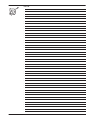Download SERVICE MANUAL - Pfaff Industrial Machinery
Transcript
3371-10/.. SERVICE MANUAL This service manual applies to machines from serial number 2 780 917 and software version 0300/021 onwards 296-12-18 984/002 Justieranleitung engl. 01.11 The reprinting, copying or translation of PFAFF Service Manuals, whether in whole or in part, is only permitted with our previous authorization and with written reference to the source. PFAFF Industriesysteme und Maschinen AG Hans-Geiger-Str. 12 - IG Nord D-67661 Kaiserslautern Index Contents ................................................................................ Page 1 1.01 1.02 1.03 1.04 1.05 1.06 1.07 1.08 1.09 1.10 1.11 1.12 1.13 1.14 1.15 1.16 1.17 1.18 1.19 1.20 1.21 1.22 1.23 1.24 1.25 1.26 1.27 1.28 1.29 1.30 1.31 1.32 1.33 1.34 1.35 1.36 2 Adjustment ........................................................................................................................... 4 Notes on adjustment ............................................................................................................. 4 Tools, gauges and other accessories for adjusting ............................................................... 4 Abbreviations ......................................................................................................................... 4 Explanation of the symbols .................................................................................................... 4 Basic position of the machine ................................................................................................ 5 Button clamp zero point ......................................................................................................... 6 Aligning the feeder................................................................................................................. 8 Aligning the button clamp .................................................................................................... 10 Hook driver........................................................................................................................... 11 Preadjusting the needle height ............................................................................................ 12 Hook-to-needle clearance .................................................................................................... 13 Needle rise and needle guard .............................................................................................. 14 Aligning the hook race cover................................................................................................ 15 Button clamp height ............................................................................................................. 16 Button clamp pressure ......................................................................................................... 17 Position of the thread wiper ................................................................................................. 18 Position of the control cam .................................................................................................. 19 Position of the control roller ................................................................................................. 20 Position of the drive shaft of the thread trimmer ................................................................. 21 Aligning the stop plate ......................................................................................................... 22 Adjusting the trimmer solenoid............................................................................................ 23 Adjusting the engaging lever ............................................................................................... 24 Position of the thread catcher and knife............................................................................... 25 Position of the release trip ................................................................................................... 26 Position of the release catch ................................................................................................ 27 Needle thread tension release ............................................................................................. 28 Thread check spring and thread regulator ............................................................................ 29 Bobbin winder drive wheel .................................................................................................. 30 Button clamp initiator ........................................................................................................... 31 Changing the feeder and the jaws of the button clamp ....................................................... 32 Cold start ............................................................................................................................. 33 Internet update of the machine software ............................................................................ 34 List of parameters ................................................................................................................ 35 Error messages on the display............................................................................................. 43 Sewing motor errors ............................................................................................................ 45 OTE-errors ............................................................................................................................ 45 Circuit diagrams ................................................................................................................. 46 Adjustment 1 Adjustment Please observe all notes from Chapter 1 Safety of the instruction manual! In particular care must be taken to see that all protective devices are refitted properly after adjustment, see Chapter 1.06 Danger warnings of the instruction manual! If not otherwise stated, the machine must be disconnected from the electrical power supply. Danger of injury due to unintentional starting of the machine! 1.01 Notes on adjustment All following adjustments are based on a fully assembled machine and may only be carried out by expert staff trained for this purpose. Machine covers, which have to be removed and replaced to carry out checks and adjustments, are not mentioned in the text. The order of the following chapters corresponds to the most logical work sequence for machines which have to be completely adjusted. If only specific individual work steps are carried out, both the preceding and following chapters must be observed. Screws, nuts indicated in brackets ( ) are fastenings for machine parts, which must be loosened before adjustment and tightened again afterwards. 1.02 Tools, gauges and other accessories for adjusting ● Screwdrivers with blade width from 2 to 10 mm ● Spanners (wrenches) with jaw width from 7 to 14 mm ● 1 set Allen keys from 1.5 to 6 mm ● 1 Metal rule (part No. 08-880 218-00) ● 1 machine zero point gauge, part number 61-111 637-08 1.03 Abbreviations t.d.c. = top dead centre b.d.c. = bottom dead centre 1.04 Explanation of the symbols In this adjustment manual, symbols emphasize operations to be carried out or important information. The symbols used have the following meaning: Note, information Service, repair, adjustment, maintenance (work to be carried out by qualified staff only) 4 Adjustment 1.05 Basic position of the machine Requirement After being switched on the machine should position approx. 3 – 4 mm before t.d.c. take-up lever. 2 3,5 mm 1 3 2 Fig. 1 - 01 ● Switch on the machine. ● Press the TE key. ● Select parameter 605 with the corresponding +/- key. ● Press pedal forwards once briefly (machine positions in t.d.c. needle). ● Hold clutch 1 (screws 2) and bring the needle bar into the appropriate position by turning the balance wheel. ● Press pedal forwards again to re-check the position set. ● Conclude the adjustment by operating the TE key. The distance from the clutch 1 to the motor plate should be 3.5 mm. In the direction of rotation the second screw of the clutch section 3 should be on the surface of the motor shaft. The clutch section 1 should be touching the 0-ring of the axial bearing. 5 Adjustment 1.06 Button clamp zero point Requirement After the machine ahs been switched on and parameter "608" selected, 1. the needle should be centred to the hole in the adjustment gauge, 2. the switch lugs 2 and 4 should be centred to the respective initiator. 1 3 2 5 4 Fig. 1 - 02 ● Remove the button clamp holder and the lower feed plate . ● Screw adjustment gauge 1 (part no. 61-111 637-08) to the work button drive unit. Preliminary adjustment ● Move the button clamp drive unit by hand in accordance with requirement 1. ● Adjust switch lug 2 (screw 3) and switch lug 4 (screw 5) in accordance with requirement 2. Fine adjustment ● Switch on the machine. ● In the input mode, select parameter "608", see Chapter 11.03 Parameter input in the instruction manual. 6 Adjustment ● If necessary, enter the access code, see Chapter 11.05.01 Entering the access code in the instruction manual. ● With the corresponding plus/minus key move the button clamp drive unit in accordance with requirement 1, also see Chapter 11.03 Parameter input. ● Switch off the machine. ● Remove adjustment gauge 1. ● Fit the lower feed plate and button clamp holder. If, during the fine adjustment, the setting is ± 5 increments above or below the value in X- and Y-direction, the setting should be checked again in accordance with requirement 2. 7 Adjustment 1.07 Aligning the feeder Requirement The feeder should be aligned in the "X- and Y direction" in such a way that the feeder cutout does not touch the raised needle hole 3 during sewing. 3 1 X 2 Y Fig. 1 - 03 ● Switch on the machine. ● Set the sewing area size (see Chapter 9.07 Adjusting the size of sewing area in the instruction manual) ● In the input mode, select parameter "610", see Chapter 11.03 Parameter input in the instruction manual ● If necessary, enter the access code, see Chapter 11.04.01 Entering the access code in the instruction manual. ● Align feeder 1 (screw 2) so that the raised needle hole 3 is positioned in the centre of the feeder cutout. Checking the "Y-direction" ● To check this adjustment, move along the maximum set sewing area size in "Y-direction" by pressing the corresponding +/- keys (readjust if necessary). 8 Adjustment ● Call up parameter "609". Checking the "X-direction" ● Move along the maximum set sewing area size in "X-direction" by pressing the corresponding +/- keys. ● If necessary adjust the position of feeder 1 by entering a correction value "X" with the corresponding +/- keys in "X-direction" in accordance with the requirement. ● Conclude the input. 9 Adjustment 1.08 Aligning the button clamp Requirement The button clamp should be aligned in "X" and "Y" direction, so that the needle penetrates the centre of the gauge button. 1 3 2 Fig. 1 - 03 ● Insert gauge button 1 (part number 61-111 635-66) and switch on the machine. ● In the input mode select parameter "609", see Chapter 11.03 Parameter input of the instruction manual (machine moves to "0-position"). ● If necessary, enter the access code, see Chapter 11.05.01 Entering the access code in the instruction manual. ● Adjust button clamp 2 (screws 3) in "X and Y direction" in accordance with the requirement. ● Conclude the input, remove the gauge button and switch off the machine. 10 Adjustment 1.09 Hook driver Requirement 1. When the balance wheel is turned, the machine should not bind. 2. The play of catch 7 should be less than 0.1 mm. 6 3 1 7 5 2 4 Fig. 1 - 04 ● Remove the hook. ● Loosen screws 1, 2 and 3 (remove motor 4). ● Move the eccentric shaft 5 in accordance with requirement 1 and twist it in accordance with requirement 2. ● Tighten screws 1 and 3. ● Move adjustment ring 6 against the metal edge and tighten screw 2. ● Insert the hook. If catch 7 has too much play, the running noise of the machine increases. Too little play may cause the machine to jam. 11 Adjustment 1.10 Preadjusting the needle height Requirement With the needle bar in b.d.c., the upper marking on the needle bar 1 should be flush with the lower edge of the needle bar bush. 2 1 Fig. 1 - 05 ● Adjust needle bar 1 (screw 2) in accordance with the requirement. 12 Adjustment Hook-to-needle clearance Requirement With the needle at 2.4 mm after BDC, 1. the hook 5 should be 0.05 – 0.1 mm behind the needle, 2. the top edge of the needle eye must be 0.8 mm below the hook point and 3. the distance between the needle and the tip of the hook race should be 7.5 mm. 0,05 - 0,1 mm 3 4 2 0,8 mm 1.11 1 0,05 - 0,1 mm 5 7,5 mm Fig. 1 - 06 ● Loosen screws 1, 2 and 3. ● Turn the eccentric pin 4 in accordance with the requirements. ● Tighten screws 2 and 3. Screw 1 remains loosened for further adjustments. 13 Adjustment 1.12 Needle rise and needle guard Requirement With the needle at 2.4 mm after BDC, 1. the hook point should be centred to the needle and 2. the needle guard (see arrow) should slightly touch the needle. 2 1 Fig. 1 - 07 ● Turn catch 1 (screw 2) in accordance with requirement 1, or move it in accordance with requirement 2. 14 Adjustment 1.13 Aligning the hook race cover Requirement The needle should be centred to cutout B and the rear side of the needle flush to the imaginary line A. 2 2 1 B A 1 Fig. 1 - 08 ● Move the hook race cover 1 (screws 2) in accordance with the requirement. 15 Adjustment 1.14 Button clamp height Requirement The button clamp should be 13 mm above the upper edge of the needle plate. 13 mm 1 2 2 Fig. 1 - 09 ● Turn lever 1 (nut 2 and screw 3) in accordance with requirement . After aligning the button clamp, it is imperative to check the position of the thread wiper, see Chapter 1.16 Position of the thread wiper! Danger of needle breakage! 16 Adjustment 1.15 Button clamp pressure Requirement The pressure of the button clamp should be set so that the workpiece can be held reliably without pressure marks. 1 Fig. 1 - 09 ● Adjust milled screw 1 in accordance with the requirement. 17 Adjustment 1.16 Position of the thread wiper Requirement When the thread wiper is centred to the needle, its lower edge should be 14 – 15 mm above the upper edge of the needle plate. 2 1 14 - 15 mm Fig. 1 - 10 ● Bring thread wiper 1 into the appropriate position ● Move thread wiper 1 (screw 2) in accordance with the requirement. 18 Adjustment 1.17 Position of the control cam Requirement 1. The markings on control cam 1 and arm shaft 3 should correspond with each other. 2. The outer edge of control cam 1 should be at a distance of 32.5 mm from the metal surface of the case. 32,5 mm 3 2 1 Fig. 1 - 11 ● Turn control cam 1 (screw 2) in accordance with requirement 1, or move it in accordance with requirement 2. 19 Adjustment 1.18 Position of the control roller Requirement When the needle bar is at its b.d.c., the control roller should be centred to the running path of control cam 2. 3 2 4 1 Fig. 1 - 12 ● Turn screw 3 (nut 4) in accordance with the requirement. ● For checking purposes, operate lever 1 by hand to let the control roller fall into the running path of control cam 2. 20 Adjustment 1.19 Position of the drive shaft of the thread trimmer Requirement When the thread trimmer is in its basic position, shaft 1 should be flush with the metal edge of the machine case. 1 2 3 Fig. 1 - 13 ● Move shaft 1 (screws 2 and 3) in accordance with the requirement. 21 Adjustment 1.20 Aligning the stop plate Requirement When the thread trimmer is in its basic position, there should be a clearance of 0.3 mm between lever 3 and plate 1. 3 0,3 mm 1 2 Fig. 1 - 14 ● Move plate 1 (screws 2) in accordance with the requirement. 22 Adjustment 1.21 Adjusting the trimmer solenoid Requirement When the thread trimmer is in its neutral position, solenoid 1 should be at a distance of 5 mm from the case. 1 2 5 mm Fig. 1 - 15 ● Turn nut 1 (nut 2) in accordance with the requirement. 23 Adjustment 1.22 Adjusting the engaging lever Requirement When the thread trimmer is in its neutral position, pin 3 should be at a distance of 0.5 mm from release trip 4. 3 4 1 2 0,5 mm Fig. 1 - 16 ● Move lever 1 (screws 2) in accordance with the requirement. 24 Adjustment 1.23 Position of the thread catcher and knife Requirement When the machine is in its basic position 1. the tip of the thread catcher 1 should be at a distance of 4.5 mm from the centre of the needle hole. 2. The blade of knife 3 should be at distance of 0.5 mm from the needle plate insert. 0,5 mm 1 2 3 4,5 mm 4 Fig. - 17 ● Adjust thread catcher 1 (screw 2) in accordance with requirement 1. ● Adjust knife 3 (screws 4) in accordance with requirement 2. 25 Adjustment 1.24 Position of the release trip Requirement The slots of trip 1 should be touching screws 2 on the right side. 1 2 Fig. 1 - 18 ● Move trip 1 (screws 2) in accordance with the requirement. If the needle thread is too short after trimming, trip 1 can be slightly readjusted. 26 Adjustment 1.25 Position of the release catch Requirement When lever 6 is touching release catch 7, there should be a distance of 0.3 mm between drive lever 5 and pin 1. 1 3 6 2 4 1 7 6 5 Fig. 1 - 19 ● Turn the balance wheel until pin 1 is no longer on the release trip 2. ● Release spring 3 and loosen screws 4. ● In accordance with the requirement, place the feeler gauge between the drive lever 5 and pin 1. ● Push lever 6 lightly in the direction shown by the arrow. ● Move release catch 7 against lever 6 and tighten screws 4. ● Remove the feeler gauge and attach spring 3. Spring 3 should only be released and attached with suitable tools! Danger of injury! 27 Adjustment 1.26 Needle thread tension release Requirement After thread trimming the distance X between tension discs 3 should be 0.6 – 0.8 mm for normal materials and 0.8 – 1.0 mm for heavy materials. 1 2 3 X Fig. 1 - 20 ● Bring the machine into the cutting position by hand. ● Move lever 1 (screw 2) in accordance with the requirement. 28 Adjustment 1.27 Thread check spring and thread regulator Requirement 1. The thread check spring 1 should have a 6 – 8 mm stroke. 2. Screw 4 should be positioned in the centre of the slot of thread regulator 3. 3 4 5 1 2 Fig. 1 - 21 ● Adjust thread check spring 1 (screw 2) in accordance with requirement 1. ● Move thread regulator 3 (screw 4) in accordance with requirement 2. Turn pin 5 to adjust the thread spring resistance. All settings of the thread check spring 1 depend on the material and might have to be corrected to achieve the desired result. 29 Adjustment 1.28 Bobbin winder drive wheel Requirement 1. The should be a distance of approx. 40 mm between drive wheel 1 and the metal edge of the machine case. 2. When the bobbin winder is switched on, its friction wheel should be driven by drive wheel 1. When the bobbin winder is switched off, drive wheel 1 must not touch the friction wheel of the bobbin winder. 1 2 40 mm Fig. 1 - 22 ● Adjust drive wheel 1 (screw 2) in accordance with the requirements. 30 Adjustment 1.29 Button clamp initiator Requirement When the button clamp is lowered, the initiator should be actuated (input "3" parameter "601" is in the "Off" position). 2 4 3 1 6 5 Fig. 1 - 23 ● Switch on the machine and press the "TE" key. ● Lower the button clamp by pressing the "tacting forwards" key. ● With the clamp in this position, press the "TE" key. ● In the input mode, select parameter "601", see Chapter 11.03 Parameter input in the instruction manual. ● Select input "3" with the corresponding +/- key. ● If necessary, enter the access code, see Chapter 11.05.01 Entering the access code in the instruction manual. ● Move cam switch 1 by hand and check the ON/OFF switch position on the display. ● Adjust support 2 (screws 3) and cam switch 1 (screws 4) in accordance with the requirement. ● Switch off the machine. 31 Adjustment Changing the feeder and the jaws of the button clamp X 1.30 Y Fig. 1 - 24 ● Measure the cutout of the new feeder in X- and Y-direction and adjust the sewing area size, see Chapter 9.07 Button clamp and sewing area size of the instruction manual. ● Fit and align the new button clamp jaws, see Chapter 1.08 Aligning the button clamp. ● Select the seam program to match the button clamp, see Chapter 9.06 Selecting a seam program of the instruction manual. ● Check the seam program by tacting through it, see Chapter 7.05.03 Function keys of the instruction manual. If the actual size of the sewing area differs from the size entered, serious damage can be caused to the machine! 32 Adjustment 1.31 Cold start When a cold start is carried out, the seam patterns 50 – 99 and all altered parameter settings are deleted! The machine is reset to its condition on delivery, the machine’s zero points remain unaffected. ● Switch on the machine. ● Select parameter "607" with the corresponding plus/minus keys. ● If necessary, enter the code, see Chapter 11.04.01 Entering the access code in the instruction manual. ● With the corresponding plus/minus keys carry out the reset operation. ● Switch the machine off and on again after approx. 3 seconds. 33 Adjustment 1.32 Internet update of the machine software The machine software can be updated with PFAFF flash programming. For this purpose the PFP boot program and the appropriate control software for the machine type must be installed on a PC. To transfer the data to the machine, the PC and the machine control unit must be connected with an appropriate null modem cable (part no. 91-291 998-91). The PFP boot program and the control software of the machine type can be downloaded from the PFAFF-homepage using the following path: www.pfaff-industrial.de/pfaff/de/service/downloads To update the machine software carry out the following steps: While the machine software is being updated, no setting up, maintenance or adjustment work may be carried out on the machine! ● Switch off the machine. ● Connect the PC (serial interface or appropriate USB-adapter) and the machine control unit (RS232). To do so disconnect the plug of the control panel. ● Switch on the PC and start the PFP boot program. ● Select the machine type. ● Press the "programming" button. ● Switch on the machine, keeping the boot key 1 pressed. ● Press the "OK" button. 1 ● The software update is carried out, the update progress is shown on the bar display of the PFP boot program. ● When the update has been completed, switch off the machine and end the PFP boot program. ● End the connection between the PC and the machine control unit and reconnect the control panel to the machine control unit. Fig. 1 - 25 ● Switch on the machine. ● A plausibility control is carried out and, if necessary, a cold start. More information and assistance is at your disposal in the file "PFPHILFE.TXT", which can be called up from the PFP boot program by pressing the "help" button. 34 Adjustment 1.33 List of parameters The parameter setting values my only be altered by appropriately trained staff! Group Parameter Gruppe Parameter 000 001 Description Bedeutung Setting range Set value 500 - 2500 2500 Speed (spm) for start stitch no. 1 500 - 2500 500 Speed (spm) for start stitch no. 2 500 - 2500 900 Speed (spm) for start stitch no. 3 500 - 2500 2500 Speed (spm) for start stitch no. 4 500 - 2500 2500 Speed (spm) for start stitch no. 5 500 - 2500 2500 Locking/releasing seam patterns ON - OFF ON Switch bobbin thread counter on/off ON - OFF OFF Standard value (pieces per bobbin) 1 - 9999 Maximum speed This parameter is used to fix the max. sewing speed (upper limit). 002 Sewing speed for start stitches With this parameter the speeds for the 5 start stitches are fixed. 003 This parameter is used to release (ON) or lock (OFF) the individual seam patterns (0 to 99) to be carried out in the sewing mode. 004 In the sewing mode, the bobbin thread counter counts the pieces sewn backwards from the standard value. If the bobbin thread counter is switched on, in the sewing mode a signal is given when the value 0 is reached. 005 Sequence combination 0-4 0 This parameter is used to combine several sequences with each other. 0 = no combination 1 = C1 with C2 2 = C2 with C3 3 = C1 with C3 4 = C1 with C2 and C3 35 Adjustment Group Parameter Gruppe Parameter 000 36 Description Bedeutung Setting range Set value 006 Reversing after thread trimming Reverse position [°] With this parameter it is possible to switch the automatic reversing function after thread trimming on or off. If the reversing function is switched on, the reverse position can be set by turning the balance wheel. The access code is necessary for this adjustment. ON - OFF 0 - 14 ON 11 007 Starting point = scale reference point With this parameter it is possible to choose whether the scale reference point is the starting point (ON) or the zero point (OFF). ON - OFF OFF 008 Speed for the "winding" function This parameter is used to fix the speed for the winding operation. 200 - 2500 1500 009 Via zero point to starting point after end of sequence With this parameter it is possible to choose that, after the end of the sequence, the X-, Y-drive moves to the seam starting point via the reference initiators. ON - OFF OFF 010 Via zero point to starting point after number of program cycles Number of program cycles With this parameter it is possible to choose that, after a certain number of program cycles, the X-, Y-drive moves to the seam starting point via the reference initiators. ON - OFF 1 - 100 OFF 011 Pedal mode Switchover between level mode (0) and flip flop mode (1) 0-1 0 012 Needle or balance wheel position in degrees 0 - 360 11 Adjustment Group Parameter Gruppe Parameter 000 Description Bedeutung Setting range Set value 65 -166 107 013 NIS "needle in material" [°] This parameter is used to set the NIS signal. If the function is executed, the position can be entered by turning the balance wheel. If the position is altered, the result is a change in the point of time when the carriage is moved. The access code is necessary for this adjustment. 014 Thread trimming speed [min-1] This parameter is used to fix the speed for thread trimming. 100 - 700 300 015 Reduced current for stepping motors The reduction function of the holding current at rest with closed button clamp is switched on or off. ON - OFF ON 016 Key tone The key tone, as reaction to a key on the control panel being pressed, is switched on or off. The double tone for incorrect inputs always remains switched on. ON - OFF ON 017 Button clamp solenoid Operating time [10 ms] The time, for which the solenoid is under full current, is entered. 5 - 100 10 018 Button clamp solenoid duty-cycle [%] At the end of the clamp solenoid operating time (Parameter "017") the solenoid is clocked. The relationship between duration of operation and nonoperation is entered here. 5 - 100 20 019 Thread trimming solenoid operating time [10 ms] The time, for which the solenoid is under full current, is entered. 5 - 100 25 020 Thread trimming solenoid duty-cycle At present without a function. 5 - 100 100 37 Adjustment Group Parameter Gruppe Parameter 000 100 38 Description Bedeutung Setting range Set value 021 Thread take-up lever t.d.c. [°] The position for the t.d.c. thread takeup lever is entered here. If the function is executed, the position can be set by turning the balance wheel. The access code is necessary for this adjustment. 45 - 53 51 022 Thread trimming position (in relation to t.d.c. needle) [°] The position, at which the thread trimming solenoid is switched on, is entered here. The adjustment is set by turning the balance wheel. The access code is necessary for this adjustment. 180 - 253 180 023 Sewing area size X [1/10 mm] To avoid mechanical collisions, the sewing area size of the button clamp in use is entered. The control unit checks the path and, if necessary, issues an error message. ± 200 -23/ +23 024 Sewing area size Y [1/10 mm] To avoid mechanical collisions, the sewing area size of the button clamp in use is entered. The control unit checks the path and, if necessary, issues an error message. ± 100 -23/ +23 25 Thread wiper solenoid operating time [10 ms] The time, for which the solenoid is under full current, is entered. 5 - 100 10 26 Thread wiper solenoid, ratio on-time to off-time in % (Duty-Cycle) 5 - 100 100 027 Basic position / loading point = zero point ON - OFF OFF 101 Software version main processor The software version of the main processor is displayed 0300/xxx 102 Software version sewing drive unit The software version of the sewing drive module is displayed. V.xx Adjustment Group Parameter Gruppe Parameter 100 103 Description Bedeutung Setting range Software version control panel Set value V.xxx/ H.xxx The soft- and hardware version of the control panel are displayed. 200 201 Program number 50 - 99 50 2-4 2 The program number of the program to be processed is selected. 202 Button hole model The button hole model (number of holes in the button) is selected. 203 Coordinates of the first hole xx, yy The coordinates of the hole are entered. 204 Coordinates of the second hole xx, yy 205 Coordinates of the third hole xx, yy 206 Coordinates of the fourth hole xx, yy 207 Coordinates of the fifth hole xx, yy 208 Coordinates of the sixth hole xx, yy 209 Stitch positions 1 - 20 xx, yy Stitch formation 0-2 0 The stitch formation depends on the (0 - 3) The number of stitch positions on one edge are entered. 210 (0 – 3) type of button selected, see Chapter 11.04 Free input of the seam pattern (Teach in) of the instruction manual. Three-hole button: 0 = cycle, 1 = point, 2 = stitching Four-hole button: 0 = normal, 1 = cycle, 2 = arrow, 3 = Z 211 Intermediate trimming ON - OFF OFF On four-hole buttons the thread can be trimmed between the second and third hole. 212 Number of sewing-on stitches 2 - 10 2 213 Number of attaching stitches 2 - 10 4 39 Adjustment Group Parameter Gruppe Parameter 600 601 Description Bedeutung Setting range Display inputs With this function the digital inputs can be checked. "IN" shows the input numbers (1 - 16). Under "VAL" the respective switch status is displayed. IN VAL 1 IN1, programmable input 1 2 IN2, programmable input 2 3 E3, button clamp raised 4 5 6 7 8 9 10 11 12 13 14 15 16 602 Display special inputs With this function it is possible to check the special inputs pedal, reference X (SM1) and reference Y (SM2). "IN" shows the inputs (PED, REFX, REFY). Under "VAL" the respective switch status is displayed. IN VAL PED Pedal (speed control unit -1; 0; +1; 2) REFX Reference input X REFY Reference input Y 40 Set value Adjustment Group Parameter Gruppe Parameter 600 603 604 Description Bedeutung Setting range Set value 500 -2500 500 Connect outputs With this function the outlets can be connected. "OUT" shows the outlet selected (1-16). Under "VAL" the selected output is set (S) with the plus/minus key (+), and reset (R) with the plus/minus key. Interlocks are checked. Non-assigned outlets are not connected. OUT 1 VAL S/R 2 3 S/R S/R 4 5 6 7 8 9 10 11 12 13 14 15 16 S/R S/R S/R S/R S/R S/R S/R S/R S/R S/R S/R S/R S/R Solenoid for button clamp open Solenoid for thread trimming Program outlet Program outlet Move stepping motors The stepping motors SM1 (X-axis) and SM2 (Y-axis) are moved individually with the respective plus/minus keys. Interlocks are not checked. 605 Turn sewing motor The sewing motor can be operated with a selectable set speed by pressing the pedal. After the sewing motor has been started, the current speed is also displayed. 606 Thread trimming sequence The sequence for a complete thread trimming cycle is started with the +/key (+) below CUT and below THR. 41 Adjustment Group Parameter Gruppe Parameter 600 42 Description Bedeutung Setting range Set value 607 Cold start (RESET) With this function the control unit carries out a cold start (RESET) with which the data is reset. After this function has been selected, the machine must be switched off and then on again. 608 Setting zero points With this function and the adjustment gauge, the zero points for the X/Y-drive unit can be set. (stepping motor correction values for the reference points REFX, REFY). The access code is required for this adjustment. 609 Setting the button clamp centre X This function is used to set the centre of the button clamp in X-direction. When entering the function, the machine moves to the current clamp centre, after which it is possible to move to the right or left edge of the button clamp, depending on the set limits (param. "023"). A correction can be made with the plus/minus keys. The relocation value is displayed. 610 Setting the button clamp centre Y This function is used to help set the centre of the button clamp in Y-direction. After entering this function, the machine moves to the current button clamp centre, after pressing a key to the front or the rear limit (param. "024"). The button clamp must be shifted manually. 611 Automatic button clamp opening off With this function the automatic opening of the button clamp after thread trimming can be switched off. After the machine has been switched off, the automatic button clamp opening function is always activated. ON - OFF OFF 612 Test function continuous start ON - OFF OFF Adjustment Group Parameter Gruppe Parameter 800 1.34 Description Bedeutung Setting range Set value The function groups and the functions Programming the Function Keys P, P1P8 and C1-C3 can be released for manipulation (ON) or locked (OFF). If a function group is suppressed, its parameters cannot be changed until a valid access code has been entered. Once a valid access code has been entered, the suppression is cancelled until the machine is switched off. 801 Right of access function group 000 ON - OFF ON 802 Right of access function group 100 ON - OFF ON 803 Right of access function group 200 ON - OFF ON 807 Right of access function group 600 ON - OFF OFF 808 Right of access function group 700 ON - OFF OFF 809 Right of access function group 800 ON - OFF OFF 810 Right of access to keys "P", "P1" - "P8" and "C1" - "C3" ON - OFF ON 811 Access code This parameter is used to alter the access code. Upon delivery the machine is set with the access code "3371" 3371 Error messages on the display Following error messages are shown on the control panel display ERROR: 1 Processor error STACK_OVERFLOW ERROR: 2 Processor error STACK_UNDERFLOW ERROR: 3 Processor error UNDEF_OPCODE ERROR: 4 Processor error PROTECTION_FAULT ERROR: 5 Processor error ILLEGAL_WORD_OPERAND ERROR: 6 Processor error ILLEGAL_INSTRUCTION ERROR: 7 Processor error ILLEGAL_BUS_ACCESS ERROR: 8 Processor error NMI ERROR: 10 OTE (Sewing head recognition unit) not attached ERROR: 11 OTE not programmed (new) ERROR: 12 OTE check sum error 43 Adjustment 44 ERROR: 13 OTE header invalid ERROR: 14 OTE user data invalid ERROR: 30(#) (OTE error see cap. 11.11) ERROR: 31(#) (Error Sewing motor see cap. 11.10) ERROR: 50 Incorrect control panel ERROR: 51 Incorrect machine class in OTE ERROR: 52 Incorrect software for main drive ERROR: 101 Mains voltage ERROR: 102 Power supply overload ERROR: 103 24 V too low ERROR: 201(#) (Error Sewing motor see cap. 11.10) ERROR: 202 Pattern too large ERROR: 203 Overload data transfer sewing motor ERROR: 204 Tacting function locked ERROR: 205 Run function locked ERROR: 206 No NIS ERROR: 207 Not end of ramp ERROR: 208 Zero point not found ERROR: 209 Sewing function locked ERROR: 210 Bobbin thread fault ERROR: 211 Stitch too large ERROR: 301 Raise clamp not completed ERROR: 302 Lower clamp not completed ERROR: 303 Raise clamp locked (needle position) ERROR: 304 Lower clamp locked (needle position) ERROR: 305 Thread wiper on locked (needle position) ERROR: 401 Error sewing motor ERROR: 402 Overload data transfer sewing motor ERROR: 403 Program station not programmed ERROR: 404 Program locked ERROR: 405 Program does not exist ERROR: 406 No NIS ERROR: 407 Zero points invalid ERROR: 408 Machine not in basic position ERROR: 409 Zero point not found ERROR: 410 Program too long ERROR: 411 Incorrect program number ERROR: 412 Incorrect number of holes in button ERROR: 413 Coordinates of 2 holes are the same ERROR: 414 Incorrect number of plies ERROR: 415 Incorrect stitch formation value Adjustment ERROR: 416 Error in SD-memory card reader 1: No SD-memory card inserted 2: Wrong SD-memory card (does not match the machine) 3: SD-memory card not inserted correctly 4: SD-memory card with write protection 5: Data error on SD-memory card 6: Formatting failed 7: File does not match machine 8: Incorrect file size 9: Transfer error 10: Data cannot be deleted 11: Sewing head recognition unit not connected 1.35 ERROR: 417 No penetration point found for winding ERROR: 418 1st penetration point for winding is located outside the sewing area ERROR: 419 Incorrect number of sewing-on stitches ERROR: 420 Incorrect number of attaching stitches Sewing motor errors 1 9 34 35 36 65 66 68 69 1.36 Time out Position not reached Brake path too short Communication error Initialisation (Init.) not completed Extint low at Init Short circuit Extint low in operation No increments 70 71 73 75 170 171 175 222 Motor blocking No incremental connector Motor running interrupted Controller locked Invalid transmission Zero mark invalid Start error Time-out monitoring 8 9 7 8 9 Checksum falled Serialnr. changed Adressen-Überlauf Checksummen-Fehler Falsche Seriennummer OTE-errors 1 2 3 4 5 6 7 Read error Write error Full EEPROM No EEPROM Invalid size Invalid address Address overflow 45 Circuit 14 diagrams Stromlaufpläne 2 Circuit diagrams Circuit diagram reference list 46 A1 A2 A14 Controller P 320MS Control panel S3A Sewing head recognition system (OTE) B1 B2 B3 Hybrid light barrier Y axis Hybrid light barrier X axis Hybrid light barrier clamp monitoring H1 Sewing lamp M1 M2 M3 Sewing motor Sewing motor Y axis Sewing motor X axis Q1 Main switch S1 Pedal speed control unit X1 X1A X1B X3 X4A X4B X5 X8 X11A X11B X13 X21 X22 X23 X41 X43 X44 Mains switch A2 Control panel S3A A14 Sewing head recognition system (OTE) M1 Incremental transmitter (sewing motor) M2 Stepping motor + hybrid light barrier Y axis M3 Stepping motor + hybrid light barrier X axis Inputs M1 Sewing motor CAN interface S1 Pedal speed control unit Outputs B1 Hybrid light barrier X axis B2 Hybrid light barrier Y axis B3 Hybrid light barrier clamp monitoring Y1 Clamp open Y3 Thread trimming Y4 Thread wiper Y1 Y3 Y4 Clamp open Thread trimming Thread wiper 91-191 506-95 Page 1 Version 07.07.06 Circuit diagrams 47 Circuit diagrams 48 Version 07.07.06 91-191 506-95 Page 2 91-191 506-95 Page 3 Version 07.07.06 Circuit diagrams 49 Circuit diagrams 50 Version 07.07.06 91-191 506-95 Page 4 Note Hans-Geiger-Str. 12 - IG Nord D-67661 Kaiserslautern Telefon: +49 - 6301 3205 - 0 Telefax: +49 - 6301 3205 - 1386 E-mail: [email protected] Gedruckt in der BRD / Printed in Germany / Imprimé en la R.F.A. / Impreso en la R.F.A © PFAFF Industriesysteme und Maschinen AG 2009, PFAFF is the exclusive trademark of VSM Group AB.PFAFF Industriesysteme und Maschinen AG is an authorized licensee of the PFAFF trademark. PFAFF Industriesysteme und Maschinen AG