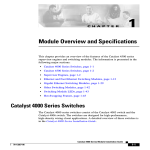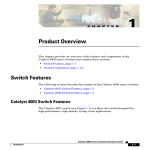Download Cisco Systems WS-X4516 User's Manual
Transcript
Installation and Configuration Note for the Catalyst 4500 Series Supervisor Engine V Product Numbers: WS-X4516 = Catalyst 4500 Series Supervisor Engine V This publication describes how to install and verify the operation of the Catalyst 4500 series Supervisor Engine V. Refer to the software configuration guide for your switch for configuration information for the supervisor engines and switching modules. Contents This document contains these sections: • Safety Overview, page 2 • Supervisor Engine V, page 7 • Port Cabling Specifications, page 11 • Installing and Removing the Supervisor Engine, page 13 • Attaching Module Interface Cables, page 17 • Configuring Your Supervisor Engine, page 18 • GBIC Handling Guidelines and Installation, page 18 • Related Documentation, page 21 • OObtaining Documentation and Submitting a Service Request, page 21 • Obtaining Technical Assistance, page 20 Corporate Headquarters: Cisco Systems, Inc., 170 West Tasman Drive, San Jose, CA 95134-1706 USA Copyright © 2004 Cisco Systems, Inc. All rights reserved. Safety Overview Safety Overview Throughout this publication, safety warnings appear in procedures that can harm you if performed incorrectly. A warning symbol precedes each warning statement. Warning IMPORTANT SAFETY INSTRUCTIONS This warning symbol means danger. You are in a situation that could cause bodily injury. Before you work on any equipment, be aware of the hazards involved with electrical circuitry and be familiar with standard practices for preventing accidents. Use the statement number provided at the end of each warning to locate its translation in the translated safety warnings that accompanied this device. Statement 1071 SAVE THESE INSTRUCTIONS Waarschuwing BELANGRIJKE VEILIGHEIDSINSTRUCTIES Dit waarschuwingssymbool betekent gevaar. U verkeert in een situatie die lichamelijk letsel kan veroorzaken. Voordat u aan enige apparatuur gaat werken, dient u zich bewust te zijn van de bij elektrische schakelingen betrokken risico's en dient u op de hoogte te zijn van de standaard praktijken om ongelukken te voorkomen. Gebruik het nummer van de verklaring onderaan de waarschuwing als u een vertaling van de waarschuwing die bij het apparaat wordt geleverd, wilt raadplegen. BEWAAR DEZE INSTRUCTIES Varoitus TÄRKEITÄ TURVALLISUUSOHJEITA Tämä varoitusmerkki merkitsee vaaraa. Tilanne voi aiheuttaa ruumiillisia vammoja. Ennen kuin käsittelet laitteistoa, huomioi sähköpiirien käsittelemiseen liittyvät riskit ja tutustu onnettomuuksien yleisiin ehkäisytapoihin. Turvallisuusvaroitusten käännökset löytyvät laitteen mukana toimitettujen käännettyjen turvallisuusvaroitusten joukosta varoitusten lopussa näkyvien lausuntonumeroiden avulla. SÄILYTÄ NÄMÄ OHJEET Attention IMPORTANTES INFORMATIONS DE SÉCURITÉ Ce symbole d'avertissement indique un danger. Vous vous trouvez dans une situation pouvant entraîner des blessures ou des dommages corporels. Avant de travailler sur un équipement, soyez conscient des dangers liés aux circuits électriques et familiarisez-vous avec les procédures couramment utilisées pour éviter les accidents. Pour prendre connaissance des traductions des avertissements figurant dans les consignes de sécurité traduites qui accompagnent cet appareil, référez-vous au numéro de l'instruction situé à la fin de chaque avertissement. CONSERVEZ CES INFORMATIONS Installation and Configuration Note for the Catalyst 4500 Series Supervisor Engine V 2 78-15590-02 Safety Overview Warnung WICHTIGE SICHERHEITSHINWEISE Dieses Warnsymbol bedeutet Gefahr. Sie befinden sich in einer Situation, die zu Verletzungen führen kann. Machen Sie sich vor der Arbeit mit Geräten mit den Gefahren elektrischer Schaltungen und den üblichen Verfahren zur Vorbeugung vor Unfällen vertraut. Suchen Sie mit der am Ende jeder Warnung angegebenen Anweisungsnummer nach der jeweiligen Übersetzung in den übersetzten Sicherheitshinweisen, die zusammen mit diesem Gerät ausgeliefert wurden. BEWAHREN SIE DIESE HINWEISE GUT AUF. Avvertenza IMPORTANTI ISTRUZIONI SULLA SICUREZZA Questo simbolo di avvertenza indica un pericolo. La situazione potrebbe causare infortuni alle persone. Prima di intervenire su qualsiasi apparecchiatura, occorre essere al corrente dei pericoli relativi ai circuiti elettrici e conoscere le procedure standard per la prevenzione di incidenti. Utilizzare il numero di istruzione presente alla fine di ciascuna avvertenza per individuare le traduzioni delle avvertenze riportate in questo documento. CONSERVARE QUESTE ISTRUZIONI Advarsel VIKTIGE SIKKERHETSINSTRUKSJONER Dette advarselssymbolet betyr fare. Du er i en situasjon som kan føre til skade på person. Før du begynner å arbeide med noe av utstyret, må du være oppmerksom på farene forbundet med elektriske kretser, og kjenne til standardprosedyrer for å forhindre ulykker. Bruk nummeret i slutten av hver advarsel for å finne oversettelsen i de oversatte sikkerhetsadvarslene som fulgte med denne enheten. TA VARE PÅ DISSE INSTRUKSJONENE Aviso INSTRUÇÕES IMPORTANTES DE SEGURANÇA Este símbolo de aviso significa perigo. Você está em uma situação que poderá ser causadora de lesões corporais. Antes de iniciar a utilização de qualquer equipamento, tenha conhecimento dos perigos envolvidos no manuseio de circuitos elétricos e familiarize-se com as práticas habituais de prevenção de acidentes. Utilize o número da instrução fornecido ao final de cada aviso para localizar sua tradução nos avisos de segurança traduzidos que acompanham este dispositivo. GUARDE ESTAS INSTRUÇÕES ¡Advertencia! INSTRUCCIONES IMPORTANTES DE SEGURIDAD Este símbolo de aviso indica peligro. Existe riesgo para su integridad física. Antes de manipular cualquier equipo, considere los riesgos de la corriente eléctrica y familiarícese con los procedimientos estándar de prevención de accidentes. Al final de cada advertencia encontrará el número que le ayudará a encontrar el texto traducido en el apartado de traducciones que acompaña a este dispositivo. GUARDE ESTAS INSTRUCCIONES Installation and Configuration Note for the Catalyst 4500 Series Supervisor Engine V 78-15590-02 3 Safety Overview Varning! VIKTIGA SÄKERHETSANVISNINGAR Denna varningssignal signalerar fara. Du befinner dig i en situation som kan leda till personskada. Innan du utför arbete på någon utrustning måste du vara medveten om farorna med elkretsar och känna till vanliga förfaranden för att förebygga olyckor. Använd det nummer som finns i slutet av varje varning för att hitta dess översättning i de översatta säkerhetsvarningar som medföljer denna anordning. SPARA DESSA ANVISNINGAR Installation and Configuration Note for the Catalyst 4500 Series Supervisor Engine V 4 78-15590-02 Safety Overview Aviso INSTRUÇÕES IMPORTANTES DE SEGURANÇA Este símbolo de aviso significa perigo. Você se encontra em uma situação em que há risco de lesões corporais. Antes de trabalhar com qualquer equipamento, esteja ciente dos riscos que envolvem os circuitos elétricos e familiarize-se com as práticas padrão de prevenção de acidentes. Use o número da declaração fornecido ao final de cada aviso para localizar sua tradução nos avisos de segurança traduzidos que acompanham o dispositivo. GUARDE ESTAS INSTRUÇÕES Advarsel VIGTIGE SIKKERHEDSANVISNINGER Dette advarselssymbol betyder fare. Du befinder dig i en situation med risiko for legemesbeskadigelse. Før du begynder arbejde på udstyr, skal du være opmærksom på de involverede risici, der er ved elektriske kredsløb, og du skal sætte dig ind i standardprocedurer til undgåelse af ulykker. Brug erklæringsnummeret efter hver advarsel for at finde oversættelsen i de oversatte advarsler, der fulgte med denne enhed. GEM DISSE ANVISNINGER Installation and Configuration Note for the Catalyst 4500 Series Supervisor Engine V 78-15590-02 5 Safety Overview Installation and Configuration Note for the Catalyst 4500 Series Supervisor Engine V 6 78-15590-02 Supervisor Engine V Supervisor Engine V This section describes the Catalyst 4500 series Supervisor Engine V (WS-X4516). See Figure 1. This supervisor engine provides data path and data control for all network interfaces. The Supervisor Engine V is supported in the Catalyst 4006, 4503, 4506, 4507R, and 4510R switches. On the Catalyst 4006, 4503, and 4506 switches, you can install the Supervisor Engine V only in slot 1. On the Catalyst 4507R or 4510R switch, you install the primary supervisor engine in slot 1, and you can install an optional redundant supervisor engine in slot 2. The supervisor engine is hot swappable, but packets are not forwarded when the supervisor engine has been removed from the switch. When a supervisor engine is reinserted into the switch, the system reboots. Installation and Configuration Note for the Catalyst 4500 Series Supervisor Engine V 78-15590-02 7 Supervisor Engine V Figure 1 Catalyst 4500 Series Supervisor Engine V (WS-X4516) RESET button STATUS LED WS-X45 15 SUP ERVISO R ENGINE IV UPLINK 1 UPLINK 2 STATUS LINE ACT IVE LINE ACT IVE ACTIVE UTILIZAT FLASH 100% Gigabit uplink ports EJECT CONSOLE 10/100 MGT RESET LINK 77509 ION 1% Switch load indicators Ethernet management port CONSOLE Compact port Flash port The supervisor engine includes interfaces for SNMP, console, and Telnet, and provides management functions, such as environmental status monitoring. The Supervisor Engine V provides the following features: • 512-MB Onboard SDRAM memory • 512-KB NVRAM • 64-MB onboard Flash memory (in addition to removable Flash memory) • 96-Gbps switching capacity, 72 million packets-per-second actual forwarding rate • Support for up to 32,000 MAC addresses for Layer 2 switching (up to 64,000 entries, 16-way associative lookup table) • Support for up to 4,000 VLANs – 802.1Q VLAN tagging on all ports – Cisco Inter Switch Link (ISL) tagging on all ports • Up to 64,000 unicast and multicast forwarding entries, expandable to 256, 000 unicast and multicast IPV4 forwarding information base (FIB) entries • Support for all Catalyst 4500 series switching modules (except WS-X4232-L3 and WS-X4019) • Default Layer 2 forwarding at startup (hardware based) • Broadcast suppression on a per-port basis • Multicast suppression on a per-port basis • Unicast suppression on a per-port basis • EtherChannel at 10/100/1000 Mbps • Protocol filtering on a per-port basis • Dynamic protocol filtering • Support for IEEE 802.3x flow control • Hardware-based Layer 3 Switching • Hardware-based multicast • Hardware-based access lists • IP telephony Installation and Configuration Note for the Catalyst 4500 Series Supervisor Engine V 8 78-15590-02 Supervisor Engine V • Supervisor engine redundancy between primary and standby supervisor engines in Catalyst 4510R and Catalyst 4507R • 802.1Q tunneling • Storm control in hardware • Support for the Catalyst 4500 Series NetFlow Services Card (WS-F4531). When the Supervisor Engine V is used in a Catalyst 4510R, slot 10 is a flex-slot intended for use with the 2-port Gigabit Ethernet switching module (WS-X4302-GB) or the Access Gateway Module (WS-X4604-GWY) only. Features of the Supervisor Engine Front Panel The following sections describe the LEDs, connectors, and switches on the Catalyst 4500 series Supervisor Engine V: • LEDs, page 9 • Gigabit Ethernet Uplink Ports, page 10 • Ethernet Management Port, page 10 • Console Port, page 10 • Reset Button, page 10 • Flash Port, page 11 LEDs Table 1 describes the LEDs on the supervisor engine front panel. Table 1 Supervisor Engine LEDs (WS-X4516) LED LED Status STATUS UTILIZATION Description Indicates the results of a series of self-tests. Green All diagnostic tests passed. Red A test failed. Orange System boot or diagnostic test is in progress. Off Module is disabled. Green 1–100% If the switch is operational, this display indicates the current traffic load over the backplane (as an approximate percentage). Link Indicates the status of the 10/100BASE-T Ethernet management port or uplink ports. Green The link is operational. Orange The link is disabled by user. Flashing orange The power-on self-test indicates a faulty port. Off No signal is detected or there is a link configuration failure. Installation and Configuration Note for the Catalyst 4500 Series Supervisor Engine V 78-15590-02 9 Supervisor Engine V Table 1 Supervisor Engine LEDs (WS-X4516) (Continued) LED LED Status Active ACTIVE Description Indicates whether the uplink port is active. Green The port is active. Off The port is not active. The LED to the right of the uplink ports is used to identify the active supervisor in switches with two supervisors. Gigabit Ethernet Uplink Ports The Gigabit Ethernet uplink ports operate in full-duplex mode only. These ports use the 1000BASE-T, 1000BASE-SX, 1000BASE-LX/LH, 1000BASE-ZX, CWDM, and DWDM Gigabit Interface Converters (GBICs). The GBICs have SC connectors to interface with multimode fiber (MMF) and single-mode fiber (SMF) cable. For further information on GBICs, see the “GBIC Handling Guidelines and Installation” section on page 18. When two Supervisor Engine Vs are present in a Catalyst 4510R or Catalyst 4507R switch, all four uplinks are active on both the primary (active) and secondary (standby) supervisor engines by default, or two uplinks will be active in a nonredundant configuration. When using the Supervisor Engine V, slot 10 (the Flex-Slot) in the Catalyst 4510R switch supports the 2-port Gigabit Ethernet switching module (WS-X4302-GB) or the Access Gateway Module (WS-X4604-GWY). Ethernet Management Port The Ethernet management port is used (in ROMMON mode only) to recover a switch software image that has been corrupted or destroyed due to a network catastrophe. This port is not active while the switch is operating normally. Console Port The Catalyst 4500 series Supervisor Engine V console port has an EIA/TIA-232 RJ-45 connector. The console port allows you to perform the following functions: Note • Configure the switch from the CLI • Monitor network statistics and errors • Configure SNMP agent parameters EIA/TIA-232 was known as recommended standard RS-232 before its acceptance as a standard by the Electronic Industries Alliance (EIA) and Telecommunications Industry Association (TIA). Reset Button The Reset button is used to restart the switch. Note Use a paper clip or other small, pointed object to press the Reset button. Installation and Configuration Note for the Catalyst 4500 Series Supervisor Engine V 10 78-15590-02 Port Cabling Specifications Flash Port The Flash port accepts a Type 1 compact Flash card. You can use it for file transfer tasks such as loading a new software image. The Flash card is optional and can be obtained from third-party suppliers. For more information, refer to Using the Compact Flash on the Catalyst 4000 Family Supervisor Engine III and IV at the following URL: http://www.cisco.com/en/US/docs/switches/lan/catalyst4500/hardware/configuration/notes/OL_2788.h tml Port Cabling Specifications This section provides port cabling specifications and includes the following subsections: • Maximum Cable Distances, page 11 • Using a Patch Cord, page 12 The length of your networks and the distances between connections depend on the type of signal, the signal speed, and the transmission medium (the type of cabling used to transmit the signals). The distance and rate limits in this document are the IEEE-recommended maximum speeds and distances for signaling. Table 2 shows the transmission speed versus the distance. Table 2 EIA/TIA-232 Transmission Speed in Contrast with Distance Rate (bps) Distance (ft) Distance (m) 2400 200 60 4800 100 30 9600 50 15 19,200 25 7.6 38,400 12 3.7 56,000 8.6 2.6 Maximum Cable Distances Table 3 shows the maximum cable distances for transceiver speed and cable type. Table 3 Maximum Cable Distances Transceiver Speed Cable Type Duplex Mode Maximum Distance Between Stations 10 Mbps Category 3 UTP Half or full 328 ft. (100 m) 10 Mbps MMF Half or full 1.2 mi. (2 km) 100 Mbps Category 5 UTP Half or full 328 ft. (100 m) 100 Mbps MMF Half 1312 ft. (400 m) 100 Mbps MMF Full 1.2 mi. (2 km) Installation and Configuration Note for the Catalyst 4500 Series Supervisor Engine V 78-15590-02 11 Port Cabling Specifications Table 4 provides cabling specifications for the GBICs that you install in the Gigabit Ethernet port modules. All GBIC ports have SC-type connectors, and the minimum cable distance for all GBICs listed is 6.5 feet (2 meters). Table 4 GBIC Port Cabling Specifications GBIC Wavelength (nm) Fiber Type Core Size (micron) Modal Bandwidth (MHz/km) Cable Distance BASE-T – Category 5 UTP – – 328-ft (100m) 850 MMF 62.5 160 722 ft. (220 m) 62.5 200 902 ft. (275 m) 50.0 400 1640 ft. (500 m) 50.0 500 1804 ft. (550 m) 62.5 500 1804 ft. (550 m) 50.0 400 1804 ft. (550 m) 50.0 500 1804 ft. (550 m) SMF 9/10 – 6.2 mi. (10 km) SMF 9/10 – 43.5 mi. (70 km) SMF3 9/10 SX 1 LX/LH ZX 1300 1550 MMF 2 62.1 mi. (100 km) 1. MMF only. 2. Patch cord required (see the “Using a Patch Cord” section for details). 3. Dispersion-shifted single-mode fiber-optic. The maximum cable distance for CWDM and DWDM cabling depends on fiber type, fiber quality, and the number of WDM filters in the design. Using a Patch Cord When using the LX/LH GBIC with 62.5-micron diameter MMF, you must install a mode-conditioning patch cord (Cisco product number CAB-GELX-625 or equivalent) between the GBIC and the MMF cable on both the transmit and receive ends of the link. The patch cord is required for link distances greater than 984 feet (300 meters) and must comply with IEEE standards. The IEEE found that link distances could not be met with certain types of fiber-optic cable due to a problem in the center of some fiber-optic cable cores. The solution is to launch light from the laser at a precise offset from the center by using the patch cord. At the output of the patch cord, the LX/LH GBIC is compliant with the IEEE 802.3z standard for 1000BASE-LX. For a detailed description of this problem, refer to the installation guide for your switch. Note We do not recommend using the LX/LH GBIC with MMF without a patch cord for very short link distances (tens of meters). The result could be an elevated bit error rate (BER). Cisco Gigabit Ethernet products have been tested and evaluated to comply with the standards that are listed in Appendix A, “Specifications,” of the installation guide for your switch. All equivalent cables should also meet these standards. Installation and Configuration Note for the Catalyst 4500 Series Supervisor Engine V 12 78-15590-02 Installing and Removing the Supervisor Engine Installing and Removing the Supervisor Engine All Catalyst 4500 series switches support hot swapping, which lets you install, remove, replace, and rearrange supervisor engines and switching modules without powering the system off. When the system detects that a switching module has been installed or removed, it runs diagnostic and discovery routines automatically, acknowledges the presence or absence of the module, and resumes system operation with no operator intervention. This section contains the following subsections: • Required Tools, page 13 • Installing the Supervisor Engine, page 14 • Removing the Supervisor Engine, page 16 Warning Only trained and qualified personnel should be allowed to install, replace, or service this equipment. Statement 1030 Warning Ultimate disposal of this product should be handled according to all national laws and regulations. Statement 1040 Required Tools You will need these tools to install a supervisor engine in a Catalyst 4500 series switch: Note • Number 1 and number 2 Phillips screwdrivers for the captive installation screws on most modules • 3/16-inch flat-blade screwdriver for the captive installation screws on other modules • Antistatic mat or antistatic foam • Wrist strap or other grounding device Whenever you handle supervisor engines, use a wrist strap or other grounding device to prevent ESD damage. Preventing Electrostatic Discharge Damage Electrostatic discharge (ESD) damage, which can occur when electronic cards or components are improperly handled, results in complete or intermittent failures. Port adapters and processor modules consist of printed circuit boards that are fixed in metal carriers. Electromagnetic interference (EMI) shielding and connectors are integral components of the carrier. Although the metal carrier helps to protect the board from ESD, use a preventive antistatic strap during handling. Following are guidelines for preventing ESD damage: • Always use an ESD wrist or ankle strap and ensure that it makes good skin contact. • Connect the equipment end of the strap to an unfinished chassis surface. Installation and Configuration Note for the Catalyst 4500 Series Supervisor Engine V 78-15590-02 13 Installing and Removing the Supervisor Engine Caution • When installing a component, use any available ejector levers or captive installation screws to properly seat the bus connectors in the backplane or midplane. These devices prevent accidental removal, provide proper grounding for the system, and help to ensure that bus connectors are properly seated. • When removing a component, use any available ejector levers or captive installation screws to release the bus connectors from the backplane or midplane. • Handle carriers by available handles or edges only; avoid touching the printed circuit boards or connectors. • Place a removed component board-side-up on an antistatic surface or in a static shielding container. If you plan to return the component to the factory, immediately place it in a static shielding container. • Avoid contact between the printed circuit boards and clothing. The wrist strap only protects components from ESD voltages on the body; ESD voltages on clothing can still cause damage. • Never attempt to remove the printed circuit board from the metal carrier. For safety, periodically check the resistance value of the antistatic strap. The measurement should be between 1 and 10 megohm (Mohm). Installing the Supervisor Engine Catalyst 4500 series switches have horizontal chassis slots that are numbered from top to bottom. On the Catalyst 4006, 4503, and 4506 switches, you can install the supervisor engine only in slot 1. On the Catalyst 4507R or 4510R switch, you install the primary supervisor engine in slot 1, and you can install an optional redundant supervisor engine in slot 2. Warning Caution Hazardous voltage or energy is present on the backplane when the system is operating. Use caution when servicing. Statement 1034 To prevent ESD damage, handle supervisor engines by the carrier edges only. To install a supervisor engine in a Catalyst 4500 series switch, follow this procedure: Step 1 Take the necessary precautions to prevent ESD damage as described in the installation guide for your switch. Step 2 Ensure that you have enough clearance to accommodate any interface equipment that you will connect directly to the supervisor engine ports. Step 3 Loosen the captive installation screws that secure the switching-module filler plate or the existing supervisor engine (whichever is present) and remove it. Step 4 Remove the supervisor engine filler plate or the existing supervisor engine from slot 1. If a switching module filler plate was installed, save it for future use. If you are removing an existing supervisor engine, see the “Removing the Supervisor Engine” section on page 16. Step 5 To install the new supervisor engine, grasp the switching module front panel with one hand and place your other hand under the carrier to support the supervisor engine, as shown in Figure 2. Do not touch the printed circuit boards or connector pins. Installation and Configuration Note for the Catalyst 4500 Series Supervisor Engine V 14 78-15590-02 Installing and Removing the Supervisor Engine Step 6 Align the edges of the supervisor engine carrier with the slot guides on the sides of the switch chassis, as shown in Figure 2. Figure 2 Installing the Supervisor Engine in the Chassis WS-X4014 UPLINK 1 UPLINK UPLINK 2 SUPERVISOR UPLINK III ENGINE STATUS LINK ACTIVE STATUS LINK ACTIVE WS-X44 UTILIZATION12-2GB -TX CONSOLE 10/100 MGT CONSOLE 1% 100% FLASH STATUS 10/100 BASE-TX RESET EJECT 1 2 3 4 WS-X44 12-2GB -TX 5 6 7 8 9 10 11 12 STATUS 1 17 2 3 4 5 WS-X44 12-2GB -TX 6 7 8 9 10 11 12 STATUS 1 17 2 3 4 WS-X4 448-GB 5 -RJ45 6 7 8 9 10 11 12 STATU S 2 3 4 1 2 3 4 5 6 7 8 9 -RJ45 10 11 12 13 14 15 16 10/100BAS E-TX ETHERNET 17 18 19 20 21 22 23 24 25 26 27 28 STATU 29 30 S 5 6 7 8 9 10 11 12 13 14 15 16 31 32 MULTI-SPE ED GIGABIT ETHERNET SWITCHING MODULE 33 34 35 36 37 38 39 40 41 42 39 40 41 42 43 44 45 46 47 48 47 48 10/100BAS E-TX ETHERNET 17 18 19 20 21 22 23 24 25 26 27 28 29 30 31 32 MULTI-SPE ED GIGABIT ETHERNET SWITCHING MODULE 33 34 35 36 37 38 43 44 45 46 79001 17 1 WS-X4 448-GB Step 7 Pivot the two module ejector levers out and away from the faceplate. Step 8 Carefully slide the supervisor engine into the slot until the notches on both ejector levers engage the chassis sides. Step 9 Using the thumb and forefinger of each hand, simultaneously pivot in both ejector levers to fully seat the supervisor engine in the backplane connector. Caution Always use the ejector levers when installing or removing a supervisor engine. A supervisor engine that is partially seated in the backplane will not function correctly. Step 10 Use a screwdriver to tighten the captive installation screws on each end of the supervisor engine faceplate. To check the status of the module, perform these steps: Step 1 Ensure that the LED labeled Status is green (module operational). Step 2 When the switch is online, enter the show module command. Verify that the system acknowledges the new module and that the module’s status is good. Step 3 If the module is not operational, reseat it. If the module is still not operational, contact your customer service representative. Installation and Configuration Note for the Catalyst 4500 Series Supervisor Engine V 78-15590-02 15 Installing and Removing the Supervisor Engine Removing the Supervisor Engine Warning Invisible laser radiation may be emitted from disconnected fibers or connectors. Do not stare into beams or view directly with optical instruments. Statement 1051 Warning Hazardous voltage or energy is present on the backplane when the system is operating. Use caution when servicing. Statement 1034 Caution To prevent ESD damage, handle supervisor engines by the carrier edges only. To remove a supervisor engine from a Catalyst 4500 series switch, follow this procedure: Step 1 Disconnect any network interface cables attached to the ports on the supervisor engine that you intend to remove. Step 2 Loosen the captive installation screws (see Figure 3). Figure 3 WS-X401 Captive Installation Screws and Ejector Levers 4 UPLINK 1 UPLINK 2 SUPERVISOR III ENGINE STATUS LINK ACTI VE LINK ACTI VE CONSOLE UTILIZATION 10/100 MGT 1% 100% FLASH EJECT FLASH Ejector lever Captive installation screw 68143 RESET Step 3 Grasp the left and right ejector levers and simultaneously pivot the levers outward to release the supervisor engine from the backplane connector. Figure 3 shows a close-up of the right ejector lever. Step 4 Grasp the front panel of the supervisor engine with one hand and place your other hand under the carrier to support and guide it out of the slot. Do not touch the printed circuit boards or connector pins. Step 5 Carefully pull the supervisor engine straight out of the slot, keeping your other hand under the carrier to guide it. Step 6 Place the supervisor engine on an antistatic mat or antistatic foam, or immediately install it in another slot. Installation and Configuration Note for the Catalyst 4500 Series Supervisor Engine V 16 78-15590-02 Attaching Module Interface Cables Warning Step 7 Blank faceplates and cover panels serve three important functions: they prevent exposure to hazardous voltages and currents inside the chassis; they contain electromagnetic interference (EMI) that might disrupt other equipment; and they direct the flow of cooling air through the chassis. Do not operate the system unless all cards, faceplates, front covers, and rear covers are in place. Statement 1029 If the slot is to remain empty, install a switching-module filler plate (part number 800-00292-01). Attaching Module Interface Cables Figure 4 and Figure 5 show the connector types used to attach interface cables to the supervisor engine. Figure 4 RJ-45 Connector Pin 1 Pin 8 H1567 RJ-45 (both ends) Warning To avoid electric shock, do not connect safety extra-low voltage (SELV) circuits to telephone-network voltage (TNV) circuits. LAN ports contain SELV circuits, and WAN ports contain TNV circuits. Some LAN and WAN ports both use RJ-45 connectors. Use caution when connecting cables. Statement 1021 Note Always keep caps and plugs on the fiber-optic connectors on the cable and the switch when they are not in use. Warning Invisible laser radiation may be emitted from disconnected fibers or connectors. Do not stare into beams or view directly with optical instruments. Statement 1051 Installation and Configuration Note for the Catalyst 4500 Series Supervisor Engine V 78-15590-02 17 Configuring Your Supervisor Engine Figure 5 SC-Type Fiber-Optic Connector Plug Keys Cable Light out of fiber Receptacle Key slots 13087 Tr an sm itt R er ec ei ve r Light into fiber Configuring Your Supervisor Engine For information and commands to configure your supervisor engine, refer to the Software Configuration Guide for your switch. GBIC Handling Guidelines and Installation A GBIC (see Figure 6) is a hot swappable input/output device that plugs into the Gigabit Ethernet port of a supervisor engine and links the supervisor engine with a fiber-optic network. GBICs are online swappable. Gigabit Interface Converter 11825 Figure 6 Receiver Transmitter The following GBIC media types are supported: • 1000BASE-T (WS-G5483) • 1000BASE-SX (WS-G5484) • 1000BASE-LX/LH (WS-G5486) • 1000BASE-ZX (WS-G5487) • CWDM (CWDM-GBIC-xxxx=, which codes 8 different wavelengths) • DWDM (DWDM-GBIC-xx.xx=, which codes 32 different wavelengths) Installation and Configuration Note for the Catalyst 4500 Series Supervisor Engine V 18 78-15590-02 GBIC Handling Guidelines and Installation Caution Because of interoperability issues, Cisco does not support GBICs purchased from third-party vendors. Cisco 1000BASE-LX/LH interfaces fully comply with the IEEE 802.3z 1000BASE-LX standard. However, their higher optical quality allows them to reach 10 km over SMF cable instead of the 5 km specified in the standard. If an LX/LH GBIC designed for operation on an SMF cable is directly coupled to an MMF cable, an effect known as Differential Mode Delay (DMD) might occur. See the Catalyst 4000 Family Module Installation Guide for more information. This section describes the following topics: • Installing a GBIC, page 19 • Removing a GBIC, page 20 • GBIC Maintenance Guidelines, page 21 Installing a GBIC A supervisor engine can be shipped with or without GBICs installed. Caution When removing or inserting a GBIC, always wear an ESD wrist strap connected to the ESD wrist strap connector. Caution Unnecessary removal or insertion of a GBIC can lead to premature failure of the GBIC. A GBIC has a lifetime of 100 to 500 removals and insertions. Note Warning This product has been evaluated to and complies with acceptable-safety-emission limits for Class 1 lasers. However, you should still take general precautions when working with lasers. Invisible laser radiation may be emitted from disconnected fibers or connectors. Do not stare into beams or view directly with optical instruments. Statement 1051 To install a GBIC, follow this procedure: Step 1 Remove the GBIC from its protective packaging. Step 2 Verify that the GBIC is the correct type for your network by checking the GBIC part number. The part number indicates whether it is 1000BASE-SX, 1000BASE-LX/LH, or 1000BASE-ZX. Step 3 Grasp the sides of the GBIC with your thumb and forefinger; insert the GBIC into the desired slot on the front of the module (see Figure 7). Note GBICs are keyed to prevent incorrect insertion into a slot. Installation and Configuration Note for the Catalyst 4500 Series Supervisor Engine V 78-15590-02 19 GBIC Handling Guidelines and Installation Figure 7 Installing a GBIC WS-X4014 UPLINK 1 UPLINK 2 SUPERVIS OR III ENGI NE STATUS LINK ACTIVE LINK ACTIVE CONSOLE UTILIZATION 10/100 MGT 100% FLASH EJECT RESET 68145 1% Plug Step 4 Slide the GBIC into the slot until you hear a click. The click indicates that the GBIC is locked into the slot. Step 5 When you are ready to attach the fiber-optic cable, remove the plug from the GBIC and save it for future use. Caution Step 6 Do not remove the plugs from the GBIC optical bores or the fiber-optic cable until you are ready to connect the cable. The plugs protect the GBIC optical bores and cable from contamination. Remove the plugs from the SC-type connector on the fiber-optic cable (see Figure 5 on page 18). Insert the connector into the GBIC. Note When you plug the SC-type connector into the GBIC, ensure that you fully insert the Tx and Rx fiber-optic cables into the SC-type connector. Note If you are using the LX/LH GBIC with MMF, you need to install a patch cord between the GBIC and the MMF cable. See the “Using a Patch Cord” section on page 12 for details. Removing a GBIC Warning Invisible laser radiation may be emitted from disconnected fibers or connectors. Do not stare into beams or view directly with optical instruments. Statement 1051 To remove a GBIC, follow this procedure: Step 1 Disconnect the fiber-optic cable from the GBIC SC-type connector. Step 2 Release the GBIC from the slot by simultaneously squeezing the plastic tabs (one on each side of the GBIC). Step 3 Slide the GBIC out of the slot. Step 4 Install the two plugs into the GBIC optical bores, and place the GBIC in its protective packaging. Installation and Configuration Note for the Catalyst 4500 Series Supervisor Engine V 20 78-15590-02 Related Documentation GBIC Maintenance Guidelines To properly maintain GBICs, follow these guidelines: Warning • GBICs are sensitive to static. To prevent ESD damage, follow normal handling procedures. • GBICs are sensitive to dust. When the GBIC is stored or when a fiber-optic cable is not plugged in, always keep plugs in the optical bores. • The most common source of contaminants in the optical bores is debris picked up on the ferrules of the optical connectors. Use an alcohol swab or Kim-Wipe to clean the ferrules of the optical connector. Invisible laser radiation may be emitted from disconnected fibers or connectors. Do not stare into beams or view directly with optical instruments. Statement 1051 Related Documentation For more detailed installation and configuration information, refer to the following: O • Catalyst 4000 Series Installation Guide • Catalyst 4500 Series Installation Guide • Catalyst 4000 Series Module Installation Guide • Regulatory Compliance and Safety Information for the Catalyst 4500 Series Switches • Software Configuration Guide—Catalyst 4000 Family, Catalyst 2948G, and Catalyst 2980G Switches • Command Reference—Catalyst 4000 Family, Catalyst 2948G, and Catalyst 2980G Switches • System Message Guide—Catalyst 6000 Family, Catalyst 5000 Family, Catalyst 4000 Family, Catalyst 2926G Series, Catalyst 2948G, and Catalyst 2980G Switches Obtaining Documentation and Submitting a Service Request For information on obtaining documentation, submitting a service request, and gathering additional information, see the monthly What’s New in Cisco Product Documentation, which also lists all new and revised Cisco technical documentation, at: http://www.cisco.com/en/US/docs/general/whatsnew/whatsnew.html Subscribe to the What’s New in Cisco Product Documentation as a Really Simple Syndication (RSS) feed and set content to be delivered directly to your desktop using a reader application. The RSS feeds are a free service and Cisco currently supports RSS version 2.0. Installation and Configuration Note for the Catalyst 4500 Series Supervisor Engine V 78-15590-02 21 Related Documentation This document is to be used in conjunction with the documents listed in the “Related Documentation” section. CCDE, CCENT, Cisco Eos, Cisco Lumin, Cisco Nexus, Cisco StadiumVision, Cisco TelePresence, Cisco WebEx, the Cisco logo, DCE, and Welcome to the Human Network are trademarks; Changing the Way We Work, Live, Play, and Learn and Cisco Store are service marks; and Access Registrar, Aironet, AsyncOS, Bringing the Meeting To You, Catalyst, CCDA, CCDP, CCIE, CCIP, CCNA, CCNP, CCSP, CCVP, Cisco, the Cisco Certified Internetwork Expert logo, Cisco IOS, Cisco Press, Cisco Systems, Cisco Systems Capital, the Cisco Systems logo, Cisco Unity, Collaboration Without Limitation, EtherFast, EtherSwitch, Event Center, Fast Step, Follow Me Browsing, FormShare, GigaDrive, HomeLink, Internet Quotient, IOS, iPhone, iQuick Study, IronPort, the IronPort logo, LightStream, Linksys, MediaTone, MeetingPlace, MeetingPlace Chime Sound, MGX, Networkers, Networking Academy, Network Registrar, PCNow, PIX, PowerPanels, ProConnect, ScriptShare, SenderBase, SMARTnet, Spectrum Expert, StackWise, The Fastest Way to Increase Your Internet Quotient, TransPath, WebEx, and the WebEx logo are registered trademarks of Cisco Systems, Inc. and/or its affiliates in the United States and certain other countries. All other trademarks mentioned in this document or website are the property of their respective owners. The use of the word partner does not imply a partnership relationship between Cisco and any other company. (0809R) Copyright © 2004 Cisco Systems, Inc. All rights reserved. Installation and Configuration Note for the Catalyst 4500 Series Supervisor Engine V 22 78-15590-02