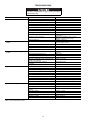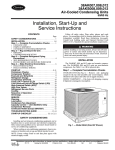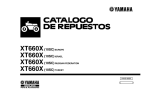Download Carrier 06D User's Manual
Transcript
06D,07D Compressors and Condensing Units Installation, Start-Up and Service Instructions Hermetic, Water-Cooled CONTENTS Page SAFETY CONSIDERATIONS . . . . . . . . . . . . . . . . . . . . . . 1 BEFORE INSTALLATION . . . . . . . . . . . . . . . . . . . . . . . . . 1 Check Shipment. . . . . . . . . . . . . . . . . . . . . . . . . . . . . . . . . . 1 Unit Location Considerations . . . . . . . . . . . . . . . . . . . . 1 INSTALLATION . . . . . . . . . . . . . . . . . . . . . . . . . . . . . . . . . 1-8 Mount Unit . . . . . . . . . . . . . . . . . . . . . . . . . . . . . . . . . . . . . . . 1 Piping Connections . . . . . . . . . . . . . . . . . . . . . . . . . . . . . . 1 Electrical Connections . . . . . . . . . . . . . . . . . . . . . . . . . . . 4 Limitations . . . . . . . . . . . . . . . . . . . . . . . . . . . . . . . . . . . . . . . 6 Refrigerant Charging . . . . . . . . . . . . . . . . . . . . . . . . . . . . . 8 INITIAL START-UP . . . . . . . . . . . . . . . . . . . . . . . . . . . . . . . . 8 To Start Compressor . . . . . . . . . . . . . . . . . . . . . . . . . . . . . 8 CHECKING OPERATION. . . . . . . . . . . . . . . . . . . . . . . . .8,9 Oil Charge. . . . . . . . . . . . . . . . . . . . . . . . . . . . . . . . . . . . . . . . 8 High-Pressure Switch . . . . . . . . . . . . . . . . . . . . . . . . . . . . 8 Low-Pressure Switch. . . . . . . . . . . . . . . . . . . . . . . . . . . . . 8 Oil Pressure Switch . . . . . . . . . . . . . . . . . . . . . . . . . . . . . . 8 Time Guard® Control. . . . . . . . . . . . . . . . . . . . . . . . . . . . . 8 CAPACITY CONTROL . . . . . . . . . . . . . . . . . . . . . . . . . .9,10 Control Set Point . . . . . . . . . . . . . . . . . . . . . . . . . . . . . . . . . 9 To Regulate Control Set Point . . . . . . . . . . . . . . . . . . . . 9 Pressure Differential Adjustment. . . . . . . . . . . . . . . . . 9 Capacity Control Pressure . . . . . . . . . . . . . . . . . . . . . . 10 CONDENSER MAINTENANCE . . . . . . . . . . . . . . . . .10,11 SERVICE . . . . . . . . . . . . . . . . . . . . . . . . . . . . . . . . . . . . . 12-17 Service Notes . . . . . . . . . . . . . . . . . . . . . . . . . . . . . . . . . . . 12 Testing Oil Pump . . . . . . . . . . . . . . . . . . . . . . . . . . . . . . . . 12 Cylinder Heads. . . . . . . . . . . . . . . . . . . . . . . . . . . . . . . . . . 14 Service Replacement Compressors . . . . . . . . . . . . . 14 Suction and Discharge Valve Plate Assembly . . . 15 Cleaning Suction Strainer . . . . . . . . . . . . . . . . . . . . . . . 16 Motor Replacement . . . . . . . . . . . . . . . . . . . . . . . . . . . . . 16 Terminal Plate Assembly . . . . . . . . . . . . . . . . . . . . . . . . 16 Compressor Running Gear Removal . . . . . . . . . . . . 16 Compressor Running Gear Replacement. . . . . . . . 17 COMPRESSOR MOTOR BURNOUT . . . . . . . . . . . . . . 17 Clean-Up Procedure. . . . . . . . . . . . . . . . . . . . . . . . . . . . . 17 TROUBLESHOOTING. . . . . . . . . . . . . . . . . . . . . . . . . .18,19 SAFETY CONSIDERATIONS Installing, starting up and servicing this equipment can be hazardous due to system pressures, electrical components and equipment location (roofs, elevated structures, etc.). Only trained, qualified installers and service mechanics should install, start up and service this equipment. When working on the equipment, observe precautions in the literature, tags, stickers and labels attached to the equipment and any other safety precautions that apply. Follow all safety codes. Wear safety glasses and work gloves. Use care in handling, rigging and setting bulky equipment. Electrical shock can cause personal injury and even death. Be sure power to equipment is shut off before installing or servicing this equipment. There may be more than one disconnect. Tag disconnect(s) to alert others not to turn power on until work is completed. BEFORE INSTALLATION Check Shipment — File claim with shipping company if shipment is damaged or incomplete. Unit Location Considerations — Locate unit on floor in a well-ventilated area. Position unit to allow sufficient space for refrigerant and water connections and to service compressor. Place unit so suction and discharge valves can be easily reached and oil level checked. Do not install condensing unit where temperature will fall below freezing. Local water can cause excessive fouling or sealing of condenser tubes. If such conditions are anticipated, a water treatment analysis is recommended. Refer to Carrier System Design Manual, Part 5, for general water conditioning information. Make provision in piping layout to drain and vent condenser if system is to be shut down in winter. INSTALLATION Mount Unit — Level unit and bolt firmly to foundation. Loosen compressor mounting bolts and remove shipping blocks from under compressor. Tighten all 4 bolts on compressor. Next, loosen each bolt until the flanged washer can be moved sideways with finger pressure. NOTE: Be sure that compressor floats freely on mounting springs. Piping Connections — Attach water supply and return lines to connections indicated on condenser unit (Fig. 1). Water leaving condenser should not be connected directly into sewer lines. Check local codes. Attach refrigerant liquid and suction lines to condensing units (Fig. 1); suction and discharge to compressor unit (Fig. 2). When soldering or brazing piping to valves, disassemble valve or wrap it in a wet cloth to prevent heat damage. Allow flexibility in suction line so compressor suction valve may be moved aside for access to suction strainer. Manufacturer reserves the right to discontinue, or change at any time, specifications or designs without notice and without incurring obligations. PC 802 Catalog No. 530-608 Printed in U.S.A. Form 06/07D-3SI Pg 1 802 7-02 Replaces: 06/07D-2SI Book 2 2 4 4 Tab 1b 2a 2b 3a DIMENSIONS (in.) UNIT 07D A203 B205 A208 B210 B212 B215 WIDTH A 30 30 399/16 519/16 519/16 6313/16 NOTES: 1. For standard service practices, such as troubleshooting and refrigerant charging, allow a minimum 2′-6″ clearance around the unit. 2. Recommended service space for condenser tube removal is one condenser length at either end. 3. For compressor removal, allow a minimum 3′ wide access aisle to and from the unit. 4. Local codes or jurisdiction may prevail for unit clearances. WATER CONNECTIONS FOR 07DB215 UNIT ONLY. Fig. 1 — 07D Condensing Unit Dimensions 2 NOTES: 1. For standard service practices, such as troubleshooting and refrigerant charging, allow a minimum 2′-6″ clearance around the unit. 2. For compressor removal, allow a minimum 3′ wide access aisle to and from the unit. 3. Local codes or jurisdiction may prevail for unit clearances. Fig. 2 — 06D Compressor Unit Dimensions 3 Install a solenoid valve (field supplied) in liquid line directly before expansion valve. Solenoid valve is necessary for single pumpout control used on 06D, 07D units. Refrigerant filter drier and moisture indicator are shipped with 07D condensing units for field installation. Install in liquid line according to manufacturer’s instructions. Relief valve located on top of condenser (07D units) will open to relieve excessive pressure, allowing refrigerant to escape. Most local codes require piping from safety device to outdoors. Refer to Carrier System Design Manual, Part 3, for standard piping techniques. COMPRESSOR UNITS — Connect high- and low-pressure switch capillary tubes from control box to compressor. See Fig. 2. Install discharge line muffler (accessory) in discharge line as close to compressor shutoff valve as possible. Determine maximum deviation from average voltage: (AB) 236 – 233 = 3 volts (BC) 233 – 229 = 4 volts (AC) 234 – 233 = 1 volt Maximum deviation is 4 volts. Determine % voltage imbalance: 4 % Voltage Imbalance =100 x = 1.7% 233 This amount of phase imbalance is satisfactory as it is below the maximum allowable of 2%. IMPORTANT: If the supply voltage phase imbalance is more than 2%, contact your local electric utility company immediately. ELECTRICAL DATA NOTES 1. All 06D and 07D units are across-the-line start. 2. Wire sizes are based on TW type copper wire. Maximum wire lengths based on data from Table 1 will result in a 1% voltage drop to compressor. Where up to 3% voltage drop is allowed, the run length can be increased to 3 times the length calculated from data in Table 1. 3. The 06D compressor unit electrical data shown in Table 1 does not apply for 06D compressors used as an integral part of other Carrier equipment. See proper installation book for electrical information. WIRING — Power supply must correspond with unit nameplate electrical characteristics (units are internally wired at factory for nameplate voltage). Field wiring must comply with local and national codes. Install a branch circuit fused disconnect of adequate size to handle starting current. LINE POWER — Connect line power to the compressor contactor C. For example, connect L1 to terminal 11, L2 to terminal 12 and L3 to terminal 13. See Fig. 3. Electrical Connections UNBALANCED 3-PHASE SUPPLY VOLTAGE — Never operate a motor where a phase imbalance in supply voltage is greater than 2%. Use the following formula to determine the % voltage imbalance: % Voltage Imbalance = max voltage deviation from average voltage 100 x average voltage Example: Supply voltage is 230-3-60 AB = 236 volts BC = 229 volts AC = 234 volts Average Voltage = 236 + 229 + 234 = 233 volts 3 Table 1 — Compressor Electrical Data COMPRESSOR PART NUMBER 06D* VOLTAGE (3 Ph-60 Hz) 808 M 313 818 825 A 328 537 575 208/230 460 575 208/230 460 575 208/230 460 575 208/230 460 575 208/230 460 575 208/230 460 HP 3 5 6.5 7.5 10 15 LEGEND LRA — Locked Rotor Amps MCC — Maximum Continuous Current RLA — Rated Load Amps MCC RLA LRA 7 17.4 8.7 10.8 27 13.5 17.6 44 22 22.2 55.5 27.8 25 62 31 32 89 40 5 12.4 6.2 7.7 19.3 9.6 12.6 31.4 15.7 15.9 39.6 19.8 17.9 44.3 22.1 22.9 63.6 28.6 28.4 71 35.5 40 100 50 64 160 80 79 198 99 91 228 114 96 266 120 MOTOR WINDING RESISTANCE (Ohms) 5.0 0.78 3.1 3.3 0.5 2.1 2.6 0.42 1.7 2.0 0.31 1.3 1.7 0.26 1.0 1.2 0.18 0.72 3. For wiring sizing, the RLA value can be determined by: MCC ÷ 1.56 = RLA. 4. Compressor operating amps at any specific conditions can only be determined from a performance curve. 5. RLA values for 06D compressor protected by a calibrated circuit breaker will depend on must-trip value of circuit breaker. 6. Ohm values shown for resistance are approximate and shown for reference only. Motors from different vendors and motors of different efficiencies can differ up to 15% from data shown. 7. Electrical data for compressor part numbers 06DR and 50 Hz models (not shown) are available from Carrier Sales Representative. *Refer to physical data table to match compressor with correct compressor unit or water-cooled condensing unit. NOTES: 1. RLA (rated load amps) value shown is: MCC ÷ 1.40 = RLA. 2. For minimum contactor sizing, use RLA value determined by: MCC ÷ 1.40 = RLA. 4 LEGEND AUX C CH CR DX EQUIP FU GND HPS IP LLS LPS M3 NEC OL OPS POR SW — — — — — — — — — — — — — — — — — — Auxiliary Compressor Contactor Crankcase Heater Control Relay Direct Expansion Equipment Fuse Ground High-Pressure Switch Internal Protector Liquid Line Solenoid Valve Low-Pressure Switch Cooling Tower Fan National Electrical Code Overload Oil-Pressure Switch Pumpout Relay Start-Stop-Reset Switch TB TM TR — Terminal Block — Timer Motor — Timer Relay Terminal Block Connector Unmarked Terminal Marked Terminal Factory Wiring Field Control Wiring To indicate common potential only; not to represent wiring. Splice NOTES: 1. Factory wiring is in compliance with NEC. Any field modifications or additions must be in compliance with all applicable codes. Use copper, copper-clad aluminum for field power supply only. 2. Field power supply wiring must be 75 C minimum. 3. Compressor thermally protected. Three-phase motors are protected against primary single-phasing condition. 4. Pilot duty control must be field supplied. Minimum contact rating must be 25 va. 5. 60 Hz units have 120-volt control circuit. 50 Hz units have 230-volt control circuit. A separate source of supply at the correct voltage must be field supplied through a fused disconnect device 6. 7. 8. 9. with a maximum rating of 15 A to TB2 connections L1 (Hot Side) and L2 (Neutral). Open control circuit disconnect switch for servicing only. Disconnect must remain closed for crankcase heater to operate. A transformer of the following rating may be field supplied for 60 Hz units: 350 va. Transformer must be fused and grounded per applicable codes. If any of the original wiring furnished must be replaced, it must be replaced with 90 C wire or its equivalent. Fig. 3 — Unit Label Diagram — 06D,07D Units 5 Compressor Unit Connections — Extend power leads from control center (contactor terminals) to compressor terminal box and make connections as shown in Fig. 4. Terminals 8 and 9 on motor terminal plate are for internal protector connections. As shown in Fig. 4, run a wire from terminal 9 to terminal 6 on TB2 in control center and a wire from terminal 1 on OL2 to terminal 2 on HPS in control center. Run crankcase heater power wiring into control center. Connect leads to terminal 5 on pumpout relay and terminal 3 on terminal block TB2. See Fig. 5. Affix power warning label supplied in the installer’s packet to fused disconnect which energizes crankcase heater (see unit label diagram). CONTROL WIRING — Control circuit power is 115 volts, energized from an external source or from unit voltage through field-supplied transformer. Transformer size required is 350 va for 60 Hz units. External control power source must be supplied through a 15-amp fused disconnect. Connect control circuit power leads to terminal block TB2, terminals L1 and L2. Terminal L2 is neutral potential (ground). Compressor Protection — The 06D and 07D units are factory wired for single-pumpout control. Field addition and wiring of line voltage remote control and liquid line solenoid valve is required. (See unit Fig. 3 and Fig. 6.) Remote control minimum contact rating must be 25 va. Solenoid valve must have a maximum load rating of 50 va holding; 200 va inrush. For applications with cooling tower, air-cooled or evaporative condensers, add necessary auxiliary contacts in line between compressor contactor and terminal A1 on timer. Insert desired interlocks and overloads between terminals 5 and 9 on terminal block TB2. Control wiring may be modified as shown in Fig. 6 for automatic pumpdown control; remove low-pressure switch between timer relay and terminal 4 on TB2. Wire low-pressure switch between terminals 9 and 6 on TB2. Add necessary auxiliary contacts between compressor contactor and terminal A1 on timer. Remove wire between terminal 6 on TB2 and terminal 3 on pumpout relay. Insert required interlocks and overloads between terminals 5 and 9 on TB2. LEGEND HPS — High-Pressure Switch OL — Overload Relay TB — Terminal Block Factory Wiring Limitations — Do not use automatic pumpdown control on direct expansion cooler applications or when compressors are equipped with pressure-type unloader valves. Pressure unloader valves have built-in high to low passage which allows compressor to cycle with automatic pumpdown. Fig. 4 — Compressor Terminal Diagram C CH CR FU GND HPS IP LPS — — — — — — — — LEGEND Contactor, Compressor NEC Crankcase Heater OL Control Relay OPS Fuse POR Ground Connection SW High-Pressure Switch TB Internal Protector TM Low-Pressure Switch TR — — — — — — — — National Electrical Code Overload Relay Oil Pressure Switch Pumpout Relay Switch Terminal Block Timer Motor Timer Relay NOTES: 1. Factory wiring is in compliance with NEC. Any field modifications or additions must be in compliance with all applicable codes. Use copper, copper-clad aluminum for field power supply only. 2. Field power supply wiring must be 75 C minimum. 3. Compressor thermally protected. Three-phase motors are protected against primary single-phasing condition. 4. Pilot duty control must be field supplied. Minimum contact rating must be 25 va. 5. 60 Hz units have 120-volt control circuit. 50 Hz units have 230-volt control circuit. A separate source of supply at the correct voltage must be field supplied thru a fused disconnect device with a max rating of 15 A to TB2 connections L1 (Hot Side) and L2 (Neutral). 6. Open control circuit disconnect switch for servicing only. Disconnect must remain closed for crankcase heater to operate. 7. A transformer of the following rating may be field supplied for 60 Hz units: 350 va. 8. Transformer must be fused and grounded per applicable codes. 9. If any of the original wiring furnished must be replaced, it must be replaced with 90 C wire or its equivalent. Fig. 5 — 06D/07D Control Box Components and Connections (3-Phase) 6 AUX C CR HPS LLS LPS M3 M4 M5 LEGEND Auxiliary OL — Overload Relay Contactor POR — Pumpout Relay Control Relay SW — Switch High-Pressure Switch TB — Terminal Block Liquid Line Solenoid Valve TR — Timer Relay Low-Pressure Switch Factory Wiring Evaporator Fan or Chilled Water Pump Field Wiring Cooling Tower Pump, Air-Cooled or Evaporative Condenser Fan *Optional. — Cooling Tower Fan or Evaporative Condenser Pump — — — — — — — — Fig. 6 — Recommended Field Wiring 7 Refrigerant Charging CHECKING OPERATION Refer to Carrier Standard Service Techniques Manual, Chapter 2 for complete instructions on checking electrical components. When charging, or when removing charge, circulate water through water-cooled condenser(s) and cooler continuously to prevent freezing. Freezing damage is considered abuse and is not covered by Carrier warranty. Oil Charge (See Tables 2A and 2B) — Check oil level in compressor sight glass after 15 to 20 minutes of operation. If oil level is low, add oil according to methods described in Carrier Standard Service Techniques Manual, Chapter 1 (Section 1-11). Add oil through suction manifold connection on 4-cylinder compressors, and oil port on 6-cylinder compressors. The preferred method for a complete recharge is to 1/2 sight glass with compressor shut down. When additional oil, or a complete charge, is required, use only Carrier-approved compressor oil. Approved* oils are: Witco. . . . . . . . . . . . . . . . . . . . . . . . . . . . . . . . . . . . ..Suniso 3GS Texaco, Inc. . . . . . . . . . . . . . . . . . . . . . . . . . . . . Capella WF-32 *Oils approved for R-12, R-22, R-502 Carrier refrigerants. For other refrigerants, contact Carrier Factory Sales Representative. EVACUATE, DEHYDRATE AND LEAK TEST — Entire refrigerant system must be evacuated, dehydrated and leak tested by methods described in Carrier Standard Service Techniques Manual, Chapter 1, Sections 1-6 and 1-7. Use sight glass method to charge system. See Section 1-8 of manual for details. CHARGE THE SYSTEM — Charge to a clear sight glass while holding saturated condensing pressure constant at 125 F (air-cooled systems) or 105 F (water-cooled systems). Add additional refrigerant to fill condenser subcooler coils, where applicable, for air-cooled applications. 06D Compressor Units — See condenser data for additional charge required to fill subcooler after clear sight glass is obtained. INITIAL START-UP IMPORTANT: Do not reuse drained oil and do not use oil that has been exposed to atmosphere. Do not attempt start-up with terminal cover removed. Bodily injury or death may result from explosion and/or fire if power is supplied to compressor with the terminal cover removed or unsecured. See warning label on terminal cover. High-Pressure Switch — Check by throttling condens- Crankcase heater should be energized a minimum of 24 hours before starting unit. Do not permit crankcase heaters to be deenergized during normal shutdown periods. Check to see that oil level is 1/3 to 2/3 up on compressor sight glass. Open water supply valve and allow water to reach condenser. Open pressure line valve of water regulating valve, if used. (Turn condenser fan on when the compressor unit is applied with air-cooled condenser.) Backseat (open) the compressor suction and discharge shutoff valves; open liquid line valve at receiver. Start evaporator fan or chilled water pump. Low-Pressure Switch — Check by slowly closing suc- er water or blocking airflow on air-cooled units, allowing head pressure to rise gradually. Check discharge pressure constantly throughout procedure. Compressor should shut off within 10 psi of values shown in Table 3. tion shutoff valve or by completely closing liquid line shutoff valve. A decrease of suction pressure will follow. Compressor should shut off within 4 psi of values shown in Table 3. Oil Pressure Switch (OPS) — The oil pressure switch protects against damage from loss of oil or loss of oil pressure during unit start-up. If the oil pressure differential sensed by the OPS is 6 psig or less on unit start-up, the switch remains closed and the OPS heater is energized. The switch time delay is approximately 45 seconds. If after 45 seconds the oil pressure differential sensed by the OPS is less than 11 psig, the heater remains energized. The OPS temperature actuated switch then opens and the compressor is deenergized. If the differential reaches 11 psig, the OPS opens and deenergizes the heater and the system operates normally. To Start Compressor — Close main power switch, control power switch, and unit ON-OFF switch. Time Guard® control circuit causes a short delay before compressor starts. Recheck oil level and check oil pressure. See Oil Charge for details. With unit operating, voltage at compressor terminals must be within limits shown on nameplate. Phases must be balanced within 2% of voltage (refer to Electrical Connections section). Contact local power company for correction of improper line voltage or phase imbalance. Operation of unit on improper line voltage or with excessive phase imbalance constitutes abuse and is not covered by Carrier Warranty. NOTE: The 06D, 07D unit safety controls are of the automatic-reset type. If compressor is shut off by a safety control, do not permit control to reset more than once before determining cause of shutdown. IMPORTANT: If the oil pressure switch causes unit lockout, determine and correct the cause of the lockout (such as loss of compressor oil or flooded compressor) before restarting the unit. Failure to correct the cause of OPS lockout may constitute abuse. Equipment failure due to abuse is not covered by warranty. To restart the unit, push the OPS reset button and then push the control circuit switch on the unit control box to OFF and then to ON. Time Guard® Control — Control provides a delay of approximately 5 minutes before restarting compressor after shutdown for any reason. On starting, the Time Guard control timer causes a delay of 15 seconds after thermostat closes before compressor will start. 8 Table 2A — 06D Physical Data UNIT 06D OPERATING WEIGHT (lb) REFRIGERANT COMPRESSOR — 06D* Cylinders Bore (in.) Stroke (in.) Displacement (cfm at 1750 rpm) Maximum Rpm Oil Charge (pt) High Side Maximum Pressure Low Side Maximum Pressure CONNECTIONS (in.) Suction Valve (ODF) Discharge Valve (ODF) A8081 180 H3131 250 M808 2 2 11/4 8 M313 4 2 1 13 3 4.5 7/ 8 5/ 8 7/ 8 5/ 8 A8181 E8251 265 325 R-134a, R-22, R-507/404A A818 A825 4 6 2 2 7 1 /16 11/4 18.3 23.9 1750 5.5 8 450 PSIG 245 PSIG 11/8 7/ 8 → *Compressors listed are for R-22 applications. For R-134a and R-507/ 404A an 06DR compressor is standard. Factory compressor substitutes may be made. Contact Carrier Sales Representative. 13/8 7/ 8 E3281 325 E5371 330 A328 6 2 15 1 /32 28 A537 6 2 15 1 /16 37.1 8 8 13/8 7/ 8 13/8 11/8 NOTE: The 06DE8251 compressor unit with the 06DA825 compressor replaces the 06DE8241 once inventory of the 06DA824 compressor is depleted. Table 2B — 07D Physical Data UNIT 07D OPERATING WEIGHT (lb) REFRIGERANT COMPRESSOR — 06D* Cylinders Bore (in.) Stroke (in.) Displacement (cfm at 1750 rpm) Maximum Rpm Oil Charge (pt) High Side Maximum Pressure Low Side Maximum Pressure CONDENSER (Shell and Tube)† Part Number R-134a Refrigerant Storage Capacity (lb) R-22 Min Refrigerant Operating Charge (lb) R-507/404A REFRIGERANT CONNECTION (in. ODF) Inlet Outlet WATER CONNECTION (in. FPT) Inlet/Outlet A203 270 B205 395 M808 2 2 11/4 8 M313 4 2 1 13 3 4.5 P701-0605CX 17.20 2.86 17.00 2.80 14.70 2.80 P701-0607CX 15.90 3.16 15.70 3.10 13.60 3.10 15/8 11/8 15/8 11/8 15/8 11/8 1 1 11/4 LEGEND FPT — Female Pipe Thread ODF — Outside Diameter, Female → *Compressor listed is the standard compressor for R-22, air conditioning duty. An 06DR compressor is standard equipment for low temperature (R-507/404A) or medium temperature (R-134a) applications. Factory substitutions may be made. Contact Carrier Sales Representative. High Pressure Low Pressure Oil Pressure B212 595 B215 620 A328 6 2 115/32 28 A537 6 2 115/16 37.1 8 8 P701-0620CX 27.40 8.47 27.10 8.30 23.50 8.30 P701-0625AX 39.80 9.18 39.30 9.00 34.10 9.00 15/8 11/8 15/8 11/8 15/8 11/8 11/4 11/4 2 †The condenser listed is for R-22, air conditioning duty and may change based on the application. Maximum condenser operating pressure: 350 psi refrigerant side, 300 psi water side (“CX” models); 350 psi refrigerant side, 150 psi water side (“AX” models). NOTE: The 07DB210 with the 06DA825 compressor replaces the 07DB210 with the 06DA824 once the compressor inventory is depleted. CAPACITY CONTROL (Suction Cutoff Type) Control Set Point (Cylinder Load Point) — Set Table 3 — Factory Switch Settings SWITCH TYPE A208 B210 420 545 R-134a, R-22, R-507/404A A818 A825 4 6 2 2 17/16 11/4 18.3 23.9 1750 5.5 8 450 PSIG 245 PSIG P701-0610CX P701-0615CX 24.40 31.60 5.00 7.55 24.10 31.20 4.90 7.40 20.90 27.10 4.90 7.40 PRESSURE CHANGE AFFECTING SWITCH POSITION Closed Open 210 (±10) (psig) 290 (±10) (psig) 70 (±4) (psig) 60 (±4) (psig) 6 (psid) 11 (psid) point is adjustable from 0 to 86 psig. Pressure differential between cylinder load-up point and cylinder unload point is adjustable from 7 to 19 psi. To Regulate Control Set Point — Refer to Fig. 7. Turn adjustment nut clockwise to its bottom stop (with nut in this position, set point is 86 psig). Control set point is then regulated to desired pressure by turning adjustment nut counterclockwise. Every full turn decreases set point by 7.2 psi. Approximately 12 turns in counterclockwise direction will decrease control set point to 0 psig. Table 4 shows steps of control for the compressor and condensing unit. Pressure Differential Adjustment — Turn differential adjusting screw counterclockwise to its back-stop position (differential in this position is 7 psi). Pressure differential is set by turning adjustment screw clockwise. Every full turn increases differential by 1.2 psi. Approximately 10 turns in clockwise direction will increase pressure differential to 19 psi. LEGEND psid — pounds per square inch differential psig — pounds per square inch gage NOTES: 1. Values for the high- and low-pressure switches based on R-22. For other refrigerants, reset to pressure corresponding to saturation temperatures indicated by the listed pressures. 2. Values for oil pressure are above operating suction pressure (pressure differential between suction and discharge pressures of oil pump). 9 802 moves the poppet valve to left and it seats in the closed position. With poppet valve closed, discharge gas is directed into the unloader-piston chamber and pressure builds up against the piston. When pressure against unloader piston is high enough to overcome the unloader valve spring, piston moves valve to the right, opening suction port. Suction gas can now be drawn into the cylinders and the bank is running fully loaded. UNLOADED OPERATION — As suction pressure drops below set point, control spring expands, snapping diaphragm to right. This forces poppet valve open and allows gas from discharge manifold to vent through base of control valve to suction side. Loss of full discharge pressure against unloaded piston allows unloader valve spring to move valve left to closed position. The suction port is blocked, isolating the cylinder bank from the suction manifold. The cylinder bank is now unloaded. CONTROL SET POINT ADJUSTMENT NUT POWER HEAD PRESSURE DIFFERENTIAL ADJUSTMENT SCREW VALVE BODY BYPASS PISTON RING CONDENSER MAINTENANCE BYPASS PISTON-USED WITH HOT GAS BYPASS TYPE OF UNLOADING ONLY. NOT REQUIRED WITH SUCTION CUTOFF TYPE UNLOADING. To inspect and clean condenser, drain water and remove condenser heads. To drain condenser, shut off water supply and disconnect inlet and outlet piping. Remove drain plugs and vent plug. With condenser heads removed, inspect tubes for refrigerant leaks. (Refer to Carrier Refrigerant Service Techniques Manual.) Clean condenser tubes with nylon brush (available from Carrier Service Department). Flush water through tubes while cleaning. If hard scale has formed, clean tubes chemically. Do not use brushes that will scrape or scratch tubes. Because the condenser water circuit is usually an open system, the condenser tubes may be subject to contamination by foreign matter. Local water conditions may cause excessive fouling or pitting of tubes. Condenser tubes, therefore, should be cleaned at least once a year or more often if the water is contaminated. Proper water treatment can minimize tube fouling and pitting. If such conditions are anticipated, water treatment analysis is recommended. Refer to the Carrier System Design Manual, Part 5, for general water conditioning information. If hard scale has formed, clean the tubes chemically. Consult an experienced and reliable water-treatment firm in your area for treatment recommendations. Clean the condenser by gravity or by forced circulation as shown in Fig. 9 and 10. DIFFERENTIAL SCREW SEALING CAP (CAP MUST BE REPLACED TO PREVENT REFRIGERANT LEAKAGE) Fig. 7 — Capacity Control Valve (Pressure Type) Table 4 — Capacity Control Reduction Steps UNIT 06D,07D ALL 4 CYLINDER MODELS ALL 6 CYLINDER MODELS % Full Load Capacity 67 49 32 % Full Load kW 100 73 57 46 Number of Active Cylinders NO. OF CONTR CYL 100 2 4 — 2 — 4 6 4 — 2 Capacity Control Pressure (Fig. 8) LOADED OPERATION — Pressure-operated control valve is controlled by suction pressure and actuated by discharge pressure. Each valve controls 2 cylinders (one bank). On start-up, controlled cylinders do not load up until differential between suction and discharge pressures is approximately 25 psi. When suction pressure rises high enough to overcome control set point spring, the diaphragm snaps to the left and relieves pressure against the poppet valve. The drive spring IMPORTANT: If the ambient temperature is below 32 F during a shutdown period; protect the condenser from freezing by draining the water from the system or by adding antifreeze to the water. 10 Fig. 8 — Capacity Control Valve Operation FILL CONDENSER WITH CLEANING SOLUTION. DO NOT ADD SOLUTION MORE RAPIDLY THAN VENT CAN EXHAUST GASES CAUSED BY CHEMICAL ACTION. CENTRIFUGAL PUMP 1/2 HP 30 GPM AT 35’ HEAD PRIMING PUMP CONN. 1” PIPE GAS VENT GLOBE VALVES CLOSE VENT PIPE VALVE WHEN PUMP IS RUNNING SUCTION VENT PIPE PUMP SUPPORT 5’ APPROX 1” PIPE 3’ TO 4’ CONDENSER CONDENSER LEGEND REMOVE WATER Shaft 1 — Oil Pressure Relief Valve 5 — Eccentric REGULATING VALVE 6 — Eccentric Strap Side 2 — Piston and Eccentric Shield Strap Assembly Oil Suction Tube 3 — Motor End Counterweight 7 — RETURN FINE MESH 4 — Oil Return Check Valve 8 — Pump End Counterweight SCREEN TANK Fig. 11 — Compressor Fig.(Bottom 10 — Forced Circulation Plate Removed) Fig. 9 — Gravity Circulation 11 SERVICE Testing Oil Pump — Observe oil level sight glass. The oil pressure relief valve line is positioned to discharge oil against sight glass. When oil does not discharge from this line, it is an indication of low oil pump pressure. If oil pump pressure is low, remove and check oil filter screen, oil pressure regulator and oil return check valve. OIL PRESSURE RELIEF VALVE (Fig. 11) — Unscrew relief valve assembly from motor partition plate, and be sure assembly is not clogged or the plunger is not stuck. OIL RETURN CHECK VALVE (Fig. 11) — Unscrew check valve from motor partition plate. Be sure flutter valve is not sticking and that it seats tightly. OIL FILTER SCREEN (Fig. 12) — Screen is accessible through bottom cover plate. Remove and inspect strainer for holes and dirt. Clean it with solvent and replace. OIL PUMP AND BEARING HEAD (Fig. 12) — The oil pump assembly is contained in the pump end bearing head aluminum casting. The pump end main bearing is a machined part of this casting. An insert bearing is not required. Remove Bearing Head Assembly from Crankcase — Remove in sequence (refer to Fig. 12 and 13): oil pump cover, oil feed guide retaining spring, oil feed guide, pump drive segment. If damage to the oil pump or main bearing is found, a new pump end bearing head assembly should be installed. Replace (Refer to Fig. 12 and 13) — For torque values, refer to Table 5. Following steps are used to replace bearing head: 1. Bolt bearing head to crankcase. Place pump drive segment into position and secure to end of crankshaft with cap screws and lock washers that were removed (see Fig. 13). 2. Insert oil feed guide with large diameter inward and place guide retainer spring over small diameter of guide. 3. Install gasket and oil pump cover. Do not remove the compressor terminal box cover until all electrical power is disconnected and pressure is relieved. Terminal pins may blow out causing injuries, death, and/or fire. Service Notes 1. Where compressor components are shown, they are in normal order of removal from compressor. 2. For replacement items, use Carrier specified parts. See Carrier 06D Specified Parts list for compressor part interchangeability. 3. Before compressor is opened, the refrigerant must be removed from it by the Pumpdown method. a. Start compressor, close suction shutoff valve, and reduce crankcase pressure to 2 psig (bypass low pressurestat with jumper). b. Stop compressor and isolate from system by closing discharge shutoff valve. c. Bleed any residual refrigerant. Drain oil if necessary. 4. After disassembly, clean all parts with solvent. Use mineral spirits, white gasoline or naphtha. 5. Before assembly, coat all parts with compressor oil and clean and inspect all gasket surfaces. Replace all gaskets with new standard specified gaskets, coated with compressor oil. See Table 5 for typical torque values. 6. After reassembly, evacuate compressor and open suction and discharge valves. Restart compressor and adjust refrigerant charge. Table 5 — Torque Values SIZE DIAM (in.) 1/16 THREADS TORQUE RANGE USAGE PER IN. (lb-ft) 27 (pipe) 8-12 Pipe Plug — Crankshaft Oil Return Check Valve — 1/8 20 (pipe) 6-10 Crankcase 20 (pipe) 20-25 Pipe Plug — Press. Gage Conn. 20 10-12 Connecting Rod Capscrew 1/4 12-15 Baffle Plate — Crankcase 12-15 Side Shield 28 12-15 Oil Pump Drive Segment 12-15 Unloader Valve Cover Plate — Pump End 16-20 Bearing Head 5/ 18 16-20 Terminal Block Cap Screws 16 20-25 Suction Service Valve 20-25 Discharge Service Valve 30-35 Pump End Bearing Head 30-35 Bottom Plate — Crankcase 3/8 16 30-35 Compressor Foot 30-35 Cylinder Head 30-35 Motor End Cover — Crankcase 7/16 14 55-60 Motor End Cover — Crankcase 1/2 13 80-90 Suction Service Valve 5/ 11 25-30 Crankshaft Spinner Tube 8 32 4- 6 Oil Pump Drive Segment No. 10 11/2 18 NEF 35-45 Oil Level Sight Glass 1 2 8 7 3 4 6 1 — 2 — 3 — 4 — 5 LEGEND Oil Pressure Relief Valve 5 — Piston and Eccentric 6 — Strap Assembly Motor End Counterweight 7 — Oil Return Check Valve 8 — Eccentric Shaft Eccentric Strap Side Shield Oil Suction Tube Pump End Counterweight Fig. 11 — Compressor (Bottom Plate Removed) LEGEND NEF — National Extra Fine 12 8 7 6 5 4 3 26 2 9 10 11 1 12 25 24 13 23 22 PHASE BARRIER POSITIONING KEY (SEE FIG. 19) 14 43 44 42 41 40 39 15 16 17 16 18 38 19 37 20 36 35 21 34 33 32 31 30 29 28 15 45 46 47 48 49 Fig. 12 — 06D Compressor Components (4-Cylinder with Eccentric Shaft Shown) 13 27 LEGEND FOR FIG. 12 1 2 3 4 5 6 7 8 — — — — — — — — 9 10 11 12 13 14 — — — — — — 15 — 16 — Motor Cover Gasket Motor End Cover Discharge Manifold Connection Valve Plate Gasket Valve Plate Assembly Cylinder Head Gasket Cylinder Head Cylinder Head Washer and Cap Screw Suction Manifold Connection* Suction Valve Positioning Spring Suction Strainer Bearing Head Gasket Oil Pump Inlet Passage Bearing Head Washer and Cap Screw Oil Pump Cover Pump End Bearing Head 17 18 19 20 21 22 23 24 25 26 — — — — — — — — — — 27 28 29 30 31 32 33 — — — — — — — Oil Drain Plug Crankcase Bottom Plate Gasket Bottom Plate Bottom Plate Washer and Cap Screw Oil Filter Screen Oil Return Check Valve Oil Level Sight Glass Motor Terminal Plate Dowel Pins (For Suction Valve Positioning) Equalizing Tube and Lock Screw Assembly Lockwasher Rotor Lockwasher Rotor Drive Key Piston Pin Lock Ring Piston Pin Piston — — — — — — — Three Allen head cap screws hold capacity control valve in place (Fig. 14). Remove screws using a cut-down 3/16-in. Allen wrench, and pull valve from cylinder head. Remove same number of piston plugs from replacement compressor as number of unloaders supplied with original compressors. Three Allen head cap screws hold piston plug assembly in place. Remove flange cover, gasket, spring and bypass piston plug (Fig. 15). A tapped hole is provided in piston to allow it to be pulled out. Hole has same thread diameter as cap screws removed above. 1 2 TOP Oil Ring Compression Rings Eccentric Strap Eccentric Strap Side Shield Pump End Counterweight Oil Pump Drive Segment Drive Segment Cap Screws and Lockwashers 41 — Oil Feed Guide 42 — Oil Feed Guide Retainer Spring 43 — Cover Gasket 44 — Pump Cover Cap Screw and Washer 45 — Counterweight Bolt 46 — Eccentric Strap Side Shield 47 — Motor End Counterweight 48 — Locknut 49 — Eccentric Shaft (or Crankshaft) *Used to add compressor oil. 34 35 36 37 38 39 40 3 4 5 8 CAPACITY CONTROL VALVE 6 7 LEGEND 1 2 3 4 — Suction Strainer Assembly — Oil Pump Bearing Head Assembly — Rotor Retaining Ring — Oil Pump Drive Segment 5 6 7 8 CAP SCREWS (NONINTERCHANGEABLE WITH FLANGE COVER CAP SCREWS) — Oil Pump Rotor — Drive Segment Cap Screws — Bearing Head Cap Screws — Oil Pump Inlet Passage Fig. 14 — Removal of Capacity Control Valve Fig. 13 — Removing Pump End Bearing Head BYPASS PISTON PLUG Cylinder Heads — Disassemble cylinder heads by removing cap screws and prying up on side between cylinder head and valve plate to break heads loose from valve plate. Do not strike cylinder heads to break loose. Check heads for warping, cracks and damage to gasket surfaces. When replacing cylinder head, torque cap screws 30 to 35 lb-ft to prevent high to low side leak in center portion of cylinder head gasket. SPRING CAP SCREWS (NONINTERCHANGERABLE WITH CONTROL VALVE CAP SCREWS) Service Replacement Compressors — Replacement compressors are not equipped with control valves. One or both side bank cylinder head(s) is plugged with a spring loaded plug piston assembly. Compressor will run fully loaded with piston plug(s) in place. Transfer original capacity control valve(s) to replacement compressor (ensures proper valves are used with correct setting). For sealing purposes, install a plug piston assembly into each cylinder head of original compressor from which a control valve was removed. TAB GASKET GAS PORT FLANGE COVER Fig. 15 — Removal of Bypass Piston Plug 14 Suction and Discharge Valve Plate Assembly (Fig. 16) — Test for leaking discharge valves by pumping CYLINDER HEAD GASKET compressor down and observing suction and discharge pressure equalization. If a discharge valve is leaking, the pressures will equalize rapidly. Maximum allowable discharge pressure drop is 3 psi per minute after an initial drop of 10 to 15 psi in the first half minute. If there is an indicated loss of capacity and discharge valves check properly, remove suction and discharge valve plate assembly and inspect suction valves. DISCHARGE VALVE STOP VALVE PLATE GASKET DISCHARGE VALVE SCREW AND LOCK WASHER DISCHARGE VALVE VALVE PLATE IMPORTANT: This test procedure is not applicable to compressors equipped with pressure actuated or solenoid unloader valves due to rapid pressure equalization rate. Check suction and discharge valves by disassembling valve plate (see Fig. 16). VALVE PLATE ASSEMBLY Fig. 16 — Valve Plate Assembly DISASSEMBLY — Remove cylinder head. 1. Remove discharge valve assembly: cap screws, valve stops, valve stop supports and valves. 2. Pry up on side of valve plate, between valve plate and cylinder deck, to remove valve plate and expose suction valves. Remove suction valves and suction valve positioning springs from dowel pins. Inspect valves and valve seats for wear and damage. See Table 6. Check cylinder deck valve stops for uneven wear. Replace valves if cracked or worn. If valve seats are worn, replace complete valve plate assembly. If cylinder deck valve stops are worn, replace compressor. REASSEMBLY — Do not interchange valves. Install suction valve positioning springs on dowel pins. Assemble positioning springs with spring ends bearing against cylinder deck (Fig. 17). Springs bow upward. Place suction valves on dowel pins, over positioning springs. Place valve plate on cylinder deck, and reinstall discharge valve plate assembly. Retorque discharge valve stop cap screws to 16 lb-ft. Replace cylinder head. Be sure cylinder head gasket is lined up correctly with cylinder head and valve plate. DISCHARGE PORT HIGH-PRESSURE CONNECTION VALVE PLATE DOWEL PIN LOW-PRESSURE CONNECTION SUCTION VALVE POSITIONING SPRING SUCTION VALVE Fig. 17 — Suction Valve and Positioning Springs in Place Table 6 — Compressor Wear Limits (Factory Tolerances) (in.) COMPRESSOR PART MOTOR END Main Bearing Diameter Journal Diameter PUMP END Main Bearing Diameter Journal Diameter CRANKPIN DIAMETER THROW THRUSTWASHER ECCENTRIC DIAMETER CONN. ROD DIAMETER PISTON PIN BEARING CYLINDERS Bore Piston Diameter Piston Pin Diameter Piston Pin Bearing Piston Ring Gap Piston Ring Side Clearance 06DM808 Max Min Max Min Min Max Min Max Min Max Max Min 06DM313 COMPRESSOR MODEL 06DA818 06DA825† 1.3755 1.3735 1.3745 1.3735 1.3735 2.2030 1.4374 1.2500 1.4344 1.246 2.2030 1.2500 1.0000 1.2460 — — — 2.2035 — — 1.3755 2.2035 — 0.6878 2.0005 1.996 0.6873 Press Fit 0.0130 0.0050 0.0020 0.0010 Max Min Min Max Min Max Min *Maximum allowable wear above maximum or below minimum factory tolerances shown. For example: difference between pump end main bearing diameter and journal diameter is .001 in. (1.3745 – 1.3735) per factory tolerances. Maximum allowable difference is .004 in. (.002 + .002). †Tolerance for the 06DA825 same as 06DA824. 15 06DA328 06DA537 MAX* ALLOW WEAR 1.6240 1.6233 0.002 0.002 — 0.1570 0.1550 0.002 0.002 0.0025 — — 0.025 0.025 0.002 0.002 0.001 1.3735 1.9396 — — 1.3755 0.002 0.002 0.001 — 0.025 0.025 0.002 0.002 Cleaning Suction Strainer STRAINER SCREWS & WASHERS 1. Pump down compressor. 2. Remove motor end cover and screws holding disc type strainer (Fig. 18) to cover. 3. Clean strainer with solvent or replace if broken or corroded. 4. Replace strainer and motor end cover. Purge or evacuate compressor before starting. SUCTION STRAINER MOTOR END COVER VALVE GASKET VALVE CAP SCREW Motor Replacement — Stator and rotor are not field replaceable. Stator is a press fit into motor housing. If compressor motor is damaged, replace compressor. Terminal Plate Assembly — The terminal plate assembly is shown in Fig. 19. Do not disassemble for any reason except to replace the phase barrier, which may become damaged. If refrigerant leakage or a ground short occurs, the entire terminal plate assembly must be replaced. If it becomes necessary to remove the phase barrier, proceed as follows: 1. Loosen and remove all terminal nuts. 2. Remove lock washers and wire terminals. 3. Loosen and disengage the center screw. (Do not try to remove the screw.) 4. Lift the phase barrier off the terminal screws (the spacers and the center screw are removed with the phase barrier). SUCTION SERVICE VALVE Fig. 18 — Motor End Cover Assembly BARRIER POSITIONING KEY (THIS SIDE IS ADJACENT TO THE CYLINDER HEAD) PHASE BARRIER NO TERMINAL IN THIS SECTION TERMINAL NUMBERS ON THIS SURFACE IMPORTANT: Do not disturb the jam nuts on which the phase barrier rests. TERMINAL NUT(TYP) Procedure for reassembling the phase barrier: 1. Place phase barrier over the terminal screws. Be sure positioning key is in the recess in the terminal plate before proceeding further. 2. Place the spacers and wire terminals on the terminal screws. 3. Place the lock washers and terminal nuts over the wire terminals and tighten to specified torque (18 to 30 lb-in.). 4. Install the center screw through the phase barrier and tighten to the specified torque (15 to 25 lb-in.). NOTE: The design allows for clearance between the center screw head and the phase barrier. Thus, the torque limit may be reached before the screw head contacts the phase barrier. This condition is acceptable. BLACK JAM NUTS ON TERMINALS 8 & 9; BRASS JAM NUTS ON TERMINALS 1, 2 AND 3 SPACER (TYP) CENTRAL SCREW (THREADS INTO TERMINAL PLATE) LOCK WASHER (TYP) ACROSS-THE-LINE APPLICATION (5 TERMINALS) Fig. 19 — Terminal Plate Assembly 7. Remove bolts holding counterweights and eccentric strap side shields to eccentric shaft. Remove eccentric strap side shields. Remove pump end counterweight through pump end bearing head opening. Motor end counterweight will remain on eccentric shaft until shaft is removed. 8. Pull eccentric shaft or crankshaft out through pump end opening. Guide eccentric straps from eccentric shaft during removal process. Rotate shaft and tap it lightly to prevent straps from jamming. 9. Remove eccentric straps or connecting rods and pistons through bottom cover plate opening. 10. Disassemble connecting rods or eccentric straps from pistons by removing lock ring(s) and piston pins. Remove oil and compression rings from piston. Keep each piston assembly together for proper reassembly. Check all parts for wear and tolerances shown in Table 6. Check crankshaft (eccentric shaft) oil passages and clean if clogged. Compressor Running Gear Removal 1. Remove pump end bearing head. 2. Remove motor end cover carefully to prevent damage to stator. Support cover and lift off horizontally until it clears windings. 3. Remove bottom cover plate. 4. Remove equalizer tube assembly from motor end of crankshaft (or eccentric shaft). If shaft turns, preventing tube assembly from being loosened, block shaft with a piece of wood. 5. Remove rotor using a jackbolt. Insert a brass plug into rotor hole to protect end of crankshaft from jackbolt. Support rotor while it is being removed to prevent stator damage. 6. Remove connection rod caps from compressors using connecting rods and crankshafts. Label caps and rods so they may be reinstalled in same plate on crankshaft. 16 COMPRESSOR MOTOR BURNOUT PUMP END MAIN BEARING — This bearing is a machined part of the new aluminum oil pump and bearing head casting. Disassemble bearing head. If bearing is scored or worn, replace complete bearing head. CRANKCASE AND MOTOR END MAIN BEARINGS — These bearings are not field replaceable. If bearings are worn or damaged, replace compressor. Do not attempt start-up with terminal cover removed. Bodily injury or death may result from explosion and/or fire if power is supplied to compressor with the terminal cover removed or unsecured. See warning label on terminal cover. Compressor Running Gear Replacement CRANKSHAFT — Install crankshaft through pump end, carefully guiding it through main bearings. Replace rotor. Attach equalizer tube assembly to motor end of shaft. Eccentric shafts must be installed after piston assemblies. Place motor end counterweight on shaft before inserting shaft into compressor. See Piston Assembly Replacement. PISTON ASSEMBLY — Attach connecting rods or eccentric straps to pistons with piston pins and lock in place with piston pin lock rings. Place lock rings with gap on the side. They should be tight enough so they cannot be rotated by finger pressure. RINGS 1. Check ring gap by inserting each ring separately in cylinder, approximately 3/8 in. from top. Ring gap should be between .013 and .005 inch. 2. Install compression rings in top piston grooves with side marked “Top” toward piston head. Install oil ring below compression ring with notched end on bottom. Stagger ring gaps around piston. 3. Measure side clearance between ring and piston (Table 6). Check for free action. PISTON ASSEMBLY REPLACEMENT Compressors Using Crankshafts — Install connecting rod and piston assemblies into cylinders. Place chamfered sides of connecting rods against radius of crankpins. Install connecting rod caps to matching connecting rods through bottom of crankcase. Be sure chamfered sides of caps are against radius of crankpins. Caps are locked in place with cap screws. Use 8 to 10 lb-ft to tighten cap screws. Compressors Using Eccentric Shafts — Install eccentric strap and piston assemblies into cylinders. Install eccentric shaft through pump end, carefully guiding it through eccentric straps and main bearings. Install pump end counterweight to eccentric shaft and replace eccentric strap side shields. Turn crankshaft or eccentric shaft to be sure there is no binding between bearing surfaces and journals. Replace oil screen, bottom cover plate, valve plates and cylinder heads. Clean-Up Procedure — If a hermetic motor burns out, the stator winding decomposes, forming carbon, water and acid which contaminate refrigerant systems. Remove these contaminants from system to prevent repeat motor failures. 1. Close compressor suction and discharge service valves, and bleed refrigerant from compressor. Save remaining refrigerant in system. 2. Check control box for welded contactor contacts, welded overload contacts or burned out heater elements. Check terminal plate for burned or damaged terminals, insulation, and shorted or grounded terminals. Repair or replace where necessary. 3. Remove suction and discharge shutoff valve bolts and all other connections to damaged compressor. Remove damaged compressor and replace with new compressor. Replace liquid line filter drier with a drier of one size larger. 4. Purge new compressor. Triple-evacuate, using the following procedure: a. Evacuate to 5000 microns. b. Break vacuum with system refrigerant. Pressurize to 15 psig. Wait 20 minutes to remove moisture. c. Re-evacuate to 5000 microns. d. Repeat Step b. e. Evacuate to 1000 microns or below if possible. 5. Place compressor in operation. After 2 to 4 hours of operation, check compressor oil for signs of discoloration and/or acidity. If oil shows signs of contamination, replace oil charge, filter driers, and clean suction strainer with solvent. Repeat this procedure until oil stays clean and acid free for 48 hours of operation. 17 TROUBLESHOOTING Read Safety Considerations on page 1 before proceeding with troubleshooting. PROBLEM Compressor does not run. CAUSE Main power line open. Safety thermostat tripped. Condenser water pump not running — power off. Pump binding. Incorrect wiring. Motor burned out. Control stuck open. Loose terminal connection. Improperly wired controls. Low line voltage. Compressor motor defective. Compressor cycles on low-pressure control. Compressor cycles on high-pressure control. Insufficient capacity. Unit operates long or continuously. Seized compressor. Low-pressure control erratic in action. Suction shutoff valve partially closed. Low refrigerant charge. Plugged suction strainer. Defective TXV. High-pressure control erratic in action. Discharge valve partially closed. Air in system. Condenser scaled (or airflow restricted). Receiver not properly vented, refrigerant backs up into evap condenser. Condenser water pump or fans not operating. Refrigerant overcharge. Low refrigerant charge. Control set too high. Expansion valve plugged. Inefficient compressor. Expansion valve setting too high. Iced or dirty evaporator. Evaporator too small. Condensing unit too small. Expansion valve too small. Restricted or small gas lines. Low refrigerant charge. Control contacts fused. Air in system. Partially plugged or plugged expansion valve or strainer. Defective insulation. Service load. Inefficient compressor. Condenser scaled. Restricted evaporator air. LEGEND TXV — Thermostatic Expansion Valve 18 REMEDY Replace fuse or reset circuit breaker. Reset thermostat. Restart. Free pump. Rewire. Replace. Replace control. Check connections. Check wiring and rewire. Check line voltage — determine location of voltage drop. Check motor winding for open or short. Replace compressor if necessary. Replace compressor. Raise differential setting, check capillary for pinches, replace control. Open valve. Add refrigerant. Clean strainer. Replace. Check capillary tube for pinches. Set control as required. Open valve. Purge. Clean condenser. Repipe as required. Start pump or fans. Purge. Add refrigerant. Reset control. Clean or replace. Check valves and pistons. Lower setting. Defrost or clean. Add surface or replace. Add unit or replace. Raise suction pressure with larger valve. Clear restriction or increase line size. Add refrigerant. Replace control. Purge. Clean or replace. Replace or repair. Keep doors and windows closed. Check valves. Clean condenser. Defrost coil, clean filters and ductwork. PROBLEM System noises. CAUSE Piping vibration. Expansion valve hissing. Compressor noisy. Compressor loses oil. Frosted suction line. Hot liquid line. Frosted liquid line. Frosted expansion valve. Insufficient compressor oil. Leak in system. Plugged or stuck compressor oil return check valve. Oil trapping in line. Crankcase heaters not energized during shutdown. Expansion valve admitting excess refrigerant. Shortage of refrigerant. Receiver shutoff valve partially closed or restricted. Restricted catchall. Restricted strainer drier. Ice plugging TXV orifice. Moisture indicated by increase in suction pressure. Plugged TXV strainer. LEGEND TXV — Thermostatic Expansion Valve 19 REMEDY Support piping as required, check for loose pipe connectors. Add refrigerant, check for plugged liquid line strainer. Check valve plates for valve noise, replace compressor (worn bearings), check for loose compressor holddown bolts. Add oil. Repair leak. Repair or replace. Check piping for oil traps. Replace heaters. Adjust expansion valve. Repair leak and recharge. Open valve or remove restriction. Replace. Replace. Apply hot wet cloth to TXV. Install drier. Clean strainer or replace TXV. Copyright 2002 Carrier Corporation Manufacturer reserves the right to discontinue, or change at any time, specifications or designs without notice and without incurring obligations. PC 802 Catalog No. 530-608 Printed in U.S.A. Form 06/07D-3SI Pg 20 802 7-02 Replaces: 06/07D-2SI Book 2 2 4 4 Tab 1b 2a 2b 3a