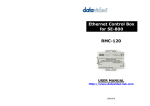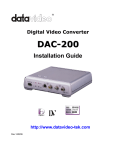Download DataVideo RMC-140 video capture board
Transcript
Warnings and Precautions 1. Read all of these warnings and save them for later reference. 2. Follow all warnings and instructions marked on this unit. Ì¿´´§ñЮ»ª·»© Þ±¨ º±® ÍÛóèðð ÎÓÝóïìð 3. Unplug this unit from the wall outlet before cleaning. Do not use liquid or aerosol cleaners. Use a damp cloth for cleaning. 4. Do not use this unit in or near water. 5. Do not place this unit on an unstable cart, stand, or table. The unit may fall, causing serious damage. 6. Slots and openings on the cabinet top, back, and bottom are provided for ventilation. To ensure safe and reliable operation of this unit, and to protect it from overheating, do not block or cover these openings. Do not place this unit on a bed, sofa, rug, or similar surface, as the ventilation openings on the bottom of the cabinet will be blocked. This unit should never be placed near or over a heat register or radiator. This unit should not be placed in a built-in installation unless proper ventilation Û®®±®ÿ ËÍÛÎ ÓßÒËßÔ Ø¬¬°æññ©©©ò¼¿¬¿ª·¼»±ó¬»µò½±³ 2005/9/5 is provided. 7. This product should only be operated from the type of power source indicated on the marking label of the AC adapter. If you are not sure of the type of power available, consult your Datavideo dealer or your local power company. 8. Do not allow anything to rest on the power cord. Do not locate this unit where the power cord will be walked on, rolled over, or otherwise stressed. 9. If an extension cord must be used with this unit, make sure that the total of the ampere ratings on the products plugged into the extension cord do not exceed the extension cords rating. 10. Make sure that the total amperes of all the units that are plugged into a single wall outlet do not exceed 15 amperes. 1 11. Never push objects of any kind into this unit through the cabinet ventilation slots, as they may touch dangerous voltage Table of Contents points or short out parts that could result in risk of fire or electric shock. Never spill liquid of any kind onto or into this unit. 12. Except as specifically explained elsewhere in this manual, do WHATS IN THE BOX? .................................................................4 not attempt to service this product yourself. Opening or removing covers that are marked Do Not Remove may expose you to dangerous voltage points or other risks, and will void your warranty. Refer all service issues to qualified service personnel. 13. Unplug this product from the wall outlet and refer to qualified service personnel under the following conditions: a. When the power cord is damaged or frayed; b. When liquid has spilled into the unit; c. When the product has been exposed to rain or water; d. When the product does not operate normally under normal operating conditions. Adjust only those controls that are covered by the operating instructions in this manual; improper adjustment of other controls may result in damage to the unit and may often require extensive work by a qualified technician to restore the INTRODUCTION ...........................................................................5 FEATURE ......................................................................................6 INTERFACE ..................................................................................7 INSTALLATION .............................................................................8 Connect with SE-800 monitor outòòòòòòòòòòòòòòòòòòòòòòòòòòòòòòòòòòòòòòòòòòòòòòòòòòòç Connect thru TLM-404 òòòòòòòòòòòòòòòòòòòòòòòòòòòòòòòòòòòòòòòòòòòòòòòòòòòòòòòòòòòòòòòòòòòòòç Connect RS-232 from SE-800 òòòòòòòòòòòòòòòòòòòòòòòòòòòòòòòòòòòòòòòòòòòòòòòòòòòòòòòòç DISPLAY MODES .......................................................................10 SET UP MENU ............................................................................11 Color processor setting òòòòòòòòòòòòòòòòòòòòòòòòòòòòòòòòòòòòòòòòòòòòòòòòòòòòòòòòòòòòòòòòòòïï Video output setting òòòòòòòòòòòòòòòòòòòòòòòòòòòòòòòòòòòòòòòòòòòòòòòòòòòòòòòòòòòòòòòòòòòòòòòòïí SAMPLE CONNECTION DIAGRAMS........................................14 RMC-140 and SE-800 application òòòòòòòòòòòòòòòòòòòòòòòòòòòòòòòòòòòòòòòòòòòòòòòòïì SPECIFICATION .........................................................................15 PRODUCT REGISTRATION .......................................................16 SERVICE & SUPPORT ...............................................................17 unit to normal operation; e. When the product has been dropped or the cabinet has been damaged; f. When the product exhibits a distinct change in performance, indicating a need for service. 2 3 Whats in the box? Introduction Thank you for purchasing the RMC-140. This is an accessory for the SE-800, and it can also be used for security camera monitoring. In order to bring out the maximum performance of this software, we recommend that you spend some time reading this manual carefully. 1. RMC-140 2. User Manual 3. RS232 cable x 1 4. BNC 1.2m cable * 5 5. AC/DC Power Adapter Product Overview The RMC-140 is especially designed for control by the SE 800, via RS-232 port. In general, you can only select the main output from one of four different video sources in the SE-800 by looking at the TLM-404 (4 x 4 LCD monitor) or other similar products. You might not know which camera source you want to switch to. With the RMC-140, everything becomes easier and faster. You will be able to see next source preview and next transition effect indicator showing on the same monitor. The RMC-140 also has an extra feature, you can select 4 different display modes, Quad, POP, PIP, or Next source screen, plus tally light indicators on the same monitor. 4 5 Features Interface Next source preview Combine 4 different video sources into one video output 1 2 (4 display modes, Quad, POP, PIP, and full screen.) Next transition effect indicator 3 4 Tally light indicator 1. 4 composite input 2. Monitor output (Quad, POP, PIP & Next selectable) 3. Full screen next source preview output, Effect and Tally light indicators 4. Power connector (DV12V) 9 8 6 5 7 5. Tally light signal out (15pin & 3.5mm jack) 6. RS-232 input from SE-800 7. RS-232 by pass 8. Menu 9. Display mode selects (Quad, POP, PIP and Next) 6 7 Installation 1. Connect four monitor outputs from SE-800, Or loop thru from TLM-404. Plug in the power adapter, and connect to the power. Now RMC-140 is ready to use. 8 9 Display Modes SET UP Menu The four display modes of the RMC 140 are: Next Source PIP The RMC 140 has a simple Set Up Menu, which is navigated with the +, -, Up, Down and Menu buttons. To call up the menu press the menu button. Shows a full screen display of the cued up source. Shows a full screen of the Live Source with a PIP of the cued up source. Quad POP Within the menu there are Color Processor Settings for each input, and a Video Output Setting. Color Processor Settings. These settings do not affect the actual video channels on the mixer; they are only fine tune adjustments within the RMC 140. Shows all four sources with Tally Indication. Shows the Live Source in the main window, plus the other three sources with Tally Indication. Use the Up or Down buttons to navigate the menu, and highlight the channel you require. (In this example Channel A) In all display modes the active effect in the SE 800 is shown across the bottom of the screen. 10 11 Video Output Settings The Video Output can be set to Same or Separate. Same will feed identical signals to both outputs, whereas Separate will feed whichever display mode you have selected to the Main Output (PIP, QUAD, POP, Next Source), and a full screen next source preview to the Next Source Output. Then press the menu button, to enter the settings menu Main Output This will always show the chosen display pattern i.e. PIP, POP, QUAD or Next Source. Use the Up or Down buttons to navigate the menu, and highlight the channel you require. (In this example Channel A) Next Source Output This can either give the same display pattern as the Main Output or a full screen next source preview. To change from Same to Separate or vice versa, highlight Video Output and press the menu button to toggle from one to the other. Then press the menu button, to enter the settings menu Once set highlight Save and Exit, and press the menu button. Use the Up and Down buttons to navigate the options, and the + and buttons to adjust the values (-99 - +99). Once the values are set highlight Save and Exit, and press the menu button. 12 13 Sample connection diagrams Example 1: RMC-140 and SE-800 Application Specification Video Formats Analog Composite NTSC or PAL (NTSC and PAL are separate models) Video Inputs 4 Composite Video Output 1 Composite (Quad, POP, PIP, Next source preview) 1 Composite (Full screen next source preview) RS-232 Data Control Port From SE-800- Connecting Datavideo SE-800 RS-232 By pass- For other RS-232 remote control devices Tally Light Signal Out 1 15pin 4 3.5mm mini jack Video Bandwidth Composite 4.6 MHz DG, DP +/- 5%, 5 degrees Signal/Noise Ratio: Video > 50dB Dimensions W x D x H 6.3" x 3.93" x 1.95" 160mm x 100mm x 49.5mm Weight 5.36 lb, 2.5 kg Power Input: 14 12V 15 Product registration Go on line www.datavideo.info/product_reg.htm for product registration See the warranty card for warranty period Service and Support It is our goal to make your products ownership a satisfying experience. Our supporting staff is available to assist you in setting up and operating your system. Please refer to our web site www.datavideo-tek.com for answers to common questions, support requests or contact your local office below. Datavideo Corporation (USA) 12300-U East Washington Blvd., Whittier, CA 90606 USA Tel: +1 562 696 2324 [email protected] www.datavideo.us Datavideo Technologies Europe BV Californiedreef 263565 BL Utrecht, The Netherlands Tel: +31 30 261 9656 [email protected] www.datavideo.info Datavideo UK Limited Unit 2 Waterside Business Park, Hadfield, Glossop, Derbyshire SK131BE UK Tel: +44 1457 851000 [email protected] www.datavideo.info Datavideo Technologies Co., Ltd. 10F, 176 Jian-Yi Rd, Chung Ho City, Taipei Hsien, Taiwan 235 Tel: +886 2 8227 2888 [email protected] www.datavideo.com.tw Datavideo Technologies China Co. 2F-D, 2 Lane 777, West Guangzhong Rd, Zhabei District, Shanghai, China Tel: +86 21 5603 6599 [email protected] www.datavideo.cn Datavideo Technologies (S) PTE Ltd. No. 100, Lorong 23 Geylang, #01-03 DCentennial Bldg, Singapore 388398 Tel: +65 6749 6866 [email protected] www.datavideo.sg All the trademarks are the properties of their respective owners. Datavideo Technologies Co., Ltd. All rights reserved 2005. 16 17 P/N: 082060374E2