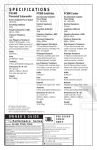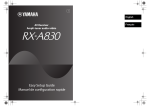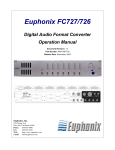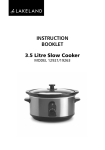Download SDDS Print Master Guidelines - Film-Tech
Transcript
Film-Tech The information contained in this Adobe Acrobat pdf file is provided at your own risk and good judgment. These manuals are designed to facilitate the exchange of information related to cinema projection and film handling, with no warranties nor obligations from the authors, for qualified field service engineers. If you are not a qualified technician, please make no adjuatments to anything you may read about in these Adobe manual downloads www.film-tech.com SDDS Print Master Guidelines R evision 2, Oct ober 2001 1 SDDS Print Master Format Contents 1 2 3 4 S DDS Pr int Mast er For mat 4 1.1 Media 4 1.2 Track assignments 4 1.3 Synchronisation 5 1.4 Audio and levels 5 1.5 Media labelling 6 1.6 Checking 6 1.7 Test tapes 6 Not es, Hint s and T ips 7 2.1 Setting up the studio 7 2.2 Striping and syncing 7 2.3 Multi-format print masters 8 2.4 Foreign language print masters 8 2.5 The importance of checking SDDS masters 9 DAS H Machines – Car e and Use 10 3.1 Models 10 3.2 Head cleaning 10 3.3 Pre-striping 10 3.4 Number of reels on a tape 10 3.5 Punch-ins 10 DT R S Machines – Car e and Use 11 4.1 Models 11 4.2 Levels 11 4.3 Clean air 11 4.4 Errors 11 4.5 Compatibility 12 4.6 Maintenance 12 4.7 Cleaning 12 4.8 Head hour display 12 4.9 Error rate display 12 4.10 Tape gets stuck inside 12 4.11 Hints for making print masters on DTRS machines 13 SDDS Print Master Guidelines, Page 2 of 26 1 SDDS Print Master Format 5 6 Akai DD8 machines – Car e and Use 14 5.1 Models 14 5.2 Media 14 5.3 At the optical camera transfer facility 14 5.4 Track assignment 14 5.5 Synchronisation at the dubbing theatre 14 5.6 Levels 15 5.7 Problems with MO drives 15 5.8 Drive servicing 16 S DDS - T he indust r y's best sounding f or mat 17 Hear the Difference 17 6.2 17 System Basics SDDS Products 17 6.4 17 Big Sound for the Big Screen 6.5 Further details – Why is it the best sounding system? 18 6.6 Testimonials 19 7 Dolby level ver sus oper at ing level. Hist or ical not es. 20 8 S ubwoof er s 21 8.1 Introduction 21 8.2 Setting the acoustical reference level on the dub stage. 21 8.3 Setting the subwoofer acoustical gain using a screen speaker as a reference. 21 8.4 Why we do it this way. 22 8.5 What it means. 22 8.6 Setting the digital screen speakers in the cinema. 22 8.7 Setting the digital subwoofer in the cinema. 23 8.8 Optical subwoofer defined. 23 8.9 Setting the optical subwoofer. 23 8.10 Subwoofer polarity. 24 8.11 Rule-of-thumb methods. 24 9 Glossar y of T er ms 25 SDDS Print Master Guidelines, Page 3 of 26 1 SDDS Print Master Format 1 SDDS Print Master Format 1.1 Media T he following are examples of the types of media suitable for delivering an SDDS Printmaster. However, facilities vary from site to site as do customers’ preferred delivery requirements, it is therefore advised that you check with both the customer and the negative recorder site which format is required. For negat ives made in:USA UK T he rest of Europe 1.2 Use:DT RS Hi8 DASH 6 track magnetic film Akai DD8plus MO DT RS Hi8 Akai DD8plus MO DT RS Hi8 or as specified locally T r ack assignment s Audio Channel LEFT LEFT CENT RE CENT RE RI GHT CENT RE RI GHT SUBWOOFER LEFT SURROUND RI GHT SURROUND DAS H Channel 1 2 3 4 5 6 7 8 DT R S / MO Channel 1 2 3 4 5 6 7 8 LEFT T OT AL (Dolby SR) RI GHT T OT AL (Dolby SR) 11 12 N/A N/A OPT I ONAL MAT ERI AL MONO DI ALOGUE GUI DE 15 16 N/A N/A M&E M&E M&E M&E M&E M&E M&E M&E 17 18 19 20 21 22 23 24 N/A N/A N/A N/A N/A N/A N/A N/A LEFT LEFT CENT RE CENT RE RI GHT CENT RE RI GHT SUBWOOFER LEFT SURROUND RI GHT SURROUND SDDS Print Master Guidelines, Page 4 of 26 1 SDDS Print Master Format 1.3 S ynchr onisat ion S ampling f r equency 44.1kHz. i.e. 44100 samples for every 24 frames of picture. 48kHz can be used, but this will be sample-rate-converted in the camera. Make sure the box is CLEARLY marked if the master is at 48kHz. T imecode 25 frames per second, referenced to 50Hz, film speed 24 fps Or 30 frames per second, non drop frame, referenced to 60Hz, film speed 24fps NOT E: For NT SC referenced mixing, the master tape must be pre-striped at 30fps/60Hz, then “pulled down” on the mixing stage to 29.97fps NT SC sync with 44.056kHz sampling frequency. I n this case the film speed is 23.98 fps. T imecode must be referenced to the digital audio. Reel 1 = 1 hour start, reel 2 = 2 hour etc. Head pop/ sync pip should start two seconds or 3 feet before the first frame of picture. e.g. for reel 1, pip at 1:00:06:00, first frame at 1:00:08:00. 1.4 Audio and levels Oper at ing level is –20dBfs. Wide band pink noise at the same RMS value as this will produce the following SPLs in the cinema. Please note, to compare levels of tone and pink noise, a true RMS voltmeter must be used. Console meters will read differently for tone and pink noise. Channel LEFT LEFT CENT RE CENT RE RI GHT CENT RE RI GHT SUBWOOFER LEFT SURROUND RI GHT SURROUND S PL C-W eight ed measur ement 85 85 85 85 85 Approx 91 see* 82 82 * T he subwoofer channel has 10dB of in band gain. For a full explanation of this, see the “Subwoofers” section on page 21. T ones should be recorded on all used channels at the head of each reel. 30 seconds each of 1kHz at –20dBfs, and pink noise at the RMS level of the 1kHz tone. S ur r ound delay is set in the cinema processor. No delay on the master. Over lap. 2 seconds or 3 feet of audio from the subsequent reel must be recorded after the end of the reel. T his can optionally end with a tail pip. A/ D conver sion. No audio pre-emphasis. SDDS Print Master Guidelines, Page 5 of 26 1 SDDS Print Master Format 1.5 Media labelling T he tape or disc should be labelled with: § T he name of the film § T he reel number § T he words “SDDS master” § T he language version § T he date T he box should be labelled with the above things and also: § T he sampling frequency § T he timecode frame rate § T he film speed § T he track assignment § Details of tones § T imecode start time § T otal footage 1.6 Checking I t is strongly recommended that all SDDS masters are played back with picture after recording, before the optical transfer is made. A digital clone could be also made at this time. 1.7 T est t apes T est tapes are available from the Sony Cinema Products (SCP) office, details on page Er r or ! B ookmar k not def ined.. T hese contain 1kHz at –20dBfs plus pink noise at the RMS value of this tone. SDDS Print Master Guidelines, Page 6 of 26 2 Notes, Hints and T ips 2 Notes, Hints and Tips 2.1 S et t ing up t he st udio T he dubbing theatre monitoring system should be equalised to the industry standard I SO-2969 “X” curve, as used in cinemas. T he method used to achieve this is beyond the scope of this text, but details can be found in the DFP-3000 Quick Start Guide, available from Sony Cinema Products (SCP) office, details on page Er r or ! B ookmar k not def ined.. T his is usually carried out before the project is begun. I t is important to record the master at the correct level. T he audio is transferred digitally into the camera, with no opportunity for level adjustments. A reference “test tape” is available from the SCP office. Correct studio alignment can be achieved by following these steps: § Play back the 1kHz section of the SDDS test tape. T his is recorded at exactly -20dBfs. § T his should read house operating level at the console. T his is usually 0VU in the USA and 0dBu in the UK. I t is also known as “Dolby Level”. § Play back the pink noise section of the test tape. Monitor each loudspeaker in turn and set the monitoring levels using a SPL meter to the values shown in section 1.4 on page 5. § Send 1kHz at house operating level to the master machine. T his should read -20dBfs on the record machine meters. I t should also read operating level (unity gain) through the machine at the console. I f no test tape is available: § Send 1kHz at house operating level to the master machine, make sure it reads –20dBfs at the machine meters. § Check for unity gain through the machine, back at the console. § Measure the output of this machine with a true RMS voltmeter, and then send pink noise at the same level. For 0VU operating level this is 1.23 Vrms. § Use this pink noise to set the monitoring levels as in section 1.4. 2.2 S t r iping and syncing DASH and DT RS tapes should be formatted and pre-striped with timecode before the session. I t is imperative that the timecode and digital audio are locked together. T he simplest way to achieve this is to stripe the tape from the machine’s internal generator. T he optical transfer rooms are set up with a 25fps PAL or a 30fps B&W NT SC video sync. T imecode is only used for positional information. T he speed sync comes from the digital audio itself, which is locked to video, and transferred digitally to the camera. T he recommended set up for studios is to use a master video sync, to which everything is locked; projector, playback and master machines. T his will give the best results. However some old projectors run from the mains only, without provision for video sync. I n this case, timecode must be generated from the mains-locked projector. T his is usually OK, but it is particularly important to ensure the timecode to digital lock is correct. Here we will have a situation where timecode is used for speed information SDDS Print Master Guidelines, Page 7 of 26 2 Notes, Hints and T ips in the dubbing theatre and digital audio is used when the negative is made. Extra care must be taken. I f NT S C video sync is used in the dubbing theatre, it is very important that the master tapes are pre-striped with 30 non-drop frame timecode at 60Hz. T his will then mean that the timecode track, control track and A/D converter are all running at the same speed, second for second. 30 frames of code for 44100 samples and 24 frames of picture. During recording of the master, the machine must be “pulled down” using the Fs shift function. T his has the effect of locking the A/D converter with the NT SC 29.97 fps video input. T his means that the machine transport, the timecode and the A/D converter will all run slow. 29.97 fps and 44.056kHz. T he projector in this case will be running at 23.96 fps. T herefore 24 frames of picture will still equal 44100 samples. NEVER stripe at 29.97 NDF. T he “seconds” of the NDF code will be of longer duration than the “seconds” of the control track. T herefore 44100 samples of audio will not equal 30 frames of code and 24 frames of picture. Obviously, if a 48kHz master is required, then similar rules apply, but the recording sampling frequency would be 47.952kHz in this case. 2.3 Mult i-f or mat pr int mast er s T he SDDS format has been carefully designed to enable it to fit in well with other digital audio print master sessions, as the monitoring standards are compatible. T he RMS pink noise at -20dBfs specification is the same as DT S and SRD, however some small differences may be found with SRD due to historical RMS measurement techniques. T his is currently being addressed by Dolby and shortly all formats will be within 0.5dB. T o save time at the session, the SDDS master can be taken as a parallel feed and all masters can be recorded at the same time. However it is very important that the SDDS master is then played back with picture to check for errors. 2.4 For eign language pr int mast er s Normally the procedure is to record the master along with all other formats as above, then, if time is short, to use the SDDS master to make the LtRt. T his fold-down process is not ideal for monitoring the master, but allows the SDDS master to be checked to some extent. I deally a separate playback pass should be made (clones can be made at this time, perhaps). SDDS Print Master Guidelines, Page 8 of 26 2 Notes, Hints and T ips 2.5 T he impor t ance of checking S DDS mast er s Digital as: § § § § § § § machines are usually reliable in use. However they are still prone to errors such Head errors – age or dirt Alignment problems Losing sync Slipping sync on playback Faulty patch leads T ape drop outs Weird noises from faulty converters or aliasing I t is therefore vital to listen back to all masters with picture. T his will avoid costly reshooting of negatives. T he master may not be monitored when it is transferred to film as all soundtracks are shot in one pass. SDDS Print Master Guidelines, Page 9 of 26 3 DASH Machines – Care and Use 3 DASH Machines – Care and Use 3.1 Models T here are five models in current use § Sony PCM3324 § Sony PCM3324A § Sony PCM3324S § Sony PCM3348 § Sony PCM3348HR T he top two machines from this list can be used but are not recommended. T he others have easy provision for Fs shift pull down and have a useful 0.2dB per segment calibration mode. 3.2 Head cleaning Ensure the utmost care when cleaning heads on these machines. Move in a side to side direction only. Moving up and down can damage the head permanently and replacement is extremely costly. Clean with isopropyl alcohol and an approved chamois cleaning stick. 3.3 Pr e-st r iping Although you can manage with advance record mode, it is far better to pre-stripe all tapes. Format at single speed using advance record with all tracks armed. SCPC does not recommend using the “PreStriping” function, which formats at 4X speed. 3.4 Number of r eels on a t ape I t is best to have one tape per reel, as this makes replacing reels much easier. However tape costs are high. I f more than one reel per tape is recorded, then it is recommended that continuous timecode is recorded throughout the tape. Synchronisation errors will then be minimised. T he box must be clearly labelled with start and end times. T here must be an absolute minimum of 1 minute between reels. Five minutes is recommended. 3.5 Punch-ins I f drop-ins or punch-ins are necessary, make sure the crossfade time on the machine is set to minimum. T his is also another good reason for pre-formatting. SDDS Print Master Guidelines, Page 10 of 26 4 DT RS Machines – Care and Use 4 DTRS Machines – Care and Use 4.1 Models DT RS machine are semi-professional machines designed for “large” home studios. T hey became quickly adopted as a standard 8 track digital tape machine in European dubbing studios. I t is still often the format of choice for moving material between studios. T here are two makes and several models, the most important of which are listed below. § T ascam DA88 – the original § Sony PCM800 § T ascam DA98 At present the SDDS masters must be in standard 16 bit format. New high bit rate modes are now available, but the camera sites only have standard PCM800s and DA88s so they can’t play back the new formats. 4.2 L evels Note that the DA88 and PCM800 are factory set so that + 4dBu = –16dBfs. An allowance for this has to be made if mixing with studio operating levels other than 0dBu (as 0dBu = –20dBfs). T he machine itself can be modified for different levels, or console input/output trims can be used. I f in doubt, check using the SDDS DT RS test tape. T he DA98 has software selectable levels for + 4dBu = -16, -18 and –20dBfs. 4.3 Clean air T here is a cooling fan in the DA88 and PCM800, which sucks air through the machine. T here is no filter and the only entry hole is the cassette drawer. T his means that any dirt, cigarette smoke etc. in the air is pulled directly over the heads, which is very bad for the performance of the machine. I t is recommended that the air around the machines is kept as clean as possible, with no smoking in the same room. T here is a simple modification to change the direction of the fan and add a filter. T he machine seems to be slightly hotter after this mod, so careful checks must be made afterwards. Details are on Eddie Ciletti’s web site www.tangible- technology.com 4.4 Er r or s Errors can occur for a variety of reasons. Problems caused by dirty or worn heads can be checked for by playing back the master after recording. However, many recent problems we have found were all caused by tape path misalignment. T his means that the tape will play back fine on the machine on which it was recorded, but causes errors on other machines. SDDS Print Master Guidelines, Page 11 of 26 4 DT RS Machines – Care and Use 4.5 Compat ibilit y Note that there is no difference in line up procedure between the T ascam DA-88 and the Sony PCM-800. Both machines use the same Sony Hi-8 transport, and both machines are manufactured by T EAC. 4.6 Maint enance Check the head hours regularly (see below). Every 250 hours the unit should be cleaned manually and the tape path alignment checked. T his should be performed by an experienced engineer with the correct tools and test tapes. Every 1000 hours the machine should be fully aligned with probable replacement of the pinch roller and reel tables and the possible replacement of the heads. Real world experience has shown that the heads last for between 750 and 1200 hours. 4.7 Cleaning T he error rate of a known good tape should be checked regularly (see below – if the error LED lights it’s far too late!). When the error rate begins to rise, a cleaning tape should be used and then the errors checked again. I f there is no improvement, the machine should be cleaned manually and re-aligned. Note that each pass of the cleaning tape will reduce the head life by approximately 5 to 10 hours. Manual cleaning does not reduce head life, but there is a danger that the head will be damaged (turn anti-clockwise only) and also the strong possibility that the tape path alignment will be altered. I t is therefore always advisable to check the alignment after manual cleaning. 4.8 Head hour display T o invoke the head hour display, hold ST OP+ PLAY whilst powering on. T he display will say “d XXXX” where XXXX is the total head hours 4.9 Er r or r at e display Hold FF+ ST OP+ PLAY and power on. Within 2 seconds press ST OP (for DA88) or PLAY (for PCM-800). T he display says “test”. Press REMOT E. Meters 1 and 2 now show head errors in play mode. A “test” tape with a tone should be made when the heads are new. T he state of the head and alignment can then be monitored using this tape. Newly recorded tapes should also be checked for error rate periodically. An “in-spec” machine will not show anything on the meters. 4.10 T ape get s st uck inside I f errors occur, sometimes the machine won’t eject, for “safety” reasons. T o eject, enter test mode as above. I nstead of pressing REMOT E, press EJECT . T he tape will now eject. Next turn off the machine and back on to exit test mode. I f the tape is damaged, do not continue to use the machine! SDDS Print Master Guidelines, Page 12 of 26 4 DT RS Machines – Care and Use 4.11 Hint s f or making pr int mast er s on DT R S machines I f possible play back the master in a different machine to which it was recorded. I f a DA98 is available. T his can be used in “confidence” mode. T his plays back the audio off tape whilst recording using read after write heads. Bear in mind the following § T he audio output of the DA98 is delayed by 6 frames. T he projector must be advanced to compensate for this. § T he tracks are armed in pairs in this mode. Please ensure that no noise, hiss etc. is recorded on unused tracks, especially in a 5.1 format film. T racks 2 and 4 LC and RC are still played back in the cinema, so any noise present on them will be reproduced in the cinema. § I t is not possible to drop-in/punch-in in this mode. SDDS Print Master Guidelines, Page 13 of 26 5 Akai DD8 machines – Care and Use 5 Akai DD8 machines – Care and Use 5.1 Models T here are two models of the DD8. Camera sites have the most recent model, which is the DD8 plus. 5.2 Media Masters should be supplied on 2.6Gb MO cartridges, with 1 reel per side. Not e: please check wit h t he opt ical t r ansf er f acilit y and t he f ilm dist r ibut or bef or e using Akai DD8 MO discs f or S DDS mast er s. Not all optical transfer facilities have Akai machines. I t is not a standard requirement. I f you’r e not sure, mix to DT RS. 5.3 At t he opt ical camer a t r ansf er f acilit y T he audio will be transferred digitally via AES into the camera. T he camera is synchronised to a PAL video sync. T imecode is used for positional information, and is synchronised with a CB electronics Bi-phase to timecode converter. T he easiest and safest method is for the camera facility to make a “straight across” transfer without reassigning tracks, changing sync etc. Please bear this in mind when making masters. 5.4 T r ack assignment I t would greatly help the transfer facility if the standard track assignment is adhered to. T his can be found at section 1.2 on page 4. T racks can be swapped internally when making clones etc. T his can be set up in two ways. Either § “routing inputs” by pressing SYST EM – I NPUT S, or § “track mapping” by pressing SYST EM – MORE – MORE – T RACKS. T his lets you swap round the output assignments of recorded tracks. 5.5 S ynchr onisat ion at t he dubbing t heat r e Sampling Frequency 44.1kHz with Film speed 24 FPS. R emember ! 44100 samples for every 24 frames of picture. T he DD8 can be synchronised in several ways. § Video Sync (recommended) § Biphase § Word sync § T imecode only (not recommended, and will not work with NT SC pulldown) SDDS Print Master Guidelines, Page 14 of 26 5 Akai DD8 machines – Care and Use I f a PAL sync is used, this is set up as follows § Press SYST EM – DI GI § Set Sample Rate to 44.1kHz § Set Digital Sync to PAL Video sync § Press SYNC § Set Ext. time source to 25FPS Please note that if NT SC sync is used in a “pulled down” set up, the sampling frequency must also be pulled down to 44.056. T his is set up as follows. § Press SYST EM - DI GI § Set Sample Rate to 44.056 § Set Digital Sync to NT SC 29.97 § Press SYNC § Set Ext time source to SMPT E 29.97 nd T hen record the master in the usual way. 5.6 L evels Reference level = -20dBfs I t is important to select the correct analogue operating level in the DD8, as the audio will be digitally transferred into the camera. T herefore levels can’t be altered at the optical transfer site. Use the following table as a guide. S t udio Oper at ing L evel + 4dBu or 0VU 0dBu or –4VU + 2dBu or –2VU -4dBu or –8VU S et Akai r ef t o -20 -16 -18 -12 T one at + 4dBu 0dBu + 2dBu -4dBu Gives -20dBfs -20dBfs -20dBfs -20dBfs T o change the setting on the DD8, perform the following. § Press SYST EM – MORE – LEVELS § T he level can now be changed § Press EXI T . T he new setting must be saved, either in the project or as a default in the Flash ROM (recommended). Please remember that it is important to list en back to the SDDS master, to check for clicks, dropouts, bad connections etc. 5.7 Pr oblems wit h MO dr ives One fault of the Akai DD8 is the fact that it doesn’t report disk reading errors. I f it fails to retrieve a file, it will simply mute one track for, say, half a second, and then carry on as normal. Otherwise it may not play a track at all. T hese problems are caused by: § Fragmentation – I f a reel contains a lot of punch-ins or has been edited a lot, the drive may have problems accessing all the small sections. § Dirt and age – it is extremely important to service the drives regularly (see below). For SDDS masters it is recommended that a newly formatted disc is used, and the amount of punch-ins/editing is kept to a minimum. SDDS Print Master Guidelines, Page 15 of 26 5 Akai DD8 machines – Care and Use 5.8 Dr ive ser vicing T here are no official service intervals for drives, but servicing at least once a year is recommended. Servicing can only be performed by a specialist MO drive servicing company. Moreover, it is absolutely vital to have no smoking in the same room as these drives. T hey are incredibly susceptible to airborne dust and dirt. Cigarette smoke combines the worst of all environments, as it is also sticky. I f you have problems with MO drives and smoking occurs in the same room, this is almost certainly the reason for the problems. SDDS Print Master Guidelines, Page 16 of 26 6 SDDS - T he industry's best sounding format 6 SDDS - The industry's best sounding format Sony Dynamic Digital Soundâ (SDDSâ ) is the motion picture industry's most advanced digital sound format, designed exclusively for cinema presentation. In developing SDDS, Sony applied decades of innovative experience in professional and home audio to deliver the highest quality sound presentation. SDDS has been engineered to give filmmakers increased creative freedom and ultimately to preserve the integrity of the master soundtrack. With SDDS, today’s moviegoers can now experience a film's sound exactly as heard by the director and sound engineers on the mixing stage. 6.1 Hear the Difference Digital sound has changed the way people see movies. The clarity and vibrance of SDDS truly heightens the movie going experience. While other digital formats are limited to the same 5.1 channels as home systems, SDDS provides movie audiences with up to eight channels of crystal clear discrete audio. The additional two channels increases sonic detail and headroom adding impact to the presentation. 6.2 System Basics SDDS is a sound-on-film format comprised of the SDDS soundtrack, optically printed on both edges of 35mm film and the SDDS playback hardware – a reader and processor. As the film is projected, the SDDS soundtrack is scanned, its data is processed, and ultimately converted into analogue audio signals for the cinema's loudspeakers and amplifiers. 6.3 SDDS Products Sony manufactures a range of products that fit the exhibitor's needs. For new cinemas, there is the DFP-D3000 system that includes analogue and control functions and can serve as the central processor in any cinema, also available as an analogue only processor. For retrofit applications there is the add-on DFP D2500 that simply adds SDDS to any existing system. Both systems use the DFP-R3000 Reader to scan the soundtrack. The reader mounts to the top of any 35MM projector. 6.4 Big Sound for the Big Screen The days of narrow ‘shoe box’ small screens are over. Today, the emphasis is on making cinema going an event. There is a trend towards building, larger, wider screens to maximise the experience. SDDS enables filmmakers and theatre owners to fill big auditoriums with six or eight channels of discrete digital sound through five screen loudspeakers, two surround channels and a full-frequency sub-woofer channel. The glory days of 70mm big sound have returned with SDDS. None of the latest home theatre environments can compete. SDDS Print Master Guidelines, Page 17 of 26 6 SDDS - T he industry's best sounding format 6.5 Fur t her det ails – W hy is it t he best sounding syst em? I n normal operation the SDDS playback equipment uses both sides of the film for playback. However, if one side is damaged, the unit will play in “digital concealment mode”. T his uses extra back up tracks for the lost information. T here is a backup centre and subwoofer. T he left and right channels are mixed to create left mix backup and right mix backup. T hese are played through the appropriate speakers at coded volume levels. T he effect of going into “DCM” is seamless. T here is always a digital centre so dialogue is not disturbed. T he two sides are separated from each other by about 17 frames. T he data rate off film is 2.2Mbits/sec, rather than 370kbits/second. T he data compression is Sony’s acclaimed AT RAC, used in broadcasting and in minidisk players. T he compression ratio is only 5:1, rather than 10:1 or 13:1. T here is no data sharing between channels, all channels are full range 20kHz (even the subwoofer). T he track is printed in the cyan layer. T his is the deepest layer and therefore the most resistant to scratches. T he readers also use patented diffuse light, which also counteracts scratches. I n normal use, with a well printed track, the SDDS track will last as long as the picture. T he cinema equipment is built to Sony’s high broadcast standards. I t features 28 band digital EQ on all channels (2 band parametric on the subwoofer). All I /O is balanced. T he picture below shows the high resolution, small dot size of SDDS (on the left). SDDS Print Master Guidelines, Page 18 of 26 6 SDDS - T he industry's best sounding format 6.6 T est imonials “Eight channel SDDS is awesome! I t makes a huge difference on Pearl Harbor. I ’ve never heard a movie sound so real. By all means, seek out a theatre featuring SDDS 8 to experience Pearl Harbor the way we intended it.” Michael B ay, Dir ect or , Pear l Har bor “T he sense of being totally enveloped in high-detail sound was particularly noticeable on this (SDDS 8) soundtrack” Fr ançois Gr oult , chief sound mixer , “T he Messenger : T he st or y of Joan of Ar c” “While the increased ‘screen resolution’ does indeed help with the definition of busy scenes, five channels have as much place on quiet films such as ‘Erin Brockovich’. I always find that just having three screen speakers on intimate films forces me to play too many elements in the centre horn; otherwise, it’s distracting to have sounds banging around the exit signs near the left and right speakers. With SDDS, I can use the left-centre and right-centre speakers for a natural-feeling, narrow stereo image throughout the whole movie, going wider as necessary for exterior scenes.” L ar r y B lake, super vising sound edit or & r er ecor ding mixer , Er in B r ockovich “Movie theatres equipped to present films in eight full channels can build and maintain a greater marketing edge over home theatres.” “Listening to the three-channel music became an annoying and distracting disappointment, even with a 12 foot (wide) screen. Obviously my earlier notion had been mistaken. T he SDDS eight-channel advantage will work in any theatre.” John F Allen, B oxof f ice 1997 SDDS Print Master Guidelines, Page 19 of 26 7 Dolby level versus operating level. Historical notes. 7 Dolby level versus operating level. Historical notes. T he current standard for digital cinema sound has a headroom of 20dB above the studio reference level. T his is usually 0VU in USA/France/Spain/I taly and 0dBu in the UK. I f you look closely at a VU meter, 0VU is also marked as 100% . I t now seems ludicrous that –20dB should be marked as 100% . However, when the meter was first invented, it was decided, for safety that there would be at least 10dB of headroom above this 0VU mark. T his is because the meter integrates the level over time and gives an average reading. I t will miss instantaneous peaks. I t therefore tends to under read, depending on program material. I n the film world the flux level of magnetic film was set at 0VU= 185nWb/m. T his allows roughly 10dB of headroom, remembering that maximum level on magnetic tape is not a strictly defined point, but that the onset of saturation and distortion is gradual. T his reference level of 0VU then translated to an SPL of 85dBc in the cinema. With the advent of digital recording there is no “onset of tape saturation grey area” so it is even more important to have lots of headroom to allow for instantaneous peaks. 20dBs was decided on, which seemed to suit the instantaneous peaks found in film sound tracks. I n the UK the film metering history is slightly different. Reference level practises tend to come from the broadcast sector and the BBC in particular was a great setter of standards. Here you are to find BBC PPM meters. Marked from 1 to 7, with the higher numbers being 4dBs apart. PPM4 is usually 0dBu, PPM5, 0VU. T he reference level is usually 0dBu, PPM4. T he maximum (broadcast) level is then PPM6, 8 dBs above reference level. PPMs catch all the peaks so give a truer picture of the level. T ape flux levels can be set much higher. 0dBu= 200nWb/m was the standard agreed on for magnetic film. T hese meters are very convenient for mixing engineers – dialogue peaks about 4 and music about 5 is a simple maxim. When Dolby began their involvement with film sound and noise reduction in the 1970s, they found a difference of 0.75dB between USA and UK. T his is accounted for by the difference between 185nWb/m and 200nWb/m. T he simple remedy for this would have been to change the flux level alignment of the mag machines, but in some cases the electrical operating level was changed instead, with potentially confusing results. I n a USA studio, operating level and “Dolby level” are always the same. But in Germany still today, a situation exists where Dolby level is -4.75dB with respect to operating level. T he reasons for this are purely historical and cause enormous confusion. German broadcasting traditionally used the DI N system where the reference level was the maximum broadcast level. T his was set for + 6dBu= 320nWb/m on magnetic film and T ype 1 PPM meters were used. T o make a worldwide film, the reference tone has to be 185nWb/m, which then equals 85dBc in the cinema. I t was decided to keep the + 6dB= 320nWb/m standard and then record tone at –4.75dB with respect to reference level, this equates to 185nWb/m. T his was then called “Dolby Level”. T his all worked fine, but with the onset of digital cinema soundtracks, a bizarre -4.75dB= -20dBfs scenario was produced and the reasons why are being lost. T o counteract this, Dolby is now recommending that new studios follow the “American” system of having the same Dolby level and reference level. T his makes sense as the DI N maximum system has now largely disappeared in the film industry. SDDS Print Master Guidelines, Page 20 of 26 8 Subwoofers 8 Subwoofers - taken from tech note T N99051701 “setting the subwoofers”, by Craig Connelly 8.1 I nt r oduct ion T he topic of setting subwoofer levels is the subject of numerous articles and even more numerous opinions, but of only a single proposed standard (SMPT E RP 200, and I T U 10-11R/T emp/11-E). T here are many reasons for this. First, the use of the modern digital audio subwoofer is unique in comparison to the other channels and it is recorded with a different monitoring reference. T he purpose of the subwoofer has changed with the evolution of cinema sound, from compensating for the poor low frequency response and bass power capability of older screen speakers, to adding power to low frequency effects even in theatres having full range screen speakers and capable amplifiers. Secondly, different post production facilities and even different engineers have followed their own alignment conventions. Finally, equipment and even meter standards are different when comparing the USA, Europe, and elsewhere. T his wordy article is only an overview and is not meant to comprise a specific calibration process or set of instructions. 8.2 S et t ing t he acoust ical r ef er ence level on t he dub st age. A signal, generally wide band pink noise, is sent through the dubbing console to each of the monitoring system’s screen speakers at the electrical reference level (also known as Dolby Level). Using a real time third octave analyser, the monitor system is adjusted for the preferred acoustical response at each loudspeaker, given the properties of the loudspeaker, the room, the screen, and the “X-curve” of SMPT E 202M. T he electrical gain of each channel in the monitoring system is then adjusted to give an acoustical reference level in the room from each screen speaker. 8.3 S et t ing t he subwoof er acoust ical gain using a scr een speaker as a r ef er ence. T he channel used for subwoofer or LFE (low frequency effects) in the dubbing theatre is then adjusted as above, except that the SPL is measured differently. T o make this adjustment properly, a multi-channel real time analyser must be used. Analyser bands in the flat-response region of a screen speaker (generally, the centre speaker) are taken as a reference. T hese bands will not individually measure 85dB SPL, but will be somewhat less, depending on the bandwidth of the analyser’s bands, typically about 70 dB SPL for a 1/3-octave analyser as required by SMPT E 202M. T his flat-response region, between the low frequency roll off caused by the loudspeaker cabinet and the high frequency roll off due to the screen and X-curve, is referred to as the in-band (acoustical) response of the monitor speaker. T he subwoofer electrical gain is adjusted such that the analyser channels in its in-band region are 10dB greater than those in the screen speaker’s in-band region. T his is referred to as “10dB of in -band gain” (subwoofer level relative to each screen speaker level). SDDS Print Master Guidelines, Page 21 of 26 8 Subwoofers 10dB higher SPL 40 63 100 160 250 400 630 1K 1.6K 2.5K 4K 6.3K 10K 16K Center channel loudspeaker response 40 63 100 160 250 400 630 1K 1.6K 2.5K 4K 6.3K 10K 16K Digital subwoofer (LFE) channel response T he measurement is made acoustically, not electrically. T ypically, each band of the analyser in the pass band of the subwoofer will then measure about 80 dB SPL. I f a screen speaker and the LFE subwoofer loudspeaker are each measured with a wide band SPL meter, the subwoofer will typically measure approximately 5.5 dB higher. 8.4 W hy we do it t his way. T he reason for lowering the electrically recorded level of the subwoofer channel and making it up by turning up the playback gain dates back to 70mm film. T he subwoofer recording level was lowered to prevent saturation of the magnetic track and the playback gain was increased to compensate. T he loss of signal to noise performance was inconspicuous because the subwoofer signal was sent through a low pass filter and did not reproduce hiss. T his level difference convention has been retained in the digital world, where it serves to give additional effective headroom for the playback of low frequency sound effects through the subwoofer loudspeaker. 8.5 W hat it means. T he consequence of having 10dB more acoustical gain in the subwoofer monitoring channel is that the dubbing engineer will tend to turn down the electrical recording level of the subwoofer by about 10dB compared to what she would have done without the increased monitor gain. However, unlike the screen speaker channels, the engineer does not use a console meter to check the electrical recording level of the subwoofer (except perhaps to guard against overload conditions). 8.6 S et t ing t he digit al scr een speaker s in t he cinema. I n the cinema, the screen speakers are adjusted in the almost same manner as they were on the dubbing stage. T his calibration, which encompasses the cinema processor’s main fader, equalizers, power amplifiers, crossovers, loudspeakers, screen, and room response, is referred to as the B-chain alignment. Consider the digitally driven loudspeaker alignment first, as it is the most important. An electrical reference signal, generally wide band pink noise generated within the cinema processor at a specific level, is used to align each of the screen speakers to give the desired response (the X-curve or other reference response) and acoustical reference level for each individual speaker (again, 85 dBc, slow response, measured with a wide-band SPL meter). T his procedure ties the cinema processor’s electrical reference to an acoustical reference in the cinema, similar to what was done on the dubbing stage. SDDS Print Master Guidelines, Page 22 of 26 8 Subwoofers 8.7 S et t ing t he digit al subwoof er in t he cinema. I n a similar way as on the dubbing stage in Step 3, the level of the digital subwoofer is set by using a multi-channel real time analyser and adjusting the electrical gain of the monitor system to achieve 10dB of in-band acoustical gain, relative to a screen speaker. T he consequence of this adjustment is that signals which were recorded approximately 10dB lower for the subwoofer will now play back in the cinema at the same acoustical level as they did when the dubbing engineer recorded them on the dubbing stage, because the playback conditions have been acoustically matched between the dubbing stage and the cinema (as closely as variations in rooms and loudspeakers will allow). 8.8 Opt ical subwoof er def ined. T he optical subwoofer has a different function than the digital subwoofer. I t serves to enhance the bass response of the optical playback. I t is totally artificial, synthesized in the cinema processor by combining the L, C (-3dB), and R signals from the decoded optical Lt,Rt and sending the sum through a low pass filter. T he cut off frequency of this filter may be 50Hz, 80Hz, 100Hz, 120Hz or some other frequency, depending on the cinema processor and the installer’s judgement. A high pass filter may also be applied, if it is not already a component of the optical preamplifier, to reduce low frequency artefacts caused by ground noise timing (GNR) errors and streaking noise on the print. T he end result is a signal containing frequency components which overlap those being sent to, though not necessarily reproduced by, the screen speakers. I n Hollywood, the dubbing engineer may not have listened to this signal on the dubbing stage (in part because the DS4 without a cat. 160 card does not create it) and so made no artistic decisions based on it. I t is merely an enhancement created in the cinema to give the effect of more bass extension in the screen speakers and has no correspondence to any discrete signal on the dub stage. Note that it also has a much lower dynamic range than the digital subwoofer signal. T he digital subwoofer signal, in contrast, was creatively recorded on its own discrete channel (Sub or LFE) of the print master and is used for specific low frequency sound effects. 8.9 S et t ing t he opt ical subwoof er . T he optical (analogue) subwoofer is adjusted to match the optical screen speakers and effectively extend their low frequency response, again using a multi-channel real time analyser to compare bands in the pass band of a screen speaker and the pass band of the subwoofer, and setting in-band acoustical levels accordingly. I n this case, there is no in-band acoustical gain difference, as the subwoofer signal is just the low frequency components of the screen speaker signals. Same SPL 40 63 100 160 250 400 630 1K 1.6K 2.5K 4K 6.3K 10K 16K Center channel loudspeaker response 40 63 100 160 250 400 630 1K 1.6K 2.5K 4K 6.3K 10K 16K Analog subwoofer channel response Full range screen speakers need less help from the synthesized optical subwoofer signal than do older speakers with poor bass extension. Experienced cinema engineers may chose to reduce the nominal level of the optical subwoofer, lower the frequency SDDS Print Master Guidelines, Page 23 of 26 8 Subwoofers of its low pass filter, or even eliminate the synthesized signal altogether, depending on the capabilities of the screen loudspeakers and the auditorium’s acoustical response. 8.10 S ubwoof er polar it y. As a side note, it is often difficult to determine the correct polarity of the subwoofer, digital or analogue. Even if pink noise is sent to the subwoofer and centre channels simultaneously, in many cases there will be no apparent difference in combined wide band SPL measurement when switching subwoofer polarity. I n the end the best polarity may come down to an aesthetic judgement on the part of the cinema technician, based on listening to actual films. 8.11 R ule-of -t humb met hods. Measuring the level of a subwoofer with a wide-band SPL meter is of questionable value except as a rule-of-thumb method to re-check a theatre that has already been properly calibrated. T he reasons for this include the fact that the measured acoustical output of a subwoofer (or any loudspeaker system) depends on the bandwidth of the signal ultimately being measured. T hat will be affected by the bandwidth of the input test signal, any equalizer or low pass filter settings, the auditorium’s response, the loudspeaker cabinet response, and the accuracy of the C weighting response at low frequencies of the SPL meter used for the measurement. A subwoofer signal with a wider bandwidth may measure the same as another with a narrower bandwidth but higher level (as indicated by analyser bands within the pass band of the subwoofer), using the same speaker cabinet. Considering the DFP-D3000, the bandwidth of the pink noise sent to the subwoofer is affected by a low pass filter that can be adjusted from 80Hz to 330Hz—a difference of three octaves or eight times in acoustical energy. No standards exist for such wide band SPL measurements of subwoofers. Although the measured SPL of wide band pink noise through the subwoofer will change if the subwoofer’s low pass filter is adjusted, this will not change the actual playback level of the digital LFE channel from film. So long as the filter frequency is not set too low, the signals recorded on the dubbing stage will determine what is heard in the cinema when the proper in-band gain difference is established acoustically, as previously described. T his is why an engineer who uses a wide-band SPL meter to set the digital subwoofer level is engaging in self-deception. I n general, a low pass filter setting for the digital subwoofer (LFE) of 125 Hz, 160 Hz, or even 200 Hz should serve in most installations, and all settings should sound the same when playing digital multichannel material. A low pass filter setting of 125 Hz will give a wide band subwoofer SPL pink noise measurement of approximately 91 dBc. T his rule-ofthumb result is only approximate and should not be used for the primary alignment of a theatre. SDDS Print Master Guidelines, Page 24 of 26 9 Glossary of T erms 9 Glossary of Terms T er m Also Known As Descr ipt ion Sync pip Head pop 1kHz tone of 1 frame duration used for synchronizing sound and picture Domestic version Original version T he original language mix M&E I nternational version Music and sound effects only, no language specific dialogue Dialogue premix DX premix Only the dialogue Left total, Right total LtRt, SR, SVA Matrixed “analogue” track Confidence pass Control Playback check Overlap Pull Up Audio after the end of a reel from the start of the next reel, to facilitate manual reel changeovers SPL Sound Pressure Level Level of acoustic sound in the air dBfs DB full scale Level of a digital signal, where 0dBfs is the maximum level. Punch-in Drop-in T he process of editing a recording by pressing the record button whilst playing back SDDS Print Master Guidelines, Page 25 of 26 9 Glossary of T erms W W W .S DDS .COM ® Sony & SDDS are registered trademarks of the Sony Corporation ® Dolby and SRD are trademarks of Dolby Laboratories SDDS Print Master Guidelines, Page 26 of 26