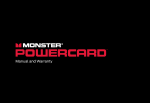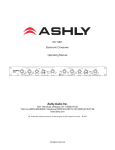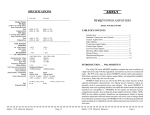Download Ashly ITC-2 Specifications
Transcript
Film-Tech The information contained in this Adobe Acrobat pdf file is provided at your own risk and good judgment. These manuals are designed to facilitate the exchange of information related to cinema projection and film handling, with no warranties nor obligations from the authors, for qualified field service engineers. If you are not a qualified technician, please make no adjuatments to anything you may read about in these Adobe manual downloads www.film-tech.com ASHLY POWERCARD AMPLIFIER INPUT OPTIONS ITC-2, CL-2, XR-1, MM-6 TABLE OF CONTENTS Installation ....................................................................... 2 ITC-2 Input Transformer ................................................. 3 CL-2 Limiter .................................................................... 4 XR-1 Crossover ............................................................... 6 MM-6 Mixer .................................................................... 9 Specifications .................................................................. 14 INTRODUCTION .................................................................... Amplifier input options evolved with the demand for precise, functional, yet economical and application-specific hardware. Ashly POWERCARD input options benefit from over twenty years of designing and manufacturing outboard signal processing, such as mixers, equalizers, compressor/limiters, and crossovers. This same quality and experience is combined with our MOSFET power amplifiers to achieve practical solutions for specific audio needs. These products are especially useful for many “set and forget” applications, where constant adjustment of controls is unnecessary. Some models feature recessed controls to discourage tampering, while the mixer option can be adjusted by hand. All input options are installed within the walls of the amp chassis, minimizing the risk of accidental mechanical damage. These options are compatible with all current and future Ashly amplifiers except for the single rack space SRA-120. UNPACKING............................................................................ As a part of our system of quality control, every Ashly product is carefully inspected before leaving the factory to ensure flawless appearance. After unpacking, please inspect for any physical damage. Save the shipping carton and all packing materials, as they were carefully designed to reduce to minimum the possibility of transportation damage should the unit again require packing and ○ ○ ○ ○ ○ ○ ○ ○ ○ ○ ○ ○ ○ ○ ○ ○ ○ ○ ○ ○ ○ ○ ○ ○ ○ ○ ○ ○ ○ ○ ○ ○ ○ ○ ○ ○ ○ ○ ○ ○ ○ ○ ○ ○ ○ ○ ○ ○ ○ ○ ○ ○ ○ ○ ○ ○ ○ ○ ○ ○ ○ ○ ○ ○ ○ ○ ○ ○ ○ ○ ○ ○ ○ ○ ○ ○ ○ ○ ○ ○ ○ ○ ○ ○ ○ ○ ○ ○ Ashly POWERCARD Owners Manual Page Ashly POWERCARD Owners Manual Page 1 shipping. In the event that damage has occurred, immediately notify your dealer so that a written claim to cover the damages can be initiated. The right to any claim against a public carrier can be forfeited if the carrier is not notified promptly and if the shipping carton and packing materials are not available for inspection by the carrier. Save all packing materials until the claim has been settled. ITC-2 INPUT TRANSFORMER ............................................ ! " # Signal Connector (Observe Polarity) Power Suppl y Connect or (Location may vary) Ground Connector (Location may vary) INSTALLATION ...................................................................... Figure 1: Input option removal and assembly Before installing an input option, be sure to disconnect the amplifier from power. To remove the standard input panel, unscrew the four corner screws and gently pull the assembly out. There will be two terminals already connected and one remaining disconnected. The two 3-conductor shielded wires which terminate at the six pin header are the audio signal paths to the amplifier. Slowly rock the connector back and forth while exerting a constant pull and it will come right off. Note that there is a friction lock tab and ramp on the header set, indicating proper polarity during reassembly. The black wire terminated with a spade fast-on is the chassis ground. This is connected to the PCB via a riveted fast-tab. If during reassembly this fast-on feels loose, remove and squeeze the blue spade with pliers to assure good contact. The last connector, the power supply, is shipped disconnected because the standard input is passive. Depending on the amp model, these three wires will be either red, violet, and black, or blue, blue, and yellow. The three pin power supply header set is polarized for proper mating. Once these three connectors are plugged into the new option, gently replace the panel and screws. $ 1.) 2.) 3.) 4.) 5.) 6.) Channel one optional transformer socket. Cut and remove these two jumpers before inserting channel one transformer. Signal header connector Channel two optional transformer socket. Cut and remove these two jumpers before installing channel two transformer Ground connector Figure 2: Input transformer assembly diagram The transformer input option may be installed in either channels 1 or 2 or both. The input transformer provides complete electrical isolation between the amplifier and its signal source to eliminate any ground-induced hum noise. The transformer input also further reduces any common-mode noise and radio frequency interference. The precision 1:1 transformer will not affect any controls on the standard input. Input attenuation occurs prior to the primary windings, allowing for high level input signals ○ ○ ○ ○ ○ ○ ○ ○ ○ ○ ○ ○ ○ ○ ○ ○ ○ ○ ○ ○ ○ ○ ○ ○ ○ ○ ○ ○ ○ ○ ○ ○ ○ ○ ○ ○ ○ ○ ○ ○ ○ ○ ○ ○ ○ ○ ○ ○ ○ ○ ○ ○ ○ ○ ○ ○ ○ ○ ○ ○ ○ ○ ○ ○ ○ ○ ○ ○ ○ ○ ○ ○ ○ ○ ○ ○ ○ ○ ○ ○ ○ ○ ○ ○ ○ ○ ○ ○ Ashly POWERCARD Owners Manual Page 2 Ashly POWERCARD Owners Manual Page 3 without saturating the transformer core. (Core saturation is the magnetic equivalent of clipping, and results in a distorted signal) To install a transformer in the standard input, cut and remove the two jumpers (solid color with one black stripe) for each transformer, as indicated in figure 2. These jumpers are referenced on the circuit board as well. Insert the transformer assembly into the five pin socket and fasten with the provided screws. CL-2 DUAL COMPRESSOR/LIMITER .............................. Figure 3: CL-2 compressor/limiter The Ashly CL-2 is a peak-sensitive, adjustable threshold AGC (automatic gain control) device which is optimized primarily for speaker protection. It's ratio, attack time, and release time are all preset at desirable levels for this purpose. We use the same VCA (voltage controlled amplifier) found in our other AGC products, assuring highly accurate, low distortion gain reduction. By design, our VCA circuit acts as a transparent unity gain amplifier unless it's detector threshold is exceeded. You can select the input signal level below which the limiter remains inactive. When signal level rises above this threshold, the limit LED lights up and the VCA reduces it's gain proportionally. The ratio, or amount of gain reduction vs. signal level above the threshold, gradually increases as the signal above threshold increases. This technique has become known as "over-easy" or "soft knee" among others. The CL-2 ratio settles in at around 10:1 for more of a "brick wall" limiter appropriate for speaker protection. It's fast attack time (1mSec) and relatively slow release (1.5sec) properly handle transients and excessively high levels, yet maintain a natural sound. Speakers can be damaged by either excessive power or more often, a clipped signal waveform. This kind of sound system distortion occurs when an amplifier is overdriven and runs out of power during peak signals. In this case, nice round waveforms turn into harsh sounding squared-off waveforms. Overdriving an Ashly amplifier will usually be inconsequential to the amp, however the loudspeaker load will ultimately suffer. Looking at it from the perspective of a speaker diaphragm, clipped or distorted operation requires an instant acceleration, instant stop, a change of direction, and instant acceleration again. Since speaker diaphragms are subject to the laws of physics, they won't take this kind of punishment for long. The diaphragm may shatter, or it's voice coil may overheat. In addition to the damage caused by sustained overload, the speaker may also be damaged by occasional, one-shot high level overload, for example, the sound of a microphone falling face first onto a hard floor. Even if this type of transient doesn't destroy a speaker outright, it may damage the speaker surround in such a way as to cause mechanical abrasion and future failure. Rather than occupy valuable rack space with outboard limiters, the CL-2 provides driver protection within the confines of the amplifier itself. Another application for the CL-2 is to reduce the dynamic range of a signal in environments with high ambient noise levels. When intelligibility is important, a wide dynamic range would render much of the signal inaudible, as the quieter portions of audio would fall below the ambient noise. If the signal were increased so that the quietest part could be heard above the ambient noise, most likely the loudest passage would be too loud. In this application, the CL-2 becomes a compressor because it literally squeezes the dynamic range into a smaller space. The difference between the loudest signal and the softest signal is reduced by a factor of up to ten, depending on where the threshold is set. For example, if the loudest signal were 50 dB above the softest signal (FM radio has a dynamic range of 60) and you adjusted your CL-2 threshold control so that the LED threshold indicator was always on, your resulting dynamic range would be about 5dB. Of course this is a bit extreme but it illustrates the application. Induction loop systems are another application which benefit from compression of the dynamic range. The level control on the CL-2 follows the VCA circuitry, so you can adjust the amplifier output level without affecting the action of the compressor/limiter. Stereo, mono, and bridged mono modes are available. When in either mono or bridged mono, only channel one input is used. The grounding jumper on the barrier strip input connects the input cable ground (pin 1) to the chassis. Under normal conditions, this should be left in place. See figure 4 for specific connector locations of the CL-2 input option. ○ ○ ○ ○ ○ ○ ○ ○ ○ ○ ○ ○ ○ ○ ○ ○ ○ ○ ○ ○ ○ ○ ○ ○ ○ ○ ○ ○ ○ ○ ○ ○ ○ ○ ○ ○ ○ ○ ○ ○ ○ ○ ○ ○ ○ ○ ○ ○ ○ ○ ○ ○ ○ ○ ○ ○ ○ ○ ○ ○ ○ ○ ○ ○ ○ ○ ○ ○ ○ ○ ○ ○ ○ ○ ○ ○ ○ ○ ○ ○ ○ ○ ○ ○ ○ ○ ○ ○ Ashly POWERCARD Owners Manual Page 4 Ashly POWERCARD Owners Manual Page 5 Figure 4: CL-2 connector locations applications. While our rack-mount crossovers use state-variable filters for flexibility, the nature of this product suggests using two fixed-frequency cascaded butterworth response filters for each output. The low output includes an 18dB/oct. 20Hz hipass filter to reduce subsonic signal. The high output includes 360° of phase control for driver alignment as well as two types of CD horn EQ. A single eight pin SIP (single in-line package) resistor network selects the frequency for each filter. Normally both the high-pass and low-pass filters are tuned to the same frequency, so one value SIP is used for both filters. Installation of the resistor networks requires no soldering - simply plug them in their respective 8 pin sockets as shown in figure 6. XR-1 TWO-WAY CROSSOVER ........................................... The XR-1 comes equipped with output mode switching, enabling you a wide variety of crossover/amplifier configurations (see figure 5). Mode 1 simply forwards the high crossover output to amplifier channel one and the low output to channel two. In Mode 1A, you can replace the high output with a full range signal by depressing the Highpass/Full Range switch. Full range speaker cabinets are connected to channel one while channel two drives additional subwoofers for those applications requiring extended bass. The high level control becomes full range, while phase and CD Horn EQ are removed from the audio path. Caution: never send full range audio into a high frequency driver! To prevent a stray hand from inadvertently switching your horn to full range, the button for this control is shipped seperately in the bag with the resistor networks. Figure 6: XR-1 crossover input option The XR-1 two-way 24 dB/octave active crossover places one of the most commonly used pro audio tools within one of the best power amplifiers on the market. The XR-1 uses fixed-frequency filters and recessed controls for the ultimate in "set and forget" crossover ○ ○ ○ ○ ○ ○ ○ ○ ○ ○ ○ ○ ○ ○ ○ ○ ○ ○ ○ ○ ○ ○ ○ ○ ○ ○ ○ ○ ○ ○ ○ ○ ○ ○ ○ ○ ○ ○ ○ ○ ○ ○ ○ ○ ○ ○ ○ ○ Figure ○ ○ ○ ○5:○ XR-1 ○ ○ ○ Output ○ ○ ○ ○Modes ○ ○ ○ ○ ○ ○ ○ ○ ○ ○ ○ ○ ○ ○ ○ ○ ○ ○ ○ ○ ○ ○ ○ ○ ○ ○ ○ ○ Ashly POWERCARD Owners Manual Page 6 Ashly POWERCARD Owners Manual Page 7 In a biamped system, low frequency audio power typically outweighs high frequency power by a significant margin, depending on efficiency of the speakers. For example, a biamped system might require 300 watts for the low end but only 100 watts or less for the high frequency drivers. This is because high frequencies convert to acoustic energy much more efficiently than lows. So in order to avoid wasting unused amplifier power, Mode 2 allows the low output of the crossover to drive both amplifier channels, while the aux high output is used to drive a less powerful amplifier for the high frequency drivers. If even more low frequency power is required, switch to Mode 3 for bridged low out operation. Bridged output is taken from the two red binding posts, with channel two as the (+) signal. Caution: never connect either red binding post to ground! The aux out jacks access the crossover outputs just prior to their respective level controls, and although they are not affected by these controls, they contain all of the respective processing of their filter, ie. 20Hz low-cut filter on the low output, and phase and CD horn EQ on the high output. The aux outputs are pseudo-balanced tip-ring-sleeve and while not electrically balanced, have the same common mode rejection characteristics as full balanced lines, providing they terminate into a balanced input. Fc = 80Hz . . . . . . . . . . . . . . . . . . . . . . . . . . . . .Rf = 140KΩ Ω∗ Fc = 160Hz . . . . . . . . . . . . . . . . . . . . . . . . . . . . Rf = 68KΩ∗ Ω∗ Fc = 500Hz . . . . . . . . . . . . . . . . . . . . . . . . . . . . Rf = 22KΩ∗ Fc = 750Hz . . . . . . . . . . . . . . . . . . . . . . . . . . . . Rf = 15KΩ Ω∗ Fc = 1.2KHz . . . . . . . . . . . . . . . . . . . . . . . . . . . Rf = 10KΩ∗ Fc = 1.6KHz . . . . . . . . . . . . . . . . . . . . . . . . . . . Rf = 6.8KΩ If you wish to choose a different crossover point, start with the desired frequency and compute the following equation for Rf: Fc = 1/ (8.88 x 10-8) Rf Where Fc is the desired crossover point and Rf is the SIP network value. You may have difficulty finding the correct SIPS at your local parts dealer, so if you absolutely must have a different frequency than one we have available, consult with the factory for possible further help. PHASE When two identical waveforms are superimposed over each other, or in phase, they will simply add to each other and double in amplitude. Thus, each XR1 filter is 6dB down at the crossover point so that addition of both highpass and lowpass filters yields a flat response through the crossover region (6dB is double the voltage). Therefore, the signal coming out of the amplifier is summed flat because the two filter outputs are electronically in phase with each other. Figure 6: XR-1 connector and resistor network locations FREQUENCY SELECTION The XR-1 is supplied with three* sets of matched resistor SIPS which correspond to popular crossover points. Each SIP contains four identical and discrete resistors. The other selected values are available by calling the factory. The values we have chosen are as follows: Problems may occur when speaker voice coils are placed at a different distance to any given set of ears. Since the high frequency driver is typically located behind the woofer, identical signals at each driver (at the crossover frequency) are converted to soundwaves which ultimately interact with each other in the form of phase cancellation. In other words, while in-phase signals will add to each other, out-of-phase signals will subtract. The degree to which they subtract, or cancel, is determined by their phase relationship. O° means precisely in phase, while 180° results in total cancellation. A 500Hz signal has a wavelength of about two feet, so if the high frequency voice coil is offset from the woofer voice coil by one foot, the two signals will be acoustically half of the waveform, or 180°, out of phase. You can correct for this by changing the electrical phase of the high frequency signal by 180° so that the high and low signals will be acoustically in phase. Keep in mind that there are many other factors contributing to phase distortion which we have little control over, such as horn construction and materials, cabinet resonance, room reflections, even temperature and humidity. ○ ○ ○ ○ ○ ○ ○ ○ ○ ○ ○ ○ ○ ○ ○ ○ ○ ○ ○ ○ ○ ○ ○ ○ ○ ○ ○ ○ ○ ○ ○ ○ ○ ○ ○ ○ ○ ○ ○ ○ ○ ○ ○ ○ ○ ○ ○ ○ ○ ○ ○ ○ ○ ○ ○ ○ ○ ○ ○ ○ ○ ○ ○ ○ ○ ○ ○ ○ ○ ○ ○ ○ ○ ○ ○ ○ ○ ○ ○ ○ ○ ○ ○ ○ ○ ○ ○ ○ Ashly POWERCARD Owners Manual Page 8 Ashly POWERCARD Owners Manual Page 9 The simplest solution is to physically align the voice coils, but when this is impractical the XR-1 allows you to adjust the phase of the high frequency output. To do nothing to the phase, leave the control at 0. To achieve best results when aligning drivers, we encourage you to use appropriate audio measurement tools when configuring the system. CD HORN EQ CD horn EQ is simply a 6dB/oct. high frequency shelving filter to compensate constant directivity horn designs for flat, on axis response. The XR-1 allows you to switch frequencies depending on the horn size your application requires. Use the low frequency for larger, lower frequency horns, and use the high frequency for smaller, higher frequency horns. MM-6 MIC/LINE MIXER ...................................................... devices, such as equalizers. +15 Volt phantom power is available for use with most condenser mics by switching an internal jumper (no soldering required). See figure 9 for location of the phantom power switch. An LED indicates the on/off status of phantom power. MIC INPUTS The microphone inputs are balanced, with an initial gain of 20dB, and a maximum input level of 0dBu. Any signal above this level will clip the input stage and become distorted. The mic level controls add up to an additional 15.6dB of gain to the mic signal. The master level control then adds up to an another 15.5dB to the signal, at which point the signal is sent off to the amplifier. Since there are no clipping indicators on this product, a little common sense and attention to gain stage detail will prevent unnecessary clipping. Each mic input is routed to both amplifier channels. It is not possible to select one mic to one channel and the other mic to a different channel. LINE INPUTS The line level controls passively attenuate the signal prior to its reaching the summing bus. This means that the line level inputs are not limited by a maximum input level. If the amplifier is well within it's power range and yet the sound is distorted, chances are that somewhere in the MM-6 the signal is too hot. A good starting point, for both line and mic inputs, is to set the master level at 5 and then increase the level controls until the desired volume is reached. If the amplifier is configured in stereo mode, line input channels one and three are routed to amplifier channel 1, while channels two and four correspond to amplifier channel 2. When in mono/normal or bridged/mono mode, the stereo signals are summed together, effectively giving you four mono line inputs as well as the two mic inputs. Figure 7: MM-6 mic/line mixer The MM-6 is a practical solution to one of the most fundamental needs in INSERT POINTS audio . . . control the volume of several voice and program signals and amplify them to a loudspeaker. Combined with any of our PowerCard compatible Insert points are available for each output channel of the mix. Should you amplifiers, this handy tool eliminates the need for outboard mixers in many wish to use an external processing device such as an equalizer, compressor, noise applications. You can run two microphone inputs and up to four line level inputs, gate, tape deck, or even another amplifier, the insert points allow you full access each with a discrete level control. The two microphone inputs have a switchable to 200Hz low-cut filter to reduce wind, floor, or breath noise. Insert points are available for interfacing with external ○ ○ ○ ○ ○ ○ ○ ○ ○ ○ ○ ○ ○ ○ ○ ○ ○ ○ ○ ○ ○ ○ ○ ○ ○ ○ ○ ○ ○ ○ ○ ○ ○ ○ ○ ○ ○ ○ ○ ○ ○ ○ ○ ○ ○ ○ ○ ○ ○ ○ ○ ○ ○ ○ ○ ○ ○ ○ ○ ○ ○ ○ ○ ○ ○ ○ ○ ○ ○ ○ ○ ○ ○ ○ ○ ○ ○ ○ ○ ○ ○ ○ ○ ○ ○ ○ ○ ○ Ashly POWERCARD Owners Manual Page 10 Ashly POWERCARD Owners Manual Page 11 the signal both in and out of the mixer/amplifier combination. The insert points are interrupting, meaning the insertion of a plug will interrupt the signal going to the amplifier. The tip is the return, or input to the amplifier, while the ring is the send, or output of the mixer. EXTERNAL PROCESSING To place an external processor in the loop, first you need to obtain or make a special three conductor cable which is terminated on one end with a stereo TRS (tip-ring-sleeve) 1/4" plug, and terminated on the other end with two mono TS (tipsleeve) 1/4" plugs. The shield at the TRS end must connect to the sleeve of each mono plug. The tip from the insert point connects to one mono tip (return), while the ring (send) from the insert point connects to the other mono plug's tip (see figure 8). Remember to identify which mono plug is send and which is return. As these are unbalanced signals, avoid running them more than ten or fifteen feet to the outboard processor. Any greater distance may increase hum susceptibility. If at all possible, always mount external processing in the same rack as the power amplifier to minimize the chance for ground loops in the system. AUX OUTPUTS Figure 8: Insert point cables If you wish to tap the mixer's output for external use without disturbing the signal sent to the amplifier, as in driving a tape deck or auxiliary amplifier, the procedure is similar. Make a cable with a stereo plug on one end, only connect together the tip and the ring. This is the hot signal to whatever device you are driving. Keep the cable length to a minimum and avoid ground loops by the same techniques as mentioned above. Connect the shield to the sleeve as you would any signal cable and terminate it at the other end according to your needs. MIXER OVERRIDE You can override the mixer by simply inserting a mono plug with your external source on the tip. This feeds directly to the power amplifier without any level control on the amp itself. Again, this is an unbalanced input, so follow the techniques mentioned above for minimum noise and ground loop hum. Figure 9: MM-6 connector and jumper locations ○ ○ ○ ○ ○ ○ ○ ○ ○ ○ ○ ○ ○ ○ ○ ○ ○ ○ ○ ○ ○ ○ ○ ○ ○ ○ ○ ○ ○ ○ ○ ○ ○ ○ ○ ○ ○ ○ ○ ○ ○ ○ ○ ○ ○ ○ ○ ○ ○ ○ ○ ○ ○ ○ ○ ○ ○ ○ ○ ○ ○ ○ ○ ○ ○ ○ ○ ○ ○ ○ ○ ○ ○ ○ ○ ○ ○ ○ ○ ○ ○ ○ ○ ○ ○ ○ ○ ○ Ashly POWERCARD Owners Manual Page 12 Ashly POWERCARD Owners Manual Page 13 CL-2: Limiter Option SPECIFICATIONS ITC-2: Input Transformer Option Input Type . . . . . . . . . . . . . . . . . . Transformer balanced Input Impedance . . . . . . . . . . . . . . >20KΩ Max Input to transformer . . . . . . . +7 dBu (transformers follow input attenuators) Insertion Loss . . . . . . . . . . . . . . . . 0 dB ±0.3dB at 1KHz Frequency Response . . . . . . . . . . ±0.3dB 20Hz-20KHz THD . . . . . . . . . . . . . . . . . . . . . . . .007% at 1KHz and +7 dBu .1% at 40Hz and +7dBu IM Distortion (SMPTE) . . . . . . . . .1% at +7 dBu Shielding . . . . . . . . . . . . . . . . . . . . Complete 24 gauge mu-metal enclosure Input Type . . . . . . . . . . . . . . . . . . Input Impedance . . . . . . . . . . . . . . Maximum Input Level . . . . . . . . . Limit Threshold Range . . . . . . . . Limit Ratio . . . . . . . . . . . . . . . . . . levels Attack Time . . . . . . . . . . . . . . . . . Release Time . . . . . . . . . . . . . . . . Frequency Response . . . . . . . . . . THD . . . . . . . . . . . . . . . . . . . . . . . Limiter Output Noise . . . . . . . . . . Active Balanced 20KΩ +18dBu -28dBu to +18dBu Approx. 10:1, increasing at higher input 1 msec 1.5 sec ±.2dB 20Hz-20KHz <.05% 20Hz-20KHz at +7dBu <-90dBu, 20Hz-20KHz unweighted MM-6: Mic/Line Mixer Option XR-1: Crossover Option Input Type . . . . . . . . . . . . . . . . . . Input Impedance . . . . . . . . . . . . . . Maximum Input Level . . . . . . . . . Crossover Filter Types . . . . . . . . . Frequency Response . . . . . . . . . . Crossover Frequencies . . . . . . . . . Active Balanced 20KΩ +20 dBu 24 dB/Octave Butterworth ±.5 dB within passbands Internally selectable at 160Hz, 500Hz, or 1.2KHz Consult factory for other frequencies. Phase Alignment . . . . . . . . . . . . . 0-360° phase lead adjustment on high output Subsonic Filtering . . . . . . . . . . . . 18 dB/Octave 20Hz HPF on low output CD Horn EQ . . . . . . . . . . . . . . . . . 6 dB/Octave high frequency boost (shelving), switch selectable to 1.2KHz, 2.4KHz, and Off. THD . . . . . . . . . . . . . . . . . . . . . . . <.05% 20Hz-20KHz at +7dBu Crossover Output Noise . . . . . . . . <-95dBu unweighted Output Modes . . . . . . . . . . . . . . . . 2-Way, Full Range with Low Out, . . . . . . . . . . . . . . . . . . . . . . . . . . . Mono Low, and Bridged Low Auxiliary Outputs . . . . . . . . . . . . . 1KΩ pseudo-balanced 2.5KΩ Active Balanced 0dBu +57dB 10KΩ (nominal) unbalanced +22dB <-70dB at 1KHz, <-45dB at 20KHz <.01%, 20Hz-20KHz at 0dBu Input Level <-96dBu all levels full CCW <-70dBu master and 1 mic level at nominal Equivalent Input Noise . . . . . . . . <-116 dBu (mic inputs) Mic Inputs . . . . . . . . . . . . . . . . . . Max Mic Input Level . . . . . . . . . . Max Mic Input Gain . . . . . . . . . . . Line Inputs . . . . . . . . . . . . . . . . . . Max Line Input Gain . . . . . . . . . . Crosstalk . . . . . . . . . . . . . . . . . . . . THD . . . . . . . . . . . . . . . . . . . . . . . Mixer Output Noise . . . . . . . . . . . ○ ○ ○ ○ ○ ○ ○ ○ ○ ○ ○ ○ ○ ○ ○ ○ ○ ○ ○ ○ ○ ○ ○ ○ ○ ○ ○ ○ ○ ○ ○ ○ ○ ○ ○ ○ ○ ○ ○ ○ ○ ○ ○ ○ ○ ○ ○ ○ ○ ○ ○ ○ ○ ○ ○ ○ ○ ○ ○ ○ ○ ○ ○ ○ ○ ○ ○ ○ ○ ○ ○ ○ ○ ○ ○ ○ ○ ○ ○ ○ ○ ○ ○ ○ ○ ○ ○ ○ Ashly POWERCARD Owners Manual Page 14 Ashly POWERCARD Owners Manual Page 15