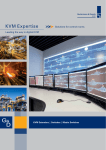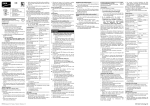Download DVI KVM Extender- 2011-03 Guntermann & Drunck GmbH
Transcript
DVI KVM Extender 2011-03 KVM Extender Extension systems to bridge IT distances The company Intelligent solutions Guntermann & Drunck GmbH has been established in 1985 and is named after its founders. Over 25 years have since past, and we are now a leading manufacturer of digital and analog KVM switching systems. As an owner-managed company we work with a broad range in both digital and analog KVM closely with the marketplace and make our decisions with and in the interests of our customers. It is our philosophy to meet our customers while making decisions, to accompany them in the process and ensure that they achieve their goals. We can do this because as a medium sized company we have short communication paths and all core competencies are in house – from development through to production. This way we can even make the impossible possible at times. If it is thanks to the modularity of the products or by implementing a customised solution. We orient ourselves towards the needs of the customer – and not the other way round. Organisations, service providers and companies of all sizes managing numerous computers, servers and other network devices trust the comprehensive advice and service provided by Guntermann & Drunck GmbH. Thanks to these different fields of specialisation, the demands placed on the products are many and are manifold. Our products have to provide a long-life service, be secure, uncomplicated, user-friendly, understandable and adaptable. www.gdsys.de // 2 DL-Compact The system 6.6 The DL-Compact system extends the signals: ► keyboard/mouse ► dual-link DVI. It enables an uncompressed transmission via fiber optics (2 fibers) over up to 400 m. The system consists of two main components: the computer module (transmitter) and the user module (receiver). The modules are connected via fiber optics. The system faciliates the operation of a computer via a receiver-sided workplace. Highlights - single- und dual-link DVI - Resolutions up to 2560 x 1600 @ 60 Hz or 2048 x 2048 @ 60 Hz - E-DDC support - All resolutions within the bandwidth of 330 MHz - 24 bit colour depth - Max. transmission length 400 m via fiber optics at max. resolution - Uncompressed transmission in 1:1 performance - PS/2- and USB keyboard/mouse support - Galvanic separation of transmitter - Transmission insusceptibel to interference radiation Computer module DL-Compact-CPU Front view Item no. A199 0014 Rear view DVI DL Fiber optics User module DL-Compact-CON Front view Item no. A199 0015 Rear view www.gdsys.de // DLC 3 DL-Compact The system 6.6 System features Computer per system 1 Signal type/video dual-link DVI Resolution up to 2560 x 1600 @ 60 Hz or 2048 x 2048 @ 60 Hz Standards E-DDC support Colour depth 24 bit Pixel rate up to 330 MHz Type of cable connection Computer module – user module dedicated fiber optics link Transmission length (max.) 400 m via 2 multimode fibers (50/125 µm, 500 MHz*km, OM2) at max. resolution CPU module - user module 200 m via 2 multimode fibers (62.5/125 µm, 200 MHz*km, OM1) at max. resolution Transmission cable type fiber optics (2 fibers) Update process with wizard at service socket of computer module or user module Operating environment Temperature +5 to +45 °C Air humidity < 80 %, non-condensing Conformity CE, RoHS System hardware The system hardware offers a multitude of advantages. The table below illustrates just a few of those. Connection Forwarding and saving of enhanced DDC information between remote monitor and computer No installation preparation required Computer hot plug: Computer and system modules can be connected during operation Stay-alive: When switching off the extender the computer remains unaffected LEDs Operating status Operating the main components The system itself needs no explicit operation. www.gdsys.de Operation // DLC 4 DL-Compact The system 6.6 Individual module features Technical data Computer module User module DL-Compact-CPU DL-Compact-CON external power pack external power pack Main Type Power supply Connection Voltage Material Case Dimensions W x H x D Desktop Weight Mini-DIN 4 power socket Mini-DIN 4 power socket AC100-240V/60-50Hz AC100-240V/60-50Hz +12VDC/0.3A +12VDC/0.8A anodised aluminium anodised aluminium 105 x 26 x 104 mm 105 x 26 x 104 mm approx. 0.3 kg approx. 0.3 kg Interfaces/Specification for workplace Monitor PS/2 Keyboard/mouse USB keyboard/mouse – 1 x DVI-D socket – 2 x Mini-DIN 6 socket – 2 x USB-A socket 1 x DVI-D socket – PS/2 Keyboard/mouse CPU 2 x Mini-DIN 6 socket – USB Keyboard/mouse CPU 1 x USB-B socket – 2 x SC Single socket 2 x SC Single socket to computer Video CPU for transmission Computer module – user module No. of optical fibers 2 computer module – user module for updates www.gdsys.de 1 x Mini-USB-B socket 1 x Mini-USB-B socket // DLC 5 DL-Compact Order list 6.6 DL-Compact Item no. Description A199 0014 DL-Compact-CPU A199 0015 DL-Compact-CON Connectivity Computer connection cables are included, length 2 m. Power supply cable and power packs are included as standard. Alternative lenghts are available and are priced to order. Item no. Description Rubrik in KVM Connectivity Funktion DVI-D-DL-M/M-x Video cable computer connection Twin-PS/2-M/M-x Keyboard-/mouse cable computer connection seeUSB-AM/BM-x USB cable computer connection KVM Connectivity firmware update USB-Service-x Particular cable K-LwLm-SCD-x Ready-made cabke transmission in multimode K-LwLm-out-SCD-x Ready-made cabke outdoor transmission in multimode x = length in metres, see KVM Connectivity for length available. When ordering please quote the article number and description. www.gdsys.de // DLC 6 The system DL-Vision 6.7 Highlights The DL-Vision extends the signals keyboard/mouse ► dual-link DVI ► audio ► RS232 ► USB 2.0 ► - resolution up to 2560 x 1600 @ 60 Hz or 2048 x 2048 @ 60 Hz - all resolutions within the bandwidth of 330 MHz - E-DDC support - 24 bit colour depth - uncompressed transmission in 1:1 performance - support of Barco PVS graphics card - max. transmission length 10,000 m via fiber optics at max. resolution - 2 network interfaces - optional Monitoring-functionality (Syslog + SNMP) - galvanic separation of transmitter and receiver - transmission insusceptibel to interference radiation - PS/2 and USB keyboard/mouse support - integrated main and redundant power supply with netfilter - transmission of audio and RS232 (data and handshake) and Screen Freeze function included in standard - optional feature: USB 2.0 (transparent, high speed) - at both modules console with all video channels It enables uncompressed transmission via fiber optics (2 fibers) over up to 300 or 10,000 m. USB signals are extended transparently up to 2,000 m. The multi-channel variant can transmit 2 video channels. DL-Vision can be configured and monitored via 2 integrated network ports. An integrated web interface helps visualizing status messages. SNMP traps and Syslog messages dispatch critical system values. Safety is increased by two integrated power supplies. The system consits of two main components: the computer module (transmitter) and the user module (receiver). The modules are connected via fiber optics. They faciliate the operation of a computer via 2 competing (1 transmitter-side, 1 receiver-side) workplaces. The computer modules are available with 2 video channels. DL-Vision computer modules transmit the following signals as standard: - dual-link DVI - audio + transparent RS232 - 1 x PS/2 or USB keyboard/mouse; also mixed mode The following optional feature can also be ordered: - transparent USB 2.0 Front view DVI DL RS 232 Fiber optics Computer module DL-Vision(S)-MC2ARU2-CPU DEV LAN WEB CON If Item no. A121 0071 USB Moni 2.0 tor User module DL-Vision(S)-MC2ARU2-CON As computer and user modules are basically compatible, the user modules DL-Vision-CON also transmit the following signals as standard: - dual-link DVI - audio + transparent RS232 - 1 x PS/2 or USB keyboard/mouse www.gdsys.de Front view The user modules are available in the same variants and with the same optional equipment features. Item no. A122 0053 // DLV 7 DL-Vision The system 6.7 System features User consoles per system 2 (competing) Number of monitors/workplaces 2 Computer per system 1 Signal type/video dual-link DVI; downwards compatible to single-link Resolution up to 2560 x 1600 @ 60 Hz or 2048 x 2048 @ 60 Hz Standards E-DDC support Colour depth 24 bit Pixel rate 330 MHz Type of cable connection CPU module - user module dedicated fiber optic link Max. Transmission length at10.000 m via 2 singlemode fibers (9/125 µm, 2,000 MHz*km, OS1) max. resolution 300 m via 2 multimode fibers (50/125 µm, 2,000 MHz*km, OM3) 82 m via 2 multimode fibers (50/125 µm, 500 MHz*km, OM2) 33 m via 2 multimode fibers (62.5/125 µm, 200 MHz*km, OM1) 26 m via 2 multimode fibers (62,5/125 µm, 160 MHz*km, FDDI-grade) Transmission cable type fiber optics (2 fibers) Update process with wizard at service socket of computer module or user module Operating environment Temperature +5 to +35 °C Air humidity < 80 %, non-condensing Conformity CE, RoHS System hardware Connection Dispatch and storage of enhanced DDC information between remote monitor and computer No installation preparation required Computer hot plug: Computer and system modules can be connected during operation Stay-alive: When switching off the extender the computer remains unaffected Expansion Remote power switching with additional feature „DLV-Power“ Network access 2 network ports per modul e.g. for KVM service network and productive network Redundancy 2 integrated self-monitoring power supplies per module with netfilter to reduce electronic interference LEDs Identification LED (switching on and off of device LED via web application, for loacting device within a rack), control of power supply, operating status Operating the main components The system itself needs no explicit operation. The system automatically switches to the console at which keyboard and mouse inputs are being made. www.gdsys.de Operation // DLV 8 The system DL-Vision 6.7 Functional features The switching between the two modules is done automatically by keyboard or mouse inputs. Additional features (e.g. dark switching) can be activated via keyboard hotkeys. Configuration and operation of the DL-Vision can either be done in the setup mode of the keyboard of one of the workplaces or via the web application „Config Panel“. Config Planel is a graphical user interface which is operated via network through a web browser. Setup mode or Config Panel offer you the following possiblities: User Clearly arranged graphical user interface Create up to 256 individual accounts Create user groups and define individual configuration rights Operation Dark switching of workplace which is not in operation Activate permanent access from one workplace to a single computer (Permanent Access) Integration of special keyboards (multimedia- and SUN special keyboards) Change hotkeys Carry out mouse reset Drag & drop function Configuration Configuration of network parameters via graphical user interface Define netfilter rules, which regulate access of certain IP addresses Enter date and time, select NTP server Maintenance Backup of configuration data Restore the configuration data Set system defaults via push button or web application Update Input firmware updates via network/Web interface Monitoring - optional Carry out Syslog settings Query system information, e.g. current network settings, logs, system configuration Forward Syslog updates via network Forward SNMP traps Supervision of critical device status DevCon-Support - integrated Supports communication with the central appliance DevCON-Center (monitoring and configuration) Directory Perform authentication against LDAP, Active Directory, TACACS+ and Radius Logbuch Intelligent electronic notepad notes Note function for scheduled tasks plus status assignment Filing of comments on the device Exportable in .csv format Web interface Configuration as well as monitoring of the system are carried out via web application and can be referred in chapter „Configuration + Monitoring“. www.gdsys.de Configuration Monitoring // DLV 9 DL-Vision Equipment features 6.7 Screen-Freeze Function Included component to hold the video signal If the display looses the video signal due to a broken connection or a problem with the computer‘s graphics card, the Sreen-Freeze function „freezes“ the last displayed image of the monitor. This state is highlighted by a red, semi-transparent frame. The function is automatically cancelled as soon as the display receives an active video signal. Transparent USB 2.0 USB 2.0 Optional component for transmitting transparent USB 2.0 signals Technical data Computer module DL-Vision-CPU User module DL-Vision-CON Interfaces and specifications for workplace – to computer 1 x USB-B socket Transmission Interface 1 x LC-Duplex socket Additional fiber optics Design USB specifications Transmission length 4 x USB-A socket – 1 x LC-Duplex socket 2 internal transparent USB 2.0 up to 2,000 m via singlemode fibers up to 300 m via multimode fibers USB power supplyHigh Power devices up to 500 mA USB transmission rate www.gdsys.de up to 480 Mbit/s // DLV 10 Expansion DL-Vision 6.7 Expansion DLV-Monitoring WEB Moni LAN If tor Web interface integration for monitoring of system conditions. Description DLV-Monitoring monitors the system status of network-compatible G&D products. Any critical system status is visible on the display and also reported via SNMP traps or Syslog messages. The administrator is therefore in a position to step in at an early stage to rectify the situation. Operation via Web interface Required for use Activation via web interface Details about DLV-Monitoring can be referred at chapter „Configuration • Monitoring • DevCon-Support“. Expansion DLV-Power Component for power switching „DLV-Power“; can be retrofitted on request. „DLV-Power“ allows remote turning on & off of a computer (reset and ATX power switching). A slot card is implemented in the computer and connected to the computer module. On the remote side a corresponding hardware (button, etc.) is implemented and connected to the user module. The function is available for all DL-Vision variants. For further details, please contact our sales team. Technical data Computer module DL-Vision-CPU User module DL-Vision-CON Interfaces and specifications for workplace – to computer RJ11 socket Transmission Additional fiber optics www.gdsys.de RJ11 socket – no // DLV 11 Variants DL-Vision 6.7 1. Single-Channel (1 x video) DL-Vision-(S)ARU2-CPU Computer module DVI DL RS 232 Fiber optics DEV LAN WEB CON If rear view Item no. A121 0067 USB Moni 2.0 tor DL-VisionARU2-CON User module rear view www.gdsys.de Item no. A122 0049 // DLV 12 Variants DL-Vision 6.7 Individual module features Technical data Computer module User module DL-Vision-(S)-AR-CPU DL-Vision-(S)-AR-CON internal power pack internal power pack 1 x inlet connector 1 x inlet connector Main Type Power supply Connection Voltage Redundant Type Connection Voltage Material Case Dimensions Desktop (W x H x D) Rackmount Weight (IEC-320 C14) (IEC-320 C14) AC100-240V/60-50Hz AC100-240V/60-50Hz 0.5-0.2A 0.5-0.2A internal power pack internal power pack 1 x inlet connector 1 x inlet connector (IEC-320 C14) (IEC-320 C14) AC100-240V/60-50Hz AC100-240V/60-50Hz 0.5-0.2A 0.5-0.2A anodised aluminium anodised aluminium 435 x 44 x 284.5 mm 435 x 44 x 284.5 mm 19“ x 1 HU x 210 mm 19“ x 1 HU x 210 mm approx. 2.3 kg approx. 2.3 kg Interfaces/Specifictations for workplace Monitor Keyboard/mouse USB keyboard/mouse Audio 1 x DVI-D socket 1 x DVI-D socket 2 x Mini-DIN 6 socket 2 x Mini-DIN 6 socket 2 x USB-A socket 2 x USB-A socket - 2 x 3.5 mm socket Resolution Sampling rate Bandwith RS232 48 kHz 22 kHz – Transmission rate Signals that can be transmitted (micro + speaker) 24 bit digital to computer Keyboard/mouse CPU 1 x D-Sub 9 plug max. 115 200 bit/s TxD, RxD, RTS, CTS, DTR, DSR, DCD 2 x Mini-DIN 6 socket – Video CPU 1 x DVI-D socket – USB keyboard/mouse CPU 1 x USB-B socket – 2 x 3.5 mm socket – Audio (specification s. above) RS232 (specification s. above) for transmission computer module – user module (line in + line out) 1 x D-Sub 9 socket - LC Duplex socket LC Duplex socket No. of opitcal fibers 2 computer module – user module network for service www.gdsys.de 2 x RJ45 socket 1 x Mini-USB-B socket 2 x RJ45 socket 1 x Mini-USB-B socket // DLV 13 Variants DL-Vision 6.7 2. Multi-Channel 2 (2 x video) DL-Vision-(S)-MC2ARU2-CPU Computer module DVI DL RS 232 Fiber optics DEV LAN WEB CON If rear view Aritcle no. A121 0071 USB Moni 2.0 tor DL-Vision-(S) MC2-ARU2-CON User module rear view www.gdsys.de Item no. A122 0053 // DLV 14 Variants DL-Vision 6.7 Individual module features Technical data Computer module Main Type Power supply User module DL-Vision-MC2-AR-CPU DL-Vision-(S)-MC2-AR-CON Connection Voltage internal power pack internal power pack 1 x inlet connector 1 x inlet connector (IEC-320 C14) (IEC-320 C14) AC100-240V/60-50Hz AC100-240V/60-50Hz 0.7-0.3A 0.9-0.4A Redundant (optional) Type internal power pack internal power pack Connection 1 x inlet connector 1 x inlet connector Voltage Material Case Dimensions Desktop (W x H x D) Rackmount Weight (IEC-320 C14) (IEC-320 C14) AC100-240V/60-50Hz AC100-240V/60-50Hz 0.7-0.3A 0.9-0.4A anodised aluminium anodised aluminium 435 x 44 x 210 mm 435 x 44 x 210 mm 19“ x 1 HU x 210 mm 19“ x 1 HU x 210 mm approx. 2.4 kg approx. 2.4 kg Interfaces/Specifictations for workplace Monitor Keyboard/mouse USB keyboard/mouse Audio 2 x DVI-D socket 2 x DVI-D socket 2 x Mini-DIN 6 socket 2 x Mini-DIN 6 socket 2 x USB-A socket 2 x USB-A socket – 2 x 3,5 mm socket Resolution Sampling rate Bandwith RS232 48 kHz 22 kHz – Transmission rate Signals that can be transmitted (micro + speaker) 24 bit digital to computer Keyboard/mouse CPU 2 x D-Sub 9 plug max. 115 200 bit/s TxD, RxD, RTS, CTS, DTR, DSR, DCD 2 x Mini-DIN 6 socket – Video CPU 2 x DVI-D socket – USB keyboard/mouse CPU 1 x USB-B socket – 2 x 3.5 mm socket – Audio (specification s. above) RS232 (specification s. above) for transmission computer module – user module (line in + line out) 2 x D-Sub 9 socket – 2 x LC Duplex socket 2 x LC Duplex socket No. of opitcal fibers 4 computer module – user module network for updates www.gdsys.de 2 x RJ45 socket 1 x Mini-USB-B socket 2 x RJ45 socket 1 x Mini-USB-B socket10 // DLV 15 Order list DL-Vision 6.7 To ensure that the computer module and user module match, please check that the additional features (letters „ARU2“) are identical for both modules. Single-Channel (1 x video) Multimode Computer module Item no. Description Audio RS232 transp. USB 2.0 Desktop Rackmount A121 0068 DL-Vision(M)-AR-CPU *1 A121 0069 DL-Vision(M)-ARU2-CPU *1 User module Item no. Description Audio RS232 transp. USB 2.0 Desktop Rackmount A122 0050 DL-Vision(M)-AR-CON *1 A122 0051 DL-Vision(M)-ARU2-CON *1 Single-Channel (1 x video) Singlemode Computer module Item no. Description Audio RS232 transp. USB 2.0 Desktop Rackmount A121 0066 DL-Vision(S)-AR-CPU *1 A121 0067 DL-Vision(S)-ARU2-CPU *1 User module Item no. Description Audio RS232 transp. USB 2.0 Desktop Rackmount A122 0048 DL-Vision(S)-AR-CON *1 A122 0049 DL-Vision(S)-ARU2-CON *1 *1 Devices with rackmount kits can be installed at the front or rear of the rack. www.gdsys.de // DLV 16 Order list DL-Vision 6.7 Multi-Channel (2 x video) Multimode Computer module Item no. Description Audio RS232 A121 0072 DL-Vision(M)-MC2-AR-CPU A121 0073 DL-Vision(M)-MC2-ARU2-CPU transp. USB 2.0 Desktop Rackmount *1 *1 User module Item no. Description Audio RS232 transp. USB 2.0 Desktop Rackmount A122 0054 DL-Vision(M)-MC2-AR-CON *1 A122 0055 DL-Vision(M)-MC2-ARU2-CON *1 Multi-Channel (2 x video) Singlemode Computer module Item no. Description Audio RS232 transp. USB 2.0 Desktop Rackmount A121 0070 DL-Vision(S)-MC2-AR-CPU *1 A121 0071 DL-Vision(S)-MC2-ARU2-CPU *1 User module Item no. Description Audio RS232 transp. USB 2.0 Desktop Rackmount A122 0052 DL-Vision(S)-MC2-AR-CON *1 A122 0053 DL-Vision(S)-MC2-ARU2-CON *1 *1 Devices with rackmount kits can be installed at the front or rear of the rack. www.gdsys.de // DLV 17 Order list DL-Vision 6.7 Connectivity According to the equipment features selected, the computer connection cables are included, length 2 m. Power supply cable, power packs and 19“ mounting are included as standard. Alternative lenghts are available and are priced to order. Item no. Description Category in KVM Connectivity Function DVI-D-DL-M/M-x Video cable computer connection USB-AM/BM-x USB cable computer connection Twin-PS/2-M/M-x Keyboard-/mouse cable computer connection RS232-M/F-x Serial cable computer connection see Audio-M/M-x mit Ferrit Audio cable computer connection KVM Connectivity USB-Service-x Particular cable firmware update K-LwLs-LCD-x Ready-made cables transmission in singlemode K-LwLm-LCD-x Ready-made cables transmission in multimode Expansion DLV-Monitoring Function Item no. Description A820 0009 DLV-Monitoring DLV-Power Item no. Description A180 0009 DLV-Power x = lenght in metres, see KVM Connectivity for length available. When ordering please quote the article number and description. www.gdsys.de // DLV 18 Configuration • Monitoring • DevCon-Support 6.6 High operational safety and reliability are essential to G&D products. Enhancing these well-established attributes, our latest products come fully equipped with network ports. Network-capable G&D products therefore offer the following possibilities: 1. Configuration 2. Monitoring 3. DevCon Support adjust device settings display and report the device status support the communication by applying the DevCon-Center for central configuration and monitoring Any critical operational status can be recognised in advance and the system administrator can act accordingly. System availability and safety are increased for mission-critical applications such as Air or Ground Traffic Control, live broadcast etc. Supported products Monitoring, configuration via network or DevCon support is currently supported by the following products: • • • DL-Vision KVM Extender DL-MUX4 KVM Switch DevCon-Center KVM ADD-On Further network-compatible products are projected. 1. Configuration via web interface (integrated) The respective settings are supplied by the „Config-Panel“ web interface of the devices and cover specific settings for the device as well as network settings. The access is password-protected. The web interface is provided both in German and English. LAN WEB If ◄ Figure: „Config Panel“ of a DL-Vision Within the configuration menu all relevant settings of the product can be executed online. Configuring the network the user can define netfilter rules and activate the support of a central NTP and Syslog server. Figure: „CPU Configuration“ of a DL-Vision ► www.gdsys.de // WEB-IF 19 Configuration • Monitoring • DevCon support 6.6 2. Monitoring the device status via web interface (optional) The „Monitoring“ feature enables the detection of device status information. The information is displayed in the web interface of the devices. The Monitoring function can be activated by loading an activation key via the web interface. Additionally, that activation enables the use of SNMP trap and agent. ◄ Figure: Web interface of DL-Vision showing monitoring values Next to displaying the detected values in the web interface, they can either be sent (SNMP Trap) or requested (SNMP GET). The web interface offers the settings for external querying of the SNMP agent. Versions SNMPv2c and V3 are supported. Additionally, the forwarding of SNMP traps is integrated. Figure: SNMP agent settings of a DL-Vision ► DL-MUX Feature Sending an SNMP SET request, the DL-MUX can be switched to another channel remotely. www.gdsys.de DL-MUX Feature // WEB-IF 20 Configuration • Monitoring • DevCon support 6.6 The information menu displays the values set in the configuration menu and the detected status values of the device. Among others, the following status values are provided: • main power supply - device • redundant power supply - device • temperature - device • power supply - computer • DVI video input channel 1 • DVI video input channel 2 • uninterrupted transmission on all transmission cables Values changing their statuses (e.g. power on/off) and values exceeding predefined limits (e.g. temperatures) are highlighted in red in the web interface. Furthermore, the device informs the administrator according to preset parameters. Figure: Information menu of a monitored DL-Vision ► 3. Central configuration and central monitoring via the appliance DevCon-Center and devices with DevCon support If several network-capable products are deployed, the use of the DevCon-Center is recommended. The DevCon-Center appliance is in permanent contact with all devices over network. Using the DevCon-Center appliance, all connected G&D devices with the required support can be centrally configured, updated and monitored within one user interface. Monitoring, configuration and updates can be carried out via one IP address. The DevCon-Center shows the monitoring values of all G&D products connected via network within an interface and therefore enables the user to: • • • • view an overview of the entire system und all device statuses view a list of all individual devices showing information such as IP addresses and other configuration values create device folders within the DevCon-Center (e.g. folders for all extender transmitters and all extender receivers) create combined device folders within the DevCon-Center (e.g. a folder for all extenders and switches of a particular location) As the device comes with a second network interface, monitoring and productive LAN can be separated. For using SNMP-SET or GET, each device has to be connected to the network irrespective of the use of the DevCon-Center. www.gdsys.de // WEB-IF 21 FIBREVision The system 6.7 Highlights The FIBREVision system extends the signals keyboard/mouse ► single-link DVI ► audio ► RS232 ► USB 1.1 or USB 2.0 ► It enables the transparent transmission via fiber optics (2 fibers) over up to 550 m or 10000 m. USB signals are transmitted transparent up to 2000 m. The video outlet can be operated either digitally or analog. The multi-channel variants transmit 2, 3 and 4 video channels. The system consists of two main components: the computer module (transmitter) and the user module (receiver). The modules are connected via fiber optics. The system facilitates the operation of a computer via 2 competing (1 x transmitter-side, 1 x receiver-side) workplaces. FIBREVision computer modules transmit the following signals as standard: 1 x digital single-link video 1 x PS/2 or USB keyboard/mouse; also mixed mode - resolution up to 1920 x 1200 @ 60 Hz and 1280 x 1024 @ 85 Hz - E-DDC support - max. transmission length up to 10000 m via fiber optics at max. resolution - galvanic separation of transmitter and receiver - reads out quality of fiber optics connection - transmission insusceptible to interference radiation - PS/2 and USB keyboard/mouse support - digital as well as analog monitors connectable - local console with all video channels at both modules - redundant power supply (optional) - optional features: audio and RS232 (data and handshake), USB 1.1 and USB 2.0 (transparent, high power) - integrated power pack - Screen-Freeze function - multi-channel variant for up to 4 video transmissions The following optional features can also be ordered: - audio + transparent RS232 (only in combination) - transparent USB 1.1 or USB 2.0 Computer module FIBREVision(S)-MC4ARU-CPU Computer modules are available with up to 4 video channels. Front view Fiber optics RS 232 Item no. A141 0038 USB USB 1.1 2.0 User module FIBREVision(S)-MC4ARU-CON As computer and user modules are basically compatible, the user modules FIBREVision-CON also transmit the following signals as standard: 1 x digital single-link video 1 x PS/2 or USB keyboard/mouse www.gdsys.de Front view The user modules are available in the same variants and with the same optional equipment features. Item no. A142 0028 // FV 22 FIBREVision The system 6.7 System features User consoles per system 2 (competing) Number of monitors/workplace 1 to 4 Computers per system 1 Signal type/video digital single-link video Resolution analog (only connection to workplace) to 1920 x 1200 @ 60Hz and 1280 x 1024 @ 85 Hz Resolution digital from 640 x 480 @ 100 Hz to 1920 x 1200 @ 60 Hz Standards E-DDC support at DVI Digital color depth 24 bit Type of cable connection CPU module – user module dedicated fiber optic link Transmission length (max.) 275 m via 2 multimode fibers (62,5/125µm) at max. resolution CPU – user module 550 m via 2 multimode fibers (50/125 µm) at max. resolution Transmission length (max.) 10000 m via 2 singlemode fibers (9/125 µm) at max. resolution; CPU – user module with USB max. 2000 m Transmission cable type multimode fibers (62,5/125 µm, 200 MHz*km), class OM1 multimode fibers (50/125 µm, 500 MHz*km), class OM2 singlemode fibers (9/125 µm, 2000 MHz*km), class OS1 Update process with wizard at service socket of computer module or user module Operating environment Temperature Single Channel +5 bis +45°C Multi Channel 2 +5 bis + 40°C Multi Channel 4 +5 bis + 35°C Air humidity Conformity 20 - 80 %, non-condensing CE, RoHS System hardware The system hardware offers a multitude of advantages. The table below illustrates just a few of those. Connection Forwarding and saving of enhanced DDC information between remote monitor and computer No installation preparation required Computer hot plug: Computer and system modules can be connected during operation Stay-alive: When switching off the extender the computer remains unaffected Expansion Remote power switching with additional component „FIBRE-Power“ Operating the main components The system itself needs no explicit operation. The system automatically switches to the console at which keyboard and mouse inputs are being made. www.gdsys.de Operation // FV 23 FIBREVision Equipment features 6.7 Equipment The given equipment features make the corresponding equipment of a FIBREVision device. These features can also be retrofitted at the factory on request. Each FIBREVision system can be ordered with the following optional equipment features: - Audio and RS232 (only in combination) - Transparent USB 1.1 or USB 2.0 - Screen-Freeze Funktion Audio-RS232 RS 232 Component for transmitting audio and transparent RS232 signals Technical data Computer module User module FIBREVision-CPU FIBREVision-CON Interfaces and specifications for workplace Audio – 2 x 3.5 mm socket (speaker, micro in) RS232 1 x D-Sub 9 plug – to computer Audio 2 x 3.5 mm socket RS232 1 x D-Sub 9 socket Transmission Additional fiber optics Design Audio specification Resolution internal 24 bit digital 96 kHz Bandwidth 22 kHz Microphone preamplification RS232 specification Transmission rate – no Sampling rate – (Line in, Line out) 20 dB max. 115.200 bit/s Signals transmittedRxD, TxD, RTS, CTS, DTR, DSR, DCD Transparent USB 1.1 USB 1.1 Component for transparent transmitting USB 1.1 signals Technical data Computer module User module FIBREVision-CPU FIBREVision-CON – 4 x USB-A socket Interfaces and specifications for workplace to computer 1 x USB-B socket (for both – keyboard/mouse) Transmission Additional fiber optics Design USB specification Transmission length no internal transparent USB 1.1 up to 2000 m USB power supplyhigh power devices up to 500 mA USB transmission rate www.gdsys.de up to 12 Mbit/s // FV 24 FIBREVision Equipment features + Expansion 6.7 Equipment Transparent USB 2.0 USB 2.0 Component for transparent transmitting USB 2.0 signals Technical data Computer module User module FIBREVision-CPU FIBREVision-CON 4 x USB-A socket Intefaces and specifications for workplace – to computer 1 x USB-B socket Transmission Computer module – user module 1 x LC Duplex socket Number of additional fiber optics – 1 x LC Duplex socket computer module – user module Design USB specifications Transmission length 2 internal transparent USB 2.0 up to 2000 m USB power supplyhigh power devices up to 500 mA USB transmission rate up to 480 Mbit/s Expansion Screen-Freeze Function Component to hold the video signal If the display looses the video signal due to a broken connection or a problem with the computer‘s graphics card, the Sreen-Freeze function „freezes“ the last displayed image of the monitor. This state is highlighted by a red, semi-transparent frame. The function is automatically cancelled as soon as the display receives an active video signal. Expansion FIBRE-Power This component can be retrofitted on request. The component "FIBRE Power" permits the computer to be switched on and off remotely (reset and ATX power switching). To do this, a slot card is inserted into the computer to be controlled and connected to the computer module. On the remote workplace there is corresponding operating hardware from the customer (button, etc.) which is connected to the user module. The function is normally available for all FIBREVision variants. "FIBRE-Power" requires an existing "Audio-RS232" component like the variants FIBREVision-AR or FIBREVision-ARU. For further details, please contact our sales team. Technical data Computer module User module FIBREVision-CPU FIBREVision-CON Interfaces and specifications for workplace – to computer RJ11 socket Transmission additional fiber optics www.gdsys.de RJ11 socket – no // FV 25 FIBREVision Variants 6.7 Single-Channel (1 x video) FIBREVision single-channel is provided in 2 variants: Using multimode fibers (50/125 µm), FIBREVision(M) bridges up to 550 m. Using singlemode fibers (9/125 µm), FIBREVision(S) bridges up to 10000 m. FIBREVision(S)ARU-CPU Computer module Rear view Fiber optics RS 232 Item no. A111 0093 USB 1.1 FIBREVision(S)ARU-CON User module Rear view Item no. A112 0090 The FIBREVision single-channel is also available as a twin variant. It combines two computer or user modules in a single 1HU 19" casing. This provides a space-saving way of operating two computers remotely. Single-Channel (1 x Video) mit USB 2.0 FIBREVision(S)ARU2-CPU Computer module Rear view Fiber optics RS 232 Item no. A111 0146 USB 2.0 FIBREVision(S)ARU2-CON User module Rear view www.gdsys.de Item no. A112 0138 // FV 26 FIBREVision Variants 6.7 Individual module features Technical data Computer module User module FIBREVision-CPU FIBREVision-CON internal power pack internal power pack Main Type Power supply Connection Power supply 1 x IEC plug 1 x IEC plug (IEC-320 C14) (IEC-320 C14) AC100-240V/60-50Hz AC100-240V/60-50Hz 0.3-0.2A 0.3-0.2A when equipped with USB 2.0 0.3-0.2A 0.6-0.3A external power pack external power pack Redundant (optional) Type Connection Mini-DIN 4 power socket Mini-DIN 4 power socket Power supply +12VDC/1.0A when equipped with USB 2.0 +12VDC/1.2A +12VDC/2.1A anodised aluminium anodised aluminium Material Casing Dimensions Desktop when equipped with USB 2.0 (W x H x D) Rackmount +12VDC/1.0A 210 x 44 x 210 mm 210 x 44 x 210 mm 270 x 44 x 210 mm 270 x 44 x 210 mm 19“ x 1 HU x 210 mm 19“ x 1 HU x 210 mm Weight approx. 1.2 kg approx. 1.3 kg approx. 1.2 kg approx. 1.3 kg Interfaces/specifications for workplace Monitor Keyboard/mouse USB keyboard/mouse to computer Video CPU Keyboard/mouse CPU USB keyboard/mouse CPU for transmission CPU module – user module 1 x DVI-I socket 1 x DVI-I socket 2 x Mini-DIN 6 socket 2 x Mini-DIN 6 socket – 2 x USB-A socket 1 x DVI-D socket – 2 x Mini-DIN 6 socket – 1 x USB-B socket – 1 x LC Duplex socket 1 x LC Duplex socket No. of fiber optics CPU module – user module for updates www.gdsys.de 1 x Mini-USB-B socket 2 1 x Mini-USB-B socket // FV 27 FIBREVision Variants 6.7 Multi-channel 2 (2 x video) FIBREVision multi-channel 2 is provided in 2 variants: Using multimode fibers (50/125 µm), FIBREVision(M) bridges up to 550 m. Using singlemode fibers (9/125 µm), FIBREVision(S) bridges up to 10000 m. FIBREVision(S)MC2-ARU2-CPU Computer module Rear view Fiber optics RS 232 Item no. A121 0087 USB USB 1.1 2.0 FIBREVision(S)MC2-ARU2-CON User module Rear view www.gdsys.de Item no. A122 0067 // FV 28 FIBREVision Variants 6.7 Individual module features Technical data Computer module User module FIBREVision-MC2-CPU FIBREVision-MC2-CON internal power pack internal power pack Main Type Power supply Connection Voltage 1 x IEC plug 1 x IEC plug (IEC-320 C14) (IEC-320 C14) AC100-240V/60-50Hz AC100-240V/60-50Hz 0.5-0.2A 0.4-0.2A when equipped with USB 2.0 0.6-0.3A 0.5-0.3A external power pack external power pack Redundant (optional) Type Connection Mini-DIN 4 power socket Mini-DIN 4 power socket Voltage +12VDC/1.7A +12VDC/1.5A when equipped with USB 2.0 +12VDC/2.6A +12VDC/2.6A Material Casing Dimensions Desktop (W x H x D) Rackmount anodised aluminium anodised aluminium 435 x 44 x 210 mm 435 x 44 x 210 mm 19“ x 1 HU x 210 mm 19“ x 1 HU x 210 mm Weight approx. 3.0 kg approx. 3.0 kg when equipped with USB 2.0 approx. 3.0 kg approx. 3.0 kg Interfaces/specifications for workplace Monitor Keyboard/mouse USB keyboard/mouse to computer Video CPU Keyboard/mouse CPU USB keyboard/mouse CPU for transmission CPU module – user module 2 x DVI-I socket 2 x DVI-I socket 2 x Mini-DIN 6 socket 2 x Mini-DIN 6 socket – 2 x USB-A socket 2 x DVI-D socket – 2 x Mini-DIN 6 socket – 1 x USB-B socket – 2 x LC Duplex socket 2 x LC Duplex socket No. of fiber optics CPU module – user module for updates www.gdsys.de 1 x Mini-USB-B socket 4 1 x Mini-USB-B socket // FV 29 FIBREVision Variants 6.7 Multi-channel 4 (up to 4 x video) The FIBREVision multi-channel 4 is provided in 2 variants: Using multimode fibers (50/125 µm), FIBREVision(M) bridges up to 550 m. Using singlemode fibers (9/125 µm), FIBREVision(S) bridges up to 10,000 m. FIBREVision(S)MC4-ARU2-CPU Computer module Rear view Fiber optics RS 232 Item no. A141 0038 USB USB 1.1 2.0 FIBREVision(S)MC4-ARU2-CON User module Rear view www.gdsys.de Item no. A142 0028 // FV 30 FIBREVision Variants 6.7 Individual module features Technical data Computer module User module FIBREVision-MC4-CPU FIBREVision-MC4-CON internal power pack internal power pack Main Type Power supply Connection Voltage 1 x IEC plug 1 x IEC plug (IEC-320 C14) (IEC-320 C14) AC100-240V/60-50Hz AC100-240V/60-50Hz 0.8-0.4A 0.6-0.3A when equipped with USB 2.0 0.9-0.4A 0.9-0.4A external power pack external power pack Redundant (optional) Type Connection Mini-DIN 4 power socket Mini-DIN 4 power socket Voltage +12VDC/3.2A +12VDC/2.6A when equipped with USB 2.0 +12VDC/3.3A +12VDC/3.2A Material Front, rear panel, upper blade Casing Sub blade Dimensions Desktop (W x H x D) Rackmount Weight anodised aluminium anodised aluminium zinc coated steel plate zinc coated steel plate 435 x 44 x 285 mm 435 x 44 x 285 mm 19“ x 1 HU x 285 mm 19“ x 1 HU x 285 mm approx. 3.1 kg approx. 2.9 kg Interfaces/specifications for workplace Monitor Keyboard/mouse USB keyboard/mouse to computer Video CPU Keyboard/mouse CPU USB keyboard/mouse CPU for transmission CPU module – user module 4 x DVI-I socket 4 x DVI-I socket 2 x Mini-DIN 6 socket 2 x Mini-DIN 6 socket – 2 x USB-A socket 4 x DVI-D socket – 2 x Mini-DIN 6 socket – 1 x USB-B socket – 4 x LC Duplex socket 4 x LC Duplex socket No. of fiber optics CPU module – user module for updates www.gdsys.de 1 x Mini-USB-B socket 8 1 x Mini-USB-B socket // FV 31 FIBREVision Order list 6.7 To ensure that the computer module and user module match, please check that the functional features (letters "ARU" as well as "M" and "S") are identical for both modules. Single-Channel (1 x video) Multimode Computer module Item no. Description A111 0079 Audio RS232 transp. USB 1.1 transp. USB 2.0 Desktop Rackmount FIBREVision (M)-CPU A111 0080 FIBREVision (M)-CPU-RM A111 0083 FIBREVision (M)-AR-CPU A111 0084 FIBREVision (M)-AR-CPU-RM A111 0081 FIBREVision (M)-U-CPU A111 0082 FIBREVision (M)-U-CPU-RM A111 0140 FIBREVision (M)-U2-CPU A111 0141 FIBREVision (M)-U2-CPU-RM A111 0085 FIBREVision (M)-ARU-CPU A111 0086 FIBREVision (M)-ARU-CPU-RM A111 0142 FIBREVision (M)-ARU2-CPU A111 0143 FIBREVision (M)-ARU2-CPU-RM A111 0095 Twin-FIBREVision (M)-CPU A111 0096 Twin-FIBREVision (M)-AR-CPU A111 0097 Twin-FIBREVision (M)-U-CPU A111 0098 Twin-FIBREVision (M)-ARU-CPU *1 *1 *1 *1 User module Item no. Description A112 0076 Audio RS232 transp. USB 1.1 transp. USB 2.0 Desktop Rackmount FIBREVision (M)-CON A112 0077 FIBREVision (M)-CON-RM A112 0080 FIBREVision (M)-AR-CON A112 0081 FIBREVision (M)-AR-CON-RM A112 0078 FIBREVision (M)-U-CON A112 0079 FIBREVision (M)-U-CON-RM A112 0132 FIBREVision (M)-U2-CON A112 0133 FIBREVision (M)-U2-CON-RM A112 0082 FIBREVision (M)-ARU-CON A112 0083 FIBREVision (M)-ARU-CON-RM A112 0134 FIBREVision (M)-ARU2-CON A112 0135 FIBREVision (M)-ARU2-CON-RM A112 0092 Twin-FIBREVision (M)-CON A112 0093 Twin-FIBREVision (M)-AR-CON A112 0094 Twin-FIBREVision (M)-U-CON A112 0095 Twin-FIBREVision (M)-ARU-CON *1 *1 *1 *1 *1 Devices with rackmount kits can be installed at the front or rear of the rack. When ordering, please quote the article number and the description. www.gdsys.de // FV 32 FIBREVision Order list 6.7 To ensure that the computer module and user module match, please check that the functional features (letters “ARU” as well as “M” and “S”) are identical for both modules. Single-Channel (1 x video) Singlemode Computer module Item no. Description Audio RS232 transp. USB 1.1 transp. USB 2.0 Desktop Rackmount A111 0087 FIBREVision(S)-CPU A111 0088 FIBREVision(S)-CPU-RM A111 0091 FIBREVision(S)-AR-CPU A111 0092 FIBREVision(S)-AR-CPU-RM A111 0089 FIBREVision(S)-U-CPU A111 0090 FIBREVision(S)-U-CPU-RM A111 0144 FIBREVision(S)-U2-CPU A111 0145 FIBREVision(S)-U2-CPU-RM A111 0093 FIBREVision(S)-ARU-CPU A111 0094 FIBREVision(S)-ARU-CPU-RM A111 0146 FIBREVision(S)-ARU2-CPU A111 0147 FIBREVision(S)-ARU2-CPU-RM A111 0099 Twin-FIBREVision(S)-CPU *1 A111 0100 Twin-FIBREVision(S)-AR-CPU *1 A111 0101 Twin-FIBREVision(S)-U-CPU *1 A111 0102 Twin-FIBREVision(S)-ARU-CPU *1 User module Item no. Description Audio RS232 transp. USB 1.1 transp. USB 2.0 Desktop Rackmount A112 0084 FIBREVision(S)-CON A112 0085 FIBREVision(S)-CON-RM A112 0088 FIBREVision(S)-AR-CON A112 0089 FIBREVision(S)-AR-CON-RM A112 0086 FIBREVision(S)-U-CON A112 0087 FIBREVision(S)-U-CON-RM A112 0136 FIBREVision(S)-U2-CON A112 0137 FIBREVision(S)-U2-CON-RM A112 0090 FIBREVision(S)-ARU-CON A112 0091 FIBREVision(S)-ARU-CON-RM A112 0138 FIBREVision(S)-ARU2-CON A112 0139 FIBREVision(S)-ARU2-CON-RM A112 0096 Twin-FIBREVision(S)-CON *1 A112 0097 Twin-FIBREVision(S)-AR-CON *1 A112 0098 Twin-FIBREVision(S)-U-CON *1 A112 0099 Twin-FIBREVision(S)-ARU-CON *1 *1 Devices with rackmount kits can be installed at the front or rear of the rack. When ordering, please quote the article number and the description. www.gdsys.de // FV 33 FIBREVision Order list 6.7 Damit Rechner- und Arbeitsplatzmodul zusamm menpassen, achten Sie bitte darauf, dass die Funktionsmerkmale (Buchstaben „ARU“ sowie „M“ und „S“) bei beiden Modulen identisch sind. Multi-Channel 2 (2 x video) Multimode Computer module Item no. Description Audio RS232 transp. USB 1.1 transp. USB 2.0 Desktop Rackmount A111 0103 FIBREVision(M)-MC2-CPU *1 A111 0104 FIBREVision(M)-MC2-AR-CPU *1 A111 0105 FIBREVision(M)-MC2-U-CPU *1 A121 0084 FIBREVision(M)-MC2-U2-CPU *1 A111 0106 FIBREVision(M)-MC2-ARU-CPU *1 A121 0085 FIBREVision(M)-MC2-ARU2-CPU *1 User module Item no. Description Audio RS232 transp. USB 1.1 transp. USB 2.0 Desktop Rackmount A112 0104 FIBREVision(M)-MC2-CON *1 A112 0105 FIBREVision(M)-MC2-AR-CON *1 A112 0106 FIBREVision(M)-MC2-U-CON *1 A122 0064 FIBREVision(M)-MC2-U2-CON *1 A112 0107 FIBREVision(M)-MC2-ARU-CON *1 A122 0065 FIBREVision(M)-MC2-ARU2-CON *1 Multi-Channel 2 (2 x Video) Singlemode Computer module Item no. Description Audio RS232 transp. USB 1.1 transp. USB 2.0 Desktop Rackmount A111 0111 FIBREVision(S)-MC2-CPU *1 A111 0112 FIBREVision(S)-MC2-AR-CPU *1 A111 0113 FIBREVision(S)-MC2-U-CPU *1 A121 0086 FIBREVision(S)-MC2-U2-CPU *1 A111 0114 FIBREVision(S)-MC2-ARU-CPU *1 A121 0087 FIBREVision(S)-MC2-ARU2-CPU *1 User module Item no. Description Audio RS232 transp. USB 1.1 transp. USB 2.0 Desktop Rackmount A112 0112 FIBREVision(S)-MC2-CON *1 A112 0113 FIBREVision(S)-MC2-AR-CON *1 A112 0114 FIBREVision(S)-MC2-U-CON *1 A122 0066 FIBREVision(S)-MC2-U2-CON *1 A112 0015 FIBREVision(M)-MC2-ARU-CON *1 A122 0067 FIBREVision(S)-MC2-ARU2-CON *1 *1 Devices with rackmount kits can be installed at the front or rear of the rack When ordering, please quote the article number and description. www.gdsys.de // FV 34 FIBREVision Order list 6.7 To ensure that the computer module and user module match, please check that the functional features (letters "ARU" as well as "M" and "S") are identical for both modules. Multi-Channel 4 (up to 4 x video) Multimode Computer module Item no. Description Audio RS232 transp. USB 1.1 transp. USB 2.0 Desktop Rackmount A111 0107 FIBREVision(M)-MC4-CPU *1 A111 0108 FIBREVision(M)-MC4-AR-CPU *1 A111 0109 FIBREVision(M)-MC4-U-CPU *1 A141 0035 FIBREVision(M)-MC4-U2-CPU *1 A111 0110 FIBREVision(M)-MC4-ARU-CPU *1 A141 0036 FIBREVision(M)-MC4-ARU2-CPU *1 User module Item no. Description Audio RS232 transp. USB 1.1 transp. USB 2.0 Desktop Rackmount A112 0108 FIBREVision(M)-MC4-CON *1 A112 0109 FIBREVision(M)-MC4-AR-CON *1 A112 0110 FIBREVision(M)-MC4-U-CON *1 A142 0025 FIBREVision(M)-MC4-U2-CON *1 A112 0111 FIBREVision(M)-MC4-ARU-CON *1 A142 0026 FIBREVision(M)-MC4-ARU2-CON *1 Multi-Channel 4 (bis zu 4 x Video) Singlemode Computer module Item no. Description Audio RS232 transp. USB 1.1 transp. USB 2.0 Desktop Rackmount A111 0115 FIBREVision(S)-MC4-CPU *1 A111 0116 FIBREVision(S)-MC4-AR-CPU *1 A111 0117 FIBREVision(S)-MC4-U-CPU *1 A141 0037 FIBREVision(S)-MC4-U2-CPU *1 A111 0118 FIBREVision(S)-MC4-ARU-CPU *1 A141 0038 FIBREVision(S)-MC4-ARU2-CPU *1 User module Item no. Description Audio RS232 transp. USB 1.1 transp. USB 2.0 Desktop Rackmount A112 0116 FIBREVision(S)-MC4-CON *1 A112 0117 FIBREVision(S)-MC4-AR-CON *1 A112 0118 FIBREVision(S)-MC4-U-CON *1 A142 0027 FIBREVision(S)-MC4-U2-CON *1 A112 0119 FIBREVision(S)-MC4-ARU-CON *1 A142 0028 FIBREVision(S)-MC4-ARU2-CON *1 *1 Devices with rackmount kits can be installed at the front or rear of the rack When ordering, please quote the article number and description. www.gdsys.de // FV 35 FIBREVision Order list 6.7 Connectivity According to the equipment features selected, the computer connection cables are included, length 2 m. Power supply cable, power packs and 19" mouting are included as standard, redundant power supply to be ordered separately if desired. Alternative lengths are available and are priced to order. Item no. Description Category in KVM Connectivity Function DVI-D-SL-M/M-x Video cables Computer connection Adaption computer connection ADAPTER DVI-I-HD15F Adapters (passive) Twin-PS/2-M/M-x Keyboard/mouse cables Computer connection RS232-M/F-x Serial cables Computer connection see Audio-M/M-x mit Ferrit Audio cables Computer connection KVM Connectivity USB-AM/BM-x USB cables Computer connection USB-Service-2 Particular cables Firmware update K-LwLm-LCD-x Ready-made cables Transmission in multimode Transmission in singlemode K-LwLs-LCD-x Ready-made cables Expansion Screen-Freeze Function To order, please speak to our sales department. Expansion FIBRE-Power Item no. Description A180 0008 FIBRE-Power (requires an existing AR- component) Accessories Item no. Description A411 0008 Power-Set 12-Typ 2 Power supply redundant x = length in metres, see KVM Connectivity for lengths available. When ordering, please quote the article number and the description. www.gdsys.de // FV 36 DVIVision The system 6.7 Highlights The DVIVision system extends the signals ► keyboard/mouse ► digital single-link video ► audio ► RS232 ► USB 1.1 and USB 2.0 It enables the transparent transmision via CAT-x cable over up to 140 m. The video outlet can be operated either digitally or analog. The multi-channel variants transmit 2, 3 or 4 video channels. The system consists of two main components; the computer module (transmitter) and the user module (receiver). The modules are connected via CAT-x cable. The system facilitates the operation of a computer via 2 competing (1 x transmitter-side, 1 x receiver-side) workplaces. The DVIVision computer modules transmit the following signals as standard: 1 x digital single-link video and 1 x PS/2 or USB keyboard/mouse; also mixed mode - resolution up to 1920 x 1200 @ 60Hz and 1280 x 1024 @ 85 Hz - E-DDC support - 24 Bit colour depth - max. transmission length up to 140 m via CAT-x cable at max. resolution - PS/2 and USB keyboard/mouse support - digital as well as analog monitors connectable - redundant power supply (optional) -optional equipment features: audio, RS232 (data and handshake), USB 1.1 and USB 2.0 (transparent, high power) - multi-channel variants for up to 4 video transmissions - at both modules console with all video channels - integrated power pack - Screen-Freeze function - suitable for all operating systems The following optional features can also be ordered: - audio + transparent RS232 (only in combination) - transparent USB 1.1 or USB 2.0 Computer module DVIVision-MC4ARU2-CPU The computer modules are available in variants with up to 4 video channels. Item no. A141 0034 Front view CAT cable RS 232 USB USB 1.1 2.0 User module DVIVision-MC4ARU2-CON As computer and user modules are fundamentally compatible, the user modules DVIVision-CON also transmit the following signals as standard: 1 x digital single-link video and 1 x PS/2 or USB keyboard/mouse www.gdsys.de Front view The user modules are available in the same variants and with the same optional equipment features. Item no. A142 0024 // DV 37 DVIVision The system 6.7 System features User consoles per system 2 (competing) Number of monitors/workplaces 1 to 4 Computers per system 1 Signal type/video digital video Analog resolution (only connection to workplace) up to 1920 x 1200 @ 60 Hz and 1280 x 1024 @ 85 Hz Digital resolution from 640 x 480 @ 100 Hz to 1920 x 1200 @ 60 Hz Standards E-DDC support at DVI Digital color depth 24 Bit Type of cable connection Computer module – user module dedicated CAT-x link Transmission length (max.) Computer module – user module 140 m at max. resolution (depending on cable) Transmission cable type CAT-x cable Update process with wizard at service socket of computer module or user module Operation environment Single Channel +5 bis +45°C Temperature Multi Channel 2 +5 bis + 40°C Multi Channel 4 +5 bis + 35°C 20 – 80 %, non-condensing Air humidity Conformity CE, RoHS x = 5e, 6, 7 System hardware The system hardware offers a multitude of advantages. The table below illustrates just a few of those. Area: Video Forwarding and saving of enhanced DDC info between remote monitor and computer ConnectionComputer hot plug: Computer and system modules can be connected during operation Expansion Stay-alive: When switching off the extender the computer remains unaffected Thanks to the different types of signal, the variants always provide the right transmission solution Remote power switching with "DVI Power" add-on component Operating the main components The system itself needs no explicit operation. The system automatically switches to the console at which keyboard and mouse inputs are being made. www.gdsys.de Operation // DV 38 6.7 System diagram 1 DVIVisionMC2-ARU-CPU 2 DVIVisionMC2-ARU-CON 1 Central technology room CAT-x cable 140 m 2 Remote multimedia user workplace Example: Multimedia workplace The multimedia computer is positioned in an air-conditioned, sound-proofed technology room. For maintenance purposes the computer can be accessed in the technology room via the connected boot monitor. The DVIVision extends the signals 2-way digital single-link video, RS232, audio and USB 1.1 via 140 m CAT-x cable to the remote workplace. The operator has up to 4 USB devices available; a serial graphics panel, bidirectional audio signals in the form of microphone and loudspeaker as well as two digital 16:9 graphics displays. The workplace is not affected by fan noise or heat developing from the computer. Optimum access to the computer is provided in the technology room. www.gdsys.de // DV 39 DVIVision Equipment features 6.7 Equipment The equipment features given make up the corresponding equipment of a DVIVision device. These can also be retrofitted at the factory on request. Every DVIVision system can be ordered with the following optional equipment features: - Audio and RS232 (only in combination) - Transparent USB 1.1 or USB 2.0 Audio-RS232 RS 232 Component for transmitting audio and transparent RS232 signals Technical data Computer module DVIVision CPU User module DVIVision CON Interfaces and specifications for user audio – RS232 – to computer Audio 2 x 3.5 mm socket 1 x D-sub 9 plug – 1 x D-sub 9 socket RS232 Transmission Additional CAT-x cable Design Audio specification Resolution internal 24-bit digital 96 kHz Bandwidth 22 kHz Microphone preamplification RS232 specification Transmission rate – no Sampling rate (speaker, micro in) (line in, line out) 2 x 3.5 mm socket 20 dB max. 115200 bit/s Signals transmittedRxD, TxD, RTS, CTS, DTR, DSR, DCD Transparent USB 1.1 USB 1.1 Component for transparently transmitting of USB 1.1 signals Technical data Computer module DVIVision CPU User module DVIVision CON Interfaces and specifications for user to computer – 4 x USB-A socket 1 x USB-B socket (both for – keyboard/mouse) Transmission Additional CAT-x cable Design USB specifications Transmission length no internal transparent USB 1.1 up to 140 m USB power supplyHigh power devices up to 500 mA USB transmission rate up to 12 Mbit/s x = 5e, 6, 7 www.gdsys.de // DV 40 DVIVision Equipment features + Expansion 6.7 Transparent USB 2.0 USB 2.0 Component for transparently transmitting of USB 2.0 signals Technical data Computer module DVIVision-CPU User module DVIVision-CON Interfaces and specifications for workplace to computer – 4 x USB-A socket 1 x USB-B socket – Transmission Additional CAT-x cable Computer module – user module Interface 1 1 x RJ45 socket Design USB specifications 1 x RJ45 socket internal transparent USB 2.0 Transmission length up to 140 m USB power supplyHigh power devices up to 500 mA USB transmission rate up to 480 Mbit/s Expansion Screen-Freeze Function Component to hold the video signal If the display looses the video signal due to a broken connection or a problem with the computer‘s graphics card, the Sreen-Freeze function „freezes“ the last displayed image of the monitor. This state is highlighted by a red, semi-transparent frame. The function is automatically cancelled as soon as the display receives an active video signal. Expansion DVI Power This component can be retrofitted at the factory on request. The component "DVI Power" permits the computer to be switched on and off remotely (reset and ATX power switching). To do this, a slot card is inserted into the computer to be controlled and connected to the computer module. On the remote workplace there is corresponding operating hardware from the customer (button, etc.) which is connected to the user module. The function is normally available for all DVIVision variants. The prerequisite for "DVI-Power" is an "Audio-RS232" component being fitted. For more details, please contact our sales team. Technical data Computer module DVIVision CPU User module DVIVision CON Interfaces and specifications for workplace – to computer RJ9 socket (modular 4/4) Transmission Additional CAT-x cable www.gdsys.de RJ9 socket (modular 4/4) no – x = 5e, 6, 7 // DV 41 DVIVision Variants 6.7 Single-channel (1 x video) DVIVisionARU-CPU Computer module Rear view CAT cable RS 232 Artikel-Nr. A111 0071 USB 1.1 DVIVisionARU-CON User module Rear view Artikel-Nr. A112 0069 The DVIVision single-channel is also available as a twin variant. It combines two computer or user modules in a single 1HU 19" casing. This provides a space-saving way of operating two computers remotely. Single-channel (1 x video) with USB 2.0 DVIVisionARU2-CPU Computer module Rear view CAT cable RS 232 Artikel-Nr. A111 0134 USB 2.0 DVIVisionARU2-CON User module Rear view www.gdsys.de Artikel-Nr. A112 0129 // DV 42 DVIVision Variants 6.7 Individual module features Technical data Computer module User module DVIVision-CPU DVIVision-CON internal power pack internal power pack Main Type Power supply Connection 1 x inlet connector 1 x inlet connector for non-heating devices for non-heating devices (IEC-320 C14) (IEC-320 C14) AC100-240V/60-50Hz AC100-240V/60-50Hz 0.4-0.2A 0.4-0.2A when equipped with USB 2.0 0.4-0.2A 0-5-0-3A Redundant (optional) Type external power pack external power pack Connection mini-DIN 4 Power socket mini-DIN 4 Power socket Power supply Power supply +12VDC/1.2A +12VDC/1.2A when equipped with USB 2.0 +12VDC/1.2A +12VDC/2.0A anodised aluminium anodised aluminium Material Casing Dimensions Desktop (W x H x D) when equipped with USB 2.0 Rackmount 210 x 44 x 210 mm 210 x 44 x 210 mm 270 x 44 x 210 mm 270 x 44 x 210 mm 19" x 1 HU x 210 mm 19" x 1 HU x 210 mm Weight approx. 1.2 kg approx. 1.2 kg when equipped with USB 2.0 approx. 1.5 kg approx. 1.5 kg Interfaces for workplace Monitor Keyboard/mouse USB keyboard/mouse 1 x DVI-I socket 1 x DVI-I socket 2 x mini-DIN 6 socket 2 x mini-DIN 6 socket – 2 x USB-A socket 2 x mini-DIN 6 socket – Video CPU 1 x DVI-D socket – USB keyboard/mouse CPU 1 x USB-B socket – 1 x RJ45 socket 1 x RJ45 socket to computer Keyboard/mouse CPU for transmission Computer module – user module No. of CAT-x cables Computer module – user module for updates 1 1 x 2.5 mm socket 1 x 2.5 mm socket x = 5e, 6, 7 www.gdsys.de // DV 43 DVIVision Variants 6.7 Multi-channel 2 (2 x video) DVIVision-MC2ARU2-CPU Computer module Rear view CAT cable RS 232 Item no. A121 0079 USB USB 1.1 2.0 DVIVision-MC2ARU2-CON User module Rear view www.gdsys.de Item no. A122 0061 // DV 44 DVIVision Variants 6.7 Individual module features Technical data Computer module User module DVIVision-MC2-CPU DVIVision-MC2-CON internal power pack internal power pack Main Type Power supply Connection 1 x inlet connector 1 x inlet connector for non-heating devices for non-heating devices (IEC-320 C14) (IEC-320 C14) AC100-240V/60-50Hz AC100-240V/60-50Hz 0.4-0.3A 0.4-0.2A when equipped with USB 2.0 0.6-0.3A 0.6-0.3A Redundant (optional) Type external power pack external power pack Connection mini-DIN 4 Power socket mini-DIN 4 Power socket Power supply Power supply +12VDC/1.7A +12VDC/1.5A when equipped with USB 2.0 +12VDC/2.1A +12VDC/2.6A Material Casing Dimensions Desktop (W x H x D) Rackmount anodised aluminium anodised aluminium 435 x 44 x 210 mm 435 x 44 x 210 mm 19" x 1 HU x 210 mm 19" x 1 HU x 210 mm Weight approx. 3.0 kg approx. 3.0 kg when equipped with USB 2.0 approx. 3.1 kg approx. 3.1 kg Interfaces for workplace Monitor Keyboard/mouse USB keyboard/mouse 2 x DVI-I socket 2 x DVI-I socket 2 x mini-DIN 6 socket 2 x mini-DIN 6 socket – 2 x USB-A socket 2 x mini-DIN 6 socket – Video CPU 2 x DVI-D socket – USB keyboard/mouse CPU 1 x USB-B socket – 2 x RJ45 socket 2 x RJ45 socket to computer Keyboard/mouse CPU for transmission Computer module – user module No. of CAT-x cables Computer module – user module for updates 2 1 x 2.5 mm socket 1 x 2.5 mm socket x = 5e, 6, 7 www.gdsys.de // DV 45 DVIVision Variants 6.7 Multi-channel 4 (4 x video) DVIVision-MC4ARU2-CPU Computer module Rear view CAT cable RS 232 Item no. A141 0034 USB USB 1.1 2.0 DVIVision-MC4ARU2-CON User module Rear view www.gdsys.de Item no. A142 0024 // DV 46 DVIVision Variants 6.7 Individual module features Technical data Computer module User module DVIVision-MC4 CPU DVIVision-MC4 CON internal power pack internal power pack Main Type Power supply Connection Power supply 1 x inlet connector 1 x inlet connector for non-heating devices for non-heating devices (IEC-320 C14) (IEC-320 C14) AC100-120V/210-240V AC100-120V/210-240V 60-50Hz 60-50Hz 0.9-0.4A 0.9-0.4A when equipped with USB 2.0 0.9-0.4A0.9-0.4A Redundant (optional) Type Connection external power pack external power pack mini-DIN 4 Power socket mini-DIN 4 Power socket Power supply +12VDC/3.3A when equipped with USB 2.0 +12VDC/3.4A+12VDC/3.3A Material Front, rear panel, upper blade Casing Sub blade +12VDC/3.2A anodised aluminium anodised aluminium zinc coated steel plate zinc coated steel plate 435 x 44 x 210 mm 435 x 44 x 210 mm 19" x 1 HU x 210 mm 19" x 1 HU x 210 mm Weight approx. 3.0 kg approx. 2.8 kg when equipped with USB 2.0 approx. 3.1 kg approx. 2.9 kg Dimensions Desktop (W x H x D) Rackmount Interfaces for workplace Monitor Keyboard/mouse USB keyboard/mouse 4 x DVI-I socket 4 x DVI-I socket 2 x mini-DIN 6 socket 2 x mini-DIN 6 socket – 2 x USB-A socket 2 x mini-DIN 6 socket – Video CPU 4 x DVI-D socket – USB keyboard/mouse CPU 1 x USB-B socket – 4 x RJ45 socket 4 x RJ45 socket to computer Keyboard/mouse CPU for transmission Computer module – user module No. of CAT-x cables Computer module – user module for updates 4 1 x 2.5 mm socket 1 x 2.5 mm socket x = 5e, 6, 7 www.gdsys.de // DV 47 DVIVision Order list 6.7 To ensure that the computer module and user module match, please check that the functional features (letters "ARU") are identical for both modules. Single-channel (1 x video) Computer module Art.-no. Description Audio RS232 transp. USB 1.1 transp. DesktopRackmount USB 2.0 A111 0063 DVIVision-CPU A111 0064 DVIVision-CPU-RM A111 0069 DVIVision-AR-CPU A111 0070 DVIVision-AR-CPU-RM A111 0065 DVIVision-U-CPU A111 0066 DVIVision-U-CPU-RM A111 0132 DVIVision-U2-CPU A111 0133 DVIVision-U2-CPU-RM A111 0071 DVIVision-ARU-CPU A111 0072 DVIVision-ARU-CPU-RM A111 0134 DVIVision-ARU2-CPU A111 0135 DVIVision-ARU2-CPU-RM A111 0067 Twin-DVIVision-CPU *1 A111 0073 Twin-DVIVision-AR-CPU *1 A111 0068 Twin-DVIVision-U-CPU *1 A111 0074 Twin-DVIVision-ARU-CPU *1 User modules Art.-no. Description Audio RS232 transp. transp. DesktopRackmount USB 1.1 USB 2.0 A112 0049 DVIVision-CON A112 0050 DVIVision-CON-RM A112 0067 DVIVision-AR-CON A112 0068 DVIVision-AR-CON-RM A112 0051 DVIVision-U-CON A112 0052 DVIVision-U-CON-RM A112 0127 DVIVision-U2-CON A112 0128 DVIVision-U2-CON-RM A112 0069 DVIVision-ARU-CON A112 0070 DVIVision-ARU-CON-RM A112 0129 DVIVision-ARU2-CON A112 0130 DVIVision-ARU2-CON-RM A112 0053 Twin-DVIVision-CON *1 A112 0071 Twin-DVIVision-AR-CON *1 A112 0054 Twin-DVIVision-U-CON *1 A112 0072 Twin-DVIVision-ARU-CON *1 *1 Devices with rackmount kits can be installed at the front or rear of the rack www.gdsys.de // DV 48 DVIVision Order list 6.7 To ensure that the computer module and user module match, please check that the functional features (letters "ARU") are identical for both modules. Multi-channel 2 (2 x video) Computer modules Art.-no. Description Audio RS232 transp. USB 1.1 transp. USB 2.0 DesktopRackmount A121 0053 DVIVision-MC2-CPU *1 A121 0058 DVIVision-MC2-AR-CPU *1 A121 0055 DVIVision-MC2-U-CPU *1 A121 0078 DVIVision-MC2-U2-CPU *1 A121 0060 DVIVision-MC2-ARU-CPU *1 A121 0079 DVIVision-MC2-ARU2-CPU *1 User modules Art.-no. Description Audio RS232 transp. transp. DesktopRackmount USB 1.1 USB 2.0 A122 0034 DVIVision-MC2-CON *1 A122 0039 DVIVision-MC2-AR-CON *1 A122 0036 DVIVision-MC2-U-CON *1 A122 0060 DVIVision-MC2-U2-CON *1 A122 0041 DVIVision-MC2-ARU-CON *1 A122 0061 DVIVision-MC2-ARU2-CON *1 Multi-channel 4 (4 x video) Computer module Item no. Description Audio RS232 transp. USB 1.1 transp. USB 2.0 Desktop Rackmount A141 0025 DVIVision-MC4-CPU *1 A141 0026 DVIVision-MC4-AR-CPU *1 A141 0027 DVIVision-MC4-U-CPU *1 A141 0033 DVIVision-MC4-U2-CPU *1 A141 0028 DVIVision-MC4-ARU-CPU *1 A141 0034 DVIVision-MC4-ARU2-CPU *1 User module Item no. Description Audio RS232 transp. USB 1.1 transp. USB 2.0 Desktop Rackmount A142 0015 DVIVision-MC4-CON *1 A142 0016 DVIVision-MC4-AR-CON *1 A142 0017 DVIVision-MC4-U-CON *1 A142 0023 DVIVision-MC4-U2-CON *1 A142 0018 DVIVision-MC4-ARU-CON *1 A142 0024 DVIVision-MC4-ARU2-CON *1 *1 Devices with rackmount kits can be installed at the front or rear of the rack. When ordering, please quote the article number and description. www.gdsys.de // DV 49 DVIVision Order list 6.7 Connectivity According to the equipment features selected, the computer connection cables are included, length 2 m. Power supply cable and 19" mounting included as standard, redundant power supply always needs to be ordered separately. Alternative lengths are available and are priced to order. Item no. Description Category in KVM Connectivity Function DVI-D-SL-M/M-x Video cables computer connection RS232-M/F-x Serial cables computer connection Audio-M/M-x Audio cables computer connection seeUSB-AM/BM-x USB cables computer connection KVM Connectivity computer connection Twin-PS/2-M/M-x Keyboard/mouse cables Update-Cable-2 Particular cable firmware updates adapter for comp. connect. ADAPTER DVI-I-HD15F Adapters (passive) K-C5/HR-x Ready-made cables transmission up to 100 m K-C7/LD-x Ready-made cables transmission up to 140 m x = length in metres, see KVM Connectivity for lengths available Expansion Screen-Freeze Function To order, please speak to our sales department. Expansion DVI Power Item no. Description A180 0003 DVI-Power-CPU (requires an existing AR component) A180 0004 DVI-Power-CON (requires an existing AR component) Accessories Item no. Description A411 0008 Power-Set 12-Type 2 x = 5e, 6, 7 www.gdsys.de Power supply, redundant When ordering, please quote the article number and description. // DV 50 LwLVision The system 6.6 Highlights The LwLVision system extends the signals ► keyboard/mouse single-link DVI and VGA ► audio ► RS232 ► USB 1.1 ► USB 2.0. ► It enables the transparent transmission via fibre optics (2 fibres) over up to 10,000 m. USB-signals are transmitted tranparent over up to 2,000 m. The multi-channel variant can transmit 2 video channels. The system consists of two main components; the computer module (transmitter) and the user module (receiver). The modules are connected via fibre optic. The system facilitates the operation of a computer via 2 competing (1 x transmitter-side, 1 x receiver-side) workplaces. The LwLVision computer modules transmit the following signals as standard: 1 x single-link DVI and VGA 1 x PS/2 or USB keyboard/mouse; also mixed mode 1 x audio + transparent RS232 (in combination) - Resolution up to 1920 x 1200 @ 60 Hz - DDC support - Digital as well as analog monitors connectable - Max. transmission length up to 10,000 m via fibre optics at max. resolution - Galvanic separation of transmitter and receiver - Transmission insusceptibel to interference radiation - PS/2 and USB keyboard/mouse support - Access protection and user management which can be switched off - Redundant power supply (optional) -Transmission of audio and RS232 signals (data and handshake) included as standard - Optional equipment feature: USB 1.1 and USB 2.0 (transparent, high power) - Multi-channel variants for 2 video transmissions - At both modules console with all video channels - Integrated power pack The computer modules are available as a variant with 2 video channels. Both versions are available with the equipment feature: - transparent USB 1.1 - transparent USB 2.0 (currently available just for the single-channel variant) Computer module LwLVision(S) MC2-ARU-PC Item no. A121 0051 Front view DVI &VGA RS 232 Fiber optics USB 1.1 User module LwLVision(S) MC2-ARU-REM As the computer and user modules essentially correspond to one another, the user modules LwLVision-REM also transmit the following signals as standard: 1 x single-link DVI and VGA 1 x PS/2 or USB keyboard/mouse 1 x audio + transparent RS232 (in combination) www.gdsys.de Front view The user modules are available in the same variant and with the same optional equipment features. Item no. A122 0027 // LV 51 LwLVision The system 6.6 System features User consoles per system 2 (competing) Number of monitors/workplace 1 to 2 Computers per system 1 Signal type/video single-link DVI and VGA Resolution from 640 x 350 @ 120 Hz to 1920 x 1200 @ 60 Hz (multi-channel per channel) Standards DDC support at DVI Type of cable connection Computer module – user module dedicated fibre optic link Transmission length (max.) 275 m via 2 multimode fibres (62,5/125µm) at max. resolution Computer module – user module 550 m via 2 multimode fibres (50/125 µm) at max. resolution Transmission length (max.) 10000 m via 2 singlemode fibres (9/125 µm) at max. resolution Computer module – user module with USB max. 2000 m Transmission cable type multimode cable (62,5 / 125 µm, 200 MHz*km), class OM1) multimode cable (50 / 125 µm, 500 MHz*km), class OM2) singlemode cable (9 / 125 µm, 2000 MHz*km), class OS1) Update process with wizard at service socket of computer module or user module Operation/configuration via OSD (AdonIS) at the remote console Hotkeys Operation environment Temperature +5 to +40 °C Air humidity 20 – 80 %, non-condensing Conformity CE, RoHS System hardware The system hardware offers a multitude of advantages. The table below illustrates just a few of those. Area: Resolutions (VGA + DVI) from 640 x 350 @ 120 Hz to 1920 x 1200 @ 60 Hz Video (Multi-channel per channel) Connection No prior installation work Computer hot-plug: Computer and system modules can be connected during operation Stay-alive: When switching off the extender the computer remains unaffected Operating the main components The system itself needs no explicit operation. The system automatically switches to the console at which keyboard and mouse inputs are being made. Additional functions (e.g. blanking) are initiated automatically or by keyboard hotkeys. The configuration of the system is also carried out via AdonIS. www.gdsys.de OSD (AdonIS) // LV 52 LwLVision The system 6.6 Functional features Users are provided with a wide range of functions which can be used to modify the operation of the LwLVision to your individual requirements and safety guidelines. User Up to 8 individual accounts can be configured (+ supervisor and open access account) Define user-based OSD displays Assign individual configuration rights Assign user-based configuration rights Set up viewing rights only on the computer Workplace logs itself off automatically following inactivity (optional) System info Viewing information on image parameters of the signal input Show DDC information on the monitors used Workplace OSD position and size can be freely defined Password protection can be activated Activate access protection via auto log-off when leaving the workplace Blanking a workplace while working on the other workplace (optional) Activate continuous access to a workplace on the computer Protected Mode: Enable image and access to a workplace only after a hotkey is entered Edit description of the remote workplace Activate permanent display of the workplace name on the remote screen Exclusive operating mode available for every workplace Update Perform firmware updates via service socket Video Automatic video adjustment: Automatic setting of image position, clock and phase Automatic video scaling: Automatic adjustment of the resolution on the workplace Manual fine adjustment possible for analog image signals Set fixed resolution Set upper resolution limit www.gdsys.de // LV 53 6.6 System diagram 1 LwLVision(S)- AR-PC 2 LWLVision(S)AR-Rem 3 DVIMUX4-PS/2 or -USB Control stand Production line 1 1 Control stand Production line 2 Fibre optic 10,000 m 1 2 2 Control stand Production line 3 2 3 1 IT control room Example: Monitoring three production lines Three production lines are monitored via local control stands. These three control stands are connected to the administration office of the IT control centre 10,000 m away via LwLVision and singlemode fibre optics. In the event of an error, the administrator can access all three production lines at all times on the control computer. The LwLVision system receivers have been centralised via a DVIMUX4 and collected together on an admin workplace. The admin can therefore switch to the relevant line and needs only one monitor, one keyboard and one mouse. The fibre optic transmission is not susceptible to interference from this environment. The control stand computers can be operated and maintained by the machine operator and the remote administrator. The IT administrator does not need to be on site in the production environment. www.gdsys.de // LV 54 LwLVision Equipment features 6.6 Equipment Each LwLVision system can be ordered with the following optional equipment features: - Transparent USB 1.1 - Transparent USB 2.0 (currently available just for single-channel versions) This equipment feature can be retrofitted at the factory on request. Transparent USB 1.1 USB 1.1 Component for transmitting transparent USB 1.1 signals Technical data Computer module LwLVision-PC User module LwLVision-REM Interfaces and specifications for workplace – to computer 1 x USB-B socket Transmission Additional fibre optic cable Design USB specifications 4 x USB-A socket – no internal transparent USB 1.1 Transmission lengthmultimode fibres up to 550 m singlemode fibres up to 2000 m USB power supplyhigh power devices up to 500 mA USB transmission rate Transparent USB 2.0 up to 12 Mbit/s USB 2.0 Component for transmitting transparent USB 2.0 signals is currently available just for single-channel versions. Technical data Computer module LwLVision-PC User module LwLVision-REM Interfaces and specifications for workplace – to computer 1 x USB-B socket Transmission Additional fibre optic cable Design USB specifications 4 x USB-A socket – no internal transparent USB 2.0 Transmission lengthmultimode fibres up to 550 m singlemode fibres up to 2000 m USB power supplyhigh power devices up to 500 mA USB transmission rate www.gdsys.de up to 480 Mbit/s // LV 55 LwLVision Variants 6.6 1. Single-channel (1 x video) The LwLVision single-channel is available in 2 variants: When used with multimode fibres (50/125 µm), LwLVision(M) bridges up to 550 m. When used with singlemode fibres (9/125 µm), LwLVision(S) bridges up to 10,000 m. LwLVision(S)ARU-PC Computer module Rear view DVI &VGA RS 232 Fiber optics Item no. A111 0057 USB 1.1 LwLVision(S)ARU-REM User module Rear view Item no. A112 0029 2. Single-Channel (1 x Video) with USB 2.0 The LwLVision single-channel with USB 2.0 is available in 2 variants: When used with multimode fibres (50/125 µm), LwLVision(M) bridges up to 550 m. When used with singlemode fibres (9/125 µm), LwLVision(S) bridges up to 10,000 m. LwLVision(S)ARU2-PC Computer module Rear view DVI &VGA RS 232 Fiber optics Item no. A111 0152 USB 2.0 LwLVision(S)ARU2-Rem User module Rear view Item no. A112 0146 The LwLVision single-channel is also available as a twin variant. It combines two computer or user modules in a single 1HU 19" casing. This provides a space-saving way of operating two computers remotely. www.gdsys.de // LV 56 LwLVision Variants 6.6 6.3 Individual module features Technical data Computer module User module LwLVision-AR-PC LwLVision-AR-REM internal power pack internal power pack Main Type Power supply Connection 1 x inlet connector 1 x inlet connector for non-heating devices for non-heating devices (IEC-320 C14) (IEC-320 C14) AC100-240V/60-50Hz AC100-240V/60-50Hz 0.3-0.2A 0.4-0.2A when equipped with USB 2.0 0.3-0.2A 0.5-0.3A Power supply Redundant (optional) Type external power pack external power pack Connection mini-DIN 4 Power socket mini-DIN 4 Power socket Power supply +12VDC/1.2A +12VDC/1.2A when equipped with USB 2.0 +12VDC/0.9A +12VDC/2.1A anodised aluminium anodised aluminium Material Casing DimensionsDesktop when equipped with USB 2.0 (W x H x D) Rackmount 210 x 44 x 210 mm 210 x 44 x 210 mm 270 x 44 x 210 mm 270 x 44 x 210 mm 19" x 1 HU x 210 mm 19" x 1 HU x 210 mm Weight approx. 1.4 kg approx. 1.3 kg when equipped with USB 2.0 approx. 1.7 kg approx. 1.7 kg Interfaces/specifications for workplace Monitor 1 x DVI-I socket 1 x DVI-D socket Keyboard/mouse 1 x D-sub HD 15 socket 2 x mini-DIN 6 socket 2 x mini-DIN 6 socket USB keyboard/mouse – 2 x USB-A socket Audio – 2 x 3.5 mm socket (micro in, speaker) Resolution Sampling rate 48 kHz Bandwidth 22 kHz Microphone pre-amplification RS232 Transmission rate Signals that can be transmitted: to computer Keyboard/Mouse CPU Video CPU USB keyboard/mouse CPU Audio (for specifications, see above) RS232 (for specifications, see above) 20 dB – 18 bit digital for transmission Computer module – user module 1 x D-sub 9 plug max. 57,600 bit/s TxD, RxD, RTS, CTS, DTR, DSR, DCD 1 x D-sub HD 15 plug – 1 x DVI-I-socket – 1 x USB-B socket – 2 x 3.5 mm socket – (Line in, Line out) 1 x D-sub 9 socket – 1 x SC Duplex socket 1 x SC Duplex socket No. of optical fibres Computer module – user module2 for updates www.gdsys.de 1 x 2.5 mm socket 1 x 2.5 mm socket // LV 57 LwLVision Variants 6.6 2. Multi-channel 2 (2 x video) The LwLVision Multi-channel is available in 2 variants: When used with multimode fibres (50/125 µm), LwLVision(M)-MC2 bridges up to 550 m. When used with singlemode fibres (9/125 µm), LwLVision(S)-MC2 bridges up to 10,000 m. LwLVision(S)MC2-ARU-PC Computer module Rear view DVI &VGA RS 232 Fiber optics Item no. A121 0051 USB 1.1 LwLVision(S)MC2-ARU-REM User module Rear view www.gdsys.de Item no. A122 0027 // LV 58 LwLVision Variants 6.6 Individual module features Technical data Computer module User module LwLVision-MC2-AR-PC LwLVision-MC2-AR-REM internal power pack internal power pack Main Type Power supply Connection Power supply 1 x inlet connector 1 x inlet connector for non-heating devices for non-heating devices (IEC-320 C14) (IEC-320 C14) AC100-240V/60-50Hz AC100-240V/60-50Hz 0.4-0.2A 0.4-0.2A Redundant (optional) Type external power pack external power pack Connection mini-DIN 4 Power socket mini-DIN 4 Power socket Power supply Material Casing DimensionsDesktop (W x H x D) Rackmount Weight +12VDC/1.9A +12VDC/1.9A anodised aluminium anodised aluminium 435 x 44 x 210 mm 435 x 44 x 210 mm 19" x 1 HU x 210 mm 19" x 1 HU x 210 mm approx. 2.1 kg approx. 2.1 kg Interfaces/specifications for workplace Monitor Keyboard/mouse 2 x DVI-I socket 2 x DVI-D socket – 2 x D-sub HD 15 socket 2 x mini-DIN 6 socket 2 x mini-DIN 6 socket USB keyboard/mouse – 2 x USB-A socket Audio – 2 x 3.5 mm socket (micro in, speaker) Resolution Sampling rate 48 kHz Bandwidth 22 kHz Microphone pre-amplification RS232 Transmission rate Signals that can be transmitted: to computer Keyboard/Mouse CPU Video CPU USB keyboard/mouse CPU Audio (for specifications, see above) RS232 (for specifications, see above) 20 dB – 18 bit digital for transmission Computer module – user module 1 x D-sub 9 plug max. 57,600 bit/s TxD, RxD, RTS, CTS, DTR, DSR, DCD 1 x D-sub HD 15 plug – 1 x DVI-I socket – 1 x USB-B socket – 2 x 3.5 mm socket – (Line in, Line out) 1 x D-sub 9 socket – 2 x SC Duplex socket 2 x SC Duplex socket No. of fibre optics Computer module – user module3 for updates www.gdsys.de 1 x 2.5 mm socket 1 x 2.5 mm socket // LV 59 LwLVision Order list 6.6 To ensure that the computer module and user module match, please check that the functional features (letters "ARU" as well as "M" and "S") are identical for both modules. Single-channel (1 x video) Multimode Computer modules Item no. Description Audio RS232 transp. USB 1.1 transp. USB 2.0 Desktop Rackmount A111 0041 LwLVision(M)-AR-PC A111 0042 LwLVision(M)-AR-PC-RM A111 0045 LwLVision(M)-ARU-PC A111 0046 LwLVision(M)-ARU-PC-RM A111 0150 LwLVision(M)-ARU2-PC A111 0151 LwLVision(M)-ARU2-PC-RM A111 0048 Twin-LwLVision(M)-AR-PC *1 A111 0050 Twin-LwLVision(M)-ARU-PC *1 A111 0154 Twin-LwLVision(M)-ARU2-PC *1 User modules Item no. Description Audio RS232 transp. USB 1.1 transp. USB 2.0 Desktop Rackmount A112 0017 LwLVision(M)-AR-Rem A112 0018 LwLVision(M)-AR-Rem-RM A112 0021 LwLVision(M)-ARU-Rem A112 0022 LwLVision(M)-ARU-Rem-RM A112 0144 LwLVision(M)-ARU2-Rem A112 0145 LwLVision(M)-ARU2-Rem-RM A112 0055 Twin-LwLVision(M)-AR-Rem *1 A112 0056 Twin-LwLVision(M)-ARU-Rem *1 *1 Devices with rackmount kits can be installed at the front or rear of the rack. When ordering, please quote the article number and description. www.gdsys.de // LV 60 LwLVision Order list 6.6 To ensure that the computer module and user module match, please check that the functional features (letters "ARU" as well as "M" and "S") are identical for both modules. Single-channel (1 x video) Singlemode Computer modules Item no. Description Audio RS232 transp. USB 1.1 transp. USB 2.0 Desktop Rackmount A111 0053 LwLVision(S)-AR-PC A111 0054 LwLVision(S)-AR-PC-RM A111 0057 LwLVision(S)-ARU-PC A111 0058 LwLVision(S)-ARU-PC-RM A111 0152 LwLVision(S)-ARU2-PC A111 0153 LwLVision(S)-ARU2-PC-RM A111 0060 Twin-LwLVision(S)-AR-PC *1 A111 0062 Twin-LwLVision(S)-ARU-PC *1 A111 0155 Twin-LwLVision(S)-ARU2-PC *1 User modules Item no. Description Audio RS232 transp. USB 1.1 transp. USB 2.0 Desktop Rackmount A112 0025 LwLVision(S)-AR-Rem A112 0026 LwLVision(S)-AR-Rem-RM A112 0029 LwLVision(S)-ARU-Rem A112 0030 LwLVision(S)-ARU-Rem-RM A112 0146 LwLVision(S)-ARU2-Rem A112 0147 LwLVision(S)-ARU2-Rem-RM A112 0057 Twin-LwLVision(S)-AR-Rem *1 A112 0058 Twin-LwLVision(S)-ARU-Rem *1 Multi-channel 2 (2 x video) Multimode Computer modules Item no. Description Audio RS232 transp. USB 1.1 transp. USB 2.0 Desktop A121 0039 LwLVision(M)-MC2-AR-PC A121 0043 LwLVision(M)-MC2-ARU-PC Rackmount *1 *1 User modules Item no. Description Audio RS232 transp. USB 1.1 transp. USB 2.0 Desktop Rackmount A122 0015 LwLVision(M)-MC2-AR-Rem *1 A122 0019 LwLVision(M)-MC2-ARU-Rem *1 *1 Devices with rackmount kits can be installed at the front or rear of the rack. When ordering, please quote the article number and description. www.gdsys.de // LV 61 LwLVision Order list 6.6 To ensure that the computer module and user module match, please check that the functional features (letters "ARU" as well as "M" and "S") are identical for both modules. Multi-channel 2 (2 x video) Singlemode Computer modules Item no. Description Audio RS232 transp. USB 1.1 transp. USB 2.0 Desktop Rackmount A121 0047 LwLVision(S)-MC2-AR-PC *1 A121 0051 LwLVision(S)-MC2-ARU-PC *1 User modules Item no. Description Audio RS232 transp. USB 1.1 transp. USB 2.0 Desktop Rackmount A122 0023 LwLVision(S)-MC2-AR-Rem *1 A122 0027 LwLVision(S)-MC2-ARU-Rem *1 *1 Devices with rackmount kits can be installed at the front or rear of the rack. When ordering, please quote the article number and description. Connectivity Depending on the equipment features selected, the computer connection cable is included, length 2 m. Power supply cable and power packs are included as standard, redundant power supply always needs to be ordered separately. Alternative lengths are available and are priced to order. Art. no. Description Category in KVM Connectivity Function VGA-M/DVI-A-M-x Video cables computer connection DVI-D-SL-M/M-x Video cables computer connection adapter for comp. connect. ADAPTER DVI-I-HD15F Adapters (passive) SOKA-G-2 Particular cables computer connection RS232-M/F-x Serial cables computer connection seeAudio-M/M-x Audio cables computer connection KVM Connectivity computer connection USB-AM/BM-x USB cables K-LwLm-SCD-x Ready-made cables transmission in multimode K-LwLs-SCD-x Ready-made cables transmission in singlemode K-LwLm-out-SCD-x Ready-made cables outside transmission in multimode K-LwLm-out-2SCD-x Ready-made cables dual outside transmission in multimode x = length in metres, see KVM Connectivity for lengths available. Accessories Art. no. Description A411 0008 Power-Set 12-Type 2 Power supply, redundant When ordering, please quote the article number and description. www.gdsys.de // LV 62 Legend A bbreviations CPU PC = Computer module = Computer module CON = User module REM = User module MC2 = Multichannel 2 MC3 = Multichannel 3 MC4 = Multichannel 4 M S RM =Multimode =Singlemode = For assembly in a 19“ rack A AR R U U2 D =Audio = Audio + RS232 =RS232 = transparent USB 1.1 = transparent USB 2.0 =Delay eq uipment features = VT100 = keyboard/mouse VT = DVI dual-link video KVM = KVM IP access = DVI single-link video LAN = Network connection DVI = DVI single-link + analog video WEB = Web interface VGA = analog video DVI DL &VGA 100 IP If DEV CON = DevCon support Moni = Monitoring tor = Audio RS = RS232 CAT = CAT cable cable USB = USB 1.1 Fiber USB = USB 2.0 232 1.1 2.0 optics = Fiber optics = Single user = Delay = Multi user = Screen Freeze = Competing local/remote user = Power Switching FIRE wire www.gdsys.de = Fire Wire // extra Turning technology into solutions Profit from our solutions expertise, from planning through to support! KVM Extender KVM Sharing KVM Switches KVM Matrixswitches KVM IP-Access Power Switches KVM Connectivity KVM Add-On KVM Accessories Guntermann & Drunck GmbH Dortmunder Straße 4a D-57234 Wilnsdorf Telefon +49 (0) 2739 8901-333 Telefax +49 (0) 2739 8901-120 www.gdsys.de . [email protected] ©All brandmarks are the property of their respective owners. Subject to change without notification. Illustrations are only examples. Descriptions are usually based on the the max. stage of expansion. Certificat reg. no. 404442 QM WEEE-Reg.-Nr. DE30763240