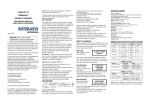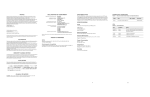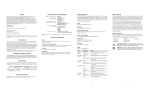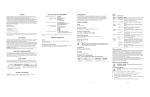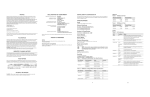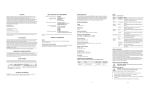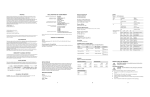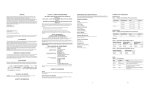Download Enterasys 10GBASE-LR Expansion Module
Transcript
SAFETY INFORMATION NOTICE CLASS 1 LASER TRANSCEIVERS Enterasys Networks reserves the right to make changes in specifications and other information contained in this document and its web site without prior notice. The reader should in all cases consult Enterasys Networks to determine whether any such changes have been made. THE XENPAK 10GBASE-LR, 10GBASE-ER, 10GBASE-LX4, AND 10GBASE-SR USE CLASS 1 LASER TRANSCEIVERS. READ THE FOLLOWING SAFETY INFORMATION BEFORE INSTALLING OR OPERATING THESE PHYS. The hardware, firmware, or software described in this manual is subject to change without notice. IN NO EVENT SHALL Enterasys Networks BE LIABLE FOR ANY INCIDENTAL, INDIRECT, SPECIAL, OR CONSEQUENTIAL DAMAGES WHATSOEVER (INCLUDING BUT NOT LIMITED TO LOST PROFITS) ARISING OUT OF OR RELATED TO THIS DOCUMENT, WEB SITE, OR THE INFORMATION CONTAINED IN THEM, EVEN IF Enterasys Networks HAS BEEN ADVISED OF, KNEW OF, OR SHOULD HAVE KNOWN OF, THE POSSIBILITY OF SUCH DAMAGES. Enterasys Networks, Inc. 50 Minuteman Road Andover, MA 01810 ©2003 Enterasys Networks, Inc. All Rights Reserved. Part Number: 9033836-02 August 2003 The Class 1 laser transceivers use an optical feedback loop to maintain Class 1 operation limits. This control loop eliminates the need for maintenance checks or adjustments. The output is factory set, and does not allow any user adjustment. Class 1 Laser transceivers comply with the following safety standards: FCC NOTICE This device complies with Part 15 of the FCC rules. Operation is subject to the following two conditions: (1) this device may not cause harmful interference, and (2) this device must accept any interference received, including interference that may cause undesired operation. NOTE: This equipment has been tested and found to comply with the limits for a class A digital device, pursuant to Part 15 of the FCC rules. These limits are designed to provide reasonable protection against harmful interference when the equipment is operated in a commercial environment. This equipment uses, generates, and can radiate radio frequency energy and if not installed in accordance with the operator’s manual, may cause harmful interference to radio communications. Operation of this equipment in a residential area is likely to cause interference in which case the user will be required to correct the interference at his own expense. WARNING: Changes or modifications made to this device which are not expressly approved by the party responsible for compliance could void the user’s authority to operate the equipment. Ports • CENELEC EN 60825 (European Committee for Electrotechnical Standardization). 1 10-Gbps Port To prevent electrostatic damage, observe the following guidelines: Wear an anti-static wrist strap connected to a suitable earth ground whenever handling the module. Store or transport this module only in appropriate anti-static packaging. Do not remove the PHY from its packaging until you are ready to install it. Do not touch any of the PHY’s pins, connectors or components. Hold the PHY only by its edges or faceplate. • • • • • Physical Dimensions Size: 11.33 cm H x 3.48 W x 1.17 D (4.46 in. H x 1.37 W x 0.46 D) Weight: 0.13 kg (0.29 lbs) Optics Equipment Checklist When the connector is in place, all laser radiation remains within the fiber. The maximum amount of radiant power exiting the fiber (under normal conditions) is -12.6 dBm or 55 x 10-6 watts. Xenpak PHY Extinction Ratio Received Sensitivity Link Budget Removing the optical connector from the transceiver allows laser radiation to emit directly from the optical port. The maximum radiance from the optical port (under worst case conditions) is 0.8 W cm-2 or 8 x 103 W m2 sr-1. Output Power 10GBASE-LR <0.5 dBm >4 dB -10.28 dBm 0 to 9.4 dB 10GBASE-ER <4.0 dBm >3 dB -10.3 dBm 5 to 11 dB Tools 10GBASE-LX4 <0.5 dBm >3.5 dB -10.3 dBm 0 to 7.5 dB This installation requires the following tools: -13.4 dBm (on 10µm fiber) 0 to 8.2 dB (on 10µm fiber) -11.1 dBm 7.3 dB Do not use optical instruments to view the laser output. The use of optical instruments to view laser output increases eye hazard. When viewing the output optical port, power must be removed from the network adapter. DECLARATION OF CONFORMITY Application of Council Directive(s): Manufacturer’s Name: Manufacturer’s Address: European Representative Address: This digital apparatus does not exceed the class A limits for radio noise emissions from digital apparatus set out in the Radio Interference Regulations of the Canadian Department of Communications. Le présent appareil numérique n’émet pas de bruits radioélectriques dépassant les limites applicables aux appareils numériques de la class A prescrites dans le Règlement sur le brouillage radioélectrique édicté par le ministère des Communications du Canada. Conformance to Directive(s)/ Product Standards: VCCI NOTICE This is a class A product based on the standard of the Voluntary Control Council for Interference by Information Technology Equipment (VCCI). If this equipment is used in a domestic environment, radio disturbance may arise. When such trouble occurs, the user may be required to take corrective actions. Equipment Type/Environment: 89/336/EEC 73/23/EEC Enterasys Networks, Inc. 50 Minuteman Road Andover, MA 01810 Enterasys Networks Ltd. Nexus House, Newbury Business Park London Road, Newbury Berkshire RG14 2PZ, England EC Directive 89/336/EEC EC Directive 73/23/EEC EN 55022 EN 55024 EN 60950 EN 60825 Networking Equipment, for use in a Commercial or Light Industrial Environment. Enterasys Networks, Inc. declares that the equipment packaged with this notice conforms to the above directives. AGENCY STANDARDS Safety CLASS A ITE NOTICE CAUTION: Xenpak PHYs are easily damaged by electrostatic discharge. E9.1.2.0 or later IEC Publication 825 (International Electrotechnical Commission). INDUSTRY CANADA NOTICE WARNING: This is a class A product. In a domestic environment this product may cause radio interference in which case the user may be required to take adequate measures. ELECTRICAL HAZARD: Only qualified personnel should perform installation procedures. Firmware Requirements 21 CFR 1040.10 and 1040.11 U.S. Department of Health and Human Services (FDA). SAFETY INFORMATION CLASS 1 LASER TRANSCEIVERS LASER RADIATION AND CONNECTORS WARNING: The XENPAK PHYs use Class 1 Lasers. Do not use optical instruments to view laser output. The use of optical instruments to view laser output increases eye hazard. Handling the PHY SPECIFICATIONS • When operating within their performance limitations, laser transceiver output meets the Class 1 accessible emission limit of all three standards. Class 1 levels of laser radiation are not considered hazardous. INSTALLING THE PHY The LAN XENPAK PHYs (physical interfaces) provide inexpensive, high-speed Ethernet connectivity. These PHYs provide network managers the ability to use 10-Gigabit Ethernet technologies to provide high-speed, local backbone interconnections between large capacity switches. As demand for bandwidth increases, network administrators can deploy 10-Gigabit Ethernet throughout the entire network to improve server farm, backbone, and campus-wide connectivity. • LANVIEW is a registered trademark of Enterasys Networks. ENTERASYS NETWORKS, NETSIGHT, MATRIX, WEBVIEW, and any logos associated therewith, are trademarks or registered trademarks of Enterasys Networks, Inc. All other product names mentioned in this document may be trademarks or registered trademarks of their respective companies. XENPAK 10GBASE-LR, -ER, -LX4, AND -SR PHYS Meets the requirements of UL 60950, CSA C22.2 No. 60950, 73/23/EEC, EN 60950, IEC 60950, EN 60825, 21 CFR 1040.10. Electromagnetic Compatibility 10GBASE-SR <-1 dBm >3 dB After unpacking the PHY, check the contents of the box to be sure you received the following items: One Xenpak PHY in anti-static bag • Anti-static Wrist Strap Temperature Operating: 41° to 104° F (5° to 40° C) Storage: -22° to 164° F (-30° to 73° C) Hot Swap Humidity To hot swap a Xenpak PHY, do not press the hot swap button. You may remove or install a PHY at any time. 5% to 90% (non-condensing) CONNECTIVITY GUIDELINES Table 1 Recommended Cable Types and Specifications Xenpak PHY Type Max. Length Connector 10GBASE-LR SMF 10 km (6.21 mi) SC 10GBASE-ER SMF 40 km (24.85 mi) SC 10GBASE-LX4 SMF MMF 10 km (6.21 mi) 300 m (984.25 ft) SC 10GBASE-SR 62.5 um MMF 200Mhz/km 50 um MMF 400Mhz/km 50 um MMF 2000Mhz/km 33 m (108 ft) 66 m (217 ft) 300 m (884 ft) SC SC SC NOTE: The 10GBASE-ER Xenpak requires a minimum of 5dB attenuation or a cable length of about 10 km. Compliant with the requirements of FCC Part 15, CSA C108.8, 89/336/EEC, EN 55022, EN 61000-3-2, EN 61000-3-3, EN 55024, AS/NZS 3548, and VCCI V-3. 1 2 TROUBLESHOOTING Instructions CAUTION: Before performing any upgrade or installation, ensure that you are properly “grounded” to avoid electrostatic discharge. 1. 2. 3. 4. Attach the anti-static wrist strap (refer to the instructions in the anti-static wrist strap package) and remove the PHY from its anti-static packaging. Position the PHY with its top side oriented as shown below and its edge connector facing the port slot. Carefully push the PHY into the slot until the back of the PHY’s faceplate is flush with the faceplate of the receiving module. Tighten the two thumbscrews to secure the PHY to the module. This completes the installation. Installing a Xenpak PHY Common Errors • • • • The PHY is not seated properly. Tx and Rx connections are not matched correctly. The PHYs used on either end of the connection are not identical. The 10GBASE-ER Xenpak requires a minimum of 5dB attenuation or a cable length of about 10 km. ADDITIONAL INFORMATION For additional information about installing Xenpak PHYs, visit the Enterasys Networks web site. Xenpak 10GBASE-LR, -ER, -LX4, and -SR PHYs Getting Help Tx For additional support related to the Common CLI syntax or this document, contact Enterasys Networks using one of the following methods: World Wide Web http://www.enterasys.com/ Phone 603-332-9400 1-800-872-8440 (toll-free in U.S. and Canada) Quick Start For the Enterasys Networks Support toll-free number in your country: http://www.enterasys.com/support/gtac-all.html Rx/Link Internet mail [email protected] Additional documentation http://www.enterasys.com/support/manuals Web Site: http://www.enterasys.com/ To send comments or suggestions concerning this document, contact the Technical Writing Department via the following email address: [email protected] Please include the document Part Number in the email message. 9033836-02 Before contacting Enterasys Networks for technical support, have the following information ready: • • • • • • 3 Your Enterasys Networks service contract number A description of the failure A description of any action(s) taken to resolve the problem (e.g., changing mode switches, rebooting the unit) The serial and revision numbers of all involved Enterasys Networks products in the network A description of your network environment (layout, cable type, etc.) Network load and frame size at the time of trouble (if known) 4 5