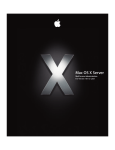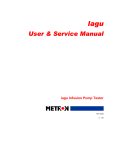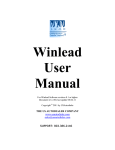Download Mitel 6510 Product data
Transcript
Mitel Networks 6510 Unified Messaging General Information Guide Issue 2 January 2003 THIS DOCUMENT IS PROVIDED TO YOU FOR INFORMATIONAL PURPOSES ONLY. The information furnished in this document, believed by Mitel Networks to be accurate as of the date of its publication, is subject to change without notice. Mitel Networks assumes no responsibility for any errors or omissions in this document and shall have no obligation to you as a result of having made this document available to you or based upon the information it contains. M MITEL (design) is a registered trademark of Mitel Networks Corporation. All other products and services are the registered trademarks of their respective holders. © Copyright 2003, Mitel Networks Corporation. All Rights Reserved. Mitel Networks 6510 Unified Messaging General Information Guide - Issue 2 Page 2 TABLE OF CONTENTS EXECUTIVE SUMMARY.......................................................................................................................... 4 6510 UNIFIED MESSAGING COMPONENTS ....................................................................................... 5 1. PBX INTEGRATION ............................................................................................................................. 6 2. AUTOMATED ATTENDANT............................................................................................................... 7 INTELLIGENT CALL ROUTING ..................................................................................................................... 9 PASSWORD SECURITY – ACCOUNT CODE VERIFICATION ........................................................................... 9 MULTI-TENANTING ..................................................................................................................................... 9 MULTILINGUAL SUPPORT ......................................................................................................................... 10 INFORMATION MAILBOXES ....................................................................................................................... 11 QUESTION AND ANSWER MAILBOXES ...................................................................................................... 11 3. VOICE MAIL CAPABILITIES ........................................................................................................... 11 DIRECTORY .............................................................................................................................................. 12 4. INTEGRATED AND UNIFIED MESSAGING SERVICES ............................................................. 14 4.1 INTEGRATED MESSAGING ................................................................................................................... 14 4.1.1 Integrated Messaging using SMTP forwarding......................................................................... 14 4.1.2 Integrated Messaging with Separate Message Store (IMAP Pointers Configuration).............. 16 4.1.3 Integrated Messaging using E-mail forwarding for Text-to-Speech ........................................ 20 Disadvantages of using TTS in Integrated Messaging Deployment ................................................... 22 4.2 UNIFIED MESSAGING ......................................................................................................................... 22 4.2.1 Message Synchronization Server (MSS) ................................................................................... 22 4.2.2 Unified Messaging using IMAP4 Transport Storage Engine (TSE) .......................................... 23 How does TTS work? .......................................................................................................................... 26 How does Message Waiting work? ..................................................................................................... 26 5. CLIENT APPLICATIONS ................................................................................................................... 29 5.1 CLIENT MANAGER .............................................................................................................................. 29 5.2 CALL MANAGER ................................................................................................................................. 29 5.3 WEB CLIENT ....................................................................................................................................... 31 5.4 LANTALK ........................................................................................................................................... 32 6. WIRELESS SERVICES ........................................................................................................................ 33 SMTP DEVICE SYNCHRONIZATION .......................................................................................................... 34 WAP INTERFACE ..................................................................................................................................... 38 7. TEXT–TO-SPEECH .............................................................................................................................. 39 8. ADMINISTRATION............................................................................................................................. 40 LDAP IMPORTER UTILITY........................................................................................................................ 41 FIGURE 20: MAILBOX OPTIONS AND SETTINGS ....................................................................................... 43 9. FAX SERVICES.................................................................................................................................... 47 9.1 INTEGRATION WITH THIRD-PARTY FAX SERVERS ............................................................................... 47 9.2 FAX-ON-DEMAND............................................................................................................................... 48 9.3 FAX MAIL (INCOMING)....................................................................................................................... 48 10. NETWORKING APPLICATIONS .................................................................................................... 49 Mitel Networks 6510 Unified Messaging General Information Guide - Issue 2 Page 3 Executive Summary As business and technology trends change both the ways in which we communicate and the tools that we use, PCs and electronic mail continue to rapidly move into a position of prominence as our information requirements grow. Companies are endlessly searching for new ways to improve the speed of information, reduce costs, and improve overall efficiency. Users of the business community rely on receiving messages immediately, regardless of where they are. With e-mail, the Internet and other technologies such as wireless, the challenge to deliver and respond to messages rapidly is more apparent than ever before. To meet these needs, Mitel Networks™ offers 6510 Unified Messaging. 6510 Unified Messaging is an advanced computer telephony-messaging solution designed to meet the voice messaging and call handling needs of growing and enterprise-sized businesses. The 6510 Unified Messaging platform is designed to supply a turnkey messaging solution for a single operation, or provide enhanced services for a suite of organizations integrated to one enterprise server. It provides an all-in-one communication solution, giving users access to applications like desktop call control, unified messaging, web messaging and administration, instant messaging, and wireless connectivity. Companies can even configure the server to emulate different vendors’ messaging solutions (i.e., Octel) that users are already comfortable with, drastically reducing the time required for training users. 6510 Unified Messaging brings a new approach to storing, managing and distributing messages using innovative technology and applications such as MSS (Message Synchronization Service), which synchronizes the information from various voice, fax and e-mail applications across a wide range of platforms. 6510 Unified Messaging has an administrator program built into MMC (Microsoft Management Console) that can be LAN-based or Internet-based. This application allows the system administrator to manage the messaging system from any location, controlling every aspect from mailbox features to PBX integrations. 6510 Unified Messaging has the capacity to service thousands of users with high performance and reliability. It operates on a high-end server running Microsoft® Windows® 2000 Server and supports a standard LAN connection. Located in the 6510 server are Dialogic voice processing cards equipped with digital signal processor (DSP) resources to capture and compress voice data as well as to detect DTMF input. 6510 Unified Messaging offers such innovative features as integration to multiple PBX/key/Centrex system types, integration to any e-mail environment, flexible audiotex/voice menus and customized mailbox layouts, and intelligent call routing options. Using the Web Client or MMC Administrator, visual message management and system maintenance are readily available from any location. Mitel Networks 6510 Unified Messaging General Information Guide - Issue 2 Page 4 6510 Unified Messaging Components 6510 Unified Messaging can be separated into nine major components (Figure 1) as described in this section: 1. 2. 3. 4. 5. 6. 7. 8. 9. PBX Integration Automated Attendant Voice Mail Integrated/Unified Messaging Client Applications Wireless Device Integration Text-to-Speech (TTS) Services Administration Fax Services Figure 1: 6510 Unified Messaging Components Each of these components is comprised of many features. The superior call handling functionality of the automated attendant, the flexible voice mail options and Internet-based client support, the powerful Unified Messaging capabilities through email delivery using MSS or IMAP TSE, and the robust fax mail and Fax On Demand features each play a prominent role in the make-up of the 6510 Unified Messaging system. Mitel Networks 6510 Unified Messaging General Information Guide - Issue 2 Page 5 1. PBX Integration 6510 Unified Messaging supports multiple PBX types using analog, digital and T1 integration, and also supports integration to Centrex using SMDI. 6510 Unified Messaging can be connected to a single telephone system type and can expand to 144 voice channels (dependent on integration type). In addition, the auto-attendant functionality of 6510 Unified Messaging can be configured for a tenanting scenario where multiple companies on the same phone system can share a single 6510 server and be treated as completely independent tenants. 6510 Unified Messaging supports inband and serial integration. Inband integration is supported using Dialogic voice cards. 6510 Unified Messaging also supports SMDI integration, and requires Dialogic T1 or analog cards. The following table indicates the types of cards required for various integrations and lists the port maximum based on 5 PCI slots: Integration Type Digital (for Mitel Networks, Nortel, Siemens/Rolm, Avaya PBXs) T1 Dual T1 Analog E1/Dual E1 IP (for 3300 ICP) Cards Required Maximum Ports Supported (based on 5 PCI slots) 0 Dialogic D/42 (4 ports) and D82 (8 ports) 40 Dialogic D/240 Dialogic D/480 Dialogic D/41 (4 ports) and D/120 JCT (12 ports) Note: Because of its size, the D/120 card does not fit in PCI slot 2 Dialogic D/300 and D/600 JCT none 120 1 144 1 (available Feb 2003) 521 144 (available March 2003) TBD (available March. 2003) 0 For Release 1.1, the IBM Model 205 is the only server that has been tested and approved by Mitel Networks. This server supports a maximum of 32 ports. The IBM Model 235 server is currently under approvals and will support the maximum of 144 ports. (Estimated availability end of March 2003) Mitel Networks 6510 Unified Messaging General Information Guide - Issue 2 Page 6 6510 Unified Messaging integrates with many different telephone systems through inband integration or serial integration. Integrations are approved and documented for the following PBXs: • • • • • • • Mitel Networks (DNIC available now, T1 to be available Feb., 3300 ICP IP integration will be available March 2003) Iwatsu Avaya NEC Nortel Panasonic Toshiba Central Office integrations that are supported include • DMS-100 • 5ESS PBX type can be selected from a pre-defined list or can be customized as required. 2. Automated Attendant The 6510 Auto Attendant speeds up call processing by answering and processing calls promptly based on caller input. Callers can be directed through a series of menus to reach the individual or department that they need to speak with. Alternately, callers can navigate through menus to obtain the information they require. 6510 Auto Attendant offers powerful functionality to manage virtually any call handling scenario that an organization may require. A major part of these capabilities can be credited to a superior audiotex/voice menu utility as is depicted in Figure 2. Mitel Networks 6510 Unified Messaging General Information Guide - Issue 2 Page 7 Figure 2: Audiotex/Voice Menu Utility These voice menus are used to create full-featured, custom-designed call flow applications. Messages can be pre-recorded to provide important information to incoming callers. Through the use of extended voice menu “trees,” callers may then interact with the telephone system to obtain and/or leave information. Voice menus ensure that callers get the information they need without any assistance, 24 hours a day, 7 days a week. Voice menus may be used to create industry-specific solutions such as banking applications, education, insurance, and hospitality. For sales, order desk, accounts payable, shipping, and many other departments, the 6510 Auto Attendant will significantly accelerate caller connection times. It can be used full time or on a required basis, such as during peak calling periods, overflow situations, after hours, lunch breaks, and holidays. Mitel Networks 6510 Unified Messaging General Information Guide - Issue 2 Page 8 The 6510 Auto Attendant can screen callers, provide music or product messages while the caller is on hold, and redirect a call either before it is transferred to an extension or on a busy/no answer condition. It can connect callers to users who are off-site by giving callers direct access to the user’s cellular, home telephone, or branch office. It gives callers single-digit access to departments or individuals and direct access to a full-featured audiotex menu. Intelligent Call Routing Call Routing tables (Figure 3) use wildcard characters to route callers to a particular company or extension based on the caller’s area code (i.e. (905) XXX-XXXX), telephone number, or area code and city exchange (i.e. (905) 555-XXXX). This is especially useful for customer service departments that have agents assigned to regions, or for preferred customers who wish to reach a particular extension directly every time they call. Menu schedules may also be used to create exemptions for the call routing tables. If call routing tables are used to associate incoming telephone numbers to specific mailboxes, menu schedules may be created to allocate exception times when these numbers will be automatically routed to other specific extensions or groups. Figure 3: Call Routing Table Password Security – Account Code Verification PIN number and account code definitions are defined in call routing tables, as well as the destination menu of the valid entry. A caller that enters a correct PIN number, account code, or password can be given exclusive options. This is convenient for offsite employees that call to retrieve assignments, schedules, etc. This feature also incorporates scheduling allowing exception times when a PIN will automatically route calls to other specific extensions or groups. Use of Account Code Verification lets you route callers to an extension, ACD (Automatic Call Distribution) group, or the auto attendant of an entirely different company. Multi-tenanting The 6510 Auto Attendant supports up to 99 companies at once (2 are provided with the base software). Companies can be differentiated by their group of PSTN or Mitel Networks 6510 Unified Messaging General Information Guide - Issue 2 Page 9 central office (CO) lines, or by port assignment. A separate directory can be assigned to each company, as well as separate greetings, operators, holidays, languages and call routing options. Multilingual Support 6510 Unified Messaging and Auto Attendant have multi-lingual capabilities that makes it the perfect product for today’s global economy. The multi-lingual capabilities extend to both the mailbox level and the company level. Callers that reach the auto attendant can select their language of choice with the touch of a button, and then hear greetings and options in that language. A separate operator can also be defined for each language. Languages currently supported by the 6510 are indicated in the following table: Voice Prompts Text-to-Speech Administration Desktop Interface English √ √ √ √ French √ √ √ √ Spanish √ √ √ √ Additional languages will be added in Release 1.2 (March 2003). Using the Web Client (optional user interface) or the telephone handset, users can record multiple greetings in multiple languages in order to respond to callers in the caller’s selected language. Mitel Networks 6510 Unified Messaging General Information Guide - Issue 2 Page 10 Sophisticated Transfer Options Callers can be transferred: • • • • • to an extension to a mailbox where they bypass ringing the telephone to a mailbox where the caller hears the user’s name and can leave a message to the beep tone where callers don’t hear any greetings and simply record a message (Express Messaging) off premises to a cell phone. Callers can: • • enter an extension to be transferred to be sent to a login mode where they can enter their mailbox and password to be given remote access to their mailboxes and messages (if they are a valid user of the system) Information Mailboxes Through automated call routing, callers requesting specific information can be routed to a mailbox that simply plays a message. Some of the potential applications include playing company hours, giving directions, listing weather conditions, and listing schedules (i.e. for transportation companies). Question and Answer Mailboxes 6510 Auto Attendant has transaction processing capabilities, permitting a company to stay connected with customers without having to use valuable employee time to obtain the required information. Verbal questionnaires can be created that customers or business associates dial into and answer. Their answers are recorded and placed as a single message in a mailbox. Some of the potential applications for Q&A mailboxes include order processing, customer service or human resources questionnaires. Companies can use this feature to gather product data, and allow customers to register for seminars. 3. Voice Mail Capabilities 6510 Unified Messaging offers superior voice mail functionality. It is a highly flexible and customizable product that is designed to meet the needs of virtually any company’s requirements. Users can access basic voice mail features from the TUI (Telephone User Interface) and can have access to more advanced features from an optional web client (see Section 5: Client Applications). Some of the features that can be controlled by the user via the handset include: • Ability to listen to folder list and contents inside a specified folder • Playing of messages with options to: - Move the message to another folder Mitel Networks 6510 Unified Messaging General Information Guide - Issue 2 Page 11 - Delete the message permanently or move it to the Deleted folder Review the message Reply to the message Forward a copy of the message to another user/ list of users with or without added comments - Skip the message - Classify messages as standard, certified, or urgent before sending - Listen to message time and date - Control message playback (volume, speed, rewind, pause, fast-forward) Within the mailbox, users have the option to: • record personal greetings for each of the following conditions - In Office - Lunch Time - Gone Home - Do Not Disturb - Meeting - Out of Town - Vacation - Logged Out • Maintain notification schedules to allow notification of messages through a beeper or telephone in your office, home, or car • Maintain distribution lists Transfer options such as call queuing and auto forwarding can be changed, mailbox passwords can be changed, and the user can log in or out of 6510 voice mail any time. When logged out, the mailbox greeting for “Gone Home” status becomes active and the user’s telephone does not ring. Some optional Web Client features include the ability to recover messages that have been deleted on that particular day, and the ability to retrieve callers who are currently leaving a message in your mailbox by interrupting their recording and transferring them to your telephone. Directory Callers who access the Directory either from the auto-attendant or within a voice menu have the option of spelling a user’s first/last name, or choosing a name from a global or company list sorted alphabetically or sequentially based on mailbox number. Tutorial When a user first enters his/her mailbox, they are greeted with a tutorial. This tutorial assists the user in recording greetings, password and directory entries (user inputs letters of last name). The tutorial option can be forced so that users must complete it before being permitted to pick up messages. Notification Users can be notified of messages via message lights as well as with out calling to a pager, telephone, cellular phone and/or e-mail. An unlimited number of schedules are available per mailbox (Figure 4). For each schedule, “retry” can be programmed in the event of a Busy/No answer condition. The retry schedule defines the number of times that the voice mail will try to call the telephone number before stopping or Mitel Networks 6510 Unified Messaging General Information Guide - Issue 2 Page 12 advancing to the next schedule. (cascading notification). Country and area codes are optional entries, which allow notification for anywhere in the world. Figure 4: Notification Scheduling Mitel Networks 6510 Unified Messaging General Information Guide - Issue 2 Page 13 4. Integrated and Unified Messaging Services The unified messaging capabilities of 6510 Unified Messaging optimizes the delivery of e-mail, voice and fax messages by centralizing the delivery and retrieval location, allowing users to manage all three message types from one inbox. The 6510 system supports both Integrated and Unified Messaging options in the following configurations: 1. 2. 3. 4. 5. Integrated messaging using SMTP forwarding Integrated messaging using IMAP/POP3 clients Integrated messaging with Text-to-speech using e-mail forwarding Unified messaging using MSS (Message Synchronization Service) Unified Messaging using IMAP Transparent Storage Engine (TSE) Gateway While the first three configurations provide basic integrated messaging allowing a single view of all message types in the e-mail client, MSS and IMAP4-TSE are more advanced methods of unifying all message types, which allow for retrieval and management of all messages from virtually any location and from any device type. 4.1 Integrated Messaging 4.1.1 Integrated Messaging using SMTP forwarding In the first scenario for deploying Integrated Messaging, the 6510 server forwards voice and fax messages as they are received, to the e-mail server which is SMTP0 or IMAP/POP3 compliant. All message types are thus stored on the e-mail server and give the user a single view in their e-mail client (single folder). Responses to voice mails can be recorded at the desktop and returned to the sender via e-mail or forwarded to others. (Note that the “reply” feature does not work, as the reply destination would be the user’s 6510 mailbox and not the original sender.) Users can also respond to a voice mail with an e-mail. This deployment method is ideal for deskbound users who are PC-centric, and prefer to retrieve all messages, all the time, via their e-mail client. They do not typically have a requirement for checking voice messages by phone; however they can have this option if the voice messages are copied and sent to the e-mail server, rather than being deleted from the 6510 server. There is an advantage in deploying IM in this fashion, as the programming is done strictly at the 6510 server (enable forwarding of voice messages to the e-mail server) A plug-in is required for Outlook clients only. 1 SMTP (Simple Mail Transfer Protocol) is a TCP/IP protocol used in sending and receiving e-mail. However, since it is limited in its ability to queue messages at the receiving end, it is usually used with one of two other protocols, POP3 or IMAP (Internet Message Access Protocol) Mitel Networks 6510 Unified Messaging General Information Guide - Issue 2 Page 14 Should the user require access to voice messages from the telephone as well, the messages would be left on the 6510 server and would be copied and forwarded to the e-mail server. In order to ensure accurate message waiting lights in this scenario, (for Outlook only) the user’s desktop requires a plug-in that provides a “Voice Delete” button. This button deletes voice messages from the 6510 server as well as from the e-mail server. Without this plug-in, when a user deletes a voice message from the e-mail client, it would not be deleted from the 6510 (requires duplicate management of voice messages), meaning message waiting light will be out of synch. (Note: Plug-in is not available for Lotus Notes and Groupwise clients) Figure 5: Integrated Messaging using SMTP forwarding Advantages of the SMTP integrated configuration: - Works in any e-mail environment - Low cost of delivery – easy to implement - No software deployment on the e-mail servers - No interruption or reconfiguration of e-mail - Accurate message waiting indication with use of Voice Delete button on plug-in for Outlook clients only Mitel Networks 6510 Unified Messaging General Information Guide - Issue 2 Page 15 Disadvantages of the SMTP integrated messaging configuration - Users require multimedia PCs as there is no option for playback over the telephone (unless optional Web Client is purchased) - No access to e-mail over the phone - Requires storing of voice messages on e-mail server, which may be against IT manager’s “rules” - No message waiting light for Groupwise and Lotus Notes - Duplicate management of voice mails with Groupwise and Lotus Notes Environments that would configure Integrated Messaging using SMTP forwarding: • • Deskbound users who don’t require access to voice messages over the telephone • Receive few voice mails • E-mail-centric users Where remote reading of e-mails (using text-to-speech) is NOT a requirement Recommended e-mail environment for this deployment method: • Outlook 95/98/2000 clients 4.1.2 Integrated Messaging with Separate Message Store (IMAP Pointers Configuration) The second method for deploying Integrated Messaging is using separate message stores (one for e-mail, one for voice mail/fax) and using “pointers”(IMAP protocol) configured from the e-mail client to each of these separate stores. This provides a single view of all message types at the desktop. This scenario is depicted in Figure 5. Users typically have a separate folder in their e-mail client for each message type (e-mail and voice/fax) as is shown in Figure 6. Users can view the header with sender information and then decide whether to download the voice message by clicking on the message. Users can create and manipulate folders, respond to and delete messages, and these actions are reflected immediately on the 6510 server (requiring no synchronization). IMAP requires continual access to the 6510 server during the time that the user is accessing voice messages. IMAP allows users to open one desktop application (e-mail client) but access messages from two separate data stores. Because users are viewing the messages directly where they are stored, the users messaging accounts are always synchronized and the load is dramatically lowered on an existing e-mail server as voice messages are not being stored and managed directly on the e-mail server. For Outlook users only, a plug-in is available for users, which allows recording of voice message from the PC using the PC microphone. Mitel Networks 6510 Unified Messaging General Information Guide - Issue 2 Page 16 With the optional desktop Client license (see Section 5), additional functionality is provided to the user. This scenario of deploying Integrated Messaging gives accurate message waiting lights (for voice messages only) as the 6510 is the only server that receives voice messages and it also controls the message waiting light. Figure 6: Integrated Messaging IMAP Configuration Mitel Networks 6510 Unified Messaging General Information Guide - Issue 2 Page 17 When a user opens the e-mail client (i.e. Outlook XP, Lotus Notes, Groupwise) there will be two inbox folders, one pointing to the e-mail server, the other pointing directly to the 6510 voice mail store. E-mail Voice mail Figure 7: Integrated Messaging - User’s desktop view of separate message stores Advantages to IMAP integrated configuration: • • • • • • Works with any IMAP-compliant mail client such as Lotus Notes, Microsoft Outlook XP, Novell GroupWise Low cost of delivery No software deployment on the e-mail server No interruption or reconfiguration of e-mail server Synchronization of messages not required due to separate message store Accurate Message Waiting indication on phone Disadvantages of the IMAP integrated configuration: • • • No access to e-mail over the phone Must be configured on each client machine To work with Outlook 95/98/2000 clients, requires loss of workgroup functionality (shared folders, viewing schedules of other) – recommended deployment for these mail clients is SMTP forwarding Environments that would configure Integrated Messaging using IMAP integration: • • • • • • Any organization looking for Unified Messaging that has a small budget Where IT manager does NOT want voice messages stored on e-mail server Teleworkers Executives Marketing Where e-mail servers are not stable or cannot handle more load or traffic Mitel Networks 6510 Unified Messaging General Information Guide - Issue 2 Page 18 • Where remote reading of e-mails (using text-to-speech) is NOT a requirement Recommended environment for this deployment method: • Outlook XP and Lotus Notes 5.0 clients The following chart shows the differences in functionality for SMTP and IMAP implementations, depending on the e-mail client that is installed: 6510 Integrated Messaging Deployment Options E-mail Client SMTP Forward Recommended Implementation. The Outlook client plug-in should be implemented when deploying SMTP forwarding in this environment. This will allow users to use the "Delete Outlook 95,97,98, 2000 Message" button within the Outlook form to ensure message synchronization and accurate MWI. Outlook 2002, XP, Express Lotus Notes 5.0 IMAP Pointers IMAP Pointers cannot be deployed for these clients because IMAP is not supported in the Workgroup deployment of these versions of Outlook. The reason for this is IMAP and MAPI (the protocol for communication between the client and the exchange server) are not compliant. Optional Implementation. If this option is selected, the Outlook client plug-in should be implemented when deploying SMTP forwarding. This will allow users to use the "Delete Message" button within the Outlook form to ensure message synchronization and accurate MWI. Recommended Implementation With these versions of Outlook, IMAP pointers are easy to implement from the client. This allows you to create a mailbox pointer to the 6510 VM server. MWI is accurate, and messaging is kept in synch. Optional Implementation however, there will be NO MWI with this implementation. There is no client plug-in to allow users to delete VM messages through the email client. Voice messages will remain on the 6510 server until they are deleted, or until they expire. Recommended Implementation. Although IMAP is supported in a Lotus Notes environment, the Notes client must be re-installed in order to select IMAP as an option. Mitel Networks 6510 Unified Messaging General Information Guide - Issue 2 Page 19 GroupWise 6.0 Select this option; however there will be NO MWI with this implementation. There is no client plug-in to allow users to delete VM messages through the e-mail client. Messages will remain on the 6510 server until they are deleted, or until they expire. This option is not currently supported by Mitel Networks as it has not been tested/verified. Though IMAP is supported in a GroupWise environment, there are no installations of this implementation and the IMAP pointer deployment has not been tested. Single inbox/folder Two folders in client view - one for voice mail and one for e-mail Voice mail stored in e-mail server Separate message store FEATURES Client view of messages Message store Plug-in installation on Available for Outlook only. Provides Voice Delete/MWI client Not required Configuration required Installation of plug-in at client desktop Yes (enable IMAP) 4.1.3 Integrated Messaging using E-mail forwarding for Text-to-Speech In this Integrated Messaging deployment scenario, users who require occasional access to e-mail over the phone can use text-to-speech (TTS) when they are out of the office. In order to have access to TTS resources, the user’s e-mails are forwarded to the 6510 server. Users can call into their 6510 mailbox and listen to emails and respond to them by “forwarding” the message to the original sender’s voice mailbox and attaching a voice reply (for users with 6510 accounts only – not external parties). Note that the “reply” feature does not work in this scenario as the reply address would be the user’s own e-mail account and not that of the original sender. This configuration is not recommended for frequent travelers who require extensive access to e-mails using TTS, as synchronization does not occur with the e-mail server and duplicate management of e-mails is required. Mitel Networks 6510 Unified Messaging General Information Guide - Issue 2 Page 20 Figure 8 : Integrated Messaging for reading e-mail using TTS Mitel Networks 6510 Unified Messaging General Information Guide - Issue 2 Page 21 - Advantages of using TTS in Integrated Messaging Deployment Inexpensive access to TTS for occasional travelers Allows organization to try TTS before investing in a full UM solution Disadvantages of using TTS in Integrated Messaging Deployment - No synchronization with e-mail. When user returns to the office, the email messages show as being unread. Duplicate management of messages- User can listen to e-mail messages using TTS but with limited response/reply functions 4.2 Unified Messaging There are two methods of deploying Unified Messaging, each with its own advantages and disadvantages. Message Synchronization Server (MSS) is a synchronization technique typically used in Microsoft Exchange environments, that synchronizes the events (read /forward/reply/delete, etc.) of all message types across all messaging servers, ensuring that they each reflect accurate message status at all times. IMAP4 - Transport Storage Engine (IMAP4 TSE) is a gateway that passes all voice message and faxes to the e-mail server, providing a single message store that can be accessed by any device (phone, e-mail, wireless device). 4.2.1 Message Synchronization Server (MSS) Message Synchronization Service is a method for deploying Unified Messaging in smaller environments (less than 500 UM users) and is used primarily for Microsoft Exchange 5.5 and for wireless applications. MSS is facilitated using the transport protocol MSMQ (Microsoft Message Queue), a Microsoft technology developed to guarantee message delivery. Using MSMQ to keep any number of the Unified Messaging clients informed of all changes ensures that each messaging server remains synchronized with the other(s). MSS permits users to retrieve and respond to all message types and have the “events” reflected in all message stores regardless of where the “event” was initiated. (An “event” reflects any action taken by the user i.e. reading an e-mail using TTS, deleting a voice mail from the e-mail client, replying to an e-mail with a voice message). Unified Messaging using MSS provides duplication of message stores (e-mails are stored in 6510 server and voice messages are stored in e-mail server) allowing for complete redundancy of all message types. In the event of an e-mail server failure, users can continue to read and respond to e-mails that are stored in the 6510 server. Likewise, should the 6510 server be out of operation, users can continue to listen and respond to voice messages that have already been received and are stored in the e-mail server. MSS will continue to queue all actions the users requests, (events) and will update the out-of-service server as soon as it comes back online. Mitel Networks 6510 Unified Messaging General Information Guide - Issue 2 Page 22 Advantages of Unified Messaging using MSS: • • • • • Full synchronization of all message types including wireless Access to all message types from any device (phone, cell phone, e-mail, wireless) Accurate Message Waiting indication on phone Full redundancy of messages (duplicate e-mail and voice mail/fax storage) UM users get access to all client applications (see Section 5) giving them greater flexibility in meeting individual requirements Disadvantages of Unified Messaging using MSS: • • • • • Requires loading of connectors on e-mail servers and desktops Higher level of network knowledge required for deployment – requires thorough knowledge of MSMQ Requires sending of voice mails to e-mail server, which may be against the IT manager’s “rules”. If this is a restriction to deployment, Integrated Messaging is the solution. MSS supports a maximum of 500 UM users 6510 server must be in the same domain and subnet as the e-mail and directory servers Environments that would be configured for Unified Messaging using MSS: • • • • • Users who travel frequently and require full synchronization of events to ensure all message stores are kept up-to-date Users who require access to Text-to-Speech Exchange 5.5 environments (because IMAP4 is not fully supported, IMAP TSE is not an option) Smaller UM deployments of less than 500 Unified Messaging users Can be deployed in Exchange 2000 and Lotus Notes 5.0.8 environments as well 4.2.2 Unified Messaging using IMAP4 Transport Storage Engine (TSE) IMAP4 TSE allows for Unified Messaging deployment with any IMAP4-compliant email. This includes Exchange 2000 (Exchange 5.5 does not have reliable IMAP4 services), Lotus Notes 5.0.8 and above, and GroupWise 6.0. In these e-mail environments, IMAP TSE is a much more scalable solution than MSS. Behavior of IMAP TSE in 6510 Release 1.1 The IMAP4 TSE Gateway acts as a polling agent and continuously checks both the 6510 and e-mail servers to see if there are any new messages. • When a new voice message is received in the 6510 server, it is copied and sent to the e-mail server Mitel Networks 6510 Unified Messaging General Information Guide - Issue 2 Page 23 • When a new e-mail is received in the e-mail server, the e-mail message count is incremented on the 6510 but header info is not sent over. When accessing e-mails using TTS, message header info and content are downloaded on demand and the cache is emptied when the session is ended. There is no access to e-mail using TTS if the e-mail server is down. Behavior of IMAP TSE in 6510 Release 1.2 (available March 2003) • When a new e-mail is received in the e-mail server, the header information is sent to the 6510. For TTS reading of the e-mail, the contents are downloaded on demand and are stored in cache until the message is deleted. • All messages and attachments can be encrypted for security. Implementing Unified Messaging using IMAP4 TSE is highly scalable. In order to provide better performance in larger installations, it is possible to install and configure several instances of the 6510 IMAP TSE on different servers. For up to 100 UM users, IMAP TSE can run on the 6510 server. Beyond that, it is recommended that IMAP TSE be offloaded on its own server. For greater than 2500 UM users, a second TSE is installed on a third server, etc. based on activity and traffic. The database function can also distributed to its own server in large deployments. Mitel Networks 6510 Unified Messaging General Information Guide - Issue 2 Page 24 Figure 9: Unified Messaging using IMAP TSE Gateway Figure 10: Unified Messaging using IMAP TSE Gateway Support for multiple e-mail environments The 6510 IMAP4 TSE allows for connection to multiple e-mail environments by allowing each user group or each user to “point” to the e-mail server of choice. No separate option is required as is the case with MSS “connectors”. If the customer has a mixed e-mail environment that includes Exchange 5.5, these users would use MSS while the remaining e-mail users (Exchange 2000, Lotus Notes, GroupWise 6.0) would use IMAP TSE. Wireless users would also use MSS. Mitel Networks 6510 Unified Messaging General Information Guide - Issue 2 Page 25 Figure 11: Unified Messaging in a Multiple E-mail Environment How does TTS work? To access e-mails when traveling remotely, the user calls the 6510 mailbox or accesses it via the Web Client and reads the header information of the e-mails which are stored in the 6510 server IMAP TSE sends the header information with each new e-mail that is received. When the user wants to read the full message, the 6510 places this request through the TSE to the e-mail server and the e-mail being read is placed in 6510 cache for the duration of the text-to-speech session. All actions taken by the user (read, delete, forward, reply, etc) are immediately reflected via the TSE to the e-mail server and the status of the e-mail is updated accordingly. How does Message Waiting work? All messages (voice, fax and e-mail) are stored on the e-mail server in an IMAP TSE Unified Messaging configuration however header information for all message types is also stored in the 6510 cache. When the user reads a voice mail either from the email client or via the telephone, the header information is updated and the message waiting light is deactivated once there are no additional unread voice messages. Mitel Networks 6510 Unified Messaging General Information Guide - Issue 2 Page 26 Note: Message Waiting can be configured multiple ways, including being activated for voice mail only or for voice mail, fax and e-mail. Advantages of Unified Messaging using IMAP TSE Gateway: • • • • • • • • • • • • Works with multiple e-mail environments including Exchange 2000, Lotus Notes 5.0.8, GroupWise 6.0 and any other IMAP4-compliant e-mail Single point of user creation in all e-mail environments. Single point of administration in Exchange 2000 using MMC No installation of software on e-mail server or directory server Accurate status of all messages at all times Access to all message types from any device (phone, cell phone, e-mail, wireless) Accurate Message Waiting indication on phone Single Message Store (on e-mail server) requiring less overall disk space Simplified back-up due to all messages being stored on e-mail server Integrates with clustered e-mail servers, across different domains and across different subnets Highly scalable – one TSE Gateway can accommodate up to 2500 UM users. Multiple TSE Gateways (max. 4) can be deployed in a single UM environment to support up to 10,000 UM users. UM users get access to all client applications (see Section 5) giving them easy and total control of their messaging application requirements Disadvantages of Unified Messaging using IMAP TSE Gateway: • • Requires sending voice mails to e-mail server, which may be against the IT manager’s “rules”. If this is a restriction, Integrated Messaging is the solution for this environment. Slow performance with Exchange 5.5 (recommended deployment is using MSS) Environments that would configure Unified Messaging using IMAP TSE Gateway: • • • • • Users who travel frequently and require that all message stores are kept up to date Users who require access to Text-to-Speech for reading e-mails remotely Any IMAP4 e-mail environment including Exchange 2000, GroupWise 6.0 and Lotus 5.0.8 Large UM deployments Organizations where the IT manager “forbids” loading of snap-ins on email/directory servers Mitel Networks 6510 Unified Messaging General Information Guide - Issue 2 Page 27 Unified Messaging: MSS versus IMAP4 TSE The following chart shows a comparison between Unified Messaging deployments using Message Synchronization Service versus IMAP 5 Transparent Storage Engine: E-mail environment Texttospeech Max Number of UM users Max number of Voice Mail/Integrated Messaging users Total servers required for: 500 UM users 1000 UM users 2500 UM users 5000 UM users 10,000 UM users Message Storage MSS Exchange 5.5/2000, Lotus Notes 5.0.8 (not GroupWise) Yes 500 IMAP4 - TSE IMAP 4 compliant, (not Exchange 5.5) including Exchange 2000, Lotus Notes 5.0.8, GroupWise 6.0 Yes 10,000 Unlimited Unlimited 2 N/A N/A N/A N/A 2 2 3 5 7 Duplicate message store – e-mails on 6510 server and voice messages/faxes on e-mail server Smaller deployments (<500 users), Exchange 5.5 (better performance with MSS) 6510 stores voice messages and e-mail headers. E-mail stores voice, fax and e-mail. Larger deployments, GroupWise 6.0, Lotus Notes 5.0.8, Exchange 2000 Message redundancy/disaster recovery Duplicate message store for complete disaster recovery Connectors (s/w loaded on e-mail server) Connector deployed on email server Headers only for disaster recovery of e-mail. Complete redundancy of voice messages, which are stored in both 6510 and email servers. Software added to Active directory Recommended deployment Mitel Networks 6510 Unified Messaging General Information Guide - Issue 2 Page 28 5. Client Applications Unified Messaging users require a client license in order to connect to MSS or the IMAP4-TSE Gateway. With the purchase of this client license, the user has access to several client applications, including a Web Client and Desktop Client. Although not required for Integrated Messaging users, these client applications can also be offered to IM users who wish to take advantage of the functionality these applications offer. Please note: 50 client licenses are included in the 6510 base software package and can be used by either IM or UM users. Additional licenses are purchased in bundles. 5.1 Client Manager The Client Manager is an IP-based desktop application that allows users to access all client applications, such as call control, instant messaging, and access to MSS/IMAP4-TSE Gateway for Unified Messaging from their desktop. Users can log into the 6510 server from any PC connected to the Internet and after entering the IP address of the 6510 server, can log in and access all of the available communication functionality. 5.2 Call Manager Figure 12: Client Manager The 6510 acts as a Caller ID agent, thus allowing users to take advantage of screen pops and integration to their PIM (Personal Information Manager). At the desktop, Mitel Networks 6510 Unified Messaging General Information Guide - Issue 2 Page 29 users are informed of who is calling and if a PIM is specified such as Outlook or Goldmine, the contact information also pops up based on the incoming telephone number. The PIM packages currently supported are: • • • • Act! Goldmine Maximizer Outlook Any other ODBC-compliant database can be integrated into screen pop functionality, using an optional Active X script writing utility. This allows customization of screen pops and database lookups using Visual Basic scripts. When a call comes in, users have the option of: • • • • Accepting the call Rejecting the call and sending the caller into voice mail Redirecting the call to another extension Putting the caller on hold for a definable period of time Figure 13: Receiving Caller ID through Inband Integration If the caller is already in the process of leaving a message, users can simply press the Recall button to retrieve the caller out of voice mail. Additionally, if an incoming telephone number does not have an associated contact assigned from the contacts database, the user may assign a contact on the fly. Caller ID can be received through any of the following methods (max. 16 devices at once), depending upon the telephone system: • • Caller ID Box, such as Rochelle or Zeus (for LS trunks that do not support CLASS) Telephone Integration, including Inband or SMDI Mitel Networks 6510 Unified Messaging General Information Guide - Issue 2 Page 30 • Multiple types of Caller ID boxes or methods can be used simultaneously if the telephone system supports the configuration. If a Caller ID is not available to the system, and the user has configured the system to ‘Ask’ the caller for their phone number, this information will be passed to the user’s desktop instead. 5.3 Web Client The Web Client provides users with two levels of service: 1. Internet-based access to mailbox: users with Web Client have access to their mailbox and all message types from any Internet-connected computer. Web Client provides full message handling capabilities at the desktop. Using the Web Client, users can receive and create all message types, forward messages, reply to messages and manage their messages with on-line folders. 2. Visual Mailbox Management: Using the 6510 Web Client, users have full mailbox control at their desktop or when travelling, using a simple web-based GUI (Graphical User Interface) that can be accessed from virtually any web browser. (Figure 14). With full mailbox management capabilities, users can change their current status, create schedules for notifications, status, and call forwarding options, record or change greetings, set up distribution lists, without having to access their mailbox from the telephone. From a user’s standpoint, Web Client can be accessed from any location. As a universal inbox, it is easy and convenient to use. Users that are not situated on a LAN (Local Area Network) or WAN (Wide Area Network) and do not have access to email can take advantage of Web Client to gain access to messages and use simple web-based tools to easily manage these messages. From an administrator’s standpoint, Web Client is extremely convenient and secure. There is no client software to install, little or no training required, minimal setup is required, and the client is easy to manage from anywhere on the network. Mitel Networks 6510 Unified Messaging General Information Guide - Issue 2 Page 31 Figure 14: Web Client 5.4 LanTalk LanTalk is an internal corporate instant messaging application. This application enables all users with access to the client application suite to view user status of other users in the corporation, and instant message those users, popping a message right to their desktop. In Release 1.2 (March 2003), the LanTalk application will also support SMS (text messaging) allowing messages to be sent to the user’s SMS enabled device, such as a cellular phone or pager. Mitel Networks 6510 Unified Messaging General Information Guide - Issue 2 Page 32 Figure 15: LanTalk Corporate Instant Messaging Application 6. Wireless Services Support for wireless device integration is an optional component of the 6510 Unified Messaging solution, and requires MSS to provide the synchronization between the wireless devices and the e-mail/6510 servers. Note: This feature is not available for Integrated Messaging Users. For Unified Messaging applications using IMAP TSE, MSS is also required for a wireless connector. The 6510 supports wireless devices using SMTP services. The 6510 Unified Messaging delivers event and message headers to any Internet-enabled hand-held device including: • • • Research in Motion’s Blackberry devices Palm OS-based devices (available in US only) Pocket PC-based devices Mitel Networks 6510 Unified Messaging General Information Guide - Issue 2 Page 33 Figure 16: MSS Synchronization with Wireless devices The changes (or functions) that MSS tracks for each connector including wireless are: • • • User Functions – addition, modification, or deletion of all user accounts on any of the linked servers Folder Maintenance Functions – addition, deletion, renaming, copying or moving of folders on all linked servers that support folder management Messaging Functions – addition, deletion, modification, moving or copying of any messages. This includes all voice, fax and e-mail messages, but can also include all Contacts, Tasks and Journals, etc. SMTP Device Synchronization The 6510’s wireless MSS infrastructure creates an MSS connector for each wireless OS (i.e. PALM™, Blackberry™, Pocket PC™, etc.). To implement wireless synchronization requires loading of an MSS application on the device that monitors and controls all events between the office messaging server and the device. It is a server-side integration vs. most client-side implementations that require the office PC to be on and software to be loaded at the desktop. It also Mitel Networks 6510 Unified Messaging General Information Guide - Issue 2 Page 34 supports message encryption for security purposes and puts the message and synchronization management in the IT managers control while allowing the user the flexibility on what they want synchronized. Users completely eliminate the need for cradles and client-side synchronization software on their desk. The synchronization takes place on the server-side and the client-side application monitors and manages the events. In a pocket PC environment it is all server-side with no client application on the device at all. The following devices are supported for wireless synchronization with the user’s 6510 UM account: RIM 850 RIM 950 RIM 857 In the MSS Profile, users can set elements they want synchronized. RIM 957 BlackBerry 5810 Users can add sent items to the schema. Mitel Networks 6510 Unified Messaging General Information Guide - Issue 2 BlackBerry 5820 850/950 View Page 35 PALM OS Devices Supported Treo 180 Treo 270 Palm VI Wireless Users can pick and choose what events on the e-mail account they want synchronized with the device. M500/515 Handheld 1705 Handheld It allows for more than just the inbox; users can synchronize all the folders in their account. On the Palm device, the 6510 uses an IMAP client that synchronizes with all IMAPcompliant mail servers. Jornada 567 NEC MobilePRO Pocket PCs Supported Ipaq h3100 Ipaq h3600/3700 Mitel Networks 6510 Unified Messaging General Information Guide - Issue 2 Jornada 720 Page 36 No application needed on the device other than Outlook for Pocket PC. Voice files are WAV in GSM compression for simple industry standard access and complete compression: 74 kb=1min mess. Mitel Networks 6510 Unified Messaging General Information Guide - Issue 2 Acts as IMAP client enabling real-time synchronization with wireless versions. Page 37 WAP Interface In Release 1.2 (March 2003) ,the 6510 Unified Messaging platform will also offer a Wireless Application Protocol (WAP) interface to the Web Client that is fully synchronized with the enterprise e-mail solution. In addition to using the web to allow users to have web-based access to their mailboxes and message storage, the addition of the WAP interface to the Web Client will now provide users with complete roaming freedom, enabling simple web-based access from their WAP-supported wireless device. The WAP interface will provide the similar features and functionality that users have using a PC platform. WAP-enabled users will be able to log in from their wireless device and access their messaging account as if they were using a browser over the web. The WAP Client offers the following functionality: • Login/logout • Check messages • Reply/Forward/Delete/Create Messages • Search folders • Create folders • Change status • Add phone address • Set phone address • Add notification numbers and addresses • Set address • Schedule notification • Send a text message (SMS) to other user Currently there are four major manufacturers of mobile devices supporting WAP: • • • • Nokia: Models 7110, 6210, 6250 and their clones Ericsson: R380 Siemens: Models S35, M35 Motorola: Model StarTac 80 Mitel Networks 6510 Unified Messaging General Information Guide - Issue 2 Page 38 7. Text–to-Speech 6510 Unified Messaging uses a powerful engine to perform text-to-speech conversion using Scansoft® award-winning RealSpeak™. The text-to-speech engine is flexible enough to play the names users have assigned to their folders, and also plays emails back over the telephone. Text-to-speech can be used in both an Integrated and Unified Messaging environment. In an Integrated environment, users who travel infrequently can access their e-mails when away from the office; however the status of the e-mails will not be changed in the user’s e-mail inbox without synchronization. Although limited response options are available to users in an Integrated environment (read message and forward/respond to voice mail account), this is an ideal way for organizations to trial TTS before investing in Unified Messaging licenses. For Unified Messaging users, TTS events (i.e. reading an e-mail using TTS from a cell phone) are synchronized back to the e-mail server so that all actions taken remotely (forward/delete/reply) are reflected in the user’s e-mail account. Mitel Networks 6510 Unified Messaging General Information Guide - Issue 2 Page 39 8. Administration 6510 Unified Messaging is controlled through an Administrator Utility that is a snapin provided to Microsoft Management Console (MMC) This utility can be installed on a separate server from the 6510 Unified Messaging application and can be accessed from a client PC or through the web over TCP/IP. Up to 10 administrators are supported at the same time with different access levels. Figure 17: 6510 Administration Console The Administrator is where the entire 6510 messaging system is configured. The following functions are performed through the Administrator: • • • • • • • • • Definition of all PBXs and their relevant Inband or serial signals Definition and configuration of all companies Definition and configuration of all mailboxes and mailbox folders, feature groups, templates, AMIS /VPIM sites and call routing tables pertaining to each company Creation and configuration of all voice menus, dial plans and serial device connections Creation of customized mailbox layouts for each mailbox or a group of mailboxes Definition of Administrator users and their rights Definition of system languages installed Definition of file locations – can be changed as desired Definition of number of minutes before the 6510 Unified Messaging Administrator closes automatically if not used, for security purposes Mitel Networks 6510 Unified Messaging General Information Guide - Issue 2 Page 40 LDAP Importer Utility When deploying the 6510 system, tools such as the LDAP Importer Utility can be used to allow an existing LDAP directory (Active Directory in Windows 2000) to be imported and then selectively replicated to the 6510 Server. This process allows the installers to quickly create voice-mail/Integrated Messaging/Unified Messaging users in large enterprise installations. This can be done on a one-time basis at initial installation or can be scheduled for regular updates. Feature Groups Storage options, notification options, transfer options, mailbox options, Local Area Paging options, and message and greeting format definitions are listed in groups. Each mailbox is assigned to a group where any combination of options may be activated or deactivated. Furthermore, each group may be customized for a specific office or application. For example, multilingual feature groups may be created to meet the needs of a multicultural staff or customers. Different group configurations can even be created for executive mailboxes, guest services for hospitality packages and offsite users who are not physically at the location. Storage options include maximum number of messages, maximum message length, maximum greeting length, and maximum conversation length. Notification options include the ability to receive notification via message lights, pager, or telephone, and options to allow or deny out calling and long distance dialing. Transfer Options include Call Screening, Call Forwarding, Do Not Disturb, Busy Hold, Call Queuing, or paging capabilities, either before the call is transferred or after the caller has reached the mailbox. Mailbox Options include such features as directory options, distribution list options, tutorial options, language options, and login/logout options. Figure 18: Feature Groups Mitel Networks 6510 Unified Messaging General Information Guide - Issue 2 Page 41 Flexible Schedules Each feature can be applied based upon a schedule. This schedule tells the voice menu when to apply this feature and when not to. For each feature, any one of the following four schedule types can be created and feature options defined within the specified time frame and outside of it: • • • • General Schedule Daily Schedule Weekly Schedule Calendar Schedule Each schedule can be displayed in report form for easy viewing. Figure 19: Schedule Report Intelligent Dial Plan Select the country where the 6510 is located, and the relevant dial plan will automatically become active. Selecting the country informs the 6510 voice mail and Unified Messaging of the area codes for that country, as well as any additional intercity dialing strings and/or prefixes. Mailbox Templates Mailbox templates can be created to allow the administrator to pre-define the features for a range of mailboxes, such as feature group number, department, personal operator, distribution list, transfer options, e-mail options and paging options. Mitel Networks 6510 Unified Messaging General Information Guide - Issue 2 Page 42 Figure 20: Mailbox Options and Settings Copy and Paste Functionality To copy specific mailbox settings or a group of settings from one or several mailboxes to other mailboxes, 6510 Unified Messaging has a Copy and Paste utility. Customize Mailbox Layout Each user can customize the dial plan to manage their individual mailboxes. Plans can be created for an individual user, a group of users, or an entire company, and can include all of the mailbox options or only some specific options. Some of these options include listening to and handling messages, performing notification list maintenance and distribution list maintenance, and changing mailbox status or mailbox password. Control keys to increase or decrease volume and speed, rewind, fast forward and pause can also be assigned for use during message playback. Users can choose to listen to their folders and configure their dial plan to play the contents of a predefined folder, have the voice mail prompt them to say the name of the folder, or have the voice mail prompt them to enter the folder number. If desired, a flowchart will be created automatically based on this dial plan to make it easier for users to remember their plans initially. The administrator has control over font type and color to personalize the flowchart, and it can be printed as required. Mitel Networks 6510 Unified Messaging General Information Guide - Issue 2 Page 43 Figure 21: Customized Mailbox Options Additional Mailbox Options Some additional options that are available and are set by the system administrator include the ability to: • • • Assign a personal operator different from the company operator for a caller who reaches a mailbox and presses 0 Play time and date that messages were received, as well as the attached Caller ID, if applicable Play back messages in ascending (from first message to last) or descending (from last message to first) order. Individual mailboxes can be given the option for recovery of deleted messages and confirmation of deletion of messages. A special Shared Mailbox feature smoothly handles situations where multiple users share a phone, and mailboxes can be created without any extension assigned. The potential mailbox configurations are almost unlimited. Security The capability of accessing voice and fax messages is a powerful feature that extends the user’s reach to information when they are away from the office or a desktop PC. This privilege is not without its responsibilities. The 6510 voice messaging system provides security for voice messages in various ways. Mitel Networks 6510 Unified Messaging General Information Guide - Issue 2 Page 44 • Mailboxes require a subscriber number and are protected by a numeric password that can be up to 15 digits in length. The increased complexity of the password allows for improved security. • The e-mail user must have a computer, appropriate e-mail client software and access to the message store. Network and e-mail access is generally protected with alphanumeric User IDs and passwords of comparable or greater length. • 6510 Unified Messaging runs under the Microsoft Windows 2000 operating system and therefore uses the ambient 2000 security mechanisms to protect files and other data. Access to voice messages and e-mail through the 6510 Unified Messaging server is protected by a subscriber mailbox number and password. These are stored extremely securely. In particular, passwords are never written to disk or otherwise communicated by the Unified Messaging server in anything other than an encrypted form. Access to voice messages from the e-mail client is protected in exactly the same way as access to any other e-mail messages. Configuration and monitoring of 6510 servers are supported by a set of utility programs that are installed with the 6510 Unified Messaging server. These use Windows 2000 security mechanisms to permit only Windows 2000 domain users and groups specifically designated by the Administrator to read and write Unified Messaging server data. When accessing any 6510 applications over the Internet (Web Client, Administrator), digital certificates encrypt data using Secure Sockets Layer (SSL) technology. The SSL security protocol provides data encryption, server authentication, message integrity, and optional client authentication for a TCP/IP connection. Database Maintenance To maintain database integrity, a clean-up routine is automatically run based upon a variable schedule. This utility is called REORG (Reorganization). It performs the following functions: • • • • Backs up all databases to a separate directory that can be traced back to a month Re-indexes all of the databases Deletes messages from the voice mail system that were deleted that day Searches for invalid records and fixes them Troubleshooting For easy viewing and troubleshooting, a number of screens are available to the system supervisor or installer at any given time. Some of these screens are as follows: • A Mailbox Status screen to view the current mailbox information of each user. The information on this screen can include as many of the following features as desired, in any order: - active greeting - time when the user will be available - extension to forward calls to - user’s associate department - user’s extension - Feature Group to which the user is assigned Mitel Networks 6510 Unified Messaging General Information Guide - Issue 2 Page 45 • • Whether or not the user is set up to retrieve messages through the desktop destination mailbox for forwarded messages user’s name number of unread messages in the mailbox personal operator for callers that reach the user’s mailbox and press 0 number of read messages current mailbox status Whether or not the tutorial is on A Port Activity screen to view current activity on all ports simultaneously, or only a specific port A Trace Screen that acts as a digit grabber to display detailed information as to integration codes received and interpretation of the codes Additionally, detailed log files are maintained, so activity can be tracked easily whenever necessary. Reports The 6510 includes a number of reporting options. Using the web-based reporting feature the system administrator may generate a variety of reports on key areas of the system such as calls per hour by PBX and company, port usage, and mailbox usage. These reports help adjust server load and performance to ensure maximum productivity. A sample list of reports that are included with the 6510 system are: · Port Usage Report · Message Traffic Report · System Configuration Report · Storage Usage Report · Directory Report · Error Log Report · Call Statistics Report · Event Log Report · Administrative Access Report · Busy Report · General Subscriber Report · HTML Output Report Mitel Networks 6510 Unified Messaging General Information Guide - Issue 2 Page 46 Figure 22: Example Report – Calls Per Hour 9. Fax Services The 6510 Unified Messaging product has the option of providing complete fax integration options to suit any business needs. The 6510 Unified Messaging application will support fax in 3 different manners: 1. Integrates with any third-party fax server that the customer may already have 2. Supports fax-on-demand services from the Auto Attendant application 3. Provides in-bound fax mail on-board the 6510 server 9.1 Integration with Third-party Fax Servers Should the customer already have a fax server that integrates with their e-mail environment, the 6510 will recognize and handle the faxes in the user’s inbox in the following manner: (UM only – not IM) • The 6510 scans all e-mails in the user’s inbox and looks for attachments. Any attachment that is a .tif format is recognized as a fax and the icon in the user’s inbox is changed to indicate this. • From their inbox, the user may save the fax attachment to their hard drive and/or print it to any local or network printer. Mitel Networks 6510 Unified Messaging General Information Guide - Issue 2 Page 47 • When a user calls in to the 6510 to listen to messages, the system indicates how many fax messages are in their mailbox, and gives the user option to listen to the fax header information, and print the fax message to a local fax machine. 6510 Requirements 6510 must have either MSS or IMAP TSE for Unified Messaging and users require a UM desktop client license. 9.2 Fax-on-Demand Many organizations provide information to employees, customers, partners, and suppliers through a variety of access points. Fax-on-Demand is a value-add service that can be offered that allows for self-service opportunities. Examples of such documents may include instructions, directions, bulletins, and manuals – any relatively static document that is requested frequently. Using Fax-on-Demand, callers would be led through the Auto Attendant menu system in order to select the appropriate information they wish to receive via fax. Once they have selected the information they require, callers are asked to input information including their fax number, so the system may initiate the outbound fax. 6510 Requirements Fax-on-Demand is a function of the 6510’s Auto Attendant; however, Dialogic GammaLink fax boards are also required for this application. 9.3 Fax Mail (Incoming) For companies that want to forward faxes directly into a user’s voice mailbox and email inbox for privacy and ease of access, retrieval, and printing, the Fax Mail integration option is the answer. Fax Mail directs incoming faxes to a user’s voice-mail box and e-mail inbox by using fax tone detection, user mailbox menus (ie. “Press 2 to send me a fax”), or DIDs directly to the user’s fax number. Companies and individuals can receive faxes by... • • • • • • Automatically programming “Receive Fax” options from a voice menu. The 6510 UM will automatically detect an incoming fax and route the fax to a generic mailbox. An administrator then forwards the fax to the appropriate user. Automatically route the incoming fax to the users inbox using the DID number and the fax-detect function. Users can designate any fax number to have their faxes directed to, instead of the default. (by telephone or by optional client application) Users can forward fax messages to a local fax machine or through e-mail, to another user Faxes can be printed to any local or network printer from the user’s desktop. Notification Options • A message waiting light can be set to flash on the user’s telephone when a fax has been received Mitel Networks 6510 Unified Messaging General Information Guide - Issue 2 Page 48 • Users can designate other notification options (pager, cell phone, e-mail) 6510 Requirements Fax Mail is an optional fax application that resides directly on the 6510 server, and supports from 2–16 analog fax ports. In addition to an unlimited user software license, Dialogic GammaLink fax boards are required for this application. For users who require access to fax messages from a PC but without access to their e-mail client (ie. for remote access), Web Client will allow this and requires a client license. 10. Networking Applications The 6510 supports both AMIS (Audio Messaging Interchange Specification) and VPIM (Voice Profile for Internet Messaging) for site-to-site networking with other 6510 systems, NuPoint voice mail or other vendors’ voice messaging systems that are also AMIS/VPIM compliant. Through AMIS/VPIM networking, users from different locations can communicate as if they are all on the same voice mail system, whether they are in different buildings, different cities, or different countries. AMIS can be supported for up to 16 sites and VPIM can be supported for unlimited sites. This networking feature is especially useful for companies that have multiple locations. A user that wants to send a message to the head office can do so as if they are sending an internal message from one mailbox to another. Distribution lists can include entire AMIS and VPIM sites, or specific mailboxes from different AMIS/VPIM sites. A user at one location can set up a mailbox in another location (referred to as a virtual mailbox, as it has no physical extension), and then set up Message Forwarding to point to the mailbox at the other site. This ensures that messages can be sent to the user easily by sending the message directly, through a virtual mailbox, or through a distribution list. Advantages of Site-to-Site Networking Increased Productivity Users can respond instantly to messages from other AMIS/VPIM-compatible voice mail systems throughout the world. Users do not have to spend time looking up the phone numbers, dialing and waiting for an answer. Multiple-Site Connectivity Users can leave a single message to any number of users spanning multiple sites. Improved Contact with Vendors or Clients AMIS/VPIM networking improves communication with vendors or clients by providing required information without additional phone calls. The personnel of these vendors and clients can also disseminate information to multiple customers at the same time with a single message by sending the message to a private individual or system-wide Mitel Networks 6510 Unified Messaging General Information Guide - Issue 2 Page 49 distribution list. This list represents a group of vendors or clients that can be organized by customer type, product category, or whatever grouping is most useful. About Mitel Networks Mitel Networks is a market-leading provider of business communications solutions that focus on blending technology with the human interface. For more than 30 years, the company has thought like a startup to develop innovative solutions that enable people to access, process and control their communication according to their unique business needs. To improve the end user experience, Mitel Networks offers intuitive desktop appliances and applications for managing information and resources. To improve business productivity, efficiency and the bottom line, Mitel Networks offers integrated communication platforms that protect existing investments while enabling new cost-savings and while future-proofing the network. Mitel Networks is headquartered in Ottawa, Canada, with offices, partners and resellers worldwide. For more information, visit www.mitel.com. Mitel Networks 6510 Unified Messaging General Information Guide - Issue 2 Page 50