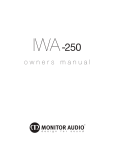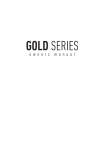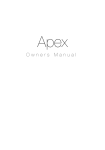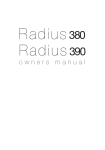Download Monitor Audio Monitor Reference Series Specifications
Transcript
MONITOR REFERENCE o w n e r s m a n u a l m o n i t o r a u d i o . c o . u k Monitor Ref Manual Rev1.2.indd 1 30/03/2012 10:37:39 Monitor Ref Manual Rev1.2.indd 2 30/03/2012 10:37:39 Contents Page Introduction 1 Positioning 2 AV Positioning 2 2 Channel Positioning 3 Spike Fixing 3 Wiring Configurations 4 Port Bungs 5 Amp Panel & Controls 6 Positioning & Initial set Up of MRW-10 8 Set Up 9 Trouble Shooting 9 Specifications 10 Owner Information 11 introduction Thank you for purchasing the Monitor Reference Series loudspeakers. By using the finest materials around, we have been able to use our decades of expertise in developing quality loudspeakers to bring the Monitor Reference series to life. Resplendent in a stunning black oak vinyl furniture finish and built with the accuracy that exemplifies the Monitor Audio brand world-wide, the six model strong Monitor Reference Series will look gorgeous in any room. monitoraudio.com Monitor Ref Manual Rev1.2.indd 1 1 30/03/2012 10:37:39 positioning AV Positioning The front, and in some cases rear, floor standing and stand mount speakers should be positioned approx 6 - 9 feet apart (1.8m - 2.5m) and start with them about 10 inches (25cm) from the wall. When playing music, if the sound is too bass heavy or there is bass boom from the room, then try moving the loudspeakers slightly further away from the wall(s). If this is not possible, then try the supplied port bungs (not included in the MR Centre). Refer to Page 5. The MR Centre should be positioned so that it is pointing at you, in your viewing position, and at approximate ear height. If it is below or above ear height, use some rubber feet (small feet supplied) to angle it slightly. Left Centre 0° Right 22° 30° 90° Surround Left Surround Right 110° 135° 150° Rear Surround Left 2 Monitor Ref Manual Rev1.2.indd 2 Rear Surround Right Monitor Reference Series 30/03/2012 10:37:39 2 Channel Positioning For use in a 2 channel system, the listening position and the loudspeakers should form an equilateral triangle. The speakers should be positioned approximately 6 - 10 feet (1.8 - 3m) apart. They ideally need to be between 8 - 18 inches (20 - 45cm) away from the rear and 3 feet (1m) from the side walls. Experimentation is strongly advised when initially setting up your speakers, as environments and personal preference differ with each installation. If there is not enough bass, for example, then try moving your speakers closer to a wall. The opposite, if there is too much bass. Also see the information on page 5 refering to Port Bungs. If you are loosing stereo imaging, try ‘toeing’ them in slightly. The sound should appear to originate from the centre point between the speakers, not the actual speakers themselves. Spike Fixing The Monitor Reference Series floor standing loudspeakers, come with spikes. These enhance the acoustic performance of the loudspeaker and should be used where possible. The spikes can be found in the packaging of the MR4 and MR6 only. BEWARE. The spikes are very sharp, and could cause injury if care is not taken when handling them. Please ensure there are no hidden wires under the carpet, or trailing mains leads that could be damaged by the spikes. 1. Carefully place the cabinet on it’s top or back to fit the spikes. 2. Screw the spikes into the threaded inserts on the bottom of the cabinets. 3. Carefully turn your speaker back over and check that it is evenly balanced. If uneven, you can adjust the height in the appropriate (lowest) corner by unscrewing the spike slightly. This operation may need to be repeated a several times to ensure your cabinet is completely level. When you are happy with the balance of the cabinet, tighten the locking nut on each spike. monitoraudio.com Monitor Ref Manual Rev1.2.indd 3 3 30/03/2012 10:37:39 Wiring configurations Single Wire For the MR1 and MR Centre, there are only one pair of terminals (as in illustration opposite). This means it is only possible to single wire these speakers. Single Wire The MR2, MR4 & MR6 all have two pairs of terminals. By running one pair of cables (one positive and one negative) you will be single wiring them. When single wiring these speakers, you must leave the terminal links in. Bi-Wire or Bi Amp By running two pairs of cables (two positive and two negative) from a single pair of terminals on your amp, you will be bi-wiring them. Some AV amplifiers support bi-amping. This is very similar in process to bi-wiring, except the two pairs of cables will not be joined at the amplifier end to a single set of terminals, they go to two pairs of terminals. Bi-amping is also achieved by using two stereo amplifier. By bi-wiring/ bi-amping them you will get a cleaner, more smooth sound with tighter mid and more controlled bass. When bi-wiring these speakers, you must remove the terminal links. Failure to do so will result in damage to your amp. 4 Monitor Ref Manual Rev1.2.indd 4 Monitor Reference Series 30/03/2012 10:37:41 Port bungs WARNING: Care must be taken not to insert the port bungs too far into the port, as this may result in the foam bung being lost inside the cabinet. If the loudspeaker is to be installed in a small room, typically 9 sqM ( 80 sqFT), or a room known to reproduce accentuated bass response, it may be desirable to fit port bungs. However, experimentation is recommended with positioning of the loudspeaker in the room prior to fitting. To optimise performance from the loudspeaker it is important to ensure the loudspeaker is not positioned too close to a wall or near the corners of a room (refer to the suggestions on pages 2 and 3). If the positioning of the loudspeaker is predetermined by room aesthetics or layout, or you find you have accentuated bass, please read point 1 for the MR1 & MR2 and point 2 for the MR4 & MR6. 1. Where bookshelf/ stand-mount speakers (MR1 & MR2) are to be sited in close proximity (less than 8 inches/ 20cm) to a rear wall (such as on a bookshelf, wall mounted, positioned in a cabinet or on a stand close to a wall), we recommend experimenting with fitting port bungs into the ports. This will reduce the bass ‘boom’ sometimes termed as “overhang”, and assist the loudspeakers to reproduce their best performance under these environmental conditions. ‘Boom’ is generally caused when bass energy from the loudspeaker ‘excites’ room modes and causes an accentuation at a particular frequency, or number of frequencies. 2. Where floor-standing loudspeakers (MR4 & MR6) are to be sited in close proximity (closer than 18 inches/ 45cm) to a rear wall, we recommend experimenting fitting the port bungs. This will reduce the bass ‘boom’ sometimes termed as overhang and assist the loudspeakers to reproduce their best performance under these environmental conditions. This is caused when bass energy from the loudspeaker ‘excites’ room modes and causes an accentuation at a particular frequency, or number of frequencies. When fitting port bungs the overall bass extension will not be reduced, however bass energy/ output around the port tuning frequency will be reduced. This has the effect of reducing bass ‘boom’ while increasing bass clarity and apparent agility. Experimentation is highly recommended. monitoraudio.com Monitor Ref Manual Rev1.2.indd 5 5 30/03/2012 10:37:41 Amp Panel & Controls for MRW-10 Title : MONITOR MRW-10 AMP PANEL ARTWORK Date: 2ND MARCH 2011 PAINTED TEXT : WHITE FONT : HELVETICA & ARIAL 1 2 5 3 6 4 7 TO RE COV RE AFIN DE RÉD LE COUVERCLE PAR L’UTILIS 8 9 10 11 10a Notes: 1. ARTWORK SCREENPRINTED ON. 2. COLOUR : WHITE 6 Monitor Ref Manual Rev1.2.indd 6 Monitor Reference Series 30/03/2012 10:37:41 1. Power Mode Switch with On-Auto-Off Facility The Power Mode Switch has three positions: ‘On’–‘Auto’–‘Off’. With the switch in the ‘On’ position, the subwoofer is permanently switched on under all conditions. In the ‘Auto’ position the subwoofer will automatically switch on when an input signal is received and will remain on until no signal is received for around 10-15 minutes, the MRW-10 will then switch into standby mode until a signal is received once more. When the switch is in the ‘Off’ position the subwoofer will not function. 2. Phase The phase control is used to synchronise the output between the MRW-10 and main/ satellite speakers. For most applications this should be set to 0 degrees. 3. By Pass Filter Switch When set to the ‘Off’ position the crossover frequency control (section 4) is activated and can be adjusted from 45Hz to 150Hz using the crossover frequency control. In this position it can be used with an amplifier that does not have a dedicated subwoofer or LFE output, such as a stereo 2-channel amplifier. If the amplifier or AV processor has a dedicated LFE or subwoofer output, the By Pass Filter Switch should be set to the ‘On’ position. The low pass filter will then be set by the AV amplifier’s internal filter. This is set in accordance with the amplifier or AV processor user guide. The table below can be used to set the frequency. 4. Crossover This feature controls the upper frequency limit of the MRW-10, and will only be active when the switch (above) is in the ‘Off’ position. The table below will help you to select the correct frequency at which to crossover depending on your main speakers. Type of Main Speaker Monitor Reference Series Product Crossover Control Setting Small stand-mount/ bookshelf speaker MR1/ MR2 60-100 Hz Floor Standing Speaker MR4/ MR6 40 - 80 Hz 5. Power LED The LED indicates whether the unit is in stand-by mode or operational. It will be illuminated red when in stand-by, and green when operational. 6. Volume This control allows the subwoofer level or loudness to be adjusted in order that you can achieve a totally controlled, balanced sound. 7. RCA Phono Input Connection This is the only method of signal input connection to the MRW-10. When using a stereo amplifier system, connection can be provided by a pair of high-quality signal cables from the pre-out section of an amplifier. If a digital AV processor or AV receiver/amplifier is to be used, a single cable can be connected from the ‘sub out’ or LFE connection on the amplifier to the RCA input connection on the MRW-10 labelled ‘R’. The RCA input marked ‘L’ in this case will remain unused. Note: - cable lengths should not exceed 10 metres to avoid interference from other electrical appliances. 8. Warning Information See warning information in separate safety instructions booklet monitoraudio.com Monitor Ref Manual Rev1.2.indd 7 7 30/03/2012 10:37:42 9. Power Switch The Mains Power Switch should be switched to the ‘Off’ position when the MRW-10 will not be used for extended periods. The switch must be in the ‘On’ position for the subwoofer to function. WARNING: Due to the mains switch being located on the rear panel, the apparatus must be located in the open area with no obstructions to access the mains switch. 10.IEC Mains Power Connector/ Fuse Location The MRW-10 is supplied with a two-pin mains input socket for connection to the mains supply. Use ONLY the appropriate IEC mains lead provided with the product. Also fitted is an external mains fuse. If this fuse blows during operation a spare fuse is provided within the fuse holder for replacement. If you wish to change the fuse, you can do this by removing the IEC mains lead and carefully levering out the original fuse from its holder below the IEC mains input socket (10a). If the fuse blows again it is advisable to seek help from an authorised service agent. DO NOT attempt to re-fit a further fuse as this could result in serious damage to the amplifier unit. 11.Mains Voltage Selector This is factory set to your country’s mains voltage specification. Do not attempt to adjust this as this may lead to permanent damage to the product and even the risk of fire. There is a clear plastic cover over the selector to prevent accidental adjustment. Positioning / Initial Set Up of MRW-10 Leave the subwoofer unplugged from the mains until the installation procedure is completed. The subwoofer should now be sited in the most suitable position. If placed in a corner of the room there may be excessive bass ‘boom’. Once a desirable position is achieved it is important to check if the cables are long enough to reach comfortably without being under tension. The optimal control settings will depend entirely on your system configuration. For initial trials set the controls as follows: Volume Control Should be set to minimum Frequency Control Should be set to the 12 o’clock position Phase Control Should be set to zero degrees Power Mode Switch Should be set to ‘On’ By Pass Filter Switch Should be set to the ‘On’ for AV and ‘Off’ for 2 channel listening. Input connections can be made at this stage before the power is connected to the subwoofer. Never connect or disconnect any leads with the subwoofer connected to the mains. 8 Monitor Ref Manual Rev1.2.indd 8 Monitor Reference Series 30/03/2012 10:37:42 Set Up Once the input cables are connected and the controls are set in accordance with the initial set-up procedure above, the subwoofer can be connected to the mains power supply and switched on at the mains power switch. • For use with an AV amp/ receiver (product with sub woofer output) run the auto set up on the AV amp. Check the settings it has supplied and carry out fine adjustment if necessary. This may include adjusting the gain or crossover frequency on the AV amp or level on the sub woofer. The crossover frequency should be similar to that in the table on page 7. Play some familiar movies to double check it integrates with the system and carry out any adjustments to the levels or crossover frequency if necessary. • For use with a stereo amp (product without Sub woofer output), set the crossover frequency control in accordance with the table on page 7. The level may need to be adjusted so that it integrates at all levels. Further fine-tuning of the crossover frequency may be required. • The Phase Control can now be set, please refer to page 10 for further information. It is important to try a variety of music and film excerpts with which you are familiar in order to obtain the optimum overall settings. Trouble Shooting Should you experience any technical, or set-up problems with your subwoofer please check the Trouble Shooting Guide below: My subwoofer will not turn on/ no power. • Is the LED illuminated on the unit? If not, then check your mains lead is properly connected both at the subwoofer and at the mains outlet. Also check the fuse of the mains plug (where fitted) and also the fuse in the subwoofer. See page 8 for further information on changing the fuse and it’s location. • Is the LED red? If so, you have power going to the unit. It could be that there is no signal. • Is there a signal going to the subwoofer? If there is a signal present, is the Power Mode Switch in the Auto or On position, and the source is turned on? Try adjusting the volume level of the source and try the switch in the ‘On’ position. If it still does not turn on/ power up, please contact your local dealer/ distributor or Monitor Audio immediately. No sound from subwoofer. • Is the LED red or green? If it is red, then the unit hasn’t actually turned on, see suggestions above. If it is green, then your unit is powered up and turned on. Check further suggestions below. • Are the signal leads connected correctly? Check these. If possible, check with a second, known to be working set. • Is the volume level just very low? If it still does not output a signal, please contact your local dealer/ distributor or Monitor Audio immediately. monitoraudio.com Monitor Ref Manual Rev1.2.indd 9 9 30/03/2012 10:37:42 MRW-10 Drive unit Complement Bass Alignment Recommended Amp Requirements Power Handling (RMS) Nominal Impedance Sensitivity (1w @ 1m) Frequency Response Model 260 x 165 x 180 1 x 5.5” MMP®II Bass/ Mid driver. 1 x 1” (25mm) C-CAM® gold dome tweeter Bass Reflex – Rear Ported. 15 - 70W 70W 6 Ohms 88dB 55Hz - 30kHz MR1 350 x 185 x 250 1 x 6.5” MMP®II Bass/ Mid driver. 1 x 1” (25mm) C-CAM® gold dome tweeter Bass Reflex – Front Ported. 30 - 100W 100W 6 Ohms 90dB 42Hz - 30kHz MR2 850 x 185 x 255 1 x 6.5” MMP®II Bass driver. 1 x 6.5” MMP®II Bass/ Mid driver. 1 x 1” (25mm) C-CAM® gold dome tweeter Bass Reflex Front and Rear Ported. 30 - 120W 150W 6 Ohms 91dB 36Hz - 30kHz MR4 970 x 200 x 300 2 x 6.5” MMP®II Bass driver. 1 x 6.5” MMP®II Bass/ Mid driver. 1 x 1” (25mm) C-CAM® gold dome tweeter Bass Reflex Front and Rear Ported. 40 - 150W 150W 6 Ohms 90dB 33Hz - 30kHz MR6 6 1/2 x 18 1/8 x 6 1/2 165 x 460 x 165 2 x 5.5” MMP®II Bass/ Mid driver. 1 x 1” (25mm) C-CAM® gold dome tweeter Sealed Cabinet 20 - 120W 120W 6 Ohms 91dB 60Hz - 30kHz MR Centre specifications External Dimension H x W x D (mm) 38 3/16 x 7 7/8 x 11 13/16 Weight Kg (lbs) 33 7/16 x 7 5/16 x 10 1/16 External Dimmensions (H x W x D) mm (Inches) 12.9 (28.4) 13 3/4 x 7 5/16 x 9 13/16 Mains Input Voltage (Factory Preset) 320 x 280 x 280 12 5/8 x 11 x 11 10 1/4 x 6 1/2 x 7 1/16 Input Impedance 110 - 120Vac 220 - 240Vac External Dimensions H x W x D (inch) Driver Complement 20K Ohms 6.2 (13.6) Cabinet Alignment 1 x 10”Long Through Driver 17.2 (37.8) Low Pass Filter Alignment Bass Reflex, 18mm construction 12 (26.4) Amplifier Output 12dB/ octave filter 5.6 (12.3) Upper Frequency Limit (Variable) 100W 3.5 (7.7) Low Frequency Limit 45 - 150Hz Weight (each) Kg (lb) 28Hz 30/03/2012 10:37:42 Monitor Ref Manual Rev1.2.indd 10 Monitor Reference Series 10 Owner Information Product Details Model ................................................................. Product Serial No ................................................ Date of Purchase ................................................ Dealer Details Dealer Name ..................................................................................................................... Address ............................................................................................................................. ........................................................................................................................................... E-mail address ................................................................................................................... Telephone Number ............................................................................................................ Monitor Audio reserves the right to alter specifications without notice. For the 5 years manufacturer’s warranty for speakers, 2 years for sub woofers and to be entered into our monthly prize draw, please visit the online registration form at: www.monitoraudio.com monitoraudio.com Monitor Ref Manual Rev1.2.indd 11 11 30/03/2012 10:37:42 Monitor Ref Manual Rev1.2.indd 12 30/03/2012 10:37:42 Monitor Ref Manual Rev1.2.indd 13 30/03/2012 10:37:42 m o n i t o r a u d i o . c o . u k Monitor Audio Ltd. 24 Brook Road Rayleigh, Essex SS6 7XJ England Tel: +44 (0)1268 740580 Fax: +44 (0)1268 740589 Email: [email protected] Web: www.monitoraudio.com Designed in the United Kingdom © 2011. Version 1 Monitor Ref Manual Rev1.2.indd 14 30/03/2012 10:37:42