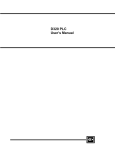Download Samsung NS Series User manual
Transcript
NX700 Series Controller
NX-CPU700p
User Manual
Important User Information
Solid state equipment has operational characteristics differing from those of
electromechanical equipment. Because of these differences, and also because of the
wide variety of uses for solid state equipment, all persons responsible for applying
this equipment must satisfy themselves that each intended application of this
equipment is acceptable.
In no event will Rockwell Samsung Automation be responsible or liable for indirect or
consequential damages resulting from the use or application of this equipment.
The examples and diagrams in this manual are included solely for illustrative
purposes. Because of the many variables and requirements associated with any
particular installation, Rockwell Samsung Automation cannot assume responsibility
or liability for actual use based on the examples and diagrams.
No patent liability is assumed by Rockwell Samsung Automation. with respect to use
of information, circuits, equipment, or software described in this manual.
Reproduction of the contents of this manual, in whole or in part, without written
permission of Rockwell Samsung Automation. is prohibited.
Throughout this manual we use notes to make you aware of safety considerations.
WARNING
IMPORTANT
ATTENTION
Identifies information about practices or circumstances which may
lead to serious personal injury or death, property damage, or
economic loss.
Identifies information that is critical for successful application and
understanding of the product.
Identifies information about practices or circumstances that can lead
to minor personal injury, property damage, economic loss, or
product malfunction. However, depending on circumstances, failure
to follow the directions accompanying this symbol may also lead to
serious consequences.
Contents
1. System Configuration ................................................. 7
NX-CPU700p PLC Features and System Configuration............................... 7
Module Types and Combinations ............................................................... 10
Programming Tools...................................................................................... 14
2. Hardware Features and Specifications ..................... 15
Overall Specifications................................................................................... 15
Backplane and Expansion Cable.................................................................. 17
Processor Module ......................................................................................... 19
Power Supply Module .................................................................................. 22
I/O Modules ................................................................................................... 24
3. Addressing Overview ................................................ 35
Addressing Overview ................................................................................... 35
Bit and Word Addressing ............................................................................. 36
Double Word Addressing............................................................................. 37
Absolute Addressing .................................................................................... 38
I/O Addressing............................................................................................... 39
Special Registers........................................................................................... 41
Timer/Counter Area ...................................................................................... 48
Processor Operation Mode .......................................................................... 52
Processor Processing Procedure ................................................................ 53
4. Installation and Wiring.............................................. 55
Installation ..................................................................................................... 55
Power Supply Module Wiring...................................................................... 57
Input and Output Wiring .............................................................................. 60
Terminal Block Type Module Wiring........................................................... 66
Connector Type Module Wiring .................................................................. 67
Safety Measures ........................................................................................... 72
NX-CPU700p Processor Module Communications Specifications ........... 73
EEPROM Backup ........................................................................................... 74
5. Test Run and Troubleshooting.................................. 75
Test Run Precautions.................................................................................... 75
Test Run Procedure ...................................................................................... 76
Test Run Flow Charts.................................................................................... 77
Inspection and Maintenance........................................................................ 83
3
6. Programming Instructions ........................................ 87
Basic Sequence Instructions ........................................................................ 87
Timer, Counter and Shift Register Instructions.......................................... 88
Comparison Instructions .............................................................................. 89
Substitution, Increment and Decrement Instructions................................ 89
Arithmetic Instructions ................................................................................. 90
Logical Instructions....................................................................................... 91
Rotation Instructions .................................................................................... 91
Word Conversion Instructions ..................................................................... 92
Bit Conversion Instructions.......................................................................... 93
Move Instructions ......................................................................................... 94
Program Control Instructions ...................................................................... 95
System Control Instructions ........................................................................ 96
Communications Control Instructions ........................................................ 97
7. NX-CPU700p System Product Dimensions............... 99
System Dimensions...................................................................................... 99
Backplane Dimensions ................................................................................ 99
Power Supply Module Dimensions).......................................................... 100
Processor and I/O Modules Dimensions................................................... 100
Specialty Module Dimensions ................................................................... 101
NX-IOLINK Module Dimensions ................................................................ 101
Decimal, Bin, Hex, BCD, Gray Code Cross-reference Table .................... 102
ASCII Code Table ........................................................................................ 103
Appendix. Communication Protocols.......................... 105
Communication Protocols for NX-CPU700p............................................. 105
Communication Protocols.......................................................................... 106
Structure of Communication Frames........................................................ 111
Communication Program Examples ......................................................... 116
4
Safety Instructions
Please read this manual and the related documentation thoroughly
and familiarize yourself with product information, safety instructions
and other directions before installing, operating, performing
inspection and preventive maintenance. Make sure to follow the
directions correctly to ensure normal operation of the product and
your safety.
WARNING
• If this product is used in a situation that may cause
personal injury and/or significant product damage,
implement safe measures such as use of fault-safe
equipment.
• Do not use this product under the conditions exposed
to explosive gases. It may cause an explosion.
ATTENTION
• Make sure to use an external device when configuring
the protective circuit breakers for emergencies or
interlock circuits.
• Fasten the terminal screws tightly to ensure that the
cable connection is secure. Incorrect cable connection
may cause overheating and product malfunction.
• Operate and keep the product under the allowed
conditions directed in product specifications.
Otherwise it may cause overheating and product
malfunction.
• Do not disassemble or remodel the product.
Otherwise it may cause an electric shock or
malfunction.
• Do not touch the terminals when the power is on.
Otherwise it may cause an electric shock.
Installation Environment
ATTENTION
Do not install your PLC system if any of the following
conditions are present:
• Ambient temperature outside the range of 0 to 55 °C
(32 to 131 °F)
• Direct sunlight
• Humidity outside the range of 30% to 85%
(non-condensing)
• Chemicals that may affect electronic parts
• Excessive or conductive dust, or salinity
• High voltage, strong magnetic fields, or strong
electromagnetic influences
• Direct impact and excessive vibration
5
ATTENTION
Electrostatic Discharges
Under dry condition, excessive electrostatic discharges
may occur. Make sure to remove electrostatic
discharges by touching a grounded metal piece before
touching your controller system modules.
ATTENTION
Cleaning
Never use chemicals such as thinner because they melt,
deform or discolor PCB boards.
ATTENTION
Precautions for use of power
• Run your PLC system only after the I/O devices and
motor devices have started. (For example, first power
on in the PROG mode, then change the operation
mode to RUN.)
• Make sure to power off I/O devices after ensuring PLC
operation is stopped.
• If you power on/off I/O devices when the PLC system
is in operation, the system may malfunction because
input signal noises may be recognized as normal
inputs.
ATTENTION
Before powering on
Make sure to follow these directions before powering
on your PLC system.
• When installing the system, ensure that there are no
metal chips or conductive fragments that stick to
wiring cables.
• Ensure that power supply and I/O wirings and power
supply voltage are all correct.
• Securely fasten installation and terminal screws.
• Set the operation mode switch to PROG mode.
6
1
System Configuration
NX-CPU700p PLC Features and System
Configuration
System configuration
NX-Y16RV
RY O UT
NX-Y16RV
RY O UT
NX-Y16RV
RY O UT
NX-Y16RV
RY O UT
NX-Y32T
TR OU T
NX-X32D
D C IN
NX-X64D
D C IN
NX-X64D
D C IN
C PU
NX-CPU700p
POWER
INIT
TEST
RUN
RMT
40 39 1
2
40 39 1
2
1
2
1
2
PROG
Programmable
Controller
COM
RS232C
OPEN
TOOL
RS232C
2
1 39 40
2
1 39 40
39
40
39
40
1
2
1
2
1
2
1
2
3
4
3
4
3
4
3
4
5
5
5
5
6
6
6
6
7
7
7
7
8
9
8
9
8
9
8
9
10
10
10
10
11
11
11
11
12
12
12
12
13
13
13
13
14
14
14
14
15
15
15
15
16
16
16
16
17
17
17
17
18
18
18
18
19
19
19
19
20
20
20
20
Communication cable
(NX-CBLCPU02)
WinGPC
Processor Module
(NX-CPU700p)
PC,
MMI S/W,
or T/P
Features
• High-speed processing
With the high-speed ASIC, the NX-CPU700p processes basic
instructions at a speed of 0.2 µs per step.
• Runtime Editing
The NX-CPU700p processor module allows you to modify
instructions while operating.
• Built-In Real Time Clock (RTC)
Built-in real time clock supports programming by time and date.
7
• High-capacity programming and memory backup
The NX-CPU700p allows you to program up to 20K words.
Built-in flash EEPROM allows you to save programs separately.
• Self-diagnostics
Self-diagnostics allows you to minimize system errors and
maximize diagnostic efficiency.
• Maximum 1600 I/O points
With a 12-slot base backplane and a 12-slot expansion
backplane, you can use up to 1600 I/O points (when all I/Os are
configured with 64-point digital I/O modules).
• Supports various I/O and specialty modules
The NX-CPU700p processor module supports 24V dc input (16,
32, and 64 points), 110V ac input, 220V ac input, relay output,
transistor output (16, 32, and 64 points), SSR output, A/D, D/A,
RTD, TC, high-speed counter, CCU+, and SCU.
• WinGPC as programming tool
WinGPC, which is the programming tool for NX-CPU700p
processor module, lets you create, edit, download, and upload
your control program, and allows you to peform processor
status monitoring, force I/O, and I/O status montioring as well. It
is a powerful, easy-to-use programming tool.
• Various I/O backplane options (up to 12 slots)
The NX-CPU700p PLC allows you to choose one from
3-, 5-, 8-, 10-, or 12-slot backplanes for maximum system
configuration flexibility.
• Built-in RS232C/RS485, 2 ports
With two built-in communication ports, the NX-CPU700p
processor module allows you to connect directly to computers
or touch panels and exchange a high volume of data at high
speed. The COM2 port supports a simple user-defined
communication, and allows you to connect to barcode readers,
inverters, or servo motors. (Binary communication is available.)
8
I/O Backplanes and I/O Points
3-Slot Type
5-Slot Type
NX-BASE03
48 Points: 16-point I/O
192 Points: 32-point I/O
8-Slot Type
NX-BASE0)
80 Points: 16-point I/O
320 Points: 64-point I/O
10-Slot Type
NX-BASE08
128 Points: 16-point I/O
512 Points: 64-point I/O
NX-BASE10
160 Points: 16-point I/O
640 Points: 64-point I/O
12-Slot Type
NX-BASE12
192 Points: 16-point I/O
768 Points: 64-point I/O
• Flexible system configuration: 5 types of backplane (3-, 5-, 8-, 10and 12-slot)
The NX-CPU700p PLC has 5 types of backplane (3-, 5-, 8-, 10 and
12-slot type), providing you with very flexible I/O configuration.
All backplanes, I/O modules, power supply, and specialty
modules are available to other NX700 series PLC systems, for
example, NX-CPU700 or NX-CPU750A system.
• Maximum 1600 I/O points
With a 12-slot base backplane and a 12-slot expansion
backplane, you can use up to 1600 I/O points by configuring
all I/Os with 64-point digital I/O modules.
9
Module Types and Combinations
Combinations of backplanes and modules
Backplanea
Processor module
NX-CPU700p
RUN
PROG
TEST
BATT
COM1
COM2
ERROR
CP U
3-slot type: NX-BASE03
(common for base and
expansion backplanes)
INIT
TEST
RUN
RMT
PROG
COM 1
RS232C
RS485
5-slot type: NX-BASE05
(common for base and
expansion backplanes)
8-slot type: NX-BASE08
(common for base and
expansion backplanes)
COM 1
RS232C
RS485
NX-CPU700p
20k step base memory
2 ports (RS232/RS485)
Power supply modules
R
0
70
10-slot type: NX-BASE10
(common for base and
expansion backplanes)
PO
le
NX rammlalber
og ro
PrCont
EN
OP
NX-POWER
110 to 220V ac input
(free voltage)
4A at 5V,
0.5A at 24V
12-slot type: NX-BASE12
(common for base and
expansion backplanes)
10
R
WE
WE
PO
0
70
le
NX rammlalber
og ro
PrCont
EN
OP
NX-PWR220
220V ac input
6A at 5V
R
WE
PO
0
70
le
NX rammlalber
og ro
PrCont
EN
OP
NX-PWRDC
24V dc input
5A at 5V
*: Available with NX-CPU700p v2.0 or higher
I/O modules
• 16-point
output
Relay Out:
NX-Y16R
NX-Y16RV
24V dc In:
NX-X16D
1
2
3
4
110V ac In:
NX-X16A110
5
6
7
8
220V ac In:
NX-X16A220)
11
12
13
14
1
16
17
19
39
200
2
Specialty modules
*
8
9
10
11
• Analog output
8-channel:
NX-TC8
4-channel
current output:
NX-AO4C
4-channel:
NX-TC4
13
15
16
17
18
19
200
2
*
1
NX-POSI4
2
3 AXES
39
40
39
40
1 AXIS
2 AXES
*
*
NX-MWLINK
MWLINK
NX-SLAVE
SLAVE
3
NX-MASTER
MASTER
SCU
CCU+
HSC
NX-SCU
1 ~ 16
1
2
(supporting
open collector or
line drive output)
• Pulse
• Highoutput
performance
module
high-speed
counter
4-channel:
NX-PULSE4
4-channel:
NX-HSC4
*
NX-CCU+
• Positioning
module
1-axis: NX-POSI1
2-axes: NX-POSI2
3-axes: NX-POSI3
4-axes: NX-POSI4
4-channel
voltage output:
NX70-AO4V
NX-HSC2
4 AXES
• TC input
12
14
1 39 40
POSITION
8-channel
voltage input:
NX-AI8V
7
2
4-channel:
NX-RTD4
4
6
NX-PULSE4
2
• 64-point
output
Transistor Out:
NX-Y64T
PULSE
1
3
5
¥–
*
HSC
A/D
8-channel:
NX-RTD8
8-channel
current input:
NX-AI8C
• 64-point
input
24V dc In:
NX-X64D
2
¥
Transistor Out:
NX-Y32T
40
NX-HSC4
1
¥–
39 40 1
• RTD input
• Analog input
2
¥
Relay Out:
NX-Y32RV
18
NX-AI8C
NX-X64D
• 32-point
output
SSR Out:
NX-Y16SSR
15
• 32-point
input
24V dc In:
NX-X32D
2
Transistor Out:
NX-Y16T
9
10
NX-X32D
DC IN
• 16-point
input
DC IN
DC IN
NX-X16D
RESET
00
RESET
STATION No.
4
7 ~ 32
5
0
00
LINK No.
0
6
7
COM 1
8
RS232C
RS485
9
10
11
12
13
14
15
16
COM
COM 2
17
RS232C
RS485
RS232C
RS485
18
19
+
-
+
-
+
-
F.G
F.G
F.G
200
2
• High-speed
counter
2-channel:
NX-HSC2
• CCU+
NX-CCU+
• SCU
NX-SCU
• Remote I/O
Master
NX-MASTER
• Remote I/O
Slave
NX-SLAVE
• MW-LINK
Module
NX-MWLINK
(Multi W-Link
and W-Link
functions)
11
Processor Module
Specialty Module (1)
NX-CPU700p
20k step, 0.2 µs
2 comm. ports
WinGPC S/W
Specialty
Specialty Module
Module (2)
(2)
A/D, D/A, RTD, TC
I/O Module
High-performance,
high-speed counter (4CH)
16-point type
CCU, SCU
High-speed counter
(1, 2CH)
Positioning module
(1, 2, 3, 4 axes)
64-point type
DevicedNet System
Pulse output module
(4CH)
Software & cables
32-point type
Remote I/O system
Programming tool:
WinGPC S/W
MW-LINK system
Comm. cables to PC:
NX-CPUCBL02,
NX-CPUCBL05
T
CO
M
RS
23
2C
SE
RE
T
CO
RS M1
RS 23
48 2C
5
SE
RE
1
2
39
CO
RS M2
23
RS 2C
48
5
40
1
2
39
2
40
Backplane
1
40
39
Power Supply Module
2
1
3-slot type
39
AC Type
2) NX-PWR220
110/220V ac, free voltage
6A at 5V
DC Type
NX-PWRDC
24V dc input
5A at 5V
12
0
3
4
5
+
6
9
A
B
C
D
F
F
FG
-
INI
TE T
ST
RU
RM N
PR T
OG
R
WE
PO
CO
le
EN
OP
M(+
,-)
A
DC
10m 24V
12-
10-slot type
TO
RS OL
23
2C
mab
r
gram lle
ProContro
5-slot type
8-slot type
2
1
7 ,-)
M(+
CO
8
CO
RS M
23
2C
1) NX-POWER
110/220V ac, free voltage
4A at 5V, 0.5A at 24V
LIN
K
NO
00
0
40
12-slot type
Available Combinations and Restrictions
Restrictions by Module
○ : Available, △ : Version 2.0 or higher required, : Not available
Basic module
Network module
Profi-DP master module
DeviceNet master module
EtherNet module
MW-Link module
Remote I/O slave module
Remote I/O master module
CCU+ 1CH)
SCU (2CH)
Pulse I/O module (4CH)
High-performance high-speed
counter (4CH)
High-speed counter (1, 2CH)
(1)
(1)
(1)
(1)
(1)
Positioning module (1,2,3 and 4 axes)
A/D, D/A, RTD, TC modules
Output module
Input module
Power supply module
Configuration
Backplane (3, 5, 8, 10, and 12-slot)
Processor module
Module
Specialty module
Base backplane
Mount the modules in the following
order, starting from the leftmost slot of
the backplane.
•
Power supply module
•
Processor module
•
I/O module or specialty module
Expansion backplane
○ ○ ○ ○ ○ ○ △ ○
△
△ ○ ○ △ △ △ △ △
○ ○ ○ ○ ○ ○ Mount the modules in the following
order, starting from the leftmost slot of
the backplane.
•
Power supply module
•
I/O module or specialty module
(1)
Restrictions on available link modules
Module
CCU+
MW-Link module
○
Availability with NX-CPU700p
Only one unit available
W-Link mode
Available with NX-CPU700p version 2.0 or higher
W-Link 2 mode
Unavailable
EtherNet module
Unavailable
Remote I/O Master and Slave modules
Available with NX-CPU700p version 2.0 or higher
Positioning, High-performance high-speed counter
(4CH), and Pulse I/O modules
Available with NX-CPU700p version 2.0 or higher
13
Programming Tools
Tools required for programming
The following tools are required when programming with WinGPC.
1
WinGPC software (for Windows)
2
NX-Y16RV
RY O UT
NX-Y16RV
RY O UT
NX-Y16RV
RY O UT
NX-Y16RV
RY O UT
NX-Y32T
TR OU T
NX-X32D
D C IN
NX-X64D
D C IN
NX-X64D
D C IN
C PU
NX-CPU700p
POWER
INIT
TEST
RUN
RMT
40 39 1
2
40 39 1
2
1
2
1
2
PROG
Programmable
Controller
COM
RS232C
3
OPEN
TOOL
RS232C
2
1 39 40
2
1 39 40
39
40
39
40
1
2
1
2
1
2
1
2
3
4
3
4
3
4
3
4
5
5
5
5
6
6
6
6
7
7
7
7
8
9
8
9
8
9
8
9
10
10
10
10
11
11
11
11
12
12
12
12
13
13
13
13
14
14
14
14
15
15
15
15
16
16
16
16
17
17
17
17
18
18
18
18
19
19
19
19
20
20
20
20
1. Personal computer
2. WnGPC (for Windows)
WinGPC is the programming tool for editing and debugging PLC
programs for NX series controllers. WinGPC supports Microsoft
Windows operating system.
3. Cable for programming
For connection to the communication port of the NX70 processor
module, you can either purchase and use NX-CBLCPU02 or NXCBLCPU05 cable or construct the needed cables as follows:
Processor module
9-pin connector
14
Computer
9-pin connector
Signal
Pin No.
Pin No.
Signal
TXD
2
2
RXD
RXD
3
3
TXD
-
4
4
DTR
S.G
5
5
S.G
485(-)
6
6
DSR
485(+)
7
7
RTS
-
8
8
CTS
VCC
9
9
-
2
Hardware Features and Specifications
Overall Specifications
General specifications
Item
Temperature
Humidity
Specifications
Operating
0 °C to +55 °C (32 °F to 131 °F)
Storage
-25 °C to +70 °C (-13 °F to 158 °F)
Operating
30 to 85% RH (non-condensing)
Storage
30 to 85% RH (non-condensing)
Withstand voltage
1500V ac for 1 minute between external terminal (ac) and frame ground (FG)
500V ac for 1 minute between external terminal (dc) and frame ground (FG)
Insulation resistance
100 MΩ or more at 500 mega V dc between external terminal and frame ground
(FG)
Vibration immunity
10 to 55 Hz 1 sweep per minute, 0.75 mm peak to peak, 10 minutes per axis
(X, Y, Z)
Shock immunity
10G 4 times for each X, Y, Z direction
Noise immunity
1500 Vp-p with 50 ns to 1 µs pulse width (generated by noise simulator)
Environment
IP 20
Dimensions
(unit: mm)
unit (mm)
3-slot type
5-slot type
8-slot type
10-slot type
12-slot type
A (mm)
205.0
276.0
381.0
452.0
522.0
B (mm)
183.8
254.2
359.8
430.2
500.6
15
Performance specifications
Processor
NX-CPU700p
Control method
External I/O
Instructions
1,600 points
Basic
28 types
Advanced
150 types
Basic instructions
Processing speed
Advanced
instructions
Max. program size
0.2 to 0.4 µs per step
0.4 to several tens of µs per step
20K words
I/O contact (R)
R0.0 to R127.15 (2,048 points, 128 words)
Link contact (L)
L0.0 to L63.15 (1,024 points, 64 words)
Internal contact (M)
Keep contact (K)
Special contact (F)
Memory map
Stored program, cyclic operation
M0.0 to M127.15 (2,048 points, 128 words)
(Where, M0.0 to M63.15 can be used as link contact.)
K0.0 to M127.15 (2,048 points, 128 words)
F0.0 to F15.15 (256 points)
256 channels (Timer + Counter), Set value range: 0 to 65535
Timer/Counter
contacts
(TC or TIM)
Timer: 0.01 second: CH000 to CH063 (64 channels),
0.1 second: CH064 to CH255 (192 channels)
Counter: CH000 to CH255 (256 channels)
Data register (W)
Special register
(W, SR)
Real time clock (RTC)
Port 1
W0000 to W2047,
W3072 to W5119 (4,096 words)
W256 (=SR000) to W3071 (=SR511) (512 words)
Year, Month, Day, Hour, Minute, Second, Day of the week
Supports both RS232 and RS485, 9600/19200/38400 bps
Supports both RS232 and RS485, 4800/9600/19200/38400 bps
Communication
Port 2
Supports a user-defined protocol (which allows connecting a
barcode reader, an inverter, or a servo driver)
Supports binary communication
Backup using flash ROM
16
Built-in user program backup capability
Backplane and Expansion Cable
Backplane (NX-BASE03, NX-BASE05, NX-BASE08,
NX-BASE10, NX-BASE12)
Description
1. Backplane mounting hole
This hole is for mounting a backplane on a control panel (control box).
Use M5 screw for mounting.
2. Module mounting guide holes
When mounting a module on the backplane, align the mounting clamp of
the module with this hole.
When using as a base backplane (processor side backplane), mount
modules, starting from the leftmost slot, in the order of power supply
module, processor module, and I/O (specialty) modules.
When using as an expansion backplane, mount modules, starting from
the leftmost slot, in the order of power supply module and I/O (specialty)
modules.
3. Connector for processor module
Mount the processor module onto this slot. Make sure to mount the
processor module next to the power supply module. When using as an
expansion backplane, I/O (specialty) modules can also be mounted onto
this slot.
4. Connectors for I/O modules (specialty modules)
Mount I/O (specialty) modules onto these slots.
5. Module fixing hole
These holes are for holding a mounted module in place on a backplane.
Fasten the screw on the module through this hole.
6. Connector for power supply module
7.
Connector for expansion cable
When using as an exansion backplane, use this connector to connect an
expansion cable.
17
Backplane types
Type
Number of slots
Catalog number
Weight (g)
3
NX-BASE03
250g
5
NX-BASE05
330g
8
NX-BASE08
460g
10
NX-BASE10
570g
12
NX-BASE12
660g
Common for
base and
expansion
backplanes
Expansion cable (NX-EXPCBL)
Expansion cable
18
Cable length
Catalog number
Remarks
1.5m
NX-EXPCBL15
0.8m
NX-EXPCBL08
Common for
NX700 PLCs
Remarks
Processor Module
NX-CPU700p processor module
1
NX-CPU700p
INIT
TEST
RUN
RMT
PROG
COM1
RS232C
RS485
CPU
COM 1
COM 2
E RRO R
RUN
P ROG
TE S T
B AT T
2
3
4
4 3 2 1
8 7 6 5 4 3 2 1
4
COM1
RS232C
RS485
6
5
ON
(Front)
(Bottom)
(Side)
• Hardware features
1. Status LED
Indicates the operation status of PLC, such as run, stop, error, and alarm.
2. Initialize/Test switch
Test switch is unused at present.
3. Mode switch
Used to change the operation mode of the controller.
4. RS232/RS485 communication ports (9-pin COM1 and COM2
ports)
Used to connect to the programming tool (WinGPC), touch panel, or MMI.
Allows user-defined communication (COM2 port).
5. TOOL connector for programming (TOOL, RS232C), 9 pins
Connector for connection with programming tool (WinFPST S/W).
6. Operation condition setting switches
DIP switch 1 (4 poles, termination resistance setting)
DIP switch 2 (8 poles, communication and program booting method
setting)
7.
Memory backup battery
Backup battery for internal memory (RAM).
Shipped with the battery connector disconnected.
19
• Status LEDs
LED
Color
Description
RUN
Green
On when the processor is running.
PROG
Green
On when the program can be edited.
BATT
Red
TEST
Green
Not used
COM1
Green
Flashing when the processor is communicating via COM1.
COM2
Green
Flashing when the processor is communicating via COM2.
ERROR
Red
On when the battery is not mounted or is low.
On when a processor error occurs.
• Mode switch
Mode
Description
RUN
Sets the processor operation mode to RUN mode.
RMT
Sets the processor operation mode to RUN or PROG mode.
PROG
Stops the processor, i.e, sets the processor operation mode to PROG mode.
• Initialize switch
When set to the INIT position, all CPU errors are cleared. This operation is
valid only when the Mode switch is set to PROG mode.
20
• Operating condition setting switches
• Switch for termination resistance setting (DIP switch 1)
Pin No.
4
Pin
setting
Description
ON
ON
For RS-485 communication, set both pins 3 and 4 to On if the
system is a termination station. (Enables termination for COM1
terminal)
OFF
OFF
For RS-485 communication, set both pins 3 and 4 to Off if the system
is not a termination station. (Disables termination for COM1
terminal)
ON
ON
For RS-485 communication, set both pins 1 and 2 to On if the
system is a termination station. (Enables termination for COM2
terminal)
OFF
OFF
For RS-485 communication, set both pins 1 and 2 to Off if the
system is not a termination station. (Disables termination for COM2
terminal)
DIP Switch 1
3
4 3 2 1
2
ON
1
• Switch for communication and program booting method setting
(DIP switch 2)
Pin No.
8
Pin
setting
Description
OFF
OFF
Sets the communication speed on COM2 terminal to 9600 bps
ON
OFF
Sets the communication speed on COM2 terminal to 19200 bps
OFF
ON
Sets the communication speed on COM2 terminal to 38400 bps
ON
ON
Sets the communication speed on COM2 terminal to 4800 bps
OFF
OFF
Sets the communication speed on COM1 terminal to 9600 bps
ON
OFF
Sets the communication speed on COM1 terminal to 19200 bps
OFF
ON
Sets the communication speed of COM1 terminal to 38400 bps
ON
ON
Sets the communication speed on COM1 terminal to 4800 bps
DIP Switch 2
7
6
5
Selects RS-485 communications for COM1
OFF
Selects RS-232C communications for COM1
ON
Selects RS-485 communications for COM2
OFF
Selects RS-232C communications for COM2
OFF
Always set to Off. (Reserved for system setting)
ON
Loads the program from EEPROM (flash ROM) at power-on.
OFF
Operates the system with the program in RAM at power-on.
8 7 6 5 4 3 2 1
ON
4
ON
3
2
1
21
Power Supply Module
1
POWER
POWER
2
FUSE
USE ONLY
250V 1.5A
FUSE
USE ONLY
250V 1.5A
+
N
4
85-264
VAC
24V DC
L
-
FRAME
GROUND
5
FRAME
GROUND
+
6
24VDC
0.5A
OUTPUT
-
3
NX-POWER
NX-PWRDC
• Hardware features
1. Power status LED
Turns on when power is on.
2. Power fuse holder
3. Terminal block
Terminal block for power wiring. Crimped terminal for M3.5 can be used.
Detachable.
4. Power input terminal
110-240V AC Free Voltage power input terminal (NX-PWR220 is only for
220V ac).
5. Frame ground (FG) terminal
As a grounding terminal, it is connected to the metal part of the
backplane. Use triple grounding to prevent electric shock.
6. Service power terminal (24V DC)
DC power supply to input and output unit.
ATTENTION
22
This service power terminal should not be connected to any
commercial power supplies in parallel because it causes an
error.
• Specifications
Input type
Catalog number
Input rated voltage
Allowed voltage range
Input power frequency
Inrush current
Rated output current
Fuse
Weight
ATTENTION
ATTENTION
AC input power
NX-POWER
NX-PWR220
110 to 220V AC
220V AC
Free Voltage
85 to 264V AC
176 to 264V AC
47 to 63Hz
20A or less
5V 4.0A, 24V 0.5A
5V 6.0A
250V 1.5A
350g
300g
DC input power
NX-PWRDC
24V DC
24V DC ± 10%
5V 3.0A
320g
NX-POWER module does not guarantee protection against
momentary power failure at 110V ac.
Make sure that total current consumption of all modules
mounted on the backplane does not exceed the rated
current capacity of the power supply module.
• 5V power is supplied from the power supply module
mounted on the same backplane.
• The 24V control power is used for supplying a dc power to
I/O module.
• Do not connect this 24V control power with other
commercial power supplies in parallel. It may cause error
or product malfunction.
• A 250V 1A fuse is used for AC power. (The fuse is built
into the power supply module.)
• Be careful that the 24V side on the external terminal does
not exceed the current capacity. (It may cause system
errors.)
23
I/O Modules
1
8
F
NX-Y32T
0
8
10
18
7
F
17
1F
NX-Y64T
0
8
10
18
7
F
17
1F
TR OUT
7
1
TR OUT
0
DC IN
NX-X16D
1
2
1
3
¥–
¥
2
5
40 39
1
2
4
4
39
16-point type
(A Type)
40
32-point type
(B Type)
2
1
39 40
64-point type
(C Type)
• Hardware features
1. I/O Status LED
Shows I/O ON/OFF status.
2. Terminal block fixing screw
Fixes detachable terminal block on the unit.
3. Terminal block (20P, detachable terminal block)
Terminal block for I/O and power wiring. Crimped terminal for M3.5 can
be used. See "Terminal Block Type Module Wiring" in Chapter 4.
4. Connector 32 points (40P x 1), Connector 64 points (40P x 2)
Connector for I/O contact and power wiring. Use harness for PIN type or
flat cable. See "Connector Type Module Wiring" in Chapter 4 for details.
5. Indication shift switch (64 points unit)
Convert the 64-point unit LED into front 32 points and rear 32 points.
24
Input unit specifications
Product name
DC input module
Catalog number
NX-X16D
Number of input points
16 points
Insulation method
Photocoupler
Rated input voltage
12 to 24V
Operating voltage range
10.2 to 26.4V
Max. input current
10mA or less (for 24V)
ON voltage/current
Min. 9.6V
OFF voltage/current
Max. 2.5V
Input impedance:
Approx. 3 KΩ
Response time
OFF → ON
10ms or less
ON → OFF
10ms or less
Internal current consumption (5V)
65mA or less
Common method
8 points/1COM (Common for polarity +, -)
Operation indicator
LED
External cable connection type
Terminal block connection (M3.5), Detachable
terminal block (20 pins)
Recommended cable size
0.5 to 1.25 mm2
Capacity
170g
Types
(A) Type
Internal circuit and wiring diagram
12V to 24V DC
12V to 24V DC
NC: No Connection
25
Product name
DC input module
Catalog number
NX-X32D
Number of input points
32 points
Insulation method
Photocoupler
Rated input voltage
12 to 24V
Use voltage range
10.2 to 26.4V
Max. input current
10mA or less (for 24V)
ON voltage/current
Min. 9.6V
OFF voltage/current
Max. 2.5V
Approx. 3 KΩ
Input impedance
Response time
OFF → ON
10ms or less
ON → OFF
10ms or less
Internal current consumption (5V)
130mA or less
Common method
32 points/1COM (Common for polarity +, -)
Operation indicator
LED
External cable connection type
Connector (40 pin x 1 EA)
Recommended cable size
0.2 mm2
Capacity
140g
Types
(B) Type
Wiring diagram
X0
2
4
6
8
A
C
XE
X10
12
14
16
18
1A
1C
X1E
24V
DC
1
2
X1
3
4
3
5
6
5
7
8
9
10
9
11
12
B
13
14
15
16
17
18
19
20
21
22
23
24
25
26
27
28
29
30
COM
D
XF
X11
N
The COM terminal of a connector has a
short inside of the unit.
N
For wiring method, See "Terminal Block
Type Module Wiring" in Chapter 4.
N
Use separate commercial cable harness
(NX-CBLDC) and Pin Type Ass'y
(CPL8890) for external connection.
N
NC: No Connection
13
15
17
19
1B
1D
X1F
32
NC
33
34
NC
NC
35
36
NC
37
38
COM
39
40
COM
0 to 1F
7
31
COM
26
Internal circuit
COM
Product name
DC input module
Catalog number
NX-X64D
Number of input points
64 points
Insulation method
Photocoupler
Rated input voltage
12 to 24V
Operating voltage range
10.2 to 26.4V
Max. input current
10mA or less (for 24V)
ON voltage/current
Min. 9.6V
OFF voltage/current
Max. 2.5V
Input impedance
Approx. 3 KΩ
Response time
OFF → ON
10ms or less
ON → OFF
10ms or less
Internal current consumption (5V)
250mA or less
Common method
32 points/1COM (Common for polarity +, -)
Operation indicator
LED indication (display by 32 points conversion)
External cable connection type
Connector (40 pin x 2 EA)
Recommended cable size
0.2 mm2
Capacity
200g
Types
(C) Type
Wiring diagram
24V
DC
COM
40
39
COM
COM
38
37
COM
NC
36
35
NC
34
X0
2
X0
1
2
X1
2
3
4
3
NC
4
6
5
33
5
NC
6
31
X1
8
7
32
7
8
29
3
9
10
9
30
A
27
5
11
12
B
28
C
26
25
7
13
14
24
23
9
22
21
B
20
19
D
XE
18
17
XF
X10
16
15
X11
14
13
13
12
11
15
10
9
17
8
7
19
4
6
8
A
C
12
14
16
18
1A
1C
X1E
6
4
2
5
3
1
XE
15
16
X10
17
18
12
19
20
21
22
23
24
25
26
27
28
29
30
14
16
18
1A
1C
X1E
1B
1D
24V
DC
X11
13
15
17
19
1B
1D
X1F
31
32
NC
33
34
NC
NC
35
36
NC
COM
37
38
COM
39
40
X1F
(I)
D
XF
COM
COM
(II)
Internal circuit
Same as NX-X32D.
N
N
N
N
N
The connectors [I] and [II] have opposite orientation each other, so be
careful with wiring.
The COM terminal of the connector has a short inside of the unit.
For wiring method, See "Terminal Block Type Module Wiring" in Chapter 4.
Use separate commercial cable harness (NX-CBLDC) and Pin Type Ass'y
(CPL8890) for external connection.
NC: No Connection
27
Product name
AC input module
Catalog number
NX-X16A110
Number of input points
16 points
Insulation method
Photocoupler
Rated input voltage
AC 100 to 120V
AC 200 to 240V
Operating voltage range
AC 85 to 132V
AC 170 to 264V
Max. input current
20mA or less
ON voltage/current
Min. 80V/6mA
Min. 160V/6mA
OFF voltage/current
Max. 30V/3mA
Max. 50V/3mA
Input impedance
Approx. 15KΩ
Approx. 20KΩ
OFF → ON
Response time
ON → OFF
15ms or less
20ms or less
Internal current consumption (5V)
60mA or less
Common method
8 points/1COM
Operation indicator
LED
External cable connection type
Terminal block connection (M3.5), Detachable
terminal block (20 pins)
Recommended cable size
0.5 to 1.25 mm2
Capacity
200g
Types
(A) Type
Wiring diagram
Internal circuit
0 F
COM
NC: No Connection
AC100 to 120V
NOTE NX-X16A220: 200-240V AC
28
NX-X16A220
Output module specifications
Product name
RELAY output module
Catalog number
NX-Y16R
Number of output points
16 points
Insulation method
Photocoupler
Rated load voltage
2A 250V AC, 2A 30V DC
Response time
Life time
OFF → ON
NX-Y16RV
10ms or less
ON → OFF
10ms or less
Mechanical
30 million times
Electric
200 thousand times
External power supply
24V 150mA or less
Surge protection
N/A
Internal current consumption (5V)
120mA or less
Common method
8 points/1COM
Operation indicator
LED
External cable connection type
Terminal block connection (M3.5), Detachable
terminal block (20 pins)
Recommended cable size
0.5 to 1.25 mm2
Capacity
225g
Types
(A) Type
Varistor
235g
Internal circuit and wiring diagram
NX-Y16R: No varistor
NX-Y16RV: Varistor
250V AC
30V DC
Varistor
24V DC
29
Product name
RELAY output module
Catalog number
NX-Y32RV
Number of output points
32 points
Insulation method
Photocoupler
Rated load voltage
1A 250V AC, 1A 30V DC
OFF → ON
Response
time
Life time
10ms or less
ON → OFF
10ms or less
Mechanical
30 million times
Electric
200 thousand times
External power supply
24V 150mA or less
Surge protection circuit
Varistor
Internal current consumption (5V)
180mA or less
Common method
32 points/1COM
Operation indicator
LED
External cable connection type
Connector (40 pin x 1 EA)
Recommended cable size
0.2 mm2
Capacity
300g
Types
(B) Type
Wiring diagram
L
L
L
L
L
L
L
L
L
L
L
L
L
L
L
L
Y0
1
2
Y1
2
3
4
3
4
5
6
5
7
8
7
8
9
10
9
A
11
12
B
C
13
14
D
6
YE
15
16
Y10
17
18
12
19
20
21
22
14
16
18
1A
1C
Y1E
YF
Y11
13
15
23
24
17
25
26
19
27
28
29
30
31
COM
33
COM
35
32
1B
1D
Y1F
L
L
L
L
L
L
L
L
L
L
L
L
L
L
L
L
34
COM
Max.
250V AC
36
COM
30V DC
24V DC+
37
38
24V DC+
24V DC-
39
40
24V DC-
Internal circuit
Same as NX-Y16RV.
30
N
The COM terminal of the connector has a short inside of the unit.
N
For wiring method, See "Terminal Block Type Module Wiring" in Chapter 4.
N
Use separate commercial cable harness (NX-CBLRY) and Pin Type Ass'y
(CPL8890) for external connection.
Product name
TR output module
Catalog number
NX-Y16T
Number of input points
16 points
Insulation method
Photocoupler
Rated load voltage
12 to 24V DC
Operating load voltage range
10 to 30V DC
Max. load current
0.6A/point
OFF state leakage current
100 µA or less
Response time
OFF → ON
ON → OFF
1ms or less
1ms or less
Internal current consumption (5V)
120mA or less
Surge absorber
Zener diode
Common method
8 points/1COM
Operation indicator
LED
External cable connection type
Terminal block connection (M3.5), Detachable
terminal block (20 pins)
Recommended cable size
0.5 to 1.25 mm2
Capacity
170g
Types
(A) Type
Wiring diagram
12V to 24V DC
Internal circuit
COM (-)
Y0 to YF
12 to 24V DC(+)
12V to 24V DC
31
Product name
TR output module
Catalog number
NX-Y32T
Number of input points
Insulation method
Photocoupler
Rated load voltage
12 to 24V DC
Operating load voltage range
10 to 30V AC
Max. load current
0.4A/point
OFF state leakage current
100 µA or less
OFF → ON
Response time
ON → OFF
Internal current consumption (5V)
1ms or less
1ms or less
180mA or less
Surge absorber
Zener diode
Common method
32 points/1COM
Operation indicator
LED
External cable connection type
Connector (40 pin x 1 EA)
Recommended cable size
0.2 mm2
Capacity
140g
Types
(B) Type
Wiring diagram
L Y0
L
L
L
L
L
L
2
4
6
8
A
C
L YE
L
L
L
L
L
L
L
L
Y10
12
14
16
18
1A
1C
1E
NC
NC
VDC+
VDC - (COM)
32
32 points
1
3
5
7
9
11
13
15
17
19
21
23
25
27
29
31
33
35
37
39
2
4
6
8
10
12
14
16
18
20
22
24
26
28
30
32
34
36
38
40
Internal circuit
Y1
3
5
7
9
B
D
YF
Y11
13
15
17
19
1B
1D
1F
L
COM(-)
L
L
L
Y0 to YF
L
L
L
L
12 to 24V DC(+)
L
L
N
COM (VDC-) and VDC+ (12 to 24V)
terminals of the connector has a
short inside of the unit.
N
For wiring method, See "Terminal
Block Type Module Wiring" in
Chapter 4.
N
Use separate commercial cable
harness (NX-CBLTR) and Pin Type
Ass'y (CPL8890) for external
connection.
N
NC: No Connection
L
L
L
L
L
L
NC
NC
VDC+
VDC - (COM)
Product name
TR output module
Catalog number
NX-Y64T
Number of input points
64 points
Insulation method
Photocoupler
Rated load voltage
12 to 24V DC
Operating load voltage range
10 to 30V AC
Max. load current
0.2A/point
OFF state leakage current
100 µA or less
OFF → ON
Response time
ON → OFF
1ms or less
1ms or less
Internal current consumption (5V)
250mA or less
Surge absorber
Zener diode
Common method
32 points/1COM
Operation indicator
LED indication (display by 32 points conversion)
External cable connection type
Connector (40 pin x 2 EA)
Recommended cable size
0.2 mm2
Capacity
205g
Types
(C) Type
Wiring diagram
VDC-(COM)
VDC+
NC
NC
L
L
L
L
L
Y1F
1D
1B
19
17
L
15
L
13
L Y11
L
L
L
L
L
L
L
L
YF
D
B
9
7
5
3
Y1
40
38
36
34
32
30
28
26
24
22
20
18
16
14
12
10
8
6
4
2
39
37
35
33
31
29
27
25
23
21
19
17
15
13
11
9
7
5
3
1
VDC-(COM)
VDC+
L
L
L
NC
L
NC
L
Y0
2
4
6
8
Y1E
L
L
A
1C
L
L
C
1A
L
L YE
18
L
L
L
L
L
L
L
L
L
L
L
L
L
L
L
L
16
14
12
Y10
YE
C
A
8
6
4
2
Y0
L
Y10
12
14
16
18
1A
1C
1E
NC
L
NC
L
VDC+
L
VDC - (COM)
1
3
5
7
9
11
13
15
17
19
21
23
25
27
29
31
33
35
37
39
2
4
6
8
10
12
14
16
18
20
22
24
26
28
30
32
34
36
38
40
Y1
3
5
7
9
B
D
YF
Y11
13
15
17
19
1B
1D
1F
L
L
L
L
L
L
L
L
L
L
L
L
L
L
L
L
NC
NC
VDC+
VDC - (COM)
L
(I)
(II)
Internal circuit
Same as NX-Y32T.
N
COM (VDC-) and VDC+ (12 to 24V) terminals of the connector has a short
inside of the unit.
N
For wiring method, See "Terminal Block Type Module Wiring" in Chapter 4.
N
Use separate commercial cable harness (NX-CBLTR) and Pin Type Ass'y
(CPL8890) for external connection.
N
NC: No Connection
33
Product name
SSR output module
Catalog number
NX-Y16SSR
Number of input points
16 points
Insulation method
SSR
Rated load voltage
100 to 240V AC
Operating load voltage range
85 to 264V AC
Max. load current
0.5A/point
OFF state leakage current
100 µA or less
Response time
OFF → ON
1ms or less
ON → OFF
0.5 CYCLE + 1ms or less
Internal current consumption (5V)
250mA or less
Fuse rating
3A
Common method
8 points/1COM
Operation indicator
LED
External cable connection type
Terminal block connection (M3.5), Detachable
terminal block (20 pins)
Recommended cable size
0.5 to 1.25 mm2
Weight
Approx. 240g
Types
(A) Type
Internal circuit and wiring diagram
VCC
0
L
L
1
2
L
L
3
L
L
4
5
L
L
7
L
8
6
COM
L
L
9
A
L
L
B
C
L
L
F
L
COM
AC100 to 240V
34
D
F
3
Addressing Overview
Addressing Overview
All the memory used for external I/O processing and internal data
processing has always both address and data (the content).
Addressing space is classified as R, L, M, K, F, TC, and W. These letters
are used to designate a specific area in memory as shown in the
following table.
Memory areas
Addresses
Description
R000.0 to R127.15
• Local I/O memory area that can be set when configuring
I/O module.
• 2048 points, 128 words
R640.0 to R127.15
• Remote I/O memory area (user defined area)
• 1024 points, 64 words
L000.0 to L063.15
• Link contact shared memory area, 1024 points,
Loop 0
• Can be used as internal contacts when not used as link
contacts.
M000.0 to M127.15
• Internal auxiliary contact memory area
• 2048 points, 128 words
M000.0 to M063.15
• When link loop 1 is used, this area can be used shared
memory area for link contacts
External I/O area (R)
Link contact (L)
Internal contact (M)
Keep contact (K)
K000.0 to K127.15
• Retentive internal auxiliary contact memory area
• 2048 points, 128 words
Special contact (F)
F000.0 to F015.15
• Special internal contact memory area
• 256 points, 16 words
Timer/Counter (TC)
Contacts: TC000 to TC255
Set value: SV000 to SV255
Present value: PV000 to
PV255
Data register (W)
Special register
(SR)
•
The same 256 channels are used for contacts,
set values, or preset values.
• TC indicates “contact”.
• SV is Set Value, PV is Present Value.
• The data value range of SV and PV is from 0 to 65535.
W000 to W2047
• Area that retains the data in case of power failure
• Bit addressing is not possible.
• Cleared when downloading program
W0000 to W0127
• Can be configured as shared memory area for loop 0
link contacts
W0128 to W2557
• Can be configured as shared memory area for loop1
link contacts
SR000 to SR511
• Special internal data area for processor status and RTC
• Make sure to use available areas only described in this
manual.
35
N
The R, L, M, K, F, and TC areas can be used for both bit and word
addressing.
N
The W area can be used to process word data only.
N
The L area can be used as internal contacts.
N
Keep contact (K), data register (W), and counter's preset value
register retain their last values before power was removed.
Cleared when a new program is downloaded.
Bit and Word Addressing
A bit address is composed of a character (R, L, M, K, F) that identifies
its type, a five digit word address (0.0 to 127.15, increases by 0 to 15).
The timer/counter contact is represented by the TC label followed by
three digits. The three digits indicate the channel number of the timer/
counter (TC000 to TC255). TIM000 indicates a contact instead of TC000
for PGM10 and PGM-500.
A word address is composed of a character (R, L, M, K, W) and a four
digit number (0000 to 2047). Special registers have alternative address
representation. Special registers SR000 to SR511 can be also
represented as W2560 to W3071.
Both of bit and word addresses can be used to address the memory
areas of R, L, M, K. However, be cautious that instructions use a
specific type of address, either bit or word address, and the used
addresses are resolved automatically depending on the type of
instruction.
A bit can have the content of either On (1) or Off (0) state. A word is
composed of 16 bits and holds a data value from 0 to 65,535. A double
word is composed of 32 bits and holds a data value from 0 to
4,294,967,295.
Expression example
R
1 2 3
N
1 2
Bit number
1- or 2-digit, range is 00 to 15 increase as a
decimal module.
Word number
When used with a bit number, 3 digits (000 to 127) are
used.
When used as a word number only, it is expressed in
4 digits (0000 to 3071), and increases as a decimal
module and omits the bit number.
Address type
Depending on the type of the address, it is distinguished into
R, L, M, K, F, or W.
The W area contains:
data area (W0000 to W2047),
timer set value area (W2048 to W2303 = SV000 to SV255),
timer present value area(W2304 to W2559 = PV000 to PV255),
and special register (W2560 to W3071 = SR000 to SR511).
36
Double Word Addressing
Double word addressing is same with word addressing, except that
32-bit data is referenced by the specified address and its next address.
The type of instruction used determines which addressing, word or
double word addressing, is applied. For comparison instructions, the
programmer must be in “Double Mode” to enter a double-word
comparison. For other instructions, those instructions that start with a
D in front of the related word instruction are double word instructions,
and the data is processed as double words
Example 1:
LET
D=W0
Word
W0 is processed as 16-bit (1 word) data.
(0 to 65, 355)
S is processed from 0 to 65,535.
S=7000
DLET
D=W0
Double
word
Double word W0 is composed of W0 and W1.
W0 is LSB. W1 is located in MSB.
W0000 is
S=70000
231
15
230
14
...
...
W0001
217
1
216
1
215
15
214
14
...
...
21
1
206
0
W0000
The value of D or S of the instruction can process data from 0 to 4,294,967,295.
Example 2:
M1
MO
M1
M2
M3
M0
Range when double word instructions are used
M2
37
Absolute Addressing
In LDR, DLDR, STO, and DSTO instructions, an absolute address is
used to indirectly reference a register or to utilize the built-in
communication port.
Classification
Register
address
Absolute
address
Absolute
address
Register
address
Classification
Dec.
Hex.
R0
0
$0000
R1
1
$0001
External
R2
2
$0002
I/O
…
…
…
…
…
…
R126
126
$007E
F126
462
$01CE
R127
127
$007F
F127
462
$01CF
L0
128
$0080
W0
512
$0200
L1
129
$0081
W1
513
$0201
L2
130
$0082
W2
514
$0202
…
…
…
Link area
Internal
contact
Internal Keep
contact
L62
190
$00BE
L63
191
$00BF
M0
192
$00C0
M1
192
$00C1
M2
194
$00C2
M3
195
$00C3
…
…
…
M126
318
$013E
M127
319
$013F
K0
320
$0140
K1
321
$0141
K2
322
$0142
K3
323
$0143
…
…
…
K126
446
$01BE
K127
447
$01BF
Special
Internal
contact
Data area
T/C
set value
T/C
present
value
Status
Expansion data
area(1)
Dec.
Hex.
F0
448
$01C0
F1
449
$01C1
F2
450
$01C2
…
…
…
W2046
2558
$09FE
W2047
2559
$09FF
SV000
2560
$0A00
SV001
2561
$0A01
…
…
…
SV255
2815
$0AFF
PV000
2816
$0B00
PV001
2817
$0B01
…
…
…
PV255
3071
$0BFF
SR000
3072
$0C00
SR001
3073
$0C01
…
…
…
SR511
3583
$0DFF
W3072
3584
$0E00
…
…
…
W5119
5631
$15FF
(1) Expansion data area is the memory space of 2048 words specially designed for NX-CPU700p
An absolute bit address, which is often used in communication,
consists of an absolute word address and a bit number (0 to 15,
represented as $0 to $F) as shown below.
15
absolute bit address
4
absolute word address
3
0
bit number
For example, the absolute bit address for internal contact K127.12 is
$1BFC (hex). ($1BFC = absolute word address $01BF + bit number $C)
38
I/O Addressing
Addressing is based on the location of the module.
Example 1: 8-slot system
Slot No.
0
7
N X-Y16R V
N X-Y16R V
N X-Y16R V
N X-Y16R V
RY O UT
6
RY O UT
5
RY O UT
N X-Y32T
4
RY O UT
N X-X32D
TR OU T
N X-X64D
3
D C IN
N X-X64D
2
D C IN
D C IN
C PU
N X-C PU700p
POWER
1
INIT
TEST
40 39 1
RUN
2
40 39 1
2
1
2
1
2
RMT
PROG
Programmable
Controller
COM
RS232C
OPEN
TOOL
RS232C
2
S MSUNG
1 39 40
2
64
inputs
1 39 40
39
64
inputs
40
39
40
1
1
1
1
2
2
2
2
3
3
3
3
4
4
4
4
5
5
5
5
6
6
6
6
7
8
7
8
7
8
7
8
9
9
9
9
10
10
10
10
11
11
11
11
12
12
12
12
13
13
13
13
14
14
14
14
15
15
15
15
16
16
16
16
17
17
17
17
18
18
18
18
19
19
19
19
20
20
20
20
32
32
16
16
16
16
inputs outputs outputs outputs outputs outputs
Example of addressing for the system shown above
Slot
number
Word
address
Bit
address
Processor
module
00
01
02
03
04
05
06
07
R0 to R3
R4 to R7
R8 to R9
R10 to R11
R12
R13
R14
R15
R0.0
R4.0
R8.0
R10.0
R12.0
R13.0
R14.0
R15.0
R0.1
R4.1
R8.1
R10.1
R12.1
R13.1
R14.1
R15.1
R0.2
R4.2
R8.2
R10.2
R12.2
R13.2
R14.2
R15.2
~
~
~
~
~
~
~
~
R0.15
R7.15
R9.15
R11.15
R12.15
R13.15
R14.15
R15.15
I/O addressing guidelines
The processor automatically distinguishes input address from output
address for each module mounted.
A word address is allocated to a 16-point input or output module. For a
32-point mixed I/O module, 2 word addresses are allocated, a word
address for inputs and another for outputs. For the 16-point mixed I/O
module, 2 word addresses are allocated but only the lower 8 bits (0 to
7) of each word address can be used.
The modules mounted into the slots that are closer to the processor
module have lower addresses.
An empty slot means no module is mounted and a blank module
(NX-DUMMY) may be installed.
39
Occupied I/O points by module (unit: word)
The table below shows the occupied I/O points for each module when
the memory space is allocated automatically by the system.
I/O occupied
points (b)
Catalog number(a)
Output
NX-X16D
1
1
NX-X16A110
1
1
NX-X16A220
1
1
NX-X32D
2
2
NX-X64D
4
4
NX-Y16R
1
1
NX-Y16RV
1
1
NX-Y16T
1
1
NX-Y16SSR
1
1
NX-Y32RV
2
2
NX-Y32T
2
2
NX-64T
4
4
NX-AI8C
8 (1)
8 (1)
NX-AI8V
8 (1)
8 (1)
NX-AO4C
4 (1)
(1)
4
NX-AO4V
4 (1)
(1)
4
NX-AO8C
8 (1)
(1)
8
8
NX-AO8V
8 (1)
(1)
NX-RTD8
8 (1)
8 (1)
NX-RTD4
4 (1)
4 (1)
NX-TC8
8 (1)
8 (1)
NX-TC4
4 (1)
4 (1)
NX-HSC1
2
1
1
NX-HSC2
2
1
1
NX-HSC4
4
2
2
NX-PULSE4
4
2
2
NX-POSI1
4
2
2
NX-POSI2
4
2
2
NX-POSI3
8
4
4
NX-POSI4
8
4
4
NX-CCU+
0
Not Applicable
Not Applicable
NX-SCU
2
1
1
NX-MASTER
0
Not Applicable
Not Applicable
NX-MWLINK
0
Not Applicable
Not Applicable
NX-DEVICE
2
1
1
(a)
(b)
40
Input(b)
For digital I/O and analog modules, manual addressing is possible and the size of
allocated space can be larger than the I/O occuplied word presented in the table
above.
The number in parenthesis indicates the number of words occupied when the
shared memory method is used for addressing.
Special Registers
Word registers F000 to F015
Address
Function
Description
F000 register
System check/control
F001 register
System check/clock
F002 register
Link control
Link installation and operation mode setting
F003 register
Link control
Link installation and operation mode setting
F004 register
Link status flag
Link participating station information
F005 register
Link status flag
Link participating station information
F006 register
Link status flag
Link data receiving information flag
F007 register
Link status flag
Link data receiving information flag
F008 register
Remote control flag
Remote operation control flag
F009 register
Remote control flag
Remote operation control flag
F010 register
Remote control flag
Remote operation control flag
F011 register
Remote control flag
Remote operation control flag
F012 register
User-defined
communication flag
For port COM2
F013 register
System reservation
F014 register
PID control
PID operation mode and operation/stop control flag
F015 register
PID control
PID operation mode and operation/stop control flag
System self-check/program checking, operation control
0.01/0.02/0.1 ms timer output, calculation results, carry flag
User-defined communication control flag
41
Word register F000 (F0.0 to F0.15)
Only a bit process is available.
42
Address
Function
Description
Normal status
F0.00
System check
When the power is applied, the system self-checks the
ROM. Should any fault exist, the error lamp is turned on.
Output and operation are halted.
OFF
F0.01
CPU ROM check
When the power is applied, the system self-checks the
ROM. Should any fault exist, the error lamp is turned on.
Output and operation are halted.
OFF
F0.02
CPU RAM check
When the power is applied, the system self-checks the
RAM. Should any fault exist, the error lamp is turned on.
Output and operation are halted
OFF
F0.03
User program
memory error
If the user program memory is damaged or the program is
faulty, the error lamp is turned on. Output and operation
are halted.
OFF
F0.04
Program syntax
error
The CPU initially runs and checks the user program’s
syntax. In the case of an error, the error lamp is turned on.
Output and operation are halted.
OFF
F0.05
Module range
error
Indicates an invalid R word (>64) used.
OFF
F0.06
Module change
error
On when an I/O module is removed/added/fails while the
system is running. The error lamp is on and the CPU keeps
running. Turned off when the error is corrected.
OFF
F0.07
Module type error
On when the I/O module information that is stored in the
CPU and module that is installed are different types, the
error lamp is turned on. Operation stops.
OFF
F0.08
Input data control
Off when the running CPU input module’s data is not
updated. (Input update is turned Off.)
ON
F0.09
Output data
control
Off to suspend updating of the output modules while the
CPU is in the Run state. (Output update is turned Off). The
outputs are maintained in their last valid state prior to
update being disabled.
ON
F0.10
All output off
Turns all outputs off while CPU is in the Run state.
(Outputs are disabled)
ON
F0.11
Constant cycle
interrupt
On when the constant cycle interrupt instructions are used.
(Refer to the INT instructions.)
(The cycle time is defined by the user.)
OFF
F0.12
Watchdog error
On when a scan time exceeds the watchdog set time.
OFF
F0.13
Disable module
type checking
On when the CPU starts the initial Run and the program is
checked without performing I/O module type verification.
F0.14
Program changes
during running
On when a user corrects the program while in Run mode. If
there are any syntax errors, the CPU is stopped.
F0.15
Run state control
On when the CPU is in the Run state. Off when stopped or
paused.
ON
Word register F1 (F1.0 to F1.15)
Only a bit process is available.
Address
Function
Description
Remarks
F1.0
First single scan
Maintain On state for first single-scan period, when the CPU
shanges its status stop to Run.
F1.1
Scan clock
F1.2
0.02-second clock
Cycle On/Off state for each scan during the program.
(1Scan On, 1Scan Off)
10 ms: On, 10 ms: Off
10m S
10m S
10m S
50m S
50m S
50m S
5 00m S
5 00m S
5 00m S
50 ms: On, 50 ms: Off
F1.3
0.1-second clock
500 ms: On, 500 ms: Off
F1.4
1-second clock
F1.5
Instantaneous
interrupt
F1.6
CPU running
status
On when the CPU is in the run state.
F1.7
Keep area
error display
On when the K retentive data is destroyed and/or changed.
F1.8
Carry flag
On in the event of carry when performing math instruction.
F1.9
Division
by zero error
F1.10
Range designation
error
F1.11
Reserved
System use area
F1.12
W area error
indication
System use area
F1.13
Reserved
System use area
Do not use
F1.14
Reserved
System use area
Do not use
F1.15
Reserved
System use area
Do not use
On when power is off for 20 ms or more.
Maintained
On when the denominator of division commands is zero.
On when the absolute address exceeds the specified range.
Do not use
NOTE The 16 bits in the F1 address provide the CPU’s special function and self-diagnosis result. They are used for
status contacts only, and are not used to modify or control the PLC. Only the F1.5 instantaneous interrupt display contact
should be used as an output contact by the user, to be turned off after power loss indication. NOTE
43
Word register F12 (F12.0 to F12.15)
Only a bit process is available.
Address
Function
F12.0
RTC check
F12.2
Description
Remarks
On when the RTC is enabled.
-
Flash
On when the 9.6 KW of flash memory is installed.
-
F12.3
Flash
On when the 16 KW of flash memory is installed.
-
F12.5
Battery error
On when the battery is not connected or the voltage is
lower than the backup voltage.
-
F12.7
Periodical scan
error
F12.10
RTC set error
F12.11
On when any error exists in the periodical program.
On when there is an error setting the RTC.
Output
Saving Flash and
checking boot
Off when the program is normally saved into Flash by
setting F12.15 On.
Output
F12.12
EEPROM backup
check
On when the program in EEPROM is the same with that in
RAM.
F12.13
RTC Set 1
On when you change the year, month, day, or date. Off
when the data set is normal.
I/O
F12.14
RTC Set 2
On when you change the hour, minute, or second. Off
when the data set is normal.
I/O
F12.15
Saving Flash
On when you save the current program into the flash. Off
when the data set is normal.
I/O
Special registers SR0 to SR016 (W2560 to W2576)
May be modified - each is composed of 1 word.
Address
Function
SR000
CPU ID number
Description
Indicates the CPU ID number in the lower 8 bits. 0 to 223 are the valid userdefined values, 255 is the default value.
Indicates current CPU information state. (run/stop/remote control/error)
←
MSB
03
02
01
00
Error = 1
SR001
CPU state
CPU run control (same as F0.15)
CPU switch remote control (REM) =1
CPU switch RUN = 1
CPU switch STOP= 0
44
SR2
Watchdog time
Indicates the user program watchdog time (unit: msec)
SR3
Scan time
SR4
Max. scan time
SR5
to SR7
Link module
number
SR8
PID table
PID register block start address
SR9
to SR10
Reserved
System use area
SR11
to SR16
Remote I/O
information
Indicates the scan time when executing a program. Updated at every scan
(unit: msec)
Indicates maximum value of scan time when executing a program.
Link module number as set by the link # 1, 2, 3
Remote setup area
Special registers SR017 to SR511 (W2577 to W3071)
May be changed - each is composed of 1 word.
Address
Function
Description
Gives result of self-diagnosis by CPU. Indicates error content .
MSB
SR017
System error
information
←
7
6
5
4
3
2
1
0
Watchdog time error = ON
Undefined instruction = ON
Peripheral device fault = ON
Misc. logic faults = ON
Logic circuit fault = ON
Microcomputer fault = ON
SR018
Location of
undefined
instruction
SR019
Reserved
SR020
Multiplication
SR021
Lower remainder
Stores the low order bit values of remainder after a division instruction has
been executed.
SR022
Higher
remainder
Stores the high order bit values of the remainder after a division instruction
has been executed.
SR023 to
SR027
Reserved
System use area
SR028 to
SR029
Defective slot
information
SR030 to
SR48
Reserved
SR49 to SR79
Slot information
Stores slot information for installed I/O modules.
SR261 to
SR279 *
Remote control
domain
Contains remote I/O configuration data.
SR289 to
SR297
RTC
SR298 to
SR373 *
User-defined
communication
area
SR374 to
SR379 *
Link error
information
SR380 to
SR511
Reserved
Indicates the location of the instruction (the step number) that caused an
undefined instruction error during program execution.
System use area
Stores high order bit values upon executing 16 bit multiplication instructions.
Location of defective slots mounted onto the basic slot
System use area (syntax information and system information)
Contains real time clock information
(year, month, day, hour, minute, second, date).
For port COM2
User-defined communication area
Link error information data.
System use area
* Applied when using wire link modules
45
Program syntax error status register SR30 (W2590)
Indicates the result of the automatic check on the user program syntax
when the programmer or GPC executes a syntax check, and when the
operation mode is switched from the Stop state to the Run state. If the
value of W2590 is not zero, F004 bit turns On. The error lamp also turns
On.
Error correction method:
Find the error in the CPU online mode and then correct the program.
Word
SR30
46
Bit
Description
0
On if the I/O number range of bit process instruction is beyond the specified range or
designates an external contact/output module which is not installed.
1
On if the channel number of the timer or the counter exceeds 255 or is duplicated.
2
On if the bit or word number in the advanced instruction is beyond the specified range or if
it designates a module which is not installed.
3
On if a word number in the refresh instruction (INPR, OUTR) is beyond the specified range,
or if it designates a module which is not installed.
4
On if an undefined instruction exists.
5
On in event of a user program memory writing error.
6
On in event of miscellaneous errors.
7
On if the user program memory is abnormal.
8
On if an error on external I/O address and bit/word/double word numbers used occurs. For
example, the first slot is set with an input module and OUT R00001 is designated.
9
On if the label numbers of the JMP or CALL instructions exceed 63, the corresponding
instruction LBL or SBR does not exist, and/or the corresponding LBL/SBR instructions exist
prior to JMP/CALL instructions.
10
On if the label number of the LBL instruction exceeds 63 and/or is duplicated.
11
On if the JMPS/JMP instructions are mistakenly combined and/or used.
12
On if the FOR/NEXT instructions are mistakenly combined and/or used more than four
times. (Loop)
13
On if SBR/RET instructions are not combined and/or used and/or the SBR instructions
overlap or exceed 63.
14
On if NT/RETI instructions are not combined and/or used and/or more than two sets of INT
instructions are used.
15
On if no END instruction inserted automatically.
Real-time clock registers SR289 to SR297
(W2849 to W2857)
Sets the time of the built-in clock (RTC) and stores and displays the
present time. Data is stored in BCD format.
( ○ : bit = 0; ×: bit change)
Address
Classification
Details
Current
time
Time
setting
Bit address
15
14
13
12
11
10
9
8
7
6
5
4
3
2
1
0
Adjustment/
indication
SR289
Year
(4-digit BCD)
SR290
Date: day
○
○
×
×
×
×
×
×
○
○
○
○
○
×
×
×
SR291
Year: month
○
×
×
×
×
×
×
×
○
○
○
×
×
×
×
×
○
○
×
×
×
×
×
×
○
○
○
○
○
○
○
○
×
×
×
×
×
○
○
○
○
○
○
○
○
○
○
○
○
○
×
×
×
×
×
×
×
SR292
Second: 00
SR293
Hour: minute
○
○
×
SR294
Date: day
○
○
×
×
×
×
×
×
SR295
Year: month
○
×
×
×
×
×
×
×
○
○
○
×
SR296
Second: 00
○
○
×
×
×
×
×
×
○
○
○
○
○
○
○
○
SR297
Hour: minute
○
○
×
×
×
×
×
×
○
○
○
○
○
○
○
○
* Usable for NX70-CPU70p2 module only
In SR289, the year can be read in a 4-digit BCD.
Ex) $1998=1998, $2000=2000
SR289 to SR297 for clock functions are shown in BCD, so it is convenient to confirm in HEX.
NOTE
Set the range as follows:
Year: 00 to 99, Month: 01 to 12, Day: 01 to 31, Day of Week: 01 to 07 (Sun. to Sat.)
Hour: 00 to 23, Minute: 00 to 59, Second: 00 to 59
1. Ladder setting method:
For example, current date and time are: Tuesday, March 21, 1996, 18:35:07
Designate year, month, day
Designate hour, minute, second
Date indicators are
Sun (01), Mon (02), Tue (03),
Wed (04), Thu (05), Fri (06),
and Sat (07)
2. When changing the year, month, date, or day, new data is input in SR295, SR294, then the F12.14 bit is turned
On. The F12.10 bit is kept Off.
3. When changing the hour, minute, and second, new data is input in SR297, SR296, then the F12.14 bit is turned
on. If the new data is not set correctly, the F12.10 bit turns on.
4. The display date and set value are expressed in BCD so it is convenient to input as hex ($).
5. The year, month, and day are automatically changed.
47
Timer/Counter Area
Timer/counter set value and present value addresses
Channel
0
1
2
3
4
5
6
7
8
9
10
11
12
13
14
15
16
17
18
19
20
21
22
23
24
25
26
27
28
29
30
31
32
33
34
35
36
37
38
39
Set
value
(SV)
W2048
W2049
W2050
W2051
W2052
W2053
W2054
W2055
W2056
W2057
W2058
W2059
W2060
W2061
W2062
W2063
W2064
W2065
W2066
W2067
W2068
W2069
W2070
W2071
W2072
W2073
W2074
W2075
W2076
W2077
W2078
W2079
W2080
W2081
W2082
W2083
W2084
W2085
W2086
W2087
Present
value
(PV)
W2304
W2305
W2306
W2307
W2308
W2309
W2310
W2311
W2312
W2313
W2314
W2315
W2316
W2317
W2318
W2319
W2320
W2321
W2322
W2323
W2324
W2325
W2326
W2327
W2328
W2329
W2330
W2331
W2332
W2333
W2334
W2335
W2336
W2337
W2338
W2339
W2340
W2341
W2342
W2343
Channel
40
41
42
43
44
45
46
47
48
49
50
51
52
53
54
55
56
57
58
59
60
61
62
63
64
65
66
67
68
69
70
71
72
73
74
75
76
77
78
79
Set
value
(SV)
W2088
W2089
W2090
W2091
W2092
W2093
W2094
W2095
W2096
W2097
W2098
W2099
W2100
W2101
W2102
W2103
W2104
W2105
W2106
W2107
W2108
W2109
W2110
W2111
W2112
W2113
W2114
W2115
W2116
W2117
W2118
W2119
W2120
W2121
W2122
W2123
W2124
W2125
W2126
W2127
Present
value
(PV)
W2344
W2345
W2346
W2347
W2348
W2349
W2350
W2351
W2352
W2353
W2354
W2355
W2356
W2357
W2358
W2359
W2360
W2361
W2362
W2363
W2364
W2365
W2366
W2367
W2368
W2369
W2370
W2371
W2372
W2373
W2374
W2375
W2376
W2377
W2378
W2379
W2380
W2381
W2382
W2383
Channel
Set value
(SV)
80
81
82
83
84
85
86
87
88
89
90
91
92
93
94
95
96
97
98
99
100
101
102
103
104
105
106
107
108
109
110
111
112
113
114
115
116
117
118
119
W2128
W2129
W2130
W2131
W2132
W2133
W2134
W2135
W2136
W2137
W2138
W2139
W2140
W2141
W2142
W2143
W2144
W2145
W2146
W2147
W2148
W2149
W2150
W2151
W2152
W2153
W2154
W2155
W2156
W2157
W2158
W2159
W2160
W2161
W2162
W2163
W2164
W2165
W2166
W2167
Present
value
(PV)
W2384
W2385
W2386
W2387
W2388
W2389
W2390
W2391
W2392
W2393
W2394
W2395
W2396
W2397
W2398
W2399
W2400
W2401
W2402
W2403
W2404
W2405
W2406
W2407
W2408
W2409
W2410
W2411
W2412
W2413
W2414
W2415
W2416
W2417
W2418
W2419
W2420
W2421
W2422
W2423
NOTE If you change the above registers while the program is running or program them incorrectly, errors or damage
may occur. Be sure you understand the programming procedures of the timer/counter thoroughly.
48
Channel
120
121
122
123
124
125
126
127
128
129
130
131
132
133
134
135
136
137
138
139
140
141
142
143
144
145
146
147
148
149
150
151
152
153
154
155
156
157
158
159
160
161
162
163
164
165
NOTE
Set
value
(SV)
W2168
W2169
W2170
W2171
W2172
W2173
W2174
W2175
W2176
W2177
W2178
W2179
W2180
W2181
W2182
W2183
W2184
W2185
W2186
W2187
W2188
W2189
W2190
W2191
W2192
W2193
W2194
W2195
W2196
W2197
W2198
W2199
W2200
W2201
W2202
W2203
W2204
W2205
W2206
W2207
W2208
W2209
W2210
W2211
W2212
W2213
Present
value
(PV)
W2424
W2425
W2426
W2427
W2428
W2429
W2430
W2431
W2432
W2433
W2434
W2435
W2436
W2437
W2438
W2439
W2440
W2441
W2442
W2443
W2444
W2445
W2446
W2447
W2448
W2449
W2450
W2451
W2452
W2453
W2454
W2455
W2456
W2457
W2458
W2459
W2460
W2461
W2462
W2463
W2464
W2465
W2466
W2467
W2468
W2469
Channel
166
167
168
169
170
171
172
173
174
175
176
177
178
179
180
181
182
183
184
185
186
187
188
189
190
191
192
193
194
195
196
197
198
199
200
201
202
203
204
205
206
207
208
209
210
211
Set
value
(SV)
W2214
W2215
W2216
W2217
W2218
W2219
W2220
W2221
W2222
W2223
W2224
W2225
W2226
W2227
W2228
W2229
W2230
W2231
W2232
W2233
W2234
W2235
W2236
W2237
W2238
W2239
W2240
W2241
W2242
W2243
W2244
W2245
W2246
W2247
W2248
W2249
W2250
W2251
W2252
W2253
W2254
W2255
W2256
W2257
W2258
W2259
Present
value
(PV)
W2470
W2471
W2472
W2473
W2474
W2475
W2476
W2477
W2478
W2479
W2480
W2481
W2482
W2483
W2484
W2485
W2486
W2487
W2488
W2489
W2490
W2491
W2492
W2493
W2494
W2495
W2496
W2497
W2498
W2499
W2500
W2501
W2502
W2503
W2504
W2505
W2506
W2507
W2508
W2509
W2510
W2511
W2512
W2513
W2514
W2515
Channel
212
213
214
215
216
217
218
219
220
221
222
223
224
225
226
227
228
229
230
231
232
233
234
235
236
237
238
239
240
241
242
243
244
245
246
247
248
249
250
251
252
253
254
255
Set value
(SV)
W2260
W2261
W2262
W2263
W2264
W2265
W2266
W2267
W2268
W2269
W2270
W2271
W2272
W2273
W2274
W2275
W2276
W2277
W2278
W2279
W2280
W2281
W2282
W2283
W2284
W2285
W2286
W2287
W2288
W2289
W2290
W2291
W2292
W2293
W2294
W2295
W2296
W2297
W2298
W2299
W2300
W2301
W2302
W2303
Present
value (PV)
W2516
W2517
W2518
W2519
W2520
W2521
W2522
W2523
W2524
W2525
W2526
W2527
W2528
W2529
W2530
W2531
W2532
W2533
W2534
W2535
W2536
W2537
W2538
W2539
W2540
W2541
W2542
W2543
W2544
W2545
W2546
W2747
W2548
W2549
W2550
W2551
W2552
W2553
W2554
W2555
W2556
W2557
W2558
W2559
•
Channel: The inherent number of the timer and the counter (numbers that are equivalent to 000 of TC000).
•
Set Value (SV): The designated value for the timer (to turn On) and the counter (number of times On) to start
operation.
•
Present Value (PV): Current processing value of the timer (elapsed time) and the counter (number of counts).
49
Address (register)
Address refers to the location of memory being used. It can refer to the
external I/O module and internal memory.
An address is categorized into 1 bit, 16 bits (word), or 32 bits (double
word).
Bit
A bit is the minimum module required for calculation. It can be either
On (1) or Off (0).
Byte
A byte is made up of 8 bits. It can hold data values from 0 to 255. In
base 16, or hexadecimal, a byte can be expressed as 0 to FF. You
cannot have a value greater than 255 when using one byte.
Word
A word is made of 16 bits. It can hold data values from 0 to 65,535. In
base 16 a word can be expressed as 0 to FFFF.
NX PLCs set R, M, K, F, and W areas into word areas and can be
processed without any separate measures.
Double Word
A double word is made of 32 bits. It can hold data values from 0 to
4,294,976,295. In base 16, a double word can be expressed as 0 to
FFFFFFFF. In the D32LT, a double word is made up of two consecutive
word addresses as follows:
Double word address = Start word address + Next word address.
Example: When using W003,
W003 (double word address) = W003 (start word address) + W004 (next word address)
Scan Time
The CPU follows a procedure in which it 1) reads the inputs, 2)
processes the ladder program, and 3) updates the outputs. It
continually repeats this process. This 3-step process is called a “scan,”
and the time it takes to complete this process is the “scan time.” In a
typical PLC application, most of the scan time is used to process the
program. When programming, keep in mind that the scan time will
increase as you increase the number of inputs and outputs and/or the
size of the program
Edge
An edge is defined as the point when an input changes state. For
example, a rising edge occurs during the very first scan after the input
has changed from Off to On. A falling edge occurs after the input has
changed from On to Off.
50
BCD (Binary Coded Decimal)
BCD is used to express a decimal digit (0 to 9) using 4 bits. Conversion
of BCD values can be done in hexadecimal calculations.
Example: 59 (BCD) = 59 (HEX), 32 (BCD) = 32 (HEX)
Flash ROM
It refers to a ROM (EEPROM) that stores programs. Since its contents
can be deleted periodically, it is frequently used for equipments that
deals with programs such as a PLC.
How to use a register
•
R (Relay) register (Can be bit, word or double word)
Indicates the external I/O register that directly connects to the
general I/O module
•
M (Memory) register (Can be bit, word or double word)
An internal bit memory address which supports the relay of logical
operations. It is used as a word or double-word variable for
general calculations and programs.
When the power of the PLC is turned off or the CPU has stopped,
the register value is reset to 0.
•
W (Word) register (Can be bit, word or double word)
Same usage as M registers. The value is preserved after the power
is turned off, but can be cleared by program downloads or special
command words.
NOTE Not used as a bit (register only for word use)
•
K (Keep) register (Can be bit, word or double word)
Used for general calculation programs. The value is preserved
after the power is turned off.
•
F (Flag) register (Only process bit)
These bit registers provide special application specific functions to
the programmer of the PLC. They are also used as system control
bits, providing Run/Stop control of the PLC.
•
When a calculation or input value exceeds 65,535 (FFFF)
Use a double word instruction that can store and calculate values
over 65,535 in the K, M, R, and W registers. When a double word
instruction is used, it can represent values up to 4,294,967,295 (232).
•
When you want to reload the contents or values that you worked
today
Use the K and W area. These are preserved unless specifically
erased. The W area is erased by special instructions or program
downloads.
•
When you need numerical expressions such as A+B=C, 34 × 45=D,
A1>C1.
Use the R, M, W, and K area. If you use the R area, you can refer to
and output calculated values in I/O modules.
51
•
For bit operations, such as setting, resetting, shifting, or rotating
Use the M, K, and R area. You cannot perform bit operations in the
W area.
•
When you want to refer to or modify the set value of the timer or
counter.
Refer to or modify W2048 to W2303 or SV0 to SV255.
•
When you want to refer to or modify the present value of the
timer or counter.
Refer to or modify the address area from W2304 to W2559 or from
PV0 to PV255. The value holds true in STOP (PROG.) state in this
area.
The present value (PV) of the counter is maintained even after the
power is off.
Processor Operation Mode
What is the Processor operation mode?
The processor has an external RUN/REMOTE/PROG switch. The PLC
performs a system check that determines the position of the switch.
The switch position determines which operating mode the PLC is in.
It can set to RUN, STOP, REMOTE, or ERROR mode.
RUN Mode (operating)
The PLC reads the external contact signals in Run mode and executes
the user program stored in RAM. The external outputs are updated
every scan according to program results.
STOP Mode
The user program is stopped and the external outputs are turned Off.
In the Stop mode, you may correct, delete or transfer the
program.(This is the only mode in which you can save a program in
flash memory.)
PAUSE Mode
A user program is operated at every scan and the I/O and result value
is maintained. This mode is used when checking and debugging a
program at every scan. This mode is similar to the Stop mode, but it
does not initialize data.
ERROR Mode
It occurs when the CPU module finds internal defects after running the
self-diagnoses. Functions are not executed normally in this mode.
When an error occurs, the CPU stops all programs and turns all output
off. When an Error mode occurs, the user should check the error code
and take appropriate measures. Then turn the power on or put the
mode conversion switch in Prog and press the Initialize Key to clear the
error.
52
Allowed Functions in Operation Modes
5=On, ◑ =Flashing, ● =Off
Operation mode
selector switch
Operation
mode
RUN LED
PROG LED
Program
change
Data
change
Initialize
switch is
enabled
Mode at power
off-on
RUN
5
●
Disallowed
Allowed
○
Run
STOP
●
Allowed
Allowed
○
Run
RUN
5
Allowed
Allowed
○
Run
PAUSE
◑
Allowed
Allowed
○
Pause
STOP
●
5
5
5
5
Allowed
Allowed
○
Stop
RUN
REMOTE
PROG
LED status
When the PROG.LED is on, you can change the user program.
The INITIALIZE switch clears errors when the mode switch is set to
PROG.
When the mode switch is set to REMOTE and power is switched from
Off to On, the previous mode of operation is restored.
When debugging the user program, the mode switch should be set to
REMOTE.
Processor Processing Procedure
Program processing procedure
Program
analysis
1 scan time
Peripheral device
signal processing
The diagram indicates the PLC
program processing procedure.
The CPU regularly repeats
procedure 1 through 5. This cycle
is called 1 scan time.
Forced I/O
Process I/O
Watchdog time -> 0
•
Program analysis
Executes the program from its first step to its final step and stores
the internal/external output in the working RAM.
•
Peripheral device signal processing
Stores data from the communication module or peripheral device
to the internal memory.
•
Forced I/O processing
Turns on/off forced I/O bits, if any.
•
I/O processing
Preserves the On/Off state of the external I/O and uses it as an
input in the next scan. (For accurate processing, input should
continue for more than 1 scan time.)
The processed program outputs are sent from internal memory to
the external memory.
53
•
Watchdog time initialization
The watchdog elapsed time value is set to 0. (This value is the
watchdog calculation point until the next scan.)
The following illustration shows the difference between the relay
board and PLC sequence processing. The relay carries out all
sequences simultaneously while the PLC processes sequentially
throughout the program.
Processing of relay sequence
(Parallel process)
54
Processing of PLC program
(Serial process)
4
Installation and Wiring
Installation
Installation space and environment
External dimensions (mm)
unit (mm)
3-slot type
5-slot type
8-slot type
10-slot type
12-slot type
A (mm)
205.0
276.0
381.0
452.0
522.0
B (mm)
183.8
254.2
359.8
430.2
500.6
55
Installation location
Be sure to maintain a sufficient distance from wiring ducts, and other
machines below and above the module for proper ventilation.
Do not install the modules stacked up or horizontally. Doing so will
prevent proper cooling of the module and cause overheating inside
the PLC (programmable controller).
Do not install the module above devices which generate heat such as
heaters, transistors or large scale resistors.
In order to eliminate any effects from noise emission, power wires and
electromagnetic devices should be kept at least 100 mm away from the
surfaces of the module. When installing the module behind the doors
of the operation panel, be especially careful to maintain these
distances.
Duct
50mm or more
50mm or more
Duct
50mm or more
100mm or more
50mm or more
Other
equipments
PLC
body
Door of the panel
Duct
Space for programming tool connection
Leave a space of at least 180 mm from the mounting surface for
programming tool connections and wiring.
Programming
cable
Approx. 110mm
Approx. 180mm
56
Avoid installing the module in the following conditions
•
Ambient temperature outside the range of 0 to 55 °C
•
Ambient humidity outside the range of 30 to 85% RH
•
Sudden temperature changes causing condensation
•
Inflammable or corrosive gases
•
Excessive airborne dust, metal particles, salinity
•
Benzene, thinner, alcohol, other organic solvents or strong alkaline solutions such as
ammonia or caustic soda
•
Excessive vibration or shock
•
Direct sunlight
•
Location near high-tension wires, high-voltage devices, power cables, power devices, or
other devices with generate large power surges or electronic fields when starting and
stopping (esp. if within 100 mm)
Power Supply Module Wiring
Power supply module wiring
NX700 POWER
Use cables thicker than
2mm2 and make them
into twisted pair wires.
Brake
Use insulation transformer
when there is excessive noise.
For grounding, use cables
thicker than 2mm2.
(NX-POWER)
Service power (24V)
ATTENTION
Supplying 24V to I/O units.
However, avoid parallel
connection with another 24V
source or other different
The output voltage of a power supply should be within the allowed
voltage
Product name
Rated input voltage
Allowed voltage range
NX-POWER
110-220V AC
85-264V AC
Power supply unit terminal screw
N
Use M3.5 screw for terminal.
57
N
It is recommended that you use crimped terminal for wiring.
N
Open type terminal
N
7.0mm
or less
Circular terminal
7.0mm
or less
Φ 3.7 to Φ 4.3 hole
Use 2mm2 twisted pair cable or larger
•
Use power supply wire that is thicker than 2mm2 to minimize voltage drops.
•
Use twisted pair cable to minimize noise effects.
Proper compressed connection terminal
•
Circular type terminal (O type Lug)
•
Circular type terminal with insulation resistance
•
Open type terminal (Y type Lug)
Power supply system
Use separate wiring systems for the PLC module, I/O module, and
power supply module as shown in the following diagram.
Motor device
External I/O
device
Insulation transformer
Insulation transformer
Use isolation transformer for noisy environments
58
•
Use a low noise power supply.
•
Use an isolation transformer to reduce the noise as illustrated above.
Grounding
Ground the PLC for noisy environments
•
Connected to the metal part of backplane, the frame ground terminal is connected to a solid
earth ground.
•
Use ground wires with a minimum of 2mm2 and the triple grounding connection which has
a resistance of less than 100 Ω.
•
The point of grounding should be as close to the PLC as possible and the ground wire
should be as short as possible.
•
If two devices share a single ground point, it may produce an adverse effect. Always use an
exclusive ground for each device.
Other devices
including
Other devices
including
59
Input and Output Wiring
Input wiring
Checkpoints for input module wiring
There can be limits on the number of points that can be
simultaneously turned on, based on the module type.
Check such limits in the specifications of each input module. In
particular, be careful when using in high ambient temperature.
The connection method for each type of input device including sensor
is described below.
Photoelectric sensors and proximity sensors
Relay output type
Sensor
2 wired type
DC input unit
COM
terminal
DC input unit
Input
terminal
Internal Circuit
Internal Circuit
Input
terminal
Sensor
COM
terminal
Sensor
Sensor power
Input power
Input power
NPN open collector output type
Sensor
DC input unit
Input
terminal
COM
terminal
Input power
DC input unit
Internal Circuit
Sensor output
60
Input
terminal
COM
terminal
Input power
DC input unit
Input
terminal
COM
terminal
Input power
Voltage output type
Sensor
Sensor
Internal Circuit
Internal Circuit
Sensor output
PNP open collector output type
Connection example with AC input device
Contact output type
AC input unit
Input
terminal
COM
terminal
Non-contact output type
AC input unit
Input
terminal
COM
terminal
Cautions when using lead switch with LED
Even when using input contact with embedded serial LED such as lead
switch with LED, make sure to supply voltage higher than ON voltage
to the PLC input terminal. Pay extra attention, in particular, when
connecting multiple switches in serial.
Lead switch with LED
Input
terminal
LED
contact
DC input unit
ON voltage error
COM
terminal
Input power
61
Cautions when using 2 wired type
Use a breeder resistor as below when the leakage current from 2 wired
type photoelectric switch or proximity switch keeps flowing into the
PLC.
DC 12-24V type input unit
(OFF voltage 2.5V, input impedance 3 KΩ)
2 wired sensor
DC input unit
Internal Circuit
Input
terminal
Breeder
resistor
COM
terminal
I: Leakage current (mA)
R: Breeder resistance (KΩ)
Since the OFF voltage of input is 2.5V, determine the R
value to set the voltage between COM terminal and input
terminal to be 2.5V or less.
Input impedance is 3 KΩ
Ix
3R
3+R
≤ 2.5, R ≤
7.5
3I-2.5
(KΩ)
For the resistor, W can be calculated as follows:
(Power supply voltage) 2
R
Use 3 to 5 times larger value.
W=
62
Cautions when using limit switch with LED
Use a breeder resistor as below when the leakage current from limit
switch with LED keeps flowing into the PLC or LED is accidentally
turned on.
DC 12-24V type input unit
(OFF voltage 2.5V, input impedance 3 KΩ)
Limit switch with LED
DC input unit
Internal Circuit
Input
terminal
Breeder
resistor
COM
terminal
r: Internal resistance of limit switch (KΩ)
R: Breeder resistance (KΩ)
Since the OFF voltage of the input is 2.5V, set R to get the following
current,
I=
24 - 2.5
or more
R
when the power supply voltage is 24V. Once calculating I, follow the
same steps as those for 2 wired sensors described on the previous
page.
R≤
7.5
3I-2.5
(KΩ)
W=
(Power supply voltage) 2
x (3 to 5 times)
R
63
Output wiring
Checkpoints for output unit wiring
N
There can be limits on the number of points that can be
simultaneously turned on or load current, based on the unit type.
Refer to the specification of each unit. Pay extra attention, in
particular, when ambient temperature is high.
N
Connect protection circuit to inductive load or capacity load, etc. as
below.
N
There can be current limitation per Common for output units, so
make sure not to exceed the allowed range.
Protection circuit for inductive load
N
Connect protection circuit in parallel with the inductive load.
N
In particular, when switching the DC inductive load with relay
output type, the protection circuit dramatically affects the lifetime of
a system. Make sure to connect diodes at both sides of the load.
AC load (Relay output type)
Surge absorber
Varistor
Output unit
Output unit
Output
terminal
COM
terminal
Load
Example of surge absorber
Resistance 50 Ω
Capacity 0.47µF
ATTENTION) For SSR output type unit, use only a
resistor to prevent huge delay with switching to OFF.
DC load
Diode
Output unit
Output
terminal
Load
COM
terminal
Rated
diode
rating
64
Reverse withstand
voltage
3 times of load
voltage or more
Average rectified
current
Load current
error
Output
terminal
COM
terminal
Load
Cautions when using capacity load
Use protection circuit as below to minimize the effect of a load with
high inrush current.
Output unit
Resistor
Output
terminal
Load
COM
terminal
Output unit
Output
terminal
Inductance
Load
COM
terminal
Use an external fuse to protect against overload
N
Units embedded with fuse can prevent damages in case of output
shortage.
N
Since the unit with embedded fuse cannot protect all the
components against overload, it is recommended that you use an
external fuse for every point.
N
The components of output unit may not be protected in case of
shortage.
Cautions for leakage current
A low-current load may not be OFF due to leakage current in the SSR
output unit. In such a case, connect a resistor in parallel with the load.
Resistor
Output unit
Output
terminal
Load
COM
terminal
Common cautions for I/O module
Input/output/motor cables should be separated from each other.
Separate input/output wirings from power wirings as far as possible.
Do not let them pass the same duct and do not bind them together.
Separate I/O and motor cables from high-voltage cables at least
100mm.
65
Terminal Block Type Module Wiring
Compressed terminal, M3.0
The terminal base for the NX70 PLC I/O modules (Terminal Type) uses
M3.0 terminal screw. Use the following compressed terminals for
terminal wiring.
Open terminal Circular terminal
7.0mm
or less
7.0mm
or less
Removable terminal block
N
Terminal block of this type of I/O unit can be separated from the unit
with wires connected, by unfastening the screws on both ends.
N
Make sure to refasten the screws after wiring.
Screws
Terminal block
66
Connector Type Module Wiring
Wiring
Wiring method
Both NX700 32-point I/O module (NX-X32D, NX-Y32RV, NX-Y32T) and
64-point I/O module (NX-X64D, NX-Y64T) use 40-pin MIL type
connectors. To connect to external devices,
1. Insert each pin into socket
2. or, use harness with flat cables. (Available on the market)
Connecting PIN type
PIN type connection. Insert each PIN into a socket. Detail wirings are
shown on the next page.
Product name
I/O connector
ASS'Y (Pin type)
Catalog number
NX-PIN40 (CPL8890)
Product specifications
40 pins
• 40 Pins
• Connector hood
• Sockets are included.
Applied products
32 points
NX-X32D (DC IN 32 points)
NX-Y32T (TR OUT 32 points)
NX-Y32RV (Relay OUT 32 points)
64 points
NX-X64D (DC IN 64 points)
NX-Y64T (TR OUT 64 points)
67
Connecting with harness (Using flat cable connector)
40-pin flat cable connector is used, and 20 crimped terminals are
connected at the end. Its total length is 1.5m. Direct connection to the
unit.
Product name
Flat cable ASS'Y
Catalog number
Product specifications
NX-CBLDC
DC IN 32 points, 64 points
Connectors harness cable 1.5m
NX-CBLTR
TR OUT 32 points, 64 points
Connectors harness cable 1.5m
NX-CBLRY
Relay OUT 32 points
Connectors harness cable 1.5m
Applied products
68
32 points
NX-X32D (DC IN 32 points)
NX-Y32T (TR OUT 32 points)
NX-Y32RV (Relay OUT 32 points)
64 points
NX-X64D (DC IN 64 points)
NX-Y64T (TR OUT 64 points)
Pressure welding socket for PIN type connection
Direct pressure welding with clothings on saves wiring time and
efforts.
Wiring
1. Bend the contact part at a carrier, and set it into the pressure welding
device.
(Matsushita Electric Industrial Co.: AXY52000)
2. Insert both cables with case on until touching each other, and hold the
pressure welder slightly.
3. Insert the cables into the housing once welding is done.
Contact removal pin for wiring failure.
In case of wiring failure or cable pressure welding failure, use the
contact removal pin with the welder to remove the contact
Press the housing onto the
pressure welder for this part to
contact the contact removal pin.
69
Wiring flat cable connector
Cautions when using flat cable connector
When a flat cable connector is used for direct connection, the mapping
between cable No. and I/O No. is as follows:
Connecting 32-point unit (NX-X32D, NX-Y32T, NX-Y32RV)
1
DC IN
NX-X32D
2
Product
name
Flat cable
(1.5m)
Flat cable
Catalog
number
Specifications
NX-CBLDC
DC IN 32 points
(NX-X32D)
NX-CBLTR
TR OUT 32 points
(NX-Y32T)
NX-CBLRY
Relay OUT 32 points
(NX-32RV)
39 40
Symbols on the unit
surface (Connector side)
Mapping table between flat cable No. and I/O (32 points)
Symbols
on the unit
surface
NX-X32D
NX-Y32T
NX-Y32RV
Symbols on
the unit
surface
NX-X32D
NX-Y32T
NX-Y32RV
1
2
3
4
5
6
7
8
9
10
11
12
13
14
15
16
17
18
19
20
X0
X1
X2
X3
X4
X5
X6
X7
X8
X9
XA
XB
XC
XD
XE
XF
X 10
X 11
X 12
X 13
Y0
Y1
Y2
Y3
Y4
Y5
Y6
Y7
Y8
Y9
YA
YB
YC
YD
YE
YF
Y 10
Y 11
Y 12
Y 13
Y0
Y1
Y2
Y3
Y4
Y5
Y6
Y7
Y8
Y9
YA
YB
YC
YD
YE
YF
Y 10
Y 11
Y 12
Y 13
21
22
23
24
25
26
27
28
29
30
31
32
33
34
35
36
37
38
39
40
X 14
X 15
X 16
X 17
X 18
X 19
X 1A
X 1B
X 1C
X 1D
X 1E
X 1F
NC
NC
NC
NC
COM
COM
COM
COM
Y 14
Y 15
Y 16
Y 17
Y 18
Y 19
Y 1A
Y 1B
Y 1C
Y 1D
Y 1E
Y 1F
NC
NC
NC
NC
V DC+
V DC+
V DCV DC-
Y 14
Y 15
Y 16
Y 17
Y 18
Y 19
Y 1A
Y 1B
Y 1C
Y 1D
Y 1E
Y 1F
COM
COM
COM
COM
24V DC+
24V DC+
24V DC24V DC-
NC: No Connection
70
Connecting 64-point unit (NX-X64D, NX-Y64T)
Product name
Flat cable
(1.5m)
D C IN
NX-X64D
Flat cable
Catalog
number
Specifications
NX-CBLDC
DC IN 64 points
(NX-X64D)
NX-CBLTR
TR OUT 64 points
(NX-Y64T)
Flat cable
Mapping table between flat cable No. and I/O (64 points)
Symbols
on the unit
surface
NX-X64D
NX-Y64T
Symbols
on the unit
surface
NX-X64D
NX-Y64T
1
2
3
4
5
6
7
8
9
10
11
12
13
14
15
16
17
18
19
20
X0
X1
X2
X3
X4
X5
X6
X7
X8
X9
XA
XB
XC
XD
XE
XF
X 10
X 11
X 12
X 13
Y0
Y1
Y2
Y3
Y4
Y5
Y6
Y7
Y8
Y9
YA
YB
YC
YD
YE
YF
Y 10
Y 11
Y 12
Y 13
21
22
23
24
25
26
27
28
29
30
31
32
33
34
35
36
37
38
39
40
X 14
X 15
X 16
X 17
X 18
X 19
X 1A
X 1B
X 1C
X 1D
X 1E
X 1F
NC
NC
NC
NC
COM
COM
COM
COM
Y 14
Y 15
Y 16
Y 17
Y 18
Y 19
Y 1A
Y 1B
Y 1C
Y 1D
Y 1E
Y 1F
NC
NC
NC
NC
V DC+
V DC+
V DCV DC-
NC: No Connection
ATTENTION
Be careful that Connector (I) and connector (II) are opposite.
71
Safety Measures
Precautions regarding system design
In certain applications, malfunction may occur for the following
reasons:
• The timing difference between opening and closing of the PLC
power supply, the I/O modules and power equipment
•
An operation time lag when a momentary power failure occurs
•
Abnormality in the PLC, external power supply, or other devices
In order to prevent a malfunction resulting in system shutdown choose
the adequate safety measures listed in the following:
Interlock circuits on the outside of PLC
When a motor clockwise/counter-clockwise operation is controlled,
provide an interlock circuit that prevents clockwise and counterclockwise signals from inputting into the motor at the same time.
Emergency stop circuits on the outside of PLC
Install the emergency stop circuits outside the PLC to stop the power
supply of the output device.
Start PLC after other devices (Start up sequence)
The PLC should be operated after all of the I/O devices and the power
equipments are energized.
• Switch to RUN mode after the start of PLC.
•
Use a timer circuit to delay the start of PLC.
Watchdog timer
The watchdog timer is a program error and hardware error detection
timer. It goes On when the scan time exceeds 640 ms.
When the watchdog timer is activated, at the same time the ALARM
LED lights, the ALARM contacts on the power supply module turn to
On, all output modules are turned Off and the module is put in halted
state. (The system is in a non-processing state that includes
communications with programming tools as well.)
72
NX-CPU700p Processor Module
Communications Specifications
Connection
specification
RS485
RS232C
Transfer distance (Max)
1.2 Km
15 m
Transmission speed
38,400, 19,200, 9,600, 4,800 bps
Protocol
Half duplex asynchronous polling
Parity
No parity
Stop bit
1 stop bit
Cable type
Twisted pair cable
Remarks
DIP switch setting
Use shield cable
RS232C/RS485 cable wiring diagram: NX-CBLCPU02 (2m), NX-CBLCPU05 (5m)
NX-CBLCPU02 (2m)
NX-CBLCPU05 (5m)
IBM PC
PLC Side
RS-232C is available without
connecting 485+, 485-, Vcc signals.
Vcc
9-pin D-Sub cable
(Male)
9-pin D-Sub cable
(Female)
Reference (25 pin to 9 pin) wiring diagram
IBM-PC
(25 pin - Female)
PLC
(9 pin - Male)
73
EEPROM Backup
What's EEPROM backup?
EEPROM (Electric Erase Programmable Read Only Memory) can retain
the data when the power is turned off, and erase or record data when
the power is turned on. This function allows you to retain the PLC
program when the power is turned off. And it also erases an existing
program and records a new one when correcting or storing a program
after turning on the power.
Applicable models
The types of EEPROM can be defined by its characteristics.
The CPUs for OE MAX NX70 (NX70-CPU70p1 and NX70-CPU70p2) PLC
use the flash memory.
This function is widely used since it is easy to use, store, and transfer
data, and is built in the NX70 PLC (NX70-CPU70p2).
EEPROM uses 29EE512 and has a minimum of 3000 times to write to
flash memory. It should be noted that the memory is to be changed
when exceeding the use of over 3,000 times.
Procedure
PLC Power ON
Program
stored in EEPROM
DIP switch OFF
Operates with the program stored
in RAM using battery power.
Battery
DIP switch ON
Erases the contents of RAM and
copy the programs stored in
EEPROM onto RAM to operate.
RAM
Operation
Starts ‘EEPROM backup’ or
operates ‘EEPROM backup’ at
WinGPC
Backup using WinGPC
How to backup using WinGPC
Connect Online.
Save the completed program onto the PLC (Download: WinGPC =>
PLC).
Select the ‘EEPROM Backup (E)’ in the ‘Online’ menu.
74
5
Test Run and Troubleshooting
Test Run Precautions
Before installing the I/O wiring of the PLC and supplying power, check
the following items.
Item
The connection of
the power cable
and the
I/O cables
Grounding
Battery
Emergency
stop circuit
Power source
What to check
•
•
•
•
•
•
Check if the wiring is secured.
Check if the terminal screws are tightened.
Check if the parts of connectors are properly joined.
Check if the I/O modules are firmly fixed.
Check if the power cable is securely connected.
Check if the cable size is correct.
• Check if the grounding is triple grounded and
separate from other device grounds.
• Check if the battery is installed into holder on the CPU
module.
• Check if the battery connector is connected to the
CPU board
• Check if the emergency stop circuit for problems
external to the PLC is wired accurately, and will
immediately disconnect power on demand.
• Check if the power and voltage sources are within
specifications.
- For 110V ac (90 to 132V ac)
- For 220V ac (180 to 264V ac)
• Check if the power to the AC input module is within
specifications.
75
Test Run Procedure
When the PLC has been installed and wired, begin test run in the
following order.
Item
What to check/do
Supply power
• Check if the input voltage of the power supply module is
within specifications.
• Check if the power voltage for the I/O modules is within
specifications.
• Connect WinGPC to the CPU module. (Set the CPU module to
the PROG mode.)
• Turn on the power source.
• Check the LED display of the power supply module.
Initialize
memory
• Initialize the PLC using WinGPC. (This clears the program on
the PLC.)
Check I/O
wiring
• Check the LED of the input modules and use the monitor
function of WinGPC or HHP after test run the input device.
• Check the wiring of the output by turning the output On/Off
using the monitor mode of WinGPC. (set CPU module to Run
mode.)
Programming
• Input the program instructions using WinGPC.
• Download the program from WinGPC into the CPU module, if
any.
Test run
• Set the mode switch of the CPU module to run.
• Check if the Run LED is illuminated.
• Check the sequence operation.
Correct
program
• Check and correct any program errors.
Store
program
• Store the program onto a floppy disk or similar storage
device such as HDD.
• Print the program (ladder, mnemonic) and store it in a secure
place.
NOTE It is recommended to record the PLC types, program capacity, name of
installation, and date for the recorded program.
76
Test Run Flow Charts
System check flow chart
When you encounter problems during startup or test run, first of all,
figure out the problems thoroughly. Check if the problems can be
reproduced, and analyze the relevance to other devices. Then refer to
the system check flow chart.
77
Power check flow chart
78
Run check flow chart
79
Error check flow chart
80
I/O check flow chart
This page presents an example of a
troubleshooting procedure based
on the right circuit.
81
External environment check flow chart
82
Inspection and Maintenance
Inspection and maintenance
Symptom
Possible cause
Action
Power supply LED will not
illuminate.
Fuse blows
Replace the fuse
Fuse blows frequently.
Short circuit or defective part
Replace the power supply or the
CPU module
Program errors
Correct the program
Run LED will not illuminate.
Power line defect
Replace the CPU module
Output will not turn to On state
during Run.
Short or open circuit
Replace the CPU module
I/O modules above a certain
address will not operate.
I/O bus error
Replace the backplane module
Input or output module of only
certain address will turn to On
state.
I/O bus error
Replace the backplane module
Not all contacts on an output
module operate properly.
I/O bus error
Replace the backplane module
Input module
Symptom
Possible cause
Action
No external input power
Supply power
Low external input voltage
Supply rated load power
Loose terminal screw or defective
contact
Tighten the screw and reconnect
the module
Inputs will not turn to On state
(LEDs are illuminated).
Defective input circuit
Replace the input module
Inputs will not turn to Off state.
Defective input circuit
Replace the input module
Device connected to the input
module is defective.
Replace the input device
Loose input wiring
Reconnect the input wiring
External input time is too short.
Adjust the input module
Loose terminal screw or defective
contact
Tighten the screw and reconnect
the module
Defective input circuit
Replace the input module
Low external input voltage
Supply rated input voltage
Noise error
Troubleshoot for noise
Loose terminal screw or defective
contact
Tighten the screw and reconnect
the module
LED error
Replace the input module
No inputs on an input module will
turn On (LEDs are not illuminated).
One or more inputs on an I/O
module will not turn On.
One or more inputs on an I/O
module will not turn Off.
Input changes On/Off state
erratically.
Input display LED will not
illuminate (input is On in PLC).
83
Output module
Symptom
No outputs on an output module
will turn On.
No outputs on an output module
will turn Off.
One or more inputs on an I/O
module will not change to On state
(LED is illuminated).
One or more inputs on an I/O
module will not change to On state
(LED is not illuminated).
One or more outputs on an I/O
module will not change to On state
(LED is illuminated).
One or more outputs on an I/O
module will not turn Off (LED is not
illuminated).
Output changes On/Off state
erratically.
A set of 8 points on an I/O module
operate incorrectly or identically.
Output display LED is not
illuminated.
84
Possible cause
Action
No external input power
Supply power
Low external input voltage
Supply rated load power
Loose terminal screw or defective
contact
Tighten the screw and reconnect
the module
Defective I/O connector contacts
Replace the output module
Defective output circuit
Reconnect the output module
Defective output circuit
Replace the output module
Output time too short
Correct the program
Defective output circuit
Replace the output module
Incorrect output load
Replace the output load
Short output wiring
Reconnect the output wiring
Loose terminal screw or defective
contact
Tighten screw and reconnect the
module
Defective output contact
Replace the output module or relay
Defective output circuit
Replace the output module
Defective output circuit
Replace the output module or relay
Error caused by leak or residual
current
Replace the external load
Defective output circuit
Replace the output module
Low external input voltage
Supply rated load power
Noise error
Countermeasure against noise
Loose terminal screw or defective
contact
Tighten the screw and reconnect
the module
Loose common terminal screw
Tighten the screw and reconnect
the module
Defective terminal connector
Tighten the screw and reconnect
the module
CPU module error
Replace the CPU module
LED error
Replace the output module
Periodic inspection and maintenance items
The NX-CPU700p controller requires periodic inspection and
maintenance for proper operation. The following items should be
checked every six months, but the period can be shortened according
to the operational environment.
Item
Supplied power
Environment
I/O power
Module
mounting and
wiring
Life expectancy
of parts
Check item
Requirement
Does the voltage measured within the
power terminal fall within the specified
range?
Voltage must be within the
power module input voltage
specifications.
Does the temperature fall within the
specified range?
0 to 55 °C
Does the humidity fall within the
specified range?
35 to 85%RH
Is there any dust present?
No dust
Control voltage must be
Does the control voltage supplied to the I/
within the input and output
O modules fall within the specified limit?
modules specifications.
Remarks
Voltmeter
Thermometer
Hygrometer
Visual
Voltmeter
Are all modules firmly mounted?
Is the connection cable firmly wired?
All should be firmly secured.
Screwdriver
Is the external wiring screw tight?
Contact relay
Electric lifetime:
100,000 to 300,000 operations
Battery
3 years at 25 °C
Precautions when troubleshooting
•
Always turn off the power whenever installing or removing modules.
•
Check the module once more before replacing the defective part.
•
Return the defective module for repair with any detailed information
about its problems.
•
When a contact is defective, clean the contact with a clean cotton and
alcohol and then retest the module.
•
Do not use thinner to clean since it might cause discoloration on the
module’s case.
85
86
6
Programming Instructions
IMPORTANT
Refer to the NX7/NX70/NX700 Instruction Set Reference Manual for detailed
information on the NX7, NX70, and NX700 instruction set and for application
examples to show the instruction set in use.
Basic Sequence Instructions
Mnemonic
Name
Ladder Symbol
Description
STR
Start
STN
Start Not
AND
And
ANN
And Not
OR
Or
ORN
Or Not
OUT
Out
(OUT)
SET
Set
RST
Reset
(SET)
(RST)
NOT
Not
STR DIF
Start Differential
STR DFN
Start Dif. Not
AND DIF
And Dif.
AND DFN
And Dif. Not
OR DIF
Or Dif
OR DFN
Or Dif. Not
ANB
And Block
Circuit blocks series connection.
ORB
Or Block
Circuit blocks parallel connection.
MS
Master block Set
(MS)
Starts master block.
(for processor version 2.0 or higher)
MR
Master block Reset
MCS
Master Control Set
MCR
Master Control Reset
-
Extension
Starts contact A.
Starts contact B.
Contact A series circuit
Contact B series circuit
Contact A parallel circuit
Contact B parallel circuit
Arithmetic result output
Sets output and retains On.
Resets output and retains Off.
Inverts circuit.
( ).
R
Starts rising edge contact
F
Starts falling edge contact (
R
Rising edge series connection (
F
Falling edge series connection (
R
Rising edge parallel connection
F
Falling edge parallel connection
(MR)
>>
).
(
(
)
)
)
)
Ends master block.
(for processor version 2.0 or higher)
Starts circuit branch.
Ends circuit branch.
Extension (Used in pairs with AND condition
when extending. Exclusive for WinGPC,
GPC5, etc)
87
Timer, Counter and Shift Register
Instructions
Mnemonic
Name
Ladder
Symbol
TIM
TIM
On Delay Timer
Ch=00010
SV=00050
Description
Remarks
Turns on after set delay
Input input on
time from
Time base: Ch 0 to 63 = 0.01s
Ch 64 to 255 = 0.1s
Setting range: SV = 0 to 65535
Output
Contact indicator: TC + channel
number
TOF
TOF
Off Delay Timer
Ch=00064
SV=00005
Turns off after set delay
Input
time from input off
Setting range: SV = 0 to 65535
Output
Contact indicator: TC + channel
number
SST
Ch=00100
SV=00005
SST
Single Shot
Timer
Turns off after set delay
Input
time from input on
Output
Up Counter
Contact indicator: TC + channel
number
Input
U Ch=020
SV=004
Up counter
R
Output
Set
value
Current
value
DC
Down Counter
R
Input
Down counter
Channel range: Ch 0 to 255
(Shared with timer)
Set value
RCT
Ring Counter
R
Input
Ring counter
Set value
Current
value
Output
Reset
Setting range: SV = 0 to 65535
Contact indicator: TC + channel
number
U Ch=023
Up-Down
counter
U Input
D Input
Set value
D
UDC
Up-Down
Counter
Current
value
Reset
R
Channel range: Ch 0 to 255
(Shared with timer)
UDC
SV=003
Setting range: SV = 0 to 65535
Contact indicator: TC + channel
number
RCT
T Ch=022
SV=004
(Shared with timer)
Contact indicator: TC + channel
number
DC
Current
value
Output
Reset
Channel range: Ch 0 to 255
Setting range: SV = 0 to 65535
Reset
D Ch=021
SV=005
Time base: Ch 0 to 63 = 0.01s
Ch 64 to 255 = 0.1s
Setting range: SV = 0 to 65535
UC
UC
Time base: Ch 0 to 63 = 0.01s
Ch 64 to 255 = 0.1s
Channel range: Ch 0 to 255
(Shared with timer)
Setting range: SV = 0 to 65535
Contact indicator: TC + channel
number
SR
I Sb=K1.4
Eb=K2.5
P
SR
Shift Register
R
Shift Register
value
Usable address areas for Sb and
Eb : M, K
1 bit shift on each p input.
Stores the status value I in Sb for
every P input.
Max. number of instructions: 256
88
Comparison Instructions
Mnemonic
Name
STR ==
START ==
AND ==
AND ==
OR ==
OR ==
STR <>
START <>
AND <>
AND <>
OR <>
OR <>
STR >
START >
AND >
AND >
OR >
OR >
STR >=
START >=
AND >=
AND >=
OR >=
OR >=
STR <=
START <=
AND <=
AND <=
OR <=
OR <=
STR <
START <
AND <
AND <
OR <
OR <
Word ladder
symbol
==
A=
B=
<>
A=
B=
>
A=
B=
>=
A=
B=
<=
A=
B=
<
A=
B=
Double word
ladder symbol
D==
A=
B=
D<>
A=
B=
Description
On if A is equal to B.
A and B are word/double word or
data value.
On if A is not equal to B.
<> is same with ≠ .
A and B are word/double word or
data value.
D>
A=
B=
On if A is greater than B.
D>=
A=
B=
On if A is equal to or greater than B.
D<=
A=
B=
On if A is equal to or less than B.
D<
A=
B=
On if A is less than B.
NOTE For double word comparison instructions, the letter D should precede the word comparison instructions in the
Mnemonic program.
Substitution, Increment and Decrement
Instructions
Mnemonic
Name
LET
Let
(DLET)
(Substitution)
INC
(DINC)
INCB
(DINCB)
DEC
Decimal increment
BCD increment
Decimal decrement
(DDEC)
DECB
(DDECB)
BCD decrement
Word ladder
symbol
Double word
ladder symbol
Description
Store the value of S into D.
Increment D by 1 whenever input
goes on.
Increment D by 1 in BCD mode
whenever input goes on.
Decrement D by 1 whenever input
goes on.
Decrement D by 1 in BCD mode
whenever input goes on.
89
Arithmetic Instructions
Mnemonic
ADD
(DADD)
ADDB
(DADDB)
SUB
(DSUB)
SUBB
(DSUBB)
MUL
(DMUL)
MULB
(DMULB)
DIV
(DDIV)
DIVB
(DDIVB)
ADC
(DADC)
ADCB
(DADCB)
SBC
(DSBC)
SBCB
(DSBCB)
ABS
(DABS)
90
Name
Decimal addition
BCD addition
Decimal
subtraction
BCD subtraction
Decimal
multiplication
BCD multiplication
Decimal division
BCD division
Word ladder
symbol
Double word
ladder symbol
Description
D = S1 + S2
(Decimal operation)
D = S1 + S2
(BCD operation)
D = S1 - S2
(Decimal operation)
D = S1 - S2
(BCD operation)
D = S1 x S2
(Decimal operation)
D = S1 x S2
(BCD operation)
D = S1/S2 (Decimal operation),
Error when S2= 0
D = S1/S2 (BCD operation)
Error when S2 = 0
Decimal addition
with carry
D = S1 + S2 + CY
BCD addition with
carry
D = S1 + S2 + CY
Decimal
subtraction with
carry
D = S1 - S2 – CY
BCD subtraction
with carry
D = S1 - S2 - CY
Absolute value
(Decimal operation, include carry)
(BCD operation, include carry)
(Decimal operation, include carry)
(BCD operation, include carry)
D = |D|
(Absolute value operation)
WNOT
NOT
(DNOT)
(1’s complement)
NEG
Negative
Store 2’s complement of D in D
(DNEG)
(2’s complement)
(1’s complement + 1) (- Result)
Store 1’s complement of D in D
Logical Instructions
Mnemonic
Name
WAND
(DAND)
AND (logical
multiply)
Word ladder
symbol
Double word
ladder symbol
Description
Store AND of S1 and S2 in D
Store OR of S1 and S2 in D
WOR
(DOR)
OR (logical sum)
WXOR
(DXOR)
Exclusive OR
(exclusive logical
sum)
WXNR
(DXNR)
Store exclusive OR of S1 and S2 in D
Store exclusive OR NOT of S1 and
S2 in D 1 (ON if they are equal)
Exclusive OR NOT
(equivalence)
Rotation Instructions
Mnemonic
Instruction
RLC
(DRLC)
Rotate left without
carry
RRC
(DRRC)
Rotates right
without carry
ROL
(DROL)
Rotate left with
carry
ROR
(DROR)
Rotate right with
carry
Word ladder
symbol
Double word
ladder symbol
Description
Rotate the content of D to the left N
times. (lower -> higher)
D word
Rotate the content of D to the right N
times (higher -> lower)
D word
Rotate (shift) to the left N times
(Input F1.8 value to the lowest bit)
D word
Rotate (shift) to the right N times
(higher -> lower)
(Input F1.8 value to the highest bit)
D word
SHL
(DSHL)
Shift left
SHR
(DSHR)
Shift right
Shift the content of D to the left N
times (input 0 to the lowest bit)
D word
Shift the content of D to the right N
times (input 0 to the highest bit)
D word
91
Word Conversion Instructions
Mnemonic
BCD
(DBCD)
Name
Word ladder
symbol
Double word
ladder symbol
Description
Convert binary value of S to BCD and
store it in D.
BCD Conversion
S ...... 0 0 1 1 1 1 1 1 =63(DEC)
D ...... 0 1 1 0 0 0 1 1 =$63 (BCD)
BIN
(DBIN)
Convert BCD of S to binary number
and store it in D.
Binary Conversion
Store the location of the highest set
bit in S in D.
ENCO
Encode
Note) It is different than function of
SPC series (2n + 1)
DECO
Decode
Convert the low-order 4-bit value of
S to a power of 2 (2s) and store it in
D.
Converts the low-order 4-bit value of
S to 7-segment display pattern and
store them in D.
SEG
7-Segment
Exchange D1 and D2 values.
XCHG
(DXCHG)
Exchange
Separate S into N+1 units, 4 bits each,
and store them in the low 4 bits of words
starting at D.
DIS
Dissemble
When
S=$7325,
When
N=3,
Combine the low 4 bits of S+1 words
starting at S, and store them in D
(N= 0 to 3).
UNI
92
Unify
When
N=3,
Bit Conversion Instructions
Mnemonic
Name
Word ladder
symbol
Double word
ladder symbol
Description
Set Nth bit of D to 1.
BSET
Bit Set
When N=15
1 (N=0~15)
Reset Nth bit of D to 0.
BRST
Bit Reset
When N=3
Invert Nth bit of D.
BNOT
Bit Not
When N=4
Store the value of Nth bit of D to F1.8.
BTST
Bit Test
When N=6
Store the number of bits in S that are
1 to D.
SUM
Sum
No of 1=7
D=7
Set carry bit (F1.8) to 1.
SC
Set Carry
Reset carry bit (F1.8) to 0.
RC
Reset Carry
Invert carry bit (F1.8).
CC
Complement Carry
93
Move Instructions
Mnemonic
Name
Word ladder
symbol
Double word
ladder symbol
Description
Copy Ns words from Sr to D.
MOV
Move
When N=3
Repeatedly copy the value V to the Ns
words starting from D.
FMOV
Fill Move
When N=4
Move Ns bits from the bit address Sb
to the bit address Db.
BMOV
Bit Move
When N=4
BFMV
Bit Fill Move
Repeatedly copy the bit value V to the
N bits staring from the bit address
Db. (V=0, 1)(N=1…256)
(Db is bit address)
When V=1, N=5
LDR
(DLDR)
Store to D the value of the register
whose absolute address is the value
of S. (Refer to the manual for
information about absolute address.)
Load D ← (S)
Register address absolute address
data value
Store the value of S to the register
whose absolute address is the value
of D.
STO
(DSTO)
94
Store (D) ← S
(Refer to the manual for information
about absolute address.)
Register address absolute address
data value
Program Control Instructions
Mnemonic
Name
FOR
(DFOR)
For Loop
NEXT
Next
JMP
Jump
Word ladder
symbol
Double word
ladder symbol
Description
Execute instructions in the block
between FOR and corresponding
NEXT. Repeat execution D times.
Decrement D of FOR instruction by 1.
If it is not zero, repeat execution
from FOR instruction.
Jump to the position marked LBL L
(label number).
(L: 0 to 63)
LBL
Label
Position jumped to by the
corresponding JMP instruction.
(L:0 to 63)
JMPS
Jump Start
Jump to the JMPE instruction.
JMPE
Jump End
Position jumped to by the
corresponding JMPS instruction.
CALL
Call Subroutine
SBR
Subroutine Start
RET
Subroutine Return
Call subroutine Sb.
(Sb = 0 to 63)
Start subroutine Sb.
(Sb = 0 to 63)
End of subroutine. Return execution
to the instruction after CALL.
Begin the block of constant cycle
scan instructions.
INT
Begin Interrupt
Ni = 1 to 999 (20 msec to 10 sec)
Constant cycle time = (Ni+1) x 0.01
sec
RETI
Return Interrupt
End the block of constant cycle scan
instructions.
95
System Control Instructions
Mnemonic
Name
INPR
Input Refresh
Word ladder
symbol
Double word
ladder symbol
Description
Refresh external input (Receive input
signal during program execution).
Ch is external input word address.
OUTR
Output Refresh
Refresh external output (Send
output signal during program
execution).
Ch is external output word address.
96
WAT
Watchdog Timer
END
END
Clear watchdog scan time.
End of program. This instruction is
automatically added by WinGPC.
Communications Control Instructions
Mnemonic
Name
Read Data
READ
(from shared
memory of high
performance
module)
Write Data
WRITE
(to shared
memory of high
performance
module)
Read Remote
Slave Data
RMRD
(from shared
memory of high
performance
module)
Write Remote
Slave Data
RMWR
(to shared
memory of high
performance
module)
Word ladder
symbol
READ
TO=RR1
SZ=NR3
FR=NN5:NR6
WRITE
TO=NN1:NR2
SZ=NR3
FR=NN5
RMRD
TO=NR1:RR2
NT=NN3:NN4
FR=NN5:NR6
RMWR
NT=NN1:NN2
TO=NN3:NR4
FR=NR5:NR6
RECV
RECV
Receive Link
Data Word
TO=NR1:RR2
NT=NN3:NN4
FR=NN5:NR6
SEND SEND
Send Link
Data Word
RECVB
Receive Link
Data Bit
NT=NN1:NN2
TO=NN3:NR4
FR=NN5:NR6
RECVB
TO=BR1
NT=NN3:NN4
FR=NN5:NR6
SENDB
SENDB
Send Link Data Bit
NT=NN1:NN2
TO=NN3:NR4
FR=NB5
Double word
ladder symbol
Description
Read NR3 words from the module
memory address NR6 of the slot
NN5, and write them to the words
starting from RR1.
Read NR3 words from NR5, and
write them to the module memory
address NR2 of slot NN1.
Read NR1 words from the module
memory address NR6 of the slot
NN5 for the station NN4 on the
remote network loop NN3, and
write them in words starting at RR2.
Read NR5 words from the module
memory address NR6, and write
them to the words starting from
NR4 of the slot NN3 in the station
NN2 on the remote network loop
NN1.
Read NR1 words from the module
memory NR6 of the slot NN5 in the
station NN4 on the link network
loop NN3, and write them to the
words starting from RR2.
Read NR5 words from the module
memory NR6, and write them to the
module memory starting from NR4
of the slot NN3 in the station NN2
on the link network loop NN1.
Read the bit NR6 of the slot NN5 in
the station NN4 on the link network
loop NN3, and write it the bit
register BR1.
Write the content of bit NB5 to the
bit NR4 of the slot NN3 in the
station NN2 on the link network
loop NN1.
97
98
7
NX-CPU700p System Product Dimensions
System Dimensions
unit (mm)
unit (mm)
3-slot type
5-slot type
8-slot type
10-slot type
12-slot type
A (mm)
205.0
276.0
381.0
452.0
522.0
B (mm)
183.8
254.2
359.8
430.2
500.6
Backplane Dimensions
unit (mm)
¥ı
5.0 * 4
27.5
L
7.0
22.5
Slots
A
L
3
205.0
153.8
5
276.0
224.2
8
381.0
329.8
10
452.0
400.2
12
522.0
470.6
A
99
Power Supply Module Dimensions)
unit (mm)
POWER
N X 700
R
WE
PO
Programmable
Controller
115.5
le
ab
mm er
ra ll
og ro
Pr ont
C
OPEN
EN
OP
UN
SAMSUNG
S
104.0
43.0
Processor and I/O Modules Dimensions
unit (mm)
NX-X16D
NX-X64D
D C IN
ERROR
B AT T
A LA R M
D C IN
RUN
PROG
TE S T
B R EA K
C PU
N X-CPU 700p
INIT
TEST
RUN
1
RMT
PROG
3
2
4
5
6
115.5
7
CCOM
OM1
RS232C
RS232C
RS485
8
9
10
11
12
13
14
15
COM1
TOOL
RS232C
RS232C
RS485
16
17
18
19
20
35.0
100
104.0
MS
G
Specialty Module Dimensions
unit (mm)
00
N X-ETHER N ET
RESET
LINK NO
AU I
0
115.5
EtherN et
NX-SC U
SCU
M W LIN K
NX-M W LINK
COM1
RS232C
RS485
T
++
-FG
F.G
35.0
COM2
RS232C
RS485
12V
35.0
35.0
104.0
NX-IOLINK Module Dimensions
unit (mm)
4
3
2
1
MODE SW
OFF ON
105.0
+
24V D C
IN P U T
+
LIN E
FG
70.5
101
Decimal, Bin, Hex, BCD, Gray Code
Cross-reference Table
102
ASCII Code Table
b8
b8
b7
b6
b5
b7
0
0
0
0
1
1
1
1
b6
0
0
1
1
0
0
1
1
b5
0
1
0
1
0
1
0
1
0
1
2
3
4
5
6
7
C
b4
b3
b2
b1
0
0
0
0
0
NUL
DEL
SPACE
0
@
P
`
p
0
0
0
1
1
SOH
DC 1
!
1
A
Q
a
q
0
0
1
0
2
STX
DC 2
“
2
B
R
b
r
0
0
1
1
3
ETX
DC 3
#
3
C
S
c
s
0
1
0
0
4
EOT
DC 4
$
4
D
T
d
t
0
1
0
1
5
ENQ
NAK
%
5
E
U
e
u
0
1
1
0
6
ACK
SYN
&
6
F
V
f
v
0
1
1
1
7
BEL
ETB
'
7
G
W
g
w
1
0
0
0
8
BS
CAN
(
8
H
X
h
x
1
0
0
1
9
HT
EM
)
9
I
Y
i
y
1
0
1
0
A
LF
SUB
*
:
J
Z
j
z
1
0
1
1
B
VT
ESC
+
;
K
〔
k
{
1
1
0
0
C
FF
FS
‘
<
L
₩
l
|
1
1
0
1
D
CR
GS
-
=
M
〕
m
}
1
1
1
0
E
SO
RS
.
>
N
∧
n
~
1
1
1
1
F
SI
US
/
?
O
_
o
DEL
R
103
104
Appendix
Communication Protocols
The communication protocol of NX-CPU700p PLC provides a complete
method of communications between the graphic consol programmers
(WinGPC) and the PLC by controlling programs, CPU status, and I/O at
user’s convenience. The user can easily expand the capabilities of the
overall PLC system by communicating to the PLC using a variety of
peripheral communications equipment in accordance with the
following communication protocols and procedures. Additionally, the
communications protocol allows for the PLCs to communicate to a
central computer on a single network using RS485, at a distance of up
to 1.2 km (RS232C, 15 m).
Communication Protocols for NX-CPU700p
environment
• Communication
Half duplex asynchronous
• Parity: No parity
• Stop bit: 1 stop bit
• Communication method: RS232 or RS485 (optional)
• Communication speed: 4800/9600/19200/38400 bps (optional)
• Communication cable: refer to the cable wiring diagram
• Number of PLCs on a single network: Maximum of 64
(communicating 1:N using RS485)
• Maximum communication delay time: 3 seconds
105
Communication Protocols
Step 1-Q
Query
Query
Q (Query) is a signal sent from the peripheral devices to the PLC after
setting the network ID number and the function code for the PLC to
communicate with.
Step 2-QA
Query
QueryAcknowledge
QA (Query Acknowledge) is a signal sent from the PLC to the
peripheral devices, indicating that the Q signal from the peripheral
device was received.
Step 3-RR
Response
Request
Query
RR (Response Request) is a signal sent from the peripheral device to
the PLC, indicating that the QA signal from the PLC was received. This
signal is sent when Q→QA is normal.
Step 4-R
Response
Query
When the PLC receives the RR from the peripheral device, it
determines that the communication with peripherals is successful and
sends R (Response) signal to the peripherals. This R signal contains
how the original Q signal from the peripheral device handled its
function code. The communication cycle for one function code ends
when the PLC sends the R.
Communications delay
The PLC will return a signal after receiving a Q or an RR within a
specific time. However, due to errors in the communications network,
CRC values, and communication speed flux, there are occasions when
the PLC will not receive the signal from the peripheral device. The
peripheral device should allow up to three seconds for a response
from the PLC. If there are no responses to the Q or the RR message,
the communication is considered to have failed, and the Q or RR
should be sent again.
CPU ID
All devices connected to the network need a network ID number for
communication. There is an available range of 0 to 191 network ID
numbers for the NX series.
Redundancy is not permitted. When a single PLC and a peripheral
device are connected, usually 0, 1, or 255 is assigned as the network ID
number to the PLC. When the peripheral device wants to communicate
to a connected PLC regardless of its programmed network ID number,
it can use global network ID number 255, to which any PLC will
respond. However, the NX series can not be used to communicate with
more than two CPU modules at one time, so if you assign ID 225 as an
ID of more than two CPU modules at once, it will cause
communication errors.
106
When several CPU modules are connected to one communication
network, they must use individual ID numbers. The PLC’s network ID
number is configured using the WinGPC.
Communication steps
The NX CPU can support 2-step or 4-step communication methods.
The communication methods are easily distinguished each other by
selecting and sending the function code of the Q frame. Even for the 4step method, the 2-step method can be used for the repeated function.
This function sends and receives the only RR repeatedly when you
want to redo the frame you sent with query, allowing users to quickly
monitor data.
•
2-step communication method
This method allows users to easily and directly program
communication since it only uses the simple
Q → R steps.
2-step configuration:
Q(step 1) → R(step 2)
Repeated function code:
Q(step 1) → R(step 2) → RR(step 1) → R(step 2) →
RR(step 1) → R(step 2)....
•
4-step communication method
Q → QA → RR → R.
2-step method can be used for the response to the repeated
function code.
4-step configuration:
Q(step 1) → QA(step 2) → RR(step 3) → R(step 4)
Repeated function code:
Q(step 1) → QA(step 2) → RR(step 3) → R(step 4) →
RR(step 1) → R(step 2)…
107
2-step communication method
No communication error
Peripheral
device
PLC
When R is not received
3 seconds
Peripheral
device
PLC
Response to repeated function code
Peripheral
device
PLC
4-step communication method
No communication error
For the internal processing of the
PLC CPU send RR at least 5 msec
after receiving QA.
Peripheral
device
PLC
When QA is not received
3 seconds
Peripheral
device
PLC
When R is not received
3 seconds
Peripheral
device
PLC
Response to repeated function code
Peripheral
device
PLC
108
Function codes included in the query
Each function code is 1 byte. When the PLC receives a query (Q), the
function code of the final response (R) is formed by adding $80 (hex) to
the function code sent by the query. The value added to the function
code sent by the query differs for 2-step and 4-step by $20 (hex).
The function code of the R message can be used by the peripheral
device to verify that the correct Q message has been received by the
PLC.
Communication function codes
$ notes hexadecimal notations
Communication
function
Query (Q)
function code
2-step
4-step
Response (R)
function code
2-step
Remarks
4-step
Read bits
$21
$01
$A1
$81
Write bits
$22
$02
$A2
$82
Detailed description
“
Read words
$23
$03
$A3
$83
“
Write words
$24
$04
$A4
$84
“
Read bits and words
$25
$05
$A5
$85
“
Write bits and words
$26
$06
$A6
$86
Read program
$27
$07
$A7
$87
“
No detailed description
Write program
$28
$08
$A8
$88
“
Read instruction
$29
$09
$A9
$89
“
Change instruction
$2A
$0A
$AA
$8A
“
Change operand
$2B
$0B
$AB
$8B
“
Insert instruction
$2C
$0C
$AC
$8C
“
Delete instruction
$2D
$0D
$AD
$8D
“
Search instruction
$2E
$0E
$AE
$8E
“
Search operand
$2F
$0F
$AF
$8F
“
Delete all/parts of program
$20
$10
$A0
$90
“
No service
$00
$00
$00 (hex)
$00 (hex)
“
The bit/word address assignment uses the absolute address method
for reading memory locations. (Refer to Absolute Addressing on
Chapter 3)
Please contact our technical support for more information about
reading/writing program or other function codes.
Query, which dictionary meaning is `question’, `ask’, or `question mark’,
means that a user or an application program requests any specific
information to a corresponding part when it is used as a
communication term.
109
Cyclic Redundancy Checking (CRC)
The CRC is a 2-byte checksum code attached to the end of the message
by the sender to check if the communication frame is transmitted
without error.
The sender calculates the CRC when it sends one-byte message, and
the receiver should also calculate the CRC from the data of the
message. Since this CRC calculation takes a long time when writing a
communication program, you should find any ways to increase the
speed of this part to avoid errors and improve the communication
speed.
CRC calculation range
DA
SA
Function
Length
Information
CRC L
CRC calculation range
CRC H
2 bytes
CRC-16 calculation subroutine written in BASIC
CRC_Sum: CRC-16 reserve code after the calculation (CRC content to be sent at the
end of message)
Data: CRC-16 data input to be calculated (byte data from message)
1000
1010
1020
1030
1040
1050
1060
CRC_Sum = CRC_Sum XOR Data
FOR I=1 to 8
CARRY=CRC_Sum AND 1
RC_Sum=CRC_Sum SHR 1
IF CARRY=1 THEN CRC_Sum XOR 0A001H
NEXT I
RETURN
CRC-16 calculation subroutine written in PASCAL
Procedure CRC16 (Data: Byte)
Var i : Byte;
Begin
CRC_Sum := CRC_Sum xor Data;
for i : 1 to 8 do
Begin
if((CRC_Sum and 1)=1) then CRC_Sum := (CRC_Sum shr 1) xor $A001;
Else CRC_Sum: = CRC_Sum shr 1;
End;
End;
CRC-16 calculation subroutine written in C
Void Crc16 (unsigned int Data) {
Unsigned int i;
Crc=Crc^(Data & 0x00FF);
for(i=0;i<=7;I++) {
if((Crc & 0x0001) == 0x0001) Crc=(Crc>>1)^0xA001;
else Crc=Crc>>1;
}
}
110
Structure of Communication Frames
The function code is explained with the example of Query and
Response frame based on the 2-step communication.
Query (Q) and Response (R) frame
DA
SA
Function code
Length
Information
CRC L
Length of information area
(byte)
CRC H
CRC-16 code
(2 bytes)
1 to 255: 1 to 255 bytes
0: 256 bytes
The frame is sent from SA
to DA. After Q or RR is sent,
DA and SA for the QA and
R from the CPU are
replaced each other,
because the CPU becomes
the sender and the
peripheral device becomes
the receiver of the
message.
Function code
Sender ID
Receiver ID
Query Acknowledge (QA) frame
DA
SA
$80
01
00
CRC L
CRC H
01
00
CRC L
CRC H
Constant
Response Request (RR) frame
DA
SA
$00
Constant
Response (R) frame for an error
DA
SA
$8X
01
Error No
CRC L
CRC H
Error #1. Wrong communication function code
Error #2. Out of range
Error #3. Wrong frame structure
Error #4. CPU did not perform
Error #5. Frame is too long
111
Read bits
Read the content of the bits (R, L, M, K, F, or TC) assigned to the absolute address.
Can read n consecutive bits (On/Off).
Query (Q) frame
DA
SA
$21
$03
BAS
L
H
N
CRC
L
H
Number of bits to be read
Length of information (byte)
Absolute bit address (address of
first bit to read)
Refer to 3.3 Absolute Addressing
Ex) K127.12 (address K127’s 12th bit)
Absolute bit address = $1BFC
BASE L=$FC, H=$1B
Function code
(2-step communication)
Peripheral device ID (PC ID)
PLD ID (PC ID)
Response (R) frame
DA
SA
$A1
N
Base + 0
bit value
Base + 1
bit value
-
Base + N-1
bit value
CRC
L H
Bits that are On are represented by the one byte value $FF.
Bits that are Off have a value of $00.
Length of information (number of bytes): from the length to the next CRC.
Response code where $80 is added to the R (Response) Q to its 2-step
communication function code
PLD ID (CPU ID)
Peripheral device ID (PC ID)
112
For the response, the PLC is the sender and
the PLC the receiver, so the DA and SA are
reversed from the Q message.
Write bits
Modify the contents of the bits stored in the absolute address (R, L, M, K, F, or TC).
Change the bit state between On/Off.
Can change multiple consecutive bytes.
Query (Q) frame
DA
SA
$22
N
Base
L
H
Base+0
bit value
Base+N+1
bit value
Base+N-3bit
value
-
L
CRC
H
To turn On the desired bit value from the base, enter $FF.
To change to Off, enter $00.
Absolute bit address (starting address)
Refer to Absolute Addressing on Chapter 3.
Response (R) frame
DA
SA
$A2
&01
&00
L
CRC
H
Fixed
Completion code
Read words
Read the content of the words (R, L, M, K, F, or W) assigned to the absolute address.
Can read n consecutive words.
Query (Q) frame
DA
SA
$23
$30
Base
L
H
N
L
CRC
H
Number of words to be read
Word absolute address (starting address)
Refer to Absolute Addressing on Chapter 3.
Ex) Absolute address of K127 word is $01BF.
BASE L=$BF, H=$01
Response (R) frame
DA
SA
$A3
L
Base+0word
L
H
Base+1word
L
H
-
Base+1word
L
H
CRC
L
H
N word values from the base words requested by the Q.
Length L = Nx2
113
Write words
Change the content of the words (R, L, M, K, F, or W) assigned to the absolute address.
Can read n consecutive words.
Query (Q) frame
DA
SA
$24
Base
L
H
L
Base+0word
L
H
-
Base+1word
L
H
L
CRC
H
n word values from the base words requested by the Q.
Length L = Nx2+2
Response (R) frame
DA
SA
$A2
$01
&00
L
CRC
H
Fixed
Read bits and words
Read the bits and/or word contents of the assigned absolute addresses.
Can read bits and words regardless of their order and location in memory.
Query (Q) frame
DA
SA
$25
L
AO
L
A1
H
L
H
Method of assigning bit/word
absolute address
15 14 13
-
An
L
H
L
CRC
H
Assigning absolute address for bits
Absolute address for the K127 12th bit =$1BFC
Ax=0001 1011 1111 1010
Ax L=$FC, H=$1B
Assigning addresses for word
Absolute address for the K127 word =$01BF
Ax=0100 0001 1011 1111
Ax L=$BF, H=$41
0
Absolute Address(Bit/Word)
0
0 Absolute bit address
0
1 Absolute word address
1
X Not used
Ax=A0, A1, .., An Dx=D0, D1, .., Dn
Response (R) frame
DA
SA
$A5
Lx
DO
The size and location of the returned data
depends on the combination of bit/word
addresses requested. The Lx parameter
should be checked to verify data size.
114
D1
L
H
-
Dn
L
H
L
CRC
H
For the A0, A1, ..., An requested by the Q, the
content D0, D1, ..., Dn of the word/bit is returned.
If Ax denotes a bit address, the Dx data is 1 byte
(On = $FF, Off = $00), and if Ax denotes a word
address, the Dx data is 1 word (2 bytes).
Write bits and words
Read the bits and/or word contents of the assigned absolute addresses.
Can read bits and words regardless of their order and location in memory.
Query (Q) frame
DA
SA
$26
AO
L
L
H
DO
Method of assigning bit/word
absolute address
15 14 13
0
Absolute Address(Bit/Word)
0
0 Absoulte bit address
0
1 Absoulte word address
1
X Not used
Ax=A0, A1, .., An Dx=D0, D1, .., Dn
A1
L
H
-
L
CRC
H
Assigning absolute addresses for bits
Absolute address for the K127.12 bit =
$1BFC
Ax=0001 1011 1111 1010
Assigning absolute addresses for word
The absolute address for the K127 word =
$01BF
AX=0100 0001 1011 1111
When structuring the outgoing frame, be aware that the Dx of the
Q changes according to the bit/word Ax type, and the L (information length)
changes as well. The Dx will be either 1 or 2 bytes.
If Ax denotes a bit address, the Dx data is 1 byte (On=$FF, Off=$00), and
if Ax denotes a word address, the Dx is 1 word (2 bytes).
Response (R) frame
DA
SA
$A2
$01
$00
L
CRC
H
Fixed
115
Communication Program Examples
Users can write a communication program by using the following
example. For more information, contact the sales or technical
department.
Program
<PLC communication sample code>
#include <stdio.h>
#include <dos.h>
#include <conio.h>
#define PC_ID 0xE2
#define time_limit 28
#define retrial_limit 2
#define TRUE 1
#define FALSE 0
#define lower_byte(x) (unsigned int) ((x)& 0x00FF)
#define upper_byte (x) (unsigned int) (((x)& 0xFF00)>>8)
typedef int BOOL;
unsigned int PORTADD,DIVISOR,sending_delay, receiving_delay;
unsigned int sending_frame[262],receiving_frame[262];
unsigned int Crc;
unsigned int card,i,ix,iy,smode;
unsigned int port_number;
unsigned int PlcID,OldID;
BOOL Success;
unsigned int data,JobID,retrialC;
unsigned int Old,New,receiving_Index_max,sending_Index_max,
index,watchdog;
unsigned int M[128],K[128]; /* Example Register */
void RR_occurring(void);
void Trsport(unsigned int);
unsigned int Recport(void);
BOOL sending_occuring(void);
BOOL receiving_occuring (void);
void Crc16(unsigned int);
void Job(void);
unsigned int communication(void);
void Mword_reading(void);
void Kword_writing(void);
void main(void)
{
unsigned int i;
/* Selection of communication port */
clrscr();
printf("PORT : COM1[1]/ COM[2]/ GPC-232[3]/GPC-485[4]/GPCParallel[5] = ");
scanf("%d",&port_number);
if ((port_number < 1) || (port_number > 5)) port_number=5;
/* Selection of Baudrate for Serial communication */
sending_delay=10;
if (port_number != 5)
{
printf("GPC card BAUD-RATE : 9600[1]/ 4800[2]/ 2400[3] = ");
scanf("%d",&i);
if ((i < 1) || (i > 3)) i=1;
if (i == 3) i=4;
if ((port_number == 1) || (port number == 2)) DIVISOR=12 * i;
else DIVISOR=40 * i;
receiving_delay=3 * i + 1;
}
116
Notes
This program was written in Borland C++. It uses the peripheral devices
such as PC to read M000 to M127 words, stores them in the K000 to K127,
and then compares the two registry values and indicates the results on the
screen using the OK or the FAIL notation. The user may read or
manipulate the various communication function codes and the sent/
received information to control the PLC in various ways.
This program consists of a header, the main program, and various
functions. The buffers and variables needed to store the communication
data are set as global variables, so that the main and various other
functions may reference them.
By using the COM1 and COM2 ports of the computer, serial
communication is possible. By using the GPU-300 card, parallel
communication is also enabled.
The Qs, QAs, RRs, and Rs are handled in the job function. If there is any
communication delay or frame breakdown, retry 3 times, then issue a
communication error.
The procedure of the communication, according to the JobID is:
1.Q sending
2.QA receiving
3.RR sending
4.R receiving
When an error occurs in a frame, a retransmission should be made.
<Main operations of the program>
1. Adjusts the initial communication port and the board rate for
communication. Then initializes the variables.
2. Using the communication function codes, reads the data of the M field,
reads the word values of the M0 to M127 word area. The K registers are
the retentive registers.
3. Uses the communication code to read the data of the K area.
4. Compares the values of the M area and the values of the K area, and
indicates OK when the values are the same.
Beginning of the main program
Select the port of the peripheral device for the communication
Serial 9 pins, 25 pins
Parallel GPU-300 parallel port
:
Select board rate:
9600 bps (max):
4800 bps
2400 bps
Set the communication environment (delay time) for the selected ports.
Note: GPC-300 card port address = 0x0300
Program
Notes
* Initialization of GPC card */
if(port_number == 1) PORTADD=0x3F0;
if(port_number == 2) PORTADD=0x2F0;
if ((port_number >= 3) && (port_number <=5))
{
PORTADD=0x300;
outportb(0x303,0xC0);/* Mode=2 of 8255 */
outportb(0x303,0x05);/* PC2=1 of 8255 :Disable IRQ2 */
outportb(0x301,0xFF);/* PB0=1 of 8255 :Sending Enable RS485*/
outportb(0x303,0x01);/* PC0=1 of 8255 :Serial Input Enable*/
if(port_number == 3) outportb(0x303,0x02);/* PC1=0 of 8255
:Select
RS-232 */
if(port_number == 4) outportb(0x303,0x03);/* PC1=1 of 8255
:Select RS-485 */
if(port_number == 5) outportb(0x303,0x00);/* PC0=0 of 8255
:Disable SerialInput*/
}
else
outportb(PORTADD+0x09,(inportb(PORTADD+0x09)&0xF0));/
*Disable Interrupt*/
/* Initialization of USART-Chip : 8250 */
if (port_number != 5)
{
outportb(PORTADD+0x0B,0x80);/* Set of DLAB=1 */
outportb(PORTADD+0x09,0x00);/* Set of High Byte DIVISOR */
outportb(PORTADD+0x08,DIVISOR);/* Set of Low Byte DIVISOR
*/
outportb(PORTADD+0x0B,0x03); /* Parity=None/Stop=1/
Length=8 */
}
/* Processing communication of Read & Write */
for( ; ; )
{
printf("----------------\nPLC-ID (CPU ID) :");
scanf("%d",&PlcID);
Mword_reading();
Kword_writing();
}
}
void RR_occuring(void)
{
receiving_frame[2]=0;
receiving_frame[3]=1;
receiving_frame[4]=0;
}
void Trsport(unsigned int data)
{
if (port_number == 5) outportb(PORTADD,data);
else outportb(PORTADD+0x08,data);
}
unsigned int Recport(void)
{
unsigned int dt;
if (port_number == 5) dt=inportb(PORTADD);
else dt=inportb(PORTADD+0x08);
return(dt);
}
BOOL sending_occuring(void)
{
BOOL tf;
if (port_number == 5) tf=((inportb(PORTADD+0x02) &
0x80)==0x80);
else tf=((inportb(PORTADD+0x0D) & 0x20)==0x20);
return(tf);
}
BOOL receiving_occuring(void)
{
BOOL rf;
if (port_number == 5) rf=((inportb(PORTADD+0x02) &
0x20)==0x20);
else rf=((inportb(PORTADD+0x0D) & 0x01)==0x01);
return(rf);
}
void Crc16(unsigned int data)
{
unsigned int i;
Crc=Crc^(data & 0x00FF);
for(i=0;i<=7;i++)
{
if((Crc & 0x0001) == 0x0001) Crc=(Crc>>1)^0xA001; /* 0x0001 :
multi-nominal expression */
else Crc=Crc>>1;
}
}
GPC-300 card Setting (8255chip setting)
Uses the communication card that is connected, and sets the environment
according to the PLC communication specifications, so that
communication is possible.
CPU-ID: Input PLC ID (0 to 255)
Reads the register value for the M area (M0 to M127)
Stores the value for the M area in the K area. (K0 to K127)
RR (Request Response) request function
Sends data to the communication port.
Reads the received data from the communication port.
Outputs the data when a Send event occurs..
Inputs the data when a Receiver event occurs.
CRC calculation
Encodes the communication data in the byte stream. Any completed
communication function will be attached to the latest frame or will be
compared with the attached CRC to check for data errors.
(Note: The CRC method can be implemented in several ways within the
rule specified as shown in the left code.)
117
Notes
Program
void Job(void)
{
/* JobID=0 : Change to sending-mode for serial port */
/* JobID=1 : Transmit sending-frame
*/
/* JobID=2 : Change to receiving-mode for serial port */
/* JobID=3 : Address polling of ACK from CPU */
/* JobID=4 : Receive ACK from CPU
*/
/* JobID=5 : Change to sending-mode for serial port */
/* JobID=6 : Transmit RR-Frame
*/
/* JobID=7 : Change to receiving-mode for serial port */
/* JobID=8 : Address polling of RES from CPU */
/* JobID=9 : Receive RES from CPU
*/
/* JobID=10 : Success communication processing */
switch(JobID)
{
case 0: case 5:if (port_number != 5)
{
if (port_number == 4) outportb(0x301,0xFF);
else outportb(PORTADD+0x0C,(inportb(PORTADD+0x0C) |
0x02));
delay(sending_delay);
}
if (JobID == 5) RR_occuring();
watchdog=0; index=0; sending_Index_max=5; Crc=0xFFFF;
JobID++;
break;
case 1: case 6:if (receiving_occuring()) data=Recport();
if (sending_occuring())
{
if (index<sending_Index_max-1)
{
Trsport(receiving_frame[index]);
Crc16(receiving_frame[index]);
if (index==3)
{
if (receiving_frame[3]==0) sending_Index_max=256+5;
else sending_Index_max=receiving_frame[3]+5;
}
}
else if (index==sending_Index_max-1)
{
receiving_frame[index]=lower_byte(Crc);
Trsport(receiving_frame[index]);
}
else if (index==sending_Index_max)
{
receiving_frame[index]=lower_byte(Crc);
Trsport(receiving_frame[index]);
}
else if (index==sending_Index_max)
{
receiving_frame[index]=upper_byte(Crc);
Trsport(receiving_frame[index]); watchdog=0; JobID++;
}; index++;
}
break;
case 2: case 7:if (port_number != 5)
{
delay(receiving_delay);
if (port_number ==4) outportb(0x301,0x00);
else outportb(PORTADD+0x0C,(inportb(PORTADD+0x0C) &
0xFD));
}
JobID++;
break;
case 3:
case 8:if (receiving_occuring())
{
data=Recport();
if(data==PC_ID)
{
Crc=0xFFFF; index=1; receivingIndexmax=5;
receiving_frame[0]=data; Crc16(data); JobID++;
}
}
118
Communication sequence function
JobID=0 to 4: handle Q and QA frames
JobID=5 to 9: handle RA and R frames
JobID 0,5:
A frame that sends the data from the peripheral device to the PLC. It resets
the watchdog and the CRC. Use a delay after the send to avoid errors due
to communications delays.
JobID 1,6:
Sends the Q and RR data. When there is no error, it resets the watchdog
and proceeds on to the next sequence.
JobID=2,7:
A sequence that senses the sending of the QA and R data to the peripheral
device after the completion of the functions that are received by the PLC
from the previous frame.
JobID=3,8:
Handles the received data, and calculates the CRC of the received data.
Notes
Program
break;
case 4:
case 9:if(receiving_occuring())
{
if(index<receiving_Index_max-1)
JobID=4,9:
Stores the received data in the internal receive buffer and compares the
CRC value sent by the PLC to the calculated CRC value. It notifies the
system that a successful communication is made when the two values
match, and proceeds on to the next sequence.
{
receiving_frame[index]=Recport();
Crc16(receiving_frame[index]);
if(index==3)
{
if(receiving_frame[3]==0) receiving_Index_max=256+5;
else receiving_Index_max=receiving_frame[3]+5;
}
}
else if(index==receiving_Index_max-1)
{
receiving_frame[index]=Recport();
if(receiving_frame[index]!=lower_byte(Crc)) JobID=(JobID & 0x05);
}
else if(index==receiving_Index_max)
{
receiving_frame[index]=Recport();
if(receiving_frame[index]==upper_byte(Crc)) JobID++;
else JobID=(JobID & 0x05);
}; index++;
}
break;
case 10:Success=TRUE;
}
}
unsigned int communication(void)
{
struct time t;
unsigned far *tm;
int ret;
Success=FALSE;
receiving_frame[0]=PlcID; receiving_frame[1]=PC_ID;
retrialC=retrial_limit;
watchdog=0; JobID=0; index=0; sending_Index_max=5; Crc=0xFFFF;
do
{
tm=(unsigned far *) 0x046C;
New=*tm;
Job();
if(watchdog>Time_limit)
{
watchdog=0; retrialC--;
JobID=(JobID & 0x05);
}
if(!(((Old^New) & 0x02)==0))
{
watchdog=watchdog+1;
Old=New;
}
}while((retrialC!=0) && (Success==FALSE));
if(retrialC==0) ret=1;
else ret=0;
return(ret);
}
void Mword_reading(void)
{
/* Example of Read-Register */
int i;
receiving_frame[2]=3;/* EXAMPLE READ WORD(M000-M0127) */
receiving_frame[3]=3;/* Number Of Byte For Information = 3 */
receiving_frame[4]=0xC0;/* BASE(M000=$00c0) */
receiving_frame[5]=0;/* BASE HIGH */
receiving_frame[6]=128;/* Number Of Byte M000-M127 */
if(communication() == 0)
{
printf("READ M0000-M0127 OK\n");
for(i=0;i<=127;i++) M[i]= receiving_frame[i*2+4] + receiving_frame[i*2
+5]*256;
}
else printf("communication error\n");
}
void Kword_writing(void)
{
/* Example of Write-Register */
int i;
receiving_frame[2]=4;
/* EXAMPLE write WORD(K000-K063) */
receiving_frame[3]=130;
/* Number Of Byte For Information */
receiving_frame[4]=0x40; /* BASE(K000=$0140) LOW */
receiving_frame[5]=1;
/* BASE HIGH */
for(i=0;i<=63;i++)
{
receiving_frame[i*2 +6]= lower_byte(K[i]);
receiving_frame[i*2 +7]= upper_byte(K[i]);
}
JobID=10:
Notifies the successful sending and receiving
If the frames that were sent have no response within 3 seconds, assumes it
failed communication, and retransfers the data.
The time from the sending and receiving is counted using the watchdog
timer.
Resets the watchdog time when a retransfer is being made. No response
after 3 transmissions indicates a communication error. (Normal return
value = 0, Abnormal return value = 1)
Reading function of the M register
Uses the communication function code 3 (reading N consecutive words) to
read the M area.
Note:
Sending frame [4] = The lower byte of the absolute address of the words to
be read.
Sending frame [5] = The upper byte of the absolute address of the word to
be read.
Absolute address of M0 = 0x0C0
Note: Sending frame [6] = The number of words to be read.
Sends a function code requesting to read the M area, and stores the
received data in the buffer.
Writing Function of the K Register
Uses the communication function code 4 (writing N consecutive words) to
store the specified value in the K000 to K063 word.
Note:
Absolute address of K0 = 0x0140
119
Program
if(communication() == 0) printf("WRITE K0000-K0063 OK\n");
else printf("communication error\n");
receiving_frame[2]=4;
/* EXAMPLE write WORD(K064-K0127) */
receiving_frame[3]=130;
/* Number Of Byte For Information */
receiving_frame[4]=0x80;
/* BASE(K000=$0180) LOW */
receiving_frame[5]=1;
/* BASE HIGH */
for(i=0;i<=63;i++)
{
receiving_frame[i*2 +6]= lower_byte(K[i+64]);
receiving_frame[i*2 +7]= upper_byte(K[i+64]);
}
if(communication() == 0) printf("WRITE K0064-K0127 OK\n");
else printf("communication error\n");
}
120
Notes
Writing function of the K Register
Uses the communication function code 4 (writing N consecutive words) to
store the specified value in the K064 to K127 word.
Note:
Absolute address of K64 = 0x0180
NX700 Series Controller NX-CPU700p User Manual
www.samsungautomation.co.kr
Rockwell Samsung Automation
Technical Support
447-6, Gongse-Ri, Giheung-Eup, Youngin-City,
Gyeonggi-Do, South Korea, 449-902
Tel: 82-31-280-4700 Fax: 82-31-280-4900
Export Sales Team
Tel: 82-31-280-4768 Fax: 82-31-280-4900
Trademarks not belonging to Rockwell Samsung
Automation are property of their respective companies.
Publication RSA-NX700-UM002B-EN-P - July 2005 122
Copyright © 2005 Rockwell Samsung Automation. All rights reserved. Printed in Korea.