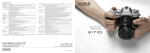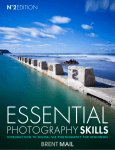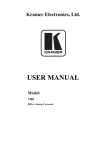Download Charles 31929E Specifications
Transcript
Section 319–29E–202 Charles Industries, Ltd. Equipment Issue 2 Third Printing, June 1999 STS 3192–9E Powering T1 Network Interface Unit (NIU) CLEI Code: T1STETT1AA Recognized under Underwriters Laboratories Standard 1459, Second Edition* CONTENTS Part 1. Part 2. Part 3. Part 4. Part 5. Part 6. Part 7. Part 8. Part 9. Part 10. PAGE GENERAL . . . . . . . . . . . . . . . . . . . . . . . . . . . . . . . . . . . . . . . . . . . . . . . . . . . . . . . . . . . . . . . . . . . . . . . . . . . . . 2 APPLICATION ENGINEERING . . . . . . . . . . . . . . . . . . . . . . . . . . . . . . . . . . . . . . . . . . . . . . . . . . . . . . . . . . . 3 CIRCUIT DESCRIPTION . . . . . . . . . . . . . . . . . . . . . . . . . . . . . . . . . . . . . . . . . . . . . . . . . . . . . . . . . . . . . . . . . 4 INSPECTION . . . . . . . . . . . . . . . . . . . . . . . . . . . . . . . . . . . . . . . . . . . . . . . . . . . . . . . . . . . . . . . . . . . . . . . . . . . 9 MOUNTING . . . . . . . . . . . . . . . . . . . . . . . . . . . . . . . . . . . . . . . . . . . . . . . . . . . . . . . . . . . . . . . . . . . . . . . . . . . . 9 OPTIONS . . . . . . . . . . . . . . . . . . . . . . . . . . . . . . . . . . . . . . . . . . . . . . . . . . . . . . . . . . . . . . . . . . . . . . . . . . . . . . 9 TESTING . . . . . . . . . . . . . . . . . . . . . . . . . . . . . . . . . . . . . . . . . . . . . . . . . . . . . . . . . . . . . . . . . . . . . . . . . . . . . 10 TECHNICAL ASSISTANCE . . . . . . . . . . . . . . . . . . . . . . . . . . . . . . . . . . . . . . . . . . . . . . . . . . . . . . . . . . . . . 12 WARRANTY & CUSTOMER SERVICE . . . . . . . . . . . . . . . . . . . . . . . . . . . . . . . . . . . . . . . . . . . . . . . . . . . 12 SPECIFICATIONS . . . . . . . . . . . . . . . . . . . . . . . . . . . . . . . . . . . . . . . . . . . . . . . . . . . . . . . . . . . . . . . . . . . . . 13 PWRG T1 NIU 3192–9E FA NET LOS CI LOS LB ESF R P T M O N R C V 0.6V R P T M O N X M T MLB WESCOM 91–31929E ISS. 2 Figure 1. 3192–9E Powering T1 NIU 1999 Charles Industries Ltd. CLEI is a trademark of Bell Communications Research, Inc. All rights reserved. Printed in United States of America. The availability of features and technical specifications herein subject to change without notice. Page 1 of 14 Section 319–29E–202 1. GENERAL 1.1 Document Purpose This document provides general, circuit, and testing information for the Charles Industries Span Termination System (STS) 3192–9E Powering T1 Network Interface Unit (NIU), shown in Figure 1. The 3192–9E is a member of the Charles Industries STS–3192 family of high density span termination equipment. For additional information on the STS–3192 System, see sections 319–211–100 and 319–211–200. 1.2 Document Status This practice is reprinted to correct Figure 4 and related text. The Issue 2 equipment provides one additional loop up code and one additional loop down code over the Issue 1 equipment; form remains unchanged. 1.3 Equipment Function The 3192–9E combines the functions of a Powering T1 Office Repeater plus a T1 Network Interface Unit conforming to Bellcore TR–TSY–000312 in a single high density plug-in module. When equipped in the 3192–11 23 inch mounting shelf, up to 28 3192–9E units can be provided in 5.25 inches of vertical equipment space. The 3192–9E can be intermixed with other plug in units of the STS-3192 Family in the shelf assembly. CAUTION Field repairs/modifications may void compliance with Underwriters Laboratories Standard 1459 – 2nd Edition. Compliance is restricted to inside plant wiring. 1.4 Equipment Mounting/Location The 3192–9E is fully qualified for operation over a –40 to 65C temperature range, and can be deployed in outside plant electronics cabinets or indoor building Remote Terminals, typically in Span Termination System (STS–3192) Mounting Shelves. Building Remote Terminal ÇÇÇÇÇÇÇÇÇÇÇÇÇÇÇÇÇÇ Ç Ç Ç Ç ÇÇÇÇ Fiber Facility To LEC Network Lightwave Multiplexer DSX-1 Crossconnect Customer CPE Equipment 21 dB loss max. 3192–11 STS Equipment Shelf e/w 28 ea. 3192–9E Network Interface Figure 2. 3192–9E T1 Powering NIU Typical Configuration 2 Section 319-29E-202 2. APPLICATION ENGINEERING The 3192–9E is ideally suited for use in provisioning T1 High Capacity Digital Service (HCDS) from lightwave-fed building Remote Terminals located at customer premise locations. See Figure 2 for a typical application. The 3192–9E, used as adjunct equipment to the Lightwave Multiplexer, provides transmission loopback for maintenance activities. In addition, the 3192–9E can be optioned to provide a 60mA constant current power source towards the network interface, which can be used to power the customers’ Channel Service Unit (CSU). This service arrangement is typical in MPOP (Minimum Point Of Presence) applications. The 3192–9E is intended to be co-located with the lightwave transport equipment and serves to extend the normal DSX range of that equipment. The 3192–9E provides a fixed DSX pre-equalizer for 0 to 110 feet of cable. In the transmit direction the unit provides variable pads for level coordination toward the CPE. The 3192–9E can accommodate up to 21dB of cable loss between the customer’s CSU and the 3192–9E. Figure 3 shows a typical 3192–9E application with associated transmission levels. Customer Wiring Maximum Loss 21.0dB (See NOTE) –1.5dB –1.5 To –22.5dB 0.0 DSX–1 LBO Pre Equalizer –1.5dB -1.5 To -22.5dB 3192–9E Powering T1 NIU Lightwave Multiplexer Customer Network Interface LEC Equipment Note: 0.0 T1 CSU Note: Signal Levels Referenced To 3V Base-To-Peak CPE Equipment Range is limited to maximum cable loss of 21.0db. See table below for maximum cable length at various cable gauges. CABLE @ 130 F AERIAL - PIC MAXIMUM LENGTH -KF TOTAL DCR @ MAXIMUM REFERENCE LOSS - dB/KF REFERENCE LOSS - OHMS/ KF REFERENCE MAXIMUM LOSS 22 GA-CU 4.29 KF 78 OHMS 4.9 dB/KF 18.3 OHMS 21.0dB 24 GA-CU 3.44 KF 100 OHMS 6.1 dB/KF 29.2 OHMS 21.0dB 26 GA-CU 2.56 KF 119 OHMS 8.2 dB/KF 46.7 OHMS 21.0dB Figure 3. 3192–9E T1 Powering NIU Typical Configuration 2.1 Customer Interface Powering Options The 3192–9E provides three, switch-selectable, CI (Customer Interface) side power modes: line powering, sealing current, and looped simplex. See Part 6 for more information. 2.2 System Power Engineering The 3192–9E generates all necessary voltages for its operation from a –48V (nominal) battery input source. The 3192–9E contains an internal high efficiency DC–DC converter to minimize input current, and consequently, maximize battery reserve time in the remote terminal assembly. 3 Section 319–29E–202 The 3192–9E input current is highly dependent on application. Those applications that require the 3192–9E to power a customer’s CSU will require a greater input current. Table 1 shows input current and heat release versus the equivalent series simplex resistance (at 60mA) present on the CI side of the unit. Table 1. 3192–9E Power Consumption and Heat Release Typical Application Option S1 Position Equivalent External Simplex Resistance –42.5 Volt Battery I W 48.0 Volt Bat- 56.0 Volt Battery tery I W I W Non-CPE Powering S1 = LP N/A 0.07 2.86 0.06 2.87 0.06 3.00 Sealing Current Only S1 = SC 0 Ohms 0.08 3.35 0.07 3.53 0.07 3.77 S1 = PWR 200 Ohms 0.10 2.91 0.08 3.02 0.07 3.12 S1 = PWR 400 Ohms 0.11 3.04 0.10 3.12 0.08 3.18 S1 = PWR 600 Ohms 0.13 3.09 0.11 3.12 0.10 3.13 S1 = PWR 800 Ohms 0.14 3.18 0.13 3.13 0.11 3.14 S1 = PWR 1000 Ohms 0.16 3.22 0.14 3.18 0.13 3.15 S1 = PWR 1200 Ohms 0.18 3.32 0.16 3.22 0.14 3.22 S1 = PWR 1400 Ohms 0.20 3.45 0.18 3.23 0.16 3.28 S1 = PWR 1600 Ohms 0.22 3.55 0.20 3.38 0.18 3.39 Powering Co-located 24V CSU Powering Co-located 68V CSU Note: W = Heat release in watts I = Input current in amps 2.3 Maintenance Loopback The 3192–9E provides a signal path Loopback feature, which can be used to differentiate circuit problems on either side of the network interface. The 3192–9E will respond to Loopback control codes in either SF or ESF protocols. SF control codes are received as 5 or 6 bit inband repeating patterns, while ESF codes are via 16 bit messages in the ESF framing data link. The operation of this feature is automatic, that is, when the unit is passing unframed or SF framed traffic it will recognized the 5 or 6 bit inband SF Loop codes, when the unit is passing ESF traffic it will only recognize the ESF data link Loopback control codes. When the 3192–9E is in the maintenance loopback state, it will send an AIS (all ones) signal toward the Customer Interface. 3. CIRCUIT DESCRIPTION Refer to Figure 4, the 3192–9E Block Diagram, Figure 5, the 3192–9E State Table, and Figure 6, Front Panel Features and Options Location, when reading the following circuit description. 4 Section 319-29E-202 LIGHTWAVE MULTIPLEXER NET LOS NETWORK SIGNAL DETECTOR DSX NETWORK INTERFACE AIS GENERATOR STEADY = LOS FLASH = AIS A 7.5 LB ESF 1 S4 - LB MON RPT LB RCV MON 2 5 FRA MEGND + -48V RCV 4K - 100 LB LB SURGE PROTEC TION POWER SUPPLY AIS GENERATOR K 9 DISABLE FA GND CI Side S1 LB 10 8 + SC - S2 DSX PREEQ XMT LP ASPR 0-96V SIGNAL REGEN B -BATT + LOOPDOWN CONTROL RPT MLB FA PWR CONTROL LOGIC XMT Network Side F 6 XMT LBO BUFFER AMP LOOPBACK CODE DETECTOR SURGE PROTEC TION 7.5 CPE EQUIPMENT CSU DISABLE ENABLE S3-2 AIS CUSTOMER INTERFACE SIGNAL DETECTOR DISABLE S3-1 LOS ALM H LOS ALM FLASH = SENDING AIS STEADY = CI LOS CI LOS J Figure 4. 3192–9E T1 Powering NIU Block Diagram DETECT LOS FROM CUSTOMER INTERFACE IDLE STATE 1 DETECT SIGNAL PRESENT CUSTOMER INTERFACE RECEIVE LOOPUP SIGNAL FROM NETWORK OR MLB 20 MIN. TIMEOUT RECEIVE LOOPDOWN SIGNAL FROM NETWORK OR MLB RECEIVE LOOPUP SIGNAL FROM NETWORK RECEIVE LOOPDOWN SIGNAL FROM NETWORK DETECT SIGNAL PRESENT CUSTOMER INTERFACE CI LOS CUT-THRU LOOPBACK STATE 2 CI LOS NOTIFICATION STATE 3 RECEIVE LOOPUP SIGNAL FROM NETWORK STATE 4 Figure 5. 3192–9E Operational State Table 5 Section 319–29E–202 PWRG T1 NIU O N 3192-9E FA NET LOS CI LOS LB 7.5 1 7.5 2 S4 ESF R P T M O N R C V LOS ALM A I S 1 2 DISABLE S3 0.6V PWR LP SC S1 R P T M O N X M T MLB S2 WESCOM 91-31929E ISS. 2 Figure 6. 3192–9E Front Panel Features and Options Location Table 2. 3192–9E Front Panel Options Description Feature/Option Location Description Function FA (Fuse Alarm) Front Panel Red LED Indicates that the internal fuse on the 3192-9E has opened. The internal fuse is not field replaceable. NET LOS (Loss of Signal) Front Panel Red LED Continuous: Indicates LOS (Loss Of Signal) from the network side. Flash: Indicates receipt of AIS from the network side. CI LOS (Loss of Signal) Front Panel Red LED Continuous: Indicates loss of signal from the customer interface side. Flash: Indicates sending of AIS to the network side. LB (Loopback) Front Panel Amber LED Indicates that the unit is in the Loopback State. ESF (Extended Superframe) Front Panel Green LED Indicates ESF Framed signal from the network. RCV RPT Front Panel Bantam Jack Isolates the DSX allowing access to repeater RCV DSX (OUT). RCV MON Front Panel Bantam Jack RCV DSX (OUT) monitor jack. + Test Pins Front Panel Pin Jack Used for measuring span current and voltage. – Test Pins Front Panel Pin Jack Used for measuring span current and voltage. XMT RPT Front Panel Bantam Jack Isolates the DSX, allowing access to repeater XMT DSX (IN). XMT MON Front Panel Bantam Jack XMT DSX (IN) monitor jack. S1 PC Board 3 Position Slide Switch 3position switch to select either PWR (line powering), SC (Sealing Current) or LP (Looped Simplex) CI side power modes. S2 Front Panel Front Panel Pushbutton Switch S2 is the recessed front panel MLB (Manual Loopback) pushbutton switch to manually activate or deactivate loopback. S3 PC Board 2 Section Dip Switch S3–1 enables or disables a LOS condition alarm detected by CI side. S3–2 enables or disables the operation of the Customer Receive Side AIS generator. S4 PC Board 2 Section Switch Adjusts the transmit pad, allowing a transmit path loss of 0, 7.5 or 15 dB. 6 Section 319-29E-202 3.1 Signal Transmission Paths In the idle (Looped down) mode, the signal from the network is coupled to the unit and routed through the transmit pad circuit. Switch S4 mounted on the circuit pack is used to adjust the transmit pad which consists of two cascaded 7.5dB sections, allowing transmit path losses of 0, 7.5 and 15dB. The signal from the customer is routed through the receive side of the 3192–9E. This side contains a signal regenerator with a wide range ALBO, accommodating signal levels from 0 to –35dB. After regeneration, the signal is passed through a fixed DSX–1 pre-equalizer which will accommodate up to 110 feet of 22ga or 90 feet of 24ga cable to the DSX–1 point. 3.2 Signal Loopback Operation The signal from the network is continually monitored by the Loopback Code Detector for Loopback control sequences from the network. The detector will automatically configure itself to recognize either inband (SF) or data link (ESF) control sequences. When the detector detects ESF framed traffic, it will only recognize Loopback control sequences in the ESF data link. In addition, when ESF traffic is present, the unit’s front panel ESF indicator (green) will light. 3.3 Loopback Activation (State 1 State 2) To activate loopback utilizing the SF protocol, a repetitive pulse pattern of two ones followed by three zeros (11000) or one one followed by five zeros (100000) is applied to the line. The Code Detector will reject the pulse pattern if it is less than 5 seconds in duration or if its error rate is greater than 10-. The circuitry will accept a pulse pattern if it is greater than 5 seconds in duration. To activate loopback utilizing the ESF protocol, the Code Detector monitors the 4kHz Data Link Channel of the T1 bit stream for the following repetitive pulse pattern; 0 001001 0 11111111 where the rightmost bit is transmitted first. The pattern is acknowledged as valid when it has been received by the Code Detector four consecutive times. This corresponds to 16ms. The unit can manually be placed in the loopback state by momentarily operating the recessed front panel MLB pushbutton switch. After the code pattern is detected for the proper duration or a MLB pushbutton operation is detected, the Loopback Controller will operate the LB Relay. 3.3.1. Loopback Mode (State 2) When the unit is in the loopback state, the CPE equipment is disconnected from the network and terminated in 100 ohms. The signal from the network is looped back toward the network. The front panel LB LED (amber) is on and an AIS (all ones) signal is sent toward the Customer Interface. 3.3.2. Loopback Timeout/Retrigger The 3192–9E provides a fixed 20 minute loopback timeout. Normally after 20 minutes the loopback state will timeout and release. When the 3192–9E is in loopback, a reapplication of any of the loopback activation sequences will reset the timer for a new 20 minute period. 3.4 Loopback Deactivation (State 2 State1) To deactivate loopback utilizing the SF protocol, a repetitive pulse pattern of 3 ones followed by 2 zeroes (11100) or 1 one followed by 2 zeroes (100) is applied to the line. The Loopback Code Detector will reject the pulse pattern if it is less than 5 seconds in duration or if its error rate is greater than 10-. The Loopback Code Detector will accept a pulse pattern if it is greater than 5 seconds in duration. To deactivate loopback utilizing the ESF protocol, the Code Detector monitors the 4kHz Data Link Channel of the T1 bit stream for the following repetitive pulse pattern; 0 010010 0 11111111 where the rightmost bit is transmitted first. The pattern is acknowledged as valid when it has been received by the Code Detector four consecutive times. This corresponds to 16ms. To deactivate loopback manually, the front panel MLB push button switch is momentarily operated. When loopback is deactivated, the Loopback Controller releases the LB relay, restoring the thru transmission path from network to CPE, extinguishing the LB LED, and removing the AIS signal that was being sent toward the Customer Interface. 7 Section 319–29E–202 3.5 Transmit And Receive Signal Detectors The 3192–9E provides Monitoring Signal Detectors on the transmission paths. These detectors provide a maintenance aid for installation and troubleshooting. 3.6 Network Side Signal Detector This detector monitors the unit’s transmit path and looks for signal activity from the network. When a LOS (Loss Of Signal) is detected, as indicated by receipt of 175 +75 consecutive zeros, it will illuminate the front panel NET LOS LED. When an AIS (all ones) signal is detected, the unit will flash the front panel NET LOS LED. 3.7 Customer Interface Signal Detector And Receive Side AIS Generator The Customer Interface Signal detector and receive side AIS generator are used together and provide several important maintenance features that can sectionalize problems across the customer interface. Operation of this AIS generator feature is controlled by switch S3–2 (another AIS generator, not controlled by S3–2, sends AIS toward the CI upon loopback). The Customer Receive Side AIS generator is enabled by placing S3–2 in the AIS position and disabled when S3–2 is in the DISABLE position. 3.8 Customer Interface LOS (AIS Enabled) The Customer Interface Signal detector continuously monitors the unit’s receive path. If a LOS (Loss Of Signal) is detected, as indicated by receipt of 175 +75 consecutive zeros from the customer’s equipment, a LOS is declared. This is shown as the transition from State 1 to State 3 (see Figure 5). In State 3, the unit will now send an AIS signal toward the network as an indication that the customer equipment is disconnected or not operational. The CI LOS LED will flash since the unit is sending AIS. 3.9 Loss Of Customer Interface Signal Alarm When the Customer Interface (CI) Side Signal detector has declared a LOS condition, it will also forward a signal to the shelf LOS bus, which is summarized by the 3192–9F module mounted in the far right hand position of the STS shelf assembly. This alarm output can be disabled by placing switch S3–1 in the DISABLE position. To allow the LOS alarm from the 3192–9E to be forwarded to the shelf alarm buss, place S3–1 in the LOS ALM position. 3.10 AIS Override (State 3 State 4) With the unit in State 3 it is possible to override the AIS signal generator and cause the unit’s receive path to be cut-thru from the customer equipment to the network. This override is accomplished by sending the unit a Loopdown signal in the SF, or ESF formats as previously described. When the loopdown signal is received, the unit will stop sending AIS and enter State 4. If the CI signal subsequently returns, the unit will transition back to State 1 (idle). Alternately, the unit can be placed in the loopback state by receipt of a valid loopback code. This is shown as the State 4 to State 2 transition. 3.11 Customer Interface LOS (AIS Disabled) When the AIS feature is disabled (S3–2 in the DISABLE position), the CI LOS detector monitors the unit’s receive path and looks for signal activity from the customer equipment. When a LOS (Loss Of Signal) is detected, as indicated by receipt of 175 +75 consecutive zeros, it will illuminate the front panel CI LOS LED (LOS LED will not flash). When the CI signal returns, the CI LOS LED will extinguish. 3.12 Signal Test Access Jacks The 3192–9E provides both splitting and monitor bantam jack access on the DSX side of the unit. The splitting jacks provide access looking toward the 3192–9E and are labeled RPT (repeater). 3.13 Span Current Test Points The 3192–9E provides front panel test points that can be used to measure the CI side simplex current. When the unit is in the POWER mode (S1 in the PWR position), the reading across both the RCV and XMT sides should be 0.6 +0.03V indicating 60mA of span current. If only sealing current is supplied on the CI loop (S1 in the SC position), the voltage reading should be approximately 0.12 volts (i.e. 12mA across 10 ohms). 8 Section 319-29E-202 4. INSPECTION Inspect the equipment thoroughly upon delivery. If the equipment has been damaged in transit, immediately report the extent of damage to the transportation company. Wescom equipment is identified by a model and issue number imprinted on the front panel or located elsewhere on the equipment. Each time a major engineering design change is made on the equipment, the issue number is advanced by one number on any subsequent models that are manufactured. Therefore, be sure to include both the model number and its issue number when making inquiries about the equipment. Each module is shipped in static-protective packaging to prevent electrostatic charges from damaging static-sensitive devices. Use approved static-preventive measures, such as static-conductive wrist straps and a static-dissipative mat, when handling modules outside of their protective packaging. A module intended for future use should be tested as soon as possible and returned to its original protective packaging for storage. STATICSENSITIVE Do not ship or store modules near strong electrostatic, electromagnetic, or magnetic fields. Use the original static-protective packaging for shipping or storage. 5. MOUNTING The 3192–9E is fully qualified for operation in a –40 to 65C temperature range, and can be deployed in outside plant electronics cabinets or indoor building Remote Terminals, typically in Wescom Span Termination System (STS–3192) Mounting Shelves. Complete the optioning in Part 6 before installing the 3192–9E unit into a shelf or assembly. CAUTION Installation and removal of modules should be done with care. Do not force a module into place. If excessive resistance is encountered while installing a module, remove the module and check the card guides and connector to verify proper alignment and the absence of foreign material. 6. OPTIONS 6.1 SI—Power Mode S1 (see Figure 6) is a 3-position slide switch used to select CI side power modes: line powering (PWR), sealing current (SC), and looped simplex (LP). 6.1.1. Line Powering, S1 = PWR In this mode the 3192–9E provides an Automatic Span Power Regulator (ASPR) circuit that automatically generates up to 96V of regulated span voltage at a constant 60mA of current. This power source can be used to power the customer’s CSU and/or intermediate span line repeaters as long as the total voltage drop does not exceed 96 volts or 1600 ohms of equivalent simplex resistance at 60mA. Note that the customer’s terminal equipment (CSU) plus wiring can require up to 68V per FCC P.68 rules. 6.1.2. Sealing Current, S1 = SC In this mode the 3192–9E provides approximately 12mA of sealing current toward the customer equipment. The CPE equipment must be locally powered and should be optioned to provide a looped simplex path toward the 3192–9E. 6.1.3. Looped Simplex, S1 = LP In this mode the 3192–9E loops the CI side simplex leads. This mode can be used if the CPE equipment provides a sealing current source toward the network, or if no sealing current is provided across the interface. 9 Section 319–29E–202 6.2 S2 — Front Panel MLB Push Button S2 is a recessed, front-panel push-button switch used to manually activate or deactivate loopback. Momentarily depress the MLB (Manual Loopback) push-button switch to activate or deactivate a loopback condition. 6.3 S3 — LOS ALM and AIS Enable/Disable S3 is a two-section dip switch that interacts with the transmit and receive signal detectors on the 3192–9E. 6.3.1. S3–1 — LOS ALM S3–1 is used to enable or disable sending a LOS (Loss of Signal) condition alarm to the shelf alarm buss. The LOS condition is detected by the Customer Interface Side Signal detector. For more information, see Paragraphs 3.10 and 3.11, and Figure 6. 6.3.2. S3–2 — AIS Generator S3–2 is used to enable or disable operation of the Customer Receive Side AIS generator that sends AIS toward the network upon LOS from the CI. 6.4 S4 — XMT Pad dB S4 is a 2-section switch used to adjust the transmit pad, allowing transmit path losses of 0, 7.5 and 15dB. See Figure 6. 7. TESTING The procedure shown in Table 3 can be used to verify operation of the 3192–9E for pre-service checkout. Table 3. 3192–9E Verification of Operation and Performance Test Procedure Note: Step Requires TBERD209 Digital Transmission Test Set or Equivalent. Action Action 1. Option the 3192–9E as follows: Set Switch S3–2 (AIS) to the DISABLE position. Set Switch S3–1 (LOS ALM) to the DISABLE position. Set Switch S1 (PWR) to the LP position. Set Switch S4 (XMT LBO) for 7.5dB. 2. Insert the 3192–9E into the shelf assembly. 3. Disconnect the CPE at the Network Interface. 4. Connect the Digital Transmission Test Set (TBERD-209) to the 3192–9E via its front panel jacks as follows: TBERD-209 SEND to XMT RPT. TBERD-209 RCV to RCV RPT. 5. Set the TBERD-209 to transmit an all Zeros pattern. All the 3192–9E front panel LEDs should be off except for the NET LOS and CI LOS LEDs which should be on. This indicates NO signal from the network or CPE equipment. The TBERD-209 should be receiving a NO signal condition. 6. Condition the TBERD-209 to send an AIS (all ones) signal. The 3192–9E NET LOS LED should flash. 7. Change the TBERD-209 to send a QRSS pattern. The 3192–9E NET LOS LED should extinguish. 10 Section 319-29E-202 Step Action Action 8. Momentarily operate the 3192–9E front panel MLB The 3192–9E front panel LB LED should light indipushbutton switch. cating that the unit is in Loopback and the TBERD-209 should be receiving the looped back QRSS pattern. 9. Momentarily operate the 3192–9E front panel MLB The 3192–9E front panel LB LED should extinpush-button switch. guish and the TBERD-209 shows no signal. 10. Connect the TBERD-209 RCV to the Network Interface OUT or ‘Transmit’ (this point will vary by installation. The intent is to access pins F and 6 of the 3192–9E card-edge-connector). The TBERD-209 should see the QRSS pattern attenuated by 7.5dB. 11. Condition the TBERD-209 to send the inband loop-up code (11000 or 100000) for greater than 5 seconds, and then return to QRSS. The 3192–9E front panel LB LED should light and the TBERD-209 should receive an AIS (all ones) signal from the 3192–9E. 12. Condition the TBERD-209 to send the inband loop-down code (11100 or 100) for more than 5 seconds, then return to QRSS. The 3192–9E front panel LB LED should extinguish & the TBERD-209 shows the QRSS signal down 7.5dB. 13. Connect the TBERD-209 SEND to the Network Interface IN or ‘Receive’ (this point will vary by installation. The intent is to access pins K and 9 of the 3192–9E card-edge-connector). Reconnect the TBERD-209 RCV to the 3192–9E front panel jack RCV RPT. Verify that the test set is still sending QRSS. The 3192–9E front panel CI LOS LED should be extinguished and the TBERD-209 should be receiving the QRSS signal. 14. Disconnect all test set connections. Back out the 3192–9E, set S1 (PWR) to the PWR position. Set S3–2 to the AIS position and reinsert the unit. The 3192–9E front panel CI LOS LED should flash indicating that the unit has detected a customer Loss-Of-Signal (LOS) and is sending AIS. The TBERD-209 should be receiving AIS (all ones). CAUTION: The customer interface will now have up to 96V on the pairs. Connect the TBERD-209 SEND to the 3192–9E front panel XMT RPT jack. Connect the TBERD–209 RCV to the 3192–9E front panel RCV RPT jack. 15. Condition the TBERD-209 to send the loop-down code (11100 or 100). The 3192–9E front panel CI LOS LED should change from flashing to steady and the TBERD-209 should read NO signal. 16. Condition the TBERD-209 to send NO signal (all zeros). Using a Voltmeter, measure the voltage across the front panel XMT + and – pin jacks. The voltage should be approximately 0.6V indicating proper operation of the ASPR circuit (delivering 60mA to the load). Repeat this test across the RCV + and – pins jacks and verify approximately 0.6V. CAUTION: The customer interface will now have up to 96V on the pairs. At the Customer Network Interface, connect the receive pair to the transmit pair which will close the simplex loop. 17. This completes the basic test of the 3192–9E. Disconnect all test equipment and test leads. Disconnect the loop setup which connected the receive pair to the transmit pair. Set all switch options to their design/application settings and perform any additional end to end circuit checks per local procedure. 11 Section 319–29E–202 8. TECHNICAL ASSISTANCE 8.1 Technical Assistance — U.S. If technical assistance is required, contact Charles Industries’ Technical Services Center at: 847–806–8500 847–806–8556 (FAX) 800–607–8500 [email protected] (e-mail) 8.2 Technical Assistance — Canada Canadian customers contact: 905–821–7673 (Main Office) 905–821–3280 (FAX) 9. WARRANTY & CUSTOMER SERVICE 9.1 Warranty Charles Industries, Ltd. offers an industry-leading, 5-year warranty on products manufactured by Charles Industries. Contact your local Sales Representative at the address or telephone numbers below for warranty details. The warranty provisions are subject to change without notice. The terms and conditions applicable to any specific sale of product shall be defined in the resulting sales contract. Charles Industries, Ltd. 5600 Apollo Drive Rolling Meadows, Illinois 60008–4049 Telephone: 9.2 847–806–6300 (Main Office) 847–806–6231 (FAX) Field Repairs (In-Warranty Units) Field repairs involving the replacement of components within a unit are not recommended and may void the warranty and compatibility with any applicable regulatory or agency requirements. If a unit needs repair, contact Charles Industries, Ltd. for replacement or repair instructions, or follow the Repair Service Procedure below. 9.3 Advanced Replacement Service (In-Warranty Units) Charles Industries, Ltd. offers an “advanced replacement” service if a replacement unit is required as soon as possible. With this service, the unit will be shipped in the fastest manner consistent with the urgency of the situation. In most cases, there are no charges for in-warranty repairs, except for the transportation charges of the unit and for a testing and handling charge for units returned with no trouble found. Upon receipt of the advanced replacement unit, return the out-of-service unit in the carton in which the replacement was shipped, using the preaddressed shipping label provided. Call your customer service representative at the telephone number above for more details. 9.4 Standard Repair and Replacement Service (Both In-Warranty and Out-Of-Warranty Units) Charles Industries, Ltd. offers a standard repair or exchange service for units either in- or out-of-warranty. With this service, units may be shipped to Charles Industries for either repair and quality testing or exchanged for a replacement unit, as determined by Charles Industries. Follow the Repair Service Procedure below to return units and to secure a repair or replacement. A handling charge applies for equipment returned with no trouble found. To obtain more details of this service and a schedule of prices, contact the CI Service Center at 217–932–5288 (FAX 217–932–2943). Repair Service Procedure 1. Prepare, complete, and enclose a purchase order in the box with the equipment to be returned. 12 Section 319-29E-202 2. Include the following information: – Company name and address – Contact name and phone number – Inventory of equipment being shipped – Particulars as to the nature of the failure – Return shipping address 3. Ship the equipment, purchase order, and above-listed information, transportation prepaid, to the service center address shown below. CI Service Center Route 40 East Casey, IL 62420–2054 4. Most repaired or replaced units will be returned within 30 or 45 days, depending on the product type and availability of repair parts. Repaired units are warranted for either 90 days from the date of repair or for the remaining unexpired portion of the original warranty, whichever is longer. 10. SPECIFICATIONS 10.1 Electrical Specifications The electrical characteristics of the 3192-9E are as follows: (a) REPEATER TYPE: Passive transmit; regenerative receive. (b) LINE SIGNAL TYPE: Bipolar at 1.544Mbps +200bps. (c) TRANSMIT PATH PAD: Selectable 0.0dB, 7.5dB, or 15.0dB. (d) DSX PRE-EQUALIZER: Fixed 0–110 feet, 22ga; 0–90 feet, 24ga. (e) REPEATER LINE SIGNAL PULSE WIDTH: 324nsec +30nsec. (f) REPEATER LINE SIGNAL PULSE WIDTH UNBALANCE: 15nsec maximum. (g) REPEATER LINE SIGNAL PULSE OVERSHOOT: 10 to 30 percent of pulse height, 20 percent nominal. (h) REPEATER LINE SIGNAL PULSE RISE AND FALL TIME: 100 nsec maximum. (i) INPUT/OUTPUT IMPEDANCE: 100 ohms (nominal) at 772kHz. (j) RECEIVE AUTOMATIC LINE BUILD-OUT: 0 to 35dB. (k) TIMING JITTER: Meets the Jitter Transfer Specifications as described in TR-TSY-000312 . (l) LONGITUDINAL BALANCE: Greater than 35dB from 50kHz to 1.5 mHz. (m) INSERTION LOSS: Transmit path 1.5dB nominal. (n) LOSS-OF-SIGNAL THRESHOLD: 175 +75 consecutive zeros. 10.1.1. Loopback (a) LOOPBACK ERROR THRESHOLD: 10– error rate or better. (b) LOOPBACK CODE: SF: Framed or unframed 2 in 5 (11000) or 1 in 6 (100000) to loop up (approximately 5 seconds); 3 in 5 (11100) or 1 in 3 (100) to loop down (approximately 5 seconds). 13 Section 319–29E–202 (c) ESF DATA LINK: The bit-oriented command and response message 0 001001 0 11111111 for 16 milliseconds to loop up. The bit-oriented command and response message 0 010010 0 11111111 for 16 milliseconds to loop down. (d) LOOPBACK TIMEOUT: 20 Minutes 10.1.2. Power (a) INPUT: Voltage Requirements, –42.5 to 56Vdc; Current Requirements, see Table 1. 10.2 Physical Specifications The physical specifications of the 3192-9E are as follows: Table 4. Physical Specifications Feature U.S. Metric Height 4.75 inches 12.06 cm Width 0.687 inches 1.746 cm Depth 10.5 inches 26.67 cm Weight 12 oz. 198 g Temperature –40 to 149 Humidity To 95% (no condensation) F 14 –40 to 65 C