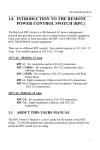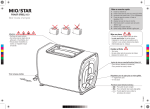Download Cisco BayTech DS Series Specifications
Transcript
Remote Site Management Solutions Bay Technical Associates nd 200 N. 2 Street Bay St. Louis, MS 39520 800-523-2702 * Fax 228-467-4551 International 228-467-8231 1.0 REMOTE SITE MANAGEMENT (SELLING THE CONCEPT IS EASY) ...............................................................3 1.1 Remote Site Management Solutions Pay for Themselves..................................................................................3 1.2 Remote Site Management Solutions Help Reduce Downtime............................................................................4 1.3 Remote Site Management Solutions Eliminate Costly Service Calls .................................................................4 1.4 Prepare Network Engineers for Onsite Visits......................................................................................................4 1.5 Who are the prospects? ......................................................................................................................................6 1.6 When is the best time to sell remote site management solutions? .....................................................................6 2.0 REMOTE SITE MANAGEMENT SOLUTIONS OFFERED BY BAYTECH ...........................................................7 2.1 Power Control and Monitoring Solutions...........................................................................................................8 2.1.1 The Correct Questions for Product Selection...................................................................................................8 2.1.2 Sample Power Management Applications .....................................................................................................11 2.1.2.1 Data Center Power Management using the vertical RPC-27 with the DS-Series SNMP controller. ......11 2.1.2.2 Data Center Power Management using the horizontal RPC4-20 with the DS-Series SNMP controller. 12 2.1.2.3 Network Power Management with RPC3-15, RPC3-20 or RPC3A.........................................................13 2.1.2.4 High Current Application with the RPC5-15 and RPC5-20 .....................................................................14 2.1.3 Models Supplied by BayTech.........................................................................................................................15 2.1.3.1 RPC2 and RPC2A Remote Power Control ............................................................................................16 2.1.3.2 RPC2-MD01 Remote Power Control.......................................................................................................17 2.1.3.3 RPC3-15 and RPC3-20 Remote Power Control ....................................................................................18 2.1.3.4 RPC 3A 220 VAC Remote Power Control ..............................................................................................19 2.1.3.5 RPC4-15 and RPC4-20 Remote Power Control ....................................................................................20 2.1.3.6 RPC4A-20 Remote Power Control.........................................................................................................21 2.1.3.7 RPC5-15 and RPC5-20 Remote Power Control .....................................................................................22 2.1.3.8 RPC6-15 and RPC6-20 Remote Power Control .....................................................................................23 2.1.3.9 RPC6A-20 Remote Power Control..........................................................................................................24 2.1.3.10 RPC7 Vertical Mount Remote Power Control .......................................................................................25 2.1.3.11 RPC22 and RPC22A Remote Power Control.......................................................................................26 2.1.3.12 RPC27 and RPC28 Remote Power Control .........................................................................................28 2.1.3.13 RPS2 – Remote Power Sensor .............................................................................................................29 2.2 Console Access ..................................................................................................................................................30 Base Unit Selection .................................................................................................................................................30 2.2.1 The correct questions for product selection ...................................................................................................31 2.2.2 Sample Console Access Application..............................................................................................................32 2.2.2.1 Console Access application / SNMP Controller Application....................................................................32 2.2.3 DS-Series Models ..........................................................................................................................................33 2.2.3.1 Base Unit: DS3 .......................................................................................................................................33 2.2.3.2 Base Unit: DS6 .......................................................................................................................................33 2.2.3.3 Base Unit: DS6D ....................................................................................................................................33 2.2.3.4 Base Unit: DS9 .......................................................................................................................................34 2.2.3.5 Base Unit: DS9D ....................................................................................................................................34 2.2.3.6 Module: DS71 .........................................................................................................................................34 2.2.3.7 Module: DS71 -MD3 ...............................................................................................................................35 2.2.3.8 Module: DS72 .........................................................................................................................................35 2.2.3.9 Module: DS73 .........................................................................................................................................35 2.2.3.10 Module: DS74 .......................................................................................................................................36 Helping Network Managers Throughout the World 1 2.3 Console Access and Power Control in one unit..............................................................................................37 2.3.1 The correct questions for product selection ...................................................................................................38 2.3.2 Sample Application using the DS-RPC ..........................................................................................................39 2.3.3 DS-RPC Models .............................................................................................................................................40 2.3.3.1 Base Unit: DS2-RPC ..............................................................................................................................40 2.3.3.2 Base Unit: DS4-RPC ..............................................................................................................................40 2.3.3.3 Base Unit: DS4D-RPC ...........................................................................................................................40 3.0 PDU – POWER DISTRIBUTION UNITS ..............................................................................................................41 3.0.1 PDU-20 20 Amp Power Distribution Unit..............................................................................................41 4.0 TESTING LIVE UNITS..........................................................................................................................................42 4.1 Instructions for connecting to the DS3-IPS via the Internet and controlling the RPC27-20NC..................43 4.2 Instructions for using the DS-RPC via the internet .........................................................................................47 4.3 Instructions for connecting to the RPC3 via the internet. ..............................................................................50 4.3 Instructions for using the M6-DAC via the Internet.........................................................................................51 4.4 Instructions for connecting to the RPC5-15 via the Internet..........................................................................55 4.5 Instructions for connecting to the RPC2 via the Internet through the M6....................................................59 4.6 BayTech Demo Connections Chart...................................................................................................................62 Helping Network Managers Throughout the World 2 1.0 Remote Site Management (Selling the concept is easy) 1.0 Remote Site Management (Selling the concept is easy) In the next year there is expected to be a shortfall of 685,000 IT professionals in the United States. This is just one reason customers all over the world have started installing tools which help manage and monitor equipment remotely. With remote site management solutions installed, customers will have faster response times to network problems, reduce network down time and receive a return on investment. If these points are made, customers will buy. The list below summarizes reasons customers will purchase remote site management solutions: Pays for itself Reduces network downtime Eliminates costly service calls Prepares technician for on-site 1.1 Remote Site Management Solutions Pay for Themselves Below are real facts about how one BayTech customer justified the purchase of 900 units. This customer continues to purchase BayTech solutions for every site. Return on investment is the key. • Customer paid $540,000 for 900 units. • This customer uses the product an average of 28 times a day. • Their average service call cost is $200.00 which equals $5600.00 / day savings. • The average response time to problems went from 4.25 hrs to 10 minutes • Responses were made from a Central NOC Helping Network Managers Throughout the World 3 1.0 Remote Site Management (Selling the concept is easy) • The return on investment is 96.5 days for this customer. • The industry average network installation life is 7 years or 2555 days. • This customer will save $13,768,000 in the next 7 years. 1.2 Remote Site Management Solutions Help Reduce Downtime Companies with remote site management solutions will respond to network problems in record time. • One Minute Reboot versus Onsite Visit • Remote Configuration of Network Equipment versus Onsite Visit • Remote Flash/Image Upgrades versus Onsite Visits 1.3 Remote Site Management Solutions Eliminate Costly Service Calls Service calls are expensive; with the shortage of network personnel, major service providers are quoting several day turns on service calls. With BayTech’s remote site management solutions installed, customers will not only realize the cost savings of service call but also have a response time that is immediate. Furthermore, the following facts will help justify the expense of these solutions: • 91% of Onsite Service Calls Require a Reboot or ReProgramming of Network Equipment • Driving is the Number One Time Consumer of Service Calls • Building Entry is the Number Two Time Consumer of Service Calls 1.4 Prepare Network Engineers for Onsite Visits Using a remote site management solution to troubleshoot the network problem will provide network engineers knowledge of which piece(s) of hardware are the problem. Helping Network Managers Throughout the World 4 1.0 Remote Site Management (Selling the concept is easy) The network engineer will have the correct equipment in hand. This eliminates the need to go onsite to troubleshoot only to find they did not bring the correct equipment. Helping Network Managers Throughout the World 5 1.0 Remote Site Management (Selling the concept is easy) 1.5 Who are the prospects? Colocation facilities needing the ability to reboot locked servers and manage their power to a circuit level. Companies like Exodus, Verio, Globix, Digex, or UUNET . The collocation market was a 4 billion dollar market in 2000, this is expected to grow to 28.4 billion by the year 2004. Multi-location networks including: corporations, hospitals, city and state government, schools, banks and universities. The need here is primarily to focus on remotely managing the network either through remote power rebooting or console access to equipment. Examples of customers that currently use our solutions are: Target, Wal-Mart, Lucent, Airborne and Merrill Lynch. Network infrastructure is expected to grow by 7000% in the next 8 years. ISP/ASP's 1.6 When is the best time to sell remote site management solutions? Anytime would be the best answer for BayTech, however, there are target times which work better. The best time is when a customer is planning a new network or in the process of doing a major upgrade or overhaul. Customers are more reluctant to purchase the product if they just completed a major overhaul or built a new network. Helping Network Managers Throughout the World 6 2.0 Remote Site Management Solutions Offered By BayTech 2.0 Remote Site Management Solutions Offered By BayTech Power Management and Monitoring - provides the ability to reboot or turn on/off equipment, and monitor power, voltage, current and temperature. Console Access – Intelligent internetworking equipment has a RS-232 console interface. This interface is used for set-up, maintenance and trouble shooting of the equipment. BayTech manufactures products that provide RS-232 console access to remote equipment. Access can be accomplished through an Ethernet (Telnet), dial-up modem or local RS-232. Console Access and Power Control – BayTech manufactures a product geared for remote office applications which provide both console access and power control in a single solution. Helping Network Managers Throughout the World 7 2.0 Remote Site Management Solutions Offered By BayTech 2.1 Power Control and Monitoring Solutions 2.1.1 The Correct Questions for Product Selection How much current in AMPS is required? Most customers know the rating of circuits installed in their equipment room or data center. It is prudent to get the complete current requirement per circuit. This is done by adding the rated load of the individual components. Electrical code states that you cannot use, on a continuous base, more than 80% of the rated circuit. IE.. 16amps on a 20-amp circuit. Customers, especially data centers follow this code. What is the voltage of the site? BayTech provides solutions for the following voltages: 115VAC, 220VAC or –48VDC How many receptacles per circuit are required? BayTech offers several models with different receptacle capacity. Typically a customer wants to have a few extra, however, if the application uses the rated circuits capacity with 4 components, it does not make sense to sell a unit with 21 receptacles. How many circuits per rack or enclosure is planned? Most remote location equipment rooms have one circuit connected to a UPS. Data centers or co-location companies typically run 2 or more circuits to the rack or enclosure. These circuits come from different power sources and require a unit for each circuit. Does the customer need current, voltage, power and temperature monitoring? Helping Network Managers Throughout the World 8 2.0 Remote Site Management Solutions Offered By BayTech Not all BayTech products offer current, voltage, power and temperature monitoring. You will need to refer to the product chart when specifying these features. What type of access is needed to the power solution? Ethernet, Dial-up modem, Local RS-232 Will the customer use the BayTech DS-Series SNMP controller? SNMP management is provided for the RPC product line through the DS-Series with SNMP installed. Typically, customers will use the RPC models with an RS-232 interface to connect to this controller. Models with the Ethernet interface built-in do not support SNMP. SNMP monitoring with the DS-Series: Helping Network Managers Throughout the World 9 2.0 Remote Site Management Solutions Offered By BayTech How will the solution be mounted? BayTech offers horizontal and vertical power solutions. Vertical solutions use no rack space (a premium in today’s world), horizontal solutions mount in 19” spaces, 23” optional mounting is available. Vertical ZeroU Mounting Horizontal 1-U Mounting What type of power plug is required? The standard US power plugs are indicated below. For international version please contact BayTech. Nema 5-15P IEC320 C13 IEC320 C14 Nema 5-20P Nema L5-20P IEC320 C19 IEC320 C20 Nema L5-30P 115VAC Options Helping Network Managers Throughout the World 10 2.0 Remote Site Management Solutions Offered By BayTech 2.1.2 Sample Power Management Applications Most power management applications can be specified in different ways. The applications below indicate some of the more standard configurations. IMPORTANT: Do not hesitate to contact a BayTech applications engineer for recommendations. SNMP applications require the DS-Series SNMP controller. The largest controller can handle up to 32 RPC’s. The more strips a customer connects to a DS-Series controller, the lower the average cost per receptacle. Refer to the product chart for units that can be used with the DS-Series controller. 2.1.2.1 Data Center Power Management using the vertical RPC-27 with the DS-Series SNMP controller. Synopsis – Customer is in a data center environment, needs power control and management of several racks or enclosures. Using rack space is not an option so the solution should be vertically mounted. Features – Control of 120 receptacles, current, voltage, power and temperature reporting per circuit. Vertically mounted using no rack space. SNMP control and trap reporting – With the DS-Series, NOC’s have complete control of the RPC’s. Traps based on preset current, power, voltage and temperature are generated. Traps are also generated on receptacle and user activity. Local and Telnet Interface – The DS-Series supports Telnet and access for remote control and has a RS-232 console port for onsite access or use with an external modem for dial back-up Reboot or turn on/off individual receptacles – all receptacles are individually controlled. For equipment with dual power supplies, group SNMP commands can be sent to generate reboots over multiple strips. Unused receptacles can be turned off to avoid overloading circuits. Temperature measurement – RPC’s have an internal temperature sensor, which can be used to detect temperature swings in an enclosure. SNMP traps are sent to a central NOC. BayTech components: DS-Series SNMP controller Helping Network Managers Throughout the World 11 2.0 Remote Site Management Solutions Offered By BayTech 2.1.2.2 Data Center Power Management using the horizontal RPC4-20 with the DS-Series SNMP controller. Synopsis – Customer has a rack of equipment and needs power control and management. Solution should be expandable for future growth. Features – Control of 8 receptacles, current, voltage, power and temperature reporting per circuit. Solution is expandable to 8 strips or 64 receptacles. SNMP Control and trap reporting – The DSSeries controller shown provides complete control and monitoring of the RPC’s connected. SNMP traps based on current, voltage, power and temperature can be generated and sent to a central NOC Reboot of turn on/off all or individual components – Each receptacle can be individually controlled. Group SNMP commands can be generated for equipment with multiple power supplies connected across multiple strips. Current, Voltage and Power measurement per circuit – True RMS measurement will provide accurate readings per circuit. Preset Thresholds generate audible alarms and SNMP traps when reached. Temperature measurement – SNMP traps are generated based on temperature thresholds. Local and Telnet control – The DS-Series controller also supports Telnet access for remote control and RS-232 console access for onsite control or modem dial back-up. BayTech components: DS-Series SNMP controller – FYI……. All BayTech 20 amp 115VAC power products are available with 5-20P or L5-20P power plugs. This should be specified at time of order. 1234- (1) DS3-IPS (1) DS72 Network/RS232 module (1) DS74 (1) RPC4-20 The RS-232 console port of any BayTech product can be used for onsite access or with an external modem for dial back-up. Helping Network Managers Throughout the World 12 2.0 Remote Site Management Solutions Offered By BayTech 2.1.2.3 Network Power Management with RPC3-15, RPC3-20 or RPC3A The RPC3-15, RPC3-20 and RPC3A are perfect stand alone units providing power control for up to 8 devices. Each RPC has it’s own IP and accessible via Telnet. The RPC also has a local RS-232 console port for onsite access or use with a modem for dial back-up. Features – Control of 8 receptacles through direct IP connection, current monitoring per circuit. • • • • • • • • Status LED’s Network Interface RS-232 Interface • • • • Network Access Via TCP/IP (TELNET) Programmable Receptacle Names 8-115 or 230 VAC Receptacles Turn on/off Individual or All Receptacles Reboot Power For Individual or All Receptacles Retains Receptacle Status during power loss 10BASE-T Ethernet Control Port EIA232 Control Port for Local Access or Dial Back-up With External Modem Secure Password Protection RPC3-15 , 15 Amp(115VAC) RPC3-20 , 20 Amp (115VAC) RPC3A , 10 Amp (230VAC) RS-232 Interface 8 Nema 5-15R Receptacles Status LED’s Network Interface 15 or 20 (115VAC) Amp Input IEC320 C-13 Outputs (220VAC) IEC-320 C14 Input FYI……. All BayTech 20 amp 115VAC power products are available with 5-20P or L5-20P power plugs. This should be specified at time of order. The RS-232 console port of any BayTech product can be used for onsite access or with an external modem for dial back-up. Helping Network Managers Throughout the World 13 2.0 Remote Site Management Solutions Offered By BayTech 2.1.2.4 High Current Application with the RPC5-15 and RPC5-20 RPC5-15 15 Amp Breaker RPC5-20 20 Amp Breaker 20 Amp Input From High Power Equipment such as routers or switches 20 Amp Output Synopsis – Customer has 2 Cisco 6520 switches, which use up to 16 amps per power supply when fully loaded. Customer needs the ability to reboot the switches when they lock up. Features – Control of higher power equipment such as large routers and switches or servers. The RPC5-20 provides In-band access via Telnet and supports up to 20 amps per receptacle. Access and Control – The RPC5-20 has an Ethernet interface for Telnet access and a RS-232 interface for onsite access. The RS-232 interface can be connected to an external modem for dial backup. FYI - Any of the four inputs power the logic of the RPC, power can be lost to all but one and the RPC will remain active. This version of the RPC is available in five different models. RPC5-15 115VAC 15Amp Ethernet and RS-232 interface RPC5-20 115VAC 20 Amp Ethernet and RS-232 interface RPC6-15 115VAC 15 Amp RS-232 interface RPC6-20 115VAC 20 Amp RS-232 interface RPC6A-20 220VAC 20 Amp RS-232 interface, current, voltage and temperature monitoring Helping Network Managers Throughout the World 14 2.0 Remote Site Management Solutions Offered By BayTech 2.1.3 Models Supplied by BayTech 1 6 8 6 8 115 VAC NEMA 5-15P NEMA 5-15R N N Y 1U N 10A IEC320/C14 IEC320 C13 N N Y 1U N NEMA 5-15P NEMA 5-15R Y N Y 1U N NEMA 5-15R N Y 15A 115 VAC C 20A NEMA 5-15P Y 1U Y 20A NEMA 5-20P/L5-20P NEMA 5-15R N Y Y 1U Y 10A IEC320 C14 IEC320 C13 N Y Y 1U Y 15A NEMA 5-15P NEMA 5-15R N N Y 1U Y NEMA 5-20R N N Y 1U Y CVPT 20A 20A-US 10A-INT NEMA 5-20P/L5-20P IEC320 / C14 IEC320 C13 N N Y 1U Y 15A NEMA 5-20P NEMA 5-15R N Y Y 2U Y NEMA 5-15R N Y Y 2U Y 1U N RPC3-20 1 8 8 115 VAC C RPC-3A 1 8 8 208 VAC C 115 VAC CVPT 115 VAC CVPT RPC4-15 15A NONE 1 1 8 8 RPC4-20 RPC4A20US 1 1 8 8 208 VAC RPC10-15 1 10 10 115VAC CVPT 115VAC CVPT 20A NEMA L5-20P NEMA 5-15R N Y Y RPC10-20 1 8 10 8 10 SNMP Support with DS-SERIES 208 VAC Required Rack Space 6 RS232 Access 6 NONE Ethernet Access 1 NONE Intertal Modem 115 VAC Type of Output Receptacles 6 Type of Power Plug 6 Total Amps Voltage 1 Monitoring Features Number Of Receptacles RPC3-15 Number Of Controllable Receptacles RPC-2A RPC-2 MD01 Number Of Power Inputs Model Number RPC-2 C= Current Reporting V=Voltage Reporting P=Power Reporting T=Temp Reporting RPC5-15 4 4 4 115 VAC NONE 15A IEC320 C14 RPC5-20 4 4 4 115 VAC NONE 20A IEC320 C19 NEMA 5-20R N Y Y 1.5U N RPC6-15 4 4 4 115VAC NONE 15A IEC320 C14 NEMA 5-15R N N Y 1.5U Y NEMA 5-20R N N RPC6-20 4 4 4 115VAC NONE 20A IEC320 C19 Y 1.5U Y RPC6A-20 4 4 4 208VAC CTVP 20AUS IEC320 C19 IEC320 C20 N N Y 1.5U Y RPC-7 1 12 12 115 VAC CT 15A NEMA 5-20P/L520P NEMA 5-15R N Y Y NEMA 5-15R N N 0U N RPC-22 1 12 12 115 VAC CVPT 20A NEMA 5-20P/L520P Y 0U Y RPC-22A 1 12 12 208 VAC C 10A SPECIFY IEC320 / C13 N N Y 0U Y RPC-27 1 20 21 115 VAC CVPT 20A NEMA 5-20P/L520P NEMA 5-15R N N Y 0U Y 115 VAC CVPT 30A A Side- 60A B Side- 60A A Side- 60A B Side- 60A NEMA L5-30P NEMA 5-15R N N Y 0U Y 1A1B 10 (a) 10 (b) N Y 1A1B 10 (a) 10 (b) N N Y Y 2U 2U Y Y RPC-28 RPC-35 RPC-36 1 1A1 B 1A1 B 20 10 10 10 10 21 10 10 10 10 NONE -48VDC NONE -48VDC Helping Network Managers Throughout the World 15 2.0 Remote Site Management Solutions Offered By BayTech 2.1.3.1 RPC2 and RPC2A Remote Power Control Status LED’s indicate power state RS232 Control Port 6 Power Receptacles Function: The RPC-2 remote power switch provides a means to turn on, turn off, or reboot connected equipment, from a remote location or local terminal . The unit contains six individual relay controlled AC power receptacles that are controlled by sending a short character string (command) to the EIA-232 control port. Access: The EIA-232 control port can be connected to any BayTech data switch or terminal server for remote control. Control: The RPC-2 supports commands for both receptacle control, and status. These commands include: on, off, config, reboot and status. The unit provides a response to a command indicating that the command was acknowledged and completed. In the event of a power failure to the RPC, the unit retains the most current operational status for each outlet in nonvolatile memory. When the RPC regains power, it restores each outlet to those status settings. For example: if Outlets 1 and 2 are ON, and the remaining outlets are OFF when a power loss occurs, when AC power is restored, Outlets 1 and 2 are placed in the ON position. The power-up routine to each receptacle is performed sequentially to minimize power surges. Features • RPC2 6-Nema 5-15R 115VAC 15A Receptacles • RPC2A 6-IEC320 C13 220VAC 10A Receptacles • Turn on/off Individual or All Receptacles • Reboot Power For Individual or All Receptacles • Retains Receptacle Status During Power Loss • EIA232 Control Port • Secure Password Protection • 15 Amp Power Rating • User Definable Receptacle Names Specifications: POWER RECEPTACLES: RPC2: Six receptacles Nema 515R, RPC2A Six receptacles IEC320 C13 Circuit Breaker: RPC2 125V, 15 Amp, RPC2A 240VAC, 10Amp EIA-232 CONTROL PORT: Eight pin modular(RJ-45) connector. SECURITY: Password protection DEFAULT LOGICAL NAME: Outlet 1 for receptacle 1,...Outlet 6 for receptacle 6. Programmable up to 10 characters per receptacle. ENVIRONMENT: Operating temperature range: 0 to 70° C Storage temperature range: -40 to 80° C Humidity: 5 to 95% RH DIMENSIONS: 16.73"w x 5.25"d x 1.72"h INDICATORS: One green power LED and six red LEDs indicate receptacle on/off status MOUNTING: 19" rack-mount or desk top WARRANTY: One year--parts & labor Helping Network Managers Throughout the World 16 2.0 Remote Site Management Solutions Offered By BayTech 2.1.3.2 RPC2-MD01 Remote Power Control Status LED indicate the state of power Internal Modem 6 power receptacles Function:The RPC-2 MD01 remote power switch with internal modem allows you to turn on, turn off or reboot connected equipment. The unit contains six individual relay controlled AC power receptacles that are controlled by sending a short character string (command). Features • 6- Nema 5-15R 115VAC Receptacles • Built in Modem • Programmable Receptacle Names • Turn on/off Individual or All Receptacles • Reboot Power For Individual or All Receptacles • Retains Receptacle Status during power loss • EIA232 Control Port • Secure Password Protection • 15 Amp Power Rating Specifications: POWER RECEPTACLES: Six receptacles Nema 5-15R Circuit Breaker: 125V, 15 Amp MODEM(MD01): V.22bis(2400 bps), 4 pin modular(RJ-11) Access: The RPC2-MD01 has an internal 2400 bps modem, or an EIA-232 control port. EIA-232 CONTROL PORT: Eight pin modular(RJ-45) connector. Control: The RPC-2 MD01 supports commands for receptacle control and status. These commands include: on, off, config, reboot and status. The unit provides a response to indicate that the commands were acknowledged and completed. SECURITY: Password protection In the event of a power failure to the unit itself, the RPC-2 MD01 retains the most current operational status for each outlet in non-volatile memory. When the RPC regains power, it restores each outlet to those status settings. For example: if Outlet 1 and Outlet 2 are ON and the remaining outlets are OFF when a power loss occurs, Outlet 1 & 2 will be placed in the ON position. The powerup routine to each receptacle is performed sequentially to minimize power surges. ENVIRONMENT: Operating temperature range: 0 to 70° C Storage temperature range: -40 to 80° C Humidity: 5 to 95% RH FYI: The Ring Detect Reset (RDR) feature will automatically cycle power on the internal modem of the RPC if an incoming call is detected and not answered within 5 or 6 rings. WARRANTY: One year--parts & labor DEFAULT LOGICAL NAME: Outlet 1 for receptacle 1,...Outlet 6 for receptacle 6. Programmable up to 8 characters per receptacle. DIMENSIONS: 16.73"w x 5.25"d x 1.72"h INDICATORS: One green power LED and six red LEDs indicate receptacle on/off status MOUNTING: 19" rack-mount or desk top Helping Network Managers Throughout the World 17 2.0 Remote Site Management Solutions Offered By BayTech 2.1.3.3 RPC3-15 and RPC3-20 Remote Power Control Status LED’s Network Interface RS-232 Interface 15 or 20 Amp Input 8 Nema 5-15 R receptacles Features • Monitor AC TRUE RMS current • Warns of over-current conditions with audible signal • RPC3-15 15 amp total support • RPC3-20 20 amp total support • Eight Nema 5-15R 115VAC receptacles • Control receptacles via an EIA-232 port or Ethernet 10BaseT connection • Reboot, Turn on/off individual or all receptacles • Receptacle logical names Function: Now you can know the current load for all circuits in Specifications: your data centers. The RPC3-20 reports TRUE RMS AC Current for connected equipment. The overload audible alarm Power Plug: RPC3-15 5-15P , RPC3-20 - 5-20P, Optional L5-20P (Twist Lock) sounds when the preset threshold is exceeded. The RPC-3 remote power switch, with network access, provides the means to turn On/Off, or reboot equipment connected through the RPC. The RPC has eight individually (relay) controlled AC power receptacles that are easily controlled by sending commands via Telnet, or via the unit's EIA-232 control port Power Receptacles: Eight receptacles Nema 5-15R 15Amp Control: The unit supports commands for both receptacle control, status and configuration. Commands include: on, off, reboot, config and status. The unit provides a response to indicate the commands were acknowledged and completed. Humidity: 5 to 95% RH Circuit Breaker: RPC3-15 15 Amp, RPC3-20 20 Amp EIA-232 Serial Port: One eight pin modular (RJ-45) connector. Network Interface: Ethernet, IEEE 802.3 compliance, With Multiple user support, customers who co-locate servers or 10BaseT (twisted pair RJ-45);supports TCP/IP & Telnet other equipment with other companies can provide power LOGICAL NAME: Outlet 1 for receptacle 1, Outlet 2 for control to specific devices connected to the RPC3. receptacle 2,…Outlet 8 for receptacle 8. Programmable up to 10 characters per receptacle. Access: The unit provides a 10BASE-T(twisted pair, RJ-45) Ethernet interface. Network users access the unit by launching Operating Temperature Range: 0 to 65 degrees C a Telnet session from their workstations. The unit also has a RS-232 port for configuration, onsite access or use with an Storage Temperature Range: -40 to 80 degree C external modem for dial back-up. In the event of a power failure to the unit itself, the RPC-3 retains the most current operational status for each outlet in non-volatile memory. When the RPC regains power, it restores each outlet to those status settings. For example, if Outlet 1 and Outlet 2 are ON and the remaining outlets are OFF when a power loss occurs, Outlet 1 & 2 will be placed in the ON position automatically when power is restored. DIMENSIONS: 16.73"w x 6.17"d x 1.72"h WEIGHT: 4 lbs, 8 oz INDICATORS: Power receptacle status, CX connection status and diagnostics, RX & TX activity link MOUNTING: 19" -or- 23" rack-mount or desktop, rack mount kit are optional. Warranty: One year - parts & labor The power-up routine to each receptacle is performed sequentially to minimize power surges. Helping Network Managers Throughout the World 18 2.0 Remote Site Management Solutions Offered By BayTech 2.1.3.4 RPC 3A 220 VAC Remote Power Control Features RS-232 Interface Status LED’s IEC320 C-13 Outputs Network Interface IEC-320 C14 Input (220VAC) The RPC-3a remote power switch, with network access, provides the means to turn On/Off, or reboot equipment connected through the RPC. The RPC has eight individually (relay) controlled AC power receptacles that are easily controlled by sending commands via Telnet, or via the unit's EIA-232 control port • Network Access Via TCP/IP (TELNET) • Multiple Username and Password Support Per Receptacle • Programmable Receptacle Names • 8-IEC320 C13 230 VAC Receptacles • Turn on/off Individual or All Receptacles • Reboot Power For Individual or All Receptacles • TRUE RMS Current Monitoring • Overload Audible Alarm • EIA232 Control Port • Secure Password Protection • 10 Amp Power Rating NOTE: When ordering this product please specify the country it is being used in. This will determine the power cord shipped. Specifications: POWER RECEPTACLES: Eight receptacles IEC320 C13 220VAC Circuit Breaker: 230V, 10 Amp KNOW BEFORE THE BREAKER TRIPS - With True NETWORK INTERFACE: Ethernet; IEEE802.3 RMS current measurement and current reporting the RPC will report how much current in AMPs the attached compliant 10BASE-T EIA-232 CONTROL PORT: Eight pin modular(RJ-45) equipment is drawing. Further more, the RPC has an connector. overload audible alarm that will sound when a preset SECURITY: Password protection login procedure threshold is reached. Typically, alarming is done when LOGICAL NAME: Outlet 1 for receptacle 1,...Outlet 8 for 80% of the circuits capacity is used. receptacle 8. Programmable up to 8 characters per MULTIPLE USER/PASSWORD SUPPORT - With receptacle. Multiple user support, customers who co-locate servers ENVIRONMENT: Operating temperature range: 0 to 70° or other equipment with other companies can provide C Storage temperature range: -40 to 80° C Humidity: 5 power control to specific devices connected to the to 95% RH RPC3. DIMENSIONS: 16.73"w x 5.25"d x 1.72"h INDICATORS: (1) Power LED, (2) 8 red receptacles COMMAND CONTROL - The unit supports commands LEDs, (3) link integrity, (4) network activity and (5) cx for both receptacle control, status and configuration. status. Commands include: on, off, reboot, config and status. MOUNTING: 19" rack-mount or desk top -- rack-mount The unit provides a response to indicate the commands ears optional were acknowledged and completed. WARRANTY: One year--parts & labor Helping Network Managers Throughout the World 19 2.0 Remote Site Management Solutions Offered By BayTech 2.1.3.5 RPC4-15 and RPC4-20 Remote Power Control Features Status Leds RS-232 Control Port 8 – Nema 5-15R Receptacles 15/20 Amp Input Function and Control: The RPC-4 has eight individually (relay) controlled AC power receptacles that are easily controlled by sending commands via the unit's EIA-232 control port Note: For control with a Cisco terminal server, the RS-232 console port can be jumper configured to connect directly to a Cisco RJ45 Aux or terminal server port. • SNMP Support with DS-Series • 8 Nema 5-15R 115 VAC Receptacles • Turn on/off Individual or All Receptacles • Reboot Power For Individual or All Receptacles • Retains Receptacle Status during power loss • EIA232 Control Port • Secure Password Protection • 15 Amp Power Rating RPC4-15 (shown in picture) • 20 Amp Power Rating RPC4-20 • True RMS Current Reporting • Overload Audible Alarm Specifications: RPC4-15 Power Plug: Nema 5-15P RPC4-20 Power Plug: Nema 5-20P, Optional L5-20P (Twist Lock) POWER RECEPTACLES: Eight Nema 5-15R receptacles EIA-232 CONTROL PORT: Eight pin modular(RJ-45) connector. KNOW BEFORE THE BREAKER TRIPS - With True SECURITY: Password protection login procedure RMS current measurement and current reporting the RPC will report how much current in AMPs the attached LOGICAL NAME: Outlet 1 for receptacle 1,...Outlet 8 for receptacle 8. Programmable up to 8 characters per equipment is drawing. Further more, the RPC has an receptacle. overload audible alarm that will sound when a preset ENVIRONMENT: Operating temperature range: 0 to 70° threshold is reached. Typically, alarming is done when C Storage temperature range: -40 to 80° C Humidity: 5 80% of the circuits capacity is used. to 95% RH Access: The RPC4’s have a RS-232 port for control DIMENSIONS: 16.73"w x 5.25"d x 1.72"h and access. This port can be connected to any terminal INDICATORS: (1) Power LED, (2) 8 green receptacles server or and external modem. LEDs MOUNTING: 19" rack-mount or desk top -- rack-mount The power-up routine to each receptacle is performed ears provided. Optional 23” sequentially to minimize power surges. WARRANTY: One year--parts & labor During normal operation, the RPC-4's circuit breaker status is "ON". If the circuit breaker status is "OFF," that indicates the circuit breaker has been tripped. Helping Network Managers Throughout the World 20 2.0 Remote Site Management Solutions Offered By BayTech 2.1.3.6 RPC4A-20 Remote Power Control Features Status Leds Port RS-232 Control 8 – Detachable Receptacles 20 Amp Input Function and Control: The RPC-4 has eight individually (relay) controlled AC power receptacles that are easily controlled by sending commands via the unit's EIA-232 control port Note: For control with a Cisco terminal server, the RS-232 console port can be jumper configured to connect directly to a Cisco RJ45 Aux or terminal server port. • SNMP Support with DS-Series • 8-IEC320 C13 230 VAC Receptacles • Turn on/off Individual or All Receptacles • Reboot Power For Individual or All Receptacles • Retains Receptacle Status during power loss • EIA232 Control Port • Secure Password Protection • 20 Amp Power Rating • True RMS Current Reporting • Overload Audible Alarm NOTE: When ordering this product please specify the country it is being used in. This will determine the power cord shipped. Specifications: POWER RECEPTACLES: Eight Nema 5-15R receptacles EIA-232 CONTROL PORT: Eight pin modular(RJ-45) KNOW BEFORE THE BREAKER TRIPS - With True connector. RMS current measurement and current reporting the SECURITY: Password protection login procedure RPC will report how much current in AMPs the attached LOGICAL NAME: Outlet 1 for receptacle 1,...Outlet 8 for equipment is drawing. Further more, the RPC has an receptacle 8. Programmable up to 8 characters per overload audible alarm that will sound when a preset receptacle. threshold is reached. Typically, alarming is done when ENVIRONMENT: Operating temperature range: 0 to 70° 80% of the circuits capacity is used. C Storage temperature range: -40 to 80° C Humidity: 5 to 95% RH Access: The RPC4’s have a RS-232 port for control and DIMENSIONS: 16.73"w x 5.25"d x 1.72"h access. This port can be connected to any terminal INDICATORS: (1) Power LED, (2) 8 green receptacles server or and external modem. LEDs MOUNTING: 19" rack-mount or desk top -- rack-mount The power-up routine to each receptacle is performed ears provided. Optional 23” sequentially to minimize power surges. WARRANTY: One year--parts & labor During normal operation, the RPC-4's circuit breaker status is "ON". If the circuit breaker status is "OFF," that indicates the circuit breaker has been tripped. Helping Network Managers Throughout the World 21 2.0 Remote Site Management Solutions Offered By BayTech 2.1.3.7 RPC5-15 and RPC5-20 Remote Power Control Features Front and rear view of RPC 5 15 amp. Rear view of RPC 5 20 amp. Function: The RPC5 is designed for high current applications such as large routers , switches or servers. The RPC-5 has four individually (relay) controlled AC power receptacles that are easily controlled by sending on, off or reboot commands via Telnet, or via the unit's EIA-232 control port. The RPC-5's EIA-232 port can be connected to an external modem for dial-up access in the event the network is down. Control: The unit supports commands for receptacle control, status, and configuration. Commands include: on, off, reboot, config and status. The unit provides a response to indicate the commands were acknowledged and completed. The RPC5 supports multiple users for collocation. • Network Access Via TCP/IP (TELNET) • Individual inlet for each outlet • Multiple Username and Password Support • Programmable Receptacle Names • 4-115 VAC Receptacles • 15 Amps per receptacle (RPC5-15 ) • 20 Amps per receptacle (RPC5-20) • Turn on/off Individual or All Receptacles • Reboot Power For Individual or All Receptacles • Any Inlet powers the units logic • 10BASE-T Ethernet Control Port • EIA232 Control Port for local access or dial backup • Secure Password Protection Specifications: POWER RECEPTACLES: RPC5-15 Four Nema 5-15R receptacles, RPC5-20 Four Nema 5-20R receptacles Circuit Breaker: 125V, 15/20 Amp NETWORK INTERFACE: Ethernet; IEEE802.3 compliant 10BASE-T (twisted pair, RJ-45). EIA-232 CONTROL PORT: Eight pin modular(RJ-45) connector. SECURITY: Password protection login procedure LOGICAL NAME: Outlet 1 for receptacle 1,...Outlet 4 for receptacle 4. Programmable up to 8 characters per receptacle. ENVIRONMENT: Operating temperature range: 0 to 70° C Storage temperature range: -40 to 80° C Humidity: 5 to 95% RH DIMENSIONS: 16.73"w x 5.25"d x 1.72"h INDICATORS: (1) Power LED, (2) 4 red receptacles LEDs, (3) link integrity, (4) network activity and (5) cx status. MOUNTING: 19" rack-mount or desk top -- rack-mount ears optional WARRANTY: One year--parts & labor Helping Network Managers Throughout the World 22 2.0 Remote Site Management Solutions Offered By BayTech 2.1.3.8 RPC6-15 and RPC6-20 Remote Power Control Features Status Leds RS-232 Control Port 20 Amp Input 20 Amp Output Function: The RPC6 is designed for high current applications such as large routers , switches or servers. The RPC6 has four individually (relay) controlled AC power receptacles that are easily controlled by sending on, off or reboot commands via the unit's EIA-232 control port. Access: The RPC6’s EIA-232 port can be connected to an external modem for dial-up access in the event the network is down. Control: The unit supports commands for receptacle control, status, and configuration. Commands include: on, off, reboot, config and status. The unit provides a response to indicate the commands were acknowledged and completed. • Individual inlet for each outlet • Multiple Username and Password Support • Programmable Receptacle Names • 4-115 VAC Receptacles • 15 Amps per receptacle (RPC6-15 ) • 20 Amps per receptacle (RPC6-20) • Turn on/off Individual or All Receptacles • Reboot Power For Individual or All Receptacles • Any Inlet powers the units logic • EIA232 Control Port for local access or dial backup • SNMP Support with DS-Series Specifications: POWER RECEPTACLES: RPC6-15 Four Nema 5-15R receptacles, RPC6-20 Four Nema 5-20R receptacles Circuit Breaker: 125V, 15/20 Amp EIA-232 CONTROL PORT: Eight pin modular(RJ-45) connector. SECURITY: Password protection login procedure LOGICAL NAME: Outlet 1 for receptacle 1,...Outlet 4 for receptacle 4. Programmable up to 8 characters per receptacle. ENVIRONMENT: Operating temperature range: 0 to 70° C Storage temperature range: -40 to 80° C Humidity: 5 to 95% RH DIMENSIONS: 16.73"w x 5.25"d x 1.72"h INDICATORS: (1) Power LED, (2) 4 red receptacles LEDs, (3) link integrity, (4) network activity and (5) cx status. MOUNTING: 19" rack-mount or desk top -- rack-mount ears optional WARRANTY: One year--parts & labor Helping Network Managers Throughout the World 23 2.0 Remote Site Management Solutions Offered By BayTech 2.1.3.9 RPC6A-20 Remote Power Control Features Status Leds RS-232 Control Port 20 Amp Input 20 Amp Output Function: The RPC6 is designed for high current applications such as large routers , switches or servers. The RPC6 has four individually (relay) controlled AC power receptacles that are easily controlled by sending on, off or reboot commands via the unit's EIA-232 control port. Access: The RPC6’s EIA-232 port can be connected to an external modem for dial-up access in the event the network is down. Control: The unit supports commands for receptacle control, status, and configuration. Commands include: on, off, reboot, config and status. The unit provides a response to indicate the commands were acknowledged and completed. • Individual inlet for each outlet • Multiple Username and Password Support • Programmable Receptacle Names • 4-220VAC Receptacles • US-20 Amps per receptacle • International-10 Amps per receptacle • Turn on/off Individual or All Receptacles • Reboot Power For Individual or All Receptacles • Any Inlet powers the units logic • EIA232 Control Port for local access or dial backup • SNMP Support with DS-Series Specifications: POWER RECEPTACLES: RPC6A-20 Four IEC320 C19 receptacles POWER INPUT: Four L6-20P non detachable power cords 7ft’ Circuit Breaker: 220Vac, 20 Amp EIA-232 CONTROL PORT: Eight pin modular(RJ-45) connector. SECURITY: Password protection login procedure LOGICAL NAME: Outlet 1 for receptacle 1,...Outlet 4 for receptacle 4. Programmable up to 8 characters per receptacle. ENVIRONMENT: Operating temperature range: 0 to 70° C Storage temperature range: -40 to 80° C Humidity: 5 to 95% RH INDICATORS: (1) Power LED, (2) 4 red receptacles LEDs, (3) link integrity, (4) network activity and (5) cx status. MOUNTING: 19" rack-mount or desk top -- rack-mount ears optional WARRANTY: One year--parts & labor Helping Network Managers Throughout the World 24 2.0 Remote Site Management Solutions Offered By BayTech 2.1.3.10 RPC7 Vertical Mount Remote Power Control Features The above view is two units stacked with the front view on top and the rear view on bottom. This is not one unit. Function: Now you can know the current load for all circuits in your data centers. The RPC7-20 reports TRUE RMS AC Current for connected equipment. The overload audible alarm sounds when the preset threshold is exceeded. • Monitor AC TRUE RMS current • Warns of over-current conditions with audible signal • 20 amp total support, 15 amps per receptacle • Twelve 115VAC receptacles • Control receptacles via an EIA-232 port or Ethernet 10BaseT connection • Turn on/off individual or all receptacles • Toggle power on individual or all receptacles • Circuit breaker trip status • Retains receptacle status after power loss • Receptacle logical names Specifications: Power Plug: 5-20P, Optional L5-20P (Twist Lock) Power Receptacles: Twelve Nema 5-15R receptacles Circuit Breaker: 120V 20Amp EIA-232 Serial Port: One eight pin modular (RJ-45) The RPC7-20 , with network access, provides the means connector. Network Interface: Ethernet, 10BaseT LOGICAL to turn On/Off, or reboot equipment connected through NAME: Outlet 1 for receptacle 1, Outlet 2 for receptacle the RPC. The RPC has twelve individually (relay) 2,…Outlet 12 for receptacle 12. Programmable up to 16 controlled AC power receptacles that are easily characters per receptacle. controlled by sending commands via Telnet, or via the Operating Temperature Range: 0 to 40degrees unit's EIA-232 control port Storage Temperature Range: -40 to 80 degree Humidity: 5 to 95% RH With Multiple user support, customers who co-locate DIMENSIONS: 1.75"w x 3.75.d x 44"h servers or other equipment with other companies can WEIGHT: 10lbs provide power control to specific devices connected to INDICATORS: Power receptacle status, CX connection the RPC3. status and diagnostics, RX & TX activity link Access: The RPC7 supports Telnet via Ethernet or has MOUNTING: Vertical with mounting kit an RS-232 ports for local access or us with and external Warranty: One year - parts & labor modem for dial backup. Control: The unit supports commands for both receptacle control, status and configuration. Commands include: on, off, reboot, config and status. Helping Network Managers Throughout the World 25 2.0 Remote Site Management Solutions Offered By BayTech 2.1.3.11 RPC22 and RPC22A Remote Power Control Power and Alarm Indicators Status LED indicate the state of power to the respective receptacle. Twelve fully controllable receptacles. Default is on, in the event of a unit failure these receptacles fail on RS-232 Control port for use with BayTech’s DS-SERIES products or any terminal server 20 Amp Input with RPC22 Helping Network Managers Throughout the World 26 2.0 Remote Site Management Solutions Offered By BayTech Features RPC-22 (20 amp 115 VAC) RPC-22A (10 amp 230 VAC) • True RMS current, voltage and power monitoring. • Supports up to 12 per strip for co-location environments. • User Name and password authentication. • Individual or collective control of the receptacles. • Programmable unit ID and receptacle names. • Voltage monitoring feature (not available on RPC-22a) Note: These units are vertically mounted units. The photos shown depict them sideways for a better view of the unit itself. Function: The RPC-22 remote power switch provides the means to turn On/Off, or reboot equipment connected through the RPC. The RPC has twelve individually (relay) controlled AC power receptacles. The RPC22’s allow you to monitor current, voltage, power and temperature. When used with the DS-Series SNMP controller multiple RPC22’s can report alarms based on preset threshold. Access: The RPC-22's EIA-232 port can be connected to the DS-Series SNMP controller, any terminal server or external modem for dial-up access. Control: The unit supports commands for both receptacle control, status and configuration. Commands include: on, off, reboot, config and status. The unit provides a response to indicate the commands were acknowledged and completed. Power Plug: 5-20P, Optional L5-20P (Twist Lock) Interface 9600 bps, EIA-232, eight-pin RJ45 connector. Environment Operating temperature range is from 0 to 40 degrees Celsius. Storage temperature range is from 40 to 80 degrees Celsius. Humidity tolerance is from 5 to 95 percent RH. Dimensions 1.75"w X 1.75"d X 56"h Indicators Green power LED, green receptacle status LED and red trip alarm LED Mounting Vertical aligned on standard rack Warranty One year on parts and labor Specifics for 22: Power Receptacles Twelve NEMA 5-15 receptacles 110V AC (+10%), 50/60 Hz, 20 Amps Circuit Breaker 110V AC 20-Amps Control The RPC-22A is controlled by simple commands of ON, OFF and REBOOT. Access the units internal menu through a serial connection either through any of BayTech's DS Series data switches, or through any terminal. Specifics for 22A: Power Receptacles Twelve IEC-320 receptacles 230V AC (+10%), 50/60 Hz, 10-Amps Circuit Breaker 230V AC 10-Amps Control The RPC-22A is controlled by simple commands of ON, OFF and REBOOT. Access the units internal menu through a serial connection either through any of BayTech's DS Series data switches, or through any terminal. Helping Network Managers Throughout the World 27 2.0 Remote Site Management Solutions Offered By BayTech 2.1.3.12 RPC27 and RPC28 Remote Power Control Function: The RPC27 and RPC28 provide more controllable receptacles then anything on the market. Used with the DS-Series SNMP controller the RPC’s provide receptacle level rebooting and on/off set commands. SNMP traps can also be generated based on preset current, voltage, power and temperature thresholds. To avoid overloading circuits unused receptacles can be turned off. Power and Alarm Indicators Status LED indicate the state of power to the respective receptacle. Access: The RPC’s have a RS-232 control port for use with the DS-Series SNMP controller, any terminal server or external modem. One always-on receptacle for use with external controller Control: The RPC’s accept on, off, reboot commands for the whole strip, multiple receptacles or individual receptacles. Configuration is menu driven for setting thresholds and user information and receptacle names. Twenty fully controllable receptacles. Default is on, in the event of a • • • • • • • • • • SNMP Support with DS-Series controller 20 controllable Receptacles plus one always on. Reboot or Turn ON/OFF all receptacles True RMS current monitoring with overload alarm buzzer and indicator LED. Up to 9 users plus administrator with capability of assigning receptacles to users. User Name and password authentication. Individual or collective control of the receptacles. Programmable unit ID and receptacle names. Voltage monitoring feature Temperature monitoring Helping Network Managers Throughout the World RS-232 Control port for use with BayTech’s DS-SERIES products or any terminal server 20 Amp Input with RPC27 30 Amp Input with RPC28 28 2.0 Remote Site Management Solutions Offered By BayTech 2.1.3.13 RPS2 – Remote Power Sensor Specifications Function: The RPS2 is a dual side power sensing unit. The input and output for the RPS2 is 20 Amp 115 VAC . The RPS2 measures and Power Input: (2) Non detachable reports : Nema L5-20P Power Output: (2)Nema L5-20R power • True RMS Current receptacles Interface: RS-232 interface with RJ45 connector • TrueRMS Voltage Indicators: Power and status indicator LEDs Mounting: Floor mount • True Power in VA Dimensions 8.25"w X 5"d X 2.59"h • Teperature Access: The communications interface for the RPS2 is RS-232 serial. This interface can be used with BayTech’s DS-Series SNMP Controller or with any terminal server or modem. Monitor: When used with the DS Series SNMP controller the RPS2 will report SNMP traps based on preset conditions for current, voltage, power and temperature. The DS Series can handle as many as 32 RPS2’s. Helping Network Managers Throughout the World 29 2.0 Remote Site Management Solutions Offered By BayTech 2.2 Console Access The DS Series can give network administrators console access to up to 32 devices, including routers, switches, servers, CSU/DSUs, or BayTech's RPC series remote power management solutions. • Use a single phone line to access all RS-232 consoles • Use a single Ethernet connection to access all RS-232 consoles • Have a user-friendly menu driven interface to equipment • Use a scalable solution for growth • Access equipment consoles independantly of the network • Conserves IP addresses to power management equipment • Modular in design • Field expadable • Standard 19" rack mountable (23" optional) Build your own custom solution. The DS-Series is modular in design with several chassis sizes. The modules installed determine how the unit is accessed and how many RS-232 devices can be controlled. Modules available include an Ethernet (Telnet) Host module, dial-up host module, RS-232 Host module and the 4 port RS-233 peripheral module. Base Unit Selection Base unit selection is determined by the number of modules needed, which in turn is determined by how many devices are going to be controlled by it. For Dial-up and Ethernet console access in the same unit use the dual host units. For more ports and only dial-up or local RS232, the single host units are recommended. Helping Network Managers Throughout the World 30 2.0 Remote Site Management Solutions Offered By BayTech 2.2.1 The correct questions for product selection How many current and future RS-232 devices will the customer connect? The DS-Series is available in 5 different models. The model selected depends on how many RS-232 devices the customer needs to connect and how the customer will access the unit. The table below explains the capabilities of the 5 models. The DS74 module has four ports. Model # DS3IPS – Single Host Unit DS6 – Single Host Unit DS6D – Dual Host Unit DS9IPS – Single Host Unit DS9D – Dual Host Unit Minimum RS232 Ports with one DS74 4 4 4 4 4 Maximum RS232 Ports 8 w/2 DS74’s 20 w/5 DS74’s 16 w/4 DS74’s 32 w/8 DS74’s 28 w/7 DS74’s How will the customer access the unit? Ethernet (Telnet), Dial-up, or local RS-232. The table below list the module part#’s needed for access. Model# Dual host units can have two of the following installed DS72TP DS71-MD3 DS71 Support Ethernet (Telnet), RS-232 Port for local access or use with external modem for dail back-up Internal 33.6kbps modem and RS-232 port for local access RS-232 port for local access or use with external modem for dial backup What are the voltage requirements for the DS-Series unit? The DS-Series are available in 115VAC, 220VAC and –48VDC. Power requirements should be specified at time of order. 115VAC is standard, 220VAC and –48VDC are optional and cost more. Voltage 220VAC -48VDC Ordering and Cost Option4 – $30.00 Option1 – $80.00 How will the DS-Series be mounted? The DS-Series ships with a 19” rackmount kit. 23” is available and should be specified at time of order. Helping Network Managers Throughout the World 31 2.0 Remote Site Management Solutions Offered By BayTech 2.2.2 Sample Console Access Application The DS-Series primary function is providing access to multiple RS-232 ports at a single location. The DS-Series can also be used as an SNMP controller for multiple RPC’s 2.2.2.1 Console Access application / SNMP Controller Application Synopsis: Customer needs In-band Telnet access to 12 RS-232 ports. Features: The DS-Series through a single IP address provides access to 12 RS-232 devices. These devices can range from servers to routers. Menu Driven Interface: When the customer Telnets to the DS-Series a numbered menu appears with the device names connected to the DS-Series. The names are programmable. Once the customer is finished with a particular device the menu is easily brought up and the customer can either log off or select another device. Username and Password: The host modules for the DS-Series supports multiple user names and passwords. Additionally, usernames and passwords can be assigned to individual ports. This allows users to only see ports assigned to their username. Expandable Solution: The model select in this application allows the customer to expand by 8 more devices. External Modem Support: The host module selected for this application has a local RS-232 port for onsite access or use with an external modem. BayTech components: (1) DS6 (1) DS72 (3) DS74’s By adding 2 more DS74’s this unit can handle up to 20 RS-232 devices. Helping Network Managers Throughout the World 32 2.0 Remote Site Management Solutions Offered By BayTech 2.2.3 DS-Series Models 2.2.3.1 Base Unit: DS3 Handles 8 RS-232 Ports Power Input Current Draw Number of Module Slots Number RS232 Devices Supported Host Modules Supported Rack Space Standard 115VAC Optional 220VAC, -48VDC 800ma max 3 8 with 2-DS74's 1 1u 19" standard 23"optional $159.00 2.2.3.2 Base Unit: DS6 Handles 20 RS-232 Ports Power Input Current Draw Number of Module Slots Number RS232 Devices Supported Host Modules Supported Rack Space 115VAC Optional /220VAC,-48VDC 800ma max 6 20 with 5-DS74's 1 1-1/2 u 19" standard 23"optional $199.00 2.2.3.3 Base Unit: DS6D Handles 16 RS-232 Ports Power Input 115VAC Optional 220VAC, -48VDC Current Draw Number of Module Slots Number RS232 Devices Supported Host Modules Supported Rack Space 1 amp max 6 16 with 4-DS74's Helping Network Managers Throughout the World 2 1-1/2 u 19" standard 23"optional $250.00 33 2.0 Remote Site Management Solutions Offered By BayTech 2.2.3.4 Base Unit: DS9 Handles 32 RS-232 Ports Power Input Current Draw Number of Module Slots Number RS232 Devices Supported Host Modules Supported Rack Space 115VAC Optional 240VAC, 48VDC 800ma max 8 32 with 8-DS74's 1 2 u 19" standard 23"optional $299.00 2.2.3.5 Base Unit: DS9D Handles 28 RS-232 Ports Power Input Current Draw Number of Module Slots Number RS232 Devices Supported Host Modules Supported Rack Space 115VAC Optional 240VAC, 48VDC 1amp max 9 32 with 8-DS74's 2 2u 19" standard 23" Optional $350.00 2.2.3.6 Module: DS71 The DS71 host communication module provides an RS-232 interface that controls user access to the DSSeries data switch base unit and all other installed DSSeries modules. The DS71 is a system data controller that directs operations between the base unit, system modules and externally connected devices. $199 .00 Helping Network Managers Throughout the World 34 2.0 Remote Site Management Solutions Offered By BayTech 2.2.3.7 Module: DS71 -MD3 The DS71-MD3 is a 33.6kbps modem interface for the DS-Series product line. The DS71-MD3 has a menu interface for easy programming and device selection. The RS-232 port on the DS71-MD3 is used to access equipment attached to the DS-Series while onsite, and to program the features of the DS-Series. The DS71-MD3 supports a time guard disconnect for reliable binary transfers. It also has a programmable disconnect timer for automatic disconnection when there is no activity. The DS71-MD3 has built-in lightning protection and a ring detect reset circuit which will power reset the modem if it fails to answer in 5-6 rings. $395 .00 2.2.3.8 Module: DS72 The DS-72 network module provides an Ethernet Telnet interface to the DS-Series. Through a single IP address remote users can Telnet to the DSSeries and communicate with any of the RS-232 devices connected to the unit. The DS-72 also has a local RS-232 port for configuration and access as well as dial backup with an external modem. $350.00 2.2.3.9 Module: DS73 The DS73 network communication module supports remote access to TCP/IP Ethernet networks by using the DS-Series Data Switch with a modem module. Remote users can dial into the DS-Series unit and connect to network hosts from anywhere at anytime. PPP Protocol Remote workstations and PCs connect to the DS73 using a dial-up PPP session. This offers dial-up users a low-cost IP network link suitable for remote access to the network $395.00 Helping Network Managers Throughout the World 35 2.0 Remote Site Management Solutions Offered By BayTech 2.2.3.10 Module: DS74 Four Ports Per Module The DS74 peripheral communication module expands the DS-Series host module peripheral communications to 4 individual channels per module. User Interface/Configuration The DS74 has four EIA-232 ports, which use eight pin modular connectors. Using a host communications module you can select serial configuration for baud rate, word size, stop bits and parity for each port of the DS74. $99.00 Helping Network Managers Throughout the World 36 2.0 Remote Site Management Solutions Offered By BayTech 2.3 Console Access and Power Control in one unit With the rich feature set of our RPC and DS Series in one easily installable unit, full control of your remote site is easier than ever. The modular design of the data switch side allows for customizable configuration that will suit your individual needs. If you need to gain console access to your equipment via modem, local RS232, Ethernet or any combination of the three, there is a solution for you. The four fully controllable receptacles on the RPC side allow total control of the power flow to your equipment. Turn on, turn off, or reboot any device plugged into it from anywhere in the world. A user-friendly menu driven interface gives you the ability to manage receptacles, gain console access to your equipment, and perform all of the administrative functions available in the unit. • Console access and power management in one unit • Modular design for easy customization • Network access via TCP/IP (TELNET) • Dial-up Access with Internal Modem • EIA232 control port for onsite access • Turn on/off individual or all receptacles • Reboot power for individual or all receptacles • Programmable receptacle names • Secure password protection • LED receptacle indicators • 115 VAC 15 amp and 240 VAC 10 amp options • 19" or 23” rack mount Helping Network Managers Throughout the World 37 2.0 Remote Site Management Solutions Offered By BayTech 2.3.1 The correct questions for product selection The DS-RPC has 4 power receptacles and is rated at 15amps; some of the models provide access to more than four consoles. To expand the power receptacles your customer will need to use a product like the RPC4. How many current and future RS-232 devices will the customer connect? The DS-RPC is available in 3 different models. The model selected depends on how many RS-232 devices the customer needs to connect and how the customer will access the unit. The table below explains the capabilities of the 3 models. The DS74 module has four ports. Model # DS2-RPC– Single Host Unit DS4-RPC– Single Host Unit DS4D-RPC – Dual Host Unit Minimum RS232 Ports with one DS74 4 4 4 Maximum RS232 Ports 4 w/2 DS74’s 12 w/3 DS74’s 8 w/2 DS74’s How will the customer access the unit? Ethernet (Telnet), Dial-up, or local RS-232. The table below list the module part#’s needed for access. Model# Dual host units can have two of the following installed DS72TP DS71-MD3 DS71 Support Ethernet (Telnet), RS-232 Port for local access or use with external modem for dail back-up Internal 33.6kbps modem and RS-232 port for local access RS-232 port for local access or use with external modem for dial backup How will the DS-Series be mounted? The DS-Series ships with a 19” rackmount kit. 23” is available and should be specified at time of order. Helping Network Managers Throughout the World 38 2.0 Remote Site Management Solutions Offered By BayTech 2.3.2 Sample Application using the DS-RPC Synopsis: Customer needs In-Band console access and power control of equipment at a remote branch. Features: The DS-RPC provides both functions in one unit. The model selected for this application provides four RS-232 consoles and four power receptacles, which are accessed in controlled through a Telnet connection. Additionally, the network interface module has a RS-232 port for onsite access or use with an external modem for dial backup. Menu Driven Interface: When the customer Telnets to the DS-Series a numbered menu appears with the device names connected to the DS-Series. The names are programmable. Once the customer is finished with a particular device the menu is easily brought up and the customer can either log off or select another device. Username and Password: The host modules for the DS-Series support multiple user names and passwords. Additionally, usernames and passwords can be assigned to individual ports. This allows users to only see ports assigned to their username. BayTech components: (1) 1-DS2-RPC (2) 1-DS72 (3) 1-DS74 Helping Network Managers Throughout the World 39 2.0 Remote Site Management Solutions Offered By BayTech 2.3.3 DS-RPC Models 2.3.3.1 Base Unit: DS2-RPC The DS2-RPC has 2 module slots and 4 power receptacles.(supports up to 4 RS-232 devices) $295.00 2.3.3.2 Base Unit: DS4-RPC The DS4-RPC has 4 module slots and 4 power receptacles. (Supports up to 12 RS-232 devices) $350.00 2.3.3.3 Base Unit: DS4D-RPC The DS4D-RPC has 4 module slots and 4 power receptacles, it also supports two host modules. (supports up to 8 RS-232 devices) $375.00 Helping Network Managers Throughout the World 40 2.0 Remote Site Management Solutions Offered By BayTech 3.0 PDU – Power Distribution Units 3.0.1 PDU-20 20 Amp Power Distribution Unit Features Function: The PDU-20 is a rack mountable power distribution unit designed for simple AC power distribution. The maximum load for the PDU-20 is 20 amps across its 10 receptacles. PC board design adds greatly to the PDU20’s reliability by eliminating wire/solder connections. • Complete PC board distribution eliminates wires coming loose from receptacles • 20 amp max load with L520 twistlock plug • 10 Nema 5-15R receptacles • 20 Amp resettable breaker • Power LED indicator Specifications Power Plug: 5-20P, Optional L5-20P (Twist Lock) Power Receptacles Twelve NEMA 5-15 receptacles 110V AC (+10%), 50/60 Hz, 20 Amps Circuit Breaker 20 amp resettable breaker Environment Operating temperature range is from 0 to 40 degrees Celsius. Storage temperature range is from 40 to 80 degrees Celsius. Humidity tolerance is from 5 to 95 percent RH. Dimensions 16.75"w X 1.75"d X 1.75"h Indicators Red power indicator LED Mounting Standard rack mount Warranty One year on parts and labor Helping Network Managers Throughout the World 41 2.0 Remote Site Management Solutions Offered By BayTech 4.0 TESTING LIVE UNITS We have installed several live units for testing. These units are installed in our corporate headquarters and can be reached from anywhere and anytime. Below is a picture of the demo units installed as they are in our facility. Click on a unit to visit its home page. Feel free to use this as a learning tool –or- to show potential customer while you are presenting BayTech solutions. This has proven to be an invaluable tool. This document provides the instructions necessary to demonstrate BayTech’s RPC power control units, DSSeries data switch and M-Series DAC. Specifically, these instructions are broken down into five groups: Helping Network Managers Throughout the World 42 2.0 Remote Site Management Solutions Offered By BayTech 4.1 Instructions for connecting to the DS3-IPS via the Internet and controlling the RPC27-20NC In this exercise you will connect via the Internet to the DS3IPS. There are two RPC27’s connected to the DS3-IPS. When you are finished you will have experienced the DS-Series interface as well as the RPC27’s. You will also learn how to reboot all or individual receptacles on an RPC27. Possible live application: You have an email server in a remote location which is locked. You need to reboot it What you will need: Any Telnet software (client) should work. Windows supplies a Telnet client with 95,98,NT and ME. To access this go to the START menu, click RUN. It should look like: A. Type [TELNET 209.205.132.26] and hit enter, if you made it through you firewall you will see the following: B. The username is “admin”, type this and hit enter. You should see the following: Helping Network Managers Throughout the World 43 2.0 Remote Site Management Solutions Offered By BayTech C. From this menu you can see the various RPC27’s. Type “1” and hit enter. You should see this: Helping Network Managers Throughout the World 44 2.0 Remote Site Management Solutions Offered By BayTech D. The username is “admin” the password is “bta”, enter these at the appropriate prompt an hit enter. You should see the following: DISCUSSION: Before proceeding lets discuss what you see in the screen. 1. Average Power, Apparent Power, True RMS Voltage, True RMS Current, Maximum detected, Internal Temperature: All of the listed items are measured continuously and reported when you display the screen. If you use the DS-Series SNMP controller these items are reported when they exceed the specified threshold. 2. Outlet Circuit Breaker: This is reported “Good” when the breaker is okay, it would be reported “Fail” if the breaker tripped. The logic of the RPC27 is fused so it will still be alive even when the breaker trips. 3. 1)…EMAIL SERVER : This is the server causing problems, notice you can individually name all outlets. 4. Locked: The RPC27 provides the option to lock individual receptacles, this is important if there is equipment that should never be rebooted or turned off. Helping Network Managers Throughout the World 45 2.0 Remote Site Management Solutions Offered By BayTech E. The task is now to reboot the locked “EMAIL SERVER” . From the RPC-27> command prompt type [reboot 1] and hit enter. You should see the following screen: F. Type “y” and hit enter. You do have the option to disable this confirmation. G. The “EMAIL SERVER” will be rebooted and the menu will reappear. H. Type five semicolons in a row to get back to the main menu, type “T” and hit enter to log off the unit. NOTE: The five semicolons are the attention string for the unit. Summary: Simply, by being able to perform the above task you have the ability to reboot equipment from anywhere, anytime. Helping Network Managers Throughout the World 46 2.0 Remote Site Management Solutions Offered By BayTech 4.2 Instructions for using the DS-RPC via the internet In this exercise you will connect via the internet to the DS2RPC. This unit has 4 RS-232 ports for console access, and 4 power receptacles for rebooting the equipment attached to the RS232 ports. When you are finished you will have send how to access and control the DS-RPC. Possible application: I am a bank and have 220 branch offices, I just did a software update and three of the routers locked, I need to reprogram and reboot these routers. What you will need: Any Telnet software (client) should work. Windows supplies a Telnet client with 95,98,NT and ME. To access this go to the START menu, click RUN. It should look like: A. Type [TELNET 209.205.132.25] and hit enter, if you made it through you firewall you will see the following: NOTE: This unit does not have a password assigned. Helping Network Managers Throughout the World 47 2.0 Remote Site Management Solutions Offered By BayTech B. The menu indicates the Router is on port 3 of the four RS232 ports. There is not a live router on this port. There is a loop back connecter, which allows you to see your keystrokes. Select option 3 of the menu and hit enter. You should see the following after you type a few characters. DISCUSSION: You are in full duplex communications with port 3, if this was a live device you would be able to do remotely what you could do onsite through this console port. To get back to the main menu you will type five semicolons. The main menu will appear. C. Now we want to reboot the router. Menu option 5 provides access to the power control section of the DS2RPC. Select this option and hit enter. You should see the following: D. Type [reboot 3] hit enter, answer “y” to the question. Your router is rebooted. E. Type five semicolons to get back to the main menu, hit ‘t’ and enter to logout. Helping Network Managers Throughout the World 48 2.0 Remote Site Management Solutions Offered By BayTech NOTE: The five semicolons are the attention string for the unit. Summary: In most cases you would have reselected the routers console port to watch it reboot. Simply, by being able to perform the above task you have the ability, through a single product’ access the console port of 4 devices and reboot those 4 devices. This can be done from anywhere, anytime. Helping Network Managers Throughout the World 49 2.0 Remote Site Management Solutions Offered By BayTech 4.3 Instructions for connecting to the RPC3 via the internet. Possible Application(s): You have collocated servers in a internet data center, one of the servers is locked. You need to reboot it. You also need to add another server but think you might exceed your circuits capacity. You need to know how much current you are drawing on that circuit. Important: the RPC3 with multiple user name and password support is geared toward customers who co-locate equipment with other companies. The idea behind the multiple user and password is to provide multi-company support within a single RPC3. RPC3 Username and Password Table (with assigned receptacles) User Name Password Assigned Receptacles company1 cp1 1 company2 cp2 2 company3 cp3 3 company4 cp4 4 sysop sysop 5,6,7,8 admin BTA Full Access Note: When logging in as anyone other than the “admin” you will be directed straight to the outlet control menu with your assigned receptacles. The admin will have the entire menu for configuration purposes. What you will need: Any Telnet software (client) should work. Windows supplies a Telnet client with 95,98,NT and ME. To access this go to the START menu, click RUN. It should look like: Helping Network Managers Throughout the World 50 2.0 Remote Site Management Solutions Offered By BayTech A. Type [TELNET 209.205.132.23] and hit enter, if you made it through you firewall you will see the following: B. You are “company1” , your username is “company1” and your password is “cp1” . Type these at the appropriate prompt. You should see the following screen: Discussion: Since you only have one receptacle assigned, only one is shown. You will also notice the “True RMS current” reading. In a live situation this would show the current draw of the attached equipment. C. The task is now to remote “YOURSERVER”. From the RPC-3> prompt type [reboot 1] , hit “y” to the “are you sure questions”, your server is rebooted. D. Type [logout] and hit enter to end the session. 4.3 Instructions for using the M6-DAC via the Internet In this exercise you will connect via the Internet to the M6-DAC. This unit has 8 RS232 ports for console access expandable up to 20 RS232 ports. One of the important things to note with the M series, is it’s ability to have concurrent sessions. Helping Network Managers Throughout the World 51 2.0 Remote Site Management Solutions Offered By BayTech What you will need: Any Telnet software (client) should work. Windows supplies a Telnet client with 95,98,NT, and ME. To access this, go to the START menu, and click RUN. It should look like this A. Type [Telnet 209.205.132.21] and hit enter, if you made it through the firewall you will see the following: B. When prompted, type “BTA" and hit enter (this is case sensitive) The V72TP’s main menu you will appear. Helping Network Managers Throughout the World 52 2.0 Remote Site Management Solutions Offered By BayTech Note: All Ports are labeled with the corresponding equipment that is connected, but you can look at the following chart to help see which serial ports connect to which device. M Series V75 (module slot 1) Serial Port 1 Serial Port on the DS71-MD3 module in the DS4D-RPC Serial Port 2 Serial Port on the DS72 module in the DS4D-RPC Serial Port 3 Serial Port on the DS72 module in the DS2-RPC Serial Port 4 Serial Port on the DS72 module in the DS3-IPS M Series V74 (module slot 2) Serial Port 1 Serial Port on the RPC-2 Serial Port 2 Serial Port on the RPC5-15 Serial Port 3 Serial Port on the RPC3-15 Serial Port 4 Serial Port on the RPC4-15 A. This menu shows all of the pieces of Bay Tech equipment that are housed in this rack. By selecting any one of the eight ports, you can access that piece of equipment. Lets connect to the RPC4-15. Type 8 and hit enter. Helping Network Managers Throughout the World 53 2.0 Remote Site Management Solutions Offered By BayTech B. You are now in the RPC4-15 menu. We can now issue a command that will reboot all 8 outlets on the unit. Type “reboot” at the prompt. C. Type “y” and hit enter. All of the outlets will be rebooted. You can watch the timer count down from 10 as they are turned off, then back on. D. Type five colons (:) in a row to return to the M6 main menu NOTE: The five colons are the attention string for the unit. Helping Network Managers Throughout the World 54 2.0 Remote Site Management Solutions Offered By BayTech 4.4 Instructions for connecting to the RPC5-15 via the Internet In this exercise you will connect to the RPC5-15 via the Internet. With its 4 input receptacles and 4 output receptacles (each rated at 15 AMPs) you have more power per outlet capability. Each outlet is also equipped with its own circuit breaker. What you will need: Any Telnet software (client) should work. Windows supplies a Telnet client with 95,98,NT, and ME. To access this, go to the START menu, and click RUN. It should look like this A. Type [Telnet 209.205.132.21] and hit enter, if you made it through the firewall you will see the following: Note: Users have the ability to set username and passwords for the RPC5-15, but there is not one set at this time. Helping Network Managers Throughout the World 55 2.0 Remote Site Management Solutions Offered By BayTech B. By typing 1 at the selection prompt. You will be brought to the Outlet Control screen. What you see: From this screen you can see a number of things, the Internal Temperature, each outlet, the power status of each outlet, and the status of the circuit breaker. C. From here you now have the ability to control outlets. Type “help” at the prompt, you can see all the options. D. Hit enter again to exit the help menu. Helping Network Managers Throughout the World 56 2.0 Remote Site Management Solutions Offered By BayTech E. When you want to check the temperature of the unit, you can type “TEMP” at the RPC5 prompt, and it would show you the current ambient temperature of the entire unit. This unit shows an ambient temperature of 30.0 C F. In this same menu you can type either turn on, off or reboot any or all of the four receptacles. Type “reboot” and hit enter. Helping Network Managers Throughout the World 57 2.0 Remote Site Management Solutions Offered By BayTech G. The unit will prompt you to confirm that you want to reboot. Type “y” and hit enter. H. When you are finished, you can type “logout” to close out the telnet session. Helping Network Managers Throughout the World 58 2.0 Remote Site Management Solutions Offered By BayTech 4.5 Instructions for connecting to the RPC2 via the Internet through the M6. What you will need: Any Telnet software (client) should work. Windows supplies a Telnet client with 95,98,NT, and ME. To access this, go to the START menu, and click RUN. It should look like this A. Type [Telnet 209.205.132.21] and hit enter, if you made it through the firewall you will see the following: Helping Network Managers Throughout the World 59 2.0 Remote Site Management Solutions Offered By BayTech B. When prompted, type “BTA" and hit enter (this is case sensitive) The V72TP’s main menu you will appear. Note: All Ports are labeled with the corresponding equipment that is connected, but you can look at the following chart to help see which serial ports connect to which device. M Series V75 (module slot 1) Serial Port 1 Serial Port on the DS71-MD3 module in the DS4D-RPC Serial Port 2 Serial Port on the DS72 module in the DS4D-RPC Serial Port 3 Serial Port on the DS72 module in the DS2-RPC Serial Port 4 Serial Port on the DS72 module in the DS3-IPS M Series V74 (module slot 2) Serial Port 1 Serial Port on the RPC-2 Serial Port 2 Serial Port on the RPC5-15 Serial Port 3 Serial Port on the RPC3-15 Serial Port 4 Serial Port on the RPC4-15 Helping Network Managers Throughout the World 60 2.0 Remote Site Management Solutions Offered By BayTech E. This menu shows all of the pieces of Bay Tech equipment that are housed in this rack. By selecting any one of the eight ports, you can access that piece of equipment. Lets connect to the RPC2. Type 5 and hit enter. Hit enter again and you will see this menu: F. Now you see the main menu screen of the RPC2. From here you have the ability to issue on, off and reboot commands to and or all of the 6 receptacles. Lets try rebooting the server on receptacle 4. Type “reboot 4” and hit enter G. You’ll see that there is no confirmation for this process and as soon as you hit enter it will reboot receptacle 4. H. To return to the main menu of the M6 that you connected to in beginning, you can type 5 semicolons (;) and it will send you back. Helping Network Managers Throughout the World 61 2.0 Remote Site Management Solutions Offered By BayTech Summary: You noticed on the chart there are several usernames and passwords assigned to this unit. You can go back and try any of these. The current reading tells you whether or not you can install more equipment on this RPC3. 4.6 BayTech Demo Connections Chart Use the BayTech Demo Connections Chart below as a reference when connecting to the units. The chart is divided into five columns: • Unit/Module: The Demo Units available. DS and M Series units are listed with thier modules. The RPC units are listed with thier respective host ports. IP addresses and or phone numbers are listed for TELNET or dial-up connections. • Connected To: The device the peripheral module DS and M Series) or RS232 host (RPC Series) is connected to. This could be an RPC or a module in either a DS or M Series unit. • Strip (RPC 27): The RPC 27 that the unit is plugged into. There are 2 RPC 27 strips hanging rack side of the demo units. • Receptacle: The receptacle on the RPC 27 that the unit is plugged into. • Misc Information: Miscellaneous Information about the product Unit / Module Connected To Strip (RPC27) Receptacle Misc. Information Console Port 4 V75 1 13 Changed attention character to (commas), 1 12 Changed attention character to (quotation marks)” 1 11 Changed attention character to (colons): Port 4 V74 2 14 Port 3 V74 2 13 Port 2 V74 2 12 DS3 DS72 SNMP IP:(209.205.132.26) DS74 1. RPC27-20NC Console from Port 1 DS74 2. RPC27-20NC Console from Port 2 DS74 Empty DS2-RPC DS72 IP: (209.205.132.25) · Console Port 3 V75 DS74: No Connection DS4D-RPC DS71-MD3: No Connection DS72 IP: (209.205.132.24) · Serial Port 2 on V75 DS74:No Connection Empty RPC4-15 Onboard serial host RPC3-15 Onboard serial host Ethernet Port IP: (209.205.132.23) RPC-5 Onboard serial host Helping Network Managers Throughout the World 62 2.0 Remote Site Management Solutions Offered By BayTech Ethernet Port IP: (209.205.132.22) RPC-2 Onboard serial host Port 1 V74 2 11 2 10 M6 V71: No Connection V72TP IP: (209.205.132.21) Attention Character is the (semicolons); V93 Phone: (228) 467-4384 V75 1. DS71-MD3 DS4D-RPC 2. DS72 (209.205.132.24) DS4D-RPC 3. DS72 (209.205.132.25) 4. DS72 SNMP(209.205.132.26) DS2-RPC DS3-IPS V74 1. RPC2 Port 1 V74 2. RPC5 Port 2 V74 3. RPC3-15 Port 3 V74 4. RPC4-15 Port 4 V74 Empty RPC27-20NC Onboard serial host Console Port 2 DS74 N/A on DS3-IPS wall Console Port 2 DS74 N/A on DS3-IPS wall RPC27-20NC Onboard serial host Ethernet Hub 1. V72 (209.205.132.21) 1 10 2. RPC5 (209.205.132.22) 3. RPC3 (209.205.132.23) 4. DS72 (209.205.132.24) 5. DS72 (209.205.132.25) 6. DS72 SNMP (209.205.132.26) Helping Network Managers Throughout the World 63