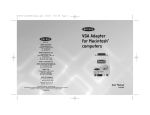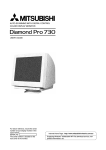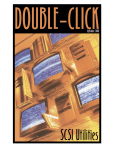Download Motorola Quadra 660AV Technical information
Transcript
Developer Note Macintosh DAV Interface for NuBus Expansion Cards Macintosh Quadra 660AV Macintosh Quadra 840AV Power Macintosh 7100/66AV Power Macintosh 8100/80AV March 1994 Developer Press © Apple Computer, Inc. 1994 Apple Computer, Inc. © 1994, Apple Computer, Inc. All rights reserved. No part of this publication may be reproduced, stored in a retrieval system, or transmitted, in any form or by any means, mechanical, electronic, photocopying, recording, or otherwise, without prior written permission of Apple Computer, Inc. Printed in the United States of America. The Apple logo is a trademark of Apple Computer, Inc. Use of the “keyboard” Apple logo (Option-Shift-K) for commercial purposes without the prior written consent of Apple may constitute trademark infringement and unfair competition in violation of federal and state laws. No licenses, express or implied, are granted with respect to any of the technology described in this book. Apple retains all intellectual property rights associated with the technology described in this book. This book is intended to assist product developers to develop products only for Apple Macintosh computers. Every effort has been made to ensure that the information in this manual is accurate. Apple is not responsible for printing or clerical errors. Apple Computer, Inc. 20525 Mariani Avenue Cupertino, CA 95014 408-996-1010 Simultaneously published in the United States and Canada. Apple, the Apple logo, APDA, AppleLink, Macintosh, and Macintosh Quadra are trademarks of Apple Computer, Inc., registered in the United States and other countries. Apple Desktop Bus, AudioVision, Macintosh Centris, Power Macintosh, and QuickTime are trademarks of Apple Computer, Inc. Adobe Illustrator and PostScript are trademarks of Adobe Systems Incorporated, which may be registered in certain jurisdictions. America Online is a service mark of Quantum Computer Services, Inc. CompuServe is a registered trademark of CompuServe, Inc. FrameMaker is a registered trademark of Frame Technology Corporation. Helvetica and Palatino are registered trademarks of Linotype Company. Intel is a trademark of Intel Corporation. Internet is a trademark of Digital Equipment Corporation. ITC Zapf Dingbats is a registered trademark of International Typeface Corporation. Motorola is a registered trademark of Motorola Corporation. NuBus is a trademark of Texas Instruments. PowerPC is a trademark of IBM Corporation. LIMITED WARRANTY ON MEDIA AND REPLACEMENT If you discover physical defects in the manual or in the media on which a software product is distributed, APDA will replace the media or manual at no charge to you provided you return the item to be replaced with proof of purchase to APDA. ALL IMPLIED WARRANTIES ON THIS MANUAL, INCLUDING IMPLIED WARRANTIES OF MERCHANTABILITY AND FITNESS FOR A PARTICULAR PURPOSE, ARE LIMITED IN DURATION TO NINETY (90) DAYS FROM THE DATE OF THE ORIGINAL RETAIL PURCHASE OF THIS PRODUCT. Even though Apple has reviewed this manual, APPLE MAKES NO WARRANTY OR REPRESENTATION, EITHER EXPRESS OR IMPLIED, WITH RESPECT TO THIS MANUAL, ITS QUALITY, ACCURACY, MERCHANTABILITY, OR FITNESS FOR A PARTICULAR PURPOSE. AS A RESULT, THIS MANUAL IS SOLD “AS IS,” AND YOU, THE PURCHASER, ARE ASSUMING THE ENTIRE RISK AS TO ITS QUALITY AND ACCURACY. IN NO EVENT WILL APPLE BE LIABLE FOR DIRECT, INDIRECT, SPECIAL, INCIDENTAL, OR CONSEQUENTIAL DAMAGES RESULTING FROM ANY DEFECT OR INACCURACY IN THIS MANUAL, even if advised of the possibility of such damages. THE WARRANTY AND REMEDIES SET FORTH ABOVE ARE EXCLUSIVE AND IN LIEU OF ALL OTHERS, ORAL OR WRITTEN, EXPRESS OR IMPLIED. No Apple dealer, agent, or employee is authorized to make any modification, extension, or addition to this warranty. Some states do not allow the exclusion or limitation of implied warranties or liability for incidental or consequential damages, so the above limitation or exclusion may not apply to you. This warranty gives you specific legal rights, and you may also have other rights which vary from state to state. Contents Figures and Tables Preface v About This Developer Note vii Contents of This Note viii Supplementary Documents viii Apple Publications viii Other Publications x Conventions and Abbreviations x Typographical Conventions x Standard Abbreviations xi Chapter 1 The DAV Interface 1 Macintosh Quadra Implementation Power Macintosh Implementation Chapter 2 Audio Interface 9 External Audio Signals Sound Processing 11 Sound Frames 12 Chapter 3 Video Interface 2 5 10 15 Macintosh Quadra Video Circuits 16 Power Macintosh Video Circuits 18 Video Processing Chips 19 Cyclone Integrated Video Interfaces Controller Sebastian 19 Mickey Encoder 20 Video Data Path Chip 20 Digital Multistandard Decoder 20 SAA7194 Decoder 20 Endeavor Clock 21 User Interface to Video I/O 21 Video Monitor Support 21 19 iii Thi d t t d ith F M k 404 Video Data Characteristics Transfer Modes 23 Mode Switching 24 Data Organization 26 Control Timing 27 Glossary Index iv 31 29 23 Figures and Tables Chapter 1 Chapter 2 Chapter 3 The DAV Interface 1 Figure 1-1 Figure 1-2 Figure 1-3 Figure 1-4 Macintosh Quadra 660AV expansion card mounting 3 Card with DAV connector for the Macintosh Quadra 3 DAV connector on the Power Macintosh AV card 5 DAV connector location 6 Table 1-1 Table 1-2 Macintosh Quadra DAV connector pin assignments Power Macintosh DAV connector pin assignments Audio Interface 9 Figure 2-1 Figure 2-2 Figure 2-3 AWAC sound frame 12 Sound frame and word synchronization Sound subframe synchronization 13 Table 2-1 Table 2-2 Table 2-3 Power Macintosh sound signals 10 Macintosh Quadra DAV interface sound signals Power Macintosh DAV interface sound signals Video Interface 4 7 13 11 11 15 Figure 3-1 Figure 3-2 Figure 3-3 Figure 3-4 Figure 3-5 Figure 3-6 Macintosh Quadra video and graphics output system 16 Video input subsystem 17 Power Macintosh video I/O block diagram 18 Timing for switching between data transfer modes 0 and 1 Video line timing 26 Control signal timing 27 Table 3-1 Table 3-2 Table 3-3 Table 3-4 Table 3-5 Table 3-6 Monitor color depths 22 Data transfer mode characteristics 23 Decoder programming for data transfer mode 1b Mode control bit values 25 Maximum samples per video line 27 Control timing limits 28 24 25 v Thi d t t d ith F M k 404 P R E F A C E About This Developer Note This developer note describes the electrical interface for the digital audio and video signals that certain Macintosh computers provide for NuBus expansion cards. This feature, called the Macintosh digital audio/video (DAV) interface, lets expansion cards access the computer’s raw sound and video data streams independent of the NuBus interface. This note is intended to provide technical information and guidance to thirdparty engineers who wish to design Macintosh expansion cards with advanced audio/video features. The discussion assumes that you are an experienced hardware or software designer and are already familiar with the general technology of Macintosh computers. If you are unfamiliar with Macintosh technology or would like more technical information, you may want to obtain copies of the related technical documents listed in “Supplementary Documents,” later in this preface. This note covers the DAV interface for expansion cards compatible with the following four Macintosh computers: ■ Macintosh Quadra 660AV (originally designated Macintosh Centris 660AV), a computer in a low-profile housing that accepts one short (7-inch) NuBus card. It has an MC68040 processor running at 25 MHz and a separate digital signal processor (DSP) chip. ■ Macintosh Quadra 840AV, a computer similar to the Macintrosh Quadra 660AV but housed in a mini-tower configuration. It accepts up to three short or long (12.6-inch) NuBus cards. It has an MC68040 processor running at 40 MHz and a separate DSP chip. ■ Power Macintosh 7100/66AV, a midsize desktop computer that contains a PowerPC 601 microprocessor running at 66 MHz. It accepts up to three short or long NuBus cards. ■ Power Macintosh 8100/80AV, a computer similar to the Power Macintosh 7100/66AV but housed in a minitower configuration. It accepts up to three short or long NuBus cards and contains a PowerPC 601 microprocessor running at 80 MHz. For technical details about the Macintosh Quadra 660AV and 840AV computers, see Macintosh Developer Note Number 5. For technical details about the Power Macintosh 7100/66AV and 8100/80AV computers, see Macintosh Developer Note Number 8. These notes are listed in “Supplementary Documents,” later in this preface. vii Thi d t t d ith F M k 404 P R E F A C E Contents of This Note 0 This developer note is divided into three chapters: ■ Chapter 1, “The DAV Interface,” describes the general mechanical and electrical characteristics of the DAV interface. It describes how these characteristics differ between the Macintosh Quadra models and the Power Macintosh models. ■ Chapter 2, “Audio Interface,” provides details of the digital sound input and output (I/O) signals that are present at the DAV interface in all four models. ■ Chapter 3, “Video Interface,” discusses the video I/O signals at the DAV interface in all four models. At the end of this developer note are a glossary and an index. Supplementary Documents 0 The following documents provide information that complements or extends the information in this developer note. Apple Publications Inside Macintosh is a collection of books, organized by topic, that describe the system software of Macintosh computers. Together, these books provide the essential reference for programmers, software designers, and engineers. Current volumes include the following titles: Inside Macintosh: Overview Inside Macintosh: Macintosh Toolbox Essentials Inside Macintosh: More Macintosh Toolbox Inside Macintosh: Files Inside Macintosh: Processes Inside Macintosh: Memory Inside Macintosh: Operating System Utilities Inside Macintosh: Imaging With QuickDraw Inside Macintosh: Text Inside Macintosh: Interapplication Communication Inside Macintosh: Devices Inside Macintosh: QuickTime Inside Macintosh: QuickTime Components Inside Macintosh: Networking viii 0 P R E F A C E Technical Introduction to the Macintosh Family, second edition, surveys the complete Macintosh family of computers from the developer’s point of view. Macintosh Human Interface Guidelines provides authoritative information on the theory behind the Macintosh “look and feel” and Apple’s standard ways of using individual interface components. Making It Macintosh is an interactive guide to human-computer interface design for Macintosh software. This CD-ROM disc contains more than 100 animated examples that demonstrate the correct use of Macintosh human interface elements. Designing Cards and Drivers for the Macintosh Family, third edition, explains the hardware and software requirements for drivers and NuBus ’90 expansion cards compatible with Macintosh computers, including the Power Macintosh computers covered by this developer note. Technical Note 144 (Macintosh Color Monitor Connections) and Technical Note 326 (M.HW.SenseLines) provide technical details of the interfaces to various Apple and third-party monitors. The NuBus Block Transfers technical note provides information about block data transfers to and from NuBus expansion cards. Macintosh Developer Note Number 5 contains both hardware and system software details for the Macintosh Quadra 660AV and 840AV computers. Macintosh Developer Note Number 8 contains hardware details for the Power Macintosh 7100/66AV and 8100/80AV computers. The Apple publications just listed are available from APDA. APDA is Apple’s worldwide source for over three hundred development tools, technical resources, training products, and information for anyone interested in developing applications on Apple platforms. Customers receive the quarterly APDA Tools Catalog featuring all current versions of Apple development tools and the most popular third-party development tools. Ordering is easy; there are no membership fees, and application forms are not required for most products. APDA offers convenient payment and shipping options, including site licensing. To order products or to request a complimentary copy of the APDA Tools Catalog, contact APDA Apple Computer, Inc. P.O. Box 319 Buffalo, NY 14207-0319 ix P R E F A C E You can contact APDA electronically in these ways: Telephone 800-282-2732 (United States) 800-637-0029 (Canada) 716-871-6555 (International) Fax 716-871-6511 AppleLink APDA America Online APDA CompuServe 76666,2405 Internet [email protected] Other Publications 0 The following documents are available from the organizations listed: Comité Consultatif International Radio (CCIR): Recommended Standard 601-2 Institute for Electrical and Electronics Engineers (IEEE): Standard 1196 IT&T: ASCO 2300 Audio-Stereo Codec Specification Philips: Desktop Video Data Handbook (1993) SAA7186 Digital Video Scaler data sheet SAA7191B Digital Multistandard Decoder data sheet SAA7194 Decoder/ Scaler data sheet Conventions and Abbreviations 0 This developer note uses the following typographical conventions and abbreviations. Typographical Conventions New terms appear in boldface where they are first defined. Hexadecimal numbers are preceded by a dollar sign ($). For example, the hexadecimal equivalent of decimal 16 is written as $10. Note A note like this contains information that is interesting but not essential for an understanding of the text. ◆ x 0 P R E F A C E IMPORTANT A note like this contains important information that you should read before proceeding. ▲ Standard Abbreviations 0 Abbreviations for standard units of measure used in this developer note include A amperes MHz megahertz cm centimeters mm millimeters dB decibels ms milliseconds GB gigabytes mV millivolts Hz Hertz ns nanoseconds KB kilobytes pF picofarads Kbit kilobits sec. seconds kHz kilohertz V volts kΩ kilohms µF microfarads mA milliamperes µs microseconds MB megabytes Ω ohms Mbit megabits Other abbreviations used in this developer note include ADC analog-to-digital converter AGND analog ground ANSI American National Standards Institute ASIC application-specific integrated circuit A/V audio/visual AWAC audio waveform amplifier and converter CCIR Comité Consultatif International Radio CD-ROM compact disc read-only memory CIVIC Cyclone Integrated Video Interfaces Controller CLUT color lookup table CMOS complementary metal-oxide silicon CPU central processing unit DAC digital-to-analog converter DAV digital audio/video DMA direct memory access DMSD digital multistandard decoder DSP digital signal processor xi P R E F A C E xii FIFO first-in, first-out GND ground IEEE Institute of Electrical and Electronics Engineers I/O input/output MUNI Macintosh Universal NuBus Interface n. a. not applicable NC no connection NTSC National Television Standards Committee PAL Phased Alternate Lines PDS processor-direct slot PLL phase-locked loop RAM random-access memory RGB red-green-blue RISC reduced instruction set computing rms root mean square SIMM static inline memory module SNR signal-to-noise ratio VCR videocassette recorder VDC video data path chip VRAM video random-access memory C H A P T E R Figure 1-0 Listing 1-0 Table 1-0 1 The DAV Interface Thi d t t d ith F M k 404 1 C H A P T E R 1 The DAV Interface The Macintosh DAV interface is supported by a single internal connector that is separate from the computer’s NuBus connectors. Expansion cards can be designed to plug into both NuBus and the DAV connector. The user can install one such card at a time in the computer. The DAV interface is used only by hardware; it has no software controls. The DAV connector taps into the Macintosh system’s raw video and sound data streams, providing access to the system’s 4:2:2 unscaled digital video input signal and the digital audio signal input for the system’s sound encoder/decoder (codec). An expansion card can capture or generate these signals without having to pass them through NuBus. The DAV interface gives expansion cards greater speed and facility in processing video and sound data, because cards can access data and perform NuBus transactions independently. For example, the DAV interface supports high-performance hardware audio or video compression and decompression capabilities on expansion cards. A card can access raw data through the DAV interface and can transfer compressed data over NuBus to and from system memory or disk storage. Because the card accesses raw and compressed data through two separate interfaces, it can achieve high processing rates. The mechanical and electrical configuration of the DAV interface differs between the Macintosh Quadra 660AV and 840AV and the Power Macintosh 7100/66AV and 8100/80AV computers. The two implementations are described in the rest of this chapter. Details of the audio and video data streams accessible through the DAV interface in all four computers are given in Chapter 2, “Audio Interface,” and Chapter 3, “Video Interface.” Macintosh Quadra Implementation 1 In the Macintosh Quadra 660AV and 840AV computers, the DAV connector is mounted in line with one NuBus connector. The expansion card must be designed with two connectors on its long side, one for NuBus and one for the DAV interface. In the Macintosh Quadra 660AV, the DAV connector is mounted on a NuBus adapter card that lets the computer accept one short NuBus expansion card. In the Macintosh Quadra 840AV, the DAV connector is mounted on the main circuit board in line with NuBus slot address $C (the slot nearest the center of the computer). The adapter card is required in the low-profile configuration of the Macintosh Quadra 660AV so that the NuBus expansion card can lie parallel to the main circuit board. This arrangement is shown in Figure 1-1. IMPORTANT In the Macintosh Quadra 660AV, the NuBus adapter card is an optional accessory. The user must purchase one and install it for the computer to support either NuBus or the DAV interface. In the Macintosh Quadra 840AV, three NuBus slots and the DAV interface for one slot are standard. Note also that the Macintosh Quadra 660AV supports only short (7-inch) NuBus cards; the Macintosh Quadra 840AV supports both short and long cards. ▲ 2 Macintosh Quadra Implementation C H A P T E R 1 The DAV Interface Figure 1-1 Macintosh Quadra 660AV expansion card mounting Adapter card 7-inch NuBus card (end view) MUNI chip Main circuit board The MUNI (Macintosh Universal NuBus Interface) chip shown in Figure 1-1 mediates between NuBus and the MC68040 processor bus. Figure 1-2 shows a standard short or long NuBus card that has a connector added to plug into the DAV connector in the Macintosh Quadra 660AV or 840AV. This figure shows the mechanical relation between the DAV connector and the NuBus connector, with dimensions given in inches. Both Macintosh Quadra models can accept a short NuBus expansion card that accesses the DAV connector; the Macintosh Quadra 840AV can also accept a long card. Figure 1-2 Card with DAV connector for the Macintosh Quadra 12.689 7.000 3.800 Short version only Long card Long version only Short card DAV connector +.005 .000 Macintosh Quadra Implementation –.200 2.921 1.958 .325 .667 NuBus connector .000 –.422 3 C H A P T E R 1 The DAV Interface The DAV connector in both the Macintosh Quadra 660AV and 840AV is a 40-pin model KEL 8801-40-170L or equivalent. Table 1-1 gives its pin assignments Table 1-1 Macintosh Quadra DAV connector pin assignments Pin Signal Pin Signal Pin Signal 1 Y bit 7 15 Y bit 0 29 UV bit 1 2 LLClk 16 Ground 30 NC (reserved) 3 Y bit 6 17 UV bit 7 31 UV bit 0 4 Ground 18 FEI~ 32 Ground 5 Y bit 5 19 UV bit 6 33 singerSync 6 VS 20 Ground 34 Ground 7 Y bit 4 21 UV bit 5 35 singerSerOut 8 Ground 22 iicSDA 36 singerBitClk 9 Y bit 3 23 UV bit 4 37 singerSerIn 10 HRef 24 Ground 38 Ground 11 Y bit 2 25 UV bit 3 39 Ground 12 Ground 26 iicSCL 40 singerMClk 13 Y bit 1 27 UV bit 2 14 vdcCRef 28 Ground The NuBus interface in the Macintosh Quadra 660AV and 840AV is based on the NuBus ’90 specification (IEEE Standard 1196) with the following added features: ■ Each of the three Macintosh Quadra 840AV slots has a 4-bit geographic address. The addresses are $C, $D, and $E, corresponding to slots 4, 5, and 6 in other Macintosh computers. The Macintosh Quadra 660AV slot is address $C. ■ All data transfers on NuBus are synchronized by a 10 MHz clock. An additional 20 MHz clock supports burst transfers in cards that conform to the NuBus ’90 specification. This permits faster data transfers than are possible with earlier NuBus designs. ■ NuBus supports a 32-bit addressing space (4 GB), accessible through justified 8-bit, 16-bit, and 32-bit data transfers. ■ The MUNI chip generates a bus error if any transaction takes longer than 25.6 µs. For full technical details about NuBus, including NuBus ’90, see Designing Cards and Drivers for the Macintosh Family, third edition. For further information about the NuBus implementation in the Macintosh Quadra 660AV and 840AV, see Macintosh Developer Note Number 5. These Apple publications are listed in “Supplementary Documents,” in the preface. 4 Macintosh Quadra Implementation C H A P T E R 1 The DAV Interface Power Macintosh Implementation 1 In the Power Macintosh 7100/66AV and 8100/80AV computers, the circuitry that supports video I/O operations has been moved off the main circuit board onto a processor-direct slot (PDS) card called the AV card. The AV card is permanently installed in Power Macintosh computers at the factory. The circuitry that supports audio I/O remains on the main circuit board. The software address of the AV card in NuBus pseudo-slot space is $E. The Power Macintosh DAV connector provides access to the AV card’s video signals and the system’s digital audio signals, as in the Macintosh Quadra implementation described in the previous section. In the Power Macintosh implementation, however, video signals are generated by the circuitry on the AV card while audio signals are passed from the main circuit board to the AV card through the PDS connector. As a result, the DAV connector is located on the AV card in Power Macintosh computers. NuBus cards that use the DAV interface must connect to it by means of a card-to-card ribbon cable. A typical arrangement, in which the NuBus card is located in slot $C, next to the AV card, is shown schematically in Figure 1-3. Figure 1-3 DAV connector on the Power Macintosh AV card NuBus card DAV connector AV card Power Macintosh Implementation 5 C H A P T E R 1 The DAV Interface Figure 1-4 shows the location of the DAV connector on the Power Macintosh AV card. Dimensions in Figure 1-4 are in millimeters with inch dimensions in brackets. DAV connector location 27.97 [1.101] -57.15 [-2.25] Figure 1-4 top edge 96.5 [3.80] 85.73 [3.375] DAV connector back panel AV card To use the Power Macintosh DAV interface, a NuBus card must have a flat ribbon cable terminating in a plug that fits the DAV connector on the AV card. Card designers should analyze the physical relations between the AV card location and possible NuBus card locations in the Power Macintosh 7100/66AV and 8100/80AV to determine the appropriate length and configuration of the card-to-card ribbon cable. When the NuBus card is adjacent to the AV card, a typical cable length is 2.5 inches. It is possible to design combination NuBus cards that can access the DAV connectors on both the Macintosh Quadra or Power Macintosh models. In such combination cards the ribbon cable should be removable, so the user can detach it when installing the card in a Macintosh Quadra computer. 6 Power Macintosh Implementation C H A P T E R 1 The DAV Interface The DAV connector on the Power Macintosh AV card is a 60-pin type, AMP model 104549-8 or equivalent. Its pin assignments are shown in Table 1-2. Table 1-2 Pin Power Macintosh DAV connector pin assignments Signal Pin Signal Pin Signal Pin Signal 1 Ground 16 Ground 31 UV bit 1 46 Ground 2 Ground 17 Y bit 0 32 Ground 47 CREFB* 3 Y bit 7 18 Ground 33 UV bit 0 48 Ground 4 Ground 19 UV bit 7 34 Ground 49 DIR† 5 Y bit 6 20 Ground 35 AwacSync 50 Ground 6 Ground 21 UV bit 6 36 Ground 51 I2C Data 7 Y bit 5 22 Ground 37 AwacSerOut 52 Ground 8 Ground 23 UV bit 5 38 Ground 53 I2C Clock 9 Y bit 4 24 Ground 39 AwacSerIn 54 Ground 10 Ground 25 UV bit 4 40 Ground 55 Ground 11 Y bit 3 26 Ground 41 AwacBitClk 56 Ground 12 Ground 27 UV bit 3 42 Ground 57 Line-lock clock 13 Y bit 2 28 Ground 43 Vertical sync 58 Ground 14 Ground 29 UV bit 2 44 Ground 59 Ground 15 Y bit 1 30 Ground 45 HRef 60 Ground * † Clock reference qualifier. Expansion bus input, pulled down by 1 kΩ. The NuBus interface in the Power Macintosh 7100/66AV and 8100/80AV is based on the NuBus ’90 specification (IEEE Standard 1196). For full technical details about NuBus, including NuBus ’90, see Designing Cards and Drivers for the Macintosh Family, third edition. For further information about the NuBus implementation in the Power Macintosh 7100/66AV and 8100/80AV, see Macintosh Developer Note Number 8. These Apple publications are listed in “Supplementary Documents,” in the preface. Power Macintosh Implementation 7 C H A P T E R Figure 2-0 Listing 2-0 Table 2-0 2 Audio Interface Thi d t t d ith F M k 2 404 C H A P T E R 2 Audio Interface Macintosh computers whose model designations end in AV support high-quality 16-bit stereo sound processing. This capability lets expansion cards capture and generate digital sound data suitable for professional broadcasting uses and commercial CD-ROM recording. It also lets software support advanced audio features such as speech recognition and natural speech synthesis. The DAV interface in the AV computers lets NuBus expansion cards access the computer’s raw digital audio data stream. This chapter helps you understand the audio portion of the DAV interface by providing details of the audio signal-processing features in Macintosh Quadra 660AV and 840AV and Power Macintosh 7100/66AV and 8100/80AV computers. The first section describes the user’s audio interface to external equipment. The next section, “Sound Processing,” provides technical information about the Apple chips that support audio signal digitizing and amplification. The last section, “Sound Frames,” discusses the timing of data frames in the flow of digital audio signals. External Audio Signals 2 Macintosh Quadra 660AV and 840AV computers and all Power Macintosh computers contain external stereo mini phone jacks for sound I/O, connected through amplifiers to a sound codec chip. In Macintosh Quadra computers the codec is named Singer; in Power Macintosh computers it is called the audio waveform amplifier and converter (AWAC) chip. The sound system achieves simultaneous 16-bit broadcast-quality stereo sound input and output, using four 8 KB buffers, and supports Apple’s speech synthesis and recognition software. Table 2-1 describes the external sound I/O signals. Table 2-1 Power Macintosh sound signals Panel label Description Audio In 8 kΩ impedance, 2 V rms maximum, 22.5 dB gain available Audio Line Out 37 Ω impedance, 0.9 V rms maximum, attenuated –22.5 dB (crosstalk degrades from –80 dB to –32 dB when the audio output is connected to 32 Ω headphones) Sound I/O bandwidth is 20 Hz to 20 kHz, plus or minus 2 dB. Harmonic distortion and noise total less than 0.05 percent over the bandwidth with a 1 V rms sine wave input. The input signal-to-noise ratio (SNR) is 82 dB, and the output SNR is 85 dB with no audible discrete tones. All Macintosh computers are supplied with a built-in speaker. Software can control the volume of sound to the built-in speaker and to the sound output connector independently. Apple also offers a compatible high-quality microphone for the AV computers that is specifically designed for speech recognition applications. 10 External Audio Signals C H A P T E R 2 Audio Interface Sound Processing 2 Macintosh Quadra 660AV and 840AV computers process sound with a 16-bit digital sound codec, called Singer, and additional waveform amplifier chips. Power Macintosh computers combine these functions into a single AWAC chip. Both Singer and AWAC conform to the IT&T ASCO 2300 Audio-Stereo Codec Specification (listed in “Supplementary Documents,” in the preface) and furnish high-quality 16-bit stereo sound I/O. The Singer or AWAC sound codec uses time-division multiplexing to transfer multiple audio channels between the DAV connector and the Macintosh system for direct memory access (DMA) transfers to and from RAM memory. The sound signals that appear at the Macintosh Quadra DAV connector are listed in Table 2-2. Table 2-2 Macintosh Quadra DAV interface sound signals DAV pin Signal Description 40 singerMClk 24.576 MHz master clock 36 singerBitClk Bit clock that clocks serial data on singerSerOut and singerSerIn; 256 times the sample rate; also used to clock singerSync 33 singerSync Signal that marks the beginning of a frame and a word 35 singerSerOut Sound output from system to DAV connector 37 singerSerIn Sound input from DAV connector to system The sound signals at the Power Macintosh DAV connector are listed in Table 2-3. Table 2-3 Power Macintosh DAV interface sound signals DAV pin Signal Description 41 AwacClk Bit clock that clocks serial data on AwacDataOut and AwacDataIn; 256 times the sample rate; also used to clock AwacSync 35 AwacSync Signal that marks the beginning of a frame and a word 37 AwacDataOut Sound output from system to DAV connector 39 AwacDataIn Sound input from DAV connector to system In both DAV interfaces, the sound signals have a minimum setup time of 10 ns and a minimum hold time of 8 ns; they can tolerate a maximum load of 20 pF. Sound Processing 11 C H A P T E R 2 Audio Interface Sound Frames 2 The sound codecs in the Macintosh Quadra and Power Macintosh models covered by this note operate in the same way. They transfer data in 256-bit frames, each of which contains four subframes of 64 bits each. Each subframe carries two 32-bit audio samples, one for the left stereo channel and one for the right stereo channel. Each sample contains 20 data bits and 12 auxiliary bits. Subframe 1 is reserved for the Macintosh system sound I/O; the other subframes are available for applications and expansion cards to use. The audio frame structure is shown in Figure 2-1. Note For clarity, the discussion in this section uses the Power Macintosh signal designations. The Macintosh Quadra signals are identical, but are labeled singer instead of Awac. ◆ Figure 2-1 AWAC sound frame 256 bits Subframe 1 Frame sync Left channel (20) bits Subframe 2 Subframe 3 Subframe 4 Word syncs (aux. 12 bits) Right channel (20 bits) (aux. 12 bits) The signals AwacSync, AwacDataOut, and AwacDataIn are clocked by the AwacClk signal. The falling edge of the clock is used to clock the signals, and the rising edge is used to sample them. The AwacClk frequency may be 6.144, 8.192, or 12.288 MHz. 12 Sound Frames C H A P T E R 2 Audio Interface As shown in Figure 2-2, a frame sync is marked by a pulse two AwacClk cycles wide; a word sync is marked by a pulse one AwacSync cycle wide. Figure 2-2 Sound frame and word synchronization 256 1 2 3 AwacClk AwacSync Word sync Frame sync The AwacSync synchronization signals for each subframe are shown in Figure 2-3. Figure 2-3 Sound subframe synchronization Frame = 256 AwacClk cycles Subframe 1 64 bits Subframe 2 64 bits Subframe 3 64 bits Subframe 4 64 bits AwacSync Frame Sound Frames Word syncs 13 C H A P T E R Figure 3-0 Listing 3-0 Table 3-0 3 Video Interface Thi d t t d ith F M k 3 404 C H A P T E R 3 Video Interface Macintosh computers whose model designations end in AV support video I/O, including compatibility with NTSC, PAL, and SECAM formats. This capability lets expansion cards capture and generate a wide range of video data. It also lets software support advanced video processing features and multimedia capabilities. The DAV interface in Macintosh AV computers provides access to the video data stream for NuBus expansion cards. This chapter helps you understand the video portion of the DAV interface by providing details of the video signal-processing features and circuitry in Macintosh Quadra 660AV and 840AV and Power Macintosh 7100/66AV and 8100/80AV computers. Macintosh Quadra Video Circuits 3 The Macintosh Quadra 660AV and 840AV contain a sophisticated video and graphics I/O system that handles video input and output signals and supports a wide variety of Apple and third-party monitors. Figure 3-1 shows the output part of this video system. In Figure 3-1, VRAM that is present only in the Macintosh Quadra 840AV is enclosed in dotted lines. As shown in Figure 3-1, the video and graphics I/O system is built around two banks of video RAM (VRAM). Each bank holds 512 KB and is expandable in the Macintosh Quadra 840AV to 2 MB. Thus, total VRAM capacity in the Macintosh Quadra 840AV may Figure 3-1 Macintosh Quadra video and graphics output system VRAM video or graphics frame buffer From VDC 32 2 x 16-bit RGB 1:5:5:5 VRAM bank D 512 KB (2 SIMMs) 32 VD31–VD0 VRAM bank B 512 KB (onboard) Endeavor Dotclock R G B R A8–A0 CIVIC Sebastian G Mickey To composite NTSC/PAL B A8–A0 VRAM bank C 512 KB (2 SIMMs) VRAM bank A 512 KB (onboard) 68040 data bus VRAM (D31–D0) graphics frame buffer 16 Macintosh Quadra Video Circuits Y C 32 GD31–GD0 To RGB monitor To S-video NTSC/PAL C H A P T E R 3 Video Interface be either 1 MB or 2 MB; in the Macintosh Quadra 660AV it is limited to 1 MB. The VRAM is controlled by the Cyclone Integrated Video Interfaces Controller (CIVIC) chip. By programming the CIVIC, an application can configure it either as a single frame buffer that uses all the VRAM capacity or as two frame buffers, one for video and one for graphics. If the VRAM is configured as a single video frame buffer, it can all be used for graphics and the video input can be disabled. The CIVIC controls data access to VRAM from the following sources: ■ the main processor ■ various I/O sources, using I/O direct memory access ■ accessory cards via the MUNI chip If the VRAM is configured as two frame buffers, it can store video as well as graphics. In Figure 3-1, the VRAM banks shown at the top of the figure can store video and graphics frames, and the lower banks can store only graphics. In this configuration, the CIVIC can provide access to all VRAM from the sources just listed, and it can also store video data from the video data path chip (VDC) in the VRAM. The VDC is a Philips Digital Video Scaler chip. The video input subsystem that provides data to it is described in the next section. Video images and graphics images stored in VRAM may have different color depths. The two images exit VRAM through its serial access memory port and pass to the Sebastian color palette chip. Sebastian provides independent color lookup tables for video and graphics images and mixes them into a single digital RGB data stream. The Sebastian then converts the result into analog RGB video, using internal DAC circuits. Analog RGB data passes to the Mickey encoder chip. Mickey either sends RGB directly to the monitor connector or encodes it into NTSC or PAL video signals in composite or S-video format and sends it to other connectors located on the back panel. Figure 3-2 shows details of the processing of video input from an external source such as a videocam or videocassette deck. In Figure 3-2, parts that are present only in the Macintosh Quadra 840AV are enclosed in dotted lines. Figure 3-2 Video input subsystem SAA7197 clock S-video in C Y Composite video in NTSC, PAL, or SECAM TDA8709 ADC A/V expansion connector 8 8 SAA7191 DMSD TDA8708 ADC Digital Comp NTSC composite Analog digital Fs = 12.27 MHz NTSC Fs = 14.75 MHZ PAL YUV 16 YUV 4:2:2 VDC Resize YUV RGB FIFO VRAM frame buffer 32 2 x 16-bit RGB 1:5:5:5 VRAM bank D 512 KB (2 SIMMs) VRAM bank B 512 KB (onboard) 32 To Sebastian VD31–VD0 68040 data bus (D31–D0) Macintosh Quadra Video Circuits 17 C H A P T E R 3 Video Interface The input signal, which may be analog composite or S-video in NTSC, PAL, or SECAM format, enters through an external socket or RCA connector. The TDA8708 and TDA8709 video ADC chips digitize the composite video waveform, and the digital multistandard decoder (DMSD) chip decodes the result into YUV format. This common digital video format, also known as YCbCr, is described in CCIR Recommended Standard 601-2. This standard is listed in “Supplementary Documents,” in the preface. Digital video in YUV format then passes to the DAV interface, where it may be picked up by a NuBus expansion card, and to the VDC. An expansion card that uses the DAV connector may disable the DMSD and feed its own YUV video to the VDC—for example, a card containing a video decompression engine. The VDC scales down the video image and converts its format to either 8-bit grayscale, 15-bit RGB, or 16-bit YUV. It stores the result in the VRAM buffer under the control of the CIVIC chip. Power Macintosh Video Circuits 3 The circuitry that supports video I/O in Power Macintosh computers is similar to the circuitry in the Macintosh Quadra 660AV and 840AV, except that it is contained on the AV card instead of the main circuit board. This circuitry is shown in Figure 3-3. Figure 3-3 Power Macintosh video I/O block diagram 14.318 MHz osc S-video TDA8708B A–D PLL/ clock Line-locked clock SAA7197 clock SAA7194 17.734 MHz osc Video 32 VRAM Serial port Graphics VRAM Serial port Sebastian Mickey CLUT/DAC and stream mixer composite encoder S-video 32 DAV connector Mickey control PLL chip select 64 32 Data TS, TT, Addr,TBST TSIZ, TC VRAM control Data Sync CIVIC 601–040 TS, TT, Addr, Siz, RW Bus adapter TA TA, AAC 18 Load, blank Power Macintosh Video Circuits video timing and frame buffer controller Monitor C H A P T E R 3 Video Interface The Power Macintosh video and graphics I/O system differs from the Macintosh Quadra system, described in the previous section, in the following principal ways: ■ The VRAM capacity is 2 MB; there is no 1 MB option ■ All monitor and video I/O connections are on the AV card, accessible at the back of the computer. ■ Instead of separate ADC chips for S-video and composite video, composite video is connected to the luminance input of a single TDA8708B ADC chip. ■ The functions of the DMSD and VDC chips are combined in a single Philips SAA7194 chip. ■ An adapter chip translates between the internal data stream and the DAV interface. Video Processing Chips 3 This section describes the ASIC chips that Macintosh Quadra 660AV and 840AV and Power Macintosh 7100/66AV and 8100/80AV computers use for video processing. Cyclone Integrated Video Interfaces Controller 3 The Cyclone Integrated Video Interfaces Controller (CIVIC), used in both Macintosh Quadra and Power Macintosh computers, is a complementary metal-oxide silicon (CMOS) chip in a 144-pin package. The CIVIC ■ manages either 1 MB or 2 MB of VRAM ■ controls data transfers between VRAM and the video data path chip and between VRAM and the Sebastian video color palette chip (described next) ■ provides 32-bit or 64-bit data paths between VRAM and the main processor or a slot card; supports data bursts from the main processor in all transfer modes ■ controls convolution of graphics data for line-interlaced displays ■ provides NTSC and PAL timing signals ■ generates vertical blanking and video-in interrupt signals Sebastian 3 The Sebastian, used in both Macintosh Quadra and Power Macintosh computers, is a video color palette and video digital-to-analog converter (DAC) in a 100-pin CMOS chip. The Sebastian ■ accepts up to 64 bits of digital input, either as one 64-bit port or as one or two 32-bit ports ■ lets one 32-bit port handle digital video while the other processes graphics (including QuickTime), using the same color lookup table Video Processing Chips 19 C H A P T E R 3 Video Interface ■ supports mixing video with still graphics, even with different color depths ■ supports both TrueColor and pseudocolor with alpha color lookup ■ supports a transparency effect when blending video with still graphics under the control of alpha bits at 1 to 8 bits color depth ■ uses a convolution filter to minimize flicker in line-interlaced displays ■ supports displays with dot clocks up to 100 MHz Mickey Encoder 3 The Mickey, used in both Macintosh Quadra and Power Macintosh computers, is a composite video encoder in a 28-pin advanced bipolar CMOS chip. The Mickey ■ accepts analog RGB video signals from the Sebastian video color palette chip ■ encodes to NTSC or PAL format ■ produces S-video, composite, or RGB video outputs Video Data Path Chip 3 The video data path chip (VDC), used in Macintosh Quadra computers, is a Philips SAA7186 Digital Video Scaler chip in a 100-pin package. The VDC ■ performs input video window scaling with horizontal and vertical filtering ■ accepts YUV 4:2:2 color-encoded input from the digital multistandard decoder or the DAV interface ■ produces 16-bit 1:5:5:5 RGB, 8-bit grayscale, or YUV 4:2:2 output Digital Multistandard Decoder 3 The Digital Multistandard Decoder (DMSD), used in Macintosh Quadra computers, is a Philips chip that decodes the color information in NTSC, PAL, and SECAM video formats using a clock synchronized to their line frequency. For details of DMSD operation, see the Philips 7191B Digital Multistandard Decoder data sheet, listed in “Supplementary Documents,” in the preface. SAA7194 Decoder The SAA7194, used in Power Macintosh computers, is a Philips CMOS chip that combines the functions of the VDC and DMSD chips used in Macintosh Quadra computers and hence replaces them. 20 Video Processing Chips 3 C H A P T E R 3 Video Interface Endeavor Clock 3 The Endeavor is a programmable video clock chip used in the Macintosh Quadra 840AV; the equivalent in the Macintosh Quadra 660AV is called Clifton Plus or Puma. User Interface to Video I/O 3 Macintosh Quadra 660AV and 840AV and Power Macintosh 7100/66AV and 8100/80AV computers provide independent monitor and video I/O connectors. The user can connect a monitor, an input device such as a videocam, and an output device such as a VCR simultaneously. The monitor connector is a DB-15 type, compatible with most Apple monitors. The video input and output connectors accept adapter cables, supplied with the computers, that terminate in RCA connectors compatible with standard television sets, videocams, videodisc players, and VCRs. In the case of Power Macintosh models, the input cable connects the signal pin of an RCA socket to the luminance pin of the video input connector; the output cable connects the composite video signal pin of the AV card’s video output connector to the signal pin of an RCA plug. Power Macintosh 7100/66AV and 8100/80AV computers feature an additional channel of built-in monitor support independent of the monitor and video I/O support just described. This channel supports video monitors up to 16 inches in size, using 1 MB of system RAM for frame buffering, and terminates in an AudioVision HDI-45 monitor socket located on the computer’s back panel. Users of these computers can therefore connect two monitors, in addition to video I/O equipment such as a VCR, using only built-in circuitry. For technical details about the user interface to monitor and video I/O features in the Macintosh Quadra and Power Macintosh models, see Macintosh Developer Note Number 5 and Macintosh Developer Note Number 8. These documents are listed in “Supplementary Documents,” in the preface. Video Monitor Support 3 The AV video circuits in the Macintosh Quadra 660AV and 840AV and Power Macintosh 7100/66AV and 8100/80AV can support mixed video and graphics in full 24-bit color on small and medium-sized monitors and in 16-bit or 8-bit color on larger monitors. The color depths (the number of bits in which the color or grayscale value of each pixel can be encoded) available with Apple monitors driven by the AV circuitry with 1 MB and 2 MB of VRAM are listed in Table 3-1. User Interface to Video I/O 21 C H A P T E R 3 Video Interface Table 3-1 Monitor color depths Screen size Using 1 MB of VRAM Using 2 MB of VRAM Monitor type Horizontal by vertical Graphics only Graphics/ video Graphics only Graphics/ video 12-inch RGB* 512 by 384 32 8 / 16 32 32 / 16 560 by 384 32 8 / 16 32 16 / 16 640 by 400 32 8 / 16 32 16 / 16 640 by 480 16 8 / 16 32 16 / 16 12-inch black-and-white 640 by 480 8 8/8 8 8/8 Full-page black-and-white 640 by 870 8 4/8 8 8/8 * 16-inch RGB 832 by 624 16 8 / 16 32 16 / 16 19-inch RGB 1024 by 768 8 4/8 16 8 / 8† Two-page black-and-white 1152 by 870 8 4/8 8 8/8 Two-page RGB 1152 by 870 8 4/8 16 8/8 VGA* 640 by 480 16 8 / 16 32 16 / 16 Super VGA 56 Hz* 800 by 600 16 8 / 16 32 16 / 16 Super VGA 72 Hz* 800 by 600 16 8 / 16 32 16 / 16 21-inch RGB 1152 by 870 8 4/8 16 8 / 8† Super VGA 60 Hz 1024 by 768 8 4/8 16 8 / 8† Super VGA 70 Hz 1024 by 768 8 4/8 16 8 / 8† NTSC 640 by 480 16 8 / 16* 32 16 / 16 512 by 384 32 8 / 16* 32 16 / 16 640 by 480 8 n.a. 512 by 384 8 n.a. 13-inch RGB Convolved NTSC PAL Convolved PAL * 8 n.a. 8 n.a. 768 by 576 16 8 / 16 32 16 / 16 640 by 480 16 8 / 16* 32 16 / 16 768 by 576 8 n.a. 8 n.a. 640 by 480 8 n.a. 8 n.a. * With a color depth of 16 bits in these configurations, the maximum video window size is limited. If the video window width is 512 pixels or less, the height may be as large as 512 pixels; if the video window width is more than 512 pixels, the height is limited to 340 pixels. † Video mode supported to 8-bit grayscale only. 22 Video Monitor Support C H A P T E R 3 Video Interface Video Data Characteristics 3 This section describes the characteristics of video data in Macintosh Quadra and Power Macintosh computers, including the modes in which video data is transferred across the DAV interface and the ways it is organized as a result. Transfer Modes 3 Video data transfer across the DAV interface can take place in any of four modes depending on whether the Macintosh system or the expansion card controls the clock, synchronization, and data signals. These modes are the following: ■ Mode 0: the computer controls all signals. Data flows between the system and VRAM regardless of whether or not an expansion card is present. The card can capture data but does not drive data. This is the default mode. ■ Mode 1: the expansion card uses clock and synchronization signals from the system to drive data into the system. ■ Mode 2: like mode 1, except that the expansion card supplies clock and synchronization signals. ■ Mode 3: the expansion card uses clock signals from the system to generate synchronization signals and drive data into the system. The signal sources and line levels that characterize these modes are summarized in Table 3-2, where System indicates that the source is the Macintosh system and Card indicates that the source is a NuBus expansion card. For information about the signals in the DAV interface, see Chapter 1, “The DAV Interface.” Table 3-2 Data transfer mode characteristics Signals Mode 0 Mode 1 Mode 2 Mode 3 Clocks: LLCB and CREFB System System Card System Card* Horizontal and vertical synchronization System System Card* Data: Y[7–0] and UV[7–0] System Card Card Card Control line level: DIR Low† High High High * † Interlaced synchronization is not required. Line pulled low by 1 kΩ resistor on the logic board. Video Data Characteristics 23 C H A P T E R 3 Video Interface Mode 1, in which the expansion card uses clock and synchronization signals from the system, may operate in either of two ways: ■ Mode 1a: the system synchronizes its timing signals to a current video signal. ■ Mode 1b: the system generates stable timing signals without an external reference. For example, a videoconferencing expansion card would use mode 1a to process a video signal from a remote source, whereas a video decompression card might use mode 1b to generate a video signal from stored data using timing information provided by the system. Mode Switching 3 The data transfer process can be switched between mode 0 (the default mode) and mode 1 on a field-by-field or pixel-by-pixel basis, by switching the direction of data flow with the DIR line. Figure 3-4 shows the required timing relations. Figure 3-4 Timing for switching between data transfer modes 0 and 1 LLClk vdcCRef HRef DMSD Y 7–0 Y0 Y1 Y2 Y3 Y6 DMSD UV 7–0 U0 V0 U2 V2 U6 FEI Tisu Tih Y 7–0 from expansion HW Y4 Y5 UV 7–0 from expansion HW U4 V4 The timing parameters Tisu and Tih shown in Figure 3-4 are described in Table 3-6 on page 28. When an accessory card invokes mode 1, the system automatically operates in mode 1a. To switch to mode 1b, an accessory card must reprogram the video decoder chip as shown in Table 3-3. 24 Video Data Characteristics C H A P T E R 3 Video Interface Table 3-3 Decoder programming for data transfer mode 1b Register Bits Value and description $0D D7 VTRC = 0; TV mode $0E D7 HPLL = 1; PLL circuit open and horizontal frequency fixed $0F D7 AUFD = 0; field selection by FSEL bit $0F D6 FSEL = 0 for 50 Hz timing; FSEL = 1 for 60 Hz timing $10 D1, D0 VNOI1,0 = 10; free-running mode If an external video signal is present during mode 1b, the decoder ignores it. If it is necessary for an expansion card to switch back to mode 1a while a video signal is present, the card must wait for at least two video fields after switching so that the decoder can synchronize its timing to the signal. Switching between mode 0 and either mode 2 or mode 3 is done by programming bits in the decoder chip. These modes are normally not switched during a data stream. The bit values are different between the SAA7191 DMSD in the Macintosh Quadra models and the SAA7194 decoder in the Power Macintosh models. The bit values are shown in Table 3-4, where x indicates a bit value that is ignored. Table 3-4 Mode control bit values Control bits Mode 0 Mode 1 Mode 2 Mode 3 OEDC,OEDY x 0,0 0,0 0,0 OEHS,OEVS 1,1 1,1 0,0 0,0 GPSW2,GPSW1 0,0 or 0,1 or 1,0 0,0 or 0,1 or 1,0 1,1 0,0 or 0,1 or 1,0 OEYC 1 x x x OEHV 1 1 0 0 OECL 1 1 0 1 Macintosh Quadra Power Macintosh Besides setting these bit values, the expansion card must set the direction of data flow by controlling the DIR line, as shown in Table 3-2, earlier in this chapter. Video Data Characteristics 25 C H A P T E R 3 Video Interface Data Organization 3 Digital video data is organized internally into lines and fields. A video line occurs while HRef is high, and a blanking interval occurs while HRef is low, as shown in Figure 3-5. Figure 3-5 Video line timing Start of a video line LLClk vdcCRef HRef Y 7–0 Y0 Y1 Y2 Y3 Y4 Y5 UV 7–0 U0 V0 U2 V2 U4 V4 Y and UV data valid on the rising edge of LLClk when HRef and CRef are high End of a video line LLClk vdcCRef HRef Y 7–0 Yn-5 Yn-4 Yn-3 Yn-2 Yn-1 Yn UV 7–0 Un-5 Vn-4 Un-3 Vn-2 Un-1 Vn-1 A video field is defined by the falling edge of the VS signal. For further information about field timing, see the Philips 7191B Digital Multistandard Decoder data sheet and 71914 Decoder/Scaler data sheet. These documents are listed in “Supplementary Documents,” in the preface. The system clock, shown as LLClk in Figure 3-5, runs at twice the video sample rate. When the Macintosh system controls the video stream (transfer mode 0), this rate is 640 samples per line for 60 Hz video and 768 samples per line for 50 Hz video. When an expansion card controls the video stream (transfer mode 1, 2, or 3), the number of samples per line should be an even number greater than 2. Table 3-5 gives the maximum number of samples per line, depending on the factors shown in the column headings. In Table 3-5, x indicates a factor that is ignored. 26 Video Data Characteristics C H A P T E R 3 Video Interface Table 3-5 Maximum samples per video line VRAM size (MB) Pixel depth (bits) Vertical scaling Maximum samples per line 1 16 x 512 1 8 Yes 768 2 16 x 768 x 8 No 1024 Regardless of whether video data comes from the Macintosh system or from an expansion card, each pixel must be defined by both Href and vdcCref being high at the rising edge of LLClk. The exact timing relations are described in the next section. Control Timing 3 When an expansion card generates control signals for the video part of the DAV interface, they must conform to the timing relations shown in Figure 3-6. Figure 3-6 Control signal timing TLLc LLClk Vih = 2.0 V min Data and control inputs to scaler Vil = 0.8 V max Tisu Tih Data and control outputs Vih = 2.4 V min Vil = 0.6 V max Tosu Toh Video Data Characteristics 27 C H A P T E R 3 Video Interface The parameter values shown in Figure 3-6 must conform to the timing limits shown in Table 3-6. Table 3-6 Control timing limits Symbol Parameter Minimum (ns) Maximum (ns) TLLc CREFB cycle time 31 45 Tisu Input setup 11 n. a. Tih Input hold 3 n. a. Tosu Output setup 10 n. a. Toh Output hold 4 n. a. Besides observing the limits shown in Table 3-6, an expansion card may not load the video control and data lines by more than 20 pF. 28 Video Data Characteristics Glossary analog-to-digital converter (ADC) Circuitry that measures analog electrical levels and delivers the results as digital data. signal form for communication between videocassette recorders, television sets, and other common video equipment. See also S-video. APDA Apple’s worldwide direct distribution channel for Apple and third-party development tools and documentation products. convolution The process of smoothing alternate lines of a video signal to be shown in succeeding frames for a line-interlaced display. AudioVision An Apple monitor design with an interface that combines video, sound, and the Apple Desktop Bus in a single cable. Cyclone Integrated Video Interfaces Controller (CIVIC) A video control chip that manages VRAM, generates video timing signals, and performs convolution where needed. audio waveform amplifier and converter (AWAC) A chip in Power Macintosh computers that combines a waveform amplifier with a digital encoder and decoder (codec) for analog sound data, including speech. AV card A PDS card for Power Macintosh computers that adds 2 MB of VRAM and gives the computer extended video I/O features. The model numbers of Power Macintosh computers that contain the AV card end in AV. AWAC See audio waveform amplifier and converter. block transfer Data transfers of more than one longword at a time. CCIR Comité Consultatif International Radio. CD-ROM A digital recording medium in which data is recorded optically on plastic discs. CIVIC See Cyclone Integrated Video Interfaces Controller. Clifton Plus A version of the Endeavor chip in the Macintosh Quadra 660AV. A different version in some units is codenamed Puma. DAC See digital-to-analog converter. digital audio/video (DAV) interface An interface that lets a NuBus card access digital sound and video data directly. digital multistandard decoder (DMSD) A chip in Macintosh Quadra computers that converts digitized video signals into YUV format. digital-to-analog converter (DAC) Circuitry that produces analog electrical levels in response to digital data. direct memory access (DMA) A process of transferring data rapidly into or out of RAM without passing it through a processor or buffer. DMSD See digital multistandard decoder. dynamic random-access memory (DRAM) Random-access memory in which each storage address must be periodically interrogated (“refreshed”) to maintain its value. Endeavor A video system clock chip used in the Macintosh Quadra 840AV. codec A digital encoder and decoder. frame A 256-bit format in which sound data is recorded. color depth The number of bits required to encode the color of each pixel in a display. IEEE Institute of Electrical and Electronics Engineers. composite video A video signal that includes both picture information (with chroma and luminance combined) and the timing and other signals needed to display it. It is the standard input/output (I/O) Parts of a computer system that transfer data to or from peripheral devices. 29 Thi d t t d ith F M k 404 G L O S S A RY MC68040 The Motorola microprocessor chip used in Macintosh Quadra computers. Mickey A video encoder that produces composite and S-video outputs in NTSC and PAL formats. mini-DIN An international standard form of cable connector for peripheral devices. NTSC An acronym for National Television Standards Committee, the television signal format common in North America, Japan, parts of South America, and other regions. NuBus A bus architecture in Apple computers that supports plug-in expansion cards. PAL An acronym for Phased Alternate Lines, the television signal format common in Western Europe (except France), Australia, parts of South America, most of Africa, and Southern Asia. PDS See processor-direct slot. pixel Contraction of picture element; the smallest dot that can be drawn on a display. PowerPC Tradename for a family of RISC processors. The PowerPC 601 is used in Power Macintosh computers. processor-direct slot (PDS) A connector that lets a plug-in card access the CPU bus directly. A PDS connector can accept a NuBus adapter card, an Apple video card, or a third-party card. Puma A version of the Endeavor chip in the Macintosh Quadra 660AV. See Clifton Plus. RGB Abbreviation for red-green-blue. A data format for color displays in which the red, green, and blue values of each pixel are separately encoded. 30 SAA7194 A video decoder and scaler chip in Power Macintosh computers that combines the functions of the VDC and DMSD chips in Macintosh Quadra computers. Sebastian A video color manager and digital-to-analog converter on one chip. SECAM A French acronym for the television signal format used in France, Eastern Europe, the former Soviet Union, and many former French colonies. Singer The sound codec in Macintosh Quadra computers. See audio waveform amplifier and converter (AWAC). S-video A video format in which chroma and luminance are transmitted separately. It provides higher image quality than composite video. TrueColor Apple’s color encoding system using 24 bits per pixel for color information. video data path chip (VDC) A chip in Macintosh Quadra computers that performs video window scaling. video frame buffer Memory that stores one or more frames of video information to be displayed on a screen. video RAM (VRAM) Random-access memory used to store both static graphics and video frames. YUV A data format for each pixel of a color display in which color is encoded by values calculated from its native red, green, and blue components. It is also called YCbCr. Index A F abbreviations xi APDA ix to x AudioVision display 21 audio waveform amplifier and converter (AWAC) chip 10 to 11 AV card 5, 6, 19 frame buffers 17 R H HDI-45 monitor connection 21 headphones 10 human interface guidelines ix I Inside Macintosh viii interrupts 19 C Clifton Plus clock chip 21 color depth 17, 21, 22 combination expansion cards 6 convolution 19 Cyclone Integrated Video Interfaces Controller (CIVIC) 17, 19 D data compression 2 DAV connector 4 digital audio/video (DAV) interface 2 digital multistandard decoder (DMSD) 18, 20 digital-to-analog converter 19 M Macintosh Quadra computers ix, 2 to 4, 16 to 18 Macintosh Universal NuBus Interface (MUNI) chip 3 MC68040 processor bus 3 Mickey video encoder 20 microphone 10 mixing video with graphics 20 monitors ix, 21 multiplexing of audio channels 11 N NTSC video format 16, 18 NuBus 4, 7 NuBus adapter card 2 SAA7186 chip 20 SAA7191 chip 25 SAA7194 chip 20, 25 Sebastian video chip 17, 19 SECAM video format 16, 18 Singer sound codec 10 to 11 sound 10 to 13 buffers for 10 encoding frames for 12 speaker, built-in 10 speech recognition and synthesis 10 stereo sound 10 S-video format 17 synchronization of video 23 system RAM 21 T TDA8708B chip 19 32-bit addressing 4 transparency effect 20 TrueColor 20 V E Endeavor clock chip 21 random-access memory 21 RCA connectors 21 RGB video format 17 S B burst transfers 4, 19 pseudocolor 20 P PAL video format 16, 18 Power Macintosh computers ix, 5 to 7, 18 to 19 vertical blanking 19 video 16 to 28 data organization of 26 to 27 input 17 to 18 output 16 31 I N D E X random-access memory for 16, 19 timing 27 to 28 transfer modes 23 to 25 video data path chip (VDC) 17, 20 video frame buffer 17 Y YUV format 18, 20 32 T H E A P P L E P U B L I S H I N G S Y S T E M This Apple manual was written, edited, and composed on a desktop publishing system using Apple Macintosh computers and FrameMaker software. Proof and final pages were created on an Apple LaserWriter Pro 630 printer. Line art was created using Adobe Illustrator. PostScript , the page-description language for the LaserWriter, was developed by Adobe Systems Incorporated. Text type is Palatino and display type is Helvetica. Bullets are ITC Zapf Dingbats. WRITER George Towner DEVELOPMENTAL EDITOR Beverly Zegarski ILLUSTRATOR Shawn Morningstar Special thanks to Steve MacKenzie and Larry Thompson Thi d t t d ith F M k 404