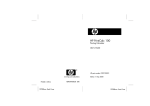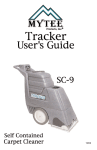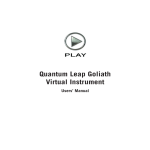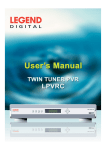Download PBS archive add on CMT - Manual Part B
Transcript
CMT the PBS archive add on for Material Master Data, Batches and BOMs Manual Part B – Administration – Compatible with SAP R/3 - Release 3.1 - Release 4.x - Enterprise - SAP ERP 5.0 - SAP ERP 6.0 April 24, 2013 PBS archive add on CMT for SAP R/3 - Administration - 2 © 1999 - 2013 PBS Software GmbH Schwanheimer Strasse 144a D-64625 Bensheim, Germany Phone: +49 - 6251 - 174 0 Fax: +49 - 6251 - 174 174 eMail: [email protected] Internet: www.pbs-software.com PBS archive add ons is a registered trademark of PBS Software GmbH, Bensheim. SAP, R/2, R/3, SAP ERP, SAP NetWeaver, ABAP/4 are registered trademarks of SAP AG, Walldorf/Baden. Acrobat Reader is a registered trademark of Adobe Systems Incorporated. PBS archive add on CMT for SAP R/3 - Administration - 3 Introduction to the PBS ILM Concept Information Lifecycle Management Information Lifecycle Management (ILM) means the administration of information related to the time when it is used, taking into account its total costs and compliance. A conclusive, efficient ILM concept must, as a result, control data growth, manage retention rules, and also ensure compliant data storage. Furthermore, an easy access to archived data is decisive and, for example, its transfer during internal and external audits. PBS ILM Concept PBS software provides existing SAP customers extensive solutions to put into practice the requirements that were described above for a stringent and successful ILM concept. PBS is considered as an expert for complex, integrated data accesses to archived and database data and meanwhile, also to data that is located on decommissioned SAP systems. In addition to classical SAP data archiving, SAP BI-specific nearline storage is also supported. PBS archive add ons® PBS archive add ons always rely on SAP archiving having been carried out successfully. This is the basis for a permanently high-performing SAP system. In principle, you can indeed retain posted documents in the SAP database for a very long time due to a large database capacity. Depending on the document volume, this may result, however, in massive performance losses and, sooner or later, heavily increasing operation costs. The daily backup becomes difficult for large data stocks, for example. A convenient display and evaluation of archived transaction data – as the SAP user is used to for database data – can often only be carried out in a very restricted manner using SAP standard means depending on the application module. This is particularly the case for large archive data stocks. The PBS archive add ons can be used here. They can be provided for nearly all SAP modules and release levels, and start with a "C" (for Complete) in their description. For example, PBS archive add on CCOPA for the SAP module COPA. Using the PBS archive add ons you can quickly and easily access your archived data even after data archiving during your day-to-day business. The unrestricted data access is realized by an intelligent indexing concept. It extends the SAP archive infrastructure components and integrates itself optimally with SAP archiving. Archive data that has been indexed can still be provided after a release upgrade immediately, without restrictions, and without migration effort. The PBS archive index is stored in sequential files of the SAP file system in the same way as the SAP archive data. Afterwards, you can access the archive data online via the familiar transactions. The SAP user can display the data from the SAP database and the archive data simultaneously via the PBS archive add on index. For the user, it seems as though the archived data is still in the SAP database. The deep integration of the PBS transactions also enables direct navigation to subsequent and previous documents both within the indexed SAP module as well as to linked documents from other SAP modules. This applies not only for resident but also without restrictions for archived data. The benefit for the user increases the more PBS archive add ons are used. The potential benefits of the ILM concept raises substantially if you take into account the savings that result from the SAP mirror systems. There are usually at least two of them meaning that the saved disk storage can be tripled by performing data archiving. Thus, time is saved for the data backup.. PBS archive add on CMT for SAP R/3 - Administration - Table of Contents 1. 2. Introduction 5 Overview on the PBS archive add on CMT 6 2.1. 2.2. 2.3. 3. Construction of the PBS archive add on CMT 3.1. 3.2. 3.3. 3.4. 3.5. 3.6. 3.7. 3.8. 3.9. 4. Object Names Supplied Menus Basic Information on the PBS archive add on CMT Procedure Administration Board The Load Program First Load Procedure (Initial Construction) Index Activation Further Load Procedures (Merge Runs) Archive Utilities Requirement of Disk Space Summary The transactions of the PBS archive add on CMT 6 8 10 12 12 14 15 17 19 20 23 26 27 28 4 PBS archive add on CMT for SAP R/3 - Administration - 1. Introduction The PBS archive add ons are constructed in modular form and cover the application modules FI, SD, MM, CO etc. with a special program package for exactly this application. You can easily see from the name which PBS archive add on belongs to which SAP module: CFI, CSD, CMM, CCO etc. All PBS archive add ons have in common that they can be easily installed in the SAP R/3 system via the SAP transport utilities "tp" and “SAINT”. For installation details of the PBS archive add ons please see the specific installation manual (manual part A). This administration manual was written to make construction and administration of the PBS archive add on CMT as easy as possible. At first, data archiving with transaction SARA is discussed; the second topic is the PBS index construction from the SAP archive files. The modular user manual of each PBS archive add on is composed of partial manuals: - Part A: Installation - Part B: Administration, Archive Construction and Maintenance - Part C: Application Programs / Transactions - Part D: Migration Support R/2 => R/3 (if available) There are additional manuals for the PBS utilities: Conversion Tool, Archive Browser, Translation Tool. Should you have questions regarding the installation of the PBS archive add ons or if you have problems when installing the software please call directly the Service Hotline of PBS Software GmbH: Phone: +49 - 6251 - 174 110 Fax: +49 - 6251 - 174 174 email: [email protected] Release Compatibility The PBS archive add on CMT discussed in this manual runs with the basis programs of SAP AG, D-69190 Walldorf/Baden, R/3 system, releases 3.1, 4.x, Enterprise, ECC 5.0 and ECC 6.0 correction levels a to z. 5 PBS archive add on CMT for SAP R/3 - Administration - 2. Overview on the PBS archive add on CMT 2.1. Object Names As already explained in the installation manual (part A), from release 4.0 PBS Software GmbH has an own naming area. The names of the programs and objects described in this manual are originated exclusively from this naming area. For customers using a SAP release up to 3.1, we list now the objects of the PBS naming area used in this manual along with those for the releases up to 3.1. For a complete list of all objects please refer to the text *.txt you receive with the transport (s. installation manual). Object Rel. 4.x Rel. 3.x Description Prog. /PBS/CMTMLDR3 ZCMTLDR3 Load program material master Prog. /PBS/CMTMFILE ZCMTFILE Activate archive - material Prog. /PBS/CMTMSCAN ZCMTSCAN Display archive – material Prog. /PBS/CMTM0001 (up to 4.6) ZCMT0001 Test abap material /PBS/CMT_TSRD_MU002 Prog. /PBS/CMTOLDR3 ZCMTSOLD Load program batches Prog. /PBS/CMTOFILE ZCMTSOFI Prog. /PBS/CMTOSCAN ZCMTSOSC Display archive – batches Prog. /PBS/CMTO0001 (up to 4.6) ZCMTSO01 Activate archive – batches Test abap batches /PBS/CMT_TSRD_OU002 Prog. /PBS/CMTSLDR3 ZCMTSTLD Load program BOMs Prog. /PBS/CMTSFILE ZCMTSTFI Activate archive – BOMs Prog. /PBS/CMTSSCAN ZCMTSTSC Display archive - BOMs Prog. /PBS/CMTS0001 (up to 4.6) ZCMTST01 /PBS/CMT_TSRD_SU002 Table 1: Comparison of object names (part 1) Test abap #1 BOMs 6 PBS archive add on CMT for SAP R/3 - Administration - Object Rel. 4.x Rel. 3.x Description Prog. /PBS/CMTS0002 (up to 4.6) ZCMTST02 Test abap #2 BOMs /PBS/CMT_TSRD_SU003 Trans. /PBS/CMT ZCMT Area menu CMT Trans. /PBS/PBS ZPBS Main menu PBS Table 2: Comparison of object names (part 2) 7 PBS archive add on CMT for SAP R/3 - Administration - 2.2. Supplied Menus Together with the PBS archive add on a global menu is supplied for all products and utilities of PBS Software GmbH and a menu especially for the add on CMT. This menu can be called up to release 4.5 via the transaction /PBS/PBS (or ZPBS in 3.1). All programs described in this manual and the user transactions are contained in the menu. From release 4.6 the navigation has completely changed due to the implementation of the SAP Easy Access technique. This has also its effects on the transactions in the environment of the PBS archive add ons. The delivery of the PBS archive add on CMT contains range menus /PBS/PBS (main menu of the PBS modules) and /PBS/CMT (material master data, batches and bills of material). From these menus, you have to generate now activity groups (4.6 B) respectively roles (from 4.6C) which then can be integrated into the user master. You can also create an activity group/role directly from the Easy Access menu. Diagram 1: Create activity group/role You are free to choose the name of the activity group/role; the name can also be within the PBS naming area. A PBS range menu is then transferred by pressing the function key 'Transfer menus from range menus' by indicating the corresponding PBS menu name. During the transfer, the system query for the resolution of the range menu is to be answered with 'yes'. 8 PBS archive add on CMT for SAP R/3 - Administration - Diagram 2: Reference of activity group/role in user master The role/activity group created this way can now be integrated in the corresponding user master. We recommend to allocate global activity group/role /PBS/PBS to the administrators and the special function menu /PBS/CMT to the final users. 9 PBS archive add on CMT for SAP R/3 - Administration - 2.3. Basic Information on the PBS archive add on CMT The administrative task is to construct and activate the PBS archive and, in case of problems, to analyze the archive with the tools you receive together with the software. The basis for constructing and using the PBS archive add on CMT always is a successful data archiving with SAP means and the access to the archive file created this way. From 4.0B, this access can also be realized with "Archive Link" via an optical archive system. In any case, the status of the archive file must be qualified with „Accessible“. The PBS archive add on CMT uses the archiving runs of the archiving objects: MM_MATNR Material Master Data MM_SPSTOCK Batches/Special Stocks CS_BOM BOMs The SAP archiving program is carried out with transaction SARA. In this manual, we do not describe the standard archiving. Diagram 3: Status of archiving file 10 PBS archive add on CMT for SAP R/3 - Administration - You can determine the status of the archive files for the different archiving runs via transaction SARA (see Diagram 3). To achieve correct display of documents and to realize the reporting via the PBS archive add on, the deletion run of the SAP archiving must have been successful. Via the PBS load programs /PBS/CMTMLDR3, /PBS/CMTOLDR3 or /PBS/CMTSLDR3 the created SAP archiving runs are read and written into the file system of the PBS archive add on CMT (see installation manual). During this process, secondary indices are created in the file system to guarantee efficient access. If a PBS archive already exists, the load program adds the new data from the SAP archive to this already existing archive. PBS Load program SAP Archive files Existing PBS archive New PBS archive Diagram 4: Construction of the PBS archive add on Having constructed the PBS archive, this must still be activated in the R/3 system. For this purpose, please run ABAP /PBS/CMTMFILE, /PBS/CMTOFILE or /PBS/CMTSFILE. Now, the documents can be displayed from the PBS archive add on. Chapter 3 of this manual describes the programs for the construction and the activation of the PBS archive add on CMT. 11 PBS archive add on CMT for SAP R/3 - Administration - 3. Construction of the PBS archive add on CMT Important: The PBS archive add on CMT consists of the three parts material master data, batches and bills of material. The procedure for all of the three parts is always the same. Therefore, we discuss in the following chapters only the procedure for material master data. 3.1. Procedure For the archiving of material master data, at first, the SAP archiving tool is used to remove the data from the R/3 database. The tool is called via the transaction SARA. The archiving is object-oriented. MM_MATNR is the archiving object for the material master data. The archived data is transferred by the SAP archiving program into sequential files outside the database. The reorganized data can no longer be displayed with the standard transactions and can only be evaluated sequentially with the logical databases. You can use the PBS analysis tool to see to which extent the load is taken from the R/3 database. The created SAP archives can be transferred with the PBS load program /PBS/CMTMLDR3 into the PBS archive add on CMT. The load program reads the SAP archive files, summarizes the documents in a table, creates secondary indices and stores this data in compressed form on magnetic disks outside the database. After the archive construction the management table /PBS/CMTMFILE must be filled. The archived material master data is now available for processings in the online operation and can be evaluated in a comfortable way with the PBS transactions. 12 PBS archive add on CMT for SAP R/3 - Administration - Diagram 5: Detailed overview of a SAP archiving run As far as the functions are concerned, the PBS transactions are analogue to the SAP transactions, however, they can read and display the resident data in the R/3 database and the archived data from the PBS archive add on. As the data stored in the PBS archive add on is not changed anymore, a regular data back-up of the archive is not necessary. The SAP archive file created during the next reorganization of the database can be added to the existing PBS archive add on with the help of the load program /PBS/CMTMLDR3. 13 PBS archive add on CMT for SAP R/3 - Administration - 3.2. Administration Board From ECC 5.0 the PBS archive index is managed with the Administration Board. All programs and tools necessary for building, maintaining and analyzing the indices can be controlled directly via this cockpit. Diagram 6: Administration Board The following table describes the individual functions, which can also be executed via the menu. The indices can be accessed by the user when an index area is activated (chapter 3.5). Deactivating the index area means that the indices can no longer be accessed. The loading log for a run displays information about the processed archives and indices. Deleting an index area results in the deletion of all dependent table content and the physical files. The content of an index area is displayed using the archiving tool (chapter 3.7). Index generation means that ADK files are indexed. The indices are also stored in ADK files (chapter 3.3). 14 PBS archive add on CMT for SAP R/3 - Administration - 3.3. The Load Program The PBS archive add on CMT offers the possibility to keep R/3 material master data available in the online operation. For this purpose, you use the load program /PBS/CMTMLDR3 to construct the PBS archive add on CMT from the SAP archive files. The load process of migrated R/2 data is the same as the process of R/3 data. The processing of R/2 data is explained in detail in a later chapter. The selection screen of the load program /PBS/CMTMLDR3 with its delimitations is shown in the diagram below. Diagram 7: Selection screen of the load program /PBS/CMTMLDR3 Manual selection: If this parameter is selected by pressing the button "SAP Archives" the SAP archive files which are presently available are selected. Automatic selection: If this parameter is selected automatically all available SAP archive files which have been created after the indicated date are processed. 15 PBS archive add on CMT for SAP R/3 - Administration - Delete old run: Via this option, after pressing the button "Run" a list of the SAP archive files which are presently stored in the PBS archive add on is displayed. In this list you can select the runs to be deleted. Process all documents from the acquisition If this option is qualified the SAP archive files selected manually or automatically are completely processed. Process sequential number interval: from 1 to 999999999 This option allows to process the same selection - be it automatic or manual - in several runs. The number indicated here has no relation to the material number to be processed. All materials of the selected SAP archive file are "counted up". Afterwards delete old stock By checking this option the load program will automatically delete the old stock after a successful load run. If the old stock is kept you can switch between the different versions of the PBS archive add on CMT by using the program /PBS/CMTMFILE. Important: The PBS archive add on CMT must be constructed for each client. 16 PBS archive add on CMT for SAP R/3 - Administration - 3.4. First Load Procedure (Initial Construction) If all necessary information in the selection screen of the load report /PBS/CMTMLDR3 was entered, the selection screen can be defined as selection variant for the initial construction of the PBS archive add on and the report can be started as background process. Important: We recommend a data back-up of the created files after each construction of the PBS archive add on, however, due to the restart function of the load program this, basically, is not necessary. After each run of the load program a statistic is displayed which can be as follows. This statistic, in addition, can be stored in the PBS archive add on and viewed later with the program /PBS/CMTMSCAN. This is an init. constr. Start of /PBS/CMTMLDR3. Begin of processing: This is run number Process all documents. Start of sort: End of sort: Delimitaations: ABDAT P 19900101 ABDATA P 19900101 ABDATM P 19900101 ALL_MAT P X ANZ_BIS P 999999999999 ANZ_VON P 000000000001 ARCHLISTSIEQMM_MATNR 012677012677-001MM_MATNR ARCHNAMEP 012677-001MM_MATNR AUSWAHL P MANU AUTOMAT P CNTFILE P 999 DELETE P X HANDLE P 1 LADEAB P 19700101 LOESCH P LOESLISTS LOE_AKEYS LOE_BACKS LOE_LAUFS MANUELL P X NUR_MAT P OBJ_OFF P 199357 R3OBJECTSIEQMM_MATNR 11:25:30 1 11:25:31 11:25:31 17 PBS archive add on CMT for SAP R/3 L O A D - Administration - S T A T I S T I C Read tables from acquisition: MAKT 2 MARA 1 MARC 1 MARD 1 MLAN 2 Written sec. ind. MtNo from acquisition: Read sec. ind. MtNo from stock: Written sec. ind. MtNo from stock: Deleted sec.ind. MtNo from stock: Written sec. ind. MtNo: Written cluster sec. ind. MtNo: Written sec. ind. Tabi from acquisition: Read sec. ind. Tabi from stock: Written sec. ind. Tabi from stock: Deleted sec. ind. Tabi from stock: Written sec. ind. Tabi: Written cluster sec. ind. Tabi: Written sec. ind. MAKT from acquisition: Read sec. ind. MAKT from stock: Written sec. ind. MAKT from stock: Deleted sec. ind. MAKT from stock: Written sec. ind. MAKT: Written cluster sec. ind. MAKT: End of processing: 11:25:31 PBS archive add on CMT successfully constructed ! Diagram 8: Selection statistic of the program /PBS/CMTMLDR3 5 0 0 0 5 1 7 0 0 0 7 1 2 0 0 0 2 1 18 PBS archive add on CMT for SAP R/3 - Administration - 3.5. Index Activation Having constructed the PBS archive add on with the load program /PBS/CMTMLDR3 the management table /PBS/CMTMFILE is to be loaded into the SAP R/3 system. In this table, the current directory tree of the PBS archive add on CMT is defined. For the update of the management table in question the report /PBS/CMTMFILE is used whose request screen is shown in the diagram below. Diagram 9: Request screen of the program /PBS/CMTMFILE By selecting the option "Use last run" the stock created by the last load run will be activated. Using the option "Select run manually" an older stock can be activated if there has been kept one by the load program. "Delete indices" means that the PBS archive add on CMT is deactivated. Diagram 10: The cluster information is loaded into the database 19 PBS archive add on CMT for SAP R/3 - Administration - 3.6. Further Load Procedures (Merge Runs) After the first load procedure, a PBS archive add on already exists from the last run. If now the next SAP archive for material master data is to be loaded as well, this is carried out as described before (initial construction). The load program is again to be started as batch process. A new PBS archive is constructed from the existing PBS archive add on and the new data. Archive files which are no longer needed can be deleted by the option "Afterwards delete old stock" of the program /PBS/CMTMLDR3. After a merge run the selection statistic could be as follows: This is a merge run. Start of /PBS/CMTMLDR3. Begin of processing: Last run was carried out completely. This is run number Process all documents. Start of sort: End of sort: Delimitaations: ABDAT P 19900101 ABDATA P 19900101 ABDATM P 19900101 ALL_MAT P X ANZ_BIS P 999999999999 ANZ_VON P 000000000001 ARCHLISTSIEQMM_MATNR 012585012585-001MM_MATNR ARCHLISTSIEQMM_MATNR 021564021564-001MM_MATNR ARCHLISTSIEQMM_MATNR 021565021565-001MM_MATNR ARCHLISTSIEQMM_MATNR 021566021566-001MM_MATNR ARCHLISTSIEQMM_MATNR 021567021567-001MM_MATNR ARCHLISTSIEQMM_MATNR 021568021568-001MM_MATNR ARCHLISTSIEQMM_MATNR 021569021569-001MM_MATNR ARCHNAMEP 021569-001MM_MATNR AUSWAHL P MANU AUTOMAT P CNTFILE P 999 DELETE P X HANDLE P 7 LADEAB P 19700101 LOESCH P LOESLISTS LOE_AKEYS LOE_BACKS LOE_LAUFS MANUELL P X NUR_MAT P OBJ_OFF P 199356 R3OBJECTSIEQMM_MATNR 11:32:17 2 11:32:21 11:32:21 20 PBS archive add on CMT for SAP R/3 L O A D - Administration - S T A T I S T I C Read tables from acquisition: MAKT 287 MARA 53 MARC 54 MARD 80 MARM 45 MBEW 45 MLAN 51 MLGN 20 MVKE 32 Written sec. ind. MtNo from acquisition: Read sec. ind. MtNo from stock: Written sec. ind. MtNo from stock: Deleted sec.ind. MtNo from stock: Written sec. ind. MtNo: Written cluster sec. ind. MtNo: Written sec. ind. Tabi from acquisition: Read sec. ind. Tabi from stock: Written sec. ind. Tabi from stock: Deleted sec. ind. Tabi from stock: Written sec. ind. Tabi: Written cluster sec. ind. Tabi: Written sec. ind. MAKT from acquisition: Read sec. ind. MAKT from stock: Written sec. ind. MAKT from stock: Deleted sec. ind. MAKT from stock: Written sec. ind. MAKT: Written cluster sec. ind. MAKT: End of processing: 11:32:22 Old run was deleted successfully! PBS archive add on CMT successfully constructed ! Diagram 11: Selection statistic of program /PBS/CMTMLDR3 423 5 5 0 428 1 667 7 7 0 674 2 287 2 2 0 289 1 21 PBS archive add on CMT for SAP R/3 - Administration - Attention: If the load process is cancelled with message ABAP/4 run time error SYSTEM_NO_MORE_PAGING or EXTRACT_NO_MORE_PAGING the reason is the insufficient size of the SAP paging. What shall we do? 1. Via transaction SM04, Branch -> Memory a overview of the allocation of the roll and paging area by the active users and their transactions is displayed. Please try to clarify if not the current program but another program may need a lot of storage capacity. You can also use the transaction ST02 to view the capacity of the memories. 2. Use transaction RZ10 respectively ST02 to check in the current authority profile the parameters ‘rdisp/ROLL_MAXFS’ and ‘rdisp/PG_MAXFS’. The values stored there indicate the current block sizes for the roll or paging area (1=Block = 8 Kilobyte, 1 Kilobyte = 1024 Bytes). 3. Compare on the part of the system the biggest of the common partition for the roll and paging area with the values from transaction DB11. If the converted values do not correspond with the size of the partition, the parameters „rdisp/ROLL_MAXFS‟ and „rdisp/PG_MAXFS‟ have to be adjusted to the provided partition. 4. Please start your system again. If the parameter was changed the run has to be repeated after the data back-up of the PBS archive add on was reloaded. In addition, we should like to draw your attention to SAP Note No. 14779 which provides more information regarding the above error. 22 PBS archive add on CMT for SAP R/3 - Administration - 3.7. Archive Utilities For the management of the PBS archive add on CMT the following utilities in form of ABAP/4 programs are available. Program Short description /PBS/CMTMSCAN Display contents PBS archive add on CMT material master data /PBS/CMTOSCAN Display contents PBS archive add on CMT batches /PBS/CMTSSCAN Display contents PBS archive add on CMT bills of material /PBS/CMT_U001 Technical view onto SAP ADK archive files /PBS/CMT_U050 Technical view onto PBS ADK archive files Table 3: Archive utilities of the PBS archive add on CMT Diagram 12: Delimitations of report /PBS/CMTMSCAN The material number index shows the entries of the secondary index "A" of the PBS archive add on CMT. In this index the material number has highest priority. In the secondary index "Table Index (index "B"), on the contrary, the sort is carried out first according to the table name and then according to the material number. After the start of the report via PF8 an overview of the clusters available for this index is displayed. During the selection "Run table/Protocol Tables" a list of the runs 23 PBS archive add on CMT for SAP R/3 - Administration - which have been carried out is displayed on the screen. In each case, you can open via double click on one of the list entries the cluster or the protocol hidden behind this entry. Diagram 13: Display of the contents of a cluster There are two other programs /PBS/CMT_U001 and /PBS/CMT_U050 which will enable the users to have a look into the contents of one or more SAP- and/or PBSADK files. First of all you have to choose the archiving object to get all files which belong to this object Diagram 14: Possible selections of /PBS/CMT_U001 24 PBS archive add on CMT for SAP R/3 - Administration - Diagram 15: Screen to choose SAP archive files Then you‟ll get a screen where you should decide yourselve for at least one file (see diagram 14). After having executed this screen you‟ll be shown the contents of your files you have chosen in a more or less technical view: Diagram 16: Technical display of a SAP ADK file 25 PBS archive add on CMT for SAP R/3 - Administration - 3.8. Requirement of Disk Space The PBS archive add on CMT is constructed in database independent file systems. The system administrator's task here is to reserve free storage capacities for the archive construction. The following table shows the amount of required disk space. Data SAP-Object PBS-Object Bytes per master Material master data MM_MATNR /PBS/CMTM 200 Batches MM_SPSTOCK /PBS/CMTO 70 Bills of Material CS_BOM 330 /PBS/CMTS Table 4: Requirement of disk space of the PBS archive add on CMT 26 PBS archive add on CMT for SAP R/3 - Administration - 3.9. Summary Reorganization of the database with the SAP transaction 'SARA' for the archiving object MM_MATNR. Loading of the SAP archive file of the archiving object MM_MATNR into the PBS archive add on CMT with the program /PBS/CMTMLDR3. With the help of the report /PBS/CMTMFILE, the file directory of the PBS archive add on CMT is to be loaded into the table /PBS/CMTMFILE of the database. The access to the archive can be tested with the report /PBS/CMTMSCAN. 27 PBS archive add on CMT for SAP R/3 - Administration - 28 4. The transactions of the PBS archive add on CMT The transactions of the PBS archive add on are explained in detail in manual part C (user manual). This chapter only gives a general overview on the supplied transactions in the PBS naming area and for the SAP release 4.x. PBS Transaction SAP Trans. Description /PBS/PBS - Main menu PBS archive add ons /PBS/CMT - Area menu of the PBS archive add on CMT /PBS/CMTM_ABO - Administration Board Material Master Data /PBS/CMTMLDR3 - Load program (index generation) of the PBS archive add on CMT for R/3 Material Master /PBS/CMTMFILE - Activation of the cluster information Material Master Data (index activation) /PBS/CMTMSCAN - Archive tool for the inspection of the presently constructed archive Material Master Data /PBS/MM03 MM03 Display material current status /PBS/MM05 MM04 Display changes for material /PBS/MM19 MM19 Display material at key date /PBS/ZMRM MM01 Create Material from Copy PBS CMT /PBS/CMTO_ABO - Administration Board Batches /PBS/CMTOLDR3 - Load program (index generation)of the PBS archive add on CMT for R/3 data batches /PBS/CMTOFILE - Activation of cluster information batches (index activation) /PBS/CMTOSCAN - Archive tool inspect the currently constructed archive batches /PBS/MSC3 resp. /PBS/MSC3N (from 4.6) MSC3 resp. MSC3N Display batch /PBS/MSC4 resp. /PBS/MSC4N (from 4.6) MSC4 resp. MSC4N Display change documents for batch Table 5: Transactions of the PBS archive add on CMT (part 1) PBS archive add on CMT for SAP R/3 - Administration - 29 PBS Transaction SAP Trans. Description /PBS/CMTS_ABO - Administration Board BOM‟s /PBS/CMTSLDR3 - Load program (index generation) of the PBS archive add on CMT for R/3 BOMs /PBS/CMTSFILE - Activation of cluster information BOMs (index activation) /PBS/CMTSSCAN - Archive tool for the inspection of the presently constructed archive BOMs /PBS/IB03 IB03 Display equipment BOM /PBS/IB13 IB13 Display techn. location BOM /PBS/IB80 IB80 Change documents: equipment BOM /PBS/IB81 IB81 Change documents: technical location BOM /PBS/CS03 CS03 Display material BOM /PBS/CS06 CS06 Material BOM: display BOM group /PBS/CS09 CS09 Material BOM: display plant allocation /PBS/CS11 CS11 Expand BOM: multi-level BOM /PBS/CS12 CS12 Expand BOM: multi-level structure /PBS/CS13 CS13 Expand BOM: quantity overview /PBS/CS14 CS14 Comparison of BOMs /PBS/CS15 CS15 Usage: material /PBS/CS42 CS42 Material BOM: display allocation config. material /PBS/CS63 CS63 Display customer order BOM /PBS/CS80 CS80 Change documents: material BOM /PBS/CS81 CS81 Change documents: standard BOM /PBS/CS82 CS82 Change documents: customer order BOM /PBS/CSC5 CSC5 Usage: class single-level /PBS/CSD5 CSD5 Usage: document single-level /PBS/CV13 CV13 Display document BOM /PBS/CV80 CV80 Change documents: document BOM Table 6: Transactions of the PBS archive add on CMT (part 2)