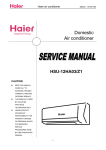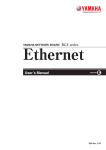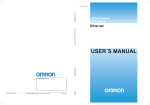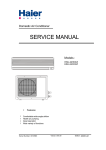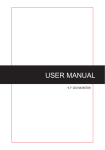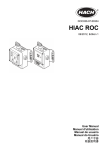Download "user manual"
Transcript
LCD Module User Manual SPECIFICATION LCD Module User Manual MODULE NO.: GD717T REV NO.: 1.01 -TS70RD01 Dalian Good Display Co., LTD. TEL.: 86-411-84619565/84573876 FAX.: 86-411-84619585 E-mail: [email protected] Website: http://www.good-lcd.com Dalian Good Display Co., LTD. LCD Module User Manual Catalogue Content 2 Version 3 1. Profile 4 2. Application 4 3. Main Parameter 4 4. Block Diagram,Product Picture 5 5. Wiring Diagram 6 6. Connection Definition of Driver Board 6-8 7. Structural Diagram 9-10 8.7.0"TFT- LCD PANEL Inspection Standard 11-12 9. Packing 13 10. Attention 13 Dalian Good Display Co., LTD. LCD Module User Manual Version Date Version Content 2007-3-24 VER:1.00 The First Version 2008-2-19 VER:1.01 The Second Version Dalian Good Display Co., LTD. LCD Module User Manual 1. Profile: GD717T VER:1.01-AT70N07 TFT LCD module is composed by GD717T driver board and 6.95” Tian Ma panel TS70RD01. With video signal input, it also can with mirror image function, with PAL and NTSC system format(auto switch). It adopt IC to control power supply and backlight(LED backlight). 2. Application: ● ● ● ● ● Office electronic equipment Apparatus & measurement appliance Machinery Audiovisual (Display for car、Portable DVD、Long-distance terminal、LCD TV) Home appliance (Video door phone、Video telephone) 3.Main Parameter: z Product Name:6.95"TFT LCD Module z Model:GD717T Ver:1.01-TS70RD01 z Display:6.95"(Tian Ma) z Back light:LED z Pixel:800*480 z Vision bound:(U/D/L/R):(60/60/70/70) z Brightness:400 cd/m2 z System format:PAL/NTSC(Automatic switch) z Signal input:1.0Vp-p 75 ohm z Voltage input:DC 12V±25% (12V 280mA±30mA) z Dimension of LCD (mm):157.2(W)× 82.32(H) z Overall dimension of display (mm):167(W)×93(H)×5.4(D) z Structural dimension of PCB (mm):139.9(W)×112.1(H)×15(D) z Work temperature:-10~+60 ℃ z Relative humidity:5~95% RH z Storage humidity:-20℃~+70℃ Dalian Good Display Co., LTD. LCD Module User Manual 4. Block diagram: GD717T TFT LCD Module’s Picture: Dalian Good Display Co., LTD. LCD Module User Manual 5、Wiring Diagram: 6. DRIVING BOARD Connector Definition: 6.1 P201 connector definition Pin No. Symbol I/O 1 GND - 2 CVBS I Description Remark Description Remark 6.2 P202 connector definition Pin No. Symbol I/O 1 GND - 2 AUDIO L I Dalian Good Display Co., LTD. LCD Module User Manual 6.3 P203 connector definition PIN NO. symbol I/O 1 GND - 2 AUDIO R I description Remark Description Remark 6.4 CN202 Connector definition Pin No. Symbol I/O 1 VGA R I 2 VGA G I 3 VGA B I 4 NC 5 GND - 6 GND - 7 GND - 8 9 GND - +5V O 10 GND - 11 GND - 12 NC 13 HS I 14 VS I 15 NC 6.5 CN102 Connector definition PIN NO. SYMBOL I/O 1 ON/OFF O 2 GND - 3 +12V O J201 Definition Dalian Good Display Co., LTD. REMARK ① LCD Module User Manual ①高电平为开,低电平为关. 6.6 J301 Connector definition: PIN NO. symbol I/O 1 +5V O 2 GND - 3 IR I 4 KEY1 I 5 KEY2 O 6 LED O definition remark 备注 6.7 CN100 Connector definition: 引脚编号 符号 输入/输出 脚位定义说明 1 +12V 输入 I +12V 输入 2 GND - 地 3 GND - 地 6.8 J202 Connector definition PIN NO. symbol I/O 1 L-OUT O 2 GND - 3 R-OUT O 4 GND - definition Dalian Good Display Co., LTD. Remark LCD Module User Manual 6.9 CN404 Connector definition: Pin Symbol I/O Description 1 DIO1 I/O 2 VSS1 P ground 3 VDD1 I power supply 4 CLK I horizontal shift clock 5 VSS1 P ground 6 R/L I right/left selection 7 R0 I red data(LSB) 8 R1 I red data 9 R2 I red data 10 R3 I red data 11 R4 I red data 12 R5 I red data 13 VSS1 P ground 14 G0 I green data(LSB) 15 G1 I green data 16 G2 I green data 17 G3 I green data 18 G4 I green data 19 G5 I green data 20 VSS1 P ground 21 B0 I blue data(LSB) 22 B1 I blue data 23 B2 I blue data 24 B3 I blue data 25 B4 I blue data 26 B5 I blue data 27 LD I load output signal 28 REV I data invert control 29 POL I polarity selection 30 DIO2 I/O horizontal start pulse signal horizontal start pulse signal Dalian Good Display Co., LTD. Remark Note1,2 Note1 Note2 Note2 LCD Module User Manual 6.10 CN403 接口定义: Pin Symbol I/O Description 1 VSS2 P ground 2 V1 I gamma voltage 1 3 V2 I gamma voltage 2 4 V3 I gamma voltage 3 5 V4 I gamma voltage 4 6 V5 I gamma voltage 5 7 V6 I gamma voltage 6 8 V7 I gamma voltage 7 9 VSS2 P ground 10 V8 I gamma voltage 8 11 V9 I gamma voltage 9 12 V10 I gamma voltage 10 13 V11 I gamma voltage 11 14 V12 I gamma voltage 12 15 V13 I gamma voltage 13 16 V14 I gamma voltage 14 17 VSS2 P ground 18 VDD2 P voltage for analog circuit 19 VCOM P common voltage 20 XON I NC 21 OE I output enable 22 U/D I up/down selection 23 CKV I vertical shift clock 24 STVU I/O vertical shift pulse signal Note2 25 STVD I vertical shift pulse signal Note2 26 VGG P gate on voltage 27 GND P ground 28 VCC P voltage for logic circuit 29 GND P ground 30 VEE P gate off voltage Dalian Good Display Co., LTD. Remark Note2 LCD Module User Manual 7. PCB 7.1 PCB: Dalian Good Display Co., LTD. LCD Module User Manual 7.2 LCM: Dalian Good Display Co., LTD. LCD Module User Manual 8. 6.95"TFT- LCD PANEL Inspection Standard: Aim:Establishing the standard of PANLE for inspecting material & progress and for clients’ inspection. Scope:Apply to 6.95″TFT LCD Content: 8.1. Inspection standard and method: 8.1.1. The method and determinant of inspecting the nick of panel of LCD: 8.1.1.1. Inspect vertically (or at 45 ° angle from left/right)under the light tube (the power is 20 W) in the distance of 30cm to the panel. If there is no nick , it is “OK”. Otherwise “NG”. 8.1.2. The method and determinative for black & white & color spots for the Panel of LCD: 8.1.2.1. Inspection methods 8.1.2.1.1. Black spots:under status of denote light,set the MASK of black spot inspection near the black spot then compare the big and small by eyes. 8.1.2.1.2. White & Color spots: under status of denote light, set the Mask of black spot inspection on the white spot(or color spot) then inspect them by eyes if it can hide. 8.1.2.2. Division of LCD Panel Remark:A1:The center of the available area for the picture Dalian Good Display Co., LTD. LCD Module User Manual A2:The edge of the available area for the picture(around the central area) 8.1.3. Determinant Choice Allowed Area Spot Diameter(mm) A1 Black Spot White or d≤0.15 A2 Irrespective Irrespective 0.15<d≤0.3 4 4 0.3<d≤0.5 2 3 0.5<d<0.8 0 2 Irrespective Irrespective 0.15<d≤0.3 3 3 0.3<d≤0.5 1 2 0.5<d<0.8 0 1 d≤0.15 color spot Remark: 1. Size: Average Diameter=(Max. Diameter + Min. Diameter)/2 2. Using information above as a standard in order to judge while the spot are dense. 3. Black & White spot:To judge the obvious spots through the change of voltage by comparison。 4. Total quantity of Black & white & color spot: A1+A2 ≤ 4。 Dalian Good Display Co., LTD. LCD Module User Manual 9. Packing TBD 10. Attention: 1. Voltage don’t exceed upper limit. 2. The connector can’t connect board in reverse, or will burn the board and influence the product. 3. Please don’t touch it in order to keep your skin non-burn when you electrify the board(high voltage on the board). 4. 6.95”TFT LCD Panel is a electronic product, so you need to take anti-static measure when you operate it. 5. 6.95”TFT-LCD Panel is a glasswork, place carefully ,broken for fear. 6. The connection is “FPC”, which connect 6.95”TFT-LCD panel with PCB, Please operate it carefully, in order to keep it well. 7. Don’t touch the Pin of “variable resistor” when you adjust “VR”, due to person have resistance,it influence the“VR” function if you touch it. Dalian Good Display Co., LTD.